Page 1

VDV & USB Cable Tester
TC-NT3
TC-NT3(V1) /10.30.2014
Page 2
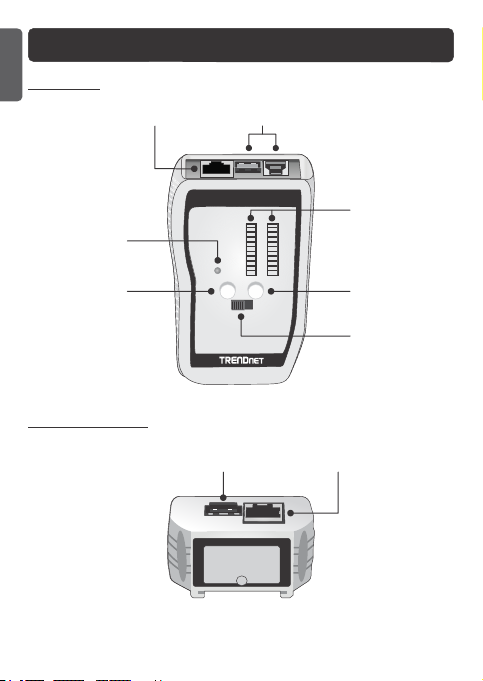
1
Getting to know TC-NT3
ENGLISH
Transmitter
Active Network
Link LED
USB 2.0/3.0 PortNetwork/Phone Port
LED Indicators
Mode Selection
Button
Remote Terminator
Test Button
Power On/Off
USB 2.0/3.0 Port Network/Phone Port
1
Switch
Page 3

How to Separate the Transmitter and Terminator
Slide the bottom of the TC-NT3 Remote Terminator towards the back of
the TC-NT3 Transmitter.
Warning and Caution
1. This device is designed to be used on a cabling system without voltage. Do not
connect the TC-NT3 to any live circuits, lines or outlets. Doing so may damage
the TC-NT3 and equipment.
2. Disconnect cables from all electronic equipment with voltage before testing.
Failure to do so may damage the TC-NT3.
Install / Replace the Battery (9V Alkaline battery is not included)
1. Change the battery if the Battery Low (B/L) LED is on.
2. Slide the battery cover off the TC-NT3 transmitter.
3. Connect and insert the battery.
4. Slide the battery cover back on to the TC-NT3 remote transmitter.
2
ENGLISH
Page 4
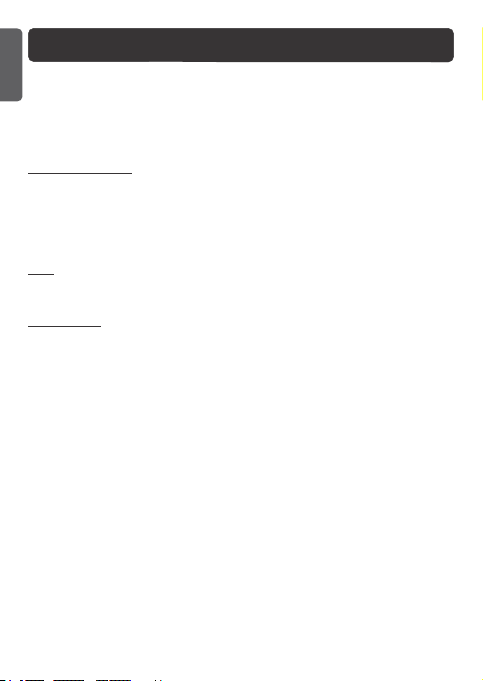
Network/Phone and USB Cable Test
ENGLISH
1. Connect one end of a network, phone or USB cable to the Network / Phone
(RJ45/12) or USB port on the Transmitter. Connect the other end of the network,
phone or USB cable to the Remote Terminator.
2. Switch the power button to the On position; it will perform a Quick Test by default.
Quick Test Mode
Quick Test mode quickly identifies the type of cable. If a test cable pin out matches
the pin out of a standard cable, the TC-NT3 Transmitter will indicate this by lighting
up the corresponding LED. The default mode on TC-NT3 is set to Quick Test mode.
You can also press the Test button 3 times to enter to Quick Test mode.
Note: Quick Test mode does not include shielded testing. If you would like to test a
shielded cable, please use Auto/Step or Learn mode.
Learn Mode
Learn mode allows the TC-NT3 to memorize and test large quantities of custom
shielded cables with any pin out or configuration. It displays PASS or FAIL.
1. Before using Learn mode, a known good cable is required.
2. Connect one end of a cable to the TC-NT3 Transmitter and the other end to the
Remote Terminator.
3. Power on the TC-NT3. Press the Mode button one time or until the Learn mode
LED is lit.
4. After the cable recording has completed, the Pass and ID LED will be lit. If the
Fail LED has lit, Learn mode has failed. Please press the Mode button again to
retest the cable until the Pass LED is lit.
5. If a new cable pin out is the same as the learned cable, the TC-NT3 will display
the Pass and ID LED.
6. If a new cable pin out is different from the learned cable, the TC-NT3 will display
the Fail and ID LED.
7. All stored pin outs in Learn mode will be erased after the TC-NT3 is power off.
3
Page 5

Auto Scan Mode/Step Mode
Auto Scan mode is used to quickly test pin configurations. Step mode allows you to
manually verify each pin one at a time.
1. Connect one end of a cable to the TC-NT3 Transmitter and the other end to the
Remote Terminator.
2. Power on the TC-NT3 then press the Test button once. The AUTO/STEP LED
will blink in to indicate Auto mode. The pin LEDs will indicate pin status.
3. To change to manual testing, press the Mode button once to enter Step mode.
The Auto/Step LED becomes solid to indicate Step mode.
4. Press the Mode button again to move to the next pin to test.
Shield Testing
In Auto/Step mode, it will automatically test for shield integrity. If the shield LEDs
(TX and RX) are lit, the cable is shielded. If the shield RX LED is off, the cable is not
shielded or the shielding has failed.
Coaxial Cable Testing
Coaxial testing is available for Auto/Step and Learn Mode.
1. Use the included RJ45 to F female adapter to test coaxial cable.
2. The test results will show on pin 4 and pin 5. Pin 4 indicates the center pin and
pin 5 indicates the shield.
ENGLISH
4
Page 6

Blink Hub/LINK/Tone Mode
Blink Hub mode is a quick way to identify if a network cable or outlet is connected to
ENGLISH
an active network such as a hub, switch or router. Do not test a cable connected to
a live telephone system or AC/DC circuits (PoE injector/switch) in this mode. Doing
so will damage the TC-NT3.
1. Power on the TC-NT3. Press the Test button 2 times to go into Blink Hub mode.
The Blink Hub LED will blink to indicate it is in Blink Hub mode.
2. Connect a cable to the TC-NT3 transmitter. If you are testing a network wall
outlet, connect to it by using the included patch cable.
3. The TC-NT3 transmitter will send a link pulse if an Ethernet link is active on the
cable or outlet. The tester begins blinking and the LED on the corresponding port
of the Hub or switch will also blink for easy identification.
4. If there is no active connection detected, the Active Link LED will be off.
Note: Hub Blink mode also generates a tone. Hub Blink mode can only be used on
non-shielded cables. Shielded cables will cause a misread and activate the Active
Link LED without an active connection.
Tone Tracing (Required TC-TP1, sold separately)
Trace a tone using the TC-TP1 to quickly isolate or locate a cable. When tracing a
shielded cable, the Active Link LED will blink or light when using a Hi tone or
remain solid in a Lo tone.
1. Power on the TC-NT3.
2. Press the Test button two times to enter Blink Hub/Tone Mode.
3. Connect a cable to TC-NT3 transmitter.
4. Use the TC-TP1 to locate and trace the tone (Please refer the TC-TP1 Quick
Installation Guide for detailed usage).
5. Press the Mode button to select Hi or Lo tone.
6. Use the included RJ-45 to F adapter for tracking coaxial cables.
5
Page 7

Cable Type
ŸThe TX/RX LED is based on standard cable types. If you are using custom made cables, the TX/RX
LEDs might not display as listed on the table.
Ÿ If more than one LED from the same row is lit, it indicates a short.
ŸIf an LED is skipped, this may indicate an open wire.
Quick Test
Learn Mode
Cable LED
Indicator
USB 3.0
Transmitter: type B
Transmitter: type A
TX: 1 2 3 4 5 6 7 8 9
RX: 1 2 3 4 5 6 7 8 9
TX: 1 2 3 4 5 6 7 8 9 S
RX: 1 2 3 4 5 6 7 8 9 S
USB 3.0
USB 3.0
Transmitter: type A
Transmitter: type A
TX: 1 2 3 4 5 6 7 8 9
RX: 1 2 3 4 8 9 7 5 6
TX: 1 2 3 4 5 6 7 8 9 S
RX: 1 2 3 4 8 9 7 5 6 S
USB 3.0
USB 2.0
Transmitter: type A
Transmitter: type A
TX: 1 2 3 4
RX: 1 2 3 4
TX: 1 2 3 4 S
RX: 1 2 3 4 S
USB 2.0
USB 2.0
Transmitter: type B
Transmitter: type A
TX: 1 2 3 4
RX: 1 2 3 4
TX: 1 2 3 4 S
RX: 1 2 3 4 S
USB 2.0
Crossover
TX: 1 2 3 4 5 6 7 8
RX: 3 6 1 4 5 2 7 8
CROSS
(PC to PC)
UTP
TX: 1 2 3 4 5 6 7 8
RX: 1 2 3 4 5 6 7 8
T568 A/B
STP
TX: 1 2 3 4 5 6 7 8
RX: 1 2 3 4 5 6 7 8
TX: 1 2 3 4 5 6 7 8 S
RX: 1 2 3 4 5 6 7 8 S
T568 A/B
USOC
TX: 1 2 3 4 5 6 7 8
RX: 1 2 3 4 5 6 7 8
T568 A/B
Straight Thru
USOC 8
TX: 1 2 3 4 5 6 7 8
RX: 8 7 6 5 4 3 2 1
USOC 8
Reversed
USOC 6
TX: 2 3 4 5 6 7
RX: 7 6 5 4 3 2
USOC 6
Reversed
USOC 4
TX: 3 4 5 6
RX: 6 5 4 3
USOC 4
Reversed
USOC 2
TX: 4 5
RX: 5 4
USOC 2
Reversed
Coaxial
with RJ-45 to F Adapter
TX: 4 5 pin 4 = center Pin
RX: 4 5 pin 5 = shielding
LED Status
ENGLISH
6
Page 8

Manufacturer’s Name and Address
TRENDnet, Inc.
20675 Manhattan Place
Torrance, CA 90501 USA
Product Information:
Model Number:
Product Name:
Trade Name:
TRENDnet hereby declare that the product is in compliance with the essential requirements and
other relevant provisions under our sole responsibility.
EMC
TC-NT3
VDV & USB Cable Tester
TRENDnet
EN 55011: 2009 + A1: 2010 Group 1 (Class B)
EN 61000-3-2: 2006 + A2: 2009
EN 6100-3-3: 2013
EN 61326-1: 2013
EN 61326-2-1: 2013
EN 61326-2-2: 2013
This product is herewith confirmed to comply with the Directives.
Directives:
EMC Directive 2004/108/EC
RoHS Directive 2011/65/EU
REACH Regulation (EC) No. 1907/2006
Person responsible for this declaration.
Place of Issue: Torrance, California, USA
Name: Sonny Su
Date: October 22, 2014
Title: Director of Technology
Signature:
Page 9

Manufacturer’s Nom et Adre
TRENDnet, Inc.
20675 Manhattan Place
Torrance, CA 90501 USA
Détails du produit:
Modèle:
Nom du produit:
Nom Commercial:
TRENDnet déclare par la présente que le produit est conforme aux exigences essentielles et aux
autres dispositions pertinantes de la Directive en vertu de notre seule responsabilité.
CEM
Ce produit est conforme à la directives suivante.
Directives:
TC-NT3
Testeur de câbles USB et VDV
TRENDnet
EN 55011: 2009 + A1: 2010 Group 1 (Class B)
EN 61000-3-2: 2006 + A2: 2009
EN 6100-3-3: 2013
EN 61326-1: 2013
EN 61326-2-1: 2013
EN 61326-2-2: 2013
Directive CEM 2004/108/CE
Directive RoHS 2011/65/UE
REACH Réglement (CE) N° 1907/2006
Personne responsable de cette déclaration.
Nom: Sonny Su
Signature:
Date: October 22, 2014 Lieu de délivrance: Torrance, California, USA
Position: Director of Technology
Page 10

TC-NT3
Limited Warranty
TRENDnet warrants its products against defects in material and workmanship, under normal use and service, for the
following length of time from the date of purchase. Warranty: 1 year limited warranty (When Applicable: 1 year warranty
for power adapter, power supply, and cooling fan components.) Visit TRENDnet.com to review the full warranty policy,
rights, and restrictions for this product.
Garantie Limitée
TRENDnet garantit ses produits contre les défauts matériels et de fabrication, dans des conditions normales
d’utilisation et de service, pour les durées suivantes, à compter de la date de leur achat. Limitée: 1 ans de garantie
limitée (Si applicable: 1 an de garantie sur l’adaptateur secteur, l’alimentation en énergie et les composants du
ventilateur de refroidissement.) Visitez TRENDnet.com pour lire la politique complète de garantie, les droits et les
restrictions s’appliquant à ce produit.
Begrenzte Garantie
TRENDnet garantiert, dass seine Produkte bei normaler Benutzung und Wartung während der nachfolgend genannten
Zeit ab dem Kaufdatum keine Material- und Verarbeitungsschäden aufweisen. Garantie: 1-Jahres-Garantie (Soweit
zutreffend: 1 Jahr Garantie für Netzteil, Stromkabel und Ventilator.) Alle Garantiebedingungen, Rechte und
Einschränkungen für dieses Produkt finden Sie auf TRENDnet.com.
Garantía Limitada
TRENDnet garantiza sus productos contra defectos en los materiales y mano de obra, bajo uso y servicio normales,
durante el siguiente periodo de tiempo a partir de la fecha de compra. Garantía: 3 años de garantía limita da (Cuando
proceda: 1 año de garantía para componentes de adaptadores de corriente, fuentes de alimentación y ventiladores de
enfriamiento.) Visite TRENDnet.com para revisar la política de garantía completa, derechos y restricciones para este
producto.
Ограниченная гарантия
Гарантия компании TRENDnet распространяется на дефекты, возникшие по вине производителя, при
соблюдении условий эксплуатации и обслуживания в течение установленного периода с момента
приобретения. Срок Гарантии -1 год ограниченной гарантии (Полную версию гарантийных обязательств, а
также права пользователя и ограничения при эксплуатации данного продукта смотрите на вебсайте
www.trendnetrussia.ru )
Garantia Limitada
TRENDnet garante seus produtos contra defeitos em material e mão de obra, sob condições normais de uso e serviço,
pelo seguinte tempo a partir da data da compra. Garantia: Garantia limitada de 1 anos. (Quando aplicável: 1 ano de
garantia para adaptador de tensão, fonte e componentes de ventoinhas). Visite TRENDnet.com para conhecer a
política de garantia completa, direitos e restrições para este produto.)
Piiratud garantii
TRENDneti tavatingimustes kasutatavatel ja hooldatavatel toodetel on järgmise ajavahemiku jooksul (alates
ostukuupäevast) tootmis-ja materjalidefektide garantii. garantii: 1-aastane piiratud garantii. (Garantii kohaldatakse:
toiteadapteri, toiteallika ja jahutusventilaatori osadel on 1-aastane garantii.) Täisgarantii põhimõtete, õiguste ja
piirangute kohta leiate lisateavet saidilt TRENDnet.com.
Гарантія компанії
Гарантія компанії TRENDnet поширюється на дефекти, що виникли з вини виробника, при дотриманні умов
експлуатації та обслуговування протягом встановленого періоду з моменту придбання. (Продукт: Обмежена
гарантія: 1 роки обмеженої гарантії (Поширюється: Протягом 1 року на силові адаптери, джерела живлення і
компоненти вентилятора охолодження) Повну версію гарантійних зобов'язань, а також права користувача та
обмеження при експлуатації даного продукту дивіться на вебсайті TRENDnet.com.
TC-NT3 (V1) /10.30.2014
Page 11

Certifications
This device can be expected to comply with Part 15
of the FCC Rules provided it is assembled in exact
accordance with the instructions provided with this
kit.
Operation is subject to the following conditions:
(1) This device may not cause harmful interference
(2) This device must accept any interference
received including interference that may cause
undesired operation.
Waste electrical an electronic products
must not be disposed of with household
waste. Please recycle where facilities
exist. Check with your Local Authority or
Retailer for recycling advice.
TC-NT3
Note
The Manufacturer is not responsible for any radio or TV
interference caused by unauthorized modifications to this
equipment. Such modifications could void the user’s
authority to operate the equipment.
Advertencia
En todos nuestros equipos se mencionan
claramente las caracteristicas del adaptador de
alimentacón necesario para su funcionamiento.
El uso de un adaptador distinto al mencionado
puede producir daños fisicos y/o daños al equipo
conectado. El adaptador de alimentación debe
operar conel voltaje y frecuencia de la energia
electrica domiciliaria existente en el pais o zona
de instalación.
If you have any questions regarding the product
installation, please contact our Technical Support.
Technical Suppo rt
Toll free US/Canada: 1-866-845-3673
Regional phone numbers available
at www.trendnet.com/support
Russian Technical Support: 7 (495) 276-22-90
Телефон технической поддержки: 7 (495) 276-22-90
20675 Manhattan P lace, Torrance, CA 90501. USA
Copyright © 2014. All Rights Reserved. TRENDnet.
TC-NT3 (V1) /10.30.2014
Product Warranty Registration
Please take a moment to register your
product online. Go to TRENDnet’s website at:
http:// www.trendnet.com /register
TRENDnet
