Page 1
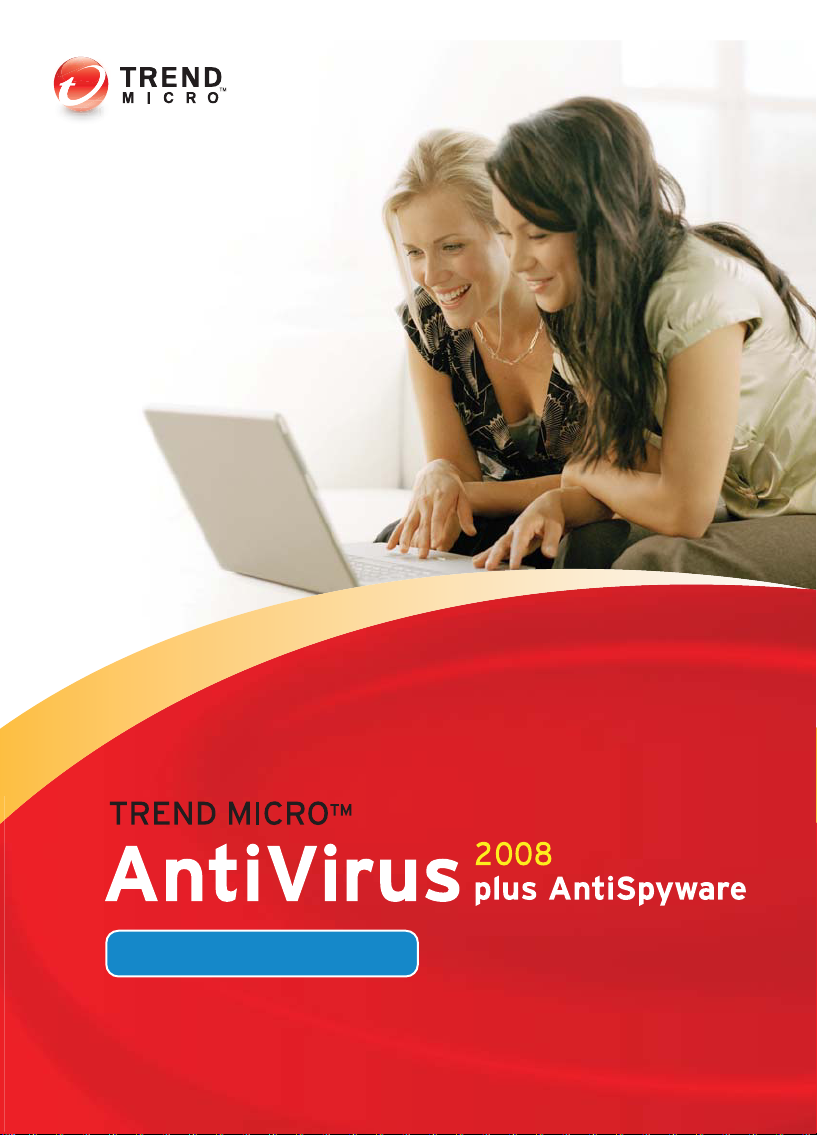
Getting Started Guide
Page 2

Page 3

Trend Micro Incorporated reserves the right to make changes to this document and to the
products described herein without notice. Before installing and using the software,
please review the Readme file, release notes, and the latest version of the Getting Started
Guide, available from Trend Micro’s website:
http://www.trendmicro.com/download
Trend Micro, the Trend Micro logo, Trend Micro AntiVirus, Trend Micro AntiVirus plus
AntiSpyware, Trend Micro Internet Security, TrendSecure, and TrendLabs are
servicemarks, trademarks, or registered trademarks of Trend Micro Incorporated. All
other product or company names may be trademarks or registered trademarks of their
owners. All other brand and product names are trademarks or registered trademarks of
their respective companies or organizations.
Copyright© 2007 Trend Micro Incorporated. All rights reserved. No part of this
publication may be reproduced, photocopied, stored in a retrieval system, or transmitted
without the express prior written consent of Trend Micro Incorporated.
Document part number: AVEM63337/70828
Release date: September 2007
Page 4

The Getting Started Guide for Trend Micro™ AntiVirus plus AntiSpyware 2008
explains how to set up and start using the software. Please read it before installing
the program.
If you need technical support, please refer to Technical Support in this guide for
contact information. For detailed instructions, refer to the Product Help, accessible
from the main console of Trend Micro AntiVirus plus AntiSpyware 2008.
Page 5
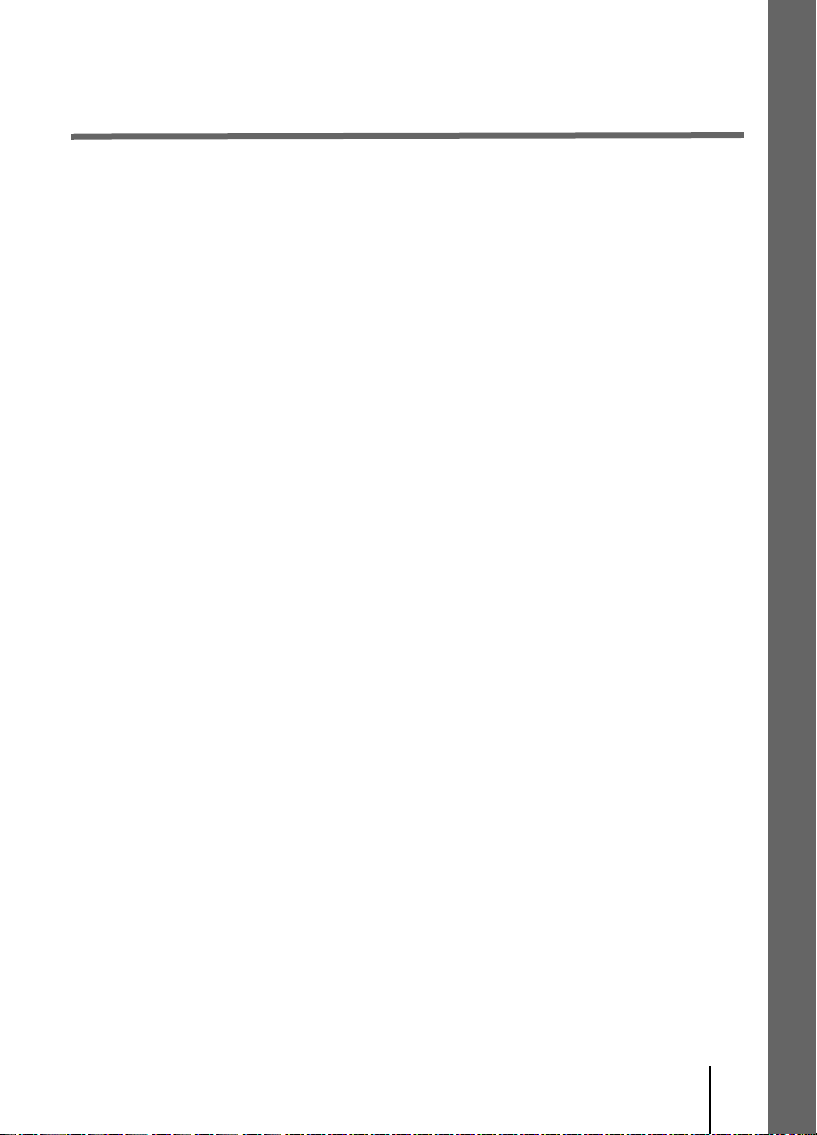
Contents
Preface
Documentation .........................................................................1
About this Getting Started Guide.............................................1
Document Conventions ............................................................1
Chapter 1: Introduction
Key Features.............................................................................3
What’s New..............................................................................4
Main Console ...........................................................................4
Action Buttons and System Tray Icons................................4
Chapter 2: Installation
Computer Requirements...........................................................6
Before Installation ....................................................................7
Upgrading from a Previous Release.........................................8
Installing Trend Micro AntiVirus plus AntiSpyware 2008...... 9
Uninstalling Trend Micro AntiVirus plus AntiSpyware 200814
Chapter 3: Getting Started
Verifying a Successful Installation ........................................18
Opening the Main Console.....................................................18
Checking Current Settings .....................................................18
Controlling Your Updates ......................................................19
Setting a Password .................................................................20
Getting More Help .................................................................20
Chapter 4: Troubleshooting
Installation and Registration Problems ..................................22
Update Problems ....................................................................23
Frequently Asked Questions ..................................................24
Chapter 5: Technical Support
Before Contacting Technical Support ....................................25
Contacting Technical Support................................................25
Submitting Samples of Infected Files ....................................26
TrendLabs...............................................................................26
Other Resources .....................................................................26
i
Page 6

ii Contents
Page 7
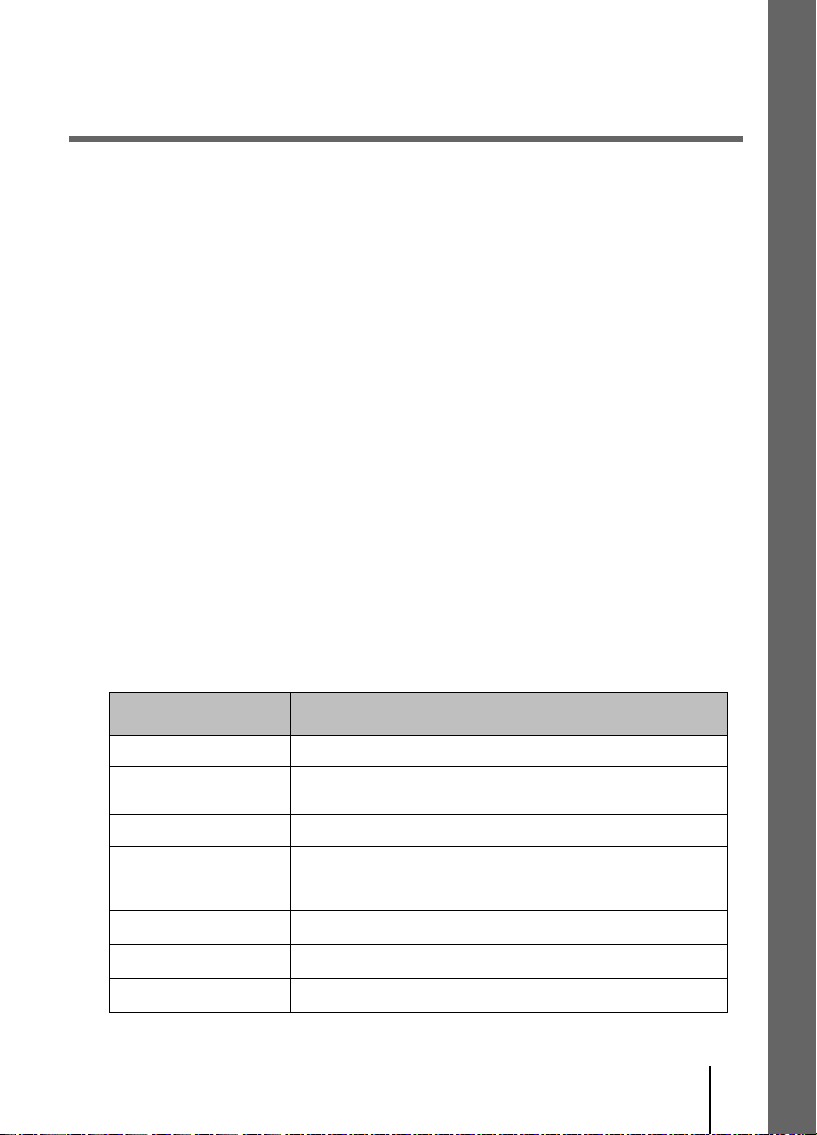
Preface
Documentation
In addition to this guide, Trend Micro™ AntiVirus plus AntiSpyware 2008
also includes Product Help, electronic documentation that explains key
features. Click the Help button to get help with the window currently open.
Tip: Click Update Now on the main console to download the latest Trend
Micro AntiVirus plus AntiSpyware updates. You can also obtain updates
directly from http://www.trendmicro.com/download .
About this Getting Started Guide
•The Introduction summarizes the main software features.
• Installation explains how to install, upgrade, or remove the software.
• Getting Started tells how to start using the software.
• Troubleshooting suggests how to solve basic problems.
• Technical Support provides ways to contact Trend Micro for help.
Document Conventions
This guide adheres to the following conventions:
STYLE EXPLANATION
ALL CAPITALS Acronyms, abbreviations, and keys on your keyboard
Bold Menu, menu command, button, tab, and option names, as
Italics Documentation titles
Monospace Examples (including sample command lines), program
Note:
Tip:
WA RN I N G !
TABLE 1. Documentation conventions
well as service and process names
code, Internet and World Wide Web addresses, file names,
folder names, and program output
Configuration notes
Recommendations
Things you should not do
1
Page 8

2
Page 9
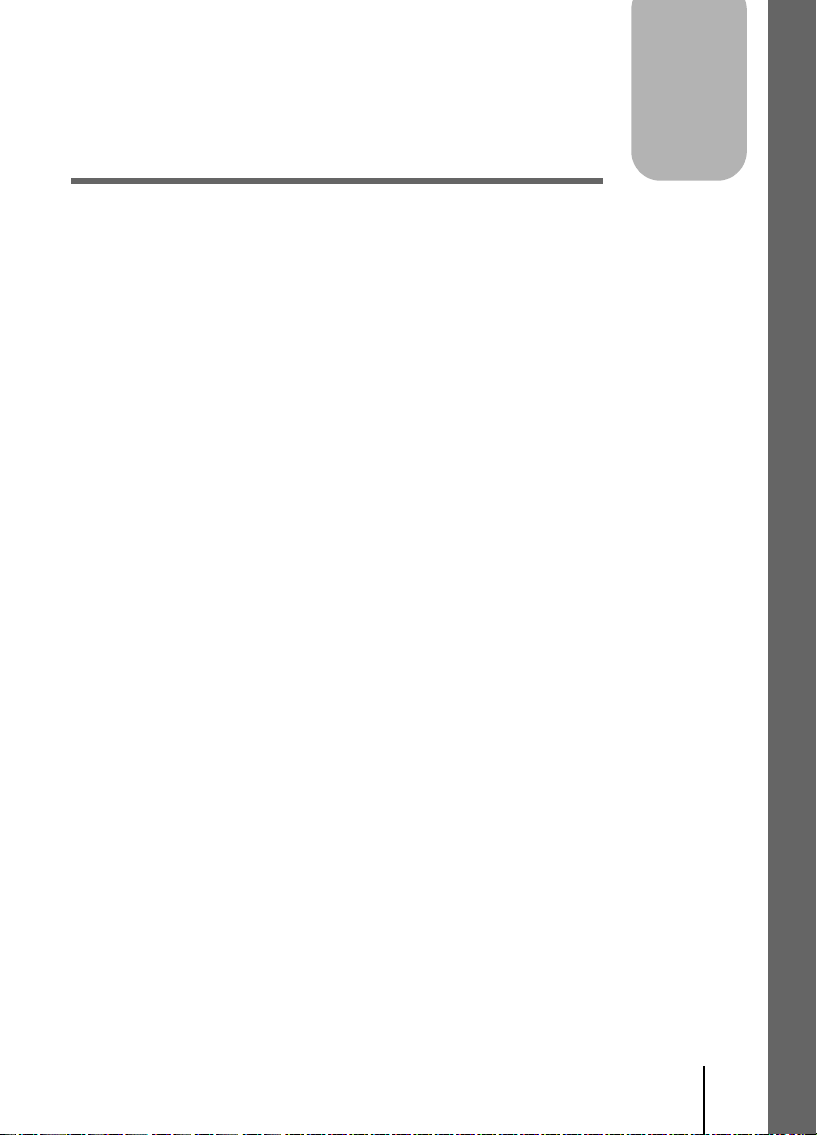
Introduction
This chapter gives an overview of Trend Micro AntiVirus plus AntiSpyware
2008, including the following topics:
• Key Features on page 3
• What’s New on page 4
• Main Console on page 4
To start the installation procedure, refer to one of the following topics:
• Computer Requirements for system requirements
• Before Installation for pre-installation tasks and other considerations
• Upgrading from a Previous Release if your computer has an older version
of Trend Micro AntiVirus installed
• Installing Trend Micro AntiVirus plus AntiSpyware 2008 for installation
instructions
• Getting Started for instructions on using the software
Key Features
1
• Award-winning protection against viruses, worms, and Trojan horse
programs
• Powerful protection against spyware guards your computer and privacy
against spyware, rootkits, and related threats
• Checks for security risks every time you open, copy, move, or save a file,
plus incoming and outgoing email attachments
• Run scheduled or on-demand scans at your convenience
• Automatically downloads updates that protect against new threats every
three hours for the duration of your subscription
• Free technical support by phone, email, and chat
3
Page 10
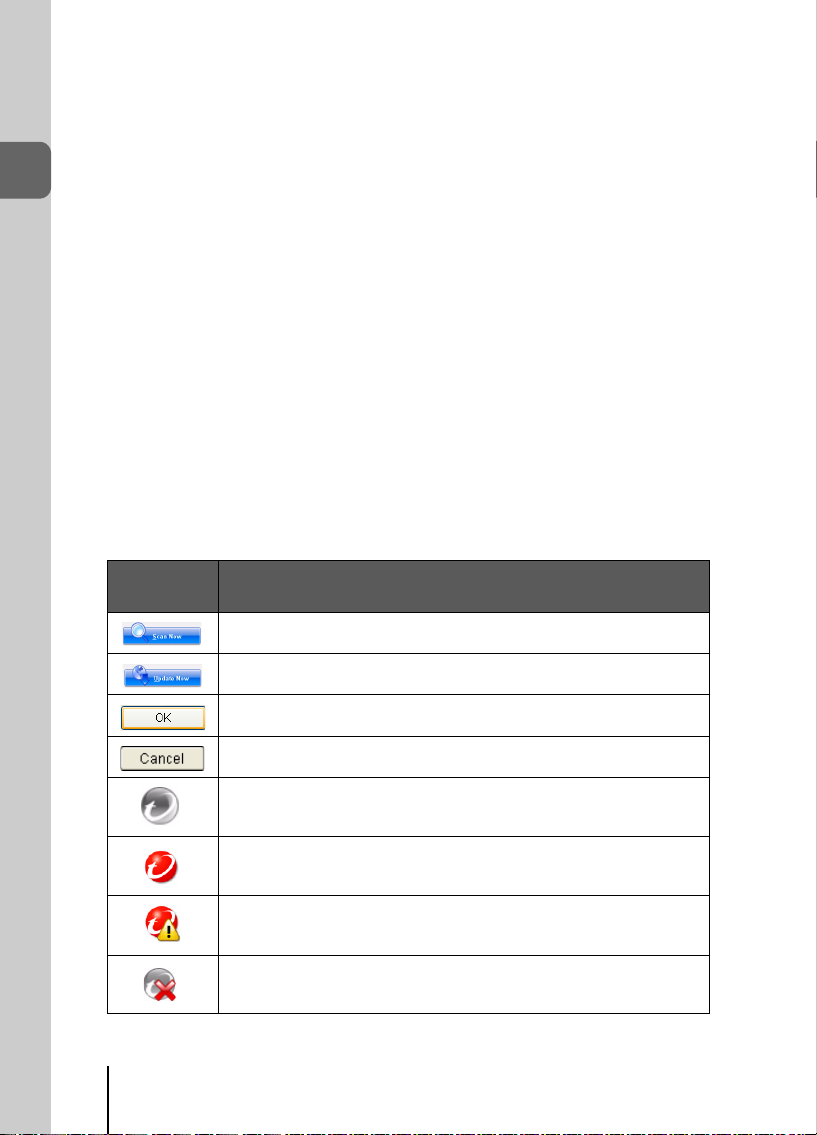
What’s New
• A sophisticated monitoring system finds and blocks unauthorized
1
changes to your computer’s operating system and applications.
• A single integrated scan checks for computer viruses, spyware, and
n
o
i
t
c
u
d
o
r
t
n
I
operating system security flaws.
• Security activity reports let you see at a glance how Trend Micro
AntiVirus plus AntiSpyware 2008 has protected you recently.
• Trend Micro Data Network Controls offer more protection.
• A streamlined installation process sets up the software quickly and easily.
Main Console
Use the main console to see an overview of how Trend Micro AntiVirus plus
AntiSpyware 2008 protects you. Click the options on the left side of the
window to reveal more controls related to those features.
Action Buttons and System Tray Icons
BUTTON /
CON
I
Scans your computer for security threats.
Downloads the latest update from Trend Micro.
Closes a window and saves any changes you made.
Closes the window without saving any changes.
Trend Micro AntiVirus plus AntiSpyware 2008 has started loading.
Trend Micro AntiVirus plus AntiSpyware 2008 currently protects you.
Trend Micro AntiVirus plus AntiSpyware 2008 needs your help to
solve a problem (double-click the icon to open the main console for
more information).
Trend Micro AntiVirus plus AntiSpyware 2008 has expired.
TABLE 1-1. Common program buttons and icons
4 Main Console
DESCRIPTION
Page 11

Installation
This chapter explains how to install Trend Micro AntiVirus plus AntiSpyware
2008.
The topics explained in this chapter include:
• Computer Requirements on page 6
• Before Installation on page 7
• Installing Trend Micro AntiVirus plus AntiSpyware 2008 on page 9
• Uninstalling Trend Micro AntiVirus plus AntiSpyware 2008 on page 14
2
5
Page 12

Computer Requirements
Table 2-1 lists the computer hardware and software specifications for
2
installing Trend Micro AntiVirus plus AntiSpyware 2008.
n
o
i
t
a
l
l
a
t
s
n
I
COMPATIBLE COMPUTER SPECIFICATIONS
Microsoft®
Windows®
operating systems
Processor (CPU)
Minimum memory
• Windows Vista
Ultimate (32-bit or 64-bit version)
• Windows
2005, or Tablet PC Edition 2005 with Service Pack 2 (SP2)
• Windows Vista
Intel® Pentium® 800MHz (1Ghz recommended) or an
equivalent processor
• Windows
®
Intel
Pentium® 350MHz, or equivalent processor
• Windows Vista
1GB of RAM (Windows Vista® Home Basic requires only
512MB minimum RAM)
• Windows
256MB minimum RAM (512MB recommended)
Disk space 250MB of hard disk space available for installation
Monitor Minimum of 1024 x 768 pixels (XGA) and
High Color (65536 colors)
®
Home Basic, Home Premium, Business, or
®
XP Home, Professional, Media Center Edition
®
®
XP
®
®
XP
TABLE 2-1. Trend Micro AntiVirus plus AntiSpyware 2008 requirements
Note: This version supports Intel Hyper-Threading and Dual-Core processors, as
well as RAID 0 (striping) or RAID 1 (mirroring or duplexing).
Internet Requirements
You need an Internet connection to activate the software, download updates,
obtain information about security threats, or visit the Trend Micro website.
Table 2-2 lists required and compatible Internet software.
Note: Some Internet Service Providers charge a fee every time you go online.
Others bill you based on how long you connect to the Internet, or how
much data you receive. If you must pay such fees, you might want to shut
down the Automatic Updates feature of Trend Micro AntiVirus plus
AntiSpyware 2008. Also consider modifying your Internet connection
software or router to prevent the Automatic Updates feature from opening
a connection (refer to your software or router documentation for
instructions).
6 Computer Requirements
Page 13

REQUIRED AND COMPATIBLE INTERNET SOFTWARE
Compatible Web browsers • Microsoft Internet Explorer® 6.0 with Service Pack
Compatible email software
2, or 7.0 (required)
• Mozilla
• Microsoft Outlook
• Microsoft Outlook Express 6.0 with Service Pack 2
• Mozilla
®
Firefox® 2.0
®
2000, 2002, 2003, or 2007
®
Thunderbird™ 1.5 or 2.0
• Windows Mail™ (Windows Vista™ only)
®
• AOL
Compatible Web-based mail
services
Compatible instant messaging
services
Mail
• Microsoft Hotmail
• Windows Live™ Mail
• Yahoo!
• AOL
• ICQ
• MSN
• Windows Live™ Messenger 8.0
• Yahoo!
®
Mail
®
Instant Messenger™ (AIM®) 5.9
®
5.1 and ICQ® Lite
®
Messenger 7.5 (Windows® XP only)
®
Messenger 8.0
®
TABLE 2-2. Required and compatible Internet software
Before Installation
A few simple preparations can help make installing Trend Micro AntiVirus
plus AntiSpyware 2008 much easier.
• Make sure that the computer where you plan to install the program meets
the requirements listed in Tabl e 2 -1 on page 6. You cannot install Trend
Micro AntiVirus plus AntiSpyware 2008 if your computer does not meet
the requirements, including a working Internet connection.
2
I
n
s
t
a
l
l
a
t
i
o
n
• You must have administrator privileges on your computer to install Trend
Micro AntiVirus plus AntiSpyware 2008. If you have installed other
software on your computer before, then you probably have these
privileges.
Note: If you downloaded Trend Micro AntiVirus plus AntiSpyware 2008
onto a computer running Windows Vista, right-click the installation
program and select Run as Administrator.
7Before Installation
Page 14

• Many businesses and schools offer Internet connections through a “proxy
server,” a computer that accelerates or filters communications with the
Internet. Your home computer probably does not use a proxy server.
2
If necessary, Trend Micro AntiVirus plus AntiSpyware 2008 will import
your proxy server settings from Internet Explorer. If Internet Explorer
n
o
i
t
a
l
l
a
t
s
n
I
does not have the correct proxy server settings, then you will need to
enter the proxy server’s name or IP address and port number yourself.
Note: Trend Micro AntiVirus plus AntiSpyware 2008 uses proxy server
information when connecting to the Internet to activate your software
and receive updates from Trend Micro.
• Close all windows except the installation program window.
• Have your serial number ready. Where you find the serial number
depends on whether you downloaded Trend Micro plus AntiSpyware
2008 or bought the software on a disk.
Upgrading from a Previous Release
You can start installing Trend Micro AntiVirus plus AntiSpyware 2008 on
your computer without making an effort to remove older Trend Micro
AntiVirus software first. The installation program will automatically detect
and uninstall these versions:
• Trend Micro AntiVirus plus AntiSpyware 2007
• Trend Micro AntiVirus 11
Note: An upgrade will delete all files previously quarantined by Trend Micro
security software, and all entries in the Approved and Blocked Lists.
Quarantined files may contain viruses or include spyware that should not
remain on your computer. If you must preserve them, restore the files, then
transfer them to an isolated location like a USB memory stick before
starting the upgrade. For instructions on how to restore quarantined files,
please refer to the Product Help.
8 Upgrading from a Previous Release
Page 15

Installing Trend Micro AntiVirus plus AntiSpyware 2008
Before installing Trend Micro AntiVirus plus AntiSpyware 2008, make sure
to go through the checklist on page 7.
To install Trend Micro AntiVirus plus AntiSpyware 2008:
1. Start the installation program by placing the CD into your CD-ROM
drive, or by running the installation program that you downloaded from
Trend Micro (http://www.trendmicro.com/download).
After the screen shown below disappears, click Install Program.
FIGURE 2-1. Installation program launch screen
Note:If the CD-ROM setup window does not open
automatically, double-click the My Computer icon on the
Windows desktop, open the CD-ROM drive, and then doubleclick the setup.exe file.
2
I
n
s
t
a
l
l
a
t
i
o
n
2. If a User Account Control window asks for your permission to install the
program, click Continue.
FIGURE 2-2. User Account Control warning
9Installing Trend Micro AntiVirus plus AntiSpyware 2008
Page 16

2
3. Read the terms and conditions in the Trend Micro End User License
Agreement carefully. To install the software, you must select I accept the
Agreement, and then click Next.
n
o
i
t
a
l
l
a
t
s
n
I
FIGURE 2-3. License Agreement screen
4. Type the serial number in the Serial Number screen and click Next. Click
the Not sure where to find the Serial Number? link if you need help.
FIGURE 2-4. Serial Number screen
10 Installing Trend Micro AntiVirus plus AntiSpyware 2008
Page 17

5. On the Ready to Install screen, click Install.
FIGURE 2-5. Ready to Install screen
Note: To select a different location for installing the software, click
Customize on the Ready to Install screen, and then click Change...
Click Next after choosing a location.
FIGURE 2-6. Installation Location screen
2
I
n
s
t
a
l
l
a
t
i
o
n
6. Installation of Trend Micro AntiVirus plus AntiSpyware 2008 begins.
FIGURE 2-7. Installing Trend Micro AntiVirus screen
11Installing Trend Micro AntiVirus plus AntiSpyware 2008
Page 18

2
7. When the window confirming a successful installation opens after a few
minutes, click Next to activate the software (normally you should not
remove the mark from the checkbox).
n
o
i
t
a
l
l
a
t
s
n
I
FIGURE 2-8. Trend Micro AntiVirus installed successfully screen
8. The installation program now begins setting up the software.
FIGURE 2-9. Setting Up Trend Micro AntiVirus screen
12 Installing Trend Micro AntiVirus plus AntiSpyware 2008
Page 19

9. Please provide an account password, your full name, and an email address
that you check regularly to activate the software. Select your current
location from the list beside Country/region and then click Next.
FIGURE 2-10. Active Trend Micro AntiVirus screen
10. After confirming that you entered the correct information, please print
this page for future reference, and then click Next.
2
I
n
s
t
a
l
l
a
t
i
o
n
FIGURE 2-11. Need to make any changes?
13Installing Trend Micro AntiVirus plus AntiSpyware 2008
Page 20

11. Mark the Open the main console now checkbox and click Finish.
2
n
o
i
t
a
l
l
a
t
s
n
I
FIGURE 2-12. Trend Micro AntiVirus now protects you screen
Uninstalling Trend Micro AntiVirus plus AntiSpyware 2008
Before removing the software, make sure you have logged onto the computer
with
administrator privileges (necessary during the removal process) and
close all other programs.
WA RN I N G! The removal process deletes all quarantined files, which may pose a
risk to your security. To preserve these files, restore and transfer them
to a separate device (like a memory stick) before removing Trend
Micro AntiVirus plus AntiSpyware 2008.
1. You have two ways to start removing the software:
• Click the Windows Start button, and then select All Programs >
Trend Micro AntiVirus > Uninstall Trend Micro AntiVirus.
• Click the Windows Start button, open the Control Panel and then
double-click Add or Remove Programs (Windows XP) or
Uninstall a program (Windows Vista). From the list of programs,
select Trend Micro AntiVirus, and then click Remove (Windows
XP) or Uninstall (Windows Vista).
14 Uninstalling Trend Micro AntiVirus plus AntiSpyware 2008
Page 21

2. Click Next after reading the warning.
FIGURE 2-13. Warning screen
3. Click Remove to confirm that you want to uninstall the program.
2
I
n
s
t
a
l
l
a
t
i
o
n
FIGURE 2-14. Ready to Uninstall Trend Micro AntiVirus screen
4. If you have enabled password protection, enter the correct password that
you set previously in the main console.
15Uninstalling Trend Micro AntiVirus plus AntiSpyware 2008
Page 22

2
5. The Uninstalling Trend Micro AntiVirus window names all of the files
removed.
n
o
i
t
a
l
l
a
t
s
n
I
FIGURE 2-15. Uninstalling Trend Micro AntiVirus screen
6. Click Finish to restart your computer once the program has been
successfully removed.
FIGURE 2-16. Trend Micro AntiVirus Successfully Uninstalled screen
16 Uninstalling Trend Micro AntiVirus plus AntiSpyware 2008
Page 23

Getting Started
After installing Trend Micro AntiVirus plus AntiSpyware 2008, complete the
tasks explained on the following pages to start protecting your computer.
• Verifying a Successful Installation on page 18
• Opening the Main Console on page 18
• Checking Current Settings on page 18
• Controlling Your Updates on page 19
• Getting More Help on page 20
3
17
Page 24

Verifying a Successful Installation
Use the European Institute for Computer Antivirus Research (EICAR) file to
3
d
e
t
r
a
t
S
g
n
i
t
t
e
G
confirm that Trend Micro AntiVirus plus AntiSpyware 2008 protects you.
Note: The EICAR test file is not a virus. This harmless text file with a *.com
extension does not replicate and carries no harmful payload. Never use real
viruses for testing purposes.
To verify a successful installation:
1. Open http://us.trendmicro.com/us/support/virus-
primer/eicar-test-files/ .
2. Download the EICAR test file by clicking one of the eicar.com links,
such as eicar.com (HTTP).
Trend Micro AntiVirus AntiVirus plus AntiSpyware 2008 will show an
“eicar_virus” warning, quarantine eicar_test.com and record what
happened in the Virus Scan log.
Opening the Main Console
Using the main console of Trend Micro AntiVirus plus AntiSpyware 2008,
you can easily check or customize your security, get updates, or run scans.
You have three ways to open the main console:
• Click the Windows Start button and select All Programs > Trend Micro
AntiVirus plus AntiSpyware > Trend Micro AntiVirus plus
AntiSpyware.
• On the system tray in the bottom right corner of your screen, right-click
the Trend Micro AntiVirus plus AntiSpyware 2008 icon and select Open
Main Console.
• Double-click the Trend Micro AntiVirus plus AntiSpyware 2008 icon.
Checking Current Settings
After opening the main console, you can see an overview of your protection.
• Protection status shows either “Good,” “At risk,” or “Incomplete.” “At
risk” appears if you disable recommended security features. “Incomplete”
appears if you neglect to activate the software.
18 Verifying a Successful Installation
Page 25

• Expiration date shows when you will stop receiving updates (if
Subscription appears here instead, click the Not activated yet link).
• Last update shows when you last downloaded an update. No date
appears here until you have downloaded an update for the first time. By
default, Trend Micro AntiVirus plus AntiSpyware 2008 checks for new
updates every three hours.
• Last scan shows the date of the last scan for security threats. No date
appears here until you have scanned your computer for the first time.
• Security activity provides a link to a report of recent security events.
Two large blue buttons also appear at the bottom of the window.
• Click Scan Now to detect and eliminate viruses, Trojan horse programs,
rootkits, worms, and other security threats.
• Click Update Now to download the latest update from Trend Micro.
Controlling Your Updates
To download the latest update immediately:
1. Open the main console (see page 18).
2. On the Overview tab, click Update Now.
To check when you have received previous updates:
1. Open the main console (see page 18).
2. Click Other Settings, then expand the Logs header.
3. Choose Update from the dropdown list.
4. Click the View Logs button.
3
G
e
t
t
i
n
g
S
t
a
r
t
e
d
To check or change the update schedule:
1. Open the main console (see page 18).
2. Click Other Settings, then expand the Automatic Updates header.
3. Click the Settings... button.
4. Mark the Automatically check for updates checkbox. By default, Trend
Micro AntiVirus plus AntiSpyware 2008 checks for updates every three
hours.
5. To see the progress of each update, select Notify you before the update
starts.
19Controlling Your Updates
Page 26

Setting a Password
Set a password to prevent others from changing your settings.
3
1. On the main console, select Other Settings, and then click Password.
2. Under Password, click Settings...
d
e
t
r
a
t
S
g
n
i
t
t
e
G
3. Mark the Enable password protection checkbox, and then type the same
password in both the Password and Confirm password fields.
Tip: The password must contain at least six characters, and can include
only letters of the alphabet (upper or lower case) and numbers (0
through 9). Refer to the Product Help > Tips > Establishing Strong
Passwords topic for more recommendations.
4. In the Password hint field, type a short phrase that will remind you of
your password in case you forget it later. Choose a hint that would not
allow someone else to guess your password easily.
5. Click OK to save your password.
Getting More Help
Trend Micro AntiVirus plus AntiSpyware 2008 offers several kinds of help:
HELP OPTION DESCRIPTION
Help & Support Click this button on the left side of the main console for links
Context-Sensitive Help Click the Help button to learn more about a given window.
Mouseover Help Position your mouse cursor over an icon without clicking to
to the Product Help and Knowledge Base.
display a short description.
TABLE 3-1. Help options
20 Setting a Password
Page 27

Troubleshooting
This chapter explains how to solve basic problems you may encounter while
using Trend Micro AntiVirus plus AntiSpyware 2008.
The topics explained in this chapter include:
• Installation and Activation Problems on page 22
• Update Problems on page 23
• Frequently Asked Questions on page 24
4
21
Page 28

Installation and Activation Problems
You may encounter one of the following problems during the installation or
4
g
n
i
t
o
o
h
s
e
l
b
u
o
r
T
activation of Trend Micro AntiVirus plus AntiSpyware 2008:
• The installation program stops responding.
• After what seems like a successful installation, Trend Micro AntiVirus
plus AntiSpyware 2008 does not start.
• You lost your serial number or have an invalid serial number.
• You cannot activate Trend Micro AntiVirus plus AntiSpyware 2008
during installation or through the main console after installation.
To solve an installation problem:
• Make sure you have administrator privileges on the computer where you
tried to install Trend Micro AntiVirus plus AntiSpyware 2008.
a. Press the CTRL - ALT - DELETE keys simultaneously to find the
name of the account used to log into the computer, and then click
Cancel.
b. Open the Control Panel.
• If your computer runs Windows XP, click User Accounts to find
out if the account you wrote down has administrator privileges.
• If your computer runs Windows Vista, click User Accounts and
Family Safety, then click User Account to see if the account
you wrote down has administrator privileges.
c. If you have not logged onto the computer with administrator
privileges, switch to an account that has those privileges.
• Make sure that you followed all of the instructions in the Installing Trend
Micro AntiVirus plus AntiSpyware 2008 section of this Getting Started
Guide.
• Make sure the computer meets all installation requirements on page 6.
If these suggestions do not help solve the problem, contact Trend Micro
Technical Support for help. See page 25 for details.
22 Installation and Activation Problems
Page 29

To solve an activation problem:
• Make sure you entered the serial number correctly. You must provide this
information in the following format:
XXXX-XXXX-XXXX-XXXX-XXXX
Note: Each X corresponds to a number or letter. You can type the letters in
upper or lower case.
• To recover a lost password, try visiting this website:
http://www.trendsecure.com/my_account/
• Look for any warning messages or log information related to activation.
You can search for a solution based on this information.
• You can use the trial version of Trend Micro AntiVirus plus AntiSpyware
2008 for a limited time only. Purchase Trend Micro AntiVirus plus
AntiSpyware 2008 before your trial expires to maintain your security.
If the suggestions above do not help solve the problem, please contact Trend
Micro Technical Support. See page 25 for details.
Update Problems
First, make sure that your computer can reach the Internet, then check your
network and computer for any obvious hardware or software failures. If Trend
Micro AntiVirus plus AntiSpyware 2008 still cannot download updates,
check your connection with the update server.
To check your connection with the update server:
• Open the Windows command prompt.
4
T
r
o
u
b
l
e
s
h
o
o
t
i
n
g
Note: For Windows XP, click the Start button, select Run..., and type cmd
in the window that opens. For Windows Vista, click the Start button
and type cmd in the Start Search field.
• Type the following commands to determine if your computer can resolve
the update server’s Fully Qualified Domain Name (FQDN).
nslookup
ping tav16-p.activeupdate.trendmicro.com
If your computer cannot contact the update server, please contact Trend Micro
Technical Support. See page 25 for details.
23Update Problems
Page 30

Frequently Asked Questions
How do I recover a lost serial number?
4
To recover a lost serial number, try visiting this website:
g
n
i
t
o
o
h
s
e
l
b
u
o
r
T
http://www.trendsecure.com/my_account/
If you cannot retrieve your serial number using the website above, please
send email to support@support.trendmicro.com to request a copy
of the original number. You can also submit a request for help to the following
support Web site:
http://esupport.trendmicro.com/support/consumer/submitonline.do
Why does Not Activated Yet appear on the main console after
successfully activating Trend Micro AntiVirus?
In some cases, depending on your network connection, you might not receive
a response from the Trend Micro server immediately. In this case, try clicking
Update Now. If Trend Micro AntiVirus plus AntiSpware 2008 can check for
updates successfully, the correct expiration date should appear.
Can Trend Micro AntiVirus scan all kinds of files?
Yes, Trend Micro AntiVirus plus AntiSpware 2008 can check every file on
your computer for security threats, as well as your computer’s memory.
Can Trend Micro AntiVirus filter email and instant messages?
No, Trend Micro AntiVirus plus AntiSpware 2008 cannot filter email
messages or chat sessions. However, it can find and eliminate viruses, Trojan
horse programs, and other threats received through email messages and
instant messaging software.
24 Frequently Asked Questions
Page 31

Technical Support
Trend Micro seeks to provide service and support that exceeds your expectations. Please remember that you cannot get technical support before activating Trend Micro AntiVirus plus AntiSpyware 2008.
Before Contacting Technical Support
Before contacting technical support, please consider a few other ways to find
a fast and easy answer to your question:
• Refer to the documentation. Check both the Troubleshooting chapter of
this Getting Started Guide and the Product Help for information about
Trend Micro AntiVirus plus AntiSpyware 2008.
• Visit the Trend Micro Technical Support Web site, which provides the
very latest information about all Trend Micro software, as well as answers
to questions submitted by others.
http://www.trendmicro.com/support/consumer/
Contacting Technical Support
5
Use this site to find the right Trend Micro telephone number:
http://esupport.trendmicro.com/support/consumer/callus.do
To help Trend Micro solve your problem as quickly as possible, please have
the following information ready before you call:
• Your Trend Micro AntiVirus plus AntiSpyware 2008 serial number
• Your Trend Micro AntiVirus plus AntiSpyware 2008 version number
• The exact text of the error message, if any
• A brief explanation of what you were doing when the problem occurred
(including ways to reproduce the problem)
Tip: Open the main console (see page 18), select Help & Support, and click
Product Information to find your program version and serial numbers.
You can open a technical support case online by visiting:
http://www.trendmicro.com/support/consumer/submitonline.do.
25
Page 32

Submitting Samples of Infected Files
If a file seems unsafe but your security software fails to detect any problems,
5
please submit the suspicious file to this website:
http://subwiz.trendmicro.com
t
r
o
p
p
u
S
l
a
c
i
n
h
c
e
T
Include a brief description of any symptoms you have experienced. Trend
Micro specialists will “dissect” the file to identify any malicious code.
TrendLabs
TrendLabs, a global network of research and support centers, provides continuous information and updates to Trend Micro customers around the world.
Staffed by hundreds of highly-trained engineers and skilled support professionals, dedicated service centers in Paris, Munich, Manila, Taipei, Tokyo,
and California ensure a rapid response to new computer security threats.
For more information about TrendLabs, please visit this Web site:
http://www.trendmicro.com/us/about/company/trendlabs/
Other Resources
• Visit http://www.trendsecure.com/my_account/ to access
your Trend Micro account, or http://www.trendsecure.com for
access to more security tools and services.
• The Trend Micro Web site, http://www.trendmicro.com, offers
free trial downloads of award-winning security software, plus tools like
the Virus Map, which reports on virus infections found all over the world.
• You can download software updates and patches at any time from
http://www.trendmicro.com/download/ .
26 Submitting Samples of Infected Files
