Page 1
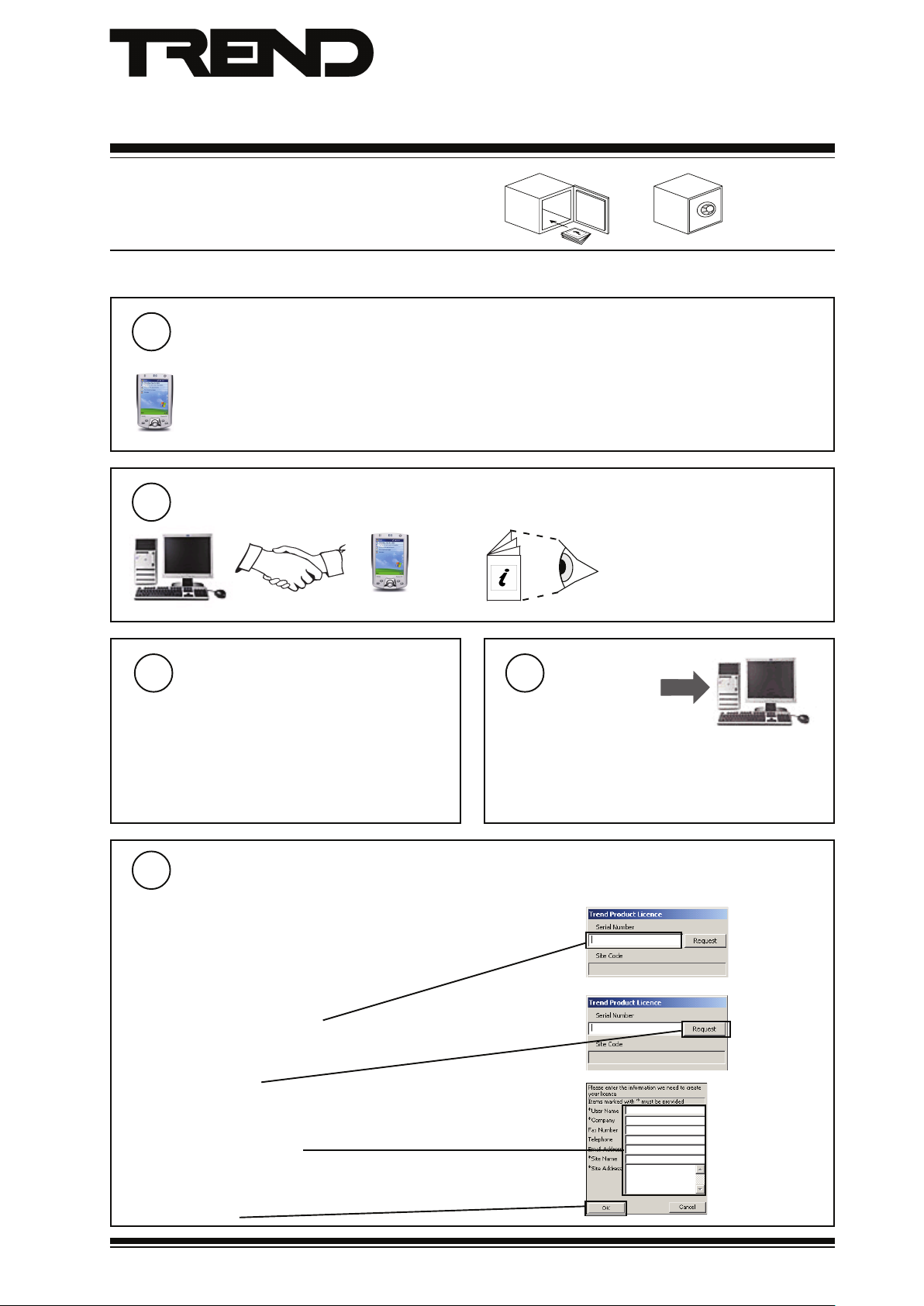
Important: Retain these instructions
INSTALLATION
Check PDA Configuration
1
Microsoft Pocket PC with an ARM compatible processor e.g. PXA series running Windows Mobile 2005
(aka Windows CE 5.0), Windows Mobile 2003 (aka Pocket PC 2003 and Windows CE 4.2) or Pocket PC
>=
2002 (aka Windows CE 3). 48 Mbytes of memory, 1Mbyte storage required,1 serial port required for
connection to IQ network devices).
Establish a Partnership Between the Desktop PC and Pocket PC
2
Installation Instructions
916
Mobile Display Software
PartnershipPC Pocket PC
Check Start Menu
3
Ensure that there is a free slot in the Start menu (normally
a maximum of 10 slots are available).
Create the Licence.txt File
5
On the Start menu tap 916.
Ø
Tap Licence Details.
Ø
Enter the serial number.
Documentation supplied with Pocket
Install the software
PC
4
Insert CD
Follow the instructions on the screen.
Run Setup 916v1 <Language>.exe from the root of the CD.
The 916 Manual can be installed into the c:\Program
Files\Trend Control Systems\916 directory on the PC by
running Setup 916v1 English Help File.exe.
³
Ø
Tap Request.
Ø
Enter all the details.
Ø
Tap OK.
916 Installation Instructions TG200748 Issue 1/E 31/1/07
1
Page 2
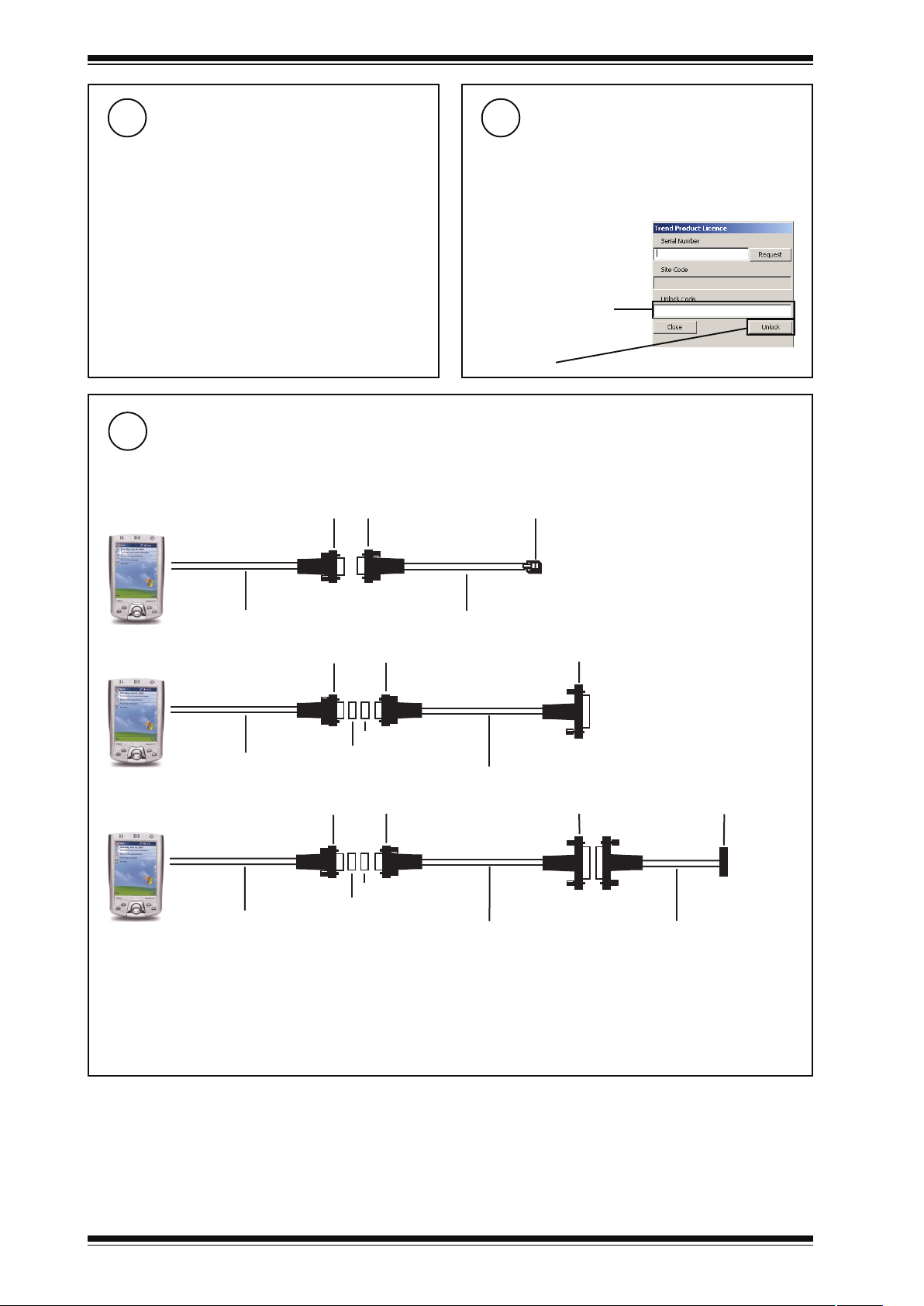
916 Installation Instructions
Obtain a Licence
6
Move the file Licence.txt on to the PC. It is located in directory
in which the 916 is installed.
Ø
Load Licence txt into Notepad, and print it out.
Ø
Fax the printout to the Customer Services Department on
+44 (0) 1403 226310.
Connect to IQ Network
8
Connection to node controllers/controllers:
Connect the comm port being used by the 916 to the controller’s Local Supervisor port using the appropriate as shown
below. It my be necessary to configure the direct connection to use the required serial port. For details of how to do
this see the 916 Manual (TE200745).
9 w a y f e m a l e D t y p e 9 w a y m a l e D t y p e
Enter the Unlock Code
7
Receive unlock code.
On the Start menu tap 916.
Ø
Ø
Tap Licence Details.
Ø
Enter the unlock code.
Ø
Tap Unlock.
R J 1 1
S e r i a l A u t o S y n c c a b l e
9 1 6
9 1 6
9 1 6
Connection over Ethernet Network
If required, connection can be made to the IQ network over Ethernet to virtual CNC in an EINC or IQ3. For details of how to
do this see the 916 Manual (TE200745).
Connection using a modem
If required a directly connected modem or mobile phone (with bluetooth and GSM data enabled sim) can be used to dial into a specified IQ
network. For details of how to do this see the 916 Manual (TE200745).
s u p p l i e d b y p o c k e t P C m a n u f a c t u r e r
9 w a y f e m a l e D t y p e
S e r i a l A u t o S y n c c a b l e
s u p p l i e d b y p o c k e t P C m a n u f a c t u r e r
9 w a y f e m a l e D t y p e
S e r i a l A u t o S y n c c a b l e
s u p p l i e d b y p o c k e t P C m a n u f a c t u r e r
M a l e t o m a l e g e n d e r c h a n g e r
M a l e t o m a l e g e n d e r c h a n g e r
C A B L E / E J 1 0 4 2 5 6
C a b l e s u p p l i e d w i t h 9 1 6
9 w a y f e m a l e D t y p e
9 w a y n u l l m o d e m
9 w a y n u l l m o d e m
9 w a y m a l e D t y p e
C A B L E / 5 8 - 0 7 5 0
9 w a y m a l e D t y p e9 w a y f e m a l e D t y p e
C A B L E / 5 8 - 0 7 5 0 C A B L E / E J 1 0 1 4 4 2
5 i n l i n e
Manufactured for and on behalf of the Environmental and Combustion Controls Division of Honeywell Technologies Sàrl, Ecublens, Route du Bois
37,Switzerland by its Authorized Representative, Trend Control Systems Limited.
Trend Control Systems Limited reserves the right to revise this publication from time to time and make changes to the content hereof
without obligation to notify any person of such revisions or changes.
Trend Control Systems Limited
P.O. Box 34, Horsham, West Sussex, RH12 2YF, UK. Tel:+44 (0)1403 211888 Fax:+44 (0)1403 241608 www.trend-controls.com
Trend Control Systems USA
6670 185th Avenue NE, Redmond, Washington 98052, USA. Tel: (425)897-3900, Fax: (425)869-8445 www.trend-controls.com
2
916 Installation Instructions TG200748 Issue 31/1/07
