Page 1
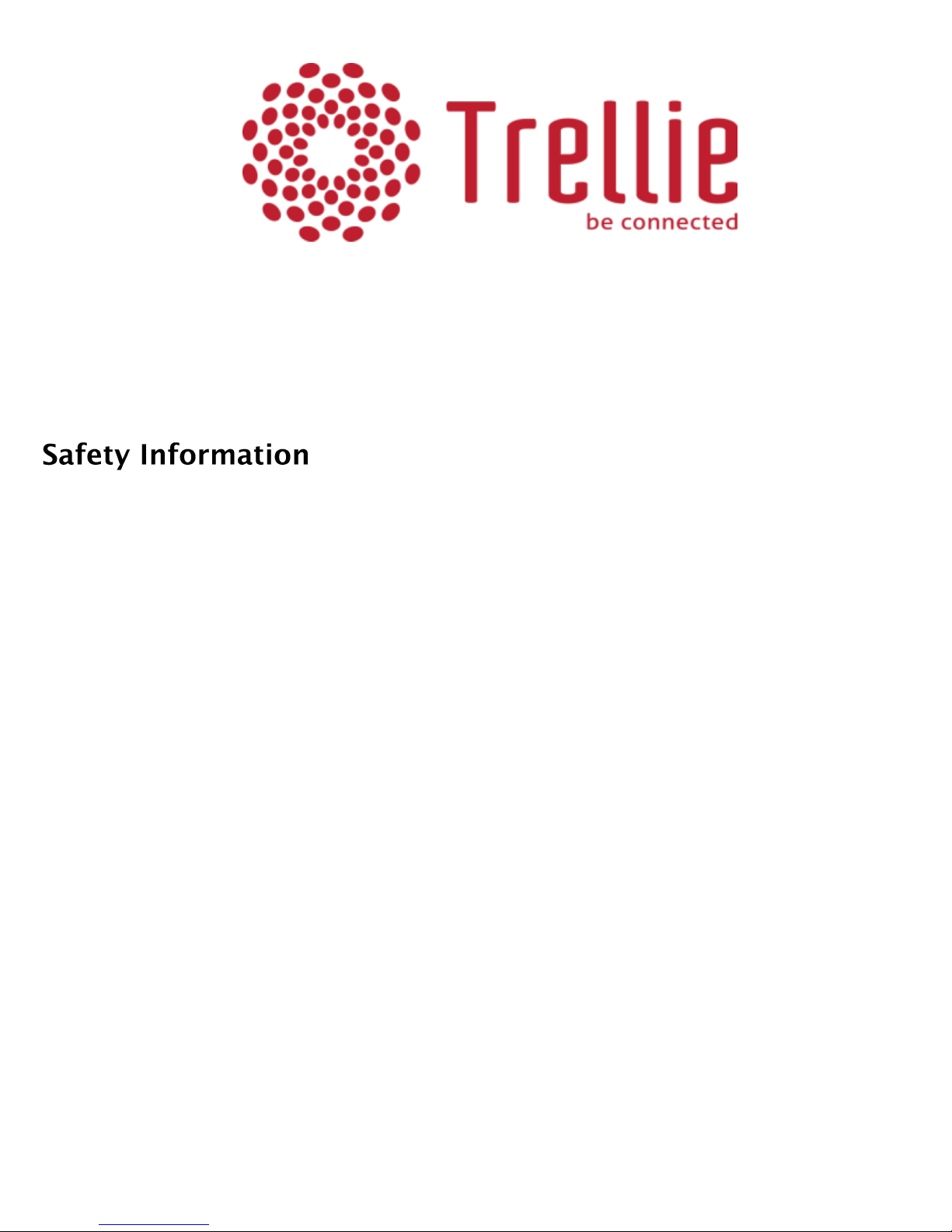
Contents: Trellie device, ball chain, 2 “AAA batteries”, user manual
Trellie is not waterproof so do not expose your Trellie to liquid, moisture, humidity, or rain. Do not use Trellie in a
sauna or steam room or keep your Trellie near a sink or other wet areas.
Do not expose your Trellie to extremely high or low temperatures. Do not leave your Trellie in direct sunlight for an
extended period of time.
Do not leave your Trellie near open flames such as cooking burners. Do not dispose of your Trellie in a fire. The
battery could explode.
Do not use abrasive cleaners to clean your Trellie. Do not bring your Trellie into contact with any sharp objects. This
can cause scratches and damage.
Do not insert anything into your Trellie unless otherwise specified in the user manual. This may damage the internal
components.
Do not tamper with or abuse Trellie. For example, without limitation, do not drop, disassemble, open, crush, bend,
deform, puncture, shred, microwave, incinerate, paint, or insert foreign objects into Trellie.
If you use Trellie while driving, ensure that you maintain your full attention and focus on the road; it is your
responsibility to drive safely.
Observe all signs and displays that require an electrical device or RF radio product to be switched off in designated
areas.
Turn off your Trellie prior to boarding aircraft. Do not use Trellie inside an aircraft while in flight unless allowed by
your airline.
Do not attempt to repair or modify the Trellie yourself. Trellie does not contain any user-serviceable parts. If your
Trellie has been submerged in water, punctured, or subjected to a severe fall, do not use it until you take it back to your
original place of purchase.
Disposal of the packaging, batteries, and your Trellie should be done in accordance with local regulations.
Page 2

Thank you for purchasing Trellie™!
Trellie is simple to set up and easy to use. Follow these instructions to get started.
Trellie works with most Bluetooth® wireless technology-enabled mobile phones, including non-smartphones, and does
not require a wireless carrier contract.
Note: The following steps only need to be done the first time you use Trellie, when you change batteries or if you
change phones.
1. Remove the battery door by grasping Trellie in one hand with the Trellie logo visible on top. With your
thumb on the logo, slide the battery door towards the bottom.
Page 3
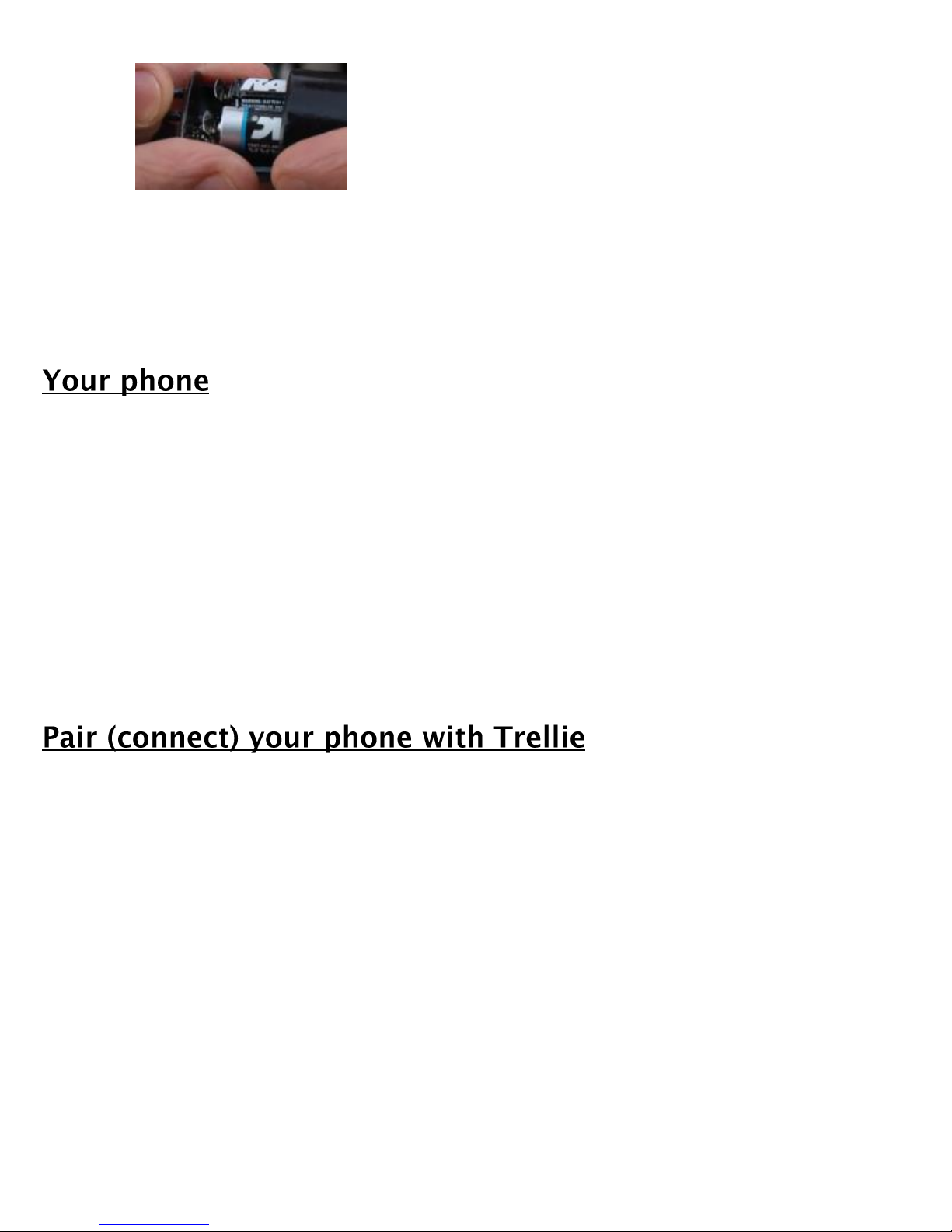
2. Install the two ‘AAA’ batteries (included) as indicated by the polarity
markings.
3. Replace the battery door and turn on your Trellie using the on/off switch on the bottom.
When Trellie is switched on, the front light flashes red one time.
Trellie uses Bluetooth wireless technology to connect to your mobile phone. To activate Bluetooth:
a. iPhone®:
Go to Settings > General > Bluetooth and enable Bluetooth
b. Android®:
Go to Settings > Wireless & Networks > Bluetooth Settings and enable Bluetooth
c. Other Phones:
Go to Trellie.com/Pairing or review the user manual that came with your phone.
With both devices on and ready to pair (connect):
1. Go to your phone’s Bluetooth settings page and select ADD, SEARCH or SCAN for devices.
2. Press and hold the Trellie button (3 seconds) until the light begins flashing red/blue.
3. Select ‘Trellie’ when it appears on your phone. If prompted for a PIN key enter 0000.
Once Trellie is connected, the red/blue light stops flashing and your phone should indicate that it is paired. If ‘Trellie’
does not appear on your phone, try selecting SCAN devices and then select ‘Trellie’ when it appears.
Note: To pair Trellie to another phone, repeat these steps.
Page 4

Once you have connected/paired your phone with Trellie, simply attach
it to the outside of your purse, briefcase, stroller, backpack, etc. Trellie works best when it is within 10 feet of your
phone and will automatically connect with your phone when it is within range.
Note: Some phones may require you to turn off Trellie prior to using a hands-free communication system.
When your phone receives an incoming call, Trellie will intermittently flash blue/white from the top and front windows
notifying you of an incoming call as it happens.
If you answer the call, Trellie automatically stops flashing.
If you do not answer the call, Trellie automatically switches to a slower, intermittent blue flash from the
front window indicating a missed call
Push the Trellie button once to stop the incoming or missed call notification.
Trellie’s missed call indicator will flash for one hour unless the Trellie button is pushed, your phone or Trellie is moved
out of range, or you make or receive a new phone call.
A flashing red light indicates low batteries; replace immediately.
When Trellie is out of range from the paired phone for an extended period of time, it will automatically go into ‘Sleep’
mode. When Trellie senses movement, it will automatically wake and search to connect with your phone. Alternatively,
you can press the Trellie button once to start the search for a connection to your phone.
Trellie may be manually turned off using the switch on the bottom to conserve the batteries.
Page 5

Visit Trellie.com/Support for video tutorials and FAQs
Connect & Idle time:
Up to 45 days (In active connect mode 40%)
Stand-by time:
Up to 500 days (In sleep mode 100%)
Wireless Range:
Up to 10 feet
Bluetooth:
v2.1+EDR
Connections:
Trellie supports one paired device and one active connection at a time
Height:
2.76″
Width:
1.12″
Depth:
.91″
Weight (w/batteries):
approx.42g
Go to Trellie.com/Warranty for warranty information
Like us on Facebook at Facebook.com/TrellieInc
Follow us on Twitter at Twitter.com/TrellieConnect
Find us on Pinterest at Pinterest.com/TrellieInc
Page 6

This device complies with part 15 of the FCC Rules. Operation is subject to the following two conditions:
(1) This device may not cause harmful interference, and
(2) This device must accept any interference received, including interference that may cause undesired operation.
Compliance Information Statements: This equipment has been tested and found to comply with the limits of a Class B
digital device, pursuant to part 15 of the FCC rules. These limits are designed to provide reasonable protection against
harmful interference in a residential installation. This equipment generates, uses, and can radiate radio frequency
energy and may cause harmful interference to radio communications if not installed and used in accordance with the
instructions. However, there is no guarantee that interference will not occur in a particular installation. If this
equipment does cause harmful interference to radio or television reception, which can be determined by turning the
equipment off and on, the user is encouraged to try to correct the interference by one of the following measures:
Reorient or relocate the receiving antenna.
Increase the separation between the equipment and the receiver.
Connect the equipment into an outlet on a circuit different from that to which the receiver is connected.
Consult the dealer or an experienced radio/TV technician for help.
Any changes or modifications not expressly approved by the party responsible for compliance could void the user’s
authority to operate this equipment.
This device and its antenna(s) must not be co-located or operating in conjunction with any other antenna or transmitter.
Do not attempt to repair or modify the Trellie yourself. Trellie does not contain any user-serviceable parts.
To locate the FCC and IC identification numbers, please remove battery cover.
Limited 1 Year Warranty for Defects in Material and Workmanship Trellie will provide repair or replacement – normal
wear and tear and misuse or damage excepted – see www.trellie.com/warranty for details.
Page 7

Trellie disclaims all other warranties, express or implied, that may arise by the operation of the law, including but not
limited to the implied warranties of MERCHANTABILITY or FITNESS FOR A PARTICULAR PURPOSE.
NEITHER TRELLIE, INC., NOR ITS MANUFACTURERS OR SUPPLIERS, WILL UNDER ANY
CIRCUMSTANCES BE LIABLE FOR ANY DAMAGES WHATSOEVER, INCLUDING LOST PROFITS AND
ANY SPECIAL, INDIRECT, INCIDENTAL, CONSEQUENTIAL OR EXEMPLARY DAMAGES RESULTING
FROM THE USE OF THE PRODUCT EVEN ADVISED OF THE POSSIBILITY OF SUCH DAMAGES.
TRELLIE’S TOTAL LIABILITY TO YOU FOR ALL DAMAGES (WHETHER BASED ON CONTRACT, TORT
OR OTHER THEORIES) WILL BE LIMITED TO THE AMOUNT YOU ACTUALLY PAID FOR THE TRELLIE
PRODUCT.
Some states and jurisdictions do not allow the limitation or exclusion of liability for incidental or consequential
damages so the above limitation may not apply to you.
Risk of explosion or personal injury if batteries are replaced by incorrect type, mutilated, or exposed to conducting
materials, liquids, fire, or heat (above 54° C or 130° F). Do not use or recharge damaged rechargeable batteries. Do not
mix battery types. Dispose of spent or damaged batteries according to manufacturer instructions and local laws.
This device is patent pending.
©2013 Trellie™ is a trademark of Trellie, Inc.
Bluetooth® and the Bluetooth logo are trademarks owned by Bluetooth SIG, Inc.
Other marks are the property of their respective owners
