
TR - ELA - BA - DGB - 0026 - 03 04/09/2019
Benutzerhandbuch
Schnittstelle
Seite 2 - 26
Page 27 -51
D
GB
_Zusätzliche Sicherheitshinweise
_Installation
_Inbetriebnahme
_Parametrierung
_Störungsbeseitigung und Diagnosemöglichkeiten
Linear Encoder
magnetostriktiv
Explosionsschutzgehäuse

Urheberrechtsschutz
Dieses Handbuch, einschließlich den darin enthaltenen Abbildungen, ist
urheberrechtlich geschützt. Drittanwendungen dieses Handbuchs, welche von den
urheberrechtlichen Bestimmungen abweichen, sind verboten. Die Reproduktion,
Übersetzung sowie die elektronische und fotografische Archivierung und
Veränderung bedarf der schriftlichen Genehmigung durch den Hersteller.
Zuwiderhandlungen verpflichten zu Schadenersatz.
Änderungsvorbehalt
Jegliche Änderungen, die dem technischen Fortschritt dienen, vorbehalten.
Dokumenteninformation
Ausgabe-/Rev.-Datum: 04/09/2019
Dokument-/Rev.-Nr.: TR - ELA - BA - DGB - 0026 - 03
Dateiname: TR-ELA-BA-DGB-0026-03.docx
Verfasser: MÜJ
Schreibweisen
Kursive oder fette Schreibweise steht für den Titel eines Dokuments oder wird zur
Hervorhebung benutzt.
Courier-Schrift zeigt Text an, der auf dem Display bzw. Bildschirm sichtbar ist und
Menüauswahlen von Software.
< > weist auf Tasten der Tastatur Ihres Computers hin (wie etwa <RETURN>).
Marken
ist ein eingetragenes Warenzeichen der IO-Link-Firmengemeinschaft
TR-Electronic GmbH
D-78647 Trossingen
Eglishalde 6
Tel.: (0049) 07425/228-0
Fax: (0049) 07425/228-33
E-mail: info@tr-electronic.de
www.tr-electronic.de
TR-Electronic GmbH 2017, All Rights Reserved Printed in the Federal Republic of Germany
Page 2 of 52 TR - ELA - BA - DGB - 0026 - 03 04/09/2019

Inhaltsverzeichnis
Inhaltsverzeichnis .............................................................................................................................. 3
Änderungs-Index ................................................................................................................................ 5
1 Allgemeines ..................................................................................................................................... 6
1.1 Geltungsbereich ...................................................................................................................... 6
1.2 Referenzen ............................................................................................................................. 7
1.3 Verwendete Abkürzungen / Begriffe ....................................................................................... 7
2 Zusätzliche Sicherheitshinweise ................................................................................................... 8
2.1 Symbol- und Hinweis-Definition .............................................................................................. 8
2.2 Ergänzende Hinweise zur bestimmungsgemäßen Verwendung ............................................ 8
2.3 Einsatz in explosionsfähigen Atmosphären ............................................................................ 9
3 IO-Link Informationen ..................................................................................................................... 10
4 Installation ........................................................................................................................................ 11
4.1 Grundsätzliche Regeln ........................................................................................................... 11
4.2 IO-Link .................................................................................................................................... 12
4.3 Anschluss ................................................................................................................................ 13
5 Geräteprofil / Funktionsklassen ..................................................................................................... 13
6 Inbetriebnahme ................................................................................................................................ 14
6.1 IO-Link Gerätebeschreibungsdatei (IODD) ............................................................................ 14
6.2 Geräteidentifikation ................................................................................................................. 14
6.3 Anlauf am IO-Link – System ................................................................................................... 14
6.4 Prozess-Eingangsdaten .......................................................................................................... 15
7 Parametrierung ................................................................................................................................ 16
7.1 Index 0x0010 - 0x0018: Identifikationsparameter ................................................................... 16
7.2 Geräteparameter .................................................................................................................... 17
7.2.1 Index 0x0042: Temperature .................................................................................... 17
7.2.2 Index 0x0043: Count direction ................................................................................ 17
7.2.3 Index 0x0044: Resolution ....................................................................................... 17
7.2.4 Index 0x0045: Filter ................................................................................................ 18
7.2.5 Index 0x0046: Position ............................................................................................ 18
7.2.6 Index 0x0047: Velocity unit ..................................................................................... 18
7.2.7 Index 0x0048: Operating time ................................................................................. 19
8 System-Kommandos (Index 0x0002) ............................................................................................. 20
8.1 Set position – Funktion, Kommando 0xA0 ............................................................................. 20
8.2 Auslieferungszustand wiederherstellen – Funktion, Kommando 0x82 ................................... 20
Printed in the Federal Republic of Germany TR-Electronic GmbH 2017, All Rights Reserved
04/09/2019 TR - ELA - BA - DGB - 0026 - 03 Page 3 of 52

Inhaltsverzeichnis
9 Störungsbeseitigung und Diagnosemöglichkeiten ..................................................................... 21
9.1 Fehlerzähler (Index 0x0020) ................................................................................................... 21
9.2 Gerätestatus (Index 0x0024) .................................................................................................. 21
9.3 Ausführlicher Gerätestatus (Index 0x0025) ............................................................................ 22
9.4 ISDU-Fehlertypen ................................................................................................................... 24
9.5 Prozessdaten - Status ............................................................................................................ 25
9.6 Sonstige Störungen ................................................................................................................ 25
10 Austauschen des Mess-Systems ................................................................................................. 26
TR-Electronic GmbH 2017, All Rights Reserved Printed in the Federal Republic of Germany
Page 4 of 52 TR - ELA - BA - DGB - 0026 - 03 04/09/2019

Änderungs-Index
Änderung
Datum
Index
Erstausgabe
10.08.17
00
„Index 0x0048: Operating time“ ergänzt
05.12.17
01
- Common Profile integriert: Index 13 Profile Characteristic (0x4000)
- Neue Funktionsklasse: 0x8100: Extended Identification
23.07.18
02
LM_S-34 ergänzt
09.04.19
03
Printed in the Federal Republic of Germany TR-Electronic GmbH 2017, All Rights Reserved
04/09/2019 TR - ELA - BA - DGB - 0026 - 03 Page 5 of 52

Allgemeines
1 Allgemeines
Das vorliegende schnittstellenspezifische Benutzerhandbuch beinhaltet folgende
Themen:
Ergänzende Sicherheitshinweise zu den bereits in der Montageanleitung
definierten grundlegenden Sicherheitshinweisen
Installation
Inbetriebnahme
Parametrierung
Störungsbeseitigung und Diagnosemöglichkeiten
Da die Dokumentation modular aufgebaut ist, stellt dieses Benutzerhandbuch eine
Ergänzung zu anderen Dokumentationen wie z.B. Produktdatenblätter,
Maßzeichnungen, Prospekte und der Montageanleitung etc. dar.
Das Benutzerhandbuch kann kundenspezifisch im Lieferumfang enthalten sein, oder
kann auch separat angefordert werden.
1.1 Geltungsbereich
Dieses Benutzerhandbuch gilt ausschließlich für die folgende Mess-System-Baureihe
mit IO-Link Schnittstelle:
LMP-30
LMPS-34
LMRS-34
Die Produkte sind durch aufgeklebte Typenschilder gekennzeichnet und sind
Bestandteil einer Anlage.
Es gelten somit zusammen folgende Dokumentationen:
siehe Kapitel „Mitgeltende Dokumente“ in der Montageanleitung
www.tr-electronic.de/f/TR-ELA-BA-DGB-0004
Produktdatenblätter: www.tr-electronic.de/s/S016638
optional: -Benutzerhandbuch mit Montageanleitung
TR-Electronic GmbH 2017, All Rights Reserved Printed in the Federal Republic of Germany
Page 6 of 52 TR - ELA - BA - DGB - 0026 - 03 04/09/2019

1.
IO-Link IO-Link Schnittstellen und System – Spezifikation V1.1.2,
Spezifikation Bestell-Nr.: 10.002, www.io-link.com/
2.
IO-Link IO-Link Smart Sensor Profil – Spezifikation V1.0,
Spezifikation Bestell-Nr.: 10.042, www.io-link.com/
3.
IO-Link IO-Link Planungsrichtlinie,
Richtlinie Bestell-Nr.: 10.911, www.io-link.com/
4.
IO-Link IO-Link Common Profile – Specification V1.0,
Spezifikation Bestell-Nr.: 10.072, www.io-link.com/
5.
IEC 61131-9 Speicherprogrammierbare Steuerungen
Teil 9: Schnittstelle für die Kommunikation mit kleinen
Sensoren und Aktoren über eine
Punkt-zu-Punkt-Verbindung
6.
IEC 60947-5-2 Niederspannungsschaltgeräte, Steuergeräte und
Schaltelemente – Näherungsschalter
7.
IEC 61076-2-101 Steckverbinder für elektronische Einrichtungen
EMV
Elektro-Magnetische-Verträglichkeit
IO-Link-Device
Sensor (Mess-System) oder Aktor
ISDU
Indexed Service Data Unit, über Indizes adressierte Service-Daten,
die azyklisch und mit Bestätigung übertragen werden.
PNO
PROFIBUS Nutzerorganisation e.V.
SDCI
Single-drop digital communication interface for small sensors and
actuators
1.2 Referenzen
1.3 Verwendete Abkürzungen / Begriffe
Printed in the Federal Republic of Germany TR-Electronic GmbH 2017, All Rights Reserved
04/09/2019 TR - ELA - BA - DGB - 0026 - 03 Page 7 of 52

Zusätzliche Sicherheitshinweise
bedeutet, dass Tod oder schwere Körperverletzung eintreten kann, wenn die entsprechenden Vorsichtsmaßnahmen
nicht getroffen werden.
bedeutet, dass eine leichte Körperverletzung eintreten kann,
wenn die entsprechenden Vorsichtsmaßnahmen nicht
getroffen werden.
bedeutet, dass ein Sachschaden eintreten kann, wenn die
entsprechenden Vorsichtsmaßnahmen nicht getroffen
werden.
bezeichnet wichtige Informationen bzw. Merkmale und
Anwendungstipps des verwendeten Produkts.
2 Zusätzliche Sicherheitshinweise
2.1 Symbol- und Hinweis-Definition
2.2 Ergänzende Hinweise zur bestimmungsgemäßen Verwendung
Das Mess-System ist ausgelegt für den Betrieb an einer Punkt-zu-Punkt IO-Link Kommunikationsschnittstelle nach der internationalen Norm IEC 61131-9 mit
230.4 kbit/s. Die Parametrierung und die Gerätediagnose erfolgen durch den IO-Link Master nach der IO-Link Interface und System Spezifikation, Version 1.1 der IO-LinkFirmengemeinschaft.
Die technischen Richtlinien zum Aufbau des IO-Link Netzwerks der PROFIBUS
Nutzerorganisation (PNO) sind für einen sicheren Betrieb zwingend einzuhalten.
TR-Electronic GmbH 2017, All Rights Reserved Printed in the Federal Republic of Germany
Page 8 of 52 TR - ELA - BA - DGB - 0026 - 03 04/09/2019

2.3 Einsatz in explosionsfähigen Atmosphären
Für den Einsatz in explosionsfähigen Atmosphären wird das Standard Mess-System
je nach Anforderung in ein entsprechendes Explosionsschutzgehäuse eingebaut.
Die Produkte sind auf dem Typenschild mit einer zusätzlichen -Kennzeichnung
gekennzeichnet.
Die „Bestimmungsgemäße Verwendung“, sowie alle Informationen für den
gefahrlosen Einsatz des ATEX-konformen Mess-Systems in explosionsfähigen
Atmosphären sind im -Benutzerhandbuch enthalten, welches der Lieferung
beigelegt wird.
Das in das Explosionsschutzgehäuse eingebaute Standard Mess-System kann somit
in explosionsfähigen Atmosphären eingesetzt werden.
Durch den Einbau in das Explosionsschutzgehäuse bzw. durch die
Explosionsschutzanforderungen, ergeben sich Veränderungen an den ursprünglichen
Eigenschaften des Mess-Systems.
Anhand der Vorgaben im -Benutzerhandbuch ist zu überprüfen, ob die dort
definierten Eigenschaften den applikationsspezifischen Anforderungen genügen.
Der gefahrlose Einsatz erfordert zusätzliche Maßnahmen bzw. Anforderungen. Diese
sind vor der Erstinbetriebnahme zu erfassen und müssen entsprechend umgesetzt
werden.
Printed in the Federal Republic of Germany TR-Electronic GmbH 2017, All Rights Reserved
04/09/2019 TR - ELA - BA - DGB - 0026 - 03 Page 9 of 52

IO-Link Informationen
3 IO-Link Informationen
IO-Link ist ein serielles, digitales Kommunikationsprotokoll für den Einsatz in der
Automatisierungstechnik. Es wird verwendet, um Sensoren, Aktoren und auch MessSysteme (IO-Link-Devices) an ein Automatisierungssystem anzubinden. Durch IOLink wird sozusagen der „letzte Meter“ in der Kommunikation mit den Sensoren und
Aktoren digitalisiert.
IO-Link ist in der IEC 61131-9 standardisiert. Der Teil 9 beschreibt IO-Link unter der
Bezeichnung „Single-drop digital communication interface for small sensors and
actuators“ (SDCI).
Wo bisher nur binäre Schaltzustände (Ein/Aus) oder analoge Signale übertragen
wurden, können nun auch Statusinformationen vom IO-Link-Device gelesen und
Parametrierinformationen zum IO-Link-Device übertragen werden. Dieser Umstand
ermöglicht nun auch die problemlose Anbindung des Mess-Systems.
IO-Link ist kein weiteres Bussystem, sondern eine Punkt-zu-Punkt-Verbindung
zwischen dem IO-Link-Device und einer Anschalteinheit, dem IO-Link-Master.
Der IO-Link-Master kommuniziert mit den IO-Link-Devices, sammelt deren Daten und
überträgt diese an das übergeordnete Bussystem (Feldbus) bzw. an den Industrial Ethernet.
TR-Electronic GmbH 2017, All Rights Reserved Printed in the Federal Republic of Germany
Page 10 of 52 TR - ELA - BA - DGB - 0026 - 03 04/09/2019
Abbildung 1: Systemübersicht [Quelle: IO-Link Firmengemeinschaft]
IO-Link Firmengemeinschaft
c/o PROFIBUS Nutzerorganisation e.V. (PNO),
Haid-und-Neu-Str. 7,
D-76131 Karlsruhe,
www.io-link.com/
Tel.: ++ 49 (0) 721 / 96 58 590
Fax: ++ 49 (0) 721 / 96 58 589
e-mail: mailto:info@io-link.com

4 Installation
4.1 Grundsätzliche Regeln
● Getrennte Verlegung von Kraft- und Signalleitungen. Bei der Installation sind die
nationalen Sicherheits- und Verlege-Richtlinien für Daten- und Energiekabel zu
beachten.
● Trennung bzw. Abgrenzung des Mess-Systems von möglichen Störsendern.
● Beachtung der Herstellerhinweise bei der Installation von Umrichtern, Schirmung
der Kraftleitungen zwischen Frequenzumrichter und Motor.
● Um einen sicheren und störungsfreien Betrieb zu gewährleisten, sind folgende
Normen und Richtlinien zu beachten:
- IO-Link Planungsrichtlinie, PNO Bestell-Nr.: 10.911
- IEC 60947-5-2, Niederspannungsschaltgeräte
- EMV-Richtlinie
● Es wird empfohlen, nach Abschluss der Montagearbeiten eine visuelle Abnahme
mit Protokoll zu erstellen.
Printed in the Federal Republic of Germany TR-Electronic GmbH 2017, All Rights Reserved
04/09/2019 TR - ELA - BA - DGB - 0026 - 03 Page 11 of 52

Installation
4.2 IO-Link
Die Verbindung vom Mess-System zum IO-Link-Master wird als Punkt-zu-PunktVerbindung ausgeführt und wird über eine dreiadrige ungeschirmte Steuerleitung
realisiert.
Die Leitungslänge zwischen IO-Link-Master und IO-Link-Device (pro Gerät) darf
maximal 20 m betragen. Empfohlen wird ein Mindestquerschnitt der Adern von
0,35 mm2.
Angeschlossen wird das Mess-System über einen A-kodierten 4-poligen M12 Stecker.
Von den drei Adern der Steuerleitung werden zwei Adern für die Versorgungsspan-
nung benötigt und eine Ader für die IO-Link Kommunikationsverbindung. Die 0 V –
Versorgungsleitung ist gleichzeitig Bezugspotential der IO-Link Kommunikationsverbindung.
Gemäß IO-Link-Spezifikation ist das Mess-System mit dieser Anschlussvariante
kompatibel zur „Portklasse A“. Die maximale Stromaufnahme dieser Geräte ist hierbei
auf ≤ 200 mA spezifiziert.
Vom Mess-System wird eine Übertragungsrate von 230,4 kbit/s unterstützt, dies
entspricht dem SDCI Kommunikations-Mode „COM3“.
Abbildung 2: SDCI Topologie
Das Mess-System belegt über die zyklischen Daten insgesamt 6 Bytes Eingangsdaten
und 0 Byte Ausgangsdaten.
Prozessdaten-Struktur:
- IN: 4-Bytes Positionsdaten
- IN: 2-Bytes Geschwindigkeitsdaten
- OUT: 0-Bytes
TR-Electronic GmbH 2017, All Rights Reserved Printed in the Federal Republic of Germany
Page 12 of 52 TR - ELA - BA - DGB - 0026 - 03 04/09/2019

Pin
Bezeichnung
Beschreibung
1
L +
Versorgungsspannung +, 19...27 V DC
2
N.C.
nicht angeschlossen (Betriebsmodus: nur IO-Link)
3
L –
Versorgungsspannung –, 0 V
4
C/Q
SDCI Kommunikationssignal (IO-Link – Signal)
Index
Subindex
Name
Länge
Typ
Zugriff
0x000D
0
Profile characteristics
16 Bit
ArrayT
ro
1
DeviceProfileID
16 Bit
UIntegerT16
ro
4.3 Anschluss
Abbildung 3: M12-Stecker, A-kodiert
5 Geräteprofil / Funktionsklassen
Der Parameter enthält das vom Mess-System unterstützte Geräteprofil und die
Funktionsklassen, welche den Funktionsumfang des Mess-Systems spezifizieren.
Subindex 1, DeviceProfileID:
0x4000: Identification and Diagnosis (Common Profile)
Definiert und standardisiert den internen Geräte-Aufbau (Geräte-Modell) und enthält
folgende Funktionsklassen:
- 0x8000: Device Identification
- 0x8002: ProcessDataVariable
- 0x8003: Diagnosis
- 0x8100: Extended Identification
Printed in the Federal Republic of Germany TR-Electronic GmbH 2017, All Rights Reserved
04/09/2019 TR - ELA - BA - DGB - 0026 - 03 Page 13 of 52

Inbetriebnahme
Die Nummer der Gerätebeschreibungsdatei ist auf dem Typenschild des MessSystems vermerkt.
6 Inbetriebnahme
6.1 IO-Link Gerätebeschreibungsdatei (IODD)
Mit dem Mess-System wird auch eine elektronische Gerätebeschreibung zur
Verfügung gestellt, die sogenannte „IODD-Datei“ (IO Device Description). Diese wird
für die IO-Link – Systemintegration und für die Inbetriebnahme des Mess-Systems
benötigt.
Die IODD-Datei ist XML-basierend und kann von jedem IO-Link Konfigurationstool
eingelesen werden.
Download:
LMP-30 - Messlänge ≤ 1m (TR-Linear_020012):
www.tr-electronic.de/f/TR-ELA-ID-MUL-0026
LMP-30 - Messlänge > 1m (TR-Linear_020022):
www.tr-electronic.de/f/TR-ELA-ID-MUL-0031
LM_S-34 - Messlänge ≤ 1m (TR-Linear_020030):
www.tr-electronic.de/f/TR-ELA-ID-MUL-0030
LM_S-34 - Messlänge > 1m (TR-Linear_020040):
www.tr-electronic.de/f/TR-ELA-ID-MUL-0032
6.2 Geräteidentifikation
Jedes IO-Link-Device besitzt eine Geräteidentifikation. Sie besteht aus einer
Firmenkennung, der VendorID, und einem herstellerspezifischen Teil, der
DeviceID. Die VendorID wird von der PNO vergeben und hat für die Firma
TR-Electronic den Wert 0x0153, die DeviceID ist gerätespezifisch.
Im Hochlauf wird die projektierte Geräteidentifikation überprüft und somit Fehler in der
Projektierung erkannt.
6.3 Anlauf am IO-Link – System
Ist das Mess-System mit einem IO-Link Master verbunden und der Betriebsmodus
IO-Link eingestellt, versucht der IO-Link Master mit dem angeschlossenen MessSystem zu kommunizieren. Dazu sendet der IO-Link Master eine Wake-Up Request
und wartet auf die Antwort des Mess-Systems.
Nach Erhalt der Antwort wird die Datenübertragungsrate COM 3 = 230,4 kBaud vom
IO-Link Master eingestellt und die Kommunikation gestartet. Zunächst werden
Kommunikationsparameter ausgetauscht und gegebenenfalls im System gespeicherte
Parameter an das Mess-System übertragen. Anschließend wird mit dem zyklischen
Datenaustausch der Prozessdaten und des Wertstatus begonnen.
TR-Electronic GmbH 2017, All Rights Reserved Printed in the Federal Republic of Germany
Page 14 of 52 TR - ELA - BA - DGB - 0026 - 03 04/09/2019

Index
Subindex
Name
Länge
Typ
Zugriff
0x0028
0
ProcessDataInput
48 Bit
RecordT
ro
Process Input Data
- Distance
32 Bit
IntegerT
ro
Process Input Data
- Velocity
16 Bit
IntegerT
ro
Byte
Bit
Prozessdaten
X+0
231–224
Positionswert
X+1
223–216
Positionswert
X+2
215–28
Positionswert
X+3
27–20
Positionswert
X+4
215–28
Geschwindigkeit
X+5
27–20
Geschwindigkeit
6.4 Prozess-Eingangsdaten
Über die Prozess-Eingangsdaten werden die aktuelle Absolutposition und die aktuelle
Geschwindigkeit ausgegeben. Im Fehlerfall werden statt der Absolutposition bzw. der
Geschwindigkeit die Fehlerwerte ausgegeben, siehe Kapitel „Prozessdaten - Status“
auf Seite 25.
Struktur
Process Input Data - Distance:
Die ausgegebene Position wird als vorzeichenbehafteter Zweierkomplement-Wert
ausgegeben.
Process Input Data - Velocity:
Die Geschwindigkeit wird als vorzeichenbehafteter Zweierkomplement-Wert ausgegeben.
Festlegung der Geschwindigkeitsausgabe
-> positive Geschwindigkeitsausgabe, Richtung Stabende
-> negative Geschwindigkeitsausgabe, Richtung Anschluss-Stecker
Die Geschwindigkeit wird in mm/s ausgegeben, siehe Parameter „Index 0x0047:
Velocity unit“ auf Seite 18.
Wird der Wertebereich der Geschwindigkeit (-32768…+32767) über- oder
unterschritten, werden die Grenzwerte (0x7FFF bzw. 0x8000) ausgegeben.
Printed in the Federal Republic of Germany TR-Electronic GmbH 2017, All Rights Reserved
04/09/2019 TR - ELA - BA - DGB - 0026 - 03 Page 15 of 52

Parametrierung
Index
Objekt-Name
Beschreibung
Wert (StringT)
Zugriff
0x0010
Vendor Name
Herstellername
TR-Electronic GmbH
ro
0x0011
Vendor Text
Herstellertext
www.tr-electronic.com
ro
0x0012
Product Name
Produktname
gerätespezifisch
ro
0x0013
Product ID
Produkt-ID
gerätespezifisch
ro
0x0014
Product Text
Produkttext
Magnetostrictive
linear encoder
ro
0x0015
Serial-Number
Seriennummer
gerätespezifisch
ro
0x0016
Hardware
Revision
Hardwareversion
gerätespezifisch
ro
0x0017
Firmware
Revision
Firmwareversion
gerätespezifisch
ro
0x0040
Order number
Artikelnummer
gerätespezifisch
ro
0x0041
Measuring
length of
encoder
Messlänge in mm
gerätespezifisch
ro
Index
Objekt-Name
Wert (StringT)
Typ
Zugriff
0x0018
Application Specific Tag
‘***’
StringT32
r/w
0x0019
Function Tag (UTF-8)
‘***’
StringT32
r/w
0x001A
Location Tag (UTF-8)
‘***’
StringT32
r/w
7 Parametrierung
Parameterdaten werden azyklisch und nur auf Anfrage des IO-Link-Masters
ausgetauscht. Die Parameterdaten werden über einen so genannten Index und
Subindex adressiert.
Hierbei handelt es sich um einen bestätigten Dienst. Der IO-Link-Master spezifiziert in
seiner Anforderung Request den Parameter Index, die Zugriffsart
Lesen/Scheiben und gegebenenfalls den Datenwert. Das IO-Link-Device führt den
Schreib- oder Lesezugriff aus und beantwortet die Anforderung mit einer Antwort
Response. Im Fehlerfall (Fehler-Code = 0x80) gibt eine Fehlermeldung Auskunft über
die Fehlerursache, siehe Kapitel „ISDU-Fehlertypen“ auf Seite 24.
Über den Subindex 0x00 wird jeweils der komplette Index adressiert, über die
Subindizes 0x01...0xFF werden die einzelnen Parameter adressiert, wenn diese
vorhanden sind.
7.1 Index 0x0010 - 0x0018: Identifikationsparameter
Die Identifikationsparameter enthalten Gerätedaten, die der IO-Link Master beim
Hochlauf benötigt, um das angeschlossene Gerät identifizieren zu können.
Diese Gerätedaten können über ihren Index mit Subindex = 0x00 aus dem Gerät
ausgelesen werden bzw. in das Gerät geschrieben werden.
Bei den Objekten mit Index 0x0040 und 0x0041 handelt es sich um optional vom
Hersteller hinzugefügte Objekte.
TR-Electronic GmbH 2017, All Rights Reserved Printed in the Federal Republic of Germany
Page 16 of 52 TR - ELA - BA - DGB - 0026 - 03 04/09/2019
Über die nachfolgenden Objekte stehen dem Anwender jeweils 32-Byte große TextStrings für die Beschreibung der Anwendung, Zweck und Standort zur Verfügung:

Index
Subindex
Name
Länge
Typ
Zugriff
0x0042
0
Temperature
8 Bit
IntegerT
ro
Index
Subindex
Name
Länge
Typ
Zugriff
0x0043
0
Count direction
8 Bit
BooleanT
r/w
Wert
Zuordnung
Beschreibung
Default
0x01: TRUE
to the
connector
Position fallend zum Stabende
0x00: FALSE
from the
connector
Position steigend zum Stabende
X
Index
Subindex
Name
Länge
Typ
Zugriff
0x0044
0
Resolution
16 Bit
UIntegerT
r/w
Wert
Zuordnung
Default
0x0005
5 µm (nur LMP-30)
geräte-
spezifisch
0x000A
10 µm
0x0014
20 µm
0x0032
50 µm
0x0064
100 µm
][][mmAuflösung
mmMesslänge
SchritteninMesslänge
7.2 Geräteparameter
7.2.1 Index 0x0042: Temperature
Der Parameter Temperature enthält die aktuelle Mess-System-Temperatur in [°C]
und wird als vorzeichenbehafteter Zweierkomplement-Wert ausgegeben.
7.2.2 Index 0x0043: Count direction
Der Parameter Count direction definiert, ob steigende oder fallende
Positionswerte vom Mess-System ausgegeben werden, wenn der Magnet zum
Stabende geführt wird.
7.2.3 Index 0x0044: Resolution
Der Parameter Resolution definiert die Länge eines Mess-Schrittes.
Über die hier eingestellte Auflösung und der im Mess-System hinterlegten Messlänge
(Index 0x0041, Measuring length of encoder) ergibt sich die Gesamtschrittzahl über
den gesamten Messbereich des Mess-Systems.
Printed in the Federal Republic of Germany TR-Electronic GmbH 2017, All Rights Reserved
04/09/2019 TR - ELA - BA - DGB - 0026 - 03 Page 17 of 52

Parametrierung
Index
Subindex
Name
Länge
Typ
Zugriff
0x0045
0
Filter
8 Bit
UIntegerT
r/w
Wert
Zuordnung
Beschreibung
Default
0x0001
filter off
keine Mittelung
X
0x0002
filter level 2
Mittelung von 2 Werten
0x0004
filter level 4
Mittelung von 4 Werten
0x0008
filter level 8
Mittelung von 8 Werten
Index
Subindex
Name
Länge
Typ
Zugriff
0x0046
0
Position
32 Bit
IntegerT
r/w
Byte
x+0
x+1
x+2
x+3
Bit
31 – 24
23 – 16
15 – 8
7 – 0
Data
231 – 224
223 – 216
215 – 28
27 – 20
Positionswert (Zweierkomplement)
Untergrenze
−2 147 483 648 (0x80000000)
Obergrenze
programmierte Gesamtmesslänge in Schritten,
innerhalb von + 2 147 483 647 (0x7FFFFFFF)
Default
0
Index
Subindex
Name
Länge
Typ
Zugriff
0x0047
0
Velocity unit
16 Bit
UIntegerT
r/w
Wert
Zuordnung
Beschreibung
Default
0x0001
velocity in 0,1mm/s
Ausgabe in 0,1 mm/s
X
0x000A
velocity in mm/s
Ausgabe in 1,0 mm/s
7.2.4 Index 0x0045: Filter
Über den Parameter Filter kann der ausgegebene Positionswert gemittelt werden
und somit der Ausgabe-Jitter gering gehalten werden.
7.2.5 Index 0x0046: Position
Festlegung des Positionswertes, auf welchen das Mess-System justiert wird, wenn die
„Set position – Funktion“ ausgeführt wird, siehe Seite 20.
7.2.6 Index 0x0047: Velocity unit
Der Parameter Velocity unit legt die Auflösung für die Geschwindigkeitsausgabe
fest.
TR-Electronic GmbH 2017, All Rights Reserved Printed in the Federal Republic of Germany
Page 18 of 52 TR - ELA - BA - DGB - 0026 - 03 04/09/2019

Index
Subindex
Name
Länge
Typ
Zugriff
0x0048
0
Operating time
32 Bit
UIntegerT
ro
7.2.7 Index 0x0048: Operating time
Der Parameter Operating time enthält den Betriebsstundenzähler und speichert
die Betriebsdauer des Mess-Systems in den nichtflüchtigen Speicher solange es mit
Strom versorgt wird.
Die Betriebsdauer wird in 0,1 Std. pro Digit erfasst.
Printed in the Federal Republic of Germany TR-Electronic GmbH 2017, All Rights Reserved
04/09/2019 TR - ELA - BA - DGB - 0026 - 03 Page 19 of 52

System-Kommandos (Index 0x0002)
Gefahr von Körperverletzung und Sachschaden durch einen
Istwertsprung bei Ausführung der Set position – Funktion!
Die Set position – Funktion sollte nur im Mess-System-Stillstand
ausgeführt werden, bzw. muss der resultierende Istwertsprung
programmtechnisch und anwendungstechnisch erlaubt sein!
Index
Subindex
Name
Länge
Typ
Zugriff
0x0002
0
System-Command
Kommando-Code
= 0xA0
8 Bit
UIntegerT
w
Index
Subindex
Name
Länge
Typ
Zugriff
0x0002
0
System-Command
Kommando-Code
= 0x82
8 Bit
UIntegerT
w
8 System-Kommandos (Index 0x0002)
8.1 Set position – Funktion, Kommando 0xA0
Die Set position – Funktion wird verwendet, um die aktuell ausgegebene Position auf
einen beliebigen Positionswert zu setzen. Der aktuelle Positionswert wird auf den
Parameter Position (Index 0x0046) gesetzt, wenn das System-Kommando mit
Index = 0x0002 und dem Kommando-Code = 0xA0 ausgeführt wird.
8.2 Auslieferungszustand wiederherstellen – Funktion, Kommando 0x82
Die Auslieferungszustand wiederherstellen – Funktion wird verwendet, um
die Geräteparameter wieder auf die Default-Einstellungen zu setzen. Die
Wiederherstellung wird ausgeführt, wenn das System-Kommando mit Index = 0x0002
und dem Kommando-Code = 0x82 ausgeführt wird.
Mit Ausführung des Kommandos werden auch die Parameter Fehlerzähler (Index
0x0020), Gerätestatus (Index 0x0024) und Ausführlicher Gerätestatus
(Index 0x0025) zurückgesetzt.
TR-Electronic GmbH 2017, All Rights Reserved Printed in the Federal Republic of Germany
Page 20 of 52 TR - ELA - BA - DGB - 0026 - 03 04/09/2019

Index
Subindex
Name
Länge
Typ
Zugriff
0x0020
0
Error Count
16 Bit
UIntegerT
ro
Index
Subindex
Name
Länge
Typ
Zugriff
0x0024
0
Device Status
8 Bit
UIntegerT
ro
Parameterwert
Beschreibung
0x00
kein Fehler,
Gerät arbeitet ordnungsgemäß
0x01
wird nicht unterstützt
0x02
Außerhalb der Spezifikation,
Prozessdaten gültig -> WARNUNG - EVENT
0x03
wird nicht unterstützt
0x04
Fehler aufgetreten,
Prozessdaten ungültig -> FEHLER - EVENT
0x05...0xFF
reserviert
9 Störungsbeseitigung und Diagnosemöglichkeiten
9.1 Fehlerzähler (Index 0x0020)
Der Parameter Fehlerzähler zeigt die Anzahl der aufgetretenen Fehler
(Ereignisse) an. Die angezeigte Anzahl bezieht sich auf den Zeitraum nach dem
letzten Einschalten der Versorgungsspannung.
9.2 Gerätestatus (Index 0x0024)
Der Parameter Gerätestatus enthält den aktuellen Gerätezustand und kann über
das SPS-Programm bzw. über entsprechende IO-Link – Tools angezeigt werden.
Im Fehlerfall wird über den Parameter Ausführlicher Gerätestatus (Index
0x0025) die Ursache des Fehlers näher angegeben.
Printed in the Federal Republic of Germany TR-Electronic GmbH 2017, All Rights Reserved
04/09/2019 TR - ELA - BA - DGB - 0026 - 03 Page 21 of 52

Störungsbeseitigung und Diagnosemöglichkeiten
Index
Subindex
Name
Länge
Typ
Zugriff
0x0025
0
Detailed Device Status
72 Bit
ArrayT
ro
Error_Warning_1
24 Bit
3 Bytes
ro
Error_Warning_2
24 Bit
3 Bytes
ro
Error_Warning_3
24 Bit
3 Bytes
ro
Byte
x+0
x+1
x+2
Bit
23 – 16
15 – 8
7 – 0
Data
27 – 20
215 – 28
27 – 20
EventQualifier
EventCode
9.3 Ausführlicher Gerätestatus (Index 0x0025)
Der Parameter Ausführlicher Gerätestatus enthält die aktuell anstehenden
Ereignisse im Gerät und kann über das SPS-Programm bzw. über entsprechende
IO-Link – Tools angezeigt werden.
Jedes auftretende Ereignis vom Typ Fehler oder Warnung und Modus = Event
appears (Ereignis aufgetreten) wird in die Liste mit einem sogenannten
EventQualifier und EventCode eingetragen.
Ist ein Fehler oder Warnung nicht mehr vorhanden, wird dies mit dem Modus = Event
disappears (Ereignis verschwunden) angezeigt. In diesem Fall wird der
entsprechende Eintrag in der Liste auf EventQualifier = 0x00 und EventCode =
0x0000 gesetzt.
Auf diese Weise zeigt dieser Parameter immer den gegenwärtigen Diagnosestatus
des Gerätes an.
Über Versorgungsspannung AUS/EIN, oder dem System-Kommando Ausliefe-
rungszustand wiederherstellen, kann die gesamte Liste zurückgesetzt
werden.
Struktur, EventQualifier
Instance, Bit0... Bit2
- 0x04: Anwendungsfehler
Source (Quelle), Bit 3
- 0x00: Gerät (remote)
- 0x01: Master (lokal)
Type, Bit 4...5
- 0x02: Warnung vorhanden
- 0x03: Fehler vorhanden
Mode, Bit 6...7
- 0x02: Event disappears (Ereignis verschwunden)
- 0x03: Event appears (Ereignis aufgetreten)
TR-Electronic GmbH 2017, All Rights Reserved Printed in the Federal Republic of Germany
Page 22 of 52 TR - ELA - BA - DGB - 0026 - 03 04/09/2019

EventCode
Gerätestatus
Typ
Fehler-Meldung
Abhilfe
0x8C10
0x02
(Index 0x0024)
W
Process variable
range over-run –
Process Data
uncertain
Prozess-Variablen-Bereich überschritten –
Prozessdaten unsicher
Der Magnet befindet sich oberhalb
der spezifizierten Messlänge bzw.
über dem Endpunkt. Die Prozessdaten werden weiterhin ausgegeben, die Daten können aber die im
Datenblatt angegebenen Linearitätsgrenzen überschreiten.
-> Magnet in den zulässigen
Messbereich bewegen
0x8C20
0x04
(Index 0x0024)
F
Measurement range
over-run –
Check application
Messbereich
überschritten –
Anwendung
überprüfen
Der Magnet befindet sich außerhalb
des Messbereichs und wird nicht
erkannt. Statt der Prozessdaten
werden die Fehlerwerte ausgegeben, siehe Kapitel „Prozessdaten Status“ auf Seite 25.
-> Magnet in den zulässigen
Messbereich bewegen
0x8C30
0x02
(Index 0x0024)
W
Process variable
range under-run –
Process Data
uncertain
Prozess-Variablen-Bereich unterschritten –
Prozessdaten unsicher
Der Magnet befindet sich unterhalb der spezifizierten Messlänge
bzw. unter dem Nullpunkt. Die
Prozessdaten werden weiterhin
ausgegeben, die Daten können
aber die im Datenblatt angegebenen Linearitätsgrenzen überschreiten.
-> Magnet in den zulässigen
Messbereich bewegen
Unterstützte EventCodes
W: WARNUNG
F: FEHLER
Printed in the Federal Republic of Germany TR-Electronic GmbH 2017, All Rights Reserved
04/09/2019 TR - ELA - BA - DGB - 0026 - 03 Page 23 of 52

Störungsbeseitigung und Diagnosemöglichkeiten
Fehler-Code
Zusatz-Code
Ursache
Abhilfe
0x80
0x00
Fehler in Geräte-Applikation,
keine Details
- Service wiederholen
- Gerät AUS/EIN, zeigt sich der
Fehler immer noch, muss das
Gerät getauscht werden.
0x80
0x11
Index nicht verfügbar
- Verfügbare Indizes, siehe ab
Kap. 7
0x80
0x12
Subindex nicht verfügbar
- Verfügbare Subindizes, siehe
ab Kap. 7
0x80
0x20
Service zurzeit nicht verfügbar
- Geräte-Betriebszustand
überprüfen
- Service wiederholen
- Gerät AUS/EIN
0x80
0x21
Service zurzeit nicht verfügbar,
lokale Steuerung
- Externe Zugriffe sperren
(Gerätesteuerungskonsole)
- Service wiederholen
- Gerät AUS/EIN
0x80
0x22
Service zurzeit nicht verfügbar,
Geräte-Steuerung
- Remote-Zugriffe sperren
- Service wiederholen
- Gerät AUS/EIN
0x80
0x23
Zugriff verweigert
- Parameter unterstützt nur
Lesezugriff
0x80
0x30
Parameterwert außerhalb
Bereich
- Zulässige Parameterwerte,
siehe ab Kap. 7
0x80
0x31
Parameter außerhalb oberer
Grenzwert
- Zulässige Parameterwerte,
siehe ab Kap. 7
0x80
0x32
Parameter außerhalb unterer
Grenzwert
- Zulässige Parameterwerte,
siehe ab Kap. 7
0x80
0x33
Überlauf, Parameterlänge
- Zulässige Parameterlänge,
siehe ab Kap. 7
0x80
0x34
Unterschreitung,
Parameterlänge
- Zulässige Parameterlänge,
siehe ab Kap. 7
0x80
0x35
Funktion nicht verfügbar
- Unterstützte SystemKommandos, siehe Kap. 8
0x80
0x36
Funktion zurzeit nicht
verfügbar
- Geräte-Betriebszustand
überprüfen
- Service wiederholen
- Gerät AUS/EIN
0x80
0x82
Applikation noch beschäftigt
- Vollständige Initialisierung
abwarten
- Service wiederholen
- Gerät AUS/EIN
9.4 ISDU-Fehlertypen
Der Fehlertyp wird zurückgemeldet (Response), wenn die Schreib- oder Lese-Anfrage (Request) auf
ein indexgebundenes Objekt (ISDU) nicht fehlerfrei ausgeführt werden konnte.
Der Fehlertyp besteht aus zwei Bytes:
– Fehler-Code, High-Byte
– Zusatz-Code, Low-Byte
TR-Electronic GmbH 2017, All Rights Reserved Printed in the Federal Republic of Germany
Page 24 of 52 TR - ELA - BA - DGB - 0026 - 03 04/09/2019

Störung
Ursache
Abhilfe
Positionssprünge
des Mess-Systems
starke Vibrationen
Vibrationen, Schläge und Stöße z.B. an
Pressen, werden mit so genannten
"Schockmodulen" gedämpft. Wenn der Fehler
trotz dieser Maßnahmen wiederholt auftritt,
muss das Mess-System getauscht werden.
elektrische Störungen (EMV)
Gegen elektrische Störungen helfen eventuell
isolierende Flansche und Kupplungen aus
Kunststoff, sowie geschirmte Kabel mit
paarweise verdrillten Adern für Daten und
Versorgung. Siehe auch Vorgaben unter
Kapitel „Installation“ ab Seite 11.
9.5 Prozessdaten - Status
Jeder Port (IO-Link Device/Master) besitzt einen Wertstatus (PortQualifier). Der
Wertstatus zeigt an, ob die Prozessdaten gültig = VALID oder ungültig = INVALID
sind.
In Bezug auf die Prozess-Eingangsdaten sendet das Mess-System in jedem Zyklus
der Prozessdaten auch den Prozessdaten-Staus an den IO-Link-Master. Dieser
Status wird vom IO-Link-Master ausgewertet und kennzeichnet die Prozessdaten
entsprechend.
Werden die Prozessdaten vom IO-Link als ungültig = INVALID gekennzeichnet, setzt
das Mess-System
- die Positionsdaten auf den Fehlerwert 0x7FFFFFFF (+2 147 483 647) und
- die Geschwindigkeitsdaten auf den Fehlerwert 0x7FFF (+32767),
bis die Störung nicht mehr vorhanden ist.
9.6 Sonstige Störungen
Printed in the Federal Republic of Germany TR-Electronic GmbH 2017, All Rights Reserved
04/09/2019 TR - ELA - BA - DGB - 0026 - 03 Page 25 of 52

Austauschen des Mess-Systems
Das neu eingesetzte Mess-System sollte die gleiche Artikel-Nummer aufweisen wie
das zu ersetzende Mess-System, bzw. sind Abweichungen mit der Firma
TR-Electronic abzuklären.
Abhängig von der Applikation muss der ausgegebene Positionswert möglicherweise
an die Maschinen-Referenzposition angepasst werden. Die Justage des
Positionswertes ist gemäß Kap. 8.1 auf Seite 20 vorzunehmen.
Bei der Wiederinbetriebnahme des ausgetauschten Mess-Systems sollte die richtige
Funktion zuerst durch einen abgesicherten Testlauf sichergestellt werden.
10 Austauschen des Mess-Systems
Gemäß IO-Link – Spezifikation V1.1 unterstützen das Mess-System und IO-LinkMaster die Sicherung der Geräteeinstellungen im IO-Link-Master.
Einige IO-Link-Master stellen auch speziell für den Geräteaustausch einen
Assistenten zur Verfügung.
Folgende Datensicherungsmöglichkeiten der Master-Ports stehen zur Verfügung:
KEINE
Es erfolgt keine Datensicherung der Geräteparameter im Master.
BACKUP / RESTORE
Nach jeder Änderung der Geräteparameter erfolgt automatisch eine Sicherung
(Backup) dieser Daten im Master.
Bei dieser Einstellung nimmt das neue Gerät bei der Wiederherstellung (Restore) das
gleiche Verhalten des ausgetauschten Gerätes ein.
RESTORE
Es erfolgt keine automatische Datensicherung der Geräteparameter im Master.
Bei dieser Einstellung nimmt das neue Gerät bei der Wiederherstellung (Restore) das
Verhalten entsprechend der im Master gespeicherten Parameter zum Zeitpunkt des
letzten Backups ein. Da mögliche Parameteränderungen im Master nicht gespeichert
wurden, kann ein abweichendes Verhalten zu dem vor dem Tausch bestehenden
Verhalten vorherrschen.
Der Anwender muss hier überprüfen, ob diese Datensicherung für den Austausch
geeignet ist.
TR-Electronic GmbH 2017, All Rights Reserved Printed in the Federal Republic of Germany
Page 26 of 52 TR - ELA - BA - DGB - 0026 - 03 04/09/2019

_Additional safety instructions
_Installation
_Commissioning
_Parameterization
_Troubleshooting / Diagnostic options
User Manual
Interface
Linear Encoder
magnetostrictive
Explosion Protection Enclosure
Printed in the Federal Republic of Germany TR-Electronic GmbH 2017, All Rights Reserved
04/09/2019 TR - ELA - BA - DGB - 0026 - 03 Page 27 of 52

Copyright protection
This Manual, including the illustrations contained therein, is subject to copyright
protection. Use of this Manual by third parties in contravention of copyright
regulations is not permitted. Reproduction, translation as well as electronic and
photographic archiving and modification require the written content of the
manufacturer. Violations shall be subject to claims for damages.
Subject to modifications
The right to make any changes in the interest of technical progress is reserved.
Document information
Release date / Rev. date: 04/09/2019
Document / Rev. no.: TR - ELA - BA - DGB - 0026 - 03
File name: TR-ELA-BA-DGB-0026-03.docx
Author: MÜJ
Font styles
Italic or bold font styles are used for the title of a document or are used for
highlighting.
Courier font displays text, which is visible on the display or screen and software
menu selections.
< > indicates keys on your computer keyboard (such as <RETURN>).
Brand names
is a registered trademark of the IO-Link Community
TR-Electronic GmbH
D-78647 Trossingen
Eglishalde 6
Tel.: (0049) 07425/228-0
Fax: (0049) 07425/228-33
email: info@tr-electronic.de
www.tr-electronic.de
TR-Electronic GmbH 2017, All Rights Reserved Printed in the Federal Republic of Germany
Page 28 of 52 TR - ELA - BA - DGB - 0026 - 03 04/09/2019

Contents
Contents .............................................................................................................................................. 29
Revision index .................................................................................................................................... 31
1 General information ........................................................................................................................ 32
1.1 Applicability ............................................................................................................................. 32
1.2 References .............................................................................................................................. 33
1.3 Abbreviations used / Terminology .......................................................................................... 33
2 Additional safety instructions ........................................................................................................ 34
2.1 Definition of symbols and instructions .................................................................................... 34
2.2 Additional instructions for proper use ..................................................................................... 34
2.3 Usage in explosive atmospheres ............................................................................................ 35
3 IO-Link information ......................................................................................................................... 36
4 Installation ........................................................................................................................................ 37
4.1 Basic rules .............................................................................................................................. 37
4.2 IO-Link .................................................................................................................................... 38
4.3 Connection .............................................................................................................................. 39
5 Device profile / Function classes ................................................................................................... 39
6 Commissioning ................................................................................................................................ 40
6.1 IO-Link device description file (IODD) .................................................................................... 40
6.2 Device identification ................................................................................................................ 40
6.3 Starting up on the IO-Link – system ....................................................................................... 40
6.4 Process input data .................................................................................................................. 41
7 Parameterization .............................................................................................................................. 42
7.1 Index 0x0010 - 0x0018: Identification parameters .................................................................. 42
7.2 Device parameters .................................................................................................................. 43
7.2.1 Index 0x0042: Temperature .................................................................................... 43
7.2.2 Index 0x0043: Count direction ................................................................................ 43
7.2.3 Index 0x0044: Resolution ....................................................................................... 43
7.2.4 Index 0x0045: Filter ................................................................................................ 44
7.2.5 Index 0x0046: Position ............................................................................................ 44
7.2.6 Index 0x0047: Velocity unit ..................................................................................... 44
7.2.7 Index 0x0048: Operating time ................................................................................. 45
8 System commands (Index 0x0002) ................................................................................................ 46
8.1 Set position – function, command 0xA0 ................................................................................. 46
8.2 Restore factory settings – function, command 0x82 ............................................................... 46
Printed in the Federal Republic of Germany TR-Electronic GmbH 2017, All Rights Reserved
04/09/2019 TR - ELA - BA - DGB - 0026 - 03 Page 29 of 52

Contents
9 Troubleshooting and diagnosis options ....................................................................................... 47
9.1 Error count (Index 0x0020) ..................................................................................................... 47
9.2 Device status (Index 0x0024) ................................................................................................. 47
9.3 Detailed device status (Index 0x0025) ................................................................................... 48
9.4 ISDU error types ..................................................................................................................... 50
9.5 Process data - status .............................................................................................................. 51
9.6 Other faults ............................................................................................................................. 51
10 Replacing the measuring system ................................................................................................ 52
TR-Electronic GmbH 2017, All Rights Reserved Printed in the Federal Republic of Germany
Page 30 of 52 TR - ELA - BA - DGB - 0026 - 03 04/09/2019

Revision index
Revision
Date
Index
First release
08/10/17
00
“Index 0x0048: Operating time” added
12/05/17
01
- Common Profile integrated: Index 13 Profile Characteristic (0x4000)
- New Function Class: 0x8100: Extended Identification
07/23/18
02
LM_S-34 added
04/09/19
03
Printed in the Federal Republic of Germany TR-Electronic GmbH 2017, All Rights Reserved
04/09/2019 TR - ELA - BA - DGB - 0026 - 03 Page 31 of 52

General information
1 General information
This interface-specific User Manual includes the following topics:
Safety instructions in additional to the basic safety instructions defined in the
Assembly Instructions
Installation
Commissioning
Parameterization
Troubleshooting and diagnostic options
As the documentation is arranged in a modular structure, this User Manual is
supplementary to other documentation, such as product datasheets, dimensional
drawings, leaflets and the assembly instructions etc.
The User Manual may be included in the customer's specific delivery package or it
may be requested separately.
1.1 Applicability
This User Manual applies exclusively to the following measuring system model with
IO-Link interface:
● LMP-30
● LMPS-34
● LMRS-34
The products are labelled with affixed nameplates and are components of a system.
The following documentation therefore also applies:
see chapter “Other applicable documents” in the Assembly Instructions
www.tr-electronic.com/f/TR-ELA-BA-DGB-0004
Product data sheets www.tr-electronic.com/s/S016648
optional: -User Manual with assembly instructions
TR-Electronic GmbH 2017, All Rights Reserved Printed in the Federal Republic of Germany
Page 32 of 52 TR - ELA - BA - DGB - 0026 - 03 04/09/2019

1.
IO-Link IO-Link Interface and System – Specification V1.1.2,
Specification Order-No.: 10.002, www.io-link.com/
2.
IO-Link IO-Link Smart Sensor Profile – Specification V1.0,
Specification Order-No.: 10.042, www.io-link.com/
3.
IO-Link IO-Link Design Guideline,
Directive Order-No.: 10.912, www.io-link.com/
4.
IO-Link IO-Link Common Profile – Specification V1.0,
Specification Order-No.: 10.072, www.io-link.com/
5.
IEC 61131-9 Programmable controllers
Part 9: Single-drop digital communication interface for
small sensors and actuators
6.
IEC 60947-5-2 Low-voltage switchgear and controlgear
Control circuit devices and switching elements
7.
IEC 61076-2-101 Connectors for electronic equipment
EMC
Electro Magnetic Compatibility
IO-LinkDevice
Sensor (Measuring-System) or actuator
ISDU
Indexed Service Data Unit, used for acyclic acknowledged
transmission of parameters.
PNO
PROFIBUS User Organization (PROFIBUS Nutzerorganisation e.V.)
SDCI
Single-drop digital communication interface for small sensors and
actuators
1.2 References
1.3 Abbreviations used / Terminology
Printed in the Federal Republic of Germany TR-Electronic GmbH 2017, All Rights Reserved
04/09/2019 TR - ELA - BA - DGB - 0026 - 03 Page 33 of 52

Additional safety instructions
means that death or serious injury can occur if the required
precautions are not met.
means that minor injuries can occur if the required
precautions are not met.
means that damage to property can occur if the required
precautions are not met.
indicates important information or features and application
tips for the product used.
2 Additional safety instructions
2.1 Definition of symbols and instructions
2.2 Additional instructions for proper use
The measurement system is designed for operation with a point-to-point IO-Link –
communication interface according to the international standard IEC 61131-9 with
230.4 kbit/s. The parameterization and the device diagnosis are performed through
the IO-Link master according to the IO-Link Interface and System Specification,
version 1.1 of the IO-Link community.
The technical guidelines for the structure of the IO-Link network of the PROFIBUS
User Organization (PNO) are always to be observed in order to ensure safe operation.
TR-Electronic GmbH 2017, All Rights Reserved Printed in the Federal Republic of Germany
Page 34 of 52 TR - ELA - BA - DGB - 0026 - 03 04/09/2019

2.3 Usage in explosive atmospheres
When used in explosive atmospheres, the standard measuring system has to be
installed in an appropriate explosion protective enclosure and subject to requirements.
The products are labeled with an additional marking on the nameplate:
The “intended use” as well as any information on the safe usage of the ATEX-
compliant measuring system in explosive atmospheres are contained in the User
Manual which is enclosed when the device is delivered.
Standard measuring systems that are installed in the explosion protection enclosure
can therefore be used in explosive atmospheres.
When the measuring system is installed in the explosion protection enclosure, which
means that it meets explosion protection requirements, the properties of the
measuring system will no longer be as they were originally.
Following the specifications in the User Manual, please check whether the
properties defined in that manual meet the application-specific requirements.
Fail-safe usage requires additional measures and requirements. Such measures and
requirements must be determined prior to initial commissioning and must be taken and
met accordingly.
Printed in the Federal Republic of Germany TR-Electronic GmbH 2017, All Rights Reserved
04/09/2019 TR - ELA - BA - DGB - 0026 - 03 Page 35 of 52

IO-Link information
3 IO-Link information
IO-Link is a serial digital communication protocol intended to be used in automation
technology. It connects sensors, actuators and also measuring systems (IO-Link
devices) to an automation system, e.g. a PLC. In a way, IO-Link provides for
digitalization of the “last meter” of the communication link to the sensors and
actuators.
IO-Link is defined in the international standard IEC 61131-9. Part 9 specifies IO-Link
under the term “Single-drop digital communication interface for small sensors and
actuators” (SDCI).
Where only binary states (on/off) or analog signals have been transmitted so far, it is
now possible to read status information from an IO-Link device and write
parameterization information to an IO-Link device. Now with this features, it is also
possible to connect measuring systems to an IO-Link system.
IO-Link is not just another bus system, but a point-to-point connection between the IOLink device and a link device, namely an IO-Link master.
The IO-Link master communicates with the IO-Link devices, collects data from them and
transmits the data to the higher-level bus system (Fieldbus) or to the Industrial Ethernet.
TR-Electronic GmbH 2017, All Rights Reserved Printed in the Federal Republic of Germany
Page 36 of 52 TR - ELA - BA - DGB - 0026 - 03 04/09/2019
Figure 1: System overview [Source: IO-Link Community]
IO-Link Community
c/o PROFIBUS Nutzerorganisation e.V. (PNO),
Haid-und-Neu-Str. 7,
D-76131 Karlsruhe,
www.io-link.com/
Tel.: ++ 49 (0) 721 / 96 58 590
Fax: ++ 49 (0) 721 / 96 58 589
e-mail: mailto:info@io-link.com

4 Installation
4.1 Basic rules
● Power and signal cables must be laid separately. During installation, observe the
applicable national safety and installation regulations for data and power cables.
● Separation respectively differentiation of the measuring system from possible
interfering transmitters.
● Observe the manufacturer's instructions for the installation of converters and for
shielding power cables between frequency converter and motor.
● To ensure safe and fault-free operation, the following standards and guidelines
are to be observed:
- IO-Link Design Guide, PNO Order-No.: 10.912
- IEC 60947-5-2, Low-voltage switchgear and controlgear
- EMC directive
● Upon completion of installation, a visual inspection with report should be carried
out.
Printed in the Federal Republic of Germany TR-Electronic GmbH 2017, All Rights Reserved
04/09/2019 TR - ELA - BA - DGB - 0026 - 03 Page 37 of 52

Installation
4.2 IO-Link
A point-to-point connection is set up between an IO-Link master and the measuring
system using an unshielded three-core cable.
Make sure that the maximum cable length between the IO-Link master and an IO-Link
device (per device) does not exceed 20 m. A cable with a minimum core crosssectional area of 0.35 mm2 is recommended.
The measuring system is connected about an A-coded four-pole connector.
By the three wires of the control line two wires are used for the supply voltage and one
wire for the IO-Link communication connectivity. The 0 V – supply line is also
reference potential of the IO-Link communication connectivity.
With this connection type the measuring system is compatible in accordance with the
IO-Link specification “Port Class A”. Here, the maximum current consumption of these
devices is specified to ≤ 200 mA.
A data transmission rate of 230.4 kbit/s is supported by the measuring system, this
corresponds to the SDCI communication mode “COM3”.
Figure 2: SDCI topology
Over the cyclic data exchange the measuring system uses 6 bytes input data and
0 bytes output data.
Structure of the process data:
- IN: 4 bytes position data
- IN: 2 bytes velocity data
- OUT: 0 bytes
TR-Electronic GmbH 2017, All Rights Reserved Printed in the Federal Republic of Germany
Page 38 of 52 TR - ELA - BA - DGB - 0026 - 03 04/09/2019

Pin
Name
Description
1
L +
Supply voltage +, 19...27 V DC
2
N.C.
not connected (Operation mode: IO-Link only)
3
L –
Supply voltage –, 0 V
4
C/Q
SDCI communication signal (IO-Link – Signal)
Index
Subindex
Name
Length
Type
Access
0x000D
0
Profile characteristics
16 Bit
ArrayT
ro
1
DeviceProfileID
16 Bit
UIntegerT16
ro
4.3 Connection
Figure 3: M12 male connector, A-coded
5 Device profile / Function classes
The parameter contains the device profile supported by the measuring system and the
function classes which specify the range of functions of the measuring system.
Subindex 1, DeviceProfileID:
0x4000: Identification and Diagnosis (Common Profile)
Define and standardize the internal device set up (device model) and contain the
following function classes:
- 0x8000: Device Identification
- 0x8002: ProcessDataVariable
- 0x8003: Diagnosis
- 0x8100: Extended Identification
Printed in the Federal Republic of Germany TR-Electronic GmbH 2017, All Rights Reserved
04/09/2019 TR - ELA - BA - DGB - 0026 - 03 Page 39 of 52

Commissioning
The number of the device description file is noted on the nameplate of the measuring
system.
6 Commissioning
6.1 IO-Link device description file (IODD)
With the measuring system also an electronic device description is provided, the socalled "IODD file" (IO Device Description). The IODD file is used for the IO-Link
system integration and commissioning of the measuring system.
The IODD file is XML-based and can be read-in by each IO-Link Configuration Tool .
Download:
LMP-30 – Measuring range ≤ 1m (TR-Linear_020012):
www.tr-electronic.de/f/TR-ELA-ID-MUL-0026
LMP-30 - Measuring range > 1m (TR-Linear_020022):
www.tr-electronic.de/f/TR-ELA-ID-MUL-0031
LM_S-34 - Measuring range ≤ 1m (TR-Linear_020030):
www.tr-electronic.de/f/TR-ELA-ID-MUL-0030
LM_S-34 - Measuring range > 1m (TR-Linear_020040):
www.tr-electronic.de/f/TR-ELA-ID-MUL-0032
6.2 Device identification
Each IO-Link device possesses a device identification. It consists of a firm
identification, the VendorID, and a manufacturer-specific part, the DeviceID. The
VendorID is assigned by the PNO. For TR-Electronic the VendorID contains the
value 0x0153, the DeviceID is device specific.
When the system boots up the projected device identification is examined. In this way
errors in the project engineering can be recognized.
6.3 Starting up on the IO-Link – system
If the measuring system is connected to an IO-Link master and the operation mode is
set to IO-Link, the IO-Link master attempts to communicate with the connected
measuring system. To do so, the IO-Link master sends a Wake-Up Request and
waits for the measuring system to reply.
If the IO-Link master receives the reply from the measuring system and the
transmission rate COM 3 = 230.4 kbaud was adjusted by the IO-Link master, the
communication begins. Next, communication parameters are exchanged and if
necessary, parameters saved in the system will be transmitted to the measuring
system. Then, the cyclic exchange of the process data and value status begins.
TR-Electronic GmbH 2017, All Rights Reserved Printed in the Federal Republic of Germany
Page 40 of 52 TR - ELA - BA - DGB - 0026 - 03 04/09/2019

Index
Subindex
Name
Length
Type
Acc.
0x0028
0
ProcessDataInput
48 Bit
RecordT
ro
Process Input Data
- Distance
32 Bit
IntegerT
ro
Process Input Data
- Velocity
16 Bit
IntegerT
ro
Byte
Bit
Process data
X+0
231–224
Position value
X+1
223–216
Position value
X+2
215–28
Position value
X+3
27–20
Position value
X+4
215–28
Velocity
X+5
27–20
Velocity
6.4 Process input data
By means of the process input data the current absolute position and the current
velocity are output. In case of an failure instead of the absolute position and the
velocity the error values are output, see chapter “Process data - status” on page 51.
Structure
Process Input Data - Distance:
The position is output as a two's complement value with preceding sign.
Process Input Data - Velocity:
The velocity is output as a two's complement value with preceding sign.
Definition of the velocity output
-> positive velocity output, movement to the end of the rod
-> negative velocity output, movement to the connector
The velocity is output in mm/s, see parameter “Index 0x0047: Velocity unit” on page 44.
If the velocity exceeds the value range of –32768…+32767,
the limit values (0x7FFFor 0x8000) are output.
Printed in the Federal Republic of Germany TR-Electronic GmbH 2017, All Rights Reserved
04/09/2019 TR - ELA - BA - DGB - 0026 - 03 Page 41 of 52

Parameterization
Index
Object Name
Description
Value (StringT)
Access
0x0010
Vendor Name
Vendor name
TR-Electronic GmbH
ro
0x0011
Vendor Text
Vendor text
www.tr-electronic.com
ro
0x0012
Product Name
Product name
device specific
ro
0x0013
Product ID
Product-ID
device specific
ro
0x0014
Product Text
Product text
Magnetostrictive
linear encoder
ro
0x0015
Serial-Number
Serial number
device specific
ro
0x0016
Hardware
Revision
Hardware version
device specific
ro
0x0017
Firmware
Revision
Firmware version
device specific
ro
0x0040
Order number
Article number
device specific
ro
0x0041
Measuring
length of
encoder
Measuring length
in mm
device specific
ro
Index
Object Name
Value (StringT)
Type
Access
0x0018
Application Specific Tag
‘***’
StringT32
r/w
0x0019
Function Tag (UTF-8)
‘***’
StringT32
r/w
0x001A
Location Tag (UTF-8)
‘***’
StringT32
r/w
7 Parameterization
Parameter data are exchanged acyclic and only on request of the IO-link master. The
parameter data are addressed by means of a so-called Index and Subindex.
This mechanism is performed as an acknowledged service. The IO-Link master
specifies in its Request the parameter Index, the access method (Read/Write)
and if necessary the value. The IO-Link device performs the write or read access and
answers the request with a Response. In the case of an error (error code = 0x80) an
error message gives information about the cause of error, see chapter “ISDU error
types” on page 50.
By means of subindex 0x00 the complete index is addressed, by means of the subindices 0x01…0xFF the individual parameters are addressed, if these are available.
7.1 Index 0x0010 - 0x0018: Identification parameters
The identification parameters contain device data, which the IO-Link master requires
in the start-up phase, in order to be able to identify the connected device.
These device data can be read out by means of their index and subindex = 0x00 from
the device or can be written into the device if write access is permissible.
The objects with index 0x0040 and 0x0041 are optional and were added by the
manufacturer.
TR-Electronic GmbH 2017, All Rights Reserved Printed in the Federal Republic of Germany
Page 42 of 52 TR - ELA - BA - DGB - 0026 - 03 04/09/2019
To describe the user specific application, function and location each object supports a
text string with a size of 32 bytes:

Index
Subindex
Name
Length
Type
Access
0x0042
0
Temperature
8 Bit
IntegerT
ro
Index
Subindex
Name
Length
Type
Access
0x0043
0
Count direction
8 Bit
BooleanT
r/w
Value
Assignment
Description
Default
0x01: TRUE
to the
connector
Position decreasing to rod end
0x00: FALSE
from the
connector
Position increasing to rod end
X
Index
Subindex
Name
Length
Type
Access
0x0044
0
Resolution
16 Bit
UIntegerT
r/w
Value
Assignment
Default
0x0005
5 µm (only LMP-30)
device
specific
0x000A
10 µm
0x0014
20 µm
0x0032
50 µm
0x0064
100 µm
Measuring length in steps =
Measuring length [mm]
Resolution [mm]
7.2 Device parameters
7.2.1 Index 0x0042: Temperature
The parameter Temperature contains the current measuring system temperature in
[°C] and is output as a two's complement value with preceding sign.
7.2.2 Index 0x0043: Count direction
The parameter Count direction defines whether rising or falling position values
are output when the magnet moves towards the end of the rod.
7.2.3 Index 0x0044: Resolution
The parameter Resolution defines the length of a measuring step.
The resolution set here and the measuring length stored in the measuring system
(index 0x0041, Measuring length of encoder) results in the total number of steps over
the entire measuring range of the measuring system.
Printed in the Federal Republic of Germany TR-Electronic GmbH 2017, All Rights Reserved
04/09/2019 TR - ELA - BA - DGB - 0026 - 03 Page 43 of 52

Parameterization
Index
Subindex
Name
Length
Type
Access
0x0045
0
Filter
8 Bit
UIntegerT
r/w
Value
Assignment
Description
Default
0x0001
filter off
no averaging
X
0x0002
filter level 2
averaging of 2 values
0x0004
filter level 4
averaging of 4 values
0x0008
filter level 8
averaging of 8 values
Index
Subindex
Name
Length
Type
Access
0x0046
0
Position
32 Bit
IntegerT
r/w
Byte
x+0
x+1
x+2
x+3
Bit
31 – 24
23 – 16
15 – 8
7 – 0
Data
231 – 224
223 – 216
215 – 28
27 – 20
Position value (two's complement)
Lower limit
-2 147 483 648 (0x80000000)
Upper limit
programmed total measuring length in steps,
within of +2 147 483 647 (0x7FFFFFFF)
Default
0
Index
Subindex
Name
Length
Type
Access
0x0047
0
Velocity unit
16 Bit
UIntegerT
r/w
Value
Assignment
Description
Default
0x0001
velocity in 0.1mm/s
output in 0.1 mm/s
X
0x000A
velocity in mm/s
output in 1.0 mm/s
7.2.4 Index 0x0045: Filter
With the parameter Filter the output position value can be averaged and results in
a small output jitter.
7.2.5 Index 0x0046: Position
Determination of the position value to which the measuring system is adjusted if the
“Set position function” is executed, see page 46.
7.2.6 Index 0x0047: Velocity unit
The parameter Velocity unit defines the resolution for the velocity output.
TR-Electronic GmbH 2017, All Rights Reserved Printed in the Federal Republic of Germany
Page 44 of 52 TR - ELA - BA - DGB - 0026 - 03 04/09/2019

Index
Subindex
Name
Length
Type
Access
0x0048
0
Operating time
32 Bit
UIntegerT
ro
7.2.7 Index 0x0048: Operating time
The parameter Operating time contains the operating hours counter that stores
the operating time of the measuring system in the nonvolatile memory as long the
measuring system is power supplied.
The value is given in 0.1 hours per digit.
Printed in the Federal Republic of Germany TR-Electronic GmbH 2017, All Rights Reserved
04/09/2019 TR - ELA - BA - DGB - 0026 - 03 Page 45 of 52
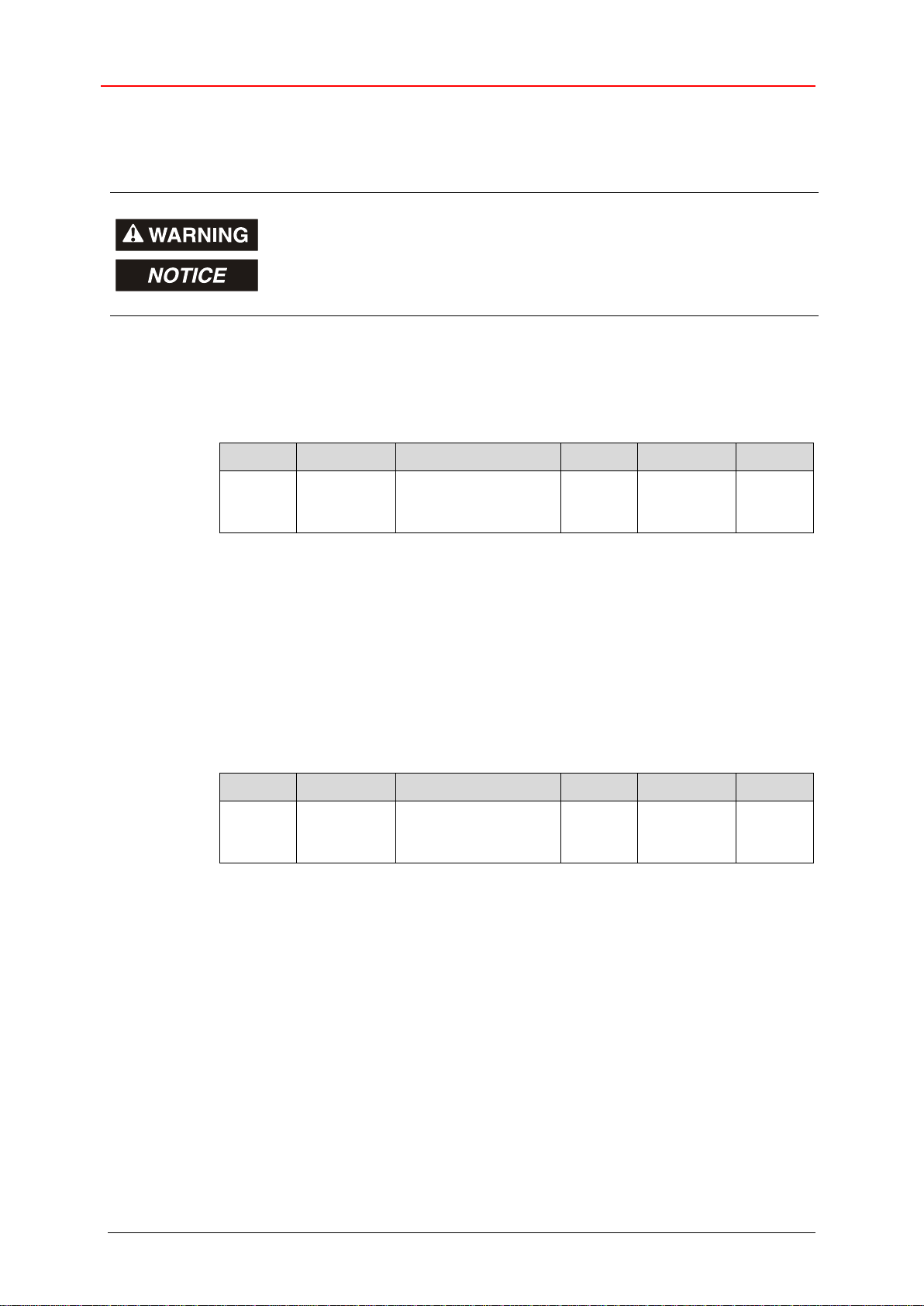
System commands (Index 0x0002)
Risk of injury and damage to property by an actual value jump when the
Set position function is performed!
The Set position function should only be performed when the measuring
system is at rest, otherwise the resulting actual value jump must be
permitted in the program and application!
Index
Subindex
Name
Length
Type
Access
0x0002
0
System-Command
Command code
= 0xA0
8 Bit
UIntegerT
w
Index
Subindex
Name
Length
Type
Access
0x0002
0
System-Command
Command code
= 0x82
8 Bit
UIntegerT
w
8 System commands (Index 0x0002)
8.1 Set position – function, command 0xA0
The Set position function is used, in order to set the current position value of the
measuring system to the desired position value. The current position value is set to
the parameter Position (Index 0x0046), if the system command with index =
0x0002 and command code = 0xA0 is performed.
8.2 Restore factory settings – function, command 0x82
The Restore factory settings function is used to set the device parameters to
their default settings. The restoring is performed if the system command with index =
0x0002 and command code = 0x82 is executed.
When the command is executed also the parameter Error count (Index 0x0020),
Device status (Index 0x0024) and Detailed device status (Index 0x0025)
are reset.
TR-Electronic GmbH 2017, All Rights Reserved Printed in the Federal Republic of Germany
Page 46 of 52 TR - ELA - BA - DGB - 0026 - 03 04/09/2019

Index
Subindex
Name
Length
Type
Access
0x0020
0
Error Count
16 Bit
UIntegerT
ro
Index
Subindex
Name
Length
Type
Access
0x0024
0
Device Status
8 Bit
UIntegerT
ro
Parameter value
Description
0x00
No failure,
device is operating properly
0x01
Not supported
0x02
Out-of-Specification,
process data valid -> WARNING - EVENT
0x03
Not supported
0x04
Failure occurred,
process data invalid -> ERROR - EVENT
0x05...0xFF
Reserved
9 Troubleshooting and diagnosis options
9.1 Error count (Index 0x0020)
The parameter Error Count provides information on errors occurred (Events) since
power-on.
9.2 Device status (Index 0x0024)
The parameter Device Status contains the current device status and can be read
by any PLC program or corresponding IO-Link tools.
In case of an error by means of the parameter Detailed device status (Index
0x0025) the cause of the error is indicated in detail.
Printed in the Federal Republic of Germany TR-Electronic GmbH 2017, All Rights Reserved
04/09/2019 TR - ELA - BA - DGB - 0026 - 03 Page 47 of 52

Troubleshooting and diagnosis options
Index
Subindex
Name
Length
Type
Access
0x0025
0
Detailed Device Status
72 Bit
ArrayT
ro
Error_Warning_1
24 Bit
3 Bytes
ro
Error_Warning_2
24 Bit
3 Bytes
ro
Error_Warning_3
24 Bit
3 Bytes
ro
Byte
x+0
x+1
x+2
Bit
23 – 16
15 – 8
7 – 0
Data
27 – 20
215 – 28
27 – 20
EventQualifier
EventCode
9.3 Detailed device status (Index 0x0025)
The parameter Detailed Device Status provides information about currently
pending events in the device and can be read by any PLC program or corresponding
IO-Link tools.
Each event of TYPE = Error or Warning and MODE = Event appears is entered
into the list with EventQualifier and EventCode.
Upon occurrence of an event with MODE = Event disappears (Error or Warning
no more present), the corresponding entry in the list is set to EventQualifier =
0x00 and EventCode = 0x0000.
This way this parameter always provides the current diagnosis status of the Device.
By means of supply voltage OFF/ON or the system command Restore factory
settings, the contents of all array elements can be cleared.
Structure, EventQualifier
Instance, Bit0... Bit2
- 0x04: Application error
Source, Bit 3
- 0x00: Device (remote)
- 0x01: Master (local)
Type, Bit 4...5
- 0x02: Warning present
- 0x03: Error present
Mode, Bit 6...7
- 0x02: Event disappears
- 0x03: Event appears
TR-Electronic GmbH 2017, All Rights Reserved Printed in the Federal Republic of Germany
Page 48 of 52 TR - ELA - BA - DGB - 0026 - 03 04/09/2019

EventCode
Device status
Type
Error message
Remedy
0x8C10
0x02
(Index 0x0024)
W
Process variable
range over-run –
Process Data
uncertain
The magnet is above the specified
measuring length respectively
above the endpoint. The process
data are output furthermore, but
the data can exceed the linearity
limits specified in the data sheet.
-> Move magnet into the
permissible measuring range
0x8C20
0x04
(Index 0x0024)
E
Measurement range
over-run –
Check application
The magnet is outside of the
measuring range and is not
detected. Instead of the process
data the error values are output,
see chapter “Process data - status”
on page 51.
-> Move magnet into the
permissible measuring range
0x8C30
0x02
(Index 0x0024)
W
Process variable
range under-run –
Process Data
uncertain
The magnet is below the specified
measuring length respectively
below the starting point (0). The
process data are output furthermore, but the data can exceed the
linearity limits specified in the data
sheet.
-> Move magnet into the
permissible measuring range
Supported EventCodes
W: WARNING
E: ERROR
Printed in the Federal Republic of Germany TR-Electronic GmbH 2017, All Rights Reserved
04/09/2019 TR - ELA - BA - DGB - 0026 - 03 Page 49 of 52

Troubleshooting and diagnosis options
Error
code
Additional
code
Cause
Remedy
0x80
0x00
Device application error,
no details
- Repeat service
- Device OFF/ON, if the error is
present furthermore, the
device must be replaced.
0x80
0x11
Index not available
- Available indices,
see chapter 7
0x80
0x12
Subindex not available
- Available sub-indices,
see chapter 7
0x80
0x20
Service temporarily not
available
- Check device
operational status
- Repeat service
- Device OFF/ON
0x80
0x21
Service temporarily not
available, local control
- Block external access
(Device control panel)
- Repeat service
- Device OFF/ON
0x80
0x22
Service temporarily not
available, device control
- Block remote access
- Repeat service
- Device OFF/ON
0x80
0x23
Access denied
- Read-only parameter!
0x80
0x30
Parameter value out of range
- Permissible parameter values,
see chapter 7
0x80
0x31
Parameter value above limit
- Permissible parameter values,
see chapter 7
0x80
0x32
Parameter value below limit
- Permissible parameter values,
see chapter 7
0x80
0x33
Parameter length overrun
- Permissible parameter length,
see chapter 7
0x80
0x34
Parameter length underrun
- Permissible parameter length,
see chapter 7
0x80
0x35
Function not available
- Supported system commands,
see chapter 8
0x80
0x36
Function temporarily
unavailable
- Check device
operational status
- Repeat service
- Device OFF/ON
0x80
0x82
Application not ready
- Await complete initialization
(start-up phase)
- Repeat service
- Device OFF/ON
9.4 ISDU error types
The error type is used within negative service confirmations of indexed service data units (ISDUs). It
indicates the cause of a negative confirmation (Response) of a READ or WRITE service.
The error type consists of two bytes:
– Error code, High-Byte
– Additional code, Low-Byte
TR-Electronic GmbH 2017, All Rights Reserved Printed in the Federal Republic of Germany
Page 50 of 52 TR - ELA - BA - DGB - 0026 - 03 04/09/2019

Fault
Cause
Remedy
Position skips
of the measuring
system
Strong vibrations
Vibrations, impacts and shocks, e.g. on
presses, are dampened with "shock modules".
If the error recurs despite these measures, the
measuring system must be replaced.
Electrical faults (EMC)
Perhaps isolated flanges and couplings made
of plastic help against electrical faults, as well
as shielded cables with twisted pair wires for
data and supply. Also see guidelines in chapter
“Installation” as from page 37.
9.5 Process data - status
Each port (IO-Link device/master) has a value status (PortQualifier). The value status
indicates whether the process data are VALID or INVALID.
By the measuring system, the value status is transmitted cyclically with the process
input data to the IO-Link master. This status is evaluated by the IO-Link master and
indicates the process data correspondingly.
If the process data are identified as INVALID by the IO-Link master,
the measuring system set
- the position data to the error value 0x7FFFFFFF (+2 147 483 647) and
- the velocity data to the error value 0x7FFF (+32767),
until the failure is present no more.
9.6 Other faults
Printed in the Federal Republic of Germany TR-Electronic GmbH 2017, All Rights Reserved
04/09/2019 TR - ELA - BA - DGB - 0026 - 03 Page 51 of 52

Replacing the measuring system
The new measuring system should have the same article number as the measuring
system being replaced; any deviations should be clarified with TR-Electronic.
Depending on the application, the output position value must possibly be adjusted to
the reference position of the machine. The position value must be adjusted as
specified in chapter 8.1 on page 46.
Before the replaced measuring system is recommissioned, its proper functioning
should be verified in a protected test run.
10 Replacing the measuring system
Masters and devices according to IO-Link – Specification V1.1 provide a backup
function for backing up device parameters in the master.
Especially for device replacements, some IO-Link masters have integrated also an
assistant.
The following data saving possibilities of the master ports are available:
OFF
No backup of the device parameters is performed in the master.
BACKUP / RESTORE
After every change of the device parameters, a backup of these data is performed
automatically in the master
With this setting in case of recovery (Restore) the new device takes up the same
behavior as the replaced device.
RESTORE
No automatic backup of the device parameters is performed in the master.
With this setting in case of recovery (Restore) the new device takes up the behavior
according to the parameters saved in the master at the time of the last backup.
Because possible parameter changes were not saved in the master, a different
behavior from the behavior before the replacement can be present.
Here, the user must check whether this data saving is suitable for the replacement.
TR-Electronic GmbH 2017, All Rights Reserved Printed in the Federal Republic of Germany
Page 52 of 52 TR - ELA - BA - DGB - 0026 - 03 04/09/2019
