Treasure Locator Centurion 21 Instruction Manual
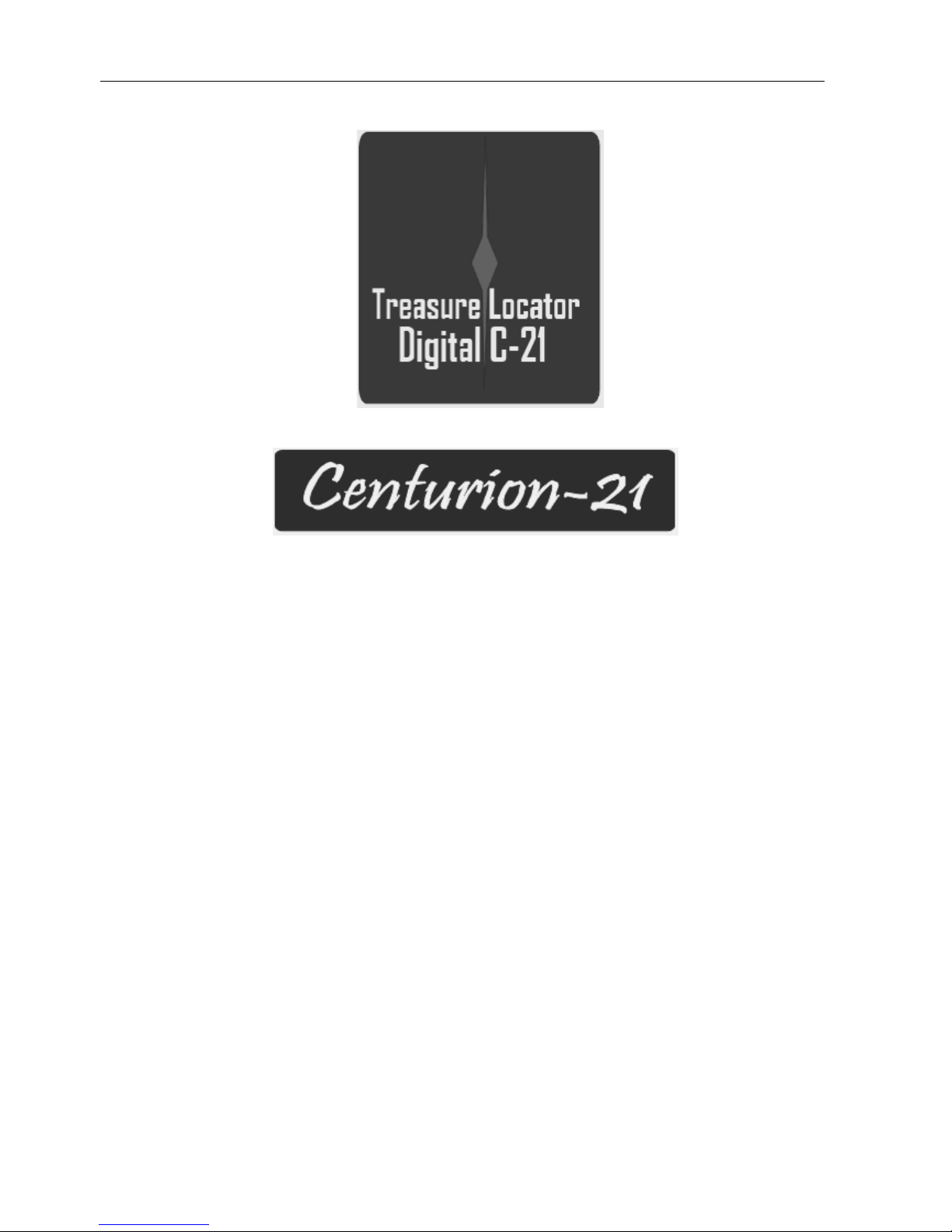
Treasure Locator Digital C-21
Instructions Manual
Instructions Manual
Find yesterday’s treasures
With tomorrow’s technology…
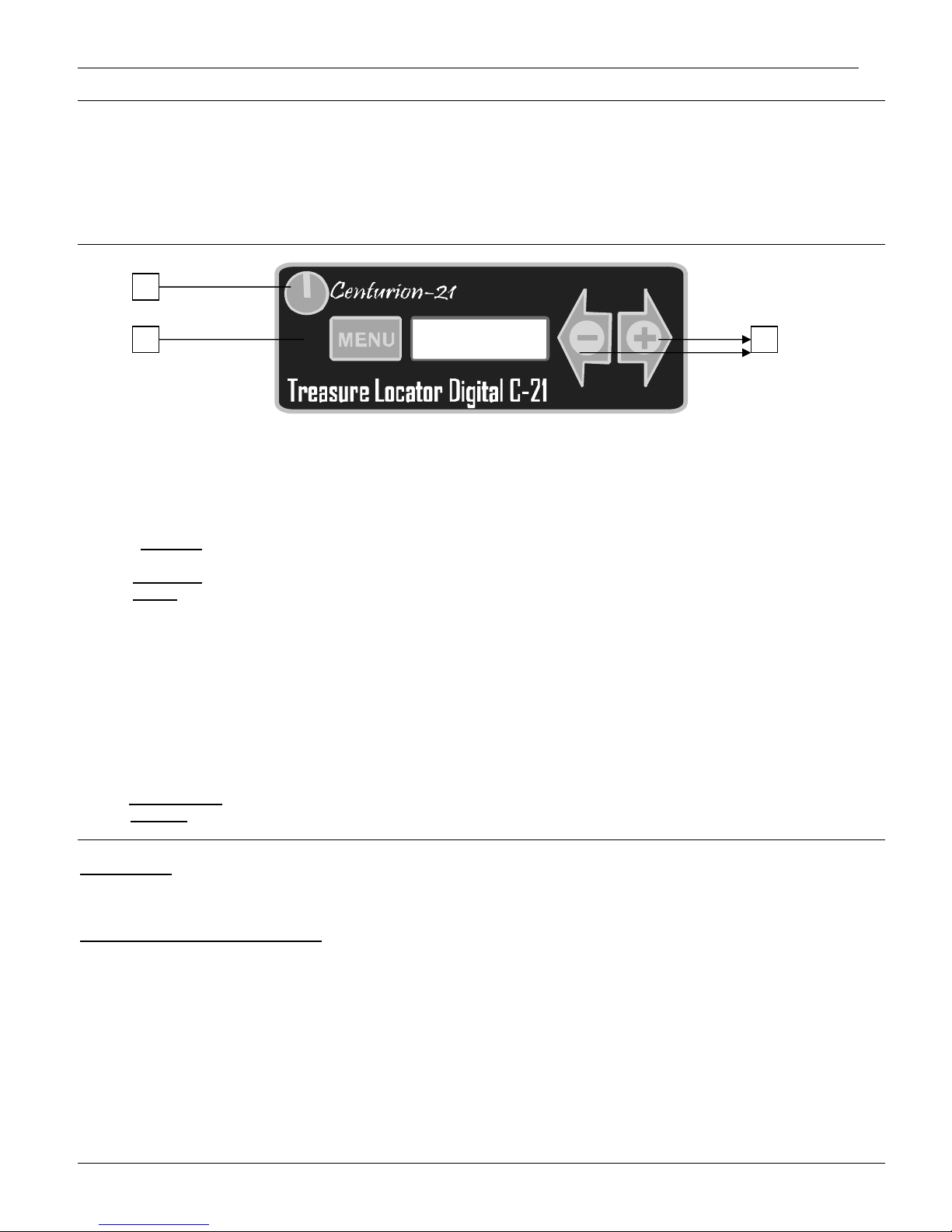
Treasure Locator Digital C-21x Instructions Manual
1
Introduction
The Treasure Locator Centurion 21 is a digital instrument based on a microprocessor, working at 10MHz, very flexible in
its use due to the larger quantity of operational features. The Treasure Locator Centurion 21 is constructed as a pre cise
and robust instrument.
.
Controls
1
2 3
The controls of the Treasure Locator Centurion 21 are made up of information zones and command zon es.
Turn on your Treasure Locator Centurion 21 with: POWER (1).
Selecting your own settings:
Pressing
MENU(2) you’ll be able to select the following settings:
1.
ELEMENT: Select the metal/mineral to locate. (GOLD, DIAMOND, SILVER)
2. MILES: Select distance to locate (1.2; 0.6; 0.3) written in miles.
• From 0 to 0,3 miles (0 up to 500 mts.)
This setting is used to search in small areas, inside a house or with small close targets.
• From 0 to 0,6 miles (0 up to 1 km)
This setting is used for both, close targets or larger ones at longer distances. More sensitive to larger and closer
objects than the previous setting. Not recommended to be used inside a house.
• From 0 to 1,2 miles (0 up to 2 km)
This powerful setting it’s recommended for large targets at longer distances. This position is not recommended
for targets at closer distances.
3.
SENSITIVITY: Select the sensitivity that you wish to give the locator. (VERY HIGH, HIGH, MEDIUM,LOW VERY LOW)
4. SOUND: Select the audio level.(BUZZER=low; BUZZER HIGH=high ; SILENT= no audio)
OPERATING:
Turn on your locator with the POWER (1) pad. After 5’’ the locator is activated in search mode with the last setting that has
been left in its memory since last time “turned off “.
MENU CONTROL INSTRUCTIONS:
For custom settings proceed as follow:
1. Press MENU.
2. With Arrows (3) select the setting: ELEMENT, MILES, SOUND, SENSITIVITY.
3. Once one of the settings is selected press MENU again (the setting will appears in [])-Meanwhile the setting is in []
you’ll be able to make your selection using the arrows. After 8’’ of not changing a setting, the locator returns
automatically to search mode.
4. For the locator to return to search mode manually; when your selection of settings is finished, press the Arrows up
to [QUIT] option, when appears than press MENU.
To turn Off, press “Power”.
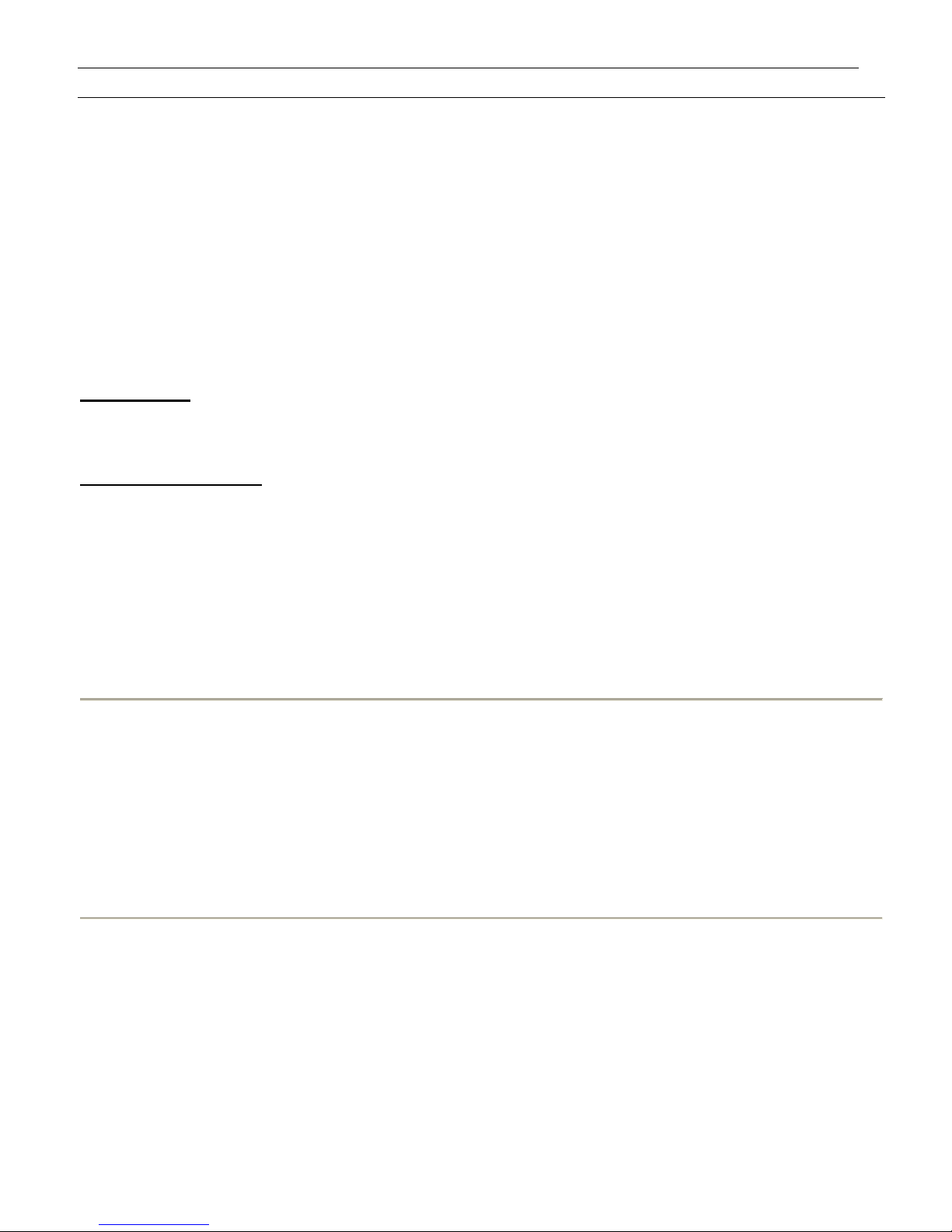
Treasure Locator Digital C-21x Instructions Manual
2
perating O
Turn on your Treasure Locator Centurion 21™ pressing “Power” and you will hear a background noise (tac, tac, tac.)
. Press MENU and select “ELEMENT” the desired element position (GOLD, SILVER or DIAMOND)
. Press MENU and select “MILES” the desired distance position.
. Press MENU and select “SENSITIVE”.
. Press MENU and select “VOLUME”.
ow your Treasure Locator Digital C- 21 is ready for searching.
portant Note:
Note: There are times where you will notice an increment in the sound when you are close to an electric unit in
use, such as a radio, computer, etc.
1
2
3
4
N
Im Remember that the Treasure Locator is a powerful transmitter/receptor and on some occasions the unit
Correct position of search
can receive radio waves. We also recommend that when you have your hand on the handle, the upper part of your hand
must not touch the lower part of the metal box. For this reason we recommend that the unit not be used close to high
voltage cables or on stormy days.
on (360º) sensitivity of the Treasure Locator, posture is very important. You must stand with
ant.
end that you practice the correct position as much as possible until you feel
large distance that it takes the signals. The balance requires
portant Tips:
Due to the balance and moti
your shoulders back, hold firmly the handle of the Treasure Locator but not so strongly that your hand will tire and thus the
locator will tremble. Your elbow should be at a comfortable angle just above your waist. The balance of the locator is correct
when the antenna is parallel to the floor. You may use your hands to stabilize the locator and that way help you achieve the
correct balance before your sweep.
As with any locator, practice is import
To achieve the best results, we recomm
confident that your sweeping motion is even and balanced.
The Treasure Locator is a super-sensitive locator due to the
precision and therefore you must practice until you achieve the best results from your Treasure Locator.
Im
1 – Hold the Treasure Locator at an angle slightly towards the bottom or slightly towards the top.
gin an even sweep from left to right or vice-versa maintaining your
ractice-Practice-Practice
2 – Hold the handle from the upper part.
aintaining your view on the tip of the antenna, be
M
balance. The more you use the Locator, the easier it will be to maintain this important balance. If you have a garden
“planted with coins”, or you have buried gold or silver objects that have been there approximately 10 years, you have the
perfect practice site. As you know, the longer in time that the targets have been buried the grater will be the oxidation or the
electrons contaminating the ground, as result of the previous, the phenomenon “HALO” will be created around the target
and combining with it, will make this last one much more larger and easier to locate.
Take the Treasure Locator and try different areas and positions.
P
Lets Search:
ost popular option is the inductive search. This search consists in the operator being taken directly towards
sed when the operator has a ‘tip’ about possible treasure being buried and this tip is considered
. Position yourself at a distance of no less than 500m from the possible location of the treasure.
ill be able to see if you
The first and m
the object by the locator.
This method is generally u
serious and true by the operator; proceed as follow:
1
2. Start to walk in the direction of this area and every 10 metres, turn left or right. This way you w
receive a “hook”. A “hook” is a strong jolt of movement from the antenna towards a direction accompanied by an
increase or decrease of the volume being emitted and the LED indicators moving towards the red area. If you don’t
receive a “hook”, continue walking in the same direction repeating this procedure until you do. If you never receive a
“hook”, there may not be a treasure at all.
