Page 1
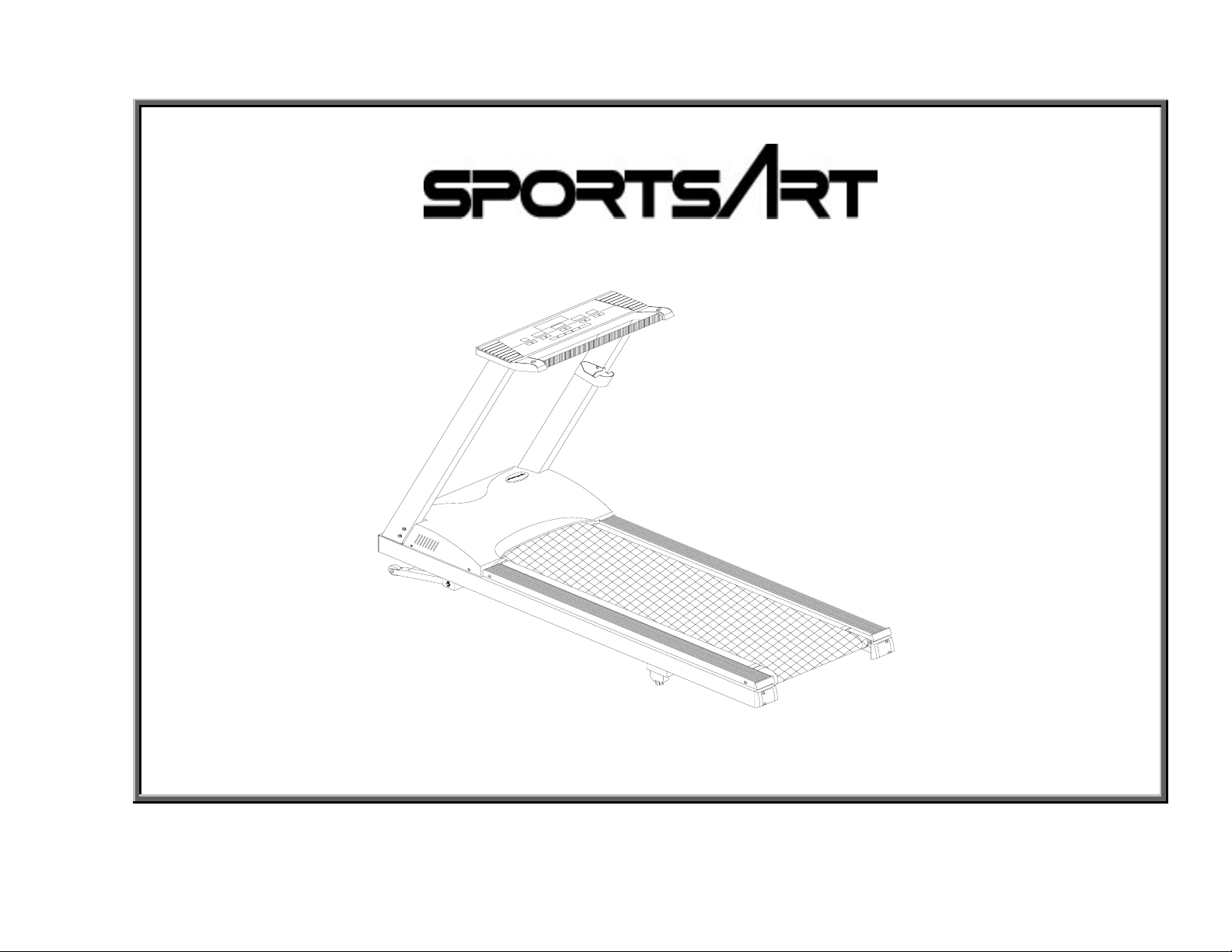
6100/E/6150/E Treadmill Repair Guide
SPORTS ART INDUSTRIAL CO., LTD.
Page 2
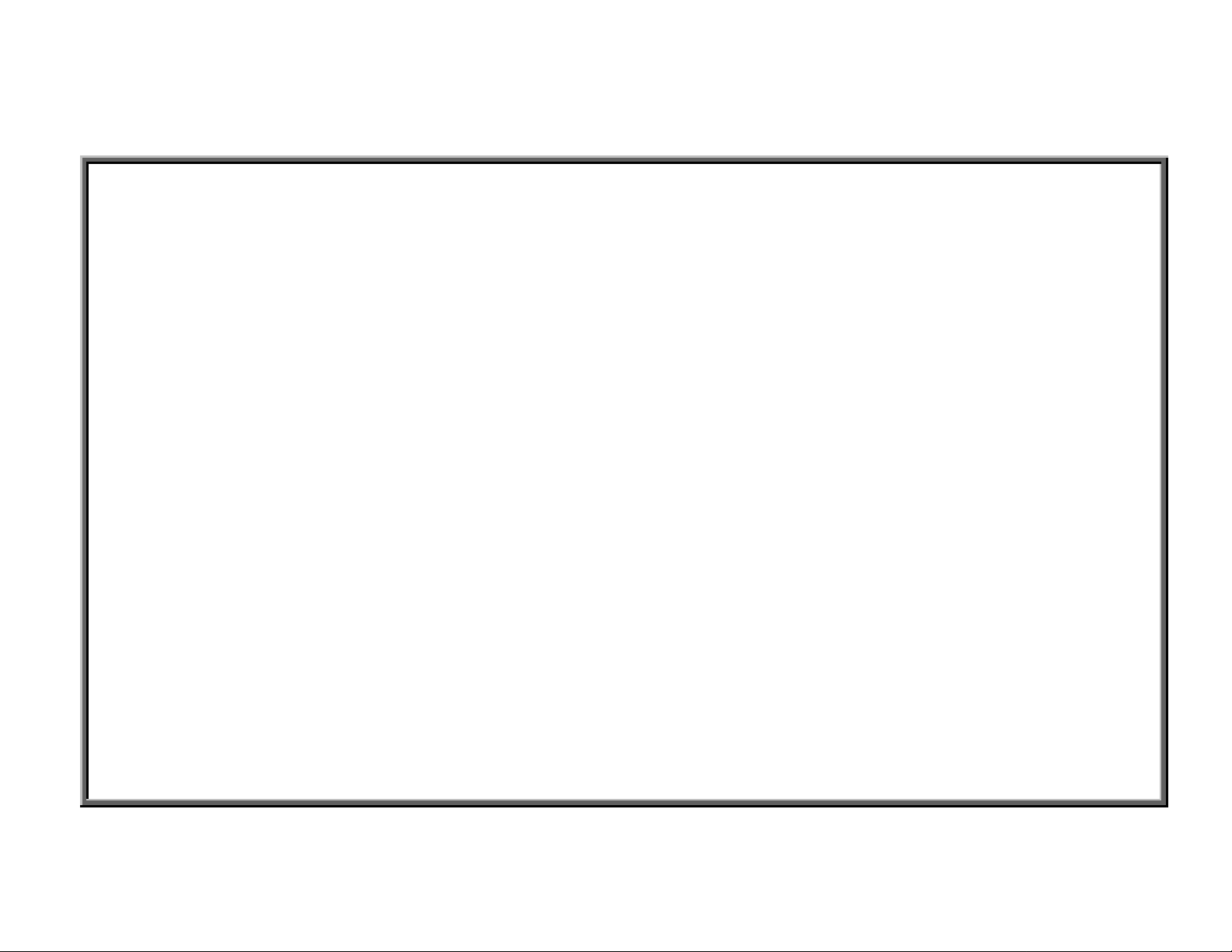
SPORTS ART INDUSTRIAL CO., LTD.
6100/E/6150/E Series Treadmill Repair Guide
Chapter 1. Treadmill Configuration and Wiring Diagrams
Chapter 2. Operation
Chapter 3. Error Message Definitions
Chapter 4. Measuring and Testing
0-0-1
Page 3
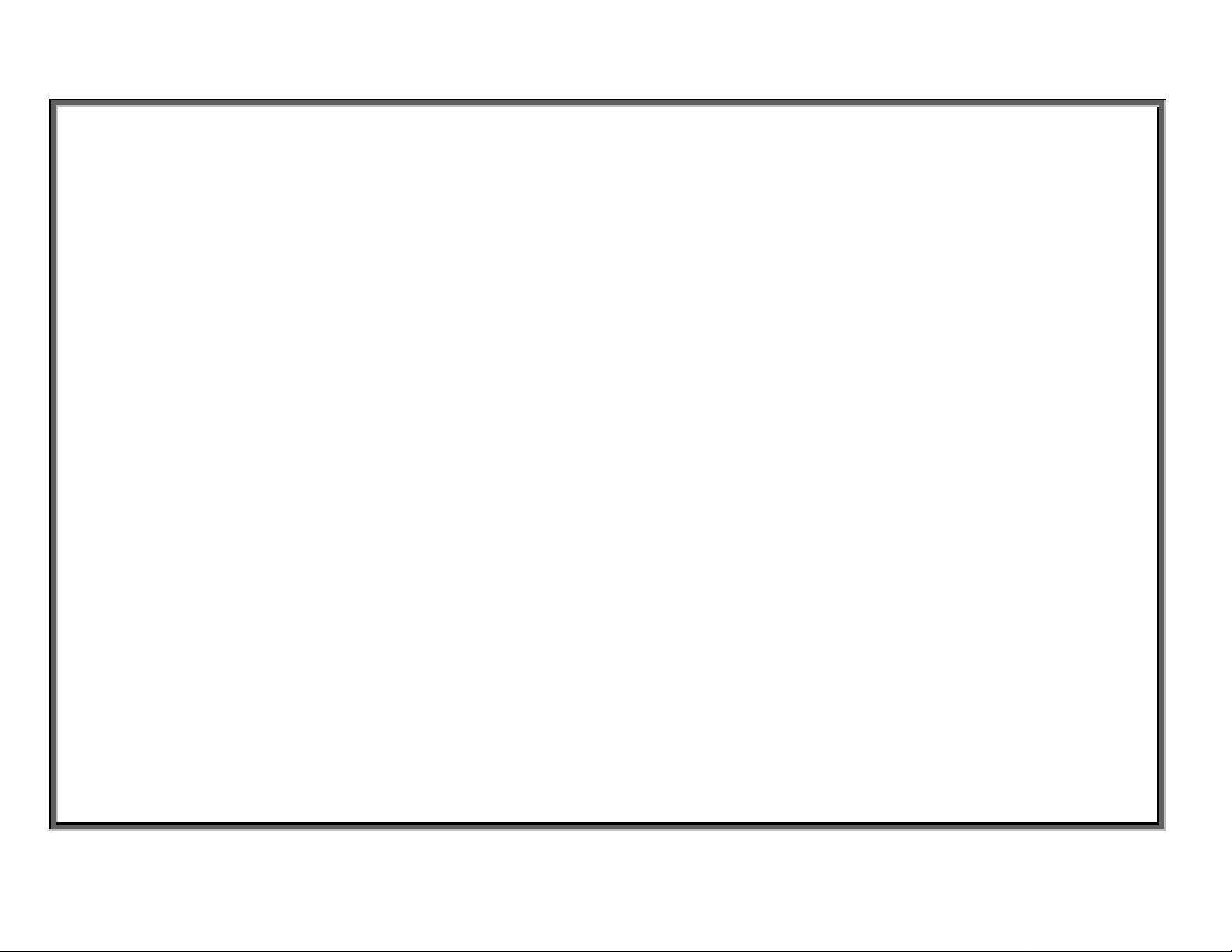
6100/E/6150/E
1. Treadmill Configuration and Wiring Diagram
SPOR TS AR T INDUSTRIAL CO., L T D.
Page 4
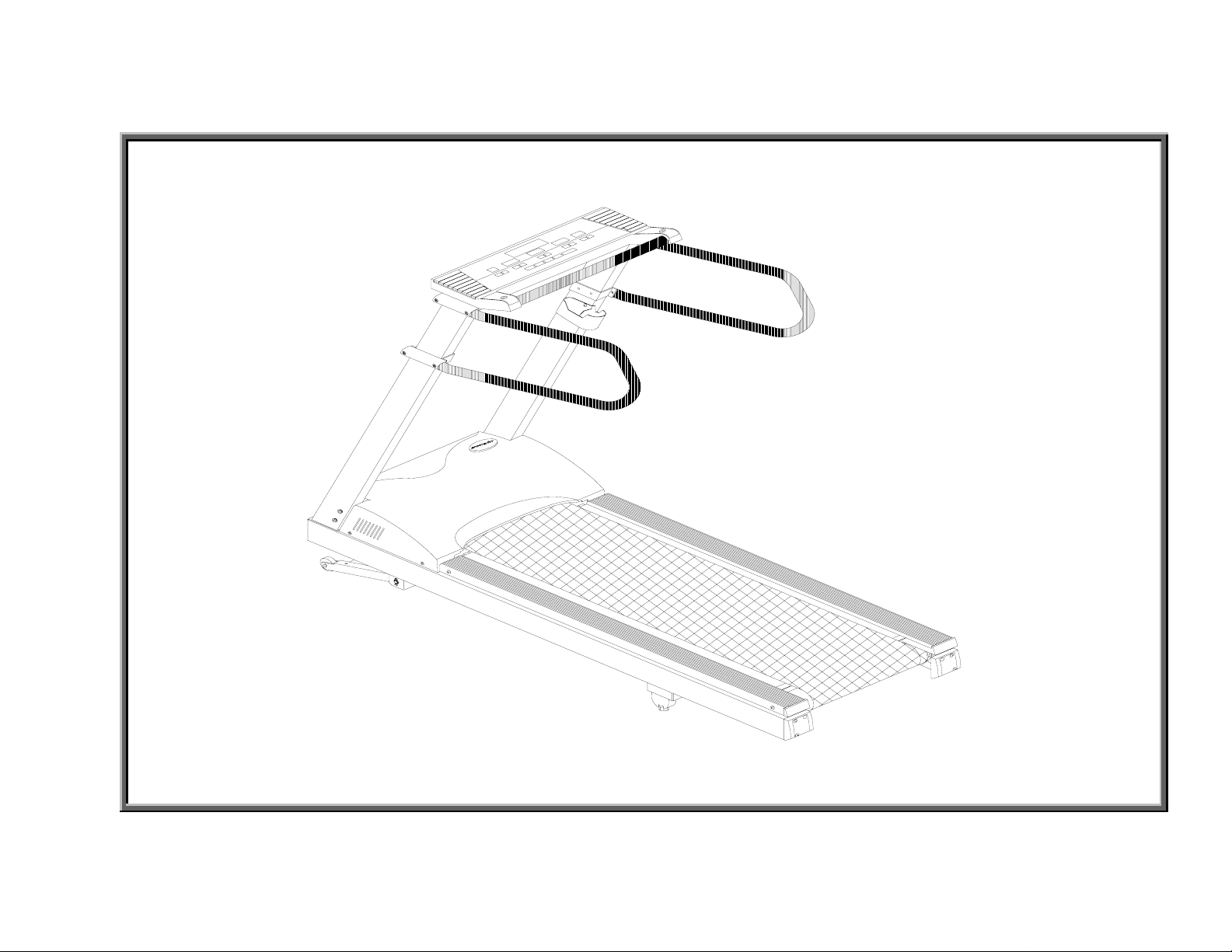
SPORTS ART INDUSTRIAL CO., LTD.
6150E/6100E Treadmill
1-1-1
Page 5
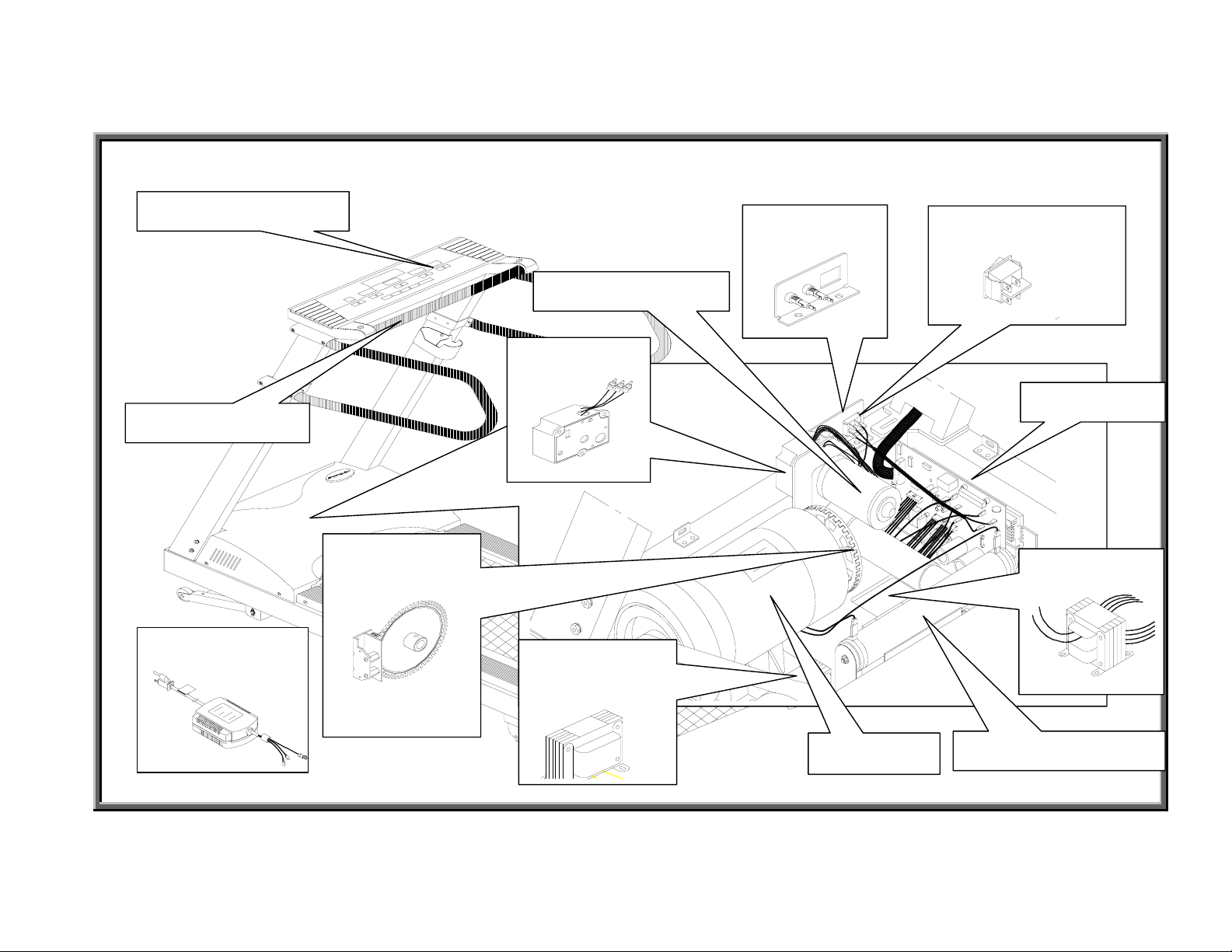
SPORTS ART INDUSTRIAL CO., LTD.
6150E/6100E Treadmill Electronic Component Placement Diagram
Display Window
HTR Handlebar
Power Filter
Optic Sensor
+Tachometer
Fuse Socket
On/off Switch
Incline Motor Set
Incline VR
Drive Board
Transformer
Inductor
(220V)
1-2-1
Motor
Resistance Resistor
Page 6
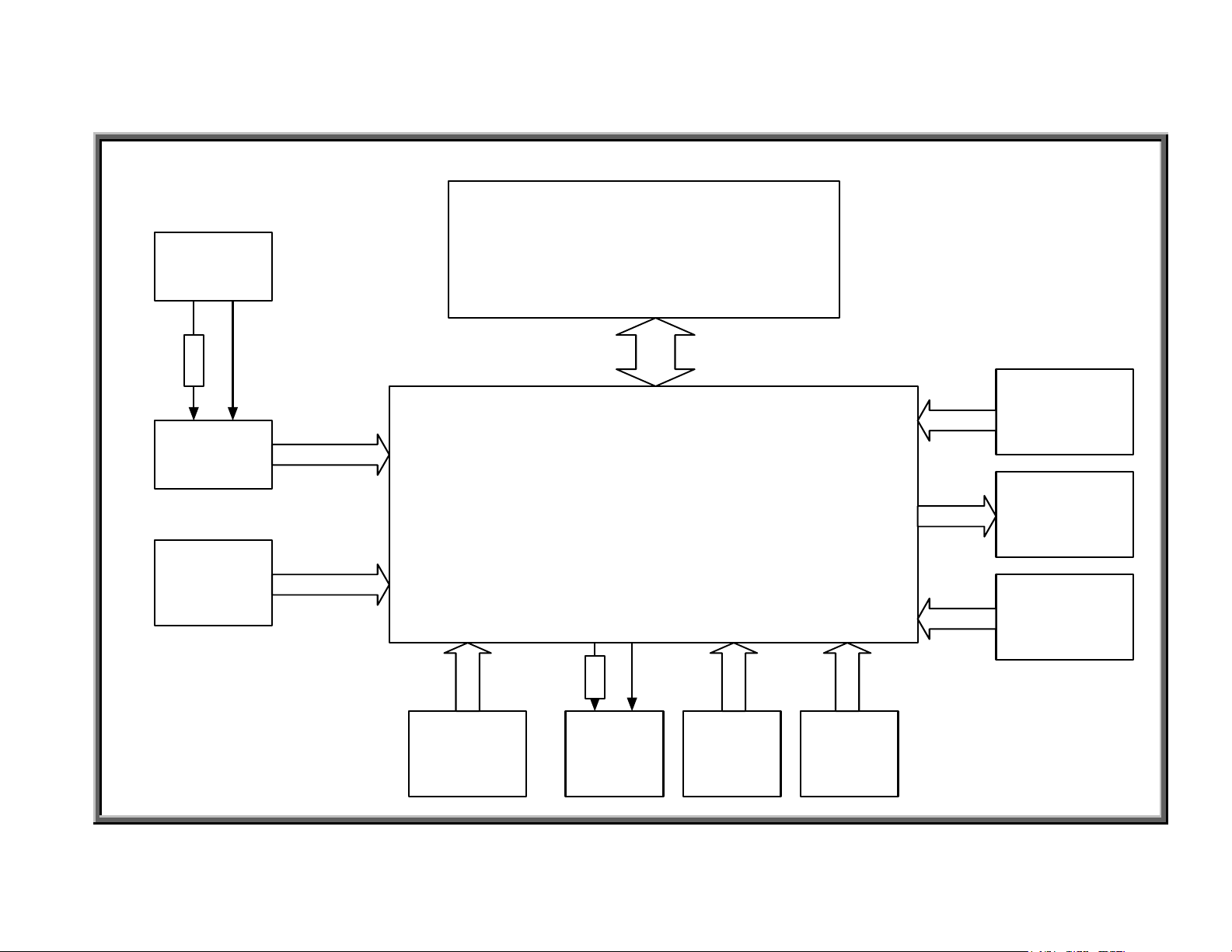
SPORTS ART INDUSTRIAL CO., LTD.
6150/E/6100/E Treadmill Configuration
Power Cord
(Filter)
FUSE
On/Off
Switch
Transformer
2-PIN
10-PIN
Display
Cable
16- PIN
3-PIN
Drive Board
2-PIN
FUSE
3-PIN
2-PIN
2-PIN
2-PIN
Optic Sensor
Motor
Large
Resistor
(FUSE)
Inductor
(220V)
Incline
Motor
1-3-1
Incline
VR Set
Incline
LIMIT
Switch
Page 7
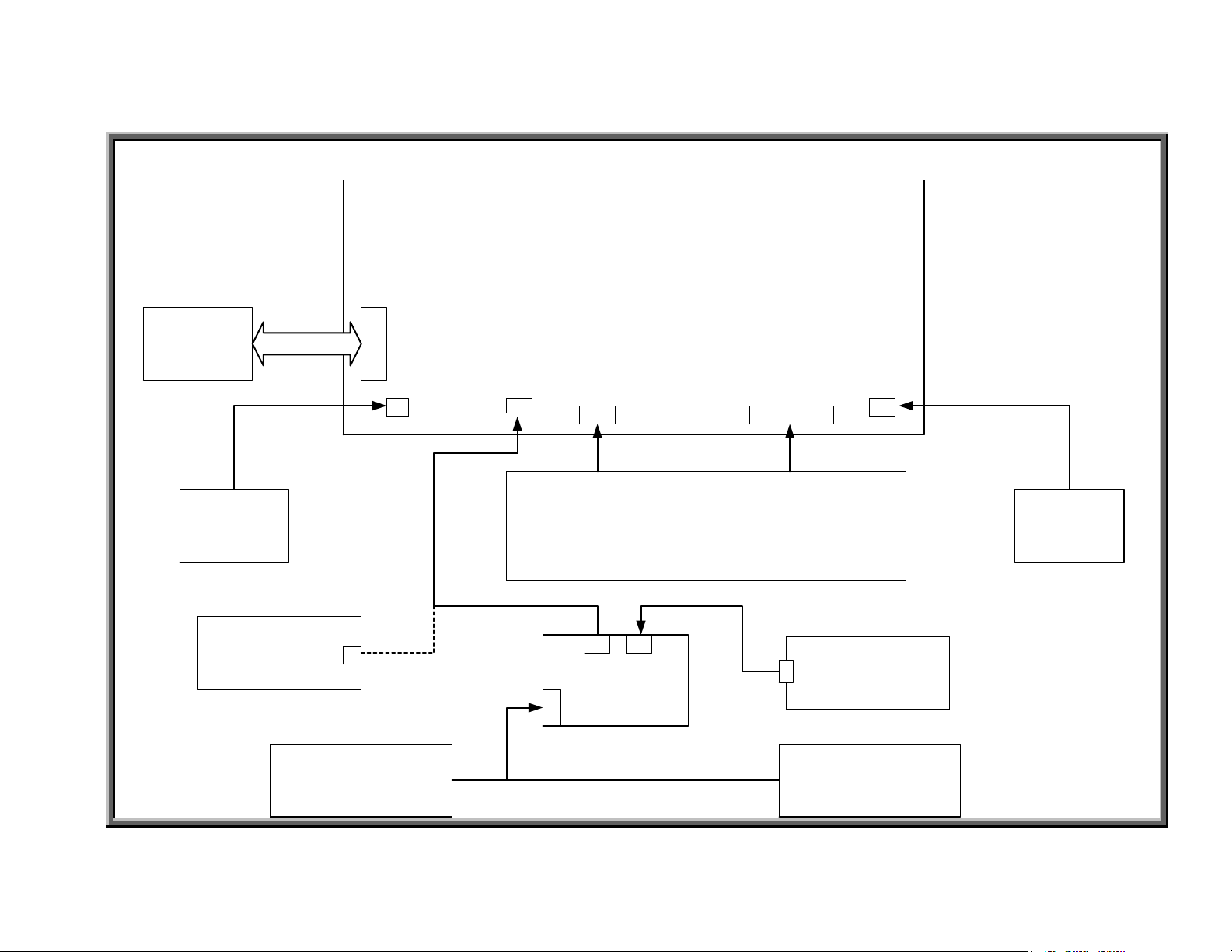
SPORTS ART INDUSTRIAL CO., LTD.
6150/E/6100/E Display Board Wiring Connection Diagram
6150 Display Board Backside
CNT3
TO Drive
Board
STOP
Board
POLAR RECEIVER
16-PIN
STOP
1
HTR HANDLEBAR HTR HANDLEBAR
CNT1
CN3
HTR BOARD
CN1
K1K2
6150 Soft Keys
CN2
POLAR Receiver
STOP2
STOP
Board
1-4-1
Page 8
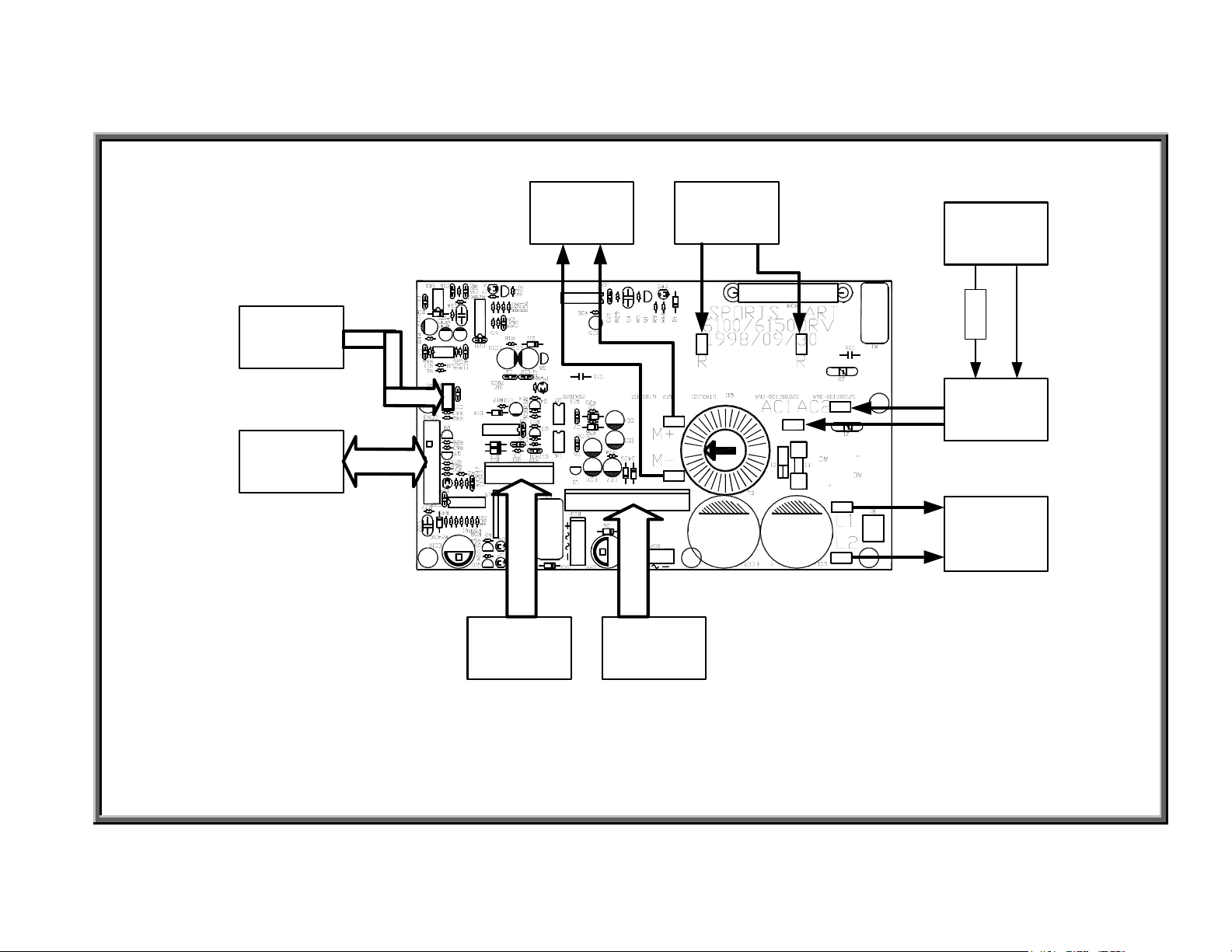
SPORTS ART INDUSTRIAL CO., LTD.
d
6150/E/6100/E Drive Board Wiring Connection Diagram
Optic
Sensor
Display
Board
Motor
Large
Capacitor
Power Cor
and Filter
FUSE
4
i
n
p
Power
Switch
1
6
P
I
N
Inductor
(
7 pin
Incline Set
(Motor
,VR,
LIMIT Switch)
7 pin
Transformer
220V)
1-5-1
Page 9
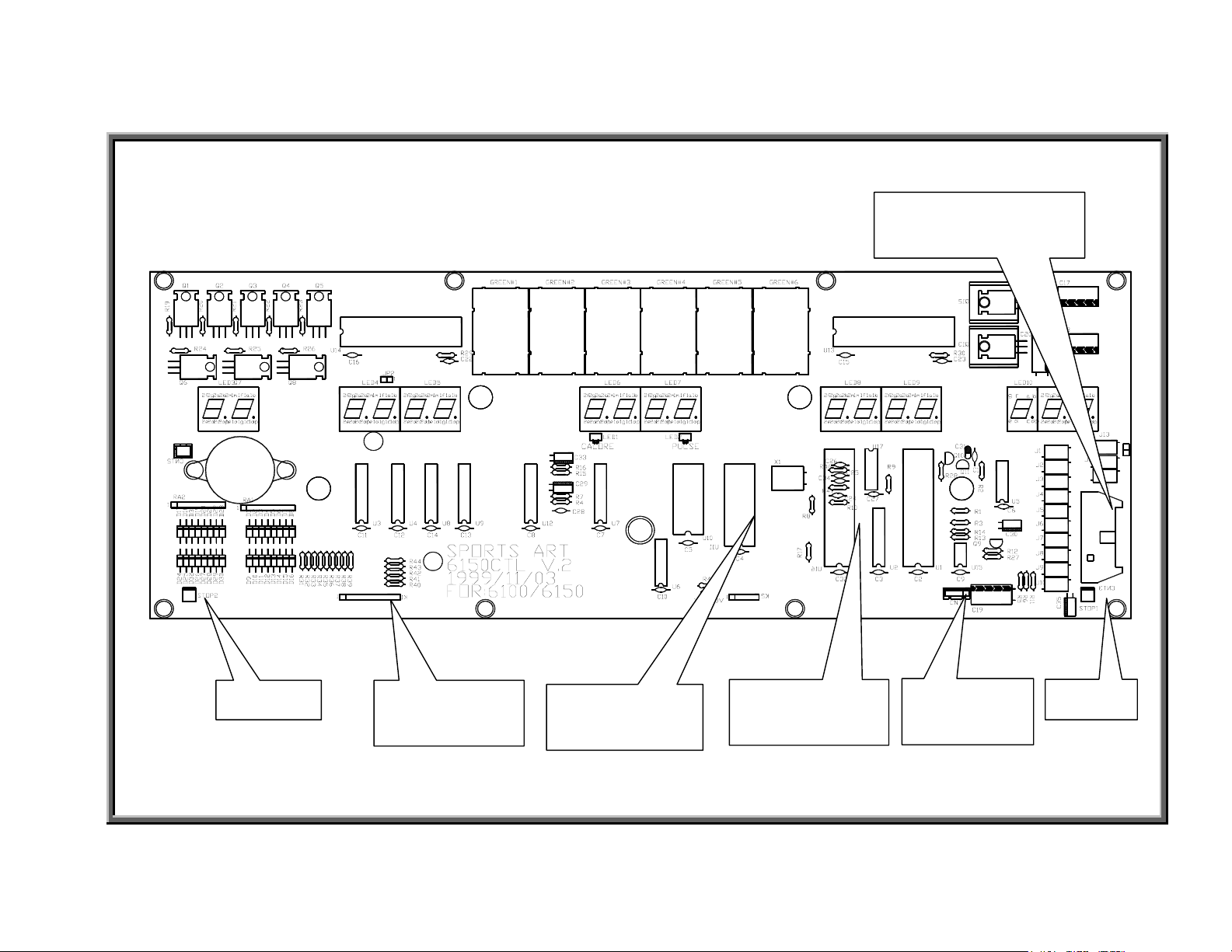
SPORTS ART INDUSTRIAL CO., LTD.
6150/E/6100/E Display Board Component Placement Diagram
CNT3 16-PIN
Cable Connector
STOP2
K1, K2
Soft Keys
U11
Main Program
1-6-1
U16
Motor Program
CNT1
Heart Rate
STOP1
Page 10
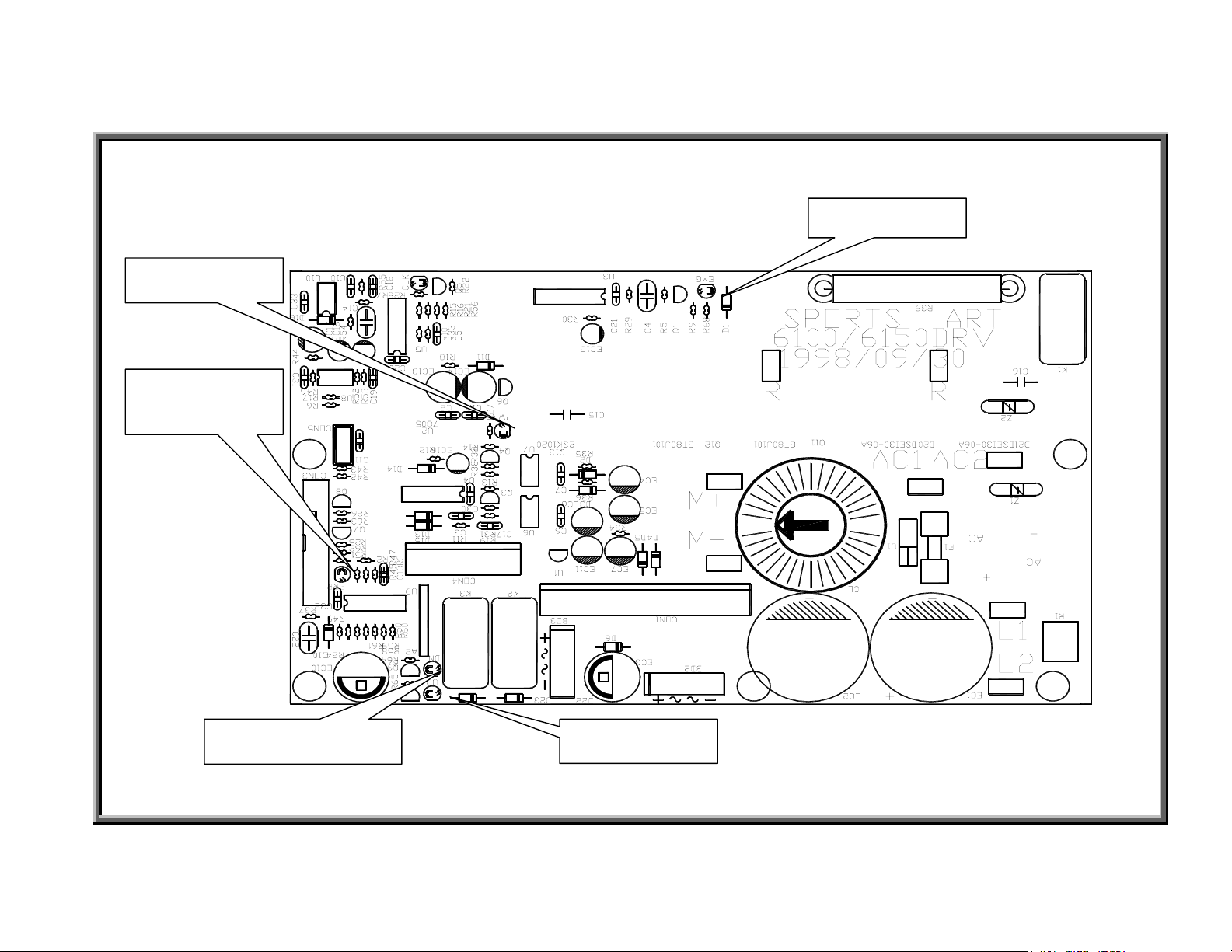
SPORTS ART INDUSTRIAL CO., LTD.
6150/E/6100/E Drive Board Component Placement Diagram
POWER LED
Incline ERR
LED
EMG LED
Incline UP LED Incline DN LED
1-7-1
Page 11
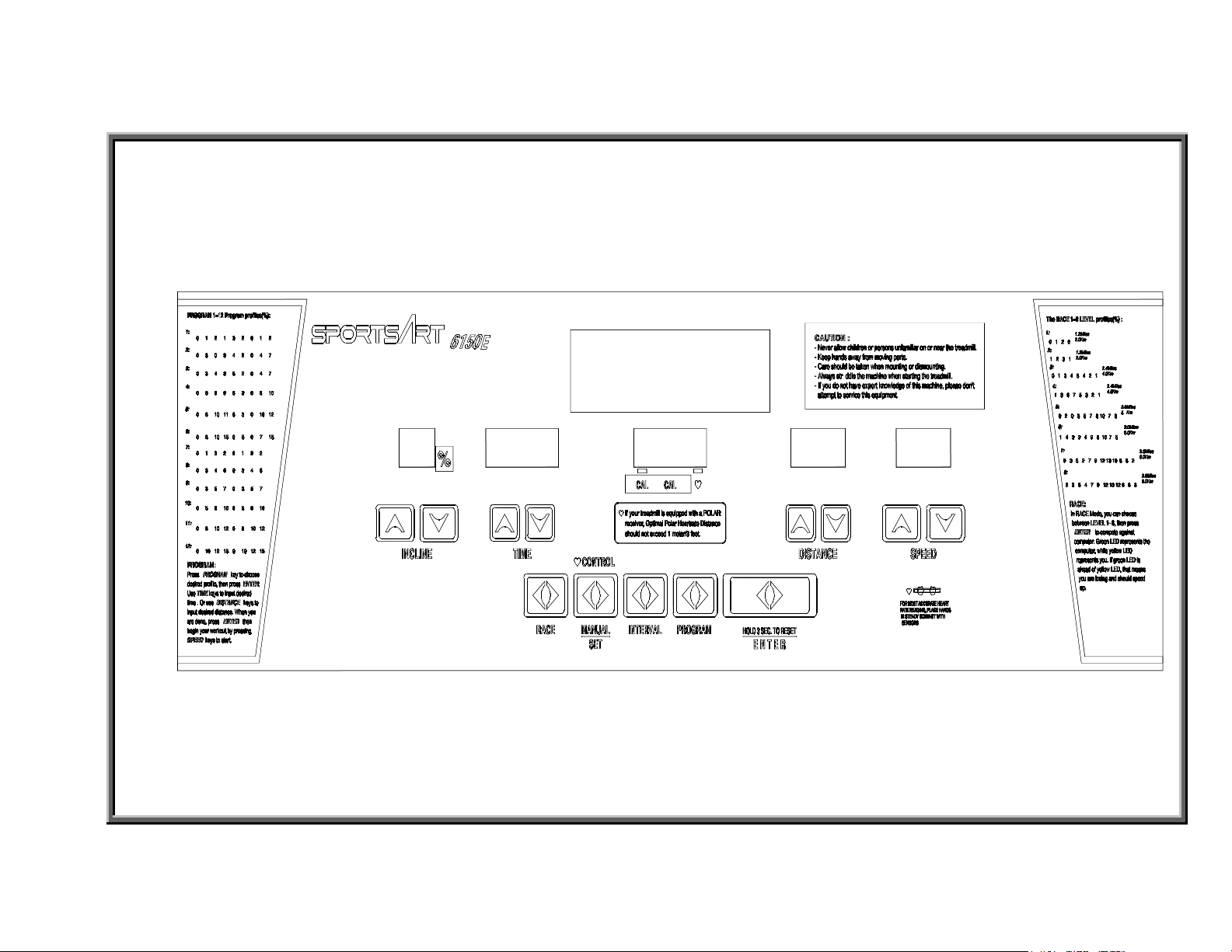
SPORTS ART INDUSTRIAL CO., LTD.
6150/E Display Panel
1-8-1
Page 12
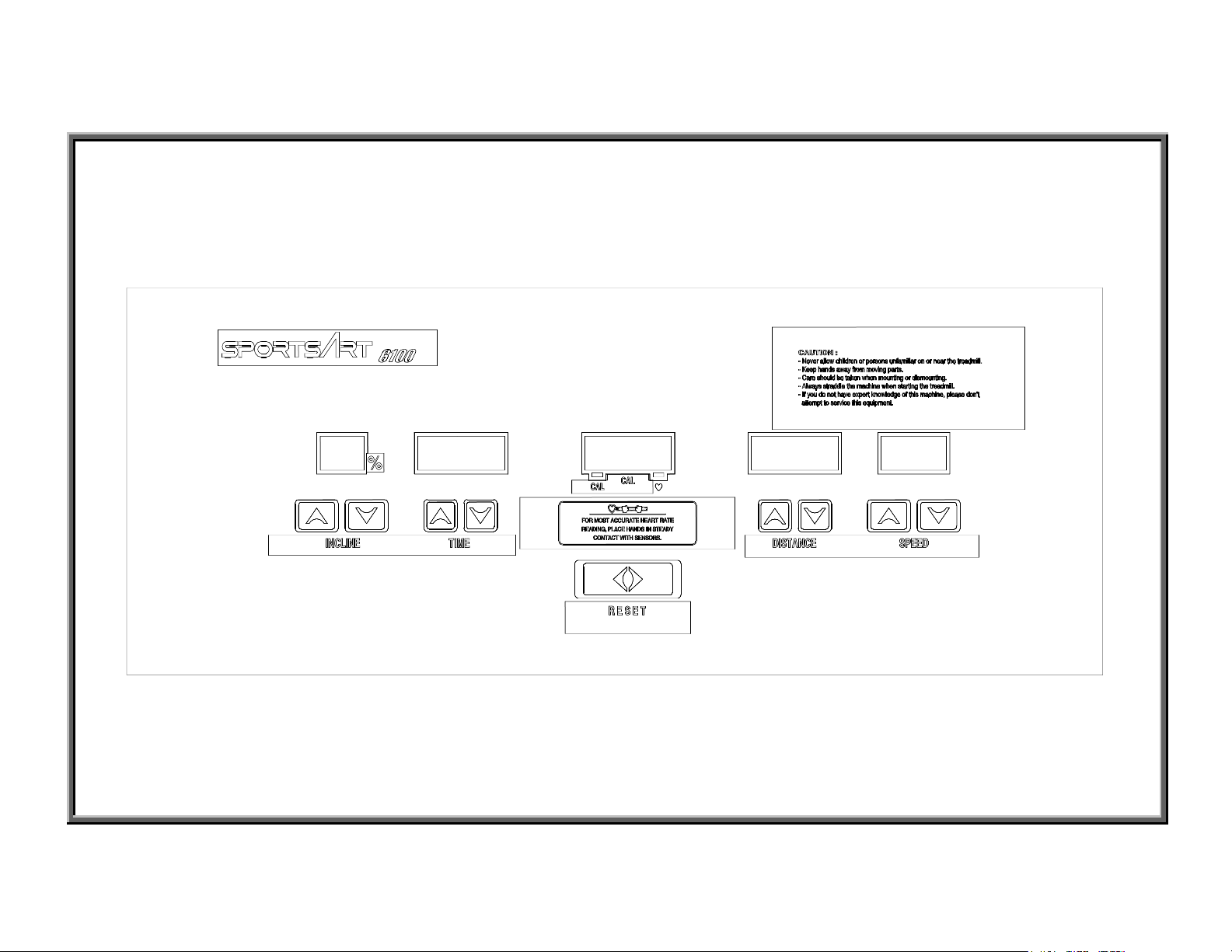
SPORTS ART INDUSTRIAL CO., LTD.
6100/E Display Panel
1-9-1
Page 13
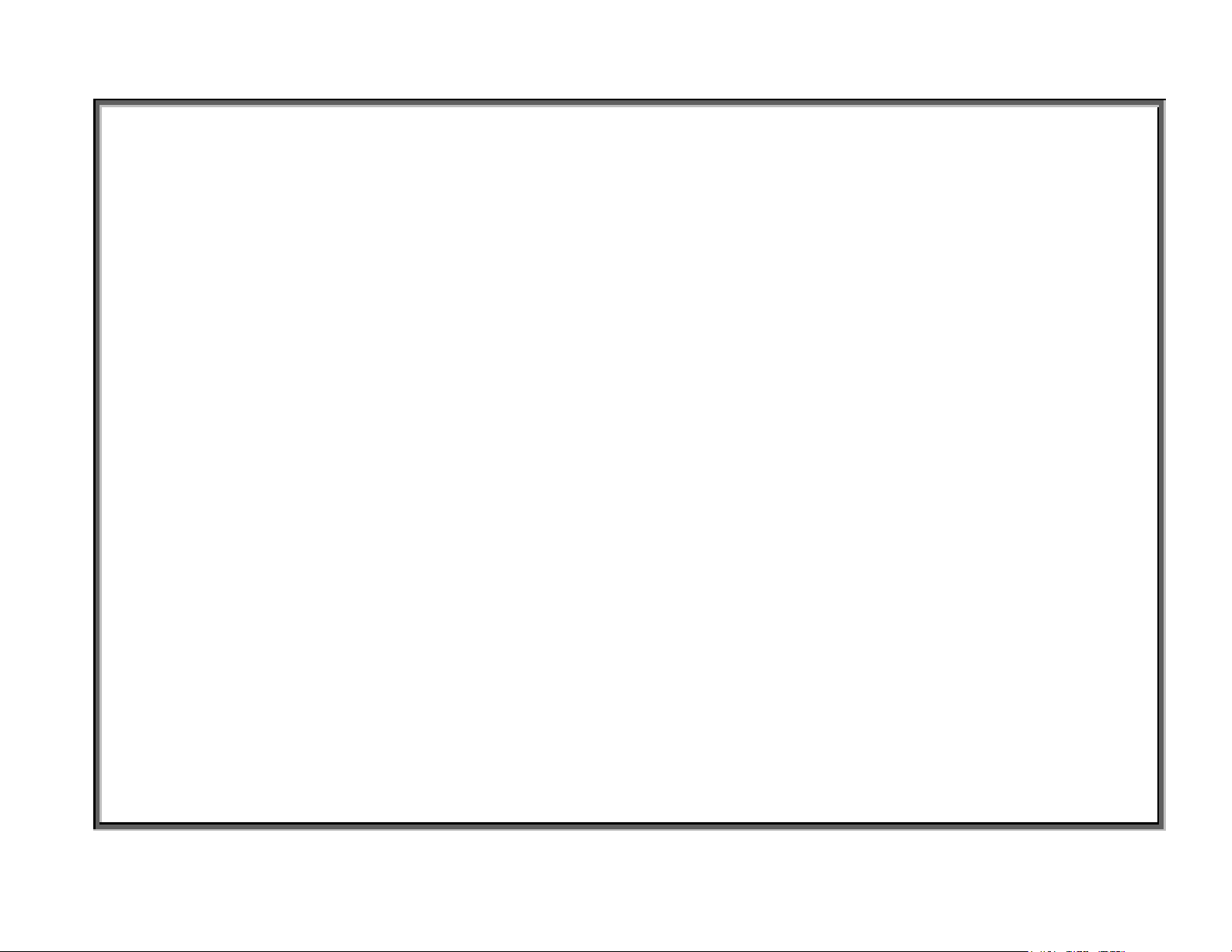
6100/E/6150/E
2. Operation
SPORTS ART INDUSTRIAL CO., LTD.
Page 14

6100/E/6150/E
2. Operation
SPORTS ART INDUSTRIAL CO., LTD.
Page 15
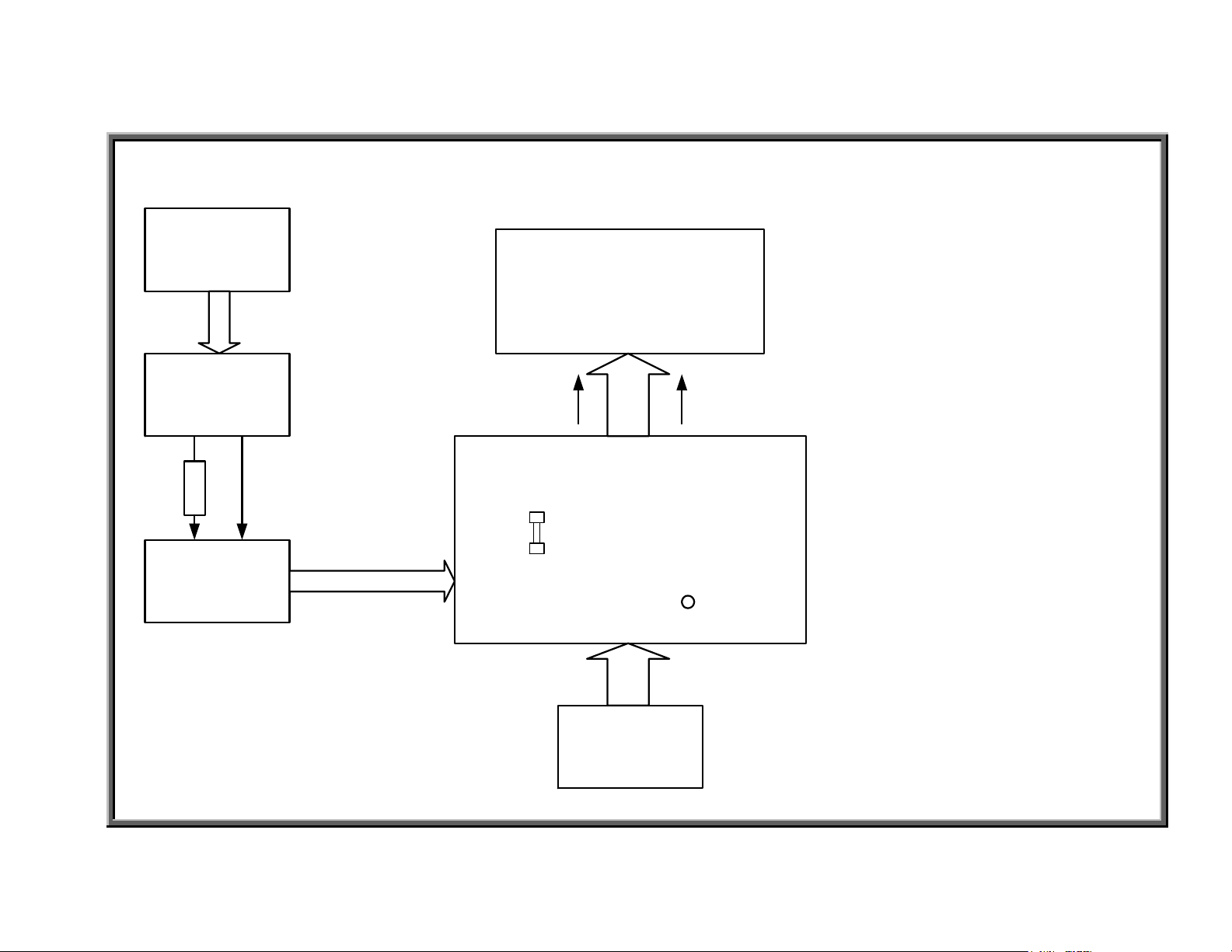
SPORTS ART INDUSTRIAL CO., LTD.
6150/E/6100/E Voltage Flow Chart
1. Configuration
POWER CORD
DISPLAY BOARD
FILTER
(CE)
FUSE
F1
DRIVE BOARD
ON/OFF
SWITCH
AC1,AC2
VBB 12VVCC 5V
POWER
VAC
TRANSFORMER
2-1-1
Page 16
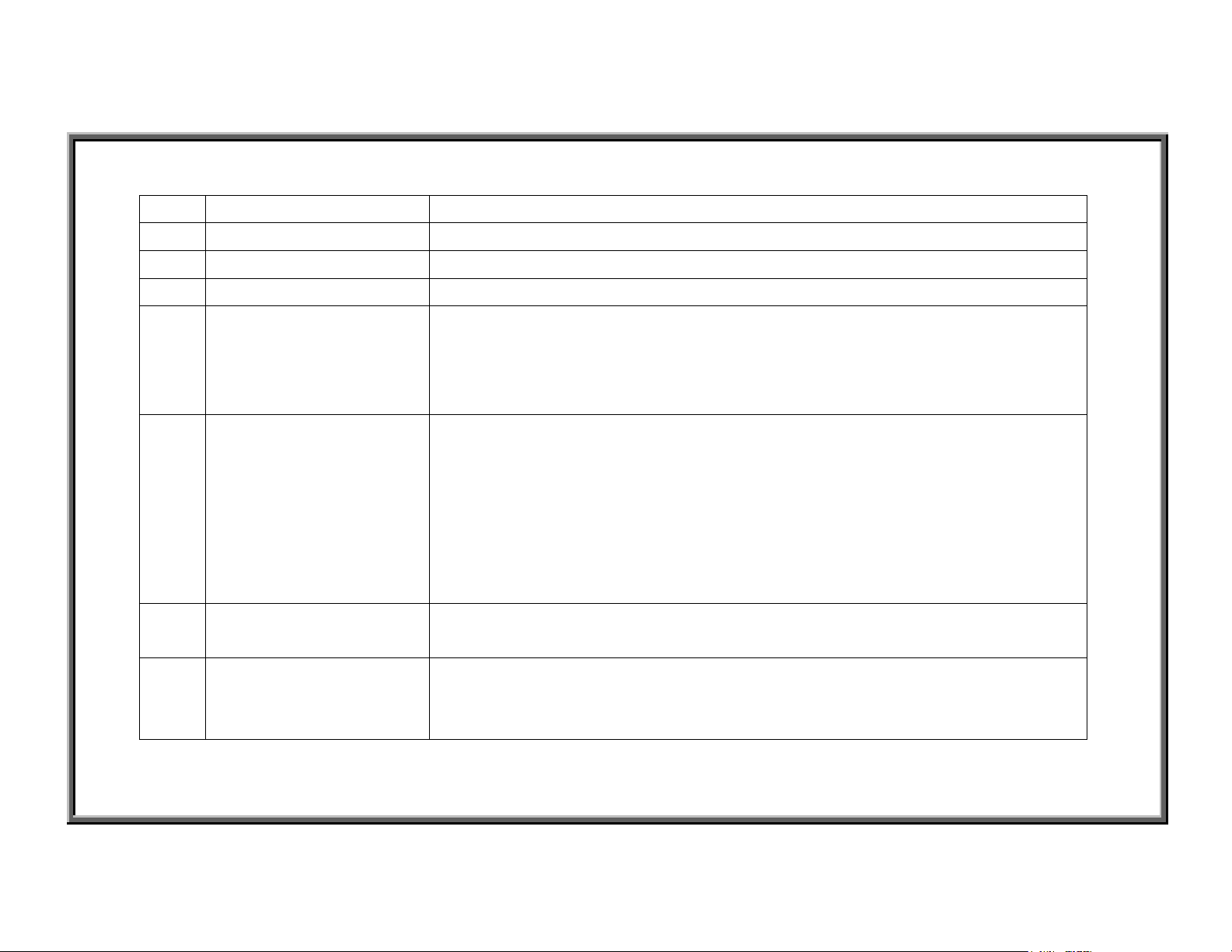
2. How the Unit Operates
Order Name Operation
1 Power Cord 1. Brings power in from the power supply.
2 Filter 1. Filters power, preventing interference (220V CE products only).
3 Fuse 1. Prevents damage to components from high current.
4 Power Switch 1. Turn power on “1”; power switch lights; power comes from the
5 Drive Board 1. Drive board has sent AC power through the fuse F1 to the
SPORTS ART INDUSTRIAL CO., LTD.
filter into the unit.
2. Turn power off “0”; power switch doesn’t light; power doesn’t
come from the filter into the unit.
transformer connector.
2. After the transformer power enters the drive board, the power is
stabilized as VCC, VBB, which supplies drive and display board
power.
3. VCC and VBB power go through the 16-PIN cable to the display
board.
6 Transformer 1. Takes power voltage from high volt AC1, AC2 to low voltage,
supplying power to components.
7 Display Board 1. VCC and VBB power are supplied to the display board CPU to
activate the unit.
2. The display windows light up once it has power.
2-1-2
Page 17
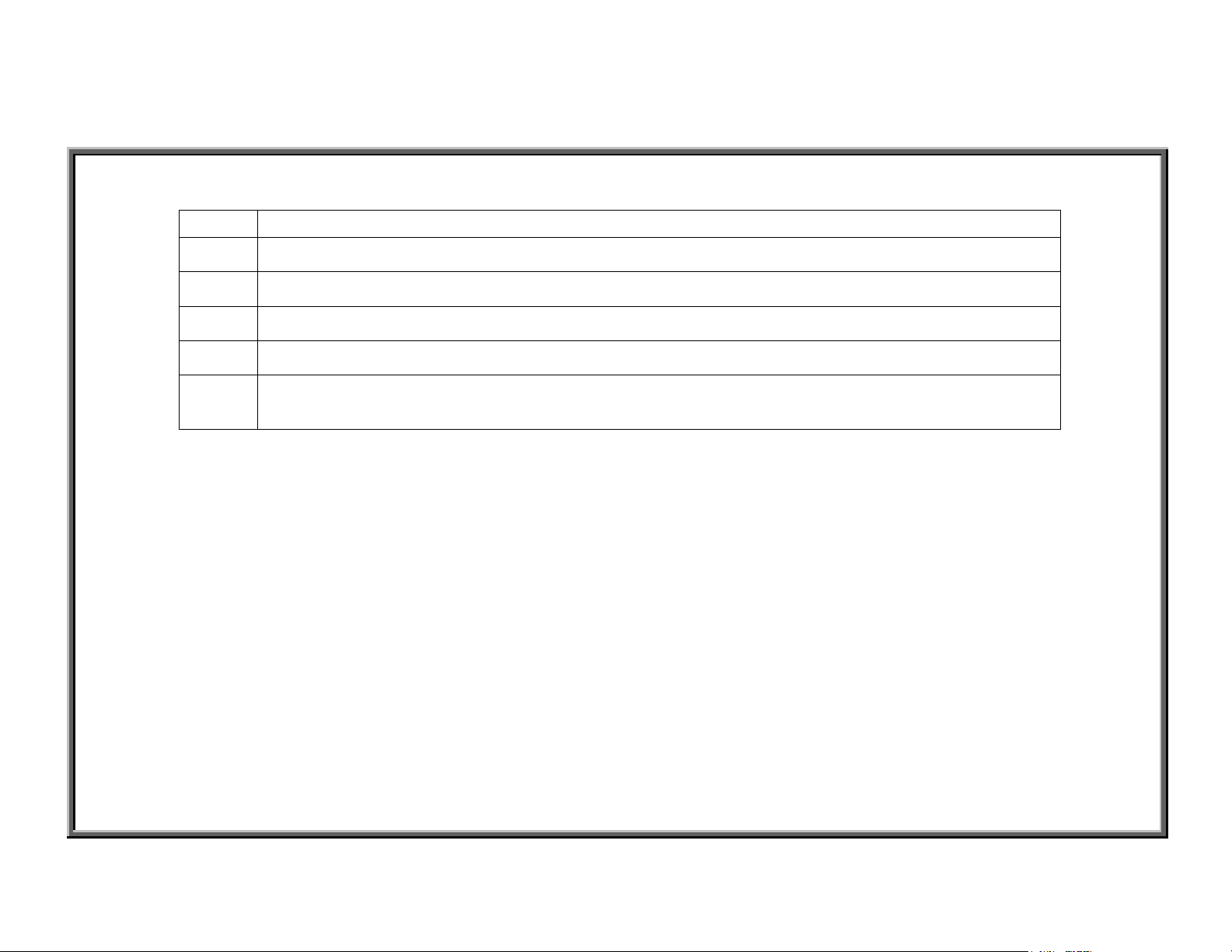
3. Operational Procedure
Step Operation
SPORTS ART INDUSTRIAL CO., LTD.
1
2
3
4
5
Plug unit into power supply.
Turn on power, flipping switch to ”1”; power light lights.
Drive board POWER LED lights.
Display board screen shows ”MAN’L”.
Turn off power switch, flipping switch to ”0”; power light doesn’t light; display
doesn’t light.
2-1-3
Page 18
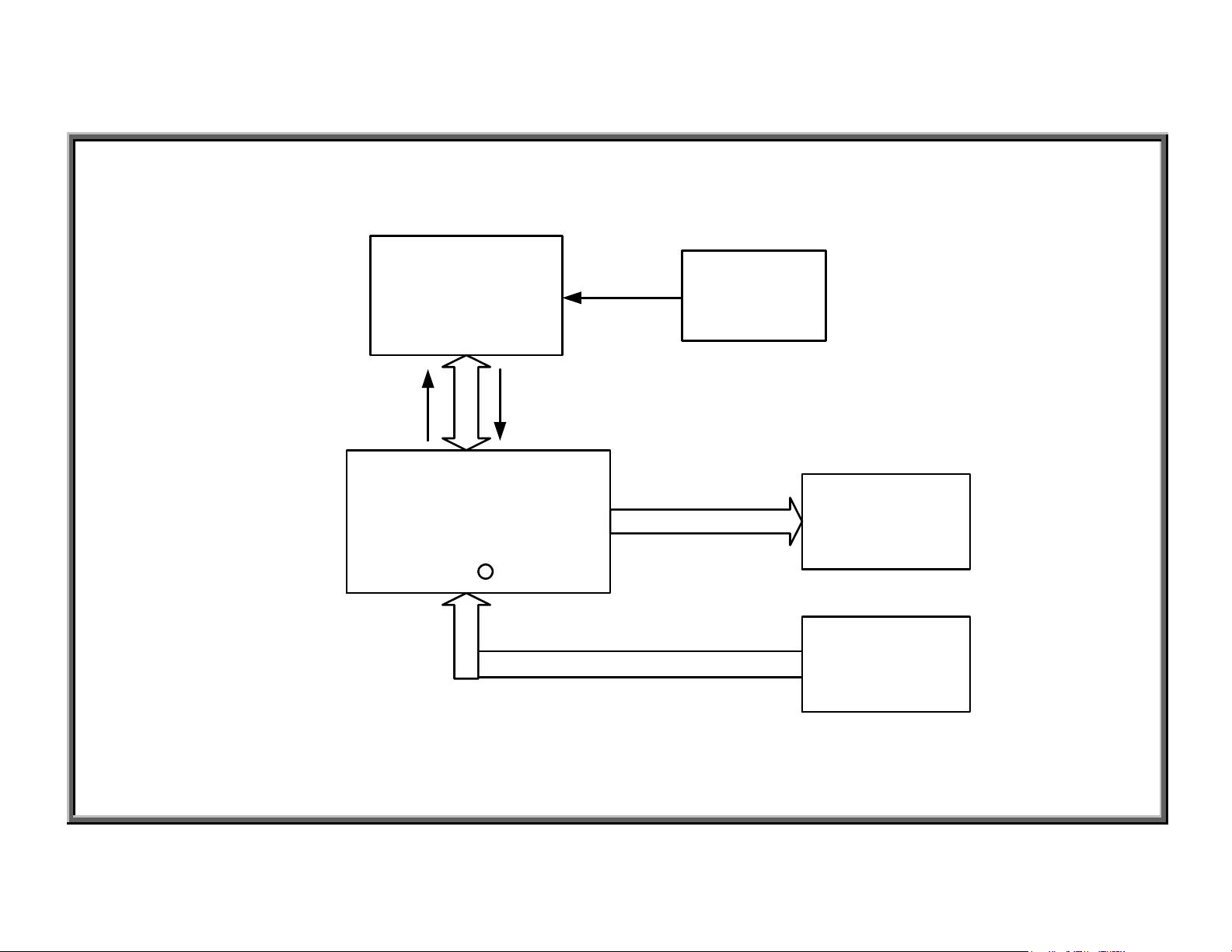
SPORTS ART INDUSTRIAL CO., LTD.
6150/E/6100/E Motor Operation Flow Chart
1. Configuration
Key Signal
Display Board
Soft Keys
Optic Sensor
Signal
Motor Speed
16 PIN
Drive Board Motor
Signal
Motor
Voltage
2 pin
CLK
Optic Sensor Signal
4pin
Optic Sensor
2-2-1
Page 19
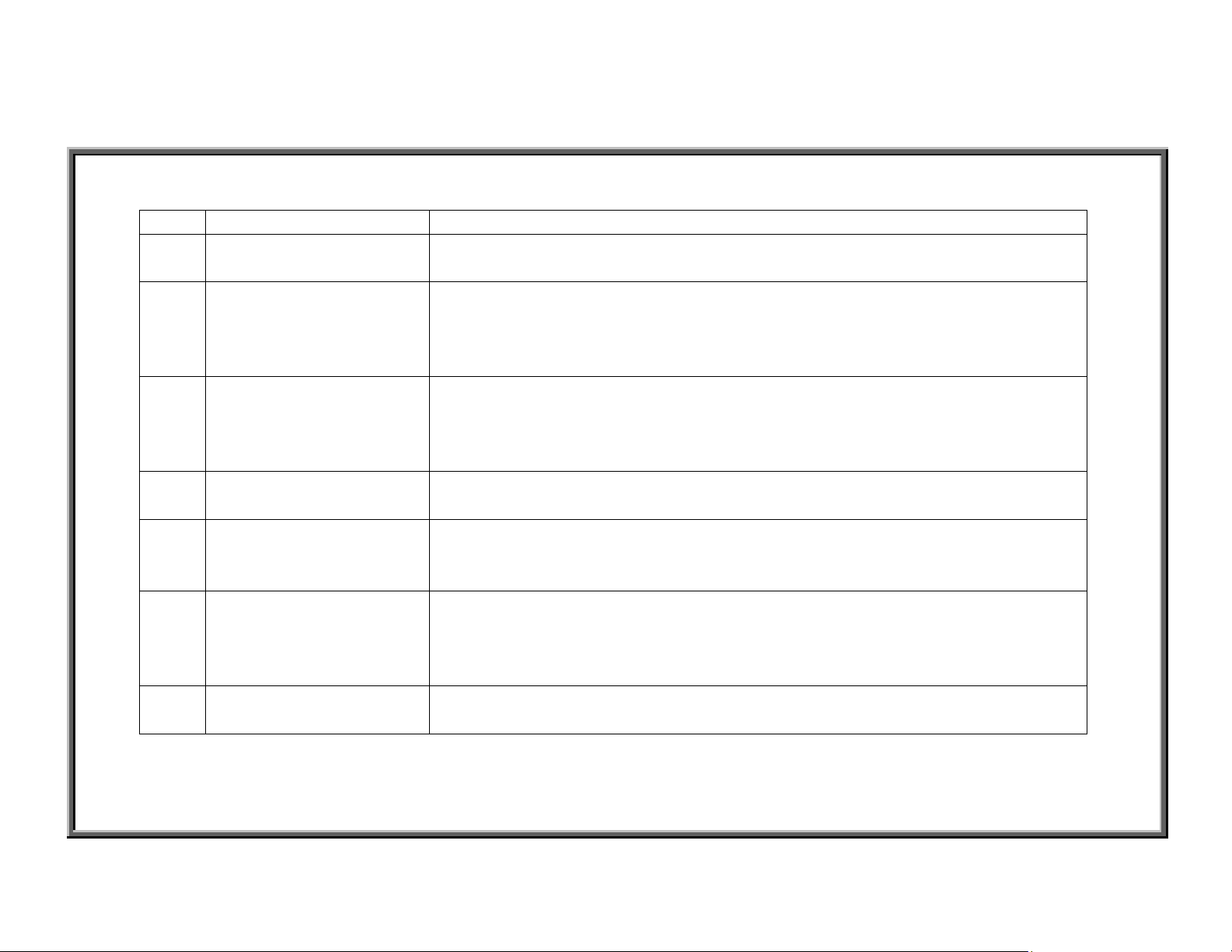
SPOR TS AR T INDUSTRIAL CO., LTD.
2. Operational Steps
Order Component Operation
1 Soft Keys 1.User inputs the desired speed.
2. Display board SPEED window shows SPEED key setting value.
2 Display Board 1. Display board CPU sends the motor speed signal to the drive board to
control motor speed.
2. The signal travels from the display board to the drive board through the
16-PIN cable.
3 Drive Board 1. Drive board translates the display board motor speed signal into the PWM
speed signal for the display board.
2. The PWM signal emits the drive board motor voltage to control motor
speed.
4 Motor 1.The motor rotates according to the drive board voltage.
2. After the motor operates, the rollers turn, moving the walking belt.
5 Tach Wheel; Optic Sensor 1. Motor operation moves the tachometer wheel.
2. The optic sensor detect the tachometer signal.
3. The signal travels the 4-PIN cable to the drive board.
6 Drive Board 1. The drive board translates the optic sensor signal from wave to rectified
form.
2. The drive board CLK indicator flashes or remains lit.
3. The optic sensor signal travels the 16-PIN cable to the display board.
7 Display Board 1. If the display board senses the optic sensor signal, it keeps emitting the
motor signal, allowing the motor to operate.
2-2-2
Page 20
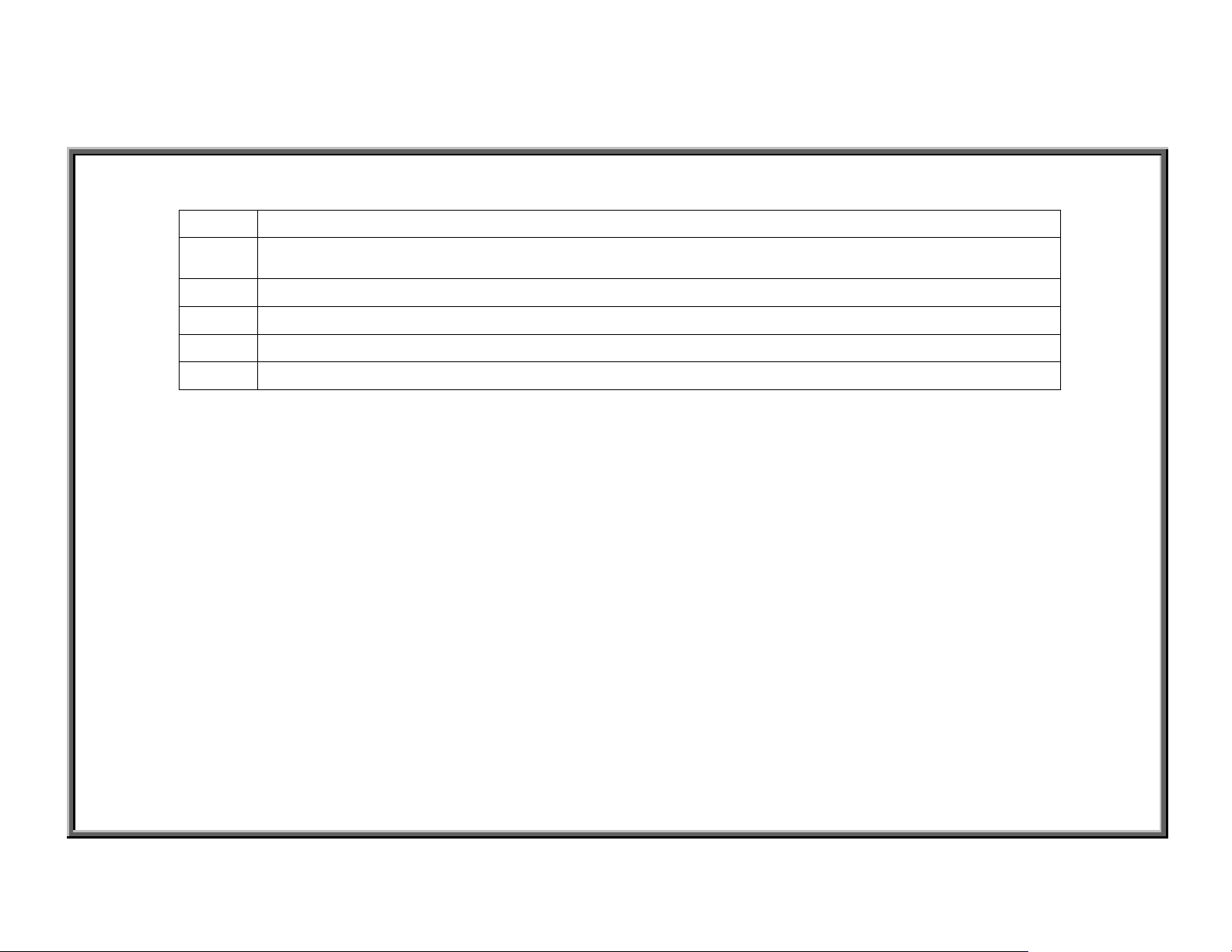
3. Operational Procedure
Step Operation
SPORTS ART INDUSTRIAL CO., LTD.
1
Press SPEED<▲> or SPEED<▼> key
2 Display board SPEED window setting speed value appears.
3 Motor starts operating; the tachometer wheel moves, and the treadmill belt rotates.
4 Drive board CLK indicator lights.
5 The display doesn’t show any error message; the motor continues to operate.
2-2-3
Page 21
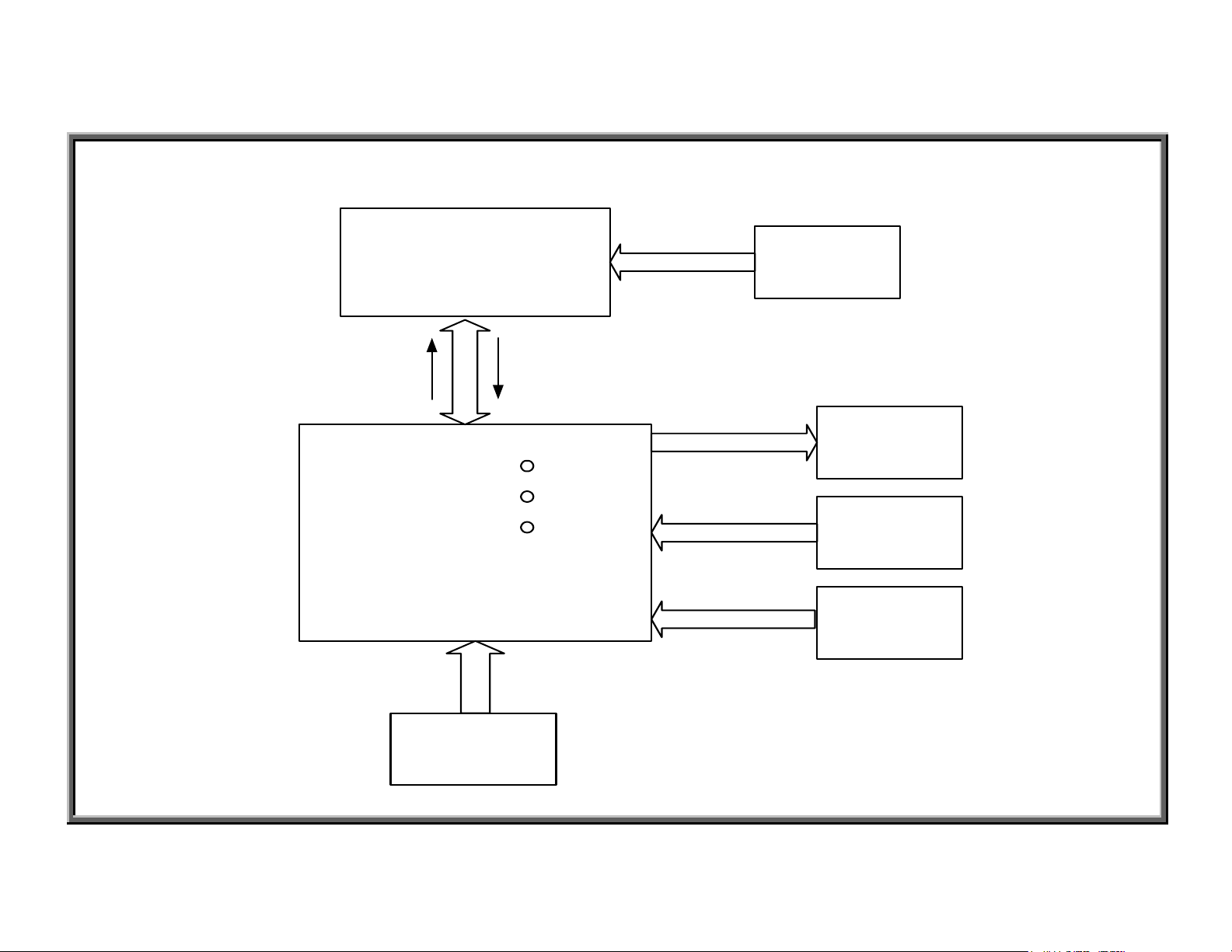
SPORTS ART INDUSTRIAL CO., LTD.
6150/E/6100/E Incline Operation Flow Chart
1. Configuration
INC UP,DN
Display Board
Soft Key
Incline VR
Voltage; LIMIT
Signal
16 PIN
Drive Board
Transformer
Incline Up/Down
Signal
UP
DOWN
ERR
Transformer
Voltage
Incline
Motor
Voltage
Incline LIMIT
Signal
Incline VR
Voltage
Incline
Motor
Incline
LIMIT Switch
Incline VR
Set
2-3-1
Page 22
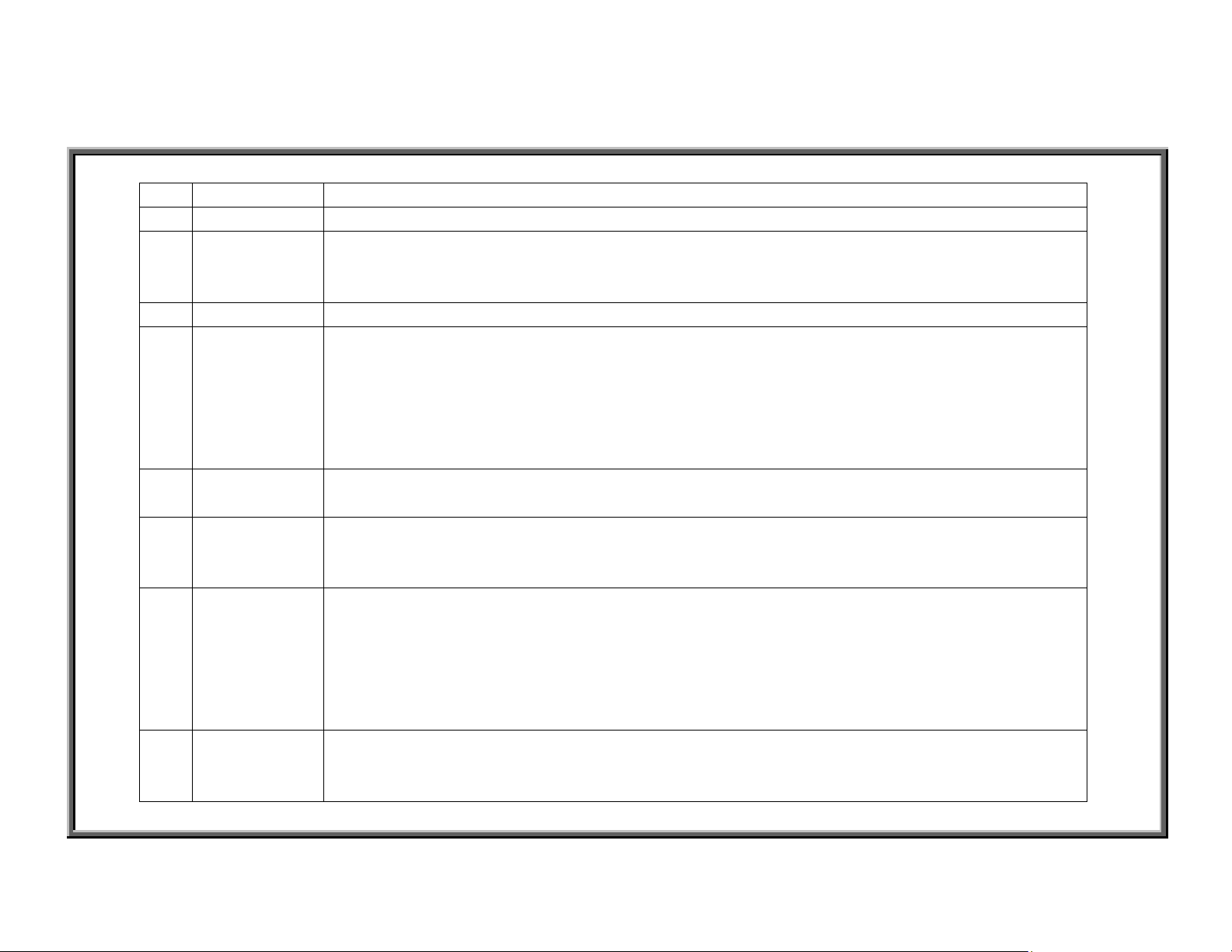
1. Operation
4
Order Part Operation
1 Soft Keys 1.User inputs incline height through the keys.
2 Display Board 1.The display board CPU sends the incline height setting signal to the drive board to
3 Transformer 1.The transformer provides the incline motor with power to operate.
4 Drive Board 1.The drive board incline circuit operates according to the incline signal from the display
5 Incline VR Set 1. The incline gears turn, turning the VR, which increases or decreases the incline value.
6 LIMIT 1. When the incline motor leaves the incline VR value range, the incline VR gear hits the
7 Drive Board 1.The incline LIMIT signal enters the drive board for processing. If the LIMIT switch
8 Display Board 1.The display board senses the VR value and constantly emits the incline signal.
SPORTS ART INDUSTRIAL CO., LTD.
command incline action.
2.The signal travels from the display board through the16-PIN cable to the drive board.
board.
2.By changing the polarity of the voltage, the drive board makes the DC incline motor turn
up or down.
3.The drive board UP indicator lights to indicate up incline action.
.The drive board DN indicator lights to indicate down incline action.
2. Incline height is determined according to the incline VR value voltage.
LIMIT switch.
2. A broken LIMIT switch circuit means that the incline set has exceeded its range.
circuit is short (normal), then ERR indicator doesn’t light. If the LIMIT switch circuit is
broken (not normal), the ERR indicator lights.
2.If the ERR indicator lights, incline action immediately stops.
3.The incline VR wire VR value enters the drive board.
4.The incline LIMIT signal and VR value travels the 16-PIN cable to the display board.
2. The signal is emitted until the incline VR value and the setting value are the same. Once
these are the same, the signal stops, and the incline action stops.
2-3-2
Page 23
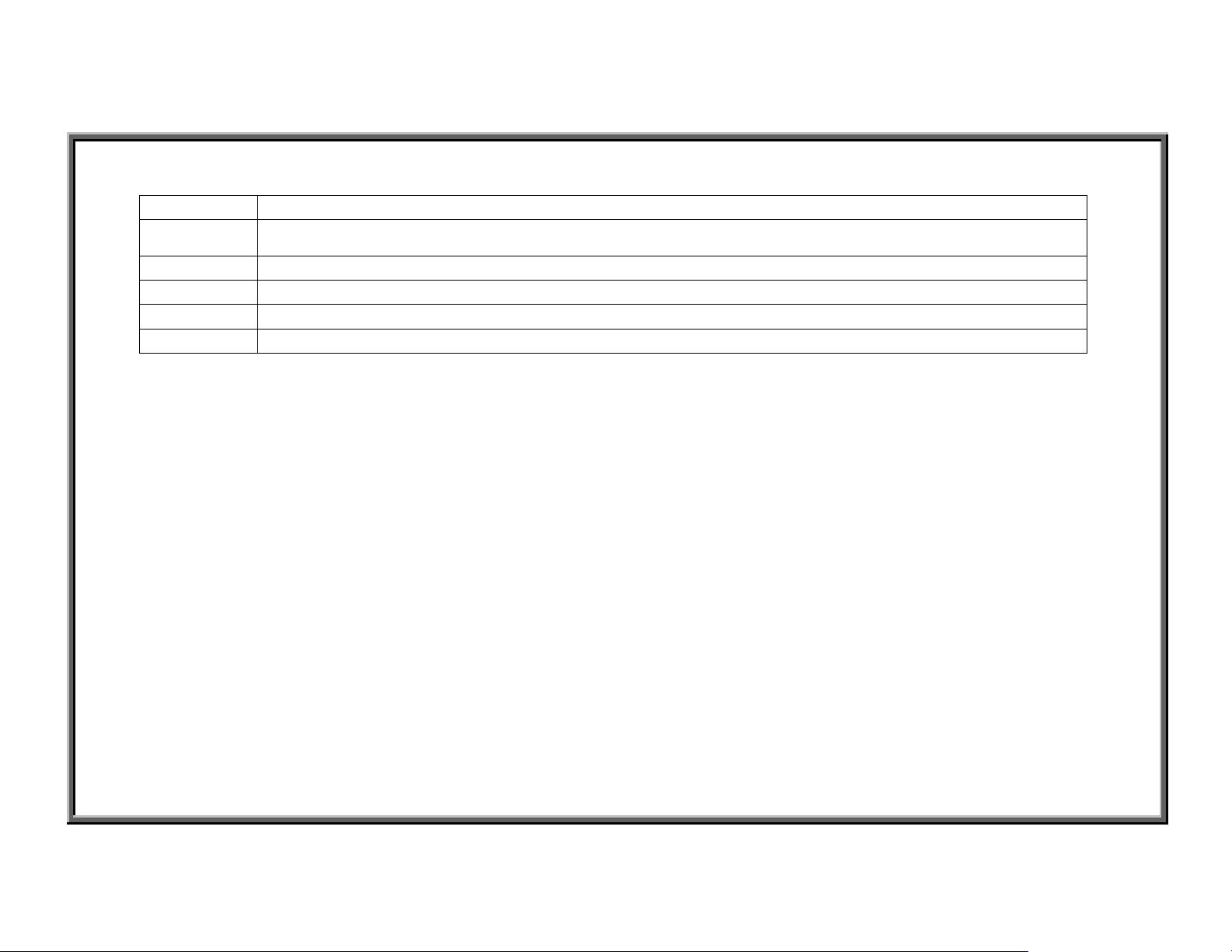
3. Operational Steps
Step Operation
SPORTS ART INDUSTRIAL CO., LTD.
1
2 Display board INCL window shows incline value setting.
3 Drive board UP or DOWN indicator lights; ERR indicator doesn’t light.
4 Incline action begins.
5 Once the incline position is reached, action stops.
Press the INCL<▲> or INCL<▼> key.
2-3-3
Page 24
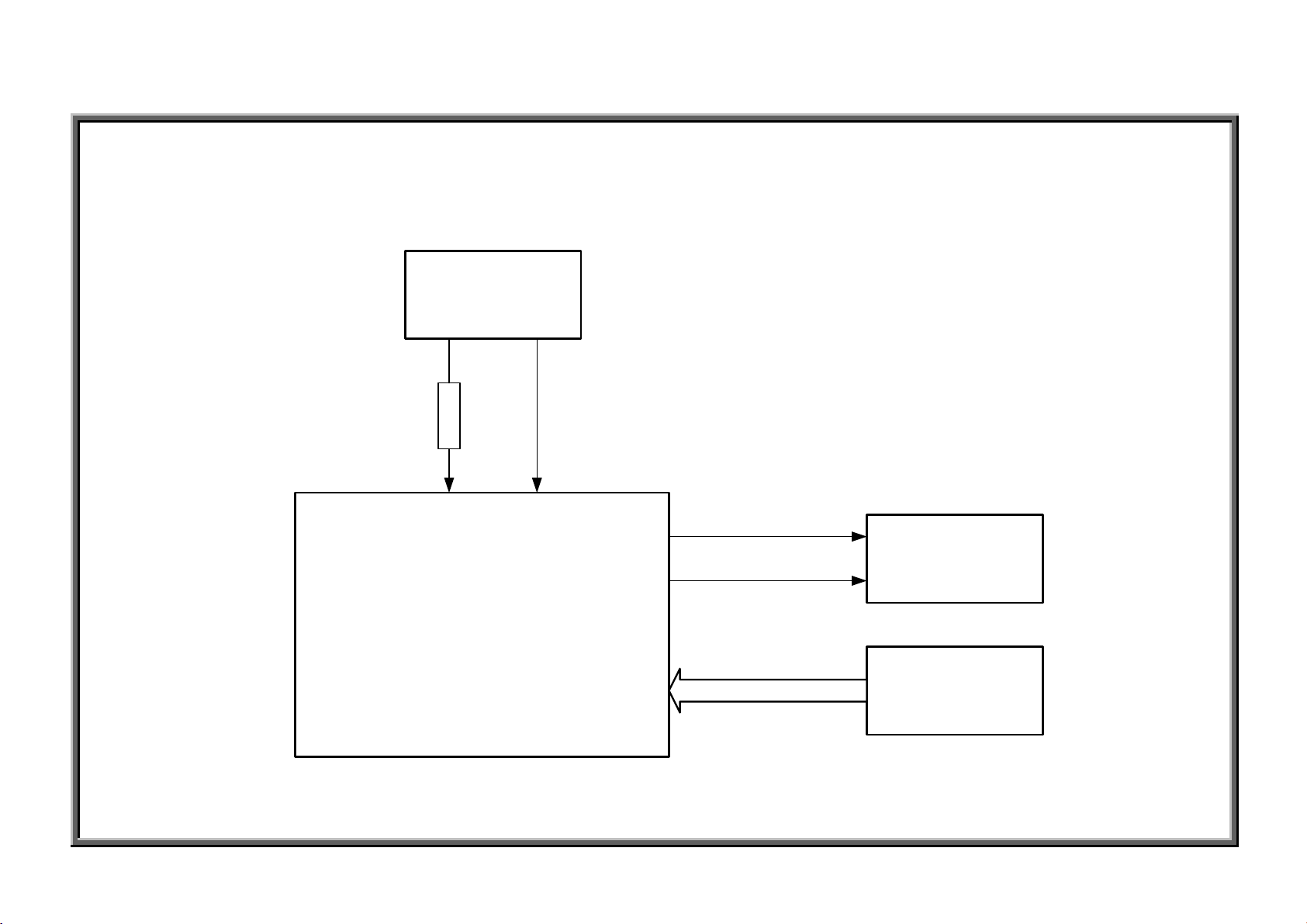
SPORTS ART INDUSTRIAL CO., LTD.
6150/E/6100/E Motor/Resistor Operation Flow Chart
1. Configuration
Big Resistor
FUSE
Motor Voltage
Drive Board
Motor
CLK
Optic Sensor
2-4-1
Page 25
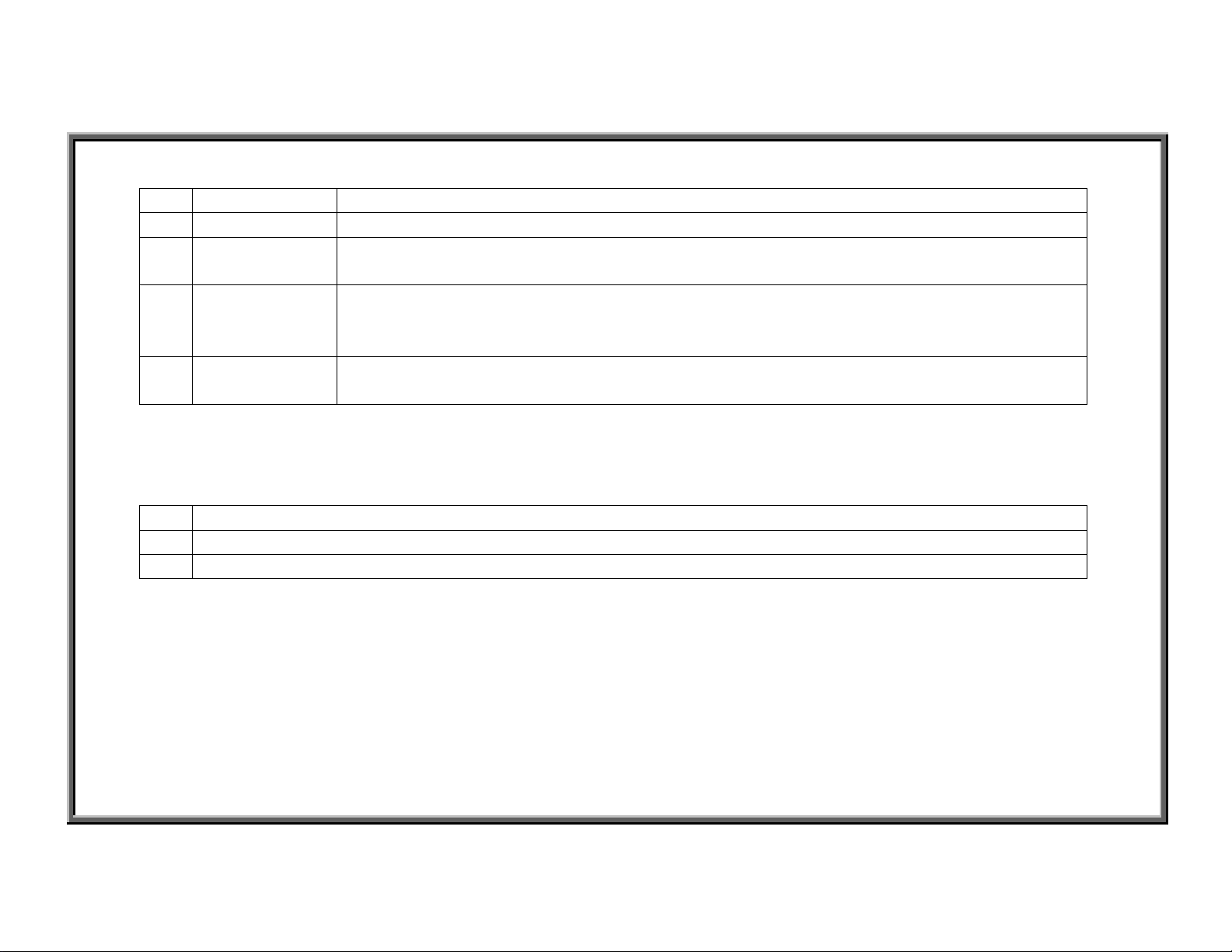
2. Operation
Order Name Operation
1 Motor 1. When the treadmill motor is operating, if the belt is pulled, the motor will speed up.
2 Optic Sensor 1. When the motor speeds up, the optic sensor signal speeds up.
3 Drive Board 1. When the drive board receives the optic sensor signal, if the signal and the setting differ,
4 Motor 1. When the resistor operates, the motor amp draw creates resistance.
3. Operational Procedure
Steps Operation
1 Pulling the belt increases belt speed.
2 Resistance is created, and the treadmill belt speed is held steady.
SPORTS ART INDUSTRIAL CO., LTD.
2. The optic sensor signal travels the 4-PIN cable to the drive board.
the drive board creates a resistance signal and the drive resistance (large resistor)
operates.
2. If the user pulls the belt, the treadmill belt speed doesn’t increase; resistance is felt.
2-4-2
Page 26
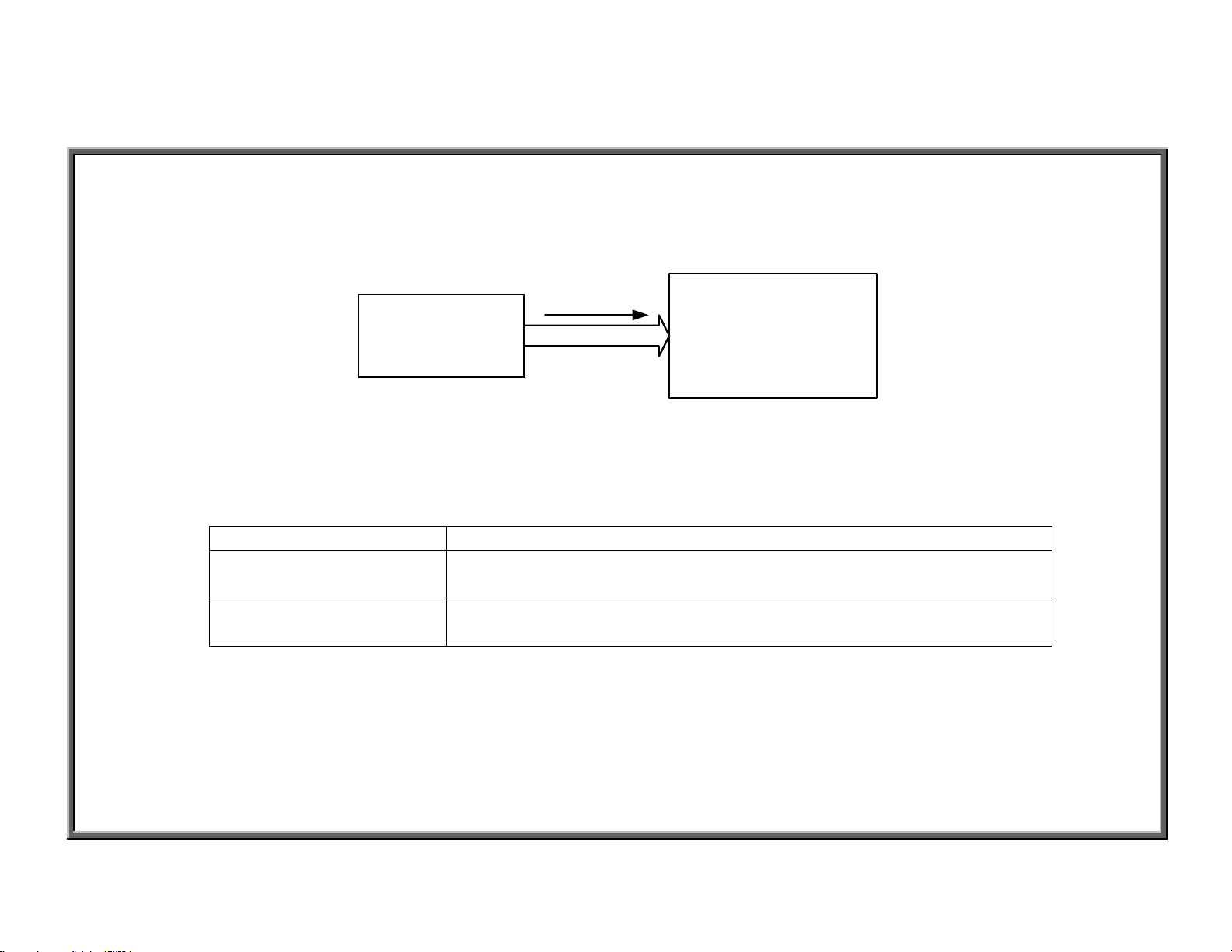
SPORTS ART INDUSTRIAL CO., LTD.
6100/E/6150/E Display Key Function Flow Chart
1. Configuration
Key Signal
2. Operation
Soft Keys
Name Operation
Soft Keys 1.Press the display soft keys.
2.The keys send their signal to the display board.
Display Board
1.The key signal is read by the CPU.
2. The CPU implements the key signal action.
Display Board
2-5-1
Page 27

3. Operational Steps
w
Key Operation
INCL<▲> key Continuously press INCL<▲> key; the INCL window value increases to 15.
INCL<▼> key Continuously press INCL<▼> key; the INCL window value decreases to 0.
TIME<▲> key Continuously press TIME<▲> key; the TIME window value increases to 99.00.
TIME<▼> key Continuously press TIME<▼> key; the TIME window value decreases to 0000.
DIST<▲> key Continuously press DIST<▲> key; the LOAD window value increases to 999.0.
DIST<▼> key Continuously press DIST<▼> key; the LOAD window value decreases to 0000.
SPORTS ART INDUSTRIAL CO., LTD.
SPEED<▲> key
Continuously press SPEED<▲> key; the SPEED window value increases to 20.0KPH
(16.0MPH).
Continuously press SPEED<▼> key; the SPEED window value decreases to 0.2KPH
SPEED<▼> key
(0.1MPH).
<RACE> key
<MANUAL/SET> key
<INTERVAL> key Continuously press <INTV> key; the main display window switches between
<PROGRAM> key
<RESET> key
Continuously press <RACE> key; the main display window shows “LEVEL
1”-“LEVEL 8”.
Continuously press <MAN’L> key; the main display window:
(1) switches between “MAN’L”/”SET” notices (No HRC function units)
(2) switches between “MAN’L”/”SET”/”HRC” (HRC function units)
“INTV1”/”INTV2” notices.
Continuously press <PROG> key; the main display window shows “PRO 1”
-”PRO12” in order.
Continuously press <RESET> key three seconds; the display beeps; the main display
indow shows; the small window deletes to 0.
2-5-2
Page 28
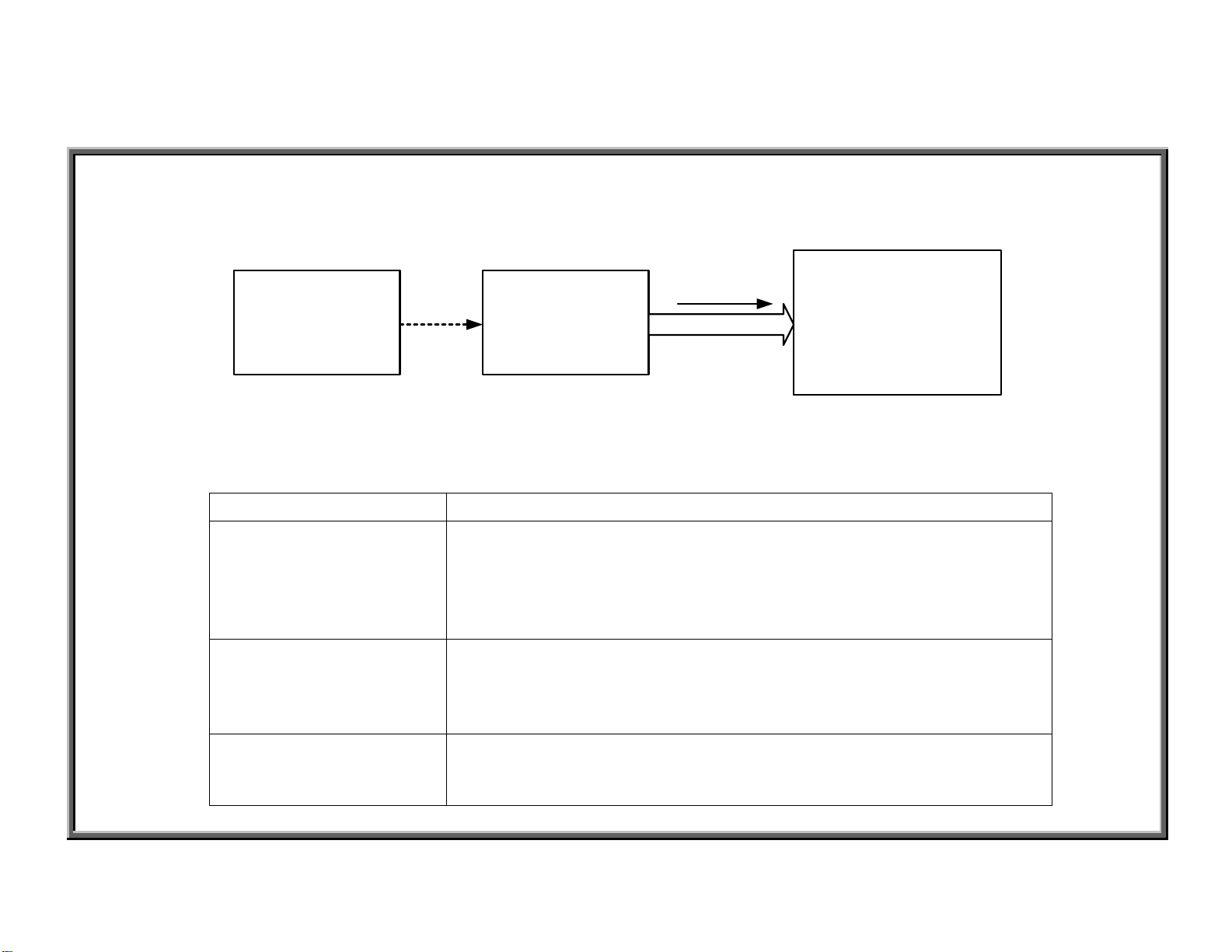
SPORTS ART INDUSTRIAL CO., LTD.
6100/E/6150/E POLAR Heart Rate Operation Flow Chart
1. Configuration
2. Operational Procedure
Heart Rate
Transmitter
Part Operation
Heart Rate Transmitter 1. Put on the POLAR transmitter.
POLAR Heart Rate
Receiver
Display Board
POLAR
Heart Rate
Receiver
PULSE
3 PIN CABLE
Display Board
2. The POLAR transmitter senses the wearer ’s heart beat and transmits
the heart rate to the receiver.
3.POLAR heart rate transmitter transmits within a distance of 90
centimeters.
1.POLAR receiver receives the signal from the transmitter through a
wireless transmission.
2. After the heart rate signal is processed, it travels the 3-PIN cable to the
display board.
1.After receiving and processing the heart rate signal, it is sent to the
program which then determines the heart rate value.
2. The display board PULSE window shows the heart rate value.
2-6-1
Page 29
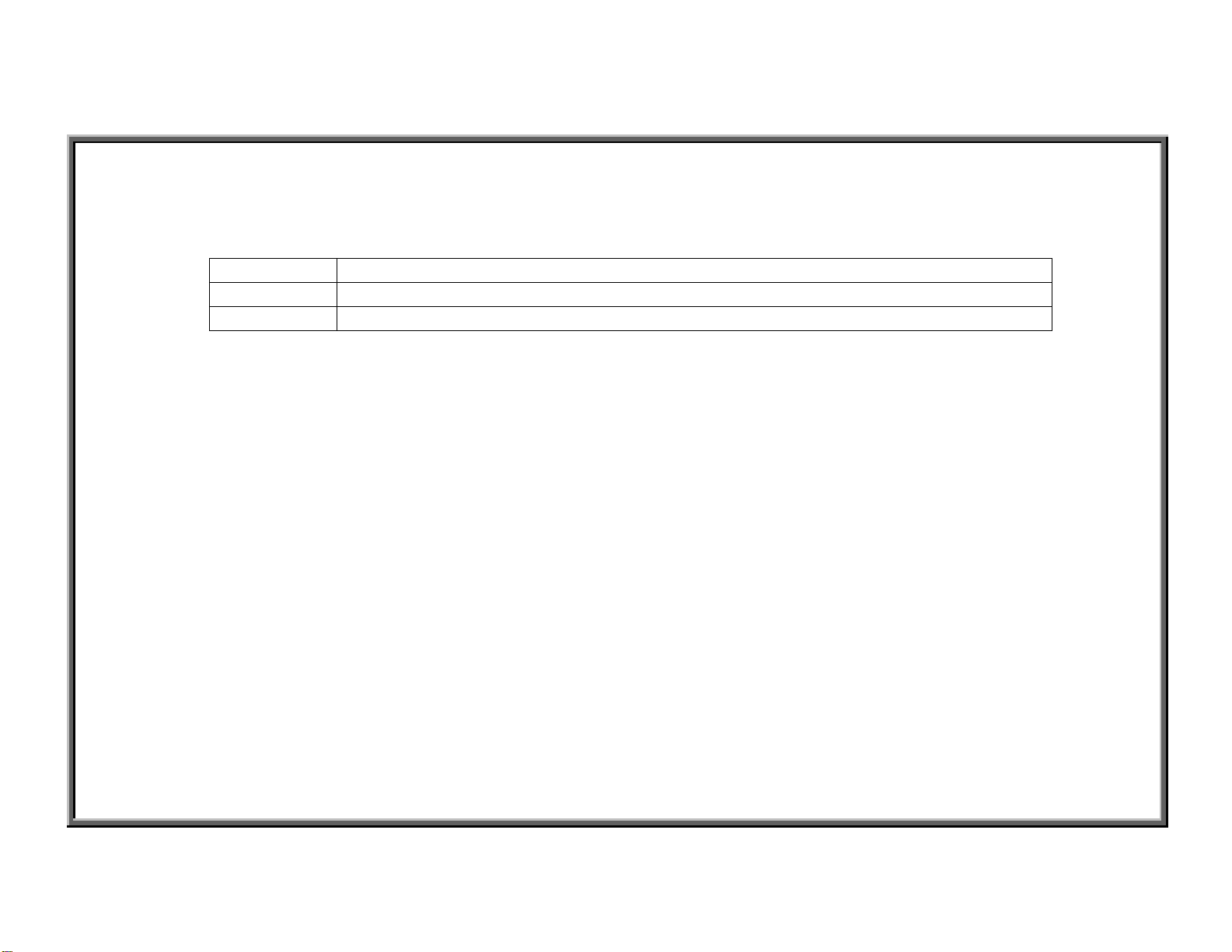
SPORTS ART INDUSTRIAL CO., LTD.
3. Operational Procedure
Step Operation
1 Put on the POLAR transmitter; stand on the treadmill.
2 Within 5 seconds, the PULSE window shows the heart rate value.
2-6-2
Page 30
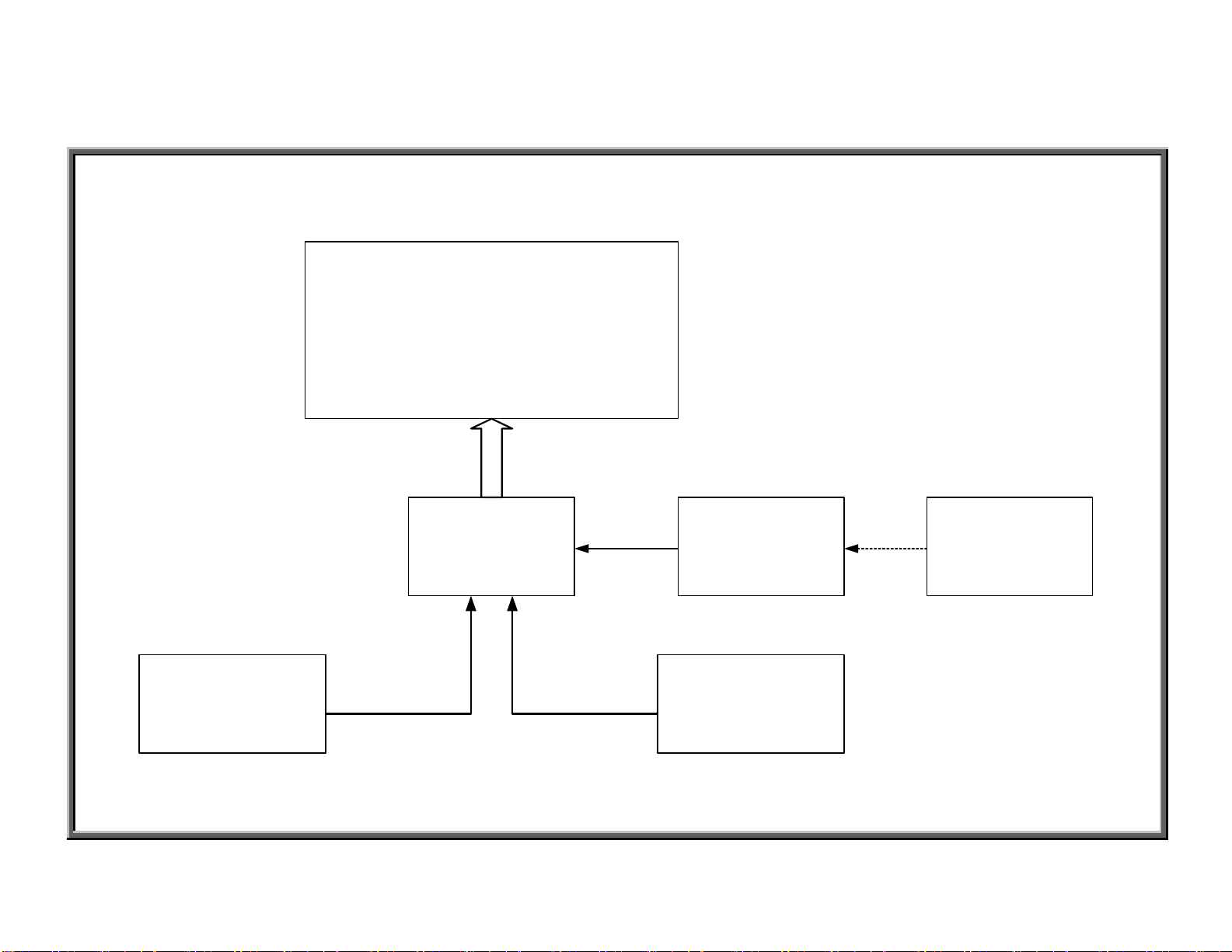
SPORTS ART INDUSTRIAL CO., LTD.
6100/E/6150/E Display Board HTR Heart Rate Flow Chart
1. Configuration
Display Board
Heart Rate
Signal
HTR Handlebar
(left)
HTR Board
HTR Handlebar
Signal
HTR Handlebar
Signal
2-7-1
POLAR Receiver
HTR Handlebar
(Right)
POLAR
Transmitter
Page 31

2.HTR Operation
Name Operation
HTR HANDLE BAR 1. Put both hands on the HTR handlebar. The user’s pulse signal travels
HTR Board 1. The HTR board translates the pulse into the heart rate signal.
Display Board
3. POLAR Heart Rate Operation
Name Operation
POLAR Heart Rate
Transmitter
Heart Rate Receiver 1.The receiver receives the heart rate signal.
Display Board
SPORTS ART INDUSTRIAL CO., LTD.
from the HANDLE BAR to the HTR small board.
2. The HTR board indicator lights, showing the heart rate. Please refer to
the HTR explanation.
1.The heart rate signal is read by the program.
2.The display PULSE window shows the pulse value.
1.The heart rate transmitter senses the pulse signal.
2.The transmitter sends the pulse signal to the receiver.
2. The receiver sends the signal through the 3-pin cable to the display
board.
1. The CPU determines the heart rate value.
2. The display PULSE window shows the heart rate value.
2-7-2
Page 32

SPORTS ART INDUSTRIAL CO., LTD.
4. HTR Operation Procedure
Step Operation
1 Hold onto the handlebar
2 HTR small board D4 indicator lights; D5 and D6 indicators continue to flash.
3 The PULSE window shows the HR value within about 10 seconds.
4 Take your hand off the handlebar; within about 5 minutes, the PULSE window
shows the base display with no HR value.
5.POLAR Operation
Step Operation
1 Put POLAR strap in place; Don’t hold onto the HTR handlebar.
2 Stand on the treadmill.
3 The PULSE window signal lights and the heart rate value appears.
2-7-3
Page 33

SPORTS ART INDUSTRIAL CO., LTD.
6100/E/6150 STOP Switch Flow Chart
1. Configuration
Display Board
Motor Stop
Signal
Drive Board Motor
STOP
Switch
Motor Speed
Signal
Motor
Voltage
2 pin
2-8-1
Page 34

2. Operation
Order Part Name Operation
1 STOP Switch
2 Display Board
3 Drive Board
4 Motor
3. Operation Procedure
Step Operation
SPORTS ART INDUSTRIAL CO., LTD.
1. Hit the STOP pad.
2. STOP switch operates, sending its signal to the display board.
1. The display board sends the STOP signal to the CPU for determination.
2. When the display detects the STOP switch operation, SPEED window
shows “0.0” (flashing); Other windows remain unchanged with memory
preserved.
3. The CPU sends the motor stop signal to the drive board.
1. After receiving the motor stop signal, the drive board stops emitting the
motor drive voltage.
1. Once the motor doesn’t have power from the drive board, it stops
operating.
1
2 1. Press the display left or right STOP switch; the display board SPEED window shows
3 1. Motor stops operating.
1. Press SPEED<▲>; The motor operates.
“0.00” (flashing).
2. Other windows remain unchanged with memory preserved.
2-8-2
Page 35

SPORTS ART INDUSTRIAL CO., LTD.
6150/E/6100/E Incline Function Protection Flow Chart
1. Configuration
INC UP,DN
Display Board
Incline VR
Voltage
LIMIT Signal
16 PIN
Drive
Board
Incline Up/Down
Signal
Off After Action
UP
DOWN
ERR
Incline
Motor
Voltage
Incline
LIMITSignal
Incline VR
Voltage
Soft Key
Incline
Motor
Incline
LIMIT
Switch
Incline VR
Set
2-9-1
Page 36

2. Operation
2-1. Incline action activates the incline protection function.
Order Name Operation
SPORTS ART INDUSTRIAL CO., LTD.
1 Soft keys
2 Display board 1. Display board CPU sends the incline up/down signal to the drive board, thus controlling
3 Drive board 1. The drive board incline circuit operates according to the display board incline signal.
4 Incline VR set 1. When the incline gears turn, the VR turns, and the VR value increases or decreases.
5 LIMIT 1. When the incline motor range exceeds the VR value range, the gears in the incline VR set
6 Drive board 1. The incline LIMIT signal enters the drive board for processing; If the LIMIT switch
7 Display board 1. The display board senses the LIMIT signal action, stopping incline signal action.
1. Pressing INCL<▲> or INCL<▼> key causes incline action.
incline action.
2. The signal travels the 16-PIN cable from the control to display board.
2. By changing the output voltage polarity, the drive board makes the DC incline motor turn
clockwise or counterclockwise.
3. When in up incline action, the drive board UP signal lights.
4. When in down incline action, the drive board DOWN indicator lights.
2. The VR uses the VR value voltage to determine incline position.
hit the LIMIT switch.
2. A broken LIMIT switch circuit means that the incline height range has been exceeded.
circuit is short (normal), the ERR light doesn’t light; If the LIMIT switch circuit is broken
(abnormal), the ERR indicator lights.
2. During incline operation, if the ERR indicator lights, incline action immediately stops.
3. The incline VR value enters the drive board through the VR wire.
4. The incline LIMIT signal and VR value travel the 16-PIN cable to the display board.
2. The display board INCL window shows height at the time of LIMIT action.
2-9-2
Page 37

SPORTS ART INDUSTRIAL CO., LTD.
2-2. Drive board
Order Name Operation
1 Incline LIMIT 1. When incline height exceeds the range, the LIMIT switch operates (broken
2 Drive Board 1. The drive board detects LIMIT signal operation, and ERR indicator lights.
3 Display board 1. When the display board senses LIMIT signal operation, the program
ERR indicator lights, incline protection function acts
circuit).
2. The LIMIT signal travels the incline cable to the drive board.
2. The signal travels the 16-pin cable to the display board.
implements incline protection.
2. When incline protection is activated, only one direction will operate when
incline keys are pressed.
3. Once the LIMIT signal is not activated, incline action resumes.
2-9-3
Page 38

SPORTS ART INDUSTRIAL CO., LTD.
1. Operation
3-1. Activating incline protection during incline operation
Step Operation
1
2
3 Drive board ERR indicator lights, incline action immediately stops.
4 Display board INCL window shows actual incline position.
3-2. Activating incline protection after the drive board ERR indicator lights
Step Operation
1 Incline LIMIT signal is broken (LIMIT yellow wire connection removed))
2 Drive board ERR indicator lights.
3
4 The drive board UP or DN indicator lights; Incline operates.
5 Reconnect the LIMIT yellow switch; The drive board ERR indicator doesn’t light.
6
Press INCL<▲> or INCL<▼> key; Incline up or down operates.
Before incline action stops, the incline LIMIT switch signal operates (LIMIT yellow wire
connection removed)
Press display INCL<▲> or INCL<▼> key; Incline window numerical values only change in one
direction.
Press INCL<▲> or INCL<▼> key; The incline window operates normally, with incline values
increasing or decreasing.
2-9-4
Page 39

6100/E/6150/E
3. Error Message Definitions
SPORTS ART INDUSTRIAL CO., LTD.
Page 40

SPORTS ART INDUSTRIAL CO., LTD.
6100/E/6150/E Error Message Definition:ERR 1
Definition
2. Configuration
(220V only)
: Display board CPU has not received the optic sensor signal.
Display Board
Inductor
Optic Sensor
Signal
Drive Board
Motor Speed
Signal
16 -PIN Cable
Transformer
Voltage
Motor Voltage
2-pin cable
Optic Sensor
Signal
4-pin cable
Tachomete
Motor
& Optic
Sensor
Transformer
3-1-1
Page 41

SPORTS ART INDUSTRIAL CO., LTD.
3. Explanation for ERR1
1. Motor doesn’t operate; ERR1 appears.
1-1. Explanation:
Drive board has not sent power to the motor, so the motor doesn’t operate; the optic
sensor signal hasn’t returned to the display board.
2-1. Configuration
Display
Board
Motor Speed
Cable
16-pin
Signal
Motor Voltage
Inductor
(220V only)
2-pin Cable
Drive Board Motor
Transformer
Voltage
Transformer
4-pin Cable
3-1-2
Page 42

1-3. Operation:
SPORTS ART INDUSTRIAL CO., LTD.
Order
1 Display
2 Inductor (220V) 2. After inducting drive board AC voltage, the inductor sends VH voltage to
3 Transformer 1. Provides the motor drive circuit with all power.
4 16-pin cable Transfers display board signals to the drive board.
5 Drive Board
6 Motor
Component Troubleshooting
1. Press SPEED key; Display SPEED window shows “0.0”
2. The display board CPU sends the motor signal to the drive board, thereby
controlling motor speed.
1. 220V units only
the drive board motor circuit.
After processing the motor speed signal, the drive board provides power to
the motor, making the motor operate.
Operates according to power from the drive board, making the motor turn,
which makes the treadmill belt turn.
1-4. Error Message Simulation
Order Operation
1
2
3 Motor doesn’t rotate.
4 “ERR:1” appears on the display.
Don’t turn on the power. Remove motor M+, M- wire connections.
Turn on power. Press SPEED<▲> or <▼> key; display board shows “0.1”MPH or “0.2” KPH.
1-5. Circumstances of Malfunction
(1) Press SPEED<
▲> or <▼> key; the treadmill belt doesn’t move; “ERR:1” appears on the
display.
3-1-3
Page 43

SPORTS ART INDUSTRIAL CO., LTD.
1-6. Troubleshooting
Order Component Troubleshooting
1 Display Board
2 16-pin cable 1. Test the cable by replacing it and seeing if that helps.
3 Inductor 1. Reconnect inductor wiring.
4 Transformer
5 Drive Board
6 Motor
1. Press firmly on the display board program IC.
2. Inspect the 16-pin cable connections.
1. Inspect the transformer wiring connections.
2. Test transformer voltage.
1. Inspect the drive board wire connections.
2. Place multi-meter probes on the drive board M+,M- ends; press the SPEED
key; there should be some voltage.
3. If there is no voltage, the drive board is bad or the display board signal,
which travels the 16-pin cable, is in question.
1. If the drive board motor voltage is OK and the motor doesn’t operate, the
motor is bad.
2. Inspect the motor M+, M- terminals for a broken circuit.
3. Inspect the motor wire connections.
4. Inspect the motor brushes.
3-1-4
Page 44

SPORTS ART INDUSTRIAL CO., LTD.
3. Reason for ERR1
2. Motor operates; ERR1 appears
2-1. Explanation:
The motor operates; the optic sensor signal didn’t reach the display board CPU; ERR 1 appears.
2-1. Configuration
Optic Sensor
Signal
Drive Board
Display
16 pin
Optic Sensor
Signal
4 pin
Motor
Optic Wheel
Optic Sensor
3-1-5
Page 45

SPORTS ART INDUSTRIAL CO., LTD.
2-3. Operation
Order Component Troubleshooting
1 Motor 1. The motor operates after the SPEED key is pressed.
2
3 4-pin Cable 1. The optic sensor signal travels the 4-pin cable to the display board.
4 Drive Board
5 16-pin Cable The optic sensor signal travels the 16-pin cable to the display board.
6 Display Board
Tachometer &
Optic Sensor
2-4. Error Message Simulation
Order Operation
1 Don’t turn on power. Remove optic sensor wire connections.
1. Motor operation rotates the tachometer.
2. The optic sensor senses the tachometer rotation speed.
1. After processing the optic sensor signal, the drive board CLK indicator
lights.
2. The drive board sends the optic sensor signal to the display board.
1. The CPU reads the optic sensor signal and emits the motor speed signal.
2. If the CPU doesn’t read the optic sensor sign al, t he ERR1 message appear s
and the motor speed signal isn’t sent to the drive board.
Turn on power. Press SPEED<▲> or <▼> key. The display board shows “0.1” MPH or “0.2”
2
KPH.
3 Motor speed surges.
4 Drive board CLK indicator doesn’t light.
5 Display board immediately shows “ERR:1.” Motor stops operating.
3-1-6
Page 46

SPORTS ART INDUSTRIAL CO., LTD.
2-5. Circumstance of Malfunction
(1) Press SPEED <
(2) Press SPEED <
▲> or <▼> key; motor speed surges; display shows “ERR:1”.
▲> or <▼> key; motor operates; display shows “ERR1:1”.
2-6. Troubleshooting
Order Component Troubleshooting
1 Motor 1. After pressing the SPEED key, inspect whether the motor rotates.
1. Inspect whether the optic wheel is fastened securely and placed in the
center of the optic sensor.
2
3
4 Drive Board
5 16-pin Cable 1. Test by replacing the 16-pin cable with one known to work properly.
6 Display Board
Optic Wheel &
Optic Sensor
Optic Sensor
Cable (4PIN)
2. Inspect whether the optic wheel teeth are broken or bent.
3. Inspect whether the optic sensor has been hit or damaged.
4. Inspect the optic sensor output: When rotating, the drive board CLK
indicator flashes or remains lit.
1. Test the optic sensor wire for continuity.
2. Test by replacing the optic sensor 4-pin cable.
1. Check the CLK light: When the motor rotates, the CLK indicator flashes or
remains lit.
2. Inspect the 16-pin cable and optic sensor cable connections.
1. Inspect the 16-pin cable connection.
2. Press firmly on the motor program IC.
3-1-7
Page 47

SPORTS ART INDUSTRIAL CO., LTD.
6100/E/6150/E Error Message Definition: ERR 3
1. Definition: The optic sensor speed signal and the speed setting differ too much,
so ERR3 appears.
2. Configuration
Large Resistor
Display Board
Optic Sensor Signal
FUSE
16 PIN
Drive Board
Motor Speed Signal
Motor Voltage
Motor
Optic Sensor
Signal
Optic Sensor
3-2-1
Page 48

3. Reason for ERR3
1. Receiving an ERR3 message when the incline is high
1-1. Explanation
2-1. Configuration
SPORTS ART INDUSTRIAL CO., LTD.
(1) When the incline is at or above 7%, the walk board slope is steep, and the walk belt
builds up momentum. Walk belt speed increases. The optic sensor detects the speed increase.
(2) Detecting the faster optic sensor speed, the drive board produces resistance, making
the belt speed return to normal.
(3) If the drive board resistance doesn’t take effect, the treadmill belt speeds up, and the
display shows ERR3.
Display Board
Large
Capacitor
Optic Sensor Signal
FUSE
Drive Board
Motor Speed Signal
16 PIN
Motor Voltage
Motor
Optic Sensor
Signal
Optic Sensor
3-2-2
Page 49

1-3. Operation
Order Part Troubleshooting
1 Display 1. Display CPU emits the motor signal to the drive board, thus controlling motor speed.
2 16-pin Cable 1. Display signal travels the 16-pin cable to the drive board.
3 Drive Board
4 Resistor
5 Motor
6 Optic Sensor
7 Drive Board 1. The drive board processes the optic sensor signal and its CLK indicator lights.
8 16-pin Cable
9 Display Board
SPORTS ART INDUSTRIAL CO., LTD.
1. After processing the motor signal, the drive board emits voltage to the motor, making
the motor rotate.
2. If the motor speed quickens because of momentum (the optic sensor signal speeds up),
the resistance circuit operates, making the motor speed slow down.
1. The drive board resistance circuit operates through the resistor to produce motor
resistance.
1. The motor operates according to the drive board voltage emission, causing treadmill belt
rotation.
2. Drive board resistance circuit operation makes the walk belt speed slow down.
1. The optic sensor sends its signal, detected from the tachometer wheel movement, to the
drive board.
1. The drive board sends the optic sensor signal to the display board through the 16-pin
cable.
1. The CPU reads the optic sensor signal.
2. If the optic sensor signal and the actual speed differ too much, ERR3 appears.
1-4. Error Message Simulation
Order Operation
1 Don’t turn on the power. Remove the large resistor wires on the drive board.
2
Turn on the power. Press INCLINE<▲> key to 15%; the incline operates to the 15% position.
3 Press the SPEED key; the motor starts operating.
4 Run on the walk belt.
5 The display board immediately shows ERR3.
3-2-3
Page 50

SPORTS ART INDUSTRIAL CO., LTD.
1-5. Circumstance of the Error
(1) Press SPEED<
▲> key; after the motor operates, run on the walk belt; speed
increases; “ERR3” appears.
1-6. Troubleshooting
Order Part Troubleshooting
1. Inspect the large capacitor fuse. 220V units: 5A; 110V units: 10A.
1 Large Resistor
2 Drive Board 1. Replace the drive board.
2. Inspect the drive board R, R connections.
3. Test whether the large resistor circuit is broken. 220V units: 5 Ohms; 110V
units: 1.5 Ohms.
3-2-4
Page 51

SPORTS ART INDUSTRIAL CO., LTD.
3. Reason for ERR3
2. After the motor operates, ERR3 immediately appears.
2-1.
(1) After the order operates, the optic sensor signal goes to the display board; the CPU
reads the motor signal.
(2) If the optic sensor signal and the SPEED window signal differ too much, ERR3 appears.
2-1. Configuration
Display Board
Optic Sensor
Signal
Drive Board
Motor Speed
16 pin
Signal
CLK燈
Motor Voltage
2PIN
Optic Sensor Signal
n
i
p
4
3-2-5
Motor
Tach Wheel,
Optic Sensor
Page 52

2-3. Operation
Order Part Troubleshooting
1 Display Board 1. The motor speed signal is sent to the drive board.
2 Drive Board
3 Motor 1. The motor operates according to the drive board motor voltage.
4 Optic Sensor
5 Optic Sensor Cable 1. The optic sensor signal travels the optic sensor cable to the drive board.
6 Drive Board
7 16-pin Cable 1. The optic sensor signal travels the 16-pin cable to the display board.
6 Display Board
SPORTS ART INDUSTRIAL CO., LTD.
1. The drive board supplies voltage for the motor.
2. After the optic sensor signal arrives at the drive board, the drive board adjusts power
output.
1. Once the tachometer wheel rotates, the optic sensor transmits its signal to the drive
board.
1. After processing the drive board signal, the drive board CLK indicator lights.
2. The drive board adjusts voltage output to the motor according to the optic sensor signal.
1. The CPU reads the optic sensor signal and emits a motor speed signal.
2. If the CPU optic sensor signal and SPEED window speed setting differ too much, ERR3
appears.
2-4. Error Message Simulation
Order Operation
1
Turn on power; Press SPEED<▲> key; Display shows “0.1” MPH or “0.2” KPH.
2 The treadmill belt speeds up.
3 Drive board CLK indicator flashes or remains lit.
4 The display board immediately shows “ERR3”; motor stops operating.
3-2-6
Page 53

SPORTS ART INDUSTRIAL CO., LTD.
2-5. Circumstance of Error
(1) Press SPEED<
▲> key; Don’t stand on the treadmill; Display immediately shows
“ERR3”.
(2) Press SPEED<
▲> key; The treadmill belt moves; Display immediately shows “ERR3”.
2-6. Troubleshooting
Order Part Troubleshooting
1. Press firmly on the motor program.
1 Display Board
2
3 Motor 1. Inspect the motor or test it by replacing it with another.
4 Drive Board
Optic Wheel;
Optic Sensor
2. Inspect the 16-pin cable connection.
3. Replace the motor program IC with a new motor program IC.
1. Inspect whether the optic wheel fastened tightly and rotates in the middle
of the optic sensor.
2. Inspect whether the optic wheel teeth are missing.
3. Replace optic sensor.
1. Inspect the 16-pin cable connections; Inspect the optic sensor cable
connections.
2. Test the drive board by replacing it.
3-2-7
Page 54

SPORTS ART INDUSTRIAL CO., LTD.
3. Reason for ERR 3
3. While the motor is in operation, ERR 3 appears occasionally.
3-1. Explanation:
(1) After the motor moves, the optic sensor sends its signal to the display board, and the
CPU reads the signal.
(2) If the optic sensor signal and SPEED window signal differ too much, ERR3 appears.
(3) If the CPU receives environmental interference and cannot read the optic sensor
signal, ERR3 appears.
3-2. Configuration
Display Board
Large
Capacitor
Optic Sensor Signal
FUSE
3-2-8
16 PIN
Drive Board
Motor Speed Signal
Motor Voltage
Motor
Optic Sensor
Signal
Optic Sensor
Page 55

SPORTS ART INDUSTRIAL CO., LTD.
3-3. Operation
Order Part Troubleshooting
1 Display Board 1. The motor speed signal is sent to the drive board.
1. The drive board supplies voltage for the motor.
2 Drive Board
3 Motor 1. The motor operates according to the drive board motor voltage.
4 Optic Sensor 1. Once the optic wheel rotates, the optic sensor transmits its signal to the drive board.
5 Optic Sensor Cable 1. The optic sensor signal travels the optic sensor cable to the drive board.
6 Drive Board
7 16-pin Cable 1. The optic sensor signal travels the 16-pin cable to the display board.
6 Display Board
3-4. Error Message Simulation
Order Operation
1
Turn on the power; Press SPEED<▲> or<▼> key; Display shows “0.1” MPH or “0.2” KPH.
2 Walk on the walk belt; Pull the belt speed faster than the setting speed.
3 Drive board CLK indicator flashes or remains lit.
4 Display board immediately shows “ERR3”; Motor stops operating.
2. After the optic sensor signal arrives at the drive board, the drive board adjusts power
output.
1. After processing the drive board signal, the drive board CLK indicator lights.
2. The drive board adjusts voltage output to the motor according to the optic sensor signal.
1. The CPU reads the optic sensor signal and emits a motor speed signal.
2. If the CPU optic sensor signal and SPEED window speed setting differ too much, ERR3
appears.
3-2-9
Page 56

SPORTS ART INDUSTRIAL CO., LTD.
3-5. Circumstance of Malfunction
(1) Press SPEED <
▲> key. Motor operates for some time. Then ERR3 appears on the display.
3-6. Troubleshooting
Order Part Troubleshooting
1. Reinsert motor IC.
1 Display Board
2
Optic Wheel
Optic Sensor
2. Inspect the 16-pin cable and its connections.
3. Replace motor program with one of a newer version.
1. Inspect whether the optic wheel is screwed in securely and rotating in the
middle of the optic sensor.
2. Test the optic sensor by replacing it with another and checking whether the
problem is resolved.
3-2-10
Page 57

SPORTS ART INDUSTRIAL CO., LTD.
6100/E/6150/E Error Message:ERR 6
1. Definition
In the midst of incline action, the display board CPU didn’t read the VR value, so ERR6 appears.
2. Configuration
Transformer
Transformer
Voltage
Incline VR
and Limit
Signal
Display Board
16 PIN
Drive
Board
Incline UP, DN
Incline Up/Down
Signal
UP
DOWN
ERR
FUSE
Incline Motor
Voltage
Incline Limit Signal
Incline VR Signal
Keys
Incline
Motor
Incline
LIMIT Switch
Incline VR
3-3-1
Page 58

3. Reason for ERR6
1. Press incline up/down key; incline doesn’t operate; ERR6 appears.
1-1. (1) Press incline up or down keys; Drive board UP or DN indicator lights; Incline up/down
SPORTS ART INDUSTRIAL CO., LTD.
operates; The incline VR value changes.
(2) The display board CPU reads the incline VR value. If there’s no voltage variation,
the incline motor isn’t operating; ERR6 appears.
2-1. Configuration
Transformer
Transformer
Voltage
Display Board
Incline VR
and Limit
Signal
16 PIN
Drive
Board
Incline UP, DN
Incline Up/Down
Signal
UP
DOWN
ERR
FUSE
Incline Motor
Voltage
Incline Limit Signal
Incline VR Signal
Keys
Incline
Motor
Incline
LIMIT Switch
3-3-2
Incline VR
Page 59

1-3. Operation
Order Part Operation
SPORTS ART INDUSTRIAL CO., LTD.
1 Display Board
2 16-pin Cable 1. The display incline signal travels the 16-pin cable to the drive board.
3 Transformer 1. The transformer provides power to the drive board incline motor circuit.
4
6 Incline Motor
Drive Board
(ERR LED)
1. Press INCL<▲> or INCL<▼> key; Incline window shows incline value.
2. CPU sends the incline up/down signal to the drive board.
1. Press INCL<▲> key; Drive board UP LED lights; Press INCL<▼>key;
the drive board DN LED lights.
2. When the UP LED lights, the drive board drive circuit emits positive
voltage, making for up incline action.
3. When the DN LED lights, the drive board drive circuit emits negative
voltage, making for down incline action.
1. When the drive board UP LED lights, the incline motor operates up.
2. When the drive board DN LED lights, the incline motor operates down.
1-4. Error Message Simulation
Order Operation
1 Don’t turn on power. Remove the incline fuse.
2
3 Drive board UP or DN indicator lights.
4 Incline doesn’t operate.
5 Display board shows ERR6.
Turn on power. Press INCLINE<▲> or INCLINE<▼> key.
1-5. Circumstances of the Malfunction
(1) Press INCLINE<▲> key; Incline motor doesn’t operate; Display immediately shows ERR6.
(2) Press INCLINE<▼> key; Incline motor doesn’t operate; Display immediately shows ERR6.
3-3-3
Page 60

SPORTS ART INDUSTRIAL CO., LTD.
(3) Press INCLINE<▲> or <▼> key; The incline sounds strange; ERR6 appears.
(4) Press INCLINE<▲> or <▼> key; The incline fuse breaks, ERR6 appears.
1-6. Troubleshooting
Order Part Troubleshooting
1 Display Board
2 16-pin Cable
3 Transformer 1. Inspect whether the transformer voltage (orange) is AC 27V.
4
5
6 Incline Fuse 1. Inspect whether the fuse is broken; Replace it if broken.
7 Incline Motor
Drive Board
(ERR lights)
Drive Board
(ERR doesn’t
light)
1. Press incline <▲> key; Drive board UP indicator lights.
2. Press incline <▼> key; Drive board DN indicator lights.
3. If not as above, press down on the display CPU or inspect the cable.
1. Inspect the 16-PIN cable connection.
2. Test the cable by replacing it.
1. Inspect whether the ERR indicator is lit.
2. Press incline up or down key to make the incline return to normal position.
3. If ERR6 still appears, adjust the incline VR set to base level.
1. Press INCL<▲ >/<▼> key; Inspect whether the drive board UP/DN
indicator lights.
2. When the drive board UP or DN indicator lights, test the incline motor
terminals for voltage.
1. Inspect whether the incline motor is stuck.
2. Inspect whether the incline motor gear is broken.
3. Test whether the incline motor circuit is broken.
4. Readjust the incline VR.
3-3-4
Page 61

3. Reasons for ERR6
1. Press the Incline Up/Down key; Incline operates, ERR6 appears.
1-1. Explanation:
(1) Press incline up or down key; After incline operates, the incline VR value signal is sent to
the display board.
(2) Display board CPU reads the incline VR value. If the VR value and the setting value differ,
ERR6 appears.
SPORTS ART INDUSTRIAL CO., LTD.
2-1. Configuration
Incline VR
Voltage
LIMIT Signal
Display Board
16 PIN
Drive
Board
INCL UP,DN
Incline Up/Down
Signal
UP
DOWN
ERR
Incline Motor
Voltage
FUSE
Incline LIMIT
Signal
Incline VR
Voltage
Soft Keys
Incline
Motor
Incline
LIMIT Switch
Incline VR
Set
3-3-5
Page 62

SPORTS ART INDUSTRIAL CO., LTD.
1-3. Operation
Order Part Operation
1 Display Board
2 16-pin Cable 1. The display board incline signal travels the 16-pin cable to the drive board.
3
4 Incline Motor
5 Incline LIMIT
6 Incline VR
7 Drive Board 1. The drive board sends the incline VR value to the display board.
8 16-pin Cable 1. The incline VR value travels the 16-pin cable from the drive board to the display board.
9 Display Board
Drive Board
(ERR lights)
1. Press INCL<▲> or INCL<▼> key; The incline window shows the incline value.
2. The CPU sends the incline up/down signal to the drive board.
1. Press INCL<▲> key; Drive board UP indicator lights; Press INCL<▼> key; Driv e board
DN indicator lights.
2. When the UP indicator lights, the drive board drive circuit emits positive voltage,
making the incline operate up.
3. When the DN indicator lights, the drive board drive circuit emits negative voltage,
making the incline operate down.
1. When the drive board UP indicator lights, the incline motor operates up.
2. When the drive board DN indicator lights, the incline motor operates down.
1. When the LIMIT switch operates, the drive board ERR indicator lights; When the
LIMIT switch doesn’t operate, the drive board ERR indicator doesn’t light.
2. When the incline is from 0-15%, the indicator normally doesn’t light. If it does light, the
incline range has been exceeded. Adjust the incline set.
1.Incline up or down action makes the VR value change.
2. At 0% incline, the VR value voltage is 3.55V (green-blue wire).
1. The CPU reads the VR value. At 0% incline, the VR voltage is 3.55V; At 15% incline,
the voltage is 1.20V.
1-4. Error Message Simulation
Order Operation
1 Remove the incline VR set without tightening down the incline set.
2
Turn on the power. Press INCLINE<▲> or INCLINE<▼> key .
3 Drive board UP or DN indicator lights.
4 Incline operates up or down.
5 ERR6 immediately appears.
3-3-6
Page 63

SPORTS ART INDUSTRIAL CO., LTD.
1-5. Circumstance of Malfunction
(1) Press INCLINE<▲> key; Incline motor operates halfway; ERR6 appears.
(2) Press INCLINE<▼> key; Incline motor operates halfway; ERR6 appears.
1-6. Troubleshooting
Order Part Troubleshooting
1 Display Board
2 16-pin Cable 1. Test by replacing the 16-pin cable.
3 Drive Board
4 Incline Motor
5
6 Incline VR Set
7 Incline Fuse 1. Inspect whether the incline fuse has broken. Replace it if necessary.
8 Incline Motor
Incline LIMIT
Switch
1. Press on the main program.
2. Inspect the 16-PIN cable connection.
1. Press display INCL<▲>/<▼> key; Inspect whether the drive board UP/DN indicator
lights.
2. When UP or DN indicators are lit, test whether incline motor terminals have voltage.
3. If ERR indicator lights, adjust the incline set to the base position.
1. Inspect whether the incline motor is stuck.
2. Inspect whether the incline motor internal gears are broken.
3. Inspect whether the incline motor is broken.
1. Inspect whether at 0-15% position the ERR indicator lights.
2. If the ERR indicator lights at the 0-15% position, readjust the incline set to the base
position.
1. Inspect the incline VR wire connection.
2. Inspect whether the incline VR wire voltage at 0% = 3.55V; at 15% =1.20V.
1. Inspect whether the incline motor is stuck.
2. Inspect whether the incline gear is broken.
3. Test whether the motor has a broken circuit.
4. Readjust the incline VR and incline motor.
3-3-7
Page 64

SPORTS ART INDUSTRIAL CO., LTD.
6100/E/6150/E Error Message:ERR 7
1. Definition: The display board didn’t sense the incline VR value or the value exceeds the normal
range, so “ERR7” appears.
2. Configuration
Incline VR
Value
Display Board
Drive Board
Incline
Motor
Incline
LIMIT Switch
Incline VR
Voltage
Incline VR
Set
3-4-1
Page 65

SPORTS ART INDUSTRIAL CO., LTD.
3. Reason for ERR 7
1. Incline VR Value Exceeds Normal Range, so ERR7 appears.
1-1. Explanation:
(1) The incline operation error makes the VR value exceed the range.
(2) After turning on unit, the display board detects the VR voltage exceeds the range; ERR7 appears.
1-2. Configuration
Display Board
Incline VR
Voltage
Incline
Motor
Drive Board
Incline VR
Voltage
Incline
LIMIT Switch
Incline VR
Set
3-4-2
Page 66

1-3. Operation:
Order Part Operation
1 Incline VR
2 Drive Board 1. The drive board sends the incline VR value to the display board.
3 Display Board
SPORTS ART INDUSTRIAL CO., LTD.
1. Incline operation changes the VR value.
2. The incline VR value travels the incline VR cable to the drive board.
1. After turning on the unit, inspect the incline VR voltage.
2. If the VR voltage exceeds the normal range or is undetected, ERR7 appears.
1-4. Error Message Simulation
Order Operation
1 Turn on power; Remove the drive board up incline wire.
2 Turn on the power.
3 The display board shows “ERR7”.
1-5. Circumstances of the Malfunction
(1) Turn on power; ERR7 hmmediately appears on the display.
1-6. Troubleshooting
Order Part Troubleshooting
1. Test whether VR voltage exceeds the normal range.
1 Incline VR
2 Display Board 1. Replace the display board U12 and ADC0804.
2. If the VR value exceeds the normal range, readjust the incline motor and
VR set to base level.
3-4-3
Page 67

SPORTS ART INDUSTRIAL CO., LTD.
2. VR Signal Circuit is Broken; ERR7 Appears
2-1. Explanation:
(1) Incline VR signal is broken, so the display CPU doesn’t detect the VR signal, so
“ERR 7” appears.
2-2. Configuration
Display Board
Incline VR
Voltage
Incline
Motor
Drive Board
Incline VR
Voltage
Incline
LIMIT Switch
Incline VR
Set
3-4-4
Page 68

2-3. Operation:
Order Part Operation
1 Incline VR
2 Drive Board 1. The drive board sends the incline VR value to the display board.
3 Display Board
SPORTS ART INDUSTRIAL CO., LTD.
1. Incline operation changes the VR voltage value.
2. The incline VR value travels the incline VR cable to the drive board.
1. After turning off the unit, inspect the incline VR voltage.
2. If the VR voltage exceeds the normal range or the value is not detected, ERR7
appears.
2-4. Error Message Simulation
Order Operation
1 Don’t turn on the power. Remove the drive board incline cable.
2 Turn on the power switch.
3 “ERR7” appears on the display.
2-5. Circumstances of Malfunction
(1) Turn on the power. ERR7 immediately appears on the display.
3-4-5
Page 69

SPORTS ART INDUSTRIAL CO., LTD.
2-6. Troubleshooting
Order Part Troubleshooting
1 Incline VR
2 Drive Board 1. Inspect the incline cable and 16-pin cable connections.
3 Cable
4 Display Board
1. Reconnect the incline VR cable.
2. Check whether the incline wire is broken.
1. Inspect the cable connections.
2. Inspect whether the cable is broken or pinched.
3. Test by replacing the cable.
1. Inspect the 16-pin cable connections.
2. Press on the main program IC.
3. Replace U12 ADC0804.
3-4-6
Page 70

SPORTS ART INDUSTRIAL CO., LTD.
6100/E/6150/E Error Message :ERR 8
1. Definition:
Poor communication between display board CPUs causes ERR 8 to appear.
2. Configuration
Display
U16
Motor Program
Main Program
U2
3-5-1
Page 71

SPORTS ART INDUSTRIAL CO., LTD.
3. Reason for ERR 8
1. Turn on unit; Display board immediately shows ERR 8.
1-1. Explanation:
(1) After turning on the power, display board U2 and U16 read off each other.
(2) If they are unable to read material, ERR 8 appears.
1-2. Configuration
Display
1-3. Operation
Order Part Operation
1 Display Board
U16
Motor Program
1. After turning on the unit, U2 sends its signal to U16; and U16 sends its signal
to U2.
4. If unable to read U16, “ERR 8” appears.
3-5-2
Main Program
U2
Page 72

SPORTS ART INDUSTRIAL CO., LTD.
3. Reason for ERR 8
1. Turn on unit; ERR 8 immediately appears on the display.
1-1. Explanation:
(1) After power is turned on, the display U2 and U16 components read off each other.
(2) If unable to read material, ERR8 appears on the display.
1-2. Configuration
Display
1-3. Operation
Order Part Operation
1 Display Board
U16
Motor Program
1. Turn on the unit. U2 sends its signal to U16; U16 sends information back to
U2.
4. If unable to read U16, ERR8 appears.
3-5-2
Main Program
U2
Page 73

SPORTS ART INDUSTRIAL CO., LTD.
1-4. Error Message Simulation
Order Operation
1 Don’t turn on the power. Don’t put the first pin of U16 into the U16IC.
2 Turn on power.
3 Display shows “ERR8” and emits a beep sound.
1-5. Circumstances of the Malfunction
(1) Turn on the power. The display beeps once and ERR 8 appears.
1-6. Troubleshooting
Order Part Troubleshooting
1. Inspect whether the U16 program IC pins are in place and soldered well.
Re-solder if necessary.
1 Display Board
2. Check whether the U16 program IC pins are in place. Reinsert the IC.
3. Replace the U16 program IC(motor program).
3-5-3
Page 74

SPORTS ART INDUSTRIAL CO., LTD.
2. With the treadmill in operation, ERR8 appears.
2-1. Explanation:
(1) In operation, the display board U2 and U16 ICs read off each other.
(2) If the ICs are unable to read material, ERR8 appears.
(3) Often, if the unit grounding system is poor, there’s too much interference for the CPU to get
a clear signal.
2-2. Configuration
Display Board
2-3. Operation
Order Part Operation
1 Display Board
U16
Motor Program
1. When the motor operates, U2 sends its signal to the U16 motor program.
2. The U16 motor program information is sent to U2.
3. If U2 cannot read material or reads error material from U16, “ERR 8”
appears.
3-5-4
Main Program
U2
Page 75

SPORTS ART INDUSTRIAL CO., LTD.
2-4. Circumstances of Malfunction
(1) Press SPEED key; treadmill motor operates for a while, ERR 8 appears.
2-5. Troubleshooting
Order Part Troubleshooting
1
2 Ground System
Display Board
(Program IC)
1. A program revision 4-20-00 eliminated ERR 8.
2. Replace program with one made after 4-20-00.
1. The power input in the facility must have adequate grounding.
2. Inspect whether the unit is grounded to the facility ground.
3-5-5
Page 76

SPORTS ART INDUSTRIAL CO., LTD.
6100/E/6150/E Error Message:ERR 9
1. Definition
The treadmill operation distance exceeds its range.
2. Configuration
Display Board
Main CPU Memory
3-6-1
Page 77

SPORTS ART INDUSTRIAL CO., LTD.
3. Reason for ERR 9
1. As soon as the unit is turned on, ERR9 immediately appears.
1-1. Explanation:
(1) CPU stores the treadmill operation distance in the memory.
(2) When the operation distance exceeds the memory capacity, the display shows ERR9.
(3) When ERR 9 appears, clear the mileage from memory.
1-2. Configuration
Display Board
Main CPU Memory
1-3. Operation
Order Part Operation
1 Display Board
1. The CPU calculates the accruing operation DIST value and stores it in
memory.
2. When the operating distance read by the CPU exceeds the memory, the
display shows “ERR9”.
3-6-2
Page 78

SPORTS ART INDUSTRIAL CO., LTD.
A
1-4. Error Message Simulation: No Error Message Simulation
1-5. Circumstances of Malfunction: Turn on power; display board immediately shows “ERR9.”
1-6. Troubleshooting: Run Self-Test to Delete Distance Memory
Run Self-Test to Delete Distance Memory
First, read the instructions below and be ready for action. A pause at the first step will prevent the self-test process from
starting.
1. Turn off the power. Turn on the power. Immediately (while the word “MANU
simultaneously press INCL<▲>+INCL<▼>+<ENTER> keys.
2. The display shows “KM”. Simultaneously press TIME<▲>+TIME<▼>+DIST<▲>+DIST<▼> keys to enter the se lf-test
mode (Figure 1-8).
3. The unit starts a self-test procedure:
(a) The top row of LEDs in the main screen appears, then the second line, then third, etc., until every row of LEDs
has been tested.
(b) Rows of zeroes appear in the LCD displays, then ones, twos, etc., up to nine. An “8” skits across the LCD
windows.
(c) In the main screen, “S3C46 TEST” appears, then “…”, then “OK”.
(d) Next every key is tested. The main screen shows “INCL▲”. Press INCL<▲> key. Then “INCL▼” appears. Press
L” still appears in the LED window)
INCL<▼> key. Press keys as directed through tests on incline, time, distance, speed, race, manual, interval,
and program keys. When the main screen shows “STOP1”, press the left pause/stop pad. When it says
“ENTER”, press the enter key. When it says “STOP2”, press the right pause/stop pad.
(e) The main window shows “Motor Test” then “0.1 MPH” as the motor moves briefly. Then the main window
shows “INCLINE TEST”, then “UP” as the up incline starts operating, then “DOWN” as the down incline starts
operating.
(f) The main window shows ENTER RESET. Pre ss the enter/reset key for three seconds. The self-test process
ends. Zeroes appear on the LCD windows. The LED window shows the usual commands.
4. Turn off the unit. Turn on the unit. If the operation was successful, ERR9 will not appear.
3-6-3
Page 79

SPORTS ART INDUSTRIAL CO., LTD.
6150E Display at Self-Test Prompt
Km appears in main window.
CAL and DISTANCE
CAL 及 DISTANCE
windows
Km
3-6-4
Page 80

SPORTS ART INDUSTRIAL CO., LTD.
1-8. 6150E Display Self-Test Function
1. Press INCL<▲>+INCL<▼
>+<ENTER> keys
simultaneously. The first row
of LEDs lights, then the
second, etc.
3-6-5
Page 81

SPORTS ART INDUSTRIAL CO., LTD.
1-9. 6150E Display: Keypad Operation Test
Keypad Operation Test
shown above. After that,
TIME, CAL,
DISTANCE windows
show “0”, indicating
that distance has been
erased.
3-6-6
Page 82

SPORTS ART INDUSTRIAL CO., LTD.
1. Resolving ERR9 in a 6150 Treadmill
1.1 Cause: When the accumulated distance run exceeds 30,000 miles (48,000 kilometers), ERR9
appears, reminding the user to do maintenance work, replacing the treadmill belt, the drive
belt, etc.
1.2 Response: After carrying out routine maintenance, erase the ERR9 message as follows.
2. How to Erase the ERR9 Message in a 6150 Treadmill
2.1 Turn on POWER.
2.2 Enter the distance mode.
After entering the distance mode, the matrix window
After entering the distance mode, CAL and DISTANCE windows show
accumulated distance.
shows miles or kilometers.
Km
▲▼ ▲▼ ▲▼ ▲▼
◄►◄► ◄► ◄► ◄►
Simultaneously press INCLINE up/down key and the ENTER key.
3-6-7
Page 83

SPORTS ART INDUSTRIAL CO., LTD.
2.2 Erase the Distance Display
After entering the erase distance mode, the matrix display shows from high to low and gradually shows the window value.
▲▼ ▲▼ ▲▼ ▲▼
◄►◄► ◄► ◄► ◄►
……………………..
Simultaneously press TIME up/down key and DISTANCE up/down key (altogether 4 keys) to enter erase distance mode.
2.3 While the display window shows values, turn off the unit power, completing the ERR9 erase process.
3-6-8
Page 84

SPORTS ART INDUSTRIAL CO., LTD.
6100/E/6150/E Error Message:ERR 10
1. Definition
When the display board detects that the motor is speeding upwards uncontrolled, ERR10 appears.
2. Configuration
Display Board
Optic
Sensor
Signal
16 PIN
Drive Board
Motor Speed Signal
Motor
Voltage
2 pin
Optic
Sensor
Signal
4 pin
Motor
Tachomete
Optic
Sensor
3-7-1
Page 85

SPORTS ART INDUSTRIAL CO., LTD.
3. Reason for ERR10
1. Turn power on; the motor immediately speeds uncontrolled; ERR 10 appears.
1-1. Explanation
The drive board IGBT short-circuited; The drive board immediately sends full power to the motor;
So the motor speeds uncontrolled; “ERR10” appears.
1-2. Configuration
Drive Board
Motor Voltage
2
p
n
i
Motor
1-3. Operation
Order Part Operation
1 Drive Board
2 Motor
1. Turn on power; don’t press SPEED key; d rive board doesn’t send voltage to
the motor.
2. If the drive board IGBT short-circuits, the drive board sends full power to the
motor.
1. The drive board doesn’t send voltage to the motor; the motor doesn’t operate.
2. If the drive board sends full power to the motor, the motor speeds full power;
“ERR10” appears on the display.
3-7-2
Page 86

SPORTS ART INDUSTRIAL CO., LTD.
1-4.Circumstance of Malfunction
(1) Turn on the power. Motor immediately speeds uncontrolled. ERR 10 appears.
1-5. Troubleshooting
Order Part Troubleshooting
1 Drive board
1. Remove connections. Test whether the IGBTs have shorted out.
2. If so , replace them.
3-7-3
Page 87

6100/E/6150/E
4. Measuring and Testing
SPORTS ART INDUSTRIAL CO., LTD.
Page 88

SPORTS ART INDUSTRIAL CO., LTD.
6100/E/6150/E Drive Board Switchmode Power Rectifier Testing
1. Switchmode Power Rectifier Testing
1-1. Test Configuration
1-2. Test Procedur e
(1) Put multimeter to the Ohm setting(
(2) If the multimeter shows 0.4-0.6, the component is normal.
(3) If the multimeter shows 0, the component has a short circuit.
). Place probes as shown.
4-1-1
Page 89

1. Bridge Rectifier Testing
2-1. Test Configuration
Meter 1 Meter 2
SPORTS ART INDUSTRIAL CO., LTD.
2-2. Test Procedure
(1) Put multimeter to the Ohm setting(
(2) Place probes as shown in Meter 1 above. Multimeter should show 0.5-0.8.
(3) Don’t move the black probe. Place red probe on the other pin. The multimeter shows 0.5-0.8.
(4) Place probes as shown in Meter 2 above.
(5) If the meter shows 0, the component has a short circuit.
).
4-1-2
Page 90

SPORTS ART INDUSTRIAL CO., LTD.
1. IGBT and MOSFET Testing
3-1. IGBT (Q11,Q12) and MOSFET (Q13,Q14) Testing
3-2. Test Procedure
(1) Put the multimeter to the Ohm setting(
(2) Place probes as shown above.
(3) If the multimeter shows 0, the component has a short circuit and is malfunctioning.
(4) Cut out the IGBT in question and test again.
(5) Test the MOSFET (Q13,Q14) in the same way.
4-1-3
).
Page 91

SPORTS ART INDUSTRIAL CO., LTD.
1. IGBT and MOSFET Testing
4-1. Test IGBT (Q11,Q12) and MOSFET (Q13,Q14)
4-2. Test Procedure
(1) Put the multimeter to the Ohm setting.
(2) Place probes as shown above.
(3) If the meter shows 0, the component has a short circuit and is malfunctioning.
(4) Cut out the component in question and test it again.
4-1-4
Page 92

SPORTS ART INDUSTRIAL CO., LTD.
5. Circumstances of Malfunction
5-1. Turn on power; Power switch doesn’t light up; Fuse is broken.
5-2. After turning on power, the drive board EMG LED lights; Press SPEED key; The motor doesn’t
operate; ERR1 appears.
4-1-5
Page 93

SPORTS ART INDUSTRIAL CO., LTD.
6100/E/6150/E Drive Board Power VCC Test
1. Related Component Positions
POWER
Transformer Connection
AC1AC2
F1
Transformer;
Fuse
4-2-1
Page 94

SPORTS ART INDUSTRIAL CO., LTD.
2. Test Procedure
2-1. Turn on power. Power switch lights. If it doesn’t light, inspect the main fuse.
2-2. If the drive board POWER LED lights, then the board is getting 5VDC on the VCC circuit.
2-3. If the POWER LED is not lit,
(1) Inspect whether power is coming into the board: Put multimeter to the 750 VAC setting.
Place probes on the drive board AC1, AC2 terminals as shown above. The multimeter should show
110V(N. America) or 220V(Europe).
(2) Inspect whether the F1 fuse is broken. Replace the fuse.
(3) Test whether the transformer is putting out voltage.
(4) Remove the 16-PIN cable. If the POWER LED lights, the display board is in question;
inspect the display board.
3. Circumstances of Malfunction
3-1. Turn on power. If the drive board POWER LED doesn’t light, the display board cannot light;
the display will be dark.
4-2-2
Page 95

SPORTS ART INDUSTRIAL CO., LTD.
0
0
6100/E/6150/E Transformer Test Configuration
1. Test Configuration:
YELLOW
ORANGE
10-12V
27-29
WHITE
11-13V
BLACK
11-13V
BLUE-BLUE 22
RED-RED 11
F1
Transformer Fuse
4-3-1
Page 96

SPORTS ART INDUSTRIAL CO., LTD.
2. Test Procedure
2-1. The transformer connects to the CON1 connector on the drive board.
2-2. Put multimeter to the AC 200V setting.
2-3. Turn on power. Place probes as shown in Figure 1.
2-4. Normal voltage: AC 11-13V.
2-5. Test the voltage on the following:
Multimeter
Red Probe Black Probe
BLACK BLACK 11-13V
WHITE WHITE 11-13V
ORANGE ORANGE 27-29V
YELLOW YELLOW 10-12V
3. Circumstances of Malfunction
3-1. Turn on the power. Power switch lights; drive board POWER LED doesn’t light; display doesn’t light.
Voltage Value
3-2. Press SPEED<▲> key; the motor doesn’t operate; the display shows “ERR1.”
3-3. Press INCL<▲> or INCL<▼> key; incline doesn’t operate; ERR6 appears.
4-3-2
Page 97

SPORTS ART INDUSTRIAL CO., LTD.
6100E/6150E Drive Board Incline Motor Voltage Test
1. Test Configuration
RED
BLUE
GREEN
YELLOW
YELLOW
WHITE
GREEN
4-4-1
Page 98

SPORTS ART INDUSTRIAL CO., LTD.
2. Test Procedure
2-1. Put multimeter to the DC 200V setting. Place the red probe into the CON4-WHITE wire PIN;
Place the black probe into the CON4-GREEN wire PIN.
2-2. Turn on power. The display lights up.
2-3. Press INCL<▲> key; Drive board UP LED lights; Multimeter shows +35V or more;
Incline operates up.
2-4. Press INCL<▼> key; Drive board DN LED lights; Multimeter shows -35V or more; Incline operates
down.
2-5. If the multimeter doesn’t get a reading:
(1) Measure the transformer voltage value.
(2) If the transformer has voltage, then the drive board is bad.
3. Circumstance of Malfunction
3-1. Press INCL<▲> or INCL<▼> key; incline doesn’t operate; ERR6 appears on the display.
4-4-2
Page 99

SPORTS ART INDUSTRIAL CO., LTD.
6100E/6150E Drive Board Incline LIMIT Test
1. Test Configuration
BLUE
RED
GREEN
YELLOW
YELLOW
WHITE
GREEN
4-5-1
Page 100

SPORTS ART INDUSTRIAL CO., LTD.
2. Test Procedure
2-1. Put the multimeter to the DC 20V setting. Place probes into the CON4-YELLOW wire PIN.
2-2. Turn on power. The display lights up. Multimeter shows 0.0V.
2-3. Remove the VR set yellow wire. The multimeter shows 5V. Drive board ERR LED lights.
2-4. Re-attach the LIMIT wire. Multimeter shows 0V. Drive board ERR LED lights.
2-5. Press INCL<▲> key until the INCL window shows 15%. Incline operates to 15%. Drive
board ERR LED doesn’t light.
2-6. Press INCL<▼> key until the INCL window shows 0%. Incline operates to 0%. Drive board
ERR LED doesn’t light.
2-7. If operating the incline and the drive board ERR LED lights up:
(1) Calibrate the incline VR set.
(2) Replace the incline VR set.
3. Circumstances of Malfunction
3-1. Drive board ERR LED lights; Incline exceeds 0,15% position or gets stuck.
3-1. Press INCL<▲> or INCL<▼> key. Incline stops midway.
3-2. Press INCL<▲> or INCL<▼> key. Incline display window values change in only one direction.
4-5-2
