Travel Vision R6 User Manual

www.travel-vision.com
USER MANUAL
Travel Vision R6 ®
Version 1.1 September 2012

Page
2
Introduction
Congratulations on the purchase of your Travel Vision R6 ® system.
This user manual provides all necessary information on the installation, operation and maintenance of your
system.
The Travel Vision R6 ® provides maximum freedom. For example, you can park your trailer or RV in the shadow
of a tree, position the system anywhere you like and fully enjoy your favorite television programs. The Travel
Vision R6 ® is set up in a snap, is very easy to operate and is connected to the system with a single cable. With
just a push of a button, the Travel Vision R6 ® automatically finds the satellite of your choosing. After the dish has
been aligned, you can easily remove the control module from the system for safe storage and continue watching
television without interruption.
Where possible, high quality materials such as stainless steel and durable plastics are used to ensure a long
service life. There are no parts in the device that require servicing by the user.
WARNINGS AND REMARKS
The contents of this manual are up to date at the time of print. In no way can TravelVision BV be held liable for
any errors that may occurred while writing this manual.
TravelVision BV reserves the right to implement any modifications it deems necessary during the development of
the products, and to modify or change this installation and user manual and the herein described products without
prior notice.
Travel Vision R6 ® is a registered trade mark of TravelVision BV.
Please first read this user manual before putting your Travel Vision R6 ® into operation. Follow all instructions
and carefully observe the directions presented in this manual.
Before taking the device into operation, first ensure that all cables have been connected correctly. Please note
that when you switch on the power supply and activate the satellite receiver, the satellite dish will begin rotating
within a few seconds. This is also indicated on the display of the control module.
Switch off and disconnect the power supply before you carry out any actions on the system. The control module is
splash-proof however it may not be cleaned with water.
Even without the control module, it is not recommended to clean the antenna with a high-pressure washer. Use a
soft and moist cloth with soap instead.
For additional information we kindly ask you to contact the specialist dealer where you purchased your system.
User manuals and software updates can be found on our website:
www.travel-vision.com
© Copyright 2012 TravelVision BV

page 3
Table of contents
1.1 Safety instructions and warnings ...................................................................................................... 4
1.2 Tips before going on vacation ................................................................................................................... 4
1.3 Travel Vision R6 ® packaging ................................................................................................................... 4
1.4 Shipment check list Travel Vision R6 ®..................................................................................................... 4
1.5 Components of the Travel Vision R6 ® ..................................................................................................... 5
2.1 Control module .......................................................................................................................................... 6
3.1 Choosing a setup location ......................................................................................................................... 6
3.2 Positioning the tripod ................................................................................................................................. 6
3.3 Placing the antenna dish ........................................................................................................................... 7
3.4 Electric connection of the Travel Vision R6 ® ........................................................................................... 8
3.5 Searching satellite ..................................................................................................................................... 9
3.6 Special remarks on searching for satellite ............................................................................................... 12
3.7 Removing the control module .................................................................................................................. 12
4.1 Menu ....................................................................................................................................................... 13
5.1 Park position ........................................................................................................................................... 14
6.1 Stop button .............................................................................................................................................. 14
7.0 Error messages ....................................................................................................................................... 14
7.1 No satellite found, check manual ............................................................................................................ 14
7.2 Satellite found, but no picture .................................................................................................................. 14
7.3 Satellite found, but not all channels ......................................................................................................... 15
7.4 Error PI Disconnected: ............................................................................................................................ 15
7.5 Error during software update: .................................................................................................................. 15
7.6 Error during software update: .................................................................................................................. 15
7.7 Error during software update: .................................................................................................................. 15
7.8 Error messages: calibration failed, error azimuth adjustment, error elevation adjustment ...................... 15
8.1 No LNB signal: ........................................................................................................................................ 15
8.2 Troubleshooting and frequently asked questions.....……………………………....................................…..16
9.1 Specifications .......................................................................................................................................... 17
10.1 Warranty conditions................................................................................................................................. 17
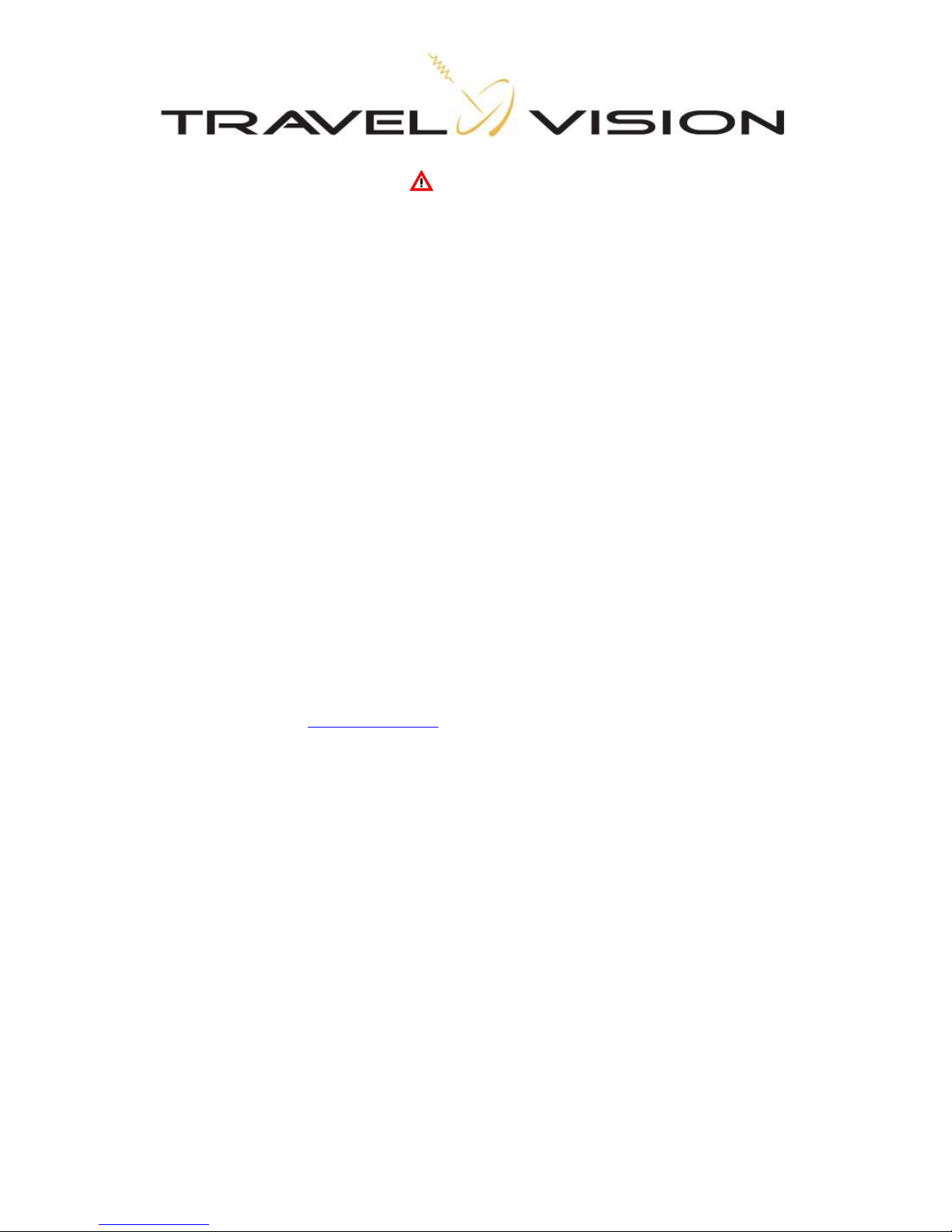
Page
4
1.1 Safety instructions and warnings
Carefully read this user manual before using the device.
Scope of use
Your Travel Vision R6 ® has been developed to automatically search and find a satellite signal. This device is
only intended for use by consumers and outdoors
For safe use, please observe the following:
Tripod
When extending or folding up the tripod, be careful not to pinch your hands between the legs of the tripod.
Handling the dish unit
Use the hand grip on the back of the dish unit when picking up the system for positioning or storage.
LNB arm
When folding down the LNB arm, ensure that your fingers do not become pinched in the hinge.
During alignment
Make sure not come into physical contact with the dish unit while it is aligning and rotating. Only use the control
module and make sure nothing and nobody enters the turning circle of the system during its alignment.
Connecting the system
Always first fully connect the system before switching on the power supply. Otherwise you risk receiving a slight
electric shock.
Coaxial cable
Ensure that when unrolling the system’s coaxial cable, it is laid down as flat as possible and that it is covered so it
does not pose a tripping hazard.
1.2 Tips before going on vacation
Check whether your subscription or smart cart is still valid.
Check the correct function of the system.
Check the website www.travel-vision.com or ask your dealer for any software updates.
1.3 Travel Vision R6 ® packaging
The Travel Vision R6 ® is packed in a cardboard box with the dimensions of 66x38x83 cm which is
protected on both sides with EPS foam.
Before opening the package we kindly request that you check the following:
• The cardboard box may not be deformed and may not have serious and obvious signs of damage such
as cracks in the cardboard or dents resulting from impact.
• The sealing tape on the package must be intact.
1.4 Shipment check list Travel Vision R6 ®
The following parts should be included in the shipment:
• Antenna dish (complete antenna unit with LNB)
• Control module (display, holder with electronics and motors)
• Tripod
• 15 meters of coaxial cable with waterproof connectors
• 230-240V power adapter
• Power inserter
• 20 cm coaxial cable (for the connection on the power inserter to the receiver)
• User manual

1.5 Components of the Travel
Vision R6 ®
15m coaxial cable
Power inserter
20cm coaxial cable
230V power adapter
page 5

2.1 Control module
The control module has 4 functions:
• Actuate The build-
in motors and electronics drive the system
• Control Sends
commands to the antenna dish, e.g. satellite choice, parking, etc…
• Display indicates
the system’s status on the display
• Update
Replaces or updates
3.1
Choosing a setup location
Several factors must
be considered when deciding
• The
surface on which the ante
•
The ideal location is a place where there is
• When the view
is obstructed, choose a location with
satellite. This means that there should be no
3.2 Positioning the tripod
the software
Control panel buttons:
1. Start (system starts
search
2.
Park (system places itself in
3. Enter (select)
4. Arrow up
5. Arrow down
6. Escape (one step back)
7. Menu
8. Stop
9. USB port
A USB port is located at the back of the control
module to carry out software updates
(see section 4.2 on
how to update the software)
on the location of
where to set up the system:
nna will be positioned should be reasonably flat.
an unobstructed view in all directions.
an unobstructed view
in the direction of the desired
obstructions such as trees, trailers or RV’s
After choosing a suitable setup lo
cation, you can unfold and
position the tripod. En
sure that the legs are
that the system will stand in a
stable and rigid
Additionally
, the legs can be secured by
pegs. Place the tripod on a surface
that is
The surface does not have to be perf
ectly horizontal, but the
more
the unit is leveled, the quicker the system will
satellite.
Page
6
ing for satellite)
the parked position)
, buildings, etc…
fully extended so
position.
means of the supplied
as flat as possible.
locate the
