TRAVELPORT Galileo e-Tracker User Manual

Galileo e-Tracker –
User Guide
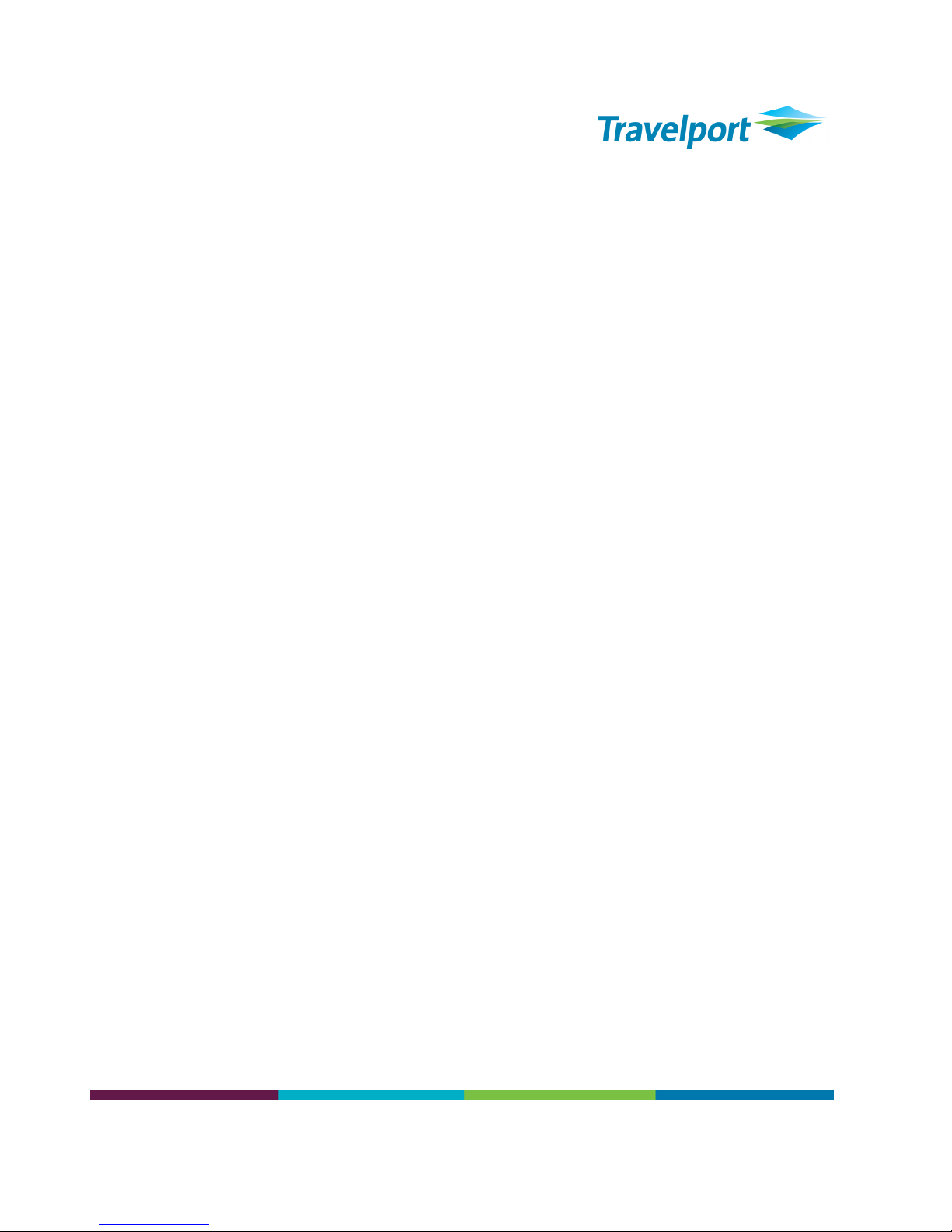
ii
Galileo and the Globe Device are registered trademarks of Galileo International in the United States and
other countries. Other trademarks used are trademarks of the respective third party owners.
For additional copies of this User Guide, please contact your Galileo account executive.
Galileo Number GN 745/4.0
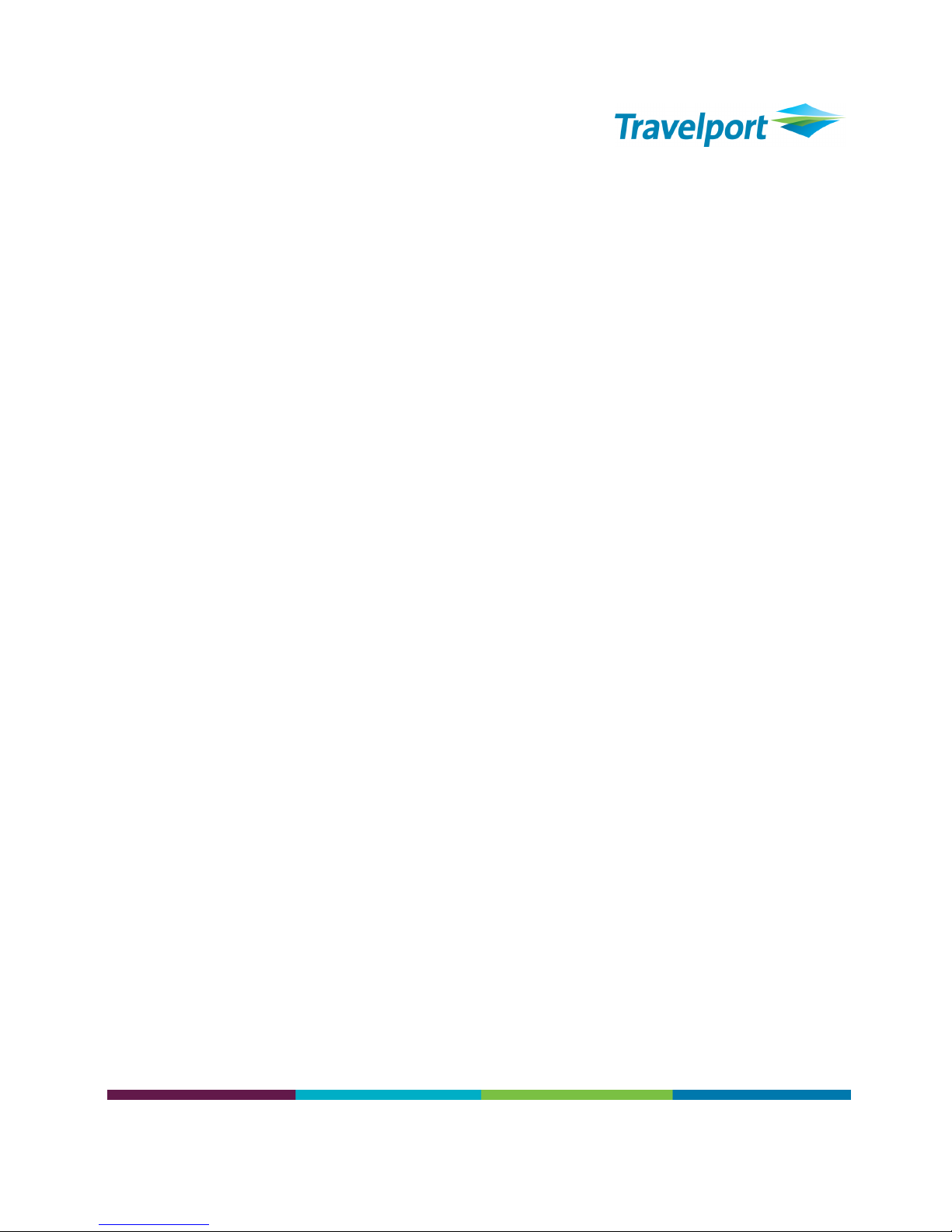
Table of Contents
iii
Table of Contents
Introduction……....................................................................................................................................... 1
Electronic Ticket
Status
.........................................................................................................................................................
1
Launching and working with Galileo E-Tracker ...................................................................................... 4
Search criteria................................................................................................................................... 7
Voiding a ticket.................................................................................................................................. 7
Coupon Status ................................................................................................................................... 7
Reporting……………………………………………………………………………………………………..8
Changing Password……………………………………………………………………………….……….13
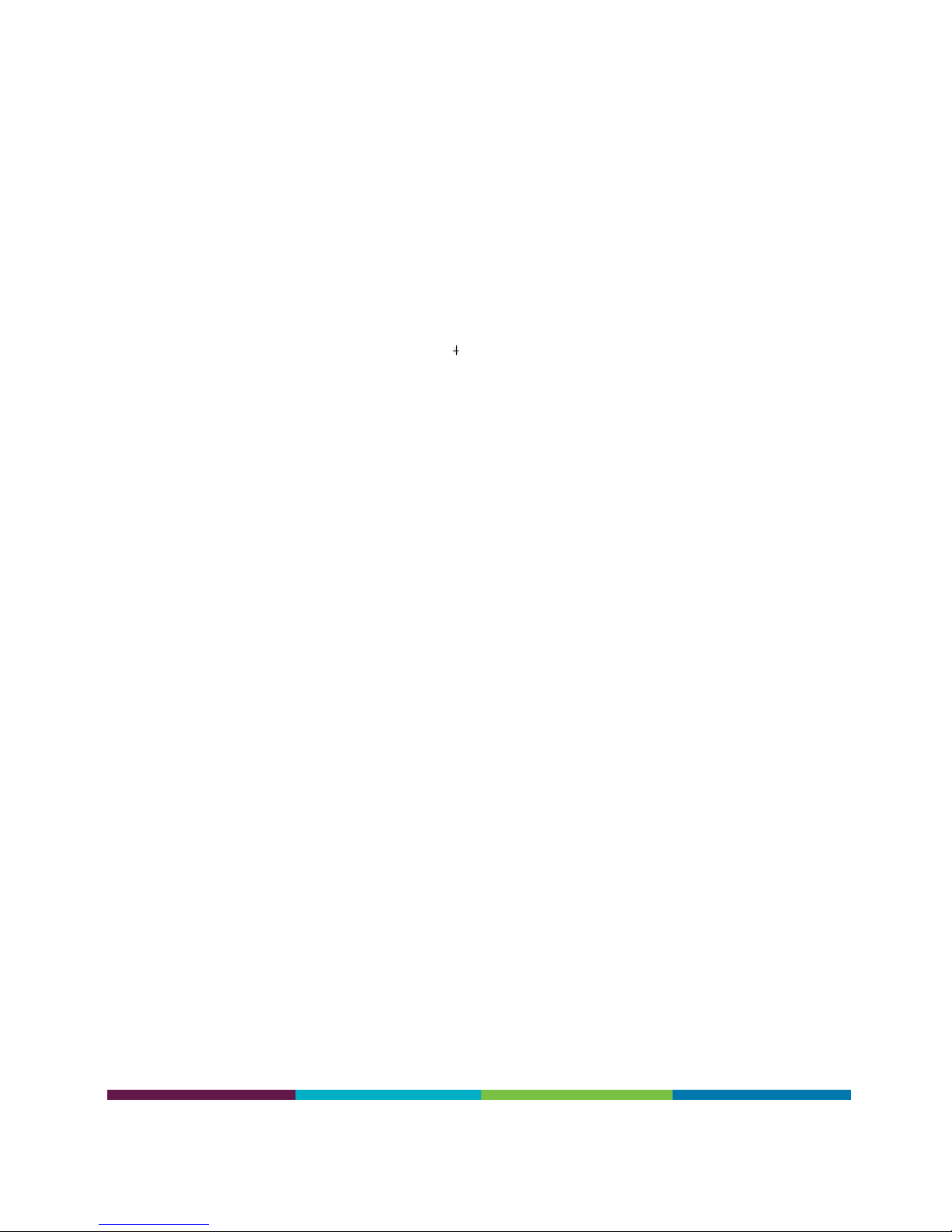
Galileo e-Tracker™ User Guide
1
Introduction
It is estimated that 4% of all air segments ticketed in the Galileo system
remain unused after the date of travel. The passenger may request a refund
on the ticketed segment or exchange it for future travel. In addition, you are
able to track and manage unused segments using the Galileo system and
your back-office system.
The coupon status indicates whether or not the segment has been used.
This data is stored in the airline system and not in the Galileo system. It can
be retrieved using a TE entry in Focalpoint, but the process of tracking
unused segments is complicated and slow because different systems hold
the necessary data.
Galileo E-Tracker gives you the ability to record and check all electronic
tickets issued on the Galileo system. The current status of tickets may be
displayed using extensive search and sort capabilities.
Large reports of up to 5000 coupons may be generated. You may void a
ticket if required, and also produce a report in different formats such as XML
and CSV. These can be imported into a variety of applications.
Galileo E-Tracker is accessed in a browser environment, and a toolbar
button provides easy access from Focalpoint, Viewpoint or Galileo Desktop.
Note: Galileo E-Tracker is also available with Focalpoint Net.
Electronic Ticket Status Codes
The table on the opposite page indicates the possible actions that may be
performed on an e-ticket where the status is OPEN, ARPT or UNVL. No
actions can be taken on an e-ticket with any other status.
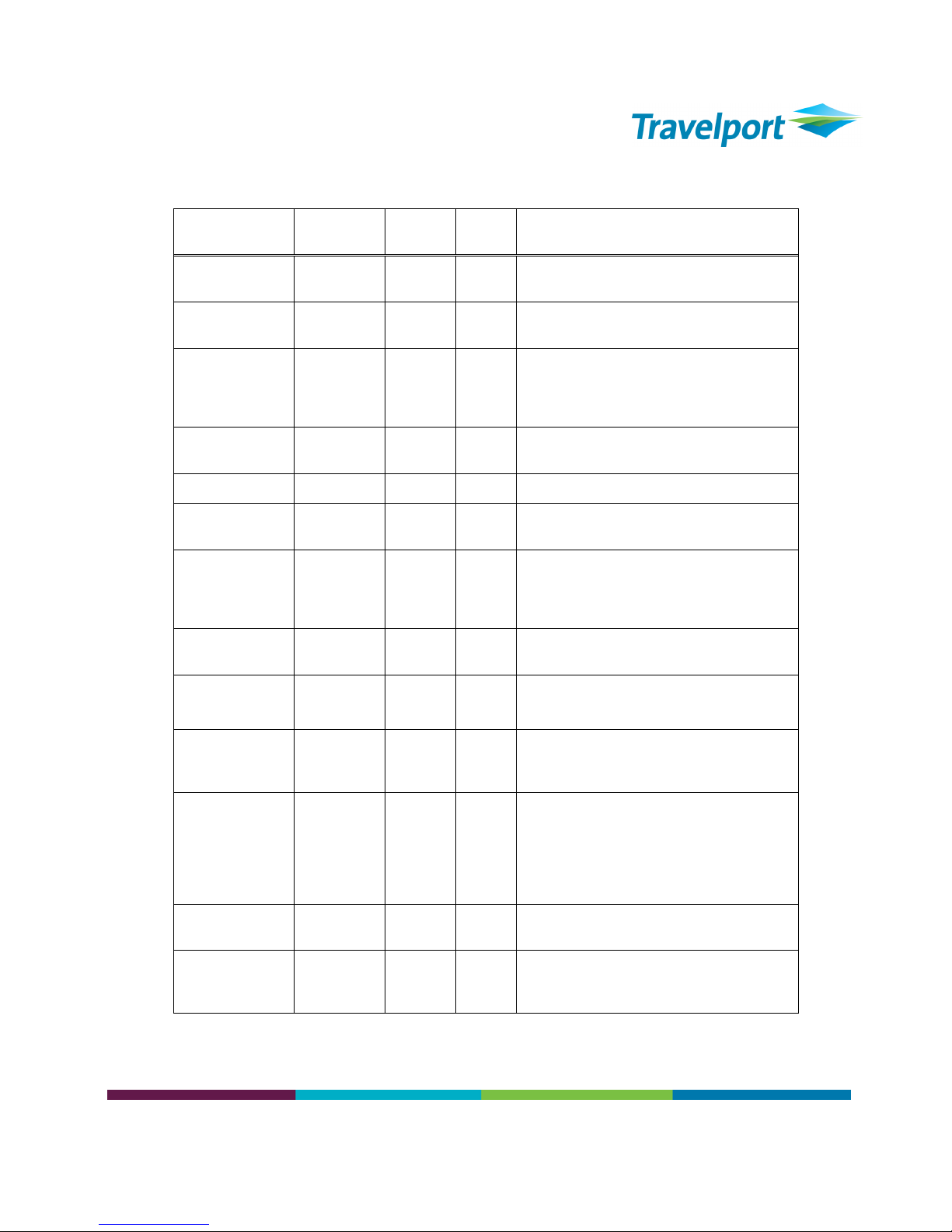
2
The following status codes are used.
E-Ticket Record
Status:
Exchange: Refund: Void: Definition:
OPEN Y Y Y The ET flight coupon is eligible for all
coupon status updates
ARPT Y Y Y The operating carrier has secured the ET
coupon prior to the scheduled departure
UNVL Y N N Indicates that the validating carrier has
determined that the coupon is no longer
available for use as ticketed. The coupon
may only be exchanged.
CKIN N N N The passenger has made his presence
known to the operating carrier
LFTD N N N The passenger has boarded the aircraft
SUSP N N N The validating carrier has restricted the
use of the ET flight coupon
IREG The operating carrier's control is being
extended beyond the normal 48 hour
period provided for under Airport Control,
Check In or Lifted/Boarded
EXCH N N N The value of the ET coupon has been
used as payment for a new transaction
FLWN
USED
N N N The journey associated with the ET flight
coupon has been completed
RFND N N N The unused value of the ET flight coupon
has been returned/remitted to the
passenger
VOID N N N Cancellation of the entire electronic sale.
Void is only applicable when all coupons
have a status of O (open for use). A void
request is only valid for an original sale
transaction or a new ticket issued as a
result of an exchange/reissue transaction.
CLSD N N N The validating carrier has determined that
the coupon is not available for use
REMV N N N The validating carrier has removed e-
ticketing data from their system when the
ticket has been fully used.

3
Launching and Working with Galileo E-Tracker
Galileo E-Tracker is a web-based solution and may be accessed using the
following URL.
https://etracker.galileo.com
Screen response:
Note: Your username and password will be supplied by your Galileo
account manager.
