Page 1
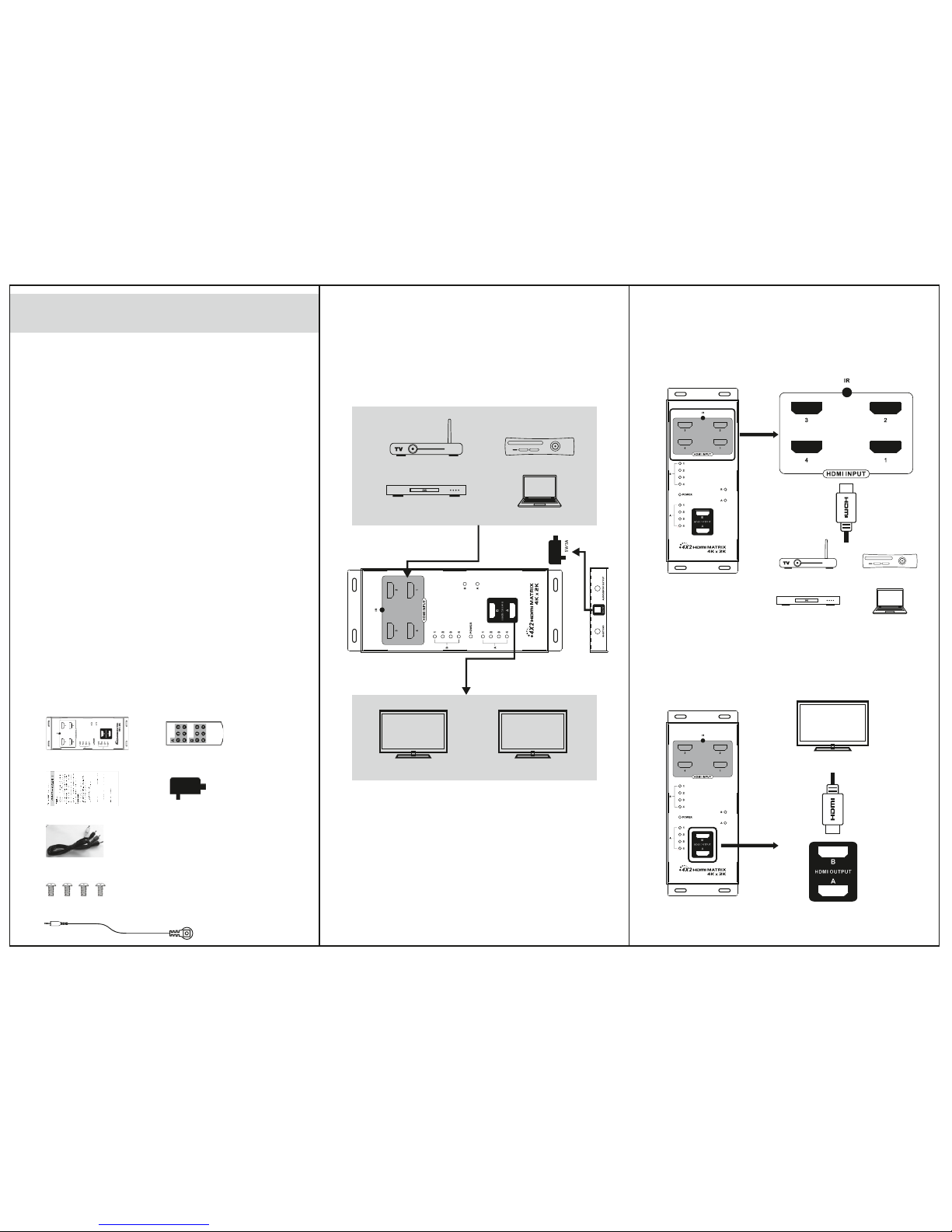
1、Connect HDMI source devices and this product
HDMI inputs with HDMI cables.
Input
2.Connect this product output to HDMI displays with
HDMI cables (select the right HDMI input channel for
displays).
Outp ut
Insta llation steps
4KX2K 4 t o 2 HDMI matr ix User Man ual
Intro duction:
This 4x2 HDMI Matrix Switch is with 4 HDMI inputs a nd 2
HDMI outputs. It is a true matrix and can distribute any
one of 4 sources to either of 2 displays, and can work as
a splitter to show the same source on 2 displays
simultaneously. Ana lo g R/ L audio and digital SPDIF
audio can be extracted from HDMI signal. It supports
3D HDMI and 4KX2K.
Impor tant safe ty instructions
1.Use DC5V power supply only. Ma ke s ur e sp ec if ic at io n
matched if using adapters not supplied by factory.
2.Put this product in dry and ventilated place for normal
heat dis
sipation.
3.Keep this product away from strong static and magnetic
environment.
Packa ge conten ts
1. Product 2. Remote control
3. User manual 4. Power adapter 5V2A
5. R/L au di o+ S PD IF a ud io c ab le
6. Screws (to hang on wall)
7. IR extension receiver
Insta llation requ irement
1.HDTV or other display with HDMI port input.
2.HDMI video source, such as DVD,PS3,STB,PC etc.
3.High standard HDMI cable (can support 4K X 2K).
Note:
1.It requires that HDMI source(DVD, STP etc ), H DM I
cable and output display device all can support 4KX2K
resolution if users need to ou
tput 4KX2K signal.
2.Do not plug and unplug HDMI cable or other cables
while working.
3.Select the right HDMI input channel for displays.
TV-B ox
Gam e Box
Lap top
DVD
HDM I Displ ay
Opera tion notes
TV-B ox
Gam e Box
Lap top
DVD
HDM I Displ ay
HDM I Displ ay
Page 2
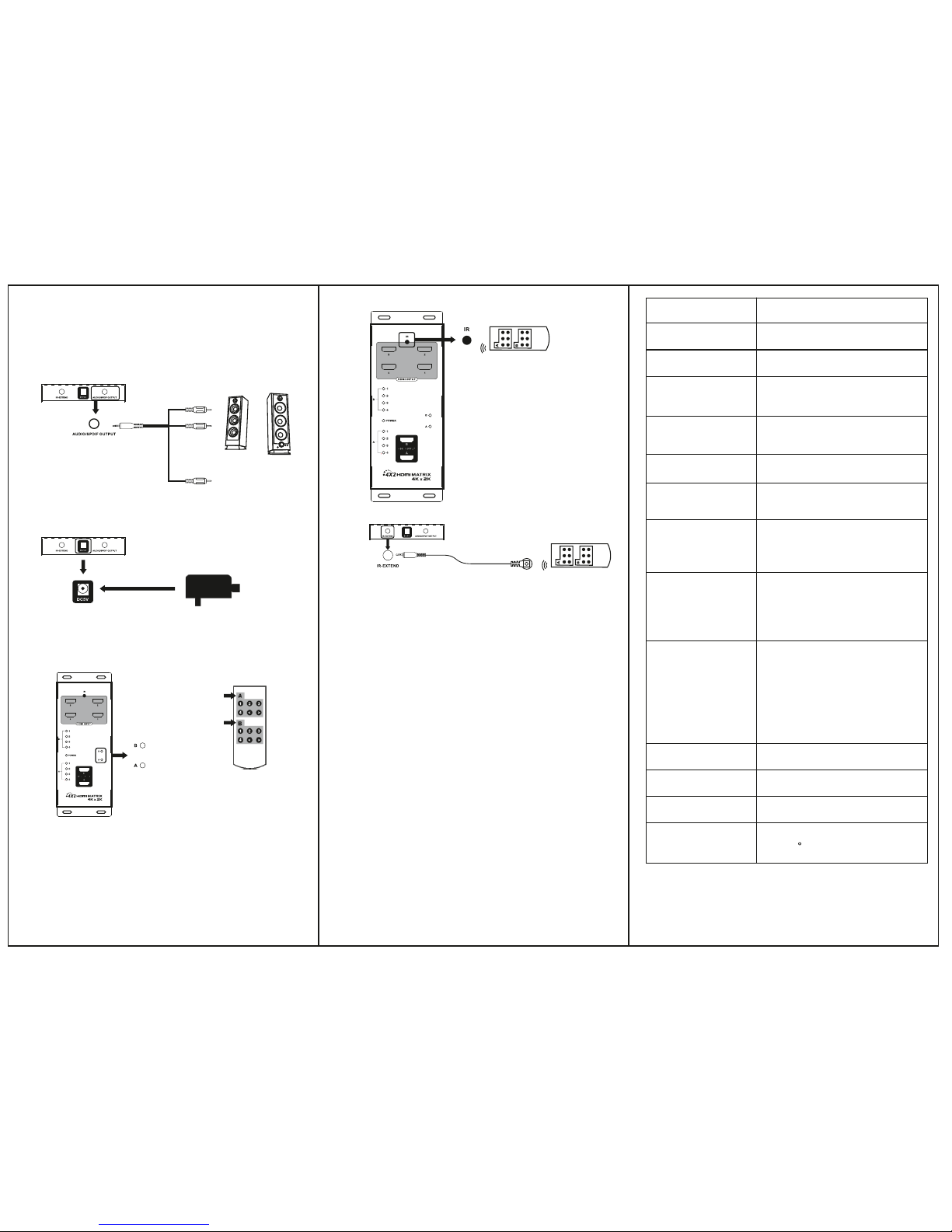
Troubl e shooting
1.No image output.
A: Check and make sure all the devices and cables
are connected well.
B. Check and make sure the HDMI display has been
set up to the right channel.
C. Check if the matched output indicator led lights on.
D. Check if source device output HDMI signal correctly
(if it is PC or laptop, needs to be set as mirror or
extend output).
2.Output is unstable, splash screen, snowflakes or
audio stuck.
A.Check and make sure all the devices and cables are
connected well.
B.If need to transfer 4K x 2K signal, please use th e
HDMI cable supported 4K x 2K.
3.Connect R/L(red/w
hite) and SPDIF audio(black) to
earphone or other sound equipment with R/L au di o
and SPDIF cable.
4.Power product on and it starts working.
5.Use remote control or the button on product to select
any of the source devices as input.
6.Users can connect IR extension receiver to this
product and switch the input signal by remote
control while installing this product into a equipment
cabinet.
Red
Whi te
Bla ck
Coa xial(SP DIF)
Extend Signal
Speci ficatio n
Powe r su pply DC5V / 2 A
Inpu t po rts HDMI X 4
Outp ur t ports HDM I X 2
Powe r
indi ca tor led
Sign al
indi ca tor led
Freq ue ncy Ran ge 2 5M Hz - 340M Hz
Max tr an smiss io n
rate 3.4 G X 3= 1 0.2Gb ps
Colo r de pth Suppo rt s 12-bi t De epFul l
HD, Fu ll 3 D and 4K x 2K
vide o
Audi o Su pp orts st an dard au di o
and DS D(Di rect St re am
Digi ta l )Audi o an d HD
(HBR ) Aud io
HDMI r es oluti on
supp or ted
Dime ns ion 213 X 86 x 19 m m
Net we ig ht 390 g
Colo r Bl ac k
Workin g
temp er ature 0~6 0
480i @6 0Hz,4 80 P@60H z,
576i @5 0Hz,5 76 P@50H z,
720P @5 0@60H z, 1080i @
50@6 0H z,108 0P @50@6 0
Hz,3 D HD MI(72 0P @50@
60Hz , 10 80P@2 4H z),3840
X 2160 P@ 24@25 @3 0 Hz
Yellow L ED X 1
Blue L ED X 8
Dis claim er:
The p roduc t name an d brand n ame may b e regis tered t rade ma rk ofre lated
man ufact urers .TM and ® m ay be omi tted on t he user m anual . Thepi cture s
on th e user ma nual ar e just fo r refer ence, a nd ther e may be so me slig ht
dif feren ce with t he real p roduc ts.We re serve t he righ ts to mak e chang es
wit hout fu rther n otice t o a produ ct or sys tem des cribe d.
