Page 1

Ranger V4.4 Installation Guide
September 2017
Page 2

Ranger v4.4 Installation Guide
Sep 2017
2 of 42
Copyright © 2017 Trapeze Software ULC, its subsidiaries and affiliates (collectively “TSU”). All rights reserved.
Trapeze Software ULC (“TSU”) Proprietary and Confidential: Information contained in this document is
proprietary to TSU and its subsidiaries and may be used or disclosed only with written permission from TSU. This
guide, or any part thereof, may not be reproduced without the prior written permission of TSU. The recipient
acknowledges and agrees that disclosure of this document to recipient, and its use, are subject to the terms and
conditions specified in their relevant software license Agreement, software maintenance agreement, and/or nondisclosure agreement (“Governing Agreement”) under which this document was disclosed. This document is for
internal use only in conjunction with TSU products. This document may not be modified in any way.
All other trademarks, registered trademarks, product names and company names or logos mentioned are the
property of their respective owners.
Except as may be provided in the Governing Agreement, TSU and its affiliates, subsidiaries, officers, directors,
employees and agents provide the information contained in this manual on an “as-is” basis and do not make any
express or implied warranties or representations with respect to such information including, without limitation,
warranties as to non-infringement, reliability, fitness for a particular purpose, usefulness, completeness, accuracy
or correctness. TSU shall not in any circumstances be liable to any person for any special, incidental, indirect or
consequential damages, including without limitation, damages resulting from use of or reliance on information
presented herein, or loss of profits or revenues or costs of replacement goods, even if informed in advance of the
possibility of such damages.
TSU reserves the right, to be exercised at its sole discretion and without notice, to change, modify or adapt the
contents of this edition in order to accurately reflect any future upgrades to the TSU proprietary software and/or
hardware. In the event of such changes, TSU expects, but does not represent or guarantee, that this current
edition will continue to remain reasonably accurate insofar as it describes the basic functions of the TSU
proprietary software and/or hardware. Furthermore, based on your system settings, certain functionality, such as
application screens, may not function exactly as shown or described in this guide.
TRADE SECRET. Trapeze Proprietary and Confidential.Copyright © 2017 Trapeze Software ULC, its subsidiaries and affiliates. All rights reserved.
Page 3

Ranger v4.4 Installation Guide
Sep 2017
3 of 42
Contents
1 Safety and Aftermarket Equipment...................................................................................................................... 5
1.1 Installing Cables ............................................................................................................................................ 5
1.2 Mounting Equipment ................................................................................................................................... 5
1.3 Use and Operation of Required Tools .......................................................................................................... 6
2 Introduction .......................................................................................................................................................... 7
3 Before You Begin .................................................................................................................................................. 8
3.1 Care and Cleaning of the Touch Panel .......................................................................................................... 8
4 Ranger Overview .................................................................................................................................................. 9
5 Parts List ............................................................................................................................................................. 11
5.1 Supplied ...................................................................................................................................................... 11
5.2 Not Supplied ............................................................................................................................................... 11
6 Mounting Locations ............................................................................................................................................ 12
6.1 Placement ................................................................................................................................................... 12
6.2 Examples of Suitable Mounting Locations ................................................................................................. 12
7 Installing the Ranger Cables and Cable Cover .................................................................................................... 14
7.1 Torque Settings ........................................................................................................................................... 14
7.2 Cable Cover ................................................................................................................................................. 14
7.3 SD/SIM Cover .............................................................................................................................................. 15
8 Ranger Configurations and Optional Parts ......................................................................................................... 17
8.1 Unit Numbering Structure .......................................................................................................................... 17
8.2 Part Numbers.............................................................................................................................................. 18
8.3 Adaptor Cables ........................................................................................................................................... 18
8.4 Additional Cable Parts ................................................................................................................................ 19
9 Connection Points............................................................................................................................................... 21
9.1 Splicing ........................................................................................................................................................ 21
9.2 Power .......................................................................................................................................................... 21
9.3 Ground Point .............................................................................................................................................. 21
9.4 Vehicle Speed Sensor for Odometer Pulses (Optional) .............................................................................. 21
9.5 Emergency Switch (Optional) ..................................................................................................................... 21
9.6 Switched Ignition Signal ............................................................................................................................. 21
9.6.1 Auxiliary Electrical Panel (Preferred) .................................................................................................. 22
9.6.2 Fuse Panel ........................................................................................................................................... 22
10 Cabling ............................................................................................................................................................ 23
10.1 Routing........................................................................................................................................................ 23
10.2 Strain Relief ................................................................................................................................................ 23
TRADE SECRET. Trapeze Proprietary and Confidential.Copyright © 2017 Trapeze Software ULC, its subsidiaries and affiliates. All rights reserved.
Page 4

Ranger v4.4 Installation Guide
Sep 2017
4 of 42
10.3 Labeling ....................................................................................................................................................... 23
10.4 Wire Types .................................................................................................................................................. 23
10.5 Electrical Measurements ............................................................................................................................ 23
10.6 Connection Types ....................................................................................................................................... 24
10.6.1 Acceptable Connection Types ............................................................................................................ 24
10.6.2 Unacceptable Connection Types ........................................................................................................ 24
11 Antennas ......................................................................................................................................................... 25
11.1 Internal Antennas ....................................................................................................................................... 25
11.2 External Antennas ...................................................................................................................................... 25
11.3 Cable Routing ............................................................................................................................................. 25
11.3.1 Connectors .......................................................................................................................................... 25
12 Ranger Specifications Summary ..................................................................................................................... 26
12.1 General Description .................................................................................................................................... 26
12.2 Standard Features ...................................................................................................................................... 26
12.3 Optional Features ....................................................................................................................................... 26
12.4 Compliance and Testing ............................................................................................................................. 26
12.5 Specifications .............................................................................................................................................. 27
12.5.1 Footnotes ............................................................................................................................................ 27
13 Compliance and Testing ................................................................................................................................. 28
14 Appendix A: Regulatory Statements............................................................................................................... 29
14.1 FCC Class B Part 15 ..................................................................................................................................... 29
14.2 Industry Canada Statement ........................................................................................................................ 29
15 Appendix B: RF Exposure ................................................................................................................................ 30
16 Appendix C: Required Regulatory and Wireless Carrier Approvals ............................................................. 31
TRADE SECRET. Trapeze Proprietary and Confidential.Copyright © 2017 Trapeze Software ULC, its subsidiaries and affiliates. All rights reserved.
Page 5
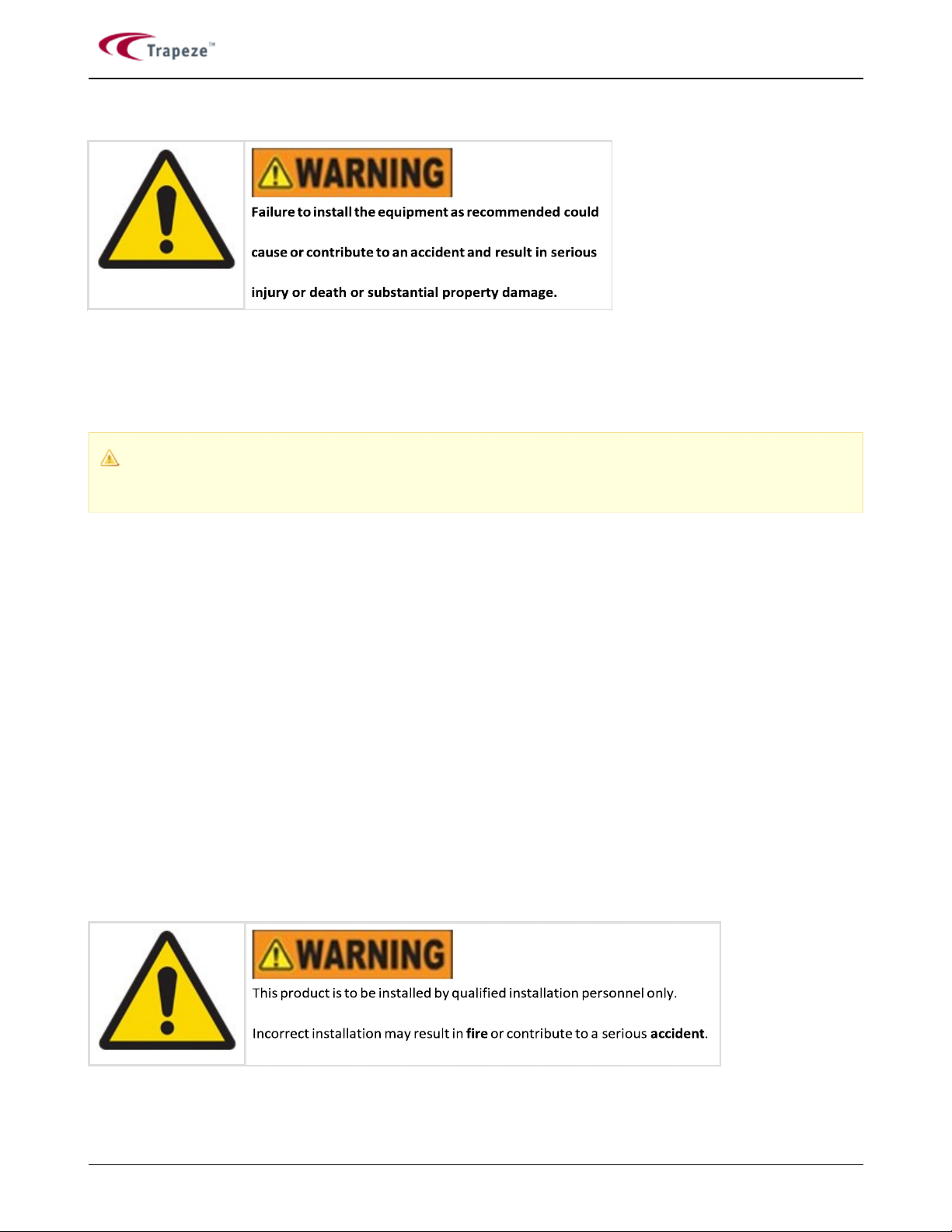
Ranger v4.4 Installation Guide
Sep 2017
5 of 42
1 Safety and Aftermarket Equipment
The use of aftermarket equipment in motor vehicles can compromise a vehicle’s safety-related design
characteristics, including but not limited to the following examples:
• Airbags - Obstruction of airbag deployment
• Passenger compartment - Ergonomic problems, physical obstacles
• Trunk/gas tank protection - Trunk-mounted equipment to exacerbate tank vulnerability in a rear collision
This product must be installed by qualified installation personnel only. The installer must be trained in industry
best practices for aftermarket vehicle installations.
The training would include but not be limited to the methods described in the following sections.
1.1 Installing Cables
The appropriate methods for installing cables such that:
• The operation of the vehicle is not interfered with.
• The installation process does not damage or interfere with other vehicle components and/or systems. Wiring
is kept clear of sharp objects, sources of heat and any other hazard that could damage the cable or wire.
• Wiring is secured such that it does not cause damage to the equipment itself and other equipment or
interfere with the operation of other systems and devices.
• Wiring through bulkheads is performed such that wiring does not chafe, and a seal is maintained between
compartments.
• Appropriate and industry standard fasteners, splices, connectors and ties are used for the vehicle
environment.
• Appropriate slack is in place to prevent straining of the wire, cable or connectors.
• Any other issue that could affect the integrity of the wiring or the safe operation of the vehicle is addressed
appropriately.
• All wires connected to power sources are fused at the power source.
1.2 Mounting Equipment
The appropriate methods for mounting equipment in vehicles must be applied such that:
TRADE SECRET. Trapeze Proprietary and Confidential.Copyright © 2017 Trapeze Software ULC, its subsidiaries and affiliates. All rights reserved.
Page 6

Ranger v4.4 Installation Guide
Sep 2017
6 of 42
• The equipment does not interfere with the safe operation of the vehicle.
• The equipment is attached to the vehicle as securely as possible to minimize the risk of the equipment
breaking free in a collision.
• The installed equipment does not interfere with the deployment of air bags.
• The installed equipment does not obscure displays or interfere with the ability of the driver to operate other
vehicle systems and components.
• The installation process does not damage other vehicle systems or components. Compartments remain
sealed against the elements.
1.3 Use and Operation of Required Tools
To ensure the correct use and operation of the required tools.
• The installer must have the ability to read, understand and follow the instructions in the installation manual.
• The installer must be equipped with the correct tools for performing each installation operation.
The customer must ensure that the installation of all equipment provided is safe, used for its intended purpose,
and is in continual accordance with all applicable codes, rules, regulations and guidelines provided by motor
vehicle and equipment manufacturers, as well as any state, local or jurisdictional bodies.
TRADE SECRET. Trapeze Proprietary and Confidential.Copyright © 2017 Trapeze Software ULC, its subsidiaries and affiliates. All rights reserved.
Page 7

Ranger v4.4 Installation Guide
Sep 2017
7 of 42
2 Introduction
Trapeze Ranger V4.4 is a Windows CE fixed-mount computer used for various systems such as two-way wireless
communication, electronic dispatching, and in-vehicle navigation.
This Ranger Installation guide includes directions for successfully installing and interfacing a Ranger into a vehicle.
Some wiring and installation procedures may be different for each customer and should be discussed prior to
installation. If you need information not covered in this guide, please contact your Customer Care representative.
TRADE SECRET. Trapeze Proprietary and Confidential.Copyright © 2017 Trapeze Software ULC, its subsidiaries and affiliates. All rights reserved.
Page 8
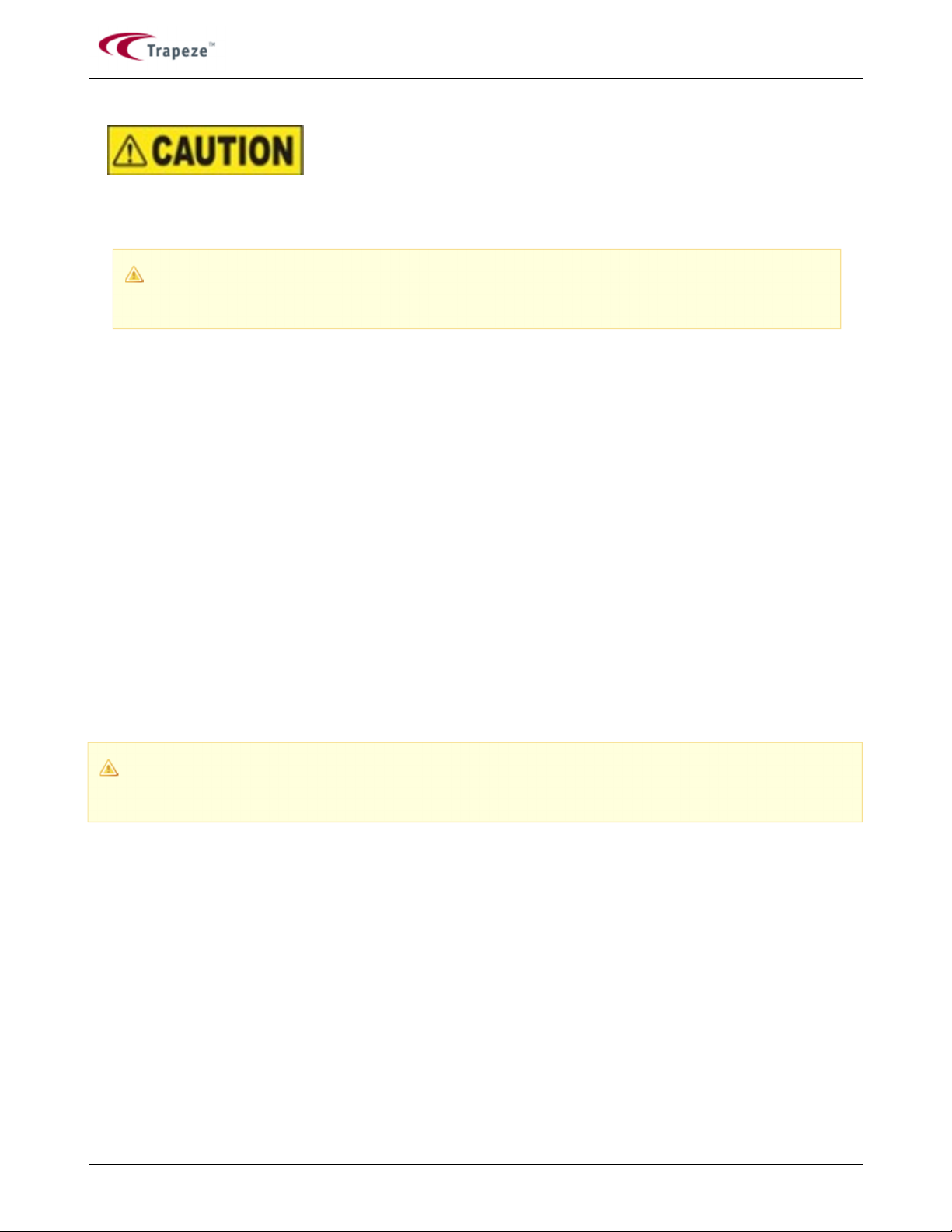
Ranger v4.4 Installation Guide
Sep 2017
8 of 42
3 Before You Begin
1. Carefully read the Installation Guide before installing this product. If anything is unclear, please contact your
Customer Care representative for support.
2. Ensure that the NEGATIVE battery connection is disconnected before beginning work.
Some components may lose short-term memory, that is, engine or transmission adaptive parameters, and
radio presets after a protracted time without battery power.
3. Ranger should only be serviced by qualified, trained personnel. Attempting to remove the cover or
disassemble the device could expose you to dangerous high voltage points.
4. Do not attempt to install or operate a damaged device. If the unit has been exposed to excessive amounts of
water; shows evidence of physical damage; or is not operating properly; unplug it from the power source and
contact qualified service personnel.
5. Use of thread-locking compounds such as Loctite may cause serious damage to plastic enclosures. Many
thread-locking compounds are not compatible with thermoplastics and can lead to stress cracking. This will
require the unit to be returned to replace the ABS enclosures.
3.1 Care and Cleaning of the Touch Panel
• Do not use high-pressure air, water or steam to clean the surface of the touch panel. The action may cause
the touch panel to malfunction.
• Clean the touch panel surface with a dry soft cloth; only alcohol or ammonia-based cleaners can be used with
caution when necessary.
• Always dampen the cloth and clean the panel. Do not spray the cleaning agent on the panel itself.
•
The touch panel is sensitive to long-term water exposure and any excess moisture should be wiped off. Do
not apply adhesive materials to the surface of the touch panel. This can cause permanent damage. This
restriction includes stickers, tape and static screen protectors.
The use of aftermarket screen protectors is not recommended and may void the warranty of the touch panel.
TRADE SECRET. Trapeze Proprietary and Confidential.Copyright © 2017 Trapeze Software ULC, its subsidiaries and affiliates. All rights reserved.
Page 9
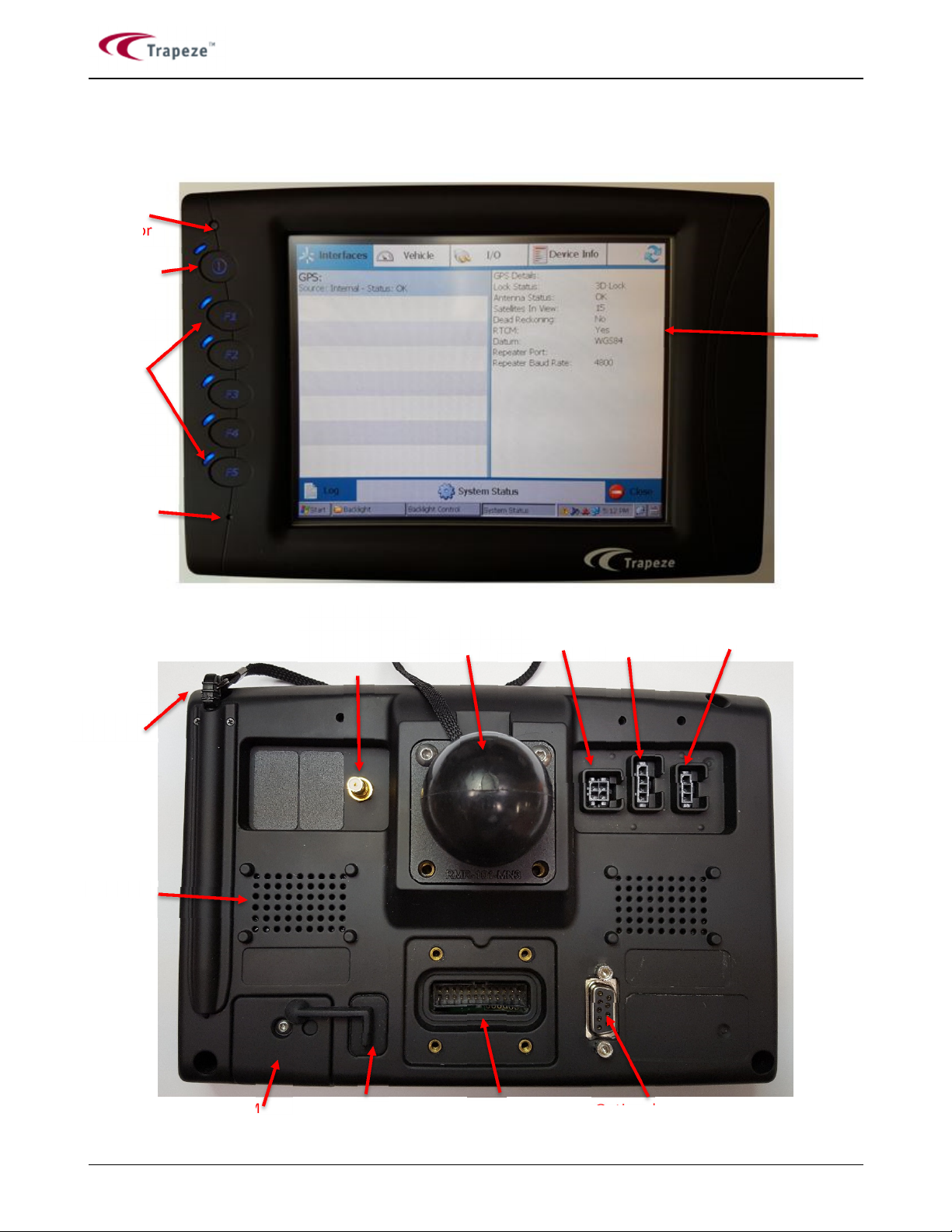
Ranger v4.4 Installation Guide
Sep 2017
9 of 42
Suspend Key
Ambient
Function
6.5” TFT
Optional
Mounting Ball
Stylus
Debug USB
Main Power and I/O
4 Ranger Overview
The following graphic shows the various components of the Ranger 4.4:
Light Sensor
Keys
VGA
Display
Microphone
External GPS
Input
USB
TRADE SECRET. Trapeze Proprietary and Confidential.Copyright © 2017 Trapeze Software ULC, its subsidiaries and affiliates. All rights reserved.
Optional Camera Input and Handset
Page 10
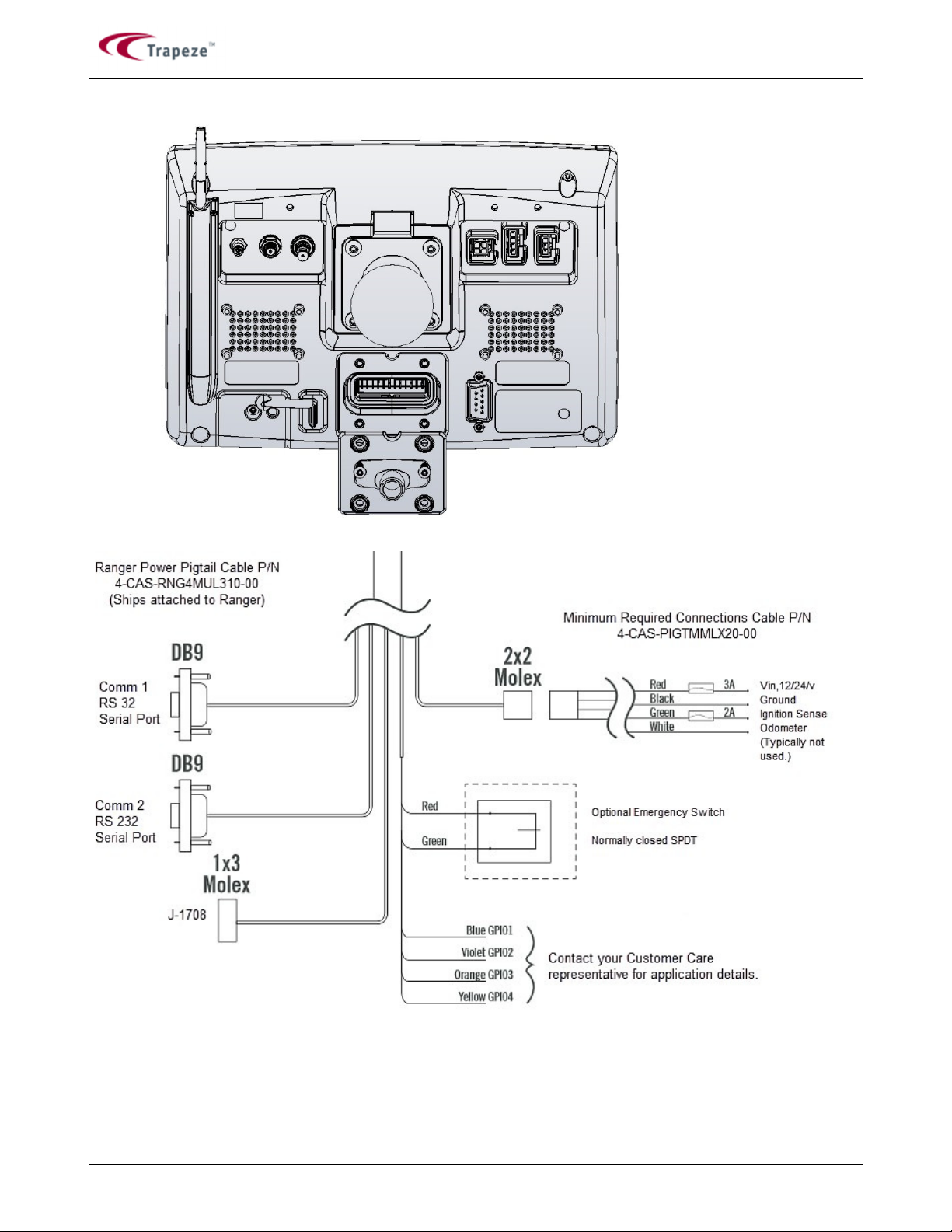
Ranger v4.4 Installation Guide
Sep 2017
10 of
The following graphic illustrates how a typical Ranger V4.4 installation is connected:
TRADE SECRET. Trapeze Proprietary and Confidential.Copyright © 2017 Trapeze Software ULC, its subsidiaries and affiliates. All rights reserved.
Page 11

Ranger v4.4 Installation Guide
Sep 2017
11 of 42
5 Parts List
Please verify that you have everything that you need to complete the Ranger installation.
Not all parts are provided.
5.1 Supplied
5.2 Not Supplied
• Zip Ties
• Glued Heat Shrink
• Tools
• Grommets
• Loom Fasteners
TRADE SECRET. Trapeze Proprietary and Confidential.Copyright © 2017 Trapeze Software ULC, its subsidiaries and affiliates. All rights reserved.
Page 12

Ranger v4.4 Installation Guide
Sep 2017
12 of 42
6 Mounting Locations
6.1 Placement
• Ensure that the driver’s view of the road is not obstructed.
• Ensure that the equipment is not in the path of any active airbags.
• Ensure that the driver still has access to all controls on the dashboard.
• Ensure that the driver has a clear view of the terminal from the seated driving position.
• Ensure that the terminal is within easy reach of the driver from the seated driving position.
• Ensure that the mounting location is a solid surface. Locations that allow even small amounts of initial
movement will loosen the placement of the device over time.
• Before drilling any holes or using screws, check for vehicle wiring under the carpet or behind the instrument
panel which could be pinched, cut or otherwise damaged.
• If mounting through the floor, put body sealer over the underbody projections. Stamped acorn nuts, filled
with sealer, are available at most body shops for this purpose. This keeps moisture out of the carpet and
insulation and forestalls rust in this area.
• If mounting under the instrument panel, be sure that there is no interference with the proper operation of
the foot controls.
• Inquire if the vehicle is cleaned with a high pressure water wand. If so, ensure that all equipment is installed
somewhere that protects them from this type of cleaning.
6.2 Examples of Suitable Mounting Locations
TRADE SECRET. Trapeze Proprietary and Confidential.Copyright © 2017 Trapeze Software ULC, its subsidiaries and affiliates. All rights reserved.
Page 13

Ranger v4.4 Installation Guide
Sep 2017
13 of 42
TRADE SECRET. Trapeze Proprietary and Confidential.Copyright © 2017 Trapeze Software ULC, its subsidiaries and affiliates. All rights reserved.
Page 14

Ranger v4.4 Installation Guide
Sep 2017
14 of 42
7 Installing the Ranger Cables and Cable Cover
The Ranger unit is shipped with a cable cover installed to provide tamper resistance, which can be removed with
a 2mm and 2.5mm hex bit. If the cable cover needs to be reinstalled at some point, do so according to the steps
described in the following procedure.
7.1 Torque Settings
Trapeze recommends that the screws that are used to affix the Cable Cover Plate, Cable Cover and SD/SIM Cover
be installed to a specific torque level. Excessive or insufficient torque can lead to product damage and/or failure.
Trapeze recommends using a calibrated torque screwdriver for tightening these screws.
To install the Ranger Cable Cover, the following items are used:
• Ranger Cable Cover
• M4 x 12.5mm HEX Button Head Screw (Quantity 2)
• M3 x 8mm hex head screw (Quantity 4)
• Hex bits, 2mm and 2.5mm [Not Included]
• 5/16” driver (torque driver preferred) [Not Included]
7.2 Cable Cover
To install the Ranger Cable Cover:
1.
Connect the Ranger power cable to the power input. Use two M3 screws as shown in the following graphic to
fasten the Power Cable Cover Plate. Apply torque to the main cable cover screws to 80 - 90 oz-inches (55 - 65
N-cm).
TRADE SECRET. Trapeze Proprietary and Confidential.Copyright © 2017 Trapeze Software ULC, its subsidiaries and affiliates. All rights reserved.
Page 15

Ranger v4.4 Installation Guide
Sep 2017
15 of 42
2.
If there are external cables connected to the Ranger unit, attach these cables to the unit.
3. Secure the Cable Cover to the Ranger unit with the screws provided. This requires two M3 and two M4 hex
button head screws. Apply torque to the mounting ball and RF cable cover screws to 80 - 90 oz-inches (55 - 65
N-cm).
7.3 SD/SIM Cover
The Ranger will be shipped with the SD/SIM Cover installed. It can be removed temporarily to install a SIM card
and Secure Digital memory card.
The SIM and SD card should click into place when installed correctly. To remove the SIM or SD card, depress the
card and release and the card can be withdrawn.
TRADE SECRET. Trapeze Proprietary and Confidential.Copyright © 2017 Trapeze Software ULC, its subsidiaries and affiliates. All rights reserved.
Page 16

Ranger v4.4 Installation Guide
Sep 2017
16 of 42
To install the SD Cover, position the cover as shown and torque the M3 HEX Button Head screw to 80 - 90 ozinches (55 - 65 N-cm).
`
TRADE SECRET. Trapeze Proprietary and Confidential.Copyright © 2017 Trapeze Software ULC, its subsidiaries and affiliates. All rights reserved.
Page 17

Ranger v4.4 Installation Guide
Sep 2017
17 of 42
8 Ranger Configurations and Optional Parts
Ranger has several optional configurations that are implemented during the assembly of the unit at the factory.
The full list of these options are explained in the following sections.
The Ranger part number label on the back of the unit can be interpreted to give configuration details for that
particular unit.
8.1 Unit Numbering Structure
The following list explains the different characters of the part number label to determine what options are
included with any specific Ranger. (This numbering format is subject to change.)
Numbering is in the format “R44-12345–67” (Example: “R44-N11T-01”)
Number
1st and 2nd
Character
3rd Character 0 = Without Bluetooth and WLAN
4rd Character 0 = No additional options
5th Character T = Trapeze Logo
6th Character 0 = Window CE6
Description
N1= PTCRB variant (For use on many PTCRB member carrier networks)
V1 = Verizon variant
1 = With Bluetooth and WLAN
1 = Rear view camera input
2 = Magnetic card reader
4 = External GPS antenna port
X = Sum of above selected options (e.g. 2+4=6 is Mag card reader plus External GPS
antenna port.
A = AssetWorks Logo
B = Blank – No Logo
7th Character 0 = Main Cable Terminated with 24 Pin Molex connector [4–CAS–CGRDMMLX18–31]
1 = Main Cable with Multiple Terminations (Octopus) [4–CAS–RNG4MUL310–00]
2 = Supplied without Main Cable
TRADE SECRET. Trapeze Proprietary and Confidential.Copyright © 2017 Trapeze Software ULC, its subsidiaries and affiliates. All rights reserved.
Page 18

Ranger v4.4 Installation Guide
Sep 2017
18 of 42
8.2 Part Numbers
The part numbers for the Main Cables that are typically included with Ranger V4.4 are:
• P/N: 4–CAS–RNG4MUL310–00 (Octopus cable)
• P/N: 4–CAS–CGRDMMLX18–31 (24pin Molex)
This cable is typically specified when ordering a Ranger V4.4 to replace an existing Ranger V1 or V2 unit.
• P/N: 4–CAS–PIGTMMLX20–00
A power pigtail cable is used with the octopus cable, and provides power, ground, ignition, and odometer
inputs to the Ranger unit.
8.3 Adaptor Cables
Earlier versions of Ranger V4 (i.e. V4.2) used M8 connectors for the USB, Ethernet, and J1939 on the back of the
Ranger unit. In the event that a Ranger V4.4 is being used in place of an earlier version of Ranger V4, an adaptor
TRADE SECRET. Trapeze Proprietary and Confidential.Copyright © 2017 Trapeze Software ULC, its subsidiaries and affiliates. All rights reserved.
Page 19

Ranger v4.4 Installation Guide
Sep 2017
19 of 42
cable can be used. It will allow cables that have already been run inside the vehicle to connect to the new Ranger
unit.
• USB Adaptor Cable P/N: TBD
• Ethernet Adaptor Cable P/N: TBD
• J1939 Adaptor Cable P/N: 75T1446
8.4 Additional Cable Parts
USB, Ethernet, and J1939 connectors are always present on the back of the Ranger unit. However, connecting to
these ports is optional and may or may not be required in a particular installation.
The cables to connect to these ports can be ordered from your Customer Care representative as required.
The part numbers that you can order are:
• USB Cable - P/N: 4–CAS–RNG4USBDGL–10
• Ethernet Cable - P/N: 4–CAS–RNG4ETHDGL–10
TRADE SECRET. Trapeze Proprietary and Confidential.Copyright © 2017 Trapeze Software ULC, its subsidiaries and affiliates. All rights reserved.
Page 20

Ranger v4.4 Installation Guide
Sep 2017
20 of 42
• J1939 Cable - P/N: 4–CAS–DB15RNG427–51
TRADE SECRET. Trapeze Proprietary and Confidential.Copyright © 2017 Trapeze Software ULC, its subsidiaries and affiliates. All rights reserved.
Page 21

Ranger v4.4 Installation Guide
Sep 2017
21 of 42
9 Connection Points
9.1 Splicing
T-Taps are not a suitable form of splicing into existing cabling. All splices must be soldered. Adhesive-lined heat
shrink must be applied for protection.
9.2 Power
Power connections should be made directly to the battery and fused as close to the battery as possible. Avoid
using a cigarette lighter or “Power Point” receptacles as power sources. Trapeze does not recommend wiring
power directly to a vehicle kill switch because the Ranger unit will not power down correctly. Appropriate fuses
are provided with the installation equipment.
Typically, powering the Ranger unit directly from the battery ensures that voltage drops are kept to a minimum. If
it is necessary to power the Ranger unit from an existing circuit, avoid using circuits that are used to power high
current accessories such as AC units, heaters, or wheel chair lifts.
9.3 Ground Point
The ground point should be that point where the (-) terminal from the battery is connected to the body. Typically,
this connection to the battery is a 6 or 8 AWG black wire connected to the wheelhouse or radiator support.
Do not fuse the ground lead. If the ground-side fuse were to open, the entire supply current is conducted by an
alternate current return path, which may cause the feed line to overheat possibly resulting in damage.
9.4 Vehicle Speed Sensor for Odometer Pulses (Optional)
Most installations use the Ranger GPS receiver for mileage tracking, however, in some cases, a wired odometer
connection may be required. Many vehicles have a Vehicle Speed Sensor (VSS) point that provides a pulse train
from the transmission. Vehicles that do not have a VSS point with adequate signal characteristics require the
installation of a transducer. It is the responsibility of the installer and customer to locate a VSS point or determine
the appropriate location for a transducer. Your Customer Care representative may be able to assist in locating a
suitable VSS point. He/She can also provide information on the type of signal that is required for accurate
odometer tracking.
9.5 Emergency Switch (Optional)
The emergency switch is usually installed somewhere that would allow for covert operation. This location needs
to be chosen by the customer prior to the start of installation. A switch can be provided if required. It is
sometimes possible to use an existing switch already on the vehicle. Contact a Customer Care representative to
discuss your specific requirements.
9.6 Switched Ignition Signal
It is important to utilize an unused ignition point. Connecting to an ignition point that is currently being used to
switch other devices can cause improper operation of those devices.
The ignition sense input or Ranger V4.4 can be configured in two ways: standard ignition detection or alternator
charge voltage detection. Ranger V4.4 can be configured through software to use the alternator charge voltage
detection option. In this case connect the ignition sense line to the battery, otherwise, use an ignition signal from
TRADE SECRET. Trapeze Proprietary and Confidential.Copyright © 2017 Trapeze Software ULC, its subsidiaries and affiliates. All rights reserved.
Page 22

Ranger v4.4 Installation Guide
Sep 2017
22 of 42
the vehicle. The ignition sense line should be fused near the ignition signal source.
If the Ranger installation requires using an ignition point on the vehicle (i.e., standard ignition detection method),
there are usually two options available to connect to an ignition sense line: auxiliary electrical panel or a fuse
panel. If neither of these options are possible, then contact your Customer Care representative to discuss
alternative ignition options.
It is highly preferable to find an ignition source that goes high only when the engine is actually on. If this source
cannot be found, an ignition source that goes high only when the ignition is in the ON position is the next
recommended source.
9.6.1 Auxiliary Electrical Panel (Preferred)
Many bus manufacturers include an auxiliary electrical panel for interfacing peripheral devices. The following
graphic is an example of an auxiliary electrical panel in a Ford van:
Typically, one of these terminals is a switched ignition point. A ring terminal should be used when connecting to
this type of ignition interface point. Ask the local maintenance personnel if you need assistance to find this panel.
9.6.2 Fuse Panel
An unused ignition activated position in the fuse panel is another option. This installation requires an Add-ACircuit fuse holder as shown in the following graphic:
It is not acceptable to use a “fuse sleeve”.
TRADE SECRET. Trapeze Proprietary and Confidential.Copyright © 2017 Trapeze Software ULC, its subsidiaries and affiliates. All rights reserved.
Page 23

Ranger v4.4 Installation Guide
Sep 2017
23 of 42
10 Cabling
10.1 Routing
1. Use caution when routing wires between the passenger and engine compartments to avoid chafing or
pinching the wires. Use grommets over any exposed sharp edges and strain reliefs to keep wires in place. Seal
all holes to prevent moisture intrusion.
2. Route and secure all wiring under the hood away from mechanical hazards such as exhaust manifolds and
moving parts.
3. Avoid running power leads in parallel with vehicle wiring over long distances.
4. If cabling is routed under the instrument panel, be sure that there is no interference with the proper
operation of the foot controls.
10.2 Strain Relief
Ensure that there is no strain exerted on cable connectors where they enter the unit. Avoid placing the unit in a
position where the cable connectors entering the back of the unit are under pressure or strain of any kind.
Ensure the power cable is fully inserted before replacing the cable cover. In the event of undue stress or strain on
installed cables and connectors, permanent damage may occur that can weaken the connections. This may result
in intermittent or complete loss of communication and or power. Always include strain relief every 2-3 feet on
long cable runs.
As the Ranger unit can be tilted and rotated freely by the driver/user, cabling should be installed such that
moving/adjusting the position of the unit does not exert any significant stress on the cables.
10.3 Labeling
It is important to always label cabling at connection points. This practice and using cables with consistent coloring
will make maintenance easier.
10.4 Wire Types
The following are the minimum specifications for the hook-up wire that should be used during the installation
process:
• Ranger Power and Ground
300V, 105°C PVC, 18AWG stranded
• Ignition
300V, 105°C PVC, 22AWG stranded
• Odometer Interface
300V, 105°C PVC, 22AWG stranded
• Ranger Inputs (example: Emergency Input)
300V, 105°C PVC, 22AWG stranded
10.5 Electrical Measurements
Always ensure that there is adequate voltage at the point where Ranger is being powered. Compare this voltage
to the voltage at the battery. The two voltages should be almost the same or a different power point should be
chosen closer to the battery.
TRADE SECRET. Trapeze Proprietary and Confidential.Copyright © 2017 Trapeze Software ULC, its subsidiaries and affiliates. All rights reserved.
Page 24

Ranger v4.4 Installation Guide
Sep 2017
24 of 42
10.6 Connection Types
10.6.1 Acceptable Connection Types
• Ring Terminals:
• Butt splices with self-contained solder and shrink tubing:
• Soldered connections with shrink tubing
10.6.2 Unacceptable Connection Types
• T-Taps:
• Spade terminals:
• Marrettes:
• Blade connectors:
• Standard butt splices:
TRADE SECRET. Trapeze Proprietary and Confidential.Copyright © 2017 Trapeze Software ULC, its subsidiaries and affiliates. All rights reserved.
Page 25

Ranger v4.4 Installation Guide
Sep 2017
25 of 42
11 Antennas
11.1 Internal Antennas
Ranger V4.4 contains cellular, Wi-Fi, Bluetooth, and GPS antennas.
Cellular, Wi-Fi, and Bluetooth antennas are capable of radiating RF energy. Ranger units should be installed and
operated with a minimum distance of 20 cm (8”) between the radiator and the operator or any passengers.
The orientation and mounting location of Ranger V4.4 can have an effect on unit performance. To optimize GPS
performance, mount the Ranger vertically with a clear view of the sky.
11.2 External Antennas
If desired, an external GPS antenna can be used with Ranger V4.4.
Specific antenna selection depends on the individual system setup. Contact your Customer Care representative
for assistance in selecting an appropriate antenna.
Some important features to consider are:
• Compact construction
• Durability
• Weatherproofing
• Temperature stability
• Mode of Installation
• Compatibility with NAVSTAR and GLONASS systems
• QMA Plug to be compatible with Ranger V4.4
Ground plane style antennas are ideally mounted on the center of a metal vehicle roof. Glass mount antennas
should be mounted away from metal objects.
When using an adhesive antenna, it is extremely important to make sure that the surface of the mounting
location has been thoroughly cleaned. Use isopropyl alcohol to clean the surface just before securing the adhesive
pad.
11.3 Cable Routing
The bend radius of the antenna coaxial cable depends on the type used. Apply bend radius per the antenna
manufacturer's recommendations.
Avoid routing the antenna cable in parallel with the vehicle wiring over long distances.
Do not coil excess antenna cable slack.
11.3.1 Connectors
• QMA - The QMA connector is used for GPS and is a snap-on version of the SMA connector.
TRADE SECRET. Trapeze Proprietary and Confidential.Copyright © 2017 Trapeze Software ULC, its subsidiaries and affiliates. All rights reserved.
Page 26

Ranger v4.4 Installation Guide
Sep 2017
26 of 42
12 Ranger Specifications Summary
12.1 General Description
Trapeze Ranger V4.4 is a rugged, water-resistant
environment typically encountered in commercial fleets. Standard and optional features along with application
software can be custom-designed to make it adaptable for a wide variety of fleet dispatch, navigation and vehicle
telematics applications.
1,2
WinCE computer designed for the harsh in-vehicle
12.2 Standard Features
• Acceleration sensor
• Internal 72 Channel GNSS (GPS and GLONASS) Receiver
• 2 RS–232 Com Ports
• J1939
• J1708
• 10/100 Ethernet
• 2 USB Device Ports3
• Ignition detect input
• Emergency switch input
• Built in Odometer Signal Conditioner
• 4 Digital Input / Open Drain Output with software selectable pull-up or pull-down
• 6.5” TFT Color Display with Touchscreen with LED Backlight
• 6 Button Capacitive Touch Keypad with LED Backlight
• Integrated 3 Watt Stereo Speakers
• Integrated Microphone
• Externally accessible SD Card Socket
• Internal 8G solid state memory
• Tactile Wear Resistant Coating
12.3 Optional Features
• ISO 7811 Magnetic card reader
•
NTSC/PAL Rear View Camera Input
•
802.11 b/g/n and Bluetooth
•
External Active GNSS Antenna Input
12.4 Compliance and Testing
• FCC Type Approval and FCC Class B Part 15
• ISED Radio Type Approval
• UL60950-1:2003 R7.06, CAN/CSA-C22.2 No. 60950-1-03 Safety of information Technology Equipment
• ISO 7637-1 Load Dump Transient
Designed for ISO 7637-1 Load Dump Transient
• MIL STD 810F: General Vibration
• MIL STD 810F: Shock
• IP54: Environmental, Dust and Water exposure
• SAE J1455
TRADE SECRET. Trapeze Proprietary and Confidential.Copyright © 2017 Trapeze Software ULC, its subsidiaries and affiliates. All rights reserved.
1, 2
Page 27

Ranger v4.4 Installation Guide
Sep 2017
27 of 42
12.5 Specifications
• Supply Voltage
Typical 12 V or 24V
Min
Max
6 V
32 V
• Current Consumption
Input Voltage (V) Current Draw (mA)
9
13.8
24
30
Maximum6 3.0 A
• Operating Temperature
Min -30o C Max 65o C
• Storage Temperature
Min -30o C Max 70o C
Standby
68
50
39
19
Idle
360 965
250 645
160 405
110 260
4
Typical5
Operation at temperatures outside these ranges for extended periods of time is not recommended.
• Size
8.25" x 2.0" x5.7”
210mm x 57mm x 146mm
• Weight
2.0 lbs / 0.9 kg
• 5% - 95% relative humidity non-condensing
12.5.1 Footnotes
1. Unit is IP54 rated for water.
2. Ranger unit may not be water-resistant when some of the options are specified.
3. USB 2.0 High Speed; one port is for maintenance.
4. When display is off, the unit is idle without modem active.
5. Unit Idle with full backlight with GPS, Wi-Fi and Bluetooth and Modem idle.
6. This is an absolute maximum that includes an installed modem and all peripheral devices. Actual current draw
depends on system design.
Trapeze reserves the right to change circuitry and specifications without notice at any time. Please ensure that
you have the most recent version of this document.
Only use Trapeze approved cables for installation purposes. Refer to cable section of the Hardware Installation
Manual for additional information.
TRADE SECRET. Trapeze Proprietary and Confidential.Copyright © 2017 Trapeze Software ULC, its subsidiaries and affiliates. All rights reserved.
Page 28

Ranger v4.4 Installation Guide
Sep 2017
28 of 42
13 Compliance and Testing
UL60950-1:2003 R7.06, CAN/CSA-C22.2 No. 60950-1-03 SAFETY OF INFORMATION TECHNOLOGY EQUIPMENT
Certificate No. CU 72152397
ISO 7637-1 Load Dump Transient
Designed for ISO 7637-1 Load Dump Transient
MIL STD 810F: General Vibration
Tested to MIL-STD-810F Vibration Test Method 514.5 Procedure I: General Vibration, Category 20 Ground
Vehicles.
Highway Vehicle Endurance Testing
Each axis was exposed to 1 hour of vibration according to Figure 514.5C-1 U.S. Highway Truck Vibration Exposure
Levels. This is an accelerated fatigue test meant to test the unit’s life cycle. The unit was functionally tested
before and after the test.
MIL STD 810F: Shock Test
Tested to MIL-STD-810F Shock Test Method 516.5 Procedure I: Functional Shock. Functional Shock was performed
on the vertical, transverse, and longitudinal axes with a pulse of 40gs. The tests were performed to ensure the
unit stays intact during vehicle operation.
IEC 60529 - IP54
Tested to IEC 60529 IP54 for protection against ingress of water with harmful effects splashing. Excludes units
equipped with a magnetic card reader.
SAE J1455
Designed to meet SAE J1455 guidelines for instrument panel temperatures.
TRADE SECRET. Trapeze Proprietary and Confidential.Copyright © 2017 Trapeze Software ULC, its subsidiaries and affiliates. All rights reserved.
Page 29

Ranger v4.4 Installation Guide
Sep 2017
29 of 42
14 Appendix A: Regulatory Statements
14.1 FCC Class B Part 15
This device complies with Part 15 of FCC Rules. Operation is subject to the following two conditions:
1. This device may not cause harmful interference.
2. This device must accept any interference received including interference that may cause undesired operation.
This equipment has been tested and found to comply with the limits for a Class B digital device,
pursuant to Part 15 of the FCC Rules. These limits are designed to provide reasonable protection
against harmful interference when the equipment is operated in a commercial environment. This
equipment generates, uses, and can radiate radio frequency energy and, if not installed and used
in accordance with the instruction manual, may cause harmful interference to radio
communications. However, there is no guarantee that interference will not occur in a particular
installation.
If this equipment does cause harmful interference to radio or television reception, which can
be determined by turning the equipment off and on, the user is encouraged to try to correct
the interference by one or more of the following measures:
• Reorient or relocate the receiving antenna.
• Increase the separation between the equipment and receiver.
• Connect the equipment into an outlet on a circuit different from that to which the receiver is
connected.
• Consult the dealer or an experienced radio/TV technician for help.
Notice:
Changes or modifications to this product not expressly authorized by Trapeze may void the FCC
authorization to operate this equipment.
14.2 Industry Canada Statement
This device complies with Industry Canada license-exempt RSS standard(s). Operation is subject to the following
two conditions:
1. this device may not cause interference, and
2. this device must accept any interference, including ... interference that may cause undesired operation of
the device.
Le présent appareil est conforme aux CNR d’Industrie Canada applicables aux appareils radio exempts de licence.
L’exploitation est autorisée aux deux conditions suivantes :
1. l’appareil ne doit pas produire de brouillage, et
2. l’utilisateur de l’appareil doit accepter tout brouillage ra dioélectrique subi, même si le brouillage est
susceptible d’en compromettre le fonctionnement.
TRADE SECRET. Trapeze Proprietary and Confidential.Copyright © 2017 Trapeze Software ULC, its subsidiaries and affiliates. All rights reserved.
Page 30

Ranger v4.4 Installation Guide
Sep 2017
30 of 42
15 Appendix B: RF Exposure
This equipment complies with FCC radiation exposure limits set forth for an uncontrolled environment. This
equipment should be installed and operated with a minimum distance of 20 cm between the radiator and the
nearest human body.
TRADE SECRET. Trapeze Proprietary and Confidential.Copyright © 2017 Trapeze Software ULC, its subsidiaries and affiliates. All rights reserved.
Page 31

Ranger v4.4 Installation Guide
Sep 2017
31 of 42
16 Appendix C: Required Regulatory and Wireless Carrier Approvals
Ranger 4.4, Model R44-N11xx-xx, for use on PTCRB Member Carrier Networks
FCC ID: RZ3RAN44N1
IC ID: 2234A-RAN44N1
Approvals: FCC, IC, PTCRB, Individual Carriers
Ranger 4.4, Model R44-N10xx-xx, for use on PTCRB Member Carrier Networks
Contains FCC ID: RI7LE910NAV2
Contains IC ID: 2234A-LE910NAV2
Approvals: PTCRB, Individual Carriers
Ranger 4.4, Model R44-V11xx-xx, for use on the Verizon Wireless Network
FCC ID RZ3RAN44V1
IC ID 2234A- RAN44V1
Approvals: FCC, IC, Verizon
Ranger 4.4, Model R44-V10xx-xx, for use on the Verizon Wireless Network
Contains FCC ID: RI7LE910SVV2
Contains IC ID: 2234A-LE910SVV2
Approvals: Verizon
TRADE SECRET. Trapeze Proprietary and Confidential.Copyright © 2017 Trapeze Software ULC, its subsidiaries and affiliates. All rights reserved.
