Page 1

MENTOR ENGINEERING I
MENTOR ENGINEERING INC
MENTOR ENGINEERING IMENTOR ENGINEERING I
NC
NCNC
Mobile Data Computer
Hardware Installation Guide
Page 2

MENTOR ENGINEERING I
MENTOR ENGINEERING INC
MENTOR ENGINEERING IMENTOR ENGINEERING I
NC
NCNC
Mobile Data Computer
Hardware Installation Guide
Mentor Engineering Inc.
th
609 14
Phone 403-777-3760 • Fax 403-777-3769
Street NW, Calgary, AB
Suite 503
Page 3

Table of Contents
Introduction............................................................................................................................................................ 1
What You Need ............................................................................................................................................... 1
Installation...............................................................................................................................................................2
General ............................................................................................................................................................... 2
MDC Mounting Bracket ................................................................................................................................2
MDC Placement............................................................................................................................................... 3
MDC Connections...........................................................................................................................................3
Communications Device................................................................................................................................ 5
Basic Operation and Configuration .................................................................................................................. 6
Turning the MDC On..................................................................................................................................... 7
Adjusting the Backlight...................................................................................................................................7
Accessing the MDC Maintenance Menus.................................................................................................. 7
Setting the MDC Time and Date ................................................................................................................8
Adjusting the LCD Contrast ......................................................................................................................... 8
Setting the MDC ID........................................................................................................................................8
Setting Communications Parameters........................................................................................................... 9
Configuring and Testing in the Vehicle .........................................................................................................10
i
Page 4
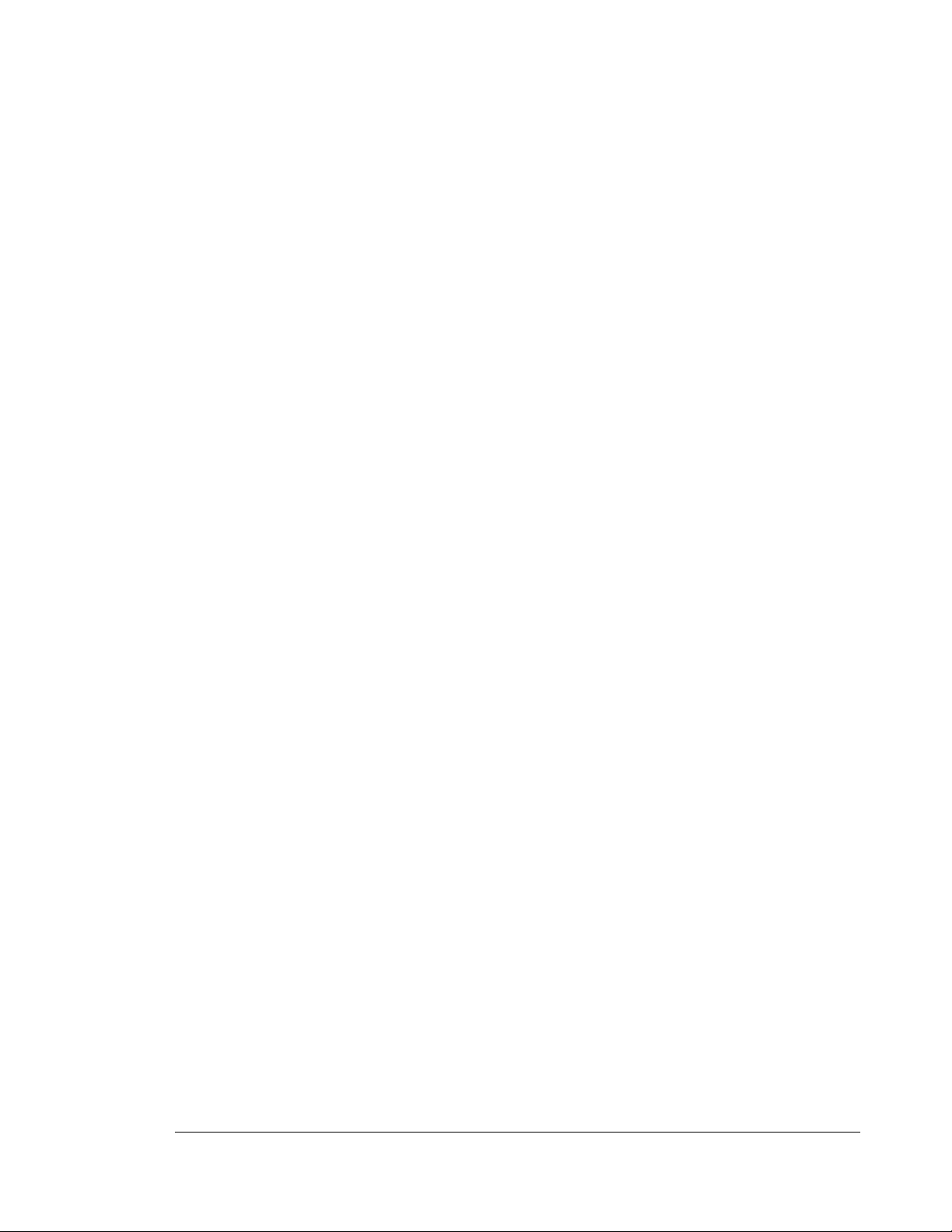
Setting the MDC Modem Level .................................................................................................................10
Setting the MDC ID......................................................................................................................................12
Testing the Communications ......................................................................................................................12
Technical Data.....................................................................................................................................................14
ii
Page 5

CHAPTER
Introduction
This document provides instructions and guidelines that should be followed for the
successful installation of Mentor Engineering’s Mobile Data Computer (MDC).
What You Need
For a typical installation in a vehicle, you will need the following:
•
MDC
•
MDC installation cables (vehicle/power cable and communications adapter cable)
•
Mounting bracket
•
Cable tie-downs
To assist with the installation, it is often necessary to have the following available:
•
PC Laptop
•
MDC programming cable
•
Multimeter
•
Radio service monitor (for systems using mobile radios for communications)
1
Page 6
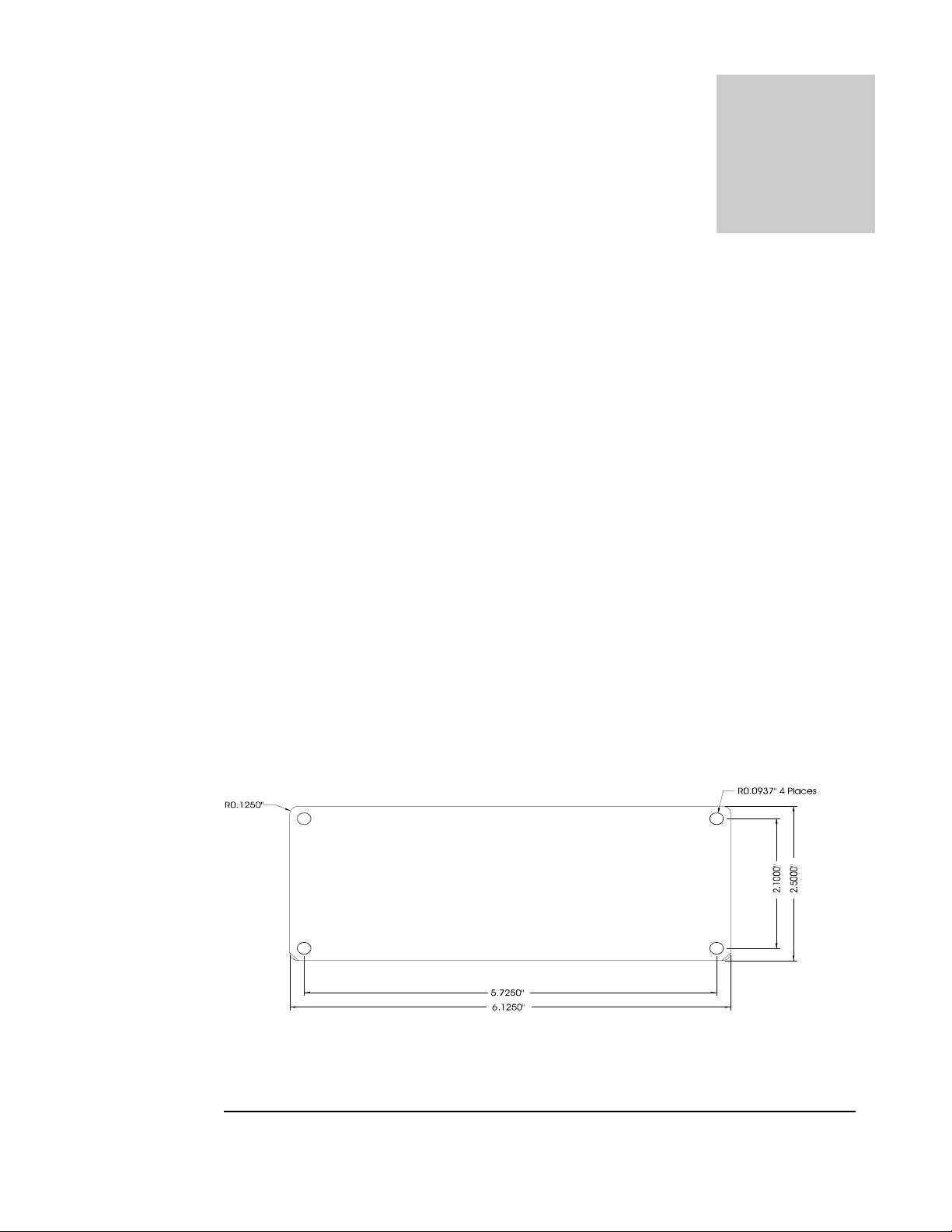
CHAPTER
Installation
General
The MDCs are shipped pre-programmed with the appropriate communications and
application software. In some cases, however, it is necessary to re-program the units with
updated files prior to installing them. Please refer to the MDC Programming application
note for details on re-programming the units.
MDC Mounting Bracket
The type of MDC mounting bracket will vary depending on the type of vehicle that the
MDC is being installed in. It will also depend on whether or not an Express QWERTY
keyboard is to be mounted with the MDC. The mounting brackets may be ordered
through Mentor, or through a third party supplier. The following information provides the
details necessary for ordering a mounting bracket along with an adapter plate for the MDC.
Figure 1 Mounting Bracket Adapter Plate
2
Page 7

•
MDC Mounting screws: 3/8” (10mm) #8 thumb screws
•
Adapter Plate Material: 1/8” (3.2mm) aluminum
MDC Placement
The placement of the MDC should be carefully considered. It is important that the unit is
mounted so that the driver of the vehicle can easily view and operate the MDC. Attention
should be given to the placement to make sure the MDC does not interfere with regular
driving functions.
MDC Connections
The interface points available on the MDC are grouped on six separate connectors
according to their function.
MDC Rear View:
Figure 2 MDC Connectors
Connector Summary
1.
Vehicle connector:
MDC power, general use I/O, odometer input and RS485 interface.
2.
Communications connector:
General use I/O, internal modem to mobile radio connection points and
an RS232 interface for external data modems.
3
Page 8

3.
Auxilliary port 1:
RS232 serial interface port used for MDC programming and for
connection to external peripheral devices.
4.
Auxilliary port 2:
RS232 serial interface port for connection to external peripheral devices.
5.
Auxilliary port 3:
RS232 serial interface port for connection to external peripheral devices.
6.
Keyboard port:
Interface port for connection to the Express Mini QWERTY keyboard.
In the most basic MDC installation, only the vehicle and communications connectors will
to be required.
Communications Interface
The installation cable provided will bring the appropriate interface pins from the
communications connector to an appropriate adapter for the communications device.
Details for specific interfaces are available as application notes from Mentor Engineering,
Inc.
Peripherals Interface
Details regarding the cabling interface for external MDC peripheral devices, odometers,
and additional I/O are available as application notes specific to these functions. These
notes are provided as required by Mentor Engineering, Inc.
MDC Cables
In general, there will be one cable from the MDC connected to power (see Power
Connections section) and one cable connected to the communications device (radio,
modem, etc.). It is common practice to route the cabling through the vehicle so it is not
visible to the driver and is more protected from the environment. Mentor Engineering
recommends that this practice be followed in installations.
In some installations that use GPS, there will also be a GPS antenna that will have to be
mounted on the roof of the vehicle and connected to the MDC via the GPS connector
(usually located at the bottom of the MDC).
Power Connections
The MDC receives power via the vehicle connector. The installation cable that is provided
for the vehicle connector will have pigtails for connection to power and ground.
4
Page 9

The MDC power leads should be crimped onto the power leads at the power input to the
communications device. Installing the power leads in this way will avoid the possibility of
the ground potential at the MDC differing from the ground potential of the
communications device (due to current draw during a transmit cycle).
If the MDC is connected to switched ignition power the units manifest will be lost every
time the engine is turned off. In some systems, the terminal will be connected to ignition
power and will be powered on and off automatically. If the ignition is off the terminal can
be powered using the power switch.
The MDC has a 2-amp fuse on its power input. The fuse is easily accessible via the back of
the unit if it needs to be replaced (port 2A in Figure 2). Note, however, that a blown fuse
will often indicate that there is either a problem with a connection to the MDC or with the
MDC itself. Check all connections before replacing the fuse.
Please refer to the Technical Data section of this manual for details on the voltage and
current requirements of the MDC.
Communications Device
There will also be a communications device that will have to be installed in the vehicle. In
radio systems, this will be a mobile radio with its accompanying antenna. If a data system
such as Mobitex or CDPD is being used, then the communications device will be a
modem. The size and location of the communications device should be taken into account
during the installation process to ensure that there is enough space to mount and install all
components of the system in the vehicle.
5
Page 10
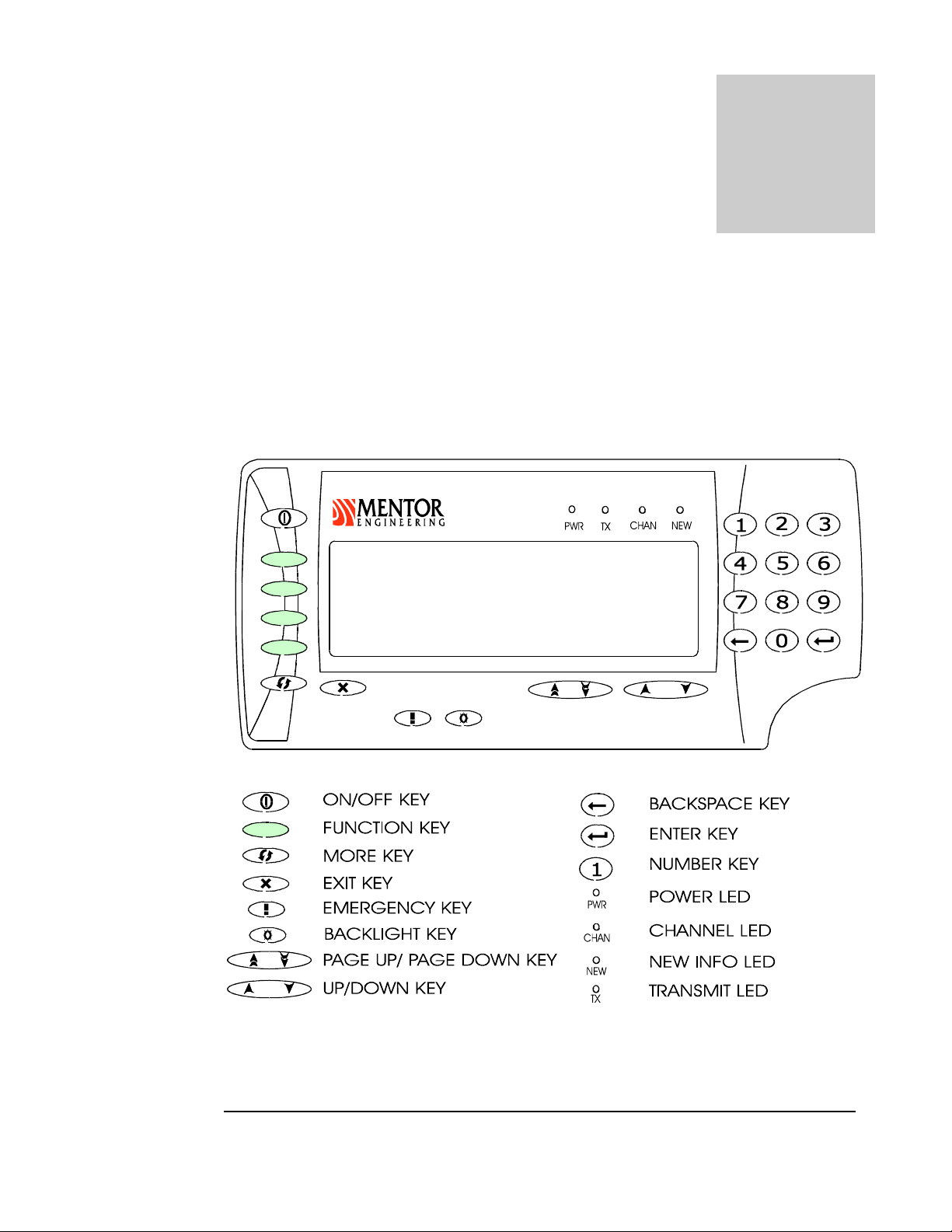
CHAPTER
Basic Operation and Configuration
The following figure should be used as reference while following the instructions in this
section.
Figure 3 MDC Front View with Key Definitions
6
Page 11

Turning the MDC On
The MDC is powered on and off with the ON/Off Key. In some systems, the MDC is
powered on and off with the vehicle ignition.
The MDC will display the Mentor logo along with software revision information. The first
screen of the customer’s application file should appear after approximately 2 seconds.
Adjusting the Backlight
The backlight for the keypad and LCD display is adjusted by pressing the BACKLIGHT
key. Each time the key is pressed, the backlighting will switch to the next of eight different
levels of intensity.
Accessing the MDC Maintenance Menus
Many MDC parameters (unit ID, communications parameters, time/date) may be
modified through the MDC maintenance menus. These menus are only intended for use
by qualified technicians and, therefore, they are protected by a special access sequence.
To access the menus, press the keys *CONFIDENTIAL* in order within a 2 second time
frame. The screen display that should appear is shown in the figure below. (If you are
having problems entering the maintenance menus, it is likely that you are not pressing the
coded keypad sequence fast enough).
7
Page 12

Setting the MDC Time and Date
From the MDC maintenance menu, select the user utilities function by pressing the
function key next to the USR UTL text. In the subsequent screen, press the function key
next to the CHANGE TIME text, enter the current time at the prompt and press
ENTER. Next, press the function key next to the CHANGE DATE text, enter the
current date and press ENTER.
Press EXIT once to leave the USR UTL menu.
Adjusting the LCD Contrast
From the MDC maintenance menu, select the user utilities function by pressing the
function key next to the USR UTL text. From the user utilities menu, press the function
key next to the LCD CONTRAST text. Use the PAGE UP / PAGE DOWN keys to
adjust the contrast up or down as required.
Press EXIT once to leave the USR UTL menu.
Setting the MDC ID
In most systems, it is necessary to set a unique ID for each MDC that is installed. (NOTE:
In an EDACS Data Network the MDC ID has to be the same as the LID of the mobile
radio it is connected to. When the MDC is being installed for use on a data network such
as CDPD or Mobitex, the external modem has a unique ID and the MDC ID does not
need to be configured. For these systems, please refer to the appropriate applications note
for the necessary set-up parameters.)
From the MDC maintenance menu, select the MDC configuration screens by pressing the
function key next to the MDC CONFIG text. From the MDC configuration screen, press
the MDC ID function key, enter the MDC ID at the prompt and press ENTER. Press
EXIT to leave the MDC configuration screen
Important:
Before exiting from the MDC Maintenance screen, the newly entered value must be saved.
To save modified parameters, select the SYS CONFIG function key. The next screen will
not display any function keys; however, there is a save function associated with the bottom
function key. Press this key and you will be prompted to save the changed values. Press
ENTER and the values will be saved.
8
Page 13

Finally, press EXIT to leave the SYS CONFIG menu and EXIT again to leave the
maintenance menus.
Setting Communications Parameters
The communications parameters for the various communications systems are set via the
MDC maintenance menus. Usually Mentor personnel will pre-configure these values.
Please refer to the applicable application notes from Mentor Engineering to configure
these values if required.
9
Page 14

CHAPTER
Configuring and Testing in the
Vehicle
When the MDC has been installed in the vehicle, there are some configuration and testing
procedures that Mentor Engineering recommends following. These procedures can verify
that the unit is ready for fleet operation when it leaves the installation site.
Setting the MDC Modem Level
Note: Setting the modem level is not required on any data network (EDACS, CDPD,
Mobitex, etc.).
If the MDC is being used in a radio system, then the MDC Modem Level should be set
while installing. The MDC can be set to transmit modem tones at a certain audio level but
the radio limits excessive levels causing signal distortion. Therefore, if the transmit level is
too high the data will over-deviate the channel and will not be successfully decoded by the
receiving device. If the transmit level is too low, then the transmission will be underdeviated and not be received either.
Follow this procedure to correctly set the MDC Modem Level. A radio service monitor
will be required.
1.
Press *CONFIDENTIAL* to get back into the MDC maintenance menus.
2.
Press the function key next to the RAD CONFIG text to go into the radio
configuration menus.
3.
Press MORE and you will see the label MDM VOL next to the top
function key.
4.
Set up your service monitor to monitor the frequency that the mobile radio
will be transmitting on.
10
Page 15

5.
Press the function key that corresponds to the MDM VOL text. On the
main MDC screen, you will see square brackets appear around the LEVEL
numbers. These square brackets indicate that the MDC is transmitting
mark tone.
6.
Key the microphone of the mobile radio.
7.
Using the service monitor, determine the amount of deviation in kHz of
the channel. We want 2.5 kHz deviation.
Note: Since the MDC does not control the PL Inhibit leads during this
test, any deviation due to PL (private line) Tones on your system must
be added to the 2.5 kHz. For example, if PL Tone deviation is 0.5 kHz,
then you must have a total of 3.0 kHz of deviation on the channel.
8.
If the channel deviation on the service monitor is not 2.5 kHz, then use
the up and down arrow keys on the MDC to change the value of the
number in square brackets (see below).
9.
Increasing the number in the brackets (up arrow) will increase the
deviation measured on your service monitor. Decreasing the number
(down arrow) will decrease the deviation.
10.
Once the deviation is approximately 2.5 kHz on the service monitor, hit
ENTER on the MDC.
11.
The new transmit level is now set in the MDC. Write down the new
number for future reference, along with the MDC serial number.
12.
Press EXIT to get back to the main menu.
11
Page 16

13.
Before exiting from the MDC Maintenance screen, the newly entered value
must be saved. To save modified parameters, select the SYS CONFIG
function key. The next screen will not display any function keys, however,
there is a save function associated with the bottom function key. Press this
key and you will be prompted to save the changed values. Press ENTER
and the values will be saved.
14.
Finally, press EXIT to leave the SYS CONFIG menu and EXIT again to
leave the maintenance menus.
Setting the MDC ID
As previously mentioned, in most systems, it is necessary to set a unique ID for each MDC
that is installed. (NOTE: For an EDACS Data Network the MDC ID must be the same
as the LID ID of the mobile radio it is connected to. When the MDC is being installed for
use on a data network such as CDPD or Mobitex, the external modem has a unique ID
and the MDC ID may require a different type of configuration. For these systems, please
refer to the appropriate applications note for the necessary set-up parameters.)
From the MDC maintenance menu, select the MDC configuration screens by pressing the
function key next to the MDC CONFIG text. From the MDC configuration screen, press
the MDC ID function key, enter the MDC ID at the prompt and press ENTER. Press
EXIT to leave the MDC configuration screen
Before exiting from the MDC Maintenance screen, the newly entered value must be saved.
To save modified parameters, select the SYS CONFIG function key. The next screen will
not display any function keys; however, there is a save function associated with the bottom
function key. Press this key and you will be prompted to save the changed values. Press
ENTER and the values will be saved.
Finally, press EXIT to leave the SYS CONFIG menu and EXIT again to leave the
maintenance menus.
Testing the Communications
As a final test, a message can be sent by the MDC to the receiving device, if one is
available. If an acknowledgement is received by the MDC, then it can be assumed that the
message made it to the receiving device, and the MDC is operating properly.
When the MDC is powered on, it usually defaults to some sort of sign-on screen. This
screen will usually have a function key labeled SIGNON. This key can be used to test
communications.
12
Page 17

First make sure that the communications device (ie:- radio, external modem) is on and set
to the correct data channel. Also verify the cabling and antenna connections. If you are
using mobile radios on a conventional radio system, then the channel LED on the MDC
should be illuminated.
Press the function key next to the SIGNON text. Enter any information prompted for
using the numeric keypad or keyboard and press ENTER. There may be several fields that
need to be entered.
After the last field has been entered and ENTER is pressed, the MDC will display the
message “SENDING…”
After a few seconds the message “Job Transmission Complete” will appear on the MDC
screen. If this happens, then the test was successful and installation is complete.
If the message “Could Not Deliver Message. Try Again?” appears then the test failed.
Check the connections and equipment again to try to isolate the problem. It might be
necessary to re-check the MDC Modem Level again.
13
Page 18

CHAPTER
Technical Data
Supply voltage: 9 - 18 volts
Current consumption
Typical (LCD heater off, medium backlight): 0.22 A
Maximum (LCD heater on, full backlight): 1.29 A
Temperature range
Operating: -30 to +65°C
-22 to +149°F
Storage: -30 to +80°C
-22 to +176°F
Approximate Size (W x D x H): 8.5 x 2 x 3.5 in.
216 x 51 x 89 mm.
Weight 1 lb. / 0.6 kgs
14
