Page 1

System Admin Menu
To Access Administration Features
Local Access from within the system
From Attendant Console; (Extension 11)
Dial 89 plus [password]
(1234 is default password )
Remote Access from outside the system
From Automated Attendant;
Dial [#] [99]
plus [password] (1234 is default)
Administration Voice Menu Options
cont’
[3] Change Admin Voice Mail Password
[1]= Enter New Password
[#] To Confirm
[4] Change Voice Mail Password Of Other
Mailboxes
[1]= Enter Mailbox Number
Existing password will be played
Enter New Password
[#] To Confirm
Administration Voice Menu Options
The following instructions are provided to the attendant console administrator to record greeting and
manage passwords as well as controlling day, night
and other service settings.
[1] Change the Day/Night Service Switch-
ing to Automatic or Manual
[1]= Change to Automatic Mode
[2]= Change to Manual Mode
[1] Manual Day
[2] Manual Lunch
[3] Manual Night
[4] Manual Holiday
[#]= Main Menu
[2] Record Company Greeting Messages
[1]= Company Greeting Messages
[1]= Day Greeting (60 sec.)
[2]= Lunch Greeting (60 sec.)
[3]= Night Greeting (60 sec.)
[4]= Holiday Greeting (60 sec.)
[5]= Day second language (60 sec.)
[6]= Lunch second language (60 sec.)
[7]= Night second language (60 sec.)
[8]= Holiday second language (60 sec.)
[9]= External Call Forward Message
(20 sec.)
[2]= Record ACD Greeting Messages
[1]= ACD Section 1 Message (20 sec.)
[2]= ACD Section 2 Message (20 sec.)
[3]= ACD Section 3 Message (20 sec.)
[3]= Special Function Messages
[1]= Department Introduction (60 sec.)
[2]= Music On Hold (120 sec.)
[3]= Wake Up Message (60 sec.)
[4]= Emergency Call (60 sec.)
[#] Main Menu
Page 2
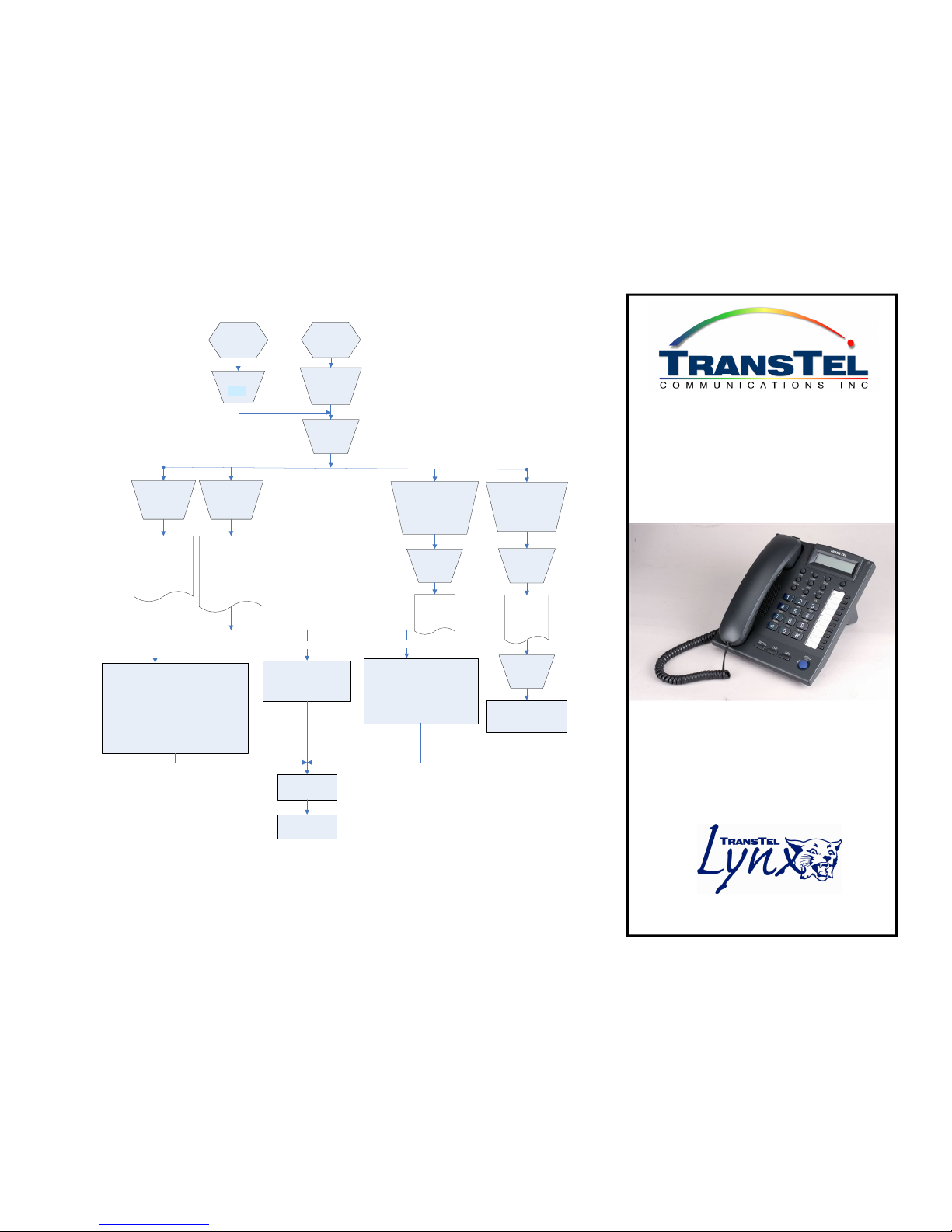
LYNX Telephone System
Administrator Voice Mail
Operating Instructions
Dial
8901
Dial 99 or
999 or 9999
(Mode 05-
03-06)
Input
Password
(default #)
Dial 3 to change
VMU password
(Mode 13-07)
Dial 4 to change
another extension
mail box password
Dial 2 to
record
greeting
messages
Dial 1 to
control the
Day/Night
Service
Dial
1 to record company
greeting
2 to record ACD
messages
3 to record special
function messages
# to upper menu
Console
Dial
1 to change to
Automatic mode
2 to change to
manual mode
# to upper menu
Dial
1 to re-input
# to confirm
the password
Input the
extension
number
Dial
1 to set new
password
# to upper
menu
Input the
password
Input the
password
From DISA
to access
the system
Dial
1 for day time greeting (60 sec.)
2 for lunch greeting (60 sec.)
3 for night greeting (60 sec.)
4 for holiday greeting (60 sec.)
5 for day time greeting the 2nd language (60 s ec.)
6 for lunch greeting the 2nd language (60 sec .)
7 for night greeting the 2nd language (60 se c.)
8 for holiday greeting the 2nd language (60 sec .)
9 for external call forward transfer greeting (2 0 sec.)
# to upper menu
Dial
1 for ACD 1 greeting (20 sec.)
2 for ACD 2 greeting (20 sec.)
3 for ACD 3 greeting (20 sec.)
# to upper menu
Dial
1 for department introduction greeting
(Mode 05-15-01=7 to enable, 60 sec.)
2 for Music on Hold (120 sec.)
3 for Wake up Call greeting (20 sec.)
4 for silent alarm (60 sec.)
# to upper menu
Announce the
recorded greetomg
Dial
1 to re-recording
# to upper menu
Dial
1 to re-input password
# to confirm the password
Dial 2
Dial 1
Dial 3
Dial #
89
