Page 1
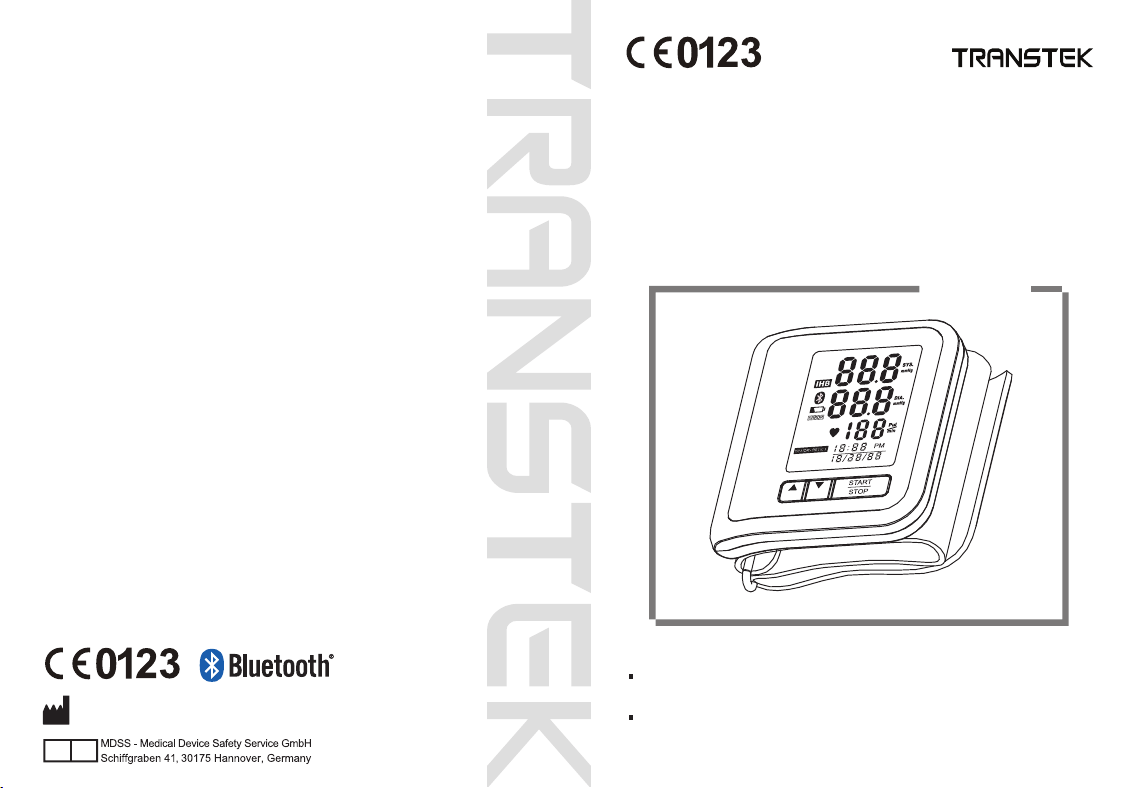
User Manual
MEM
SET
Version:1.0
GUANGDONG TRANSTEK MEDICAL ELECTRONICS CO., LTD
Zone A, 5/F., Investment Building, No. 12, Huizhan East Rd., Torch
Development District, Zhongshan, Guangdong, 528437, China
EC REP
FCC ID: OU9LS810-B01
Blood Pressure Monitor
LS810-B
Wrist Type
Thank you very much for selecting TRANSTEK Blood Pressure Monitor
LS810-B.
Please do read the user manual carefully and thoroughly so as to ensure
the safe usage of this product, and keep the manual well for your further
reference in case you have problems.
Page 2
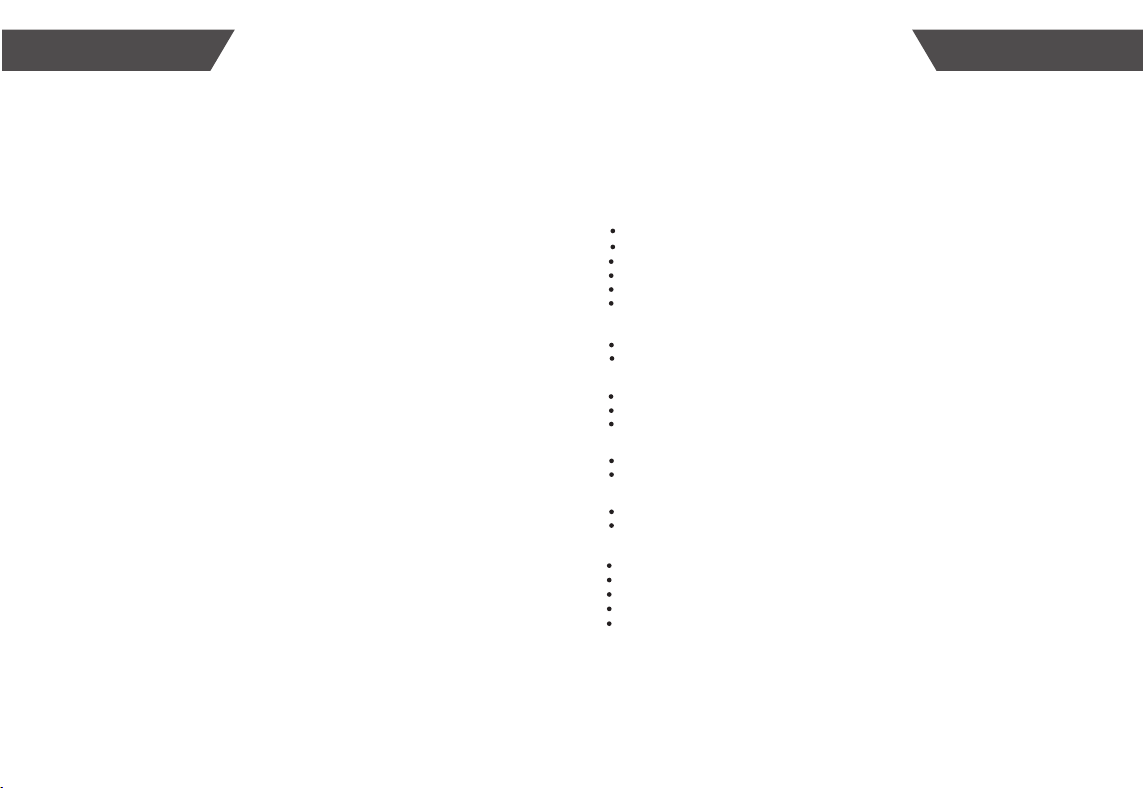
Table of Contents
Table of Contents
INTRODUCTION .............................................................
General Description
Measurement Principle
Safety Information
Indications for Use
LCD Display Signal
Monitor Components
BEFORE YOU START ........................................................ 6
Power Supply and Charge Power
Setting Date and Time
MEASUREMENT .............................................................
Positioning the Cuff
Pair up the Blood Pressure Monitor with Your Device
Strat Measurement
Data Management ..................................
Recall the Records
Delete the Records
INFORMATION FOR USER.....................................................15
Tips for Measurement
Maintenance
ABOUT BLOOD PRESSURE....................................................17
What are systolic pressure and diastolic pressure?
What is the standard blood pressure classification?
Why does my blood pressure fluctuate throughout the day?
Why the blood pressure I get from the hospital is different from home?
If the result is the same if measuring on the right wrist?
TROUBLESHOOTING .........................................................19
SPECIFICATIONS ............................................................. 20
CONTACT INFORMATION...................................................... 21
COMPLIED EUROPEAN STANDARDS LIST ........................ 21
FCC STATEMENT ...................................................... 22......
EMC GUDIANCE ...................................................... 23......
.........................
...............
2
9
13
1
Page 3
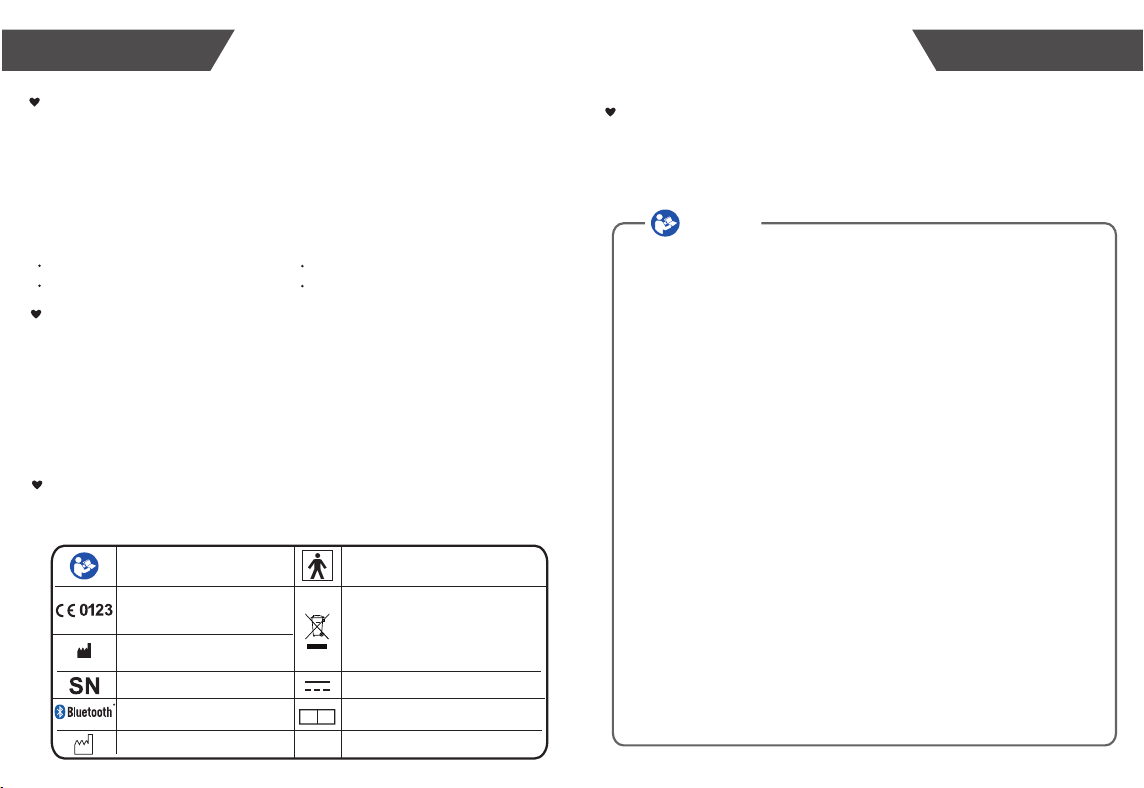
INTRODUCTION
INTRODUCTION
General Description
Thank you for selecti ng TRANSTEK bl ood pressure Monitor (LS810-B). The
monitor featur es blood pressure measurement, pulse rate measurement and
auto-save the result. The design provides you with two years of reliable service.
Reading taken by the LS810-B are equivalent to those obtained by a trained
observer using the cuff and stethoscope auscultation method.
This manual contains important safety and care information, and provides step by
step instructions for using the product.
Read the manual thoroughly before using the product.
FEATURES:
Systolic Blood Pressure
Diastolic Blood Pressure
Pulse Rate
Memory: Up to 60 pieces of records
Measurement Principle
This product uses the Oscillometric Measuring Method to detect blood pressure.
Before every measurement, the unit establishes a “zero point” equivalent to the
atmospheric pressure. Then it starts inflating the cuff. Meanwhile, the unit detects
pressure oscillation generated by beat-to-beat pulsatile, which is used to determine the systolic pressure and diastolic pressure as well as pulse rate.
The device also compares the longest and the shortest intervals of detected
pulse wave to with the average value, and then calculates the standard deviation.
The monitor will light up a warning symbol when the calculated standard deviation
is larger than or equal to 15.
Safety information
The below signs might be in the user manual, labeling or other components.
They are the requirement of standard and using.
Symbol for “THE OPERATION
GUIDE MUST BE READ”
Symbol for “COMPLIES WITH
MDD 93/42/EEC REQUIREMENTS”
Symbol for “MANUFACTURER”
Symbol for “SERIAL NUMBER”
The Bluetooth Combination Mark
Symbol for “MANUFACTURE
DATE”
Symbol for “TYPE BF APPLIED
PARTS”
Symbol for “ENVIRONMENT
PROTECTION - Wast electrical products
should not be disposed of with
household waste. Please recycle where
facilities exist. Check with your local
authority or retailer for recycling advice”
Symbol for “DIRECT CURRENT”
Symbol for “Authorised Representative
EC REP
in the European Community
2
Indications for use
The Transtek Blood Pressure Monitor is digital monitors intended for use in
measuring blood pressure and heartbeat rate with wrist circumference ranging
from 13.5 cm to 21.5 cm ( about 5-8.5 inches ).
It is intended for adult indoor use only.
CAUTION
* Please do read this user manual carefully and thoroughly before use.
* It is intended for adult indoor use only. Pregnant women, neonatal patients, pre-eclamptic patients
and patients with severe obesity should use the device under the guidance of doctor.
* This device is intended for non-invasive measuring and monitoring of asterial blood pressure. It is
not intended for use on extremities other than the wrist or for functions other than obtaining a
blood pressure measurement.
* Please use the device under specified environment by user manual, otherwise the accuracy of the
device will be influenced.
* Do not confuse self-monitoring with self-diagnosis. This unit allows you to monitor your blood
pressure. Please start or end medical treatment basing solely on physician’s treatment advice.
* If you are taking medication, consult your physician to determine the most appropriate time for
your measurement. Never change a prescribed medication without your physician’s consent.
* This unit is not suitable for continuous monitoring during medical emergencies or operations.
* If the pressure of the cuff exceeds 40 kPa (300 mmHg), the unit will automatically deflate. Should
the cuff not deflate when its pressure exceeds 40 kPa (300 mmHg), detach the cuff from the wrist
and press the START/STOP button to stop inflation.
* Do not use the monitor under the conditions of strong electromagnetic field (e.g. medical RF
equipment) that radiates interference signal or electrial fast transient/ burst signal.
* The maximum temperature that the applied part can be achieved is 42.5 ℃ while the
environmental temperature is 40℃.
* The device is not AP/APG equipment. It is not suitable for use in the presence of a flammable
anesthetic mixture with air (or oxygen, nitrous oxide).
* Please keep the unit out of reach of infants, children or pets, since inhalation or swallowing of
small parts is dangerous or even fatal.
* Please use ACCESSORIES and detachable parts specified / authorised by MANUFACTURER.
Otherwise, it may cause damage to the unit or danger to the user / patient.
* The patient is an intended operator. The patient can measure, transmit data and charge battery
under normal circumstances and maintain the device and its accessories according to the user
manual.
* The blood pressure monitor, its adaptor, and the cuff are suitable for use within the patient
environment. If you are allergic to dacron or plastic, please don’t use this device.
* The device is not intended for PATIENT transport outside a healthcare facility.
*This device cannot be used with HF surgical equipment at the same time.
* There is a PTC current limiter in the monitor, which specification is 8V and 0.5A. When the voltage
and current exceed the limiting value, the monitor will stop woring.
* ME system consists of the blood pressure monitor and its adaptor. The adaptor is specified as a
part of ME equipment.
3
Page 4
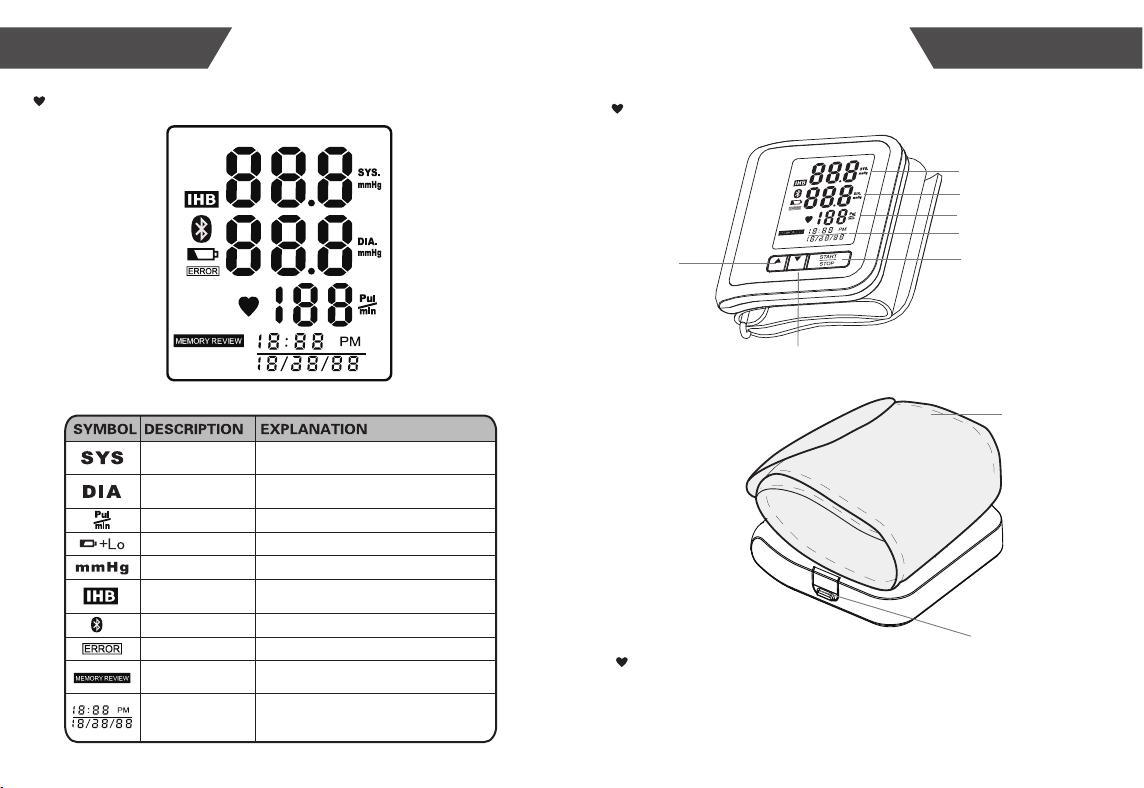
INTRODUCTION INTRODUCTION
LCD Display Signal
Systolic
Blood Pressure
Diastolic
Blood Pressure
Pulse beat/minute
Low Battery
Unit Measurement unit of blood pressure
IHB Detector
Bluetooth Successful Bluetooth Connection
Error
Memory
Time
High blood pressure
Low blood pressure
Low battery and please charge the power.
Irregular Heartbeat Detector
Error
Recalling the history records
Hour:Minute (Month/Day/Year)
Monitor Components
MEM/UP
BUTTON
Component List:
1. Micro Control Unit;
2. Amplifier;
3. Air Pipe;
4. Pump;
5. Valve.
SET
MEM
SET/DOWN
BUTTON
List
1.Blood Pressure Monitor
(LS810-B)
3.User Manual
SYSTOLIC
DIASTOLIC
PULSE RATE
TIME
START/OFF BUTTON
CUFF
(Type BF applied part)
USB Interface
2.USB Cable and AC Adaptor
( Model: UE0WCP- 0501000SPC)
54
Page 5
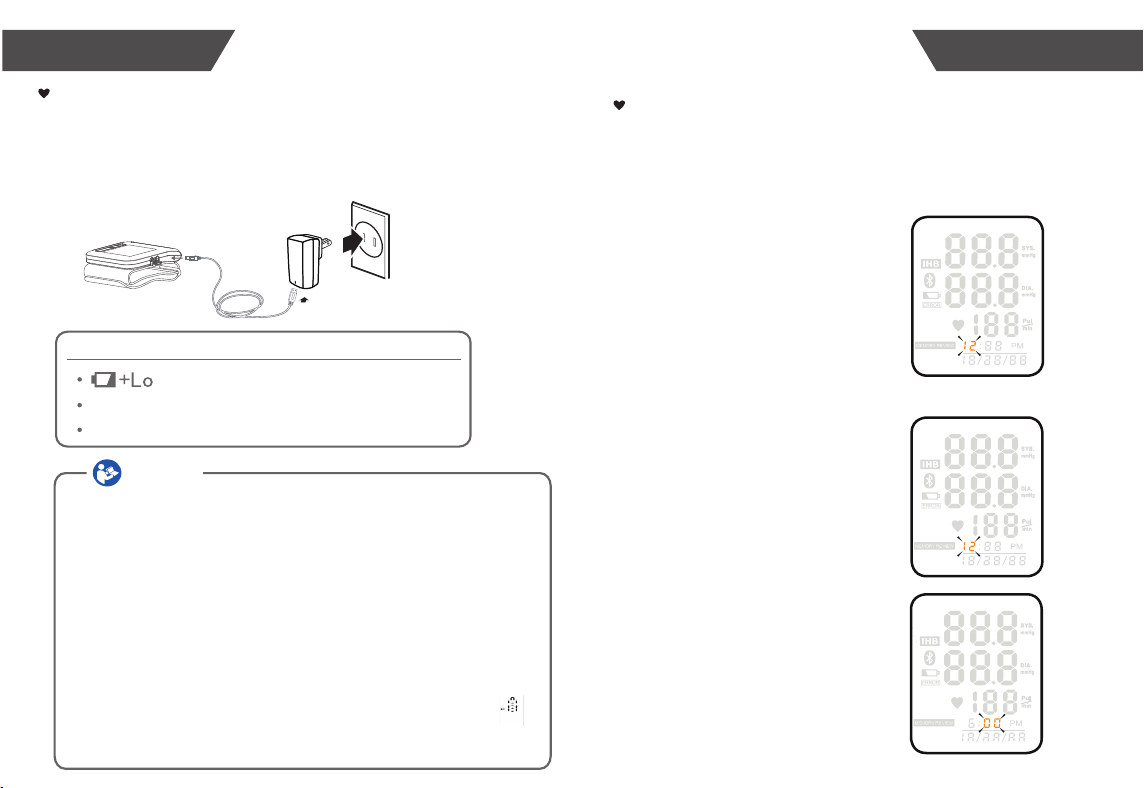
BEFORE YOU STARTBEFORE YOU START
Power Supply and Charge Power
1. The battery of LS810-B is built-in rechargeable
lithium-ion battery, the battery current is 420 mAh.
2. Please use the AC adaptor and USB cable to charge
the battery, just like the following picture:
AC adaptor
Charging the power under following circumstances:
displays on the LCD
The LCD display dims
When powering on the monitor, the LCD doesn’t light up.
CAUTION
1. The battery of LS810-B is built-in rechargeable lithium-ion battery,
please do not disassemble
2. Under the normal using, it can charge power about 300 times,
if the battery cannot charge the power normally or the blood pressure
monitor cannot use normally, please connect with the authorized
maintenance personel.
3. Storge and use the blood pressure monitor at the cool, dry and
ventilated environment. Avoid to approach to the fire and the heat
source, or it will cause the battery explode.
4. Only can use the Transtek’s authorized AC Adaptor
(Model: UE0WCP-0501000SPC) to charge the power. You cannot
use the blood pressure monitor during the process of charging.
5. During the process of charging, the blood pressure monitor display
When the
6. When charging, shall not touch charging connector and the patient
simultaneously.
charging is finished, please pull the plug in time.
it by the unauthorized maintenance personel.
Setting Date and Time
Please proceed to time setting before your initial use so as to
ensure each piece of record are labled with a time stamp. (Year
Range: 2012-2052; Time Format: 12 Hours)
1.When the monitor is OFF, press
and hold “SET” button for 3
seconds to enter Time Setting
Mode.
2.As pictured in the right, the
blinking numeral “12” representing
[HOUR]. Press “MEM” button to
change the numeral. Each press
will increase the numeral by one
in a cycling manner.
3.Press “SET” button again to
confirm [HOUR]. Then the
numeral representing [MINUTE]
blinks.
76
Page 6
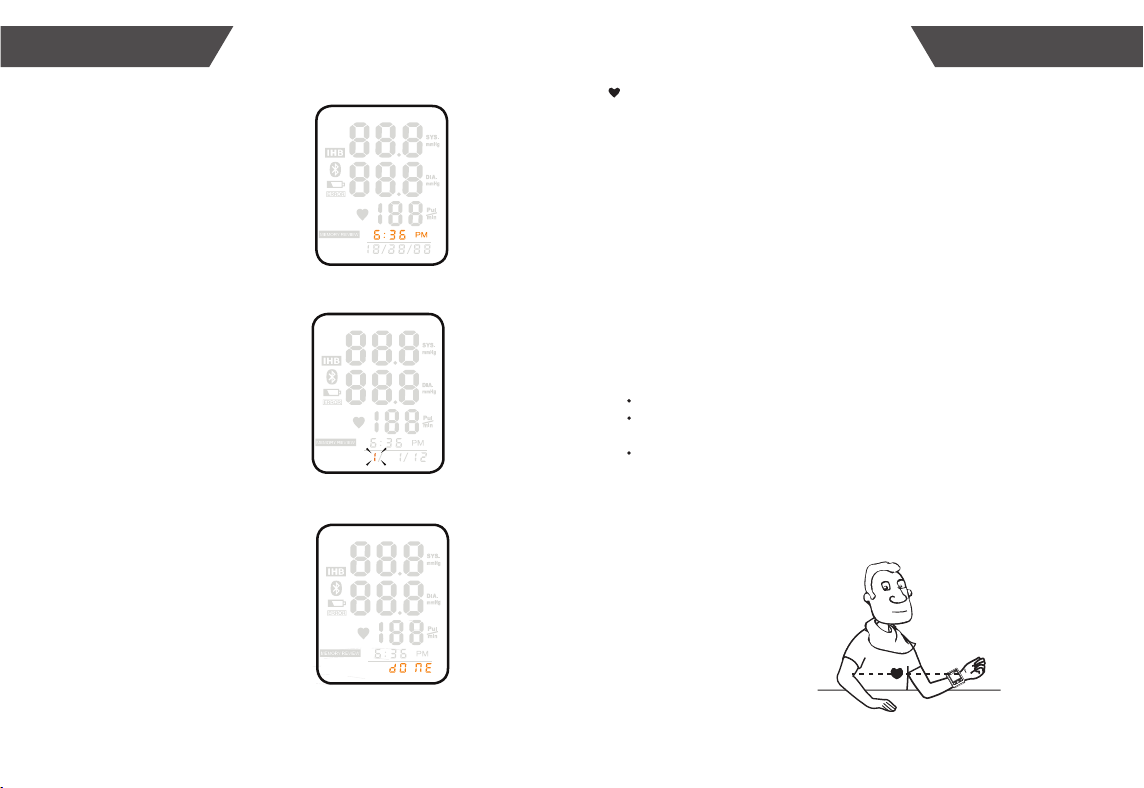
BEFORE YOU START MEASUREMENT
Positioning the Cuff
4.Repeat step 2 and 3 to confirm
[MINUTE].
5.Repeat step 2 and 3
to confirm [MONTH],
[DAY] and [YEAR].
7.After confirming [YEAR], the LCD
will display “dONE” and the
monitor will shut off automatically.
1.Remove all accessories (watch, bracelet, etc) from your left wrist. If your
physician has diagnosed you with poor circulation in your left wrist, use your
right wrist.
2.Roll or push up your sleeve to expose the skin.
3.Apply the cuff to your left wrist with your palm facing up.
4. Position the edge of the cuff about 1-2 cm.
5. Fasten the wrist cuff around your wrist, leaving no extra room between the cuff
and your skin. If the cuff is too loose, the measurement will not be accurate.
6.Patients with Hypertension:
The middle of the cuff should be at the level of the right atrium of the heart;
Before starting measurement, please sit comfortably with legs uncrossed,
feet flat on the floor, back and arm supported.
Resting for 5 minutes before measuring.
Wait at least 3 minutes bet ween measurements . This allo ws y our bloo d
circulation to recover.
For a meaningful comparison, try to measure under similar conditions. For
example, take daily measurements at approximately the same time, on the same
wrist, or as directed by a physician.
98
Page 7
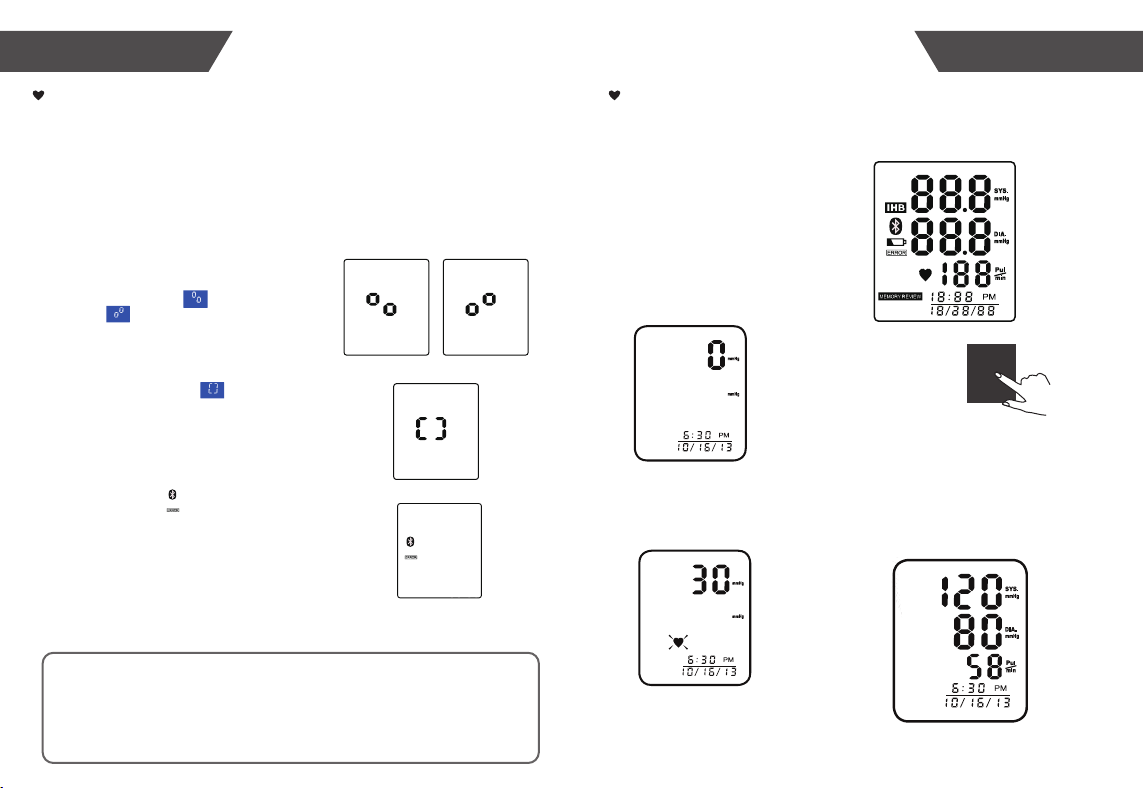
MEASUREMENT MEASUREMENT
Pair-up the Blood Pressure Monitor
with Your Device
1.Turn on Bluetooth and the app.
Make sure both are ON when
pair-up is proceeding.
2.When the monitor is OFF, press and
hold the START button to start
pair-up. The symbol and the
symbol will be shown on the
LCD alternatively, indicating pair-up
is proceeding.
If SUCCEED, symbol will
be shown on the LCD.
If FAIL, symbol will be
shown on the LCD.
3.The monitor will shut off automatically
after Pair-up process is complete.
Bluetooth Module No.: AW2540MV1
RF Frequency Range: 2.4 GHz
Output Power Range: 24 dB
Supply Voltage: -0.3 V to 3.9 V
Transmitting Distance: 10 meters
Start Measurement
1.After correctly positioning the cuff,
press START button to turn on the
monitor, and it will complete the
measurement process
automatically.
Adjust to zero.
Inflating and measuring.
START
STOP
Display and save the
measuring result.
1110
Page 8

MEASUREMENT DATA MANAGEMENT
2.This device will proceed
to data transmission
automatically after
measurement.
The Bluetooth symbol
blinks on the LCD
indicates data is
transmitting.
3.If the data is successfully
transmitted, the LCD will then
display “dONE”.
If the data transmission fails, the
LCD will display “ ” instead.
4.Press STOP button to turn off
the monitor. Otherwise it will
power off automatically.
START
STOP
Recall the Records
1.Press “MEM” button to access the
memory. The monitor will display the
calculated average of the last three
readings first.
2. Press “MEM/UP” button or
“SET/DOWN” button to rotate the
history records.
“MEM/UP” to go forward;
“SET/DOWN” to go backward.
CAUTION
CAUTION
1. When using this device, please pay attention to the following situation which may
interrupt blood flow and influence blood circulation of the patient, thus cause harmful
injury to the patient: too frequent and consecutive multiple measurements;
the application of the CUFF and itspressurization on any wrist where intravascular
access or therapy, or an arterio-venous (A-V) shunt, is present;
Inflating the cuff on the wrist on the side of a mastectomy.
2. Do not apply the cuff over a wound, otherwise it can cause further injury.
3. Do not inflate the cuff on the same limb which other monitoring ME EQUIPMENT
is applied around simultaneously, because this could cause temporary loss of function
of those simultaneously-used monitoring ME EQUIPMENT.
4. Using it in case to result in prolonged impairment of the circulation of the blood of
the PATIENT.
The most recent record (1) is shown first. Each new measurement
is assigned to the first (1) record. All other records are pushed back
one digit (e.g., 2 becomes 3, and so on), and the last record (60) is
dropped from the list.
1312
Page 9
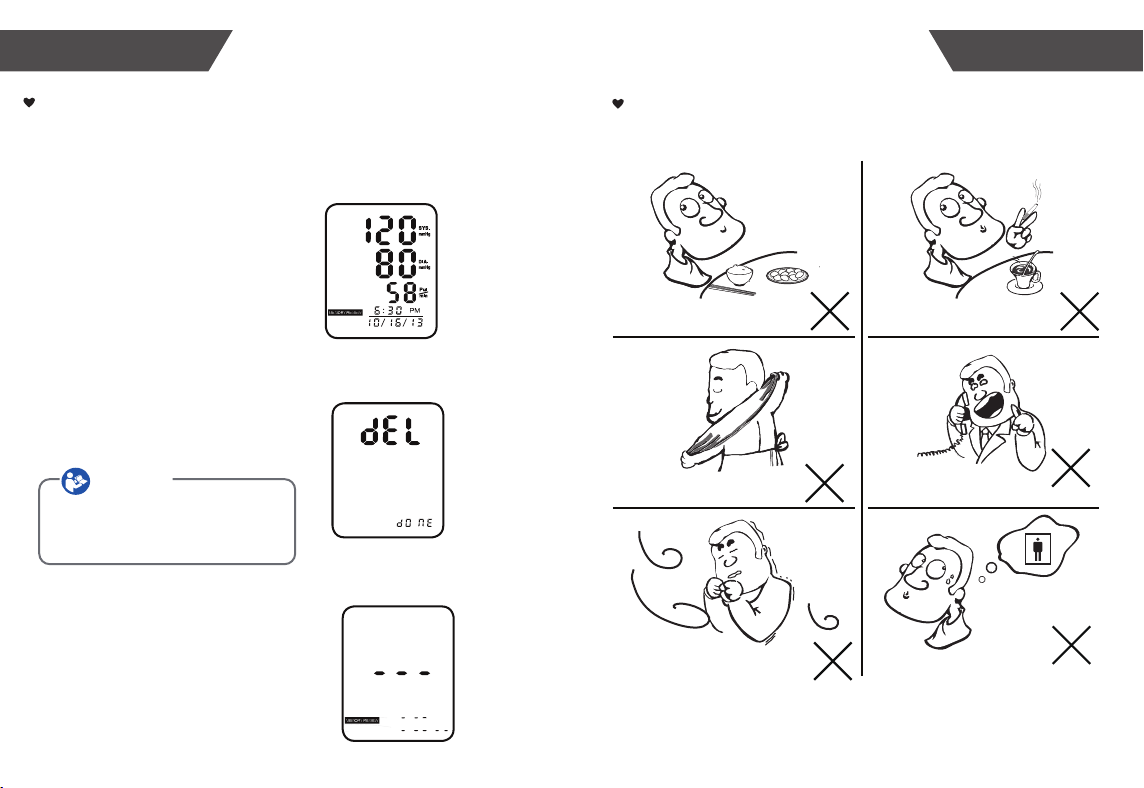
DATA MANAGEMENT
INFORMATION FOR USER
Delete the Records
When you did not obtain the accurate measurement, you can clear all the
measuring results by following below steps.
1.Under Memory Recalling Mode, press
and hold both the “MEM” button and the
“SET” button for 3 seconds.
2.The LCD will display “dEL dONE”,
indicating that memory clearing is
complete.And then it will shutdown
automatically.
CAUTION
Under Memory Recalling Mode, if you
wish to give up clearing, press
“START/STOP” to turn off the monitor.
3.When there is no memory in the monitor,
if you press the “MEM” button to look up
history, the LCD will display as pictured
to the right.
Tips for Measurement
It can cause inaccuracy if the measurement is taken in the following
circumstances.
Within 1 hour
after dinner or drinking
Within 20 minutes
after taking a bath
In a very cold enviroment
Immediate measurement
after tea, coffee, smoking
When talking or moving your fingers
When you want to discharge urine
1514
Page 10

MEM
SET
M
EM
SET
MEM
SET
ABOUT BLOOD PRESSUREINFORMATION FOR USER
MEM
SET
MEM
SET
MEM
SET
Maintenance
To obtain the best performance, please follow below instructions.
Put in a dry place and
avoid the sunshine
Avoid shaking and collision.
Use the slightly damp cloth
to remove the dirt.
CAUTION
1. Please make sure the unit functions safely and it is in proper working conditions before use.
Don’t service or maintain while the device is in use.
2. If you have any problems with this device, such as setting up, maintaining or using, please
contact with SERVICE PERSONNEL of Transtek. Don’t open or repair the device by yourself.
3. Please report to Transtek if any unexpected operation or events occur.
4. Cleaning: Dust environment may affect the performance of the unit. Please use the soft cloth
to remove the dirt of the device and cuff before and after use.
5. Calibration: The manufacturer does not require such preventive inspections or calibration by
other persons and will make available on request of circuit diagrams, component part list, etc.
6. Disposal: Degraded sensors may result in inaccurate measurement while loosened electrodes
may cause the monitor’s failure to power on. Please dispose of ACCESSORIES, detachable
parts, and ME EQUIPMENT according to local guidelines.
Avoid immersing it in the water.
Clean it with a dry cloth in case.
Avoid dusty environment and
unstable temperature surrounding
Avoid washing the cuff
What are systolic pressure and diastolic pressure?
When ventricles contract and pump blood out
of the heart, the blood pressure reaches its
maximum value in the cycle, which is called
systolic pressure. When the ventricles relax,
the blood pressure reaches its minimum
value in the cycle, which is called diastolic
pressure.
Systolic
blood discharging
artery
press
Diastolic
blood entering
vein
relax
What is the standard blood pressure classification?
The blood pressure classification published by
World Health Organization (WHO) and
International Society of Hypertension (ISH) in
1999 is as follows:
CAUTION
Only a physician can tell your normal BP range. Please
contact a physician if your measuring result falls out of the
range. Kindly note that only a physician could tell whether
your blood pressure value has reached a dangerous point.
Level
Blood
Pressure (mm Hg)
SYS
DIA
Optimal Normal
120-129
<120
80-84
<80
High-normal
130-139
85-89
Mild Moderate Severe
140-159
160-179
90-99
100-109
≥180
≥110
Irregular Heartbeat Detector
This Blood Pressure Monitor is equipped with an intelligent function of Irregular
Heartbeat (IHB) Detector. During each measurement, this equipment records the
heartbeat intervals and works out the standard deviation. If the calculated value is
larger than or equal to 15, this equipment will light up the IHB symbol on the screen
when displaying the measuring result.
CAUTION
The appearance of the IHB icon indicates that a pulse irregularity consistent with
an irregular heartbeat was detected during measurement. Usually this is NOT a
cause for concern. However, if the symbol appears often, we recommend you
seek medical advice. Please note that the device does not replace a cardiac
examination, but serves to detect pulse irregularities at an early stage.
1716
Page 11
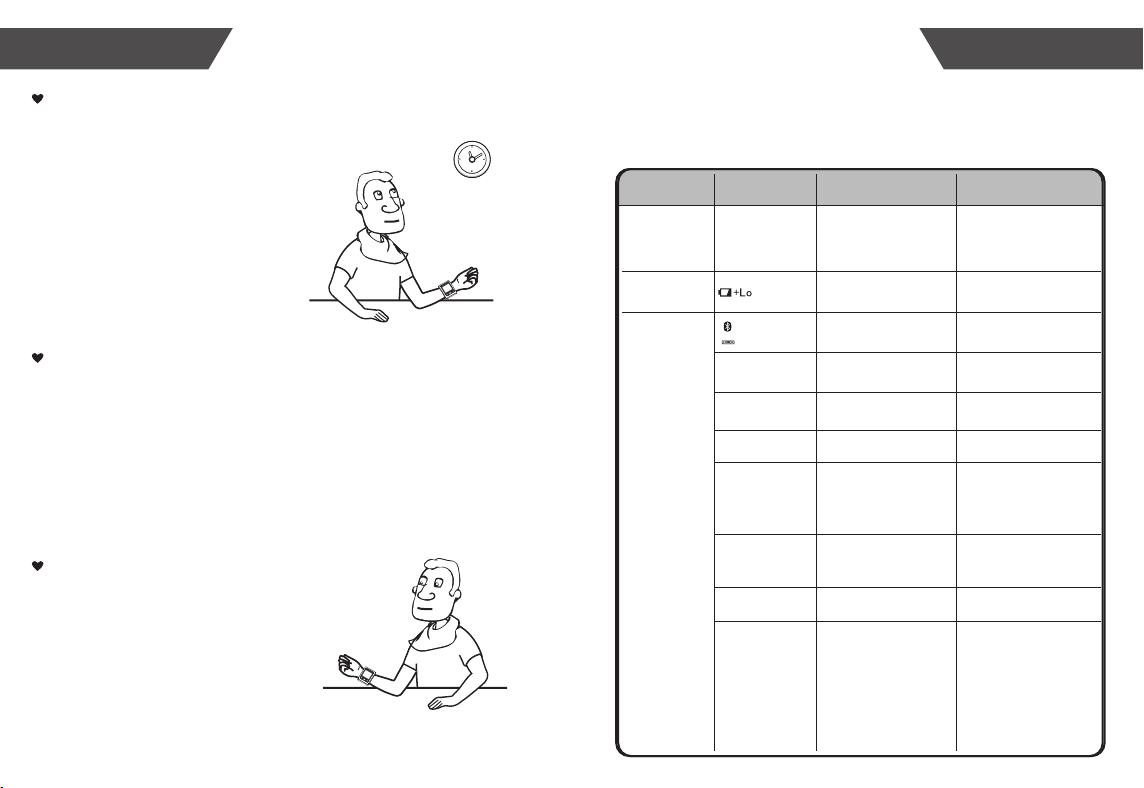
ABOUT BLOOD PRESSURE TROUBLESHOOTING
Why my blood pressure
is varies even in one
day?
1. Ind ividual blood pre ssu re varie s
every in one day, it also affected by the
way y ou tie y o u r c uf f a nd t he you r
measureme nt position, so please take
the measurement at the same condition.
2.T he varies of the pres sure is
greater if the person take medicine.
3.Waiting at least 4-5 minutes for
another measurement.
Why the blood pressure
I get from the hospital is
different from home?
The blood pressure is different
even during 24 hour because of the
we ath er ,emot io n , e xerci se etc ,
specially the “white coat” in hospital
which makes the results are higher
than the ones at home.
If the result is the same
i f mea s ur i n g o n t h e
right wrist?
It is ok for both wrists, but there
wil l b e s ome diffe ren t r esu lts fo r
dif ferent person, so suggest you
measure the same wrist every time.
The attention need to pay
when you measure you blood
pressure at home:
If the cuff is tied properly.
If the cuff is too tight or too loose.
If the cuff is tied on the wrist.
If you feel anxious pressured.
You had better take deep breath 2-3
times before beginning.
Advice:adjust yourself for 4-5 minutes
until you calm down.
This section includes a list of error messages and frequently
asked questions for problems you may encounter with your blood
pressure monitor. If the products not operating as you think it
should, check here before arranging for servicing.
PROBLEM SYMPTOM CHECK THIS REMEDY
No power
Low
batteries
Error
massage
Display is dim or
will not light up.
Show on
the display
shows
E 2 shows The cuff is very tight
E 3 shows
E 9 shows
E 10 or
E 11 shows
E 20 shows
E 21 shows
EExx,shows on
the display.
Power is exhausted. Charge the power
Power is low. Charge the power
Data communication
has failed
The pressure of the
cuff is excess.
Product has not been
activated.
The monitor detected
motion while measuring.
The measurement
process does not detect
the pulse signal.
Measure incorrectly.
A calibration error
occurred.
Make sure that phone’s
Bluetooth is on or within
the distance range
Refasten the cuff and then
measure again.
Relax for a moment
and then measure again.
Reactivated
movement can affect the
measurement.Relax for a
moment and then
measure again.
Loosen the clothing on
the arm and then
measure again.
Relax for a moment and
then measure again.
Retake the measurement.
If the problem persists,
contact the retailer or our
customer service
department for further
assistance.Refer to the
warranty for contact
information and return
instructions.
1918
Page 12

SPECIFICATIONS
CONTACT INFORMATION
Power supply
Display moder
Measurement mode
Measurement range
Accuracy
Normal working condition
Storage & transportation
condition
Measurement perimeter
of the wrist
Net Weight
External dimensions
Attachment
Mode of operation
Degree of protection
Protection against
ingress of water
Software version
Device classification
3.7V 420mAH Built-in rechargeable lithium-ion
battery, 5V / 1A USB AC Adaptor
Digital LCD V.A.46.5x36.5mm
Oscillographic testing mode
Pressure: 0kpa-40kpa(0mmHg-300mmHg)
pulse value:(40-199)beat/minute
Pressure:
5℃-40℃within±0.4kpa(3mmHg)
0℃-45℃(out of 5℃-40℃)
within±0.7kpa(5mmHg)
pulse value:±5%
Temperature:5℃ to 40℃ Relative humidity ≤85%
Atmospheric pressure: 86kPa to 106kPa
Temperature:-20℃ to 60℃ RH: 10% to 93%
Atmospheric pressure: 50kPa to 106kPa
About 13.5cm-21.5cm
Approx.110g
Approx.79.8×72.5×13.2mm
USB cable, AC Adaptor
user manual
Continuous operation
Type BF applied part
IP22, It means the device could protected
against solid foreign objects of 12.5 mm and
greater, and against vertically falling water
drops when ENCLOSURE tilted up to 15°
V01
Internally Powered ME Equipment
WARNING: No modification of this equipment is allowed.
Contact Information
For more information about our products, please visit www.transtek.cn.you
can get customer service, usual problems and customer download, transtek
will serve you anytime.
Manufactured by:
Company:
Address:
Authorized European Representative:
Company:
Address:
GUANGDONG TRANSTEK MEDICAL ELECTRONICS CO., LTD
GUANGDONG TRANSTEK MEDICAL ELECTRONICS CO., LTD
Zone A, 5/F., Investment Building , No. 12, Huizhan East Rd., Torch
Development District, Zhongshan, Guangdong, 528437, China
MDSS - Medical Device Safety Service GmbH
Schiffgraben 41, 30175 Hannover, Germany
Complied European Standards List
Risk Management
Labeling
User Manual
General
Requirements
for Safety
Performance
Requirements
Electromagnetic
Compatibility
Clinical Investigation EN 1060-4:2004
Usability EN 60601-1-6 : 2010
Software life-cycle
processes
EN/ISO 14971:2007
EN/ISO 15223-1:2012
EN 1041:2008
EN 60601-1:2006/AC:2010
EN 60601-1-11:2010
EN 80601-2-30:2010
EN 1060-1:1995+A2:2009
EN 1060-3:1997+A2:2009
EN 60601-1-2:2007/AC:2010
EN 62366:2008
EN 62304:2006/AC:2008
2120
Page 13

FCC Statement
This device complies with Part 15 of the FCC Rules. Operation is subject
to the following two conditions: (1) this device may not cause harmful
interference, and (2) this device must accept any interference received,
including interference that may cause undesired operation.
Caution: The user is cautioned that changes or modifications not
expressly approved by the party responsible for compliance could void the
user's authority to operate the equipment.
NOTE: This equipment has been tested and found to comply with the
limits for a Class B digital device, pursuant to Part 15 of the FCC Rules.
These limits are designed to provide reasonable protection against harmful
interference in a residential installation. This equipment generates, uses
and can radiate radio frequency energy and, if not installed and used in
accordance with the instructions, may cause harmful interference to radio
communications. However, there is no guarantee that interference will not
occur in a particular installation.
If this equipment does cause harmful interference to radio or television
reception, which can be determined by turning the equipment off and on,
the user is encouraged to try to correct the interference by one or more of
the following measures:
-- Reorient or relocate the receiving antenna.
-- Increase the separation between the equipment and receiver.
-- Connect the equipment into an outlet on a circuit different from that to
which the receiver is connected.
-- Consult the dealer or an experienced radio/TV technician for help.
FCC Radiation Exposure Statement:
This equipment complies with FCC radiation exposure limits set forth for
an uncontrolled environment.
This transmitter must not be co-located or operating in conjunction with
any other antenna or transmitter.
EMC Guidance
Table 1 Guidance and manufacturer’s declaration – electromagnetic emissions-
for all EQUIPMENT and SYSTEMS
Guidance and manufacture’s declaration – electromagnetic emission
The LS810-B is intended for use in the electromagnetic environment specified
below. The customer of the user of the LS810-B should assure that it is used in
such an environment.
Emission test Electromagnetic environment - guidance
RF emissions
CISPR 11
RF emission
CISPR 11
Harmonic emissions
IEC 61000-3-2
Voltage fluctuations/
flicker emissions IEC
61000-3-3
Compliance
Group 1
Class B
Not applicable
Not applicable
The LS810-B must emit electromagnetic energy in order to perform its
intended function. Nearby electroic
equipment may be affected.
2322
Page 14

Table 2 Guidance and manufacturer’s declaration – electromagnetic immunity –
for all ME EQUIPMENT and ME SYSTEMS
Guidance and manufacture’s declaration – electromagnetic immunity
The LS810-B is intended for use in the electromagnetic environment specified below.
The customer of the user of the LS810-B should assure that it is used in such an
environment
Immunity test
Electrostatic
discharge (ESD)
IEC 61000-4-2
Electrical fast
transient/burst
000-4-4
IEC 61
Surge IEC
61000-4-5
Voltage dips,
short interruptions
and voltage
variations on
power supply
input lines
IEC 61000-4-11
Power frequency
(50Hz) magnetic
field
IEC 61000-4-8
NOTE UT is the a.c. mains voltage prior to application of the test level.
IEC 60601 test level Compliance level
±6 kV contact
±8 kV air
±2 kV for
power supply lines
±1 kV line(s)
to line(s)
±2 kV line(s)
to earth
<5% U
T
(>95% dip in UT)
for 0.5 cycle
40% U
T
(60% dip in UT)
for 5 cycles
70% U
T
(30% dip in U
for 25 cycles
<5% U
T
(>95% dip in UT)
for 5 sec
3A/m
)
T
±6 kV contact
±8 kV air
N/A
N/A
N/A
N/A
N/A
N/A
3A/m
Electromagnetic
environment - guidance
Floors should be wood,
concrete or ceramic tile. If
floors are covered with
synthetic material, the
relative humidity should be
at least 30%.
Power frequency magnetic
fields should be at levels
characteristic of a typical
location in a typical
commercial or hospital
environment.
Table 4 Guidance and manufacturer’s declaration – electromagnetic immunity –
for ME EQUIPMENT and ME SYSTEMS that are not LIFE-SUPPORTING
Guidance and manufacture’s declaration – electromagnetic immunity
The LS810-B is intended for use in the electromagnetic environment specified below.
The customer or user of LS810-B should assure that it’s used in such an environment.
Immunity test
IEC 60601
test level
Compliance
level
Electromagnetic environment guidance
Portable and mobile RF communications
equipment should be used no closer to
any part of the LS810-B, including
cables, than the recommended
separation distance calculated from the
equation applicable to the frequency of
the transmitter.
Recommended separation distance
Conducted RF
IEC 61000-4-6
Radiated RF
IEC 61000-4-3
3 Vrms
150 kHz to
80 MHz
3 V/m
80 MHz to
2.5 GHz
N/A
3 V/m
d = 1.167
d = 1.167
d
= 2.333
where P is the maximum output power
rating of the transmitter in watts (W)
according to the transmitter manufacture
and d is the recommended separation
distance in metres (m).
Field strengths from fixed RF
transmitters, as determined by an
electromagnetic site survey, should be
less than the compliance level in each
frequency range.
Interference may occur in the vicinity of
equipment marked with the following
symbol:
80 MHz to 800 MHz
800 MHz to 2.5 GHz
a
b
2524
Page 15
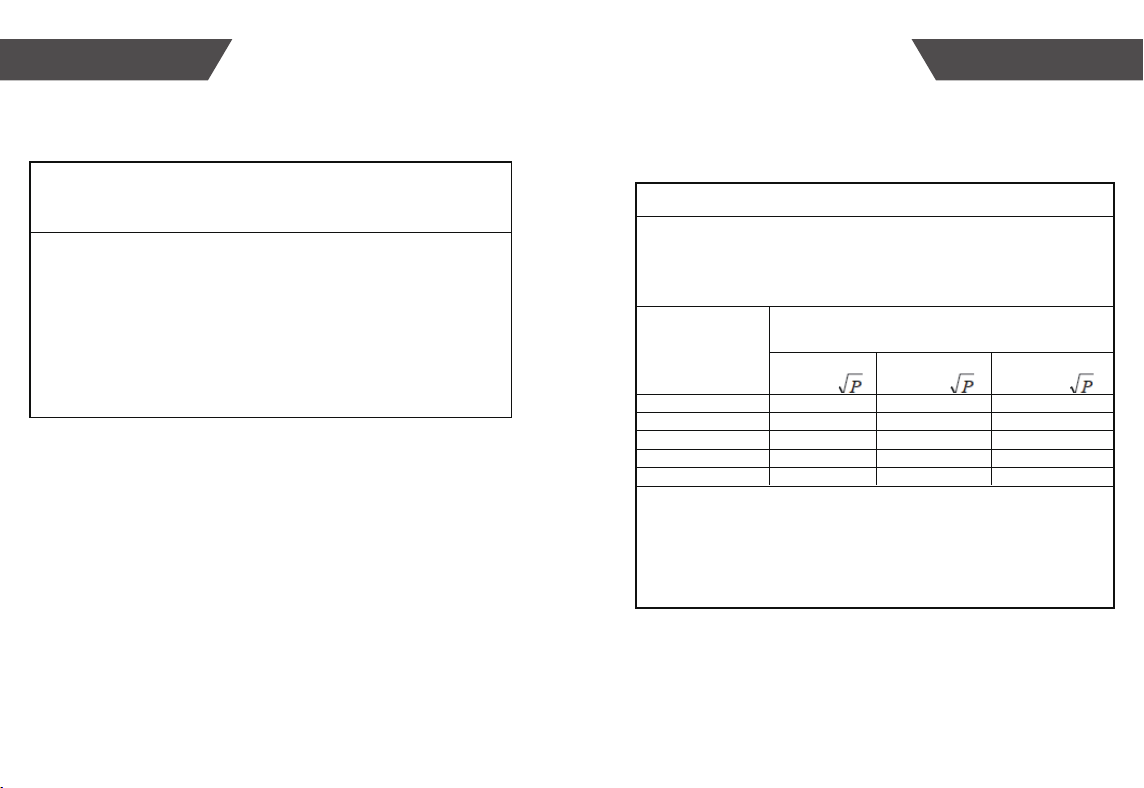
NOTE 1 At 80 MHz and 800 MHz, the higher frequency range applies.
NOTE 2 These guidelines may not apply in all situations. Electromagnetic
propagation is affected by absorption and reflection from structures, objects
and people.
a
Field strengths from fixed transmitters, such as base stations for radio (cellular /
cordless) telephones and land mobile radios, amateur radio, AM and FM radio broadcast cannot be predicted theoretically with accuracy. To assess the electromagnetic
environment due to fixed RF transmitters, an electromagnetic site survey should be
considered. If the measured field strength in the location in which the LS810-B
is used exceeds the applicable RF compliance level above, the LS810-B should
be observed to verify normal operation. If abnormal performance is observe
nal measures may be necessary, such as re-orienting or relocating the LS810-B.
b
Over the frequency range 150 kHz to 80 MHz, field strengths should be less than
3V/m.
d, additio-
Table 6 Recommended separation distances between portable and mobile
RF communications equipment and the EQUIPMENT or SYSTEM –
for ME EQUIPMENT or ME SYSTEM that are not LIFE-SUPPORTING
between portable and mobile RF communications equipment at the LS810-B.
The LS810-B is intended for use in an electromagnetic environment in which
radiated RFdisturbances are controlled. The customer or the user of the LS810-B
can help prevent electromagnetic interference by maintaining a minimum distance
between portable and mobile RF communications equipment (transmittters) and the
LS810-B as recommended below, according to the maximum output power of the
communications equipment.
Rated maximum output
power of transmitter
(W)
0.01
0.1
1
10
100
For transmitters rated at a maximum output power not listed above, the recommend
separation distance d in metres (m) can be determined using the equation applicable to
the frequency of the transmitter, where P is the maximum output power rating of the
transmitter in watts (W) according to the transmitter manufacturer.
NOTE 1 At 80MHz and 800MHz, the separation distance for the higher frequency
range applies.
NOTE 4 These guidelines may not apply in all situations. Electromagnetic propagation
is affected by absorption and reflection from structures, objects and people.
Recommended separation distances
Separation distance according to frequency of transmitter (m)
150 kHz to 80 MHz 80 MHz to 800 MHz 800 MHz to 2.5 GHz
d = 1.167
N/A
N/A
N/A
N/A
N/A
d = 1.167
0.117
0.369
1.167
3.690
11.67
d = 2.333
0.233
0.738
2.333
7.377
23.33
ed
26
27
