Page 1
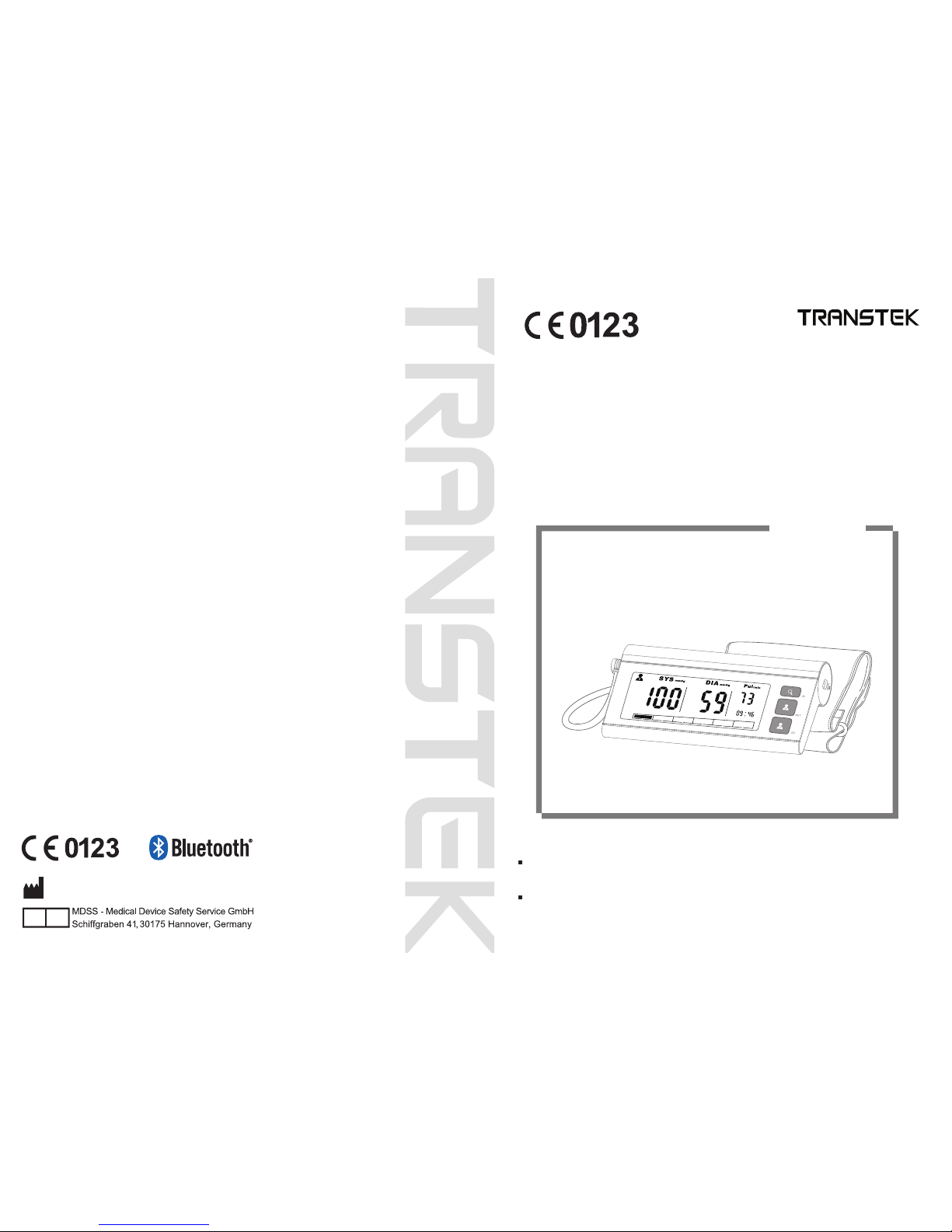
User Manual
Blood Pressure Monitor
LS805-B
Please do read the user manual carefully and thoroughtly so as to ensure
the safe usage of this product, and keep the manual well for further
reference in case you have problems.
Thank you very much for selecting TRANSTEK Blood Pressure Monitor
LS805-B.
Arm Type
GUANGDONG TRANSTEK MEDICAL ELECTRONICS CO.,LTD
Zone A, 5/F., Investment Building, No. 12, Huizhan East Rd., Torch
Development District, Zhongshan, Guangdong, 528437, China
Version:1.0
EC REP
Page 2
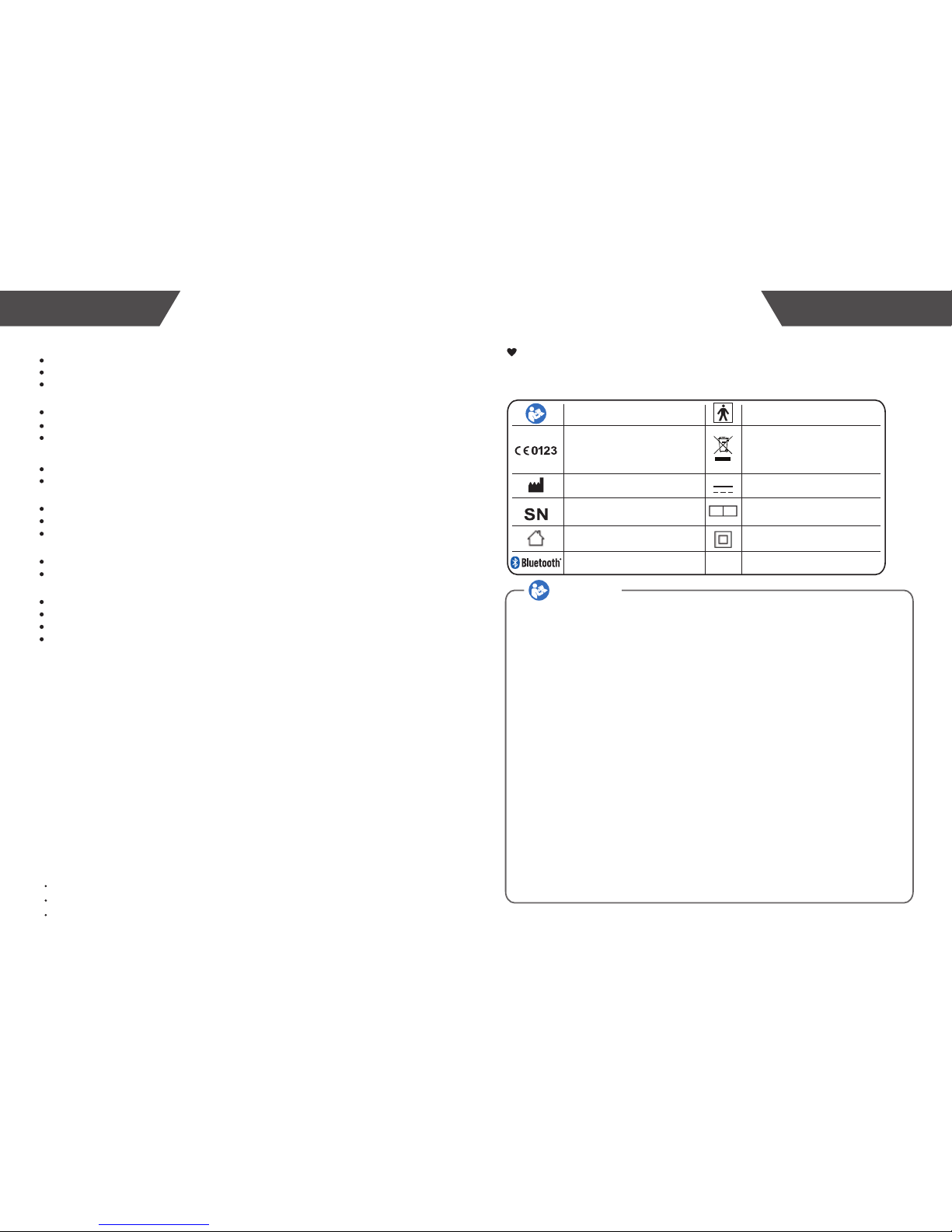
INTRODUCTION................................................................................................................
Safety Information
LCD Display Signal
Monitor Components
BEFORE YOU START.......................................................................................................
The Choice of Power Source
Install App and Pair-Up
Settings
START MEASUREMENT...................................................................................................
Apply the Cuff
Start Measurement
DATA MANAGEMENT.......................................................................................................
Recall the Records
Delete the Records
Data Transmission
INFORMATION FOR USER...............................................................................................
Tips for measurement
Maintenance
ABOUT BLOOD PRESSURE ............................................................................................
What are systolic pressure and diastolic pressure?
What is the standard blood pressure classification?
Why does my blood pressure fluctuate throughout the day?
Why the blood pressure I get from the hospital is different from
home?
The result is different that you measuring on the different arm.
TROUBLESHOOTING.......................................................................................................
SPECIFICATIONS..............................................................................................................
AUTHORIZED COPMONENT............................................................................................
COMPLIED EUROPEAN STANDARDS LIST....................................................................
ELECTROMAGNETIC COMPATIBILITY DESCRIPTIONS................................................
1
4
8
10
12
14
12
13
14
14
15
CATALOGUE INTRODUCTION
1
The below signs might be in the user manual, labeling or other component.
they are the requirement of standard and using.
Safety information
T1A/250V Φ3.6*10CCC
EC REP
F1
Thank you for selecting TRANSTEK arm type blood pressure Monitor (LS805-B).
The monitor features blood pressure measurement, pulse rate measurement and
auto-save the result. The design provides you with two years of reliable service.
Reading taken by the LS805-B are equivalent to those obtained by a trained
observer using the cuff and stethoscope auscultation method.
This manual contains important safety and care information, and provides step
by step instruction for using the product.
Read the manual thoroughly before using the product.
Features:
For indoor use only
128mm x 50mm Blue LCD display with white backlight
Up to 60 pieces of record stored for each user
Measure-during-inflating Technology
Symbol for “COMPLIES WITH
MDD93/42/EEC
REQUIREMENTS”
Symbol for “MANUFACTURER”
Symbol for “SERIAL NUMBER”
Symbol for “TYPE BF APPLIED
PARTS”
Symbol for “ENVIRONMENT
PROTECTION – Waste electrical
products should not be disposed of
with household waste. Please follow
local guidelines.”
Symbol for “DIRECT CURRENT”
Symbol for “Authorised Representative in the European Community”
Symbol for “Class II Equipment”
This device is intended for adult use in the home/domestic only.
This device is intended for non-invasive measuring and monitoring of arterial blood pressure. It is not
intended for use on extremities other than the upper arm or for functions other than obtaining a blood
pressure measurement.
Do not confuse self-monitoring with self-diagnosis. This unit allows you to monitor your blood
pressure. Please start or end medical treatment basing solely on physician’s treatment advice.
If you are taking medication, consult your physician to determine the most appropriate time for your
measurement. Never change a prescribed medication without your physician’s consent.
This unit is not suitable for continuous monitoring during medical emergencies or operations.
If the pressure of the cuff exceeds 40 kPa (300 mmHg), the unit will automatically deflate. Should the
cuff not deflate when its pressure exceeds 40 kPa (300 mmHg), detach the cuff from the upper arm
and press the homologous button to stop inflation.
Please do read this user manual carefully and thoroughly before use.
The device is not AP/APG equipment. It is not suitable for use in the presence of a flammable
anesthetic mixture with air (or oxygen, nitrous oxide).
Do not touch the output of AC adapter and the patient simultaneously.
Do not use the monitor under the conditions of strong electromagnetic field (e.g. mobile) that radiates
interference signal or electrical fast transient / burst signal, especially when the AC adaptor is applied.
Please keep the unit out of reach of infants or children, since inhalation or swallowing of small parts
is dangerous or even fatal.
CAUTION
Please use ACCESSORIES and detachable parts specified / authorised by MANUFACTURER.
Otherwise, it may cause damage to the unit or danger to the user / patient.
The materials of the cuff have been tested and found to comply with requirements of ISO 10993-5:
2009 and ISO 10993-10:2010. It will not cause any potential alergic reaction or contact injury.
Please make sure the unit functions safely and it is in proper working conditions before use.
The Bluetooth Combination Mark
Symbol for “THE OPERATION
GUIDE MUST BE READ”
Page 3
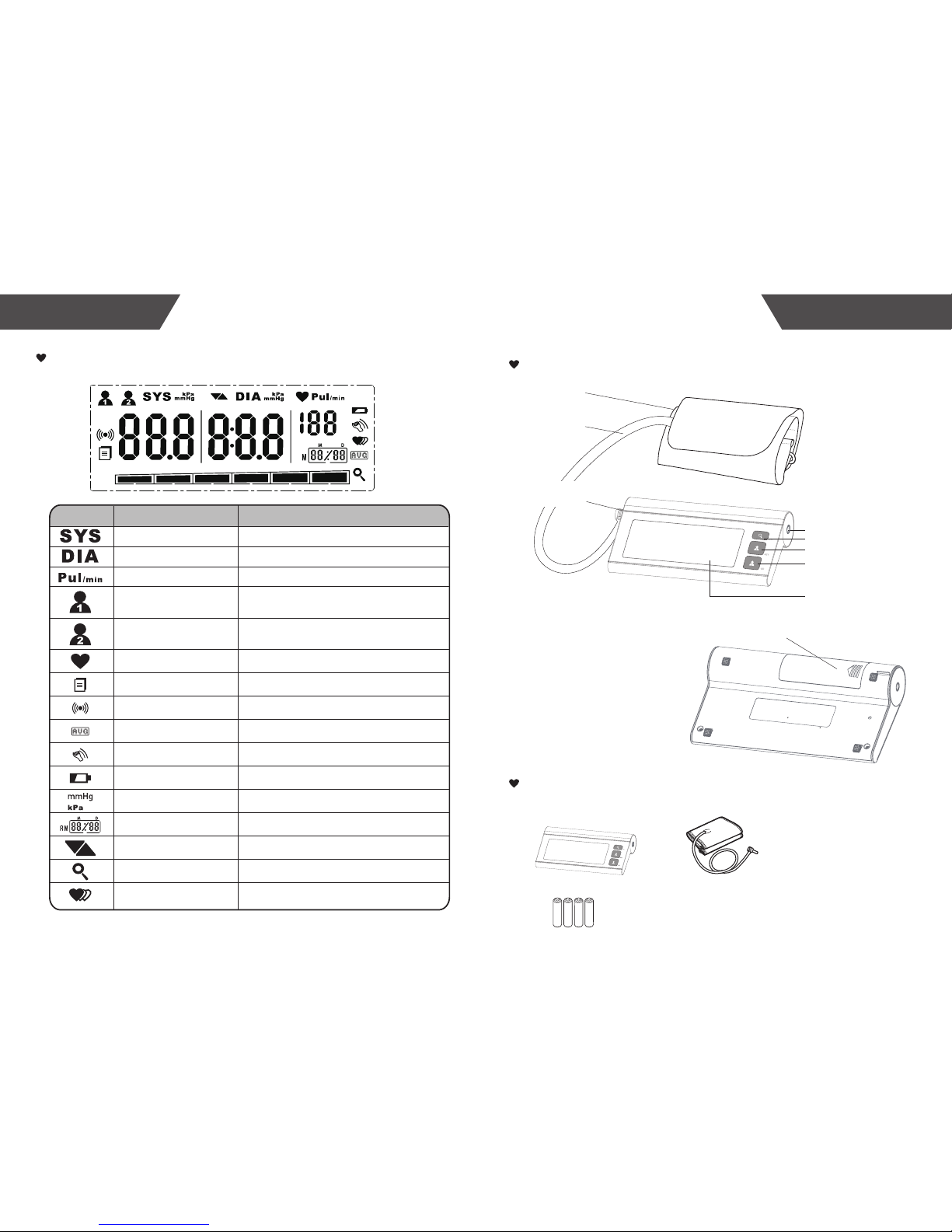
INTRODUCTION INTRODUCTION
2 3
CUFF
AIR HOSE
AIR CONNECTOR PLUG
LCD DISPLAY
DC POWER SOCKET
BATTERY COMPARTMENT
Monitor Components
LCD Display Signal
List
1.Blood Pressure Monitor
(LS805-B)
4.User manual3. 4*AAA alkaline batteries
2.Cuff (Type BF applied part) (AC2232-02)
Component List:
1.Cuff
2.Micro Control Unit
3.Amplifier
4.Air pipe
5.Pump
6.Valve
SYMBOL DESCRIPTION EXPLANATION
Systolic Blood Pressure High blood pressure
Diastolic Blood Pressure Low blood pressure
Puls beat/minute
User 1
Start measurement for user 1 and transmit the
measuring result automatically
User 2
Start measurement for user 2 and transmit the
measuring result automatically
Data Pending to Transmit Measurement data stored in the equipment
Shocking reminder Shocking will result in inaccurate
Low Battery Low battery and please replace the batteries
Exhaust the air in the cuff
Unit
Deflating
Measurement unit of blood pressure
Data Transmitting Data Transmission succeeds
Pulse Detector
Data Enquiry Mode
Average Value
Current Time Month:Day (Hour:Minute)
Irregular Heartbeat Detector Please refer to Page 10 for more information
Show your heartbeat while detected
5.AC Adaptor
(UE08WCP-060100SPA)
(Please use TRANSTEK authorized cuff.)
Average value of last three measurements
Recall the records
Page 4
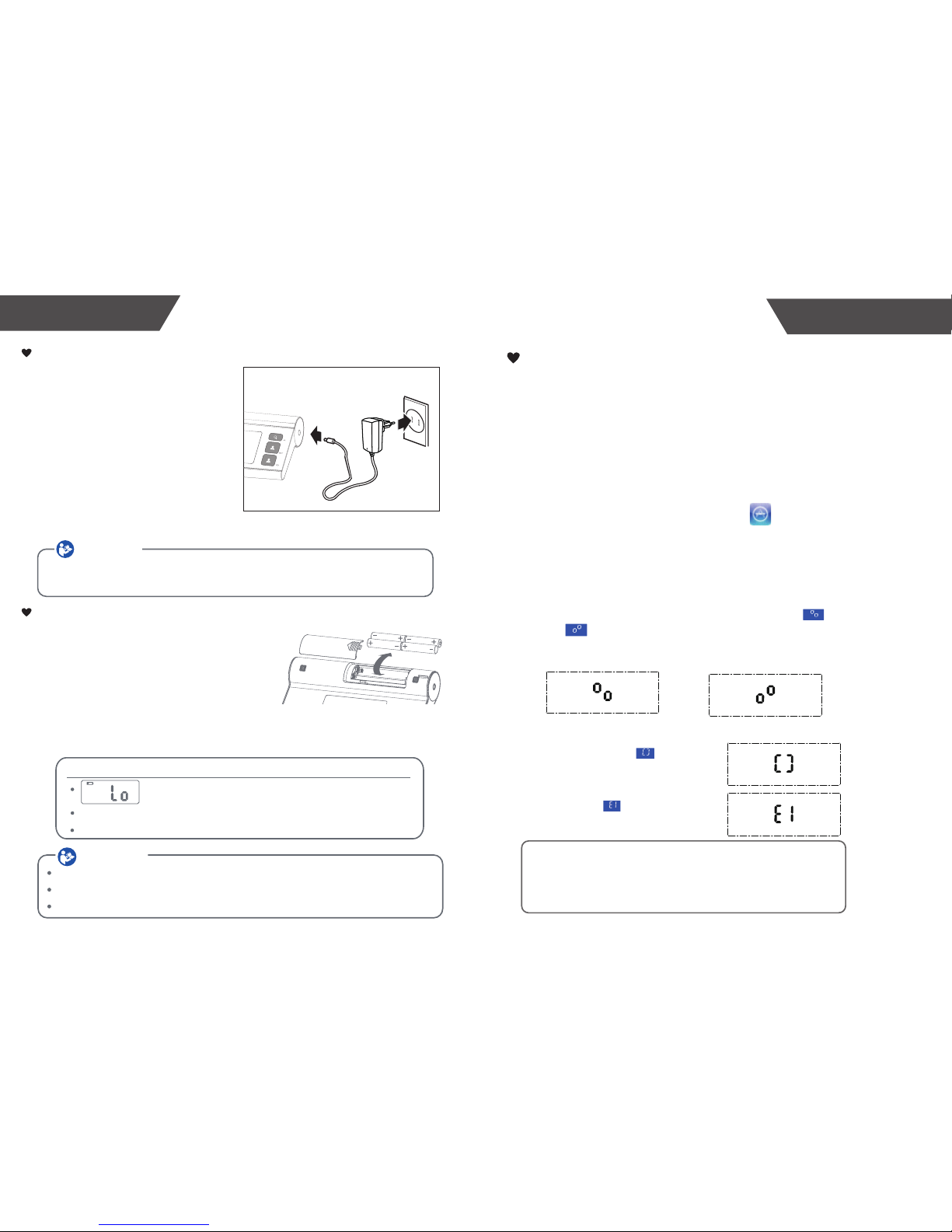
BEFORE YOU START
5
4
The Choice of Power Supply
1.Battery powered mode:
6VDC 4*AAA alkaline batteries
2.AC adaptor powered mode:
100-240V~, 50-60HZ,400mA
(Can be supplied by AC adaptor model
UE08WCP-060100SPA only!)
Please unplug the adaptor to depart from
the using utility power.
Installing and Replacing the Batteries
Note:
The adaptor interface is located on the right side of the monitor. Place NO obstacles
on the right side for easy pull-off adaptro.
In order to achieve the best performance and protect you monitor,
please use the authorized / specified battery and power adaptor.
CAUTION
1. Open the battery door.
2. Insert the batteries according to the polarity
indications.
3. Close the battery door.
Battery Life: Approx. 44 days
(Battery capacity: 600 mAH. If measured three times per day, each measurement takes 35s,
measuring result display takes 20s and data transmission takes 10s. The current for measurement is
400 mA and that for records display and data transmission is 50 mA and 50 mA separately, while the
current when shutdown is 35 uA.
Replace the batteries under following circumstances:
displays on the LCD.
The LCD display dims.
When powering on the monitor, the LCD doesn’t light up.
Remove batteries if the device is not likely to be used for some time.
Worn batteries are harmful to the environment. Do not dispose with daily garbage.
Remove the old batteries from the device following your local recycling guidelines.
CAUTION
Install App and Pair-Up
1.Lifesense App is now available in App Store
You may search “lifesense”, then download and install the app in
your iPhone. Simple and convenient!
Bluetooth Module No.: NRF8001
RF Frequency Range: 2402 MHz to 2480 MHz
Output Power Range: 0 dBm
Supply Voltage: 3.3 V
Transmitting Distance: 10 meters
With the advanced Bluetooth 4.0 technology applied, the mobile or
portable equipments, which are equipped with Bluetooth function in
line with BLE Technical Specifications as well as BLP Protocol
established by global organization Bluetooth SIG, are capable to
receive your personal health data.
Just simply install the specially-designed app “Lifesense” and pair
up you scale with your mobile or portable equipments. Then you may
enjoy the comprehensive health solution provided by Transtek.
2.Turn on Bluetooth and Lifesense App. Make sure both are ON
when pair-up is proceeding.
3.Press and hold “User 2” button to start pair-up. Symbol and
symbol will be shown on the LCD alternatively, indicating
Pair-up is proceeding.
If SUCCEED, symbol will be
shown on the LCD.
If FAIL, symbol will shown on
the LCD.
BEFORE YOU START
AC adaptor
Page 5

7
6
Settings
BEFORE YOU START
1.When the monitor is OFF, press
and hold “User 1” button to enter
year setting.
Please proceed to time setting before your initial use so as to ensure
each piece of record is labeled with a time stamp. (Default Value: Date:
2012-01-01; Time: 00:00; Measurement Unit: mm Hg)
NOTE: The monitor will shut off automatically in 60 seconds after last
operation when in Setting Interface.
2.Press “Query” button to change
the numeral. Each press will
increase the numeral by one in a
cycling manner.
3.Press “User 1” button to confirm
the [YEAR]. Then the monitor
diverts to [MONTH] and [DAY]
setting automatically.
4.Repeat step 2 and 3 to confirm [MONTH] and [DAY]. Then the
monitor diverts to [HOUR] and [MINUTE] setting automatically.
BEFORE YOU START
MONTH
DAY
5.Repeat step 2 and 3 to confirm [HOUR] and [MINUTE]. Then the
monitor diverts to [UNIT] setting automatically.
HOUR
MINUTE
6.Repeat step 2 and 3 to confirm [UNIT].
7.After confirming the measurement unit, the LCD will display “dOnE”
and the monitor will shut off automatically.
Page 6

9
8
1.LCD display
Tips:
3.Inflating and measuring automatically.
Start Mearsurement
5.
2.Adjust to zero automatically.
Press “User 1” (“User 2”) button to turn off the monitor. Otherwise, the monitor
will shut off within 1 minute after last operation.
4.Display and save the results will
automatically transmitted to Lifesense
health management system. The icon
blinks.
A.when finish the whole measurement, press another button ,the blood monitor
will begin measuring again.
B.Maximum 60 records are both for user 1 and user 2.
Start Mearsurement
Apply the Cuff
2.As pictured on the right, wear the
cuff on your upper arm.
1.Insert the plug of cuff’s air pipe into
the interface located on the right side
of the monitor.
3.Tighten the cuff up. Make sure the
cuff is fixed 2 to 3 centimeters above
your elbow.
Appropriate to insert one finger
when the cuff is tightened around
your upper arm.
4.Correct Posture:
Bare your arm or wear tights only when
starting measurement.
Sit comfortably and relaxed on a
proper-size chair.
The central of the cuff should maintain at
the same level as your heart.
Legs relaxed with the feet falling outwards.
Palms up.
Start Mearsurement
After correctly positioning the cuff, press “User 1” (“User 2”) button to turn on
the monitor, and it will complete the measurement process automatically.
Page 7

11
10
Delete the Records
1.When under data enquiry mode, press
and hold “Query” button for 3 seconds to
clear memory. The LCD will display the
blinking “dEL ALL”.
Data Management
Recall the Records
2.Press “Query” button again to rotate the
records. Up to 60 records will be stored
under each user ID.
The measurement date and time will be
displayed alternatively.
1.When the monitor is OFF, press “Query”
button to retrieve the memory. The monitor
will display the average value of last three
measurements.
3.Press “User 1” button or “User 2”
button to switch between two users.
4.Press the corresponding User ID button to turn off the monitor. Otherwise, the
monitor will automatically shut off within 1 minute after last operation.
Data Management
After correctly positioning the cuff, press “User 1” (“User 2”) button to turn on
the monitor, and it will complete the measurement process automatically.
No Record found for User 2!
2.Press “Query” button to confirm clearing
memory. The LCD will display “dEL dOnE”.
Data Transmission
1.With LS805-B successfully pair-up with your iPhone, the measurement data will be
automatically transmitted to your mobile via Bluetooth.
2.The symbol will disappear after successful data transmission, and you may check
your personal health data stored in your iPhone.
3.If the data transmission fails, the symbol will remain. The pending measurement
data will be transmitted to your iPhone when next measurement is complete.
Interference may occur in the vicinity of equipment marked with the following
symbol . And the monitor may interfere vicinity electrical equipment.
To enable the data transmission function, this product should be paired to a
Bluetooth end at 2.4 GHz.
CAUTION
How to mitigate possible interference?
1.The range between the monitor and the Bluetooth end should be reasonably close,
from 1 meter to 10 meters. Please ensure no obstacles between the monitor and the
Bluetooth end so as to obtain quality connection.
2.To avoid interference, other electronic devices (particularly those with Bluetooth
transmission / Transmitter) should be kept at least 1 meter away from the monitor.
Page 8

INFORMATION
1312
INFORMATION FOR USER
To obtain the best performance, please follow below instructions.
Maintenance
Put in a dry place and
avoid the sunshine
Avoid immersing it in the water.
Celan it with a dry cloth in case.
Avoid shaking and collision
Avoid dusty environment and
unstable temperature surrounding.
Use the slightly damp cloth
to remove the dirt.
Avoid washing the cuff.
It can cause inaccuracy if the measurement is taken in the
followingcircumstances.
Tips for Measurement
Within 1 hour
after dinner or drinking
Within 20 minutes
after taking a bath
In a very cold environemnt
Immediate measurement
after tea, coffe, smoking
When talking or moving your fingers
When you want to discharge urine
Please follow the instructinos for correct replacement of interchangeable or detachable
parts specified by SERVICE PERSONNEL of MANUFACTURER as “replaceable”.
Cleaning: Before Use - Pick out the whole unit of the storage bag. Use the soft cloth to
Disposal: Degraded sensors may result in inaccurate measurement while loosened
electrodes may cause the monitor’s failure to power on. The expected life of the monitor
is two years. Please dispose of ACCESSORIES, detachable parts, and the ME EQUIPMENT according to the local guidelines.
After Use - Use the soft cloth to wipe the unit and apply some alcohol to
remove the dirt on the monitor and apply some alcohol to
disinfect the cuff before tying the cuff.
disinfect the cuff before putting the whole unit back in the bag.
Please always disinfect the cuff before applying to another patient.
Page 9

ABOUT BLOOD PRESSURE ABOUT BLOOD PRESSURE
1514
1. Individual blood pressure varies
every in one day, it also affected by the
way you tie your cuff and the your
measurement position, so please take
the measurement at the same condition.
2.The varies of the pressure is
greater if the person take medicine.
3.Waiting at least 4-5 minutes for
another measurement.
Why my blood pressure
is varies even in one
day?
If the result is the same
if measuring on the
right arm?
It is ok for both arms, but there
will be some different results for
different arm, so suggest you
measure the same arm every time.
Why the blood pressure
I get from the hospital is
different from home?
The blood pressure is different
even during 24 hour because of the
weather,emotion, exercise etc,
specially the “white coat” in hospital
which makes the results are higher
than the ones at home.
The attention need to pay
when you measure you blood
pressure at home:
If the cuff is tied properly.
If the cuff is too tight or too loose.
If the cuff is tied on the wrist.
If you feel anxious pressured.
You had better take deep breath 2-3
times before beginning.
Advice:adjust yourself for 4-5 minutes
until you calm down.
What are systolic pressure and diastolic pressure?
press
artery
vein
blood discharging
Systolic
relax
blood entering
Diastolic
What is the standard blood pressure classification?
When ventricles contract and pump blood out
of the heart, the blood pressure reaches its
maximum value in the cycle, which is called
systolic pressure. When the ventricles relax,
the blood pressure reaches its minimum
value in the cycle, which is called diastolic
pressure.
Irregular Heartbeat Detector
This Blood Pressure Monitor is equipped with an intelligent function of Irregular
Heartbeat (IHB) Detector. During each measurement, this equipment records the
heartbeat intervals and works out the standard deviation. If the calculated value is
larger than or equal to 15, this equipment will light up the IHB symbol on the screen
when displaying the measuring result.
CAUTION
The appearance of the IHB icon indicates that a pulse irregularity consistent with
an irregular heartbeat was detected during measurement. Usually this is NOT a
cause for concern. However, if the symbol appears often, we recommend you
seek medical advice. Please note that the device does not replace a cardiac
examination, but serves to detect pulse irregularities at an early stage.
Only a physician can tell your normal BP range. Please
contact a physician if your measuring result falls out of the
range. Kindly note that only a physician could tell whether
your blood pressure value has reached a dangerous point.
The blood pressure classification published by
World Health Organization (WHO) and
International Society of Hypertension (ISH) in
1999 is as follows:
SYS
DIA
<120
<80
120-129
80-84
130-139
85-89
140-159
90-99
160-179
100-109
≥180
≥110
Level
Blood
Pressure (mm Hg)
Optimal Normal High-normal Mild Moderate Severe
CAUTION
Page 10

SPECIFICATIONSTROUBLESHOOTING
1716
Power supply
Battery Powered Mode:
6V (4 x AAA-size alkaline-battery)
AC Adaptor Powered Mode:
100-240 V~, 50-60 Hz, 400 Ma
(Can be supplied by AC adaptor model
UE08WCP-060100SPA only!)
Display mode
Blue LCD with White Backlight
V.A. = 128mm(L) x 50mm(W)
Measurement mode
Oscillographic testing mode
Measurement range
Pressure: 0-40kpa(0~300mmHg)
pulse value:(40-199)times/minute
Accuracy
Pressure:
5℃-40℃ within ±0.4 kPa (3 mm Hg)
0℃-45℃(out of 5℃-40℃) within ±0.7 kPa
(5 mm Hg); Pulse Value: ±5%
Working condition
Temperature:5℃-40℃
Relative Humidity ≤85%RH
Atmospheric Pressure: 86-106 kPa
Storage & transportation
condition
Measurement perimeter
of the upper arm
About 22cm-32cm
Weight
Approx.385g(Excluding the dry cells)
External dimensions
Attachment
Approx.120*160*69mm
4*AAA alkaline batteries,user manual
Mode of operation
Continuous operation
Degree of protection
Type BF applied part
IP Classification
IP22
WARNING: No modification of this equipment is allowed.
Temperature:-20℃-60℃
Relative Humidity 10%-93%RH
Atmospheric Pressure: 50-106 kPa
Software Version
V01
PROBLEM SYMPTOM CHECK THIS REMEDY
No power
Low
batteries
Error
massage
Display is dim or
will not light up.
Batteries are exhausted.
Replace with new batteries
Insert the batteries
correctly
Replace with new batteries
Batteries are inserted
incorrectly.
Show on
the display
Batteries are low.
E 1 shows
The cuff is not secure.
Refasten the cuff and then
measure again.
E 2 shows The cuff is very tight
Refasten the cuff and then
measure again.
E 3 shows
The pressure of the
cuff is excess.
Relax for a moment
and then measure again.
The monitor detected
motion while measuring.
movement can affect the
measurement.Relax for a
moment and then
measure again.
Measure incorrectly.
Relax for a moment and
then measure again.
A calibration error
occurred.
Retake the measurement.
If the problem persists,
contact the retailer or our
customer service
department for further
assistance.Refer to the
warranty for contact
information and return
instructions.
E 10 or
E 11 shows
E 20 or
E 21 shows
Eexx,shows on
the display.
Device Classification
Battery Powered Mode: Internally Powered ME Equipment
AC Adaptor Powered Mode: Class II ME Equipment
This section includes a list of error messages and frequently asked
questions for problems you may encounter with your blood pressure
monitor. If the products not operating as you think it should, check here
before arranging for servicing.
Page 11

18 19
Table 1 Guidance and manufacturer’s declaration – electromagnetic emissions-
for all EQUIPMENT and SYSTEMS
Guidance and manufacture’s declaration – electromagnetic emission
RF emissions
CISPR 11
Group 1
Class B
Not applicable
Not applicable
Compliance
The LS805-B is intended for use in the electromagnetic environment specified below.
The customer of the user of the LS805-B should assure that it is used in such an
environment
Harmonic emissions
IEC 61000-3-2
Voltage fluctuations/
flicker emissions IEC
61000-3-3
RF emission
CISPR 11
Emission test Electromagnetic environment - guidance
The LS805-B uses RF energy only for its
internal function. Therefore, its RF
emissions are very low and are not likely
to cause any interference in nearby
electronic equipment.
The LS805-B is suitable for use in all
establishments other than domestic and
those directly connected to the public
low-voltage power supply network that
supplies buildings used for domestic
purposes.
The Matched Components
Please use the TRANSTEK
authorized adaptor
2.Storage bag.
Complied European Standards List
Contact Information
UE08WCP-060100SPA
100-240V, 50-60Hz,400mA
6V 1A
Adaptor
Type:
Input:
Output:
(Expected Service Life: 50,000 Hours)
AUTHORIZED COPMONENT
EN 60601-1:2006/AC:2010
EN 62304:2006/AC:2008
EN 60601-1-6:2010
EN 60601-1-11:2010
EN 1060-1:1995+A2:2009
EN 1060-3:1997+A2:2009
EN 60601-1-2:2007/AC:2010
EN/ISO 14971:2007
EN 980:2008
EN 1041:2008
EN 1060-4:2004
Risk Management
Labeling
User Manual
Generl Requirements
for Safety
Non-invasive
Sphygmomanometers
General
Requirements
Electromagnetic
Compatibility
For more information about our products, please visit www.transtek.cn.you can get
customer service, usual problems and customer download, transtek will serve you
anytime.
Authorized European Representative:
Manufactured by:
GUANGDONG TRANSTEK MEDICAL ELECTRONICS CO., LTD
Company:
GUANGDONG TRANSTEK MEDICAL ELECTRONICS CO., LTD
Address:
Zone A, 5/F., Investment Building , No. 12, Huizhan East Rd., Torch
Development District, Zhongshan, Guangdong, 528437, China
Company:
MDSS - Medical Device Safety Service GmbH
Address:
Schiffgraben 41, 30175 Hannover, Germany
EMC guidance
Page 12

Table 4 Guidance and manufacturer’s declaration – electromagnetic immunity –
for ME EQUIPMENT and ME SYSTEMS that are not LIFE-SUPPORTING
Guidance and manufacture’s declaration – electromagnetic immunity
Immunity test
3 Vrms
3 V/m
Compliance
level
IEC 60601
test level
Conducted RF
IEC 61000-4-6
Radiated RF
IEC 61000-4-3
3 V/m
80 MHz to
2.5 GHz
3 Vrms
150 kHz to
80 MHz
Electromagnetic environment guidance
Portable and mobile RF communications
equipment should be used no closer to
any part of the LS805-B, including cables,
than the recommended separation
distance calculated from the equation
applicable to the frequency of the
transmitter.
Recommended separation distance
d = 1.167
d = 1.167
80 MHz to 800 MHz
d
= 2.333
800 MHz to 2.5 GHz
The LS805-B is intended for use in the electromagnetic environment specified below.
The customer of the user of the LS805-B should assure that it is used in such an environment.
where P is the maximum output power
rating of the transmitter in watts (W)
according to the transmitter manufacture
and d is the recommended separation
distance in metres (m).
Field strengths from fixed RF
transmitters, as determined by an
electromagnetic site survey, should be
less than the compliance level in each
frequency range.
a
b
Interference may occur in the vicinity of
equipment marked with the following
symbol:
Guidance and manufacture’s declaration – electromagnetic immunity
Immunity test
±6 kV contact
±8 kV air
±6 kV contact
±8 kV air
±2 kV for
power supply lines
±2kV for
power supply lines
±1 kV line(s)
to line(s)
±1 kV
differential mode
<5% U
T
(>95% dip in UT)
for 0.5 cycle
40% U
T
(60% dip in UT)
for 5 cycles
70% U
T
(30% dip in U
T
)
for 25 cycles
<5% U
T
(>95% dip in UT)
for 5 sec
<5% U
T
(>95% dip in U
T
)
for 0.5 cycle
40% U
T
(60% dip in U
T
)
for 5 cycles
70% U
T
(30% dip in UT)
for 25 cycles
<5% U
T
(>95% dip in UT)
for 5 sec
3A/m
NOTE UT is the a.c. mains voltage prior to application of the test level.
Table 2 Guidance and manufacturer’s declaration – electromagnetic immunity –
for all ME EQUIPMENT and ME SYSTEMS
IEC 60601 test level Compliance level
Electrostatic
discharge (ESD)
IEC 61000-4-2
Electromagnetic
environment - guidance
Floors should be wood,
concrete or ceramic tile. If
floors are covered with
synthetic material, the
relative humidity should be
at least 30%.
Mains power quality should
be that of a typical
commercial or hospital
environment.
Mains power quality should
be that of a typical
commercial or hospital
environment. If the user of
LS805-B requires continued
operation during power
mains interruptions, it is
recommended that LS805-B
be powered from an
interruptible power supply
or a battery.
Power frequency magnetic
fields should be at levels
characteristic of a typical
location in a typical
commercial or hospital
environment.
3A/m
Power frequency
(50Hz) magnetic
field
IEC 61000-4-8
Voltage dips,
short interruptions
and voltage
variations on
power supply
input lines
IEC 61000-4-11
Electrical fast
transient/burst
IEC 61000-4-4
Surge IEC
61000-4-5
The LS805-B is intended for use in the electromagnetic environment specified below.
The customer of the user of the LS805-B should assure that it is used in such an
environment
Mains power quality should
be that of a typical
commercial or hospital
environment.
20
21
Page 13

150 kHz to 80 MHz 80 MHz to 800 MHz 800 MHz to 2.5 GHz
d = 1.167
d = 1.167
d = 2.333
Table 6 Recommended separation distances between portable and mobile
RF communications equipment and the EQUIPMENT or SYSTEM –
for ME EQUIPMENT or ME SYSTEM that are not LIFE-SUPPORTING
Recommended separation distances
between portable and mobile RF communications equipment at the LS805-B.
The LS805-B is intended for use in an electromagnetic environment in which radiated RF
disturbances are controlled. The customer or the user of the LS805-B can help prevent
electromagnetic interference by maintaining a minimum distance between portable and
mobile RF communications equipment (transmittters) and the LS805-B as recommended
below, according to the maximum output power of the communications equipment.
Rated maximum output
power of transmitter
(W)
Separation distance according to frequency of transmitter (m)
For transmitters rated at a maximum output power not listed above, the recommended
separation distance d in metres (m) can be determined using the equation applicable to
the frequency of the transmitter, where P is the maximum output power rating of the
transmitter in watts (W) according to the transmitter manufacturer.
NOTE 1 At 80MHz and 800MHz, the separation distance for the higher frequency
range applies.
NOTE 4 These guidelines may not apply in all situations. Electromagnetic propagation
is affected by absorption and reflection from structures, objects and people.
0.01
0.1
1
10
100
0.167
0.369
1.167
3.690
11.67
0.167
0.369
1.167
3.690
11.67
0.233
0.738
2.333
7.338
23.33
NOTE 1 At 80 MHz and 800 MHz, the higher frequency range applies.
NOTE 2 These guidelines may not apply in all situations. Electromagnetic
propagation is affected by absorption and reflection from structures, objects
and people.
a
Field strengths from fixed transmitters, such as base stations for radio (cellular /
cordless) telephones and land mobile radios, amateur radio, AM and FM radio broadcast cannot be predicted theoretically with accuracy. To assess the electromagnetic
environment due to fixed RF transmitters, an electromagnetic site survey should be
considered. If the measured field strength in the location in which the LS805-B is used
exceeds the applicable RF compliance level above, the LS805-B should be observed
to verify normal operation. If abnormal performance is observed, additional measures
may be necessary, such as re-orienting or relocating the LS805-B.
Over the frequency range 150 kHz to 80 MHz, field strengths should be less than
3V/m.
b
22
23
