Transonic TC-1998LCD Instruction Manual
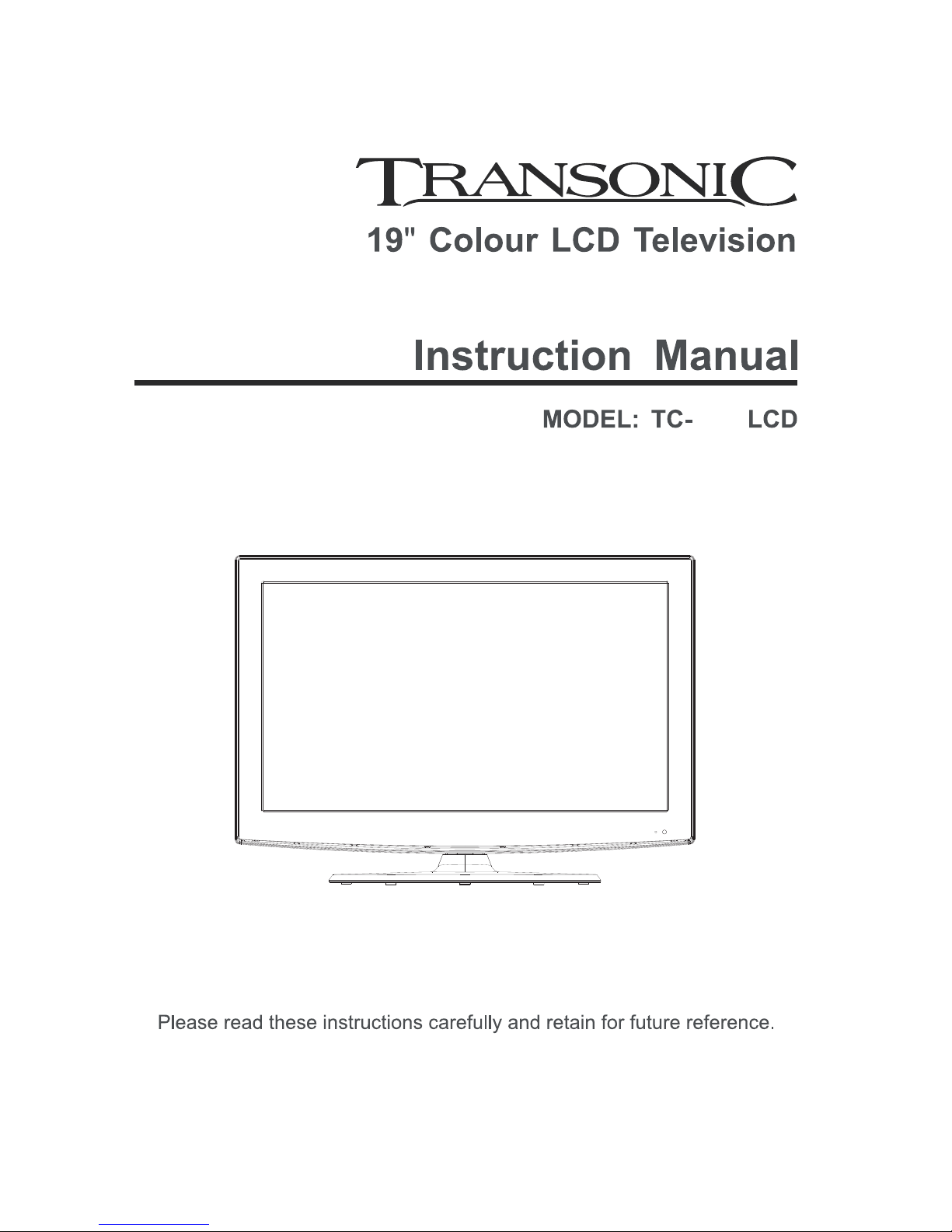
1998
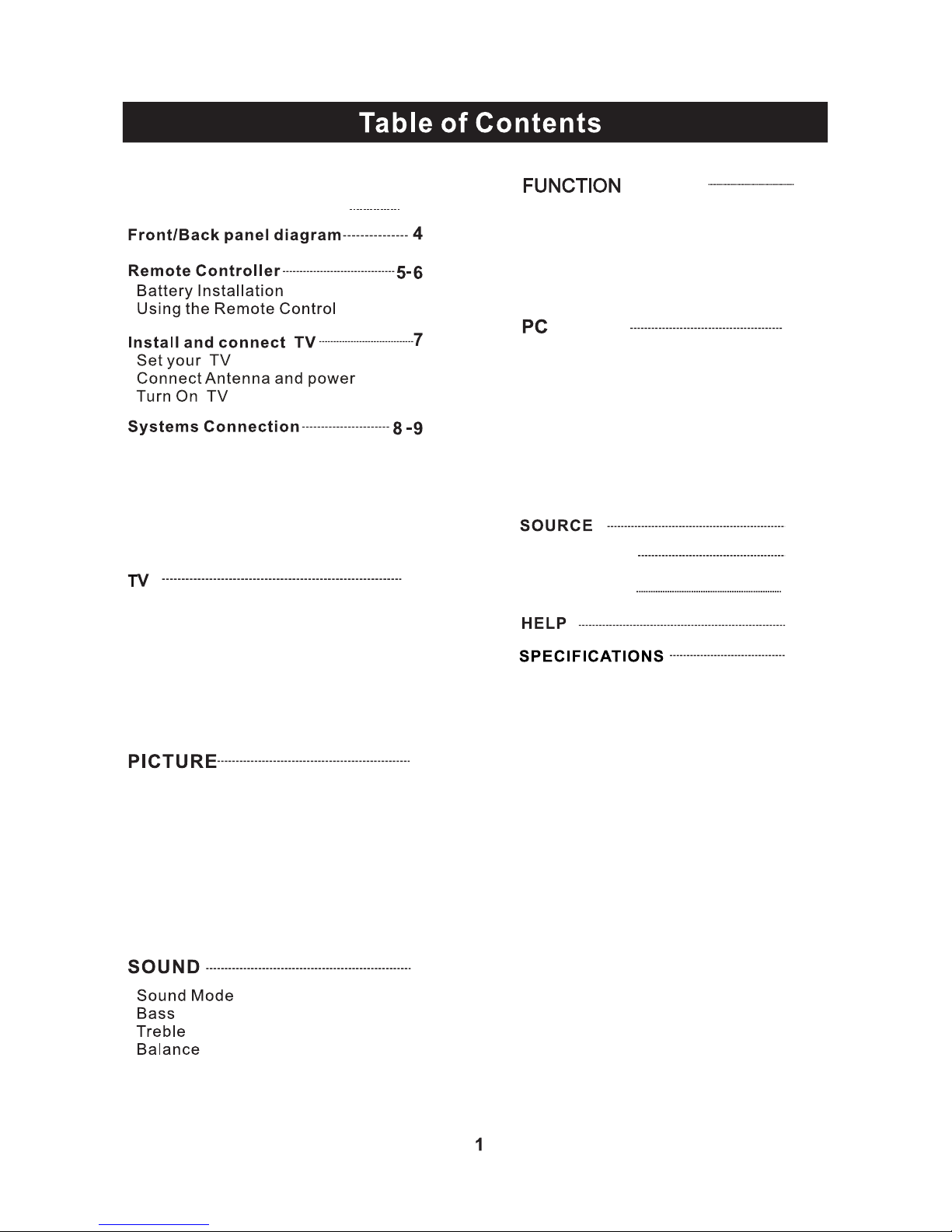
12
H Position
V Position
Phase
Clock
Auto Adjust
MTS
15
RESOLUTION
(Optional )
13
13
13
14
(Optional )
AV Inpur
S-Video Input
PC Input
HDMI Input
SCART Input
Earphone Ou tput
Customer Support Line and
Important Safeguards
2-3
Warranty Card
10
Channel
Auto Search
Manu Search
Fine Tune
Color Syste m
Sound Syste m
Skip
12
Auto Volume( AVL)
EQ
Picture Mod e
Brightnes s
Contrast
Saturatio n
Sharpness
HUE
Colour Temp
Language( Optional)
OSD Duratio n
Aspect Rati o
Reset
(Optional )
11
11
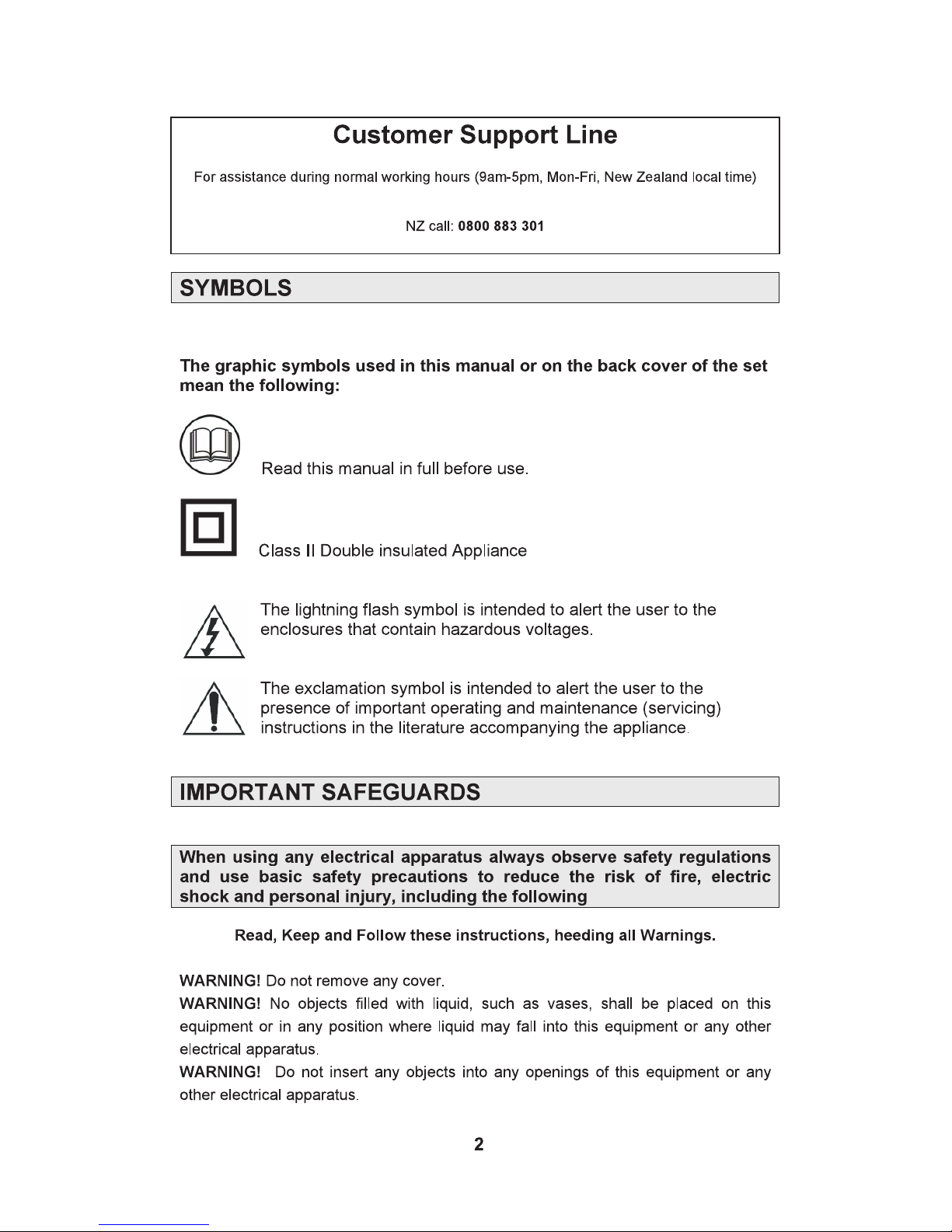
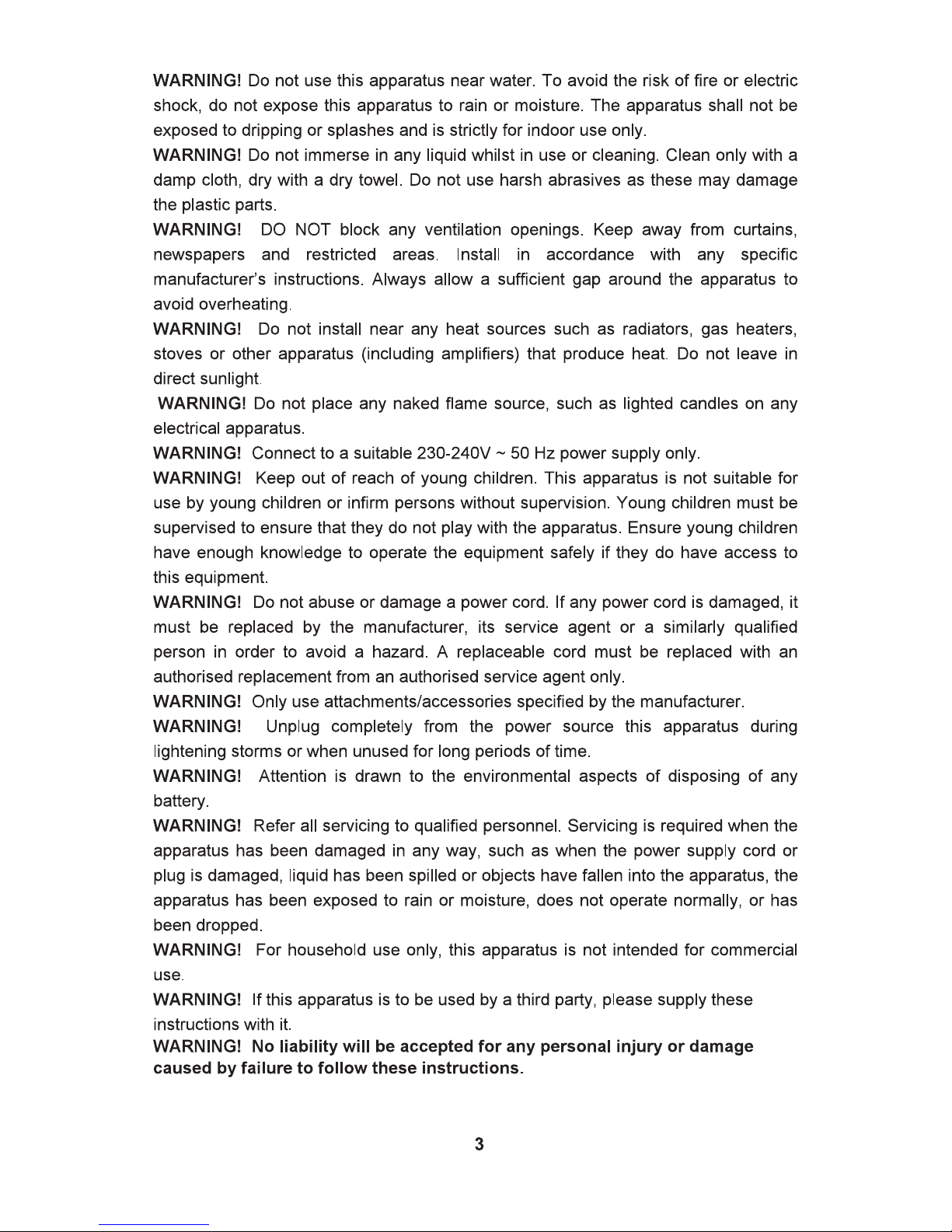
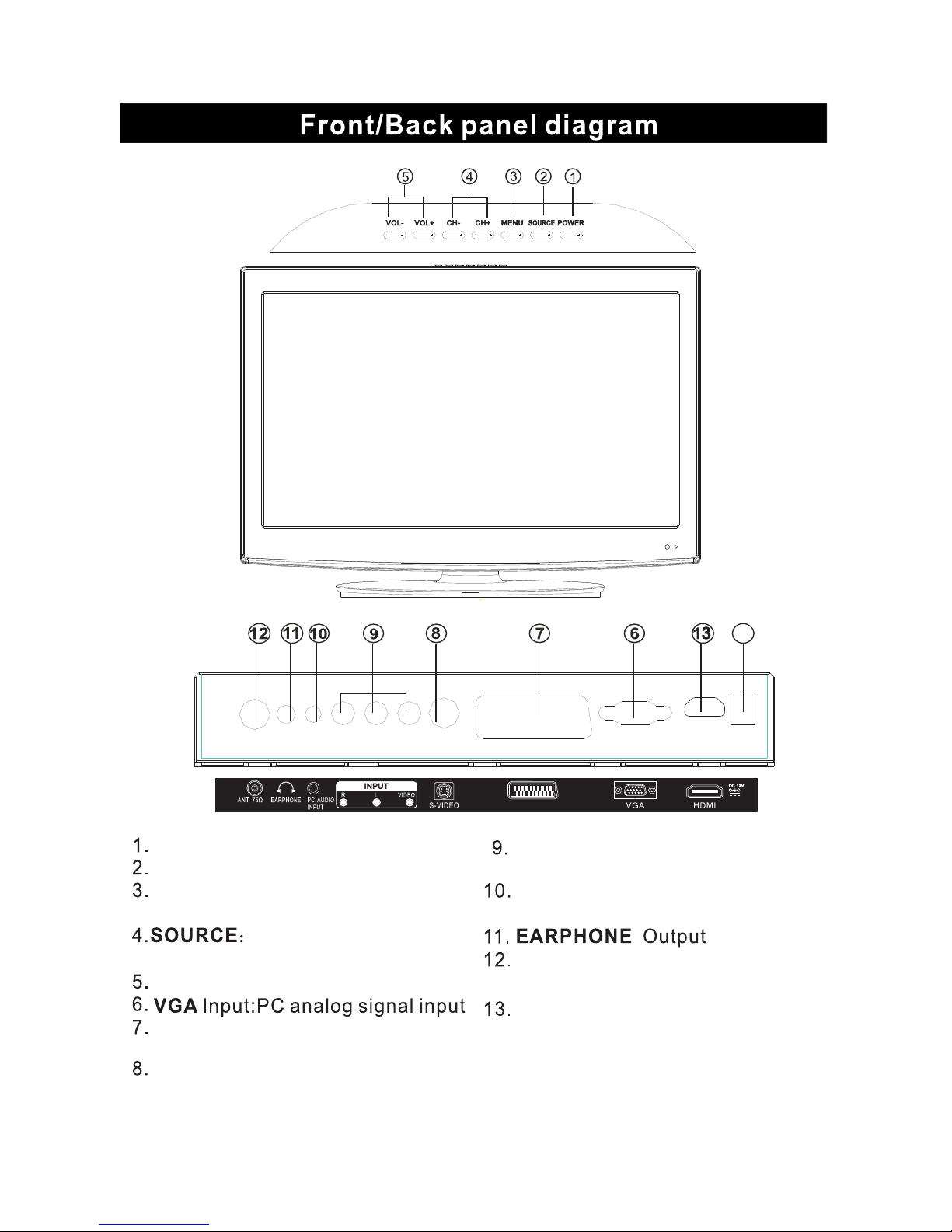
VIDEO/R/L: external AV signal input
and relevant right/left sound channel.
S-VIDEO: Color and brightness
difference components input.
VGA/AUDIO: VGA input and audio input
when VGA input.
ANT 75: Connect the antenna/cadle
TV input(75/VHF/UHF)
POWER: Turn on/off POWER
MENU: Display main MENU and
confirm MENU item selection
CH+/-: Selecting channel
VOL+/-: Adjusting Volume
External signal input
selection
HDMI Input: Digital signal input from
HDMI video connector
SCART
SCART
input, use the SOURCE button
select on the remote control.
14
14.
SCA RT
4A
4
DC Power IN:
Note:Do not connect DC Power IN
and AC Power IN at same time
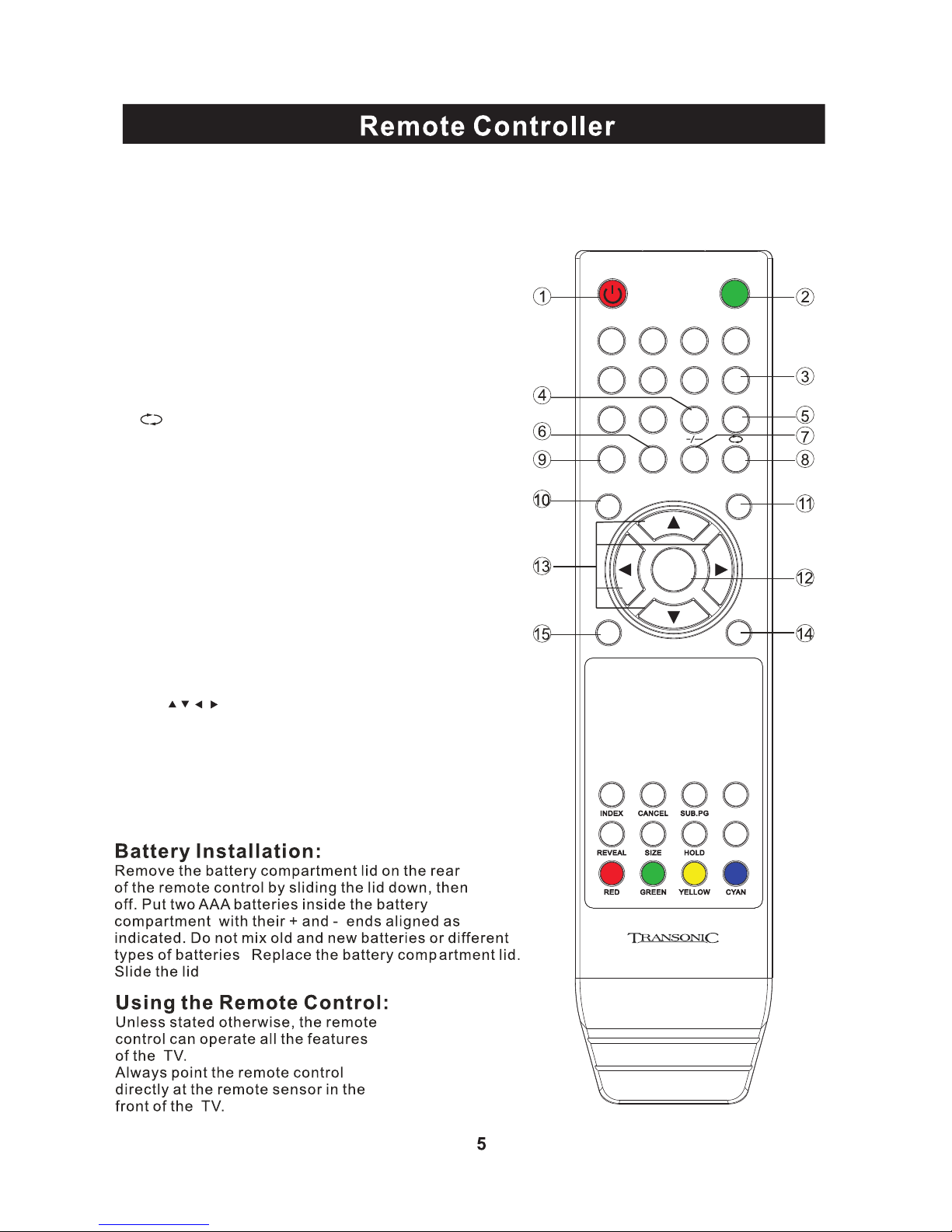
3. 0--9 Press 0~9 to select a TV channel directly while
TV. The channel will change after 2 seconds.watching
entering page number in teletext mode Applicable for
and so on.
2. MUTE : Press to mute the sound. Press again or press
VOL+ to .resume
1. POWER : Sets your TV to power on or standby mode.
5. Return to the previously viewed program.
6.
4. - /- - Press this button to enter a program number for
different digit. eg. -/ - - / ---
14. DISPLAY : Press to display the source and channel's info.
MENU : Allows you to navigate the on-screen menus.
11. SOURCE : Open the main menu ,press to list the sources
items:
7. SLEEP Select amount of time before TV turn itself
off automatically.
15.
10.
P.MODE Press to cycle through the different picture
settings
9.
MTS Press to select the MTS mode.(for example,Nicam ,
BTSC,MONO,STEREO .eg )
8.
S.MODE Press to cycle though the different sound
settings.
EXIT Exits from the menu or sub-menu and cancels
the function in process (if applicable)
1 3. :
.
2/1 OK
menus and adjust the system settings to your preference
Allows you to navigate the on-screen
CH +/-:Press to s can through or to se lect a channel.
VOL+/-: Pres s to increase/de crease the sound l evel.
VOL - VOL +
CH+
CH-
POWER
MUTE
1
5
9
2
6
0
3
7
4
8
P.MODE
S.MODE
SLEEP
MENU
SOURCE
DISPLAY
EXIT
ENTER
MTS
ON/OFF
MIX
TC-199 8LCD
properl y.
.
