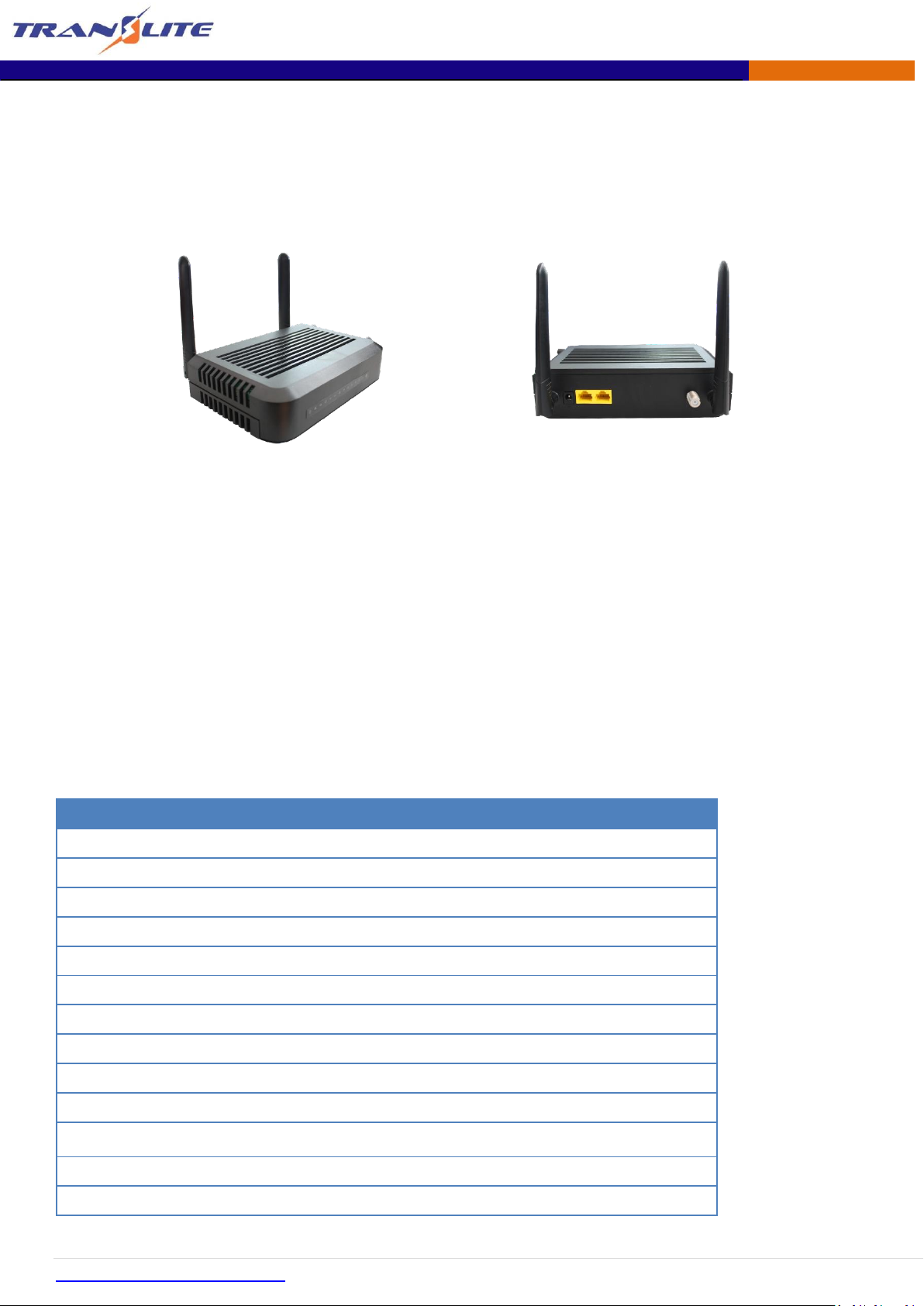
TL-MC93 WI-FI ROUTER WITH 1G MOCA 2.0 NETWORK ADAPTOR
TRANSLITE GLOBAL, LLC
Parameter
Value
Chip technology
MoCA2.0 Bonded
Support protocols
IEEE802.3, IEEE802.3x, IEEE802.3u etc.
Modulation
OFDM, TDMA/TDD
Channel Bandwidth
100 MHz
Operating Frequency Band
975-1125 MHz, 1150-1500 MHz
Max. Attenuation
75 dB
PHY Data Rate
1400 Mbps
MAC Data Rate
1000 Mbps
Encryption
128-bit AES
Number of Ethernet Ports
1-4 Ports
Gigabit Ethernet Port
10/100/1000 Mbps
Power Supply
DC 12V/2A
Power Consumption
<5 W
Product Overview
TL-MC93 Wi-Fi Router with 1G coax adaptor can be interlinked with any networking device at your home, by
transmitting Ethernet signal and video signal in one single coax cable.
Complied with MoCA2.0 standard, having 1400Mbps PHY layer and 1000Mbps MAC layer transmission rate, respectively.
Up to 16 adaptors can communicate with each other at the same time.
Fast 802.11ac/n Wi-Fi wherever you need it
Dual band concurrent radio for wireless throughput up to 1167 Mbps
2x2 802.11ac 5 GHz solution
2x2 2.4 GHz radio
Specifications
www.transliteglobal.com 1 | P a g e
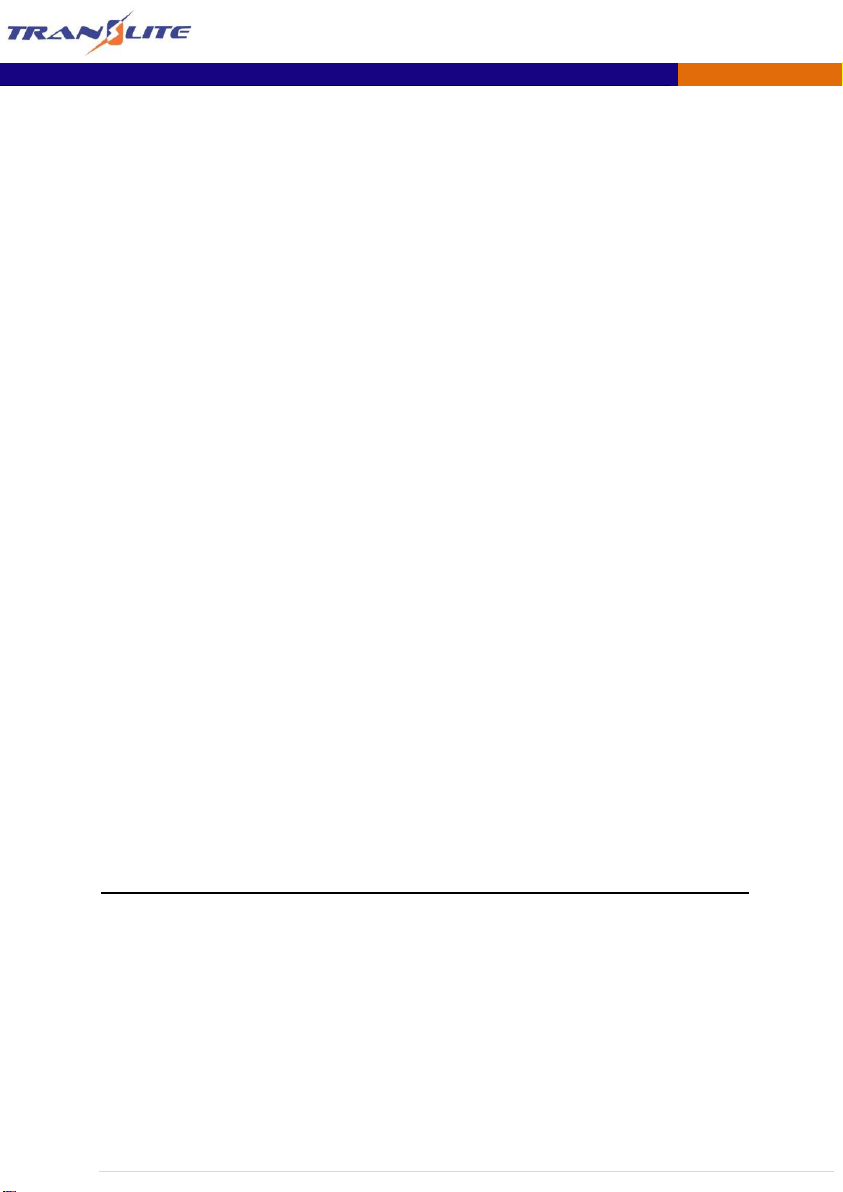
AC WIRELESS ROUTER WITH BONDED MOCA
TRANSLITE GLOBAL, LLC
AC Wireless
Router
with Bonded
MoCA
User Guide

AC WIRELESS ROUTER WITH BONDED MOCA
TRANSLITE GLOBAL, LLC
Table of Contents
Table of Contents 1
Introduction 3
Features 4
Getting to Know the Router 5
Front Panel 5
Back Panel 6
Installing the Router 7
Connecting the Router 7
Connect to Internet with Better Wi-Fi 9
Accessing the Router’s GUI 10
Wireless Setup
Wireless Security 12
WPS 13
Advanced Wireless Setup 14
www.transliteglobal.com 1 | P a g e
10

AC WIRELESS ROUTER WITH BONDED MOCA
TRANSLITE GLOBAL, LLC
MoCA Setup 14
Specifications 15
Notices 17
Warranty 17
Important Safety Instructions 18
FCC Class B Equipment 19
Important Note on Wi-Fi 20
Technical Support 20
www.transliteglobal.com 2 | P a g e

AC WIRELESS ROUTER WITH BONDED MOCA
TRANSLITE GLOBAL, LLC
Introduction
The is a wireless network router with dual concurrent radios
supporting both 2.4GHz and 5GHz operation in 802.11 a/b/g/n,
and also 5GHz in 802.11ac. This allows the Router to connect to
everything from legacy wireless laptops, computers, and
gaming platforms, up to the most current (and future) Apple
and Android tablets, laptops, media platforms, and
smartphones.
The Router works by being placed in a central location of the
home, or in a location where the existing wireless signal is
weak,
and then being physically connected directly to your
gateway/modem.
This physical
For users with newer mobile devices, tablets, and laptops,
connections through the 5GHz radio can markedly increase the
performance and speed of your Wi-Fi connection, while freeing
up the 2.4GHz band for legacy or older devices.
connection extends the Wi-Fi signal.
www.transliteglobal.com 3 | P a g e

AC WIRELESS ROUTER WITH BONDED MOCA
TRANSLITE GLOBAL, LLC
Features
Fast 802.11ac/n Wi-Fi wherever you need it
Upgrade to 802.11ac speeds without replacing your router
Dual band concurrent radio for wireless throughput up to 1167Mbps
2x2 802.11ac 5 GHz solution
2x2 2.4 GHz radio
Bonded MoCA 2.0
Two gigabit Ethernet ports
WPA2, WPA security with AES encryption
Wi-Fi Protected Setup (WPS)
www.transliteglobal.com 4 | P a g e
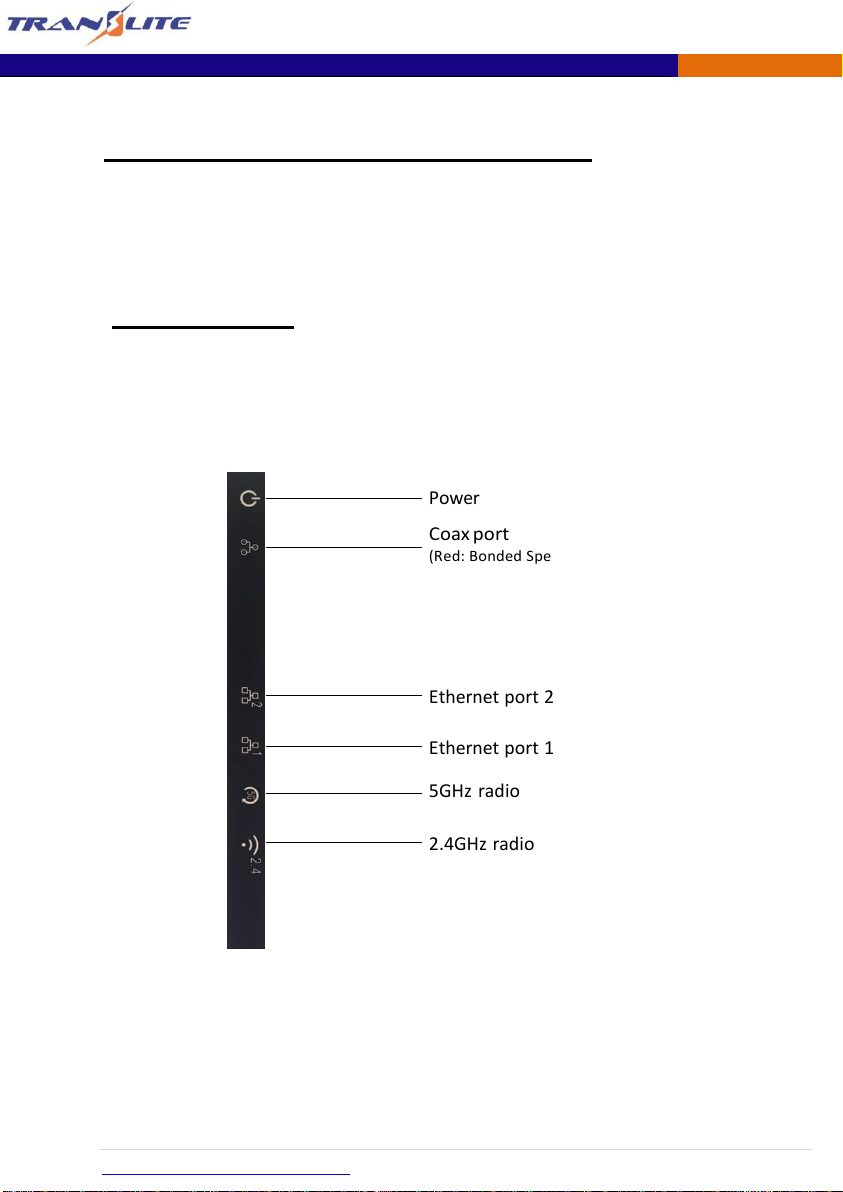
AC WIRELESS ROUTER WITH BONDED MOCA
TRANSLITE GLOBAL, LLC
Power
Coax port
(Red: Bonded Speed) (Green: 2.0/1.1 Speed)
Ethernet port 2
Ethernet port 1
5GHz radio
2.4GHz radio
Getting to Know the Router
This chapter describes the location and uses of the Router’s LEDs,
ports, and buttons.
Front Panel
The front panel features LEDs that illuminate green when power,
available ports, and/or wireless bands are functioning and in use.
www.transliteglobal.com 5 | P a g e

AC WIRELESS ROUTER WITH BONDED MOCA
TRANSLITE GLOBAL, LLC
Back Panel
Power port
to the Router.
Coax port
using Bonded MoCA 2.0.
Dual-port Gigabit Ethernet switch
: used to connect the power adapter (external, 12V DC, 2A)
: used for connecting the Router to a coaxial network,
: used for directly connecting
the Router to the gateway/modem.
Labels:
password, network SSID names, and security keys.
indicate the factory default GUI access username and
www.transliteglobal.com 6 | P a g e

AC WIRELESS ROUTER WITH BONDED MOCA
TRANSLITE GLOBAL, LLC
Installing the Router
There are two parts to installing a Router: placing and connecting the
Router and connect to Internet with Better Wi-Fi.
Connecting the Router
Now that the Router is synced with the gateway/modem’s wireless
network, it can be connected to the gateway/modem’s MoCA
network and placed in another area or room of the home/office. To
do this:
Place the Router in an area where the Wi-Fi signal is weak or
spotty. A coaxial outlet must be available nearby.
1.
Connect the included coaxial cable into the Coax port on the
rear panel of the Router.
2.
Connect the other end of the coaxial cable into the nearby
coaxial outlet.
3.
Plug the Router’s power adapter into the Power port of the
Router, and the other end into an electrical wall outlet.
4.
If applicable, connect an Ethernet cable between one of the Router’s
LAN ports and the Ethernet port of a non-wireless device (wireless
devices will connect via the wireless network). The configuration
should look similar to the figure, below:
www.transliteglobal.com 7 | P a g e

AC WIRELESS ROUTER WITH BONDED MOCA
TRANSLITE GLOBAL, LLC
5.
Wait until the Coax and Wireless LEDs on the front panel of the
Router glow green (MoCA 2.0/1.1 Speed) or red (Bonded MoCA 2.0
Speed). This may take a few minutes.
If the Coax Light
does not turn Green/Red, make sure that your
gateway/modem supports MoCA.
The Router is now synced, installed, and extending the gateway/
modem’s wireless network in a previously weak area.
www.transliteglobal.com 8 | P a g e

AC WIRELESS ROUTER WITH BONDED MOCA
TRANSLITE GLOBAL, LLC
Using a Coaxial Splitter
If another device is using the coaxial outlet needed from step 3 in the
previous procedure, perform the following steps:
1.
Disconnect the coaxial cable from the coaxial outlet.
2.
Connect a coaxial cable between the coaxial outlet and the single
port on a two-way coaxial splitter.
3.
Connect the coaxial cable disconnected in step 1of this procedure
to one of the dual ports on the splitter.
4.
Connect a coaxial cable between the Coax port of the Router and
the other dual port on the splitter.
The final configuration should be similar to the inset in the figure on
the previous page.
www.transliteglobal.com 9 | P a g e

AC WIRELESS ROUTER WITH BONDED MOCA
TRANSLITE GLOBAL, LLC
Connect to Internet with Better Wi-Fi
1. Get a device and make sure that it is connected to the Wi-Fi Network
Extender wirelessly.
You can find the Router’s Wireless Network Name and Password by looking at
the label on the back of the Extender.
If you would like to manual change the Router’s Wireless Network Name and/or
Password:
a) Use a laptop, tablet or other device to login into your Wi-Fi Router
b) Find a device with the name TL-2.4G.
c) Open a web browser, and type the IP address located at the
back of your device.
d) Once the Home Screen appears, login into the Router
user name admin and password admin
w i t h
the
e) Click on the Wireless Settings / Wireless2 Settings icons.
f) Click on the Basic icon to change the Wireless Network Name
g) Click on the Security icon to change the Password
www.transliteglobal.com 10 | P a g e

AC WIRELESS ROUTER WITH BONDED MOCA
TRANSLITE GLOBAL, LLC
Accessing the Router’s GUI
The Router features an onboard graphical user interface (GUI) that
includes user-configurable settings. Some of these settings should be
accessed by experienced network technicians only.
To configure the network settings of the Router:
1.
Ensure that the Router is connected to a gateway/modem’s MoCA
coaxial network, and that both devices are powered on.
2.
Use a laptop, tablet or other device to login into your Wi-Fi Router
3.
Find a device with the name
4.
Open a web browser, and type the IP address located at the back of
your device.
5.
Once the Home Screen appears, login into the Router with the user
name
admin
and password
TL-2.4G.
admin
Wireless Setup
Wireless settings can be accessed from the menu on the left side. These
settings configure various aspects of the Router’s wireless network, and
the majority of them should be adjusted by an experienced network
technician only. The exceptions are the settings contained in the
Setup screen.
www.transliteglobal.com 11 | P a g e
Basic
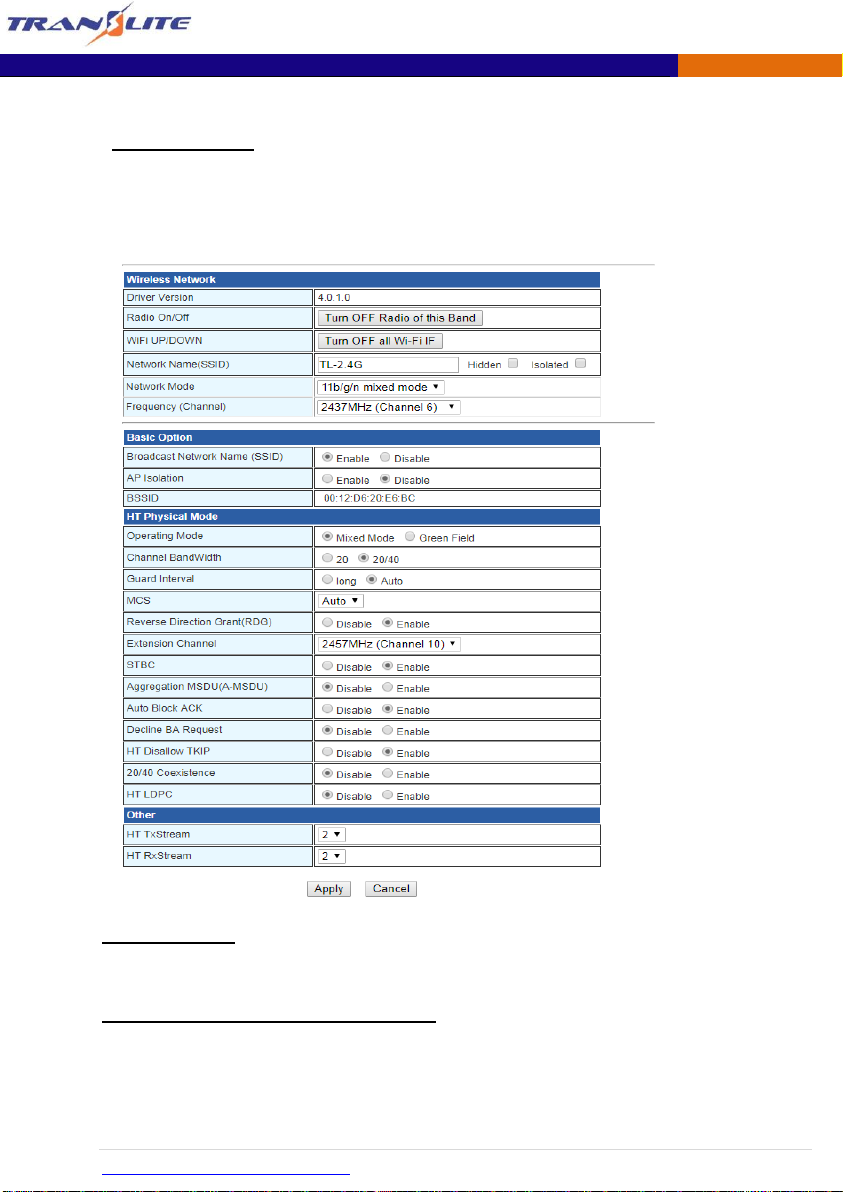
AC WIRELESS ROUTER WITH BONDED MOCA
TRANSLITE GLOBAL, LLC
Basic Setup
The Basic Setup wireless network screen contains various settings
regarding the Router’s wireless network. When finished
adjusting the settings in this s
creen, click
Apply.
Radio On/Off
This option turns the Router’s wireless radio on and off.
Broadcast Network Name (SSID)
This option controls whether or not the name of the network is broadcast to
other wireless devices (usually, in the device’s available wireless network
list). Select Enable or Disable by clicking in the appropriate radio button.
www.transliteglobal.com 12 | P a g e

AC WIRELESS ROUTER WITH BONDED MOCA
TRANSLITE GLOBAL, LLC
Wireless Band
This option allows the user to select the bandwidth at which the
Router’s wireless radio will operate.
Network Name (SSID)
Enter the name of the wireless network in this text box.
Channel Bandwidth
This option allows the user to select the channel width at which the
Router’s wireless radio will operate. We recommend using the
default setting.
Wireless Security
The Wireless Security screen allows the user to apply wireless security
to the Router’s wireless network. This screen should be accessed by
experienced network technicians only.
Security Mode
This option allows the user to select the type of security applied to the
Router’s wireless network.
Pass Phrase
This option allows the user to enter a custom password phrase or value.
www.transliteglobal.com 13 | P a g e

AC WIRELESS ROUTER WITH BONDED MOCA
TRANSLITE GLOBAL, LLC
WPS
The WPS screen allows the Router to accept wireless clients via Wi-Fi
Protected Setup (WPS), an automatic wireless network connection
protocol. Only experienced network technicians should configure the
settings in this screen.
www.transliteglobal.com 14 | P a g e

AC WIRELESS ROUTER WITH BONDED MOCA
TRANSLITE GLOBAL, LLC
Advanced Wireless Setup
Only experienced network technicians should configure the settings
in this screen.
MoCA Setup
The adapter has software for the MoCA Management.
The settings the user to configure various options for the Extender’s
coaxial connection.
They should be adjusted by an experienced network technicians
only.
Please contact us by email:
www.transliteglobal.com 15 | P a g e
sales@transliteglobal.com

AC WIRELESS ROUTER WITH BONDED MOCA
TRANSLITE GLOBAL, LLC
Specifications
Protocol/Standards/Support
Wireless IEEE 802.11ac
Ethernet IEEE 802.3/802.3u/802.3ab 10/100/1000 Base-T MoCA
1.0/1.1/2.0
LAN Interfaces
Two 10/100/1000 Ethernet
One MoCA 2.0 bonded Coaxial Jack
LED Indicators
Power, Coax, Wi-Fi 2.4 GHz, Wi-Fi 5 GHz, LAN Ethernet 1, LAN
Ethernet 2
Antennas
2x2
2x2
: internal 2.4 GHz
: internal, 5 GHz
www.transliteglobal.com 16 | P a g e

AC WIRELESS ROUTER WITH BONDED MOCA
TRANSLITE GLOBAL, LLC
Power Adapter
Input 100-240VAC @ 0.8A
Output 12Vdc @ 2A
Regulatory
FCC, UL
Wi-Fi, WPS
RoHS
Environmental
Operating temperature
Storage temperature
Operating humidity
Storage humidity
Altitude
: -197 ft. to 7000 ft.
- 0ºC to 40ºC (32ºF to 104ºF)
- 0ºC to 70ºC (32ºF to 158ºF)
- 10% to 85% non-condensing
- 5% to 95% non-condensing
Note
: Specifications are subject to change without notice.
www.transliteglobal.com 17 | P a g e

AC WIRELESS ROUTER WITH BONDED MOCA
TRANSLITE GLOBAL, LLC
Important Safety Instructions
Basic safety precautions should always be followed to reduce the risk of fire,
electrical shock, and personal injury, including the following:
Do not use this product near water – for example, near a bathtub,
kitchen sink, laundry tub, or swimming pool, or in a wet
basement; only clean with dry cloth.
Do not block any ventilation openings. Install in accordance with the
manufacturer's instructions. Do not install near any heat sources
such as radiators, heat registers, stoves, or other apparatus
including amplifiers that produce heat.
Do not use the telephone to report a gas leak in the vicinity of
the leak.
Use only the power cord indicated in this manual if applicable.
Coaxial Cable
If applicable, the coaxial cable screen shield needs to be connected to the
Earth at the building entrance per ANSI/NFPA70, the National Electrical
Code (NEC), in particular Section 820.93, “Grounding of Outer Conductive
Shield of a Coaxial Cable,” or in accordance with local regulation.
www.transliteglobal.com 18 | P a g e

AC WIRELESS ROUTER WITH BONDED MOCA
TRANSLITE GLOBAL, LLC
FCC Class B Equipment
This equipment has been tested and found to comply with the limits for a
Class B digital device, pursuant to Part 15 of the FCC Rules. These limits are
designed to provide reasonable protection against harmful interference in a
residential installation. This equipment generates, uses and can radiate radio
frequency energy and, if not installed and used in accordance with the
instructions, may cause harmful interference to radio communications.
However, there is no guarantee that interference will not occur in a
particular installation. If this equipment does cause harmful interference to
radio or television reception, which can be determined by turning the
equipment off and on, the user is encouraged to try and correct the
interference by implementing one or more of the following measures:
Reorient or relocate the device;
Increase the separation between the equipment and receiver;
Connect the equipment to an outlet on a circuit different from that to
which the receiver is connected (applicable only to power line products);
Consult the dealer or an experience radio or television technician for
help.
Declaration of Conformity for Products Marked
with the FCC logo–North America Only
This device complies with Part 15 of the FCC Rules license-exempt RSS
standard(s). Operation is subject to the following two conditions:
1.
This device may not cause harmful interference;
2.
This device must accept any interference received,
including interference that may cause undesired
operation of the device.
www.transliteglobal.com 19 | P a g e

AC WIRELESS ROUTER WITH BONDED MOCA
TRANSLITE GLOBAL, LLC
Important Note on Wi-Fi
If applicable, this equipment complies with FCC radiation exposure limits set
forth for an uncontrolled environment.
The radio has been found to be compliant to the requirements set forth in CFR
47 Sections 2.1091, 15.247 (b) (4),15.407 addressing RF Exposure from radio
frequency devices as defined in Evaluating Compliance with FCC Guidelines for
Human Exposure to Radio Frequency Electromagnetic Fields. The equipment
should be installed more than 30 cm (~12 in.) from your body or nearby
persons.
For product available in the USA/Canada market, only channel 1~11 can be
operated.
The device could automatically discontinue transmission in case of absence of
information to transmit, or operational failure. Note that this is not intended
to prohibit transmission of control or signaling information or the use of
repetitive codes where required by the technology.
The device for the band 5150-5250 MHz is only for indoor usage to reduce
potential for harmful interference to co-channel mobile satellite systems.
The maximum antenna gain permitted for devices in the band 5725-5825 MHz
shall comp with the EIRP limits specified for point-to-point and non point-topoint operation as appropriate.
The transmitter must not be co-located or operating in conjunction with any
other antenna or transmitter.
Technical E-mail Support
E-mail : sales@transliteglobal.com
www.transliteglobal.com 20 | P a g e
