Page 1
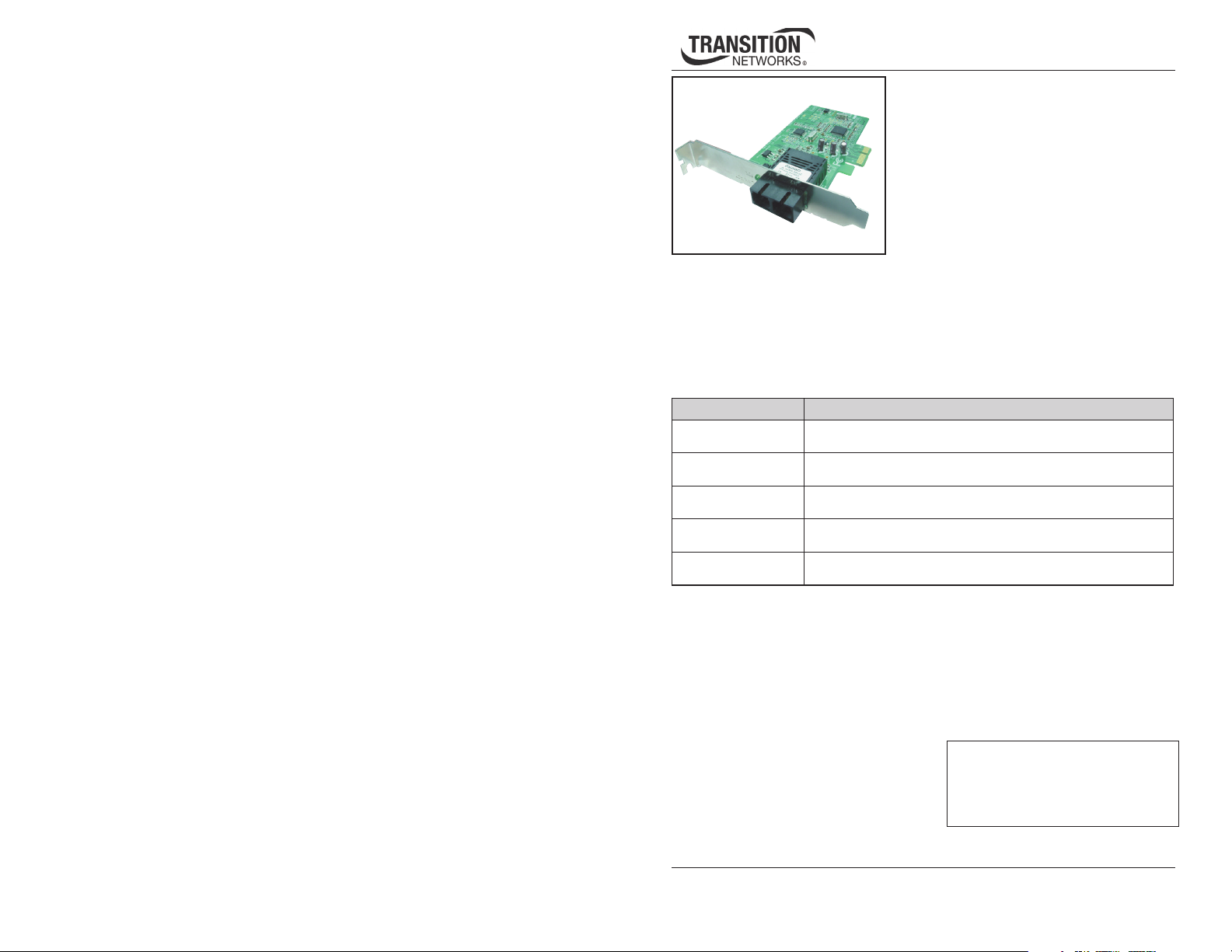
USER’S GUIDE
N-FXE-xxx-01, 100Base-FX Fiber
Adaptor NIC Cards
•
PCI-Express x1 Interface
•Available with SC, ST, LC multimode and
single mode fiber connections
•Wake-on-LAN (WoL)
•Supports 802.1q VLAN tagging
100Base-FX Fiber Adapter NIC is a Fast Ethernet NIC that fully complies with all IEEE
802.3u and 100Base-FX standards. Two LED indicators (LINK/ACT and FDX) on the
bracket will help to oversee board link activities and full-duplex status.
Fast Ethernet PCI-E 100Base-FX Fiber adapters support Preboot Execution Environment
(PXE), Remote Program Load (RPL), and Bootstrap Protocol (BOOTP). Multi-Boot
Agent (MBA) is a software module that allows your networked system to boot with the
images provided by remote systems across the network.
Part Number Fiber Port
N-FXE-ST-01
N-FXE-SC-01 SC, 1310 nm multimode, 2km (1.2 miles) std/low profile bkt
N-FXE-LC-01 LC, 1310 nm multimode, 2km (1.2 miles) std/low profile bkt
N-FXE-SC5-01 SC, 1310 nm single mode, 5km (3.1 miles) std/low profile bkt
N-FXE-LC5-01 SC, 1310 nm silngle mode, 5km (3.1 miles) std/low profile bkt
ST 1310 nm multimode, 2km (1.2 miles) std/low profile bkt
PXE boot included*
PXE boot included*
PXE boot included*
PXE boot included*
PXE boot included*
*Typical maximum cable distance. Actual distance is dependent upon the physical
characteristics of the network installation.
Installation . . . . . . . . . . . . . . . . . . .2
Cable Specifications . . . . . . . . . . .4
Technical Specifications . . . . . . . .5
Troubleshooting . . . . . . . . . . . . . . .6
Contact Us . . . . . . . . . . . . . . . . . . .7
Page 2
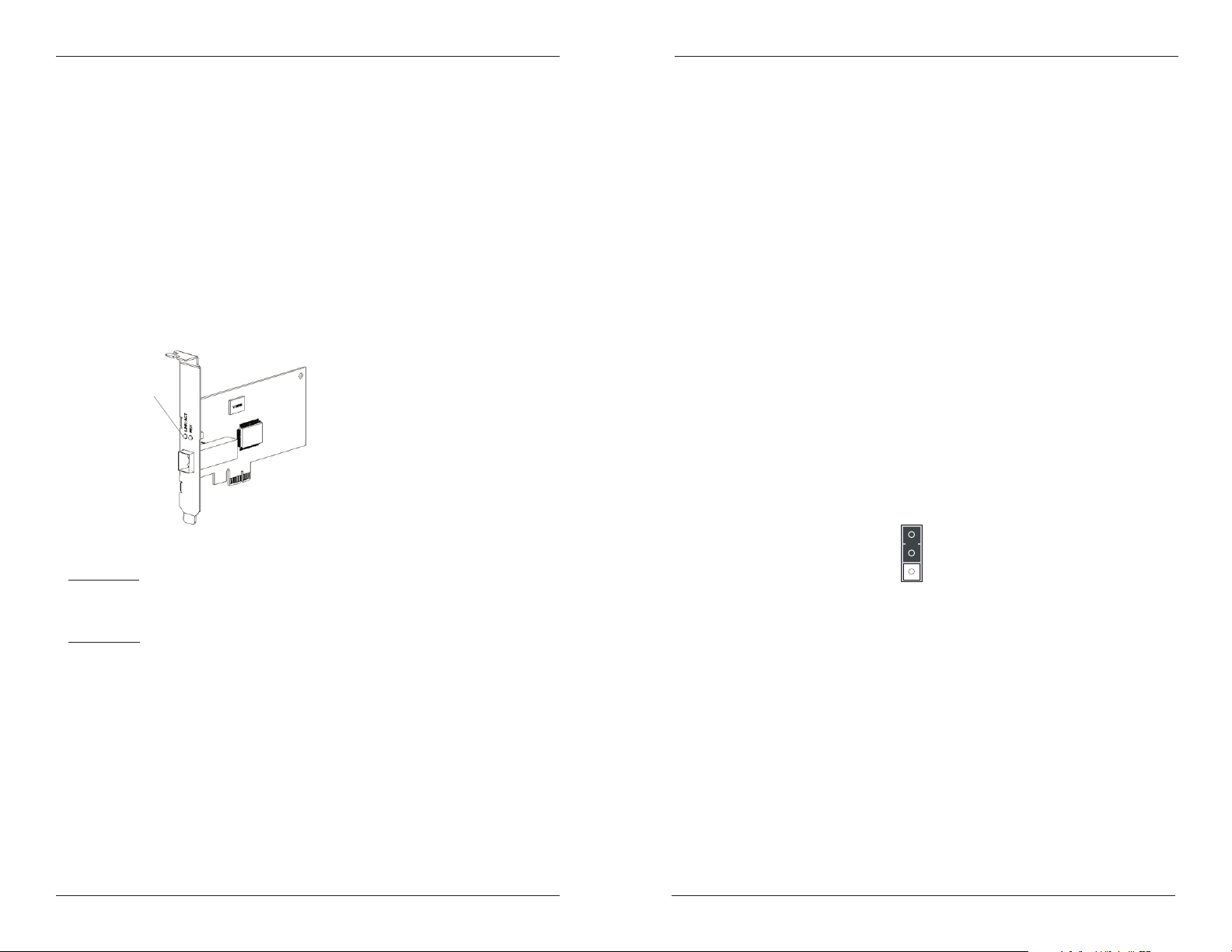
N-FXE Series Fast Ethernet NICs
Installation
Checklist
Before installing the Fast Ethernet N-FXE Series 100Base-FX Fiber NIC, verify that
the package contains the following items:
• Fast Ethernet N-FXE Series 100Base-FX Fiber NIC
• LAN Driver and User’s Guide CD-ROM
Please notify your sales representative immediately if any of the aforementioned
items is missing or damaged.
Description
The two LED indicators, LINK/ACT and FDX located on the bracket, show
network/board link activities, and full-duplex statuses. See Figure 1.
LEDs
Figure 1: N-FXE-xx-01
N-FXE NIC card installation
CAUTION: Wear a grounding strap and observe electrostatic discharge precautions
when installing the N-FXE NIC. Failure to observe this caution could result in failure
or damage of the N-FXE module.
Install the N-FXE NIC card -- continued
6. Replace the PC or File Server cover and secure it with the screws removed in
Step 2.
7. Disconnect any antistatic devices.
8. Power up the unit.
Network remote boot configuration
Select remote boot type
To enter the MBA configuration menu to select remote boot type (PXE, RPL),
press SHIFT-F10 keys within 3 seconds after powering up the PC, otherwise the
computer will load the OS.
Set network remote reboot
To set the network remote boot, enter PC BIOS first and then select the Boot tab,
after that choose MBA as the priority.
Cancel network remote boot
To cancel network remote boot, change the PC BIOS setting for MBA to Hard
Drive or devices.
Wake on LAN (WoL)
The WoL function on this NIC can recognize a wake-up frame and signal the PC to
power up. The default state of the WoL function is enabled (ON), which means pin
2 and pin 3 on J1 (3-pin header) are connected via a jumper, as shown below.
J1
3ON
2
1
OFF
Wake on LAN select Jumper (J1)
WARNING:
To install the N-FXE module, do the following:
1. Turn OFF power to the PC or file server and unplug the power cord.
2. Remove the cover from the PC or file server—keep all screws.
3. Select an empty PCI-E slot. (see system documentation if not sure where the
4. Remove the network N-FXE- NIC from the shipping package and store the
5. Apply even pressure on the corners of the N-FXE NIC card, pushing down
2
Turn power OFF before installing the N-FXE NIC.
PCI-E slots are located) and remove the faceplate. Keep the faceplate.
packaging material in a safe place.
until it seats firmly into the PCI-E slot.
Tech Support: 1-800-260-1312 International: 00-1-952-941-7600, 24 hours
techsupport@transition.com -- Click the “Transition Now” link for a live Web Chat.
3
Page 3
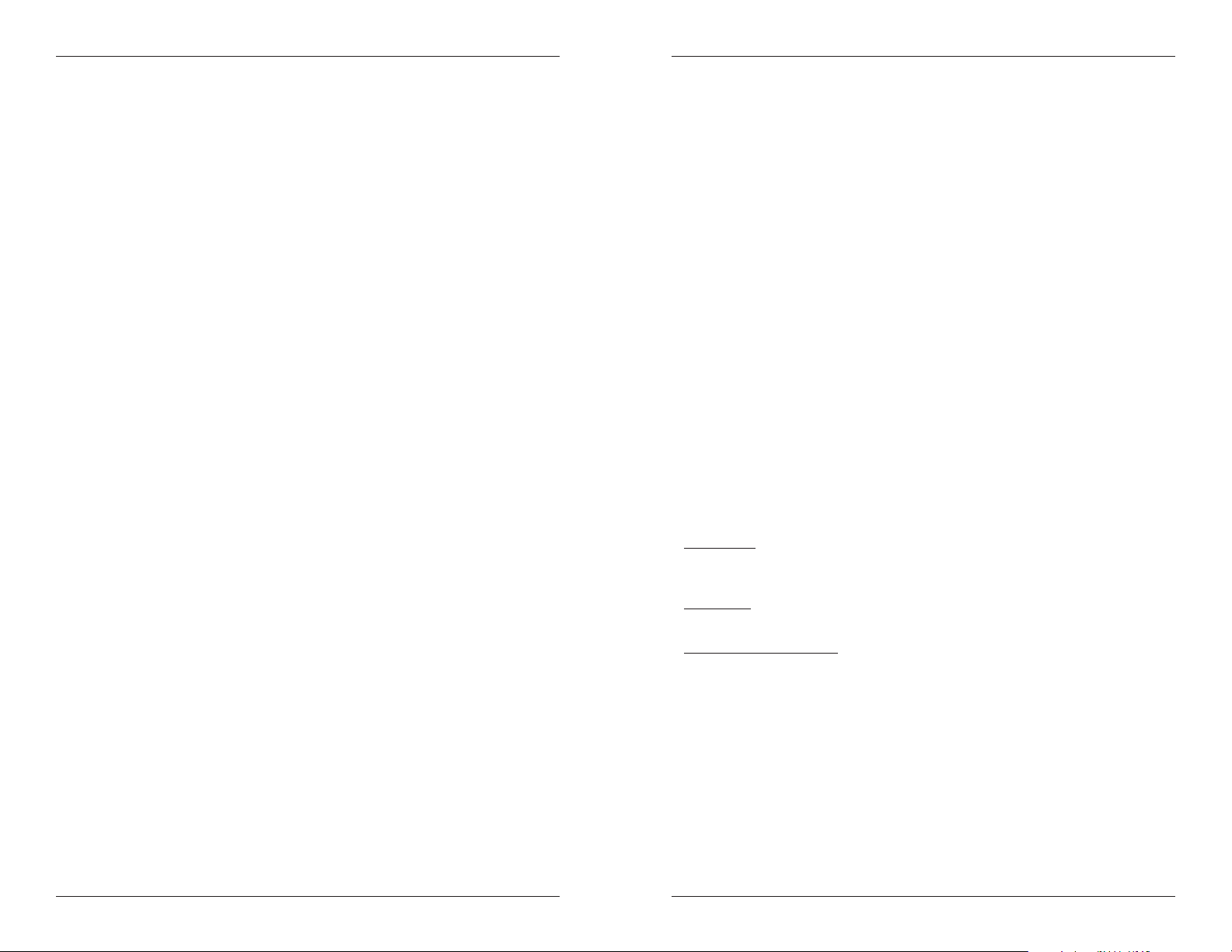
N-FXE Series Fast Ethernet NICs
Cable Specifications
Fiber cable
Bit error rate: <10-9
Single mode fiber (recommended): 9 µm
Multimode fiber (recommended): 62.5/125 µm
Multimode fiber (optional): 100/140, 85/140, 50/125 µm
N-FXE-ST-01 1310 nm multimode
Fiber optic transmitter power: min: -19.0 dBm max: -14.0 dBm
Fiber optic receiver sensitivity: min: -31.0 dBm max: -xx.0 dBm
Link budget: 12.0 dB
N-FXE-SC-01 1310 nm multimode
Fiber optic transmitter power: min: -19.0 dBm max: -14.0 dBm
Fiber optic receiver sensitivity: min: -31.0 dBm max: -14.0 dBm
Link budget: 12.0 dB
N-FXE-LC-01 1310 nm multimode
Fiber optic transmitter power: min: -19.0 dBm max: -14.0 dBm
Fiber optic receiver sensitivity: min: -32.0 dBm max: -14.0 dBm
Link budget: 13.0 dB
N-FXE-SC5-01 1310 nm single mode
Fiber optic transmitter power: min: -20.0 dBm max: -0.0 dBm
Fiber optic receiver sensitivity: min: -32.0 dBm max: 14.0 dBm
Link budget: 12.0 dB
N-FXE-LC5-01 1310 nm single mode
Fiber optic transmitter power: min: -20.0 dBm max: -0.0 dBm
Fiber optic receiver sensitivity: min: -32.0 dBm max: 0.0 dBm
Link budget: 12.0 dB
The fiber optic transmitters on the device meet Class I Laser safety requirements per
IEC-825/CDRH standard and comply with 21CRF1040.10 and 21CRF1040.11.
Technical Specifications
For models N-FXE-xxx-01
Standards: IEEE 802.3u, IEEE 802.3x, IEEE 802.1q VLAN
Data rate 100Mbps fiber media
LED: LINK/ACT (on the bracket)
ON = communication link; FLASHING = activity
on link
FDX (full duplex link); ON = full duplex link
Data transfer node/speed: Full duplex with NWay flow control
100Mbps speed
Software support: • Windows 2000, 2003, XP, NT4.0, Vista
• Novell Netware 4.x
• Linux
• NDIS2
• PXE & RPL Boot ROM
Bus Slot: PCI-E 1.0 compliant
PCB dimensions: 120(L) x 68.5(H) mm
(4.72”L x 2.7”H)
Weight: 0.06kg (0.1 lb) approximate
Power requirements: 3.3VDC @ 85A
Power consumption: 3 watts
Ambient temperature: 0°C to 50°C (32°F to 122°F)
Humidity: 5% to 90%, non-condensing
Warranty: Lifetime
WARNING:
beam or view directly with optical instruments. Failure to observe this warning could
result in damage to your vision or blindness.
CAUTION:
those specified herein may result in hazardous radiation exposure.
Visible and invisible laser radiation when open: DO NOT stare into the
Use of controls, adjustments, or the performance of procedures other than
Electronic emission notices
This equipment has been tested and found to comply with the limits for a class B
computing device pursuant to Subpart J of part 15 of FCC Rules, which are designed
to provide reasonable protection against such interference when operated in a
commercial environment.
This equipment has been tested and found to comply with the protection requirements
of European Emission Standard EN55022/EN61000-3 and the Generic European
Immunity Standard EN55024.
The information in this manual is subject to change without further notice.
4
Tech Support: 1-800-260-1312 International: 00-1-952-941-7600, 24 hours
techsupport@transition.com -- Click the “Transition Now” link for live Web chat.
5
Page 4

N-FXE Series Fast Ethernet NICs
Troubleshooting
Diagnostics LEDs and Boot ROM
LEDs
LED Color Function
LINK/ACT Green Lit when cable connection is good and speed is at 100Mbps.
Blinks when any traffic is present.
FDX Green Lit when full-duplex mode is active.
Declaration of Conformity
Name of Mfg: Transition Networks, 10900 Red Circle Drive,
Model: N-FXE-xxx-01 Network Interface Cards
Part Number: N-FXE-ST-01, N-FXE-SC-01, N-FXE-LC-01
Regulation: EMC Directive 89/336/EEC
Purpose: To declare that the N-FXE-xxx-01, to which this declaration
CISPR22-2(2002) Class B, EN55022/EN61000, CE Mark, IEC61000-4-2(2001),
IEC61000-4-3 (2002), IEC61000-4-4 (2001)
I, the undersigned, hereby declare that the equipment specified above conforms to the above Directive(s)
and Standard(s).
Stephen Anderson, Vice-President of Engineering Date
Minnetonka, MN 55343 U.S.A.
N-FXE-SC5-01, N-FXE-LC5-01
refers, is in conformity with the following standards:
February, 2009
Contact Us
Technical support
Technical support is available at techsupport@transition.com
• US and Canada: 1-800-260-1312 (24 hours)
• International: 00-1-952-941-7600 (24 hours)
Transition now
Chat live via the Web with Transition Networks Technical Support. Log onto
www.transition.com and click the Transition Now link.
Web-based seminar
Transition networks provides seminars via live, web-based training. Log onto
www.transition.com and click the Learning Center link.
Email
Ask a question anytime by sending an email to our technical support staff:
techsupport@transition.com
Address
Transition Networks
10900 Red Circle Drive
Minnetonka, MN 55343, U.S.A.
Telephone: 952-941-7600,
Toll free: 800-526-9267
Fax: 952-941-2322
6
Tech Support: 1-800-260-1312 International: 00-1-952-941-7600, 24 hours
techsupport@transition.com -- Click the “Transition Now” link for live Web chat.
7
Page 5

N-FXE Series Fast Ethernet NICs
Compliance Information
CISPR22-2(2002) Class B, EN55022/EN61000, CE Mark, IEC61000-4-2(2001), IEC61000-4-3
(2002), IEC61000-4-4 (2001)
FCC regulations
This equipment has been tested and found to comply with the limits for a Class A digital device,
pursuant to part 15 of the FCC rules. These limits are designed to provide reasonable protection
against harmful interference when the equipment is operated in a commercial environment. This
equipment generates, uses, and can radiate radio frequency energy and, if not installed and used in
accordance with the instruction manual, may cause harmful interference to radio communications.
Operation of this equipment in a residential area is likely to cause harmful interference, in which
case the user will be required to correct the interference at the user's own expense.
Canadian regulations
This digital apparatus does not exceed the Class A limits for radio noise for digital apparatus set out
on the radio interference regulations of the Canadian Department of Communications.
Le présent appareil numérique n'émet pas de bruits radioélectriques dépassant les limites applicables
aux appareils numériques de la Class A prescrites dans le Règlement sur le brouillage
radioélectrique édicté par le ministère des Communications du Canada.
European regulations
Caution: This is a Class A product. In a domestic environment this product may cause radio
interference in which case the user may be required to take adequate measures.
Achtung! Dieses ist ein Gerät der Funkstörgrenzwertklasse A. In Wohnbereichen können bei
Betrieb dieses Gerätes Rundfunkstörungen auftreten. In diesem Fäll ist der Benutzer für
Gegenmaßnahmen verantwortlich.
Attention! Ceci est un produit de Classe A. Dans un environment domestique, ce produit risque de
créer des interférences radioélectriques, il appartiendra alors à l'utilsateur de prende les measures
spécifiques appropriées.
In accordance with European Union Directive 2002/96/EC of the European Parliament
and of the Council of 27 January 2003, Transition Networks will accept post usage
returns of this product for proper disposal. The contact information for this activity can be
found in the 'Contact Us' portion of this document.
CAUTION: RJ connectors are NOT INTENDED FOR CONNECTION TO THE
PUBLIC TELEPHONE NETWORK. Failure to observe this caution could result in
damage to the public telephone network.
Der Anschluss dieses Gerätes an ein öffentlickes Telekommunikationsnetz in den EGMitgliedstaaten verstösst gegen die jeweligen einzelstaatlichen Gesetze zur Anwendung der
Richtlinie 91/263/EWG zur Angleichung der Rechtsvorschriften der Mitgliedstaaten über
Telekommunikationsendeinrichtungen einschliesslich der gegenseitigen Anerkennung ihrer
Konformität.
Trademark notice
All registered trademarks and trademarks are the property of their respective owners.
Copyright restrictions
© 2004-2005 Transition Networks. All rights reserved. No part of this work may be reproduced or
used in any form or by any means—graphic, electronic or mechanical—without written permission
from Transition Networks
Printed in the U.S.A. Manual Part Number and Rev.
33429.B
