Transfluent U23 Smartcam User Manual
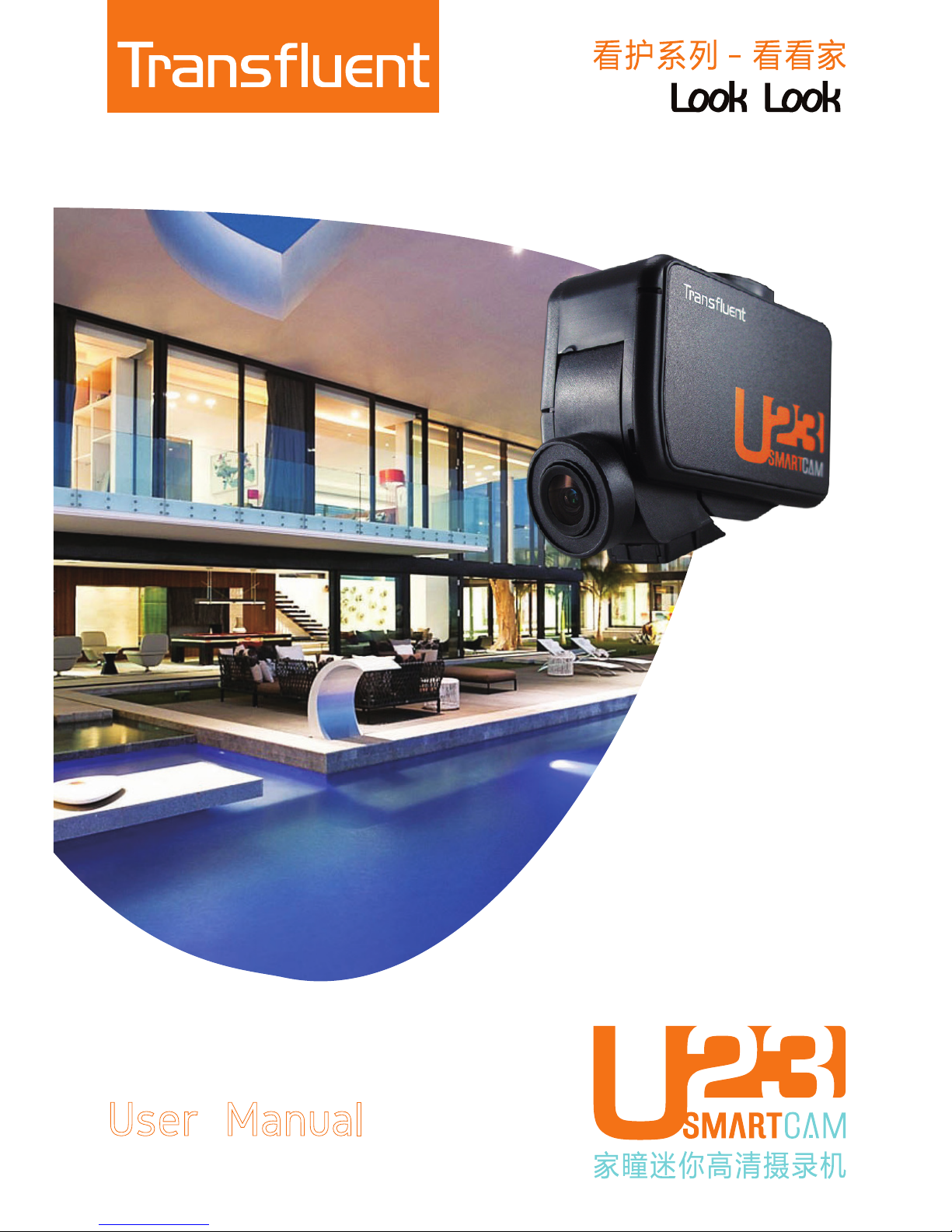
User Manual
使用手册


Resolution
Video Format
Night Mode
Lens
Sensor
Recording Mode
Video and Audio
Photo Format
Rotation
Wi
Monitoring
Control
Storage
Network
Working
Temperature
Size
Weight
Liveview VGA + recording 1080p 30fps
Liveview HD720p + recording 1080p 15fps
MP4, H.264
IR-Cut Auto/On/O
Wide agle 120 degree lens
CMOS 2.0Mega Pixels
Cycling Storage 1min/3mins/5mins
Video record with audio
JPEG
Left or right 360 degree innity rotation
Up or down 45 degree move
Built in
Real time
Sound monitoring
Super view (Panoramic)
Remote control by mobile APPs
(Android or IOS system)
Micro SD card support up to 64G or 128G
P2P(Peer to Peer or Point to Point)
Long-range access
-10~50℃
L65*W31*H44mm
108g
实时监控
VGA+
同时录像
1080p 30
帧
实时监控
720p+
同时录像
1080p 15
帧
MP4, H.264
红外滤光片切换 自动/开/关
120
度广角镜头
200
万像素
循环存储模式 1分钟
/ 3
分钟
/ 5
分钟
视频加音频录制
JPEG
左向或右向
360
度无限旋转
上下
45°
移动
内置
实时监控
声音监听
超级巡视(全景
)
手机
APP
遥控
(
安卓系统或是苹果系统
)
TF
卡最高支持
64G或128G
P2P
网络或者点对点连接
远程控制
-10~50
℃
长
65*宽31*高44 mm
108
克
Specification
规格书
L65mm
H44mm
W31mm
Rec Button
Reset Button
AP/Client Switch
Flip
Switch
Infrared Lights Ring
Connect Port
Blue LED
Lens
Red LED
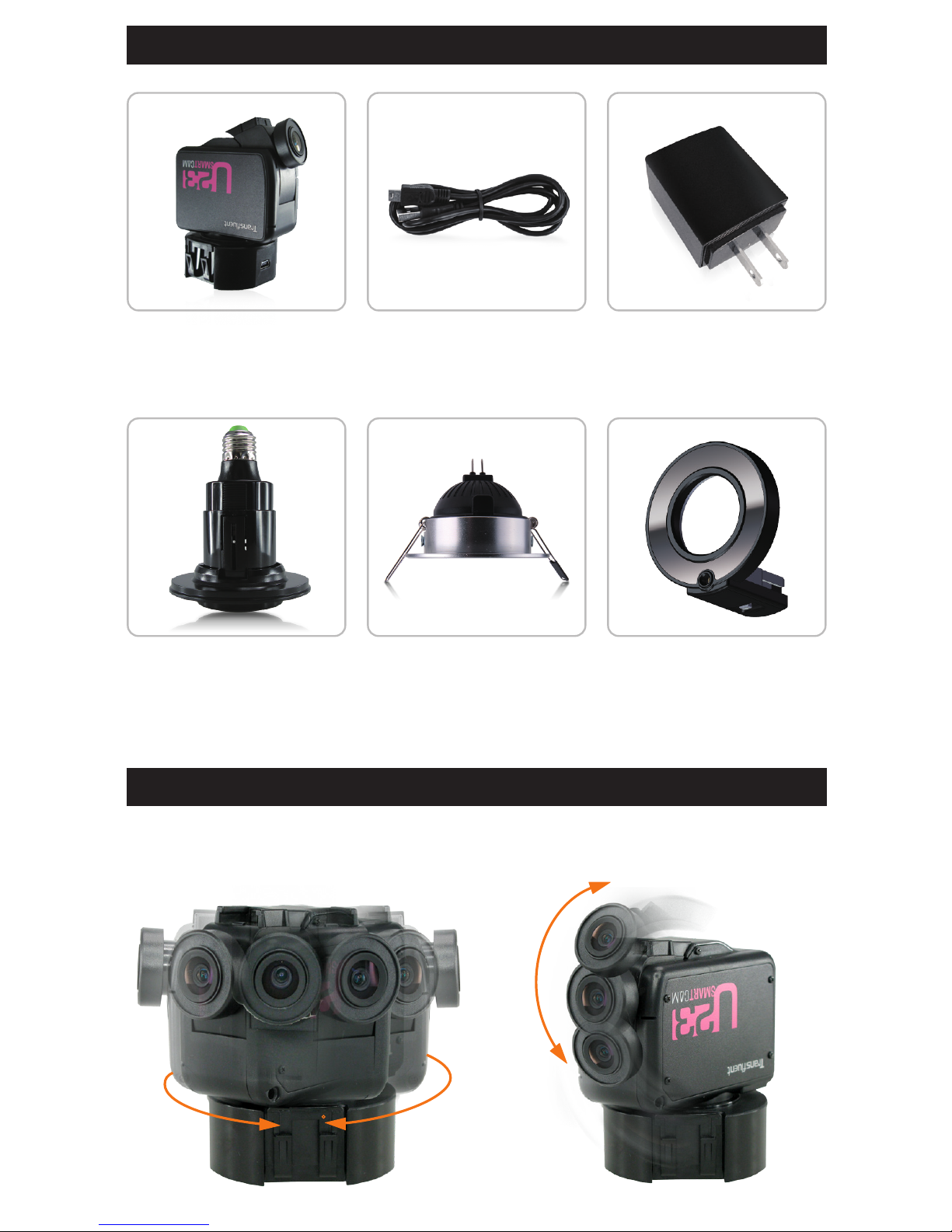
Up or down
45 degree move
Left or right 360 degree
innity rotation
360
Optional Accessories
Monitoring Contrast
U23 P2P Camera +
Common Connector
Input: DC5V 2A
USB Cable (5V 2A)
Adaptor (5V 2A)
Input: AC100V-240V
Output: DC5V 2A
MR16 Lighting Power Connector
Portiforium Dimension: 3inch
Input: AC12V 20W
Output: DC5V 2A
E27 Lighting Power Connector
Portiforium Dimension: 3.5inch
Input: AC100V-240V
Output: DC5V 2A
Infrared lights Ring
(Including 12pcs infrared lights)

Easy Installation Guide
Easy Installation Easy Installation
Easy Installation Easy Installation
Adaptor (5V 2A)
USB Cable (5V 2A)
E27 Lighting
Power Connector
Infrared lights ring
connect port
Common Connector
(DC5V 2A)
Infrared lights Ring
Infrared lights
Ring on the
U23
E27 Lighting
Power Connector
Common Connector
(DC5V 2A)
Accessories Including
Base Support
The proposed Installation
Common Connector
(DC5V 2A)
MR16 Lighting
Power Connector
Common Connector
(DC5V 2A)
USB Port

Match up this 2 position to connect the
camera with the common connector.
Red LED On:
U23 power on and standby.
Red LED Flash:
U23 is recording.
AP and Client switch for point
to point and Peer to Peer
setting.
Press Rec button before you
disconnect the power for U23,
it will save your last recording
le before power disconnect.
Flip switch for set the image
up side down,Please press
reset button after switch.
Blue LED On: Wi SSID ready
for search under AP mode.
Blue LED Flash: U23 wi
on and ready be search under
Client mode. Blue LED will o
once U23 been connected to
the router.
1080P TF card(Micro SD) recording time(hour):
Micro SD card (TF) Support up to 64G or 128G
TF card slot
Connections
One nger click out the point A,
another nger push the point B
to take o the infrared lights ring.
