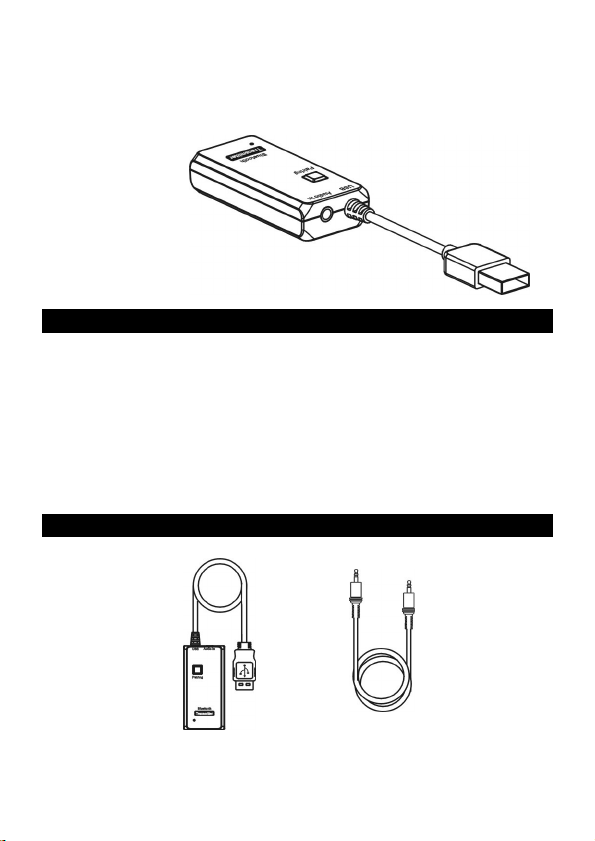
BTX-1200
M
ain Unit
Bluetooth audio transmitter
With A2DP, CSR® aptX® supported
Features
Connected upto 2 devices (headphone or music receiver)
aptX® normal and low latency codec support
SBC codec support
A2DP Bluetooth profile supported
33 feet (10M) effective range
Audio RL audio input
What’s in the box
3.5mm male →
male audio cable
1
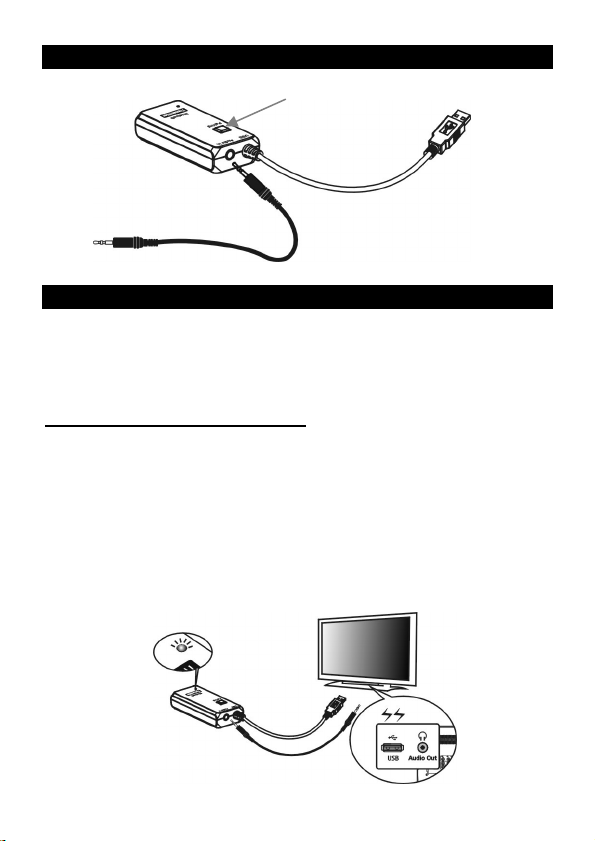
USB
for P
ower
Audio Device
Pairing
Audio In for TV or
Setup your BTX-1200
Before your connection, please make sure that you have Bluetooth
headphone or music receiver in hands. BTX-1200 is a Bluetooth
music transmitter and splitter, it can not be operated without
Bluetooth headset or music receiver.
Connection (TV audio connection)
1. Connect one 3.5mm end of the include audio to headphone jacket
on the BTX-1200
2. Connect the other end to an audio output on your TV’s Headphone
output or speaker output. Consult your TV user’s manual for more
information on how to accomplish this.
3. Connect the USB Type A connector to the USB port of your TV set.
Note: The USB port must have the powering capability of 500Ma
4. Connect the USB type A to an USB adaptor (option)
Outlook
2

Operation
Connect to the first headset or music receiver
1. Take your Bluetooth headphone or Bluetooth music receiver
2. make it into “pairing” mode, please consult your manual for further
information
3. The BTX-1200 will auto connect the “pairing” devices, when
BTX-1200 and headphone or music receiver are connected, the
LED on BTX-1200 will go permanent lighted.
Connect to the second headset or music receiver
1. Take your second Bluetooth headphone or Bluetooth music
receiver
2. make it into “pairing” mode, please consult your manual for further
information
3. Press the “pairing” button on BTX-1200 for one second, the LED
will blinking for seconds, BTX-1200 is searching for the second
Bluetooth headset or music receiver, at the same time, the audio
on first connected device will be muted.
4. when BTX-1200 and headphone or music receiver are connected,
the LED on BTX-1200 will go permanent lighted
Note: BTX-1200 can connect two Bluetooth A2DP receivers at the same time,
in some scenario, if you want to connect another A2DP device, you need to
reset the BTX-1200 for new connection.
Reset Method
Press the “pairing” key on BTX-1200 for 5 seconds, then release it, the
LED on BTX-1200 will go blinking for searching “pairing” A2DP devices
nearby.
Note: the effective range of BTX-1200 is 33 feet (10M) (light of
sight). For the best performance we recommend you to let
BTX-1200 visible. Do not block the bluetooth antenna; otherwise
the distance will be shorter.
3

Indication
Meaning
Description
Indication of LED
Flash once 1 sec per 5
secs
Permanent Lighted Connected
Power on /
Pairing
Searching the device under
pairing mode
Device and main unit are
connected
Troubleshooting
You can solve your problems from this section, no music from your
headset or music receiver.
Make sure the BTX-1200 is powered.
Make sure an audio cable is correctly and firmly connected to
BTX-1200
Make sure that the audio source is correct and with audio out.
Make sure the volume of the audio out is set to a comfortable
listening level
Make sure you are within range.
Safety Warnings
BTX-1200 requires full connection and both hands to install.
Do not use BTX-1200 near water (for example, a bath tub, wash
bowl, kitchen sink, laundry tub, wet basement, swimming pool, or
other areas located near water).
Clean with dry cloth.
Unplug the BTX-1200 before cleaning.
Install BTX-1200 far away from heat sources.
Use only the attached accessories.
Unplug the BTX-1200 when unused for long time.
*** aptX® software is copyright CSR plc or its group companies. All rights
reserved.
The aptX® mark and the aptX logo are trademarks of CSR plc or one of
its group companies and may be registered in one or more jurisdictions.
4

FCC Statement
Changes or modifications not expressly approved by the party
responsible for compliance could void the user’s authority to
operate the equipment
.
This device complies with part 15 of the FCC Rules.
Operation is subject to the following two conditions:
(1) This device may not cause harmful interference, and
(2) this device must accept any interference received,
including interference that may cause undesired operation
Part 15B compliance statement:
Part 15B compliance statement:
Part 15B compliance statement:Part 15B compliance statement:
N O T E : T h is e q u i p m e n t h a s b e e n t e s t e d a n d f o u n d t o c o m p l y
w i t h t h e l i m i t s f o r a C l a s s B d i g i t a l d e v i c e , p u r s u a n t t o p a r t 1 5 o f
t h e F C C R u l e s . T h e s e l i m i t s a r e d e s i g n e d t o p r o v i d e r e a s o n a b l e
p r o t e c t i o n a g a i n s t h a r m f u l i n t e r f e r e n c e i n a r e s i d e n t i a l
i n s t a l l a t i o n .
T h is e q u i p m e n t g e n e r a t e s , u s e s a n d c a n r a d i a t e r a d io
f r e q u e n c y e n e r g y a n d , i f n o t i n s t a ll e d a n d u s e d i n a c c o r d a n c e
w i t h t h e i n s t r u c t i o n s , m a y c a u s e h a r m f u l i n t e r f e r e n c e t o r a d i o
5

c o m m u n i c a t i o n s . H o w e v e r , t h e r e i s n o g u a r a n t e e t h a t
i n t e r f e r e n c e w i l l n o t o c c u r i n a p a r t i c u l a r i n s t a l l a t i o n .
I f t h is e q u i p m e n t d o e s c a u s e h a r m f u l i n t e r f e r e n c e t o r a d i o o r
t e le v i s i o n r e c e p t i o n , w h i c h c a n b e d e t e r m i n e d b y t u r n i n g t h e
e q u i p m e n t o f f a n d o n , t h e u s e r i s e n c o u r a g e d t o t r y t o c o r r e c t
t h e i n t e r f e r e n c e b y o n e o r m o r e o f t h e f o l l o w i n g m e a s u r e s :
R e o r i e n t o r r e l o c a t e t h e r e c e i v i n g a n t e n n a .
—
I n c r e a s e t h e s e p a r a t i o n b e t w e e n t h e e q u i p m e n t a n d r e c e i v e r .
—
C o n n e c t t h e e q u i p m e n t i n t o a n o u t l e t o n a c i r c u i t d i f f e r e n t
—
f r o m t h a t t o w h i c h t h e r e c e i v e r i s c o n n e c t e d .
C o n s u l t t h e d e a l e r o r a n e x p e r i e n c e d r a d i o / T V t e c h n i c ia n
—
f o r h e l p
6
