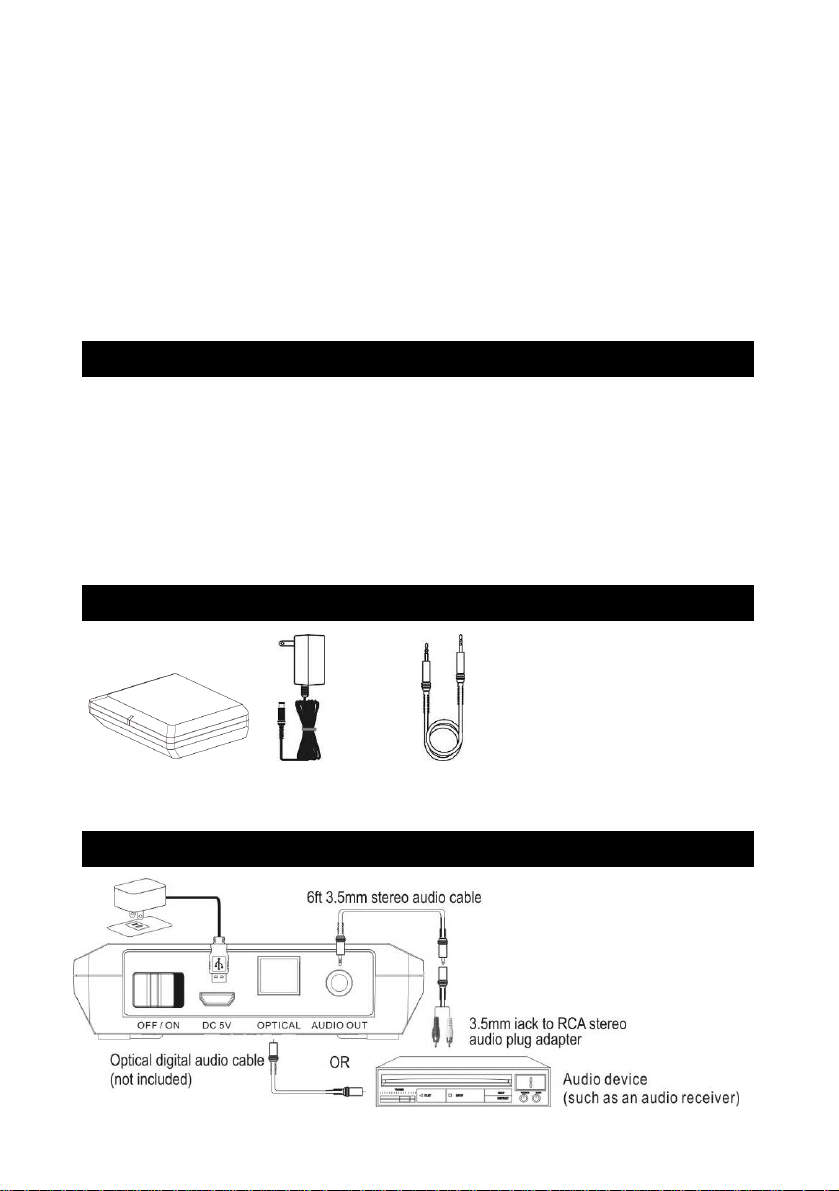
RF-BTR-319
Bluetooth Audio Receiver
With A2DP, Qualcomm® aptX® HD, aptX
NFCTM Fast paring and connection.
Feature
®
◎ aptX
HD, aptX®codec support
◎ NFC Quick link support
◎ SBC codec support
◎ A2DP Bluetooth profile supported
◎ 33 feet(10M) effective range
◎ TOSLINK digital audio output
◎ Audio RL audio output
◎ 8 devices ID storable
What’s in the box
®
supported and With
Main unit AC/DC adaptor 3.5mm male 3.5mm female
male audio cable audio RL cable
Setup your RF-BTR319
1
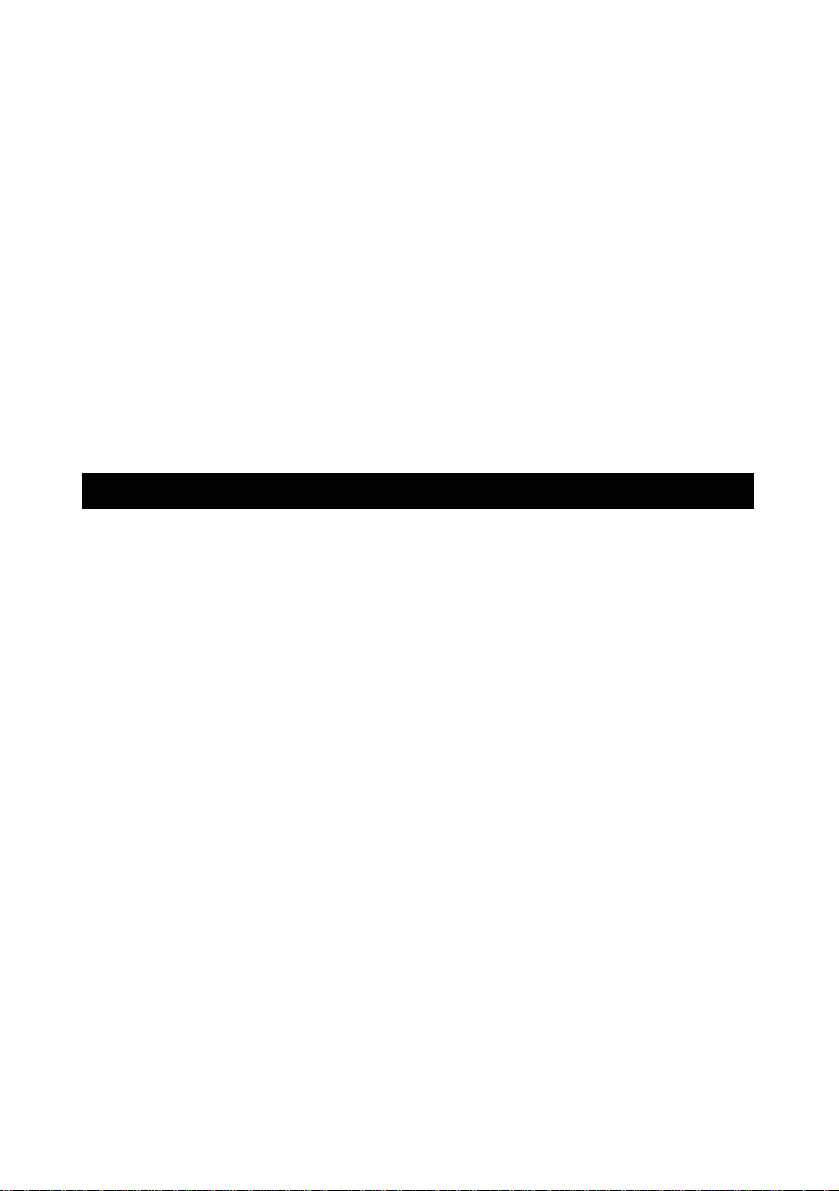
Analogue connection
1. Connect one 3.5mm end of the include audio to headphone jacket on the RF-BTR319
2. Connect the other end to an audio input on your home stereo system (3.5mm or 3.5mm +
3.5mmm2 RCA). Consult your stereo user’s manual for more information on how to
accomplish this.
Digital connection
1. Connect one TOSLINK cable end to optical jacket on the RF-BTR319 (recommended)
2. Connect the other end to one TOSLINK input of your home stereo system. Consult your
stereo user’s manual for more information on how to accomplish this.
3. Connect AC power adaptor cable to Micro USB input jacket of RF-BTR319, AC end to any
AC outlet.
4. Slide the switch to ON position.
5. The LED light will flash once to show the unit is powered and ready for being paired for
your devices.
NFC Fast connection and Pairing of RF-BTR319
RF-BTR319 is equipped with a NFC tag, there are NDEF information for Bluetooth org and
NFC forum defined. Before you can use this feature, you need to check your Smartphone or
tablet with NFC function and the operational system is Android 4.1 and above.(ONLY FOR
ANDRIOD SMARTPHONE)
Start the NFC function
STEP1: Check the android operational system
Tab the “setting” Choose “about Device” Make sure android version
is 4.1 or above
2

Step 2 : Turn on the NFC function
you can play music now
Back to setting page Check NFC function Turn on NFC function
Step3: Fast Connection using NFC
TAP the Smartphone to on
The NFC logo on RF-BTR319
*The message will pop up
Please choose YES
*Some device will pop up
Some will not”
Pairing First
Connection, if connected
3
