Page 1

CE5000B
User Guide
Agile Performer
HandHeld Mobile Computer
2009-05 CMU053-A4 www.daptech.com
Page 2

Page 3
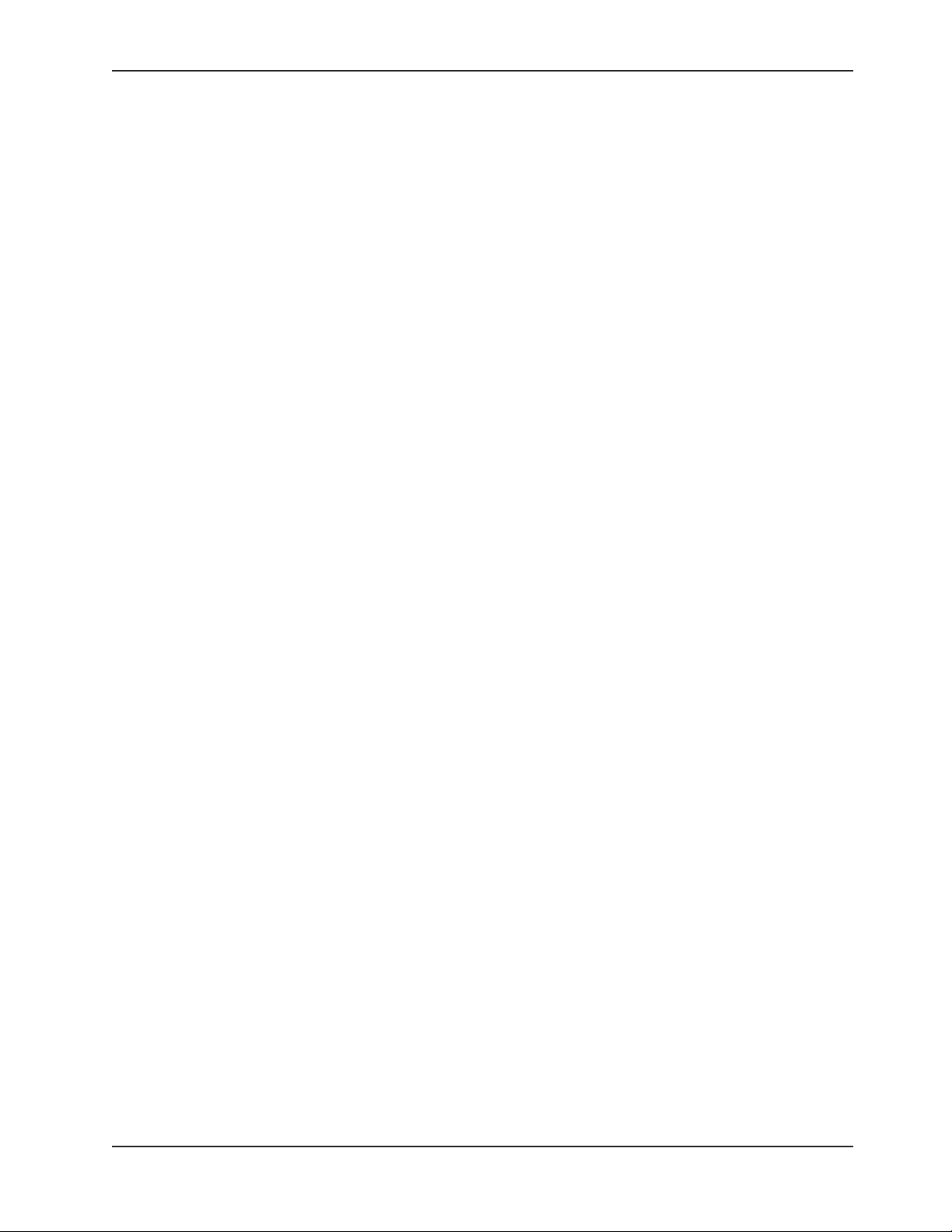
Table of Contents
ISO 9001:2000 Certication ...............................................................6
Introduction............................................................................7
Intended Use .......................................................................7
Product Description ..................................................................7
Product Illustration ...................................................................7
WWAN Notice .....................................8
Warning / Caution / Note Denition ......................................................9
Symbols .............................................................................10
Quick Tour ...........................................................................12
Front View ........................................................................12
Back View ........................................................................13
Getting Started ........................................................................14
Battery Warnings ...................................................................14
Main Batteries Very Low ..........................................................14
Main Battery Expired .............................................................14
Charging the Battery ................................................................15
From the Modular Charger ........................................................15
Communication Cradle ...........................................................16
External Battery Charger ..........................................................17
Battery Status Indicator ...........................................................17
Operation Guide .......................................................................18
Turning the Unit On & Off ............................................................18
Turn Unit On ...................................................................18
Turning the Unit Off Manually ......................................................18
Automatic Shut-Off ..............................................................19
Touch Screen......................................................................19
Touch Screen Calibration .........................................................19
Using the Touch Screen ..........................................................19
Using the Keyboard .................................................................21
Multi-Key Entry .................................................................21
Digit & Letter Keys...............................................................21
Auto-Repeat ...................................................................21
Upper Case ....................................................................21
Punctuation & Special Symbols.....................................................22
Function Keys ..................................................................22
Activating the Screen & Keyboard Backlight ..............................................22
Virtual Keyboard ................................................................23
Using PC Card .....................................................................25
Inserting PC Cards ..............................................................25
Removing PC Cards .............................................................26
SDIO Cards .......................................................................27
Inserting SDIO Cards ............................................................27
Removing SDIO Cards ...........................................................28
www.daptech.com CMU053-A4 3
Page 4

Table of Contents
Using the Cradle ...................................................................29
Using the Ethernet Cradle .........................................................29
Transferring Files in FTP Mode ........................................................30
Wireless & BlueTooth Options .........................................................32
Using Wireless..................................................................32
Using Bluetooth .................................................................33
Adaptable Endcap Options...............................................................35
Barcode Readers ..................................................................36
Laser Scanner ..................................................................36
Testing the Laser Scanner ........................................................36
2D Barcode Reader..............................................................37
Testing the Reader ..............................................................37
GPS .............................................................................38
Testing the GPS ................................................................38
Camera With Flash .................................................................41
Testing the Camera ..............................................................41
Low Frequency RFID ................................................................42
Headset ..........................................................................42
USB Host .........................................................................42
Advanced Settings . . . . . . . . . . . . . . . . . . . . . . . . . . . . . . . . . . . . . . . . . . . . . . . . . . . . . . . . . . . . . . . . . . . . .43
Advanced Battery Options ............................................................43
To See Power Remaining .........................................................43
Preserving Power ...............................................................43
Battery Power Management .......................................................43
Background Display and Contrast Advanced Settings ......................................44
ActiveSync Communication ...........................................................44
Partnership with Ethernet Cradle .......................................................45
Advanced User Information ...........................................................47
Companion Programs...................................................................49
DAP CE5000B Programs.............................................................49
Microsoft Programs .................................................................50
Troubleshooting Guide ..................................................................51
Storage & Maintenance .................................................................52
Storage ..........................................................................52
Cleaning..........................................................................52
Shipping the Unit ...................................................................52
Carrying Strap .....................................................................52
Battery Maintenance ................................................................53
Main Battery ...................................................................53
Backup Battery .................................................................53
Replacing the Battery ............................................................53
Touch Screen Maintenance ...........................................................55
Adaptable EndCap With Laser Option ...................................................55
4 CMU053-A4 www.daptech.com
Page 5

Table of Contents
Quick-Reference Replacement Parts List ................................................55
Recycling Passport.....................................................................56
CE Conformity ........................................................................57
FCC Statement, Copyright Policy..........................................................58
Microsoft End-User License Agreement.....................................................59
Warranty, Merchandise Returns and Extended Warranty .......................................60
International Addresses .................................................................61
www.daptech.com CMU053-A4 5
Page 6

ISO 9001:2000 Certication
DAP Technologies has documented and implemented a Quality Management System in accordance with ISO
9001:2000 International Standard (Certicate number: 95786).
This International recognition has been made possible thanks to the continual efforts put forth by DAP’s
Personnel.
In order to ensure continuous improvements to our products and services, we invite you to communicate your
comments to our Customer Service Department by dialing:
Canada: (418) 681-3210 or (800) 363-1993
United States: (800) 363-1993
Europe: 0(800) 8899 1000
or
SalesNA@daptech.com
www.daptech.com
6 CMU053-A4 www.daptech.com
Page 7

Introduction
INTENDED USE
This User Guide is intended to assist in the operation of the CE5000B series and applies to the CE5240B,
CE5240BW, CE5320B & CE5320BW running Windows CE.NET 5.0 Operating System, Release Pack L or
later and manufactured after June 1st, 2007. Should any information in this Guide be incorrect, please report
your comments to your local Customer Service Representative nearest you so that this document can be
made as accurate as possible.
PRODUCT DESCRIPTION
The CE5000B Series is built for use in all environments. It will survive being dropped, being subject to
vibration, being used in below freezing conditions or desert heat, making it the ideal work tool for industry type
applications within many market segments.
PRODUCT ILLUSTRATION
www.daptech.com CMU053-A4 7
Page 8

WWAN NOTICE
(only for models with Wireless WAN radio)
The radio is not certified or tested compliant to be used on the 2100 MHz W-CDMA
(UMTS) network. The user should take appropriate precaution to not operate the radio on
that network.
Please, also refer to the RADIO FREQUENCY EXPOSURE REQUIREMENTS at the end
of this manual.
WWAN09-05A1
www.daptech.com CMU053-A4 8
Page 9

WARNING / CAUTION / NOTE DEFINITION
The words WARNING, CAUTION, and NOTE carry special meanings and should be carefully reviewed.
WARNING
Alerts the reader about a situation, which if not avoided, could affect the proper functioning of the unit and
result in permanent damage to the unit.
CAUTION
Alerts the reader of a potentially hazardous situation, which if not avoided, may result in minor injury to the
user or may cause damage to the equipment. This includes special care necessary for the safe and effective
use of the device and the care necessary to avoid any damage that may occur as a result of use or misuse.
Note:
This provides special information to make important instructions clearer.
OTHER:
DAP TECHNOLOGIES makes no representation or warranties with respect to the contents hereof and
specically disclaim any implied warranties of merchantability or tness for any particular purpose. See page
60 for Warranty Statement.
The information in the manuals is subject to change. DAP TECHNOLOGIES reserves the right to update and
modify the equipment, its accessories and manuals without notice.
No part of this manual may be copied, distributed, transmitted, transcribed, stored in a retrieval system,
or translated in any form or by any means, whether electronically or manually, without the express written
consent of DAP TECHNOLOGIES.
Introduction
www.daptech.com CMU053-A4 9
Page 10

Symbols
Warning or Caution, pay special attention when this symbol is present.
In accordance with European Directive 2002/96/EC on Waste Electrical and Electronic
Equipment (WEEE), this symbol indicates that the product must not be disposed of as unsorted
municipal waste, but should be collected separately. Refer to your local distributor for return
and/or collection systems available in your country.
Caution must be used when this symbol is present. This symbol indicates a danger for laser
radiation.
10 CMU053-A4 www.daptech.com
Page 11

Safety Precautions
WARNING
Refer to this Guide when inserting or removing batteries, cables or external peripherals.•
Operate and store your DAP unit within the temperature limits specied in this Guide.•
Do not use any pointed objects on the keyboard, door or mechanisms. Doing so may damage the unit.•
Use the ‘Stylus’ which has been provided with the unit by DAP Technologies, as it has been designed with •
a non-abrasive material that cannot scratch or deteriorate the touch screen.
Never expose the battery to extreme heat or dispose of by burning.•
Any attempts to open the case of a CE5000B unit will void the warranty.•
If you need to use a cable other than the ones provided or recommended by •
DAP Technologies, we recommend that you contact your Customer Service Representative nearest
you.
CAUTION
For CE5000B units with the Laser Barcode Scanner Option:
Avoid Exposure to - Laser radiation emitted from this adaptable Endcap with Laser Option.
www.daptech.com CMU053-A4 11
Page 12

Quick Tour
FRONT VIEW
Speaker 1.
Tab Key 2.
Cursor Pad 3.
Blue Key 4.
Battery Status Indicator 5.
Shoulder or Belt Carrying Strap Fastener 6.
Shift Key 7.
Numeric Keys 8.
Function Keys 9.
Power Connector 10.
1
10
9
2
8
3
7
4
6
5
12 CMU053-A4 www.daptech.com
Page 13

Quick Tour
BACK VIEW
Release screws for PC-Card Access Door 1.
Stylus (Pen) 2.
Carrying Strap 3.
Charging Contacts 4.
Release Screws for Battery Compartment 5.
(4 total)
Battery Compartment 6.
Carrying Strap Fastener for Left-Handed 7.
Use
1
2
7
3
6
5
4
www.daptech.com CMU053-A4 13
