Page 1

TM
T.sonic
610
User’s Manual
P/N TS512M/1G/2GMP610
P/N TS512M/1GMP610C
Page 2

Table of Contents
Introduction..........................................................................................................................................1
Package Contents.........................................................................................................................1
Features........................................................................................................................................1
System Requirements...................................................................................................................2
Reminders ....................................................................................................................................2
Caution: Risk of Deafness ...........................................................................................................2
Product Overview ................................................................................................................................3
OLED Display .....................................................................................................................................4
Charging the Battery............................................................................................................................5
Basic Operation....................................................................................................................................6
Power On......................................................................................................................................6
Power Off.....................................................................................................................................6
Play a Track .................................................................................................................................6
Pause a Track...............................................................................................................................6
Advance to the Next Track ..........................................................................................................6
Return to the Previous Track .......................................................................................................6
Fast Forward ................................................................................................................................6
Fast Rewind .................................................................................................................................7
Increase Volume ..........................................................................................................................7
Decrease Volume.........................................................................................................................7
Repeat a Track .............................................................................................................................7
Repeat All Tracks.........................................................................................................................7
Repeat Random Tracks................................................................................................................7
Repeat in Folder...........................................................................................................................8
Repeat a Portion of a Track (AB Repeat)....................................................................................8
Lock .............................................................................................................................................8
Driver Installation................................................................................................................................9
Driver Installation for Windows 98SE.........................................................................................9
Driver Installation for Windows Me, 2000, and XP..................................................................10
Driver Installation for Mac OS 10.2.8 or Later..........................................................................10
Driver Installation for Linux Kernel 2.4 or Later ......................................................................10
Warning......................................................................................................................................10
MP3 Function.....................................................................................................................................12
Download or Upload MP3/WMA Files.....................................................................................12
Play MP3 Music.........................................................................................................................12
Using the Navigation Functions.................................................................................................13
Settings Mode ............................................................................................................................13
Sync Lyrics Function.........................................................................................................................14
Page 3

AB Repeat Function...........................................................................................................................14
FM Functions.....................................................................................................................................15
Scan for a Channel.....................................................................................................................15
Preset a Channel.........................................................................................................................15
Select a Preset Channel..............................................................................................................16
Rescan favorite channel.............................................................................................................16
Record an FM Channel..............................................................................................................17
Voice Recording Function.................................................................................................................17
Record a Voice...........................................................................................................................17
Play the Recorded Files..............................................................................................................18
Settings...............................................................................................................................................19
REC Quality...............................................................................................................................19
REC Environment......................................................................................................................20
Contrast......................................................................................................................................20
Power Saving .............................................................................................................................21
Screen Saver...............................................................................................................................22
EQ ..............................................................................................................................................22
User EQ......................................................................................................................................23
Repeat Mode..............................................................................................................................23
Sync Lyrics Function.................................................................................................................24
About..........................................................................................................................................24
Delete MP3/WMA/WAV Files..........................................................................................................25
Safely Remove Your T.sonic.............................................................................................................26
Remove the T.sonic in Windows 98SE .....................................................................................26
Remove the T.sonic in Windows Me, 2000, and XP.................................................................26
Remove the T.sonic in Mac OS.................................................................................................26
Remove the T.sonic in Linux.....................................................................................................26
Recover Your T.sonic........................................................................................................................26
Recover the T.sonic in Windows 98SE .....................................................................................27
Recover the T.sonic in Windows Me, 2000, and XP.................................................................28
MENU Table......................................................................................................................................32
Troubleshooting.................................................................................................................................33
Specifications.....................................................................................................................................36
Ordering Information.........................................................................................................................36
T.sonic Limited Warranty..................................................................................................................37
Page 4

Introduction
Thank you for purchasing Transcend’s T.sonic™ 610. A totally new generation of Flash MP3
player. This small device is more than a USB Flash Drive. It combines a USB Flash Drive with an
MP3 player, AB repeater, voice recorder and an FM radio. With the T.sonic™, you can upload and
download music files to and from a computer and then play the tracks on the device. Using the AB
repeat function, you can continuously replay a designated section of a track. Also, you can record
memos to yourself or from others using the digital recorder. With an FM radio built-in, you can
always listen to your favorite radio station. Transcend’s latest T.sonic™ 610 is a step above the
usual MP3 player.
Package Contents
The T.sonic package includes the following items:
• T.sonic
• Earphones
• Driver CD
• USB extension cable
• Carry Case
• Quick Installation Guide
Features
• T.sonic powered directly via the USB port as used for data transfers, the unit is powered
using an integrated Li-ion polymer rechargeable batter (A full charge can support up to
14 hours of operation)
• MP3 Player which supports MP3, WMA, and WAV formats
• Digital Voice Recorder
• AB repeater allows you to continuously replay a designated section of a track
• Preset 20 FM channels and record from the FM channel to a WAV file
• Auto-powers off after five or ten minutes without use
• Self-luminous OLED Display provides users with a vibrant clear display and vivid colors,
that can easily be viewed at any angle
• Automatic screen saver function runs if the unit is idle for a few seconds this acts as a
power saving measure
• Synchronized Lyrics Display
• Operating Systems Supported: Windows
Windows
®
XP, Mac™ OS 10.2.8 or later, and Linux™ kernel 2.4 or later. Only Windows®
®
98SE, Windows® Me, Windows® 2000,
98SE needs the enclosed driver.
1
Page 5

System Requirements
Desktop or notebook computer with a working USB port
One of following operating systems:
• Windows
• Windows
• Windows
• Windows
• Mac OS 10.2.8 or later
• Linux kernel 2.4 or later
98SE
Me
2000
XP
Reminders
1. Keep your T.sonic away from heat, direct sunlight, and moisture. Do not bend, flex, or drop
your T.sonic.
2. Before powering on make sure the LOCK switch is set to the “OFF” position.
3. Always plug or unplug your T.sonic by grasping the unit’s sides.
4. Never use the “Quick Format” or “Full Format” from Windows to format your T.sonic.
5. Follow the procedures in “How to Unplug T.sonic Safely” to remove your T.sonic from the
system.
Caution: Risk of Deafness
1. Repeated or regular use of headphones or earphones at volume levels above 80 decibels can
give a false impression that the audio level is not high enough. End users may try to
progressively increase the volume control therefore risking a dangerous noise level for their
ears.
2. To protect your health and your hearing, keep the volume for your MP3 player below 80
decibels and do not use for an extended period of time. Stop use if symptoms like headaches,
nausea, or hearing disorders occur.
3. Your MP3 player is limited to a volume level of 100 decibels.
4. Both the MP3 player and the earphones are compliant with the French regulation concerning
musical Walkmans (24
5. Before using other headphones, confirm that their technical specifications are similar to the
original set.
th
July 1998 Order).
2
Page 6
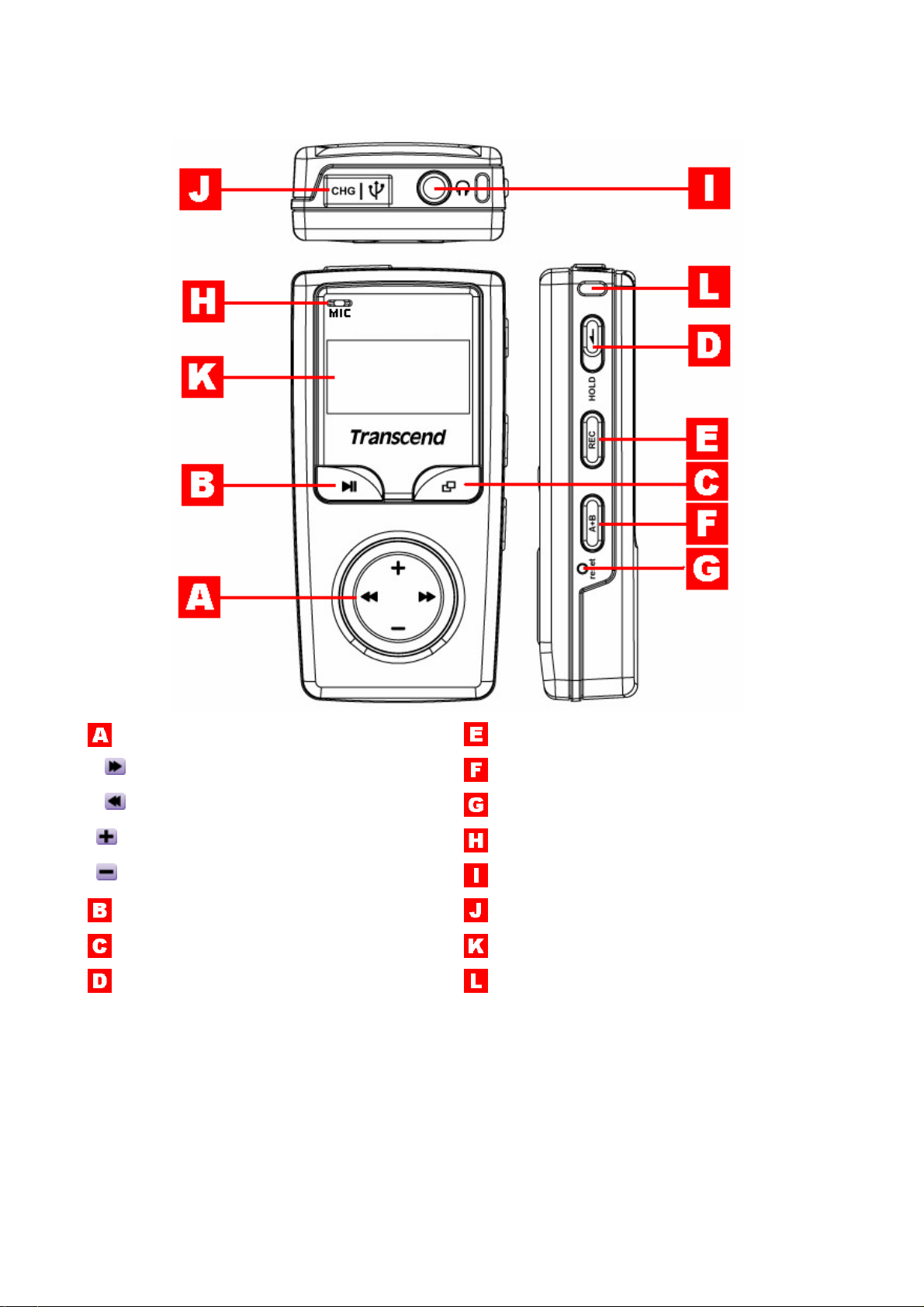
Product Overview
Joypad
Next / Fast-Forward (Right)
Previous / Fast-Rewind (Left)
Volume Up (Up)
Volume Down (Down)
PLAY Button Mini USB Connector
MENU Button OLED Display
LOCK Switch Neck Strap Hole
REC Button
A-B Button
Reset Button
Microphone
Earphone Jack
3
Page 7
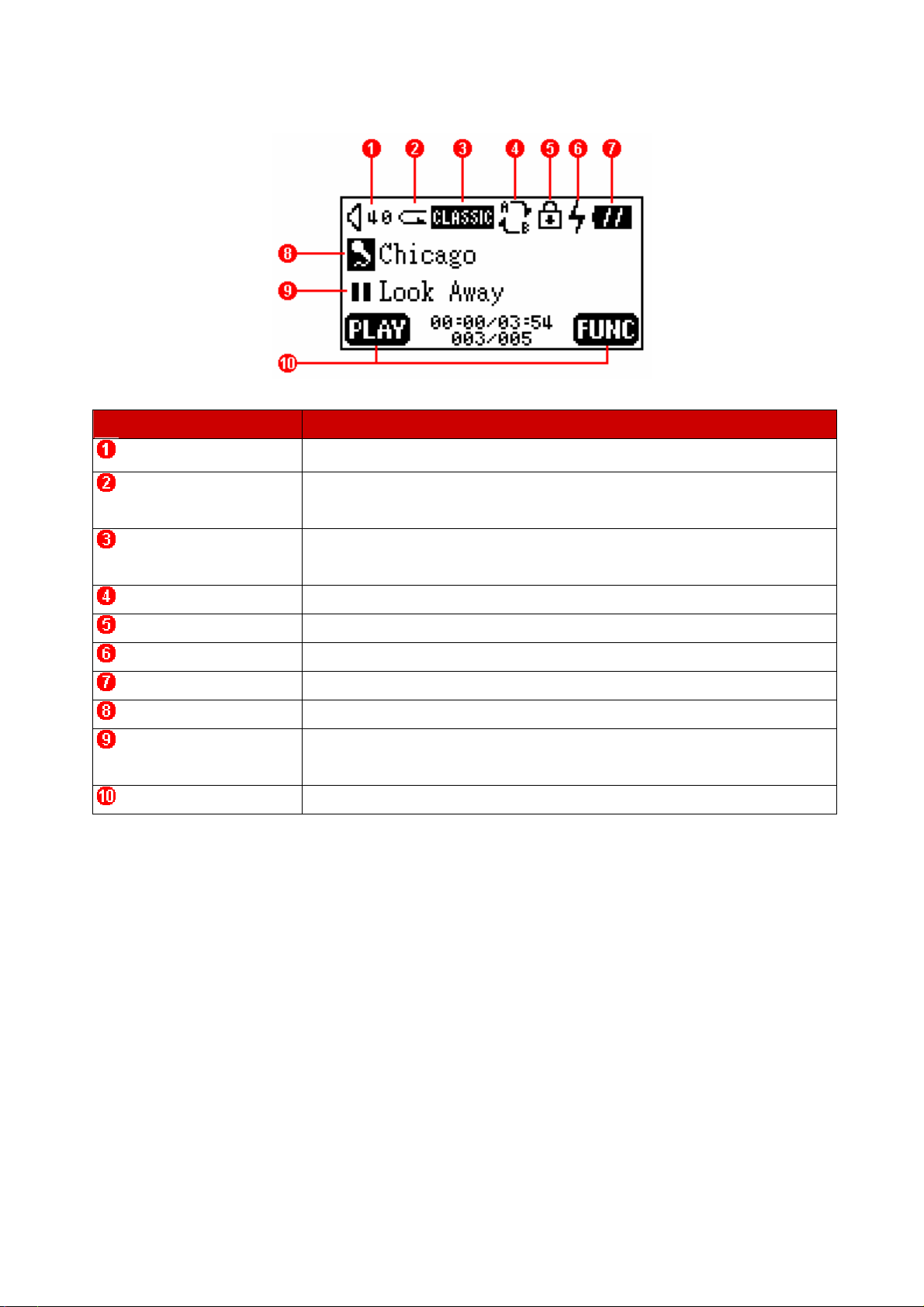
OLED Display
Icons Indications
Volume Displays the volume status.
Repeat Mode Indicates the repeat mode that includes Normal, Repeat One, Repeat
All, Random and Repeat in Folder.
Equalizer (EQ) Mode Indicates the EQ mode settings that include Normal, Classical, POP,
Rock, Jazz, and USER EQ.
A-B Repeat Indicates when AB repeat function is enabled.
Lock Indicates when the Lock function is enabled.
Charge Status Indicates the Charge Status.
Battery Status Indicates the Battery Status.
File Information Indicates the File/Album and details.
Operating Mode Displays the operational status, which includes Play, Pause, Fast
Forward, and Fast Reverse.
Button Indicator Indicates the Button Function.
4
Page 8
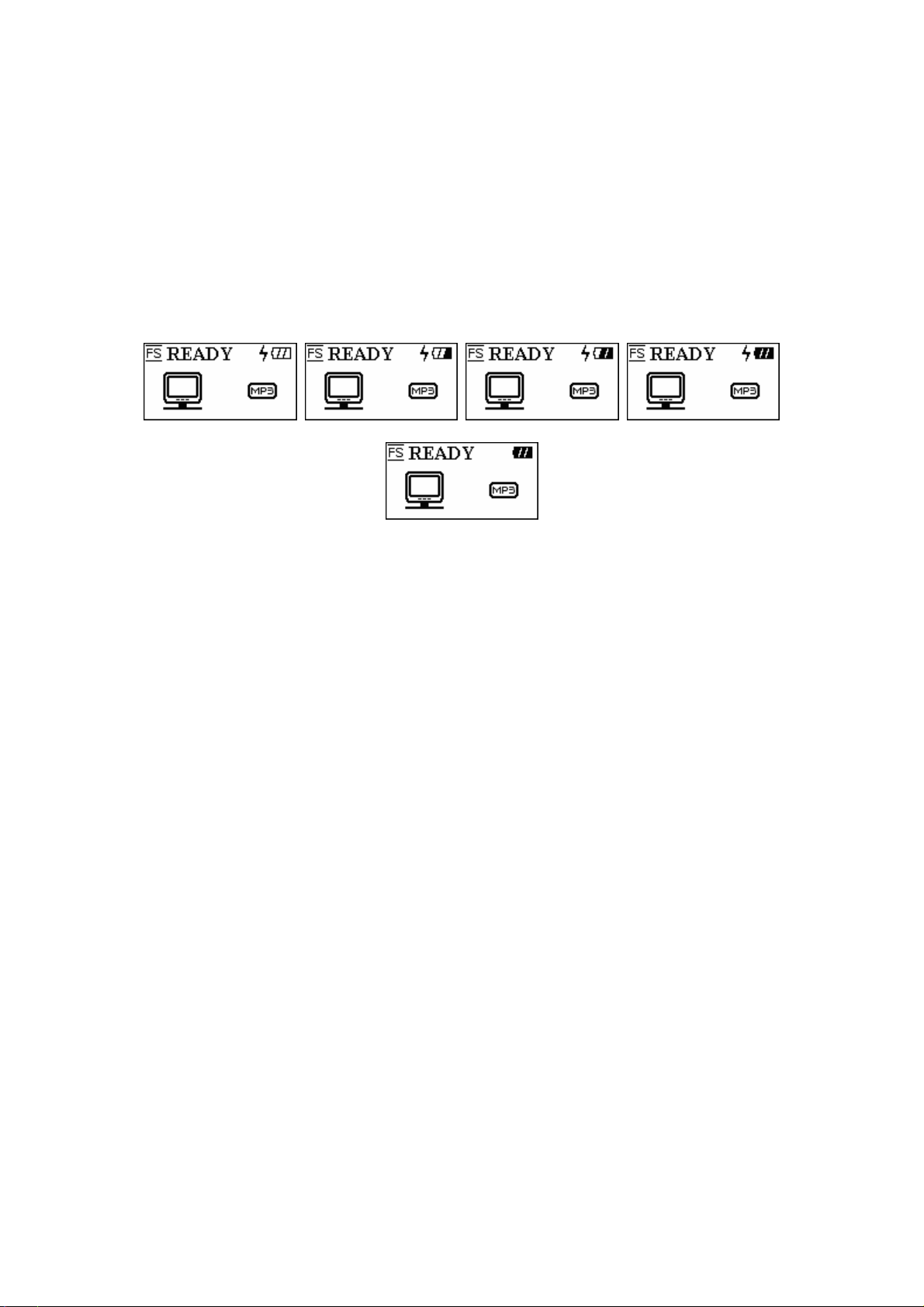
Charging the Battery
1. Open the rubber cap on top of the T.sonic, you can see a mini USB port inside.
2. Insert one end of the USB cable into the T.sonic‘s mini USB port, and plug the other end of the
cable into a computer USB port.
Power on the unit and the display will show the ready status. While charging is on going, the
lightning logo and battery icon will flicker. When the unit is charged, the lightning logo will
disappear and the battery icon will indicate the battery charge level.
Before using the T.sonic for the first time, remember to charge the built-in battery.
If the battery power is low, the battery icon will flicker. Please use USB to charge the battery.
It takes about 3 hours to fully charge the battery.
The lifespan of the battery depends on how often it has been charged. Charging the battery too
many times results in a shorter battery lifespan. Overtime the Li-ion polymer battery’s power
retention wears out.
5
Page 9
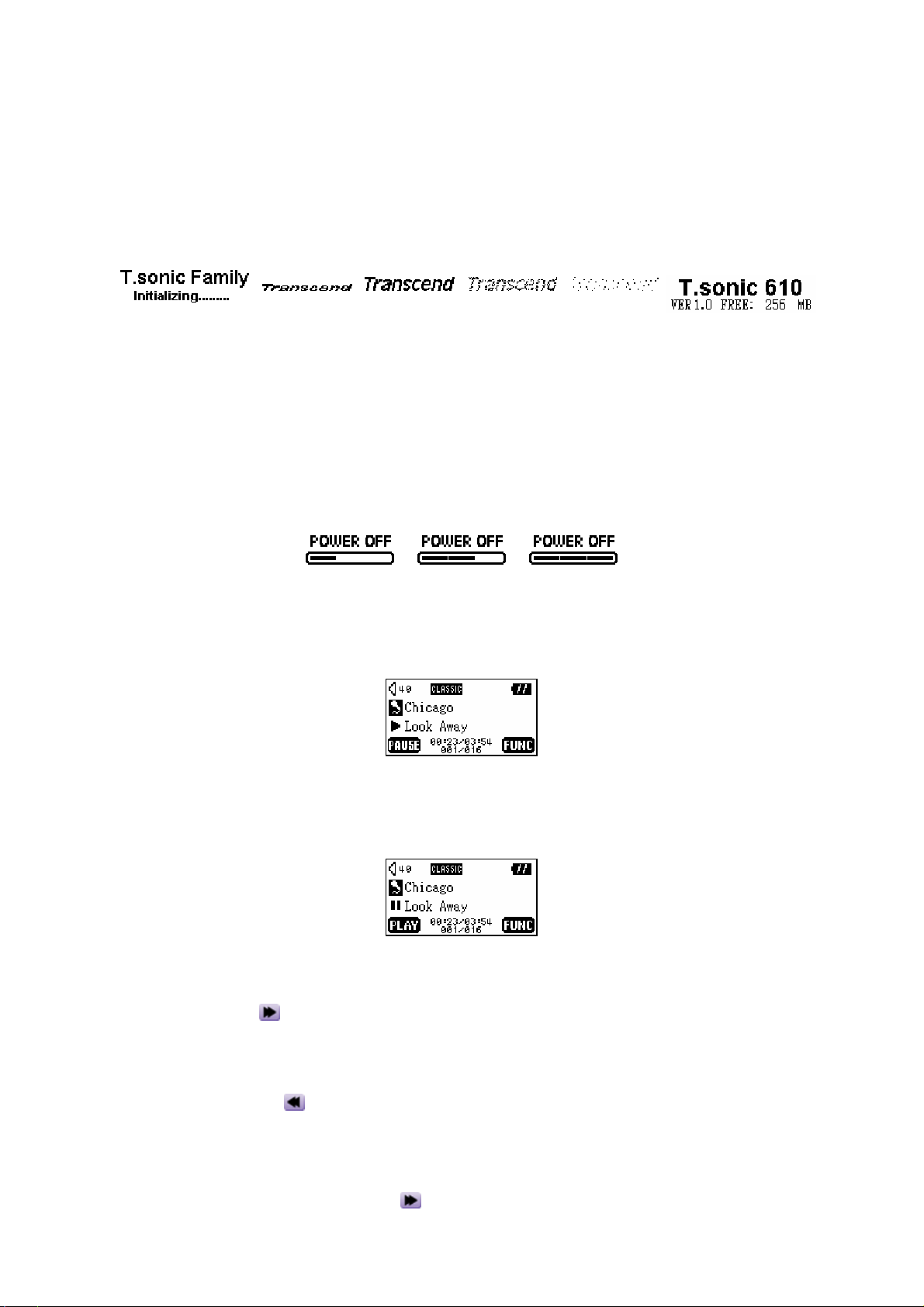
Basic Operation
Power On
Press and hold the PLAY button to turn the power on. An animated logo will appear on the OLED
Display, and then you can start to use the T.sonic.
The waiting time of power on depends on how many files in T.sonic. More files in T.sonic will
spend more waiting time powering on.
Power Off
Press and hold the PLAY button to turn the power off. In about three seconds the Power Off
Status Bar will appear on the OLED display to show you the Power Off status. Release the PLAY
button and the power will turn off.
Play a Track
Press the PLAY button to play a selected MP3/WMA or WAV track.
Pause a Track
Press the PLAY button to pause the track during playback.
Advance to the Next Track
Press the right (Next) of Joypad to skip to the next track.
Return to the Previous Track
Press the left (Previous) of Joypad to go back to the previous track.
Fast Forward
Press and hold the right (Fast-Forward) of Joypad to fast-forward the track.
6
Page 10
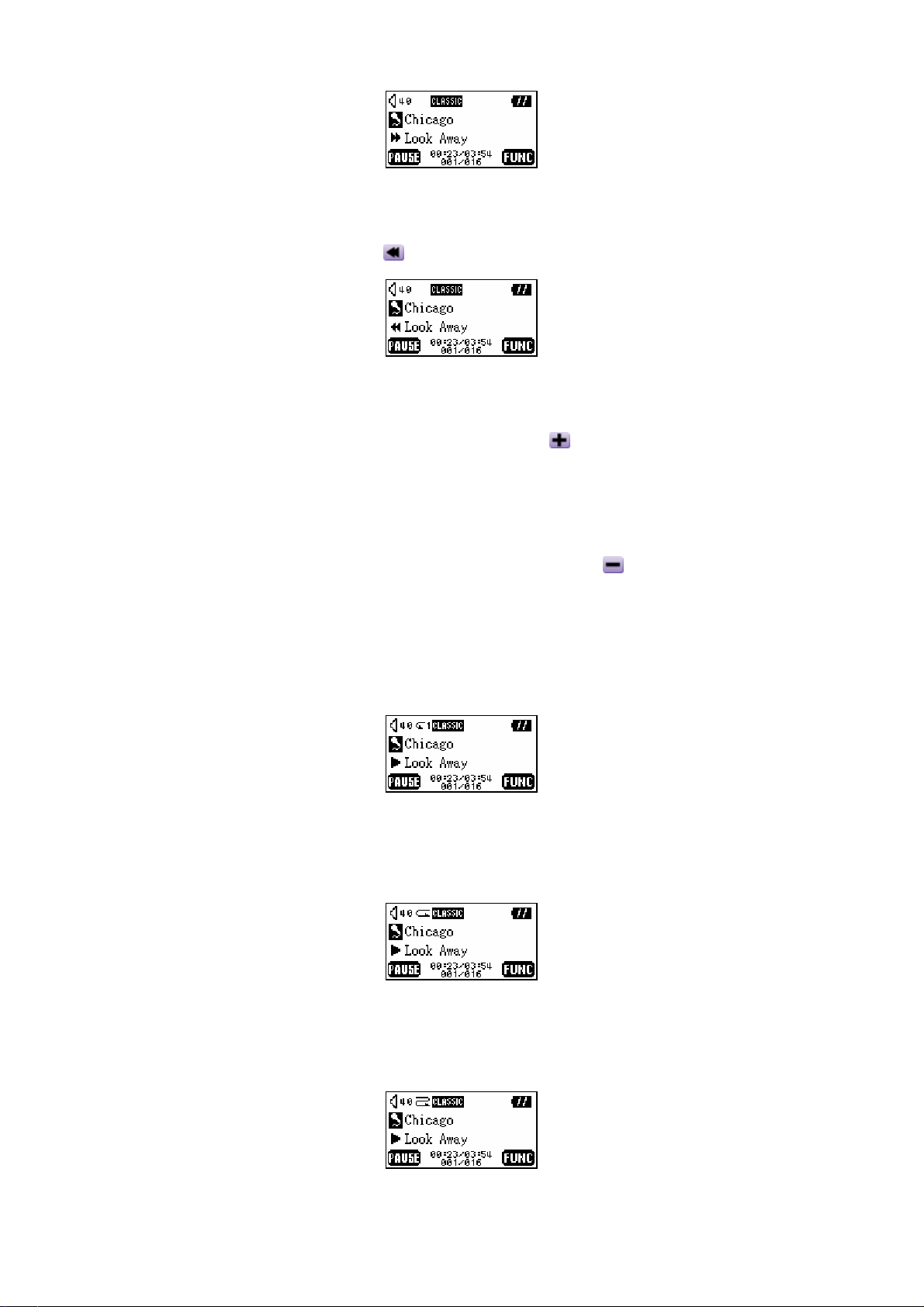
Fast Rewind
Press and hold the left (Fast-Rewind) of Joypad to rewind the track.
Increase Volume
Press once or press and hold the upwards (Volume Up) of Joypad until you reached the
desired volume level.
Decrease Volume
Press once or press and hold the downwards (Volume Down) of Joypad until you have
reached the desired volume.
Repeat a Track
Please see “Settings Mode” in “MP3 Functions” for detailed instructions.
Repeat All Tracks
Please see “Settings Mode” in “MP3 Functions” for detailed instructions.
Repeat Random Tracks
Please see “Settings Mode” in “MP3 Functions” for detailed instructions.
7
Page 11
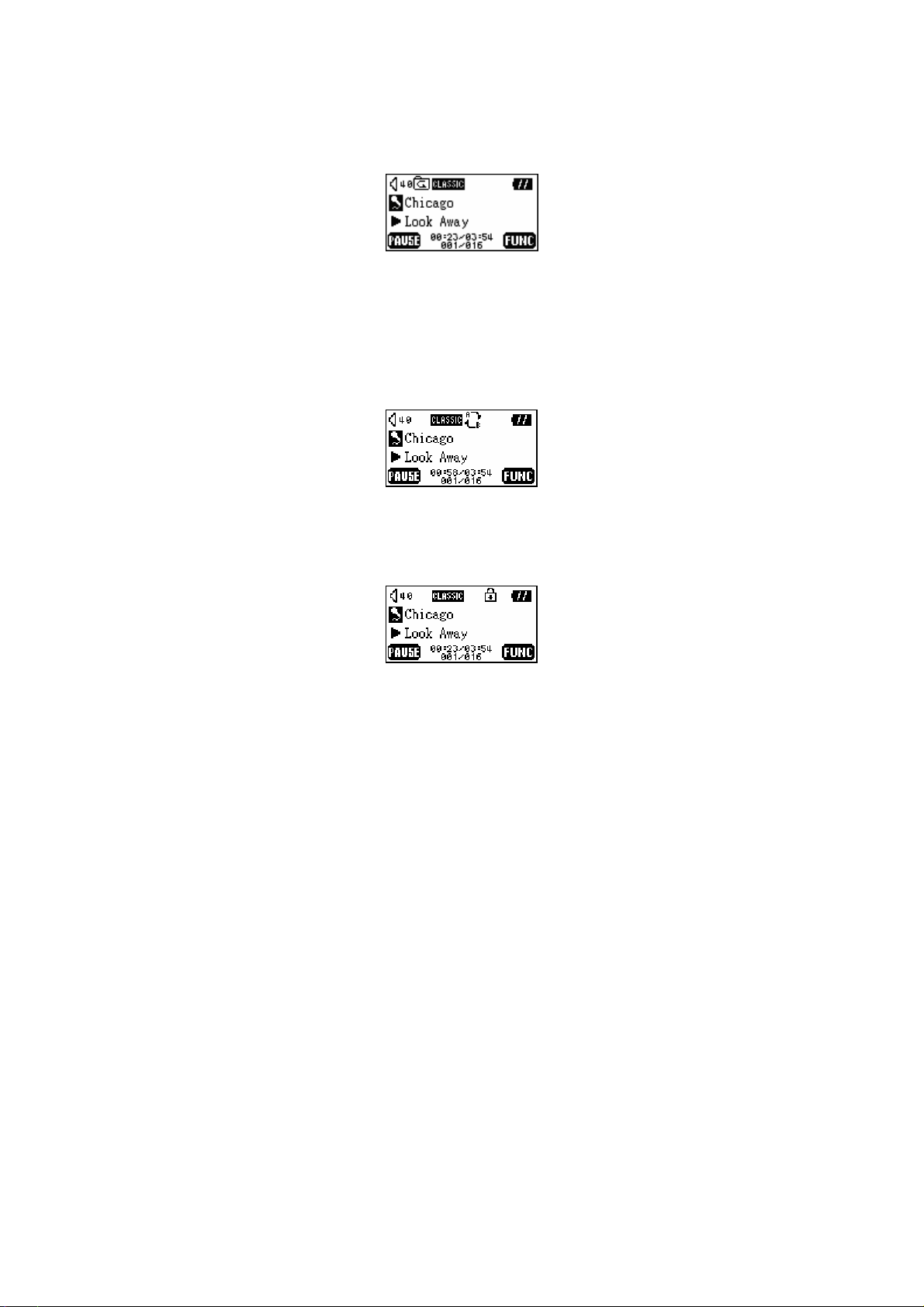
Repeat in Folder
Please see “Settings Mode” in “MP3 Functions” for detailed instructions.
Repeat a Portion of a Track (AB Repeat)
Press the A-B button to mark the beginning of the portion you wish to repeat and then press the
button again to mark the end of the portion you wish to repeat. The marked portion is played as a
continuous loop when playing an MP3, WMA, or WAV track.
Lock
When the LOCK switch is set to the “HOLD” position, all of the buttons are disabled.
8
Page 12

Driver Installation
Driver Installation for Windows 98SE
1. Put the Driver CD into the CD-ROM (Auto-Run supported). Select the Win98 Driver button.
2. Select Next to continue.
3. The InstallShield Wizard will guide you through the installation process.
4. After the drivers have been installed, plug your T.sonic into an available USB port. The New
Hardware Found dialogue boxes will appear.
9
Page 13
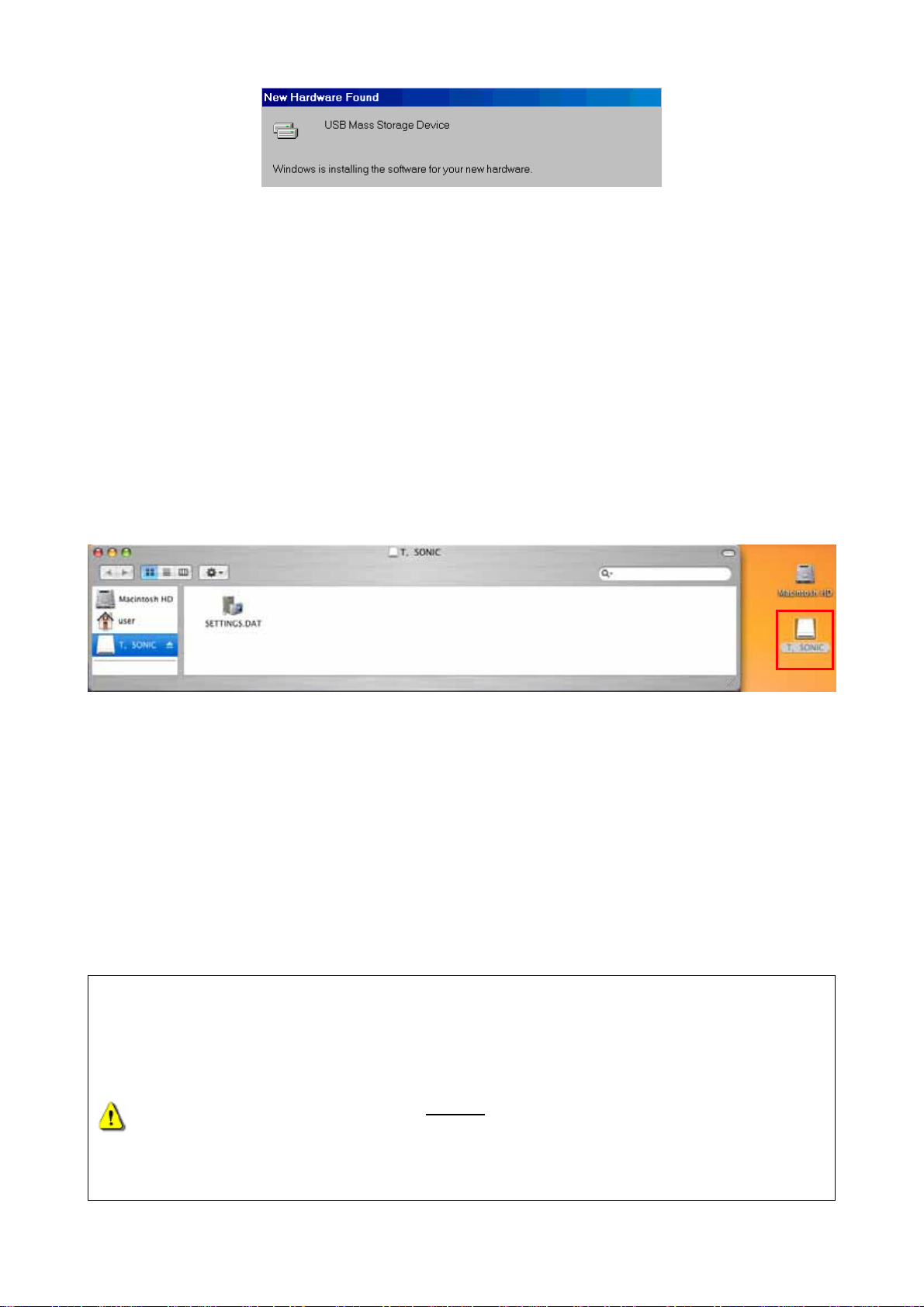
5. Your computer will automatically detect this new device. A new Removable Disk drive with a
newly assigned drive letter will appear in the My Computer window.
Driver Installation for Windows Me, 2000, and XP
No drivers are required. These Windows operating systems have built-in drivers to support T.sonic.
Simply plug your T.sonic into an available USB port and Windows will install the files needed. A
new Removable Disk drive with a newly assigned drive letter will appear in the My Computer
window.
Driver Installation for Mac OS 10.2.8 or Later
No drivers are required. Just plug your T.sonic into an available USB port and your computer will
automatically detect it.
Driver Installation for Linux Kernel 2.4 or Later
No drivers are required. Just plug your T.sonic into the USB port and mount it.
Example: 1. Create directory for /mnt/T.sonic first:
mkdir /mnt/T.sonic
2. mount T.sonic:
mount –a –t msdos /dev/sda1 /mnt/T.sonic
Warning
1. When connected to a computer, the T.sonic is locked into transferring files only.
It will not be able to play or record any files at this time. Please disconnect your
T.sonic from the computer to play or record files.
2. To avoid destruction of T.sonic, NEVER
3. There is a hidden file “settings.610” in the root directory of your T.sonic, please
format your T.sonic in Windows.
don’t delete it.
10
Page 14

4. T.sonic is limited to 50 folders.
5. Audio files (MP3/WMA/WAV) must be organized on the T.sonic
are no more than 4 levels from the root directory
6. T.sonic is limited to 80 characters in file name.
™
610, so that they
11
Page 15

MP3 Function
Download or Upload MP3/WMA Files
1. Open the rubber cap on top of the T.sonic, you can see a mini USB port inside. Insert one end
of the USB cable into T.sonic USB port, and plug the other end cable into a computer USB
port.
2. A new Removable Disk drive with a newly assigned drive letter will appear in the My
Computer window. The OLED Display will show the image below for the ready status.
If you download MP3/WMA files from the computer by clicking and dragging the file
names/icons to the desired directories. The OLED Display will show the WRITING message
as below.
3. If you upload MP3/WMA files to the computer. The OLED Display will show the READING
messages as below.
4. When finished downloading or uploading, the OLED Display will return to the ready status.
T.sonic only supports Mpeg I Layer 3 and WMA files compressed at a rate of between 32K
bps–320Kbps.
Play MP3 Music
1. Press the PLAY button to turn the power on. The default screen is the play music function.
You can also select the Music icon, and then press the PLAY button to enter the music
function.
12
Page 16
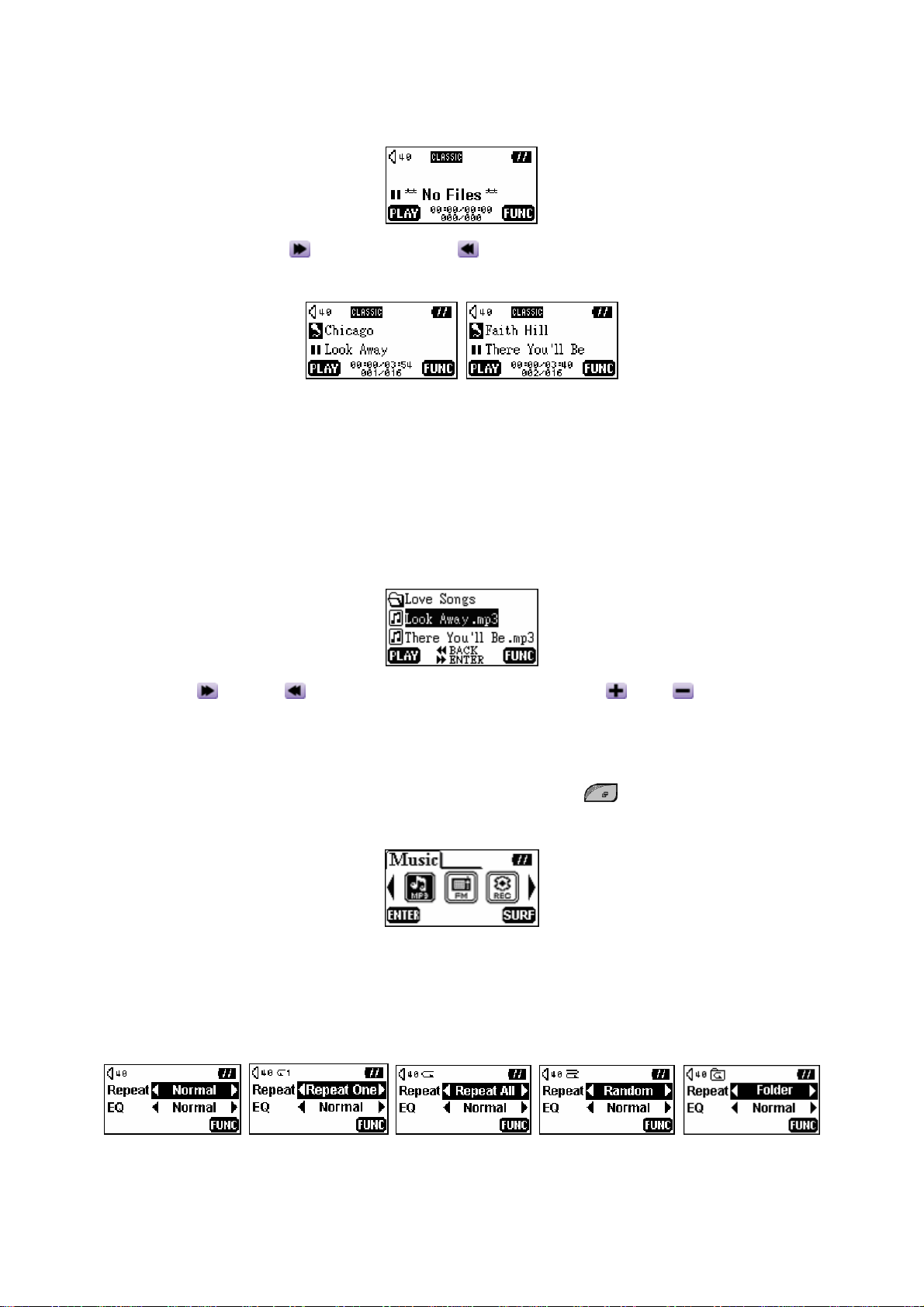
2. If there are no MP3 or WMA files available, the “ **No Files** ” message will be show on the
OLED display.
3. Press the right (Next)
The files are listed in access order.
or left (Previous) of Joypad, to select a desired MP3/WMA file.
4. Press the PLAY button to play the selected MP3/WMA file.
5. Press and hold the MENU button to switch between music, navigation, and settings.
Using the Navigation Functions
1. In play music function, you can press and hold the MENU button and change to the navigation
mode.
2. Press the
(Enter)/ (Back) to change folder and press the (Up)/ (Down) to select a
desired MP3/WMA file.
3. Press the PLAY button to play the selected MP3/WMA file.
You can also select the Music icon, and then press the
Navigation function.
(SURF) button to enter the
Settings Mode
1. You can press and hold the MENU button in the navigation mode, and transfer to the settings
mode.
13
Page 17
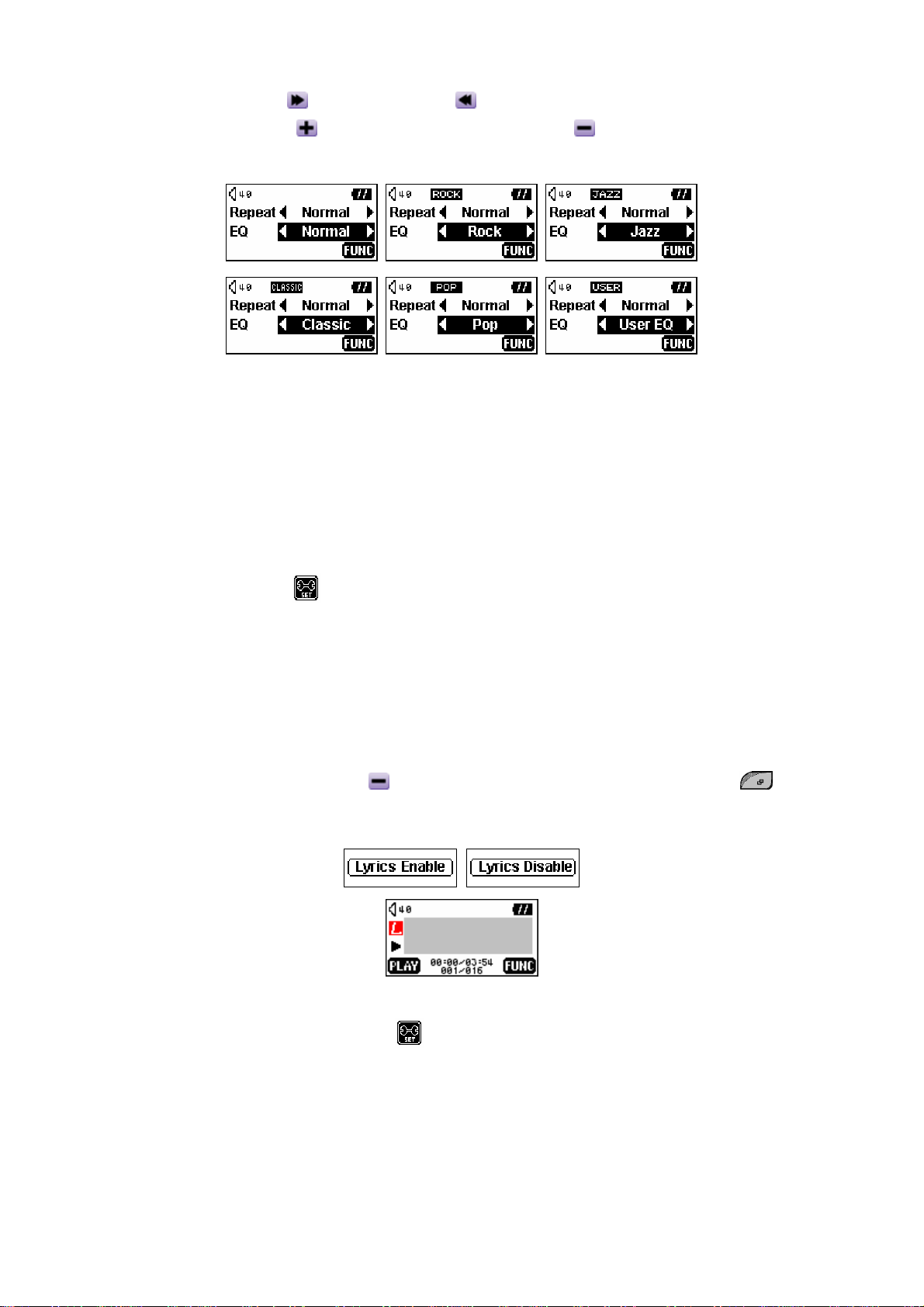
2. Press the right (Next) , or left (Previous) of Joypad to select a desired mode. Press the
upwards (Volume Up)
REPEAT and the EQ function.
Select a desired EQ mode to suit your personal taste: NORMAL, POP, JAZZ, CLASSICAL,
ROCK, or USER EQ.
If you select USER EQ, please see “User EQ” in “Settings” for detailed setting and
instructions.
3. Press and hold the MENU button and return to the music mode.
You can also change the Repeat / EQ Mode from Setting menu. Please return the main menu
, or downwards (Volume Down) of Joypad to change between
to select the Settings
( ) icon, and then press the PLAY button to enter the settings menu.
Sync Lyrics Function
The Sync Lyrics Function will show the song lyrics on the LCD display synchronized with the
audio during MP3 and WMA playback.
1. In AUDIO mode you can Enable/Disable the Sync Lyrics function by pushing and holding the
downwards (Volume Down)
simultaneously.
You can also Enable/Disable the Sync Lyrics function from Setting menu. Please return the
main menu to select the Settings
of Joypad and pressing the MENU button
( ) icon, and then press the PLAY button to enter the
settings menu.
AB Repeat Function
Following the procedures below, you can repeat a portion of one track.
1. Play a MP3/WMA or WAV track.
14
Page 18
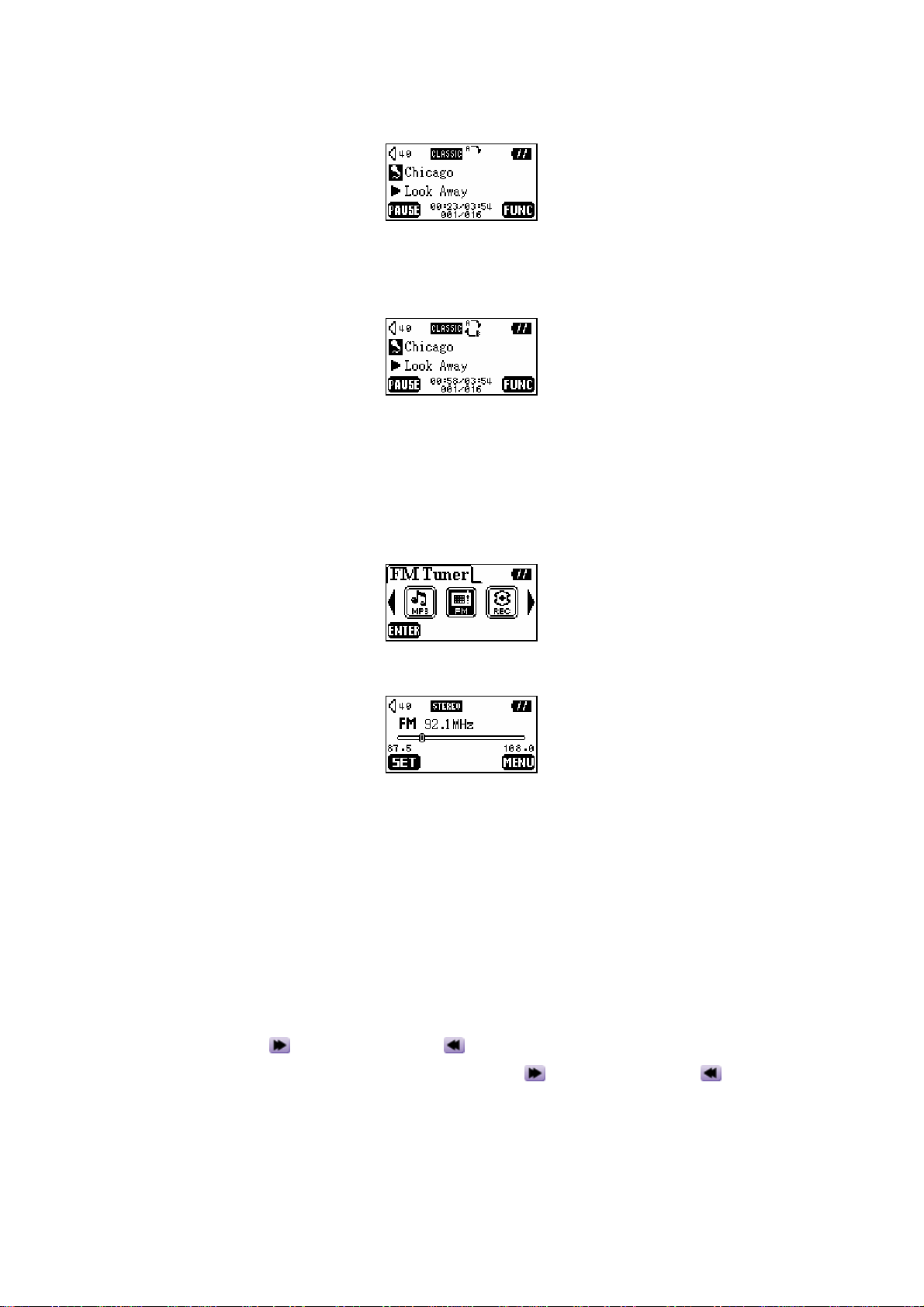
2. Press the A-B button to tag the beginning portion of the track you wish to repeat. The A-
figure will be shown on the OLED display.
3. Press the A-B button again to tag the end of the track’s portion you wish to repeat. The A-B
figure will be shown on the OLED display, and the tagged portion will play as a continuous
loop.
4. To resume normal playback, press the A-B button again.
FM Functions
1. Press the Menu button to enter the main menu. Select the FM Tuner icon, and then press the
PLAY button to enter the FM function.
2. On the OLED Display, the FM radio frequency will be shown on the screen.
3. Press the MENU button to go to the main menu.
Upon using the FM Function for the first time, all channels will be auto scanned once and the
first 20 channels with a strong signal will be preset.
For the best possible reception in FM mode, please ensure that the earphones are securely
plugged into the T.sonic.
Scan for a Channel
Press the right (Next) or left (Previous) of Joypad once to step through selecting the
channel. Alternatively press and hold the right (Next)
or left (Previous) of Joypad to
quickly auto-scan for the next channel.
Preset a Channel
You can save 20 favorite radio channels from CH01 to CH20 to the unit’s memory.
15
Page 19
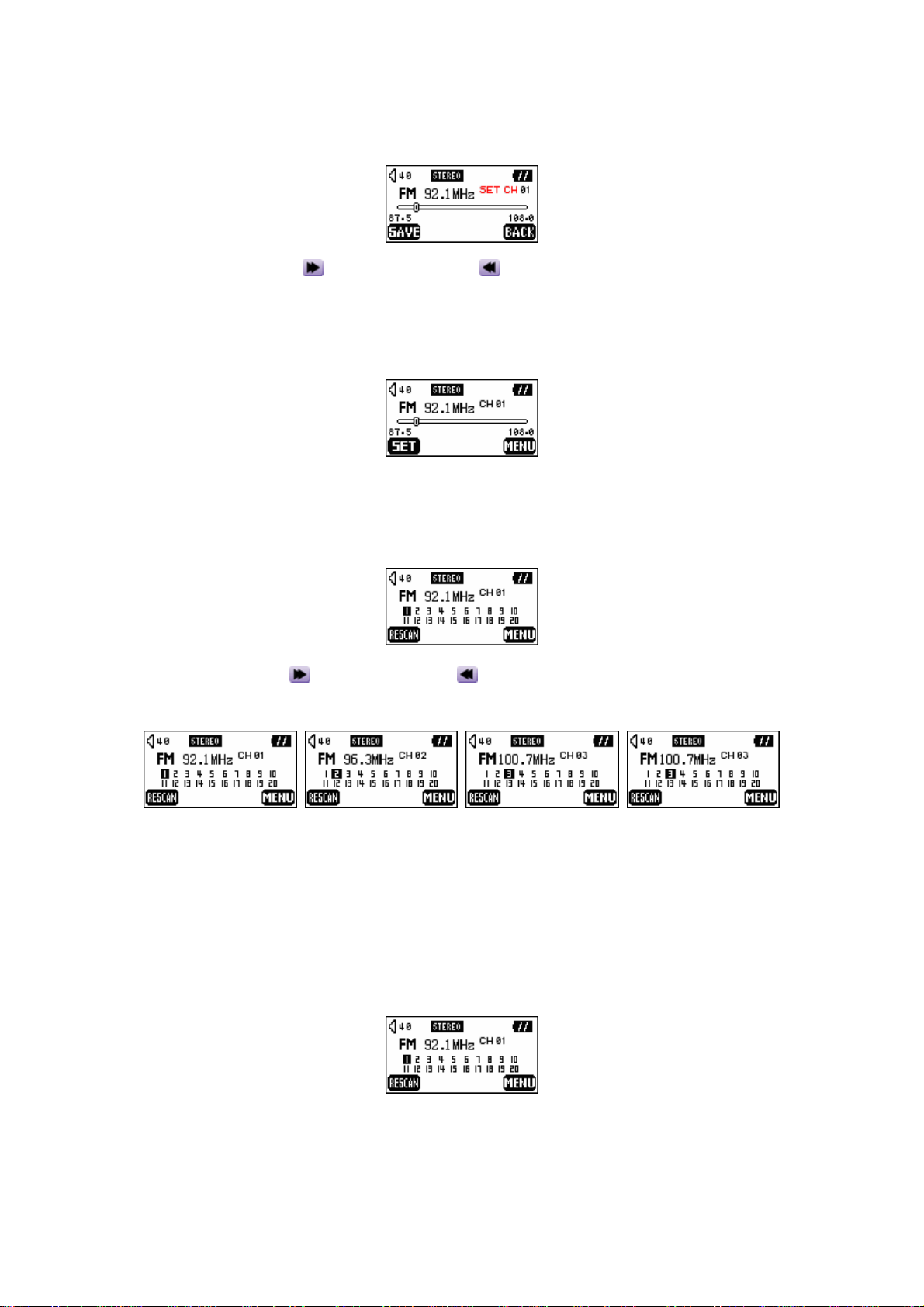
1. Select a desired channel (frequency) first.
2. Press the PLAY button, the message “SET CH” will appear on the display.
3. Press the right (Next)
station (CH01 to CH20), and press the PLAY button to save the selected channel to the
selected favorite channel number. You can also press the MENU button to abort setting a
channel.
or left (Previous) of Joypad to select the favorite channel
Select a Preset Channel
1. Press the A-B button and change to the channel mode.
2. Press the right (Next) or left (Previous) of Joypad to select the desired stored favorite
channel (CH01 to CH20).
In the channel mode, you can only select from the stored channels (CH01 to CH20). If you want
to scan other channels manually, please return to the setting a channel mode
3. Press the A-B button again and return to the setting a channel mode.
Rescan favorite channel
1. Press the A-B button and change to the channel mode.
2. Press the PLAY button, all channels will be auto rescanned and the first 20 channels with a
strong signal will be preset and overwrite the original channels.
16
Page 20
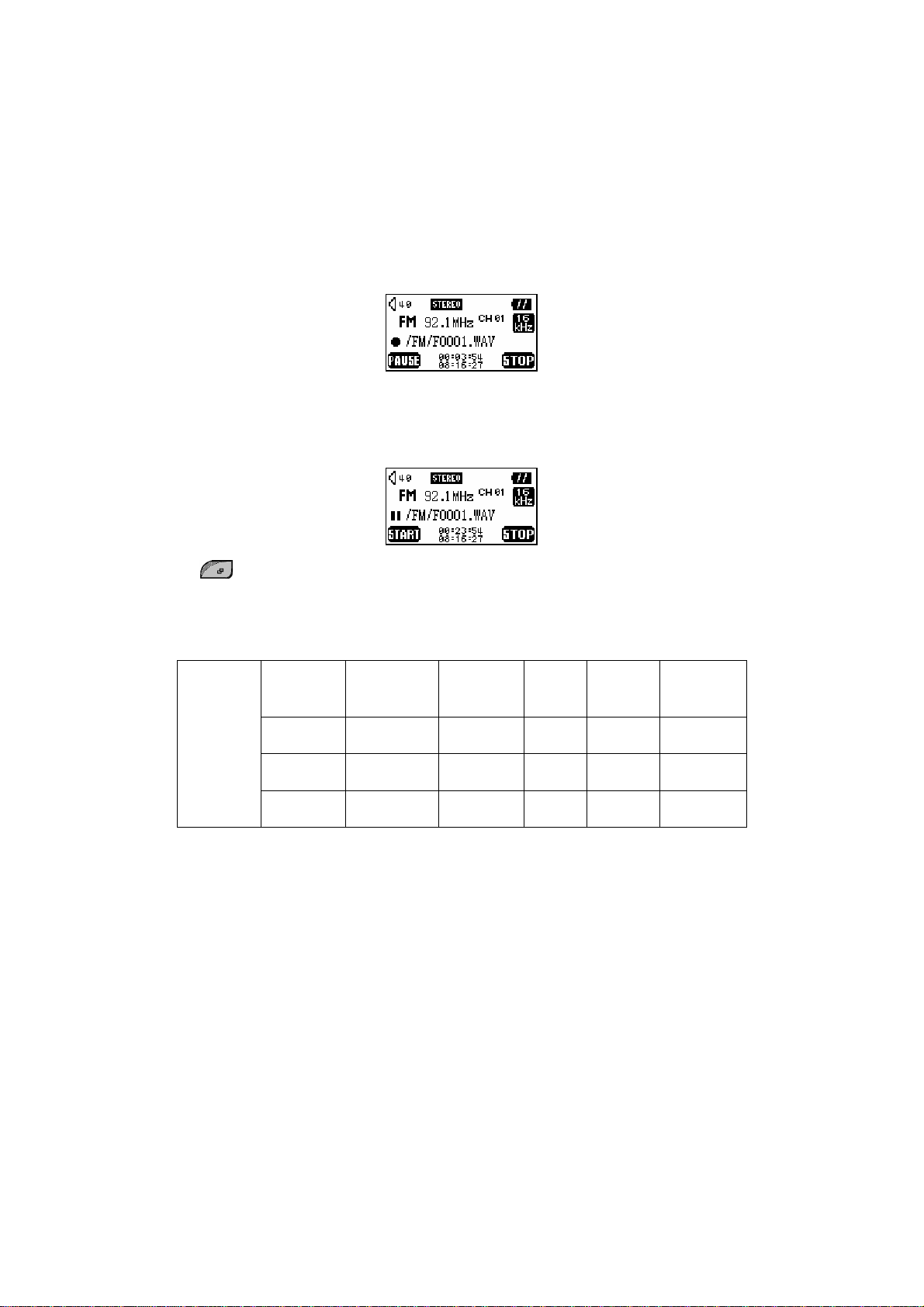
Record an FM Channel
1. Select a desired channel.
2. Press the REC button for 2 seconds.
3. Once the REC button is pressed, the selected channel will start being recorded. On the display,
a recording FM file is generated and placed under the folder name of [/FM/]. The recording file
name sequence starts from [F0001.WAV], then [F0002.WAV], and so forth.
On the display, the total recording time is shown below the current recording time.
4. Press the PLAY button to pause the recording and press the PLAY button again to continue.
5. Press the
FM status that displayed before the recording.
(STOP) button to stop the recording and the display will return to the previous
FM
Record
Record
level
Low
Normal
High
Channels Sample
rate
2(stereo)
2(stereo)
2(stereo)
8 KHz 16 hr 32 hr 64hr
16 KHz 8 hr 16 hr 32hr
32 KHz 4 hr 8 hr 16hr
512MB 1 GB 2GB
Voice Recording Function
Record a Voice
To record a voice from the microphone:
1. Except for the FM function, press the REC button for 2 seconds in any mode and the record
voice function will be started.
In the FM fu nction, press the REC button for 2 seconds and the device will start to record in
FM.
2. On the OLED Display, a recording file is generated and placed under the folder name of
[/VOICE/]. The recording file name sequence starts from [V0001.WAV], then [V0002.WAV],
and so forth.
17
Page 21
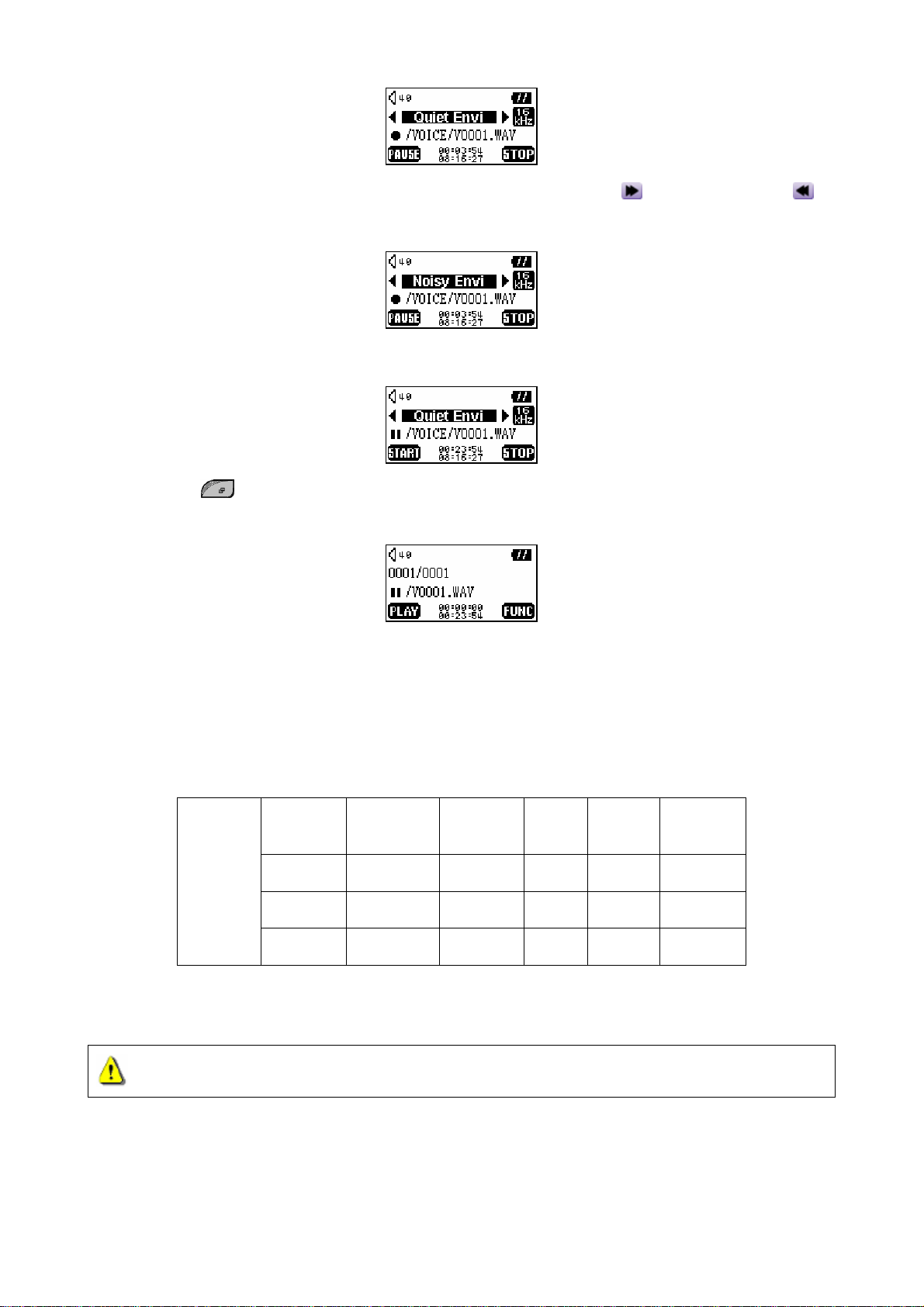
If lying in the noise environment, you can press the right (Next) or left (Previous) of
Joypad to select “Noisy REC Envi“, and obtain distinct record quality.
3. Press the PLAY button to pause the recording and press the PLAY button again to continue.
4. Press the
function.
5. Press the PLAY button to play the recorded file, or press and hold the MENU button and go to
the navigation/settings mode. (A detailed description is listed in the “Using the Navigation
Functions” and “Settings Mode” sections of the MP3 functions)
Storage Approximations: 512MB memory can store up to 32 hours of recorded voice.
1GB memory can store up to 64 hours of recorded voice.
(STOP) button to stop the recording and the display will return to the record
FM
Record
Record
level
Low
Normal
Channels Sample
rate
1(mono)
1(mono)
8 KHz 32 hr 64hr 128hr
16 KHz 16 hr 32hr 64hr
512MB 1 GB 2GB
High
For a better quality recording, move the microphone of your T.sonic closer to the source of the
noise.
In Recording Mode, the screen saver function will be disabled.
1(mono)
32 KHz 8 hr 16hr 32hr
Play the Recorded Files
To play the files recorded from the microphone or the FM radio
18
Page 22
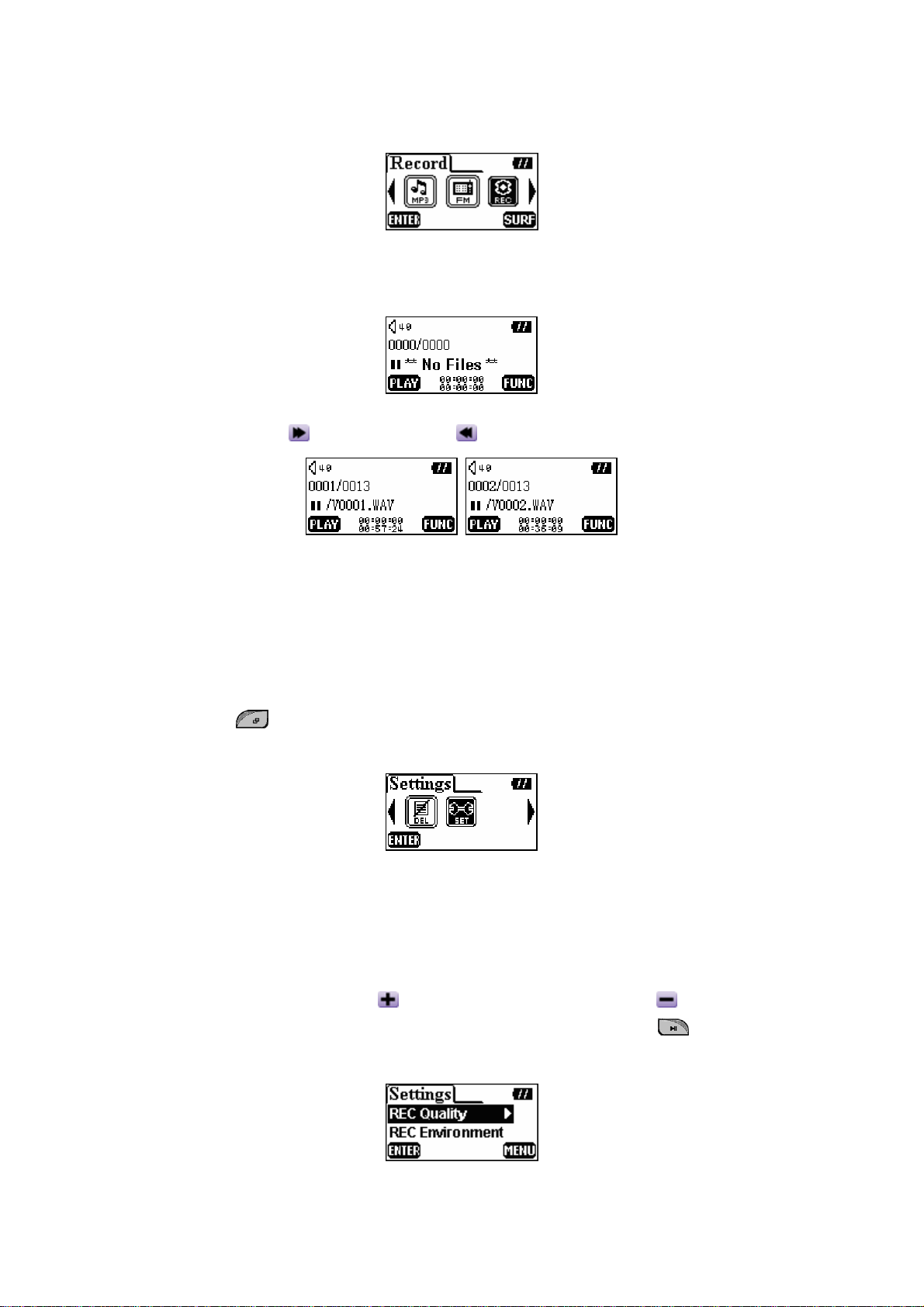
1. Press the MENU button to enter the main menu. Select the Record icon, and then press the
PLAY button to enter the record function.
2. If there are no MP3 or WMA files available, the “ **No Files** ” message will be shown on the
OLED display.
3. Press the right (Next)
4. Press the PLAY button to play the recorded file, or press and hold the MENU button and go to
the navigation/settings mode. (A detailed description is listed in the “Using the Navigation
Functions” and “Settings Mode” sections of the MP3 functions)
or left (Previous) of Joypad, to select a desired recorded file.
Settings
Press the MENU button to enter the main menu. Select the Settings icon, and then press
the PLAY button to enter the settings menu.
REC Quality
Set the Record Quality Level to NORMAL, HIGH, or LOW. The higher the recording quality level
you set, the better the recording quality (higher levels requires more memory).
1. Press the upwards (Volume Up)
the REC Quality icon in the Settings menu, and then press the PLAY
rate.
19
, or downwards (Volume Down) of Joypad to select
button to enter the
Page 23
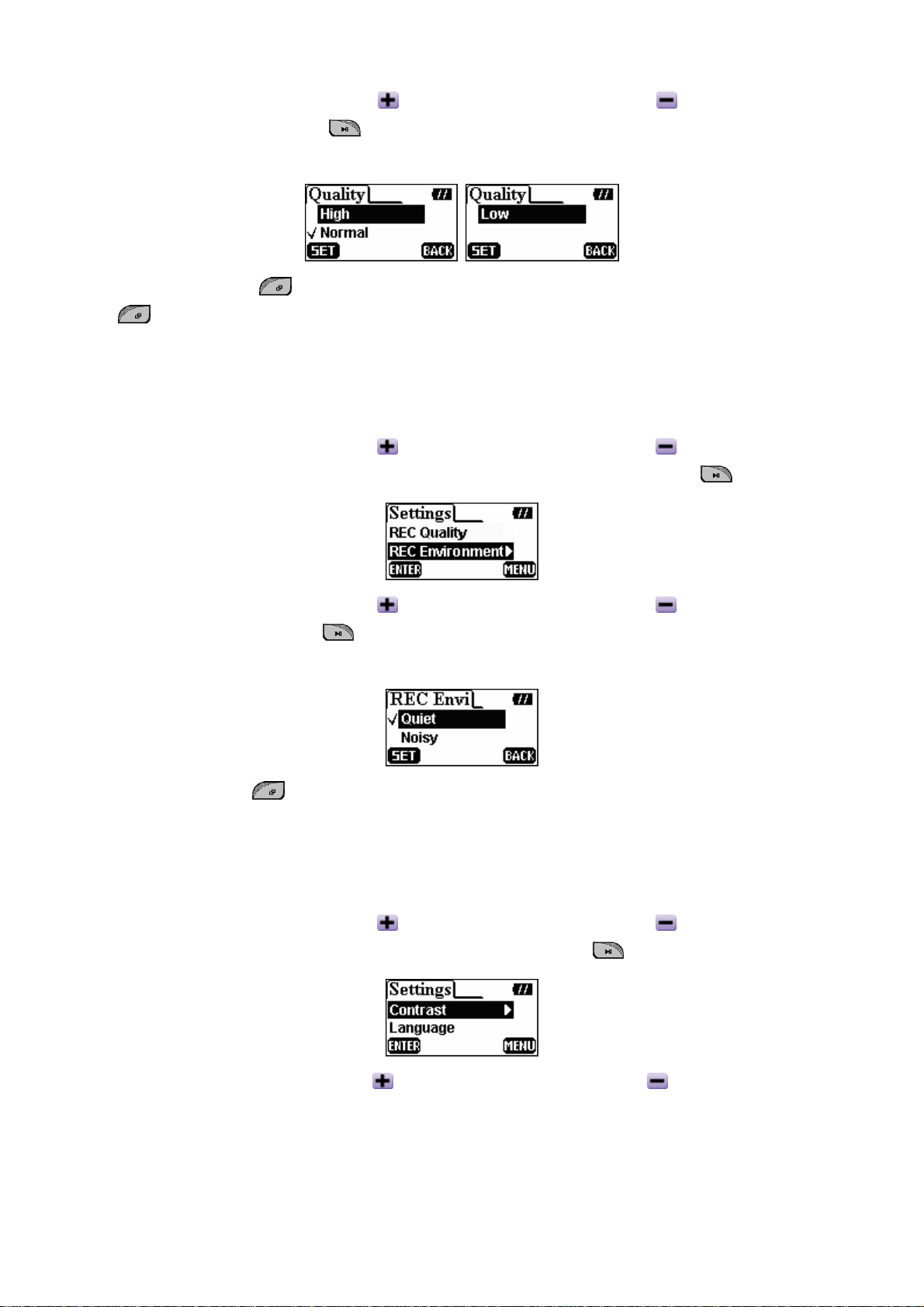
2. Press the upwards (Volume Up) , or downwards (Volume Down) of Joypad to select
and then press the PLAY
marked with a tick logo.
3. Press the MENU
button again and back to the main menu.
button and return to the Settings menu. You can also press MENU
button to save the Quality level. The selected level will be
REC Environment
Set the Record Environment to Quiet or Noise, and fit your surroundings.
1. Press the upwards (Volume Up)
the REC Environment icon in the Settings menu, and then press the PLAY
, or downwards (Volume Down) of Joypad to select
to enter.
2. Press the upwards (Volume Up)
and then press the PLAY
be marked with a tick logo.
3. Press the MENU
button and return to the Settings menu.
, or downwards (Volume Down) of Joypad to select
button to save the REC Environment. The selected item will
Contrast
Set the contrast of the OLED display.
1. Press the upwards (Volume Up)
the Contrast icon in the Settings menu, then press the PLAY
, or downwards (Volume Down) of Joypad to select
button to enter the level.
2. Press the upwards (Volume Up) , or downwards (Volume Down) of Joypad to change
the Contrast setting.
20
Page 24
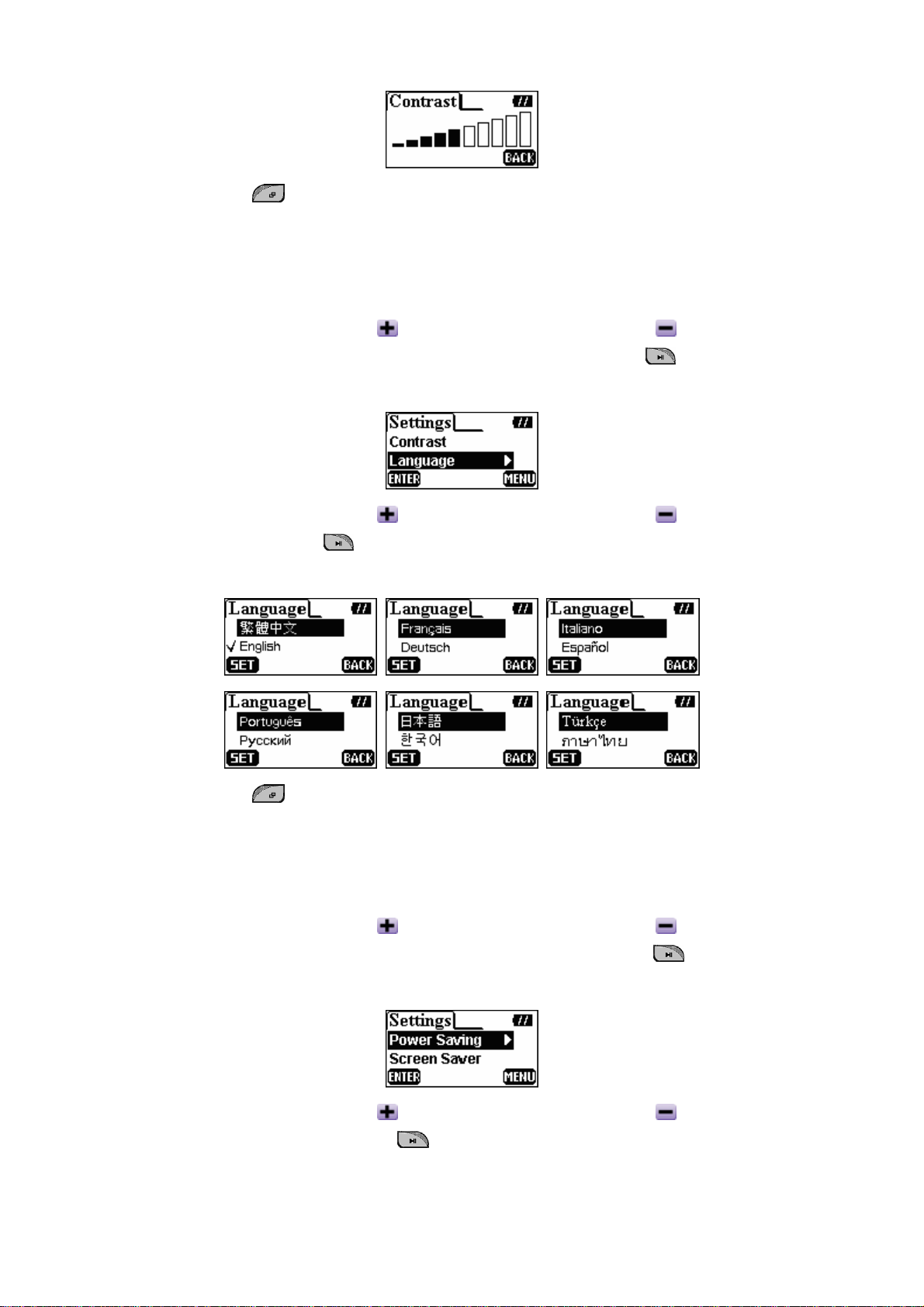
3. Press the MENU
Set the language option to support the filename or ID3 (ID3 provides textual information about the
music file, such as title, artist etc.) tag/title display of the MP3/WMA files. If there is an ID3 tag/title
for the MP3/WMA file, it will be displayed first, otherwise the display will just show the filename.
1. Press the upwards (Volume Up)
the Language icon in the Settings menu, then press the PLAY
language.
2. Press the upwards (Volume Up)
and then press the PLAY
will be marked with a tick logo.
button to save and return to the Settings menu. Language
, or downwards (Volume Down) of Joypad to select
button to enter the
, or downwards (Volume Down) of Joypad to select
button to save the Language setting. The selected language
3. Press the MENU
button to return to the Settings menu.
Power Saving
Set a power saving time to turn off your T.sonic automatically.
1. Press the upwards (Volume Up)
the Power Saving icon in the Settings menu, then press the PLAY
time.
2. Press the upwards (Volume Up)
, or downwards (Volume Down) of Joypad to select
, or downwards (Volume Down) of Joypad to select
button to enter the
the option and then press the PLAY
time will be marked with a tick logo.
21
button to save the Power Saving time. The selected
Page 25
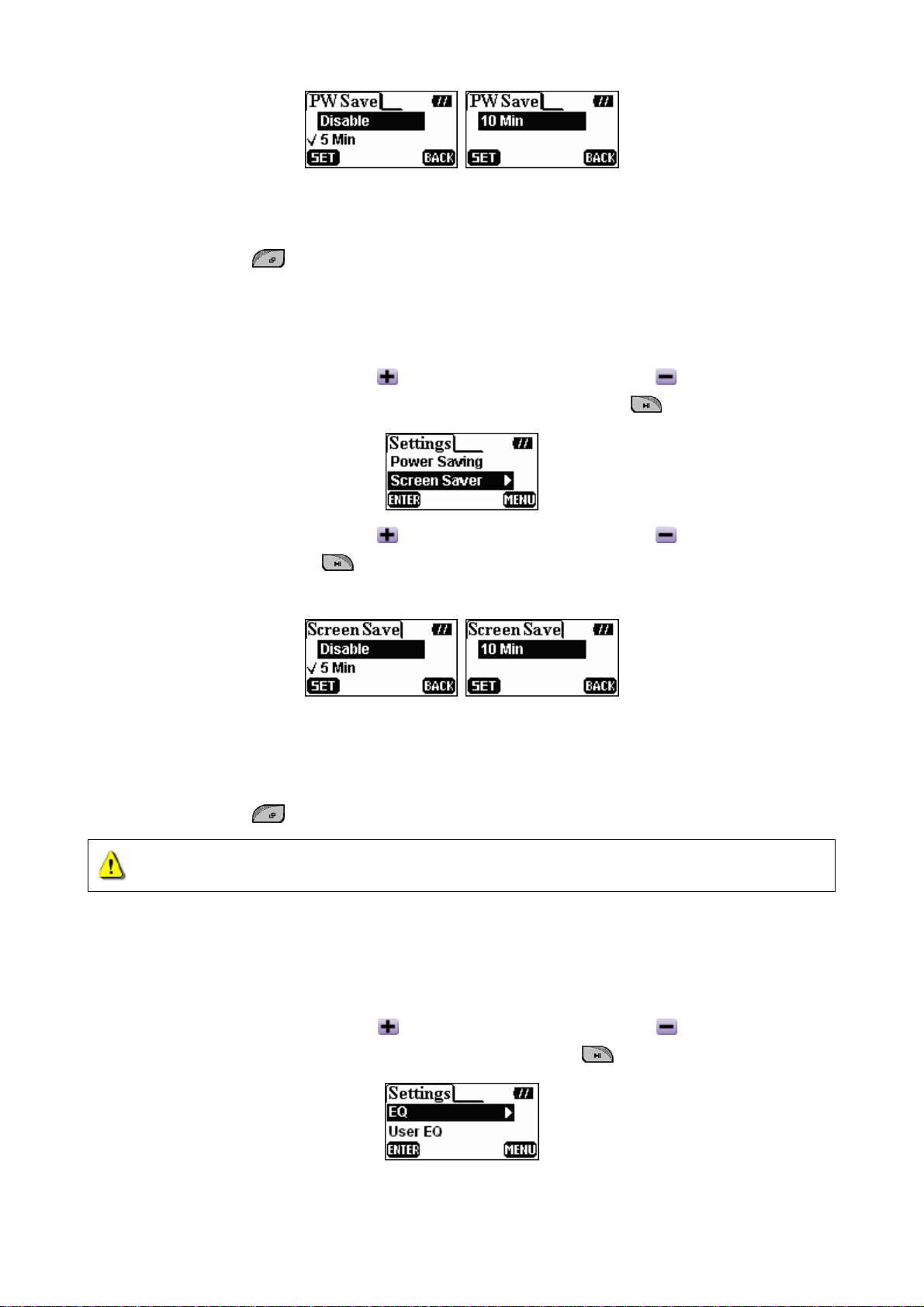
3. If you select 5 MIN or 10 MIN, the T.sonic will power off automatically after 5 or 10min of idle
time (not playing music). If you select DISABLE, the T.sonic will always remain on.
4. Press the MENU
button to return to the Settings menu.
Screen Saver
Set a time to darken the OLED display automatically.
1. Press the upwards (Volume Up)
the Screen Saver icon in the Settings menu, then press the PLAY
2. Press the upwards (Volume Up)
and then press the PLAY
be marked with a tick logo.
, or downwards (Volume Down) of Joypad to select
, or downwards (Volume Down) of Joypad to select
button to save the Screen Saver time. The selected time will
button to enter.
3. If you select 5 MIN or 10 MIN, the T.sonic will enter the screen saver mode automatically after
5 or 10min of idle time (not pressing button). You can press any button to leave the screen
saver. If you select DISABLE, the OLED display will always be on.
4. Press the MENU
In Recording Mode, the screen saver function will be disabled.
button to return to the Settings menu.
EQ
Select a desired EQ mode to suit your personal taste: Normal, Rock, Jazz, Classical, Pop or User
EQ. And you can adjust the sound to your reference in “User EQ”.
1. Press the upwards (Volume Up) , or downwards (Volume Down) of Joypad to select
the EQ icon in the Settings menu, and then press the PLAY
button to enter.
22
Page 26

2. Press the upwards (Volume Up) , or downwards (Volume Down) of Joypad to select
and then press the PLAY
hear the change through your earphones.
3. Press the MENU
button to return to the Settings menu.
button to save the EQ mode. You will immediately be able to
User EQ
In user EQ setting, you can adjust the sound to your reference.
1. Press the upwards (Volume Up)
the User EQ icon in the Settings menu, and then press the PLAY
2. Press the right (Next)
, or downwards (Volume Down) of Joypad to select
or left (Previous) of Joypad to change between
button to enter.
80/250/1K/4K/12KHz band frequency steps, and press the upwards (Volume Up)
downwards (Volume Down)
3. Press the PLAY
Settings menu.
button to save the User EQ. Press the MENU button to return to the
of Joypad to set from -14dB to +14dB by 0.5dB step.
or
Repeat Mode
Select a desired playback repeat mode to suit your personal taste: Normal, Repeat One, Repeat
All, Random and Repeat in Folder.
1. Press the upwards (Volume Up) , or downwards (Volume Down) of Joypad to select
the Repeat Mode icon in the Settings menu, and then press the PLAY
2. Press the upwards (Volume Up)
and then press the PLAY
button to change the Repeat Mode.
, or downwards (Volume Down) of Joypad to select
button to enter.
3. Press the MENU
23
button to return to the Settings menu.
Page 27

Sync Lyrics Function
The Sync Lyrics Function will show the song lyrics on the LCD display synchronized with the audio
during MP3 and WMA playback.
1. Press the upwards (Volume Up)
the Sync Lyrics icon in the Settings menu, then press the PLAY
2. Press the upwards (Volume Up)
and then press the PLAY
3. Press the MENU
button to return to the Settings menu.
button to Enable/Disable the Sync Lyrics function.
, or downwards (Volume Down) of Joypad to select
button to enter.
, or downwards (Volume Down) of Joypad to select
About
1. Press the upwards (Volume Up) , or downwards (Volume Down) of Joypad to select
the About icon in the Settings menu, then press the right (Next)
2. The firmware version and available memory for your T.sonic will be shown on the OLED
display.
3. Press any button to return to the Settings menu.
of Joypad to enter.
24
Page 28

Delete MP3/WMA/WAV Files
To delete a MP3/WMA or recorded files
1. Press the MENU button to enter the main menu. Select the Delete icon, then press the PLAY
button to enter the delete function.
2. Press the right (Next) or left (Previous) of Joypad to select, and press the PLAY
button to enter.
If you want to delete music files (MP3 or WMA), please select the MUSIC FILES.
If you want to delete voice recording files (WAV), please select the VOICE FILES.
If you want to delete FM recording files (WAV), please select the RADIO FILES.
3. Press the right (Next)
(Volume Down)
button to delete it.
of Joypad to select the file (MP3/WMA/WAV), and then press the PLAY
, left (Previous) , upwards (Volume Up) , or downwards
4. After you press the PLAY button, the “Delete?” message will be shown on the OLED. Press
the PLAY button to confirm deletion, or select MENU button to abort.
5. If you select “YES”, the deletion will start and the display shows the following message.
Deleting a greater number of files will take more time.
Besides MP3/WMA/WAV audio files, T.sonic cannot support other file types. If you want to use
other file types, you will have to do it on your computer.
T.sonic can only delete MP3/WMA/WAV audio files.
6. Press the MENU button to go to the main menu.
25
Page 29

Safely Remove Your T.sonic
Before removing your T.sonic, please make sure the OLED Display is not in the
READ/WRITE status or unpredictable damage to the files or your T.sonic may
occur.
Remove the T.sonic in Windows 98SE
Unplug your T.sonic from your system directly when data is not transferring.
Remove the T.sonic in Windows Me, 2000, and XP
1. Select the icon on the system tray.
2. The Safely remove Hardware pop-up menu will appear. Select to continue.
3. A message box will appear: The ‘USB Mass Storage Device’ device can now be safely
removed from the system.
Remove the T.sonic in Mac OS
Drag and drop the Disk icon corresponding to your T.sonic into the trashcan. Then unplug your
T.sonic from the USB port.
Remove the T.sonic in Linux
Execute umount /mnt/ T.sonic to un-mount the device.
Recover Your T.sonic
If your T.sonic ever stops responding or locks up, you can use the Recovery program to restore it
to its default settings. You can also use this function to update the unit’s Firmware.
Running the Recovery program will erase all of the data currently on the T.sonic.
If there are bad blocks in the flash memory chip of the T.sonic, the memory size of your
T.sonic will be smaller than the original memory size after running the Recovery program.
26
Page 30

Recover the T.sonic in Windows 98SE
1. Plug your T.sonic into an available USB port. Select the button on the task bar and
select Programs > Transcend T.sonic 610 > T.sonic 610 Firmware Update to run the
T.sonic 610 Firmware Update program.
If you have not installed the Windows 98SE driver yet, please install it first.
2. The T.sonic 610 Firmware Update dialog box appears.
3. If the Format Data Area checkbox is checked. The Option message box will appear. Select
Yes to continue.
Running this step will erase all the data on the T.sonic. Please backup all of the data on the
T.sonic first.
4. Select Start to initiate the Firmware Update.
5. The Complete message will appear. Select Close to complete the Recovery procedures.
Your T.sonic has been returned to its initial status.
27
Page 31

Recover the T.sonic in Windows Me, 2000, and XP
Skip steps 1-3 if the Recovery program has already been installed.
1. Put the Driver CD into the CD-ROM (Auto-Run supported) and then select the Recovery
button on the T.sonic splash screen.
2. Select Next to continue.
28
Page 32

3. The InstallShield Wizard will guide you through the installation process.
4. Plug your T.sonic into an available USB port.
5. The Found New Hardware messages will appear.
6. Select the button on the task bar and select Programs > Transcend T.sonic
610 > T.sonic 610 Firmware Update to run the T.sonic 610 Firmware Update program.
7. The T.sonic 610 Firmware Update dialog box will appear.
29
Page 33
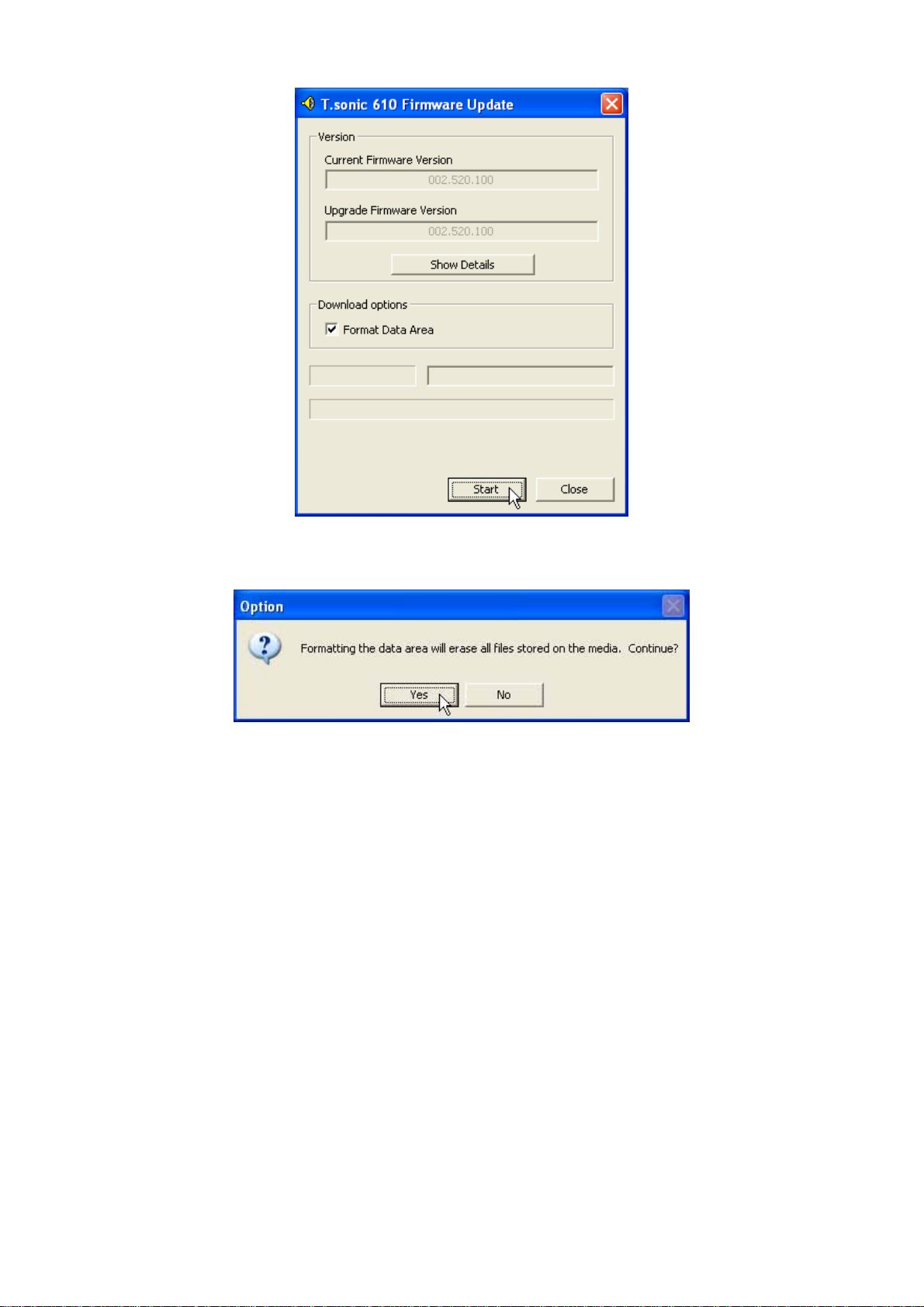
8. If the Format Data Area checkbox is checked. The Option message box will appear. Select
Yes to continue.
Running this step will erase all the data currently on the T.sonic. Please backup all of the data
on the T.sonic first.
9. Select Start to initiate the Firmware Update.
The Complete message box will appear. Select Close to complete the Recovery procedure.
Your T.sonic has been returned to its initial status.
30
Page 34
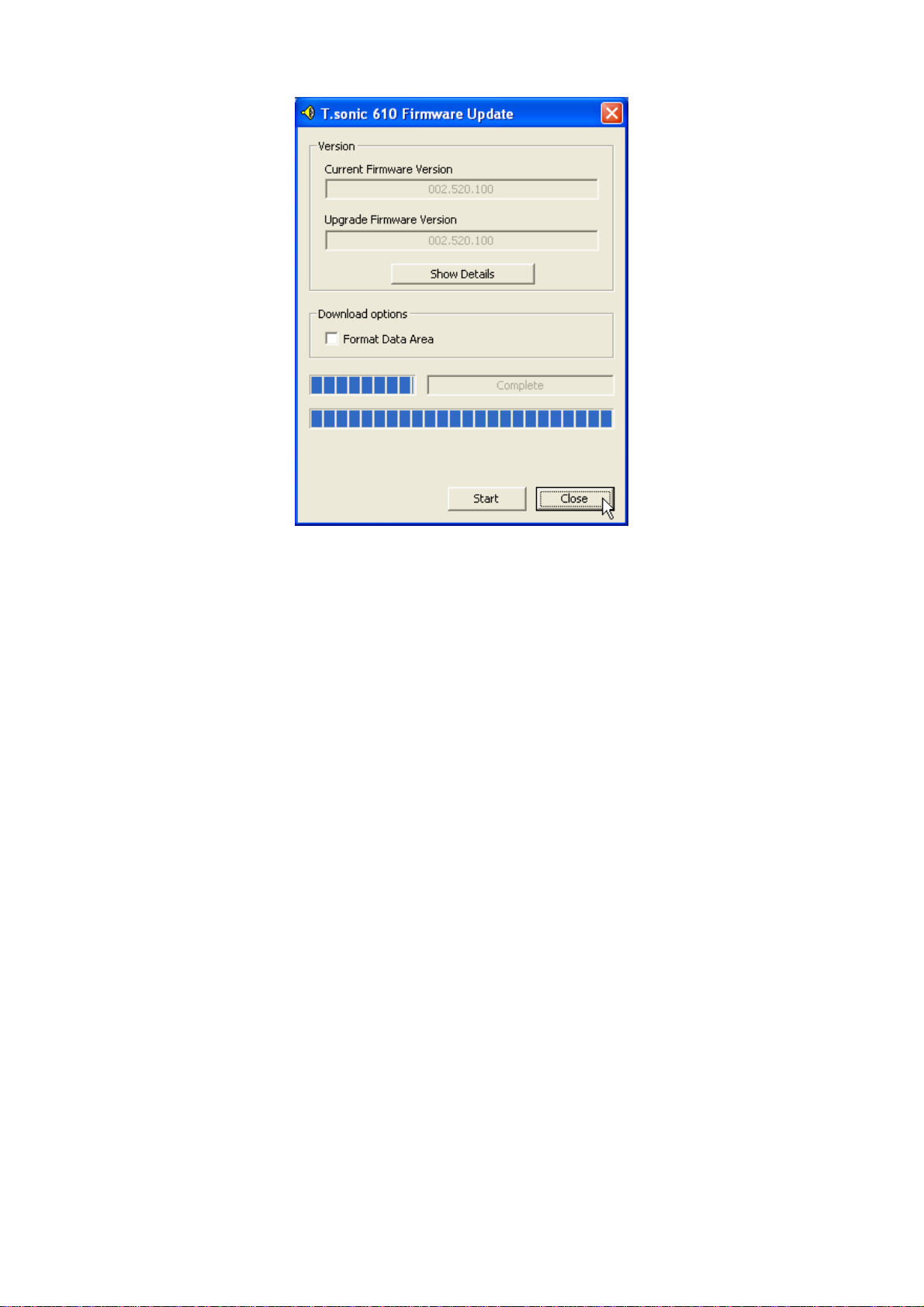
31
Page 35
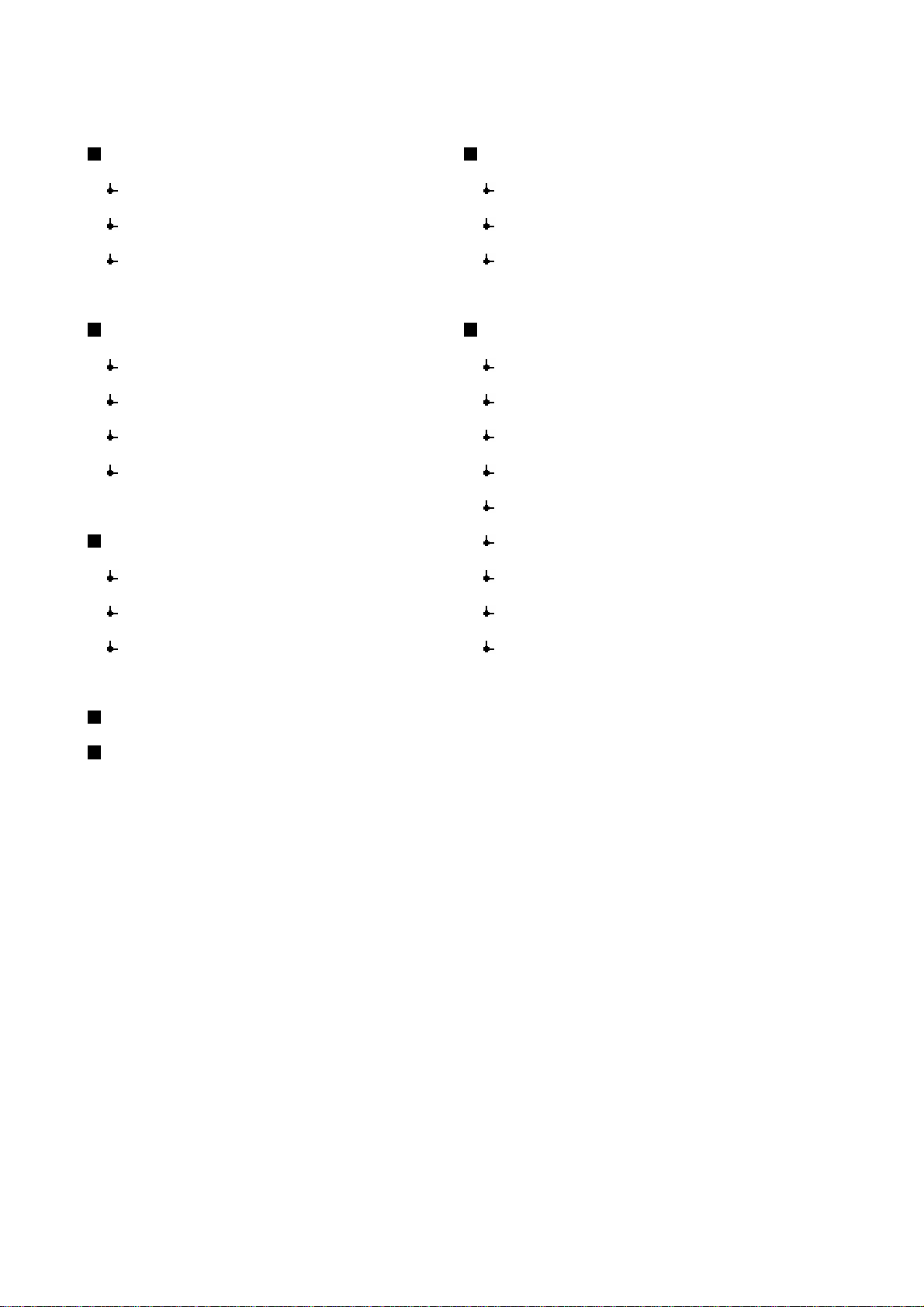
MENU Table
Music Delete
Play Music Delete Music File
File List Delete Voice File
Quick Set Delete Radio File
FM Tuner Settings
Scan CH REC Quality
Preset CH REC Environment
Select Preset CH Contrast
Record FM Language
Power Saving
Record Screen Saver
Play Record User EQ
File List Sync Lyrics
Quick Set About
Lock
REC
32
Page 36
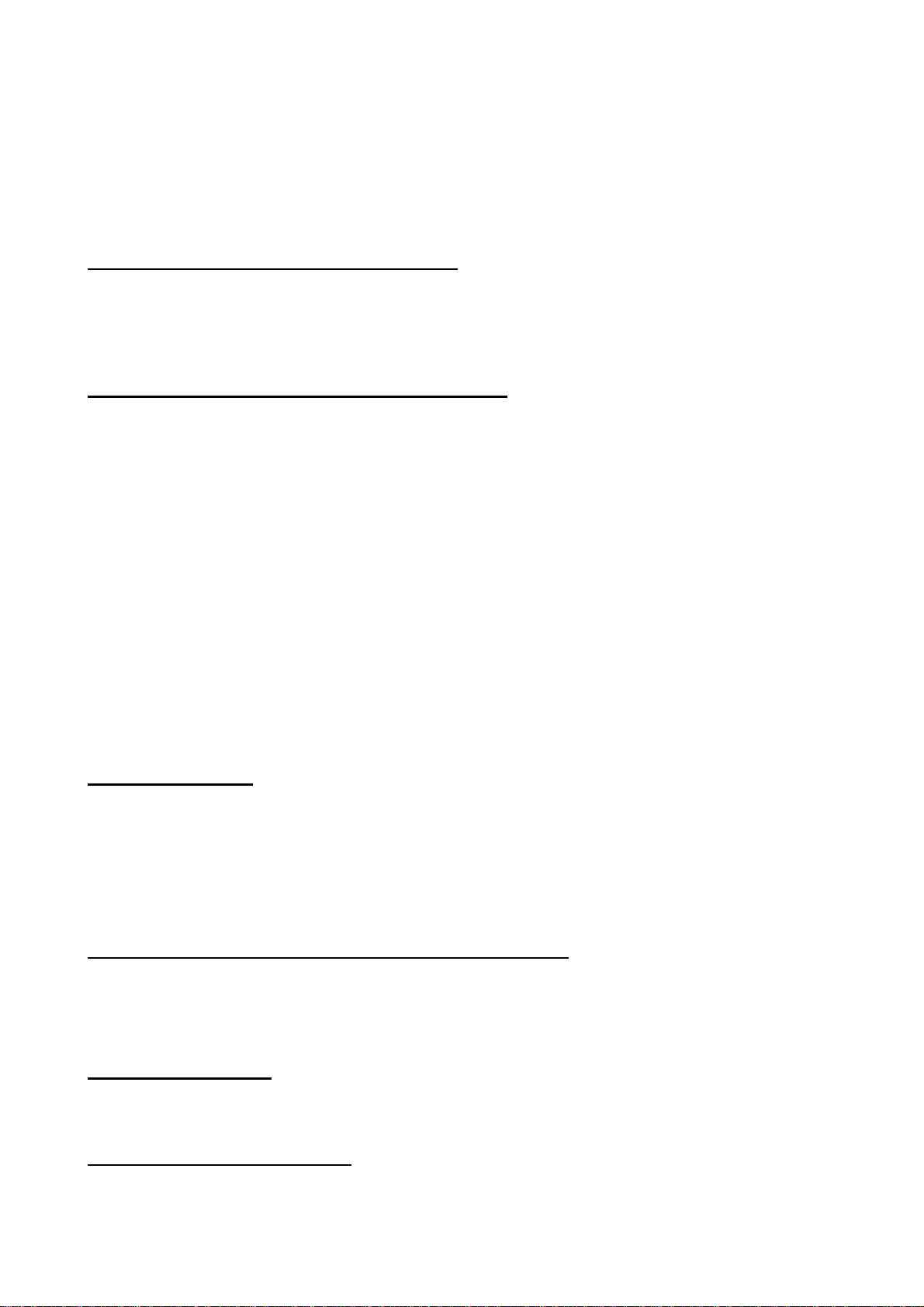
Troubleshooting
If an error occurs, first check the information listed below before taking your T.sonic for repair. If
you are unable to remedy a problem from the following hints, please consult your dealer, service
center, or local Transcend branch office.
Driver CD cannot auto-run in Windows
Enter Device Manager in the Control Panel and enable the Auto-Insert function of the CD-ROM
drive. Alternatively, you can manually execute the T.sonic.EXE from the driver CD.
Operating system cannot detect the T.sonic
Check the followings:
1. Is your T.sonic properly connected to the USB port? If not, unplug it and plug it in again.
2. Is your T.sonic connected to the Mac keyboard? If yes, unplug it and plug it into an available
USB port on your Mac Desktop instead.
3. Is the USB port enabled? If not, refer to the user’s manual of your computer (or motherboard)
to enable it.
4. Is the necessary driver installed? If your computer is equipped with Windows 98SE, you must
insert the Driver CD into the CD-ROM and refer to the “Driver Installation for Windows
98SE” section to complete the driver installation before using your T.sonic. A driver is not
required for Win ME/2000/XP, Mac OS 10.2.8 or later, or Linux kernel 2.4 or later
Cannot power on
Check the following:
1. Is the T.sonic connected to your computer? If yes, unplug it.
2. Is the LOCK switch set to “HOLD”? If yes, set it to “OFF”.
Cannot download MP3 or WMA files to the T.sonic
As required, uninstall the driver and re-install it. If it doesn’t work, see Recover T.sonic to format
your T.sonic.
Buttons don’t work
Check to see if the LOCK switch is set to “HOLD ”. If yes, set it to “OFF”.
Cannot hear track playback
Check the following:
33
Page 37
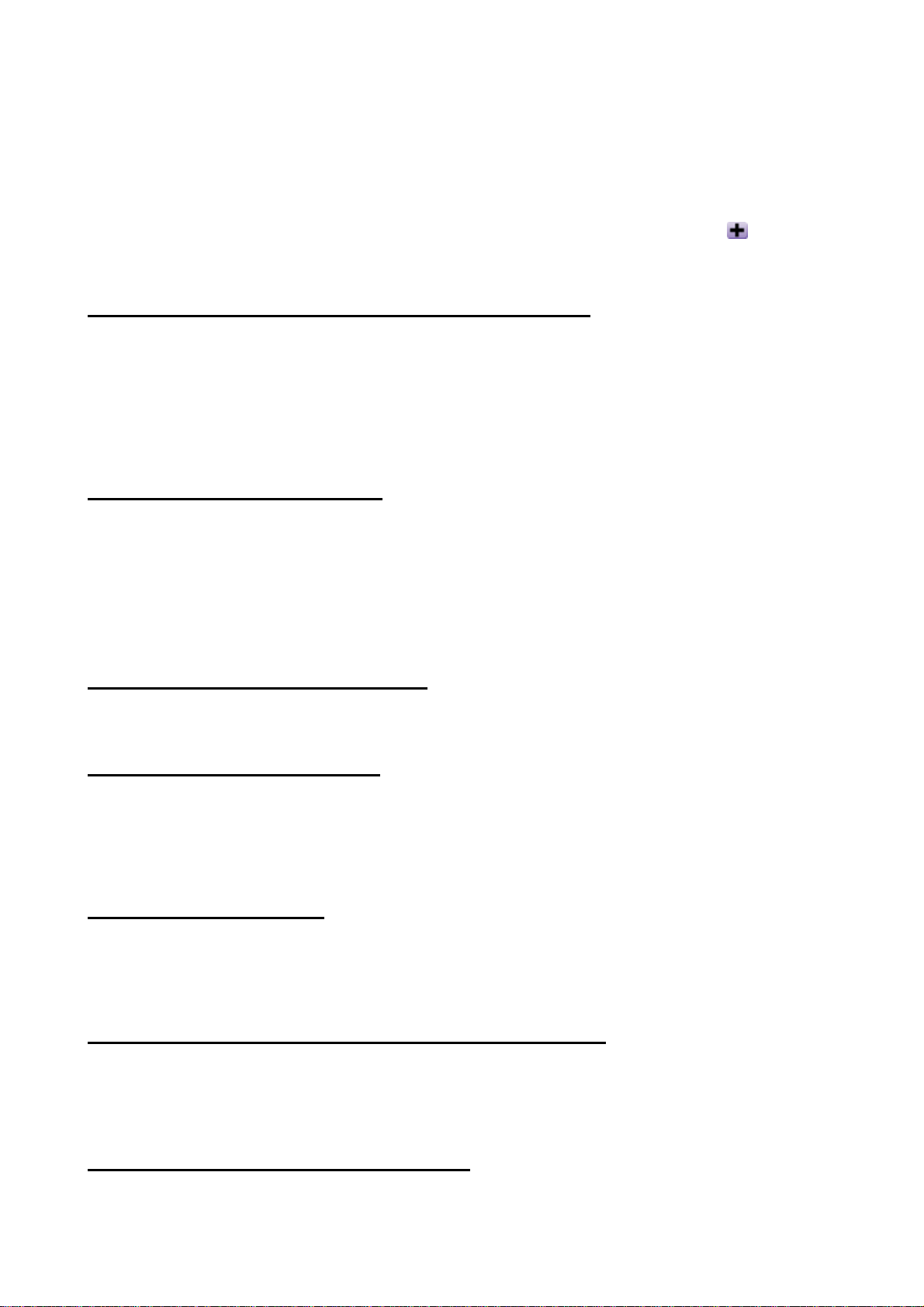
1. Are there any MP3 or WMA files in the root directory of your T.sonic? If no, you must
download music files from your computer or Internet first. (Only Mpeg I Layer 3 and WMA files
compressed at a rate of 32Kbps–320Kbps are supported.)
2. Are the earphones properly connected to the earphone jack? If not, connect them again.
3. Is the volume loud enough? If not, press and hold the upwards (Volume Up)
until the music playback can be heard.
of Joypad
Cannot show the track name correctly on the screen
1. The default language of the T.sonic is English. Please set the language option first.
2. ID3 tag information has first display priority on the screen of the T.sonic. You could modify the
ID3 tag by using Windows Media Player or Winamp.
3. If the ID3 tag is empty, just the file name will be shown on the screen.
Cannot enter the Record mode
To make sure the recorded file will not be lost, two safety mechanisms are provided.
1. If the remaining battery capacity is less than 10%, you cannot enter the Record mode.
2. During recording, if the remaining battery capacity goes below 10% the T.sonic will
automatically save the recording.
Track playback sounds intermittent
Plug the earphone into the earphones jack again to make sure they are properly connected.
T.sonic turns off automatically
T.sonic features a power saving function. If your T.sonic is idle (not playing music or radio) for 5
or 10 minutes, the power saving is triggered and your T.sonic will turn off automatically. Please
refer to the “Power Saving” section to change the power saving setting.
T.sonic cannot work fine
If your T.sonic ever stops responding or locks up, you can press the Reset button to restore it to
its default settings. The reset program will erase all of the settings on the T.sonic.
Cannot find the file that was just copied to the T.sonic
Re-copy the file and refer to the “Safely Remove Your T.sonic” section to remove the T.sonic
after the copy process is completed.
A File that was just deleted still appears
34
Page 38
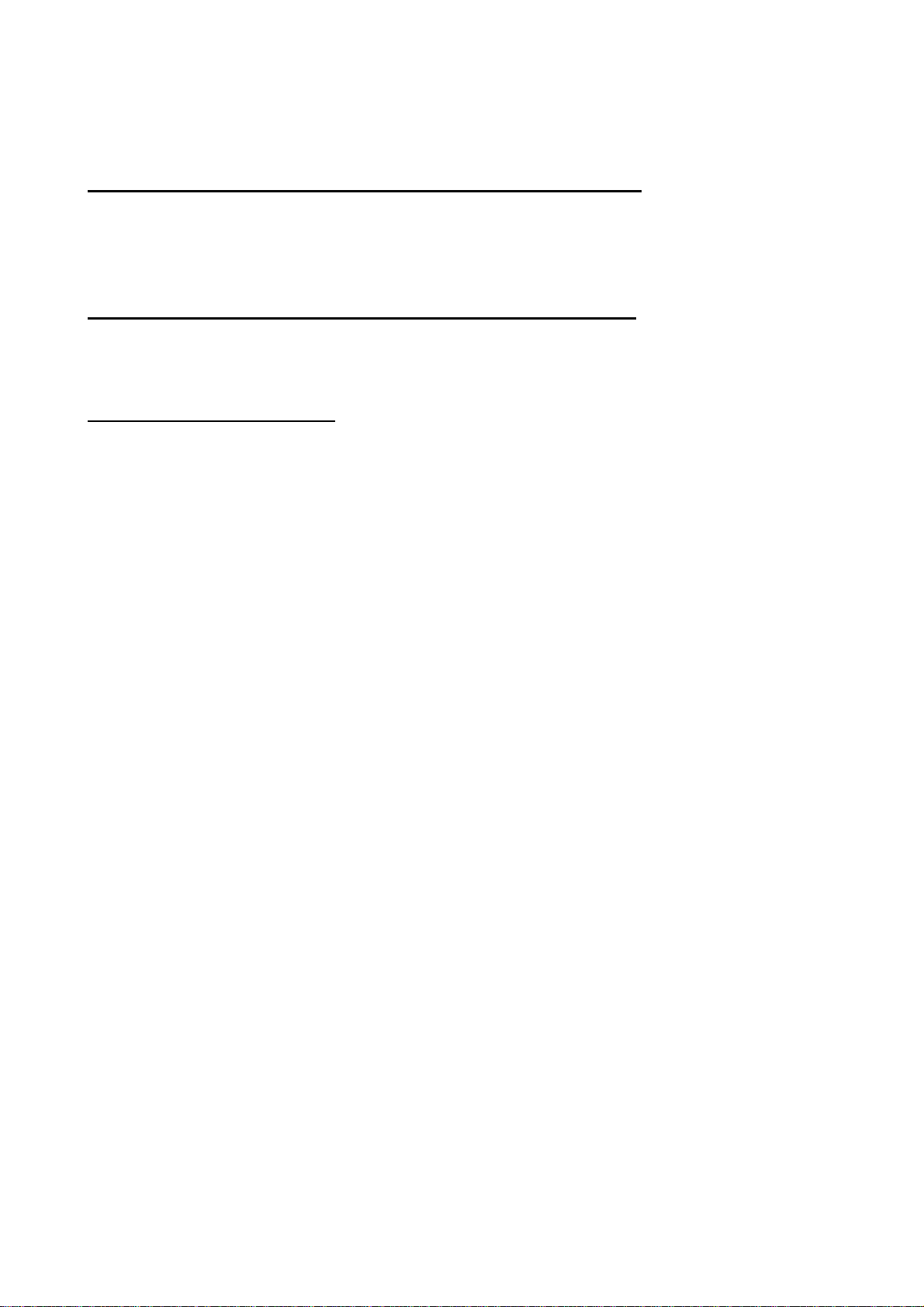
Re-delete the file and refer to the “Safely Remove Your T.sonic” section to remove the T.sonic
after the delete process is completed.
T.sonic automatically removed from the operating system
This problem occurs when you press the PLAY button while your T.sonic is still connected to a
USB port. Unplug your T.sonic from the USB port and then plug it back in again.
T.sonic cannot operate after it was formatted in Windows
Formatting T.sonic using the “Quick Format” or “Full Format” option in Windows destroys the
default format of the T.sonic. To retrieve the default format, you must link to
http://www.transcendusa.com/
and download the firmware updates for the T.sonic.
35
Page 39
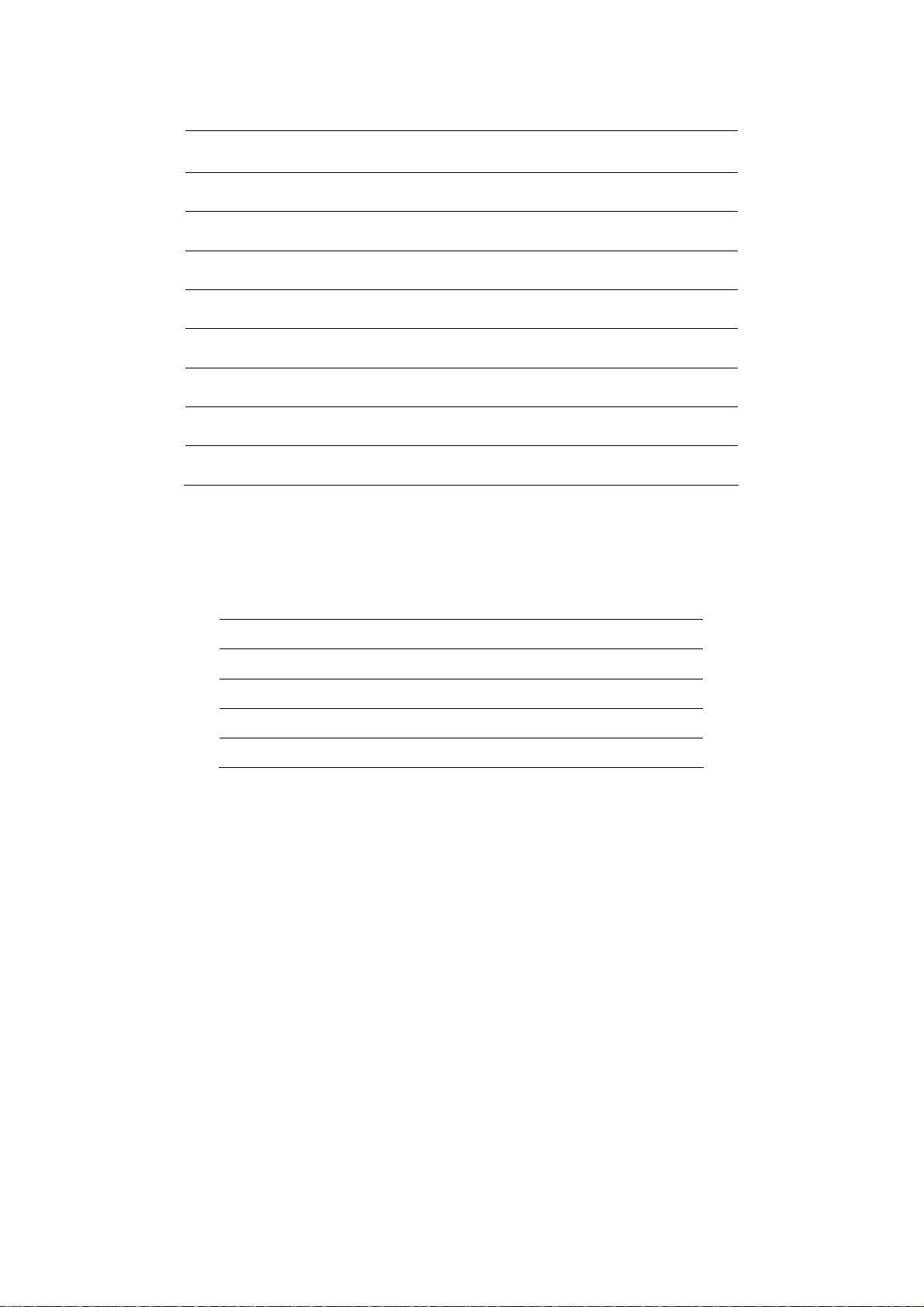
Specifications
• Size: 70 mm × 34.5 mm × 15.5 mm
• Weight: 28g
• Data Retention: Up to 10 years
• Signal-to-Noise Ratio: 90dB
• Output Frequency: 20Hz–20KHz
• MP3 Format: MP3 and WMA
• Record Format: ADPCM (WAV)
• Compress Rate: 32Kbps–320Kbps
• Certificates: CE, FCC, BSMI
Ordering Information
Memory Size Transcend P/N
512MB TS512MMP610
512MB TS512MMP610C
1GB TS1GMP610
1GB TS1GMP610C
2GB TS2GMP610
36
Page 40
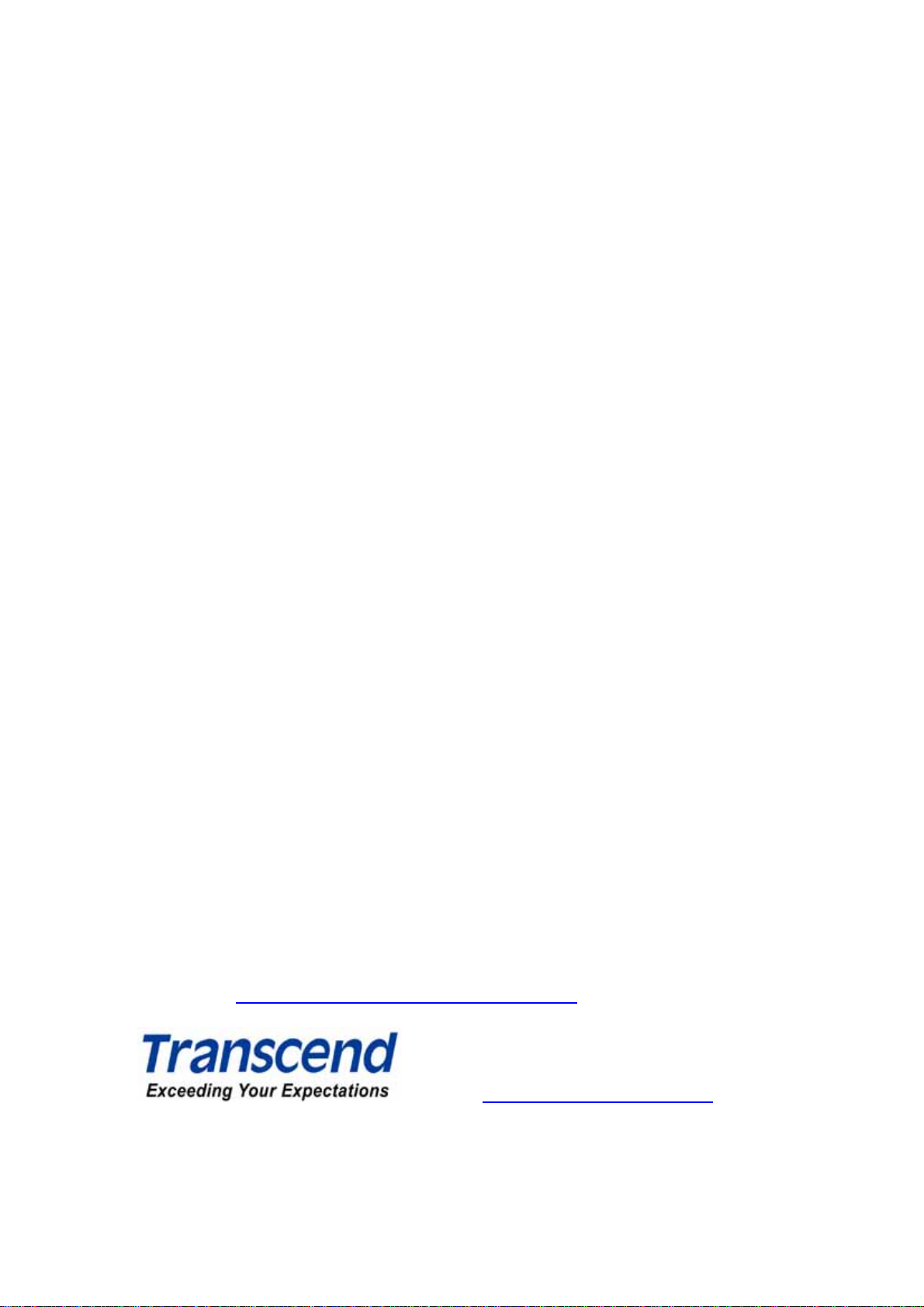
T.sonic Limited Warranty
“Above and beyond” is the standard we set ourselves for customer service at Transcend.
We consistently position ourselves to be significantly above the industry norm. It’s all part
of our commitment to Customer Satisfaction.
All Transcend Information, Inc. (Transcend) products are warranted and tested to be free from
defects in material and workmanship and to conform to the published specifications. Should your
Transcend T.sonic malfunction during normal use in its recommended environment due to
improper workmanship or materials within the warranty period, Transcend will repair or replace
your product with a comparable product. This warranty is subject to the conditions and limitations
set forth herein.
Duration of Warranty: Transcend’s T.sonic is covered by this warranty for a period of two (2) years
from the date of purchase. Transcend will inspect the product and make the determination as to
whether the product is eligible for repair or replacement. The decision by Transcend regarding
eligibility of the product for repair or replacement will be final and binding. Transcend reserves the
right to provide a functionally equivalent refurbished replacement product.
Limitations: This warranty does not apply to products that fail due to accident, abuse, mishandling,
improper installation, alteration, and acts of nature, improper usage, or problems with electrical
power. Transcend’s T.sonic must be used with devices that conform to the recommended industry
standards. Transcend will not be liable for damages resulting from a third party device that causes
the Transcend product to fail. Transcend shall in no event be liable for any consequential, indirect,
or incidental damages, lost profits, lost business investments, lost goodwill, or interference with
business relationships as a result of lost data. Transcend is also not responsible for damage or
failure of any third party equipment, even if Transcend has been advised of the possibility. This
limitation does not apply to the extent that it is illegal or unenforceable under applicable law.
Disclaimer: The foregoing limited warranty is exclusive, with no other warranties, implied or
statutory, including, but not limited to any implied warranty of merchantability or fitness for a
particular purpose. This warranty is not affected in any part by Transcend providing technical
support or advice.
Online Registration: To expedite warranty service, please register your Transcend Product within
30 days of purchase.
Register online at http://www.transcendusa.com/registration
Transcend Information, Inc.
www.transcendusa.com
The Transcend logo is a registered trademark of Transcend Information, Inc.
*All logos and marks are trademarks of their respective companies.
