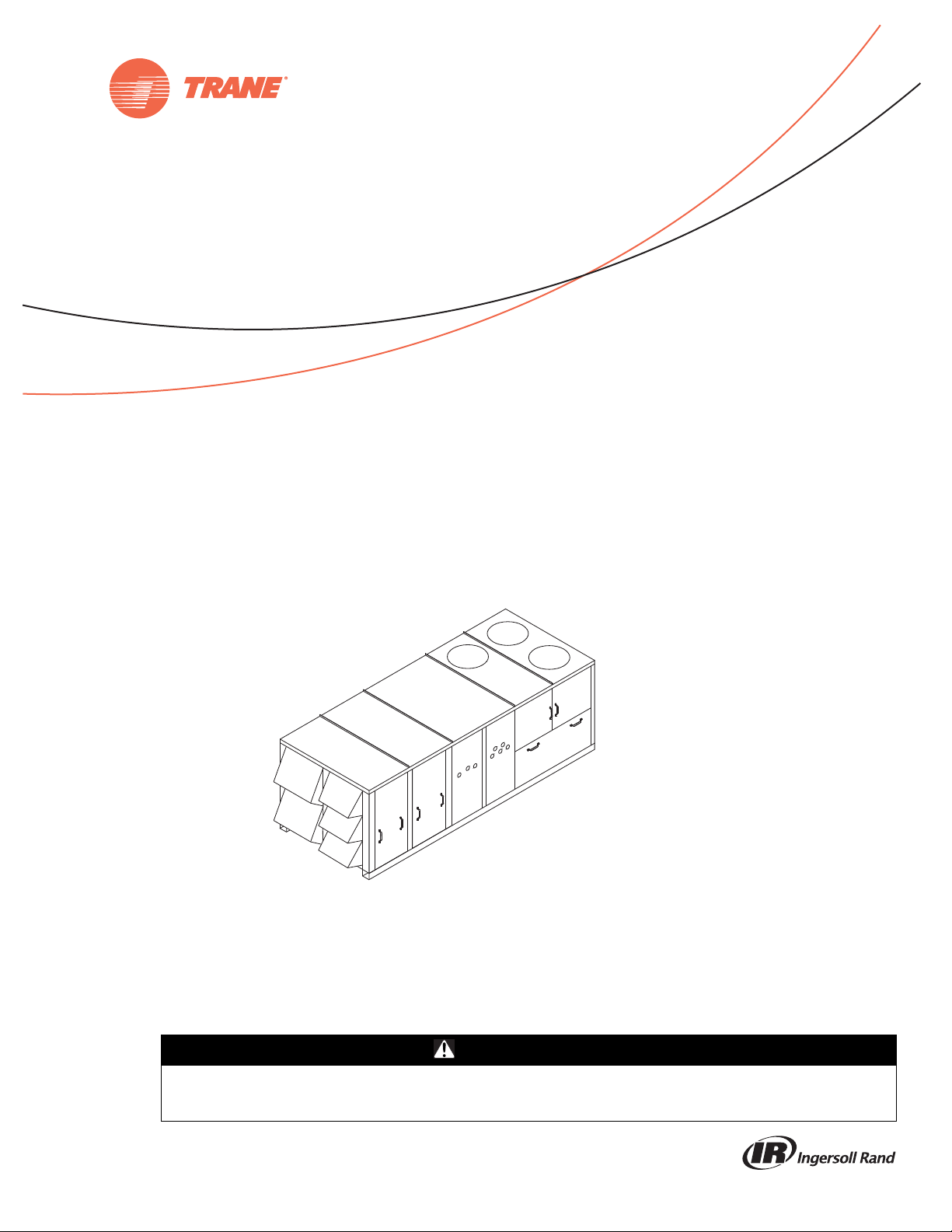
Installation, Operation,
and Maintenance
Voyager™ Commercial
27.5 to 50 Ton 60 Hz
22.9 to 41.7 Ton 50 Hz
CV, VAV, or SZ VA V Rooftop Air Conditioners
with ReliaTel™ Controls, R-410A Refrigerant
Model Numbers
“B” and later design sequence
TC*, TE*, YC*330B, 360B, 420B, 480B, 600B (60 Hz/3 phase)
TC*, TE*, YC*275B, 305B, 350B, 400B , 500B (50 Hz/3 phase)
SAFETY WARNING
Only qualified personnel should install and service the equipment. The installation, starting up, and servicing of heating, ventilating, and airconditioning equipment can be hazardous and requires specific knowledge and training. Improperly installed, adjusted or altered equipment
by an unqualified person could result in death or serious injury. When working on the equipment, observe all pr ecautions in the literature and
on the tags, stickers, and labels that are attached to the equipment.
June 2014
RT-SVX34H-EN
Proprietary and Confidential
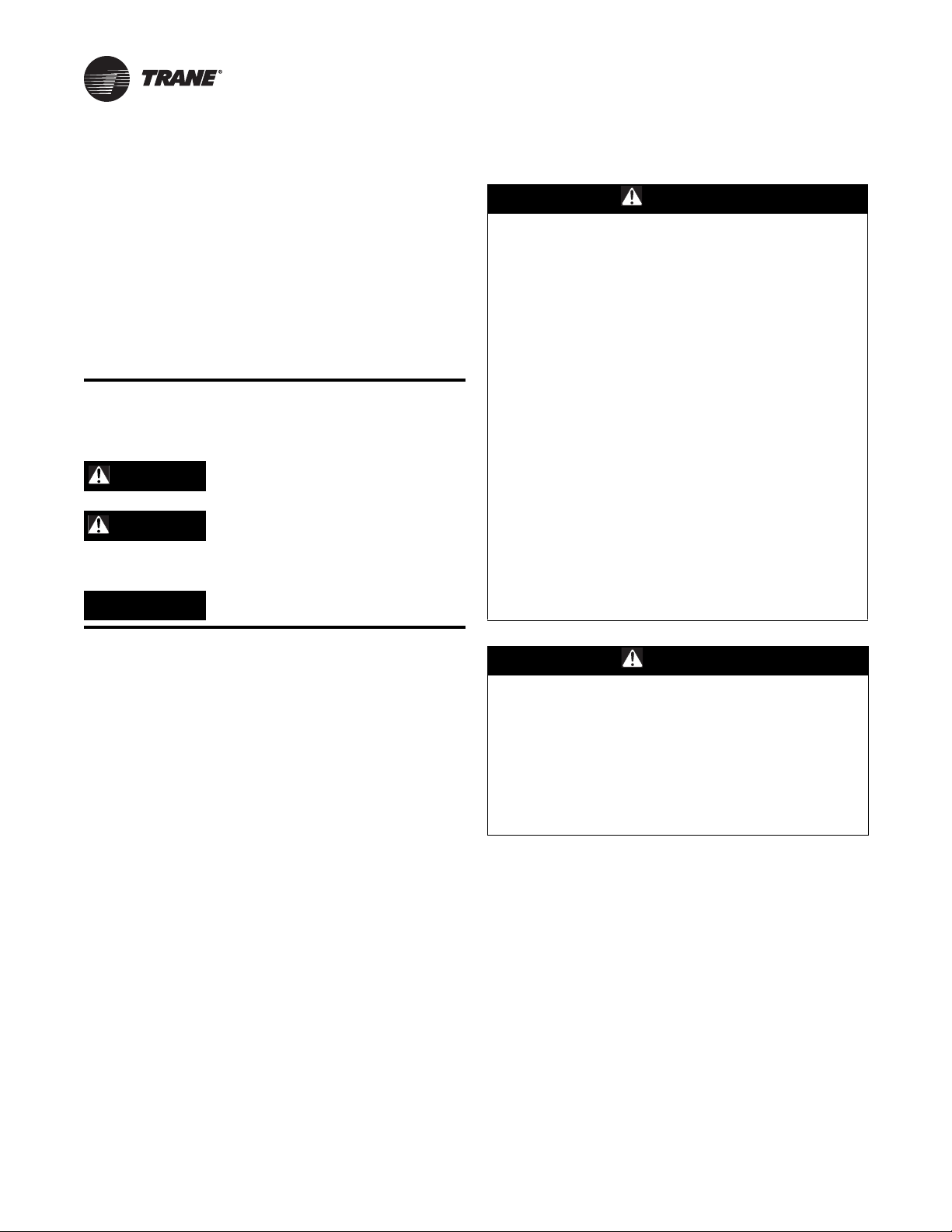
Warnings, Cautions and Notices
Warnings, Cautions and Notices. Note that warnings,
cautions and notices appear at appropriate intervals
throughout this manual. Warnings are provided to alert
installing contractors to potential hazards that could result
in personal injury or death. Cautions are designed to alert
personnel to hazardous situations that could result in
personal injury, while notices indicate a situatio n that could
result in equipment or property-damage-only accidents.
Your personal safety and the proper operation of this
machine depend upon the strict observance of these
precautions.
ATTENTION: Warnings, Cautions and Notices appear at
appropriate sections throughout this literature. R ead these
carefully:
WARNING
CAUTIONs
NOTICE:
Indicates a potentially hazardous
situation which, if not avoided, could
result in death or serious injury.
Indicates a potentially hazardous
situation which, if not avoided, could
result in minor or moderate injury. It
could also be used to alert against
unsafe practices.
Indicates a situation that could result in
equipment or property-damage only
Personal Protective Equipment (PPE)
Required!
Installing/servicing this unit could result in exposure to
electrical, mechanical and chemical hazards.
• Before installing/servicing this unit, technicians
MUST put on all Personal Protective Equipment (PPE)
recommended for the work being undertaken.
AL W A Y S ref er to appropr iate MSDS sheets and OSHA
guidelines for proper PPE.
• When working with or around hazardous chemicals,
ALWAYS refer to the appropriate MSDS sheets and
OSHA guidelines for information on allowable
personal exposure levels, proper respiratory
protection and handling recommendations.
• If there is a risk of ar c or flash, tec hnicians MUST put
on all Personal Protective Equipment (PPE) in
accordance with NFPA 70E or other country-specific
requirements fo r arc flash protection, PRIOR to
servicing the unit.
Failure to follow instructions could result in death or
serious injury.
WARNING
Important
Environmental Concerns!
Scientific research has shown that certain man-made
chemicals can affect the earth’s naturally occurring
stratospheric ozone layer when released to the
atmosphere. In particular, several of the identified
chemicals that may affect the ozone layer are refrigerants
that contain Chlorine, Fluorine and Carbon (CFCs) and
those containing Hydrogen, Chlorine, Fluorine and Carbon
(HCFCs). Not all refrigerants containing these compounds
have the same potential impact to the environment. T rane
advocates the responsible handling of all refrigerantsincluding industry replacements for CFCs such as HCFCs
and HFCs.
Responsible Refrigerant Practices!
Trane believes that responsible refrigerant practices are
important to the environment, our customers, and the air
conditioning industry. All technicians who handle
refrigerants must be certified. The Federal Clean Air Act
(Section 608) sets forth the requirements for handling,
reclaiming, recovering and recycling of certain refrigerants
and the equipment that is used in these service procedures.
In addition, some states or municipalities may have
additional requirements that must also be adhered to for
responsible management of refrigerants. Know the
applicable laws and follow them.
WARNING
Proper Field Wiring and Grounding
Required!
All field wiring MUST be performed by qualified
personnel. Improperly installed and grounded field
wiring poses FIRE and ELECTROCUTION hazards. To
avoid these hazards, y ou MUST follow requirements f or
field wiring installation and grounding as described in
NEC and your local/state electrical codes. Failure to
follow code could result in death or serious injury.
Overview of Manual
One copy of the appropriate service literature ships inside
the control panel of each unit. The procedures discussed in
this manual should only be performed by qualified,
experienced HVAC technicians.
Note: Do not release refrigerant to the atmosphere! If
adding or removing refrigerant is required, the
service technician must comply with all federal,
state, and local laws.
This booklet describes the proper installation, startup,
operation, and maintenance procedures for TC_, TE_, and
YC_22.9 to 50 Ton CV (Constant Volume), V AV (Variable Air
V o lu me), and SZ VAV (Single Zone Variable Air Volu me)
applications. Refer to the table of contents for a listing of
specific topics. Refer to “Diagnostics,” p. 117 for
troubleshooting information.
© 2014 Trane All rights reserved RT-SVX34H-EN
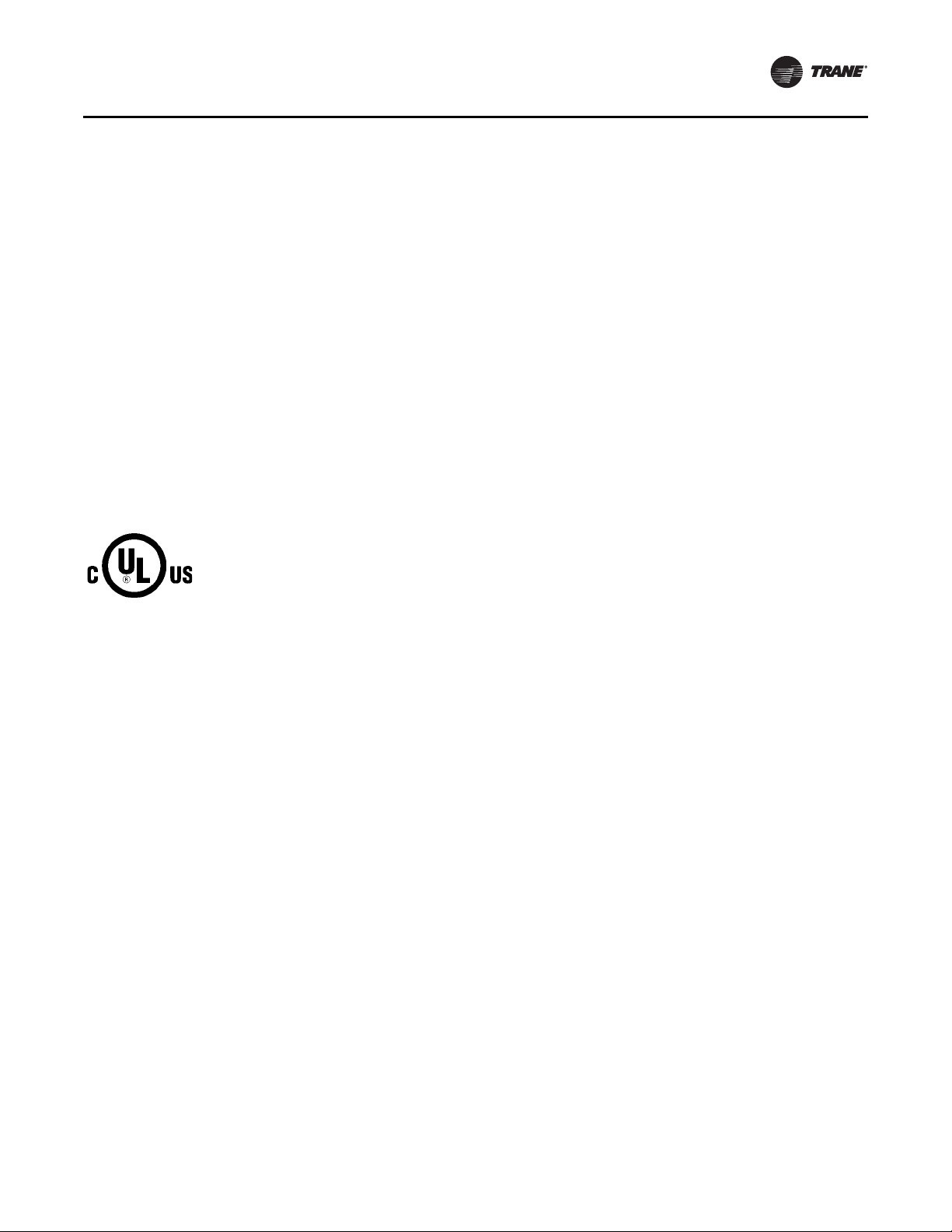
By carefully reviewing the information within this manual
and following the instructions, the risk of improper
operation and/or component dama ge will be minimized.
It is important that periodic maintenance be performed to
help assure trouble free operation. A maintenance
schedule is provided at the end of this manual. Should
equipment failure occur, contact a qualified service
organization with qualified, experienced HVAC technicians
to properly diagnose and repair this equipment.
Revision History
RT-SVX34G-EN (3 June 2014)
• Added features: Low Leak Damper option, eStage,
Ultra Low Leak Power Exhaust, Touchscreen Human
Interface.
• Updated Model Number Description, Startup,
Sequence of Operation, Diagnostics, Unit Wiring
Diagrams.
Warnings, Cautions and Notices
60 Hz units with standard options are certified by
Underwriters Laboratory.
RT-SVX34H-EN 3

Table of Contents
Model Number Description . . . . . . . . . . . . . . . 8
60 Hz Description . . . . . . . . . . . . . . . . . . . . . . 8
50 Hz Description . . . . . . . . . . . . . . . . . . . . . 10
General Information . . . . . . . . . . . . . . . . . . . . 12
Commonly Used Acronyms and Abbrevia-
tions . . . . . . . . . . . . . . . . . . . . . . . . . . . . . . 12
About the Unit . . . . . . . . . . . . . . . . . . . . . 12
Precautionary Measures . . . . . . . . . . . . . 13
Unit Inspection . . . . . . . . . . . . . . . . . . . . . 13
Storage . . . . . . . . . . . . . . . . . . . . . . . . . . . 13
Unit Dimensions and Weights . . . . . . . . . . . 14
Recommended Clearances . . . . . . . . . . . . . 14
Roof Curb and Ductwork . . . . . . . . . . . . . . . 14
Horizontal Ductwork . . . . . . . . . . . . . . . . . 14
Unit Rigging and Placement . . . . . . . . . . . 20
Installation General Requirements . . . . . . . 23
Condensate Drain Connection . . . . . . . . . . 23
Condensate Overflow Switch . . . . . . . . . . . 23
O/A Sensor & Tubing Installation . . . . . . . 23
Units with Statitrac™ . . . . . . . . . . . . . . . . . 23
Installation Electrical . . . . . . . . . . . . . . . . . . . . 25
Disconnect Switch External Handle (Factory
Mounted Option)
. . . . . . . . . . . . . . . . . . . . . 25
Main Power Wiring . . . . . . . . . . . . . . . . . . . 25
Through-the-Base Electrical (Optional Acces-
sory) . . . . . . . . . . . . . . . . . . . . . . . . . . . . . . 26
Electrical Wire Sizing and Protection Device
Equations
Low Voltage Wiring . . . . . . . . . . . . . . . . . 30
Control Power Transformer . . . . . . . . . . . 30
Field Installed AC Control Wiring . . . . . . 30
Field Installed DC Control Wiring . . . . . . 31
. . . . . . . . . . . . . . . . . . . . . . . . . . . . 29
Remote Panels and Sensors . . . . . . . . . . . 34
Constant Volume and Single Zone VAV Con-
trol Options . . . . . . . . . . . . . . . . . . . . . . . . 34
Variable Air Volume (non-SZ VAV) Control
Options . . . . . . . . . . . . . . . . . . . . . . . . . . . 34
Installation Piping . . . . . . . . . . . . . . . . . . . . . . 38
General Requirements . . . . . . . . . . . . . . . . 38
Connecting the Gas Supply Line to the Fur-
nace Gas Train . . . . . . . . . . . . . . . . . . . . . .38
Startup . . . . . . . . . . . . . . . . . . . . . . . . . . . . . . . . .40
Unit Control Modules . . . . . . . . . . . . . . . . . .40
RTRM - ReliaTel™ Refrigeration Module .40
ECA/RTEM - Economizer Actuator/ReliaTel
Economizer Module (Optional) . . . . . . . . .40
EBA - Exhaust Blade Actuator (Optional) .40
RTAM - ReliaTel Air Handler Module (Stan-
dard with Traditional VAV) . . . . . . . . . . . .40
ReliaTel Ventilation Module (RTVM) . . . .41
ReliaTel Dehumidification Module
(RTDM) . . . . . . . . . . . . . . . . . . . . . . . . . . . .42
Conventional Thermostat Connections
(Available Only with CV) . . . . . . . . . . . . . .42
TCI - Trane Communication Interface (Option-
al) . . . . . . . . . . . . . . . . . . . . . . . . . . . . . . . . .42
LCI - LonTalk® Communication Interface (Op-
tional) . . . . . . . . . . . . . . . . . . . . . . . . . . . . .42
BCI - BACnet® Communication Interface (Op-
tional) . . . . . . . . . . . . . . . . . . . . . . . . . . . . .42
Trane Wireless Comm Interface (WCI) . . . 4 2
TD5 Display - 5" Touchscreen Display . . .42
System Operation . . . . . . . . . . . . . . . . . . . . .43
Economizer Operation with a Conventional
Thermostat (CV Only) . . . . . . . . . . . . . . . .43
Microelectronic Control Features . . . . . . .43
Economizer Operation with CV Controls .44
Modulating Power Exhaust . . . . . . . . . . . .44
Mechanical Cooling without an Economizer
(CV and SZ VAV) . . . . . . . . . . . . . . . . . . . .44
Zone Temperature - Occupied Cooling (CV
and SZ VAV) . . . . . . . . . . . . . . . . . . . . . . . .45
Zone Temperature - Occupied Heating (CV
and SZ VAV) . . . . . . . . . . . . . . . . . . . . . . . .45
Supply Fan (CV and SZ VAV) . . . . . . . . . .45
Supply Air Tempering (CV and SZ VAV) .45
Variable Air Volume Applications (Single
Zone VAV)
Supply Fan Output Control . . . . . . . . . . . .46
Minimum Supply Fan Output . . . . . . . . . .46
Supply Fan Mode Operation . . . . . . . . . . .47
. . . . . . . . . . . . . . . . . . . . . . . . . . . .46
4 RT-SVX34H-EN

Table of Contents
Setpoint Arbitration . . . . . . . . . . . . . . . . . 47
Ventilation Control . . . . . . . . . . . . . . . . . . 50
Space Pressure Control . . . . . . . . . . . . . . 52
Traq Overrides and Special
Considerations . . . . . . . . . . . . . . . . . . . . . 53
Supply Air Temperature Control - Heating
and Cooling . . . . . . . . . . . . . . . . . . . . . . . . 53
Variable Air Volume Applications (Traditional
VAV)
. . . . . . . . . . . . . . . . . . . . . . . . . . . . . . . . 53
Supply Air Temperature Control - Occupied
Cooling and Heating . . . . . . . . . . . . . . . . 53
Supply Air Temperature Control with an
Economizer . . . . . . . . . . . . . . . . . . . . . . . . 54
VHR Relay Output . . . . . . . . . . . . . . . . . . . 54
Zone Temperature Control without a
Night Setback Panel or ICS - Unoccupied
Cooling . . . . . . . . . . . . . . . . . . . . . . . . . . . 54
Zone Temperature Control without a
Night Setback Panel or ICS - Unoccupied
Heating . . . . . . . . . . . . . . . . . . . . . . . . . . . 54
Morning Warm-up (MWU) Control . . . . . 54
Daytime Warm-up (DWU) Control . . . . . 54
Supply Duct Static Pressure Control . . . 54
Supply Air Temperature Reset . . . . . . . . 55
VAV Supply Air Tempering (Only Available
with Modulating Gas Heat) . . . . . . . . . . . 55
Constant Volume or Variable Air Volume Applications (Single Zone or Traditional)
Off Mode . . . . . . . . . . . . . . . . . . . . . . . . . . 55
Zone Temperature - Unoccupied Cooling (CV
or SZ VAV Only) . . . . . . . . . . . . . . . . . . . . 55
Zone Temperature - Unoccupied Heating 55
Mechanical Cooling with an Economizer 56
Gas Heat Control . . . . . . . . . . . . . . . . . . . 56
Electric Heat Control . . . . . . . . . . . . . . . . 56
Clogged Filter Option . . . . . . . . . . . . . . . . 56
Ventilation Override . . . . . . . . . . . . . . . . . 57
Emergency Stop . . . . . . . . . . . . . . . . . . . . 57
Phase Monitor . . . . . . . . . . . . . . . . . . . . . 57
Low Pressure Control . . . . . . . . . . . . . . . . 57
Dehumidification Low Pressure Control . 57
High Pressure Cutout and Temperature Dis-
charge Limit . . . . . . . . . . . . . . . . . . . . . . . 57
Power Exhaust Control (Standard) . . . . . 58
. . . 55
Space Pressure Control - Statitrac . . . . . .58
Power Exhaust Control (Tracking) . . . . . .58
Lead/Lag Control . . . . . . . . . . . . . . . . . . . .58
Coil Frost Protection . . . . . . . . . . . . . . . . .59
Dehumidification Frost Protection . . . . . .59
Drain Pan Condensate Overflow Switch (Op-
tional) . . . . . . . . . . . . . . . . . . . . . . . . . . . . .59
VFD Programming Parameters . . . . . . . . .59
Condenser Fan Sequencing Control . . . . .59
Preparing the Unit for Operation . . . . . . . .62
Electrical Phasing . . . . . . . . . . . . . . . . . . . .62
Voltage Supply and Voltage Imbalance . .63
Starting the Unit . . . . . . . . . . . . . . . . . . . . . . .63
Test Modes . . . . . . . . . . . . . . . . . . . . . . . . .63
Verifying Proper Fan Rotation . . . . . . . . . .68
Verifying Proper Air Flow (CFM) -
CV or VFD's . . . . . . . . . . . . . . . . . . . . . . . . .68
Exhaust Fan Operation . . . . . . . . . . . . . . .75
Economizer Damper Adjustment . . . . . . . .77
Economizer (O/A) Dampers . . . . . . . . . . . .77
For Models with Ultra-Low
Leak Economizers . . . . . . . . . . . . . . . . . . .79
Manual Outside Air Damper . . . . . . . . . . .81
Starting the Compressor . . . . . . . . . . . . . . .82
Starting 27.5 to 35 Ton Standard Efficiency
Units . . . . . . . . . . . . . . . . . . . . . . . . . . . . . .82
Starting 40 to 50 Ton Standard Efficiency
Units . . . . . . . . . . . . . . . . . . . . . . . . . . . . . .82
Starting 27.5-50 Ton High Efficiency Units 82
Line Weights . . . . . . . . . . . . . . . . . . . . . . . .82
Compressor Oil . . . . . . . . . . . . . . . . . . . . .84
Scroll Compressor Operational Noises . .97
Compressor Crankcase Heaters . . . . . . . .97
Charging by Subcooling . . . . . . . . . . . . . .97
Measuring Subcooling . . . . . . . . . . . . . . .97
Gas Heat Units . . . . . . . . . . . . . . . . . . . . . . . .97
Electric Heat Units . . . . . . . . . . . . . . . . . . . . .98
Final Unit Checkout . . . . . . . . . . . . . . . . . . . .98
For Constant Volume Units . . . . . . . . . . . .98
For Variable Air Volume Units . . . . . . . . .98
For Single Zone Variable Air Volume
RT-SVX34H-EN 5

Table of Contents
Units . . . . . . . . . . . . . . . . . . . . . . . . . . . . . 99
Pre-Installation . . . . . . . . . . . . . . . . . . . . . . . . 100
General Unit Requirements . . . . . . . . . . . 100
Downflow/Upflow Models: . . . . . . . . . . 100
All Units: . . . . . . . . . . . . . . . . . . . . . . . . . 100
Electrical Requirements . . . . . . . . . . . . . . 100
Field Installed Control Wiring . . . . . . . . 100
Gas Heat Requirements . . . . . . . . . . . . . . 100
Sequence of Operation . . . . . . . . . . . . . . . . . 101
Mechanical Cooling Sequence
Of Operation
Units Without an Economizer . . . . . . . . 101
Economizer Operation Based on
Dry Bulb . . . . . . . . . . . . . . . . . . . . . . . . . 101
Economizer Operation Based on Reference
Enthalpy . . . . . . . . . . . . . . . . . . . . . . . . . 102
Economizer Operation Based on Compara-
tive Enthalpy . . . . . . . . . . . . . . . . . . . . . . 102
Economizers with Traq . . . . . . . . . . . . . 102
. . . . . . . . . . . . . . . . . . . . . . . . 101
Dehumidification (Modulating Hot Gas Reheat) Sequence of Operation
Sensible cooling or heating control overrides
dehumidification control. . . . . . . . . . . . 103
. . . . . . . . . . 103
Gas Heat Sequence Of Operation . . . . . . 103
Constant Volume (CV) Unit Fan
Operation . . . . . . . . . . . . . . . . . . . . . . . . 104
Variable Air Volume (VAV) Unit Fan Operation (2 Stage and Modulating Gas Heat) 104
Variable Air Volume (VAV) Unit Fan Opera-
tion (Modulating Gas Heat Only) . . . . . 104
Ignition Control Module . . . . . . . . . . . . . 104
High Temperature Limit Operation and Loca-
tion . . . . . . . . . . . . . . . . . . . . . . . . . . . . . . 104
Electric Heat Sequence Of Operation . . . 104
Constant Volume (CV) . . . . . . . . . . . . . . 104
Variable Air Volume (VAV) . . . . . . . . . . 105
Variable Air Volume Applications (Single
Zone VAV) Sequence of Operation
Occupied Cooling Operation . . . . . . . . . 105
Occupied Heating Operation . . . . . . . . . 106
Unoccupied Cooling and
Heating Operation . . . . . . . . . . . . . . . . . 106
Dehumidification Operation . . . . . . . . . 106
. . . . . 105
Failure and Overriding Conditions . . . . .107
Low Pressure Control (LPC) Sequence of Operation (ReliaTel Control)
. . . . . . . . . . . . . .108
High Pressure Control and Temperature Discharge Limit (ReliaTel Control)
. . . . . . . . .108
Maintenance . . . . . . . . . . . . . . . . . . . . . . . . . . .109
Fan Belt Adjustment . . . . . . . . . . . . . . . . . .109
Monthly Maintenance . . . . . . . . . . . . . . . . .111
Filters . . . . . . . . . . . . . . . . . . . . . . . . . . . . .111
Condensate Overflow Switch . . . . . . . . .111
Cooling Season . . . . . . . . . . . . . . . . . . . .111
Heating Season . . . . . . . . . . . . . . . . . . . .112
Coil Cleaning . . . . . . . . . . . . . . . . . . . . . .113
Fall Restraint . . . . . . . . . . . . . . . . . . . . . . . . .113
Refrigeration System . . . . . . . . . . . . . . . . .114
Refrigerant Evacuation and Charging . .114
Charge Storage . . . . . . . . . . . . . . . . . . . .114
Compressor Oil . . . . . . . . . . . . . . . . . . . .114
Compressor Replacements . . . . . . . . . . . .115
Electrical Phasing . . . . . . . . . . . . . . . . . . .115
Precision Suction Restrictor . . . . . . . . . .115
Diagnostics . . . . . . . . . . . . . . . . . . . . . . . . . . . .117
System Status/Diagnostics . . . . . . . . . . . .117
Terminal locations . . . . . . . . . . . . . . . . . .117
System Status / Diagnostics checkout proce-
dure (DC volt meter required) . . . . . . . . .117
Diagnostics (CV and SZ VAV Units Only) 118
Diagnostics (VAV only) . . . . . . . . . . . . . .118
Resetting Cooling and Ignition Lockouts 119
Zone Temperature Sensor (ZSM) Service In-
dicator . . . . . . . . . . . . . . . . . . . . . . . . . . . .119
RTRM Zone Sensor Module (ZSM) Tests 120
Programmable & Digital Zone Sensor
Test . . . . . . . . . . . . . . . . . . . . . . . . . . . . . .120
ReliaTel Refrigeration Module (RTRM) .121
Economizer Actuator (ECA/RTEM)
Test Procedures . . . . . . . . . . . . . . . . . . . .121
ReliaTel Air Module (RTAM) Tests . . . . .122
ReliaTel Air Module (RTOM) Tests . . . . .123
Compressor—Blink Codes . . . . . . . . . . . .124
Troubleshooting . . . . . . . . . . . . . . . . . . . . . .124
6 RT-SVX34H-EN

TR-200 VFD Programming Parameters . 130
Unit Wiring Diagram Numbers . . . . . . . . . . 132
Warranty and Liability Clause . . . . . . . . . . . 138
COMMERCIAL EQUIPMENT - 20 TONS AND
LARGER AND RELATED ACCESSORIES
138
Table of Contents
RT-SVX34H-EN 7

Model Number Description
YCD 330 B E L A 0 A1
123 456 7 8 9 10 11 1213
60 Hz Description
Digit 1, 2 — Unit Function
TC = DX Cooling, No Heat
TE = DX Cooling, Electric Heat
YC = DX Cooling, Natural Gas Heat
Digit 3 — Unit Airflow Design
D = Downflow Supply and Return
H = Horizontal Supply and Return
F = Horizontal Supply and Upflow
Return
R = Downflow Supply and Horizontal
Return
Digit 4, 5, 6 — Nominal Cooling
Capacity
330 = 27½ Tons
360 = 30 Tons
420 = 35 Tons
480 = 40 Tons
600 = 50 Tons
Digit 7 — Major Development
Sequence
B = R-410A Refrigerant
Digit 8 — Power Supply
E = 208/60/3
F = 230/60/3
4 = 460/60/3
5 = 575/60/3
Digit 9 — Heating Capacity
0 = No Heat (TC only)
L = Low Heat (YC only)
H = High Heat (YC only)
J = Low Heat-Stainless Steel Gas
Heat Exchanger (YC only)
K = High Heat-Stainless Steel Gas
Heat Exchangers (YC only)
M = Low Heat-Stainless Steel Gas
Heat Exchanger w/
Modulating control
(27.5-35 ton YC only)
P = High Heat-Stainless Steel Gas
Heat Exchangers w/
Modulating control
(27.5-35 ton YC only)
R = Low Heat-Stainless Steel Gas
Heat Exchanger w/
Modulating control
(40-50 ton YC only)
T = High Heat-Stainless Steel Gas
Heat Exchangers w/
Modulating control
(40-50 ton YC only)
1
4
Note: When second digit is “E” for
A = 36 kW (27 kW for 208v)
B = 54 kW (41 kW for 208v)
C = 72 kW
D = 90 kW
E = 108 kW
Electric Heat, the following values
apply in the ninth digit.
Digit 10 — Design Sequence
A = First
Digit 11 — Exhaust
0= None
1 = Barometric Relief (Available
w/ Economizer only)
2 = 100% Power Exhaust Fan
(Available w/ Economizer only)
3 = 50% Power Exhaust Fan
(Available w/ Economizer only)
4 = 100% Fresh Air Tracking Power
Exhaust Fan (Available
w/ Economizer only)
5 = 50% Fresh Air Tracking Power
Exhaust Fan (Available
w/ Economizer only)
6 = 100% Power Exhaust w/
Statitrac™
7 = 100% Fresh Air Tracking Power
Exhaust Fan w/ Ultra Low Leak
Exhaust Damper (Available w/
Economizer only)
8 = 50% Fresh Air Tracking Power
Exhaust Fan w/ Ultra Low Leak
Exhaust Damper (Available w/
Economizer only)
9 = 100% Power Exhaust w/ Ultra L ow
Leak Exhaust Damper w/
Statitrac™
6
Digit 12 — Filter
A = 2” MERV 4, Std Eff, Throwaway
B = 2” MERV 8, High Eff, Throwaway
C = 4” MERV 8, High Eff, Throwaway
D = 4” MERV 14, High Eff, Throwaway
Filters
Filters
Filters
Filters
Digit 13 — Supply F an Motor, HP
1= 7.5 Hp
2=10 Hp
3= 15 Hp
4 = 20 Hp
Digit 14 — Supply Air Fan Drive
Selections3
A = 550 RPM H = 500 RPM
B = 600 RPM J = 525 RPM
C = 650 RPM K = 575 RPM
D = 700 RPM L = 625 RPM
E = 750 RPM M = 675 RPM
F = 790 RPM N = 725 RPM
G = 800 RPM
Digit 15 — Fresh Air Selection
A=No Fresh Air
B = 0-25% Manual Damper
C = 0-100% Economizer, Dry Bulb
Control
D = 0-100% Economizer,
Reference Enthalpy Control
E = 0-100% Economizer,
Differential Enthalpy Control
F = “C” Option and Low Leak
Fresh Air Damper
G = “D” Option and Low Leak
Fresh Air Damper
H = “E” Option and Low Leak
Fresh Air Damper
J = “C” Option and Ultra Low Leak
Outside Air Damper
K = “D” Option and Ultra Low Leak
Outside Air Damper
L = E Option and Ultra Low Leak
Outside Air Damper
1 = Option “C” with Traq
2 = Option “D” with Traq
3 = Option “E” with Traq
4 = Option “F” with Traq
5 = Option “G” with Traq
6 = Option “H” with Traq
7 = Option “C” with Traq w/ Ultra
Low Leak Outside Air Damper
8 = Option “D” with Traq w/ Ultra
Low Leak Outside Air Damper
9 = Option “E” with Traq w/ Ultra Low
Leak Outside Air Damper
Digit 16 — System Control
1 = Constant Volume w/Zone
Temperature Control
2 = Constant Volume w/ Discharge Air
Control
4 = VAV Supply Air Temperature
Control w/Variable Frequency
Drive w/o Bypass
5 = VAV Supply Air Temperature
Control w/Variable Frequency
Drive and Bypass
6 = Single Zone VAV w/VFD w/o
Bypass
7 = Single Zone VAV w/VFD w/
Bypass
8 RT-SVX34H-EN
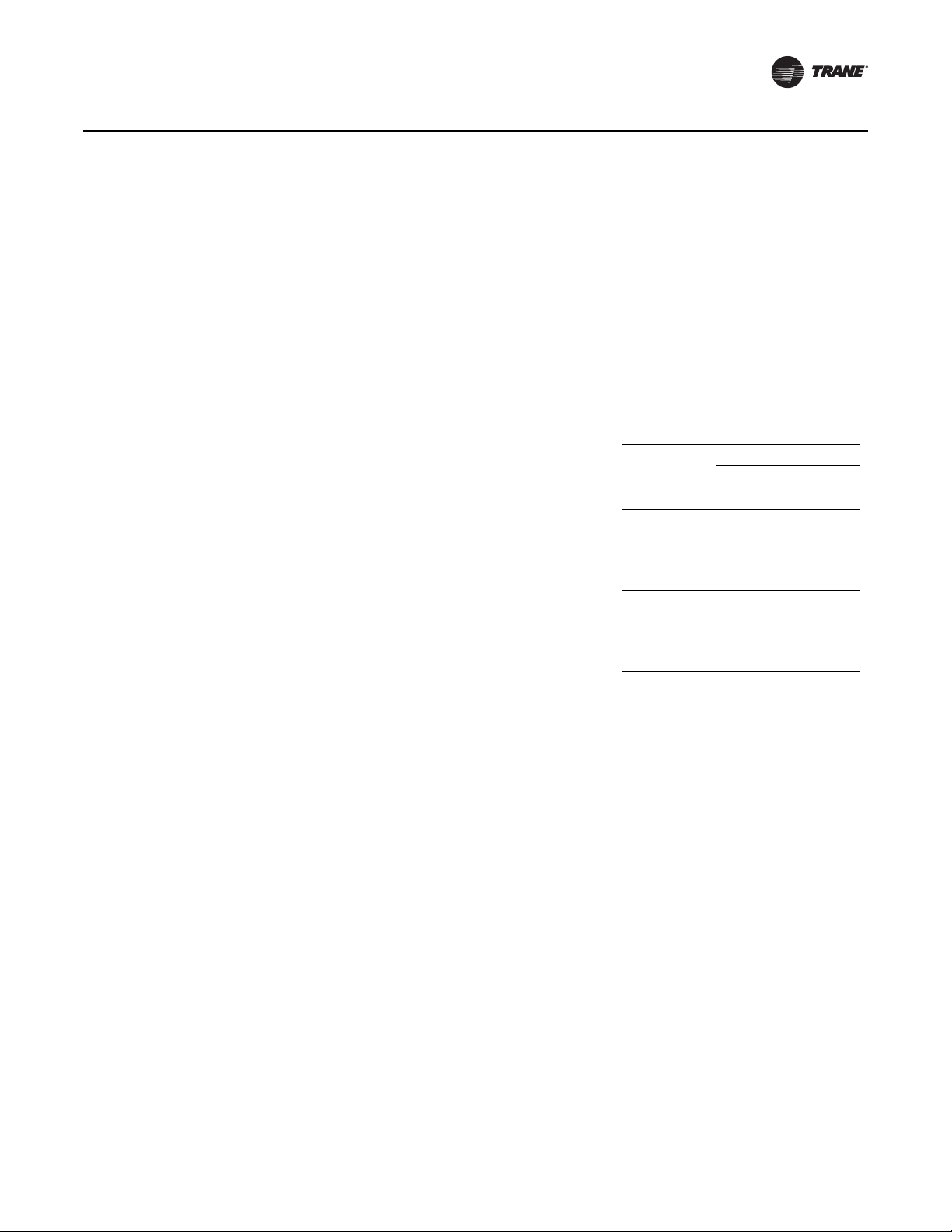
Model Number Description
A = VAV Supply Air Temperature
Control w/VFD w/o Bypass w/
Motor Shaft Grounding Ring
B = VAV Supply Air Temperature
Control w/VFD w/Bypass w/Motor
Shaft Grounding Ring
C = Single Zone VAV w/VFD w/o
Bypass w/ Motor Shaft Grounding
Ring
D = Single Zone VAV w/VFD w/
Bypass w/Motor Shaft Grounding
Ring
Note: Zone sensors are not included
with option and must be ordered
as a separate accessory.
Miscellaneous Options
Digit 17
A = Service Valves
Note: Service valves cannot be selected
with High Efficiency units
(Digit 29 = K or L). Liquid and
discharge service valves are
included with High Efficiency
units.
2
Digit 18
B = Through the Base Electrical
Provision
Digit 19
C = Non-Fused Disconnect Switch
w/External Handle
Digit 20
D = Factory-Powered 15A GFI
Convenience Outlet and
Non-Fused Disconnect Switch
w/External Handle
Digit 21
E = Field-Powered 15A GFI
Convenience Outlet
Note: If convenience outlet needed w/
High Fault SCCR, option must be
ordered under digit 27.
Digit 22
F = Trane Communication
Interface (TCI)
Digit 23
G = Ventilation Override
Digit 24
H = Hinged Service Access
Digit 25
H = Tool-less Condenser Hail Guards
J = Condenser Coil Guards
Digit 26
K = LCI (LonTalk)
B = BACnet Communications
Interface (BCI)
Digit 27
0 = 5kA SCCR
D = High Fault SCCR w/ Disconnect
E = High Fault SCCR w/ Disconnect w/
Powered Convenience Outlet
7
7
Digit 28
0 = Pre-Painted Steel Drain Pan
M = Stainless Steel Drain Pan
1 = Pre-Painted Steel Drain Pan w/
2 = Stainless Steel Drain Pan w/
Condensate Overflow Switch
Condensate Overflow Switch
Digit 29 — Condenser Coil
Options
0 = Standard Efficiency
J = Corrosion Protected Condenser
K = High efficiency unit (eStage)
L = High efficiency unit (eStage) w/
Condenser Coil
Coil
Corrosion Protected Condenser
Coil
Digit 30-31 — Miscellaneous
Options
P = Discharge Temperature
R = Clogged Filter Switch
Sensor
Digit 32 — Dehumidification
Option
T = Modulating Hot Gas Reheat
Digit 33 — Human Interface
5 = Touchscreen Human Interface, 5"
Model Number Notes
1. All voltages are across the line
starting only.
2. Option includes Liquid, Discharge,
Suction Valves.
3. Supply air fan drives A thru G are
used with 27½-35 ton units only and
drives H thru N are used with 40 & 50
ton units only.
4. Electric Heat KW ratings are based
upon voltage ratings of 208/240/480/
600 V. For a 240 V heater derated to
208 V, the resulting kW rating
decreases from 36 kW to 27 kW, and
from 54 kW to 41 kW. Voltage
offerings are as follows:
Electric
Heater
Rated
Tons
Voltage
27½
to 35
40
and
50
5. The service digit for each model
number contains 32 digits; all 32
digits must be referenced.
6. Ventilation override exhaust mode is
not available for the exhaust fan with
fresh air tracking power exhaust. V OM
is available for the exhaust fan
without fresh air tracking power
exhaust.
7. High fault is 65kA on 208/230/460V
and 25kA on 575V.
27/3641/
208 x x
240 x x
480 xxxx
600 x x x
208 x
240 x
480 x x x x
600 x x x x
KW
54 72 90 108
RT-SVX34H-EN 9
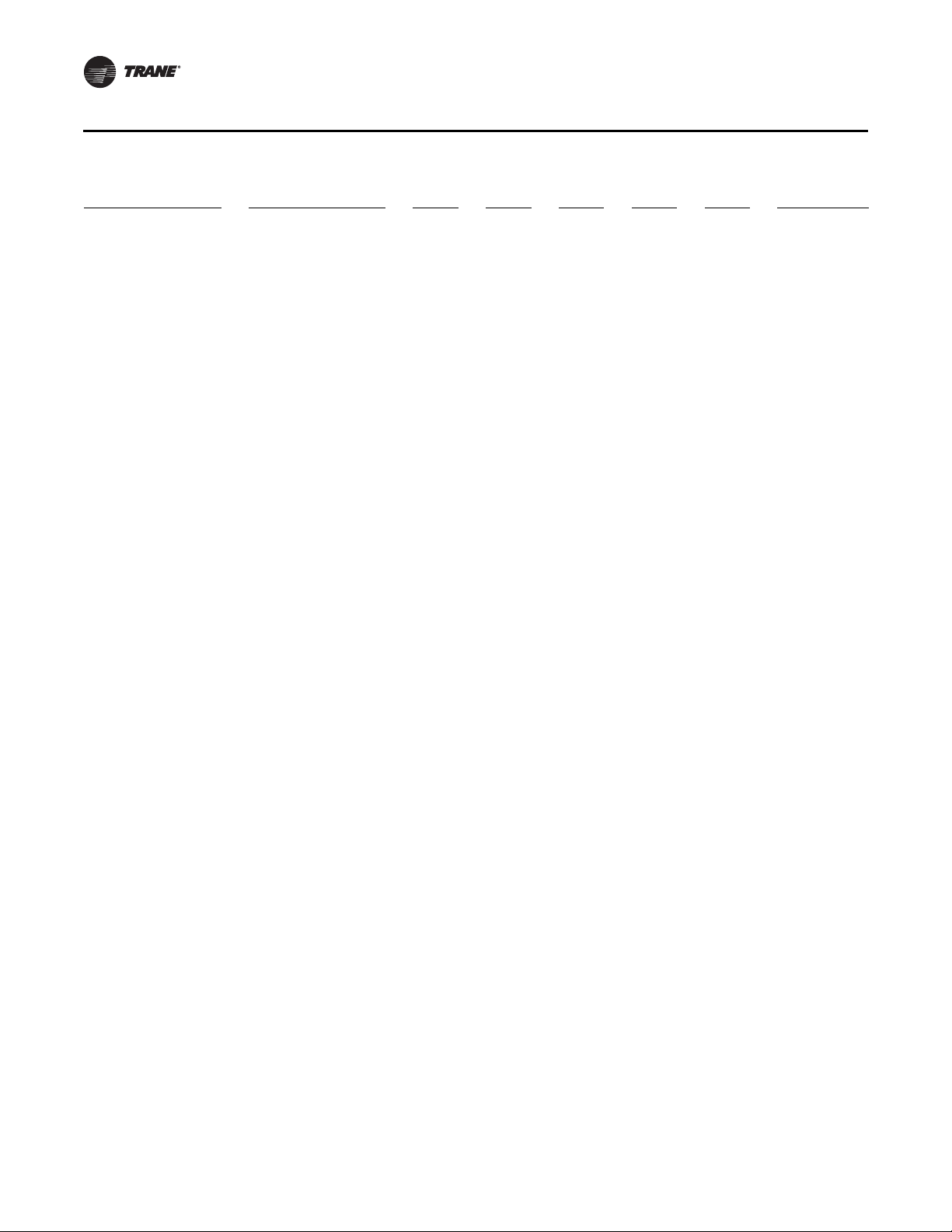
Model Number Description
YCD 275 B C L A 0 A1
123 456 7 8 9 10 11 1213
50 Hz Description
Digits 1, 2 – Unit Function
TC = DX Cooling, No Heat
TE = DX Cooling, Electric Heat
YC = DX Cooling, Natural Gas Heat
Digit 3 – Unit Airflow Design
D = Downflow Supply and Return
H = Horizontal Supply and Return
F = Horizontal Supply and Upflow
Return
R = Downflow Supply and Horizontal
Return
Digits 4, 5, 6 – Nominal Cooling
Capacity
275 = 22.9 Tons (82 kW)
305 = 25.4 Tons (89 kW)
350 = 29.2 Tons (105 kW)
400 = 33.3 Tons (120 kW)
500 = 41.7 Tons (148 kW)
Digit 7 – Major Development
Sequence
B = R-410A Refrigerant
Digit 8 – Power Supply
C = 380/50/3
D = 415/50/3
Digit 9 – Heating Capacity
0 = No Heat (TC only)
L = Low Heat (YC only)
H = High Heat (YC only)
Note: When second digit is “E” for
Electric Heat, the following values
apply in the ninth digit.
380V / 415V
A = 23 kW / 27 kW
B = 34 kW / 40 kW
C = 45 kW / 54 kW
D = 56 kW / 67 kW
E = 68 kW / 81 kW
Digit 10 – Design Sequence
A=First
Digit 11 – Exhaust6
0= None
1 = Barometric Relief (Available
w/Economizer only)
2 = 100% Power Exhaust Fan
(Available w/ Economizer only)
3 = 50% Power Exhaust Fan
(Available w/ Economizer only)
4 = 100% Fresh Air Tracking Power
Exhaust Fan (Available
w/Economizer only)
5 = 50% Fresh Air Tracking Power
Exhaust Fan (Available
w/ Economizer only)
6 = 100% Power Exhaust w/
Statitrac™
1
4
7 = 100% Fresh Air Tracking Power
8 = 50% Fresh Air Tracking Power
9 = 100% Power Exhaust w/ Ult ra Low
Exhaust Fan w/ Ultra Low Leak
Exhaust Damper (Available w/
Economizer only)
Exhaust Fan w/ Ultra Low Leak
Exhaust Damper (Available w/
Economizer only)
Leak Exhaust Damper w/
Statitrac™
Digit 12 – Filter
A = 2” (51 MM) MERV 4, Std Eff,
B = 2” (51 MM) MERV 8, High Eff,
C = 4” (102 MM) MERV 8, High Eff,
D = 4” (102 MM) MERV 14, High Eff,
Throwaway Filters
Throwaway Filters
Throwaway Filters
Throwaway Filters
Digit 13 – Supply Fan Motor, HP
1 = 7.5 Hp (5.6 kW)
2 = 10 Hp (7.5 kW)
3=15 Hp (10 kW)
4 = 20 Hp (15 kW)
Digit 14 – Supply Air Fan Drive
Selections
A = 458 RPM H = 417 RPM
B = 500 RPM J = 437 RPM
C = 541 RPM K = 479 RPM
D = 583 RPM L = 521 RPM
E = 625 RPM M = 562 RPM
F = 658 RPM N = 604 RPM
G = 664 RPM
3
Digit 15 – Fresh Air Selection
A=No Fresh Air
B = 0-25% Manual Damper
C = 0-100% Economizer, Dry Bulb
D = 0-100% Economizer,
E = 0-100% Economizer,
F = “C” Option and Low Leak
G = “D” Option and Low Leak
H = “E” Option and Low Leak
J = “C” Option and Ultra Low Leak
K = “D” Option and Ultra Low Leak
L = “E” Option and Ultra Low Leak
1 = Option “C” with Traq
2 = Option “D” with Traq
3 = Option “E” with Traq
4 = Option “F” with Traq
Control
Reference Enthalpy Control
Differential Enthalpy Control
Fresh Air Damper
Fresh Air Damper
Fresh Air Damper
Outside Air Damper
Outside Air Damper
Outside Air Damper
5 = Option “G” with Traq
6 = Option “H” with Traq
7 = Option “C” with Traq w/ Ultra
8 = Option “D” with Traq w/ Ultra
9 = Option “E” with Traq w/ Ultra L ow
Low Leak Outside Air Damper
Low Leak Outside Air Damper
Leak Outside Air Damper
Digit 16 – System Control
1 = Constant Volume w/ Zone
2 = Constant V olume w/ Di scharge Air
4 = VAV Supply Air Temperature
5 = VAV Supply Air Temperature
6 = Single Zone VAV w/VFD w/o
7 = Single Zone VAV w/VFD w/
A = VAV Supply Air Temperature
B = VAV Supply Air Temperature
C = Single Zone VAV w/VFD w/o
D = Single Zone VAV w/VFD w/
Note: Zone sensors are not included
Temperature Control
Control
Control w/Variable Frequency
Drive w/o Bypass
Control w/Variable Frequency
Drive and Bypass
Bypass
Bypass
Control w/VFD w/o Bypass w/
Motor Shaft Grounding Ring
Control w/VFD w/Bypass w/Motor
Shaft Grounding Ring
Bypass w/ Motor Shaft Grounding
Ring
Bypass w/Motor Shaft Grounding
Ring
with option and must be ordered
as a separate accessory.
Miscellaneous Options
Digit 17
A = Service Valves
Note: Service valves cannot be selected
with High Efficiency units
(Digit 29 = K or L). Liquid and
discharge service valves are
included with High Efficiency
units.
2
Digit 18
B = Through the Base Electrical
Provision
Digit 19
C = Non-Fused Disconnect Switch
with External Handle
Digit 20
* = Unused Digit
Digit 21
* = Unused Digit
10 RT-SVX34H-EN
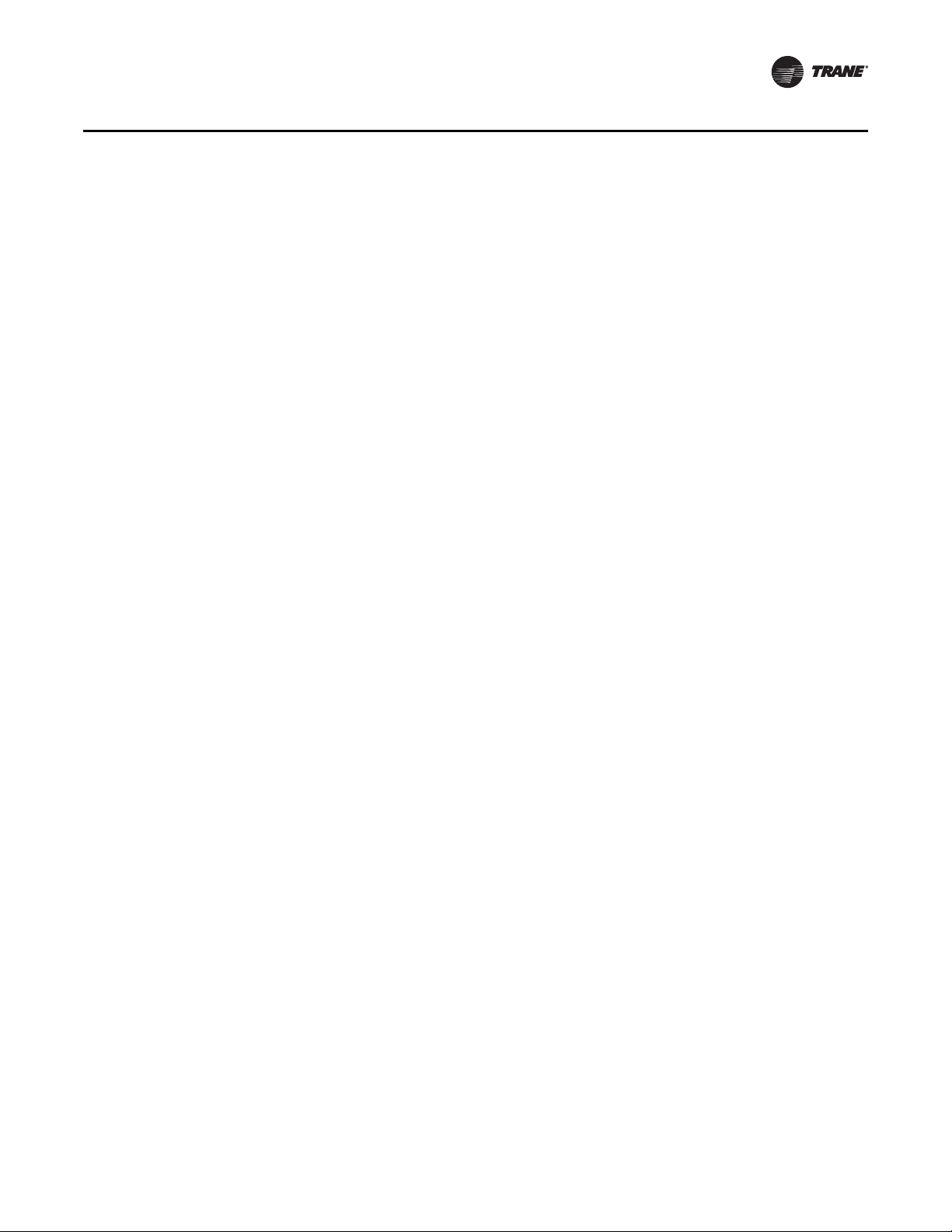
Model Number Description
Digit 22
F = Trane Communication Interface
(TCI)
Digit 23
G = Ventilation Override
Digit 24
H = Hinged Service Access
Digit 25
H = Tool-less Condenser Hail Guards
J = Condenser Coil Guards
Digit 26
K = LCI (LonTalk)
B = BACnet Communications
Interface (BCI)
Digit 27
0 = 5kA SCCR
D = High Fault SCCR w/ Disconnect
Digit 28
0 = Pre-Painted Steel Drain Pan
M = Stainless Steel Drain Pan
1 = Pre-Painted Steel Drain Pan w/
Condensate Overflow Switch
2 = Stainless Steel Drain Pan w/
Condensate Overflow Switch
Digit 29 — Condenser Coil
Options
0 = Standard Efficiency
Condenser Coil
J = Corrosion Protected Condenser
Coil
K = High efficiency unit (eStage)
L = High efficiency unit (eStage) w/
Corrosion Protected Condenser
Coil
Digit 30-31 — Miscellaneous
Options
P = Discharge Temperature Sensor
R = Clogged Filter Switch
Digit 32 — Dehumidification
Option
T = Modulating Hot Gas Reheat
Digit 33 — Human Interface
5 = Touchscreen Human Interface, 5"
29.2 ton (82-105 kW) units only and
heaters B, C, D, E are used with 33.3-
41.7 ton (120-148 kW) units only.
5. The service digit for each model
number contains 32 digits; all 32
digits must be referenced.
6. Ventilation override exhaust mode is
not available for the exhaust fan with
fresh air tracking power exhaust. VOM
is available for the exhaust fan
without fresh air tracking power
exhaust.
Model Number Notes
1. All voltages are across-the-line
starting only.
2. Option includes Liquid, Discharge,
Suction Valves.
3. Supply air fan drives A thru G are
used with 22.9-29.2 ton (82-105 kW)
units only and drives H through N are
used with 33.3 and 41.7 ton (120-148
kW) units only.
4. Electric Heat kW ratings are based
upon voltage ratings of 380/415 V.
Heaters A, B, C, D are used with 22.9-
RT-SVX34H-EN 11

General Information
Commonly Used Acronyms and Abbreviations
BAS = Building Automation System PSIG = Pounds Per Square Inch Gauge pressure
CFM = Cubic Feet per Minute PHM = Phase monitor
CLV = Cooling Valve (Reheat only) R/A = Return Air
COMM = Module Designation for TCI/LCI RAH = Return Air Humidity
CV = Constant Volume RAT = Return Air Temperature sensor
CW = Clockwise RH = Right Hand
CCW = Counterclockwise RHP = Reheat Pumpout Solenoid
DSP = Direct Space Pressure control RHV = Reheat Valve
DTS = Discharge Air Sensor RLP = Reheat Low Pressure Cutout
DWU = Daytime Warm-up RPM = Revolutions Per Minute
E/A = Exhaust Air RTAM = ReliaTel Air Handler Module
ECA = Economizer Actuator RTDM = ReliaTel Dehumidification Module
EET = Entering Evaporator Temperature Sensor RTVM = ReliaTel Ventilation Module
F/A = Fresh Air RTOM = ReliaTel Options Module
FDD = Fault Detection & Diagnostics RTRM = ReliaTel Refrigeration Module
FFS = Fan Failure Switch S/A = Supply Air
HI = Human Interface SCCR = Short Circuit Current Rating
ICS = Integrated Comfort System (See BAS) SPC = Space Pressure Calibration Solenoid
IDM = Indoor Fan Motor SPP = Space Pressure Transducer
I/O = Input/Output SPT = Static Pressure Transducer
IOM =
LCI = LonTalk® Communication Interface TCI = Trane Communication Interface
LCI-R = LonTalk Communication Interface with ReliaTel TCO = Temperature Cutout
LH = Left Hand TD5 = 5" Touchscreen Display
MAS = Mixed Air Sensor TDL = Temperature Discharge Limit
MAT = Mixed Air Temperature VAV = Variable Air Volume
MCHE = Microchannel VFD = Variable Frequency Drive
MWU = Morning Warm Up VHR = Ventilation Heat Relay (VAV box relay)
NSB = Night Setback (programmable ZSM BAYSENS119*) W.C. = Water Column
O/A = Outside Air WCI = Wireless Comm Interface
OAH = Outside Air Humidity XFSP = Exhaust Fan Setpoint
OAT = Outside Air Temperature ZSM = Sensor, Zone Sensor, Zone Sensor Module, Zone Panel
PGA = Power Exhaust Actuator
Installation, Operation and Maintenance manual (Ships
with each unit)
SZVAV = Single Zone Variable Air Volume
About the Unit
Overall unit dimensional data is illustrated in Figure 1,
p. 14 to Figure 9, p. 18. Each package rooftop unit ships
fully assembled and charged with the proper refrigerant
quantity from the factory. They are controlled by a
microelectronic unit control processor . Several solid state
modules are grouped to form the “Control System”. The
number of modules within any given control system will
be dependent upon the options and accessories ordered
Basic unit components include:
• Scroll compressors
• One (1) Intertwined Evaporator Coil
• One (1) Supply Fan
• Three (3) to Four (4) Condenser Fans
• Microchannel Condenser Coils
• Filters (type is dependent on opti on selection)
with the unit. Acronyms are used extensively throughout
this manual when referring to the “Control System”.
12 RT-SVX34H-EN
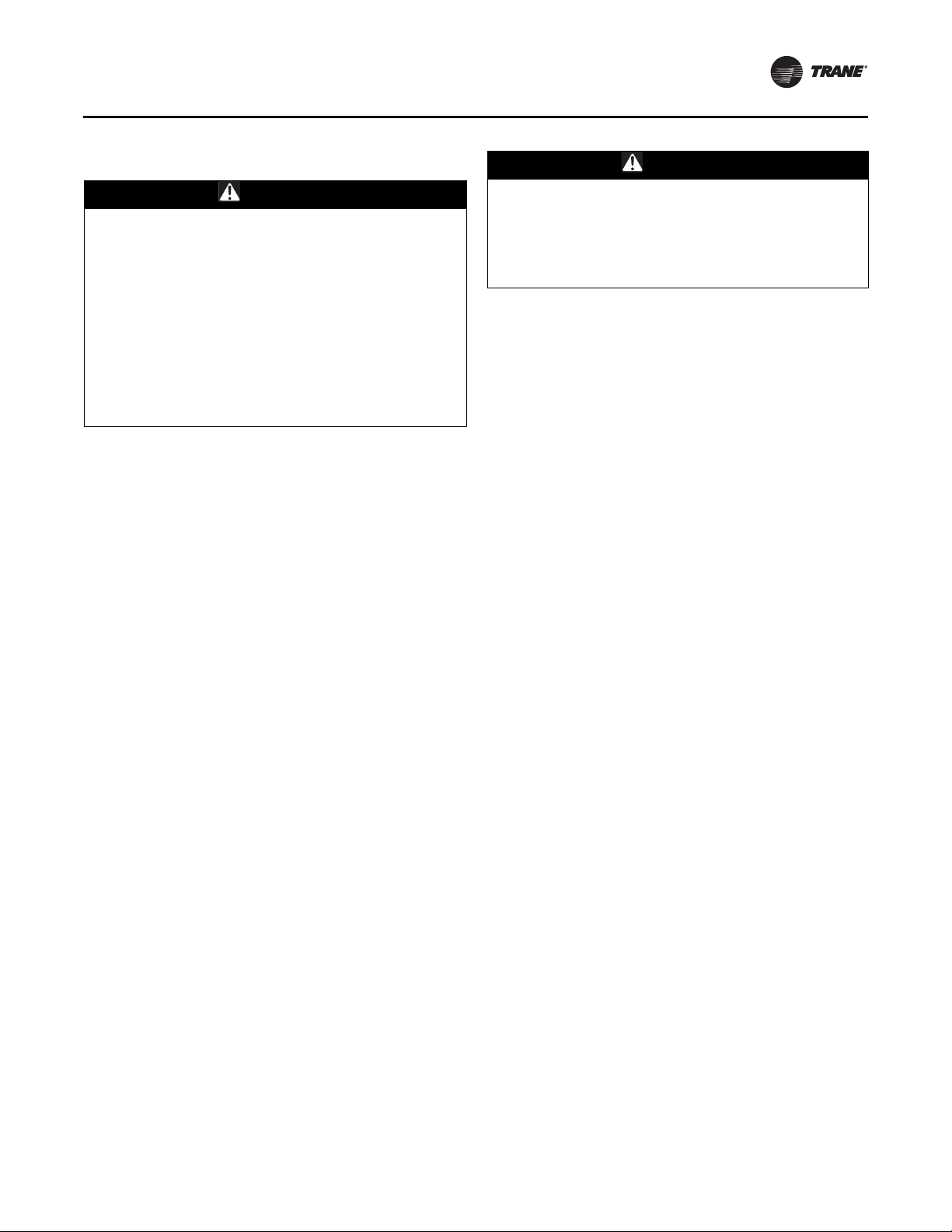
Precautionary Measur es
WARNING
Fiberglass Wool!
Product contains fiberglass wool. Disturbing the
insulation in this product during installation,
maintenance or rep air will expose you to airborne
particles of glass wool fibers and ceramic fibers known
to the state of California to cause cancer through
inhalation. You MUST wear all necessary Personal
Protective Equipment (PPE) including gloves, eye
protection, mask, long sleev es and pants when w orking
with products containing fiberglass wool. Exposition to
glass wool fibers without all necessary PPE equipment
could result in cancer, respiratory, skin or eye irritation,
which could result in death or serious injury.
- Avoid breathing fiberglass dust.
- Use a NIOSH approved dust/mist respirator.
- Avoid contact with the skin or eyes. Wear long-sleeved,
loose-fitting clothing, gloves, and eye protection.
- Wash clothes separately from other clothing: rinse
washer thoroughly.
- Operations such as sawing, blowi ng , tear-out, and
spraying may generate fiber concentrations requiring
additional respiratory protection. Use the appropriate
NIOSH approved respiration in these situations.
First Aid Measures
Eye Contact - Flush eyes with water to remove dust. If
symptoms persist, seek medical attention.
Skin Contact - Wash af fected areas gently with soap and
warm water after handling.
An optional roof curb, specifically designed for the V oyager
commercial rooftop units is available from T rane. The roof
curb kit must be field assembled and installed according to
the latest edition of the curb installation guide.
Unit Inspection
As soon as the unit arrives at the job site:
• V erify that the nameplate data corresponds to the sales
order and bill of lading (including electrical data).
• Visually inspect the exterior of the unit, including the
roof, for physical signs of shipping damage.
• Check for material shor tages. Figure 11, p. 19 illustrates
where “ship with” items are placed inside the unit.
If the job site inspection reveals damage or material
shortages, file a claim with the carrier immediately . Specify
the type and extent of the damage on the “bill of lading”
before signing. Do not install a damaged unit without the
Appropriate Trane sales representative's approval!
• Visually check the internal components for shipping
damage as soon as possible after delivery and before it
is stored. Do not walk on the sheet metal base pans.
General Information
WARNING
No Step Surface!
Do not walk on the sheet metal drain pan. Walking on
the drain pan could cause the supporting metal to
collapse, resulting in the operator/technician to fall.
Failure to follow this recommendation could result in
death or serious injury.
Bridging between the unit's main supports may consist of
multiple 2 by 12 boards or sheet metal grating.
• If concealed damage is discovered, notify the carrier's
terminal office immediately by phone and by mail.
Concealed damage must be reported within 15 days.
• Request an immediate joint inspection of the damage
by the carrier and the consignee. Do not remove the
damaged material from the receiving location. Take
photos of the damage, if possible. The owner must
provide reasonable evidence that the damage did not
occur after delivery.
Storage
Take precautions to prevent condensate formation inside
the unit electrical components and motors when:
a. The unit is stored before it is installed; or,
b. The unit is set on the roof curb and temporary
auxiliary heat is provided in the building.
Isolate all side panel service entrances and base pan
openings (e.g., conduit holes, S/A and R/A openings, and
flue openings) to minimize ambient air from entering the
unit until it is ready for startup.
Do not use the unit heater as temporary heat without
completing the startup procedures detailed under
“Startup,” p. 40.
Trane will not assume responsibility for equipment
damage resulting from accumulation of condensate on the
unit electrical components.
RT-SVX34H-EN 13
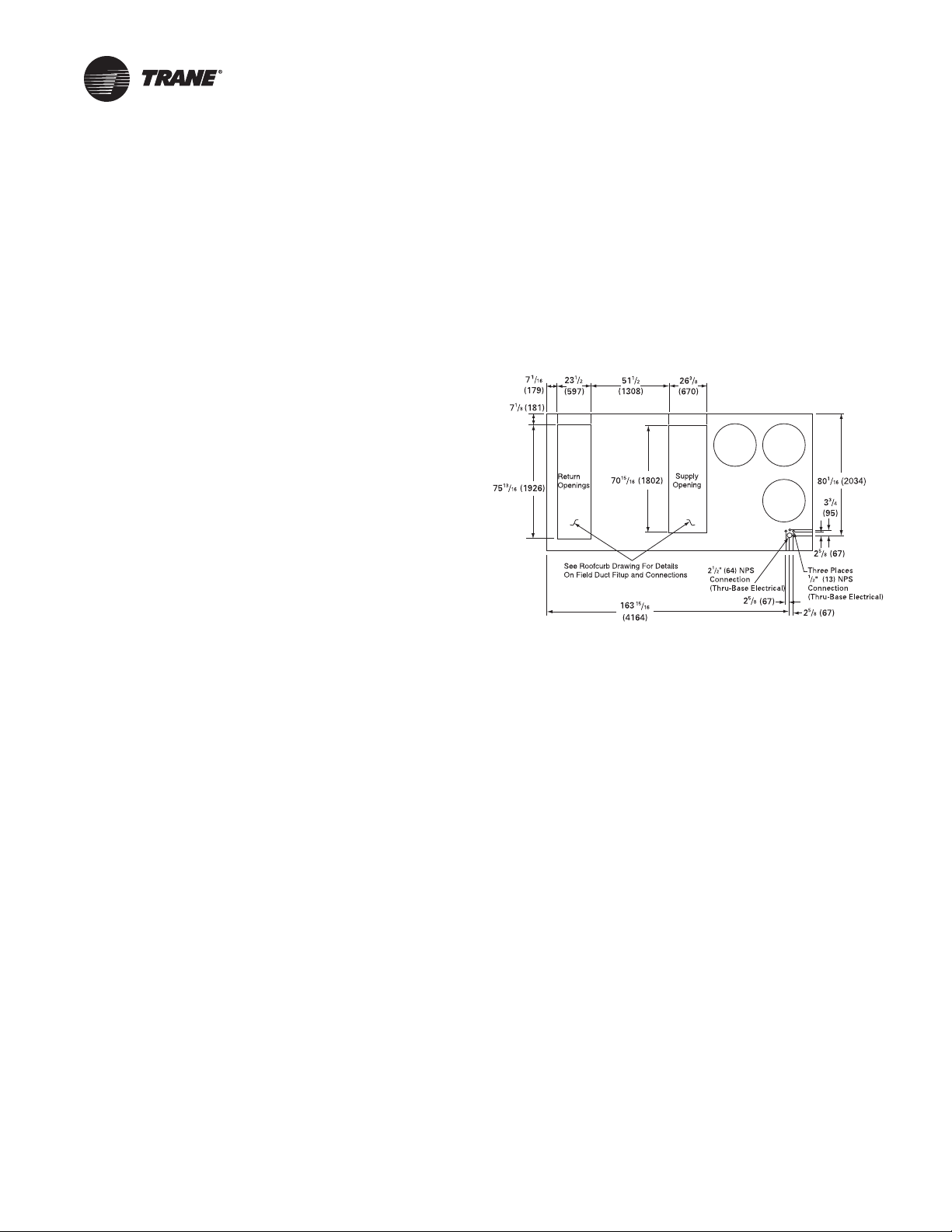
Unit Dimensions and Weights
Recommended Clearances
Adequate clearance around and above each Voyager
Commercial unit is required to ensure proper operation
and to allow sufficient access for servicing.
If the unit installation is higher than the typical curb
elevation, a field constructed catwalk around the unit is
recommended to provide safe, easy access for
maintenance and servicing. Table 1, p. 20 lists the
recommended clearances for single and multiple unit
installation. These clearances are necessary to assure
adequate serviceability, cataloged capacities, and peak
operating efficiency.
If the clearances available on the job site appear to be
inadequate, review them with your Trane sales
representative.
Roof Curb and Ductwork
The curbs for the 27.5 to 50 Ton commercial rooftop units
enclose the entire unit base area. They are referred to as
“full perimeter” type curbs.
Step-by-step instructions for the curb assembly and
installation with curb dimensions and curb configuration
for “A”, “B”, and “C” cabinets ship with each Trane
accessory roof curb kit. (See the latest edition of the curb
installation guide) Follow the instructions carefully to
assure proper fit when the unit is set into place.
The S/A and R/A ductwork adjoining the roof curb must be
fabricated and installed by the installing contractor b efore
the unit is set into place. Trane curbs include flanges
around the openings to accommodate duct attachment.
Ductwork installation recommendations are included in
the instruction booklet that ships with each Trane
accessory roof curb kit.
Note: For sound consideration, cut on ly the holes in the
roof deck for the supply and return duct
penetration. Do Not remove the roof decking from
the inside perimeter of the curb.
the unit into the ductwork. Refer to figures beginning on
page 14 for the S/A and R/A opening dimensions.
All outdoor ductwork between the unit and the structure
should be weather proofed after installation is completed.
If optional power exhaust is selected, an access door must
be field-installed on the horizontal return ductwork to
provide access to exhaust fan motors.
Figure 1. 60 Hz 27½-35, 50 Hz 23-29 Tons (TCD, TED,
YCD low heat)
If a Trane curb accessory kit is not used:
a. The ductwork can be attached directly to the S/A
and R/A openings. Be sure to use a flexible duct
connector at the unit.
b. For “built-up” curbs supplied by others, gask ets
must be installed around the curb perimeter flange,
Supply Air opening, and Return Air openings.
c. Insulation must be installed on the bottom of the
condenser section of the unit.
Horizontal Ductwork
When attaching the ductwork to a horizontal supply or
horizontal return unit, provide a water tight flexible
connector at the unit to prevent noise transmission from
14 RT-SVX34H-EN
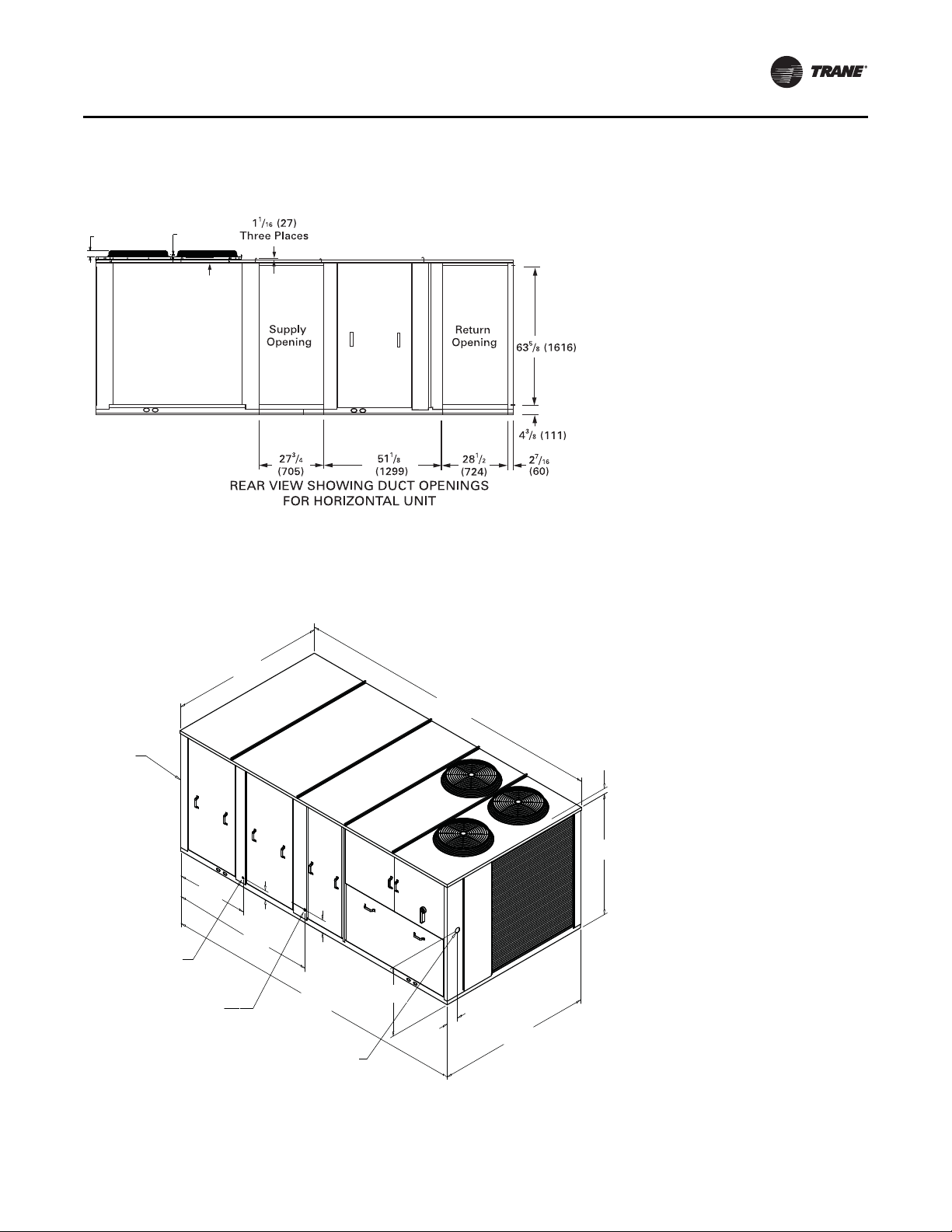
Unit Dimensions and Weights
1 1/4
(32)
3 1/4
(81)
NOTES:
1. SEE DETAIL HOOD DRAWING FOR HORIZONTAL /
DOWNFLOW UNITS FOR ADDITIONAL DIMENSION
AND LOCATION.
179 3/4"
4565.65mm
42"
1066.8mm
83 13/16"
2128.8mm
90 1/16"
2287.5mm
180 5/16"
4579.9mm
90 3/8"
2295.5mm
5 3/8"
136.5mm
7 9/16"
192.1mm
3.25 [82.55mm] TO TOP OF FAN GRILLE
70 7/16"
1789.1mm
31.39"
797.3mm
6.91"
175.6mm
1 1/4" [31.7mm]
FEMALE
PVC PIPE
3/4" [19.0mm] NPT
GAS INLET
SEE NOTE 2
CUSTOMER
CONNECTION POINT
Figure 2. Rear view showing duct openings for horizontal supply and return, 60 Hz 27½-35, 50 Hz 23-29 Tons (TCH,
TEH, YCH low heat)
Notes:
• For combination of horizontal and downflow openings
• On horizontal units, the VFD is located between the
supply and return ductwork, which makes access
limited.
Figure 3. 60 Hz 27½-35 , 50 Hz 23-29 T o ns (TC, TE, YC low heat)
(digit 3 = F or R) see Figure 1, p. 14 for appropriate
downflow/upflow dimensions and Figure 2, p. 15 for
appropriate horizontal dimensions.
Note: Dimensions in ( ) are mm, 1”= 25.4 mm.
RT-SVX34H-EN 15
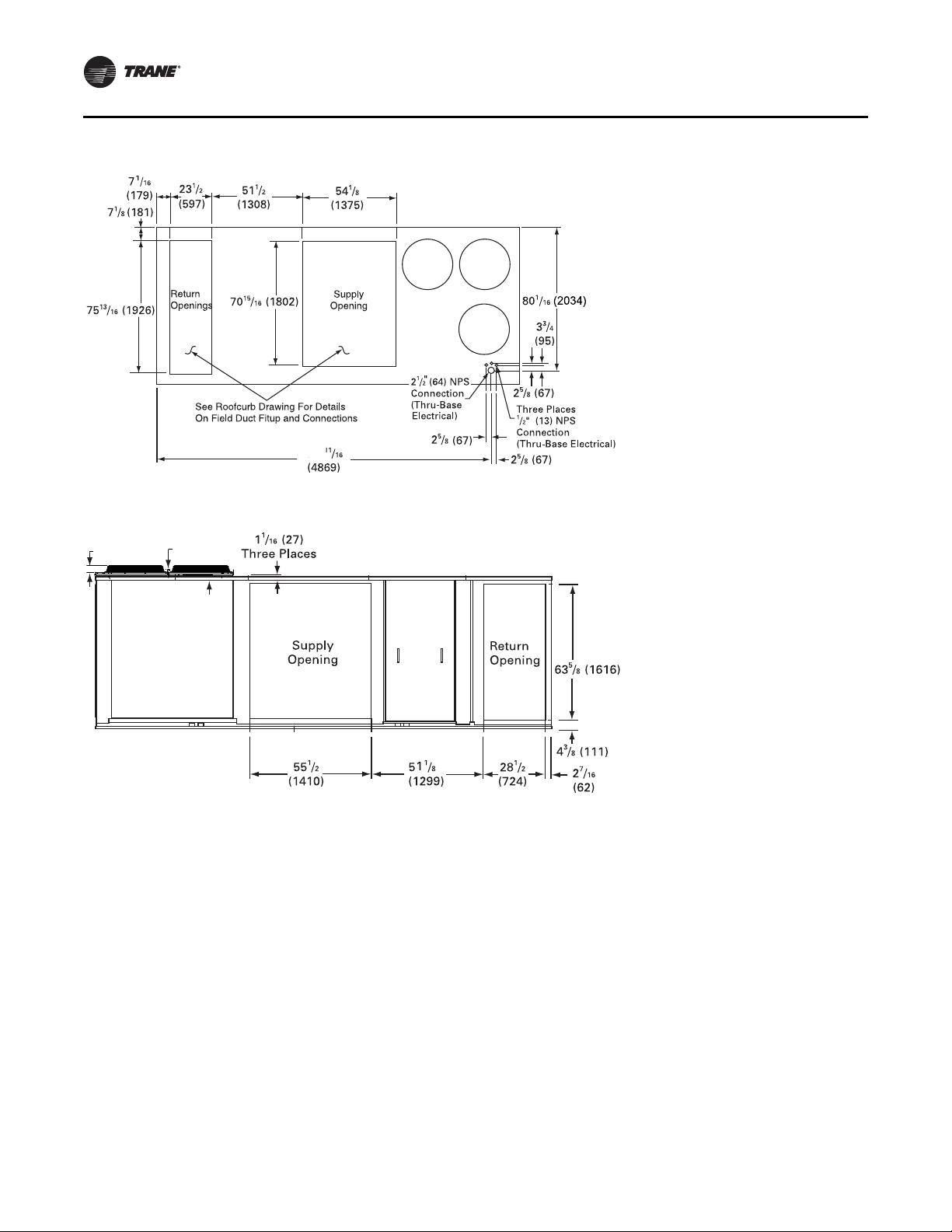
Unit Dimensions and Weights
1 1/4
(32)
3 1/4
(81)
Figure 4. 60 Hz 27½-35, 50 Hz 23-29 Tons (YD high heat)
191
Figure 5. Duct openings, 60 Hz 27½-35, 50 Hz 23-29 Tons (YH high heat)
Notes:
• On horizontal units, the VFD is located between the
supply and return ductwork, which makes access
limited.
• For combination of horizont al and downflow openings
(digit 3 = F or R) see Figure 4, p. 16 for appropriate
downflow/upflow dimensions and Figure 5, p. 16 for
appropriate horizontal dimensions.
16 RT-SVX34H-EN
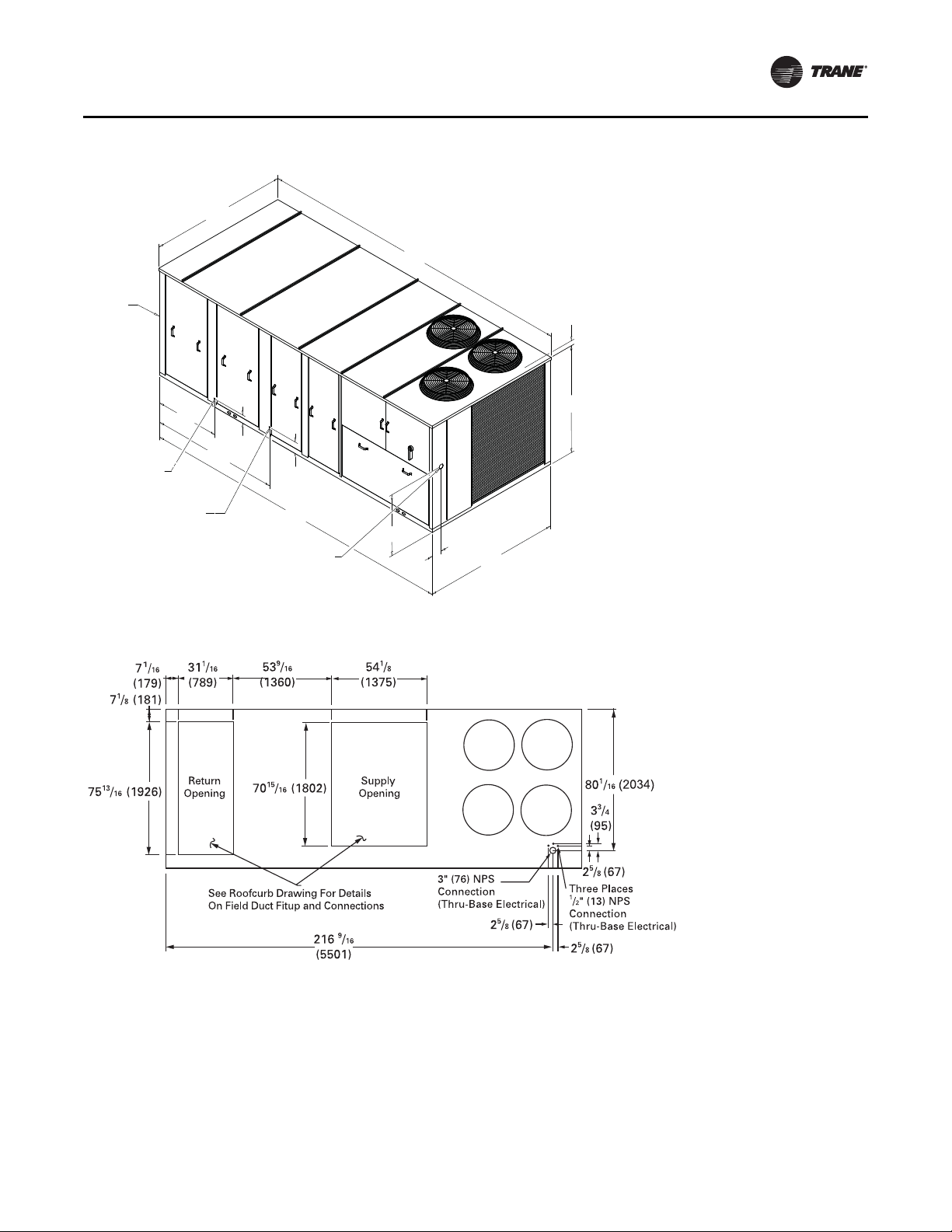
Figure 6. 60 Hz 27½-35 , 50 Hz 23-29 Tons (YC high heat)
5270.5mm
207 1/2"
42"
5 3/8"
83 13/16"
2128.8mm
7 9/16"
208 1/16"
5284.7mm
90 5/8"
2301.8mm
90 1/16"
70 7/16"
31.39"
6.89"
PVC PIPE FEMALE
1" [25.4MM] NPT
GAS INLET
NOTES:
1. SEE ROOFCURB DRAWING FOR DETAILS
ON FIELD DUCT FITUP AND CONNECTIONS
2. SEE DETAIL HOOD DRAWING FOR HORIZONTAL /
DOWNFLOW UNITS FOR ADDITIONAL DIMENSION
AND LOCATION.
SEE NOTE 2
CUSTOMER
CONNECTION POINT
1066.8mm
2287.5mm
136.5m
192.1m
3.25 [82.55mm] TO
TOP OF FAN GRILLE
1789.1mm
797.3mm
175mm
1 1/4" [31.7mm]
Unit Dimensions and Weights
Note: Dimensions in ( ) are mm, 1”= 25.4 mm.
Figure 7. 60 Hz 40-50, 50 Hz 33-42 Tons (TD, TD, YD low and high heat)
RT-SVX34H-EN 17
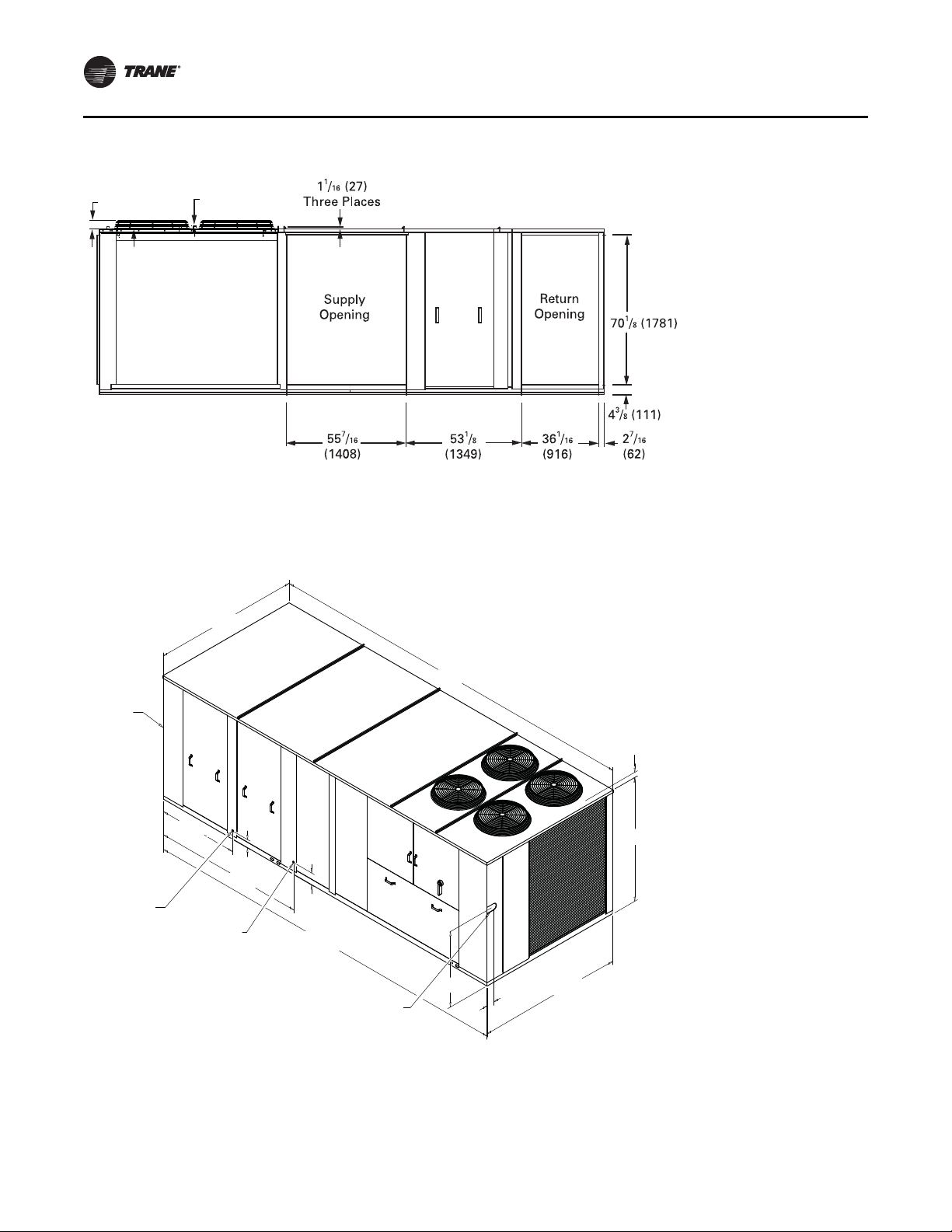
Unit Dimensions and Weights
1 1/4
(32)
3 1/4
(81)
7 9/16"
232 3/8"
5902.3mm
232 3/4"
5911.8mm
90 5/8"
49 9/16"
1258.8mm
93 3/8"
2371.7mm
5 5/16"
90 1/16"
77"
1955.8mm
32.84"
834.2mm
4.66"
118.4mm
NOTES:
1. SEE ROOFCURB DRAWING FOR DETAILS
ON FIELD DUCT FITUP AND CONNECTIONS
2. SEE DETAIL HOOD DRAWING FOR HORIZONTAL /
DOWNFLOW UNITS FOR ADDITIONAL DIMENSION
AND LOCATION.
SEE NOTE 2
CUSTOMER
CONNECTION POINT
2301.8mm
PVC PIPE FEMALE
1" [25.4MM] NPT
HIGH HEAT GAS INLET
2287.5mm
136.5m
192.1m
3.25 [82.55mm] TO
TOP OF FAN GRILLE
1 1/4" [31.7mm]
3/4" [19MM] NPT
LOW HEAT GAS INLET
Figure 8. Duct openings, 60 Hz 40-50, 50 Hz 33-42 Tons (TH, TH, YH low and high heat)
Notes:
• On horizontal units, the VFD is located between the
supply and return ductwork, which makes access
limited.
• For combination of horizontal and downflow openings
(digit 3 = F or R) see Figure 7, p. 17 for appropriate
downflow/upflow dimensions and Figure 8, p. 18 for
appropriate horizontal dimensions.
Figure 9. 60 Hz 40-50, 50 Hz 33-42 Tons (TC, TE, Y C low and high heat)
Note: Dimensions in ( ) are mm, 1”= 25.4 mm.
18 RT-SVX34H-EN
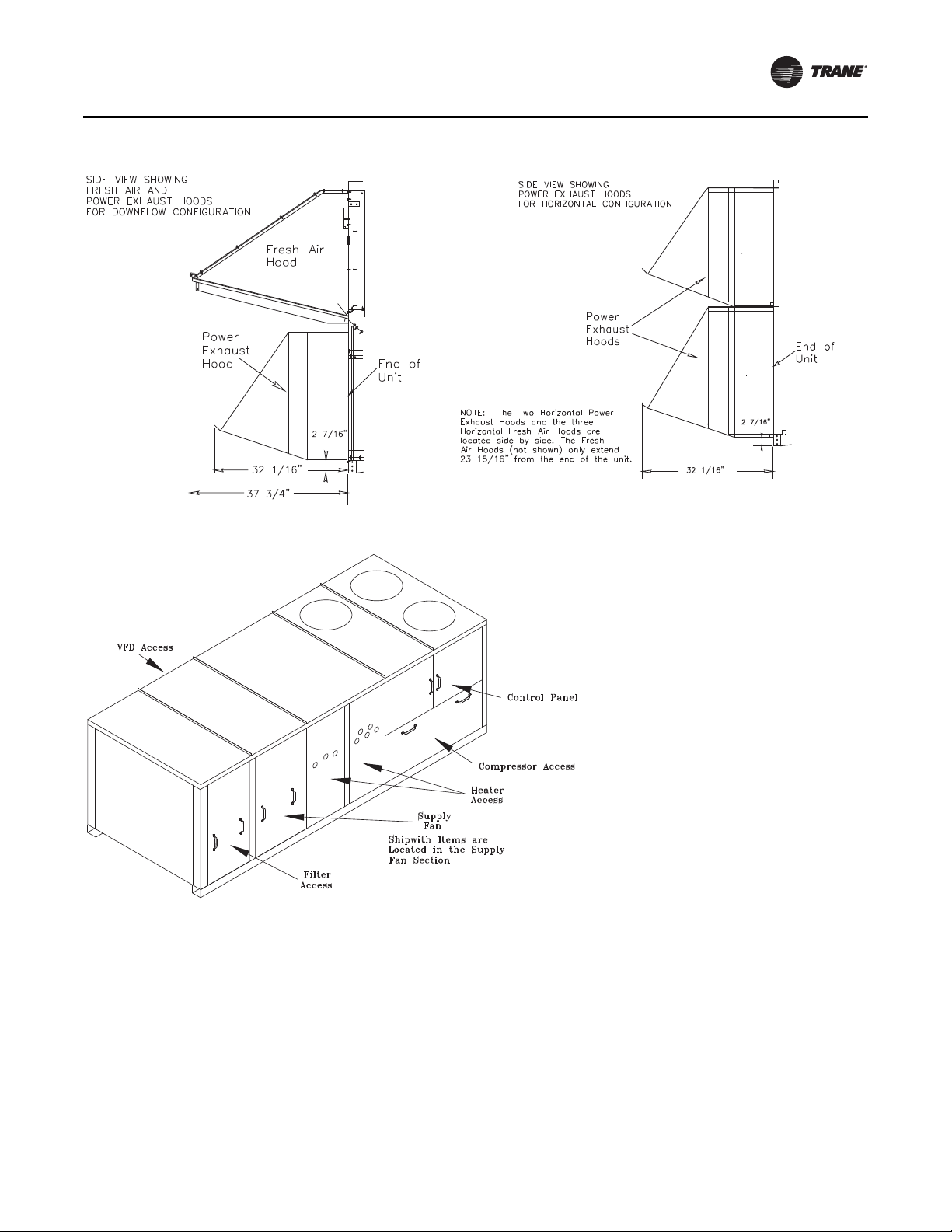
Figure 10. Fresh air and power exhaust dimensions for TC*, TE*, and YC* units
Figure 11. Location of “Ship With” items for TC*, TE*, and YC* units
Unit Dimensions and Weights
RT-SVX34H-EN 19
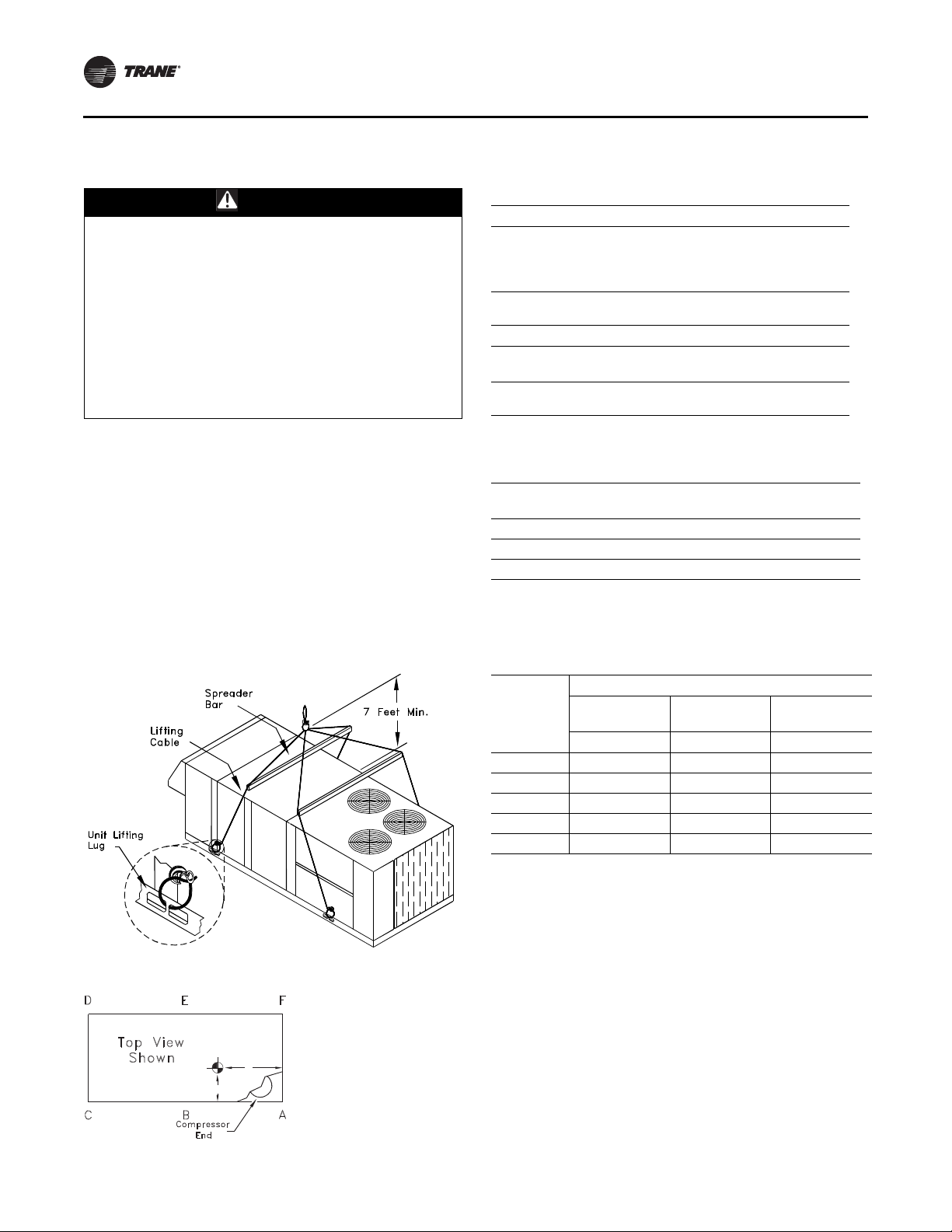
Unit Dimensions and Weights
Unit Rigging and Placement
WARNING
Heavy Objects!
Ensure that all the lifting equipment used is properly
rated for the weight of the unit being lifted. Each of the
cables (chains or slings), hooks, and shackles used to
lift the unit must be capable of supporting the entire
weight of the unit. Lifting cables (chains or slings) may
not be of the same length. Adjust as necessary for even
unit lift. Other lifting arrangements could cause
equipment or property damage. Failure to follow
instructions above or properly lift unit could result in
unit dropping and possibly crushing operator/
technician which could result in death or serious injury.
Use spreader bars as shown in the diagram. Refer to the
Installation manual or nameplate for un it weight. Refer to
the Installation instructions located inside the control
panel for further rigging information.
1. Verify that the roof curb has the proper gaskets
installed and is level and square to assure an adequate
curb-to-unit seal.
The units must be as level as possible in order to
assure proper condensate flow out of the unit. The
maximum side-to-side and end-to-end slope allowable
in any application is listed in Table 2, p. 20.
Table 1. Minimum operating clearances installation
(horizontal, downflow, and mixed airflow
configurations)
Recommended Clearances
Condenser
(a)
Coil
Single Unit
TC*, TE*, YC*
27.5 to 50 Tons
Multiple Unit
TC*, TE*, YC*
27.5 to 50 Tons
(a) Condenser coil is located at the end and side of the unit.
Economizer/
Exhaust End
6 Feet 8 Feet 4 Feet
Distance Between Units
Economizer/
Exhaust End End/Side
12 Feet 16 Feet 8 Feet
Orientation
End/Side
Service Side
Access
Service Side
Access
Table 2. Maximum slope
Cabinet
“A” (27.5 - 35 Ton Low Heat) 3 1/2 1 5/8
“B” (27.5 - 35 Ton High Heat) 4 1 5/8
“C” (All 40 and 50 Ton Units) 4 1/2 1 5/8
Note: Do not exceed these allowances. Correct the improper slope by
building up the curb base. The material used to raise the base must
be adequate to support both the curb and the unit weight.
End to End
(inches)
Side to Side
(inches)
Figure 12. Unit rigging
Figure 13. Center of gravity
Y
Z (see note 2)
X
Table 3. Center of gravity
Center-of-Gravity (inches)
YC Low Heat
Dimension
Unit Model
***330/275* 41 76 33 41 84 33 42 76 33
***360/305* 43 77 33 43 85 33 44 77 33
***420/350* 42 78 33 42 86 33 43 78 33
***480/400* 42 111 35 42 111 35 42 111 35
***600/500* 43 108 35 43 108 35 43 108 35
Note: Center-of-gravity dimensions are approximate, and are based on the
unit equipped with: standard efficiency coils, standard efficiency
motors, economizer, and throwaway filters.
Note: Z dimension is upward from the base of the unit.
Example:
Locating the center-of-gravity for a YC-360 MBH High Heat unit with 100%
exhaust.
X = 43 inches inward from the control panel side
Y = 85 inches inward from the compressor end
Z = 33 inches upward from the base
XY ZXY ZXY Z
YC High Heat
Dimension
TC/TE
Dimension
20 RT-SVX34H-EN
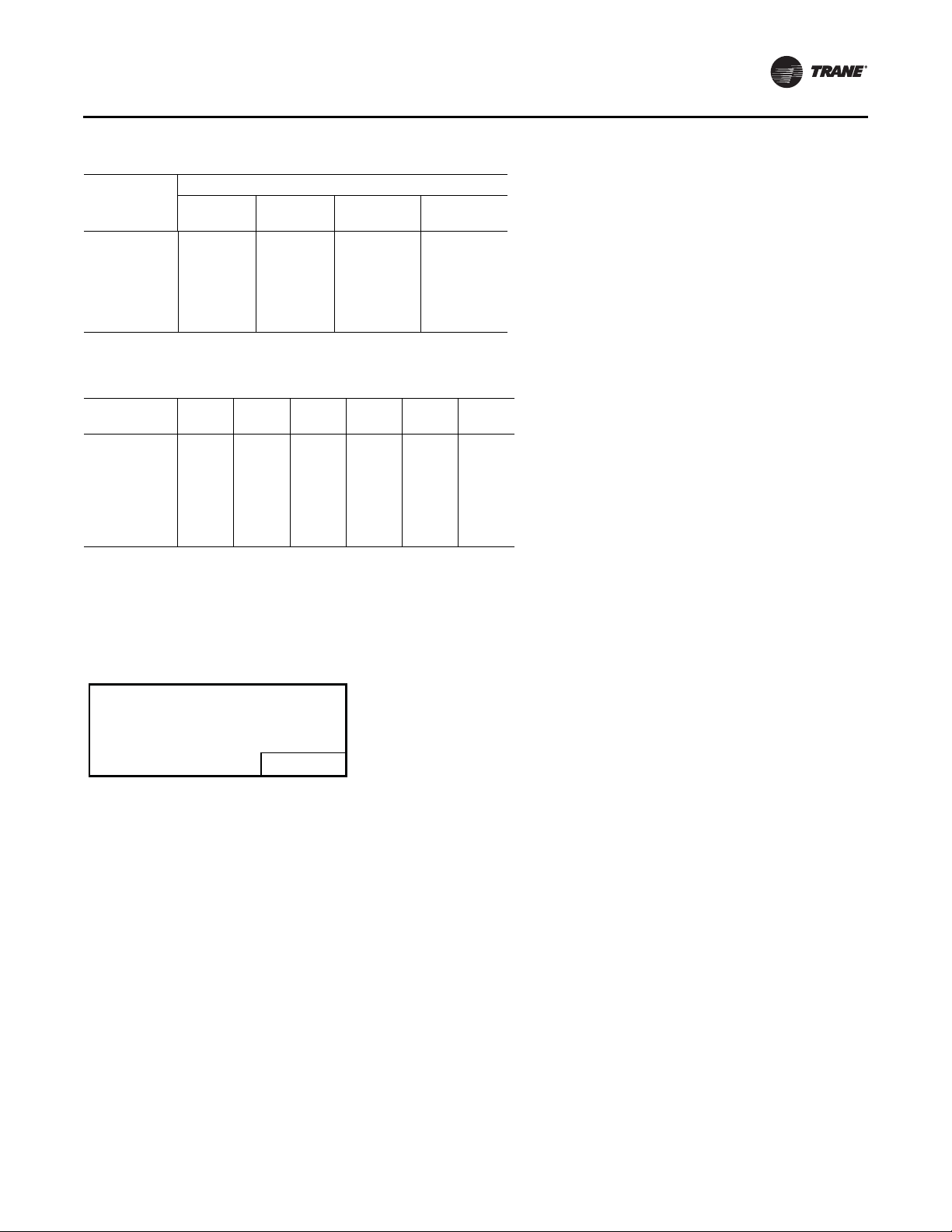
Unit Dimensions and Weights
DE F
TOP VIEW
OF UNIT
COMPRS
CBA
Table 4. Approximate units operating weights — lbs./kg
Basic Unit Weights
Unit Models
(60Hz/50Hz)
330/275 3720 / 1687 4150 / 1882 3590 / 1628 3610 / 1637.5
360/305 3795 / 1721 4225 / 1916 3665 / 1662 3685 / 1671.5
420/350 3876 / 1758 4306 / 1953 3746 / 1699 3766 / 1708
480/400 4825 / 2189 4950 / 2245 4565 / 2071 4600 / 2086.5
600/500 5077 / 2303 5202 / 2360 4827 / 2189.5 4852 / 2201
1. Basic unit weight includes minimum horsepo wer supply fan motor.
Table 5. Point loading average weight
Unit Models
(60Hz/50Hz) A B C D E F
330/275 852 / 386 695 / 315 754 / 342 740 / 335 602 / 273 504 / 228
360/305 878 / 398 681 / 309 750 / 340 713 / 323 577 / 262 622 / 282
420/350 841 / 381 842 / 382 669 / 303 735 / 333 582 / 264 634 / 287
480/400 835 / 378 869 / 394 950 / 431 748 / 339 769 / 349 776 / 352
600/500 882 / 400 931 / 422 954 / 433 740 / 336 844 / 382 847 / 384
Notes:
1. Point loading is identified with corner A being the corner with the compressors.
As you move clockwise around the unit as viewed from the top, mid-point B,
corner C, corner D, mid-point E and corner F.
2. Point load calculations provided are based on the unit weight for YC high heat
gas models.
YC
Low HeatYCHigh Heat TC TE
1,2
1
— lbs./kg
1
RT-SVX34H-EN 21
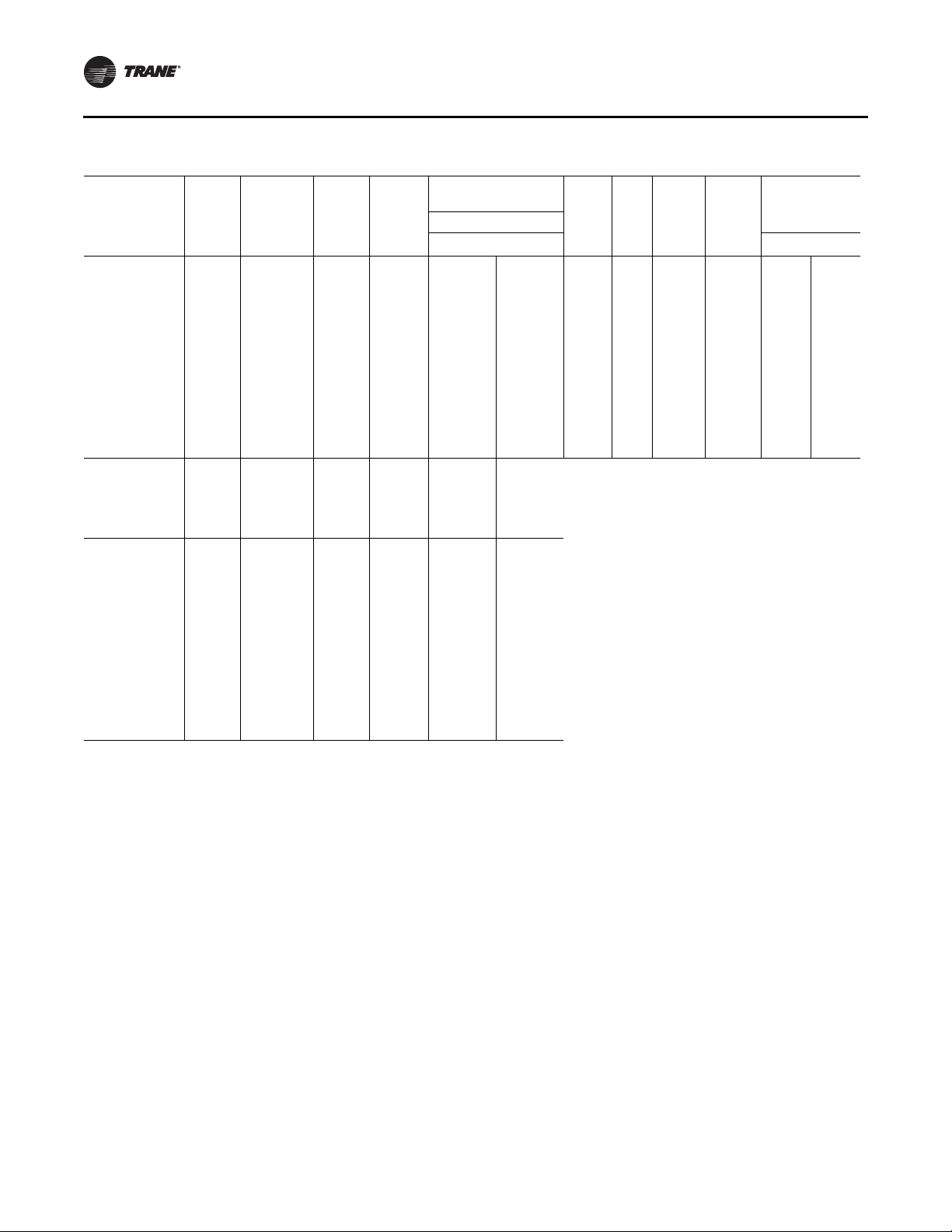
Unit Dimensions and Weights
Table 6. Approximate operating weights— optional components — lbs./kg
Var. Freq. Drives
0-25%
(VFD’s)
Unit Model
(60Hz/50Hz)
**(D,F)330/275 110/50 165/74 50/23 260/117 85/39 115/52 18/8 6/3 30/14 85/38 310/141 330/150
**(H,R)330/275 145/65 200/90 50/23 285/128 85/39 115/52 18/8 6/3 30/14 85/38 310/141 330/150
**(D,F)360/305 110/50 165/74 50/23 260/117 85/39 115/52 18/8 6/3 30/14 85/38 310/141 330/150
**(H,R)360/305 145/65 200/90 50/23 285/128 85/39 115/52 18/8 6/3 30/14 85/38 310/141 330/150
**(D,F)420/350 110/50 165/74 50/23 260/117 85/39 115/52 18/8 6/3 30/14 85/38 310/141 330/150
**(H,R)420/350 145/65 200/90 50/23 285/128 85/39 115/52 18/8 6/3 30/14 85/38 310/141 330/150
**(D,F)480/400 110/50 165/74 50/23 290/131 115/52 150/68 18/8 6/3 30/14 85/38 365/169 365/169
**(H,R)480/400 145/65 200/90 50/23 300/135 115/52 150/68 18/8 6/3 30/14 85/38 365/169 365/169
**(D,F)600/500 110/50 165/74 50/23 290/131 115/52 150/68 18/8 6/3 30/14 85/38 365/169 365/169
**(H,R)600/500 145/65 200/90 50/23 300/135 115/52 150/68 18/8 6/3 30/14 85/38 365/169 365/169
Baro.
Relief
Power
Exhaust
Man
Damper Econ.
Bypass Lo Hi
Valves
Serv
Thru-
the
base
Elec.
Fused
Discon.
Switch
Ultra
Tool-Less
Condenser
Unit Model
(60Hz/50Hz)
**(D,F)330/275 107/49 105/48 112/51 34 / 15 7 4 / 34 326/148
**(H,R)330/275 107/49 105/48 78/35 34 / 15 77 / 35 326/148
**(D,F)360/305 107/49 105/48 112/51 34 / 15 7 4 / 34 255/116
**(H,R)360/305 107/49 105/48 78 /35 34 / 15 77 / 35 255/116
**(D,F)420/350 107/49 105/48 112/51 34 / 15 7 4 / 34 173/78
**(H,R)420/350 107/49 105/48 78/35 34 / 15 77 / 35 173/78
**(D,F)480/400 112/51 130/59 114/52 34 / 15 7 4 / 34 241/109
**(H,R)480/400 112/51 130/59 100/45 34 / 15 84 / 38 241/109
**(D,F)600/500 112/51 130/59 114/52 34 / 15 74 / 34 -25/-11
**(H,R)600/500 112/51 130/59 100/45 34 / 15 84 / 38 -25/-11
Note: Basic unit weight includes minimum horsepower supply fan motor.
HGRH
Coil
Hail
Guards
Ultra
Low
Leak
Econ
Low
Leak
50%
Exhaust
Ultra Low
Leak
100%
Exhaust
High
Efficiency
(eStage)
Non-
Factory
GFI
with
Discon.
Switch
Roof CurbW/O With
22 RT-SVX34H-EN
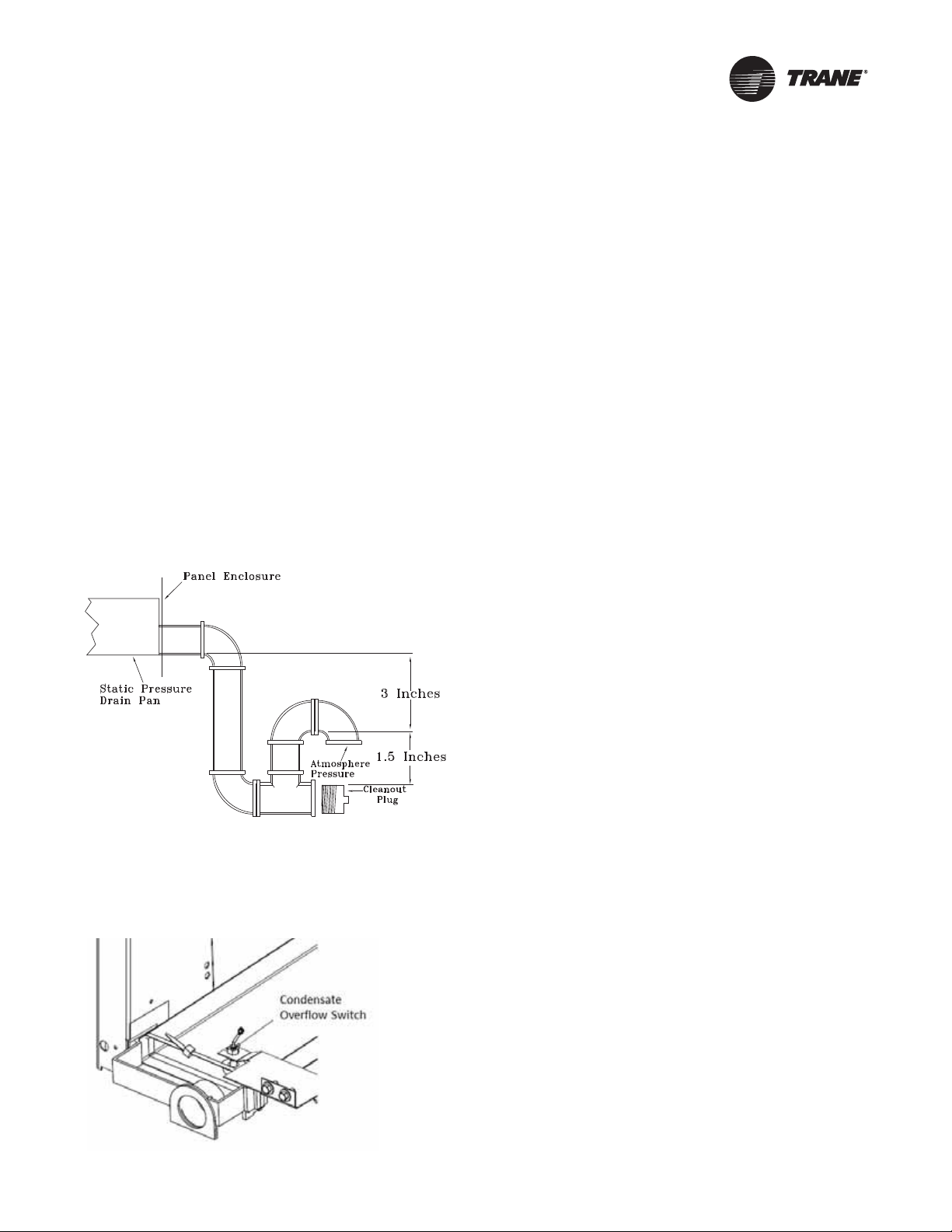
Installation General Requirements
Condensate Drain Connection
Each commercial rooftop unit is equipped with one (1) 11/4 inch Female PVC condensate drain connection.
Refer to Figure 11, p. 19 for the location of the connector. A
condensate trap must be installed due to the drain
connection being on the “negative pressure” side of the
fan. Install a P-Trap at the unit using the guidelines in
Figure 14, p. 23.
Pitch the drain line at least 1/2 inch for every 10 feet of
horizontal run to assure proper condensate flow.
Ensure that all condensate drain line installations comply
with applicable building and waste disposal codes.
Notes:
• For units with optional Condensate Overflow Switch
(COF), the switch will not work properly if unit is not
level or slightly sloped toward switch.
• To ensure proper condensate flow during operation
the unit and the curb must be level.
Figure 14. Condensate trap installation
O/A Sensor & Tubing Installation
An Outside Air Pressure Sensor is shipped with all units
designed to operate on traditional variable air volume
applications (non-SZ VAV) and units with Statitrac™.
A duct pressure transducer and the outside air sensor is
used to control the discharge duct static pressure to w ithin
a customer -specified controlband. Refer to the illustration
in Figure 16, p. 24 and the following steps to install the
sensor and the pneumatic tubing.
1 . Remove the O/A pressure sensor kit located inside the
fan section. The kit contains the following items;
• an O/A static pressure sensor
• a sensor mounting bracket
• 50’ of 3/16” O.D. pneumatic tubing
• mounting hardware
2. Using two #10-32 x 1-3/4” screws provided, install the
sensor's mounting bracket to the factory provided
bracket (near the fan section).
3. Using the #10-32 x 1/2” screws provided, install the O/
A static pressure sensor vertically to the sensor
bracket.
4. Remove the dust cap from the tubing connector
located below the sensor in the vertical support.
5. Attach one end of the 50' x 3/16” O.D. factory provided
pneumatic tubing to the sensor's top port, and the
other end of the tubing to the connector in the vertical
support. Discard any excess tubing.
Units with Statitrac™
1. Open the filter access door, and locate the Statitrac
Transducer Assembly illustrated in Figure 17, p. 24.
There are two tube connectors mounted on the left of
the solenoid and transducers. Connect one end of the
Condensate Overflow Switch
This switch protects building from condensate overflow
damage. It is factory-installed and tested.
Figure 15. Condensate overflow switch location
RT-SVX34H-EN 23
field provided 1/4” (length 50-100 ft.) or 3/8” (length
greater than 100 ft.) O.D. pneumatic tubing for the
space pressurization control to the fitting indicated in
the illustration.
2. Route the opposite end of the tubing to a suitable
location inside the building. This location should be
the largest open area that will not be affected by
sudden static pressure changes.
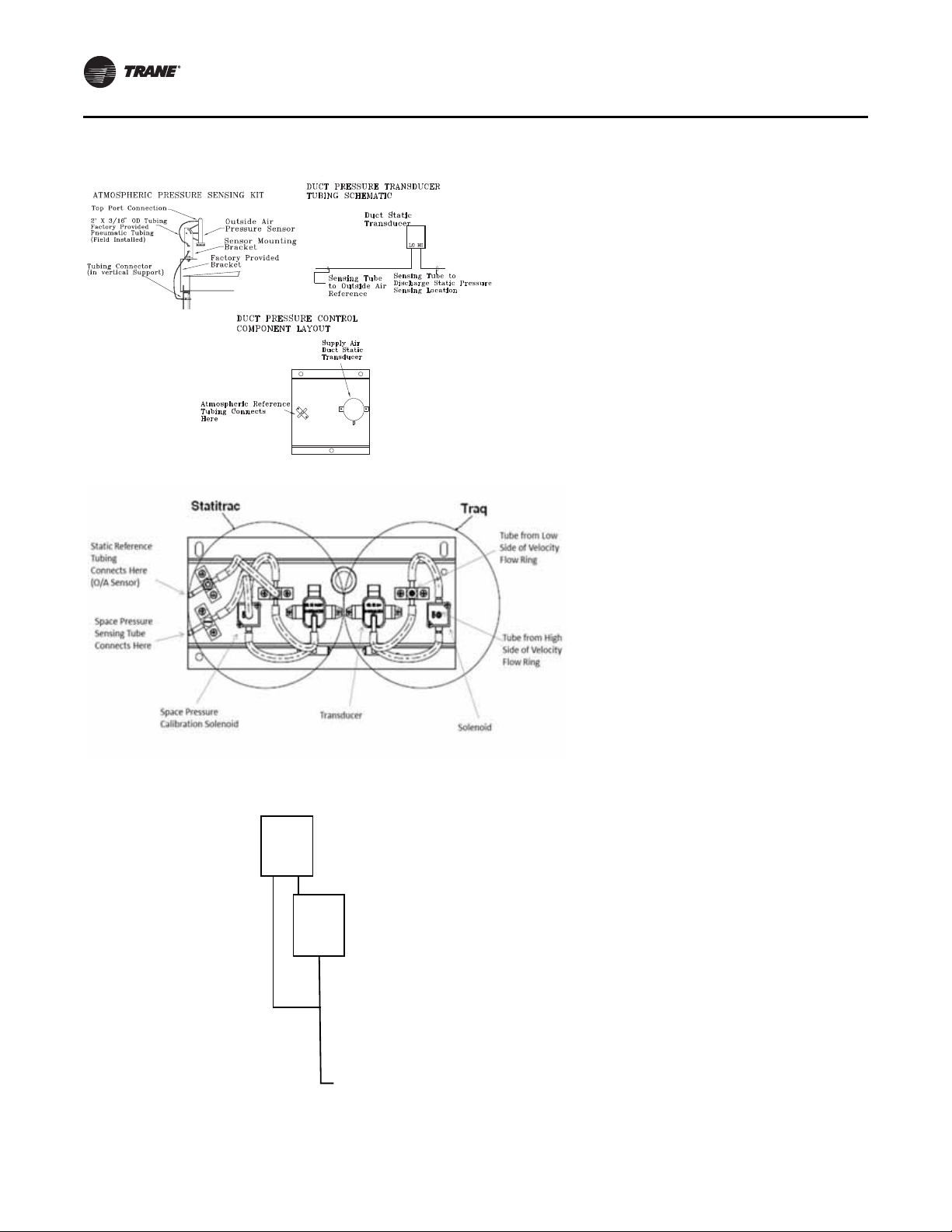
Installation General Requirements
LO
HI
CNO
NC
Sensing Tube
to Traq LO Side
Pressure Port
Airow
Transducer
Sensing Tube
to Traq HI Side
Pressure Port
Figure 16. Pressure tubing
Figure 17. Transducer assembly
Note: Statitrac and Traq transducer assembly shown.
24 RT-SVX34H-EN
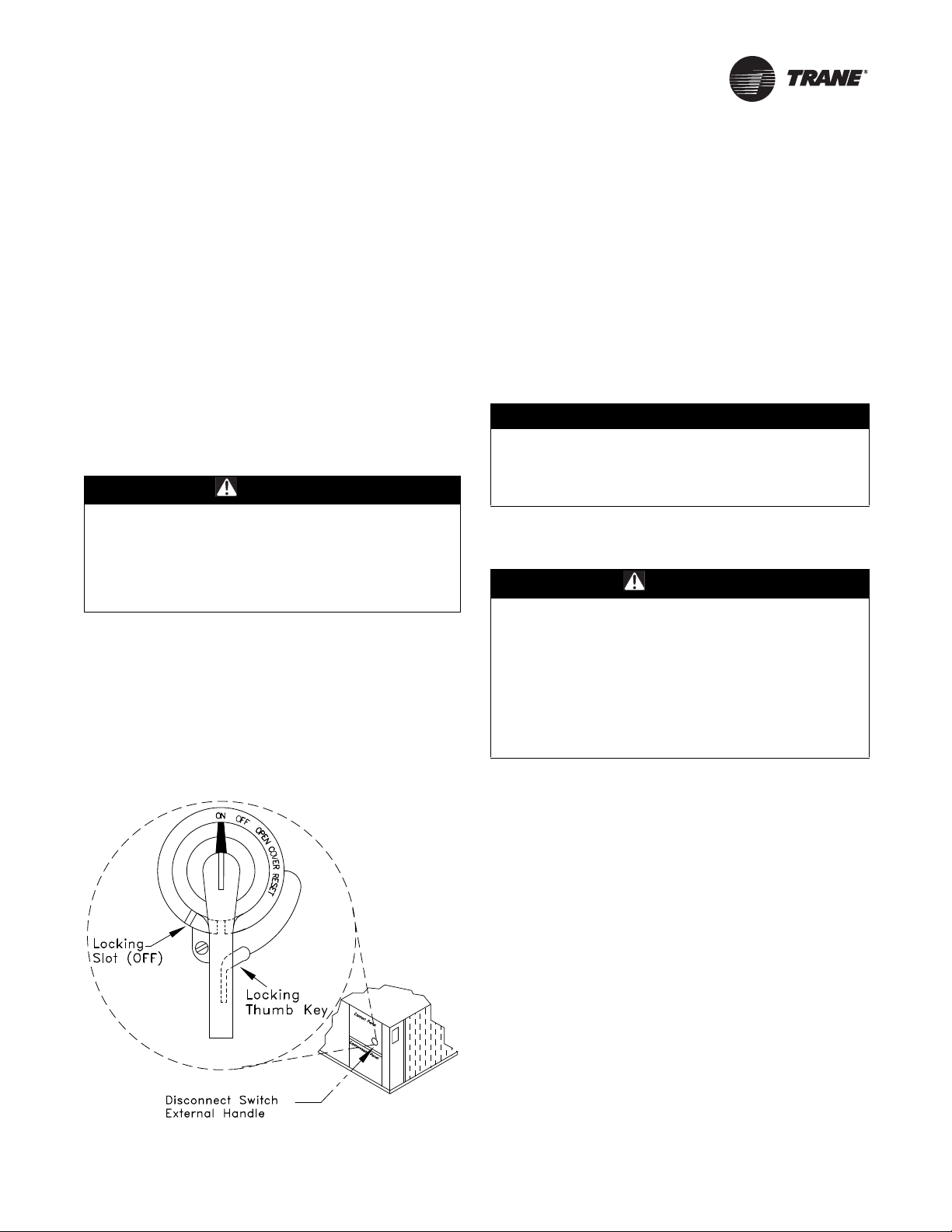
Installation Electrical
Disconnect Switch External Handle (Factory Mounted Option)
Units ordered with the factory mounted disconnect switch
come equipped with an externally mounted handle. This
allows the operator to disconnect power from the unit
without having to open the control panel door . The handle
location and its three positions are shown below;
ON - Indicates that the disconnect switch is closed,
allowing the main power supply to be applied at the unit.
OFF - Indicates that the disconnect switch is open,
interrupting the main power supply at the unit.
OPEN COVER/RESET - Turning the handle to this position
releases the handle from the disconnect sw itch, allowing
the control panel door to be opened.
WARNING
Hazardous Voltage!
Disconnect all electric power, including remote
disconnects before servicing . Follow proper lock out/
tagout procedures to ensure the power can not be
inadvertently energized. Failure to disconnect power
before servicing could result in death or serious injury.
Once the door has been opened, it can be closed with the
handle in any one of the three positions outlined above,
provided it matches the disconnect switch position. The
handle can be loc ked in the “OFF” position . While holding
the handle in the “OFF” position, push the spring loaded
thumb key, attac hed to the handle, into the base slot. Place
the lock shackle between the handle and the thumb key.
This will prevent it from springing out of position.
Figure 18. Disconnect switch
An overall layout of the field required power wiring is
illustrated in Figure 19, p. 26. To insure that the unit supply
power wiring is properly sized and installed, follow the
guidelines outlined below.
Note: All field installed wiring must conform to NEC
guidelines as well as State and Local codes.
Ve rify that the power supply available is compatible with
the unit's name plate ratings for all components. The
available power supply must be within 10% of the rated
voltage stamped on the nameplate. Use only copper
conductors to connect the 3-phase power supply to the
unit.
NOTICE:
Use Copper Conductors Only!
Unit terminals ar e not designed t o accept other types of
conductors. Failure to use copper conductors could
result in equipment damage.
Main Power Wiring
WARNING
Proper Field Wiring and Grounding
Required!
All field wiring MUST be performed by qualified
personnel. Improperly installed and grounded field
wiring poses FIRE and ELECTROCUTION hazards. To
avoid these hazards, y ou MUST follo w requir ements for
field wiring installation and grounding as described in
NEC and your local/state electrical codes. Failure to
follow code could result in death or serious injury.
1. Table 7, p. 27 to T a bl e 12, p. 29 list the electrical service
sizing data. The electrical service must be protected
from over current and short circuit conditions in
accordance with NEC requirements. Protection
devices must be sized according to the electrical data
on the nameplate. Refer to “Electrical Wire Sizing and
Protection Device Equations” on page 29 for
determining:
a. The appropriate electrical service wire size based
on “Minimum Circuit Ampacity” (MCA),
b. The “Maximum Over current Protection” (MOP)
device.
c. The “Recommended Dual Element fuse size” (RDE).
2. If the unit is not equipped with an optional factory
installed Nonfused disconnect switc h, a field supplied
disconnect switch must be installed at or near the unit
in accordance with the National Electrical Code (NEC
latest edition). Refer to DSS calculations
Wire Sizing and Protection Device Equations” on
page 29 for determining correct size.
“Electrical
RT-SVX34H-EN 25
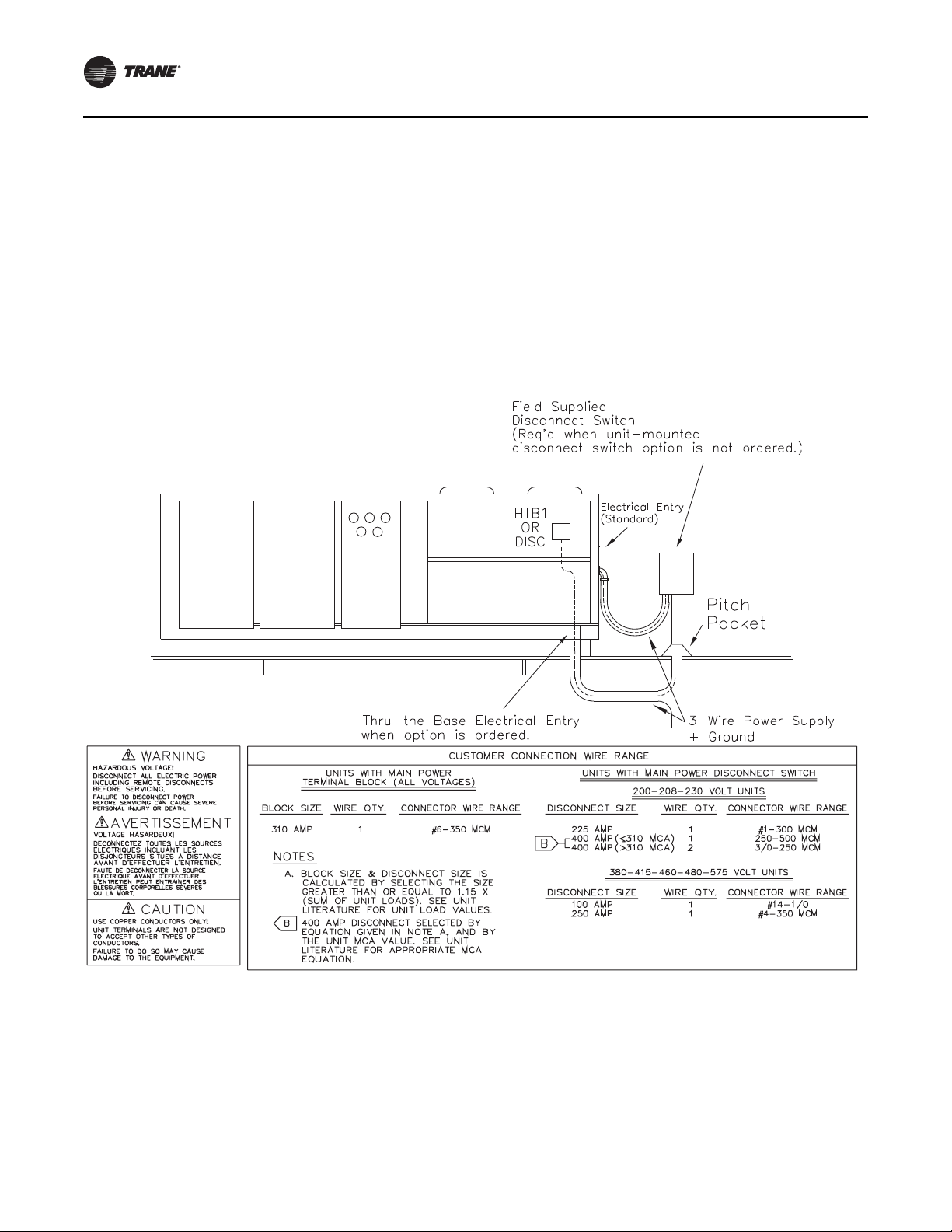
Installation Electrical
Location for the electrical service entrance is shown in
the unit dimensional drawings beginning with
Figure 1, p. 14. Complete the unit's power wiring
connections onto either the main terminal bloc k HTB1,
or the factory mounted nonfused disconnect switch
inside the unit control panel.
Note: When the factory installed through-the-base
option is not used, the installing contractor is
required to seal any ho les made in the base o f the
unit to prevent water from leaking into the building.
3. Provide proper grounding for the unit in accordance
with local and national codes.
Figure 19. Typical field power wiring
Through-the-Base Electrical (Optional Accessory)
Liquid-tight conduit couplings are secured to the base of
the unit for both power and control wiring. Liquid-tight
conduit must be field installed between the couplings and
the unit control box to prevent water leaks into the
building.
Note: If the unit is set on the roof curb and temporary
auxiliary heat is provided in the building, it is
recommended that the electrical and control wiring
conduit opening in the control box be temporarily
sealed to provide a vapor barrier.
26 RT-SVX34H-EN
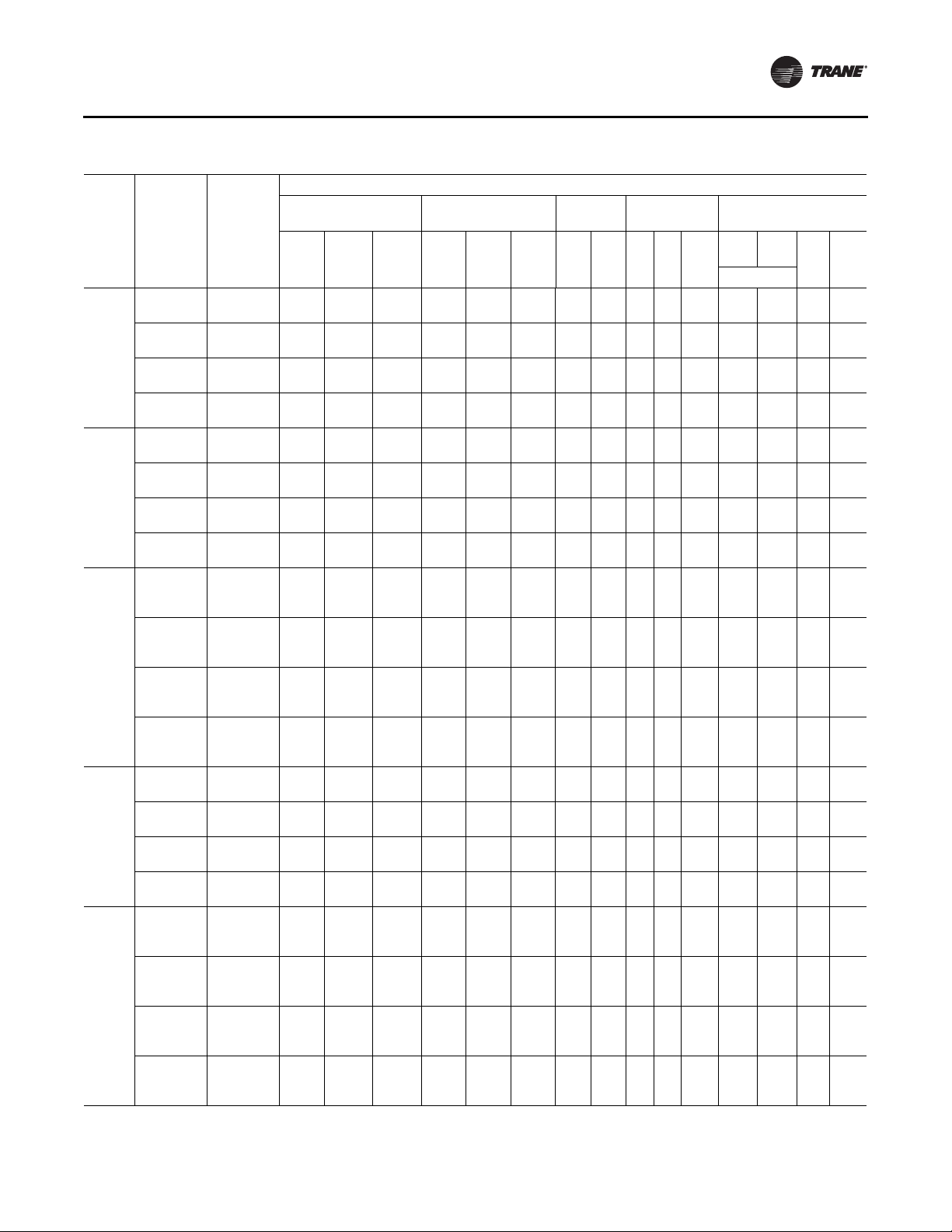
Installation Electrical
Table 7. 27½-50 ton electrical serv ice sizing data—60Hz
1
Fan Motors
Compressor - Std
Efficiency
Electrical
Characteri
Model
TC/TE/
YC*330
TC/TE/
YC*360
TC/TE/
YC*420
TC/TE/
YC*480
TC/TE/
YC*600
Notes:
1. All customer wiring and devices must be installed in accordance with local and national electrical codes.
2. 100% Power Exhaust is with or without Statitrac™.
stics
208/60/3 187-229
230/60/3 207-253
460/60/3 414-506
575/60/3 517-633
208/60/3 187-229 2/13 50.5
230/60/3 207-253 2/13 50.5
460/60/3 414-506 2/13 23.0
575/60/3 517-633 2/13 19.0
208/60/3 187-229
230/60/3 207-253
460/60/3 414-506
575/60/3 517-633
208/60/3 187-229
230/60/3 207-253
460/60/3 414-506
575/60/3 517-633
208/60/3 187-229
230/60/3 207-253
460/60/3 414-506
575/60/3 517-633
Allowable
Voltage
Range
No/
Ton
1/12,
1/13
1/12,
1/13
1/12,
1/13
1/12,
1/13
1/13,
1/15
1/13,
1/15
1/13,
1/15
1/13,
1/15
1/13,
1/20
1/13,
1/20
1/13,
1/20
1/13,
1/20
2/13,
1/15
2/13,
1/15
2/13,
1/15
2/13,
1/15
RLA
(Ea.)
44.0/
50.5
44.0/
50.5
21.0/
23.0
17.5/
19.0
50.5/
56.0
50.5/
56.0
23.0/
27.5
19.0/
23.0
50.5/
83.9
50.5/
83.9
23.0/
34.0
19.0/
27.3
50.5/
56.0
50.5/
56.0
23.0/
27.5
19.0/
23.0
(Ea.)
Compressor - High
Efficiency, eStage Supply Condenser Exhaust
LRA
No/
RLA
LRA
(Ea.) H P FLA No HP
203,
267
203,
267
203,
267
203,
267
203,
304
203,
304
98,
147
84,
122
203,
315
203,
315
98,
158
84,
136
267,
345
267,
345
142,
155
103,
126
7.5
10.0
7.5
10.0
7.5
10.0
7.5
10.0
7.5
10.0
7.5
10.0
7.5
10.0
7.5
10.0
7.5
10.0
15.0
7.5
10.0
15.0
7.5
10.0
15.0
7.5
10.0
15.0
10.0
15.0
10.0
15.0
10.0
15.0
10.0
15.0
10.0
15.0
20.0
10.0
15.0
20.0
10.0
15.0
20.0
10.0
15.0
20.0
28.0,
37.1
28.0,
37.1
14.1,
16.8
12.2,
14.7
28.0,
40.9
28.0,
40.9
14.1,
18.6
12.2,
15.4
28.0,
44.9
28.0,
44.9
14.1,
19.2
12.2,
16.6
31.1,
50.5
31.1,
50.5
14.1,
23.0
11.5,
19.0
40.9,
56.0
40.9,
56.0
18.6,
27.5
15.4,
23.0
98, 142
84, 103
98, 142
84, 103
22.2
29.5
18.8
25.2
9.4
12.6
7.8
10.1
22.2
29.5
18.8
25.2
9.4
12.6
7.8
10.1
22.2
29.5
40.7
18.8
25.2
35.4
9.4
12.6
17.7
7.8
10.1
15.1
29.5
40.7
25.2
35.4
12.6
17.7
10.1
15.1
29.5
40.7
56.1
25.2
35.4
49.4
12.6
17.7
24.7
10.1
15.1
19.6
304/
315
304/
315
147/
158
122/
136
315/
315
315/
315
158/
158
136/
136
315/
351
315/
351
158/
197
136/
146
315/
485
315/
485
158/
215
136/
175
315/
351
315/
351
158/
197
136/
146
Ton
1/6,
2/9
1/6,
2/9
1/6,
2/9
1/6,
2/9
1/6,
2/10
1/6,
2/10
1/6,
2/10
1/6,
2/10
1/6,
2/11
1/6,
2/11
1/6,
2/11
1/6,
2/11
1/8,
2/13
1/8,
2/13
1/8,
2/13
1/8,
2/13
1/10,
2/15
1/10,
2/15
1/10,
2/15
1/10,
2/15
(Ea.)
50%100
FLA
(Ea.)
31.17.0 1 2 1.0 4.1
31.17.0 1 2 1.0 4.1
31.13.5 1 2 1.0 1.8
31.12.8 1 2 1.0 1.4
31.17.0 1 2 1.0 4.1
31.17.0 1 2 1.0 4.1
31.13.5 1 2 1.0 1.8
31.12.8 1 2 1.0 1.4
31.17.0 1 2 1.0 4.1
31.17.0 1 2 1.0 4.1
31.13.5 1 2 1.0 1.8
31.12.8 1 2 1.0 1.4
41.17.0 1 2 1.5 5.4
41.17.0 1 2 1.5 5.4
41.13.5 1 2 1.5 2.7
41.12.8 1 2 1.5 2.2
41.17.0 1 2 1.5 5.4
41.17.0 1 2 1.5 5.4
41.13.5 1 2 1.5 2.7
41.12.8 1 2 1.5 2.2
%
HP
FLA
(Ea.)No.
RT-SVX34H-EN 27
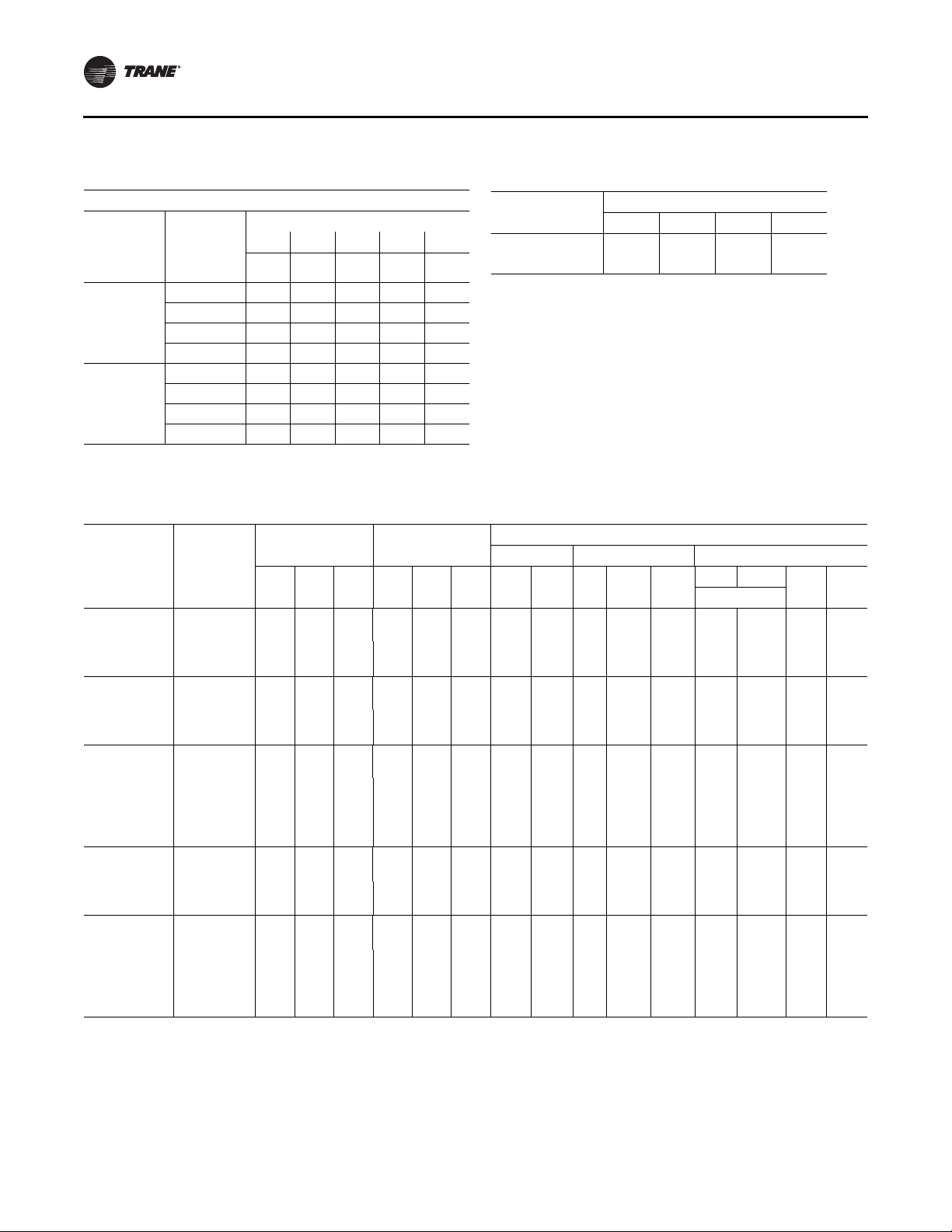
Installation Electrical
Table 8. Electrical service sizing data — electric heat
module (electric heat only) — 60 Hz
Models: TE(D,H,F,R) 330—600 Electric Heat FLA
KW Heater
Nominal
Unit Size
(Tons)
27½-35
40- 50
Note: All FLA in this table are based on heater operating at 208, 240, 480,
and 600 volts.
Nominal
36 54 72 90 108
Unit
Voltage
208 74.9 112.4 — — —
230 86.6 129.9 — — —
460 43.3 65.0 86.6 108.3 —
575 — 52.0 69.3 86.6 —
208 — 112.4 — — —
230 — 129.9 — — —
460 — 65.0 86.6 108.3 129.9
575 — 52.0 69.3 86.6 103.9
FLA FLA FLA FLA FLA
Table 9. Electrical service sizing data — crankcase
heaters (heating mode only) — 60Hz
Nominal
Unit Size (Tons)
27½ - 35 1111
40, 50 2211
200 230 460 575
Table 10. Electrical service sizing data — 50Hz
Compressor - Std
Efficiency
Compressor -
High Efficiency
Supply Condenser
Electrical
Model
TC/TE/YC*275 380-415/50/3
TC/TE/YC*305 380-415/50/3 2/11 23.0 158
TC/TE/YC*350 380-415/50/3
TC/TE/YC*400 380-415/50/3
TC/TE/YC*500 380-415/50/3
Notes:
1. All condenser fan motors are single phase.
2. All customer wiring and devices must be installed in accordance with local and national electrical codes.
3. Allowable voltage range for the 380V unit is 342-418V, allowable voltage range for the 415V unit is 373-456.
4. 100% Power Exhaust is with or without Statitrac
tics
Characteris
No/
Ton
1/10,
1/11
1/11,
1/12
1/11,
1/17
2/11,
1/12
RLA
(Ea.)
21.0/
23.0
23.0/
27.5
23.0/
34.0
23.0/
27.5
LRA
(Ea.)
147/
158
158/
197
158/
215
158/
197
No/
Ton
1/6,
2/9
1/6,
2/10
1/6,
2/11
1/8,
2/13
1/10,
2/15
RLA
(Ea.)
14.1,
16.8
14.1,
18.6
14.1,
19.2
14.1,
23.0
18.6,
27.5
LRA
(Ea.)
HP
(kW) FLA No.HP(kW)
98,
7.5
(5.6)
10
(6.8)
7.5
(5.6)
10
(6.8)
7.5
(5.6)
10
(6.8)
15
(10.5)
10
(6.8)
15
(10.5)
10
(6.8)
15
(10.5)
20
(12.8)
13.6/
14.1
16.0/
15.5
13.6/
14.1
16.0/
15.5
13.6/
14.1
16.0/
15.5
24.0/
26.0
16.0/
15.5
24.0/
26.0
16.0/
15.5
24.0/
26.0
29.0/
28.0
142
98,
142
98,
147
98,
158
142,
155
3
3
3
4
4
Fan Motors
0.75
(0.56)
0.75
(0.56)
0.75
(0.56)
0.75
(0.56)
0.75
(0.56)
FLA Add Unit Voltage
1
FLA
50% 100%
Exhaust
(Ea.)
4.4 1 2
4.4 1 2
4.4 1 2
4.4 1 2
4.4 1 2
HP
(kW)
0.75
(0.56)
0.75
(0.56)
0.75
(0.56)
1.0
(0.75)
1.0
(0.75)
FLA
(Ea.)No.
1.7
1.7
1.7
2.5
2.5
28 RT-SVX34H-EN
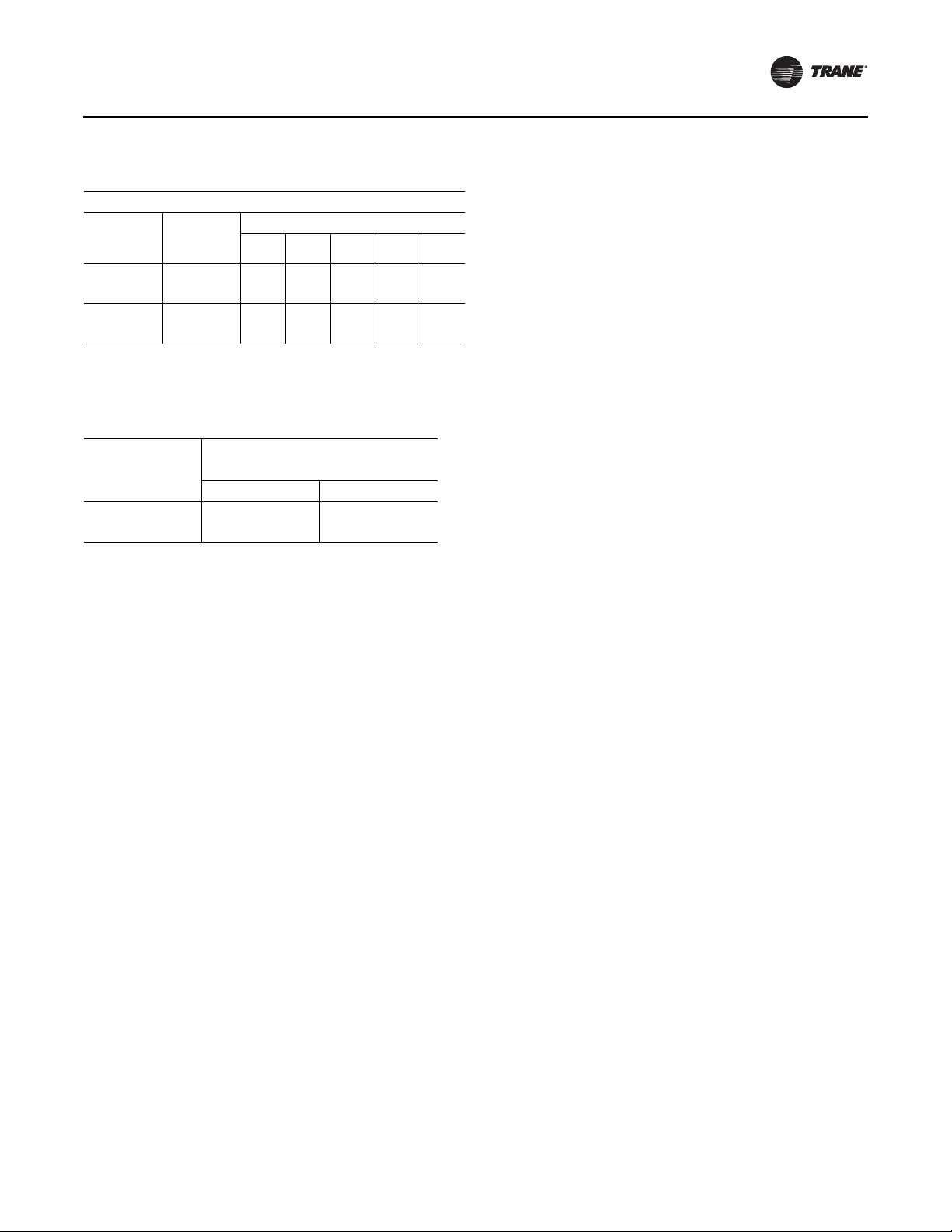
Table 11. Electrical service sizing data – electric heat
module (electric heat units only)—50Hz
Models: TE(D,H,F,R) 275 through 500 Electric Heat FLA
Nominal
Unit Size
(Tons)
23-29
33, 42
Note: All FLA in this table are based on heater operating at 380 or 415 volts
as shown above.
Nominal
Unit
Voltage
380 34.5 51.1 68.9 85.5 –
415 37.6 55.6 – – –
380 – 51.1 68.9 85.5 103.4
415 – 55.6 75.1 93.2 112.7
KW Heater (380/415V)
23/27 34/40 45/54 56/67 68/81
Table 12. Electrical service sizing data — crankcase
heaters (heating mode only) — 50Hz
FLA Add
Nominal Unit Size
(Tons)
23 - 29 1 1
33 - 42 1 1
Unit Voltage
380 415
Electrical Wire Sizing and Protection Device Equations
To correctly size the main power wiring based on MCA
(Minimum Circuit Ampacity), use the appropriate
equation listed below. Read the definitions that follow and
then use Calculation #1 for determining MCA (Minimum
Circuit Ampacity), MOP (Maximum Over current
Protection), and RDE (Recommended Dual Element fuse
size) for TC (Cooling Only) units and Y C (Cooling with Gas
Heat) units. Use Calculation #2 for TE (Cooling with Electric
Heat) units.
Load Definitions:
• LOAD 1 = CURRENT OF THE LARGEST MOTOR
(Compressor or Fan Motor)
• LOAD 2 = SUM OF THE CURRENTS OF ALL
REMAINING MOTORS
• LOAD 3 = FLA (Full Load Amps) OF THE ELECTRIC
HEATER
• LOAD 4 = ANY OTHER LOAD RATED AT 1 AMP OR
MORE
• CRANKCASE HEATERS FOR HEATING MODE ONLY:
• 208/230 VOLT
– 27.5 - 35 Ton Units, Add 1 Amp
– 40 - 50 Ton Units, Add 2 Amps
• 460/575 VOLT
– 27.5 - 35 Tons Units, Add 1 Amp
– 40 - 50 Ton Units, Add 1 Amp
Installation Electrical
Calculation #1 - TC*, YC*-27.5 to 50 Ton Units
MCA = (1.25 x Load 1) + Load 2 + Load 4
MOP = (2.25 x Load 1) + Load 2 + Load 4 (See Note 1)
RDE = (1.5 x Load 1) + Load 2 + Load 4 (See Note 2)
Calculation # 2 - TE*-27.5 to 50 Ton Units
A. Single Source Power (all voltages)
T o calculate the correct MCA (Minimum Circuit Ampacity),
MOP (Maximum Over current Protection), and RDE
(Recommended Dual Element fuse size), two (2) sets of
calculations must be performed;
1 . Calculate the M CA, MOP and/or RDE values using th e
above equation as if the unit is operating in the cooling
mode.
2. Calculate the MCA, MOP and/or RDE values as if the
unit is operating in the heating mode, as follows:
Note: When determining loads, the compressors and
condenser fan motors do not operate during the
heating cycle.
Units with less than 50 KW Heaters
MCA = 1.25 x (Load 1 + Load 2 + Load 4) + (1.25 x Load 3)
Units with 50 KW or Larger Heaters
MCA = 1.25 x (Load 1 + Load 2 + Load 4) + Load 3
The MCA value stamped on the nameplate is the largest of
the two calculated values.
MOP = (2.25 x Load 1) + Load 2 + Load 3 + Load 4 (See Note
1)
The MOP value stamped on the nameplate is the largest of
the two calculated values.
RDE = (1 .5 x Load 1) + Load 2 + Load 3 + Load 4 (See Note 2)
Note: Select an over current protection device equal to
the MOP value. If the calculated MOP value does
not equal a standard size protection device listed in
NEC 240-6, select the next lower over current
protection device. If the calculated MOP value is
less than the MCA value, select the lowest over
current protection device whic h is equal to or larger
than the MCA, providing the selected over current
device does not exceed 800 amps.
Note: Select a Dual Element Fuse equal to the RDE value.
If the calculated RDE value does not equal a
standard dual element fuse size listed in NEC 2406, select the next higher fuse size. If the calculated
RDE value is greater than the MOP value, select a
Dual Element fuse equal to the calculated MOP
(Maximum Over current Protection) value
RT-SVX34H-EN 29
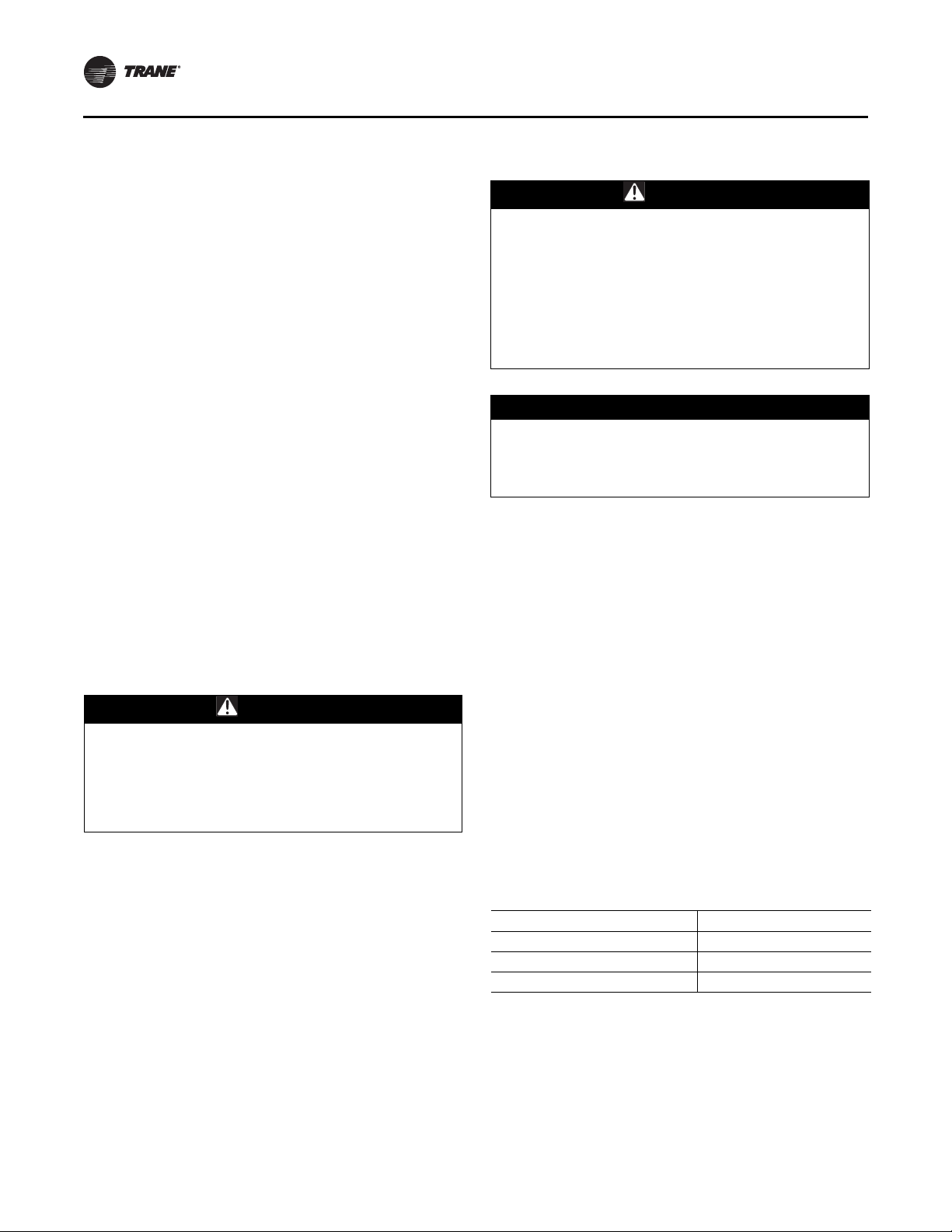
Installation Electrical
Disconnect Switch Sizing (DSS)
Calculation A. - YC*, TC*, and TE* Units:
DSS = 1.15 X (LOAD1 + LOAD2 + LOAD4)
For TE* units, use calculations A and B.
Calculation B. - TE* Units:
DSS = 1 .15 X (LO AD3 + Supply Fan FLA + Exhaust
Fan FLA).
Use the larger value of calculations A or B to size the
electrical disconnect switch.
Low Voltage Wiring
An overall layout of the var ious c ont rol opti ons avai lable
for a Constant Volume application is illustrated in
Figure 20, p. 32 and Figure 21, p. 33 illustrates the various
control options for a V ariable Air Volume application. The
required number of conductors for eac h control device are
listed in the illustration.
A typical field connection diagram for the sensors and
other options are shown in the following section “Remote
Panels and Se nsors”. These diagrams are representative of
standard applications and are provided for general
reference only. Always refer to the wiring diagram that
shipped with the unit for specific electrical schematic and
connection information.
Note: All field wiring must conform to NEC guidelines as
well as state and local codes.
Control Power Transformer
WARNING
Hazardous Voltage!
Disconnect all electric power, including remote
disconnects before servicing . Follow proper lock out/
tagout procedures to ensure the power can not be
inadvertently energized. Failure to disconnect power
before servicing could result in death or serious injury.
The 24 volt control power transformers are equipped with
internal circuit breakers. They are to be used only with the
accessories called out in this manual. If a circuit breaker
trips, be sure to turn off all power to the unit before
attempting to reset it.
On units equipped with the VFD option, an additional
control power transformer is used. The secondary is
protected with fuses. Should the fuse blow, be sure to turn
off all power to the unit before attempting to replace it.
Field Installed AC Control Wiring
WARNING
Proper Field Wiring and Grounding
Required!
All field wiring MUST be performed by qualified
personnel. Improperly installed and grounded field
wiring poses FIRE and ELECTROCUTION hazards. To
avoid these hazards, y ou MUST follo w requir ements for
field wiring installation and grounding as described in
NEC and your local/state electrical codes. Failure to
follow code could result in death or serious injury.
NOTICE:
Use Copper Conductors Only!
Unit terminals ar e not designed t o accept other types of
conductors. Failure to use copper conductors could
result in equipment damage.
Before installing any connecting wiring, refer to Table 13,
p. 30 for conductor sizing guidelines and;
• Use copper conductors unless otherwise specified.
• Ensure that the AC control voltage wiring between
the controls and the unit's termination point does
not exceed three (3) ohms/conductor for the length
of the run.
Note: Resistance in excess of 3 ohms per conduct or may
cause component failure due to insufficient AC
voltage supply.
• Refer to dimensional information beginning with
Figure 1, p. 14 for the electrical access locations
provided on the unit.
• Do not run the AC low voltage wiring in the same
conduit with the high voltage power supply wiring.
Be sure to check all loads and conductors for grounds,
shorts, and miswiring. After cor recting any discrepancies,
reset the circuit breakers by pressing the black button
located on the left side of the transformer.
Table 13. AC conductors
Distance from unit to control Recommended wire size
000-460 feet 18 gauge
461-732 feet 16 gauge
733-1000 feet 14 gauge
30 RT-SVX34H-EN

Installation Electrical
Field Installed DC Control Wiring
WARNING
Proper Field Wiring and Grounding
Required!
All field wiring MUST be performed by qualified
personnel. Improperly installed and grounded field
wiring poses FIRE and ELECTROCUTION hazards. To
avoid these hazards, you MUST follow requirements for
field wiring installation and grounding as described in
NEC and your local/state electrical codes. Failure to
follow code could result in death or serious injury.
NOTICE:
Use Copper Conductors Only!
Unit terminals are not designed to accept other types
of conductors. Failure to use copper conductors could
result in equipment damage.
Before installing the connecting wiring between the
components utilizing a DC analog output/input sign al and
the unit, refer to Table 14, p. 31 for conductor sizing
guidelines and;
• Use standard copper conductor thermostat wire
unless otherwise specified.
• Ensure that the wiring between the controls and the
unit's termination point does not exceed two and a
half (2-1/2) ohms/conductor for the length of the
run.
Note: Resistance in excess of 21/2 ohms per conductor
can cause deviations in the accuracy of the
controls.
• Refer to dimensional drawings beginning with
Figure 1, p. 14 for the electrical access locations
provided on the unit.
• Do not run the electrical wires transporting DC
signals in or around conduit housing high voltage
wires.
• Must not pass between buildings.
Table 14. DC conductors
Distance from unit to control Recommended wire size
000-150 feet 22 gauge
151-240 feet 20 gauge
241-385 feet 18 gauge
386-610 feet 16 gauge
611-970 feet 14 gauge
Units equipped with the Trane Communication Interface
(TCI) option, which util izes a serial communication link;
• Must be 18 AWG shielded twisted p air cable Belden
8760 or equivalent).
• Must not exceed 5,000 feet maximum for each link.
RT-SVX34H-EN 31

Installation Electrical
Figure 20. Typical field wiring requirements for CV and SZ VAV control options
RTRM J7 Thermostat Inputs N/A for SZ VAV
LT B6
Space
Humidity
Sensor
Space
Humidistat
32 RT-SVX34H-EN

Figure 21. Typical field wiring requirements for traditional VAV control options
PROGRAMMABLE
ZSM INPUTS
CV/SZ VAV/VAV
CONVENTIONAL
THERMOSTAT (CV ONLY)
MECHANICAL
ZSM INPUTS
CONVENTIONAL
THERMOSTAT
INPUTS
Installation Electrical
LT B6
*VAV Mode input: RTRM J6-2 to RTRM J6-4
If the unit does not have a Mode (Off, Auto) input from another source,
the following default applies: Short from J6-2 to J6-4 = AUTO mode,
Open from J6-2 to J6-4 = OFF mode.
Figure 22. RTRM zone sensor/thermostat connections
Customer
Changeover for
VAV Htg (MOD
GAS ONLY
Space
Humidity
Sensor
Space
Humidistat
RT-SVX34H-EN 33

Installation Electrical
Remote Panels and Sensors
Constant Volume and Single Zone VAV Control Options
The RTRM must have a zone sensor or conventional
thermostat (CV only) to operate the rooftop unit. If using a
zone sensor, mode capability depends upon the type of
sensor and/or remote panel selected to interface with the
RTRM. The possibilities are: Fan selection ON or AUTO,
System selection HEAT, COOL, AUTO, and OFF. Refer to
Figure 22, p. 33 for conventional thermostat connections
on Constant Volume units.
The following controls are available from the factory for
field installation on Constant Volume or Single Zone VAV
units.
WARNING
Hazardous Voltage!
Disconnect all electric power, including remote
disconnects before servicing . Follow proper lock out/
tagout procedures to ensure the power can not be
inadvertently energized. Failure to disconnect power
before servicing could result in death or serious injury.
Zone Panel (BAYSENS106*)
This electronic sensor features three system switch
settings (Heat, Cool, and Off) and two fan settings (On and
Auto). It is a manual changeover control with single
setpoint capability.
Figure 23. Zone panel (BAYSENS106*)
Figure 24. Zone panel (BAYSENS108*)
Remote Panel W/O NSB (BAYSENS110*)
This electronic sensor features four system switch settings
(Heat, Cool, Auto, and Off) and two fan settings (On and
Auto) with four system status LED's. It is a manual or auto
changeo ver control with dual setpoint capabili ty. It can be
used with a remote zone temperature sensor
BAYSENS077*.
Figure 25. Remote panel W/O NSB (BAYSENS110*)
Variable Air Volume (non-SZ VAV) Control Options
The RTRM must have a mode input in order to operate the
rooftop unit. The normal mode selection used with a
remote panel with or without night setback, or ICS is A UTO
and OFF. Table 15, p. 35 lists the operating sequence
should a CV/SZ VA V zone sensor be applied to a traditional
VAV system having selectable modes; i.e. Fan selection
ON or AUTO. System selection HEAT, COOL, AUTO, and
OFF.
Default Mode Input for Discharge Air Control
Zone Panel (BAYSENS108*)
This electronic sensor features four system switch settings
(Heat, Cool, Auto, and Off) and two fan settings (On and
Auto). It is a manual or auto changeover control with dual
setpoint capability. It can be used with a remote zone
temperature sensor BAYSENS077*.
34 RT-SVX34H-EN
For unit stand-alone operation without a remote panel or
an ICS connected, jumper between ter minals J6-2 and J6 4 on RTRM.
VHR Relay Output
For stand alone VA V unit operation, the VHR output should
be wired to drive VA V b oxes to maximum position duri ng

Installation Electrical
Heat mode/unoccupied mode relay output to VAV
Note:
CUT RESISTOR R69 LOCATED ON RTAM NEAR SUPPLY AIR COOLING
SETPOINT POTENTIOMETER WHEN OPTIONAL REMOTE PANEL IS USED.
CUT WIRE JUMPER ADJACENT TO THE TERMINAL 1 ON ZONE SENSOR
WHEN OPTIONAL REMOTE SENSOR IS USED.
1
2
*
all heating modes and unoccupied periods. The VHR
contacts are shown in the de-energized position and will
switch (energize) during the above mentioned operating
modes.
Figure 26. VHR relay output
Table 15. Variable air volume mode operation
System Mode Fan “Auto” Fan “On”
Heat
Cool VAV Cooling
Auto
Off Off4 Off4
Notes:
1. If Cooling is selected the supply fan will run continuously. If VAV
Heating is activated the supply fan will run continuously.
2. If Daytime Warmup is Activated, the supply fan will run
continuously.
3. Auto changeover between Cooling and Daytime
Warmup depends upon the DWU initiate setpoint.
4. The fan will be Off any time the system selection switch
is “Off”.
DWU Active
DWU Off
DWU Active
DWU Off
2
DWU
4
Off
DWU or
1,2,3,4
Cooling
VAV Co oling
DWU2
VAV He ating
1
VAV Co oling
DWU or
Cooling
VAV Co oling or
1
Heating
1,2,3,4
1
4
1
Figure 27. Remote panel W/O NSB (BAYSENS021*)
The following Constant Volume or V ar iable Air
Volume (Traditional or Single Zone) controls
are available from the factory for field
installation.
Remote Zone Sensor (BAYSENS073*)
This electronic sensor features remote zone sensing and
timed override with over ride cancellation. It is used with a
Trane Integrated Comfort
system.
Figure 28. Remote zone sensor (BAYSENS073*)
TM
building management
The following Variable Air Volume controls ar e
available from the factory for field installation
Remote Zone Sensor (BAYSENS016*)
This bullet type temperature sensor can be used for;
outside air (ambient) sensing, return air temperature
sensing, supply air temperature sensing, remote
temperature sensing (uncovered), and for VA V zone reset.
Wiring procedures vary according to the particular
application and equipment involved. Refer to the unit
wiring diagrams, engineering bulletins, and/or any
specific instructions for connections. See Table 10 for the
Temp vs Resistance coefficient.
Remote Panel W/O NSB (BAYSENS021*)
This electronic sensor features two system switch settings
(Auto and Off), four system status LED's with single
setpoint capability. It can be used with a remote zone
temperature sensor BAYSENS077*.
RT-SVX34H-EN 35
Remote Zone Sensor (BAYSENS074*)
This electronic sensor features single setpoint capability
and timed override with override cancellation. It is used
TM
with a T rane Integrated Comfort
building management
system.
Figure 29. Remote zone sensor (BAYSENS074*)

Installation Electrical
Twisted/Shielded
Run Shield to
terminal 11
RTRM
Remote Zone Sensor (BAYSENS077*)
This electronic sensor can be used with BAYSENS106*,
108*, 110*, 1 1 9*, or 021* Remote P anels. When this sensor
is wired to a BA YSENS119* R emote Panel, wiring must be
18 AWG Shielded T wisted Pair (Belden 8760 or equivalent).
Refer to the specific Remote P a nel for wirin g details.
Remote Panel with NSB (BAYSENS119*)
This 7 day programmable sensor features four periods for
Occupied/Unoccupied programming per day. Either one
or all four periods can be programmed. If the power is
interrupted, the program is retained in permanent
memory. If power is off longer than 2 hours, only the clock
and day may have to be reset.
The front panel allows selection of Occupied/Unoccupied
periods with two temperature inputs (Cooling Supply Air
Temperature and Heating Warm-up temperature) per
occupied period. The occupied supply air cooling setpoi nt
ranges between 40º and 80º Fahrenheit. The warm-up
setpoint ranges between 50º and 90º Fahrenheit with a 2
degrees deadband. The Unoccupied cooling setpoint
ranges between 45º and 98º Fahrenheit. The unoccupied
heating setpoint ranges between 43º and 96º Fahrenheit.
Note: In modulating gas heat units, the supply air heating
setpoint is the active setpoint with a BA YSENS1 1 9*
and must be set for the heater to function properly.
The modulating furnace will not react to the
Discharge Heating Setpoint on the NSB.
The liquid crystal display (LCD) displays zone temperature,
temperature setpoints, week day, time, and operational
mode symbols.
The options menu is used to enable or disable these
applicable functions:
Morning warm-up, economizer minimum position
override during unoccupied status, heat installed, remote
zone temperature sensor, 12/24 hour time display, and
daytime warm-up. See Table 16, p. 37 for the Temp vs
Resistance coefficient if an optional remote sensor is u sed.
During an occupied period, an auxiliary relay rated for 1.25
amps @ 30 volts AC with one set of single pole double
throw contacts is activated.
High Temperature Sensor (BAYFRST003*)
Provides high limit “shutdown” of the unit.
The sensor is used to detect high temperatures due to fire
in the air conditioning or ventilation ducts. The sensor is
designed to mount directly to the sheet metal duct. Each kit
contains two sensors. The return air duct sensor
(X1310004001) is set to open at 135 degrees F. The supply
air duct sensor (X1310004002) is set to open at 240
degrees F. The control can be reset after the temperature
has been lowered approx imately 25 degrees F below the
cutout setpoint.
Figure 31. High temperature sensor (BAYFRST003*)
Remote Minimum Position Potentiometer
(BAYSTAT023*)
This device can be used with units with an econom iz er. It
allows the operator to remotely set the position of the
economizer dampers from 0% to 50% of fresh air entering
the space.
Figure 32. Remote minimu m position potentiometer
(BAYSTAT023)
Figure 30. Remote sensor with night setback
BAYSENS119
36 RT-SVX34H-EN

Space Temperature Averaging
To RTRM J6-1 and J6-2
or to ZSM terminals 1
and 2 or NSB panel terminals
S1 and S2. Shield to terminal 11
Space temperature averaging is accomplished by wiring a
number of remote sensors in a series/parallel circuit.
The fewest number of sensors required to accomplish
space temperature averaging is four. Example #1
illustrates two series circuits with two sensors in each
circuit wired in parallel. Any number squared, is the
number of remote sensors required. Example #2
illustrates three sensors squared in a series/parallel circuit.
NSB panel remote sensors must use twisted/shielded
cable.
Figure 33. Space temperature averaging
Installation Electrical
Table 16. Temperature vs. resistance (temperature vs.
resistance coefficient is negative)
Degrees F°Nominal
Resistance
-20° 170.1 K - Ohms 50° 19.96 K - Ohms
-15° 143.5 K - Ohms 55° 17.47 K - Ohms
-10° 121.4 K - Ohms 60° 15.33 K - Ohms
-5° 103.0 K - Ohms 65° 13.49 K - Ohms
0° 87.56 K - Ohms 70° 11.89 K - Ohms
5° 74.65 K - Ohms 75° 10.50 K - Ohms
10° 63.80 K - Ohms 80° 9.297 K - Ohms
15° 54.66 K - Ohms 85° 8.247 K - Ohms
20° 46.94 K - Ohms 90° 7.330 K - Ohms
25° 40.40 K - Ohms 95° 6.528 K - Ohms
30° 34.85 K - Ohms 100° 5.824 K - Ohms
35° 30.18 K - Ohms
40° 26.22 K - Ohms
45° 22.85 K - Ohms
RT-SVX34H-EN 37
Degrees
F°
Nominal
Resistance

Installation Piping
General Requirements
All internal gas piping for YC* rooftop units are factory
installed and leak tested. Once the unit is set into place, a
gas supply line must be field installed and connected to th e
gas train located inside the gas heat compartment.
WARNING
Hazardous Gases and Flammable Vapors!
Exposure to hazardous gases fr om fuel substances have
been shown to cause cancer, birth defects or other
reproductive harm. Improper installati on, adjustment,
alteration, service or use of this product could cause
flammable mixtures or lead to excessive carbon
monoxide. To avoid hazardous g ases an d flamm a bl e
vapors f ol low proper installation and set up of this
product and all warnings as provided in this manual.
Failure to follow all instr u ctio ns could result in death or
serious injury.
Access holes are provided on the unit as shown in
Figure 11, p. 19 to accommodate side panel entry.
Following the guidelines listed below will enhance both
the installation and operation of the furnace.
Note: In the absence of local codes, the installation must
conform with the American National Standard
Z223.1a of the National Fuel Gas Code, (latest
edition).
1. To assure sufficient gas pressure at the unit, use
Table 18, p. 39 to determine the appropriate gas pipe
size for the heating capacity listed on the unit's
nameplate.
If a gas line already exists, verify that it is sized large
enough (Table 18, p. 39) to handle the additional
furnace capacity.
2. Take all branc h piping from any main gas line from the
top at 90 degrees or side at 45 degrees to prevent
moisture from being drawn in with the gas.
3. Ensure that all piping connections are adequately
coated with joint sealant and properly tightened. Use a
piping compound that is resistant to liquid petroleum
gases.
4. Provide a drip leg near the unit.
NOTICE:
Gas Valve Damage!
• Failure t o use a pr essure r egulating device will r esult
in incorrect gas pressures. This can cause erratic
operation due to gas pr essure fluct uations as well as
damage to the gas valve.
• Oversizing the regulat or will cause irregular pulsating
flame patterns, burner rumble, potential flame
outages, as well as possible gas valve damage.
5. Install a pressure regulator at the unit that is adequa te
to maintain 6" w.c. for natural gas and 11" w.c. for LP
gas while the unit is operating in the “High Heat”
mode. A minimum inlet gas pressure of 2.5" w.c. for
natural gas and 8" w.c. for LP gas is required while
operating in the “High Heat” mode.
Note: Gas pressure in excess of 14" w.c. or 0.5 psig will
damage the gas train.
WARNING
Hazard of Explosion!
Never use an open flame to detect gas leaks. It could
result in an explosion. Use a leak test solution for leak
testing. Failure to follow recommended safe leak test
procedures could result in death or serious injury or
equipment or property-only-damage.
6. Leak test the gas supply line using a soap-and-water
solution or equivalent before connecting it to the gas
train.
7. Pressure test the supply line before connecting it to the
unit to prevent possible gas valve damage and the
unsafe operating conditions that will result.
Note: Do not rely on gas train shutoff valves to isolate
the unit while conducting gas pressure/leak
test. These valves are not designed to
withstand pressures in excess of 14" w.c. or 0.5
psig.
Connecting the Gas Supply Line to the Furnace Gas Train
Follow the steps below to complete the installation
between the supply gas line and the furnace. Refer to
Figure 34, p. 39 for the Gas Train configuration.
1 . Connect the supply gas piping using a “ground-joint”
type union to the furnace gas train and c hec k for leaks.
2. Provide adequate support for the field installed gas
piping to avoid stressing the gas train and controls.
3. Adjust the inlet supply gas pressure to the
recommended 6" for natural gas or 11" w.c. for LP gas.
Table 17. Specific gravity multiplier
Specific Gravity Multiplier
0.5 1.1
0.55 1.04
0.6 1
0.65 0.96
38 RT-SVX34H-EN

Table 18. Sizing natural gas pipe mains and branch es
Gas Input (Cubic Feet/Hour)*
Gas Supply Pipe
Run (ft) 1-1/4” Pipe 1-1/2” Pipe 2" Pipe 2-1/2” Pipe 3"Pipe 4"Pipe
10 1050 1600 3050 4800 8500 17500
20 730 1100 2100 3300 5900 12000
30 590 890 1650 2700 4700 9700
40 500 760 1450 2300 4100 8300
50 440 670 1270 2000 3600 7400
60 400 610 1150 1850 3250 6800
70 370 560 1050 1700 3000 6200
80 350 530 990 1600 2800 5800
90 320 490 930 1500 2600 5400
100 305 460 870 1400 2500 5100
125 275 410 780 1250 2200 4500
150 250 380 710 1130 2000 4100
175 225 350 650 1050 1850 3800
200 210 320 610 980 1700 3500
Notes:
1. If more than one unit is served by the same main gas supply, consider the total gas input (cubic feet/hr.) and the total
length when determining the appropriate gas pipe size.
2. Obtain the Specific Gravity and BTU/Cu.Ft. from the gas company.
3. The following example demonstrates the considerations necessary when determining the actual pipe size.
Example: A 40' pipe run is needed to connect a unit with a 500 MBH furnace to a natural gas supply having a rating of 1,000
BTU/Cu.Ft. and a specific gravity of 0.60
Cu.Ft/Hour = Furnace MBH Input
Gas BTU/Cu.Ft. X Multiplier Table 17, p. 38
Cu.Ft/Hour = 500 Table 18 indicates that a 1-1/4” pipe is required.
*Table is based on a specific gravity of 0.60. Use Table 17, p. 38 or the specific gravity of the local gas supply.
Installation Piping
Figure 34. Gas train configuration for low heat units
(high heat units utilize two gas trains.)
RT-SVX34H-EN 39

Startup
Unit Control Modules
RTRM - ReliaTel™ Refrigeration Module
The RTRM is the main information receiving module. It
interprets the information received from all other unit
modules, sensors, remote panels, customer binary
contacts and responds by activating the various unit
components to satisfy the applicable request for
economizing, cooling, heating, exhaust, ventilation.
The RTRM configuration is set through the wire harness to
function within one of six system applications:
1. Constant Volume Supply Air with No Heat.
2. Constant Volume Supply Air with Gas or Electric Heat.
3. Variable Supply Air Volume with No Heat.
4. Variable Supply Air Volume with Gas or Electric Heat.
5. Single Zone Variable Supply Air Volume with No Heat.
6. Single Zone Variable Supply Air Volume with Gas or
Electric Heat.
ECA/RTEM - Economizer A ctuator/ReliaTel Economizer Module (Optional)
The ECA/RTEM monitors the mixed air temperature,
return air temperature, minimum position setpoint (local
or remote), ambient dry bulb/enthalpy sensor or
comparative humidity (return air humidity against
ambient humidity) sensors, if selected, to control the
dampers to an accuracy of +/- 5% of the stroke. The
actuator is spring returned (FA closed, RA opened) any
time power is lost to the unit. Refer to “Mec hanical Cooling
with an Economizer,” p. 56 for the proper potentiometer
settings for dry bulb/Enthalpy control.
Note: The ECA/RTEM control module is mounted on the
actuator. Units with the ultra-low -leak economizer
option have their ECA control module mounted to
a panel adjacent to the RA damper.
morning warm-up setpoint potentiometer, reset setpoint
potentiometer , an d 5 DIP switches. (See Figure 35, p. 40.)
Figure 35. RTAM module
DIP Switches:
Switch 1 is “ON” for VFD's.
Switch 2 is “OFF” for VAV.
Switch 3 and 4 operation are explained under “supply air
temperature reset”.
Switch 5 is “OFF” for DWU Disabled and “ON” for DWU
Enabled.
EBA - Exhaust Blade Actuator (Optional)
If the unit is ordered with tracking power exhaust, the EBA
will track the economizer damper position as long as the
active exhaust fan setpoint has been exceeded - set via
RTOM, through BAS, or calculated (SZ VAV only). The
actuator limits the maximum travel of the exhaust
barometric damper. The exhaust blade actuator is spring
returned and is closed any time power is lost to the unit.
RTAM - ReliaTel Air Handler Module (Standard with Traditional VAV)
The RT AM receives information from the supply duct static
pressure transducer. Attached to the module are the
supply air heating potentiometer, supply air cooling
setpoint potentiometer, supply pressure setpoint
potentiometer, static pressure deadband potentiometer,
40 RT-SVX34H-EN

Startup
J8 J4 J9 J10
J11
J12
J3
J6
J7J5
J1 J2
DA COOL/FAN SPD
DA HEAT EXH
FAN
SA REHEAT
DEHUMID
1-
1
1
1
1-
1-
1-
1-
TP4
TP5
R41
R130
R46
-1
-1
-1
TB2
TB1
R136
TP2
TP3
R42 R40
1 = Discharge Air Heat Setpoint**
2 = Exhaust Fan Enable Setpoint
3 = Supply Air Reheat Setpoint
4 = Dehumidication (%) Setpoint
5 = Discharge Air Cool Setpoint LL***
**Discharge Air Heat Setpoint is required for Single Zone
VAV units with modulating heat or traditional
Constant Volume units with modulating heat and a
conventional thermostat control.
***Discharge Air Cool Setpoint is required for Single
Zone VAV operation.
Figure 36. RTOM module
The RT AM module provides a 0 to 10 Vdc output to control
the V ariable Frequency Drive. DIP switc hes located on the
RTAM configures the unit to use the output for a VFD.
Customer changeover input from Low Voltage Terminal
Board (LTB5) activates VAV heating. The Supply Air
Heating setpoint must be set to the desired disch arg e air
temperature for heating. This VAV heating mode is
available only with modulating gas heat units. In this mode
the gas heaters modulate and the supply air pressure
control remains active to satisfy the zone settings.
For constant volume (CV) units with modulating g as heat
using a conventional thermostat or for Single Zone VAV
units with modulating gas heat, the Discharge Air SP on
the RTOM must be set to desired discharge air
temperature in order for the unit to function properly . See
Figure 36, p. 41 For VAV units with modulating gas heat,
the Supply Air Heating Setpoint on the RTAM is used to
control the heat setpoint in the ch angeover heating mode.
RT-SVX34H-EN 41
ReliaTel Ventilation Module (RTVM)
Figure 37. RTVM module
SPC PRESS DB SPC PRESS
R42
R136
TP2
DA COOL/FAN SPD
J2
-1
J1
1 = Space Pressure Deadband (iwc)
2 = Space Pressure Setpoint (iwc)
3* = R130 = Design minimum OA ow Setpoint
4* = R41 =DCV Minimum OA ow Setpoint
3** = R130 (SA REHEAT SP) = Design
Minimum Position at Minimum Fan
Speed Command
4** = R41 (DEHUMID) = DCV Minimum
Position at Minimum Fan Speed
Command
5** = R136 (DA COOL/FAN SPD) = Design
Minimum Position at 50% Fan Speed
Command
* Setpoints for units with TRAQ
** Setpoints only required for Single Zone VAV units with Demand
Controlled Ventilation installed.
The RTVM (Ventilation Module) provides a 2 to 10 Vdc
signal to control the Exhaust Blade Actuator in order to
relieve positive building pressure. The signal output will
be modulated based on the measured values from the
Space Pressure Transducer. The Space Pressure
Calibration Solenoid will ensure that the RTVM reads a
differential pressure between the building pressure and
atmospheric pressure. The Space Pressure Setpoint and
Space Pressure Deadband are set by adjusting
potentiometers located on the RTVM. Also, units
configured for Single Zone VAV control with Demand
Controlled ventilation will require an RTVM for the
additional, required Outside Air damper minimum
position setpoint potentiometers.
Units configured with the Fresh Air Measurement (Traq)
option will require a RTVM for required sensors and
setpoints to perform Traq airflow control. The Airflow
Sensor input, Minimum Outside Air CFM Setpoints
(Design and DCV), and Outside Airflow Adjustment
Setpoint are all provided by the RTVM. The RTVM takes the
airflow sensor voltage, converts it to airflow (CFM) and
calculates a T raq outside air minimum OA damper position
J4
R40
1-
TP3
-1
J5
J9
1 1
TP4
SA REHEAT
J11
1-
J12
1-
J3
R41
R130
TP5
DEHUMID
TB1
TB2
R46

Startup
RTDM
to maintain the desired adjustable CFM setpoint value.
The airflow can be adjusted for altitude differences with
the Outside Airflow Adjustment Setpoint.
ReliaTel Dehumidification Module (RTDM)
Figure 38. RTDM module
The RTDM provides a pulsed signal output to control the
Cooling and Reheat Modulating Valves. The RTDM will
also monitor the Entering Evaporator Temperature as well
as protect against a l ow refrigerant pressure in the reheat
circuit.
Conventional Thermostat Connections (Available Only with CV)
This feature allows conventional thermostats to be used in
conjunction with the RTRM on Constant Volume
Applications only. It utilizes the conventional wiring
scheme of R, Y1, Y2, W1, W2/X, and G. Refer to Figure 22,
p. 33 for conventional thermostat connections. Applicable
thermostats to be used with the conventional thermostat
inputs are:
Table 19. Thermostats
Vendor Part # Trane Part #
Honeywell T7300
Honeywell T874D1082 BAYSTAT011
Enerstat MS-1N BAYSTAT003
LCI - LonTalk® Communication Interface (Optional)
This module is used when the application calls for a
LonTalk building management type control system. It
allows the control and monitoring of the system through
a T rane T racer Summit panel or 3rd party LonTalk system.
The module can be ordered from the factory or ordered as
a kit to be field installed. Follow the installation
instructions that ship with each kit when field in stallation
is necessary.
BCI - BACnet® Communication Interface (Optional)
This module is used when the application calls for a
BACnet building management type control system. It
allows the control and monitoring of the system through
a Trane Tracer SC panel or 3rd par ty BA Cnet system. The
module can be ordered from the factory or ordered as a kit
to be field installed. Follow the installations ins tru ctions
that ship with each kit when field installation is necessary .
Trane Wireless Comm Interface (WCI)
The T rane® Wireless Comm Int erface (WCI) is the perfect
alternative to Trane’s BACnet™ wired communication
links (for example, Comm links between a Tracer™ SC and
a Tracer UC400). Minimizing communication wire used
between terminal products, zone sensors, and system
controllers has substantial benefits. Installation time and
associated risks are reduced. Projects are completed with
fewer disruptions. Future re-configurations, expansions,
and upgrades are easier and more cost effective.
TD5 Display - 5" Touchscreen Display
The T racer TD5 display is an optional displ ay module that
operates in conjunction with the ReliaTel Controller and
allows you to view data and make operational changes.
More information on the Tracer TD5 Display can be found
in Installation, Operation, and Maintenance Manual, RTSVX49*-EN.
TCI - Trane Communication Interface (Optional)
This module is used when the application calls for an ICS
building management type control system. It allows the
control and monitoring of the system through a Trane
Tracer™ panel. The module can be ordered from the
factory or ordered as a kit to be field installed. Follow the
installation instructions that ship with each kit when field
installation is necessary.
42 RT-SVX34H-EN

Startup
System Operation
Economizer Operation with a Conventional Thermostat (CV Only)
If the ambient conditions are suitable for economizer
operation, the economizer is activated as the 1st step of
cooling from Y1. The dampers are controlled to provide a
supply air temperature of 50° F +/- 5° F. If the economizer
is disabled due to ambient conditions, the 1st stage of
mechanical cooling is activated.
While economizing, if an additional stage of cooling is
activated from Y2, the 1st stage of mechanical cooling is
activated. If the economizer is disabled due to ambient
conditions, the 2nd stage of mechanical cooling is
activated.
The supply fan is activated from the G terminal and will
cycle with a call for heat or cooling if in the “Auto” mode.
It will run continuously in the “On” mode regardless of any
other system demand.
On gas heat units, first and second stages are activated by
the W1 and W2 terminals on the CTI. On electric heat units,
only two stages of heat are available. If the W2 terminal is
activated without activating the W1 terminal, the RTRM
will bring on both stages of electric heat.
The Conventional Thermostat connections can also be
utilized as a generic building automation system interface
for constant volume ICS applications. Due to the limited
heating and cooling steps when using a conventional
thermostat, compressor staging will vary on units with
three compressors.
Note: If a conventional thermostat is used with a unit that
has modulating gas heat, the unit will control to the
Discharge Air SP potentiometer on the RTOM when
heating with a W1 call only . The unit will go to high
fire with W1 + W2.
Microelectronic Control Features
1. Anti short cycle timer (ASCT) function. Compressor
operation is programmed for 3 minutes of minim um
“ON” time, and 3 minutes of minimum “OFF” time.
Enhances compressor reliability, and ensures proper
oil return.
Note: Compressor cycle rate minimization, extends
compressor life expectancy. Minimizes damaging
compressor inrush current, and guards against
short cycling.
2. Delay between stages timer function. When combined
with a standard Zone Sensor Module, the Reliatel
Refrigeration Module (RTRM) provides a 10 second
minimum “ON” delay for compressor staging.
3. Built in Fan Delay Relay function for Constant Volume
and Single Zone VA V units. When the fan mode switch
on the Zone Sensor Module is set in the auto position,
the RTRM provides individual supply fan timing
sequences for each system in heating and cooling. The
RTRM provides different timing sequences for Gas
Heat units and Cooling only units.
4. Low ambient cooling to 0°F with Frostat™.
5. Built in electric heat staging, provides a 10 second
“ON” delay between resistance heat stages.
6. Economizer preferred cooling allows fully integrated
economizer operation with mechanical cooling if
actually needed.
On Constant Volume and Single Zone VAV
applications, a 3 minute delay allows the RTRM to
evaluate the rate of change in the zone. If the zone
temperature is dropping faster than acceptable
parameters, the compressor(s) will not be required to
operate.
7. Free night setback allows the unit to enter an
unoccupied mode by simply shor ting across terminals
RTRM J6-11 and J6-12. The short can be achieved by a
set of dry contacts or a time clock. Once this shor t has
been made the unit will close the economizer dampers,
go from continuous fan to auto fan operation, and:
CV or SZ VAV Unit w/Mechanical ZSM
If the unit has a valid cooling and heating setpoint, the
setup/setback is a minimum of 7°F.
If the unit does not have both setpoints, the setup/
setback is 0°.
If the unit has neither setpoint, the unoccupied cooling/
heating setpoints will be 74°F/71°F.
If the unit is configured as a Constant V olume unit and
a conventional thermostat is used, this inpu t is ignored
and the unit will respond to thermostat requests as
during normal occupied mode.
VA V unit w/o ICS or NSB energizes heating if the space
temperature drops to 10°F below the MWU setpoint
but not less than 50°F
This option can not be used with programmabl e ZSM
or with an ICSTM system.
8. Low pressure cutouts on all compressors have been
added to insure compressor reliability in low
refrigerant flow situations. The compressor(s) will
lockout after four consecutive low pressure control
trips during the compressor minimum 3 minute “on”
time. The lockout will have to be manual reset as
explained in this document.
RT-SVX34H-EN 43

Startup
Economizer Operation with CV Controls
The control point for the economizer is designed to control
at least 1 .5°F below the cooling setpoint or 1 . 5°F above the
heating setpoint, whichever produces the highest
economizer control setpoint.
Example:
Heating Setpoint = 68°F
Cooling Setpoint = 70°F
The control temperature for the economizer will be 1.5°F
above the heating setpoint
due to it producing the least amount of offset.
Heating Setpoint = 55°F
Cooling Setpoint = 75°F
Because of the spread between the heating and cooling
setpoints, the control will choose to control the
economizer at an offset temperature of 1.5°F below the
cooling setpoint. This will be the highest resulting control
setpoint temperature while maintaining the least amount
of offset.
The percentage that the economizer dampers open is
based on two factors:
1 . The zone temperature minus the economizer setpoi nt,
and,
2. The zone temperature minus the outdoor air
temperature.
Note: Table 20 lists the percentages the dampers will
open based on these conditions.
Table 20. Percent of damper travel
Zone Temp - Econ Setpoint °F
Zone - ODT
0 - 7 F 0% 3% 9% 30% 90% 100%
7 - 14 F 0% 2% 6% 20% 60% 100%
> 14 F 0% 1% 3% 10% 30% 100%
While economizing, if the supply air temperature falls
below 50°F, the damper will not be allowed to open any
further until the supply air temperature rises above 50°F. If
the supply air temperature falls below 45°F, the dampers
will be driven to minimum position and held there until the
supply air temperature rises above 50°F.
The mechanical cooling is disab led whi le in an
economizing state until two conditions are met:
1. The economizer dampers have been fully open for
three minutes, and;
2. The calculated rate of change in the zone temperature
is less than 12°F per hour.
If the economizer is disabled due to u nsuitable conditions,
the economizer is at the selected minimum position when
the supply fan is “On”, and is closed when the supply fan
0.0-0.5 0.5-1.0 1.0-2.0 2.0-3.0 3.0-5.0 >5.0
is “Off”. The mechanical cooling will cycle as though the
unit had no economizer.
Modulating Power Exhaust
If the unit is equipped with the modulating power exhaust
option, the power exhaust actuator will follow the position
of the economizer actuator.
Mechanical Cooling without an Economizer (CV and SZ VAV)
Mechanical cooling is used to maintain the zone
temperature. The RTRM is designed to limit the
compressor cycle rates to within 10 cycles per hour based
on the minimum compressor “on” and “off” times.
It stages the mechanical cooling to control the zone
temperature to within +/- 2°F of the sensor setpoint at the
sensed location. Table 21 lists the compressor staging
sequence for standard efficiency units.
For high efficiency units there are three separate staging
sequences which determ ine the staging of 3 compressors
within each sequ ence. Each call for cool will operate w ithin
a given sequence and the next call for cool will operate in
the next sequence. Lead/Lag operation is taken into
consideration with these 3 staging sequences and will be
active when Lead/Lag is configured. Table 22 lists the
compressor staging sequence for high efficiency units.
Table 21. Compressor staging with lead/lag disabled -
std efficiency units
“ON” “OFF”
Unit Model Step 1 Step 2 Step 3 Step 3 Step 2 Step 1
CPR 1
1
2
2
27.5 - 35 CPR 11CPR 1, 2 N/A N/A CPR 1, 2 CPR 1
40 CPR 12CPR 23CPR 1, 2 CPR 1, 2 CPR 23CPR 1
CPR
50 CPR 1
Notes:
1. Single circuit, dual manifolded compressors
2. Number one refrigeration circuit, Standalone compressor, is “On”.
3. First stage is off. Number two refrigeration circuit, standalone
compressor, is “On”
4. First Stage is “Off”, Number two refrigeration circuit, manifolded
compressor pair operating simultaneously, is “On”.
2
2,3
CPR 1,
4
2, 3
CPR 1,
2, 3
CPR 2,
4
3
44 RT-SVX34H-EN

Startup
T able 22. Compressor staging sequence - high efficiency
units
Sequence 1 Sequence 2
Stage CPR 1CPR 2CPR 3 Stage CPR 1CPR 2CPR 3
1 ON OFF OFF 1 Start at Stage 2
2 OFF ON OFF 2 OFF ON OFF
3 ONONOFF 3 ONONOFF
4 OFF ON ON 4 OFF ON ON
5 ON ON ON 5 ON ON ON
Sequence 3
Stage CPR 1 CPR2 CPR3
1 Start at Stage 2
2OFFOFFON
3ONOFFON
4 OFF ON ON
5 ONONON
Figure 39. Compressors
Zone Temperature - Occupied Cooling (CV and SZ VAV)
When the unit is in the cooling mode and the zone
temperature raises above the cooling setpoint control
band, the economizer and the compressor stages will be
cycled as required by the zone sensor, remote panel, or
Tracer®. For SZ VAV control, the fan capacity will also be
controlled in order to meet the zone cooling demand.
Zone Temperature - Occupied Heating (CV and SZ VAV)
When the unit is in the heating mode and the zone
temperature falls below the heating setpoint control band,
the necessary stages of heat will cycle to raise the
temperature to within the setpoint control band. For SZ
VAV, the fan capacity will also be controlled in order to
meet the zone heating demand.
Supply Fan (CV and SZ VAV)
When the Fan Selection S witch is in the “AUTO” position
and a call for cooling is initiated, the supply fan w ill delay
starting for approximately one second on traditional CV
units. For SZ VAV units, the supply fan will be controlled
ON based on the zone cooling demand. Once ON, the unit
will begin staging cooling capacity (economizer and/or
compressors) in order to meet the discharge air
requirements. Once the zone has been satisfied, the
supply fan will be controlled OFF. When the Fan Selection
Switch is in the “ON” position, the supply fan will run
continuously. If airflow through the unit is not proven by
the differential pressure switch (factory setpoint 0.15 “w.c.)
within 40 seconds nominally , the RTRM will shut off all
mechanical operations, lock the system out, send a
diagnostic to ICS, and the SERVICE LE D output will pulse.
The system will remain loc ked out until a reset is initiated
either manually or through ICS or a mode transition from
OFF to a non-OFF mode.
Supply Air Tempering (CV and SZ VAV)
CV Units with Staged Heat
This function allows the supply air te mperature to be
maintained within a low limit parameter during minimum
ventilation periods. For CV units configured with a Staged
Heat design (Electric or Gas) and Supply Air Tempering
operation enabled, if the following items are true, the unit
will enter Supply Air Tempering mode:
1. The supply fan is ON.
2. The unit is in Occupied mode.
3. Zone Temp. is less than the active Cooling setpoint.
4. The unit is in Heat mode but is not actively heating OR
5. The unit is in AUTO-COOL mode but not actively
cooling and cooling capacity has been OFF for 5
minutes.
Once the above conditions are met, if the supply air
temperature drops to 10°F BELOW the Occupied Heating
Zone Temperature Setpoint, the SA Tempering function
will bring ON one stage of gas or electric heat.
Once SA T e mpering is active, heating will be turned OFF if
the Supply Air T emperature rises to 10°F ABOVE the Active
Occupied Zone Heating Setpoint, or the Zone T emp erature
rises to the Active Zone Cooling Setpoint. Also, if the Zone
Heat Control function is calling for 1 or more stages of
Heat, Tempering will be discontinued and the unit will
stage additional heating to meet the current demand.
When an economizer is installed, air tempering is allowed
with ICSTM when the fan system switch is in the “ON”
position with no call for heating. The same conditions
must be met as described above for entering and leaving
Tempering operation.
RT-SVX34H-EN 45

Startup
CV Units with Modulating Heat
On units with Modulating Gas Heat, Supply Air T empering
is inherent to the Modulating Heat design and does not
require any additional configuration/enabling. Modulating
Heat Tempering is accomplished by allowing the unit to
return to heating if the Zone is marginally satisfied and the
Supply Air temperature begins to fall. The following
conditions must be true to enable the unit to perform
“Tempering”:
1. The supply fan is ON.
2. The unit is in Occupied mode.
3. Zone Temp. is less than the active Cooling setpoint.
4. The unit is in Heat mode but is not actively heating OR
5. The unit is in AUTO-COOL mode but not actively
cooling and cooling capacity has been OFF for 5
minutes.
Once the above conditions are met, and the supply air
temperature drops below the ZHSP - 10°F, the unit will
transition back into active heating operation and will begin
to control the modulating heat output to maintain the
supply air temperature.
Once the unit has entered into Tempering mode, the unit
will leave active heating either by normal heat termination
as determined by the heating control algorithm or when
the Zone Temperature reaches the active ZCSP.
SZ VAV Units with Staged Heat
For SZ VAV units configured with a Staged Heating type,
the Supply Air T empering function will operate as on a CV
unit with Staged Heat.
SZ VAV Units with Modulating Heat
For units configured with a Modulating Heat type,
“Tempering” is an extension of normal Heating control
which allows a transition from inactive “Auto-Cool” mode
to Heating based on supply air temperature i f the Zone
Temperature is in control. The following conditions must
be true to allow the unit to enter Supply Air Tempering:
1. Supply Fan is ON.
2. The unit is in Occupied mode.
3. The unit is operating in Auto-Cool Mode.
4. Cooling has been inactive for 5 minutes.
When the above conditions are true, Tempering will be
allowed when the Supply Air T emperature falls below the
user selectable Minimum Supply Air Cooling Setpoint
(minus deadband) as long as the Zone Temperature is <
ZCSP - 1°F. Once the unit transitions into “T empering” the
unit will transition to normal heating control and will
control the supply air temperat ure between the minimum
and maximum supply air setpoints.
If the Zone Temperature rises above the ZCSP during
“Tempering” the unit will de-energize Heating and
“Tempering” will be disabled until conditions allow for it
again. Normal Auto-Changeover requirements will be in
control to allow the unit to transition into Active Cool
mode.
Variable Air Volume Applications (Single Zone VAV)
Supply Fan Output Control
Units configured for Single Zone VAV will include a VFD
controlled supply fan motor which will be controlled via
the 0-10Vdc Indoor Fan Speed output located on the RTOM
and the RTRM Supply Fan output. With the R TRM Supply
Fan output energized and the RTOM Indoor Fan Speed
output at 0Vdc the fan speed output is 33% (20Hz) for
cooling mode and 58% (35Hz) for heating modes from the
VFD motor and at 10Vdc the fan speed output is 100%
(60Hz). The control will scale the 0-1 0Vdc output from the
RT OM linearl y to cont rol to 38%-100% controllable range
based on the space heating or cooling demand.
Minimum Supply Fan Output
Refer to the table below for details on minimum supply fan
output signals associated with each unit function. Note
that each value represents the actual Fan Output %.
Table 23. Fan output - standard efficiency
Function Minimum Fan Output %
Ventilation Only 58%
Economizer Cooling 58%
Cool 1 (C1 Energized) 58%
Cool 2 (C1 or C2) 67%
Cool 3 (C1 + C2 Energized) 67%
SZVAV Modulating Heat 58%
CV Staged Heat 100%
SZVAV Modulating Heat Tempering 58%
CV Staged Heat Tempering 100%
Modulating Reheat 80%
Tabl e 24. Fan output - high efficiency
Function Minimum Fan Output %
Ventilation Only 45%
Economizer Cooling 45%
Cool 1 45%
Cool 2 58%
Cool 3 67%
Cool 4 75%
Cool 5 75%
SZVAV Modulating Heat 58%
CV Staged Heat 100%
46 RT-SVX34H-EN

Startup
Table 24. Fan output - high efficiency
SZVAV Modulating Heat Tempering 58%
CV Staged Heat Tempering 100%
Modulating Reheat 80%
Supply Fan Mode Operation
Units configured for Single Zone VAV control will utilize
Supply Fan Mode selection as is currently implemented
into ReliaTel controls for normal Zone Control and will be
selectable between AUTO and ON via a connected Zone
Sensor module or through BAS/Network controllers.
Supply Fan Mode Auto Operation
For active Cooling, Heating, and Dehumidification
operation the Supply Fan will be commanded ON and will
ramp up to the appropriate minimum speed once the unit
determines that there is a request for capacity control.
Once the active request is cleared and all capacity is deenergized normal supply fan of f delays as implemented on
constant volume units will be in ef fect. During th e Supply
Fan Off-Delay , the supply fan will remain energize d for the
predetermined time at the previous unit function's
minimum speed. All other cases which would bring the
Supply Fan ON will function as on non-Single Zone VAV
units.
Table 25. DA cool - fan SPD setpoint
Setpoint (°F) Voltage (Vdc) Setpoint (°F) Voltage (Vdc)
40 <0.1 56 1.7
41 0.2 57 1.75
42 0.3 58 1.83
43 0.45 59 1.9
44 0.55 60 1.95
45 0.7 61 2
46 0.8 62 2.05
47 0.95 63 2.1
48 1.05 64 2.13
49 1.15 65 2.17
50 1.25 66 2.21
51 1.3 67 2.27
52 1.35 68 2.3
53 1.45 69 2.35
54 1.55 70 >2.4
55 1.65
Supply Fan Mode ON Operation
For active unit control with the Supply Fan Mode set to ON,
the unit will energize the Supply Fan and hold the Fan
Speed output at minimum speed until there is a request for
the fan speed to increase. This will hold true for all cases
except during Unoccupied periods in which the Supply
Fan Mode is forced to AUTO and will operate the Supply
Fan as described above for all Cooling, Heating, and
Dehumidification requests.
Setpoint Arbitration
Single Zone VAV units will require traditional Zone
Heating (if Heat installed) and Cooling Setpoints that are
used constant volume units in addition to two new
setpoints: Discharge Air Cool (DA Cool - Fan SPD) and
Discharge Air Heat (DA Heat) Setpoint limits. The Zone
Heating and Cooling Setpoints will be selectable via the
existing RTRM customer connections for a Zone Sensor
panel and the DA Heat and Cool Setpoints will be customer
selectable via two onboard potentiometers on the RT OM
with ranges 50-150°F and 40-90°F respectively.
Table 26 and Table 25 below can be used as a reference
when setting the DA Heat (R42) and DA Cool - Fan SPD
(R136) setpoints on the RTOM.
Note: The recommended settings for these setpoints is
100°F for the DA Heat Setpoint and 50°F for the DA
Cool - Fan SPD Setpoint.
RT-SVX34H-EN 47

Startup
Table 26. DA heat setpoint
Volt-
(Vdc)
Set-
(ºF)
Volt-
(Vdc)
age
point
0.00 50 0.98 75 1.61 100 2.06 125
0.09 51 1.00 76 1.63 101 2.08 126
0.13 52 1.03 77 1.66 102 2.09 127
0.16 53 1.06 78 1.69 103 2.11 128
0.20 54 1.08 79 1.71 104 2.12 129
0.24 55 1.11 80 1.72 105 2.13 130
0.28 56 1.13 81 1.74 106 2.13 131
0.31 57 1.16 82 1.76 107 2.14 132
0.35 58 1.18 83 1.78 108 2.16 133
0.39 59 1.21 84 1.79 109 2.17 134
0.42 60 1.23 85 1.81 110 2.19 135
0.46 61 1.26 86 1.83 111 2.20 136
0.50 62 1.28 87 1.84 112 2.21 137
0.53 63 1.31 88 1.86 113 2.23 138
0.57 64 1.33 89 1.88 114 2.24 139
0.61 65 1.36 90 1.89 115 2.25 140
0.65 66 1.38 91 1.91 116 2.26 141
0.68 67 1.41 92 1.93 117 2.28 142
0.72 68 1.43 93 1.95 118 2.29 143
0.76 69 1.46 94 1.96 119 2.30 144
0.79 70 1.48 95 1.98 120 2.32 145
0.83 71 1.51 96 2.00 121 2.33 146
0.87 72 1.53 97 2.01 122 2.34 147
0.90 73 1.56 98 2.03 123 2.36 148
0.94 74 1.58 99 2.05 124 2.37 149
age
Set-
point
(ºF)
Volt-
age
(Vdc)
Set-
point
(ºF)
Volt-
age
(Vdc)
point
2.40 150
Set-
(ºF)
Note: The above potentiometer voltage readings can be
verified via the provided test points located next to
each potentiometer . Use a DC voltmeter to the Vdc
reading between those points and common.
Units Configured with the Outside Air
Measurement (Traq) Option
To make a minor correction to the Traq airflow (CFM)
reading that is calculated internally by the ReliaT el system,
an adjustment pot is available on the RTVM. This pot can
be used to correct for sta tic “local” factors such as altitude.
Va riable factors such as drift, temperature, humidity, and
other changing atmospheric conditions are corrected as
part of the conversion calculation.
The adjustment will typically be made in Service Test
mode in a step where the OA damper is being commanded
to the T raq OA Minimum Position Request with all required
Traq control inputs valid (i.e. sensors, setpoints, RTVM
board). The OA flow adjustment setpoint potentiometer
(R136) on the RTVM will be used to adjust the value up to
a factor of +/- 20% (0.80 to 1 .20) Full co unter -cloc kwise will
be – 20% and full clockwise will be + 20%. The
potentiometer will be set to the middle position (between
full CCW and full CW) in a “Deadband” area representing
no adjustment 0% (factor of 1.00) by default. The
adjustment will be applied linearly across the sensing
range of the airflow sensor which may produce
inaccuracies at airflow levels not close to the value at
which the calibration adjustment was made.
Sequence for Setting Calibration:
1. If unit is configured with DCV disconnect CO2 sensor
prior to powering unit. After calibration remove power
from unit and reconnect CO
2. Adjust the Design Minimum OA Flow Setpoint
potentiometer (R130/R41) on the RTVM to your desired
flow rate for minimum ventilation (See Table 27).
3. Initiate Service Test and step to the Minimum
Ventilation step. This will set the unit into a constant ID
fan speed and OA damper request to minimum
position. Minimum position will be from the Traq
calculation to maintain the OA flow at the setpoint.
4. Allow the damper position to settle to the desired flow
rate set by the setpoint.
5. Measure the OA flow rate via an air balancing
instrument.
6. Adjust the OA flow adjustment setpoint potentiometer
(R136) clockwise or counter-clockwise to “dial in” the
flow to match the instrument in
sensor.
2
Step 4 (See Table 28).
48 RT-SVX34H-EN

Startup
Table 27. Design minimum OA flow setpoin t
Design
Min OA
Flow
Setpoint
(R130)
Airflow
CFM
1000 1000 0.20 4500 4500 0.90
1100 1100 0.22 4600 4600 0.92
1200 1200 0.24 4700 4700 0.94
1300 1300 0.26 4800 4800 0.96
1400 1400 0.28 4900 4900 0.98
1500 1500 0.30 5000 5000 1.00
1600 1600 0.32 5100 5100 1.01
1700 1700 0.34 5200 5200 1.02
1800 1800 0.36 5300 5300 1.03
1900 1900 0.38 5400 5400 1.04
2000 2000 0.40 5500 5500 1.05
2100 2100 0.42 5600 5600 1.06
2200 2200 0.44 5700 5700 1.07
2300 2300 0.46 5800 5800 1.08
2400 2400 0.48 5900 5900 1.09
2500 2500 0.50 6000 6000 1.10
2600 2600 0.52 6100 6100 1.11
2700 2700 0.54 6200 6200 1.12
2800 2800 0.56 6300 6300 1.13
2900 2900 0.58 6400 6400 1.15
3000 3000 0.60 6500 6500 1.17
3100 3100 0.62 6600 6600 1.18
3200 3200 0.64 6700 6700 1.19
3300 3300 0.66 6800 6800 1.20
3400 3400 0.68 6900 6900 1.22
3500 3500 0.70 7000 7000 1.23
3600 3600 0.72 7100 7100 1.24
3700 3700 0.74 7200 7200 1.25
3800 3800 0.76 7300 7300 1.26
3900 3900 0.78 7400 7400 1.27
4000 4000 0.80 7500 7500 1.28
4100 4100 0.82 7600 7600 1.29
4200 4200 0.84 7700 7700 1.30
4300 4300 0.86 7800 7800 1.31
4400 4400 0.88 7900 7900 1.32
DCV Min
OA Flow
Setpoint
(R41)
Airflow
CFM
Voltage
Reading
Voltage
Vdc
Design
Min OA
Flow
Setpoint
(R130)
Airflow
CFM
DCV Min
OA Flow
Setpoint
(R41)
Airflow
CFM
Voltage
Reading
Voltage
Vdc
Table 27. Design minimum OA flow setpoint
Design
Min OA
Flow
Setpoint
(R130)
Airflow
CFM
8000 8000 1.34 11700 11700 1.78
8100 8100 1.36 11800 11800 1.79
8200 8200 1.38 11900 11900 1.80
8300 8300 1.39 12000 12000 1.81
8400 8400 1.40 12100 12100 1.82
8500 8500 1.41 12200 12200 1.83
8600 8600 1.42 12300 12300 1.84
8700 8700 1.43 12400 12400 1.85
8800 8800 1.44 12500 12500 1.86
8900 8900 1.45 12600 12600 1.87
9000 9000 1.46 12700 12700 1.88
9100 9100 1.47 12800 12800 1.89
9200 9200 1.48 12900 12900 1.89
9300 9300 1.50 13000 13000 1.89
9400 9400 1.52 13100 13100 1.90
9500 9500 1.53 13200 13200 1.91
9600 9600 1.54 13300 13300 1.92
9700 9700 1.55 13400 13400 1.93
9800 9800 1.57 13500 13500 1.94
9900 9900 1.58 13600 13600 1.95
10000 10000 1.59 13700 13700 1.96
10100 10100 1.60 13800 13800 1.97
10200 10200 1.61 13900 13900 1.98
10300 10300 1.63 14000 14000 1.99
10400 10400 1.65 14100 14100 2.00
10500 10500 1.67 14200 14200 2.01
10600 10600 1.68 14300 14300 2.02
10700 10700 1.69 14400 14400 2.03
10800 10800 1.70 14500 14500 2.04
10900 10900 1.71 14600 14600 2.05
11000 11000 1.72 14700 14700 2.06
11100 11100 1.73 14800 14800 2.07
11200 11200 1.74 14900 14900 2.08
11300 11300 1.74 15000 15000 2.09
11400 11400 1.75 15100 15100 2.10
11500 11500 1.76 15200 15200 2.11
11600 11600 1.77 15300 15300 2.12
DCV Min
OA Flow
Setpoint
(R41)
Airflow
CFM
Voltage
Reading
Voltage
Vdc
Design
Min OA
Flow
Setpoint
(R130)
Airflow
CFM
DCV Min
OA Flow
Setpoint
(R41)
Airflow
CFM
Voltage
Reading
Voltage
Vdc
RT-SVX34H-EN 49

Startup
Table 27. Design minimum OA flow setpoin t
Design
Min OA
Flow
Setpoint
(R130)
Airflow
CFM
15400 15400 2.13 17300 17300 2.32
15500 15500 2.14 17400 17400 2.33
15600 15600 2.15 17500 17500 2.34
15700 15700 2.16 17600 17600 2.35
15800 15800 2.17 17700 17700 2.36
15900 15900 2.18 17800 17800 2.37
16000 16000 2.19 17900 17900 2.38
16100 16100 2.20 18000 18000 2.39
16200 16200 2.21 18100 18100 2.40
16300 16300 2.22 18200 18200 2.41
16400 16400 2.23 18300 18300 2.42
16500 16500 2.24 18400 18400 2.43
16600 16600 2.25 18500 18500 2.44
16700 16700 2.26 18600 18600 2.45
16800 16800 2.27 18700 18700 2.46
16900 16900 2.28 18800 18800 2.47
17000 17000 2.29 18900 18900 2.48
17100 17100 2.30 19000 19000 2.49
17200 17200 2.31
DCV Min
OA Flow
Setpoint
(R41)
Airflow
CFM
Voltage
Reading
Voltage
Vdc
Design
Min OA
Flow
Setpoint
(R130)
Airflow
CFM
DCV Min
OA Flow
Setpoint
(R41)
Airflow
CFM
Table 28. OA flow adjustment setpoint
OA Flow
Adjustment
(R136)
Multiplier/
Adjustment Vdc
0.80 0.00 0.92 0.88
0.81 0.05 0.93 0.94
0.82 0.14 0.94 1.00
0.83 0.22 0.95 1.06
0.84 0.30 0.96 1.10
0.85 0.35 0.97 1.18
0.86 0.43 0.98 1.22
0.87 0.51 0.99 1.25
0.88 0.57 1.00 1.3 - 1.84
0.89 0.64 1.01 1.86
0.90 0.72 1.02 1.89
0.91 0.78 1.03 1.92
Voltage
Reading
OA Flow
Adjustment
(R136)
Multiplier/
Adjustment Vdc
Voltage
Reading
Voltage
Reading
Voltage
Vdc
Table 28. OA flow adjustment setpoint
OA Flow
Adjustment
(R136)
Multiplier/
Adjustment Vdc
1.04 1.96 1.13 2.20
1.05 2.00 1.14 2.24
1.06 2.03 1.15 2.26
1.07 2.06 1.16 2.28
1.08 2.10 1.17 2.30
1.09 2.12 1.18 2.34
1.10 2.14 1.19 2.36
1.11 2.16 1.20 2.40
1.12 2.18
Voltage
Reading
OA Flow
Adjustment
(R136)
Multiplier/
Adjustment Vdc
Voltage
Reading
Ventilation Control
Units configured for Single Zone VAV control require
special handling of the OA Damper Minimum Position
control in order to compensate for the non-linearity of
airflow associated with the variable supply fan speed and
damper combinations.
Demand Controlled Ventilation
Units configured for SZVAV and Demand Controlled
V entilation (CO
control scheme comprised of 2 existing sc hemes that have
been traditionally mutually exclusive; DCV and OA CFM
Compensation.
Units configured with DCV will invoke the new Demand
Controlled V entilation scheme whic h allows variable Bldg.
Design and DCV Minimum Positions and OA Damper
Position Target setpoints based on the supply fan speed
and space CO
This new scheme wil l require the setting of 5 OA Damper
position setpoints; 3 more than on non-SZ V AV . These new
setpoints are located on the RTVM module:
1. Design Min Position @ Minimum Fan Speed
Command (RTVM R130)
2. Design Min Position @ Middle Fan Speed Command
(RTVM R136)
3. Design Min Position @ Full Fan Speed Command
(RTEM Design Min Position)
4. DCV Min Position @ Minimum Fan Speed Command
(RTVM R41)
5. DCV Min position @ Full Fan Speed Command (RTEM
DCV Min Position)
As the supply fan speed command varies between
minimum and maximum, the Building Design and DCV
Minimum Position Targets will be calculated linearly
between the user selected setpoints based on the
sensor value available) require a new
2
requirements.
2
50 RT-SVX34H-EN

Startup
Full Fan Speed
Design @ Middle Fan Speed
Fan Speed
Design @ Minimum Fan Speed
Design @ Full Fan Speed
DCV @ Minimum Fan Speed
DCV @ Full Fan Speed
instantaneous supply fan speed. The Bldg. Design and
DCV Minimum Position Targets will be used to calculate
the Active OA Damper Minimum Position Target, as on
traditional units, based on the Space CO
active Design and DCV CO
setpoints. Refer to Figure 40,
2
relative to the
2
p. 51 for additional details on the design.
The Design Minimum and DCV Minimum OA Damper
Position setpoints at Minimum F an Speed Command and
the Design Minimum OA Damper Position setpoint at
Middle Fan Speed Command will have a range of 0-100%
while the Design Minimum and DCV Minimum OA
Damper Position setpoints at Full fan speed will have a
range of 0-50%. Note that as on non-Single Zone VAV
units, a 10% offset will be enforced between the Design
and DCV Minimum Positions throughout the fan speed
range.
By default, the Design Minimum Position schedule (red
line below) will be a linear line through all user selectable
Design Minimum Position setpoints. The user will have the
ability to set the Design Minimum Position at Middle fan
speed command to a point that would be lower than the
calculated linear line between the Design Minimum
Position setpoints at 0% and 1 00% fan speed command in
order to compensate for the non-linear outside airflow
through the fan and damper modulation range. However ,
if the Design Minimum Position at Mi dd le fan speed
command is set to a point that would be higher than the
calculated linear line between the Design Minimum
Position setpoints at Minimum and Full fan speed
command, the minimum position will be limited to the
point that would make the Design Minimum Position
schedule linear.
Provisions have been made in Service T est Mode to allow
for proper damper minimum position setup:
1 . To set the Design and DCV Minimum Position setpoints
at Minimum Fan Speed, set the unit to operate at Step
1 (Fan ON) or Step 2 (Economizer Open) and make the
proper adjustments.
2. To set the Design Minimum Position setpoint at Midd le
Fan Speed, set the unit to operate at Step 3 (Cool 1) and
make the proper adjustment.
3. To set the Design and DCV Minimum Position setpoints
at Full Fan Speed, set the unit to operate at Step 4 (Cool
2) and make the proper adjustments.
Figure 40. SZVAV DCV with OA CFM compensation
OAD
Posion
Setpoints
Minimum Fan Speed
OAD Target
Setpoint
Increasing CO2
Middle
Corresponds to Design
CO2 (DCV UL) Setpoint
Corresponds to DCV CO2 (DCV
LL) Setpoint
Units with Traq Sensor
The outside air enters the unit through the Traq Sensor
assembly and is measured by velocity pressur e flow rings.
The velocity pressure flow rings are connected to a
pressure transducer/solenoid assembly.The solenoid is
used for calibration purposes to compensate for
temperature swings that could affect the transducer.The
ReliaTel Ventilation Module (RTVM) utilizes the velocity
pressure input, the outdoor air temperature input, and the
minimum outside air CFM setpoint to modify the volume
(CFM) of outside air entering the unit as the measured
airflow deviates from setpoint.
For units with Traq, when the optional CO
installed and Demand Controlled Ventilation is enabled
the Minimum Outside Air CFM Setpoint will be adjusted
linearly between two airflow setpoints, the Design
Minimum Outside Air (OA) CFM Setpoint (R130) and the
DCV Minimum Outside Air CFM (OA) Setpoint (R41). The
resulting calculated setpoint is the Minimum OA CFM
T arget which is the setpoint us ed for active airflow control.
The Minimum OA CFM Target Setpoint will vary
proportionally between the DCV Minimum OA Flow CFM
Setpoint and the Design Minimum OA CFM Setpoint as
varies between the CO2 Lower Limit Setpoint and the
CO
2
CO2 Upper Limit Setpoint as shown in Figure 41. The CO2
setpoints are set on the RTEM as with normal DCV contro l
without Traq option.
sensor is
2
RT-SVX34H-EN 51

Startup
Minimum Fan
Speed
Middle Fan
Speed
Maximum F
Speed
Design @ Minimum
Fan Speed
OAD
Position
Setpoints
Design @ Middle
Fan Speed
Figure 41. Minimum outside air CFM setpoint
Outside Air Damper Minimum Positions
without DCV
For units not configured with DCV (no CO2 sensor value
available), additional minimum position setpoints to
increase outdoor airflow accuracy will be supported. The
operation will be similar to OA CFM Compensation on
Traditional VAV units with the addition of a Design
Minimum Position setpoint at Middle Fan Speed
Command. The following setpoint potentiometers will be
used on the RTEM:
1 . Design Min at Minimum Fan Speed Command (RTEM
DCV Min)
2. Design Min at Middle Fan Speed Command (RTEM
DCV Setpoint LL)
3. Design Min at Full Fan Speed Command (RTEM Design
Min)
The controller will calculate the active OA Damper
Minimum position linearly between the user-selected
setpoints based on the supply fan speed command. The
range for the Design Min setpoints at Minimum and
Middle Fan Speed Command will be 0-100% while the
range for the Design Min at Full Fan Speed Command
setpoint will be 0-50%.
By default, the Design Minimum Position schedule (red
line below) will be a linear line through all user selectable
Design Minimum Position setpoints. As with Demand
Controlled Ventilation, if the Design Minimum Position at
Middle fan speed command is set to a point that would be
higher than the calculated linear line between the Design
Minimum Position setpoints at Minimum and Maximum
fan speed command, the minimum position will be limited
to the point that would make the Design Minimum Position
schedule linear.
Provisions have been made in Service T est Mode to allow
for proper damper minimum position setup:
1. To set the Design Minimum Position setpoint at
Minimum Fan Speed, set th e unit to op erate at Step 1
(Fan ON) or Step 2 (Economizer Open) and make the
proper adjustment.
2. To set the Design Minimum P osition setpoint at Middle
Fan Speed, set the unit to operate at Step 3 (Cool 1) and
make the proper adjustment.
3. To set the Design Minimum Position setpoint at Full
Fan Speed, set the unit to operate at Step 4 (Cool 2) and
make the proper adjustment.
Figure 42. SZVAV OA damper min position w/ OA CFM
compensation
Space Pressure Control
For units configured with an exhaust fan, with or without
Statitrac, the control described previously for economizer
minimum position handling requires additional changes
to the existing Space Pressure Control sch eme. The overall
scheme will remain very similar to non-Single Zone VAV
units with Space Pressure Control with the exception of a
dynamic Exhaust Enable Setpoint.
For Single Zone V AV the user wil l select an Exhaust Enable
Setpoint during the Maximum Fan Speed Command.
Once selected, the difference between the Exhaust Enable
Setpoint and Design OA Damper Minimum Position at
Maximum Fan Speed Command will be calculated. The
difference calculated will be used as an offset to be added
to the Active Building Design OA Minimum Position T arget
to calculate the dynamic Exhaust Enable Target to be used
throughout the Supply Fan Speed/OA Damper Position
range.
The Exhaust Enable Target could be above or below the
Active Bldg Design OA Min P osition T arget Setpoint b ased
on the Active Exhaust Enable Setpoint being set above or
below the Bldg Design Min Position at Full Fan Speed
Command. Note that an Exhaust Enable Setpoint of 0%
will result in the same effect on Exhaust F an control as on
non-Single Zone VAV applications with and without
Statitrac.
52 RT-SVX34H-EN

Startup
OAD
Position
Setpoints
Exhaust Enable Target
Exhaust Enable @
Maximum Fan Speed
Design @ Maximum
Fan Speed
Minimum Fan Speed Maximum Fan SpeedMiddle Fan Speed
Fan Speed Algorithm Command
Exhaust Enable
Oset
Figure 43. Space pressure control graph
Traq Overrides and Special Considerations
Traq functionality is not used in unoccupied mode since
fresh air control is an occupied ventilation function.
Damper position will be set to 0% minimum in Unoccupied
as with other types of unit configuration.
If the Remote Minimum Position pot on the RTEM is
shorted (as with NOVAR controls) the Traq minimum
damper position will be overridden to 0% as with other
unit configurations.
Traq functions and sensor value are only valid during
active Supply Fan operation therefore a value of "0 CFM"
will be substituted for any low level (bleed through) sensor
value that may be sensed on the OA Flow Sensor during
"Fan OFF" periods. O A Da mper Minimum P o sition is only
valid during active fan operation in all configurations.
The Design Min OA Flow Setpoint will be limited to a lower
limit of 1,000 CFM and an upper limit of 20,000 CFM.
Setting of valu es outside of this range, except for "0 CFM",
will result in the setting being cl amped within the range. A
value of "0" CFM will be allowed and will result in
initialization of the Traq OA Damper Min Position
calculation, and an active value of “0%” will be sent as the
Active Traq setpoint. This allows the user to set the damper
closed by setting the flow setpoint to 0 CFM.
If Demand Controlled Ventilation is configured then the
lower limit of the Design Min OA Flow Setpoint will be
1,500 CFM to allow a gap to the DCV Min OA Flow Setpoint
of 500 CFM making its lower limit 1,00 0 CFM. When the
Design Min OA Flow Setpoint is greater than 1,500 CFM a
minimum of 500 CFM offset will be enforced between the
DCV Min OA Flow Setpoint and the Design Min OA Flow
Setpoint.
If configured for Traq operation and OA CFM
Compensation, the unit will perform Traq control since it
will be the most accurate method of control. This situation
might occur if a unit is upgraded to Traq control, but the OA
CFM Compensation config jumper on the R TEM is left on.
It will be assumed by the presence of a valid OA CFM Flow
Sensor and the RTVM version that supports Traq is
accompanied by all the necessary unit e quipment
upgrades.
Supply Air Temperature Control - Heating and Cooling
For Cooling, Heating (Modulating Heat Only), and
Dehumidification operation the unit will control the active
capacity outputs to meet a varying, calculated Discharge
Air Setpoint that is calculated based on zon e conditions in
order to maintain the Zone T emperature to the active Zone
Setpoint. Note that this setpoint will be clamped between
the user selected DA Heat and DA Cool - Fan Speed
setpoints that are set on the RTOM for compressor and
economizer control. In general, as the zone temperature
rises above the ZCSP, the Active Discharge Air S etpoint will
be calculated down and as the zone temperature falls
below the ZHSP Tset will be calculated upward. This
calculated setpoint is a direct indication of space demand
and is also used to determine the proper supply fan speed
to meet the space requirements. During active capacity
control, the unit will utilize a +/- 3.5°F deadband around the
active Discharge Air Setpoint to determine when to
request additional heating or cooling capacity similarly to
traditional VAV control, as described below. If the unit is
maintaining the disch arge air temperature within the +/-
3.5°F deadband around the calculated discharge air
setpoint requirements, no additional capacity will be
requested.
The calculated setpoint will also be used for active
economizer control, but the economizer will utilize a
tighter control deadband (+/- 1.5°F) than that is used for
compressor output control. Also, as on Traditional VAV
units, mechanical cooling will be inhibited if econ omizing
is enabled until the economizer has been full open for 3
minutes.
Variable Air Volume Applications (Traditional VAV)
Supply Air Temperature Control Occupied Cooling and Heating
The RTRM is designed to maintain a selectable supply air
temperature of 40°F to 90°F with a +/- 3.5°F deadband. In
cooling, if supply air temperature is more than 3.5 degrees
warmer than the selected temperature, a stage of cooling
will be turned “On” (if available). Then if the supply air
temperature is more than 3.5 degrees cooler than the
selected temperature, a stage of cooling will be turned
“Off”.
At very low airflows the unit may cycle stages “On” and
“Off” to maintain an average discharge air temperature
outside the 7 degree deadband.
RT-SVX34H-EN 53

Startup
If the unit has modulating heat, the unit can be made to do
discharge heating with VAV control. This is done by
placing a contact closure across the “Changeover Input”
on the RTAM. During this mode, the unit will heat to the
Supply Air Heating Setpoint +/- 3.5°F. During low load or
low airflow conditions the actual temperature swing of the
discharge air will likely be greater.
The RTRM utilizes a proportional and integral control
scheme with the integration occur ring when the supply air
temperature is outside the deadband. As long as the
supply air temperature is within the setpoint deadband,
the system is considered to be satisfied and no staging up
or down will occur.
Supply Air Temperature Control with an Economizer
The economizer is utiliz ed to control the supply air cooling
at +1 .5°F around the supply air temperature setpoint range
of 40°F and 90°F providing the outside air conditions are
suitable.
While economizing, the mechanical cooling is disabled
until the economizer dampers have been fully open for
three minutes. If the economizer is disabled due to
unsuitable conditions, the mechanical cooling will cycle as
though the unit had no economizer.
VHR Relay Output
During unoccupied mode, daytime warm-up (DWU) and
morning warm-up (MWU) the VFD will open to 100%. All
VA V boxes must be opened thro ugh an ICS program or by
the VHR wired to the VAV boxes. The RTRM will delay
100% fan operation approximately 6.5 minutes when
switching f rom occupied cooling mode to a heating mode.
Zone Temperature Control without a Night Setback Panel or ICS - Unoccupied Cooling
When a field supplied occupied/unoccupied switching
device is connected between RTRM J6-1 1 and RTRM J6-12,
both the economizer and the mechanical cooling will be
disabled.
Zone Temperature Control without a Night Setback Panel or ICS - Unoccupied Heating
When a field supplied occupied/unoccupied switching
device is connected between RTRM J6-11 and J6-12 and
DWU is enabled, the zone temperature will be controlled at
10°F below the Morning Warm-up setpoint, but not less
than 50°F, by cycling one or two stages of either gas or
electric heat, whichever is applicable.
Morning Warm-up (MWU) Control
Morning Warm-up is activated if the zone temperature is at
least 1 .5°F below the MWU setpoint whenever the system
switches from Unoccupied to Occupied status. The MWU
setpoint may be set from the unit mounted potentiometer
or a remotely mounted potentiometer. The setpoint
ranges are from 50°F to 90°F. When the zone temperature
meets or exceeds the MWU setpoint, the unit will switch to
the “Cooling” mode. The economizer w ill be h el d c los ed
during the morning warm-up cycle.
Daytime Warm-up (DWU) Control
Daytime Warm-up is applicable during occupied status
and when the zone temperature is below the initiation
temperature. It can be activated or deactiva ted through
ICS or a night setback z one sensor . If ICS or a night setbac k
zone sensor is not utilized, DWU can be activated by
setting the DWU enable DIP switch (RTAM) to ON and
supplying a valid morning warm-up setpoint.
The unit is shipped with a Morning Warm-up setpoint
configured and the Daytime W arm-up function is activated
(switch on). Opening the DWU enable switch will disable
this function.
If the system control is local, the DWU initiation setpoint is
3°F below the Morning Warm-up setpoint. The terminatio n
setpoint is equal to the Morning Warm-up setpoint.
If the system control is remote (Tracer™), the DWU
setpoint is equal to the Tracer Occupied heating setpoint.
The initiation and termination setpoints are selectable
setpoints designated by Tracer.
When the zone temperature meets or exceeds the
termination setpoint while the unit is in an Occupied,
“Auto” Mode or switched to the “Cooling” Mode, the unit
will revert to the cooling operation.
If an Occupied “Heating” Mode is selected, the unit will
only function within the DWU perimeters until the system
is switched from the “Heat” Mode or enters an
Unoccupied status.
Note: When a LCI is installed on a VAV unit, the MWU
setpoint located on the RTAM board is ignored. The
MWU and DWU setpoints come from the higher
priority LCI-R DAC.
Supply Duct Static Pressure Control
The supply duct static pressure is measured by a
transducer with a 0.25 to 2.125 Vdc proportional output
which corresponds to an adjustable supply duct static
pressure of 0.3" w.c. to 2.5" w.c. respectively with a
deadband adjustment range from 0.2" w.c. to 1.0" w.c. The
setpoint is adjustable on the RTAM Static Pressure
Setpoint potentiometer or through ICS.
Example:
Supply Duct Static setpoint = 2.0" w.c. (RTAM)
54 RT-SVX34H-EN

Startup
Transducer Voltage Output vs Pressure Input
0.0
0.5
1.0
1.5
2.0
2.5
3.0
3.5
4.0
4.5
-0. 5 0.0 0.5 1.0 1.5 2.0 2.5 3.0 3.5 4.0 4.5 5.0 5.5
Pressure (inches w.c.)
Volts
Deadband = 0.2" w.c. (RTAM)
Duct Static Control Range = 1.9" w.c. to 2.1" w.c.
Figure 44. Output vs. input
Supply Air Temperature Reset
The supply air temperature can be reset by using one of
four DIP switch confi gurations on the RT AM or through ICS
when a valid supply air reset setpoint with a supply air
reset amount is given. A selectable reset amount of 0° F to
20°F via RT AM potentiometer or ICS i s permissible for each
type of reset.
The amount of change applied to the supply air
temperature setpoint depends on how far the retu rn air,
zone, or outdoor air temperature falls below the reset
temperature setpoint. If the return air , zone, or outdoor air
temperature is equal to or greater than the reset
temperature setpoint, the amount of change is zero.
If the return air, or zone temperature falls 3°F below the
reset temperature setpoint, the amount of reset applied to
the supply air temperature will equal the maximum
amount of reset selected.
If the outdoor air temperature falls 20°F below the reset
temperature setpoint, the amount of reset applied to the
supply air temperature will equal the maximum amount of
reset selected. The four DIP switch configurations are as
follows:
1. None - When RTAM DIP Switch #3 and #4 are in the
“Off” position, no reset will be allowed.
2. Reset based on Return Air Temperature - When RT AM
DIP Switch #3 is “Off” and Switch #4 is “On”, a
selectable supply air reset setpoint of 50°F to 90°F via
a unit mounted potentiometer or Tracer™ is
permissible.
3. Reset based on Zone Temperature - When RTAM DIP
Switch #3 is “On” and Switc h #4 is “Off”, a selectable
supply air reset setpoint of 50°F to 90°F via RTAM
potentiometer or Tracer is permissible.
4. Reset based on Outdoor Air Temperature - When DIP
Switch #3 and #4 are “On ”, a selectable supply air reset
RT-SVX34H-EN 55
setpoint of 0°F to 100°F via RTAM potentiometer or
Tracer is permissible.
VAV Supply Air Tempering (Only Available with Modulating Gas Heat)
The gas heater will be modulated to prevent the Discharge
Air Temperature from falling below the Discharge
Temperature Deadband. Upon satisfyi ng the Supply Air
T empering requirements, a 5 minute S A Tempering Delay
timer will start whenever the modulating gas heat
combustion blower is commanded to 0 and must time out
before the unit will be allowed to re-enter “Cool” mode.
This timer will be reset to 5 minutes whenever there is an
active call for “Supply Air Tempering”. Tempering will be
discontinued whenever;
a. The 5 minutes “Supply Air T empering Delay” timer
has timed-out and;
b. There is an active cooling request for VA V Occupied
Cooling.
Constant Volume or Variable Air V olume Applications (Single Zone or Traditional)
Off Mode
This mode is set at the zone sensor or by ICS. Duri ng this
status, no heating, ventilation, or mechanical cooling is
being performed. When switching the “S ystem” selector
to the “Of f” mode from any other mode, any diagnostic
data and diagnostic indication signal will be retained as
long as the system remains in the “Of f ” status. Switc hing
the “System” selector from the “Off” mode back to any
other mode of operation will reset all diagnostics.
Zone Temperature - Unoccupied Cooling (CV or SZ VAV Only)
While a building is in an unoccupied period as designated
by a remote panel with night setback, ICS or RTRM J6-11
and J6-12, the necessary cooling capacity will be
controlled to maintain the zone temperature to within the
unoccupied setpoint deadband. If an economizer is
enabled, it will modulate in an attempt to maintain the
zone temperature to within the setpoint deadband.
Note: On SZ VAV units, the Supply Air Fan Speed will be
controlled as during normal occupied conditions in
order to meet the requirements of the zone.
Unoccupied mode does not require full airflow on
a SZ VAV unit during Cooling operation.
Zone Temperature - Unoccupied Heating
While a building is in an unoccupied period as designated
by a remote panel with night setback or ICS, the necessary
heating capacity will be controlled to maintain the zone
temperature to within the unoccupied setpoint dead band.

Startup
For traditional V A V systems, the VFD will operate at 1 00%
during this mode. It will be necessary to drive VAV boxes
to their maximum position through ICS programming or
the factory provided VHR relay. For SZ VAV systems, the
Supply Air Fan VFD will remain in control as during normal
occupied periods and will be controlled in order to meet
the space requirements. The minimum fan speed will be
based on the configured unit heating type. For Modulating
Heat units, Full Airflow is not required for SZ VAV
applications during Unoccupied periods. For all Staged
Heating types, the Supply Fan will be controlled at
maximum fan speed during active heating operation as
during Occupied periods.
Mechanical Cooling with an Economizer
The economizer is utilized to control the zone temperature
when the outside air conditions are suitable. The method
used to determine economizer effectiveness, depending
on the available data, is described below in descendin g
order of complexity. The most sophisticated method
available is always used.
Table 29. Economizer effectiveness
Method used to
determine economizer
effectiveness Required
Comparative Enthalpy OAT, OAH, RAT, RAH
Reference Enthalpy OAT, OAH
Reference Dry Bulb OAT
Unable to determine
effectiveness
T wo of the three methods for determining the suitability of
the outside air can be selected utilizing the potentiometer
on the Economizer Actuator, as described below:
1. Ambient Temperature - controlling the economizing
cycle by sensing the outside air dry bulb temperature.
Table 30 lists the selectable dry bulb values by
potentiometer setting.
2. Reference Enthalpy - controlling the economizer cycle
by sensing the outdoor air humidity.
selectable enthalpy values by potentiometer setting. If
the outside air enthalpy value is less than the selected
value, the economizer is allowed to operate.
Table 30. Economizer configuration
Selection Dry Bulb Enthalpy Value
A 73°F 27 BTU/LB Air
B 70°F 25 BTU/LB Air
C 67°F 23 BTU/LB Air
D 63°F 22 BTU/LB Air
E 55°F 19 BTU/LB Air
3. Comparative Enthalpy - By utilizing a humidity sensor
and a temperature sensor in both the return air stream
and the outdoor air stream, the economizer will be able
OAT data is invalid or
unavailable
Table 30 lists the
to establish which conditions are best suited for
maintaining the zone temperature, i.e., indoor
conditions or outdoor conditions.
Gas Heat Control
The ignition sequence and timing are provided by a
separate heat control module. The RTRM on ly provides
the heating outputs to initiate 1st and 2nd stages and
control the combustion blower relays. Both stages of the
furnace, when initiated after each cycle, will start and
operate for one minute then cycle back if only one stage is
required. Units with modulating heat capabil ities will light
on high fire for one minute and then modulate to the
appropriate heating rate for the building load present.
When the fan selection switc h is in the “AUTO” mode and
the unit is configured as a Constant V olume w ith staged or
modulating gas heat, or SZ VA V with staged gas heat, the
fan will be delayed from coming on for approximately 30
seconds after a call for heat has been initiated. The fan will
remain on for approximately 90 seconds after the heating
setpoint has been satisfied. If the unit is configured for SZ
VAV with modulating heat, the fan will be energized with
the call for heating in order to begin circulating airflow
through the unit for discharge air temperature control.
Once the call for heating is removed, the fan will remain on
for approximately 90 seconds.
Electric Heat Control
The RTRM provides two heating outp uts for 1st and 2nd
stages that will be controlled with at least a 10 seconds
delay between each stage. When the fan selection switch
is in the “AUTO” mode and the unit is configured for
Constant Volume, the fan will start approximately 1
st
second before the 1
heater stage is activated. The fan and
heater will cycle off after the heating setpoint has been
satisfied. If the unit is configured for SZ VAV control, the
Supply Fan will energize approximately 5 seconds prior to
energizing the electric heat outputs. Once the Zone
Heating requirements have been satisfied, the fan and
heat outputs will be controlled off.
Clogged Filter Option
The unit mounted clogged filter switch monitors the
pressure differential across the return air filters. It is
mounted in the filter section and is connected to the
RTOM. The switch is adjustable and can be set for a
particular application. The clogged filter switch is normally
open and will automatically close when the pressure
differential across the filters falls below the clogged filter
setpoint. The RTOM will generate a SERVICE diagnostic
that will be sent to the zone sensor or remote panel when
the clogged filter switch has been closed for at least 2
minutes during supply fan operation. The system will
continue to operate regardless of the status of the clogged
filter switch.
56 RT-SVX34H-EN

Startup
Ventilation Override
Note: Applying 24 volts to one of the three Ventilation
Override Inputs manually activates ventilation
override. One input is provided to request the
Pressurize Mode, the second input the Purge Mode,
and the third input the Exhaust Mode.
When the Pressurize Mode is selected, activating
Ventilat ion Override will cause the supply fan to run, the
economizer to open to 100%, the exhaust fan to turn
(remain) off, or the VFD to run at full speed (SZ VAV and
Traditional VAV), and the VAV boxes to fully open.
When Purge is selected, activating Ventilation Override
will cause the supply fan to run, the economizer to open to
100%, the exhaust fan to run, or the VFD to run at full speed
(SZ VAV or Traditional VAV), and the VAV boxes to fully
open.
When Exhaust is selected, activating Ventilation Over ride
will cause the supply fan to turn off, the economizer to
close to 0%, the exhaust fan to run (exhaust damper at
100% if configured for Statitrac), or the VFD to stop, and
the VAV boxes to operate normally.
If more than one mode is requested at the same time, the
Pressurize request will have priority followed by Purge.
When any V entilation Over ride Mode is active, all heating
and cooling is turned off. For the case where the unit is
required to turn off, the Emergency Stop input is used. The
ICS can also initiate any ventilation override mode.
Table 31 lists the sequence of events within the system for
each ventilation mode. Refer to the unit wiring diagram for
contact switching and wiring.
Note: Fresh air tracking will not work with VOM.
Table 31. Ventilation override sequence
Mode and Priority
Affected
Function Pressurize Purge Exhaust
123
Heat/Cool off off off
VFD full speed full speed full speed
Supply Fan on on off
Exhaust Fan off on
Economizer open open closed
VAV Boxes forced open forced open
(a)Exhaust mode 3 is not available with the tracking power exhaust
option.
(b)For units configured with the Statitrac option, the Exhaust Damper
will open during Ventilation Override modes that request the exhaust fan to operate.
(b)
on
normal
operation
(a)
Emergency Stop
When this binary input is opened, all outputs are
immediately turned off and the system will not be allowed
to restart until the binary input is closed for appro ximately
5 seconds minimum. The shut down is communicated to
Tracer™ if applicable and the Heat and Cool LED outputs
(RTRM J6-7 and J6-8) will blink at a nominal rate of 1 blink
per second.
Phase Monitor
The Phase Monitor is a 3 phase line monitor module that
protects against phase loss, phase reversal and phase
unbalance. It is intended to protect compressors from
reverse rotation. It has an operating input voltage range of
190-600 VA C, and LED indicators for ON and FAUL T. There
are no field adjustments and the module will automatically
reset from a fault condition.
Low Pressure Control
This input incorporates the low pressure cutout of each
refrigeration circuit and can be activated by opening a field
supplied contact.
If this circuit is open before a compressor(s) is started,
neither compressor in that circuit will be allowed to
operate.
Anytime this circuit is opened for 5 continuous seconds,
the compressor(s) in that circuit are turned off
immediately. The compressor(s) will not be allowed to
restart for a minimum of 3 minut es.
If four consecutive open conditions occur during the first
three minutes of operation, the compressor(s) in that
circuit will be locked out, a diagnostic communicated to
Tracer, and a manual reset will be required to restart the
compressor(s).
The dehumidification option has one reheat low pressure
cutout (RLP). The RLP is located on the reheat circuit.
Dehumidification Low Pressure Control
The RLP has been added to insure proper refrigerant
management during active modulating hot gas reheat
operation.
The RLP will be ignored for the first 10 minutes of
compressor run time during active hot gas reheat
operation. Anytime this circuit is opened for 5 continuous
seconds, the compressor(s) in that circuit are turned off
immediately. The compressor(s) will not be allowed to
restart for a minimum of 3 minutes. If four consecutive
open conditions occur during active dehumidification, t he
compressor(s) in that circuit will be locked out.
High Pressure Cutout and Temperature Discharge Limit
The high pressure controls and temperature discharge
limit are wired in series between the compressor outputs
on the RTRM and the compressor contactors. On 27.5, 30,
and 35 Ton units, if the high pressure safety switch or
temperature discharge limit opens, the RTRM senses a lac k
of current while calling for cooling and locks both
compressors out with an auto reset. On 40 and 50 Ton
units, if the high pressure safety or temperature discharge
RT-SVX34H-EN 57

Startup
OAD
Posion
Setpoints
Design @ Full Fan
Speed
Exhaust Enable
Offset
Exhaust Enable @
Full
Fan Speed
Exhaust Enable Target
-0.75 to 9.0 Iwc Pressure Transducer Voltage Output vs. Pressure Input
0.00
0.50
1.00
1.50
2.00
2.50
3.00
3.50
4.00
4.50
-0.75-0.
25
0.
2
5
0.
7
5
1.
2
5
1.
7
5
2.
2
5
2.
7
5
3.
2
5
3.
7
5
4.
2
5
4.
7
5
5.
2
5
5.
7
5
6.
2
5
6.
7
5
7.
2
5
7.
7
5
8.
2
5
8.
7
5
Pressure (inches w.c.)
Volts
limit opens, the compressor(s) on the affected circuit is
locked out. If the compressor output circuit is opened four
consecutive times during compressor operation, the
RTRM will generate a manual reset lockout.
Power Exhaust Control (Standard)
The power exhaust fan is started whenever the position of
the economizer dampers meets or exceed the power
exhaust setpoint when the supply fan is on.
The setpoint potentiometer is on the RTOM and is factory
set at 25% for traditional constant volume and variable air
volume units.
For SZ VAV units the default power exhaust enable
setpoint will be 25% as on non-SZ VAV units. However , for
SZ VAV the Exhaust Enable Setpoint will need to be
adjusted for the proper setpoint during the maximum Fan
Speed Command for the unit. Once selected, the
difference between the Exhaust Enable Setpoint and
Design OA Damper Minimum Position at Full Fan Speed
Command will be calculated. The difference calculated will
be used as an offset to be added to the Active Building
Design OA Minimu m Position Target to calculate the
dynamic Exhaust Enable T arget to be used throughout the
Supply Fan Speed/OA Damper Position range:
Exhaust Enable Target = Active Bldg Design OA Min
Position Target + (Active Exhaust Enable Setpoint – Active
Bldg Design OA Min Position @ Full F an Speed Command)
The Exhaust Enable Target could be above or below the
Active Bldg Design OA Min Position T arget Setpoint based
on the Active Exhaust Enable Setpoint being set above or
below the Bldg Design Min Position at Full Fan Speed
Command. Note that an Exhaust Enable Setpoint of 0%
will result in the same effect on Exhaust Fan control as on
non-Single Zone VAV applications with and without
Statitrac; Exhaust Fan ON. Se e Figure 45, p. 58 for how the
exhaust enable setpoint is modified throughout the OA
damper operating range.
Figure 45. SZ VAV exhaust
Space Pressure Control - Statitrac
A pressure transducer is used to measure and report direct
space (building) static pressure. The user-defined control
parameters used in this control scheme are Space
Pressure Setpoint and Space Pressure Deadband. As the
Economizer opens, the building pressure rises and
enables the Exhaust Fan. The Exhaust dampers will be
modulated to maintain Space Pressure within the Space
Pressure Deadband.
Note: The Exhaust Enable setpoint will need to be
selected as on units with standard power exhaust
control.
Figure 46. T r ansducer v oltag e output vs. pr essur e input f or
building pressure
Power Exhaust Control (Tracking)
The power exhaust dampers proportionally trac k or follow
the fresh air (economizer) damper position. The offset
between the fresh air and the exhaust damper(s) is
adjustable, see figures beginning with Figure 53, p. 76.
Refer to Power Exhaust Fan Performance” tables
beginning with Table 50, p. 76.
Lead/Lag Control
Lead/Lag is a selectable input located on the RTRM. On 2
& 3 stage standard efficiency units, the RTRM is configured
from the factory with the Lead/Lag control disabled. To
activate the Lead/Lag function, simply remove the jumper
connection J3-8 at the RTRM Lead/Lag input. When it is
Maximum Fan Speed Minimum Fan Speed Middle Fan Speed
58 RT-SVX34H-EN
activated, each time the designated lead compressor(s) is
shut off due to the load being satisfied, the lead
compressor or refrigeration circuit switches. On the 5
stage high efficiency units, the RTRM is configured from
the factory with the Lead/Lag control enabled. With it
active, each time the desi gnat ed lead comp resso r i s shut
off due to the load being satisfied, the controls will sw itc h
to the next staging sequence. When the R TRM is powered
up, i.e. after a power failure, the control will default to the
number one compressor.

Startup
Table 32. Capacity steps with lead/lag enabled - std
Efficiency
Unit Size Step 1 Step 2 Step 3
TC*330
TC*360
TC*420
TC*480
TC*600
LEAD 48% 100%
LAG 52% 100%
LEAD 50% 100%
LAG 50% 100%
LEAD 47% 100%
LAG 53% 100%
LEAD 40% 60%
LAG 60% 100%
LEAD 32% 68%
LAG 68% 100%
100%
100%
Table 33. Capacity staging sequence - high Efficiency
Steps
Unit SizeSequence12345
1 25376375100
TC*330
TC*360
TC*420
TC*480
TC*600
2 37 63 75 100
3
1 24386276100
2
3
1 22396178100
2
3
1 23396177100
2
3
1 25386275100
2
3
37 63 75 100
38 62 76 100
38 62 76 100
39 61 78 100
39 61 78 100
39 61 77 100
39 61 77 100
38 62 75 100
38 62 75 100
Dehumidification Frost Protection
T wo control schemes will be active on units configured for
Dehumidification. The first employs the use of the Frostat
function. The second scheme takes precedence over
Frostat. Operation will be as described below.
The second scheme is in control during active
dehumidification or cooling and includes the use of an
Entering Evaporator Temperature sensor (EET). If the EET
drops below 35°F for 1 0 continuous minutes compressors
will stage off. For dual circuit units one circuit will be
staged off initially , and then if the EET remains below 35ºF
for an additional 10 minutes, the second circuit will be
staged off. Fo r single circuit units one compressor wil l be
staged off initially , and then if the EET remains below 35ºF
for an additional 10 minutes, the second circuit will be
staged off. When the unit is operating in dehumid ification
mode, only the reheat circuit will be re-enabled if the EET
rises above 45ºF. The cooling circuit will n ot be re-enabled
during dehumidification until the unit leaves the current
dehumidification cycle or a dehumidification purge is
initiated. If the unit is operating in Coolin g, the first circuit
that de-energized will be re-enabled when the EET rises
above 45ºF. The second compressor will be allowed to reenergize at 10 minutes af ter the EET rises above 45ºF or if
a purge cycle is initiated.
Drain Pan Condensate Overflow Switch (Optional)
This input incorporates the Condensate Overflow Switch
(COF) mounted on the drain pan and the ReliaTel Options
Module (RTOM). When the condensate level reaches the
trip point for 6 continuous seconds, the RTOM will shut
down all unit function until the overflow condi t ion has
cleared. The unit will return to normal operation after 6
continuous seconds with the COF in a non-tripped
condition. If the condensate level causes the unit to
shutdown more than 2 times in a 3 day period, th e unit will
be locked-out of operation. A manual reset of the
diagnostic system through the Zone Sensor or Building
Automation System (BAS) will be required. Cycling unit
power will also clear the fault.
Coil Frost Protection
The Frostat™ control monitors the suction line
temperature to prevent the evaporator from freezing due
to low operating temperatures whenever there is a
demand for cooling. When a closed circuit has occ urred for
5 seconds minimum, the RTRM turns of f all of the cooling
outputs. The Supply Fan will be held “On” until the Frostat
has been open for 5 continuous seconds or for 60 seconds
after the last compressor was shut “ Off”, whichever is the
longest. The compressor shutdown is communicated to
Tracer, if applicable. There is no local diagnostic for this
condition.
VFD Programming Parameters
See System Troubleshooting section.
Condenser Fan Sequencing Control
The condenser fans are cycled according to the outdoor air
temperature and the number of cooling steps that are
operating. Table 34 lists the temperatures at which the A
and B Condenser Fan Outputs on the RTRM switches the
fans “Off”. The fans are switched back “ON” when the
outdoor temperature rises approximately 5° F above the
“Off” temperature.
Figure 47, p. 60 shows the condenser fans as viewed from
the top of the unit facing the control panel. Whenever a
condenser fan is cycled back “On”, the condenser fan
RT-SVX34H-EN 59

Startup
Outputs A and B and the compressor steps are deenergized for approximately seven seconds to prevent
problems with fan windmill.
Figure 47. Condenser fan location
Table 34. Condenser fan/compressor sequence - std
efficiency
Compressor Staging
Unit
Sequence Condenser Fan Output
Size
(Ton)
Step 1 Step2 Step 3 Output A Output B
CPR
(a)
27.5 -
Notes:
1. The Compressor(s) listed under each step are the operating
2. Conventional thermostat sequence: Y1=CPR1, Y2=CPR2 (40 CPR 2 &
3. During active dehumidification all compressors will be staged “On”.
(a) Single circuit, manifolded compressors pair.
(b)First Stage, Number one refrigeration circuit, Standalone compressor is
(c) First Stage is “Off”, Number two refrigeration circuit, standalone com(d)First stage is “Off”, Number two refrigeration circuit, manifolded com-
1
30
35
40
50
compressors. On 27.5 to 35 Ton units with Lead/Lag, CPR1 will
alternate but the fan sequence will remain the same. On 40 & 50 Ton
units with Lead/Lag, the comp ressor(s) in step 2 & 3 will alternate and
the fan sequence listed for that step will be in operation.
50 CPR 2,3), Y1 + Y2 = CPR1,2 (40 CPR 1,2 & 50 CPR 1,2,3)
For units equipped with four condenser fans (40 and 50 Ton), the
condenser fan output states will be controlled based on the O/A
temperature. If O/A is above 85°F, all condenser fan outputs will be
energized. If O/A falls below 80°F, Output B will de-energize and will
not re-energize again until the O/A rises above 85°F.
For units configured with three condenser fans (27.5 to 35 Ton), a
maximum of two condenser fans will energize. Output A will energize
above 85°F and de-energize w he n the O /A f alls b el ow 8 0°F; Output B
will remain de-energized during active dehumidification. If O/A falls
below 80°F, Output A will de-energize and will not re-energize again
until O/A rises above 85°F
“On”.
pressor is “On”.
pressor pair is “On” operating simultaneously.
CPR
(a)
1
CPR
(b)
1
CPR
(b)
1
CPR 1,
2
CPR 1,
2
CPR 2,
CPR
(c)
2
(d)
3
N/A
N/A
CPR 1,
2
CPR 1,
2, 3
Fan #2 70
Fan #3 90
Fan #2 -10
Fan #3 60
Fan #2 65
Fan #3 85
Fan #2 -20
Fan #3 55
Fan #2 50
Fan #3, 4 70
Fan #2 20
Fan #3, 4 60
Fan #2 -30
Fan #3, 4 50
Fan #2 20
Fan #3, 4 60
Fan #2 -10
Fan #3, 4 55
Fan #2 -30
Fan #3, 4 50
O/A
Temp.
(°F)
Fans
“Off”
60 RT-SVX34H-EN

Table 35. Condenser fan/compressor sequence - high efficiency
27.5-35 Ton High Efficiency
Compressor Stage 1 Compressor Stage 2 Compressor Stages 3 or 4 Compressor Stage 5
Startup
Fan #1Fan #2Fan
Range
#3
OFF OFF 0-70 1
1
OFF 70-75 1 or 2 OFF1OFF 58-63 1 OR 2 OFF1OFF 60-65 1 OR 2 OFF1OFF 50-55 1 OR 2
OFF
ON
ON OFF 75-80 2 ON OFF 63-70 2 ON OFF 65-70 2 ON OFF 55-60 2
1
Ambient
ON OFF
ON ON 85-115 3 ON ON 75-115 3 ON ON 75-115 3 ON ON 65-115 3
80-85 2 or 3 ON OFF170-75 2 OR 3 ON OFF170-75 2 OR 3 ON OFF160-65 2 OR 3
Cond
FansOnFan #1Fan #2Fan
(F)
Ambient
#3
OFF OFF 0-58 1
ON
Range
(F)
#
#
Cond
FansOnFan #1Fan #2Fan
#3
OFF OFF 0-60 1
ON
Ambient
Range
(F)
#
Cond
FansOnFan #1Fan #2Fan
#3
OFF OFF 0-50 1
ON
40 Ton High Efficiency
Compressor Stages 1&2 Compressor Stages 3&4 Compressor Stage5
Fan #1Fan
ON
#3&
#2
OFF OFF 0-65 1
1
OFF
ON OFF 70-80 2 ON OFF 65-75 2 ON OFF 45-65 2
ON OFF
ON ON 85-115 4 ON ON 80-115 4 ON ON 70-115 4
Range
4
OFF 65-70 1 or 2 OFF1OFF 60-65 1 OR 2 OFF1OFF 40-45 1 OR 2
1
80-85 2 or 4 ON OFF175-80 2 OR 4 ON OFF165-70 2 OR 4
Ambient
(F)
Cond
FansOnFan #1Fan
#2
OFF OFF 0-60 1
ON
Fan
#3&
4
Ambient
Range
(F)
Fan
#
#
Cond
FansOnFan #1Fan
#2
OFF OFF 0-40 1
ON
Fan
#3&
4
Ambient
Range
(F)
#
Cond
Fans
On
Ambient
Range
(F)
#
Cond
Fans
On
50 Ton High Efficiency
Compressor Stages 1&2 Compressor Stages 3&4 Compressor Stage5
Fan #1Fan
ON
Notes:
1. Condenser fan will de-energize at 5ºF below the energizing temperature
2. Compressor Stage 1 = CPR1
3. Compressor Stage 2 = CPR2 or CPR3 depending on staging sequence
4. Compressor Stage 3 = CPR1 & CPR2 or CPR2 & CPR3 depending on staging sequence
5. Compressor Stage 4 = CPR2 & CPR3
6. Compressor Stage 5 = CPR1 & CPR2 & CPR3
7. Conventional three stage thermostat sequence: Y1=CPR1 (Stage 1), Y2=CPR1&2 (Stage 3), Y1 + Y2 = CPR1,2,3 (Stage 5)
8. During active dehumidification all compressors will be staged “On”. For units equipped with four condenser fans (40 and 50 Ton), the condenser fan output
states will be controlled based o n the O/A te mper ature. If O/A is abo ve 85° F, all condenser fan outputs will be energized. If O /A falls below 80°F, Output B
will de-energize and will not re-energize again until the O/A rises above 85°F. F or units configured with three condenser fans (27.5 to 35 Ton), a maximum
of two condenser fans will ener giz e. Outpu t A w ill e nergi z e abo ve 85°F and de-e nergi ze when the O/A falls be low 8 0°F; Output B will remain de-energized
during active dehumidification. If O/A falls below 80°F, Output A will de-energize and will not re-energize again until O/A rises above 85°F.
#3&
#2
OFF OFF 0-60 1
1
OFF
ON OFF 65-75 2 ON OFF 60-70 2 ON OFF 40-60 2
ON OFF
ON ON 80-115 4 ON ON 75-115 4 ON ON 65-115 4
Range
4
OFF 60-65 1 or 2 OFF1OFF 55-60 1 OR 2 OFF1OFF 35-40 1 OR 2
1
75-80 2 or 4 ON OFF170-75 2 OR 4 ON OFF160-65 2 OR 4
Ambient
(F)
Cond
FansOnFan #1Fan
#2
OFF OFF 0-55 1
ON
Fan
#3&
4
Ambient
Range
(F)
Fan
#
#
Cond
FansOnFan #1Fan
#2
OFF OFF 0-35 1
ON
Fan
#3&
4
Ambient
Range
(F)
#
Cond
Fans
On
RT-SVX34H-EN 61

Startup
Preparing the Unit for Operation
Be sure to complete all of the procedures described in this
section before starting the unit for the first time.
Use the checklist provided below in conjunction with the
“Installation Checklist” to ensure that the unit is properly
installed and ready for operation.
WARNING
Hazardous Voltage!
Disconnect all electric power, including remote
disconnects before servicing . Follow proper lock out/
tagout procedures to ensure the power can not be
inadvertently energized. Failure to disconnect power
before servicing could result in death or serious injury.
• Check all electrical connections for tightness and
“point of termination” accuracy.
• V erify that the condenser airflow will be unobstructed.
• Check the compressor crankcase oil level. Oil should
be visible in the compressor oil sight glass. The oil
level may be above the sight glass prior to the initial
start. Use appropriate lighting (flashlight) to verify the
presence of oil.
• Prior to unit startup allow the crankcase heater to
operate a minimum of 8 hours to remove liquid
refrigerant from the compressor sump.
• Optional Service Valves - Verify that the discharge
service valve, suction service valve, and liquid line
service valve is fully open on each circuit.
Note: High Efficiency units come standard with disc harge
and liquid line service valves.
• Check the supply fan belts for proper tension and the
fan bearings for sufficient lubrication. If the belts
require adjustment, or if the bearings need lubricati ng,
refer to the Maintenance section of this manual for
instructions.
• Inspect the interior of the unit for tools and debris and
install all panels in preparation for starting the unit.
WARNING
Hazardous Voltage!
Disconnect all electric power, including remote
disconnects before servicing. Follow proper lockout/
tagout procedures to ensure the pow er can not be
inadvertently energized. Failure to disconnect power
before servicing could result in death or serious injury.
• Open the disconnect switch or circuit protector switch
that provides the supply power to the unit's power
terminal block or to the unit mounted disconnect
switch.
• To be consistent with the compresso r leads, connect
the phase sequence indicator leads to the terminal
block or unit mounted disconnect switch as follows;
Table 36. Phase sequence leads
Phase Sequence Leads Unit Power Terminal
Red (phase A) L1
Blue (phase B) L2
Black (Phase C) L3
• Turn the “System” selection switch to the “Off”
position and the “Fan” selection switc h (if Applicable)
to the “Auto” position.
• Close the disconnect switch or circuit protector switc h
that provides the supply power to the unit's power
terminal block or unit mounted disconnect switch.
WARNING
Live Electrical Components!
During installation, testing, servicing and
troubleshooting of this product, it may be necessary to
work with live electrical components. Have a qualified
licensed electrician or other individual who has been
properly trained in handling live electrical components
perform these tasks. F ailure t o follow all electr ical safety
precautions when exposed to live electrical
components could result in death or serious injury.
Electrical Phasing
Unlike traditional reciprocating compressors, scroll
compressors are phase sensitive. Proper phasing of the
electrical supply to the unit is critical for proper operation
and reliability.
The compressor motor is internally connected for
clockwise rotation with the incoming power supply
phased as A, B, C. Proper electrical supply phasing can be
quickly determined and corrected before starting the unit
by using an instrument such as an Ideal - Sperry 61-520
Phase Sequence Indicator and following the steps below:
62 RT-SVX34H-EN
HIGH VOLTAGE IS PRESENT AT TERMINAL BLOCK HTB1
OR UNIT DISCONNECT SWITCH.
• Observe the ABC and CBA phase indicator lights on the
face of the sequencer. The ABC indicator light will glow
if the phase is ABC. If the CBA indicator light glows,
open the disconnect switc h or circuit protection switc h
and reverse any two power wires.
• Restore main electrical power and rec h eck phasing. If
the phasing is correct, open the disconnect switch or
circuit protection switch and remove the phase
sequence indicator.

Voltage Supply and Voltage Imbalance
Volt1 Volt2 Volt3++
3
---------------------------------------------------------------
221 230 227++
3
---------------------------------------------- -
226Avg=
226 221–
226
----------------------------
100 2.2percent=×
Supply Voltage
Electrical power to the unit must meet stringent
requirements for the unit to operate properly. Measure
each leg (phase-to-phase) of the power supply. Each
reading must fall within the utilization range stamped on
the unit nameplate. If any of the readings do not fall within
the proper tolerances, notify the power company to
correct this situation before operating the unit.
Voltage Imbalance
Excessive voltage imbalance between phases in a three
phase system will cause motors to overheat and
eventually fail. The maximum allowable voltage
imbalance is 2%. Measure and record the voltage between
phases 1, 2, and 3 and calculate the amount of imbalance
as follows:
% Voltage Imbalance = where;
AV (Average Voltag e) =
Volt 1, Volt 2, Volt 3 = Line Voltage Readings
VD = Line Voltage reading that deviates the far thest f rom
the average voltage.
Example:
If the voltage readings o f the supply power measured 221,
230, and 227, the average volts would be:
VD (reading farthest from average) = 221
The percentage of Imbalance equals:
The 2.2% imbalance in this example exceeds the
maximum allowable i mb alance of 2.0%. This much
imbalance between phases can equal as much as a 20%
current imbalance with a resulting increase in motor
winding temperatures that will decrease motor life.
If the voltage imbalance at the job site is over 2%, notify the
proper agencies to correct the voltage problem to within
2.0% before operating this equipment.
Starting the Unit
Before closing the main power disconnect switch, insure
that the “System” selection switch is in the “Off” position
and the “Fan” selection switc h for Constant V olume or SZ
VAV units is in the “Auto” position.
Close the main power disconnect switch and the unit
mounted disconnect switch, if applicable.
Startup
WARNING
Live Electrical Components!
During installation, testing, servicing and
troubleshooting of this product, it may be necessary to
work with live electrical components. Have a qualified
licensed electrician or other individual who has been
properly trained in handling live electrical components
perform these tasks. F ailure t o follow all electr ical safety
precautions when exposed to live electrical
components could result in death or serious injury.
HIGH VOLTAGE IS PRESENT AT TERMINAL BLOCK HTB1
OR UNIT DISCONNECT SWITCH.
Upon power initialization, the RTRM performs selfdiagnostic checks to insure that all internal controls are
functional. It also checks the config uration parameters
against the components connected to the system. The LED
located on the RTRM module is turned “On” within one
second of power-up if internal operation is okay. The
economizer dampers are driven open for 5 seconds then
fully closed (if applicable).
When an economizer is installed DO NOT ENTER the TEST
mode until all calibration startup functions have been
completed. Otherwise, the economizer actuator and
power exhaust output may not function properly during
any of the test mode steps. Allow 2 minutes after unit
power up to complete economizer calibration before
entering the test mode function.
Use the following “Test” procedure to bypass some time
delays and to start the unit at the control panel. Each step
of unit operation can be activated individually by
temporarily shorting across the “T est” terminals for two to
three seconds. The LED located on the RTRM module will
blink when the test mode has been initiated. The unit can
be left in any “Test” step for up to one hour before it will
automatically terminate, or it can be terminated by
opening the main power disconnect switc h. Once the test
mode has been terminated, the LED will glow
continuously and the unit will revert to the “System”
control, i.e. zone temperature for constant volume un its or
discharge air temperature for variable air volume units.
Test Modes
There are three methods in which the “Test” mode can be
cycled at LTB1-Test 1 and LTB1-Test 2.
1. Step Test Mode - This method initiates the different
components of the unit, one at a time, by temporarily
shorting across the two test terminals for two to three
seconds.
For the initial startup of either a Constant Volume or
Variable Air Volume (Single Zone or Traditional) unit,
this method allows the technician to cycle a
component “ on” and have up to on e hour to complete
the check.
2. Resistance Test Mode - This method can be used for
startup providing a decade bo x for variable resistance
RT-SVX34H-EN 63

Startup
outputs is available. This method initiates the different
components of the unit, one at a time, when a specific
resistance value is placed across the two test
terminals. The unit will remain in the specific test mode
for approximately one hour even though the
resistance is left on the test terminals.
3. Auto Test Mode - This method is not recommended for
startup due to the short timing between individual
component steps. This method initiates the different
components of the unit, one at a time, when a jumper
is installed across the test terminals. The unit will start
the first test step and change to the next step every 30
seconds. At the end of the test mode, control of the unit
will automatically revert to the applied “System”
control method.
For Constant Vo lume or Variable Air Volume test steps, test
modes, and step resistance values to cycle the various
components, refer to Table 38, p. 65 - Table 43, p. 67.
Service Test Switch Location
A toggle service switch has been offered as a standard
option to provide hassle free startup option for the service
person in the field. This toggle switch is located in the low
voltage section of the control box.
Table 37. Service test switch
64 RT-SVX34H-EN

Table 38. Test mode states for traditional VAV units with modulating dehumidification and staged heat
Startup
TEST
STEP MODE FAN VFD COMMAND1ECON
COMP 1COMP 2COMP 3HEAT 1HEAT
4
2PUMPOUT
3
COOL
VALVE
REHEAT
VALVE
VAV
BOX
1 VFD SIGNAL 100% OFF 100% (10VDC) CLOSED OFF OFF OFF OFF OFF OFF 100% 0% ON
2 VFD SIGNAL 0% OFF 0% (0 VDC) CLOSED OFF OFF OFF OFF OFF OFF 100% 0% ON
3 MIN VENT ON IN-CONTROL MIN OFF OFF OFF OFF OFF OFF 100% 0% ON
4 ECON TEST OPEN ON IN-CONTROL OPEN OFF OFF OFF OFF OFF OFF 100% 0% ON
5 COOL 1 ON IN-CONTROL MIN ON OFF OFF OFF OFF IN-CONTROL 100% 0% ON
2
6 COOL 2
ON IN-CONTROL MIN ON2ON2OFF OFF OFF IN-CONTROL 100% 0% ON
7 COOL 3 ON IN-CONTROL MIN ON ON ON OFF OFF IN-CONTROL 100% 0% ON
8 REHEAT ON IN-CONTROL MIN ON ON ON OFF OFF IN-CONTROL 50% 50% ON
9 HEAT 1 ON IN-CONTROL MIN OFF OFF OFF ON OFF OFF 100% 0% ON
10 HEAT 2 ON IN-CONTROL MIN OFF OFF OFF ON ON OFF 100% 0% ON
11 RESET
Notes: 2 & 3 Stage Standard Efficiency Units:
1. For Traditional VAV units, the VFD Command when “In-Control” will be controlled based on Supply Air Pressure Requirements. For SZ VAV units, the
VFD Command will be at discrete points during Test Mode.
2. For 27.5-35T units, both compressors will be energized during the Cool 2 Step. For 40-50T units, only Compressor 2 will be energized during the Cool
2 Step.
3. The Reheat Pumpout relay will be energized any time the Reheat circuit is energized in active Cooling Mode.
4. For units with Statitrac installed, the Exhaust Damper will track the Economizer position during Service Test Mode and the Exhaust Fan will be
energized once the Economizer rises above the Exhaust Enable Setpoint.
5. Heating will not be energized during Service Test until the 6 minute VAV Box ON timer has expired.
Notes: 5 Stage High Efficiency Units:
Compressor 1 is the smaller compressor on the circuit.
Condenser fans are controlled as defined for normal operation.
Exhaust fan operates as defined for normal operation based on economizer position.
When Compressor 1 is energized with either C1, C2, or with both for 30 minutes continuously, C3 will be required to de-energize for 30 seconds.
5
Table 39. Test mode states for CV units with modulating dehumidification and staged heat
TEST
STEP MODE FAN ECON
1 FAN ON ON MIN OFF OFF OFF OFF OFF OFF 100% 0% ON
2 ECONOMIZER ON OPEN OFF OFF OFF OFF OFF OFF 100% 0% ON
3 COOL 1 ON MIN ON OFF OFF OFF OFF IN-CONTROL 100% 0% ON
1
4 COOL 2
ON MIN ON1ON1OFF OFF OFF IN-CONTROL 100% 0% ON
5 COOL 3 ON MIN ON ON ON OFF OFF IN-CONTROL 100% 0% ON
6 REHEAT ON MIN ON ON ON OFF OFF IN-CONTROL 50% 50% ON
7 HEAT 1 ON MIN OFF OFF OFF ON OFF OFF 100% 0% ON
8 HEAT 2 ON MIN OFF OFF OFF ON ON OFF 100% 0% ON
9 RESET
Notes: 2 & 3 Stage Standard Efficiency Units:
1. For 27.5-35T units, both compressors will be energized during the Cool 2 Step. For 40-50T units, only Compressor 2 will be ener gized during the
Cool 2 Step.
2. The Reheat Pumpout relay will be energized any time the Reheat circuit is energized in active Cooling Mode.
3. For units with Statitrac installed, the Exhaust Damper will track the Economizer position during Service Test Mode and the Exhaust Fan will be
energized once the Economizer rises above the Exhaust Enable Setpoint.
4. Heating will not be energized during Service Test until the 6 minute VAV Box ON timer has expired.
Notes: 5 Stage High Efficiency Units:
Compressor 1 is the smaller compressor on the circuit.
Condenser fans are controlled as defined for normal operation.
Exhaust fan operates as defined for normal operation based on economizer position.
When Compressor 1 is energized with either C1, C2, or with both for 30 minutes continuously, C3 will be required to de-energize for 30 seconds.
COMP 1COMP 2COMP 3HEAT 1HEAT
3
2PUMPOUT
2
COOL
VALVE
REHEAT
VALVE VAV BOX
4
RT-SVX34H-EN 65

Startup
Table 40. Test mode states for SZ VAV units with modulating dehum id ifi cati on and staged heat
TEST
STEP MODE FAN VFD COMMAND
1
ECON
COMP 1COMP 2COMP 3HEAT 1HEAT
4
2PUMPOUT
3
COOL
VALVE
REHEAT
VALVE
1 FAN ON ON 45% (0 VDC) MIN OFF OFF OFF OFF OFF OFF 100% 0%
2 ECONOMIZER ON 45% (0 VDC) OPEN OFF OFF OFF OFF OFF OFF 100% 0%
3 COOL 1 ON 80% (6.67 VDC) MIN ON OFF OFF OFF OFF IN-CONTROL 100% 0%
2
4COOL 2
ON IN-CONTROL MIN ON2ON2OFF OFF OFF IN-CONTROL 100% 0%
5 COOL 3 ON IN-CONTROL MIN ON ON ON OFF OFF IN-CONTROL 100% 0%
6 REHEAT ON 73% (5.24 VDC) MIN ON ON ON OFF OFF IN-CONTROL 50% 50%
7 HEAT 1 ON 100% (10 VDC) MIN OFF OFF OFF ON OFF OFF 100% 0%
8 HEAT 2 ON 100% (10 VDC) MIN OFF OFF OFF ON ON OFF 100% 0%
9RESET
Notes: 2 & 3 Stage Standard Efficiency Units:
1. For Traditional VAV units, the VFD Command when “In-Control” will be controlled based on Supply Air Pressure Requirements. For SZ VAV units, the
VFD Command will be at discrete points during Test Mode.
2. For 27.5-35T units, both compressors will be energized during the Cool 2 Step. For 40-50T units, only Compressor 2 will be energized during the Cool
2 Step.
3. The Reheat Pumpout relay will be energized any time the Reheat circuit is energized in active Cooling Mode.
4. For units with Statitr ac installed, the Exhaust Dampe r will tr ack the Economizer position during Service Test Mode and the Exhaust Fan will be energized
once the Economizer rises above the Exhaust Enable Setpoint.
Notes: 5 Stage High Efficiency Units:
Compressor 1 is the smaller compressor on the circuit.
Condenser fans are controlled as defined for normal operation.
Exhaust fan operates as defined for normal operation based on economizer position.
When Compressor 1 is energized with either C1, C2, or with both for 30 minutes continuously, C3 will be required to de-energize for 30 seconds.
Table 41. Test mode states for traditional VAV units with modulating dehumidification and modulating heat
TEST
STEP MODE FAN VFD COMMAND1ECON
1 VFD SIGNAL 100% OFF 100% (10VDC) CLOSED OFF OFF OFF OFF OFF 100% 0% ON
2 VFD SIGNAL 0% OFF 0% (0 VDC) CLOSED OFF OFF OFF OFF OFF 100% 0% ON
3 MIN VENT ON IN-CONTROL MIN OFF OFF OFF OFF OFF 100% 0% ON
4 ECON TEST OPEN ON IN-CONTROL OPEN OFF OFF OFF OFF OFF 100% 0% ON
5 COOL 1 ON IN-CONTROL MIN ON OFF OFF OFF IN-CONTROL 100% 0% ON
2
6COOL 2
ON IN-CONTROL MIN ON2ON2OFF OFF IN-CONTROL 100% 0% ON
7 COOL 3 ON IN-CONTROL MIN ON ON ON OFF IN-CONTROL 100% 0% ON
8 REHEAT ON IN-CONTROL MIN ON ON ON OFF IN-CONTROL 50% 50% ON
9 HEAT 1 ON IN-CONTROL MIN OFF O FF OFF 50% OFF 100% 0% ON
10 HEAT 2 ON IN-CONTROL MIN OFF OFF OFF 100% OFF 100% 0% ON
11 RESET
Notes: 2 & 3 Stage Standard Efficiency Units:
1. For Traditional VAV un its, the VF D Comm and wh en “In -Co ntrol ” wi ll be controlled based on Supply Air Pressure Requirements. For SZ VAV units,
the VFD Command will be at discrete points during Test Mode.
2. For 27.5-35T units, both compressors will be energized during the Cool 2 Step. For 40-50T units, only Compressor 2 will be energized during the
Cool 2 Step.
3. The Reheat Pumpout relay will be energized any time the Reheat circuit is energized in active Cooling Mode.
4. For units with Statitrac installed, the Exhaust Damper will track the Economizer position during Service Test Mode and the Exhaust Fan will be
energized once the Economizer rises above the Exhaust Enable Setpoint.
5. Heating will not be energized during Service Test until the 6 minute VAV Box ON timer has expired.
Notes: 5 Stage High Efficiency Units:
Compressor 1 is the smaller compressor on the circuit.
Condenser fans are controlled as defined for normal operation.
Exhaust fan operates as defined for normal operation based on economizer position.
When Compressor 1 is energized with either C1, C2, or with both for 30 minutes continuously, C3 will be required to de-energize for 30 seconds.
COMP 1COMP 2COMP 3HEAT
4
OUTPUT PUMPOUT
3
COOL
VALVE
REHEAT
VALVE
VAV
BOX
5
66 RT-SVX34H-EN

Table 42. Test mode states for CV units with modulating dehumidification and modulating heat
Startup
TEST
STEP MODE FAN ECON
COMP 1COMP 2COMP 3HEAT
3
OUTPUT PUMPOUT
COOL
2
VALVE
REHEAT
VALVE VAV BOX
4
1 FAN ON ON MIN OFF OFF OFF OFF OFF 100% 0% ON
2 ECONOMIZER ON OPEN OFF OFF OFF OFF OFF 100% 0% ON
3 COOL 1 ON MIN ON OFF OFF OFF IN-CONTROL 100% 0% ON
1
4COOL 2
ON MIN ON1ON1OFF OFF IN-CONTROL 100% 0% ON
5 COOL 3 ON MIN ON ON ON OFF IN-CONTROL 100% 0% ON
6 REHEAT O N MIN ON ON ON OFF IN-CONTROL 50% 50% ON
7 HEAT 1 ON MIN OFF OFF OFF 50% OFF 100% 0% ON
8 HEAT 2 ON MIN OFF OFF OFF 100% OFF 100% 0% ON
9RESET
Notes: 2 & 3 Stage Standard Efficiency Units:
1. For 27.5-35T units, both compress ors wi ll b e ene rgi z ed durin g the Coo l 2 Step . For 40-50T units, only Compressor 2 will be energized during
the Cool 2 Step.
2. The Reheat Pumpout relay will be energized any time the Reheat circuit is energized in active Cooling Mode.
3. For units with Statitra c installe d, the Exhaus t Damper will track th e Economiz er positio n during Service Test Mode and the Exhaust Fan will be
energized once the Economizer rises above the Exhaust Enable Setpoint.
4. Heating will not be energized during Service Test until the 6 minute VAV Box ON timer has expired.
Notes: 5 Stage High Efficiency Units:
Compressor 1 is the smaller compressor on the circuit.
Condenser fans are controlled as defined for normal operation.
Exhaust fan operates as defined for normal operation based on economizer position.
When Compressor 1 is energized with either C1, C2, or with both for 30 minutes continuously, C3 will be required to de-energize for 30 seconds.
Table 43. Test mode states for SZ VAV units with modulating dehumidification and modulating heat
TEST
STEP MODE FAN VFD COMMAND1ECON
1 FAN ON ON 45% (0 VDC) MIN OFF OFF OFF 0% OFF 100% 0%
2 ECONOMIZER ON 45% (0 VDC) OPEN OFF OFF OFF 0% OFF 100% 0%
3 COOL 1 ON 80% (6.67 VDC) MIN ON OFF OFF 0% IN-CONTROL 100% 0%
2
4COOL 2
ON IN-CONTROL MIN ON2ON2OFF 0% IN-CONTROL 100% 0%
5 COOL 3 ON IN-CONTROL MIN ON ON ON 0% IN-CONTROL 100% 0%
6 REHEAT ON 73% (5.24 VDC) MIN ON ON ON 0% IN-CONTROL 50% 50%
7 HEAT 1 ON 100% (10 VDC) MIN OFF OFF OFF 50% OFF 100% 0%
8 HEAT 2 ON 100% (10 VDC) MIN OFF OFF OFF 100% OFF 100% 0%
9RESET
Notes: 2 & 3 Stage Standard Efficiency Units:
1. For Traditional VAV units, the VFD Command when “In-Control” will be controlled based on Supply Air Pressure Requirements. For SZ VAV units,
the VFD Command will be at discrete points during Test Mode.
2. For 27.5-35T units, both compressors will be energized during the Cool 2 Step. For 40-50T units, only Compressor 2 will be energized during the
Cool 2 Step.
3. The Reheat Pumpout relay will be energized any time the Reheat circuit is energized in active Cooling Mode.
4. For units with Statitrac installed, the Exhaust Damper will track the Economizer position during Service Test Mode and the Exhaust Fan will be
energized once the Economizer rises above the Exhaust Enable Setpoint.
Notes: 5 Stage High Efficiency Units:
Compressor 1 is the smaller compressor on the circuit.
Condenser fans are controlled as defined for normal operation.
Exhaust fan operates as defined for normal operation based on economizer position.
When Compressor 1 is energized with either C1, C2, or with both for 30 minutes continuously, C3 will be required to de-energize for 30 seconds.
COMP 1COMP 2COMP 3HEAT
4
OUTPUT PUMPOUT
3
COOL
VALVE
REHEAT
VALVE
RT-SVX34H-EN 67

Startup
Actual Motor Amps
Motor Nameplate Amps
----------------------------- -------------------------------------------
Motor HP Theoretical BHP =r
Verifying Proper Fan Rotation
WARNING
Rotating Components!
The following pr ocedur e inv olv es wor kin g with live and
exposed rotating components. Have a qualified or
licensed service individual who has been properly
trained in handling exposed rotating components,
perform these tasks. Failure to follow all safety
precautions could result in rotating components
cutting and slashing te chnician which could result in
death or serious injury.
Using Table 38, p. 65 to Table 43, p. 67 as a reference,
momentarily jump across the test terminals to start the
Minimum Ventilation Test.
The Exhaust Fan will start anytime the economiz er damper
position is equal to or greater than the exhaust fan
setpoint.
The economizer will drive to the minimum position
setpoint, exhaust fans may start at random, and the supply
fan will start.
Once the supply fan has started, c hec k for proper rotation.
The direction of rotation is indicated by an arrow on the fan
housing.
If the fan is rotating backwards, open the main power
disconnect switch upstream of the unit terminal block or
the unit factory mounted disconnect switch.
Verifying Proper Air Flow (CFM) - CV or VFD's
1 . All systems - Set the minimum position set ting for the
economizer to 0º using the setpoint potentiometer
located on the Economizer Actuator in the return
section with the supply fan “On” and rotating in the
proper direction:
CV applications - Measure the amperage at the supply
fan contactor and compare it with the full load amp
(FLA) rating stamped on the motor nameplate.
VFD's - With the O/A dampers fully closed, read the
amperage displayed on the VFD screen and compare it
to the motor nameplate.
Note: On VA V applications, the VFD will be under co ntrol
of the discharge Static Pressure setpoint for the
first six minutes of this test mode. Verify that the
VFD output is at 60 Hz before measuring the fan
motor amps.
If the actual amperage exceeds the nameplate value,
static pressure is less than design and air flow is too
high. If the actual amperage is below the nameplate
value, static pressure is greater than design and air
flow is too low.
2. To determine the actual CFM (within + 5%), plot the
fan's operating RPM and the Theoretical BHP onto the
appropriate Fan Performance Curve in
and Figure 49, p. 69.
Theoretical BHP Formula:
Figure 48, p. 69
WARNING
Hazardous Voltage!
Disconnect all electric power, including remote
disconnects before servicing . Follow proper lock out/
tagout procedures to ensure the power can not be
inadvertently energized. Failure to disconnect power
before servicing could result in death or serious injury.
Interchange any two of the field connected power wires at
the unit terminal block or factory mounted disconnect
switch.
Note: Interchanging “Load” side power wires at the
supply fan contactor will only affect the Fan
Rotation. Ensure that the voltage phase sequence
at the main unit terminal bloc k or the unit mounted
disconnect switc h is ABC as outlin ed in “Electrical
Phasing,” p. 62.
Where the two points intersect, read straight down to the
CFM line. Use Table 45, p. 71 to select a new fan drive if the
CFM is not within specifications.
68 RT-SVX34H-EN

Figure 48. Supply fan performance curves 27.5 - 35 ton — 60Hz
0 2000 4000 6 000 8000 10000 12000 14000 16000 18000 20000 22000 24000 26000
0.0
0.5
1.0
1.5
2.0
2.5
3.0
3.5
4.0
Supply Fan Performance 27-35T
9
0
%
W
O
C
F
M
8
0
%
W
O
C
F
M
7
0
%
W
O
C
F
M
6
0
%
W
O
C
F
M
5
0
%
W
O
C
F
M
15
H
P
10 HP
7.5 HP
5 HP
3
H
P
8
0
0
R
P
M
7
0
0
R
P
M
6
0
0
R
P
M
5
0
0
R
P
M
4
0
0
R
P
M
Volumetric Airflow Rate(CFM)
Stati c Presure(In WC)
0 2000 4000 6000 8000 10000 12000 14000 16000 18000 20000 22000 24000 26000 28000
0
1
2
3
4
5
9
0
%
W
O
C
F
M
8
0
%
W
O
C
F
M
7
0
%
W
O
C
F
M
6
0
%
W
O
C
F
M
5
0
%
W
O
C
F
M
4
0
%
W
O
C
F
M
2
0 H
P
15
HP
10 HP
7.5 HP
8
0
0
R
P
M
7
5
0
R
P
M
7
0
0
R
P
M
6
5
0
R
P
M
6
0
0
R
P
M
5
5
0
R
P
M
5
0
0
R
P
M
4
5
0
R
P
M
4
0
0
R
P
M
3
5
0
R
P
M
3
0
0
R
P
M
Volumetric Airflow Rate(CFM)
Supply Fan Performance 40 and 50 Ton
Static Presure(InWC)
Startup
Figure 49. Supply fan performance curves 40 and 50 ton — 60Hz
RT-SVX34H-EN 69

Startup
0 2000 4000 6000 8000 10000 12000 14000 16000 18000 20000 22000 24000 26000
0.0
0.5
1.0
1.5
2.0
2.5
3.0
3.5
4.0
(0.0)
(125)
(249)
(374)
(498)
(623)
(747)
(872)
(996)
L/S in 1000' s
(0) (.94) (1.89) (2.83) (3.78) (4.72) (5.66) (6.61) (7.55) (8.5) (9.44) (10.38) (11.33) (12.27)
Supply Fan Performance
90%
WO
CF
M
8
0% W
OCFM
70%
WOCFM
60
%
WOCFM
50
%
WOCFM
15 HP
1
0
HP
7.5
HP
5 HP
3
HP
800 RPM
700 RPM
600 RPM
500 RPM
400
RPM
Volumetric Airflow Rate(CFM)
Stat ic Presur e(InWC)
0 2000 4000 6000 8000 10000 12000 14000 16000 18000 20000 22000 24000 26000 28000
0
1
2
3
4
5
(1245)
(0.0)
(249)
(498)
(747)
(996)
L/S in 1000' s
(0) (.94) (1.89) (2.83) (3.78) (4.72) (5.66) (6.61) (7.55) (8.5) (9.44) (10.38) (11.33) (12.27) (13.22)
9
0%
WOCFM
80%
W
OCFM
70%
WOCFM
60%
WOCFM
50%
WO
C
F
M
40%
WOCFM
2
0
H
P
15 HP
1
0
HP
7.5 H
P
800 RPM
750 RPM
700 RPM
650 RPM
600 RPM
550 RPM
500 RPM
450
RP
M
400
RP
M
350
RPM
30
0
RPM
Volumetric Airflow Rate(CFM)
Supply Fan Perf ormance 40 and 50 Ton
Stat ic Pr esur e(I nWC)
Figure 50. Supply fan performance — 22.9-29.2 Tons — 50Hz
Figure 51. Supply fan performance — 33.3 and 41.7 Ton (IP) — 50Hz
70 RT-SVX34H-EN

Startup
Table 44. TC*/YC* 300 - 600 MBH economizer (R/A) damper pressure drop
Unit
Capacity
27.5
(a)Static Pressure Drops for th e return air dampe r must be added to the system external static pressure as an
accessory when using th e f an p erfo rm ance tabl es and the fa n c urves to d ete rmi ne ac tual fan pe rfor mance.
(b)Pressure Drops are listed in inches of water column.
40
Airflow
(Cfm)
10000 0.051 11000 0.061 12000 0.073
10500 0.056 11500 0.067 12500 0.095
11000 0.061 12000 0.073 14000 0.103
11500 0.067 12500 0.08 14500 0.111
12000 0.073 13000 0.087
12500 0.08
12000 0.072
12500 0.075 15500 0.104
13000 0.079 16000 0.11
13500 0.083 16500 0.117
14000 0.087 17000 0.124
14500 0.092 17500 0.132
15000 0.098 18000 0.14
15500 0.104 18500 0.149
16000 0.11 19000 0.159
16500 0.117 19500 0.168
17000 0.124 20000 0.179
17500 0.132
18000 0.14
Pressure
Drop
8000 0.035
8000 0.035 9000 0.042 10000 0.051
8500 0.038 9500 0.046 10500 0.056
9000 0.042 10000 0.051 11000 0.061
9500 0.046 10500 0.056 11500 0.067
(b)
Unit
Capacity
30
50
Airflow
(Cfm)
15000 0.098
Pressure
Drop
9000 0.042
(b)
Unit
Capacity
35
Airflow
(Cfm)
10000 0.051
(a)
— 60 Hz
Pressure
(b)
Drop
Table 45. Supply fan drive selection — 60Hz
7.5 HP 10 HP 15 HP 20 HP
Nominal
Tons RPM
27.5T
30T
35T
40T
50T
(a)For YC gas/electric only.
(b)For TC and TE Cooling and Electric Heat units only.
RT-SVX34H-EN 71
Drive
No. RPM
550 A 700 D
600 B 750
650 C
550 A 700 D
600 B 750 E
650 C
600 B 650 C 790
Drive
No. RPM
(a)
E
700 D 800
500 H 625 L
525 J 675 M
575 K 725 N
525 J 625 L 725 N
575 K 675 M
Drive
No. RPM
(b)
F
(a)
G
Drive
No.

Startup
Table 46. Component static pressure drops (in. W.G.)1—60 Hz
Heating System
Standard
Efficiency
Nominal
Tons
27½
30
35
40
50
Notes:
1. Static pressure drops of accessory components must be added to external static pressure to enter fan selection tables.
2. Throwaway filter option limited to 300 ft/min face velocity.
3. Electric Heaters 36-54 KW contain 1 element; 72-108 KW 2 elements.
Std
Air
8000 0.08 0.06 0.05 0.06 0.12 0.19 0.16 0.25 0.08 0.12 0.11 0.33 0.04 0.08
9000 0.1 0.08 0.07 0.07 0.14 0.22 0.19 0.29 0.09 0.14 0.13 0.39 0.04 0.10
10000 0.13 0.1 0.08 0.09 0.17 0.26 0.23 0.34 0.1 0.16 0.15 0.45 0.05 0.12
11000 0.15 0.12 0.1 0.11 0.20 0.30 0.27 0.39 0.12 0.2 0.17 0.52 0.06 0.14
12000 0.18 0.14 0.12 0.13 0.23 0.34 0.31 0.45 0.13 0.21 0.2 0.59 0.07 0.17
9000 0.1 0.08 0.07 0.07 0.14 0.22 0.19 0.29 0.09 0.14 0.13 0.39 0.04 0.10
10000 0.13 0.1 0.08 0.09 0.17 0.26 0.23 0.34 0.1 0.16 0.15 0.45 0.05 0.12
11000 0.15 0.12 0.1 0.11 0.20 0.30 0.27 0.39 0.12 0.2 0.17 0.52 0.06 0.14
12000 0.18 0.14 0.12 0.13 0.23 0.34 0.31 0.45 0.14 0.23 0.21 0.59 0.07 0.17
13000 0.21 0.16 0.14 0.15 0.27 0.38 0.35 0.50 0.15 0.26 0.23 0.66 0.09 0.20
10500 0.14 0.11 0.09 0.1 0.25 0.37 0.25 0.37 0.11 0.18 0.16 0.48 0.06 0.13
11500 0.17 0.13 0.11 0.12 0.29 0.42 0.29 0.42 0.13 0.21 0.19 0.55 0.07 0.16
12500 0.2 0.15 0.13 0.14 0.33 0.48 0.33 0.48 0.14 0.24 0.21 0.62 0.08 0.18
13500 0.23 0.18 0.15 0.16 0.38 0.53 0.38 0.53 0.15 0.26 0.23 0.70 0.1 0.22
14500 0.26 0.2 0.18 0.19 0.42 0.59 0.42 0.59 0.17 0.3 0.27 0.77 0.11 0.25
12000 0.01 0.03 0.08 0.13 0.24 0.36 0.30 0.45 0.1 0.19 0.17 0.48 0.07 0.06
13000 0.01 0.04 0.1 0.15 0.28 0.41 0.35 0.51 0.12 0.23 0.2 0.53 0.08 0.07
14000 0.02 0.05 0.11 0.18 0.31 0.46 0.39 0.57 0.13 0.25 0.22 0.59 0.09 0.08
15000 0.02 0.05 0.13 0.2 0.35 0.50 0.44 0.63 0.14 0.28 0.24 0.66 0.1 0.09
16000 0.02 0.06 0.15 0.23 0.39 0.55 0.49 0.69 0.15 0.31 0.27 0.72 0.11 0.10
17000 0.02 0.07 0.17 0.26 0.43 0.60 0.54 0.75 0.17 0.35 0.3 0.79 0.12 0.11
15000 0.02 0.05 0.13 0.2 0.44 0.63 0.44 0.63 0.14 0.28 0.24 0.66 0.1 0.09
16000 0.02 0.06 0.15 0.23 0.49 0.69 0.49 0.69 0.15 0.31 0.27 0.72 0.11 0.10
17000 0.02 0.07 0.17 0.26 0.54 0.75 0.54 0.75 0.17 0.35 0.3 0.79 0.12 0.11
18000 0.03 0.08 0.19 0.29 0.59 0.82 0.59 0.82 0.18 0.38 0.33 0.85 0.14 0.13
19000 0.03 0.08 0.21 0.32 0.65 0.89 0.65 0.89 0.19 0.42 0.35 0.92 0.16 0.14
20000 0.03 0.09 0.23 0.36 0.71 0.96 0.71 0.96 0.2 0.45 0.38 0.99 0.18 0.16
CFM
Gas Heat Electric Heat
3
ID Coil
High
Efficiency
ID Coil
Throw
-away
High Eff.
Filters
MERV 8
2
14 High
MERV
Eff.
Economizer
Hot
Gas
Reheat
CoilLow High1 Element2 Elements Dry Wet Dry Wet 2" 2" 4" 4"
72 RT-SVX34H-EN

Table 47. Component static pressure drops in. wg (I-P) — 50 Hz
Startup
Heating System
Standard
Efficiency
Nominal
Std Tons
(kW)
23 (80)
25 (88)
29 (103)
33 (118)
42 (146)
Note: Static pressure drops of accessory components must be added to external static pressure to enter fan performance tables.
CFM
Std Air
6670 0.07 0.05 0.04 0.05 0.09 0.14 0.12 0.19 0.05 0.08 0.07 0.20 0.331 0.05
7500 0.08 0.07 0.06 0.06 0.11 0.17 0.14 0.23 0.07 0.11 0.1 0.24 0.04 0.07
8330 0.1 0.08 0.07 0.08 0.13 0.20 0.17 0.26 0.08 0.13 0.12 0.28 0.049 0.08
9170 0.13 0.1 0.08 0.09 0.15 0.23 0.20 0.30 0.09 0.15 0.14 0.32 0.059 0.10
10000 0.15 0.12 0.1 0.11 0.17 0.26 0.23 0.34 0.11 0.18 0.16 0.37 0.07 0.12
7500 0.08 0.07 0.06 0.06 0.11 0.17 0.14 0.23 0.07 0.11 0.1 0.24 0.04 0.07
8330 0.1 0.08 0.07 0.08 0.13 0.20 0.17 0.26 0.08 0.13 0.12 0.28 0.049 0.08
9170 0.13 0.1 0.08 0.09 0.15 0.23 0.20 0.30 0.09 0.15 0.14 0.32 0.059 0.10
10000 0.15 0.12 0.1 0.11 0.17 0.26 0.23 0.34 0.11 0.18 0.17 0.37 0.07 0.12
8750 0.11 0.09 0.08 0.08 0.18 0.28 0.18 0.28 0.09 0.15 0.13 0.30 0.054 0.09
9580 0.14 0.11 0.09 0.1 0.21 0.32 0.21 0.32 0.1 0.17 0.16 0.34 0.065 0.11
11200 0.19 0.15 0.13 0.14 0.28 0.41 0.28 0.41 0.12 0.21 0.19 0.43 0.077 0.15
12100 0.22 0.17 0.15 0.16 0.31 0.46 0.31 0.46 0.13 0.22 0.21 0.48 0.091 0.17
10000 0.01 0.03 0.07 0.11 0.18 0.28 0.22 0.35 0.11 0.18 0.16 0.37 0.070 0.04
10800 0.01 0.03 0.08 0.13 0.20 0.31 0.25 0.39 0.12 0.21 0.18 0.41 0.076 0.05
11700 0.01 0.04 0.1 0.15 0.23 0.35 0.29 0.44 0.13 0.23 0.2 0.46 0.085 0.05
12500 0.01 0.04 0.11 0.17 0.26 0.39 0.32 0.48 0.14 0.26 0.23 0.50 0.096 0.06
13300 0.02 0.05 0.12 0.19 0.29 0.42 0.36 0.53 0.15 0.28 0.25 0.55 0.107 0.07
14200 0.02 0.06 0.14 0.22 0.32 0.46 0.40 0.58 0.17 0.32 0.28 0.61 0.12 0.08
12500 0.01 0.04 0.11 0.17 0.33 0.48 0.33 0.48 0.14 0.26 0.23 0.50 0.095 0.06
13300 0.02 0.05 0.12 0.19 0.36 0.53 0.36 0.53 0.15 0.28 0.25 0.55 0.108 0.07
14200 0.02 0.06 0.16 0.24 0.40 0.58 0.40 0.58 0.17 0.34 0.29 0.61 0.12 0.08
15800 0.02 0.07 0.18 0.27 0.48 0.68 0.48 0.68 0.19 0.38 0.34 0.71 0.136 0.10
16700 0.03 0.08 0.2 0.3 0.53 0.74 0.53 0.74 0.2 0.41 0.36 0.77 0.155 0.11
Gas Heat Electric Heat
Low High1Element2 Elements Dry Wet Dry Wet 2” 2” 4” 4”
ID Coil
High
Efficiency
ID Coil
Throw-
away
Filters
MERV 8
High Eff.
MERV
14 High
Eff.
Economizer
Hot
Gas
Reheat
Coil
RT-SVX34H-EN 73

Startup
Table 48. Component static pressure drops Pa (SI) — 50 Hz
Heating System Filters
Nominal
Std Tons
(kW)
80 (23)
88 (25)
103 (29)
118 (33)
146 (42)
Note: Static pressure drops of accessory components must be added to external static pressure to enter fan performance tables.
L/s
Std Air
3150 17 1 3 11 12 21 34 12 19 17 38 8
3540 21 1 6 14 15 26 41 17 26 24 45 10
3930 26 2 0 17 19 30 48 19 31 29 50 12
4320 31 2 4 21 23 36 55 22 36 34 57 15
4720 37 2 9 25 27 41 62 26 43 38 65 17
3540 21 1 6 14 15 26 41 17 26 24 45 10
3930 26 2 0 17 19 30 48 19 31 29 50 12
4320 31 2 4 21 23 36 55 22 36 34 57 15
5120 44 3 4 29 32 41 62 26 43 41 67 17
4130 29 2 2 19 21 44 68 22 36 31 55 13
4520 34 2 7 23 25 51 78 24 41 38 62 16
4920 41 3 2 27 29 66 97 29 50 46 77 19
5310 47 3 7 32 34 75 109 31 53 50 86 23
4720 2 7 18 27 43 67 26 43 38 65 17
5120 3 8 21 32 49 75 29 50 43 69 19
5510 3 10 24 37 56 84 31 55 48 77 21
5900 4 11 27 42 62 92 34 62 55 84 24
6290 4 12 31 48 69 101 36 67 60 88 27
6680 5 14 35 54 77 111 41 77 67 98 30
5900 4 11 27 42 78 115 34 62 55 84 24
6290 4 12 31 48 86 126 36 67 60 88 27
6680 5 14 35 54 96 139 41 82 72 100 30
7070 5 16 39 60 115 162 46 91 82 112 34
7470 6 18 44 67 126 176 48 98 86 124 39
Gas Heat Electric Heat ID Coil
Low High1 Element2 Element Dry Wet Adder 50 mm
away
Throw-
MERV 8 High
Eff.
100
mm 100 mm Economizer
MERV14
High Eff
74 RT-SVX34H-EN

Startup
Table 49. Supply air fan drive selections — 50 Hz
7.5 hp (5.6
Nominal
Tons
(kW)
23 (80)
25 (88)
29 (103)
33 (118)
42 (146)
(a) For YC gas/electric only.
(b)For TC and TE Cooling only and with electric Heat units only.
kW)
rpm
458A——————
500B——————
541C——————
583—583D————
625 — 625
458A——————
500B——————
541C——————
583—583D————
625—625E————
500B——————
541—541C————
583—583D————
658 — — — 658
664 — — — 664
417—417H————
437—437J ————
479—479K————
521 — — — 521 L — —
562 — — — 562 M — —
604 — — — 604 N — —
437—437J ————
479—479K————
521 — — — 521 L — —
562 — — — 562 M — —
604—————604N
Drive
No rpm
10 hp (7.5
kW)
Drive
No rpm
(a)
E————
15 hp (10
kW)
(b)
(a)
G——
20 hp (15
Drive
No rpm
F——
kW)
Drive
No
Exhaust Fan Operation
To start the optional power exhaust fans, use the
economizer test procedures in Table 38, p. 65 - Table 43,
p. 67 to drive the economizer dampers to the open
position. The exhaust fans will start when the damper
position is equal to or greater than the exhaust fan
setpoint. If optional power exhaust is selected, an access
door must be field-installed on the horizontal return
ductwork to provide access to exhaust fan motors.
The exhaust fan will start anytime the economizer damper
position is equal to or greater than the exhaust fan
setpoint.
WARNING
Rotating Components!
The following pr ocedure involves working with live and
exposed rotating components. Have a qualified or
licensed service individual who has been properly
trained in handling exposed rotating components,
perform these tasks. Failure to follow all safety
precautions could result in rotating components
cutting and slashing technician which could result in
death or serious injury.
V erify that the fans are oper ating properly and the CFM is
within the job specifications. Refer to power exhaust fan
performance tables beginning with Table 50, p. 76 for the
exhaust fan performance characteristics.
Available power adjustments:
1. The power exhaust fan(s) comes on based on the
position of the of the exhaust fan setpoint
potentiometer on the RTOM (R eliatel Options Module).
The setpoint is factory set at 25%. The exhaust fan(s)
will come on anytime the economizer damper po sition
is equal to or greater than the active exhaust fan
setpoint.
2. Physical damper blade stops limit the amount of
exhaust airflow by limiting the maximum opening of
the damper blades. These stops (sliding brackets
secured with wing-nuts) are present under the rain
hood on the non-modulating power exhaust option.
There is one stop on each side of each damper. The
practical range of blade position control is between
1 .5" and 4.0" blade opening. The dam per is wide-open
at 4.0". The stops on each side of a damper must be in
the same position, such that the damper blade
connecting member contacts the stops at the same
time.
3. The modulating power exhaust actuator tracks the
position of the economizer damper actuator such that
the power exhaust dampers proportionally follow or
track the fresh air damper position.
4. When the Statitrac option is selected, the exhaust
actuator will operate independently of the economiz er
in order to relieve positive building pressure. If a Space
Pressure T ransducer failure occurs, the unit will rever t
back to fresh air tracking control.
5. The proportional offset between the dampers is
adjustable. The adjustment is made under the rain
hood by hole position selection on the power exhaust
actuator jack shaft on the damper linkage arm
Figure 52, p. 76). With direct-drive ultra-low-leak
(
exhaust options, actuator stroke can be adjusted as
described in “Economizer Damper Ad justment,” p. 77.
The stroke limit can be set between 33% and 100% of
full stroke.
RT-SVX34H-EN 75

Startup
Tracking
Damper Minimum
Adjustment Linkage
Figure 52. Exhaust damper linkage arm
Note: The barometric damper continues to function as a
pressure relief damper up to the maximum stop
position.
Note: To adjust the damper blade stops, refer to figures
Figure 53, p. 76 to Figure 56, p. 77.
If the fan speed needs to be ch an ged from the current
operating speed, refer to the unit wiring diagram and the
XTB1 and XTB2 terminal strip located in the economizer
section.
Table 50. Power exhaust fan performance— 27.5-35 Ton
— 60 Hz
Power Exhaust Selection
50% (min) 100% (max)
Return Duct
Static
(in. wc)
0.0 3812 6866 7624 13742
0.1 3497 5296 6995 10591
0.2 3190 4458 6325 9000
0.3 2884 3812 5768 7635
0.4 2621 3359 5241 6719
0.5 2342 2885 4683 5771
Damper Blade Open Distance (in)
(min) (max) (min) (max)
CFM
T able 51. Power exhaust fan perfor mance — 40-50 T on —
60 Hz
0.3 4011 6027 8021 12054
0.4 3718 5526 7436 11051
0.5 3467 5186 6933 10373
Table 52. Power exhaust fan performance — 22.9 - 29.2
Ton — 50 Hz
Power Exhaust Selection
50% (min) 100% (max)
Damper Blade Open Distance (mm)
Return Duct
Static (Pa)
0.0 1499 2701 2999 5405
24.9 1375 2083 2751 4166
49.8 1255 1753 2488 3540
74.7 1134 1499 2269 3003
99.6 1031 1321 2061 2643
124.5 921 1135 1842 2270
(min) (max) (min) (max)
L/s
Table 53. Power exhaust fan performance — 33.3 - 41.7
Ton — 50 Hz
Power Exhaust Selection
50% (min) 100% (max)
Damper Blade Open Distance (mm)
Return Duct Static
(Pa)
0.0 1909 3160 3818 6321
24.9 1800 2915 3599 5829
49.8 1676 2537 3364 5308
74.7 1577 2371 3155 4741
99.6 1462 2173 2925 4347
124.5 1364 2040 2727 4080
(min) (max) (min) (max)
L/s
Figure 53. (Upflow) Tracking exhaust damper
adjustment
T able 51. Power exhaust fan perfor mance — 40-50 T on —
Return Duct
Static (in. wc)
76 RT-SVX34H-EN
60 Hz
Power Exhaust Selection
50% (min) 100% (max)
Damper Blade Open Distance (in)
(min) (max) (min) (max)
CFM
0.0 4854 8035 9708 16069
0.1 4575 7410 9151 14820
0.2 4262 6450 8552 13496

Startup
Tracking Damper
Minimum
Adjustment
Linkage
Less Exhaust
More Exhaust
Less Exhaust
More Exhaust
Figure 54. (Horizontal) Tracking exhaust damper
adjustment
Figure 55. (Upflow) Standard exhaust maximum
damper position
Figure 56. (Horizontal) Standard exhaust maximum
damper position
Economizer Damper Adjustment
Economizer (O/A) Dampers
Arbitrarily adjusting the outside air dampers to open fully
when the return air dampers are fully closed can overload
the supply fan motor or deliver higher CFM to the space
than designed. This causes higher operating duct static
pressures and over pressurization of the space when the
unit is operating in the “economizer” mode.
The purpose of adjusting the amount of O/A damper travel
is to maintain a balance or equal pressure between the
O/A dampers and the pressure drop of the return air
system. For models with standard or low-leak
economizers, the O/A and R/A damper linkage is attached
to a plate with a series of holes that allows the installer or
operator to modify the O/A damper travel to compensate
for various RA duct losses. Figure 57, p. 77 illustrates the
damper assembly and Table 54, p. 78 through Table 57,
p. 78 list the various damper positions based on the air
flow (CFM) and the return duct losses (static pressure) for
Downflow and Horizontal units.
To adjust the O/A damper for the correct pressure drop:
1. Measure the return duct static pressure.
2. Enter the calculated CFM from the previous section
“V erifying Proper Air flow”
return air damper pressure drop.
3. Add the measured return duct static pressure and the
return air damper pressu re drop together to obtain the
T otal Return Static P ressure. Apply this calculation and
the calculated CFM to the appropriate
through Table 57, p. 78.
4. Set the drive rod swivel to the appropriate hole
according to
The units are shipped using hole “A ” with no reference
to any specific operating condition.
Figure 57. Economizer (O/A) damper assembly
Table 54, p. 78 through Table 57, p. 78.
Table 44, p. 71 to obtain the
Table 54, p. 78
RT-SVX34H-EN 77

Startup
Table 54. 27.5 - 35 Ton downflow economizer (O/A)
damper static pressure setup
System
Design
CFM 0.20 0.40 0.60 0.80 1.00 1.20 1.40
8000 B EEEEEE
8500 B D EEEEE
9500 A C EEEEE
10000 A C D EEEE
10500 A C D EEEE
11000 A B D D E E E
11500 A B C D E E E
12000 A A C D E E E
12500 A A C D D E E
13000 A A B B C D E
Return Air Duct Static + Return Air Damper
Static (Inches of Water)
Drive Rod Position
Table 55. 27.5 - 35 Ton horizontal economizer (O/A)
damper static pressure setup
System
Design
CFM 0.20 0.40 0.60 0.80 1.00 1.20 1.40
8000 A F GGGGG
8500 A F GGGGG
9000 A E GGGGG
9500 A E F GGGG
10000 A D E GGGG
11000 A D E F G G G
11500 A B E F G G G
12000 A A D F G G G
12500 A A D E F G G
13000 A A D E F G G
13500 A A C E F F G
14000 A A C D E F G
14500 A A B D E F F
Return Air Duct Static + Return Air Damper
Static (Inches of Water)
Drive Rod Position
Table 56. 40 - 50 Ton downflow economizer (O/A)
damper static pressure setup
System
Design
CFM 0.20 0.40 0.60 0.80 1.00 1.20 1.40
12000 A A C D E E E
12500 A A C D D E E
13000 A A B C D E E
13500 A A B C D D E
14000 A A B C C D E
14500 A A B B C D D
15000 AAABCDD
15500 AAABCDD
16000 AAABCCD
16500 AAABBCD
17000 AAABBCC
17500 AAAABCC
18000 AAAABCC
18500 AAAABBC
19000 AAAABBC
19500 AAAABBB
20000 AAAAABB
Return Air Duct Static + Return Air Damper
Static (Inches of Water)
Drive Rod Position
Table 57. 40 - 50 Ton horizontal economizer (O/A)
damper static pressure setup
System
Design
CFM 0.20 0.40 0.60 0.80 1.00 1.20 1.40
12000 A B E F G G G
12500 A B D E F G G
13000 A A D E F G G
13500 A A D E F G G
14000 A A C E F F G
14500 A A C D E F F
15000 A A B D E F F
15500 A A B D E E F
16000 A A A C D E F
16500 A A A C D E F
17000AAABDEE
17500AAABDEE
18000AAABCDE
18500AAAACDE
19000AAAABDE
19500AAAABCE
20000AAAABCD
Return Air Duct Static + Return Air Damper
Static (Inches of Water)
Drive Rod Position
78 RT-SVX34H-EN

Startup
9
Angle of Rotation
Limiter
Scale Shows % of
Full Stroke
Actuator for Downow
OA Damper
Control Reversing Switch
Must Be Set to Match Spring
Return Direction
For Models with Ultra-Low Leak Economizers
The installer can adjust the stroke of the direct drive
actuator on the O/A damper to compensate for various R/
A duct losses. Figure 59, p. 79 and Figure 60, p. 79
illustrate the damper & actuator assembly and Table 58,
p. 80 through Table 61, p. 80 list the various O/A actuator
limit positions based on the air flow (CFM) and the return
duct losses (static pressure) for Downflow and Horizontal
units. The actuator stroke limit can be adjusted between
33% and 100% of full stroke. T o adjust the O/A damper for
the correct pressure drop:
1. Measure the return duct static pressure.
2. Enter the calculated CFM from the previous section
“Verifying P roper Air Flow (CFM) - CV or VFD's,” p. 68
to obtain the return air damper pressure drop.
3. Add the measured return duct static pressure and the
return air damper pressure drop together to obtain the
T otal Return Static P ressure. Apply this calculation and
the calculated CFM to the appropriate
through Table 61, p. 80.
4. To set the actuator stroke limit:
a. Loosen the screw that secures the angle of rotation
limiter on the actuator adjacent to the damper drive
shaft clamp.
b. Move the limiter to the desired % open position
and, making sure the limiter teeth are engaged,
retighten the screw. (See Figure 58, p. 79).
5. After setting the end stop, the actuator needs to be
cycled through its auto-adapt feature to re-scale the
control range. With 24 VAC power applied to the
actuator, turn the control signal reversing switch
forward and back again two times. Within a few
seconds, the actuator will cycle itself to the new limiter
position and then back to zero. This process may take
up to 5 minutes. The actuator will then be set to
respond to the 2-10 VDC control signal to cycle within
the new range of rotation set by the limiter. Verify that
the control signal reversing switch is set back to its
original default position - Y = 0 - same direction as
spring return. (See
Figure 61, p. 79).
Table 58, p. 80
Figure 59. Actuator for OA damper - Downflow
Figure 60. Actuator for OA damper - horizontal
Actuator for Horizontal OA Damper
Figure 61. Actuator auto-scaling feature details
Figure 58. Actuator stroke limit adjustment
RT-SVX34H-EN 79

Startup
Table 58. 27.5 - 35 Ton downflow economizer (O/A) -
ultra-low leak economizer
System
Design
CFM 0.20 0.40 0.60 0.80 1.00 1.20 1.40
8000 75 55 55 55 55 55 55
8500 75 60 55 55 55 55 55
9500 100 65 55 55 55 55 55
10000 100 65 60 55 55 55 55
10500 100 65 60 60 55 55 55
11000 100 75 65 60 55 55 55
11500 100 75 65 60 55 55 55
12000 100 100 65 60 55 55 55
12500 100 100 65 60 60 55 55
13000 100 100 75 75 65 60 55
Return Air Duct Static + Return Air Damper
Static (in WC)
stroke limit setting % on OA damper actuator
Table 59. 27.5 - 35 Ton horizontal economizer (O/A) -
ultra-low-leak economizer
System
Design
CFM 0.20 0.40 0.60 0.80 1.00 1.20 1.40
8000 100 45 40 40 40 40 40
8500 100 45 40 40 40 40 40
9000 100 50 40 40 40 40 40
9500 100 50 45 40 40 40 40
10000 100 60 50 40 40 40 40
11000 100 60 50 45 40 40 40
11500 100 80 50 45 40 40 40
12000 100 100 60 45 40 40 40
12500 100 100 60 50 45 40 40
13000 100 100 60 50 45 40 40
13500 100 100 70 50 45 45 40
14000 100 100 70 60 50 45 40
14500 100 100 80 60 50 45 45
Return Air Duct Static + Return Air Damper
Static (in WC)
stroke limit setting % on OA damper actuator
Table 60. 40 - 50 T on downflow economizer (O/A) - ultra-
low-leak economizer
System
Design
CFM 0.20 0.40 0.60 0.80 1.00 1.20 1.40
12000 100 100 65 60 55 55 55
12500 100 100 65 60 60 55 55
Return Air Duct Static + Return Air Damper
Static (in WC)
stroke limit setting % on OA damper actuator
Table 60. 40 - 50 T on do wnflow economiz er (O/A) - ultra-
low-leak economizer
System
Design
CFM 0.20 0.40 0.60 0.80 1.00 1.20 1.40
13000 100 100 75 65 60 55 55
13500 100 100 75 65 60 60 55
14000 100 100 75 65 65 60 55
14500 100 100 75 75 65 60 60
15000 100 100 100 75 65 60 60
15500 100 100 100 75 65 60 60
16000 100 100 100 75 65 65 60
16500 100 100 100 75 75 65 60
17000 100 100 100 75 75 65 65
17500 100 100 100 100 75 65 65
18000 100 100 100 100 75 65 65
18500 100 100 100 100 75 75 65
19000 100 100 100 100 75 75 65
19500 100 100 100 100 75 75 75
20000 100 100 100 100 100 75 75
Return Air Duct Static + Return Air Damper
Static (in WC)
stroke limit setting % on OA damper actuator
Table 61. 40 - 50 T on hor izontal economizer (O/A) - ultr a-
low-leak economizer
System
Design
CFM 0.20 0.40 0.60 0.80 1.00 1.20 1.40
12000 100 80 50 45 40 40 40
12500 100 80 60 50 45 40 40
13000 100 100 60 50 45 40 40
13500 100 100 60 50 45 40 40
14000 100 100 70 50 45 45 40
14500 100 100 70 60 50 45 45
15000 100 100 80 60 50 45 45
15500 100 100 80 60 50 50 45
16000 100 100 100 70 60 50 45
16500 100 100 100 70 60 50 45
17000 100 100 100 80 60 50 50
17500 100 100 100 80 60 50 50
18000 100 100 100 80 70 60 50
18500 100 100 100 100 70 60 50
19000 100 100 100 100 80 60 50
19500 100 100 100 100 80 70 50
20000 100 100 100 100 80 70 60
Return Air Duct Static + Return Air Damper
Static (in WC)
stroke limit setting % on OA damper actuator
80 RT-SVX34H-EN

Startup
Manual Outside Air Damper
Units ordered with the 25% manual outside air option have
two slidable dampers. By adjusting one or both, the
desired amount of fresh air entering the system can be
obtained.
To adjust the outside air damper;
1. Turn the “System” selection switch to the “Off”
position and the “Fan” selection switch (if applicable)
to the “Auto” position.
2. Close the disconnect switch or circuit protector switc h
that provides the supply power to the unit's power
terminal block or the unit factory mounted disconnect
switch.
WARNING
Live Electrical Components!
During installation, testing, servicing and
troubleshooting of this product, it may be necessary to
work with live electrical components. Have a qualified
licensed electrician or other individual who has been
properly trained in handling live electrical components
perform these tasks. F ailure t o follo w all electrical safety
precautions when exposed to live electrical
components could result in death or serious injury.
terminals one time for constant volume applications,
or three consecutive times for a variable air volume
application, to start the Minimum Ventilation Test.
6. With the supply fan “On” and rotating in the proper
direction, measure the return duct static pressure.
7. U s i n g Table 62, p. 81, enter the desired amount of
fresh air and the return air static pressure reading to
obtain the proper damper opening dimension.
8. Loosen the adjustment screws on each side of the
damper and slide it downward to the required opening.
9. Tighten the adjustment screws and re-install the mist
eliminators and the mist eliminator retainer bracket.
10. Open the main power disconnect or the unit mounted
disconnect switch to shut the unit off and to reset the
RTRM.
11. Before closing the disconnect switch, ensure that the
compressor discharge service valve(s), suction service
valve(s), and liquid line service valve(s) are
backseated.
HIGH VOLTAGE IS PRESENT AT TERMINAL BLOCK
HTB1 OR UNIT DISCONNECT SWITCH.
3. Remove the mist eliminator retainer bracket and the
mist eliminators from the fresh air hood.
4. Remove the five (5) screws in the top and bottom of
each fresh air damper located inside the hood area.
5. Using the Service Test guide in Table 38, p. 65 -
Table 43, p. 67, momentarily jump across the test
Table 62. Damper adjustment
Damper Opening (In.) Return Air Static Pressure - Inches w.c.
Damper #1 Damper #2 -0.20 -0.40 -0.60 -0.80 -1.00 -1.20 -1.40 -1.60
2 0 430 590 725 840 950 1040 1120 740
4 0 780 1080 1330 1545 1730 1890 2035 2170
6 0 1185 1620 1990 2300 2575 2815 3030 3240
8 0 1530 2110 2600 3025 3390 3705 3985 4240
10 0 1930 2655 3270 3800 4250 4650 5005 5345
10 2 2295 3165 3910 4545 5095 5575 6010 6415
10 4 2660 3650 4510 5255 5905 6480 6995 7470
10 6 3010 4150 5130 5965 6690 7330 7900 8440
10 8 3345 4600 5680 6610 7410 8120 8765 9365
10 10 3690 5125 6350 7395 8295 9075 9775 10420
RT-SVX34H-EN 81

Startup
Starting the Compressor
Optional service valves must be fully opened before
startup (suction, discharge, liquid line and oil line).
Note: Service valves are standard on high efficiency
units.
NOTICE:
Compressors Failure!
Unit must be powered and crankcase heat ers energiz ed
at least 8 hours BEFORE compressors are started. This
will protect the compressors from premature failure.
Starting 27.5 to 35 Ton Standard Efficiency Units
Install a set of service gauges onto the suction and
discharge service por ts. T o start the compressor test, close
the main power disconnect switch or the unit mounted
disconnect switch.
Jump across the “Test terminals” on LTB1 or toggle the
test switch three consecutive times if it is a constant
volume application, or five times if it is a variable air
volume application for two to three seconds per jump.
Refer to Table 38, p. 65 - Table 43, p. 67 for the Cooling T est
sequence.
Important: The compressors are protected from
reverse rotation caused by improper
sequencing of the customer supplied unit
power wires by the unit phase monitor . It is
imperative to verify correct sequencing of
compressor power wires to prevent
compressor failure from reverse rotation.
Refer to the unit wiring schematic and/or
wire color markers vs. the compressor
terminal block color markers.
Figure 62. Compressor terminal block color markers
If a scroll compressor is rotating backwards, it will not
pump and a loud rattling sound can be observed. If
allowed to run backward for even a very short period of
time, internal compressor damage may occur and
compressor life may be reduced. If allowed to run
backwards for an extended period of time, the compresso r
will likely fail or the motor windings will overheat and
cause the motor winding thermostats to open. The
opening of the motor winding thermostat will cause a
“compressor trip” diagnostic and stop the compressor.
Starting 40 to 50 Ton Standard Efficiency Units
Install a set of service gauges onto the sucti on and
discharge service ports of each circuit. Follow the same
procedures as above to start the first stage of compressor
operation.
After the compressor and the condenser fans have been
operating for approximately 30 minutes, use Table 71,
p. 85 through Table 89, p. 94 to determine the proper
operating pressures for that circuit.
Jump across the “Test Terminals” once again. This will
allow the second stage compressors to start. The first
stage compressor will shut off providing the 3 minute
“On” time has elapsed.
Note: When the second refrigerant circuit is requested to
operate, both compressors of the 50 ton unit will
run simultaneously. Verify that the compressors
are rotating in the correct direction.
Observe the operation of the compressor(s) and the
system operating pressures. After compressors and
condenser fans for the circuit have been operating for
approximately 30 minutes, use Table 74, p. 86 through
Table 89, p. 94 to determine the proper operating
pressures. For subcooling guidel ines, refer to “Measuring
Subcooling,” p. 97.
Units with Lead/Lag function disabled, jump across the
“T est T erminals” once again. This will allow the third stage
of cooling (number one circuit) to start providing the 3
minute “Off” time has been satisfied.
Starting 27.5-50 Ton High Efficiency Units
Install a set of service gauges onto the sucti on and
discharge service ports of each circuit. Jump across the
"Test Terminals" on LTB1 or toggle the test switch three
consecutive times if it is a constant volume application, or
five times if it is a variable air volume application for two
to three seconds per jump in order to get to coolin g stage 1.
Jump across the "Test Terminals" two more times for full
load cooling. After the compressor and the condens er fans
have been operating for approximately 30 minutes, use
Figure 71, p. 85 through Figure 89, p. 94 to determine the
proper operating pressures for that circuit.
For subcooling guidelines, refer to “Measuring
Subcooling,” p. 97.
Line Weights
The standard and high efficiency units use line weights to
dampen vibration. Do not remove, relocate, or over -torque
these weights. The torque specification for the attaching
bolts is 6 ft-lbs ± 1.0 ft-lb.
82 RT-SVX34H-EN

Startup
0.75±0.250.75±0.25
0.75±0.25
0.75±0.25
0.25±0.25
0.75±0.25
0.75±0.25
0.25±0.25
0.75±0.25
0.25±0.25
The locations of the line weights are shown in Figure 63,
p. 83, and Figure 70, p. 84.
Figure 63. Line weight locations TE, YC, TC*330, 360, &
420 standard efficiency w/o service valves
Figure 64. Line weight location TE, YC, TC*330, 360, &
420 standard efficiency with service valves
Figure 66. Line weight location TE, YC, TC*400 & 480
standard efficiency with service valv es & TE,
YC, TC*480 with reheat valve with service
valves
Figure 67. Line weight locations TE, YC, TC*500 & 60 0
standard efficiency w/o service valves
Figure 68. Line weight locations TE, YC, TC*500 & 600
standard efficiency with service valves
Figure 65. Line weight location TE, YC, TC*400
standard efficiency w/o service valves
Figure 69. Line weight lo cation TE, YC, TC*600
standard efficiency reheat with service
valves
RT-SVX34H-EN 83

Startup
0.25±0.25
Top View
Figure 70. Line weight location TE, YC, TC*275, 305,
350, 400, & 500 high efficiency
Compressor Oil
Once all of the compressors have been started, verify that
the oil level is visible through the sight glass or above the
sight glass. Use appropriate lighting (flash light) to verify
the presence of oil. A tandem manifold set may have
different oil heights, but still must be visible in the sight
glass or above the sight glass.
After shutting the compressors off, check the oil’s
appearance. Discoloration of the oil indicates that an
abnormal condition has occurred. If the oil is dark,
overheating may have occurred. Potential causes of
overheating: compressor is operating at extremely high
condensing temperatures; high superheat; a compressor
mechanical failure; or, occurrence of a motor burnout. If
the oil is black and contains metal flakes, a mechanical
failure has occurred. This symptom is of ten accompanied
by a high compressor amperage draw.
Refer to the refrigeration system in the maintenance
section for details on testing and replacing oil.
84 RT-SVX34H-EN

Figure 71. 27.5 Ton operating pressure — standard efficiency (60Hz)
TC, TE, YC* 330
FULL LOAD
200
250
300
350
400
450
500
550
600
650
700
100 110 120 130 14 0 150 16 0 170 180 190 200
Suction Pressure (Ps ig)
Disc ha rge Pr essu re (P sig )
55 F OD Ambient
85 F OD Ambient
7 5 F OD Ambi ent
65 F OD Ambien t
115 F OD Ambient
105 F OD Ambient
95 F OD Ambien t
TC, TE, YC* 360
FULL LOAD
200
250
300
350
400
450
500
550
600
650
700
100 110 1 20 130 140 150 16 0 170 180 1 90 200
Suction Pressure (Psig)
Disc ha rge Pr essu re (P sig)
55 F OD Ambient
85 F OD Ambient
75 F OD Ambient
65 F OD Ambient
115 F OD Ambient
105 F OD Ambient
95 F OD Ambient
Startup
68/57 F ID WB/DB
74/62 F ID WB/DB
80/67 F ID WB/DB
86/72 F ID WB/DB
Figure 72. 30 Ton operating pressure — standard efficiency (60 Hz)
68/57 F ID WB/DB
74/62 F ID WB/DB
80/67 F ID WB/DB
86/72 F ID WB/DB
RT-SVX34H-EN 85

Startup
TC, TE, YC* 420
FULL LOAD
200
250
300
350
400
450
500
550
600
650
700
100 110 1 20 130 14 0 150 16 0 170 180 1 90 200
Suc ti on Pr ess ure (Ps ig)
Discha rge Pr ess u re (P sig)
55 F OD Ambient
85 F OD Ambient
75 F OD Ambient
65 F OD Ambient
11 5 F OD A mbient
10 5 F OD Ambi ent
TC, TE, YC* 480 Circ uit #1
Full Load
200
250
300
350
400
450
500
550
600
650
700
100 110 120 130 140 150 160 170 180 190 200
Suction Pressure ( Psig)
Disc ha rge Press ure (P sig)
55 F OD Ambient
85 F OD Ambient
75 F OD Ambi ent
65 F OD Ambien t
115 F OD Ambi ent
1 05 F OD Ambien t
95 F OD Ambient
Figure 73. 35 Ton operating pressure — standard efficiency (60 Hz)
68/57 F ID WB/DB
74/62 F ID WB/DB
80/67 F ID WB/D B
86/72 F ID WB/DB
5 F OD Ambient
Figure 74. 40 Ton dual circuit operating pressure — standard efficiency (60 Hz)
86 RT-SVX34H-EN
68/57 F ID WB/DB
74/62 F ID WB/DB
80/67 F I D WB /DB
86/ 72 F ID WB/DB

Figure 75. 40 Ton dual circuit operating pressure — standar d efficiency (60 Hz)
TC, TE, YC* 480 Circuit #2
Full Load
200
250
300
350
400
450
500
550
600
650
700
100 110 1 20 130 140 150 160 170 180 190 200
Suction Pressure (Psig)
Discha rge Pr essu re (P sig)
5 5 F OD Ambi ent
85 F OD Ambient
75 F OD Ambient
65 F OD Ambien t
115 F OD Ambie nt
105 F OD Amb ient
95 F OD Am bient
TC, TE, YC* 600 Circuit # 1
FU LL LO AD
200
250
300
350
400
450
500
550
600
650
700
100 11 0 120 130 140 15 0 160 17 0 180 1 90 200
Sucti o n Pres s u re (P sig)
Discharge Pressure (Psig)
55 F OD Ambient
85 F OD Am bi ent
75 F O D Amb ient
65 F OD Ambi ent
115 F OD Ambient
105 F OD Ambient
95 F OD Ambi ent
Startup
68/57 F I D WB/DB
74/62 F ID WB/DB
80/67 F ID WB/DB
86 /72 F ID WB/ DB
Figure 76. 50 Ton dual circuit operating pressures — standard efficiency (60 Hz)
68/57 F ID WB/DB
74/62 F ID WB/DB
80/67 F ID WB/DB
86/72 F ID WB/DB
RT-SVX34H-EN 87

Startup
TC, TE, YC* 600 Circuit # 2
FULL LOAD
200
250
300
350
400
450
500
550
600
650
700
100 110 120 130 140 150 160 170 180 1 90 200
Suction Pressure ( Psig)
Disc ha rge Pr essu re (P sig)
55 F OD Ambient
85 F OD Ambient
75 F OD Ambi ent
65 F OD Am bient
115 F OD Ambie nt
10 5 F OD Ambi ent
95 F OD Ambient
TC, TE, YC*330
FULL LOAD
Figure 77. 50 Ton dual circuit operating pressures — standard efficiency (60 Hz)
68/57 F ID WB/DB
74 /62 F I D WB/ DB
80/ 67 F ID WB/D B
8 6/72 F I D WB /DB
Figure 78. 27.5 Ton operating pressure — high efficiency (60 Hz)
88 RT-SVX34H-EN

Figure 79. 30 Ton operating pressure — high efficiency (60 Hz)
TC, TE, YC*360
FULL LOAD
TC, TE, YC*420
FULL LOAD
Startup
Figure 80. 35 Ton operating pressure — high efficiency (60 Hz)
RT-SVX34H-EN 89

Startup
TC, TE, YC*480
FULL LOAD
TC, TE, YC*600
FULL LOAD
Figure 81. 40T on oper ating pr essure — high efficiency (60 Hz)
Figure 82. 50T on oper ating pr essure — high efficiency (60 Hz)
90 RT-SVX34H-EN

Figure 83. 22.9 Ton operating pressure — standard efficiency (50 Hz)
TC, TE, YC* 275
FULL LOAD
200
250
300
350
400
450
500
550
600
650
700
100 110 1 20 130 140 150 160 170 180 190 200
Suction Pressure (Psig)
Disc harge Pr essu re (P sig)
55 F OD Ambient
85 F OD Ambient
75 F OD Ambien t
65 F OD Ambi ent
115 F OD Am bient
10 5 F OD A mbient
95 F OD Ambient
TC, TE, YC* 305
FULL LOAD
200
250
300
350
400
450
500
550
600
650
700
100 110 120 130 14 0 150 16 0 170 180 190 200
Suc tion Pr essure (Psig)
Disc ha rge Pr essu re (P sig)
55 F OD Ambi ent
85 F OD Ambi ent
75 F OD Ambient
65 F OD Ambi ent
11 5 F OD Ambi ent
10 5 F OD Ambi ent
95 F OD Ambi ent
Startup
68/57 F ID WB/DB
74/62 F ID WB/ DB
80/67 F ID W B/DB
86/ 72 F ID WB/D B
Figure 84. 25.4 Ton operating pressure — standard efficiency (50 Hz)
68/57 F ID WB/D B
74/ 62 F ID WB/D B
80/67 F ID WB/DB
86/ 72 F ID WB/ DB
RT-SVX34H-EN 91

Startup
TC, TE, YC* 350
FULL LOAD
200
250
300
350
400
450
500
550
600
650
700
100 110 1 20 130 14 0 150 16 0 170 180 190 200
Suc ti on Pr ess ure (Ps ig)
Disc ha rge Pr e ssu re (P sig)
55 F OD Ambient
8 5 F OD Ambi ent
75 F OD Ambient
6 5 F OD Ambi ent
115 F OD Ambi ent
105 F OD Ambient
95 F OD Ambi ent
TC, TE, YC* 400 Circuit #1
Full Load
1200
1700
2200
2700
3200
3700
4200
600 700 8 00 900 1 000 1100 12 00 1300
Suction Pre ssu r e (KPa)
Discha rge Pr essu re (KPa )
DB /W B
12 .8 F OD Amb ien t
29.4 F OD Ambient
23.9 F OD Ambient
18.3 F OD Ambi ent
46.1 F OD Ambient
40.6 F OD Ambient
35.0 F OD Ambient
DB/WB
DB/WB
DB/WB
Figure 85. 29.2 Ton operating pressures — standard efficiency (50 Hz)
68 /57 F ID WB/ DB
74/62 F ID WB/DB
80/6 7 F ID WB/ DB
86/ 72 F ID WB/ DB
Figure 86. 33.3 Ton dual circuit operating pressure — standard efficiency (50 Hz)
20.0/13.9 C ID
23.3/16.7 C ID
26.7/ 19.4 C ID
30.0/2 2.2 C ID
92 RT-SVX34H-EN

Figure 87. 33.3 Ton dual circuit operating pressure — standard efficiency (50 Hz)
TC, TE, YC* 400 Circ uit #2
Full Load
1200
1700
2200
2700
3200
3700
4200
600 700 8 00 900 1000 1100 12 00 1300
Suct ion Pre ssur e (K Pa)
Disc ha rge Pr essu re (KPa )
12. 8 F OD Ambient
29.4 F OD Ambient
23.9 F OD Ambient
18.3 F OD Ambi ent
46.1 F OD Am bient
40.6 F OD Ambi ent
35. 0 F OD Ambien t
DB/ WB
DB /WB
DB/WB
TC, TE, YC* 500 Circ uit #1
Full Load
1200
1700
2200
2700
3200
3700
4200
600 700 800 900 1 000 110 0 12 00 1300
Suction Pre ssu r e (K Pa)
Disc ha rge Pr essu re (KPa)
DB/ WB
12.8 F OD Ambient
23.9 F OD Ambient
18 .3 F OD Ambi ent
46. 1 F OD Ambien t
40.6 F OD Ambient
35.0 F OD Ambi ent
DB/WB
DB/WB
DB/ WB
Startup
20.0/13.9 C I D
23.3/1 6.7 C ID
26.7/1 9.4 C ID
30.0/22.2 C ID
Figure 88. 41.7 Ton dual circuit operating pressures — standard efficiency (50 Hz)
26. 7/1 9.4 C ID
20.0/13.9 C ID
23. 3/16.7 C ID
RT-SVX34H-EN 93
30.0/ 22. 2 C ID
9.4 F OD Ambient

Startup
TC, TE, YC* 500 Circuit #2
Full Load
1200
1700
2200
2700
3200
3700
4200
600 700 8 00 900 1 000 110 0 1200 1300
Suct ion Pre ssu r e (K Pa)
Discha rge Pr essu re (KPa )
DB/ W B
12 .8 F OD Ambien t
29. 4 F OD Ambi ent
23.9 F OD Ambient
18.3 F OD Amb ie nt
46. 1 F OD Ambi ent
40.6 F OD Ambient
35.0 F OD Ambient
DB/W B
DB/WB
DB/W B
TC, TE, YC*275
FULL LOAD
Figure 89. 41.7 Ton dual circuit operating pressures — standard efficiency (50 Hz)
20. 0/13.9 C ID
23.3 /16.7 C ID
26.7/ 19.4 C ID
Figure 90. 22.9 Ton operating pressure — high efficiency (50 Hz)
30.0 /22.2 C ID
94 RT-SVX34H-EN

Figure 91. 25.4 Ton operating pressure — high efficiency (50 Hz)
TC, TE, YC*305
FULL LOAD
TC, TE, YC*305
FULL LOAD
Startup
Figure 92. 29.2 Ton operating pressure — high efficiency (50 Hz)
RT-SVX34H-EN 95

Startup
TC, TE, YC*400
FULL LOAD
TC, TE, YC*500
FULL LOAD
Figure 93. 33.3 Ton operating pressure — high efficiency (50 Hz)
Figure 94. 41.7 Ton operating pressure — high efficiency (50 Hz)
96 RT-SVX34H-EN

Startup
Scroll Compressor Operational Noises
Because the scroll compressor is designed to
accommodate liquids (both oil and refrigerant) and solid
particles without causing compressor damage, there are
some characteristic sounds that dif ferentiate it from those
typically associated with a reciprocating compressor.
These sounds (which are described below) are
characteristic, and do not affect the operation or reliability
of the compressor.
At Shutdown
When a Scroll compressor shuts down, the gas within the
scroll compressor expands and causes momentary
reverse rotation until the discharge check valve closes.
This results in a “flutter” type sound.
At Low Ambient Startup
When the compressor starts up under low ambient
conditions, the initial flow rate of the compressor is low
due to the low condensing pressure. This causes a low
differential across the thermal expansion valve that limits
its capacity. Under these conditions, it is not unusual to
hear the compressor rattle until the suction pressure
climbs and the flow rate increases.
During Normal Operation
The scroll compressor emits a higher frequency tone
(sound) than a reciprocating compressor.
Compressor Crankcase Heaters
Each compressor is equipped with a crankcase heater.
When the compressor is “Off”, the crankcase heater is
energized. When the compressor is “On”, the crankcase
heater is de-energized. The proper operation of the
crankcase heater is important to maintain an elevated
compressor oil temperature during the “Off” cycle whic h
reduces the potential for refrigerant to migrate into the
compressor oil.
If present during a compressor start, liquid refrigerant
could damage compressor bearings due to reduced
lubrication and eventually could cause compressor
mechanical failures.
Prior to the initial start or when power to the unit has been
“Of f” for an extended period, allow the crankcase heater to
operate a minimum of 8 hours before starting the unit.
Charging by Subcooling
The unit is shipped with a complete refrigerant charge.
However, if it becomes necessary to add refrigerant, it
should be done so by adding charge to obtain an
acceptable subcooling as described below. Refer to the
maintenance section for proper refrigerant charging
practices.
The outdoor ambient temperature must be between 65°
and 105° F and the relative humidity of the air entering the
evaporator must be above 40 percent. When the
temperatures are outside of these ranges, measurin g the
operating pressures can be meaningless.
With the unit operating at “Full Circui t Cap acity ”,
acceptable subcooling ranges between 14° F to 22° F.
Measuring Subcooling
WARNING
R-41 0A Refr iger ant under Higher Pressur e
than R-22!
The units described in this manual use R-410A
refrigerant which operates at higher pressures than R22 refrigerant. Use ONLY R-410A rated service
equipment or components with these units. For
specific handling concerns with R-410A, please contact
your local Trane representative.
Failure to use R-410A rated service equipment or
components could result in equipment exploding under
R-410A high pressures which could result in death,
serious injury, or equipment damage.
1 . At the liquid line service valve, measure the liquid line
pressure. Using a Refrigerant R-410A pressure/
temperature chart, convert the pressure reading into
the corresponding saturated temperature.
2. Measure the actual liquid line temperature as close to
the liquid line service valve as possible. To ensure an
accurate reading, clean the line t horoughly wher e the
temperature sensor will be attached. Af ter securing the
sensor to the line, insulate the sensor and line to isolate
it from the ambient air.
Note: Glass thermometers do not have sufficient contact
area to give an accurate reading.
3. Determine the system subc ooling by subtracting the
actual liquid line temperature (measured in step 2)
from the saturated liquid temperature (converted in
step 1).
Gas Heat Units
Open the main disconnect switch to shut the unit off and
to reset the RTRM.
Follow the T est Guide in Table 38, p . 65 - Table 43, p. 67 to
start the unit in the heating mode. Jumping the “Test”
terminals several times for two to three seconds will be
required.
When starting the unit for the first time or servicing the
heaters, it is a good practice to start the heater with the
main gas supply turned “Off”.
All heating units have either two stage or modulating heat
capabilities. The “High” heat models contain two heat
exchangers. In staged units, the heat exchangers operate
simultaneously at either the low or high fire state. In
modulating units, the modulating furnace fires first and
adjusts to the needed capacity. If more heat is required
RT-SVX34H-EN 97

Startup
than the modulating can provide, the second bank is fired
at full fire and the modulating bank again adjusts to the
heating load present.
Check both igniti on systems (if appl icable) when going
through the test procedures.
Once the ignition system and ign itors have been c hec ked,
open the main power disconnect switch to reset the R TRM.
WARNING
Hazardous Gases and Flammable Vapors!
Exposure to hazardous gases from fuel substances have
been shown to cause cancer, birth defects or other
reproductive harm. Improper installati on, adjustment,
alteration, service or use of this product could cause
flammable mixtures and result in a fire. To avoid
hazardous gases and flammable vapors follow proper
installation and set up of this product and all warnings
as provided in this manual. Failure to follow all
instructions could result in death or serious injury.
Turn the main gas supply to the unit “On” and check the
gas pressure at the unit's gas train. Refer to “Installation
Piping,” p. 38 for the proper gas supply pressure and
Figure 34, p. 39 for the location of the gas pressure taps.
Close the main power disconnect switc h and start the first
stage heating Test again. Wait approx ima tel y 60 secon ds
for the heater to switch to low fire and c heck the manifold
gas pressure. The manifold pressure for a two stage
burner must be set at negative 0.2" w.c., +/- 0.05" w.c. The
manifold pressure on a modulating burner should be set
at a positive 0.5" w.c., +/-0.05” w.c. For modulating
burners, expect to see the manifold pressure reading
fluctuate while the burner is operating, but it should never
read negative.
WARNING
Hot Surfaces!
Surface temperat ur es may ex ceed 300°F (150°C) on flue
and heat exchanger components. Contact of bare skin
on hot surfaces could result in minor to severe burns.
Jump the test terminals momentarily to initiate second
stage heat operation. The combustion blower motor
should go to high speed. The second stage of heat in un its
with modulating gas will initiate the second heater bank to
fire and both banks will operate at high fire. The mani fold
pressures of the two heater banks in a high heat
modulating unit will be different. The pressure setting of
the two stage burner will be a negative 0.2" w.c., while the
modulating burner will be a positive 0.05" w.c.
Note: When firing a modulating unit for the first time, a
“humming”, or resonance sound may be heard.
This is an operational sound made by the burner
screen as it burns in. This sound is not a concern
unless it persists longer than the first few times the
unit is fired.
Electric Heat Units
Start the service test and check the amperage draw for
each heat ing stag e. Refer to the heater electrical data in
Table 8, p. 28 (60 Hz) and Table 11, p. 29 (50 Hz) for the full
load amps of a specific heater size.
Once the operation of the heaters have been checked,
open the main power disconnect switch or the unit
mounted disconnect switch to shut the unit “Off” and to
reset the RTRM.
This concludes the setup and testing for the major
components and controls within the unit. Fo llow the Test
guide in Table 38, p. 65 - Table 43, p. 67 to verify that the
optional VFD, economizer actuator, and minimum
ventilation controls are functioning.
Final Unit Checkout
After completing all of the checkout and startup
procedures outlined in the previous sections (i.e.,
operating the unit in each of its modes through all
available stages of cooling and heating), perform these
final checks before leaving the unit:
• Verify that the R TRM is in the normal operation mode.
The LED located on the UCP module is “on” and
glowing continuously.
For Constant Volume Units
• Verify that the “Mode ” selection switc h and the “Zone
T emperature” setpoints are set and/or programmed at
the sensor modules.
For Variable Air Volume Units
The RTAM has input setpoint potentiometers inside the
control panel that are set at the factory which will allow the
unit to operate and maintain system control. For specific
job specifications;
• Verify that the control input potentiometers are set
according to the job specifications, i.e.;
– Outside air reset temperature - _______ Setpoint
– Reset amount °F. - _______ Setpoint
– Static pressure - _______ Setpoint
– Static pressure deadband - ________ Setpoint
– Discharge air temperature - _______Setpoint
– Morning warm up temperature - _______
Setpoint
– Exhaust Fan - _______ Setpoint
• Inspect the unit for misplaced tools, hardware and
debris.
• Verify that all unit exterior panels—including the
control panel doors—are secured in place.
98 RT-SVX34H-EN

For Single Zone Variable Air Volume Units
Verify that the “Mode” selection switch and the “Zone
T emperature” setpoints are set and/or programmed at the
sensor modules.
The RTOM has input setpoint potentiometers inside the
control panel that are set at the factory which will allow the
unit to operate and maintain system control. For specific
job specifications:
• Verify that the control input potentiometer s are set
according to the job specifications:
– DA Heat -_____Setpoint
– DA Cool - Fan SPD - _____Setpoint
– EXH Fan - _____Setpoint
• Inspect the unit for misplaced tools, hardware and
debris.
• Verify that all unit exterior panels—including the
control panel doors—are secured in pl ace.
Startup
RT-SVX34H-EN 99

Pre-Installation
The checklist listed below is a summary of the steps
required to successfully install a Voyager Commercial
rooftop unit. This checklist is intended to acquaint the
installing personnel with what is required in the
installation process. It does not replace the detailed
instructions called out in the applicable sections of this
manual.
General Unit Requirements
Downflow/Upflow Models:
• An optional roof curb, specifically designed for the
Voyager commercial rooftop units is available from
Trane. The roof curb kit must be field assembled and
installed according to the latest edition of the curb
installation guide.
• Assemble and install the roof curb, including
necessary gaskets. Make sure the curb is level.
• Install and secure the ductwork to the curb.
All Units:
• Check unit for shipping damage and material shortage.
(Refer to “Unit Inspection,” p. 13).
• Rigging the unit. Refer to Figure 12, p. 20.
• Placing the unit on curb; chec k for levelness. See “Roof
Curb and Ductwork” on page 14.
• Ensure that the unit-to-curb seal is tight and without
buckles or cracks.
• Install an appropriate drain line to the evaporator
condensate drain connections, as required. Refer to
Figure 14, p. 23.
• Service V a lve Option; S ee “S tar ting the Compressor”
on page 82.
• Return/Fresh-air damper adjustment. Refer to
“Economizer Damper Adjustment” on page 77.
• Exhaust Fan Damper Stop Adjustment. R e fer to
Exhaust Damper Adjustment figures, beginning with
Figure 53, p. 76.
Electrical Requirements
WARNING
Proper Field Wiring and Grounding
Required!
All field wiring MUST be performed by qualified
personnel. Improperly installed and grounded field
wiring poses FIRE and ELECTROCUTION hazards. To
avoid these hazards, y ou MUS T follo w r equir ements for
field wiring installation and grounding as described in
NEC and your local/state electrical codes. Failure to
follow code could result in death or serious injury.
(See Figure 19, “Typical field power wiring,” on page 26.)
• Verify that the electrical power supply characteristics
comply with the unit nameplate specifications.
• Inspect all control panel components; tighten any
loose connections.
• Connect properly sized and protected power supply
wiring to a field supplied/installed disconnect and unit
power terminal block HTB1, or to the optional unitmounted disconnect switch.
• Properly ground the unit.
Field Installed Control Wiring
(Figure 20, p. 32 and Figure 21, p. 33.)
Important: All field-installed wiring must comply with
NEC and applicable local codes.
• Complete the field wiring connections for the constant
volume controls as applicable. Refer to the
Voltage Wiring” on page 30 for guidelines.
• Complete the field wiring connections for the variable
air volume controls as applicable. Refer to the
Voltage Wiring” on page 30 for guidelines.
“Low
“Low
Gas Heat Requirements
(See “Installation Piping” on page 38.)
• Gas supply line properly sized and connected to the
unit gas train.
• All gas piping joints properly sealed.
• Drip leg Installed in the gas piping near the unit.
• Gas piping leak ch ecked with a soap s olution. If piping
connections to the unit are complete, do not pressurize
piping in excess of 0.50 psig or 14 inches w.c. to
prevent component failure.
• Main supply gas pressure adequate.
• Flue Tubes clear of any obstructions.
100 RT-SVX34H-EN
