Page 1
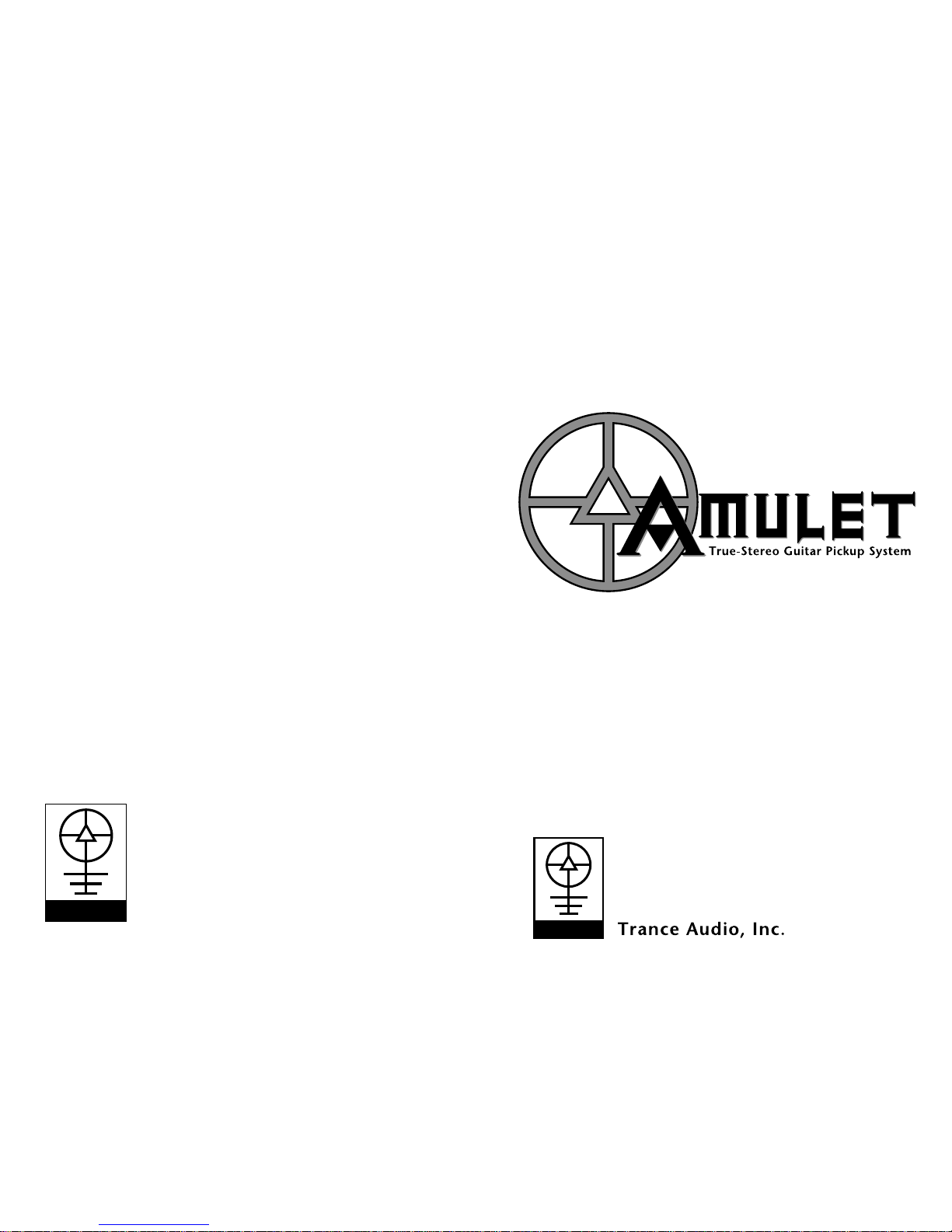
TRANCE
Owner’s Manual
TRANCE
AUDIO
Trance Audio, Inc.
P.O. Box 256
Santa Cruz, CA 95061
Phone: (831) 688-9699
www.tranceaudio.com
Page 2
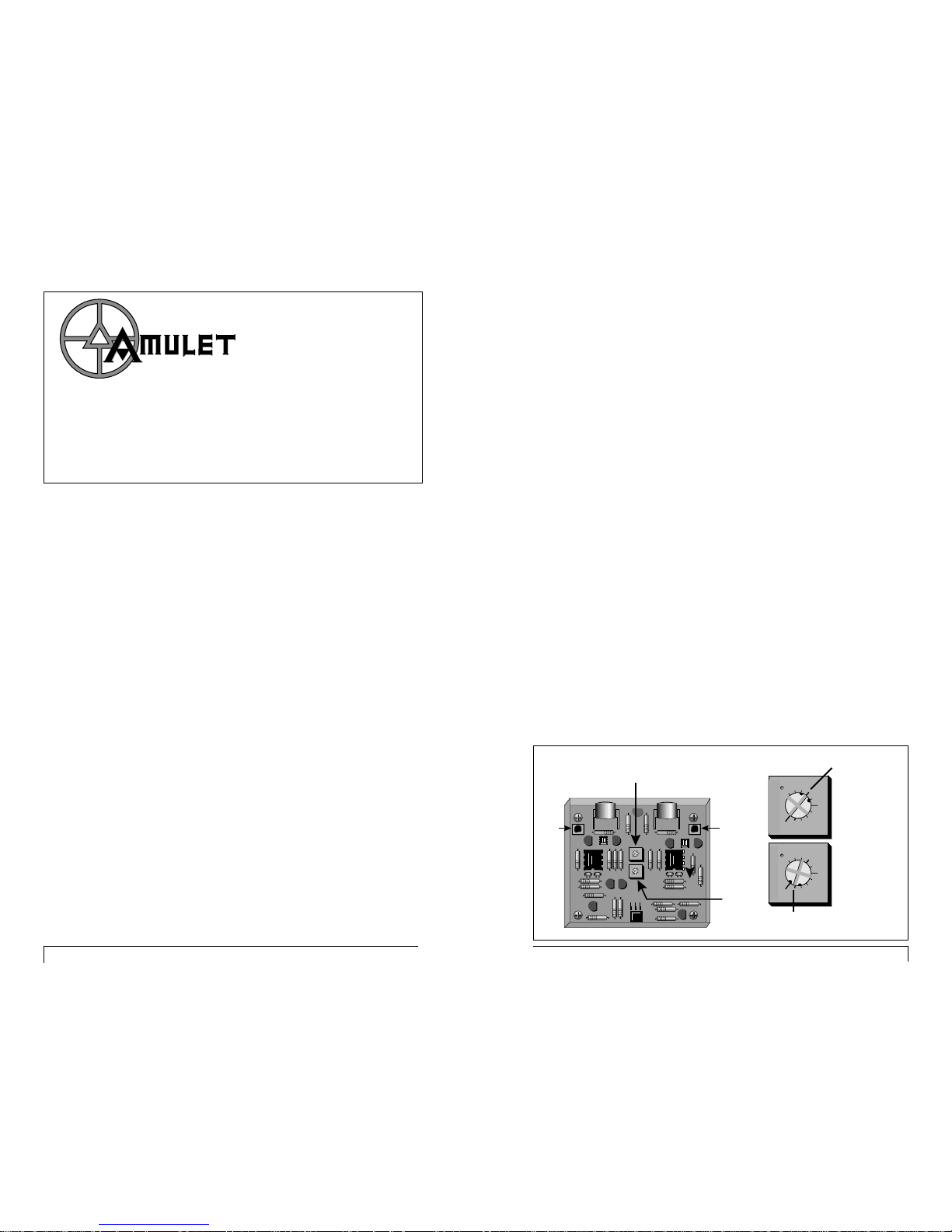
2 Amulet Owners Manual
True Stereo Guitar Pickup System
Owners Manual
© 2004-2010 Trance Audio, Inc.
All Rights Reserved
Rev. D
11
CHANGING THE BATTERIES
The Amulet can run for up to 50 hours on a pair of standard
nine-volt alkaline batteries contained in the external controller
(blue box). When the battery check LED fails to light with the
output jack plugged in, it’s time to change batteries.
• To Change the Batteries:
1) Unscrew the phillips-head screws from both sides of the
Amulet external controller. The top lifts off.
2) Using your thumbs, push the battery away from the battery
clips to remove, and then replace. If the battery clip
connections seem loose, you can gently tighten them with
needle-nose pliers.
ADJUSTING THE PREAMP GAIN
The preamp gain is pre-adjusted for two Acoustic Lenses. If you
are using two different pickups, or if you have several guitars
using the Amulet system, you might want to adjust the gain of
one or both channels of the preamp. Match the gain of both
channels so that the string volume sounds balanced when the
mono output is used.
• To Adjust the Preamp Gain:
1) Unscrew the phillips-head screws from both sides of the
Internal Preamp module. The top lifts off.
2) There are four trimmers inside the preamp. The
trimmers are small volume controls that you adjust with a
small screwdriver. The diagram below shows how the
trimmers should be set for various pickup types.
Trimmer Locations & Closeup
Warranty
This warranty covers all defects in materials and workmanship for a period of one year
from the date of purchase by the original owner. Cases may arise where our
Service Department or one of Trance Audio's authorized service centers will ask for a copy
of your sales receipt to facilitate warranty service. Please keep your purchase receipt in a
safe place.
Trance Audio does not cover:
• Damages due to improper or inadequate maintenance, accident, abuse, misuse,
alteration, unauthorized repairs, tampering, or failure to follow normal operating
procedures as outlined in the owner’s manual.
• Deterioration or damage of the cabinet.
• Damages occurring during any shipment of the product for any reason.
• Any product that has been modified by anyone other than Trance Audio, Inc.
Limitation of Implied Warranties
No warranty is expressed or implied. Trance Audio specifically disclaims the implied
warranties of merchantability and fitness for a particular purpose.
Exclusion of Certain Damages
Trance Audio’s liability for a product found defective is limited to repair or replacement of
the unit, at our option. In no event shall Trance Audio be liable for damages based on
inconvenience, whether incidental or consequential, loss of use of the unit, loss of time,
interrupted operation or commercial loss, or any other consequential damages.
Some states do not allow limitation of the duration of implied warranties or the exclusion
or limitation of incidental or consequential damages, so the above
limitations and exclusions may not apply to you.
How To Obtain Warranty Service
All Trance Audio products are manufactured with the highest standards of quality. If you
find that your transducer or preamp does require service, it may be done by an authorized
Trance Audio service center. Please contact Trance Audio at (831) 688-9699. We will either
refer you to an authorized service center or ask that you return your transducer or preamp
to the factory. When returning a product to the factory, you will be issued a Return
Authorization number. Please label all cartons, shipping documents and correspondence
with this number.
www.tranceaudio.com
Trance Audio, Inc.
P.O. Box 256
Santa Cruz, CA 95061
Tel/Fax: (831) 688-9699
Right
Channel
Don't
Adjust
Left Channel
3362
33
3362
33
3362
33
3362
33
Don't
Adjust
3362
33
3362
33
Set here for
Mag. Pickup
Set here for
Lens Pickup
(high gain)
(low gain)
Page 3

3
THE AMULET™
First of all, thanks for purchasing what we feel is the finest
acoustic guitar pickup system available today. As you use your
Amulet, we're quite sure you'll feel the same way.
The Amulet system is designed to be the perfect
compliment to the Acoustic Lens transducers. The Acoustic
Lens delivers crispness and accuracy, coupled with incredible
warmth and presence. The Amulet preamp system perfectly
complements this incredible transducer. Super-wide
dynamic range, low distortion and low noise were the primary
design goals behind the Amulet preamp.
Stereo pickups allow you to adjust the bass and treble
balance of your guitar without using any EQ whatsoever.
Together, the Acoustic Lens and Amulet system let you hear
your acoustic guitar as you've never heard it before.
The Amulet system consists of 3 primary components:
• Acoustic Lens Transducers
• Stereo Preamp (inside the guitar)
• External Controller (blue box)
The on-board stereo preamp is designed to perfectly
compliment the Acoustic Lens' unique requirements and to
amplify the low level signals from the pickup as soon as
possible. The stereo signal that leaves your guitar through the
special five-pin cable is high level, low impedance, and most of
all, high quality. The Amulet external controller supplies power
to the in-guitar preamp and provides a platform for the stereo
outputs and volume control.
The output signal presented to your mixer or power amp is
the true sound of your guitar, in microscopic
wondrous detail. From here, the signal can be routed to a mixer,
effect unit or power amplifier, and then to a high quality speaker
system.
Our goal at Trance Audio is to further state-of-the-art,
acoustic guitar music. The Amulet provides the true sound of
your acoustic guitar and is designed to interface easily with any
audio device.
10 Amulet Owners Manual
CONNECTING TO A POWER AMP AND EFFECT UNIT
If you don’t have a mixer, you can plug the Amulet outputs
directly to a stereo effect unit and then to the power amp. A
stereo equalizer can also be used if desired.
1. Connect the system as shown above, but leave the
amplifier turned Off. Turn up the Amulet volume while
playing the guitar and watch the level meter on the effect
unit. The meter should peak only on the hardest playing.
2. Turn off the effect unit and connect to the power amp. Turn
the volume controls on the amplifier all the way down. Turn
on the effect unit, then the amp. A good rule of thumb:
Always turn the amplifier ON LAST and OFF FIRST.
3. Slowly turn up the volume of the amplifier while playing to
find the optimum volume level. Enjoy!
Connect to
Stereo Inputs
Outputs
Sound
System
Effect Unit
Speakers
Amp
TRANCE
PHONES
VOLUME
STOREEFFECT
COMPARE MIDI
HOME/ENTER
DATA
POWER
MIDI
EDITMASTER CURSOR
<>
C01 VOL127 PAN=P
195 Real Reverb
Page 4

4 Amulet Owners Manual
Acoustic Lens
Acoustic Lens pickups are mounted with a special
adhesive to the underside of the soundboard - one for the bass
strings and one for the treble strings. Adjusting the relative
volume of the two pickups adjusts the bass and treble balance
without the use of EQ!
Internal Stereo Preamp
Attaches inside the body of the guitar with Velcro. The
audiophile direct coupled stereo preamp boosts the signal to a
higher level and outputs a low impedance signal which is much
more resistant to noise and hum.
Endpin Jack & Cable
A custom endpin with a five-pin jack provides balanced
power to the internal preamp and carries the two audio
channels back to the interface module through a high-quality
Mogami™ cable. The cable lies flat on the floor and preserves
the integrity of the audio signal. Because the cables are
Endpin
Jack
Low
Impedance
Cable
TWO
ACOUSTIC
LENSES
Interface Module
Internal Stereo
Preamp
TRANCE
12 VAC
Adapter
9
CONNECTING TO A HOME STEREO SYSTEM
You can also use a home stereo setup for a sound system,
provided that the speakers are designed for heavy duty use.
Guitar playing can be hard on ordinary stereo speakers
(especially using the Amulet system, since it is designed to
deliver every bit of energy to the amplifier). If your stereo
speakers flap wildly and make horrible grinding noises
whenever you strum hard…TURN IT DOWN.
With this setup, each pickup will be separately amplified and
output from a separate speaker.
Recording
Because the output of the Amulet is so natural and lifelike,
plugging directly into a tape or digital recording system will yield
very pleasing results. You can use the mono output or record
the left and right outputs separately so you can treat them
independently in your final mixdown.
CD, Aux.
or Tape In
Male Phono Plug
to
Male RCA plug
To Amulet
Outputs
Home Stereo
System
Page 5

5
polarized (just like microphone cables) you can connect
two or more of them together without adapters to increase your
cable length. Because the signal is low impedance, you can
use extremely long cables lengths if you wish, without any loss
of signal quality.
Amulet External Controller
The external controller (blue box) supplies power to the
internal preamp from two nine-volt batteries or an AC adapter
and provides the final gain boost to bring the signal up to line
level. Its small design allows it to fit easily into most guitar
cases.
The stereo outputs have a maximum output of +16 dBu.
Connect these outputs to the channel inputs of the mixing
board, to the inputs of an equalizer or effect unit, or directly to
the inputs of the power amplifier.
• Plug into the Left/Mono output when connecting the Amulet
in mono. The two pickups will be internally summed.
• Plug into both outputs when connecting the Amulet in
stereo. Each output will carry the signal of one pickup.
Amulet Low Cut Filter (inside the external controller)
The low cut filter can be turned on and off via the small
slide switch located inside the external controller at the top left
of the battery clips. When the switch is in the forward position
(towards the volume knob), the low cut filter is off and the output
of the system is unaffected and full-range. When the switch is in
the back position (towards the output jacks), a very high quality
low cut filter is activated to limit the extreme low end of the
system (below 40 Hz). Although the extreme low end response
of the Acoustic Lens pickups can add impact and sensitivity to
larger speaker systems, this may overpower smaller speakers
and amplifiers, as can playing very percussively around the
bridge where the pickups are mounted. This filter has been
carefully engineered to leave the low end response of your
guitar intact, even when tuned to far below mormal pitch. Try
both positions to determine which will best suit your playing
style and amplification rig.
Be sure the switch is pushed fully to one side or the other.
If it is set halfway, this will mute the Amulet’s output.
8 Amulet Owners Manual
CONNECTING TO A STEREO MIXER
Effect Unit
Connect to
Mixer Line Inputs
Outputs
Input
Effect Returns
Effect
Send
Sound
System
Speakers
Amp
Mixer
TRANCE
PHONES
VOLUME
STOREEFFECT
COMPARE MIDI
HOME/ENTER
DATA
POWER
MIDI
EDITMASTER CURSOR
<>
C01 VOL127 PAN=P
195 Real Reverb
When you connect the Amulet to a high quality, stereo sound
system, you gain several benefits.
First, you have separate tone controls, volume controls and
panning for each pickup. This allows you to “fine tune” your
sound and allows you to position each pickup in the stereo field.
Panning the pickups apart creates an almost “threedimensional” stereo effect which changes as you play. A good
place to start is by panning the pickups to the 10 o’clock and 2
o’clock positions in the stereo field.
Furthermore, by adjusting the relative volumes of the two
pickups, you can adjust the bass and treble balance of the
guitar without the use of EQ!
Yet another benefit of using a mixer is that you can connect
an effects device to the mixer using the effects send and
returns. This helps keep any noise generated by the effect to a
minimum.
Page 6

6 Amulet Owners Manual
To Guitar
Battery/Power
Indicator
Battery
Check
Volume
Control
CONTROLS
Guitar Jack
Connects to the Amulet guitar cable. The locking connector
prevents it from being accidentally disconnected.
Volume Control
The volume control is specially tapered to give you the two
ranges of gain control. The signal level can be varied from Off
to greater than +16 dB. It’s always a good idea to lower the
volume all the way when plugging or unplugging your guitar
cord in order to protect your speakers.
Battery/Power Indicator & Check Switch
The battery/power indicator glows red when power is
applied via the AC adapter. This LED also functions as a battery
check indicator when a standard mono plug is inserted into the
Left/Mono output. The plug insertion is a safeguard to prevent
the button from being inadvertently pressed while the Amulet is
in your guitar case and possibly draining the batteries.
• To check the condition of the two nine-volt batteries:
Insert a plug into the Left/Mono output and press the battery
check switch. If the LED lights Green, the batteries are OK. The
LED will gradually dim as the batteries weaken. When the LED
doesn’t light at all, the batteries need to be replaced.
Although the Amulet will still work with weak batteries, it may
distort and will not be able to reproduce peak transients
produced by your guitar.
7
Right
Output
Left/Mono
Output
12 VAC
Input
12 VAC Power Input
The supplied 12 volt AC adapter allows the Amulet to be
used without batteries. When the AC adapter is being used, the
front panel LED will light red to indicate power is applied to the
unit.
Important Adapter Info for Non-U.S. Customers
The adapter supplied with the Amulet system runs on 110v.
If you buy another adapter locally, it needs to have an output of
12 Volts AC. The AC part is important; many adapters have a
DC output, and these will not work with the Amulet. The current
output capability (usually expressed in millamps or ma) should
be 200 ma or higher (higher current capability is fine, it just
makes the adapter physically larger). The plug that goes into
the Amulet is a standard power plug with a 2.1mm internal
connection.
Audio Output Jacks
The audio outputs are unbalanced mono jacks. Use both
jacks when connecting in stereo or the left jack only for a
monophonic equal mix of both pickups. Turn the volume DOWN
on your mixer or amplifier when plugging or unplugging the
input or output cables to protect your speakers from damage.
Always unplug the left/mono plug when the Amulet is not in
use to avoid unnecessarily draining your batteries.
