TRAMEX ME5 Quick Start Manual

MOISTURE ENCOUNTER
- ME5 -
QUICK START GUIDE
www.tramexmeters.com
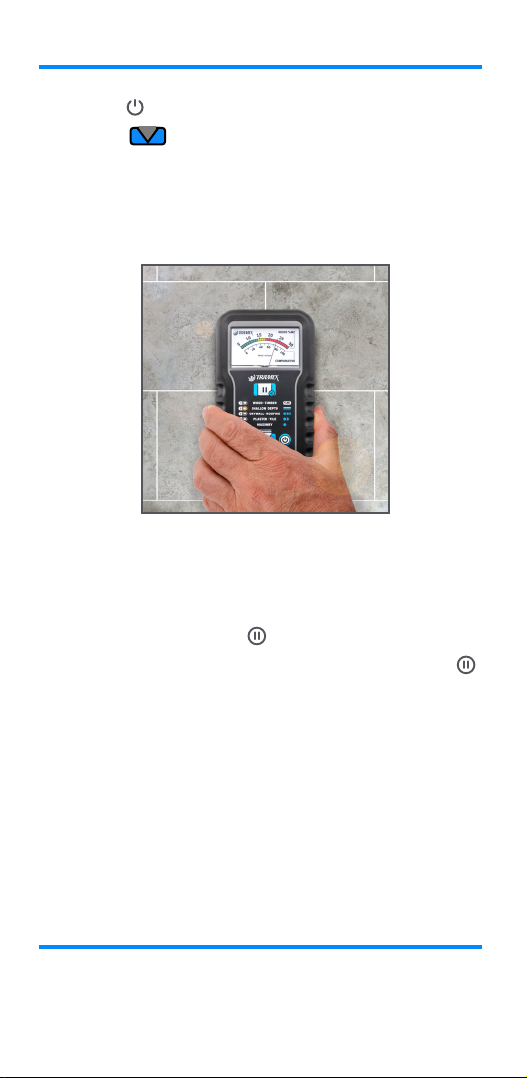
OPERATION
Press to switch ON/OFF.
•
Press to select the required mode/scale.
•
Press fully against the surface of the material.
•
Avoid sliding or dragging the meter.
•
Readings are instant and displayed on analog
•
dial.
Last scale used is memorized when power is
•
shut down and automatically selected next
time unit is powered up.
Hold/freeze: Press once. In HOLD mode
•
the Hold LED will flash continuously. Press
again to release hold. (If powered down while
on Hold, the Moisture Encounter will retain
information until powered up and hold is
pressed again to release)
Turn Audio signal on or off by pressing
•
HOLD/AUDIO twice in quick succession.
Automatic power timeout (5 mins) conserves
•
battery life.
SCALES
Upper scale (5-30) indicates moisture content
•
(MC%) of wood when used on wood products.
