Traktor Kontrol F1 Setup Manual

Setup Guide
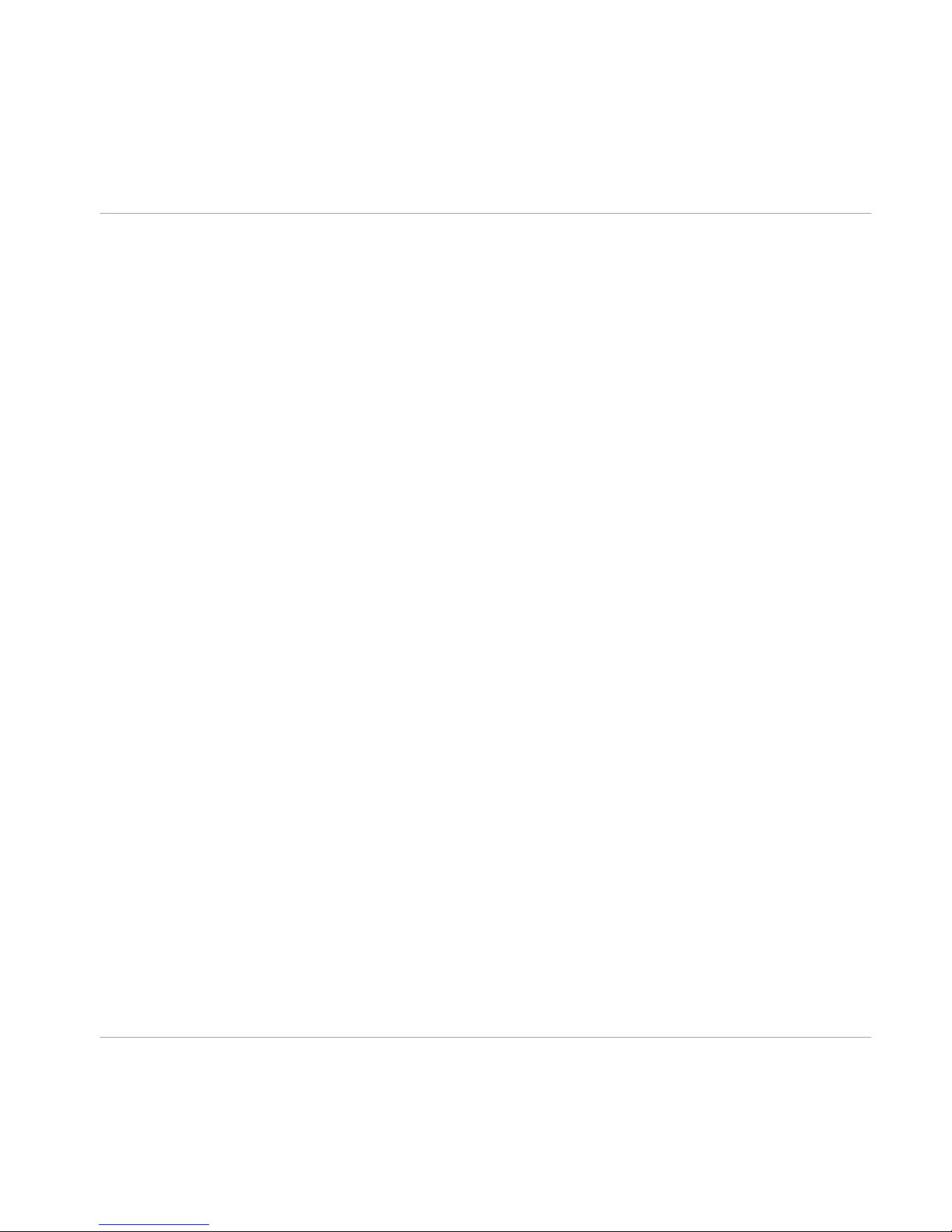
The information in this document is subject to change without notice and does not represent a
commitment on the part of Native Instruments GmbH. The software described by this document is subject to a License Agreement and may not be copied to other media. No part of this
publication may be copied, reproduced or otherwise transmitted or recorded, for any purpose,
without prior written permission by Native Instruments GmbH, hereinafter referred to as Native
Instruments.
“Native Instruments”, “NI” and associated logos are (registered) trademarks of Native Instruments GmbH.
Mac, Mac OS, GarageBand, Logic, iTunes and iPod are registered trademarks of Apple Inc.,
registered in the U.S. and other countries.
Windows, Windows Vista and DirectSound are registered trademarks of Microsoft Corporation
in the United States and/or other countries.
All other trade marks are the property of their respective owners and use of them does not imply any affiliation with or endorsement by them.
Document authored by: Native Instruments GmbH
Special thanks to the Beta Test Team, who were invaluable not just in tracking down bugs, but
in making this a better product.
Disclaimer

Germany
Native Instruments GmbH
Schlesische Str. 29-30
D-10997 Berlin
Germany
www.native-instruments.de
USA
Native Instruments North America, Inc.
6725 Sunset Boulevard
5th Floor
Los Angeles, CA 90028
USA
www.native-instruments.com
© Native Instruments GmbH, 2012. All rights reserved.
Contact
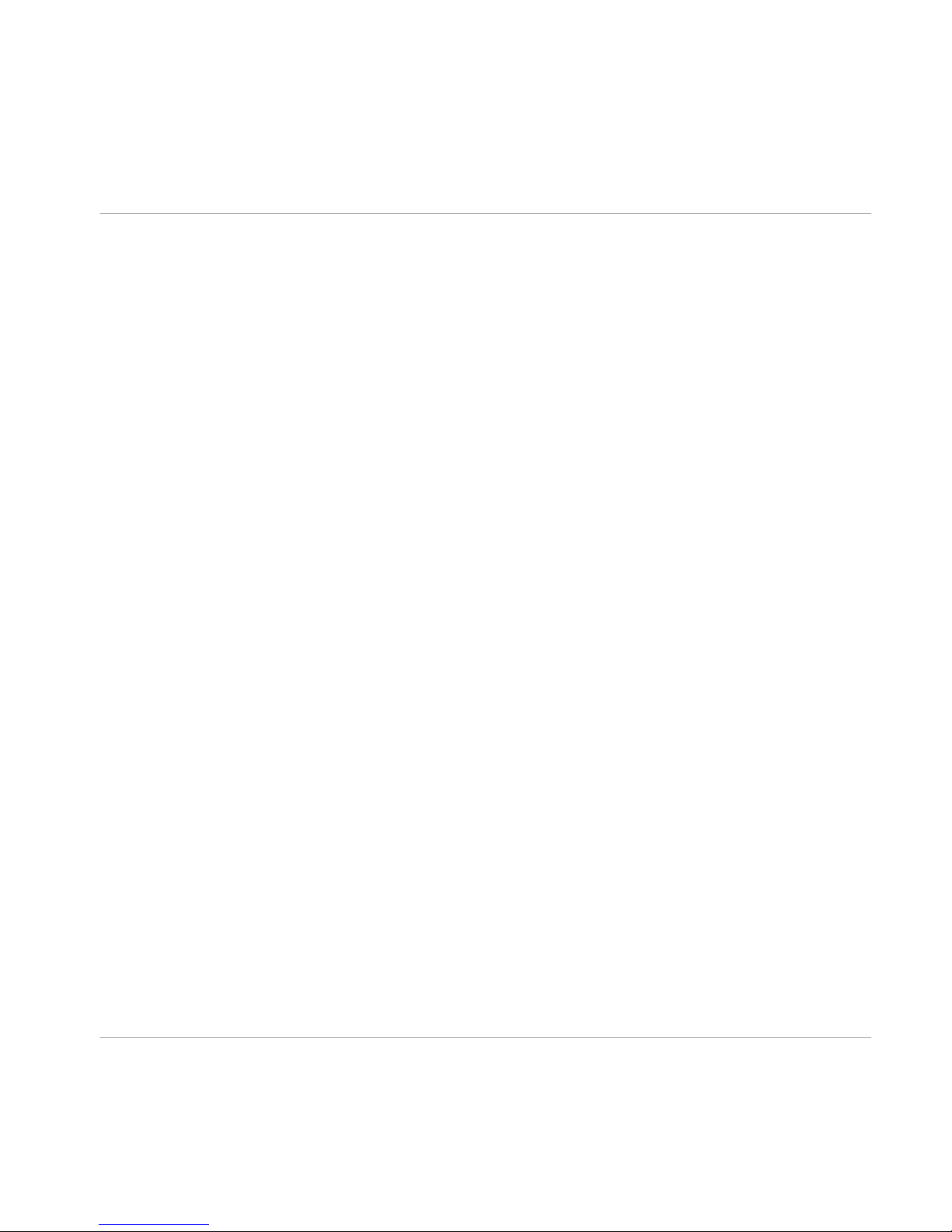
Table of Contents
1 Welcome to the TRAKTOR KONTROL F1 Setup Guide ....................................................
6
1.1 What Is Included in the Box? ...................................................................................................... 6
1.2 About this Setup Guide ............................................................................................................... 6
1.3 Document Conventions ............................................................................................................... 6
2 Software Installation .................................................................................................
8
2.1 Read Before Installing ................................................................................................................ 8
2.2 Installation on Mac OS X ............................................................................................................ 8
2.2.1 Locate and Start the Installation Program ................................................................. 8
2.2.2 Select the Components to Install ............................................................................... 9
2.2.3 Enter Your Password .................................................................................................. 11
2.2.4 Complete the Installation .......................................................................................... 11
2.3 Installation on Windows ............................................................................................................. 13
2.3.1 Locate and Start the Installation Program ................................................................. 13
2.3.2 Confirm the Features to Install .................................................................................. 13
2.3.3 Confirm the Application Installation Path ................................................................. 15
2.3.4 Select Your Hardware Drivers .................................................................................... 16
2.3.5 Complete the Software Installation ........................................................................... 16
3 Product Activation with Service Center .......................................................................
18
3.1 Activating Your Product Online ................................................................................................... 18
3.1.1 Start Service Center ................................................................................................... 18
3.1.2 Log In Into Your User Account .................................................................................... 19
3.1.3 Activate the Product .................................................................................................. 20
3.1.4 Finish the Online Activation ....................................................................................... 21
3.2 Updating Your Product ............................................................................................................... 22
3.2.1 Select Updates .......................................................................................................... 22
3.2.2 Download the Updates ............................................................................................... 23
Table of Contents
TRAKTOR KONTROL F1 - Setup Guide - 4
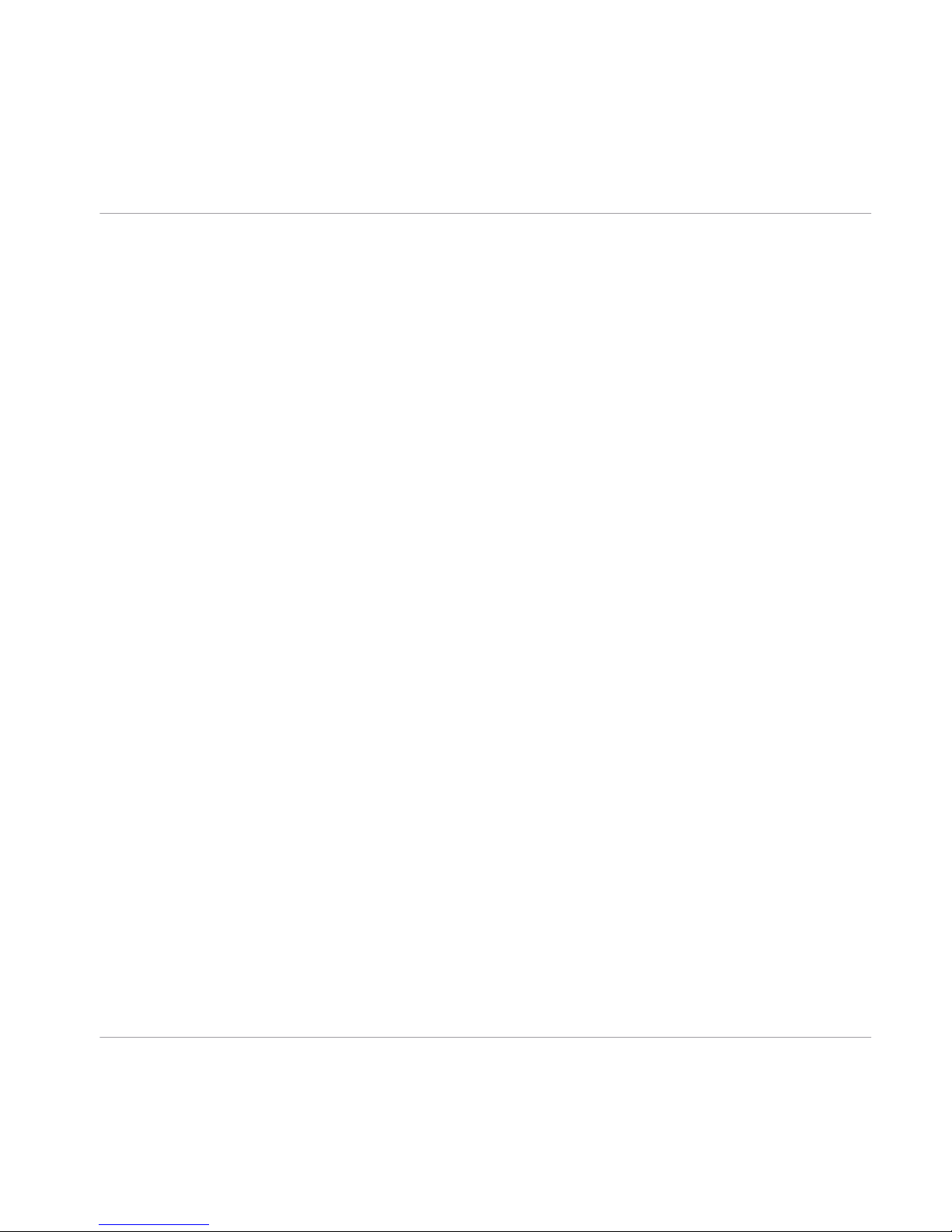
3.2.3 Open Your Download Folder ....................................................................................... 24
3.2.4 Install the Updates .................................................................................................... 25
3.3 Activating Your Product Offline .................................................................................................. 25
3.3.1 Start the Offline Activation ........................................................................................ 26
3.3.2 Create the Activation Request File ............................................................................. 27
3.3.3 Enter the Serial Number ............................................................................................ 28
3.3.4 Transfer the Activation Request File .......................................................................... 29
3.3.5 Open the Activation Return File ................................................................................. 30
3.3.6 Finish the Offline Activation ...................................................................................... 31
4 Connecting the TRAKTOR KONTROL F1 to Your Computer .............................................
32
4.1 Connecting the Controller on Mac OS X ...................................................................................... 32
4.2 Connecting the Controller on Windows ....................................................................................... 33
5 What's Next? .............................................................................................................
35
Table of Contents
TRAKTOR KONTROL F1 - Setup Guide - 5
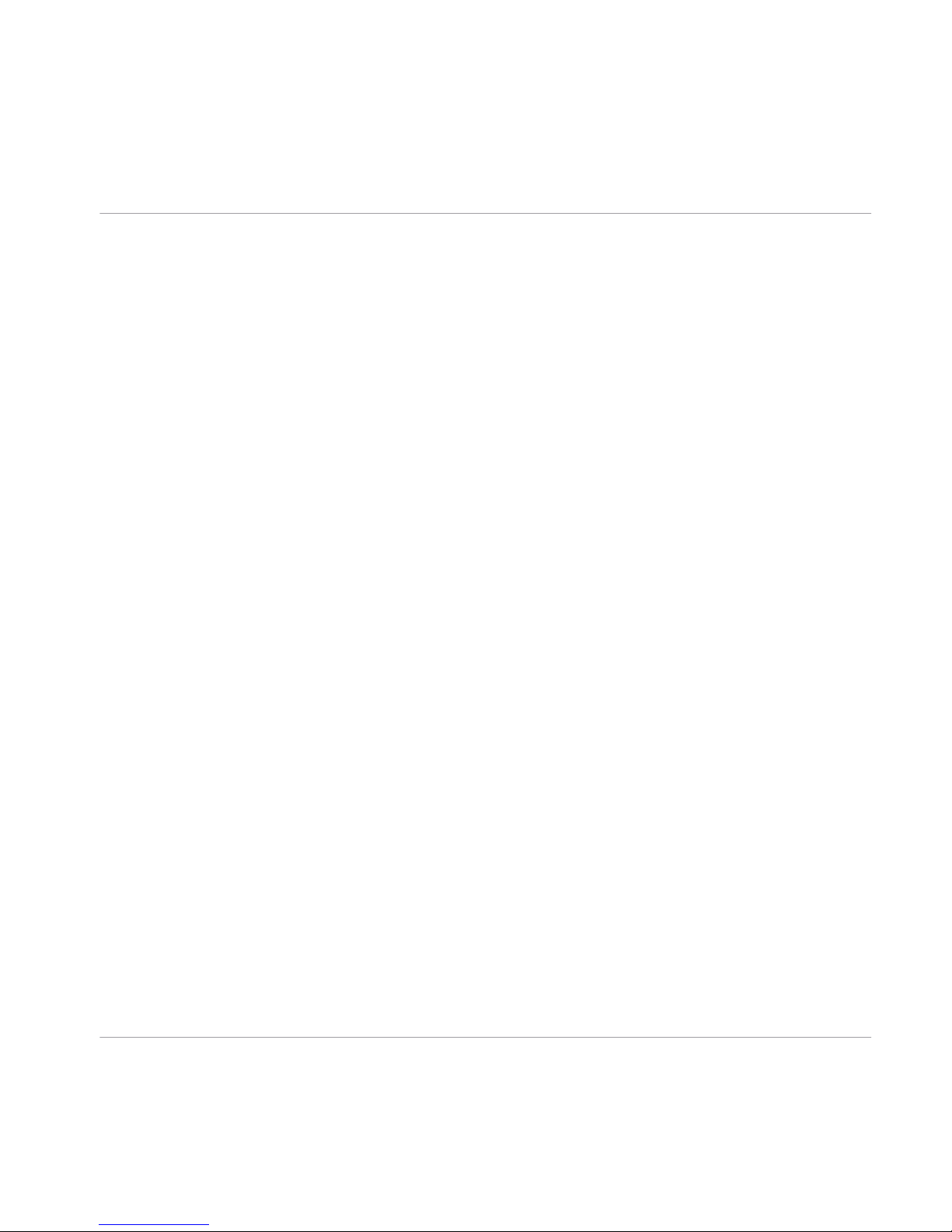
1 Welcome to the TRAKTOR KONTROL F1 Setup Guide
Thank you for purchasing the TRAKTOR KONTROL F1 DJ controller. On behalf of the entire
Native Instruments team, we hope you are truly inspired by this product.
1.1 What Is Included in the Box?
The TRAKTOR KONTROL F1 box contains the following items:
▪ The TRAKTOR KONTROL F1 controller
▪ A USB cable
▪ A registration flyer with your TRAKTOR PRO 2 software serial number, your TRAKTOR
KONTROL F1 hardware serial number, and a link to the hardware registration page, where
you can register your hardware and download the TRAKTOR software
▪ A Track Deck overlay for using the F1 as a Track Deck controller
▪ A safety instructions flyer
1.2 About this Setup Guide
This Setup Guide will help you to install the TRAKTOR software on your computer (↑2, Soft-
ware Installation), activate your TRAKTOR version using Service Center (↑3, Product Activation
with Service Center), and to connect the TRAKTOR KONTROL F1 controller to your computer
(↑4, Connecting the TRAKTOR KONTROL F1 to Your Computer). In ↑5, What's Next? you will
learn how to proceed once that software and hardware are ready to go.
1.3 Document Conventions
This section introduces you to the signage and text highlighting used in this document. This
document uses particular formatting to point out special facts and to warn you of potential issues. The icons introducing these notes let you see what kind of information is to be expected:
Welcome to the TRAKTOR KONTROL F1 Setup Guide
What Is Included in the Box?
TRAKTOR KONTROL F1 - Setup Guide - 6
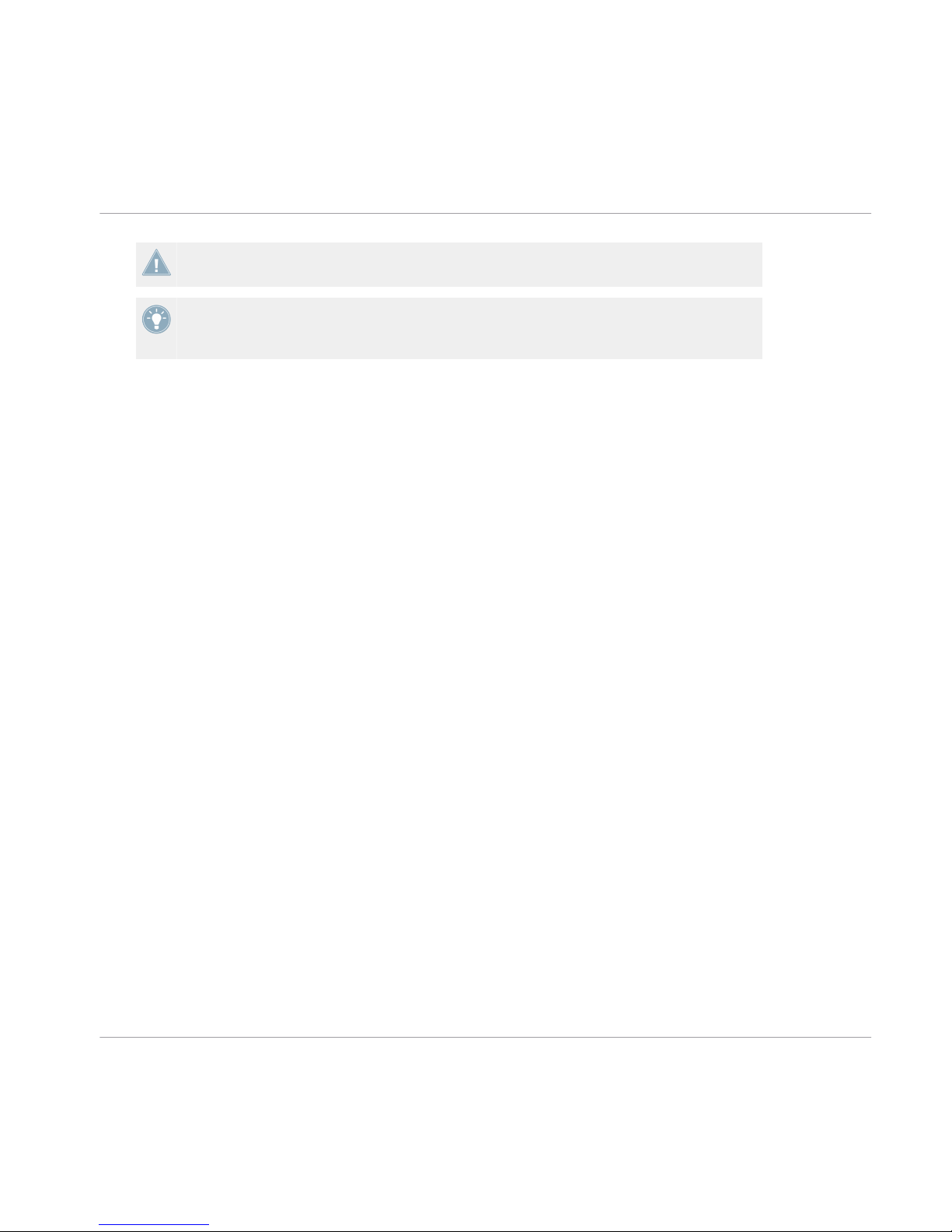
Whenever this exclamation mark icon appears, you should read the corresponding note
carefully and follow the instructions and hints given there if applicable.
This light bulb icon indicates that a note contains useful extra information. This information may often help you to solve a task more efficiently, but does not necessarily apply to
the setup or operating system you are using; however, it's always worth a look.
Furthermore, the following formatting is used:
▪ Text appearing in (drop-down) menus (such as Open…, Save as… etc.) and paths to loca-
tions on your hard drive or other storage devices is printed in italics.
▪ Text appearing elsewhere (labels of buttons, controls, text next to checkboxes etc.) is
printed in blue. Whenever you see this formatting applied, you will find the same text appearing somewhere on the screen.
▪ Important names and concepts are printed in bold.
▪ References to keys on your computer's keyboard you'll find put in square brackets (e.g.,
"Press [Shift] + [Return]").
►
Single instructions are introduced by this play button type arrow.
Results of actions are introduced by this smaller arrow.
Welcome to the TRAKTOR KONTROL F1 Setup Guide
Document Conventions
TRAKTOR KONTROL F1 - Setup Guide - 7
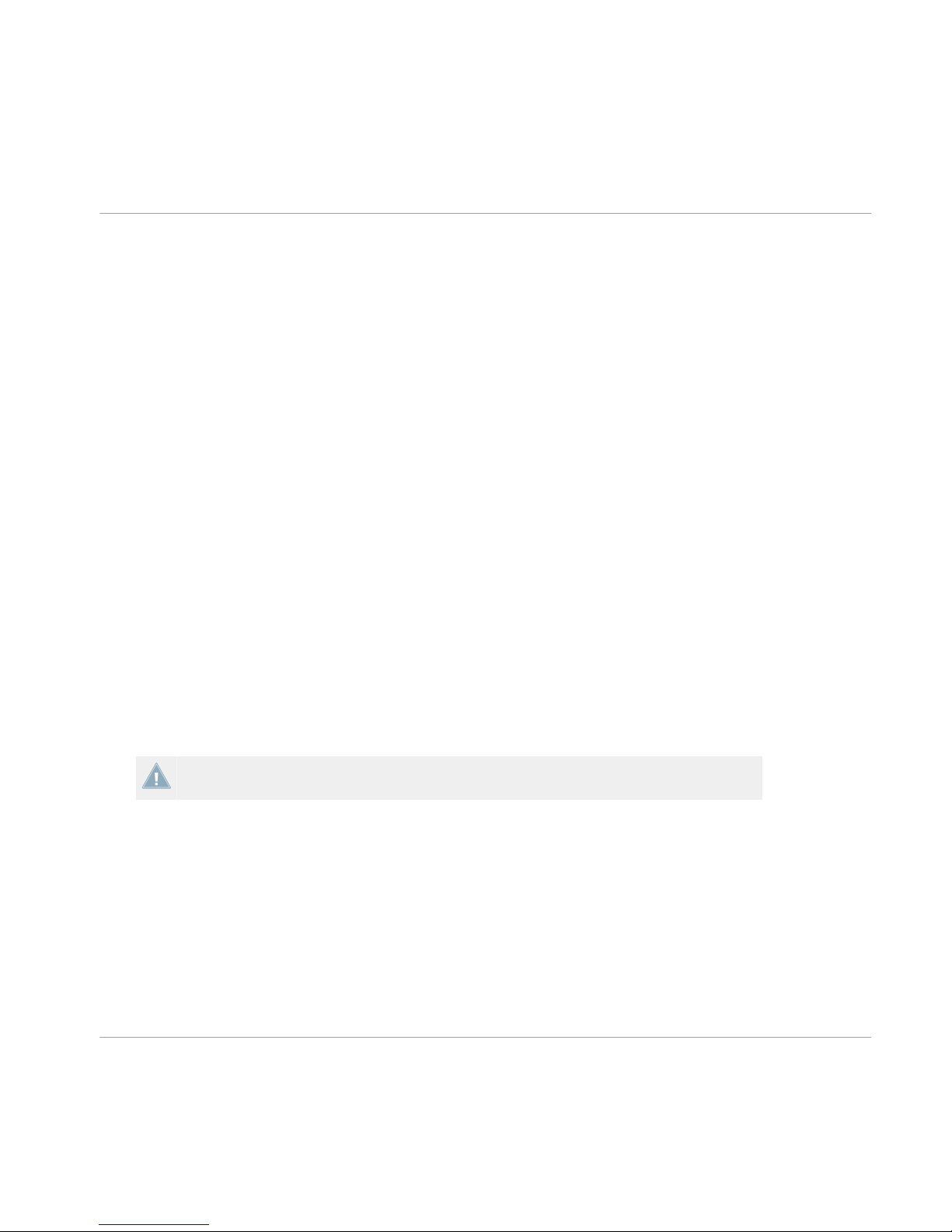
2 Software Installation
2.1 Read Before Installing
Before starting the TRAKTOR software installer, here are some points to be aware of:
▪ Make sure you have downloaded the TRAKTOR software to your computer by following the
instructions on the registration page:
www.native-instruments.com/go-f1
If you have already registered your device but need to download the installer again, you
can find the relevant downloads in the "My Account" section of the NI website:
https://www.native-instruments.com/en/my-account/my-products-serials
▪ Please carefully review the installer screens and the suggested installation paths in order to
avoid that any unwanted folders are created on your hard disk.
▪ Moving any folders related to Native Instruments software after installation is not recom-
mended. Future software updates rely on the directory locations set during initial installa-
tion.
2.2 Installation on Mac OS X
At the end of the installation process, you will need to restart your computer. Please save
your work and close all applications before proceeding.
2.2.1 Locate and Start the Installation Program
1. Locate and unpack the downloaded installer package file on your computer.
2. Double-click the Traktor 2 Installer.mpkg file to start the installation procedure.
3. Follow the on-screen instructions.
Software Installation
Read Before Installing
TRAKTOR KONTROL F1 - Setup Guide - 8
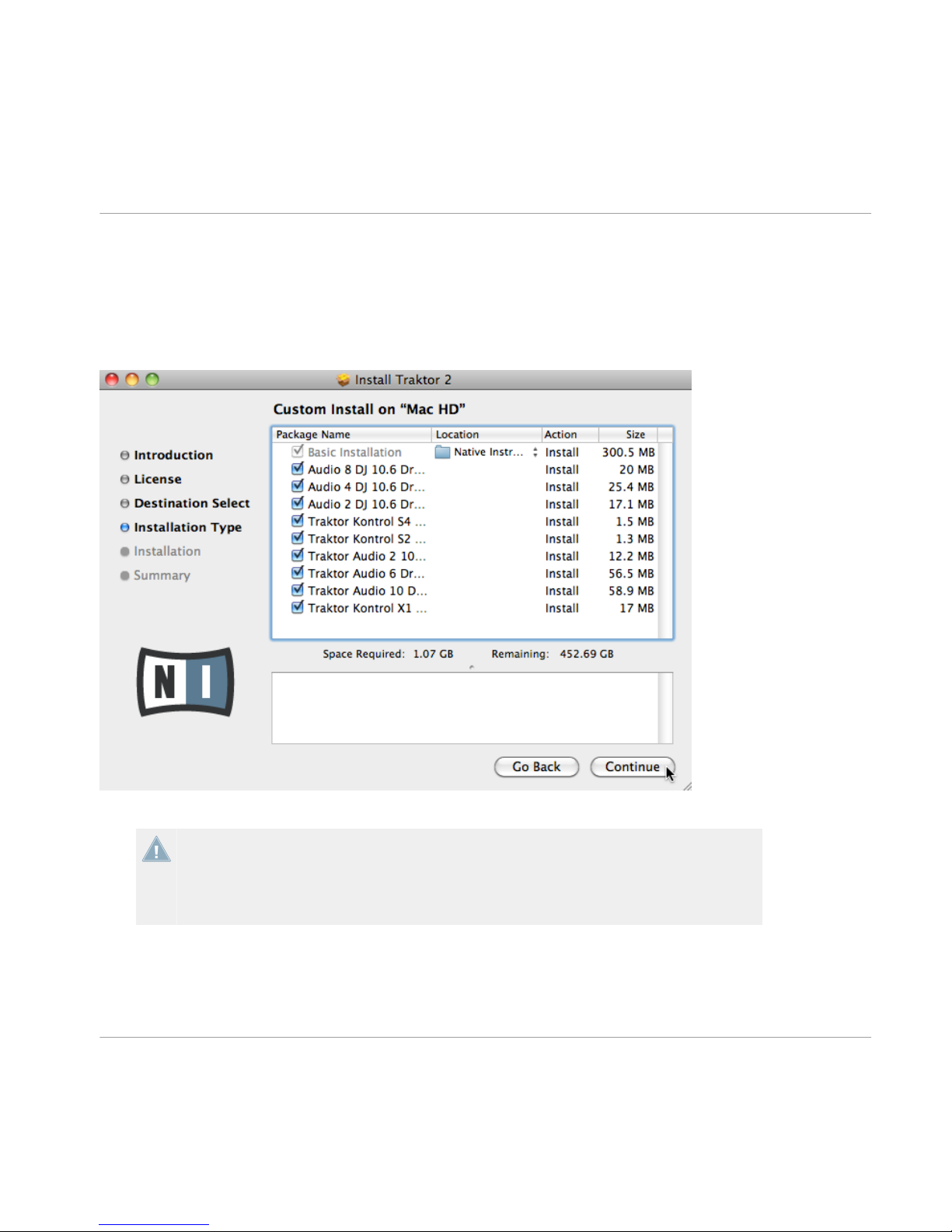
2.2.2 Select the Components to Install
After you have accepted the software license agreement, the installer window displays the
components available for installation. This installer screen also contains information about how
much disk space the individual components will use.
The components selection screen of the installation program.
There is no dedicated entry for your TRAKTOR KONTROL F1 in the components selection
screen as the controller does not require a dedicated driver under MAC OS X. It is recommended to keep all remaining drivers selected unless you have a specific reason to deselect
one (such as if the driver is already installed on your computer, or you are very sure you will
never use the device with TRAKTOR).
Software Installation
Installation on Mac OS X
TRAKTOR KONTROL F1 - Setup Guide - 9
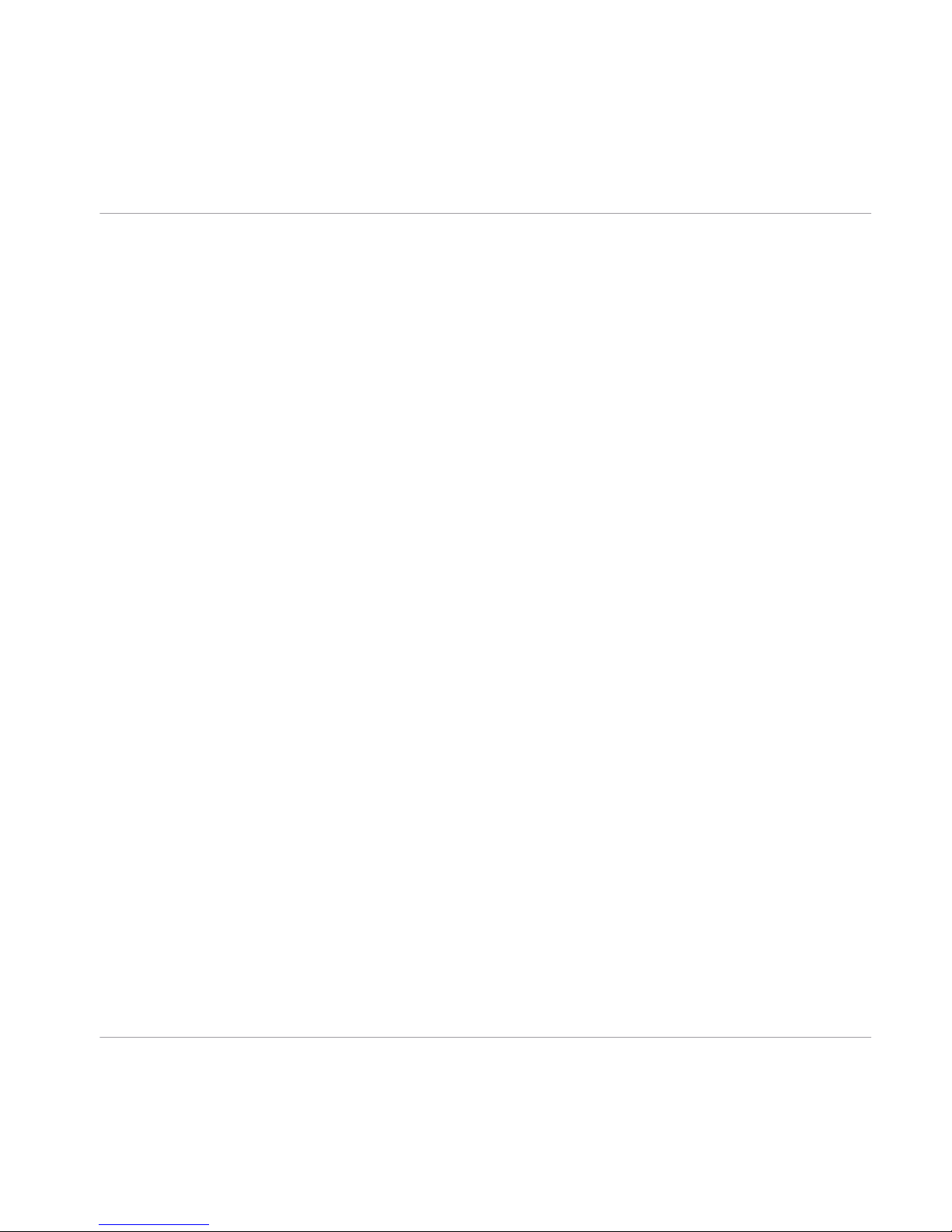
Basic Installation: This installs the TRAKTOR software along with its documentation. This component cannot be deselected. It also installs the Service Center application (required for activation of your product) and the Controller Editor application, which allows you to configure the
controllerʼs MIDI assignments for using the controller with other applications than TRAKTOR.
Audio 8/4/2 DJ Drivers: This installs drivers for the AUDIO 8 DJ, AUDIO 4 DJ and AUDIO 2 DJ
audio interfaces by Native Instruments. If you do not intend to use any of these audio interfaces, you can deactivate the checkboxes.
Traktor Kontrol S4: This installs the driver for the TRAKTOR KONTROL S4 controller. If you do
not intend to use a TRAKTOR KONTROL S4 controller on your computer, you can deactivate
the checkbox.
Traktor Kontrol S2: This installs the driver for your TRAKTOR KONTROL S2 controller. If you do
not intend to use a TRAKTOR KONTROL S2 controller on your computer, you can deactivate
the checkbox.
Traktor Audio 2/6/10 Drivers: This installs the drivers for the TRAKTOR AUDIO 2, TRAKTOR
AUDIO 6 and TRAKTOR AUDIO 10 audio interfaces by Native Instruments. If you do not intend to use any of these audio interfaces, you can deactivate the checkboxes.
Traktor Kontrol X1: This installs the driver for the TRAKTOR KONTROL X1 controller. If you do
not intend to use a TRAKTOR KONTROL X1 controller on your computer, you can deactivate
the checkbox.
Background Components
These components are not displayed in the installer window, but are installed depending on
your system configuration:
Controller Editor: The Controller Editor application allows you to configure your controller for
use as a MIDI controller with applications other than the TRAKTOR software. This component
will automatically be installed unless a newer version of Controller Editor already exists on your
computer.
Service Center: The Service Center application is required for activation of the TRAKTOR software. It will be installed independent of the selected drivers (unless a newer version of Service
Center already exists on your computer).
Software Installation
Installation on Mac OS X
TRAKTOR KONTROL F1 - Setup Guide - 10
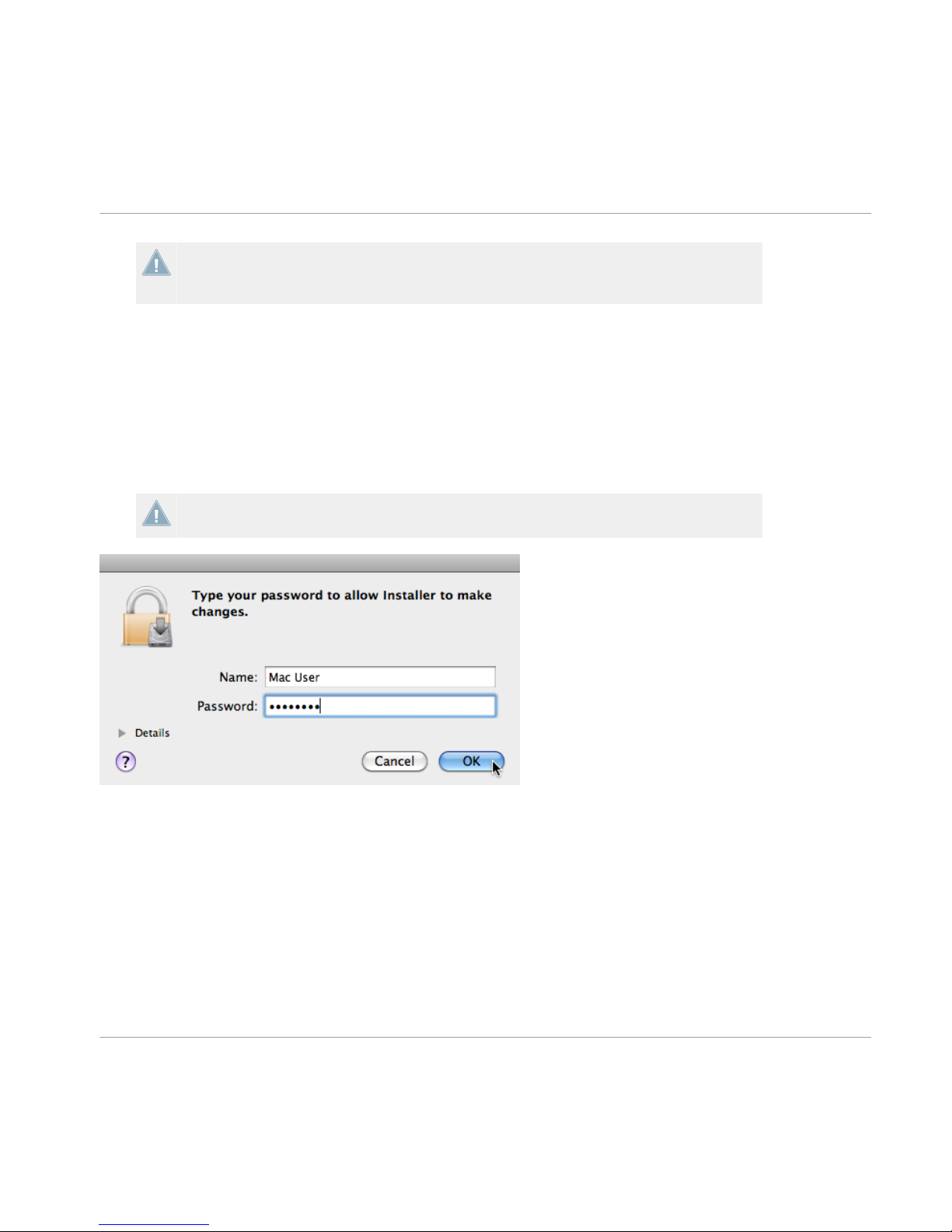
It is strongly recommended to install the TRAKTOR software to the default location. If you
still need to change the install location, click on the folder icon in the Location column and
select the desired folder.
►
After you have customized the installation as required, click Continue and then follow the
on-screen instructions.
2.2.3 Enter Your Password
Before installing the selected components, the installer will prompt you to enter your Mac OS X
password. This is a standard behavior on Mac OS X that makes sure you are aware of the
changes the installer is about to make.
The Mac OS X user account you are using needs to have Administrator privileges.
The Mac OS X password prompt.
►
To proceed, enter your password and click OK.
→
The selected components will be installed.
2.2.4 Complete the Installation
After the components have been installed, you need to restart your computer.
Software Installation
Installation on Mac OS X
TRAKTOR KONTROL F1 - Setup Guide - 11
