Traitel Telecommunications TT11, TT11 1FXS, TT11 1FXO TA, 2FXS User Manual

©Traitel Telecommunications Corporation 2014 Telephone: (1) (619) 3311913
Web: http://www.traitel.ca Email: customer-service@traitel.ca
Page 1
TT11 VoIP Router 2FXS TA
User Guide

©Traitel Telecommunications Corporation 2014 Telephone: (1) (619) 3311913
Web: http://www.traitel.ca Email: customer-service@traitel.ca
Page 2
Table of Contents:
1.0 Introduction .......................................................................................... 3
2.0 Package Contents .................................................................................. 3
3.0 Summary of LED & Connector Descriptions.......................................... 4
3.1 The Front LEDs .......................................................................................................... 4
3.2 The Rear Ports........................................................................................................... 5
4.0 Installation ............................................................................................ 6
5.0 Using The Configuration Menu ............................................................. 7
5.1 Accessing the Configuration Menu........................................................................... 7
5.2 Main Menu................................................................................................................ 8
5.3 Status – Device Information and Line Status............................................................ 9
5.4 Status - LAN............................................................................................................. 10
5.5 Status – WAN and DNS ........................................................................................... 10
5.6 System - Provision................................................................................................... 11
5.7 System - Firmware .................................................................................................. 12
5.8 System - Restart ...................................................................................................... 12
5.9 System – Backup/Restore ....................................................................................... 13
5.10 System – User Management................................................................................. 13
5.11 Networks – PPPoE WAN Setting ........................................................................... 14
5.12 Networks – Static WAN Setting ............................................................................ 15
5.13 Networks – DHCP WAN setting............................................................................. 15
5.14 Networks – LAN Setting ........................................................................................ 16
5.15 Networks – SNTP Setting ...................................................................................... 17
5.16 VoIP – SIP Settings ................................................................................................ 18
5.17 VoIP – Line Settings............................................................................................... 21
5.18 VoIP – IAX Settings ................................................................................................ 23
5.19 VoIP – Call Control ................................................................................................ 24
5.20 VoIP – Dialling Plan ............................................................................................... 27
5.21 VoIP - CDR ............................................................................................................. 28
5.22 Advanced – Remote Access .................................................................................. 28
5.23 Advanced – Virtual Server..................................................................................... 28
5.24 Advanced – Firewall – MAC Filter ......................................................................... 29
5.25 Advanced – Firewall – IP Filter.............................................................................. 29
5.26 Advanced – Firewall – Port Filter .......................................................................... 29
6.0 Troubleshooting .................................................................................. 30
Appendix: Product Specification............................................................... 32
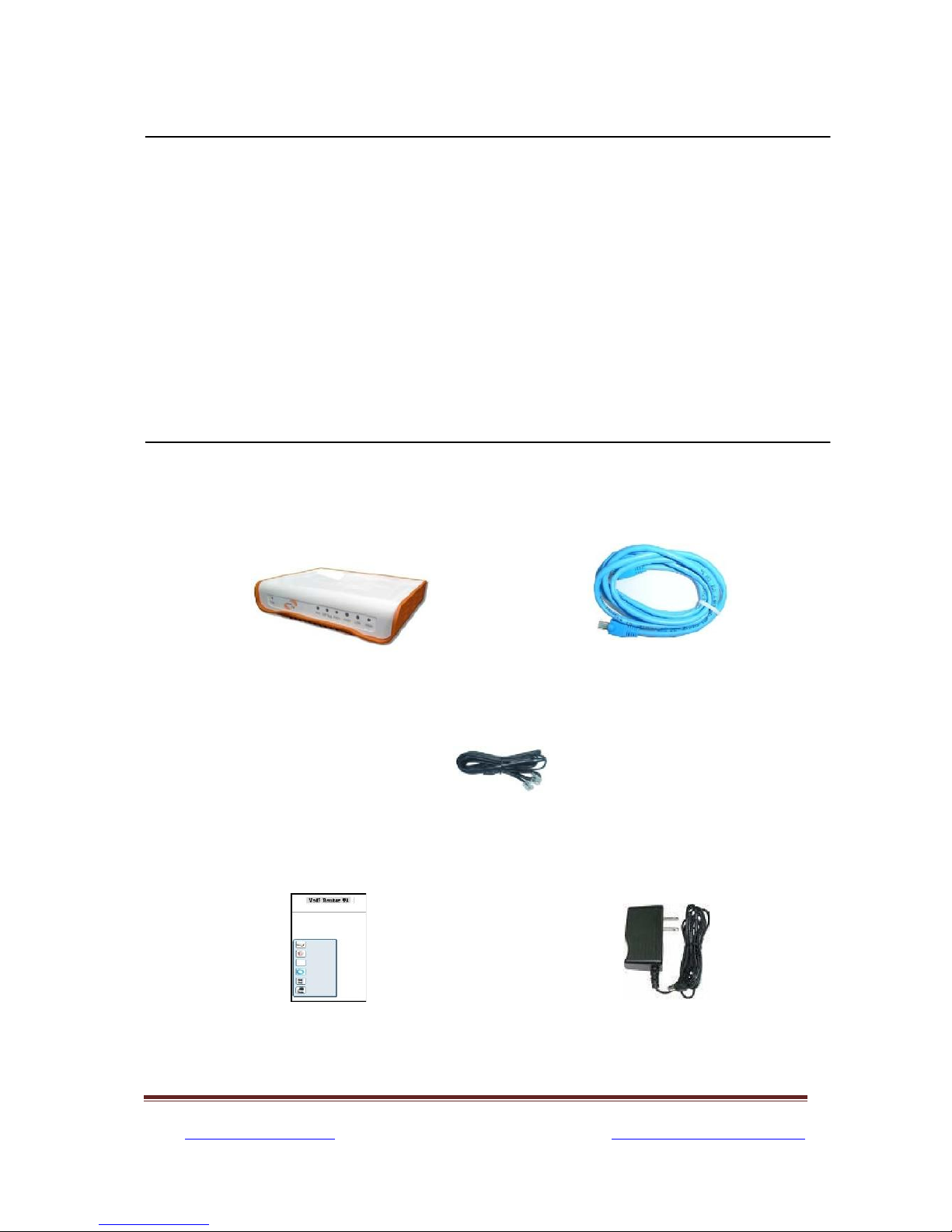
©Traitel Telecommunications Corporation 2014 Telephone: (1) (619) 3311913
Web: http://www.traitel.ca Email: customer-service@traitel.ca
Page 3
1.0 INTRODUCTION
Voice over IP is a technology that allows anyone to make a telephone call over the Internet.
This is a quick user guide for the TT11 VoIP Router 2FXS Telephone Adaptor. It is intended to
help you configure this device and have it ready to run within a few minutes. Please follow
the user guide carefully as troubleshooting the TA can be very difficult and time consuming.
Before Installation
This product can be set up using a web browser, such as Internet Explorer.
If you purchased this product to make a VoIP call, you must have either an Ethernet-based
Cable or a DSL modem with an active connection to the Internet.
2.0 PACKAGE CONTENT
The following materials are included in the package. Please check the package to ensure
that all the materials are listed below. Contact TraiTel immediately if an item is missing.
TT11 VoIP Router TA
Ethernet cable
Phone cable
Quick User Guide
Before You Begin
This product can be set up using a webbrowser, such as Internet Explorer.
If you purchased this product to make aVoIP call, you must have either an Ethernet-based
Cable or a DSL modem with an active connection to the Internet.
Check Your Package Contents
These are the items included with your VoIP router TA purchase:
• VoIP Router TA
Quick Installation Guide Power Adapter (12V DC)
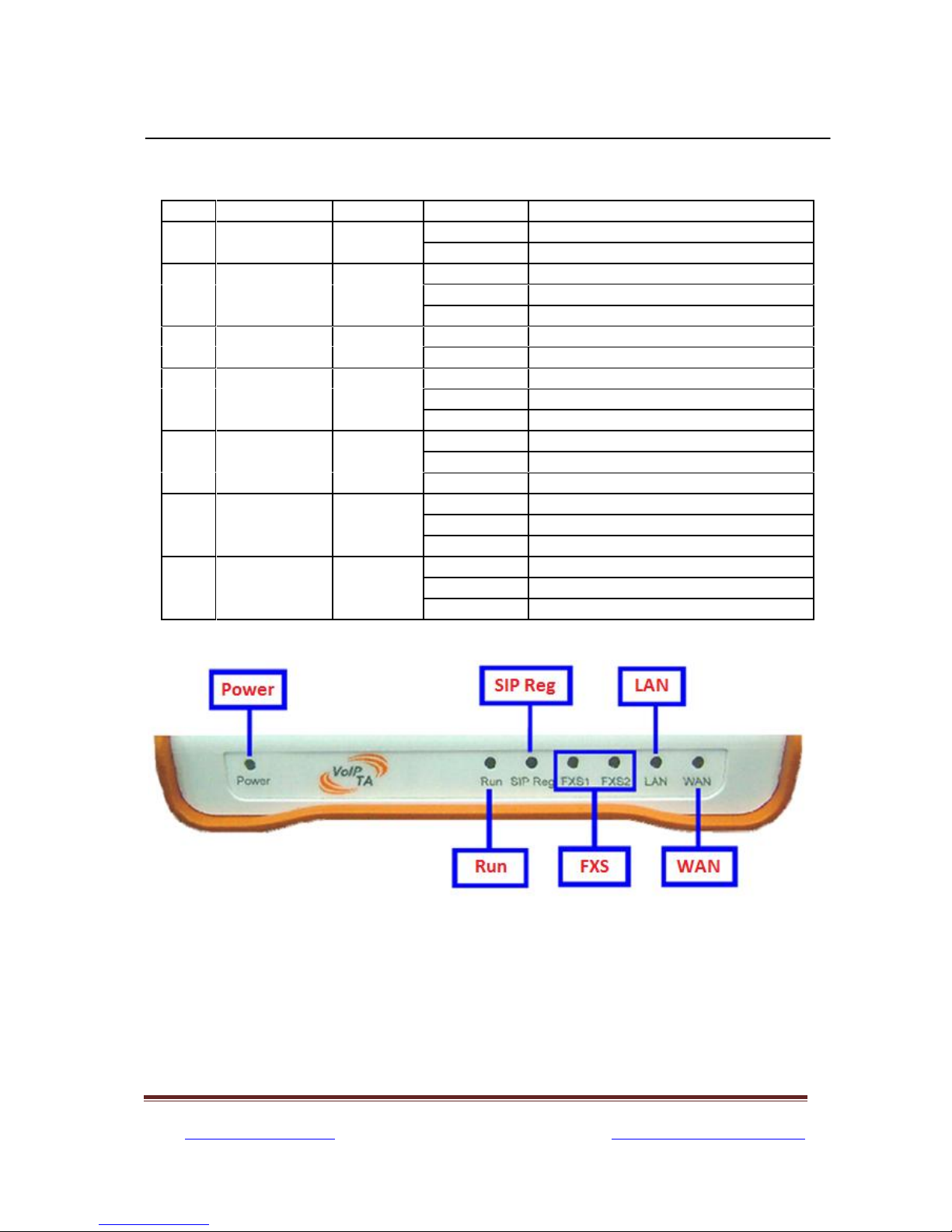
©Traitel Telecommunications Corporation 2014 Telephone: (1) (619) 3311913
Web: http://www.traitel.ca Email: customer-service@traitel.ca
Page 4
3.0 SUMMARY OF LED & CONNECTOR DESCRIPTION
3.1 The Front LEDs
Item
Name
Color
Status
Description
1
Power
Green
On
System Power on
Off
System Power off
2
Run
Green
On
System crash
Off
System crash
Flash
System running
3
SIP Reg
Green
On
SIP Registration Ok
Off
SIP Registration Fail
4
FXS
Green
On
FXS Channel is in use
Off
FXS Channel is not in use
Flash
FXS Channel is ringing
5
FXS
Green
On
FXS Channel is in use
Off
FXS Channel is not in use
Flash
FXS Channel is ringing
6
LAN
Green
On
LAN port is connected
Off
LAN port is not connected
Flash
Packet transmit in LAN port
7
WAN
Green
On
WAN port is connected
Off
WAN port is not connected
Flash
Packet transmit in WAN port
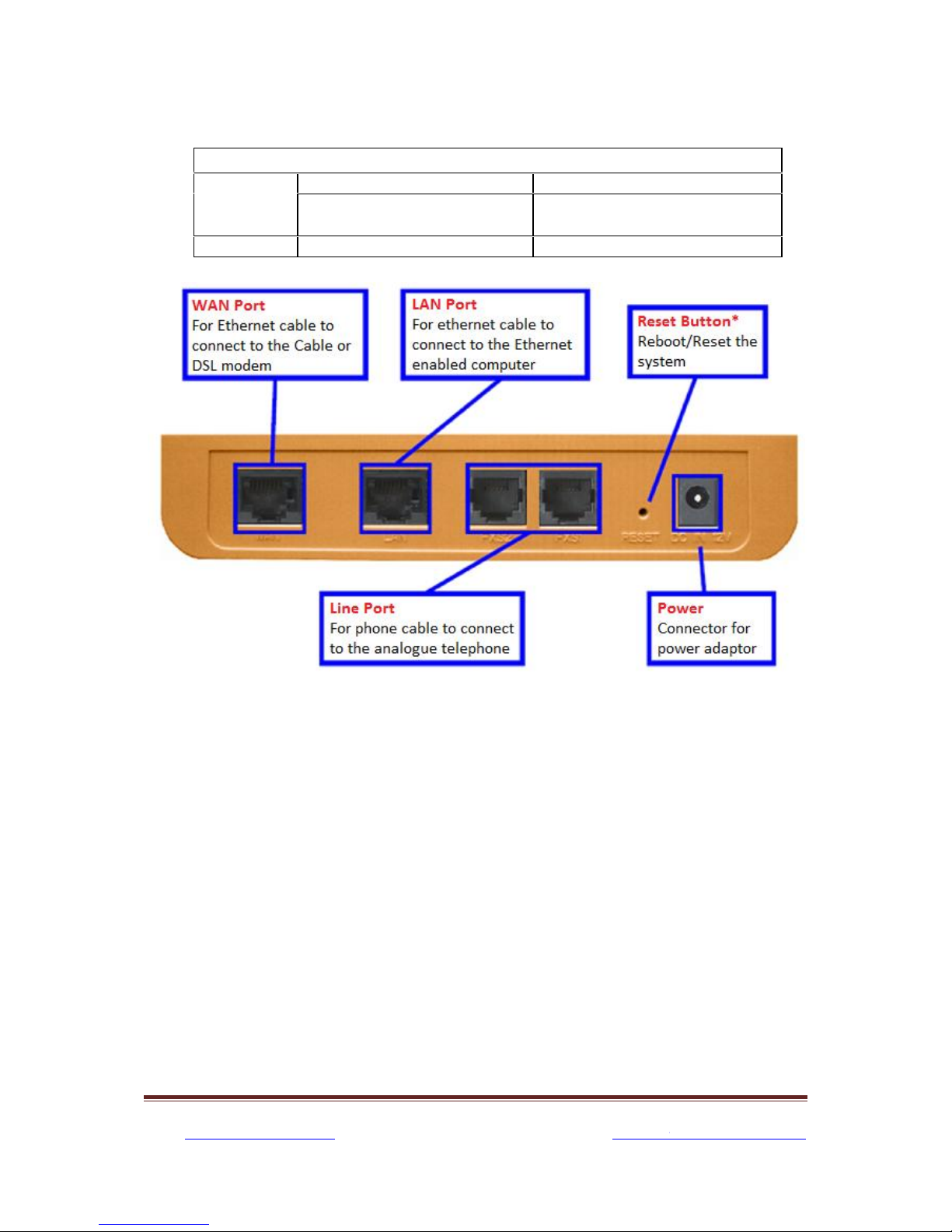
©Traitel Telecommunications Corporation 2014 Telephone: (1) (619) 3311913
Web: http://www.traitel.ca Email: customer-service@traitel.ca
Page 5
3.2 The Rear Ports
Reset Button Mode*
Mode
Situation A
Press and hold for less than 3
seconds
Result
Reboot the system
Page 5
Reset Button Mode*
Situation A
Situation B
Press and hold for more than 3
seconds
Restore to default setting
Page 5
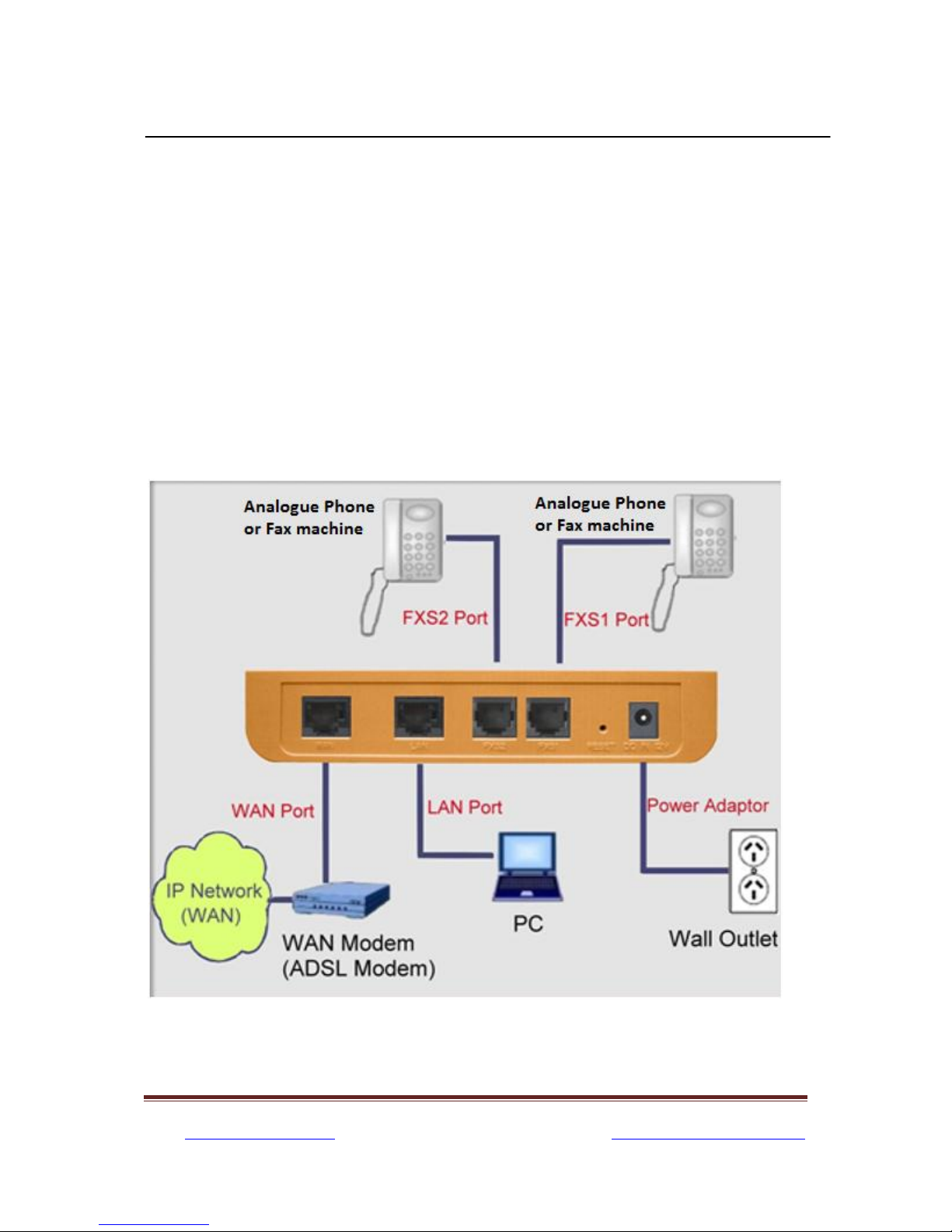
©Traitel Telecommunications Corporation 2014 Telephone: (1) (619) 3311913
Web: http://www.traitel.ca Email: customer-service@traitel.ca
Page 6
4.0 INSTALLATION
Connecting the TT11 VoIP Router 2FXS TA to Your Network
A. Connect the power adapter to this jack. The power LED will light to indicate proper
operation.
B. Connect an Ethernet cable to the WAN port when connecting to the Internet access
device such as a Cable or DSL modem. The WAN LED will indicate the proper
connection.
C. Connect an Ethernet cable to the LAN port when connecting to a PC or an
office/home network. The LAN LED will indicate the proper connection.
D. Connect the phone cable to an available FXS port when connecting an analog
telephone.
E. Connect the phone cable to an available FXS port when connecting an analog
telephone.
When you have connected all the cables to the VoIP TA, it will look similar to this:
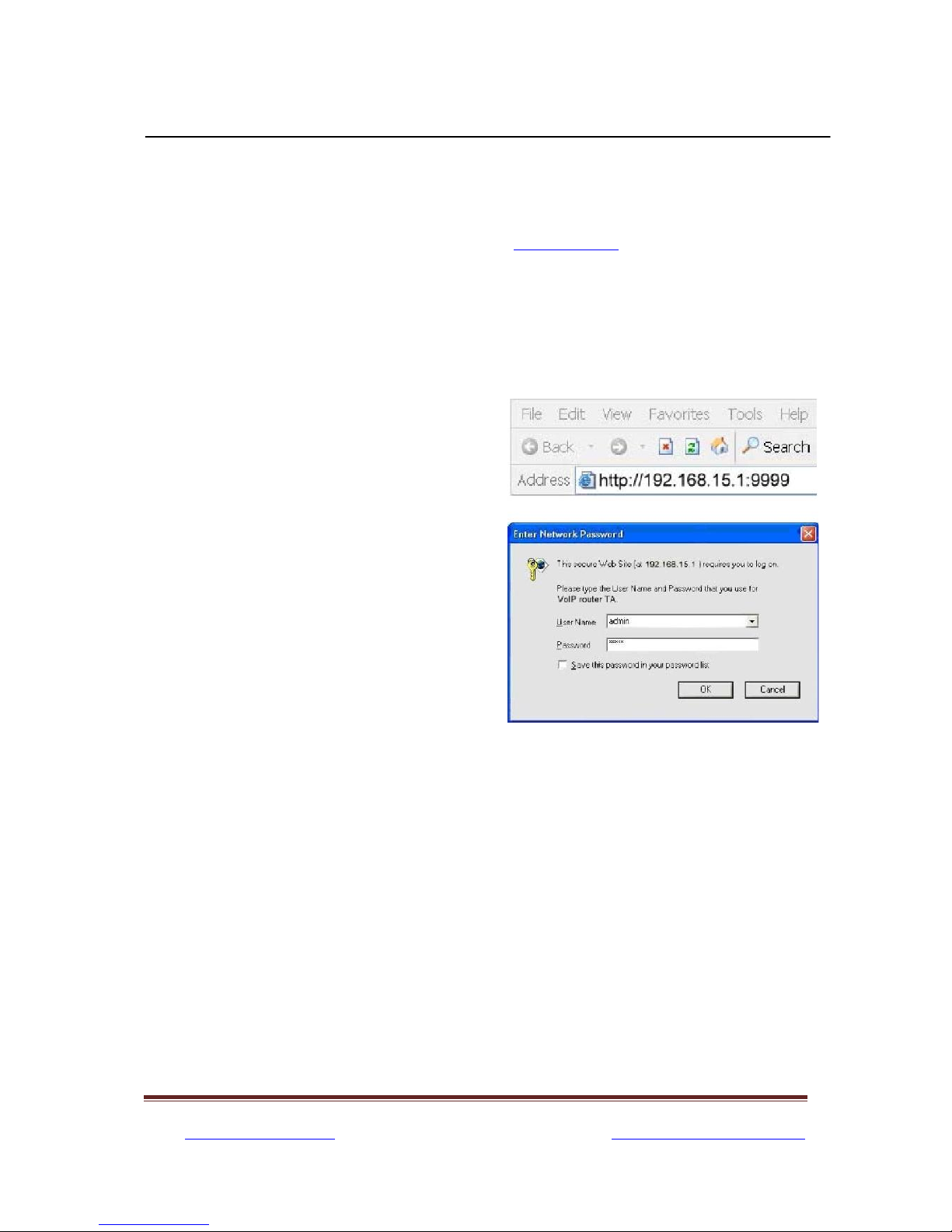
©Traitel Telecommunications Corporation 2014 Telephone: (1) (619) 3311913
Web: http://www.traitel.ca Email: customer-service@traitel.ca
Page 7
5.0 USING THE CONFIGURATION MENU
The configuration menu of TT11 VoIP Router 2FXS TA can be accessed using a convenient
and user-friendly web browser.
If you have an account with TraiTel, please log in at www.traitel.ca, select “Voice” then
“Configure SIP device”. If you have multiple SIP devices, you must create a unique subaccount for each device. Sub-accounts can be created by going to “Settings” then “SubAccounts”.
Once you have logged in to your TraiTel account, please continue here.
5.1 Accessing Configuration Menu
Open the web browser (i.e.
Internet Explorer, Netscape…)
Enter the IP Address of the
router, which by default is
192.168.15.1 followed by
:9999
The default username and
password are “admin” and
“admin”.
Click OK
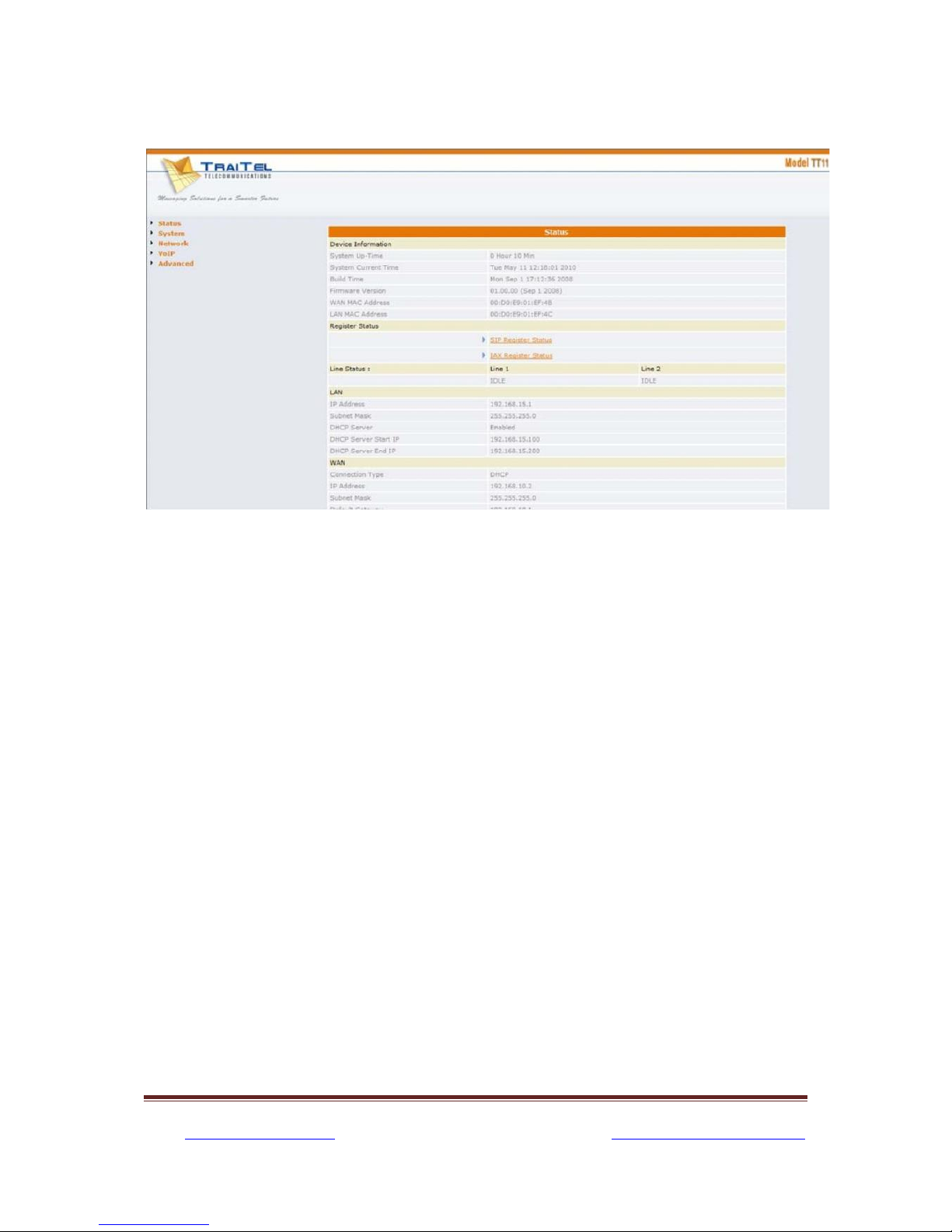
©Traitel Telecommunications Corporation 2014 Telephone: (1) (619) 3311913
Web: http://www.traitel.ca Email: customer-service@traitel.ca
Page 8
5.2 Main Menu
Once you have logged on to the TT11 VoIP Router TA through the web browser, you can
begin the set up according to your requirements. On the configuration main menu, the left
navigation panel links you to the set up pages directly. They include:
Status
System (Provision, Firmware, Restart, Backup/Restore, User Management)
Networks
VoIP (SIP Settings, Line Settings, IAX settings, Call Control, Dialing Plan, CDR)
Advanced (Remote Access, Virtual Server, Firewall, MAC Filter, IP Filter, Port
Filter) The following sections provide an overview of the settings.
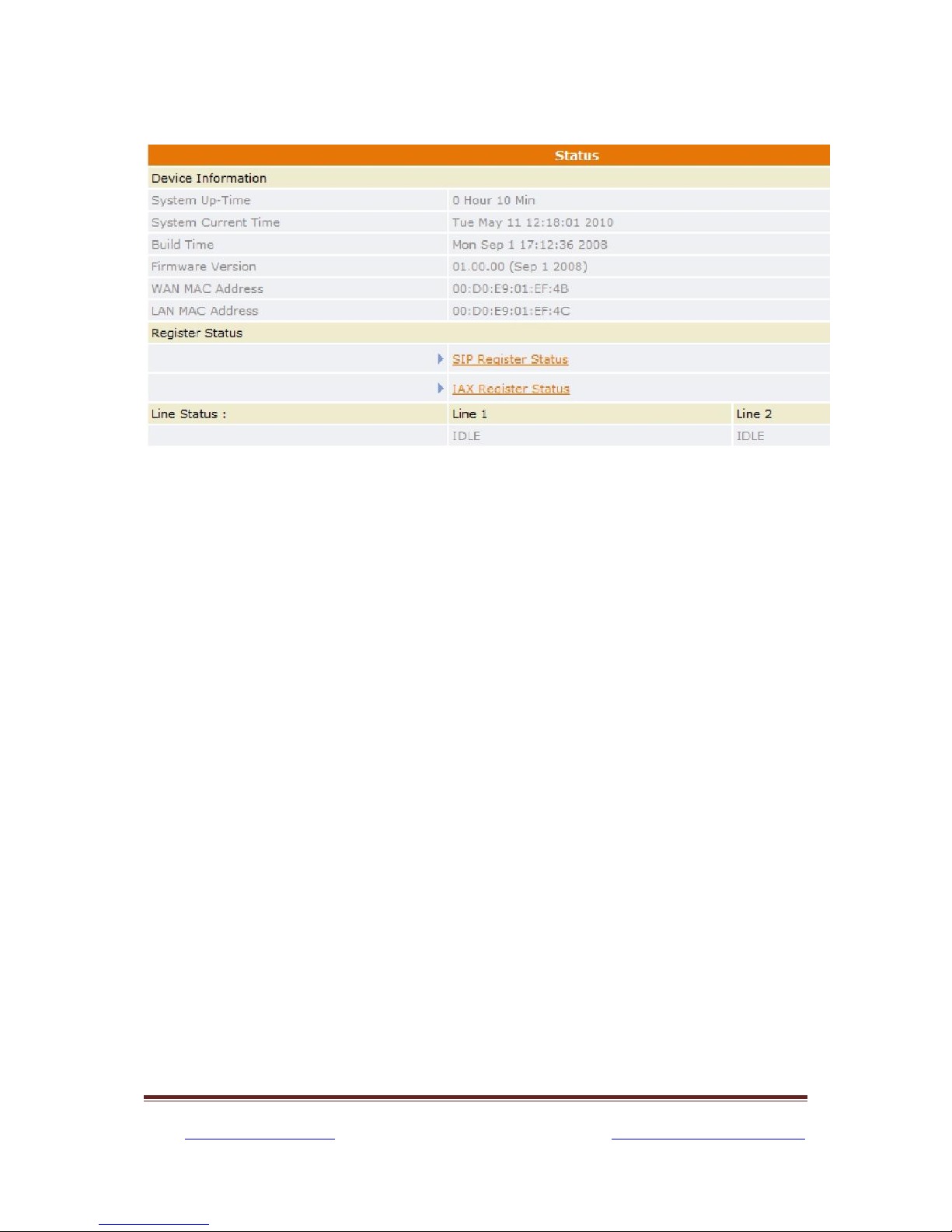
©Traitel Telecommunications Corporation 2014 Telephone: (1) (619) 3311913
Web: http://www.traitel.ca Email: customer-service@traitel.ca
Page 9
5.3 Status – Device Information and Line Status
System Up-Time Records system up-time.
System Current Time Shows the system current time. See the Time Zone
section for more information.
Build Time Shows the build time of the software.
Firmware Version Shows the firmware version.
WAN MAC Address Shows the WAN MAC address.
LAN MAC Address Shows the LAN MAC address.
SIP Register Status A hotlink to SIP settings status.
IAX Register Status A hotlink to IAX settings status.
Line 1 Status Shows line 1 register status (FXS).
Line 2 Status Shows line 2 register status (FXS).
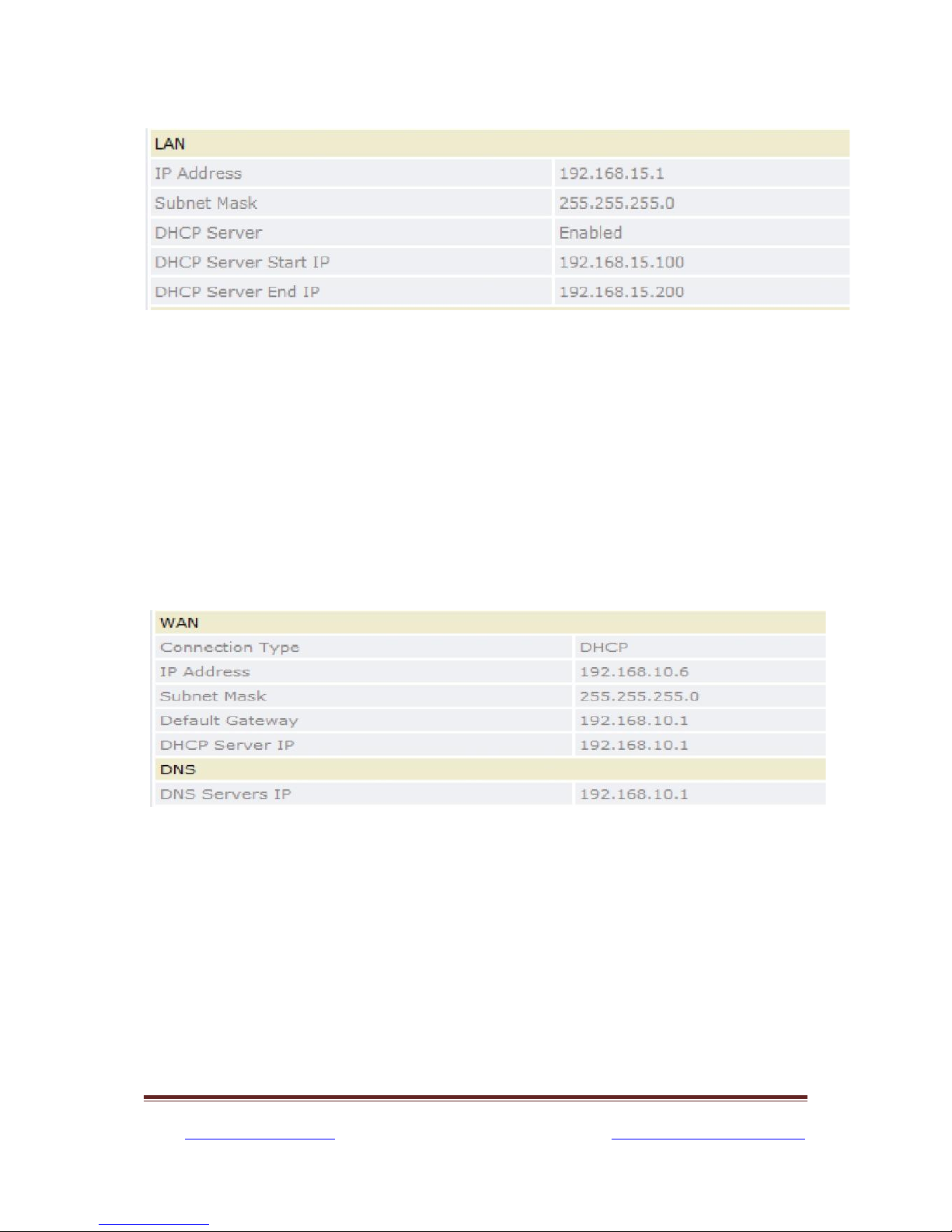
©Traitel Telecommunications Corporation 2014 Telephone: (1) (619) 3311913
Web: http://www.traitel.ca Email: customer-service@traitel.ca
Page 10
5.4 Status – LAN
IP Address Shows the LAN port IP address.
Subnet Mask Shows the LAN port subnet mask.
DHCP Server Shows the DHCP server status — Enable or Disable
DHCP Server Start IP Shows the start IP address that DHCP server distributes.
DHCP Server End IP Shows the end IP address that DHCP server
distributes.
5.5 Status – WAN and DNS
Connection Type Shows the network connection type of WAN port.
IP Address Shows the WAN port IP address.
Subnet Mask Shows the WAN port subnet mask
Default Gateway Shows the IP address of default gateway.
DHCP Server IP Shows the DHCP server IP address.
DNS Servers IP Shows the DNS server IP address.
