Trail Cameras SW0080, TC-6310HD User Manual

- 0 -
HD 12MP Infrared game Camera
SW0080 / TC-6310HD
(a 940nM Covert Camera)
User’s Manual
Welcome to buy SW0080 / TC-6310HD Infrared digital scouting
camera. For making best use of all functions of the camera, please
read this user’s manual carefully before using it.
Version_1.2 01/2015

- 1 -
CONTENTS
General Information……………………………….………….….….2
Application…………………………………………..………..………4
Camera Overview…………….….………………..…..….…...........5
Quick Start Guide…..……………………………..…….….……….7
Menu Overview…………………………………….…….…….…...10
Camera Setup and Program………………….............................12
Setting up the camera in the field……………………...............…23
Appendix I: Default Setting…………….………..……..…….........29
Appendix II: Technical Specification………….............................30
Appendix III: Parts List..…………………………..........................31
FCC Compliance…………………….........................…………….32
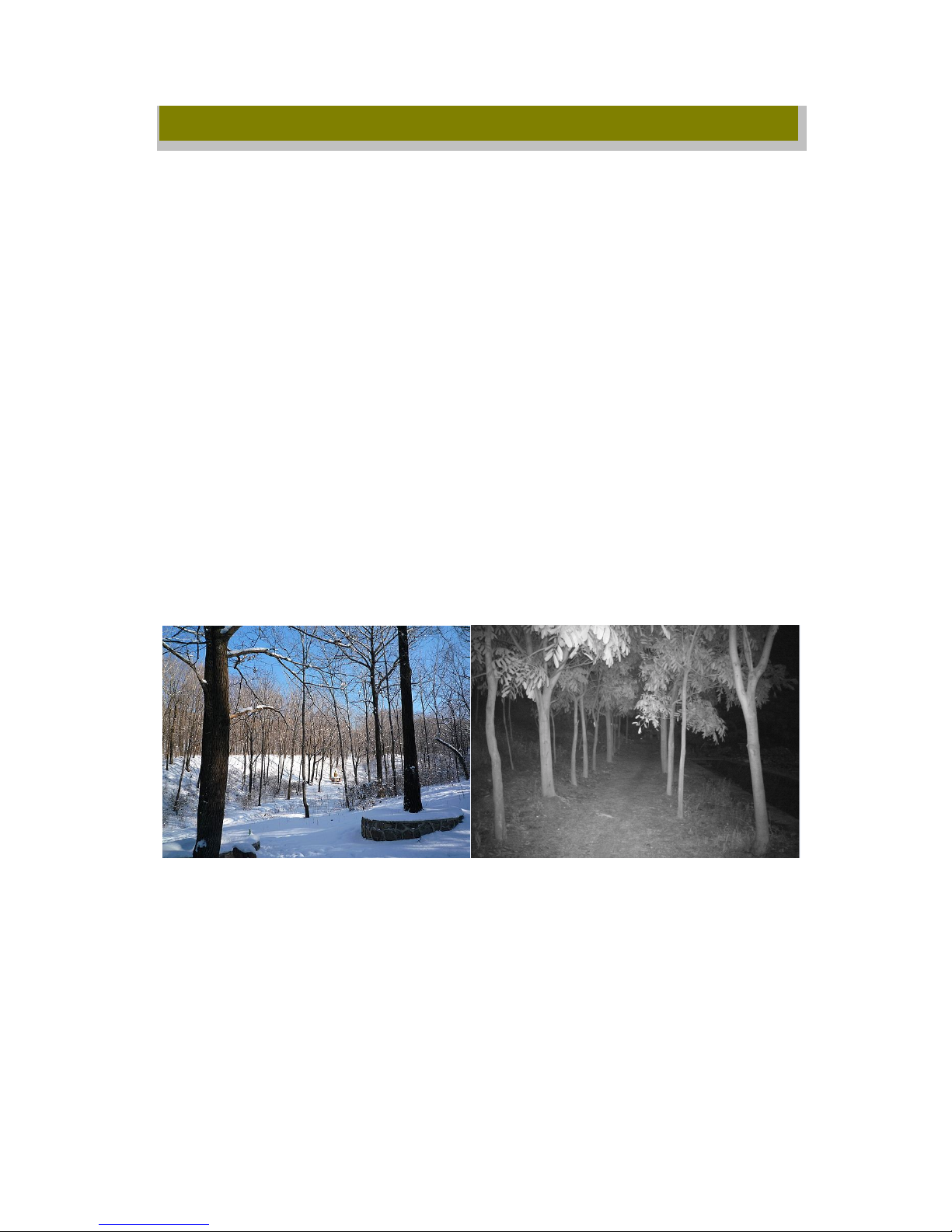
- 2 -
General Information
Model no.:SW0080 / TC-6310HD(850nM or 940nM), High Level of Bestguarder
series.
This camera is our patent product, a HD IR game camera with great performance.
It can be triggered by any movement of human or animals or vehicle in a certain
region of interested (ROI) monitored by a highly sensitive Passive Infra-Red motion
sensor (PIR),and then take high quality pictures (up to 12 mega pixels) or video clips.
It also has time lapse function, which means the camera can capture pictures or
video clips at specified time intervals regardless of if there is a motion of human or
animals.
SW0080 / TC-6310HD has game call function, it built in a speaker to play animal
or alarm sound to attract their companion in the region of camera surveillance.
The device is equipped with 850nM IR LED and 940nm invisible infrared dark
LEDs for optional, it takes clear black&white pictures or videos even in the dark night,
while it takes color pictures or videos under sufficient daylight. Also the camera has a
3W white flash, it takes color picture or video day and night.
850nm: a kind of LED, has Red glow. Some animals are scared of Red glow and
then run away. But some animals are attracted by Red glow, camera with 850nM LED is
more easier to take picture at animal’s face. (See below pictures) SW0080 /
TC-6310HD has 48pcs 850nM LED, capture distance is up to 20-25meters.
940nm: a kind of LED, has weak Red glow. People and animal’s eyes are hard to
find it. So camera with 940nM LED is more suitable for security and scouting. SW0080
/ TC-6310HD has 48pcs 940nM LED with black cover, it is totally invisible at night.
The camera consumes very little power (0.2-0.3A level) at surveillance mode.
Powered by 8 new AA alkaline batteries, the camera stands-by about 6 months. Once a
motion by human or animals is detected, the digital camera unit will be awoken up at
once and then automatically take pictures or videos according to previously
programmed settings.
The device is designed for outdoor use and is resistant against water and snow.
Furthermore, the camera can be used as a portable digital camera. Pictures or videos
can be taken manually by pressing “Shot” button on the operation panel.
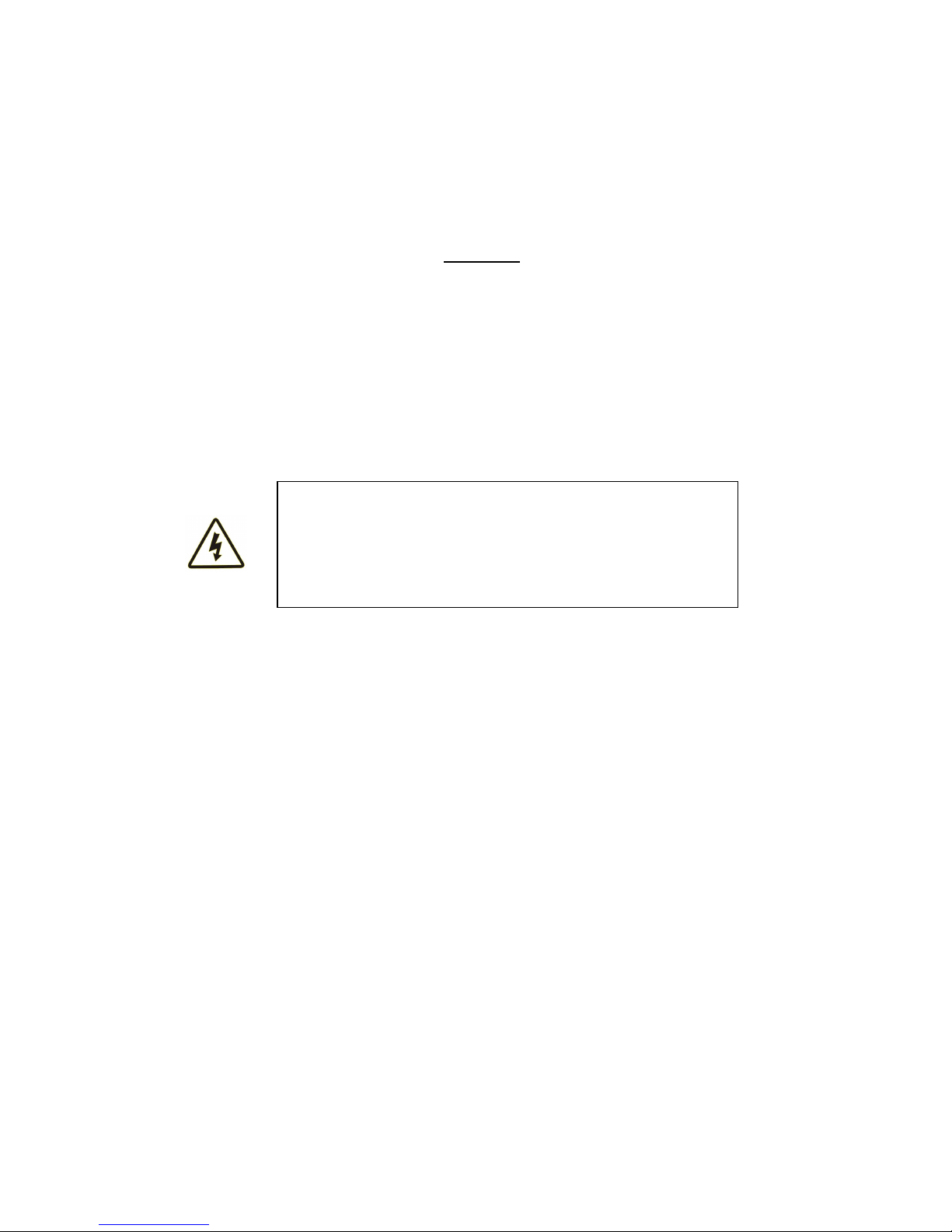
- 3 -
Storing conditions
Operating Enviroment:-22 to 122 deg F(-20 to 60 deg C). 20-85% relative humidity,
non-condensing.
Warranty
Your scouting camera is covered by Warranty on parts and labor from the date of original
purchase, and purchases must be made through an authorized dealer. Warranty period is
complying with dealers’ legal requirement. The warranty covers defects in workmanship
and materials. The warranty does not apply to units, which have been damaged or abused
intentionally or unintentionally. A purchase from individuals or unauthorized internet
sites such as eBay voids the warranty.
Tampering with or altering the unit will void the warranty. Any unauthorized service will
void warranty. A copy of your original sales receipt must be produced for any warranty
service.
Cautions:
Please do not insert or take out the SD card when the power switch is at ON position,
SD card should be Class 8.
The working voltage of the camera is 12V. The camera is supplied by eight AA
batteries.
Please install batteries according to shown polarity.
Please use good quality AA batteries and take out batteries when camera is free long
time.
In the TEST mode, the camera will shut down automatically after 30s if no operation is
done. Please turn on the power again if you want to continue to work with the control.
It is recommended to format the SD-card by the camera when used at the first time.
Please keep power on when camera is upgrading. Wait for 5seconds after upgrading
or power off.
Keep camera far away from hot and heat source, vent of air condition, lighting etc to
avoid false trigger and shorten camera life.
NOTE: This camera is a precision electronic device. Do not attempt to service his
camera yourself, as opening or removing covers may expose you to dangerous voltage
points or other risks.
WARNING:
Reading User’s manual before using it.
Changes or modification to this unit not expressly
approved by the party responsible for compliance
could void the user’s authority to operate the

- 4 -
Application
Trail animals trace or habit, camera be used as trail camera for hunting or monitoring
animals by recording the traces of wild animals. Is camera trap for animals, or for
wildlife camera
Wildlife observation, Monitor plant, animals growing up
ecological monitoring and researching
Traffic/surrounding surveillance, Camping fun/exploring caves
Security and surveillance: This camera can be used as automatic surveillance device
for guarding and recording unexpected intrusion: Indoor & outdoor
security( home ,Supermarket, warehouse, school, office, garden, mine filed,
building ,Depots, worksites etc)
It can be left alone for weeks and months and it will save event records automatically
in digital format
It can be used as hidden camera for Media, guarder, policeman, military
Camera Overview
Shell + Inside camera
Shell Front View
IR LED
IR LED
Lens
Light Sensor
PIR
Low Battery
No SD Card
Indicator
Work Indicator

- 5 -
Shell Back View
Pay attention to take long distance between the mounting point and speaker of
camera so that the speaker sound is normal.
Inside side view
Speaker
Mounting Strap Slots

- 6 -
Inside view
Button Review
MP3 Memory
Storing the camera pictures
LCD
Switch on/off/Test
Camera Alarm Release battery box
Menu
Up/back
Right
left
Down/Enter
Select
Output 12V/1A USB connection TV Out Recording

- 7 -
Quick Start Guide
This guide is designed to get you up and running in a matter of moments. To get the most
out of this Invisible IR Guard Camera tools, please read the manual thoroughly before
operating. If you would like to modify any of the factory Default Settings, except for the
Time & Date, please see manual for instructions.
Cautions* Accepts Up to a 32GB SD card for photo storage. Format SD card and SD
Card must be installed for the camera to operate.
Insert SD card according to the correct Front and back side of ICON on camera
Power Supply
The Camera is designed to operate using two different types of battery power options.
Batteries AA
To supply power for the camera, eight size AA batteries*8 are needed.
DC 12V external power
The camera is equipped with an external power jack designed to accept a barrel plug cable of
DC 12V adaptor (Imput:110~ 240V, 50/60Hz, output:12V/1A~ 2A), solar panel or 12V power
bank or storage battery(Sold separately).
Cautions* In the Test mode, the camera will shut down automatically after 30seconds if no
operation is done. Please press MENU again if you want to continue to work.
Lighting indicated:
Switch Test mode, Red LED is lighting to identify the capture area.
No memory—— Red/Blue light blink.
Low power—— Blue light blink.
Switch ON mode, LED screen will show countdown 30seconds, Red & Blue light will keep
lighting at last 3seconds.
Power on
The camera has three basic operation modes:
OFF mode: to turn off the camera.(should wait
4s
at least then go next step)
TEST mode: to set operational parameters.
ON mode: to work under surveillance status.
Battery box : 8*AA
Installation

- 8 -
Switch camera to Test or ON position after inserting SD card and put in 8*AA batteries or
connect power.
Alarm:Play sound to attract or chase animals and alarm
OFF:Turn off speaker
Enter into the TEST Mode
Preview the scene in LCD screen;
Test PIR detection;
Manual capturing, Press “Enter” to capture manually.
“Down Button” Playback Picture and video, “UP” exit the preview, “Left” and
“Right” choose flies front and back, “Enter” play video.
“MENU” Setting camera;
ENTER: Manual capturing
Enter into the ON Mode
Switch camera to ON position after setting camera
LCD screen will turn off after countdown 30s, Red & Blue light will keep lighting 3s then
camera is working. Photos and videos are saved in SD card.
Cautions* In the “ON” Mode, LCD screen will be auto shut down, and hot keys are not
workable.
The camera offers the user different
options for viewing their images.
A, Viewing files on computer via
USB connection
The camera will
automatically power ON and
display the word- USB on the
LCD display.
At the same time, your
computer will recognize the
camera as a Removable
Storage device. You will find
it under MY COMPUTER.
B, Viewing files on TV via TV cable connection
Attach the provided TV out cable to the TV port on the bottom of the camera.
Insert the other end into the RCA VIDEO IN jacks on the TV.
Turn on TV
Switch camera to “Test” mode, press “Down” to view image. “Down”
