Tragus Wireless Mouse, Wireless Mouse for MAC User Manual
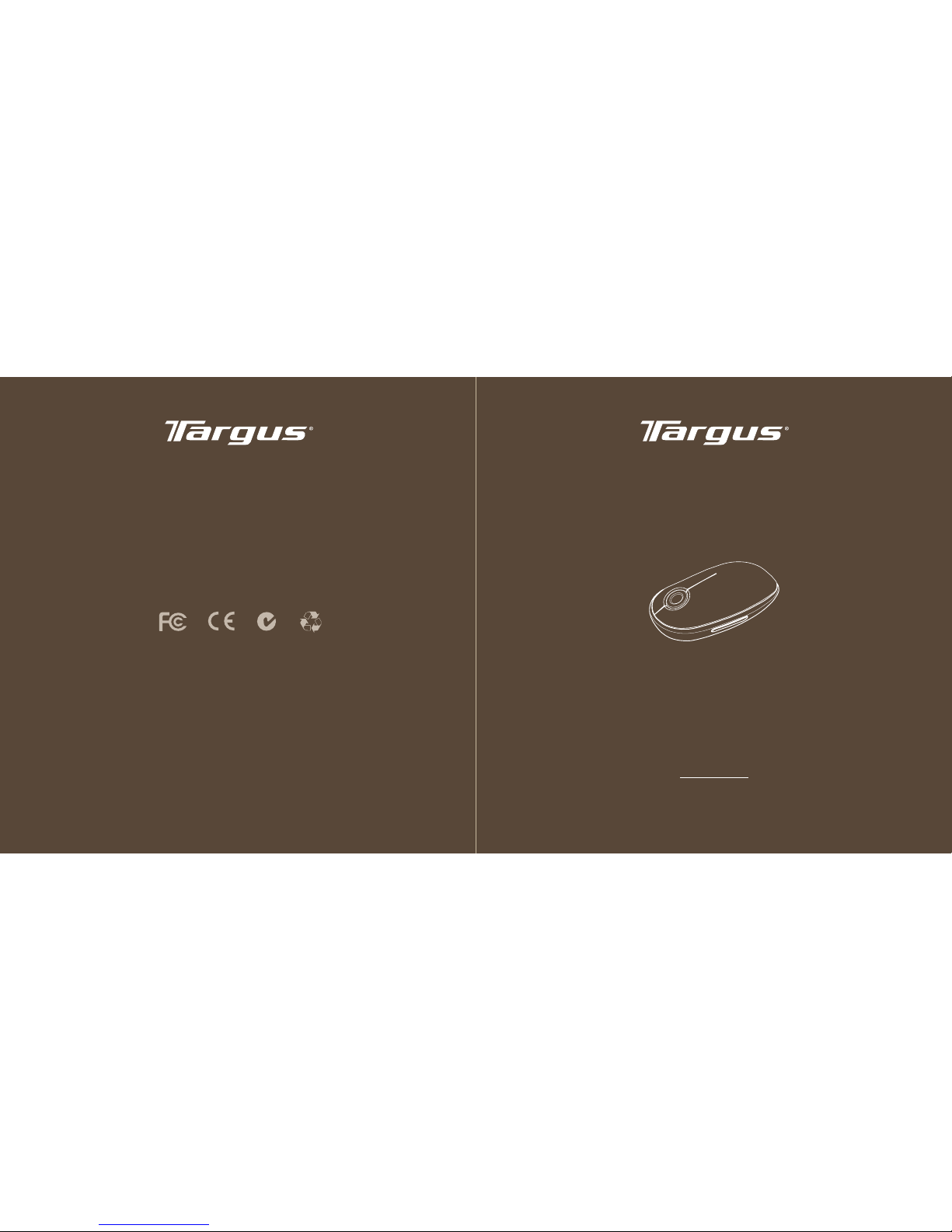
Wireless Mouse
for Mac
®
USER GUIDE
AMW43US / 410-1514-001B
©200 8 Manu fact ured o r impo rted b y Targus Group
Inte rnat ional , Inc. ( for U. S. sal es: 12 11 Nort h Mill er Str eet,
Anah eim, CA 9 2806 USA , for Aus trali a sa les: Targu s Aus tral ia
Pty. L td., 1 17-11 9 Bowd en Str eet, M eado wbank , NSW 2 114
Aust rali a). Al l righ ts res erve d. Targ us is e ither a regi ster ed
trad emar k or t radem ark o f Targ us Gr oup In tern atio nal, I nc.
in t he Un ited S tates and/ or ot her c ount ries. Fea tures and
spec ific ation s a re subj ect to chan ge witho ut noti ce. Mac, th e
Mac logo , Ma c OS , Sa fari and iTune s ar e tra dema rks of A pple
Inc. , re giste red i n th e U.S . and othe r cou ntri es. A ll tr adem arks
and reg ister ed trade mark s ar e t he p rope rty of t heir res pect ive
owne rs. Th is pr oduct and it s vari ous fe atur es are p rote cted
unde r pa tent s US 72983 62, T WM249 131, CNZ L0327 5852 .9,
JP31 3210 1, DE20 2007 00561 9.2, CNZL20 0620 1314 43.5,
JP32 3219 4, DE20 2007 00425 6.6, DE2020 0700 6210 .9.
Othe r U nite d S tates an d f oreig n p aten ts pendin g.
ww w.t ar gu s. co m/ us /fo rM ac
ONE Y EAR LIMI TED WARRA NTY
N2953

Wireless Mouse
1
Wireless Mouse
2
Hardware
• USB port
Operating System
• Mac OS® X 10.4 or later
Targus Wireless Mouse
Introduction
Congratulations on your purchase of the Targus Wireless Mouse. This wireless
mouse uses 2.4GHz RF technology which provides a seamless connection up
to 33 ft (10 m) away.
System Requirements
Installing the Batteries
• Please use the two AA batteries that are included.
• Remove the battery cover by sliding the release button on the bottom of the
mouse. Once the battery cover releases, simply lift it up from the back of the
mouse.
• Insert the batteries, making sure that the positive (+) and negative (-) ends of
each battery match the polarity indicators inside the battery compartment.

Wireless Mouse
3
Wireless Mouse
4
• Once the batteries are installed. Close the battery compartment by first
re-inserting the front of the cover and then pressing down the back until it
locks into position.
• Turn on the mouse by sliding the on/off switch on the bottom to the “on”
position.
Low Battery Power Indicator
NOTE: WHEN THE BATTERY POWER IS LOW, THE TOUCH SCROLL WILL FLASH RED.
PLEASE REPLACE THE BATTERIES.
When 60 minutes of power remains, a red indicator light will glow for 8
seconds.
When only 30 minutes of power remains, the red indicator light will blink
continuously.
Using the Mouse
Touch Scroll
(4-way scrolling)
Left mouse
button
Right mouse
button
Programmable buttons
(requires CD installation)
