TradeVision TV-127T Operating Instructions Manual

LCD Color Monitor
Operating Instructions
Please read this manual thoroughly before operating the unit,
and keep it for future reference.
V1.0
Proostwetering 24m
3543 AE UTRECHT
The Netherlands
Phone : +31(0)30 241 2032
Fax : +31(0)30 241 3500
Website : www.tradevision.nl
E-mail : support@tradevision.nl
www.xtravision.nl
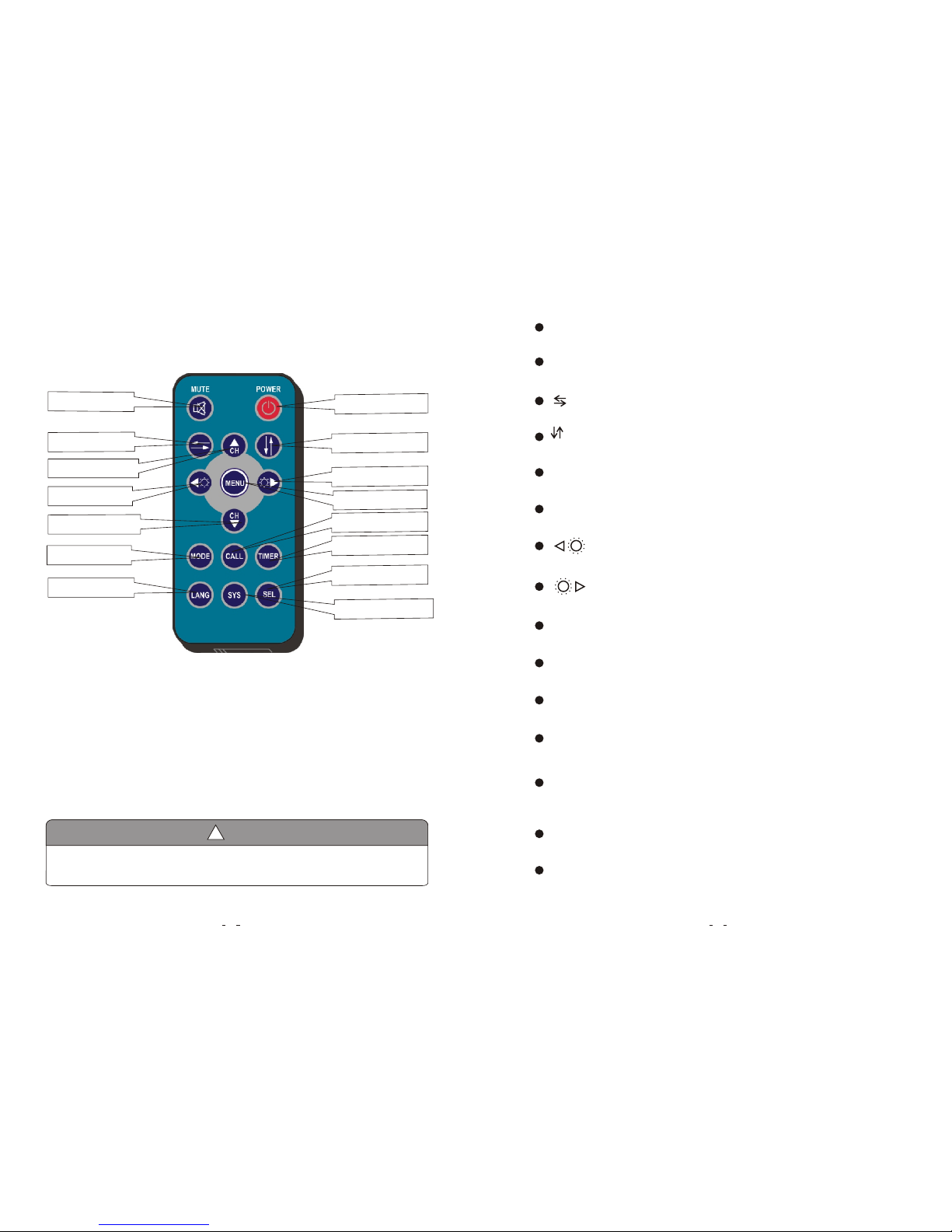
6
6. Remote Control Operation
Power Switch
Menu
Call
Timer
Select AV1/AV2/AV3/AV4
PAL / AUTO / N 443 / N 358
Vertical Flip
Channel Selection Up
Less Brightness
Picture Mode
Language Selection
Horizontal Flip
1. Please align the remote control with the infrared-receiving window on the monitor to operate.
2. Never disassemble the remote control or allow it to drop, or become wet.
3. Press the control buttons firmly. Allow 2 seconds for the picture to change.
!
Notice
Channel Selection Down
More Brightness
7
MUTE (Mute):
Press to select ENABLE/MUTE sound.
CH+ (Channel Selection+):
Press to select channel/item on menu.
Press to turn picture horizontally.
(Horizontal Turning of Picture):
MENU :
Press to show menu.
CH- (Channel Selection-):
Press to select channel/item on menu.
CALL (Call):
Press to close menu.
MODE (Picture Mode):
Press to select different picture modes (PERSONAL / STANDARD / SOFT / VIVID / LIGHT).
POWER (Power Switch):
Press to turn on/off the monitor.
Press to turn picture vertically.
(Vertical Turning of Picture):
TIMER:
Press to set the timer to shut down the monitor (15, 30, 45, 60, 75, 90,105 and max 120 minutes).
SEL:
Press to select AV channels.
LANG(Language Selection):
Press to select language display of ENGLISH , JAPANESE , FRENCH, PORTUGUESE,
SPANISH , RUSSIAN , TURKISH ,GERMAN , ITALIAN , BULGARIAN or ARABIC options .
Press to decrease Brightness.
Press to increase Brightness.
SYS:
Press to select PAL / AUTO / N 443 / N 358.
Mute
www.xtravision.nl
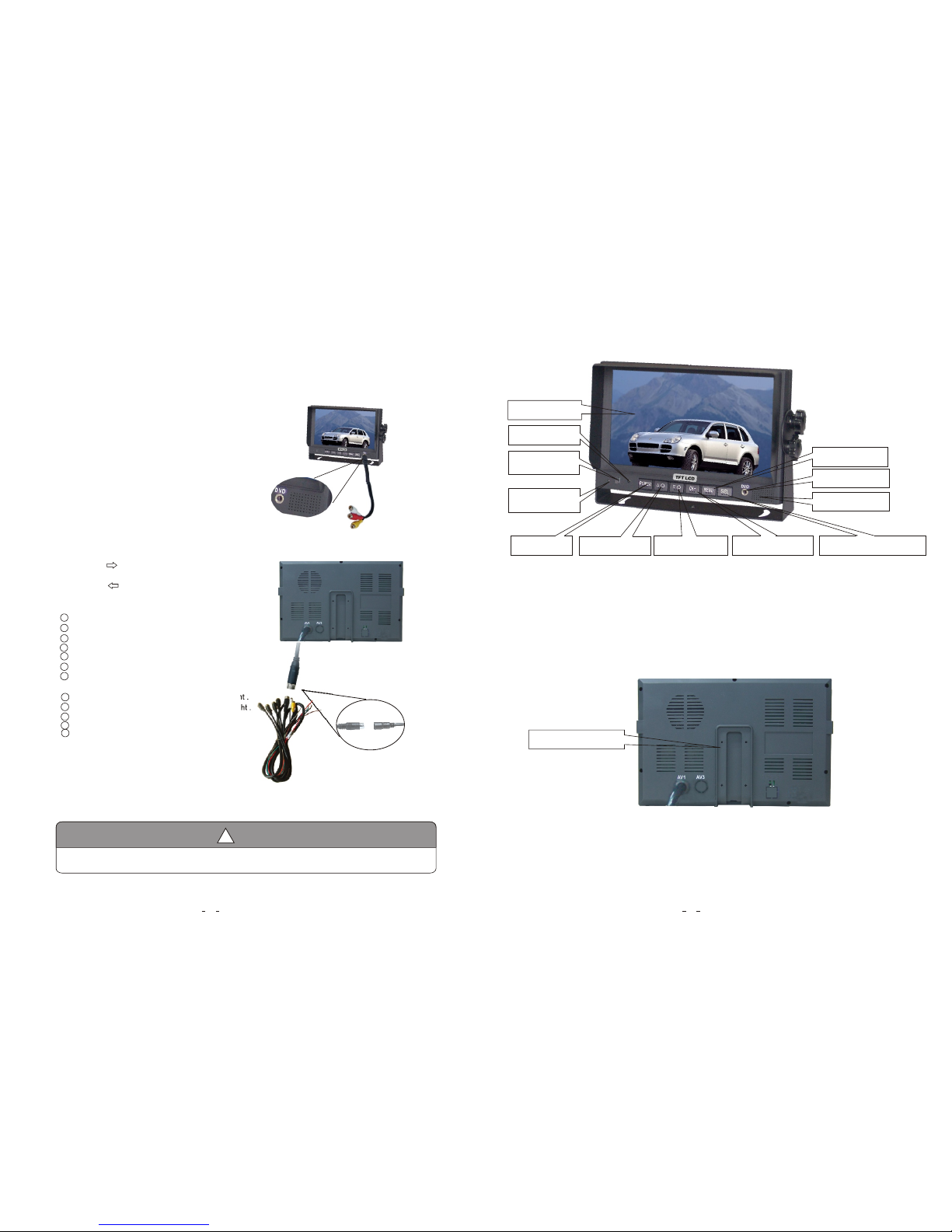
1. Connection of AV Input Cable
Ali gn the sm all end o f AV conv ersio n adapt er with t he
DVD j ack on th e front p anel of t he disp lay. Th en plug
in. C onnec t the RCA c onnec tors to t he outp ut sign al of
the v ideo an d/or au dio of th e DVD/ VC D playe r.
8
7. Basic Operation
2. Connection of AV Adapter and Controller Cable
5
Brightness increase Brightness decrease
Channel selection - AV1/AV2/AV3/AV4 Selector
Menu
Remote control
sensor
Light level sensor
Power switch
Power indicator
Color LCD screen
5. Parts Identification
Mounting bracket installation
Hol d the cab le , alig n the sid e of jack
mar ked wit h on the fe male 22 -pin
con necto r with th e male 22 -pin co nnect or
mar ked wit h then fi rmly pl ug toge ther.
Black 4 pin male for Camera1.
Black 4 pin male for Camera 2.
Black 4/5 pin male for Camera 3.
Single red wire to power wire of DC / 12-32V.
Single black wire to GND.
Single brown wire to positive power wire of the
back-up light.
Single white wire to positive power wire of left light .
Single blue wire to positive power wire of right light .
11
22
33
55
66
77
88
99
Loudspeaker
4 Black 4 pin male for Camera 4.
Single green wire to any other trigger control.
1010
Audio/Video input
Yellow RCA for video output
1111
White RCA for audio output
1212
!
Notice
Notes: CAM4 and DVD input can not be connected synchronously.
www.xtravision.nl
