Page 1
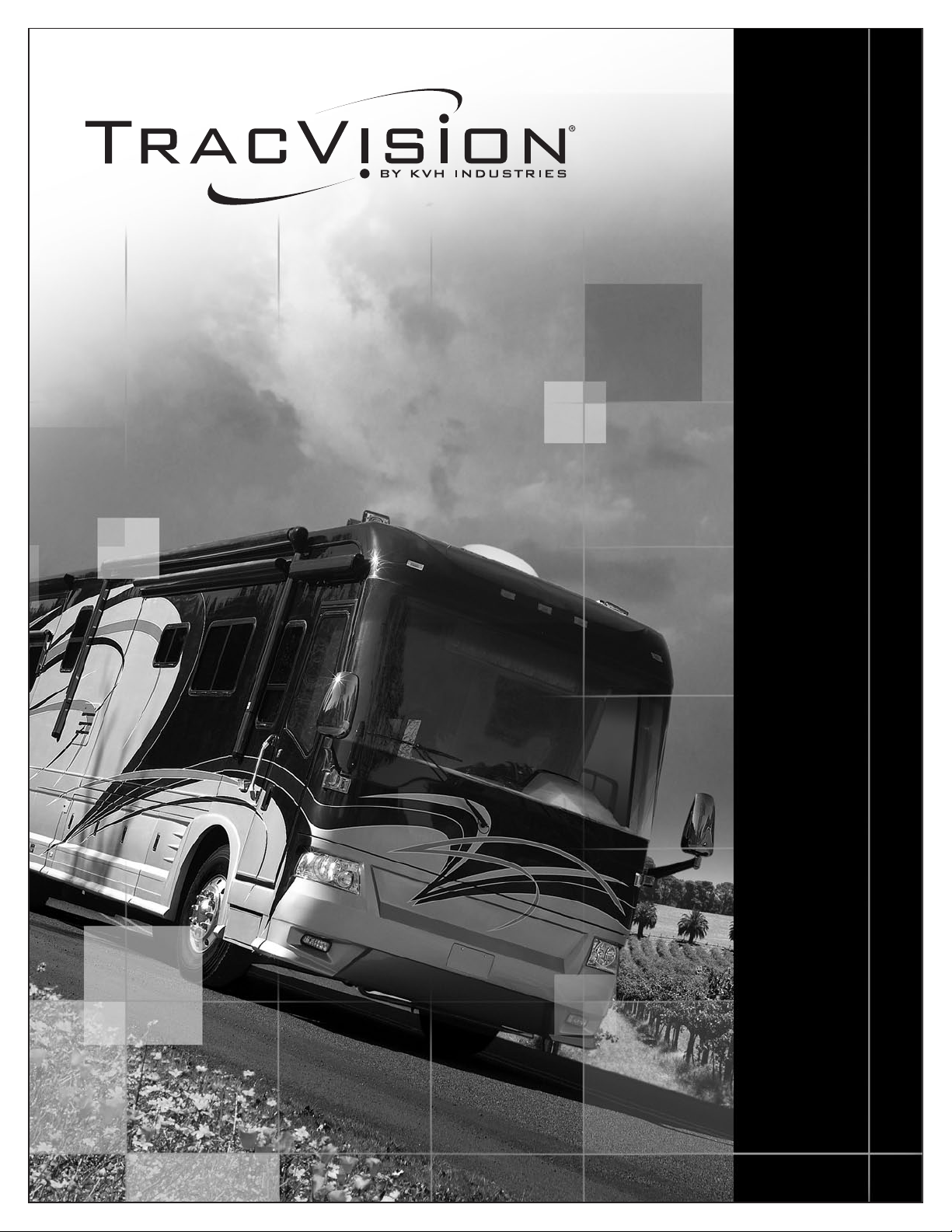
TracVision R6DX Installation Guide
Page 2
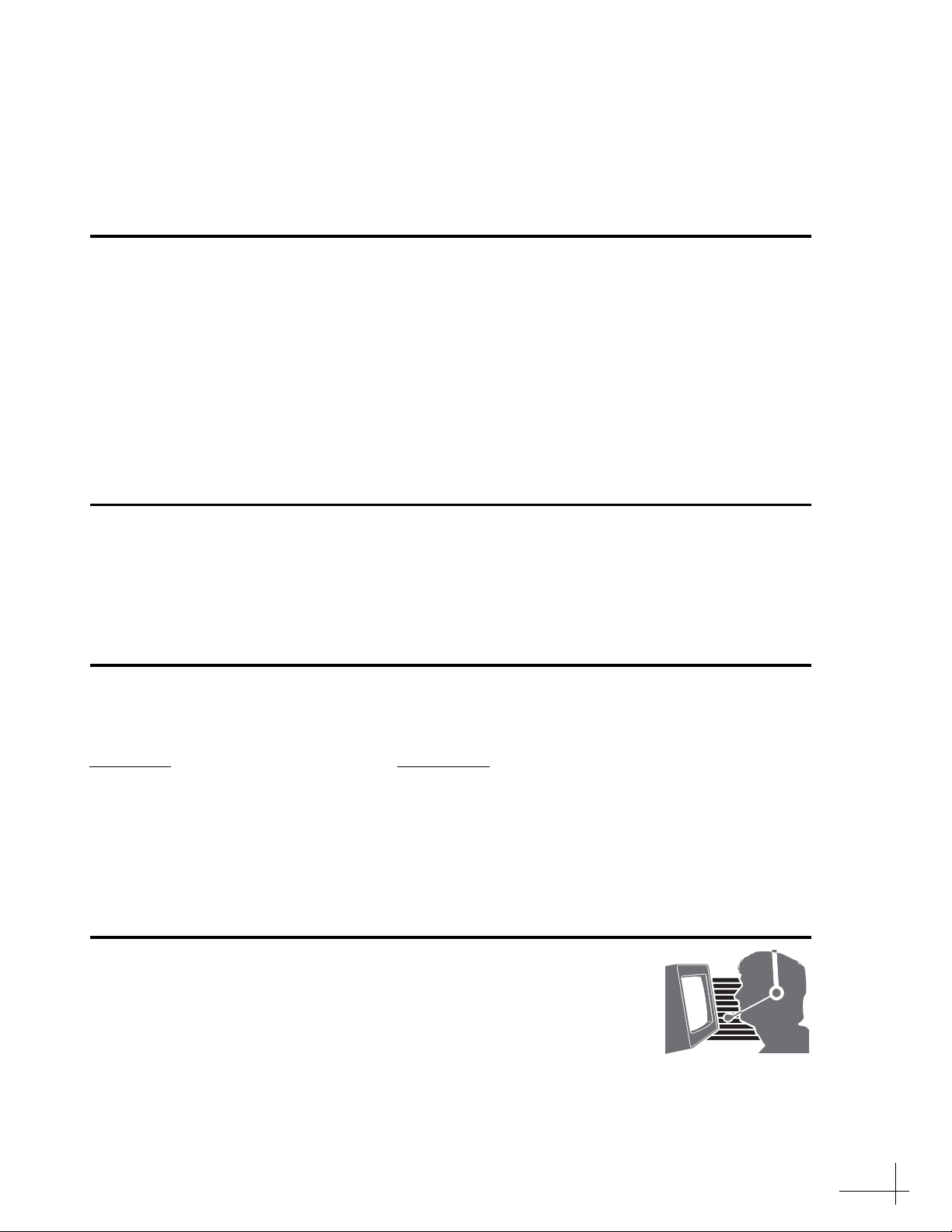
TracVision R6DX Installation Guide
KVH’s Premier Satellite TV System for RVs
These instructions explain how to install the TracVision R6DX on an RV or motor coach.
Complete instructions on how to use the system are provided in the User’s Guide.
Installation Steps
1. Inspect Parts and Get Tools...3
2. Plan the Installation...4
3. Remove the Restraints...5
4. Mount the Antenna...6
5. Wire the Antenna...7
6. Wire the Interface Box...8
7. Connect Power...9
8. Mount the Interface Box...10
9. Turn On the System...11
10. Set Up the System...12
11. Run Check Switch Tests...15
12. Educate the Customer...17
Who Should Install the System?
To ensure a safe and effective installation, KVH recommends that a KVH-authorized technician
install the TracVision R6DX system. To find a technician near you, please visit www.kvh.com/
wheretogetservice. If you purchased the product and decide to install it yourself, please see the
enclosed warranty statement for warranty implications.
Related Documentation
The following additional documents are provided with the TracVision R6DX system:
Document
User’s Guide Operation, setup, and troubleshooting information
Product Registration Form Details on registering the product with KVH
Warranty Statement Warranty terms and conditions
Contents List List of every part supplied in the kit
Description
Technical Support
If you need technical assistance, please contact KVH Technical Support:
Phone: +1 401 847-3327
E-mail: techs@kvh.com
KVH, TracVision, and the unique light-colored dome with contrasting baseplate are registered trademarks of KVH Industries, Inc.
All other trademarks are property of their respective companies. The information in this document is subject to change without notice.
No company shall be liable for errors contained herein. © 2008 KVH Industries, Inc., All rights reserved. 54-0490 Rev. D
1
Page 3
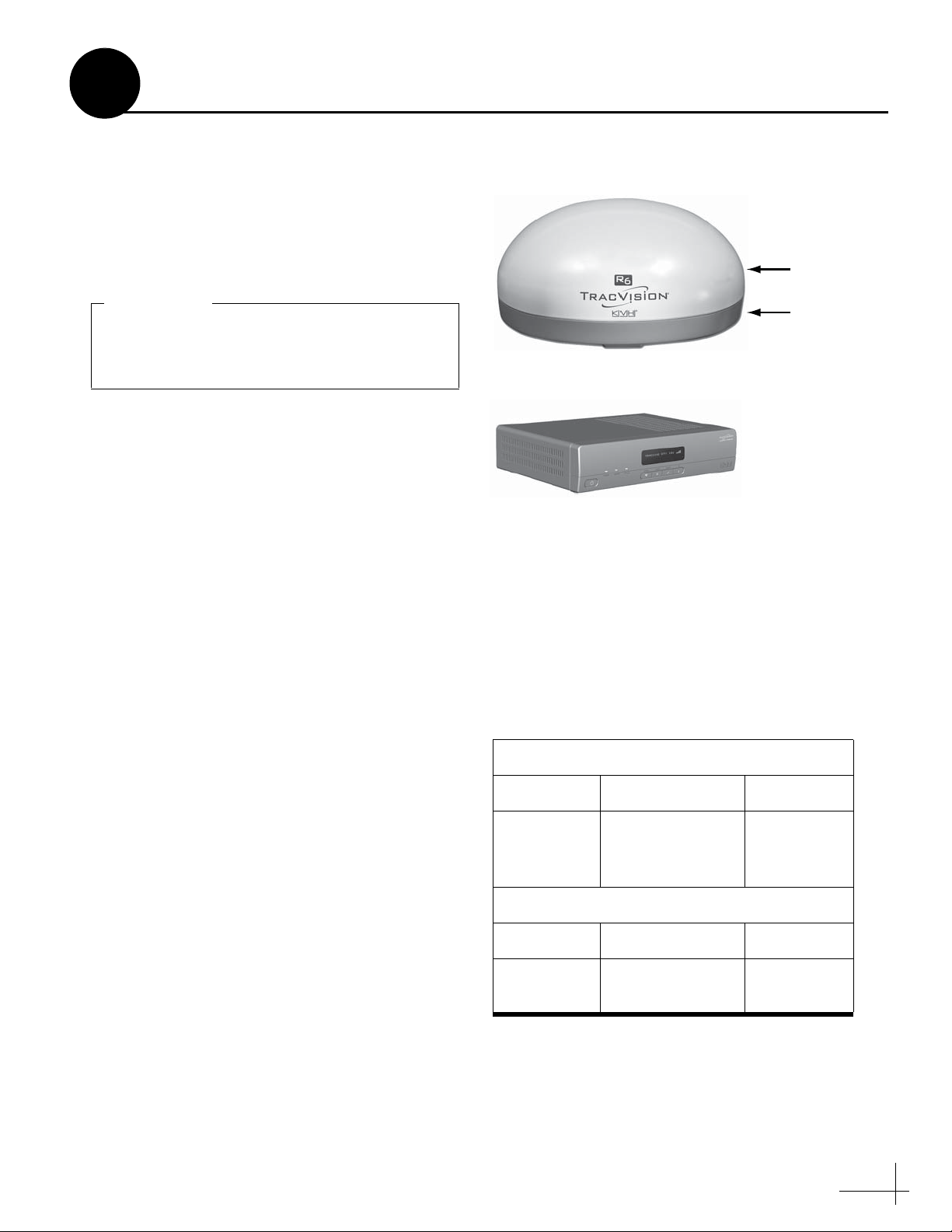
Radome
Baseplate
Antenna
Interface Box/Controller
Figure 1: TracVision R6DX System Components
Always lift the antenna by the baseplate and
never by the radome or any portion of the
internal antenna assembly (see Figure 1).
IMPORTANT!
Figure 2: KVH-Validated Receivers
* For compatibility with a Tri-Sat AutoSwitch, use model-
manufacturer ID H21-200 or H20-600
Standard-Definition Models
DIRECTV DISH Network ExpressVu
D12
D11
D10
311 3100
High-Definition (HD) Models
DIRECTV DISH Network ExpressVu
H21*
H20*
211k
211
6100
1
Before you begin, follow these steps to make sure
you have everything you need to complete the
installation.
a. Unpack the box and ensure it contains
everything shown on the Contents List. Save
the packaging for future use.
b. Carefully examine all of the supplied parts to
ensure nothing was damaged in shipment.
c. Gather all of the tools and materials listed
below. You will need these items to complete
the installation.
Inspect Parts and Get Tools
• Phillips and flat-head screwdrivers
• 7/16" open-end wrench
• Silicone sealant, RTV, or equivalent
• Construction adhesive suitable for the
roof
• Fasteners suitable for mounting the
antenna to the roof
•5/8" - diameter hole saw
• Augat IT1000 connector installation tool
(KVH part #19-0242)
• Eight 1/4" fasteners (see “Mount the
Interface Box” on page 10)
• Satellite TV receiver(s) for your desired
service (see Figure 2 for a list of validated
receivers; for information on connecting
different receiver models, contact KVH
Technical Support at 401-847-3327)
3
Page 4
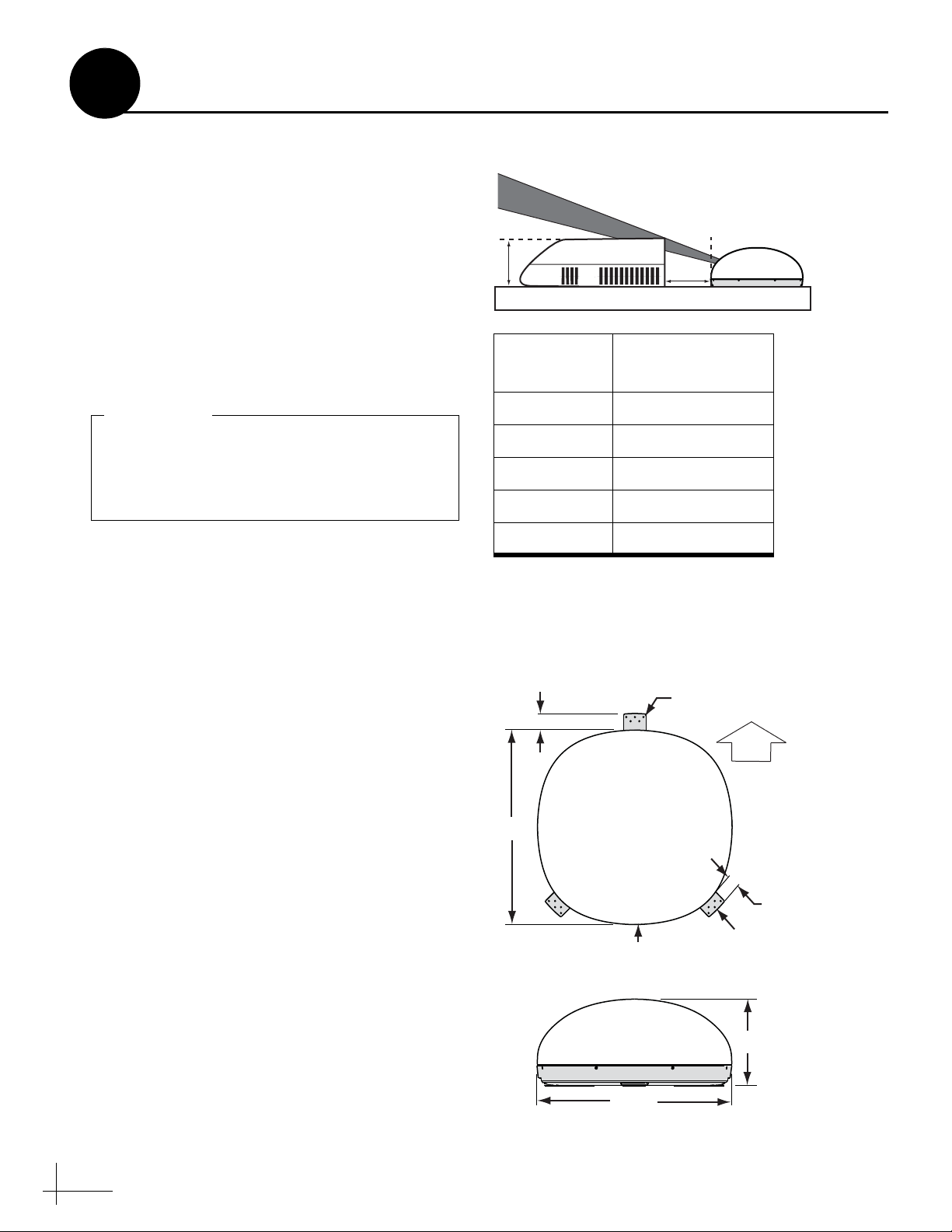
Figure 3: Blockage from Obstruction
Antenna
Blocked!
Vehicle Roof
Obstruction
A
B
Obstruction
Height (A)
Min. Distance
from Antenna (B)
8" 8"
10" 13"
12" 19"
14" 24"
16" 30"
When placed on the mounting surface, all
three mounting plates must lay flat against
the roof (within 7/16") to avoid warping the
base and damaging the antenna.
IMPORTANT!
Figure 4: Antenna Dimensions
2
Before you begin, consider the following
installation guidelines:
• Minimize blockage. The antenna requires a
clear view of the southern sky to receive
satellite TV. Using the guidelines in Figure 3
as a guide, mount the antenna a suitable
distance away from obstructions on the roof,
such as air conditioners.
• Ensure the mounting surface is flat and
strong enough to support the antenna’s
weight (28 lbs).
• Select an antenna mounting location on the
centerline of the vehicle with the antenna’s
cable connector facing the rear of the vehicle
(see Figure 4).
Plan the Installation
• Be sure to mount the antenna near enough to
the interface box to allow you to connect the
28-ft. coax cable, while still maintaining
sufficient slack in the cable. If you need to use
a longer coax cable, use an RG6 (75 ohms)
cable that does not exceed 80 feet in length.
• Once you’ve chosen a location for the
antenna, identify a safe location nearby for
the 5/8" cable access hole in the roof. Make
sure you will not drill into any existing wires
or aesthetic structures inside the vehicle.
• When choosing a location for the interface
box and receiver(s), find a dry, wellventilated area inside the vehicle away from
any heat sources. Also be sure the front panel
of the interface box will be easily accessible to
the user.
28.3"
2.3"
5 x Ø0.19"
Antenna
(Top View)
Cable Connector
Antenna
(Side View)
28.3"
FWD
1.9"
Mounting
Plate
12.5"
4
Page 5
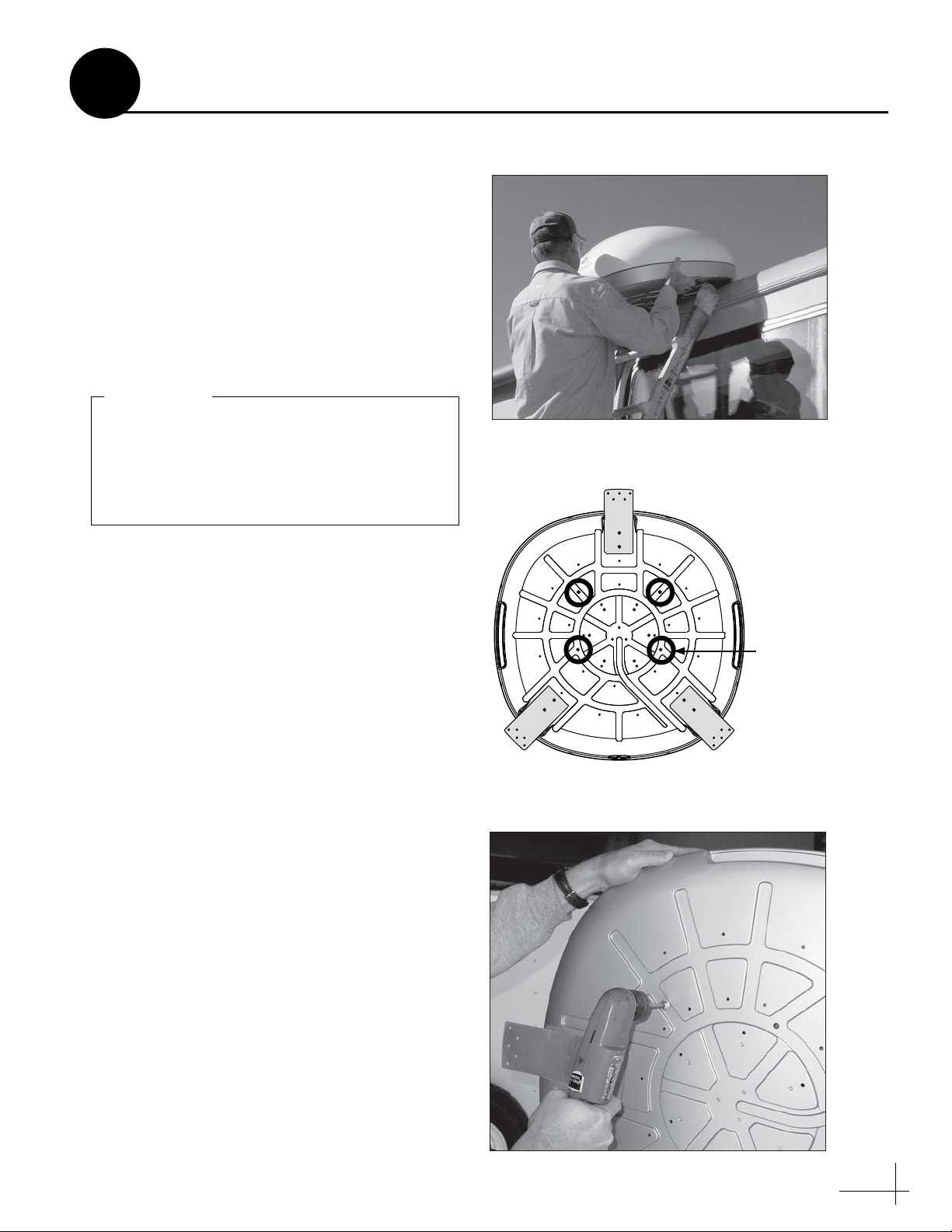
Figure 5: Carrying the Antenna to the Roof
Figure 6: Shipping Restraint Locations (Bottom View)
Figure 7: Removing the Shipping Restraints
Once you have removed the shipping
restraints, keep the antenna level as much as
possible and handle the antenna unit
carefully. Improper handling might damage
the unit.
IMPORTANT!
3
At the bottom of the antenna, four shipping
restraint screws prevent the internal antenna
assembly from moving during shipment. Follow
these steps to remove the restraints.
a. Carefully carry the antenna to the roof of the
vehicle.
b. Using a Phillips screwdriver, remove the four
1/4"-20 screws on the bottom of the antenna
at the locations shown in Figure 6. Save these
shipping restraints for future use.
Remove the Restraints
Remove
¼"-20 screws (x4)
5
Page 6
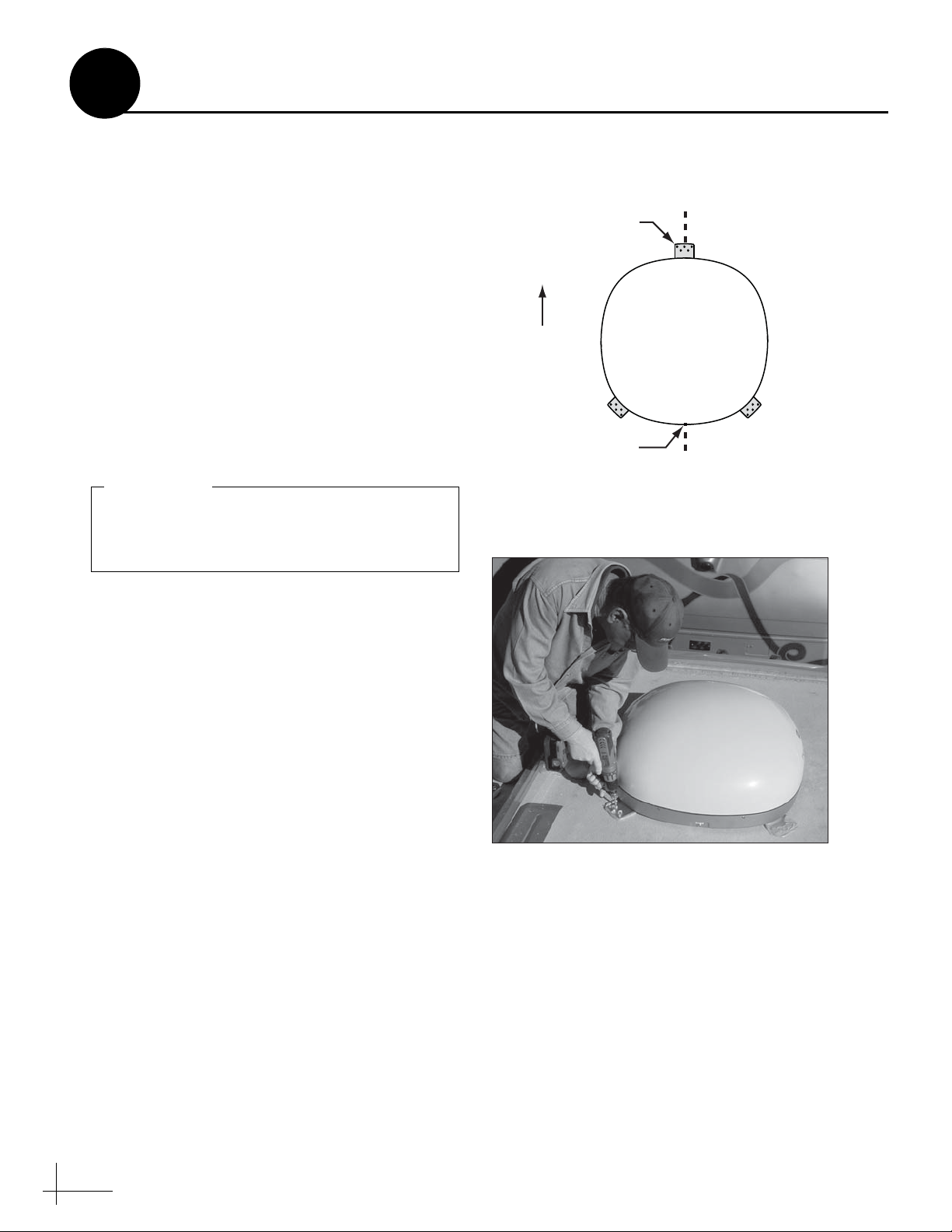
Figure 8: Antenna Orientation
Due to the variation in RV roof construction,
consult with the RV manufacturer to
determine the safest fastening method.
IMPORTANT!
Figure 9: Attaching the Mounting Plates
4
Follow these steps to mount the antenna to the
roof.
a. Apply appropriate construction adhesive to
the bottom of the antenna’s three mounting
plates across all of the holes.
b. At the mounting location you chose in Step 2
on page 4, place the antenna on the centerline
of the roof so that the front mounting plate
faces the front of the vehicle and the cable
connector faces the rear of the vehicle (see
Figure 8).
c. Attach the three antenna mounting plates to
the roof using 15 fasteners appropriate for the
roof’s construction (see Figure 9).
Mount the Antenna
Front Mounting
Front of Vehicle
Cable Connector
Vehicle
Centerline
Plate
Antenna
(Top View)
d. Seal all fasteners with silicone sealant or
equivalent.
6
Page 7

Figure 10: Connecting the Antenna Cable
Do not kink the cable. Maintain a bend radius
of at least 3 inches.
IMPORTANT!
Figure 11: Mounting the Clamshell Ventilator
Fasteners
(not supplied)
Clamshell
Ventilator
Antenna
Cable
Vehicle
Roof
To Receiver
Figure 12: Antenna Installed
5
Follow these steps to connect the antenna cable to
the antenna.
a. At the location you chose in Step 2 on page 4,
use a 5/8" hole saw to cut out a cable access
hole in the vehicle’s roof. Smooth the edges of
the hole to protect the cable.
b. Connect the RG6 antenna cable (the end with
the rubber sealing boot) to the antenna.
Hand-tighten, then tighten with a 7/16"
wrench for 1/4 turn (see Figure 10).
c. Slide the rubber sealing boot up the cable
until it covers the connector. This boot will
help protect the connector from the elements.
d. Route the other end of the antenna cable
down through the roof access hole and into
the vehicle. Later, you will connect this end of
the cable to the interface box.
Wire the Antenna
e. Leave an adequate service loop -
approximately 8" of slack - in the antenna
cable for easy serviceability.
f. Seal the cable access hole with a liberal
amount of silicone sealant (or equivalent) to
protect against leakage.
g. Install the clamshell ventilator over the cable
access hole. The clamshell’s opening should
face the rear of the vehicle. Secure in place
with appropriate fasteners (see Figure 11).
7
Page 8

Terminate all RF coaxial cables, including the
antenna cable, with Snap-N-Seal
®
F-connectors using an Augat IT1000 tool.
Low-quality connectors will degrade system
performance and KVH’s warranty does not
cover repairs resulting from the use of such
connectors.
IMPORTANT!
Satellite In
To KVH Antenna
Unstacked
Output
Antenna
Roof
Interface Box
Primary Satellite TV Receiver
This receiver controls satellite selection
(A)
(B)
Figure 13: Wiring the Interface Box
Stacked
Output
Satellite In
Interface Box
Additional Satellite TV Receiver
INPUT To TV
OUTPUT / To RECEIVER
Destacker
Purchased Separately
(See table for model required)
Input
Output
Figure 14: Connecting an Additional Receiver
6
Wire the Interface Box
Follow these steps to connect the antenna cable
and receiver(s) to the interface box.
a. Connect the antenna cable (A) to the “To
KVH Antenna” jack on the interface box (see
Figure 13).
TIP: If you have a Tri-Sat AutoSwitch for DIRECTV
Ku-band Tri-Sat service, follow the receiver wiring
instructions provided in the Tri-Sat AutoSwitch kit.
b. Connect an RF coaxial cable (B) from the
“Unstacked Output” jack on the interface box
to the “Satellite In” jack on the receiver. This
receiver will control satellite selection.
c. Connect the receiver to the customer’s
television. Follow the instructions in the
receiver’s manual.
d. If you need to connect an additional receiver,
connect the receiver to the “Stacked Output”
jack on the interface box through an in-line
destacker (see Figure 14). Two destacker
models are available from KVH:
# of Additional
Receivers
1Single-output
2Dual-output
Destacker Model
(KVH part #19-0347)
(KVH part #19-0410)
The destacker converts the stacked signal from the
8
interface box into an unstacked signal, which
receivers are configured to decode.
Page 9

CAUTION
For your own safety, shut down vehicle
power before you connect the wires.
Figure 15: Interface Box Power Wiring
7
The interface box requires 10-16 VDC power
input supporting 60 watts (5 amps @ 12VDC).
Follow these steps to connect power to the
interface box.
Connect Power
Black
Red
Ground
Input Power
(10-16 VDC)
a. Before you connect the power wires, turn
off vehicle power and test the circuit to
ensure no power is present.
b. Connect the individual power wires to a
dedicated 12 VDC circuit. Connect the
negative (black) wire to ground (power
return), and connect the positive (red) wire
to clean +12 VDC vehicle power.
NOTE: If vehicle power fluctuates or is noisy, KVH
recommends that you use an AC/DC power supply
(KVH part #72-0206-01) to provide stable power to
the interface box.
c. Plug the other end of the wires into the
“Power” jack on the rear panel of the
interface box (see Figure 15).
d. Connect power to the receiver(s). Follow
the instructions in the receiver’s manual.
Powe r
9
Page 10

Figure 16: Interface Box Mounting
To avoid overheating, do not block the upper
vents of the interface box.
IMPORTANT!
8
Once all cables are connected, follow these steps
to install the interface box inside the vehicle.
a. Attach the two mounting brackets to the
sides of the unit using three #2-56 screws.
Simply screw these fasteners into the vent
slots (see Figure 16).
Mount the Interface Box
1⁄4" Fasteners (x4)
(not supplied)
#2-56 x 1⁄4"
Screws (x3)
b. Secure the brackets to the mounting surface
using appropriate 1/4" fasteners (not
supplied).
NOTE: Be sure to leave enough slack in the
connecting cables (service loop) for easy serviceability.
Bracket
10
Page 11

Figure 17: Interface Box Power Switch and Status Lights
Figure 18: “System Needs Setup” Screen
Figure 19: Interface Box Buttons
9
Follow these steps to turn on the system for the
first time.
a. Ensure the antenna has a clear, unobstructed
view of the sky.
b. Apply power to the TV and receiver.
c. Press the power switch on the front of the
interface box to apply power to the
TracVision system (see Figure 17).
d. Wait while the antenna searches the sky for
the satellite. Within a few minutes, all three
status lights on the front of the interface box
should be lit green (see Figure 17).
NOTE: If all three status lights are not lit green, refer
to the User’s Guide for troubleshooting information.
e. Verify that the “System Needs Setup” screen
is displayed on the interface box (see
Figure 18).
Turn On the System
Power Switch
Status Lights
f. Using the buttons on the interface box front
panel (see Figure 19), follow the steps in the
next section to set up the TracVision system
for the customer’s service provider:
Option 1 - DIRECTV (see page 12)
Option 2 - DISH Network (see page 13)
Option 3 - ExpressVu (see page 14)
NOTE: If you do not see an operating mode on the
following pages that tracks your desired set of
satellites, you can select up to five satellites in Manual
mode instead. Refer to the User’s Guide for details.
TRACKING DTV 101
SYSTEM NEEDS SETUP
11
Page 12

MODE= TRI-SAT AUTO?
CHANGE ACCEPT
Press any button
to begin.
TRACKING DTV 101
SYSTEM NEEDS SETUP
SERVICE= DIRECTV?
CHANGE ACCEPT
RESTARTING ANTENNA
Press CHANGE until
desired mode displays;
then press ACCEPT.
MODE= TRI-SAT PAIRS?
CHANGE ACCEPT
MODE= DUAL-SAT?
CHANGE ACCEPT
INSTALLING DTV SATS
Displays satellites
installed for the
selected mode
Figure 20: DIRECTV Setup
10
Set Up the System
Follow these steps and refer to the flowchart in
Figure 20 to set up the system for DIRECTV.
a. Press any button on the interface box front
panel.
b. At “Service= DIRECTV?,” press ACCEPT.
c. At “Mode= Tri-Sat Auto,” press CHANGE
until the display shows the desired mode.
Then press ACCEPT.
You may select any one of the following
DIRECTV modes:
Mode Satellites Tracked
Tri-Sat Auto 101, 110, and 119
Tri-Sat Pairs
(Not used)
Dual-Sat 101 and 119
101, 110, and 119
Option 1 - DIRECTV
Select this mode if you have a Tri-Sat AutoSwitch
installed for DIRECTV Tri-Sat service. Refer to
the instructions that came with the kit for
additional setup details.
Tri-Sat Pairs
Tri-Sat Auto
Do not use for a new installation. This mode is
only provided for compatibility with older
DIRECTV HDTV configurations that included an
HDTV converter instead of a Tri-Sat AutoSwitch.
Dual-Sat
Select this mode for DIRECTV service if you do
not have a Tri-Sat AutoSwitch installed.
12
Page 13

Figure 21: DISH Network Setup
Figure 22: Recommended Areas for DISH 1000 Satellites
= DISH 61 Recommended
= DISH 129 Recommended
10
Set Up the System
Follow these steps and refer to the flowchart in
Figure 21 to set up the system for DISH Network.
a. Press any button on the interface box front
panel.
b. At “Service= DIRECTV?,” press CHANGE
until the display shows “Service= DISH.”
Then press ACCEPT.
c. At “Mode= DISH 1000/129,” press CHANGE
until the display shows the desired mode.
Then press ACCEPT.
You may select any one of the following DISH
Network modes:
Mode Satellites Tracked
DISH 1000/129 119, 110, and 129
DISH 1000/61 119, 110, and 61
DISH 500 119 and 110
Option 2 - DISH Network
TRACKING DTV 101
SYSTEM NEEDS SETUP
SERVICE= DIRECTV?
CHANGE ACCEPT
SERVICE= DISH?
CHANGE ACCEPT
MODE= DISH 1000/129?
CHANGE ACCEPT
MODE= DISH 1000/61?
CHANGE ACCEPT
Press any button
to begin.
Press CHANGE until
desired mode displays;
then press ACCEPT.
DISH 1000/129 or DISH 1000/61
Select one of these modes for DISH Network’s
three-satellite service (DISH 1000). Use the map
in Figure 22 to help determine the appropriate
DISH 1000 mode for your geographic area.
DISH 500
Select this mode if you wish to receive
programming from the 119 and 110 satellites for
DISH 500 service.
d. Follow the instructions in Step 11 on page 15
to set up your receiver(s).
MODE= DISH 500?
CHANGE ACCEPT
INSTALLING DISH SATS
RESTARTING ANTENNA
Displays satellites
installed for the
selected mode
13
Page 14

Figure 23: ExpressVu Setup
10
Set Up the System
Follow these steps and refer to the flowchart in
Figure 23 to set up the system for ExpressVu.
a. Press any button on the interface box front
panel.
b. At “Service= DIRECTV?,” press CHANGE
until the display shows “Service=
ExpressVu.” Then press ACCEPT.
c. At “Mode= Dual-Sat,” press CHANGE until
the display shows the desired mode. Then
press ACCEPT.
You may select any one of the following
ExpressVu modes:
Mode Satellites Tracked
Dual-Sat 91 and 82
Single-Sat 91
Dual-Sat
Select this mode if you wish to receive ExpressVu
programming from the 91 and 82 satellites.
Option 3 - ExpressVu
TRACKING DTV 101
SYSTEM NEEDS SETUP
SERVICE= DIRECTV?
CHANGE ACCEPT
SERVICE= DISH?
CHANGE ACCEPT
SERVICE= EXPRESSVU?
CHANGE ACCEPT
MODE= DUAL-SAT?
CHANGE ACCEPT
MODE= SINGLE-SAT?
CHANGE ACCEPT
Press any button
to begin.
Press CHANGE until
desired mode displays;
then press ACCEPT.
Single-Sat
Select this mode if you wish to receive ExpressVu
programming from just the 91 satellite.
d. Follow the instructions in Step 11 on page 15
to set up your receiver(s).
INSTALLING EXVU SATS
RESTARTING ANTENNA
Displays satellites
installed for the
selected mode
14
Page 15

Figure 24: Expected Check Switch Results
DISH 1000/129 Results
DISH 1000/61 Results
DISH 500 Results
ExpressVu Results*
* If you selected ExpressVu Single-Sat mode, the TV will show
an error message instead. This is normal for Single-Sat mode.
Port 123
Satellite 119 110 129
Trans OKOKOK
Status Reception Verified
Switch SW64
Port 123
Satellite 119 110 61
Trans OKOKOK
Status Reception Verified
Switch SW64
Input 1122
Satellite 119 119 110 110
Polarity Odd Even Odd Even
Status Reception Verified
Switch SW42
Input 1122
Satellite91918282
Polarity Odd Even Odd Even
Status Reception Verified
Switch SW21
11
Run Check Switch Tests
If you set up the system for DISH Network or
ExpressVu, follow these steps to run the
receiver’s Check Switch test as required.
Primary Receiver - 2 Check Switch Tests
Follow these steps to run two Check Switch tests
on the primary receiver, which is connected to
the “Unstacked Output” jack on the interface
box. This receiver will control satellite selection.
NOTE: The first Check Switch test finds the satellites;
the second Check Switch test configures the receiver
for those satellites.
a. Park the vehicle in a blockage-free area.
Ensure the antenna has an unobstructed view
of the sky.
b. Apply power to the TV and receiver. (If the
antenna is turned off, turn it back on and wait
a few minutes for startup.)
c. Using the receiver remote, go to the “Point
Dish/Signal Strength” screen (press MENU,
6, 1, 1 on most models).
d. Choose Check Switch, then press SELECT.
e. Choose Test, then press SELECT.
DISH or ExpressVu Only
f. Wait at least 15 minutes before proceeding to
allow the antenna to find all of the satellites.
Disregard any messages on the TV; they do
not correctly indicate when the antenna is
ready for the next Check Switch test.
g. After waiting 15 minutes, repeat Steps d-f to
run a second Check Switch test.
h. Refer to the tables in Figure 24 and verify the
values displayed on your TV match those
required for your selected satellite TV service.
If your values match, exit the menu and
allow the receiver to download the program
guide.
If your values do not match, follow the steps
on the next page to reset the system before
retrying this procedure.
15
Page 16

Figure 25: Factory Reset
Press MENUS until
DIAGNOSTICS= No is displayed.
DIAGNOSTICS= NO
NEXT MENU CHANGE
DIAGNOSTICS= YES?
CHANGE ACCEPT
ENTERING DIAGNOSTICS
SYSTEM RESET= YES?
CHANGE ACCEPT
SYSTEM RESET
RESET TO FACTORY?
ACCEPT EXIT
TRACKING DTV 101
SYSTEM NEEDS SETUP
SYSTEM RESET= NO
NEXT MENU CHANGE
11
Continued Run Check Switch Tests
Resetting the System Before Retrying the
Primary Receiver Check Switch Procedure
If the receiver Check Switch results displayed on
the TV do not match the expected values shown
in Figure 24 on page 15, follow these steps and
refer to the flowchart in Figure 25 to reset and
reconfigure the system.
a. On the interface box, press MENUS until the
display shows “Diagnostics= No.”
b. Press CHANGE until the display shows
“Diagnostics = Yes.” Then press ACCEPT.
c. At “System Reset= No,” press CHANGE
until the display shows “System Reset = Yes.”
Then press ACCEPT.
d. At “Reset to Factory?,” press ACCEPT.
e. Wait a few minutes for the system to reset to
its factory conditions.
f. When the display shows “System Needs
Setup,” repeat the setup procedure on
page 13 (DISH) or page 14 (ExpressVu) for
the desired mode.
g. Be sure the vehicle is parked in a blockage-
free area. Make certain the antenna has a
clear, unobstructed view of the sky.
DISH or ExpressVu Only
h. Repeat the Check Switch steps on page 15.
Additional Receiver(s) - 1 Check Switch Test
If you connected multiple receivers to the system,
follow these steps to run a Check Switch test on
each additional receiver (one at a time). When you
are done, reconnect the receivers as before.
a. Temporarily disconnect the primary receiver
from the “Unstacked Output” jack.
b. Connect the additional receiver to the
“Unstacked Output” jack.
c. Perform Steps a-e on page 15 to run a single
Check Switch test on the receiver.
d. Wait 15 minutes, then verify the values on the
TV match the values shown in Figure 24 on
page 15. If your values do not match, try
running another Check Switch test.
16
Page 17

Figure 26: Receiver Activation
Service: Call to Activate:
DIRECTV
1-866-551-8004
(24 hours, 7 days a week)
DISH
1-866-399-8509
(Mon.-Fri., 8:30am - 5pm ET)
ExpressVu
1-888-SKY-DISH
(24 hours, 7 days a week)
Figure 27: Blockage Example
12
The installation process is complete! Before you
leave the vehicle, test the system to verify the
antenna works properly. Then give the Customer
Welcome Kit and all manuals to the customer
and explain how to use the system. Also be sure
the customer understands the following:
• Keep the radome installed on the antenna at
all times. The radome protects the antenna’s
moving parts from wind, rain, and debris.
Educate the Customer
WARNING
It is dangerous to watch TV while driving a
vehicle. While the vehicle is in motion, the
system is intended for passenger use only.
• The receiver must be activated before it can
receive satellite TV programming. Refer to
Figure 26 for activation details.
• The antenna must have a clear view of the
southern sky to receive satellite TV. Common
causes of blockage include trees, buildings,
bridges, overpasses, and mountains (see
Figure 27). The TracVision system will not
work inside a garage. Heavy rain or snow
might also temporarily interrupt reception.
• To ensure optimum reception, keep
DewShield
electronic dew elimination system prevents
dew from forming on the antenna (moisture
weakens satellite signals).
• Clean the antenna regularly. Dirt buildup on
the radome can affect satellite TV reception.
• (DISH 1000 only) You may need to change
the operating mode when traveling between
regions (see page 13 for details).
• Please register the system with KVH. The
registration process is quick, easy, online, and
ensures the best possible service from KVH.
Visit www.kvh.com/register or refer to the
Product Registration Form for details.
• The vehicle must be located within the
selected satellite’s coverage area. To view
satellite coverage maps, visit: www.kvh.com/
footprint.
™
set to AUTO. The DewShield
Blocked!
17
Page 18

KVH Industries, Inc.
50 Enterprise Center Middletown, RI 02842-5279 U.S.A.
Phone: +1 401 847-3327 Fax: +1 401 849-0045
E-mail: info@kvh.com Internet: www.kvh.com
KVH Europe A/S
Kokkedal Industripark 2B 2980 Kokkedal Denmark
Phone: +45 45 160 180 Fax: +45 45 160 181
E-mail: info@kvh.dk Internet: www.kvh.com
© Copyright 2008 KVH Industries Inc. KVH, TracVision, and TracPhone are registered trademarks of KVH Industries Inc.
