Page 1
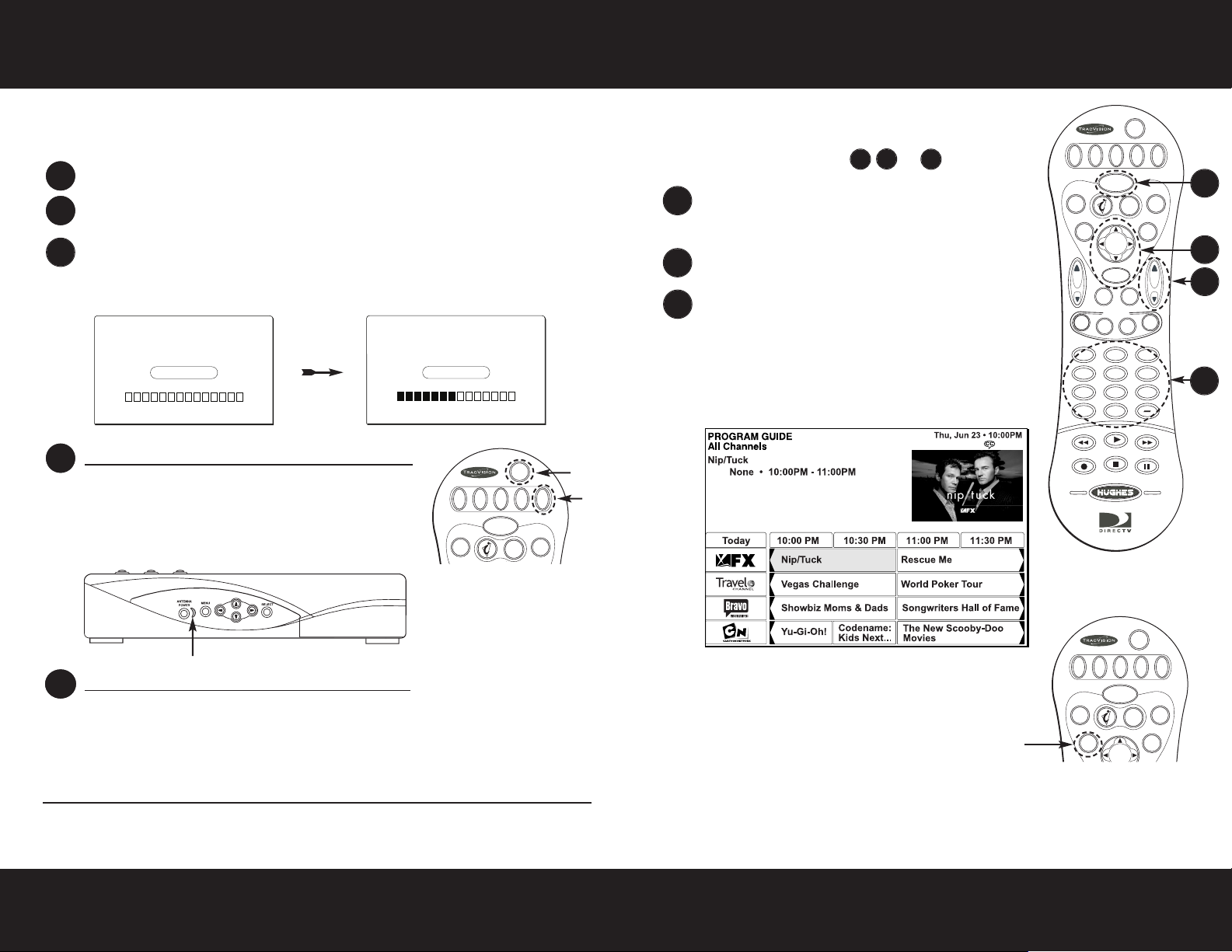
To quickly start watching satellite TV:
Start your vehicle.
Turn on your video screen and select the satellite input
(not VCR input)
.
Wait 30-60 seconds for the antenna to acquire the satellite TV signal.
The video screen will show the following messages:
If Message 1 does not appear after 30 seconds
,
press the remote control’s SAT button.* Then
press the remote’s PWR button. The receiver
beeps twice and its crescent-shaped Antenna
Power light comes on.
If Message 2 does not appear after Message 1
, ensure the antenna
has a clear view of the satellite. The antenna requires an unobstructed
view of the sky to receive satellite TV signals.
Once the antenna finds the satellite, and the receiver downloads the
Program Guide, you can start watching TV!**
Quick Start Guide
Quick Start Guide
CHVOL
PWR
DVD VCR AUX TV SAT
GUIDE
MENU
INFO CLEAR
TURBO
FAV
MUTE
CH
PREV
DIRECTOR
PROG
SEARCH
AUDIO
VIDEO
123
456
789
0
INPUT
REW
PLAY
FF
REC
STOP
PAUSE
P
A
G
E
O
N
E
L
I
N
E
G
U
I
D
E
SELECT
2
3
Program Guide
A
B
C
PWR
DVD VCR AUX TV SAT
GUIDE
MENU
INFO CLEAR
TURBO
FAV
O
N
E
L
I
N
E
G
U
I
D
E
TracVision
®
A5
TracVision
®
A5
www.tracvision.com
54_0208_03Rev.D
Changing channels:
To change channels, select A , B
or
C :
Press the CHANNEL(CH) button to tune to the
next or previous channel.
Use the numeric keypad to enter the channel number.
Press the GUIDE button to bring up the Program
Guide. Once you’re in the Program Guide, use the
joystick or CHANNEL(CH) button to scroll through
the list, and press the SELECT button to tune to a
channel.
Viewing a program description:
To view a description of the currently selected program,
press the INFO button.
Troubleshooting:
Please see the reverse side of this guide.
4
PWR
DVD VCR AUX TV SAT
GUIDE
MENU
TURBO
FAV
KVH Industries, Inc.
50 Enterprise Center • Middletown, RI 02842-5279 U.S.A.
Phone: 401.847.3327 • Fax: 401.849.0045
E-mail: info@kvh.com • Internet: www.kvh.com • © 2005 KVH Industries, Inc., All rights reserved.
* If the SAT button doesn’t illuminate red, replace the remote control’s batteries.
** If your receiver is not activated, you will only be able to access the DIRECTV®Preview Channel (100).
Refer to the red Activation Card for details on activating the receiver for DIRECTV service.
Message 1 Message 2
then
2
2
1
5
2
4
C
C
A
B
If your satellite dish is ready for DIRECTV
service, please wait until your
Advanced Program Guide
Installation
Searching for satellite signal...
™
is prepared.
®
If your satellite dish is ready for DIRECTV
service, please wait until your
Advanced Program Guide
Acquiring guide data...
Installation
™
is prepared.
®
ÐÐ
Page 2
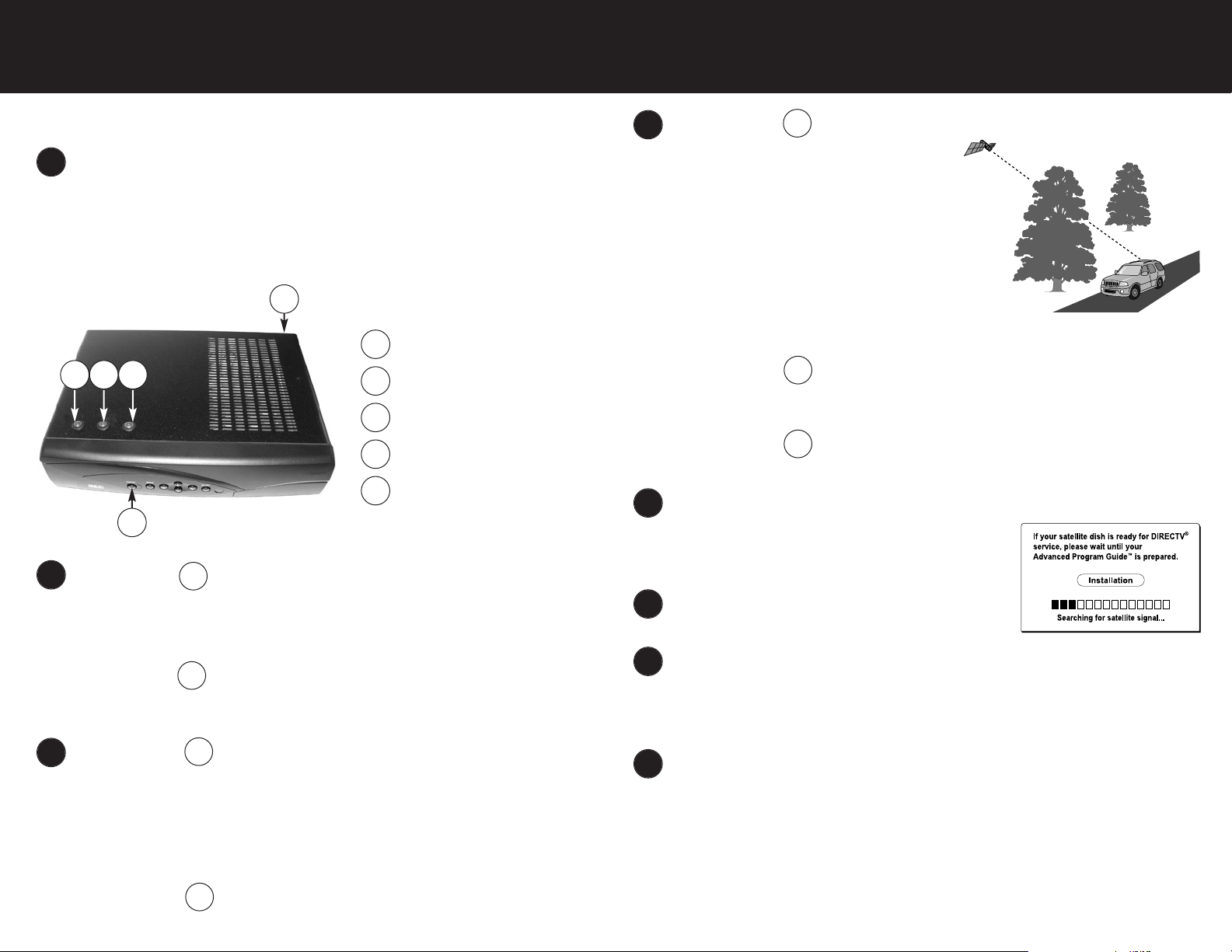
TracVision system is not operating properly:
Park your vehicle. Then restart your vehicle and follow the startup steps
described on the reverse side of this guide.
Wait 1 minute, then check the status lights on the top of the receiver
(the receiver connected directly to the antenna, if you have more than one).
If all three lights are lit solid green, skip to 2.
VOLTAGE light is OFF:
• Ensure the main power switch (D) on the receiver’s rear panel is turned ON.
The switch will illuminate green when flipped to the ON position.
• Check the 12 VDC power to the receiver and check the in-line fuse.
VOLTAGE light is ORANGE or Flashing RED:
• There are less than 10 volts input to the receiver. Try connecting the
receiver to a dedicated circuit.
RECEIVER light is ORANGE:
• The receiver is ON, but the antenna is OFF. Press the remote control’s
SAT button.* Then press its PWR button. The receiver beeps twice.
• If the antenna still doesn’t come on, there might be a problem with the
remote control.* Try pressing the Antenna Power button (E) on the
receiver’s front panel (crescent-shaped light should be lit green).
RECEIVER light is Flashing ORANGE or RED:
• Contact your KVH dealer for assistance.
ANTENNA light is Flashing GREEN:
• The antenna is on, but it hasn’t yet
found the satellite. Check for blockage.
The antenna requires an unobstructed
view of the sky to receive satellite TV.
Common causes of blockage:
buildings, trees, overpasses, and
mountains.
• Check the antenna dome for grime, which can
affect reception. Heavy rain or moisture on the
dome can also weaken satellite TV signals.
ANTENNA light is RED:
• Check the coax cable that connects the receiver to the antenna. Be sure the
connectors are undamaged and connected securely.
ANTENNA light is Flashing ORANGE or Flashing RED:
• Contact your KVH dealer for assistance.
Program Guide starts to load, then stops in the middle of the process?
• Reset the LNB type on the receiver.
Follow the steps in
“Receiver Set to ‘Unstacked
LNB’”
in Section 9 of the User’s Guide.
TV picture is jumbled, frozen, or pixelated?
• Check for blockage as described in Step 1c.
TV displays a “Please call ext. 722” message and you can only watch the
Preview Channel (100)?
• The receiver has lost its activation data. Call DIRECTV customer service
at 1-800-DIRECTV.
The remote control has stopped working?
• Try the following: Press the SAT button, then try again. Replace the remote’s
two AAA batteries. Make sure the RF converter is plugged in, and try
placing it in a different location. Also try aiming the remote directly at the RF
converter. Or reprogram the remote (see Section 3-4 of the User’s Guide).
See Section 9 of the User’s Guide for more troubleshooting information.
* If the SAT button doesn’t illuminate red, replace the remote control’s batteries.
Troubleshooting
Troubleshooting
A
A
A
C
C
C
B
B
B C
VOLTAGE Light
A
B
C
RECEIVER Light
ANTENNA Light
D
Main Power Switch
E
Antenna Power Button
E
D
1
1a
1b
1c
2
3
4
5
BLOCKED!
