Tractive TRAXL1, TRATR2 User Manual

USER MANUAL
Brugervejledning | Manual | Bruksanvisning
Käyttöohje | Gebruiksaanwijzing

2 / 44
QUICKSTART
www.tractive.com/activate
Download Tractive
®
GPS app
6h
TRACKER ID
ABCDEFGH
abcdefgh
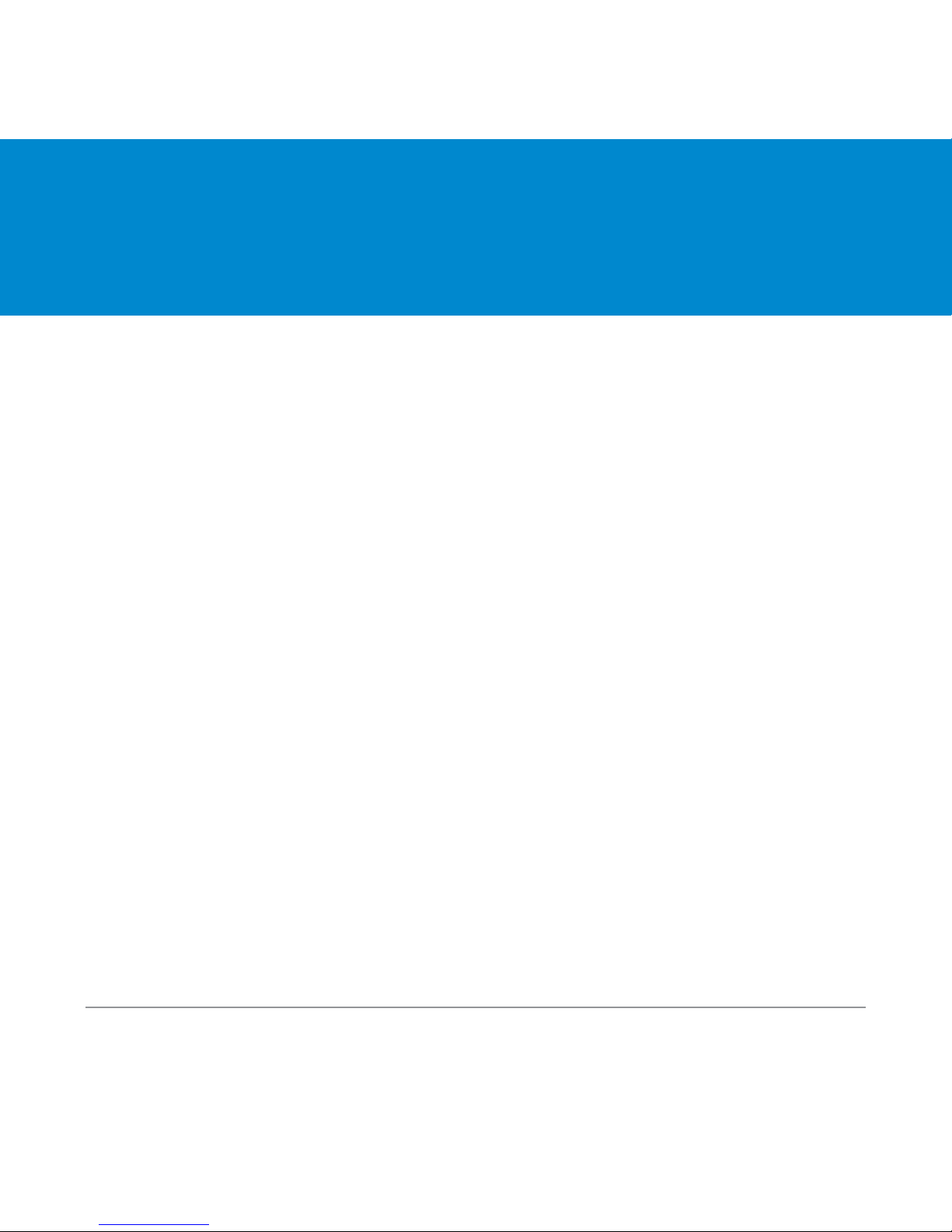
3 / 44
ENGLISH
User Manual
FUNCTIONS AND USE
In order to locate your pet or farm animals with Tractive® GPS XL, a PC with internet
connection or a smartphone (iPhone, Android, Windows Phone) is required. The
Tractive® GPS app can be downloaded from the Apple App Store for iOS, the Google
Play Store for Android and the Microsoft Store for Windows Phone.
The Tractive® GPS XL device can only be used after successful activation on your
smartphone or through a web browser.
GETTING STARTED
1. CHARGING THE DEVICE
We recommend to fully charge the Tractive® GPS XL device before its rst use. Connect
Tractive® GPS XL to a power outlet by plugging the included USB charger into the USB
power adapter.
The LED on the Tractive® GPS XL device will turn red while the device is charging. Once
the device is fully charged, the red light will disappear.
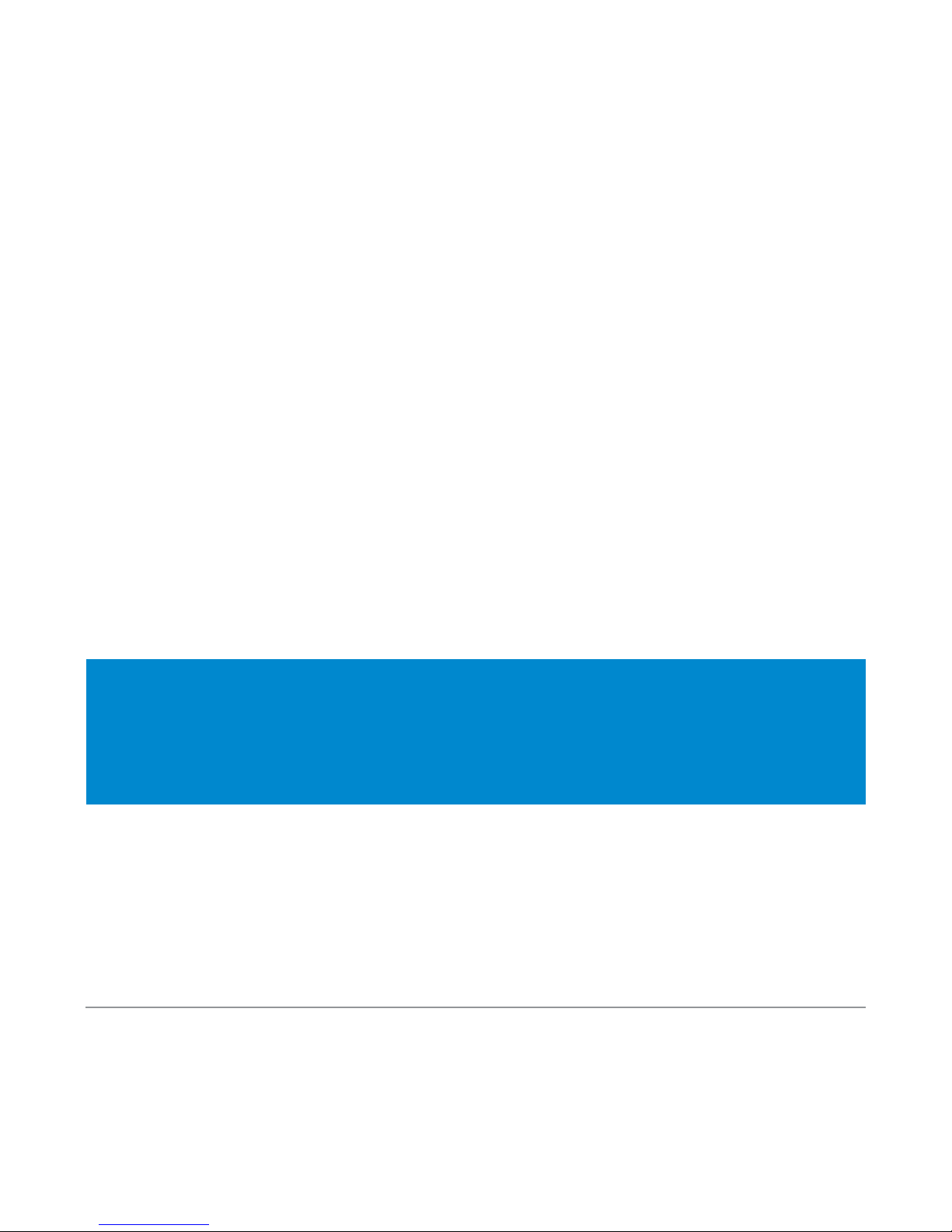
4 / 44
2. DEVICE ACTIVATION
Activation of the Tractive® GPS XL device requires the device to be turned on. Keep
the power button on the device pressed for around 3 seconds. Once you hear 2 short
ascending beeps and see a green light, the device has succesfully been turned on.
Holding the button again for 3 seconds will turn off the device. In order to get GPS
reception, ensure that the device is located outside of buildings and under clear sky.
Enter the link below into the address bar of your browser to access the Tractive®
website, which will guide you through the step by step activation of your Tractive®
GPS XL device: tractive.com/activate
3. DOWNLOAD TRACTIVE® GPS APP
The Tractive® GPS app will guide you through the rst steps of adding an animal and
assigning a new Tractive® GPS XL device to the animal.
Note: After turning on the Tractive® GPS XL device for the rst time or after a period
of inactivity, it can take a few minutes until the device is ready to use. To speed up
this process, turn on the device and make sure it’s placed under clear sky away from
buildings, trees and electrical towers.
4. ATTACHING TRACTIVE® GPS XL TO A PET COLLAR
Clip the Tractive® GPS XL device on the harness or the collar of your animal by using
the included clips. The clips are made for different collars: use the one with an S at the
back for collars with a thickness up to 5 mm and the one with an L at the back for collars
with a thickness up to 8 mm.

5 / 44
LED WARNINGS
The LED located on the top of the Tractive® GPS XL device indicates the current status
of the device.
Battery is low (red LED ashes 3 times every 15 seconds)
The battery level of the Tractive® GPS XL device is low. Fully recharge the device
to get the best tracking results.
LIVE Tracking (white LED ashes)
During a LIVE tracking activity the LED ashes in white. This allows you to locate
your pet easier at night time.
DEVICE STATUS
By pressing the on/off button once, the cellular network and GPS status of the device will
be shown using 2 consecutive ashes.
cellular network available - GPS available
cellular network available - no GPS
no cellular network - GPS available
no cellular network - no GPS
In case of an error, please bring the device into an area with Tractive® coverage. In
order to get GPS reception, ensure that the device is fully charged and located outside
of buildings and under clear sky. It might take a few minutes for the device to get a GPS
connection after it has been turned on.
EN
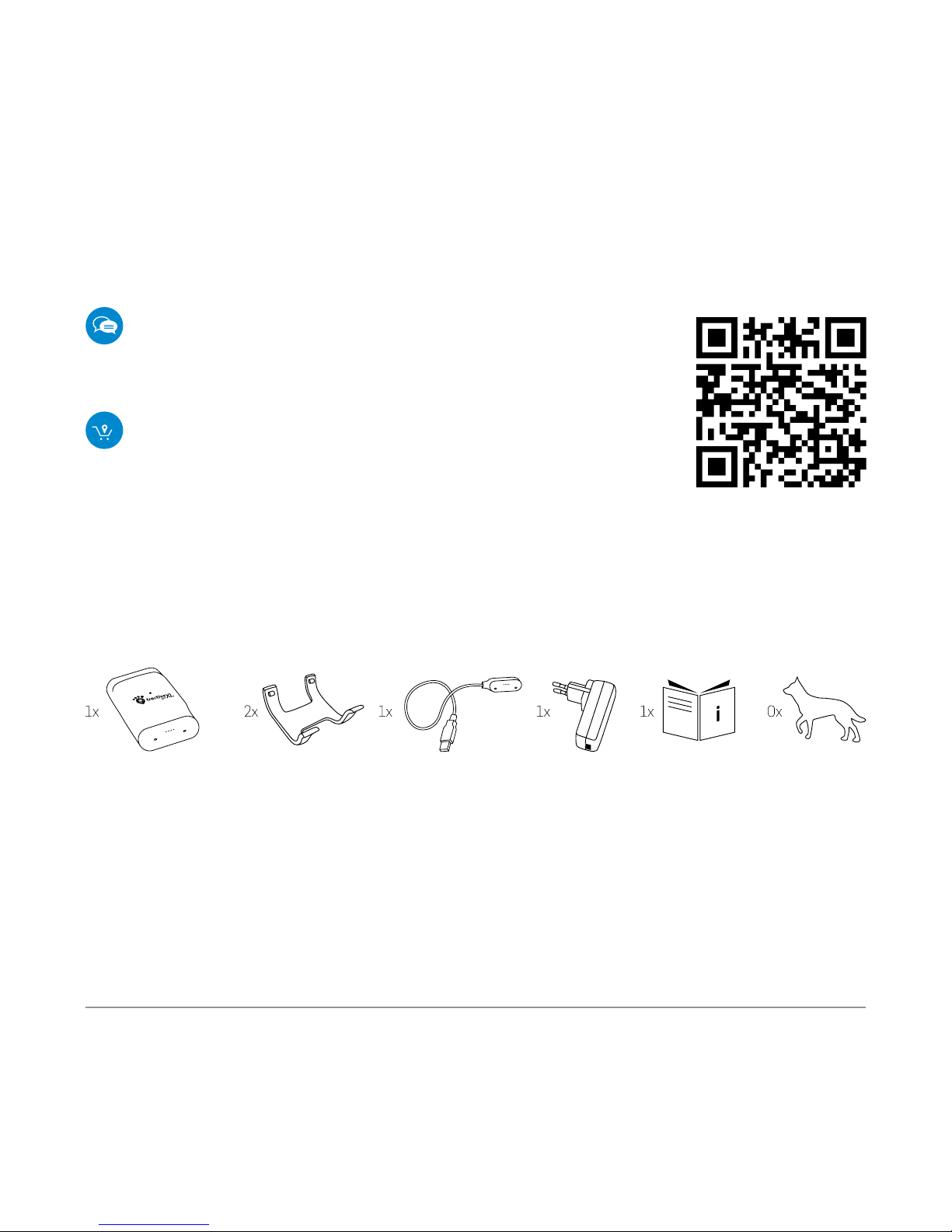
6 / 44
SUPPORT
If you have a question or would like to submit a comment, you have the following options:
Read through the frequently asked questions (FAQs)
help.tractive.com
Contact your point of sale
PLEASE NOTE THAT DUE TO ORGANIZATIONAL REASONS TRACTIVE
®
WILL NOT
ACCEPT ANY UNANNOUNCED PACKAGES SENT VIA CARRIAGE FORWARD.
PACKAGE CONTENT

7 / 44
ELECTROMAGNETIC COMPATIBILITY
Very strong magnetic elds (e.g. transformers) should always be avoided as this may result in variations in
the transmission. Failure to follow these instructions may lead to malfunctions or damage to your Tractive®
GPS XL device.
RISKS FOR CHILDREN AND PEOPLE IN NEED OF CARE
The use of this device is not intended for people (including children) with limited physical, sensory or
mental abilities or lack of experience and/or lack of knowledge, unless they are supervised by a person
responsible for their safety or have been instructed on the use of the device.
Note: Some countries, states or regions have laws related to location based tracking of people,
animals and objects. It’s the sole responsibility of the owner and user to abide by the law and rules in
the area the Tractive® GPS XL device is used. Please switch off the Tractive® GPS XL tracker before
boarding a plane.
SAFETY ADVICE
Important: The Tractive® GPS XL device might be too large or heavy for small or injured pets.
If you are unsure whether you can use this device with your pet, we highly recommend consulting a pet
doctor or veterinarian.
BATTERY OPERATION
Your transmitter is operated by a rechargeable lithium polymer battery. Below you will nd some advice on
the use of rechargeable batteries:
• The battery of the Tractive
®
GPS XL device cannot be replaced and must not be removed.
• Batteries may not be disassembled, thrown into re or short-circuited.
• Never expose the Tractive
®
GPS XL device to excessive heat such as sunshine, re or the like! This
increases the danger of battery leakage.
• Only use the USB cable that came with your Tractive
®
GPS XL device. The use of other cables might
overcharge the battery and can lead to re or explosion.
Disregarding these instructions can cause damage and possibly even cause the battery to explode.
EN
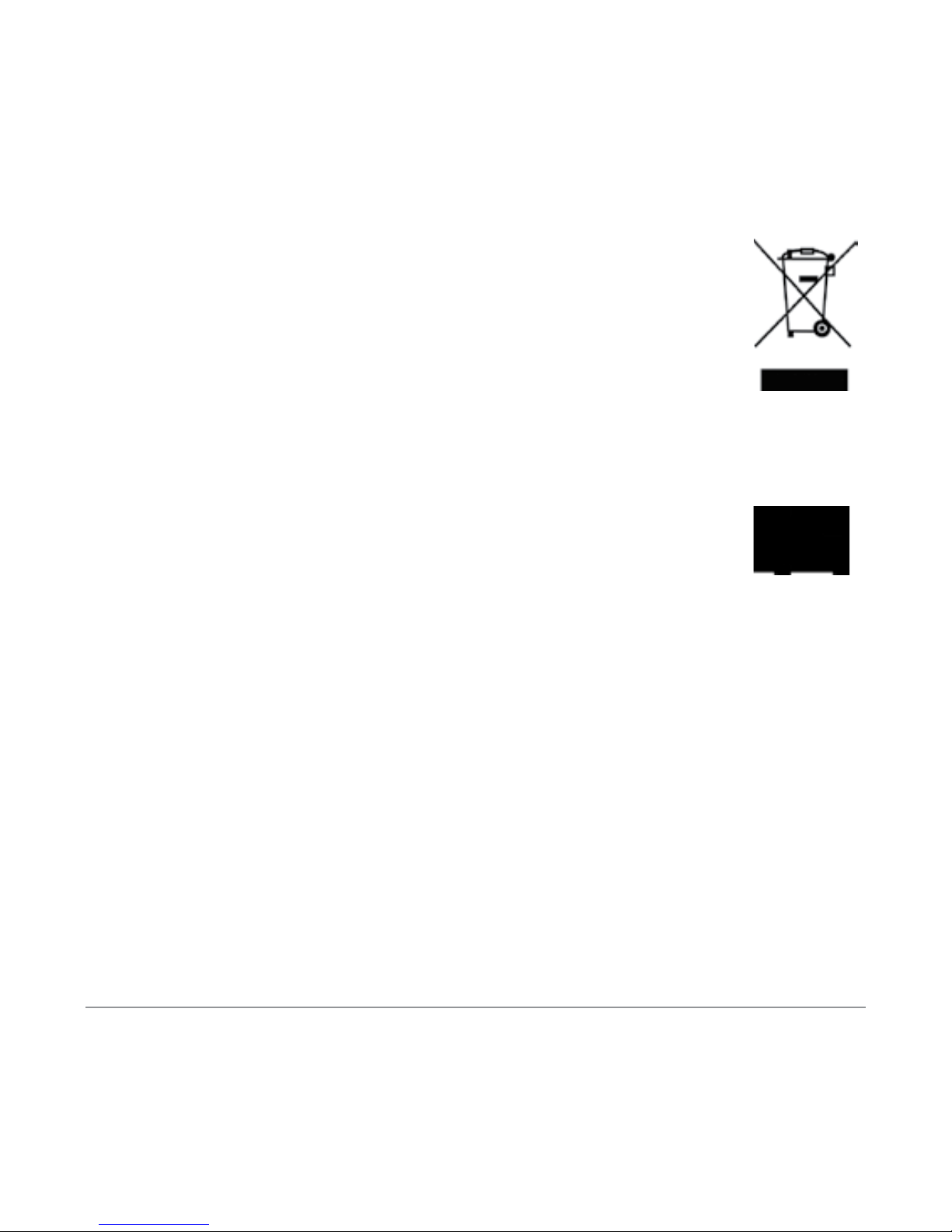
8 / 44
DISPOSAL
Batteries are hazardous waste. For the correct disposal of batteries, appropriate
containers are provided at the premises of commercial battery dealers as well as
local council waste disposal facilities. If you want to dispose of your Tractive® GPS XL
device, follow the current local provisions at the time. Information may be obtained from
the local council waste disposal facility.
Tractive GmbH, Randlstrasse 18a, 1. Stock, 4061 Pasching, Austria
DECLARATION OF CONFORMITY
Directive 2014/53/EU:
Short text of the Declaration of conformity: Tractive GmbH hereby declares that the
Tractive® GPS XL device (item no. TRAXL1) conforms to the fundamental requirements
and other relevant provisions of directive 2014/53/EU.
The full text of the declaration of conformity can be viewed on our website:
tractive.com/doc

9 / 44
© 2017 Tractive GmbH
All rights reserved.
The most up to date version of this
manual can be found at help.tractive.com
EN

10 / 44
QUICKSTART
www.tractive.com/activate
Download Tractive
®
GPS app
6h
TRACKER ID
ABCDEFGH
abcdefgh
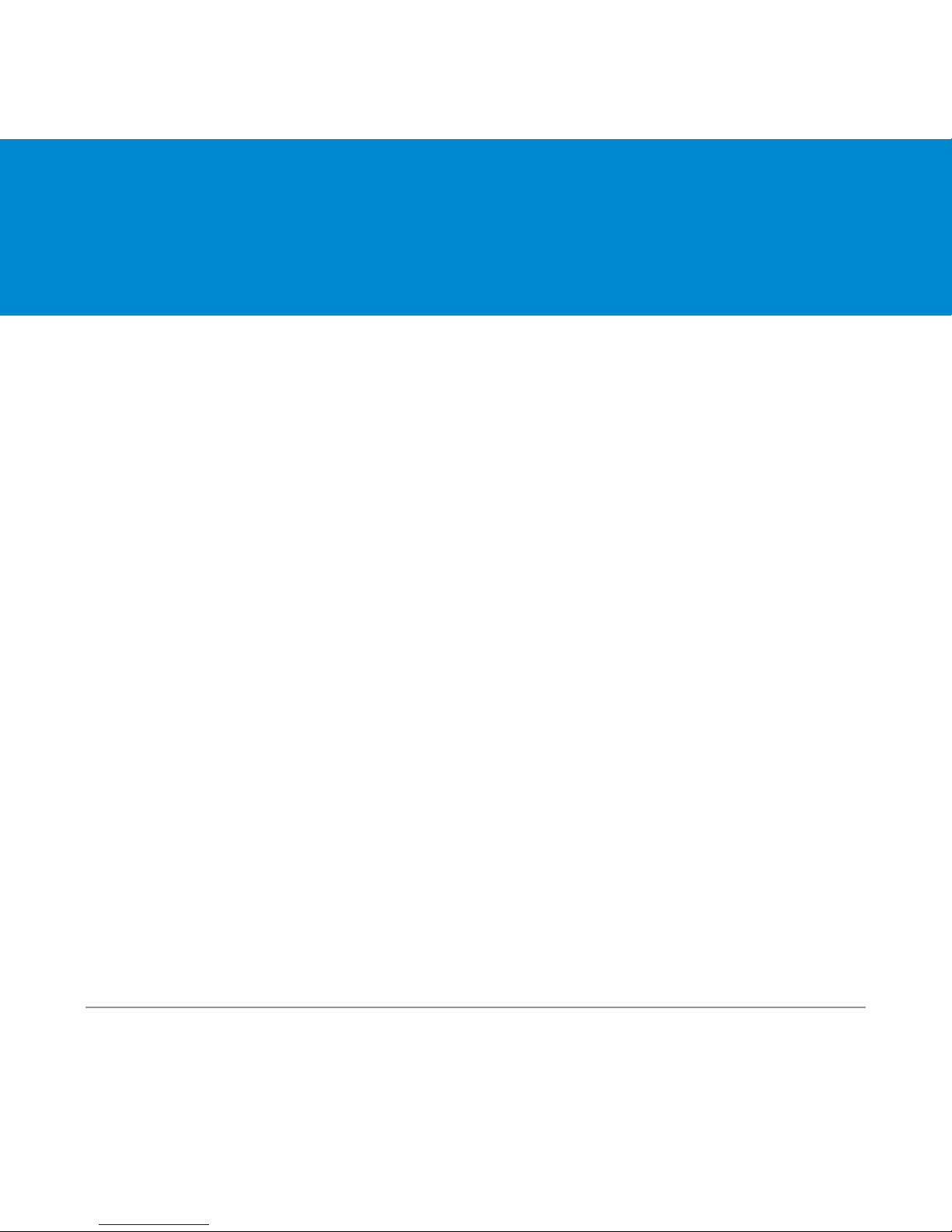
11 / 44
FUNKTIONER OG BRUG
For at kunne benytte Tractive® GPS XL på dit dyr er det nødvendigt at have forbindelse
til internet, enten via PC eller smartphone (iPhone, Android, Windows Phone). Tractive®
GPS appen til iOS kan hentes i Apple App Store, til Android i Google Play Store og til
Windows Phone i Microsoft Store.
Tractive® GPS XL kan først bruges efter aktivering via smartphone eller en web browser.
KOM GODT I GANG
1. OPLAD TRACKEREN
Vi anbefaler at oplade batteriet fuldt før det bruges første gang.Tilslut Tractive® GPS XL
til en stikkontakt ved hjælp af medfølgende USB-oplader og en USB adapter.
LED-lyset på Tractive® GPS XL trackeren lyser rødt mens den oplades. Når trackeren er
fuldt opladt forsvinder det røde lys.
DANSK
Brugervejledning
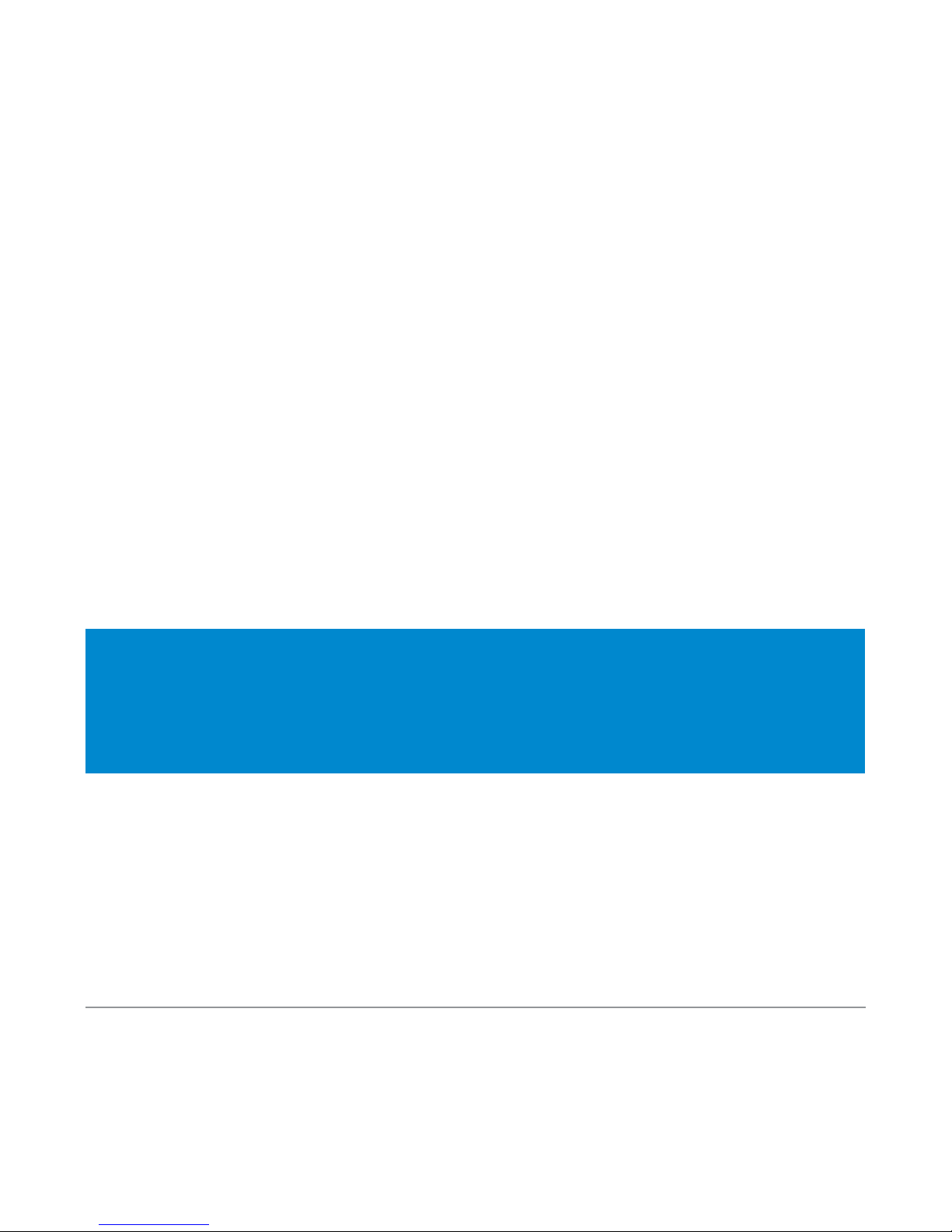
12 / 44
2. AKTIVERING AF TRACKEREN
For at aktivere Tractive® GPS XL skal trackeren være tændt. Tryk på power-knappen i
ca. 3 sek. Når du hører to stigende bip-lyde og ser et grønt lys er trackeren blevet tændt.
Holder du igen power-knappen inde i 3 sek. slukkes trackeren. For at sikre god GPSmodtagelse bør du anbringe trackeren uden for, under åben himmel.
Sæt nedstående link ind i adresselinjen på din browser og kom ind på Tractives®
hjemmeside. Her vil du skridt for skridt blive guidet igennem aktiveringen af din Tractive®
GPS XL tracker: www.tractive.com/activate
3. TRACTIVE® GPS APP INDSTILLINGER
Tractive® GPS appen vil guide dig igennem de første skridt samt vise dig hvordan du
tilføjer Tractive® GPS XL trackeren til dyret.
Note: Når Tractive® GPS XL trackeren tændes for første gang, eller efter en længere
periode af inaktivitet, kan det tage et par minutter før den er klar til brug. For at
fremskynde denne proces kan trackeren placeres under åben himmel, væk fra
bygninger, træer og elektricitet.
4. FASTSÆTTELSE AF TRACTIVE® GPS XL TRACKEREN
Sæt Tractive® GPS XL fast på dit dyrs halsbånd eller seletøj ved hjælp af de medfølgende
klemmer. Klemmen med bogstavet S passer til halsbånd med en tykkelse på 5 mm og
klemmen med bogstavet L passer til halsbånd med en tykkelse på 6-8 mm.
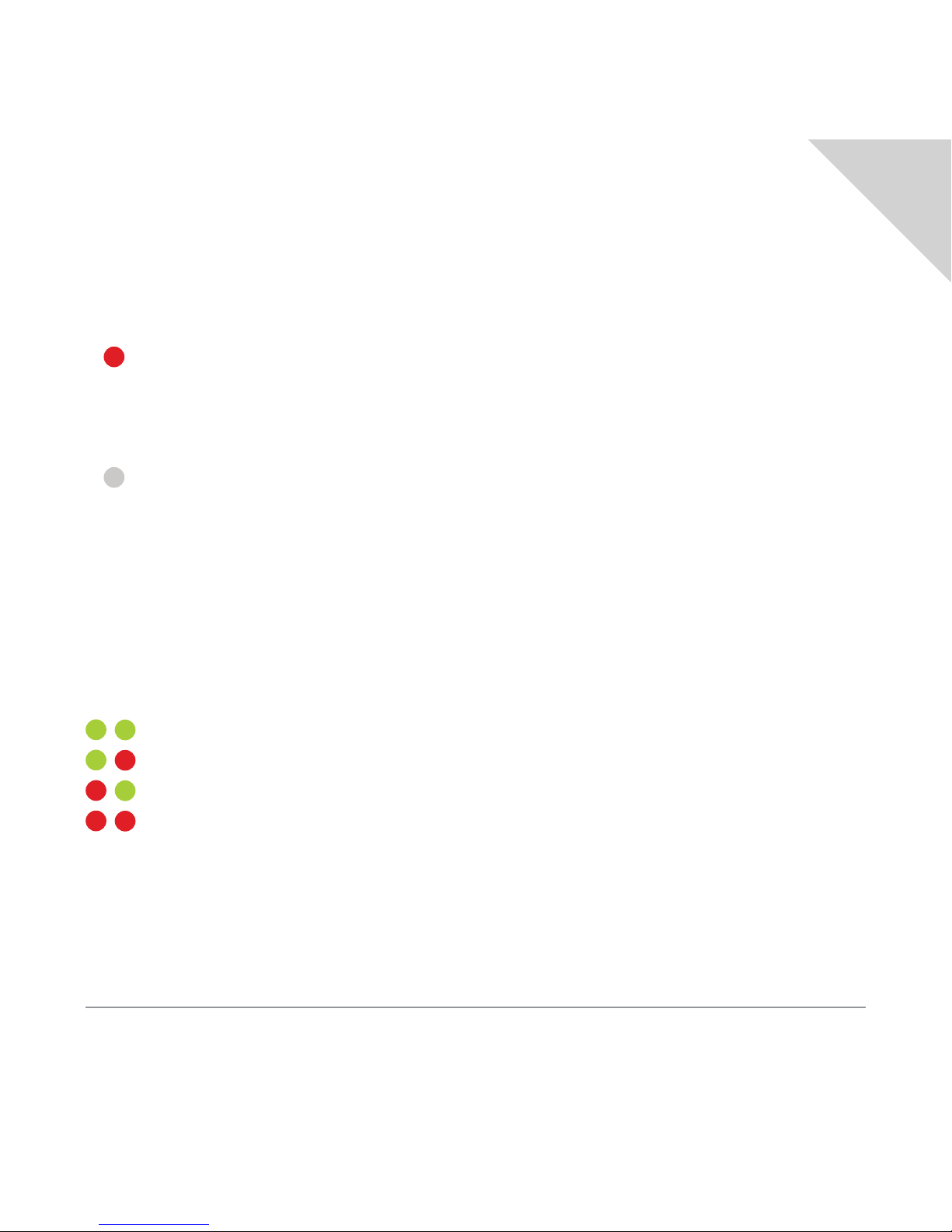
13 / 44
LED ADVARSEL
LED, som er placeret på toppen af Tractive® GPS XL trackeren, indikerer trackerens
aktuelle status.
Lavt Batteri (rød LED lyser 3 gange hver 15 sek.)
Hvis batteristatus er lav bør Tractive® GPS XL trackeren oplades for at få det bedst
mulige lokaliseringsresultat.
LIVE Tracking (Hvid LED lyser)
Når LIVE tracking er i gang lyser LED med hvidt lys. Dette gør det muligt også at
lokalisere kæledyret om aftenen/natten.
TRACKERSTATUS
Ved at trykke på on/off knappen én gang blinker trackeren 2 gange, hvilket indikerer
trackerens GSM og GPS tilstand:
GSM Tilgængelig – GPS Tilgængelig
GSM Tilgængelig – Ingen GPS
Ingen GSM – GPS Tilgængelig
Ingen GSM – Ingen GPS
I tilfælde af fejl, bør trackeren bringes til et område med Tractive® dækning. For at sikre
GPS modtagelse, skal du være opmærksom på at trackeren er fuldt opladt og anbragt
uden for bygninger, under åben himmel.
DK
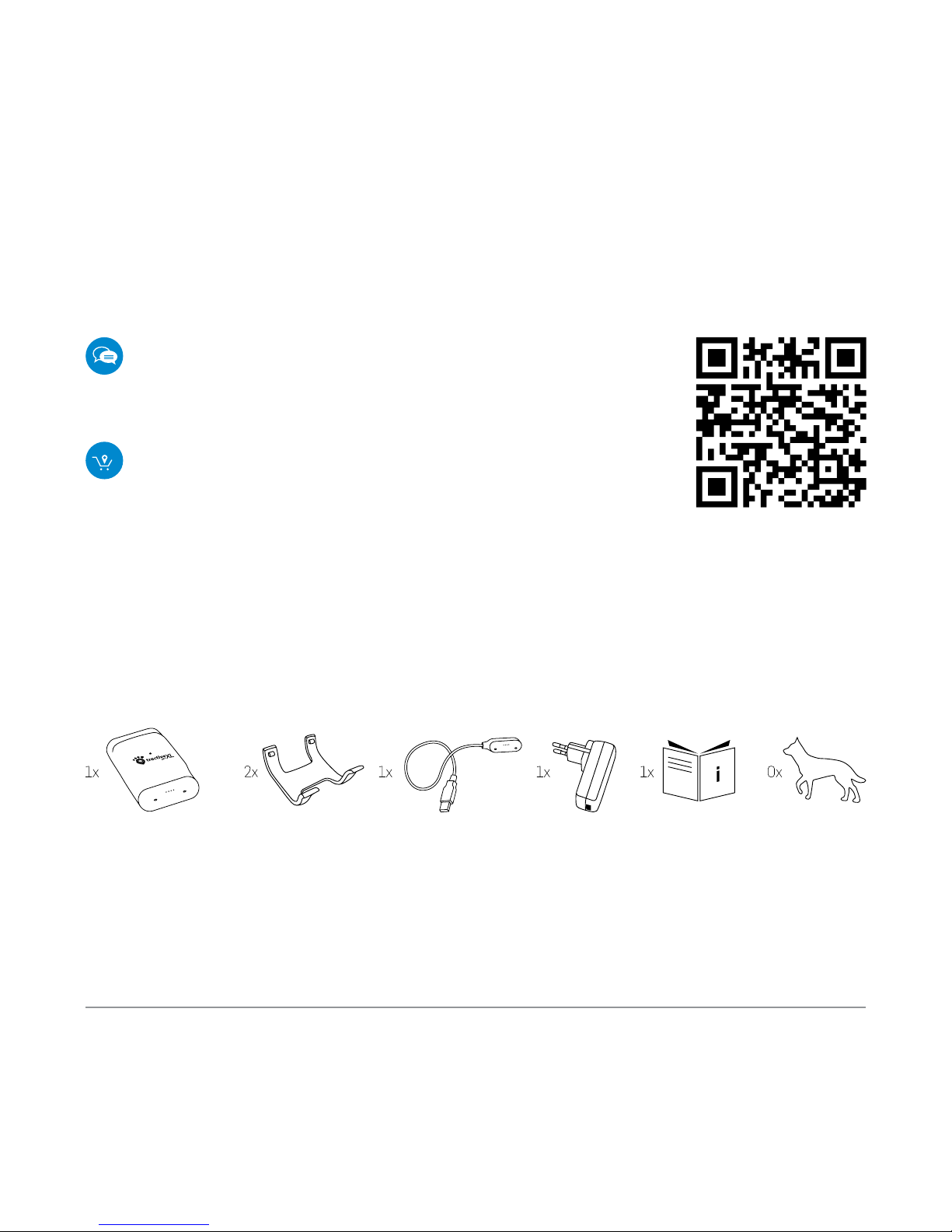
14 / 44
SUPPORT
Hvis du har spørgsmål eller hvis du ønsker at tilføje en kommentar har du følgende
muligheder:
Læs venligst vores FAQ på
help.tractive.com
Kontakt din forhandler
VÆR VENLIGST OPMÆRKSOM PÅ AT VI AF ORGANISATORISKE GRUNDE
IKKE MODTAGER INDSENDTE PAKKER, SOM ENTEN ER UANMELDTE ELLER
UFRANKEREDE.
PAKKENS INDHOLD
