Track Your Truck Coyote RT, Coyote AT, Coyote ST Hardware Installation Manual

Rev1F
Coyote ST/AT/RT Hardware Installation Guide
Step A Mounting the Unit
1. Mount the Unit in a ventilated area out of the way of the driver’s
feet. (Note: the Unit is not weather proof).
2. Be sure to mount the device where you can see the LED’s without
too much trouble in case technical support needs to know the status
of the LED’s.
3. Choose how to mount the unit: (1) 3M VHB tape or (2) zip tie straps
which has been provided.
4. The LABEL of the VLM should face towards the sky for the best
performance. Record the ESN off the GPS unit (white label)
Step B Power Connection
1. Ground: Connect the BLACK wire to chassis/vehicle ground.
Choose a good snug ground point that is not painted.
2. Power: Connect the RED wire to a 12 volt constant supply. This
connection must be fused and capable of supplying 1 amp at
+12VDC.
3. Ignition: Connect the WHITE wire to a 12 volt SWITCHED source.
This connection must be fused and capable of supplying 1 amp at
+12VDC when the vehicle is on and 0VDC when the ignition is off.
4. The best connections are the auxiliary power connections on the
fuse panel provided by some vehicle manufactures.
5. Connect and test all wires before connecting the power harness to
the unit.
6. Fuse connection kits may be needed. (not supplied)
Step C Installation Verification
1. Go to install.tyt1.net. or Scan the QR Code below.
2. Record the ESN/Serial number associated with the GPS unit.
3. Record the Vehicle Identification Number (VIN)
4. Park the vehicle outside with a clear view of the sky.
5. Follow the prompts in the NetTrack Installer Check.
6. If the verification fails, Check the LED’s on the GPS unit. And try again.
7. You may also contact TYT_Support via our support site at
support.trackyourtruck.com
Track Your Truck, Inc.
Phone: 815-717-8482
Fax:877-376-5154
Support@trackyourtruck.com
Coyote ST
Coyote AT
Coyote RT
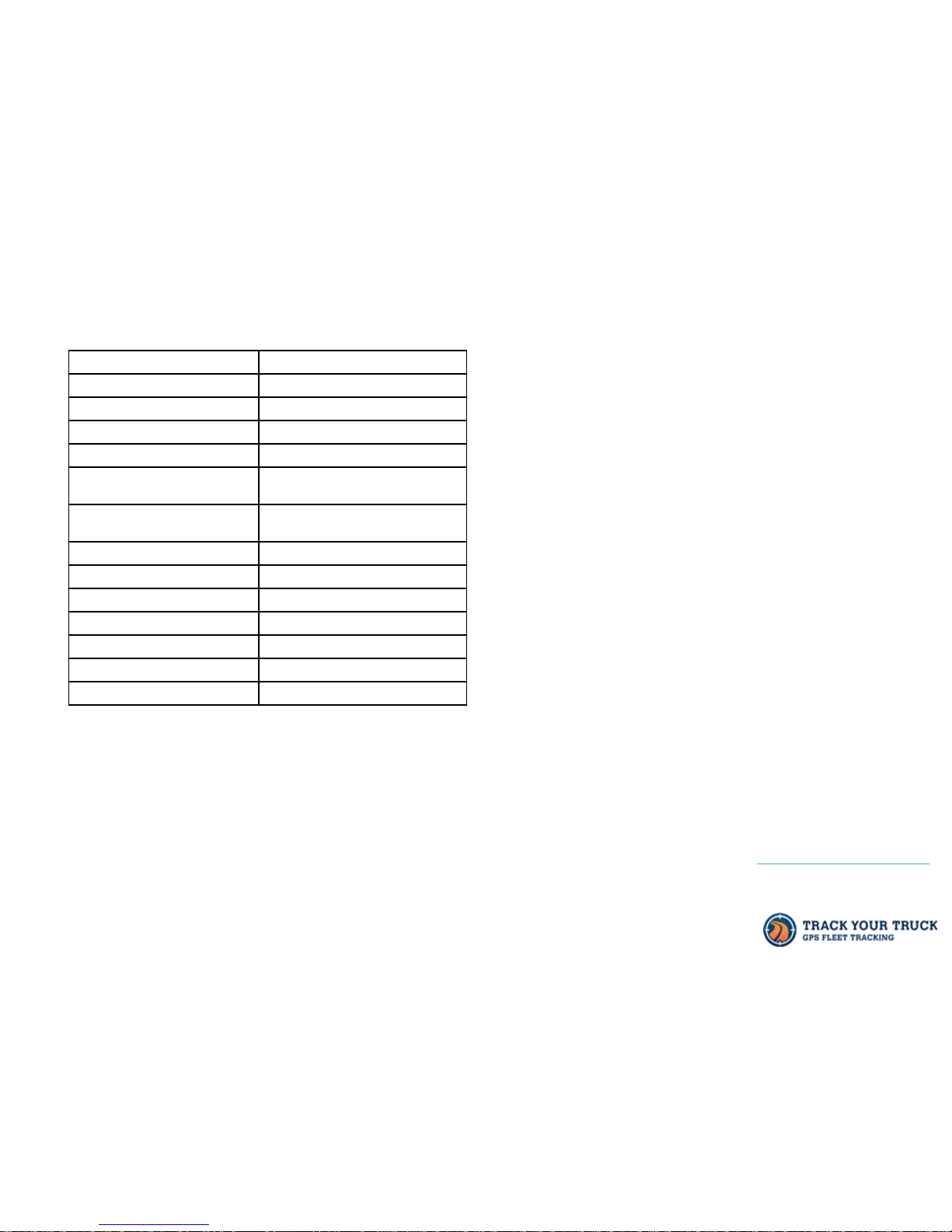
Rev1F
Orange LED
Condition Description
Modem off off
Searching for connectivity SLOW blinking
Network available FAST blinking
Registered but no inbound
ACK
Alternates from solid to Fast
Blink every 1 second
Registered and Received
inbound ACK
Solid
Yellow LED
Condition Description
GPS Off Off
GPS on SLOW blinking
GPS Time Sync Fast Blinking
GPS Fix (location detected) Solid
Track Your Truck, Inc.
Phone: 815-717-8482
Fax:877-376-5154
Support@trackyourtruck.com
Coyote ST/AT/RT Status LED Description
1. If the LED displays a trouble code, please
move the vehicle to an area that has an
unobstructed view of the sky; wait 5-10
minutes to see if the unit corrects itself.
2. If the trouble code is still present, move or reorient the unit making sure the label is facing
skyward and is not blocked by metal. The
most common issues are related to a poor
orientation.
3. Contact Track Your Truck Support for further
diagnostics if needed.
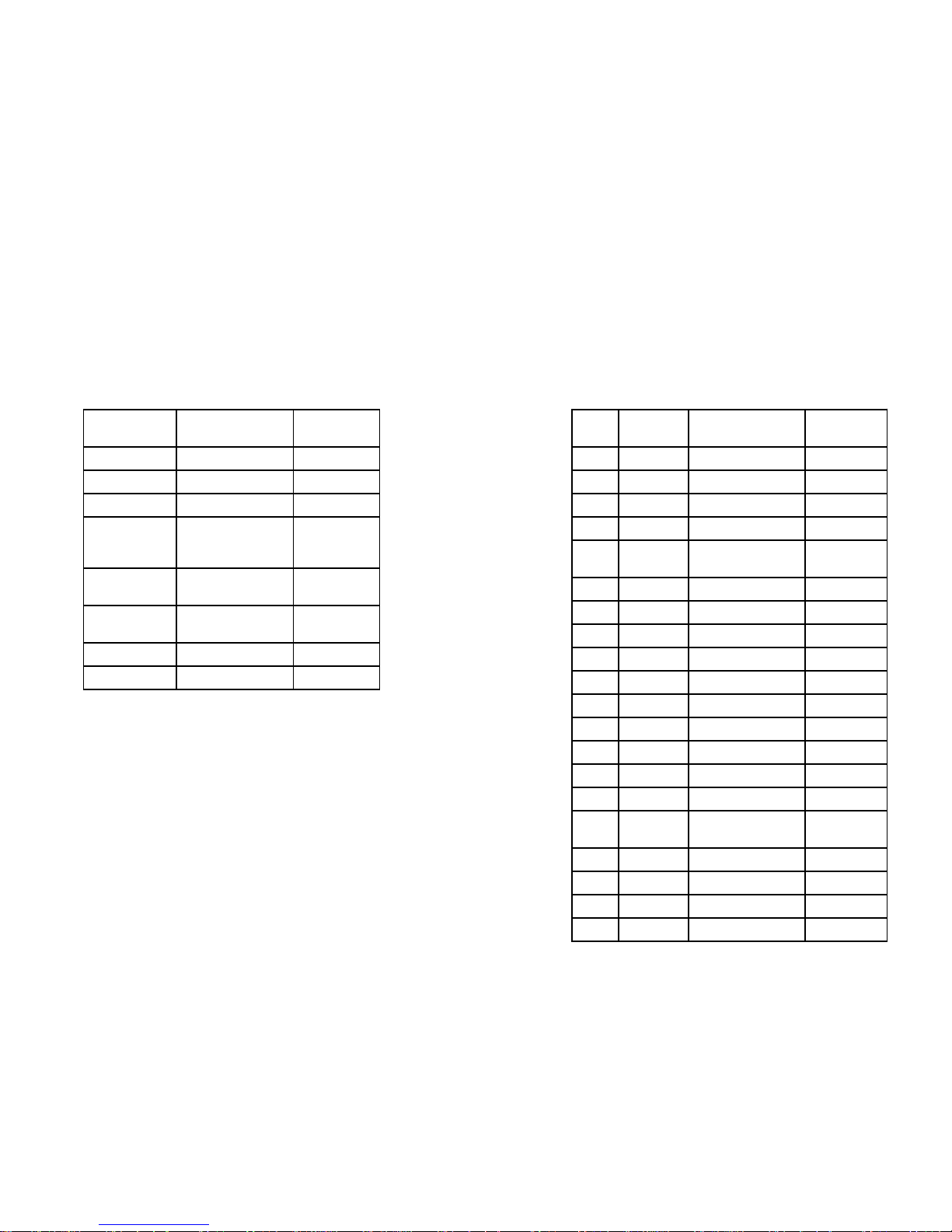
Rev1F
Coyote Wiring Harness Description
(22 AWG leads mapped as follows)
Signal Description Lead
Color
GND Ground Black
Vcc Constant Power Red
IN-0 Ignition White
IN-1 Digital In-1*
(see wiring
instructions)
Blue
IN-2 Digital In-2* Orange
OUT-0 Starter Disable* Green
OUT-1 Door Unlock* Brown
OUT-2 Output 2* Yellow
Coyote ST
(Integrated Harness)
Coyote AT-RT
(5C867 20-Pin Harness)
Pin Signal Description Lead
Color
1 none
2 OUT-0 Starter Disable* Green
3 IN-1 Digital In-1* Blue
4 none
5 ADC-1 Analog to Digital
In-1
Pink
6 IN-3 Digital In-3* Violet
7 IN-4 Digital In-4 Gray
8 IN-0 Ignition White
9 none
10 OUT-1 Door Unlock* Brown
11 OUT-2 Output 2* Yellow
12 IN-2 Digital In-2* Orange
13 none
14 Vcc Constant Power Red
15 GND Primary Ground Black
16 GND Backup Battery
Ground
Black
17 none
18 none
19 none
20 none
*See wiring instructions for Inputs & Outputs
