TrackRoad GPS User Manual

TrackRoad GPS
User Guide

Contents
OVERVIEW
............................................................................................................................................ 3
GPS
FOR FLEETS
.................................................................................................................................................. 3
GPS
FOR CARS
...................................................................................................................................................... 4
GPS
FOR MOTORCYCLES
.................................................................................................................................... 5
GPS
FOR WATERCRAFTS
.................................................................................................................................... 5
GPS
FOR LANDSCAPING EQUIPMENT
............................................................................................................... 6
TRACKROAD WEB BROWSER REQUIREMENTS
................................................................... 7
MINIMUM REQUIREMENTS ................................................................................................................................. 7
S
UPPORTED LANGUAGES
.................................................................................................................................... 7
TRACKROAD GPS WORK ENVIRONMENT
............................................................................... 8
THE MAIN VIEW ................................................................................................................................................... 9
The Map Display Panel .............................................................................................................................. 9
The Multi-Function Control Panel...................................................................................................... 10
USING TRACKROAD GPS
.............................................................................................................. 11
TRACKROAD GPS LOGIN, LOGOUT.................................................................................................................. 11
To Log In ...................................................................................................................................................... 11
To Log out .................................................................................................................................................... 13
CHANGE PASSWORD ........................................................................................................................................... 14
To change your Password ..................................................................................................................... 14
If you forget your Password.................................................................................................................. 16
TRACKROAD FUNCTIONALITY
................................................................................................. 18
C
HANGING THE VEHICLE IDENTIFIER
.......................................................................................................... 18
MULTI-VEHICLE DISPLAY DROP-DOWN MENU ............................................................................................. 19
DRIVE REPORT .................................................................................................................................................... 20
CONFIGURATION ALERTS .................................................................................................................................. 23
GROUP CONSOLE ................................................................................................................................................. 25
SHOW BREADCRUMBS ........................................................................................................................................ 27
Show Traffic/ Clear Traffic .................................................................................................................... 28
CALENDAR ........................................................................................................................................................... 29
GEOFENCE ........................................................................................................................................................... 30
A
DDITIONAL INFORMATION
........................................................................................................................... 32
CONTACT US
..................................................................................................................................... 33
LEGAL NOTICES
............................................................................................................................... 34

TrackRoad GPS User Guide P a g e | 3
Overview
Welcome to TrackRoad GPS – TrackRoad GPS offers GPS services for virtually any kind
of vehicle for both personal and commercial usage. Whether it is to better inform you
of where your vehicle is located, or to use on your next trip, Our GPS devices are
designed to be very thorough and make sure you are well informed of your vehicles at
every moment. From car theft to business travel if anything happens along the way
you will be well informed as it happens, live, 24 hours a day, 7 days a week. We have
broken down our GPS service into the following categories for your benefit:
GPS for Fleets
Regardless of the nature of your fleet vehicles, whether they consist of public buses
delivery trucks, or any other type of service vehicles, TrackRoad GPS systems can
ensure that your vehicles, your employees, and your investment are all protected.
There are many ways in which TrackRoad GPS can protect your fleet:
Vehicle positioning:
You can know, with complete certainty, the location of any of the
vehicles in your fleet. Further, you will be able to track whether your employees are
arriving and departing on schedule, as well as whether any of your vehicles are
exceeding posted speed limits.
Engine idling:
Needless idling can signal a waste of time, a waste of gas, and a waste of
money! It can also lead to excessive carbon emissions. We all want to minimize our
carbon footprint as well as our bottom line. This preventative measure can ensure that
idle time is kept to a minimum.
Vehicle maintenance:
TrackRoad GPS can protect not only the life of your vehicles,
but also the safety of your employees with this important vehicle maintenance feature.
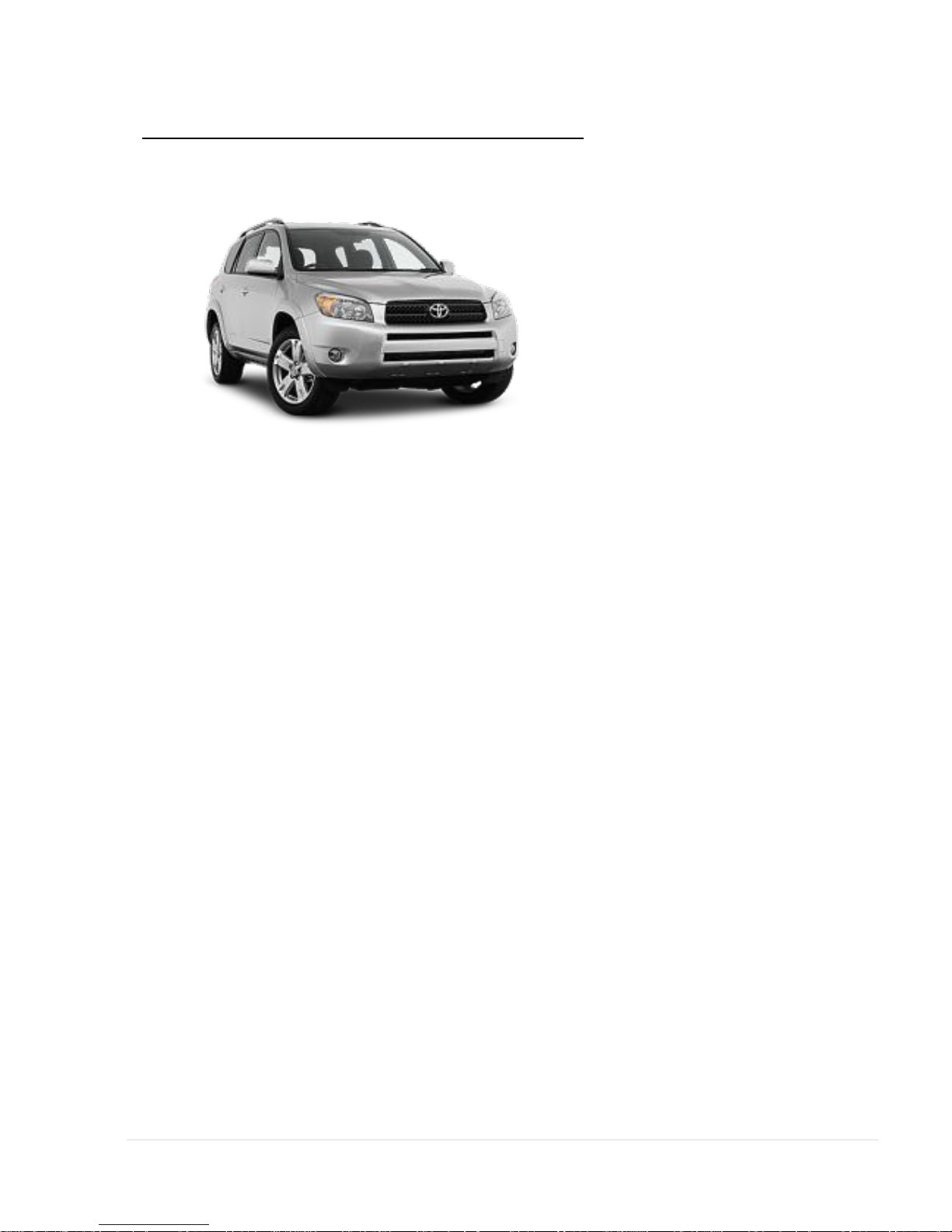
TrackRoad GPS User Guide P a g e | 4
GPS for Cars
There are many reasons why smart consumers feel compelled to add the TrackRoad
GPS system to their cars, motorcycles, and other vehicles. Here are three of the most
popular reasons:
1. Theft recovery:
If you have a TrackRoad GPS system installed in your vehicle, then
your vehicle can be tracked down. Period. It doesn’t matter if your vehicle has been
shut down or turned off, your vehicle can be found and recovered with TrackRoad.
2. Tracking family members:
A TrackRoad GPS system can help consumers to track
their family members in a number of ways. For example, the system can track how
often a vehicle arrives at a particular destination, or a vehicle’s movement in a given
period of time. With TrackRoad, no longer will you need to worry over the
whereabouts of your elderly parents or rebellious teenagers!
3. Preventing reckless and dangerous teenage driving:
With a TrackRoad GPS
system in your teenager’s car, your teens will know that mom and dad are watching
them at all times. If you’re teen knows that you are aware of speed, distance, and
destinations, he or she will be more likely to behave like perfect angels rather than
speed demons!
Many TrackRoad GPS customers rely on the information TrackRoad GPS provides
them in their daily lives to make better and smarter choices. For instance, you might be
able to find a shorter route to work every day, which saves you fuel, and saves you
money! Others have found that installing this system saves them money in other ways,
like lower prices for car insurance. Ultimately, though, most TrackRoad GPS customers
would cite peace of mind as the greatest benefit to this technology.
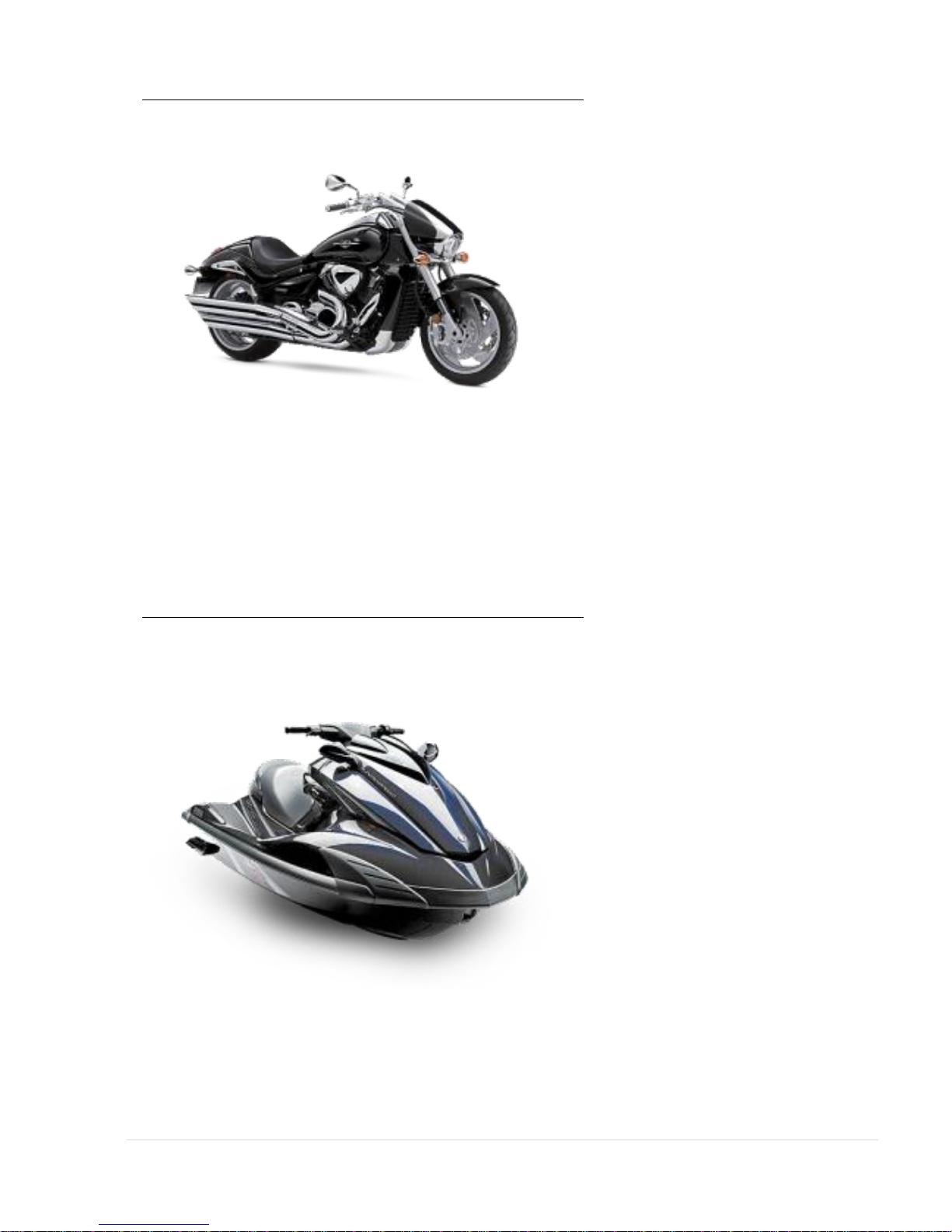
TrackRoad GPS User Guide P a g e | 5
GPS for Motorcycles
TrackRoad GPS services offer efficient and effective technology for tracking your valuable
motorcycles. The TrackRoad GPS system will offer optimum service and reliability, everything you
would hope for and expect in your GPS tracking system, without the added strain of it draining the
life out of your battery. TrackRoad GPS is both efficient AND effective. Guaranteed!
GPS for Watercrafts
A TrackRoad GPS system is an aggressively preventative way to protect your valuable property
with 24-hour access to the location and other vital information you need to track your personal
and business assets. Loss prevention and recovery truly supersedes any insurance claim, and a
TrackRoad GPS system can give you all you need to find and recover your vehicle, truck,
motorcycle, lawn mower, and other assets.

TrackRoad GPS User Guide P a g e | 6
GPS for Landscaping Equipment
A TrackRoad GPS system is an aggressively preventative way to protect your valuable
property with 24-hour access to the location and other vital information you need to track
your personal and business assets. Loss prevention and recovery truly supersedes any
insurance claim, and a TrackRoad GPS system can give you all you need to find and
recover your vehicle, truck, motorcycle, lawn mower, and other assets.
TrackRoad GPS offers a wide variety of products and services. Our industry experts are
happy to answer any questions you may have, or to simply give you more information on
our GPS systems.
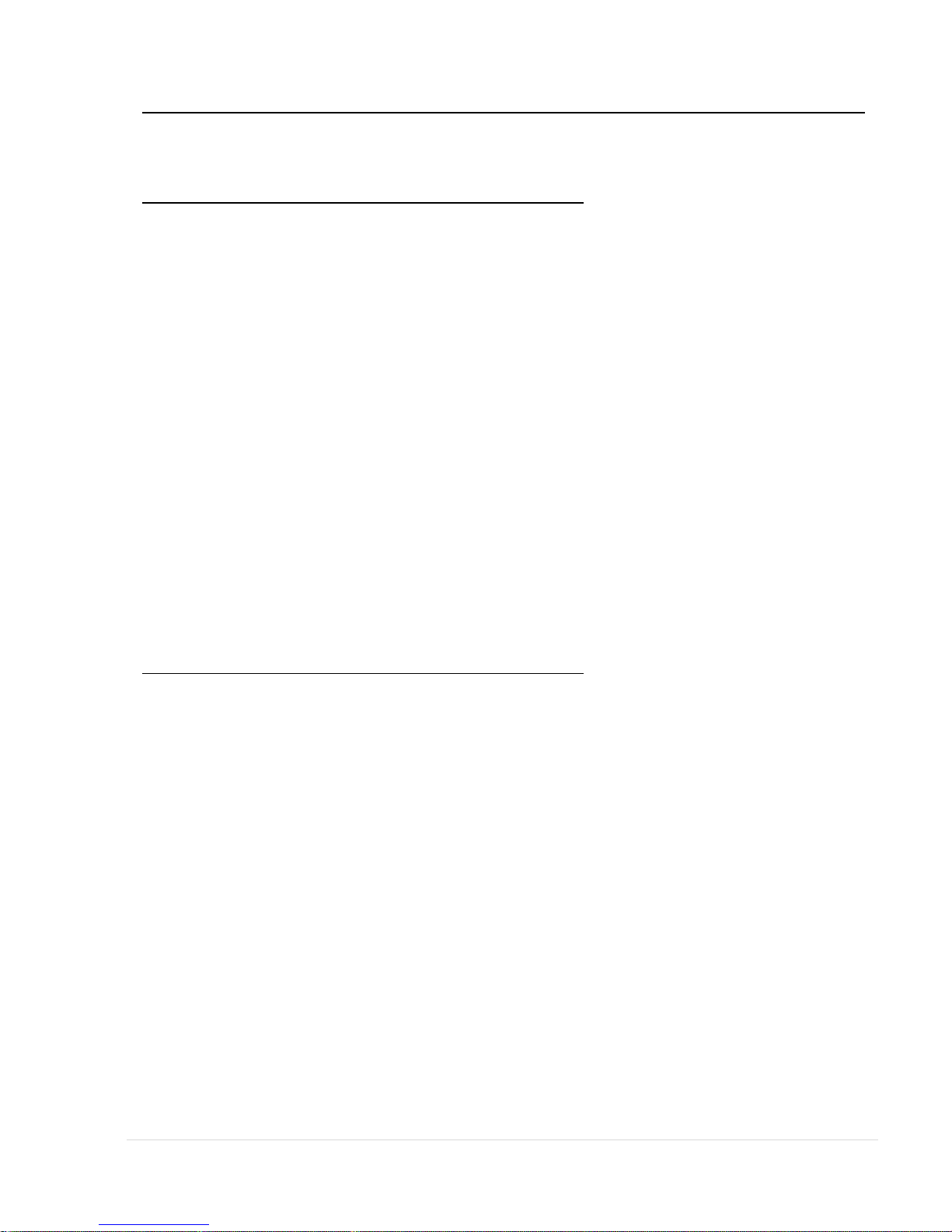
TrackRoad GPS User Guide P a g e | 7
TrackRoad Web Browser Requirements
Minimum Requirements
Although TrackRoad GPS is designed to be compatible with most web browsers, TRACKROAD GPS
Website minimum web page requirements are as follows:
Microsoft Internet Explorer 8.0 or higher
current stable releases of:
o Mozilla Firefox
o Apple Safari
o Google Chrome
Older versions of these browsers may also be suitable, but TRACKROAD GPS does not maintain,
nor test for browsers that are not listed above.
If you are not sure of the version of your browser, select Help in the menu bar of your browser
and choose About.
Supported languages
TrackRoad GPS is currently only available in English.
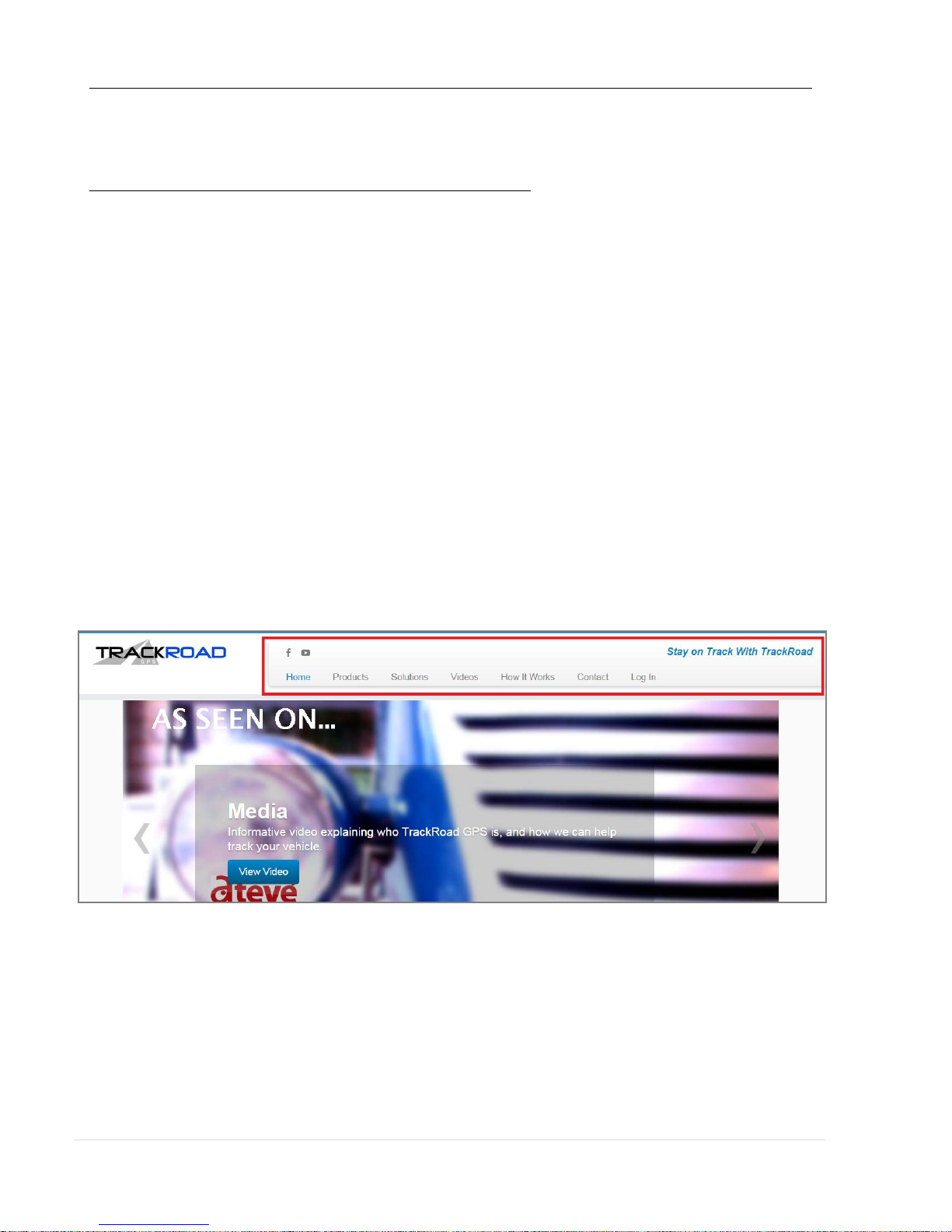
TrackRoad GPS User Guide P a g e | 8
TrackRoad GPS Work Environment
The TrackRoad GPS Website
The TrackRoad GPS Website provides access to several web pages. Access the web pages via the
menu items on the toolbar. The options are:
Home – The is the initial or main web page of the TrackRoad GPS website
Products – The Products and Services web page
Solutions – The Industry driven solutions web page
Videos – The page that contains videos of the GPS systems
How it works – The page that explains the TrackRoad GPS service process
Contact us – Page to contact TrackRoad GPS
Log in – Log in to the TrackRoad GPS application
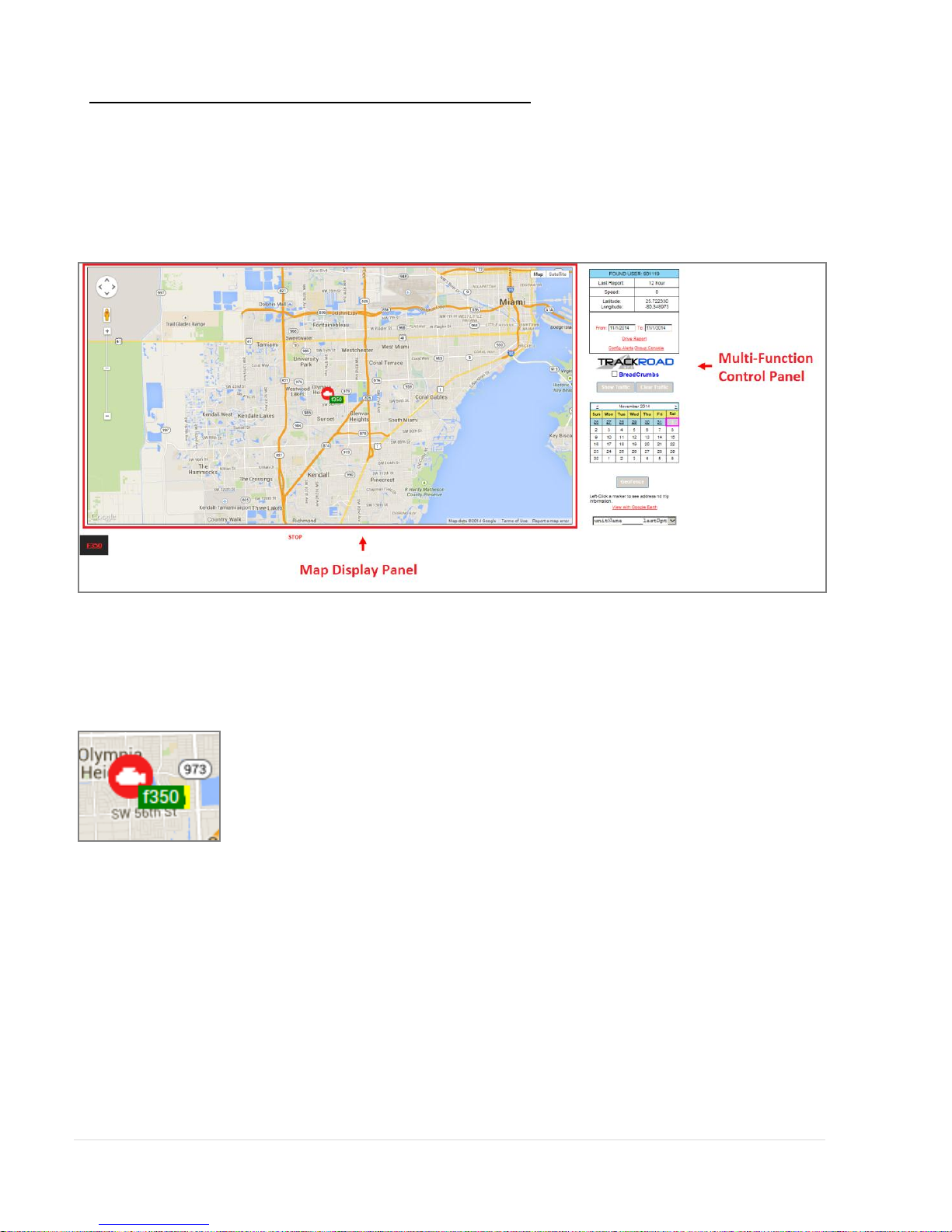
TrackRoad GPS User Guide P a g e | 9
The Main View
When a user logs in the Main view or the Map Screen displays. The TrackRoad GPS Map Screen is
divided into two main panels: The Map Display Panel and the Function Panel.
The Map Display Panel
The Map display Panel displays the city map with the vehicle (s) location as an icon and identifier
as shown below:

TrackRoad GPS User Guide P a g e | 10
The Multi-Function Control Panel
The Multi-Function Control Panel displays the following functionality:
Drive Report
Configuration Alerts
Group Console
Show Breadcrumbs
Show Traffic
Clear Traffic
Calendar
GeoFence
Multi-Vehicle Display drop down menu
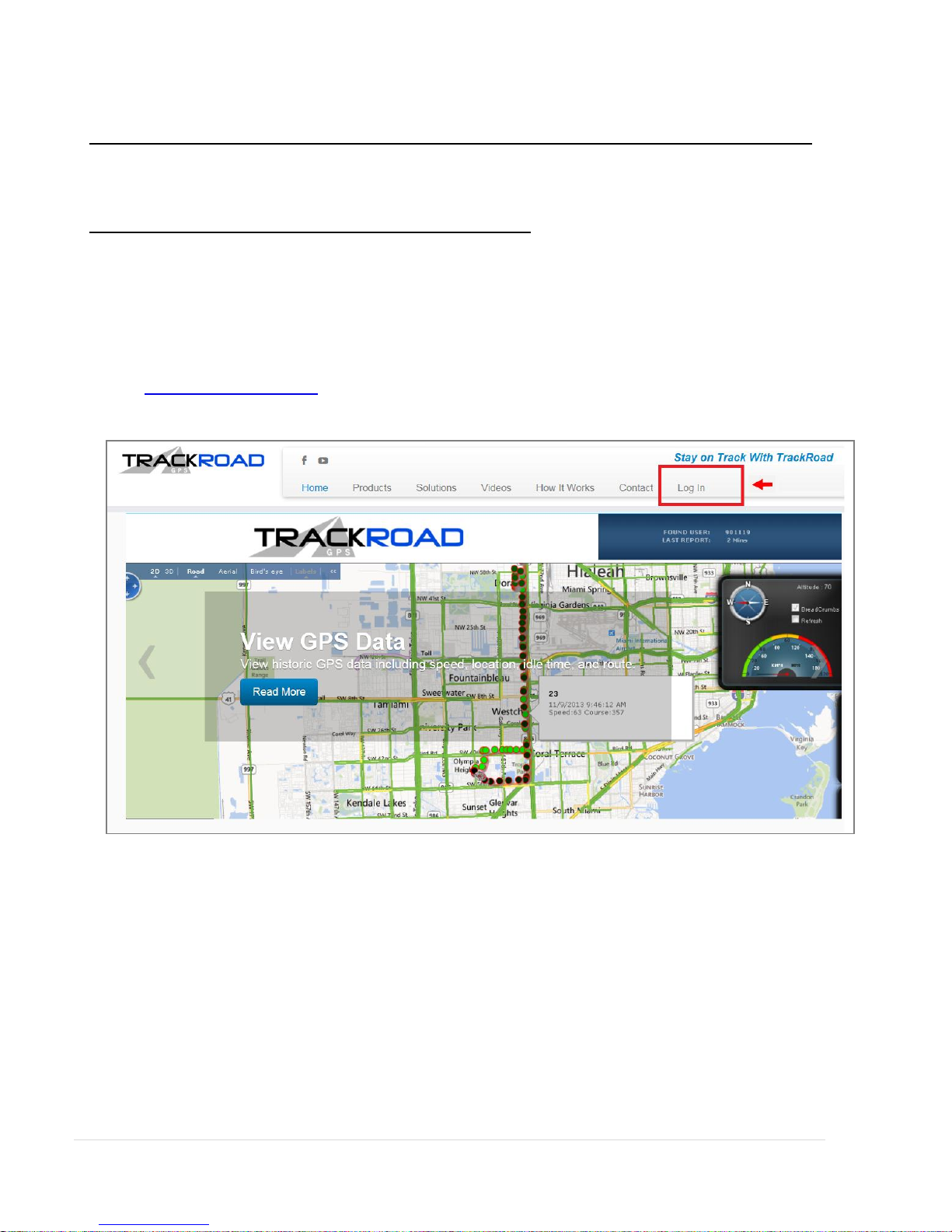
TrackRoad GPS User Guide P a g e | 11
Using TrackRoad GPS
TrackRoad GPS Login, Logout
To Log In
To login into the TrackRoad application, access the TrackRoad GPS website via the link
below:
http://trackrdgps.com/
