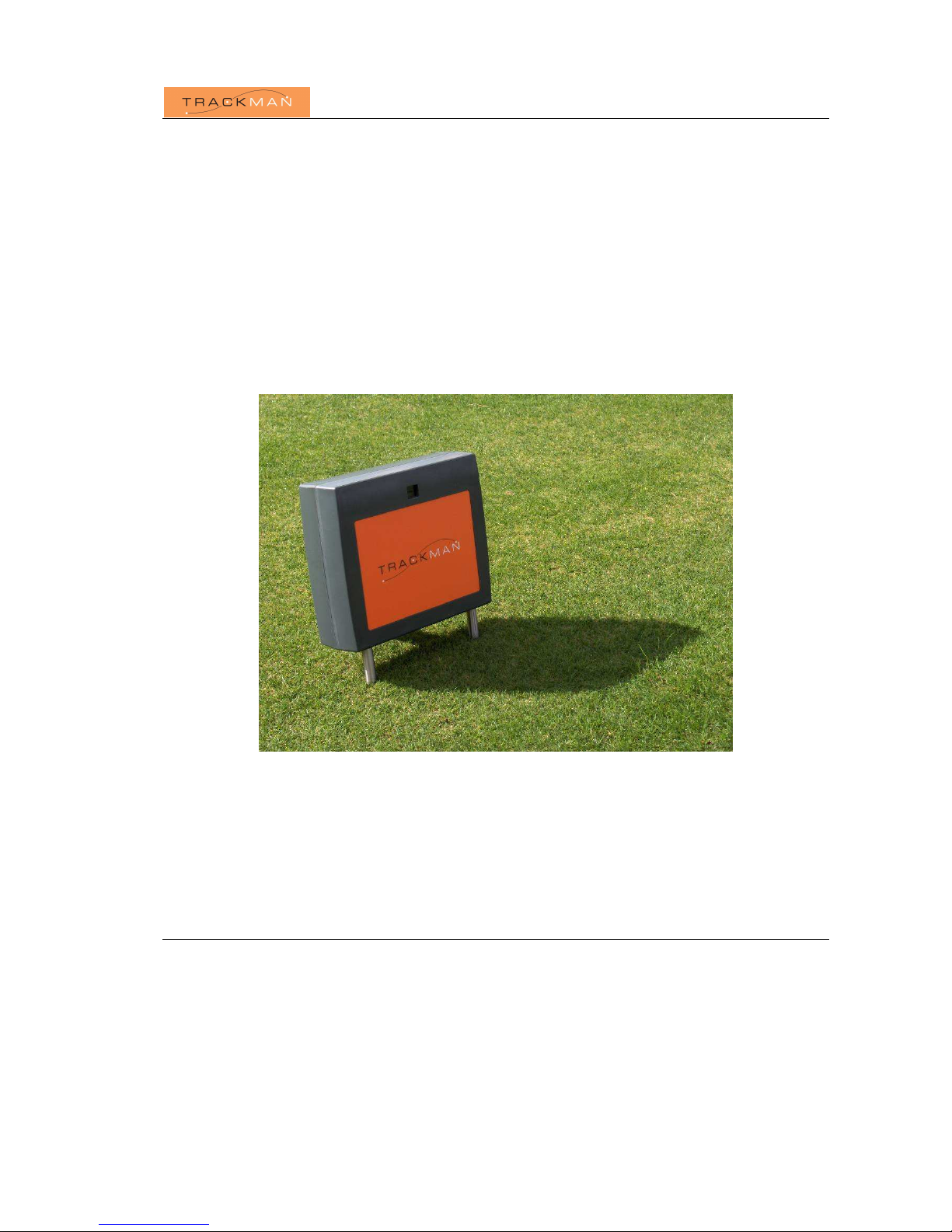
ISG/MANU/06001i1
Issue 1, March 2006
TrackMan™ “TMAN II” Hardware Operating Manual
TrackMan™ Radar Unit
Model: TMAN II
Installation and Operating Manual
Issue 1
Patent pending
ISG A/S support@isg.dk
Page 1 of 20
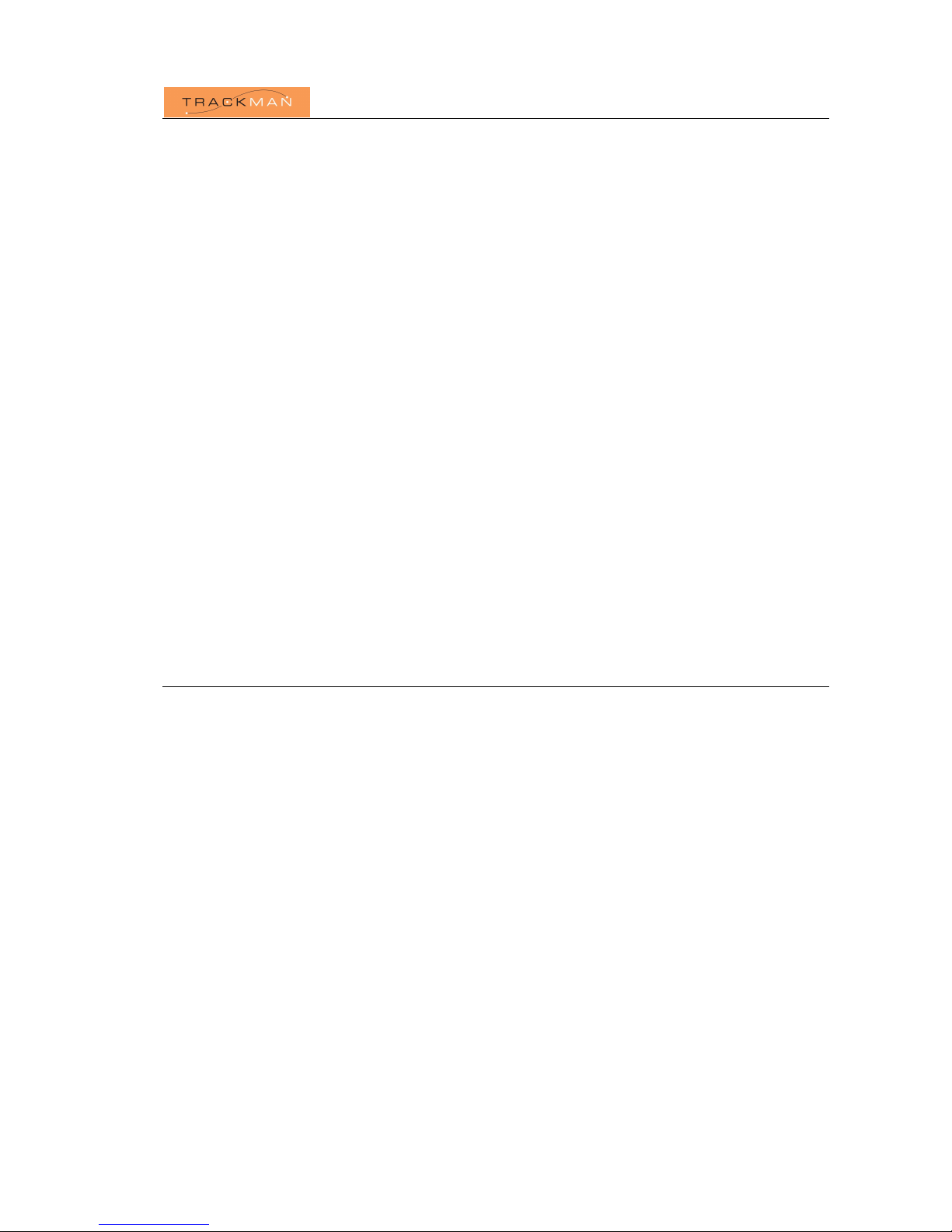
ISG/MANU/06001i1
Issue 1, March 2006
TrackMan™ “TMAN II” Hardware Operating Manual
Information in this document is subject to change without notice.
Copyright © 2004-2006 ISG A/S. All rights reserved.
Reproduction in any manner what so ever without the written permission of ISG A/S is
strictly prohibited.
TrackMan™ is a registered trademark by ISG A/S. Other brands and product names are
trademarks or registered trademarks of their respective holders.
ISG A/S has filed several patent applications which covers both the construction, operation
and processing algorithms of the TrackMan™ system.
Model TMAN II
March 2006 ISG/MANU/06001i1 Issue 1
Page 2 of 20

ISG/MANU/06001i1
Issue 1, March 2006
TrackMan™ “TMAN II” Hardware Operating Manual
REGULATORY NOTICE
FCC compliance
This equipment has been tested and found to comply with the limits for a Class B digital
device, pursuant to part 15 of the FCC Rules. These limits are designed to provide reasonable
protection against harmful interference in a residential installation.
Operation is subject to the following two conditions:
1. This device may not cause harmful interference, and
2. this device must accept any interference received, including interference that may
cause undesired operation.
Patent pending
This equipment generates, uses, and can radiate radio frequency energy and, if not installed
and used in accordance with the instruction manual, may cause harmful interference to radio
communications. However, there is no guarantee that interference will not occur in a
particular installation. If this equipment does cause harmful interference to radio or television
reception, which can be determined by turning the equipment off and on, the user is
encouraged to try to correct the interference by one or more of the following measures:
-Reorient or relocate the receiving antenna.
-Increase the separation between the equipment and receiver.
-Connect the equipment into an outlet on a circuit different from that to which the receiver is
connected.
-Consult the dealer or an experienced radio/TC technician for help.
Caution
Never try to open or repair the device yourself. Any changes or modifications not expressly
approved by ISG A/S could void the user’s authority to operate the device.
Page 3 of 20

ISG/MANU/06001i1
Issue 1, March 2006
TrackMan™ “TMAN II” Hardware Operating Manual
WARNING: RADIATION HAZARD
Radiation Safety Warning.
This device radiates a low level of microwave electromagnetic radiation from the front
window when in use. The radiated power is significantly lower the international safety
standards for microwave frequencies. However, the user should maintain a minimum distance
of 20 cm from this device during operation.
Page 4 of 20

ISG/MANU/06001i1
Issue 1, March 2006
TrackMan™ “TMAN II” Hardware Operating Manual
CAUTION: SAFETY INSTRUCTIONS
Use the following safety instructions to ensure your own personal safety and to help protect
the TrackMan™ radar unit.
General
• Do not attempt to service the device yourself. Always follow installation instructions
closely.
• Only use cables and accessories approved by ISG A/S together with your TrackMan™
Radar Unit.
• The AC adaptor may become hot during normal operation of the TrackMan™ system.
Use care when handling the adaptor during or immediately after operation.
• If the TrackMan™ system has been used in wet weather, clean all items with a dry
cloth after use.
Power
• Only use the AC adaptor supplied with the TrackMan™ Radar Unit. Use of another
adaptor may cause fire or explosion.
• Before you connect the TrackMan™ Radar Unit to an electrical outlet, check the AC
adaptor voltage rating to ensure that the required voltage and frequency match the
available power source.
• To help prevent electric shock, plug the AC adaptor and device power cables into
properly grounded power sources. These power cables may be equipped with 3-prong
plugs to provide an earth grounding connection. Do not use adaptor plugs or remove
the grounding prong from the power cable plug. If you use a power extension cable,
use the appropriate type, 2-prong or 3-prong, to mate the AC adaptor power cable.
• Make sure that the computer and AC adaptor connected to the TrackMan™ Radar
Unit are connected to the same power outlet. Failure to comply with this requirement
could cause electrical shock and create permanent damage on both the TrackMan™
Radar Unit and the computer.
• Place the AC adaptor in a ventilated and dry area. Do not cover the AC adaptor that
will reduce cooling.
• Be sure that nothing rests on your AC adaptors power cable and that the cable is not
located where it can be tripped over or stepped on.
ISG A/S accepts no liability for failure to comply with these requirements.
Page 5 of 20
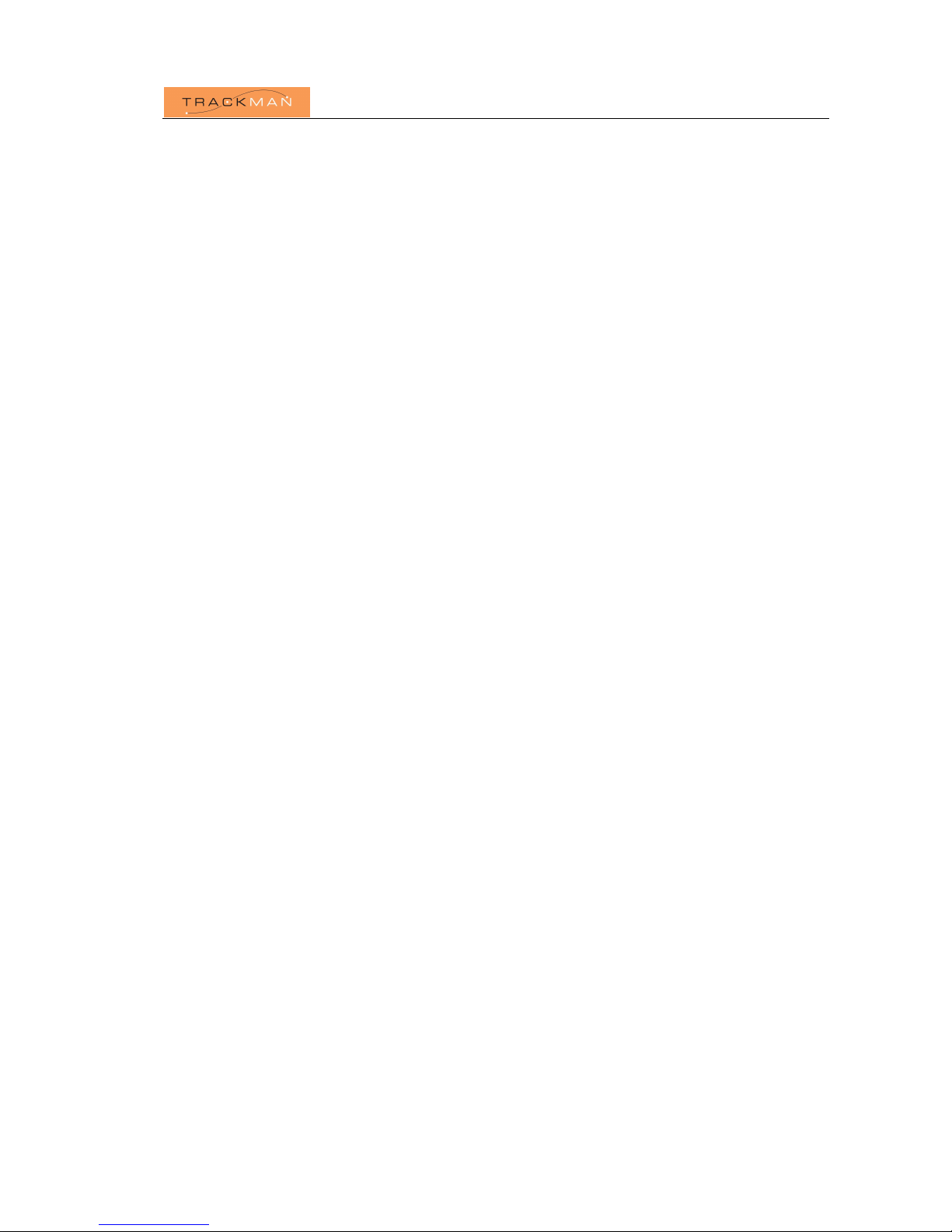
ISG/MANU/06001i1
Issue 1, March 2006
TrackMan™ “TMAN II” Hardware Operating Manual
WARRANTY COMMENT
The TrackMan™ Radar Unit contains no user serviceable parts inside. In case of defect or
malfunctioning TrackMan™ Radar Unit, the unit must be repaired by ISG A/S authorized
personal ONLY.
IMPORTANT The box is sealed to prevent unauthorized access to the inside of the
TrackMan™ Radar Unit. If the sealed is broken any warranty agreement will terminate
immediately. Warranty will also terminate immediately if:
-Use of non-approved AC adaptor or incorrect direct applied DC voltage
-Use of non-approved cables between the TrackMan™ Radar Unit and the computer
-If the TrackMan™ Radar Unit is not installed or operated in compliance with this manual.
For full description of the warranty and the scope hereof, reference is made to the warranty
agreement between the user and ISG A/S.
Page 6 of 20

ISG/MANU/06001i1
Issue 1, March 2006
TrackMan™ “TMAN II” Hardware Operating Manual
TABLE OF CONTENTS
1 I
NTRODUCTION
2 S
YSTEM DESCRIPTION
2.1 Technical specifications............................................................................................9
3 S
ETTING UP THE SYSTEM
3.1 General comments..................................................................................................13
3.2 Step-by-step setup ..................................................................................................14
3.3 Leveling ................................................................................................................. 15
4 E
ND OF USE
5 T
ROUBLESHOOTING
6 T
RANSPORTATION, STORAGE AND MAINTENANCE
6.1 Transportation ........................................................................................................ 19
6.2 Maintenance...........................................................................................................19
6.3 Storage................................................................................................................... 20
.................................................................................................................8
........................................................................................................9
................................................................................................. 13
..................................................................................................................... 16
........................................................................................................17
............................................................. 19
Page 7 of 20

ISG/MANU/06001i1
Issue 1, March 2006
TrackMan™ “TMAN II” Hardware Operating Manual
1 Introduction
This document provides instructions on how to setup, operate, maintain, and troubleshoot the
TrackMan™ system.
This document does not describe the TrackMan™ application software and how to operate it.
This is provided in separate document.
Page 8 of 20

ISG/MANU/06001i1
Issue 1, March 2006
TrackMan™ “TMAN II” Hardware Operating Manual
2 System description
The TrackMan™ radar system is a standalone measurement system for the detection and
measurement of golf club and golf ball movements.
The system consists of:
• a TrackMan™ Radar Unit (RU), model TMAN II
• a display unit (DU) – a ruggedized computer
• interface power and USB cables connecting the RU with the DU
• an AC adaptor or 12 V battery
• a TrackMan™ Live software
The following diagram depicts the TrackMan™ system:
12 V Battery
AC adaptor
MASCOT 9886
COMPUTER
CA-012
USB
or
12 V DC
CA-013
CA-017
RADAR UNIT
TMAN
Figure 1: TrackMan™ system block diagram
The TrackMan™ Radar Unit can be powered directly from a +10,5-18 V battery or from the
supplied AC adaptor.
2.1 Technical specifications
The TMAN radar unit is a robust construction, with chassis made in polycarbonate. The front
of the TMAN has an orange logo, from where behind the microwave radiation is transmitted
and received.
Page 9 of 20

ISG/MANU/06001i1
Issue 1, March 2006
TrackMan™ “TMAN II” Hardware Operating Manual
Camera window
Microwave radiation window
Adjustable legs
Figure 2: TrackMan™ radar unit, model TMAN II front view
The TrackMan™ Radar Unit also has a built-in digital camera, which looks out through a
window in the front.
WARNING !
Make sure that the orange front and the camera window of the TrackMan™ Radar Unit
is handled with care. Avoid any load or bumping into with the front of the TrackMan™
Radar Unit.
Page 10 of 20

ISG/MANU/06001i1
Issue 1, March 2006
TrackMan™ “TMAN II” Hardware Operating Manual
TrackMan™ Radar Unit , model TMAN II
Operating Frequency 10.500-10.550 GHz, factory fixed
Transmitter power 10 mW
Antenna gain 17 dB
Horizontal beam 65 degrees (± 14 deg)
Vertical beam 19 degrees shaped (-5° to +60°)
Dimensions Width: 350 mm (13.8”)
Depth: 105 mm (4.2”)
Height: 305 mm (12”)
Mass ~6 kg (13,2 lbs)
Main power supply 10.5-18 V DC, 25W maximum
Data interface USB2.0 high speed
Environmental -5 degC to +45 degC ambient
100% humidity
The TrackMan™ Radar Unit consists of the following sub-assemblies and/or printed circuit
board assemblies:
• Microwave transmitter
• Microwave receivers with video amplifiers
• Antennas for transmitting and receiving
• Analog to digital converters
• Adjustable legs with motors
• Servo board
• Digital camera
• Power supply
The TrackMan™ Radar Unit is splash proof and is designed to withstand rain showers. When
using the TrackMan™ system in very wet weather it might be necessary to dry off water
drops at the camera window, in order to get proper pictures of the landing field.
The TrackMan™ Radar Unit has two motorized legs for leveling the radar unit.
The connector inputs and the power LED is covered behind the little orange back “leg” on the
back of the TrackMan™ Radar Unit.
Page 11 of 20

ISG/MANU/06001i1
Issue 1, March 2006
TrackMan™ “TMAN II” Hardware Operating Manual
Power OK
LED
USB B
Smart Pack Battery
Figure 3: TrackMan™ radar unit, model TMAN II back side view
Display Unit (DU)
The DU must have the following minimum specifications:
-Operating system Microsoft Windows XP SP2 or later, UK version
-USB2.0 high speed port
-Minimum Pentium M 1.4 GHz
-Minimum 512 MB ram
-Screen resolution 1024x768, 24 bit
-Minimum 200 MB free hard disk space
The DU for the TrackMan™ is normally delivered by ISG A/S. During operation of the
TrackMan™ system, the computer must ONLY run the TrackMan™ application, since this
will require the full processing power of the computer. If other programs are running
simultaneously with the TrackMan™ application, the operation of the system might be
impossible.
Page 12 of 20

ISG/MANU/06001i1
Issue 1, March 2006
TrackMan™ “TMAN II” Hardware Operating Manual
3 Setting up the system
This section explains how to connect, install, and set up the system.
3.1 General comments
The system requires a free line-of-sight to the ball throughout the complete flight of the ball in
order to be able to deliver measurement data.
Figure 4: Recommended placement of the TrackMan™ Radar Unit.
The TrackMan™ Radar Unit should be placed roughly 2½-3m directly behind the desired teeoff position. The camera window should be in a straight line to the ball – if anything better a
little to the right (for right-hand players) than to the left of the ball!
The system requires a free line-of-sight to the ball throughout the complete flight. Avoid
standing in front of the radar in such a way, that if you hook the ball, you will be blocking the
radar beam.
Avoid as much as possible large objects, especially metallic object, close to the radar inside
the beam of the radar. Metallic objects in the beam of the radar will have a negative effect on
the measurement accuracy.
Page 13 of 20

ISG/MANU/06001i1
Issue 1, March 2006
TrackMan™ “TMAN II” Hardware Operating Manual
If it is impossible to avoid metallic objects in the beam, the accuracy can be increased by
adding intentionally reflectors or by using microwave absorbing materials to avoid the main
reflectors to enter the radar. Please consult ISG support team for guidelines on how to do this.
NOTE! Some types of fluorescent light tubes emit significant electromagnetic noise.
Placement of the TrackMan™ Radar Unit nearby such types of light tubes will have a
negative influence on the tracking capability of the TrackMan™ system.
3.2 Step-by-step setup
In order for the system to function properly, it has to be set up in the correct way, and in the
correct order:
1. Place the RU and DU where you want them roughly to be. Turn on the DU
2. Pull out the two legs of the RU until you hear a click. This indicates that the legs are
safely fastened in their sockets. If the legs are at different lengths, don’t be alarmed.
This is merely a result from the last time the unit was operated.
3. Tip out the orange leg on the back of the RU about 120 deg until it snaps in place.
Now the leg should be locked in place.
4. Align the front of the RU roughly in the desired ball flight direction.
5. Connect the AC adaptor or the battery to the RU.
6. Connect the USB cable to the RU and the DU, and make sure the power LED turns
ON (the RU does not use any power until the USB is connected)
7. Start the TrackMan™ application software.
The final horizontal alignment happens from within the TrackMan™ application software.
Depending on type of DU being used, it might be required to place the DU on a table to make
sure moisture does not enter the DU. Please check with the guidelines for the DU.
If it is raining, make sure that the DU and the AC adaptor is placed under cover. To avoid
malfunction, make sure that the DU is kept clean and dry.
Page 14 of 20

ISG/MANU/06001i1
Issue 1, March 2006
TrackMan™ “TMAN II” Hardware Operating Manual
3.3 Leveling
In TrackMan II™ system the levelling process is controlled by the Software, The legs are
operating at a speed of approximately 5.7 mm/sec.
If the TrackMan II™ Radar Unit is placed on an extremely unleveled ground, the legs might
get fully extended or compressed. This might cause the legs to reach its limits, this is not
harmful in anyway to the mechanics of the radar unit. The system will detect this and ask the
user to move the radar unit to a more leveled surface.
It should be avoided to place the TrackMan™ Radar Unit on a non-solid ground, like wooden
terrace or similar. If it is done anyway, vibrations or changes in radar alignment might have a
negative influence on the recorded signals. The system will detect this and the measurement
will be marked not valid.
Page 15 of 20

ISG/MANU/06001i1
Issue 1, March 2006
TrackMan™ “TMAN II” Hardware Operating Manual
4 End of use
When terminating a session with the TrackMan™ system, please follow these steps:
1. Exit the TrackMan™ application software .
2. Disconnect the USB B connector from the TrackMan™ Radar Unit.
3. Disconnect the power cable to the TrackMan™ Radar Unit.
4. Push the two motorized legs into the box by giving the TrackMan™ Radar Unit a
small knock on the top. Push the legs in as far as you can.
5. The backside leg is pulled out and up. Be careful not to get a finger caught when it
snaps into place. Now the TrackMan™ Radar Unit is ready for stow.
Make sure that the TrackMan™ Radar Unit and DU are wiped dry, and that any mud and dirt
is removed. The system will not be damaged by water, mud or dirt, but to extend the
appearance and life time of the TrackMan™ Radar Unit it is advisable.
Page 16 of 20

ISG/MANU/06001i1
Issue 1, March 2006
TrackMan™ “TMAN II” Hardware Operating Manual
5 Troubleshooting
Problem The TrackMan™ application software is not able to communicate with
the Radar Unit.
Step 1 Is the USB cable connected to both the TrackMan™ Radar Unit and the
computer and is the power supply to the radar turned on/the battery charged?
Step 2 Is there a USB hub between the computer USB port and the TrackMan™
Radar Unit. If yes, remove it.
Step 3 Try to unplug the USB cable or the power cable at the radar end, wait a
couple of seconds, and re-insert it again.
Step 4 Consult the TrackMan™ application software diagnostic tools for more help
Problem The TrackMan™ Radar Unit does not seem to level correctly
Step 1 Is the power cable/battery and USB cable connected to the TrackMan™
Radar Unit?
Step 2 Make sure the AC adaptor for the radar is turned ON?
Or that the battery is charged?
Step 3 Does the green light appear in the Power LED?
Step 4 Has the motors reached its end stops? If yes re-position the radar at a more
leveled place.
Step 5 Are the motors trying to move the legs but nothing happens? Maybe the legs
need some cleaning and grease.
Problem No triggering occurs when a golf ball is launched
Step 1 Make sure that the power to the TrackMan™ Radar Unit is turned on and the
radar is properly leveled.
Make sure that the golf ball is being launched from the indicated area shown
in the TrackMan™ application software.
Step 2 Exit the TrackMan™ application software and reboot the computer and try
again.
Step 3 Consult the TrackMan™ application software diagnostic tools for more help
Page 17 of 20

ISG/MANU/06001i1
Issue 1, March 2006
TrackMan™ “TMAN II” Hardware Operating Manual
Problem The measurement data seems incorrect.
Step 1 Make sure that the golf ball is being launched from the indicated area shown
in the TrackMan™ application software.
Step 2 Make sure that the TrackMan™ is properly leveled and aligned at the desired
target direction.
Step 3 Make sure that the altitude of the golf ball being launched is within 5 cm of
the surface that the TrackMan™ Radar Unit rests on.
Step 4 Remove any solid objects in front of the TrackMan™ Radar Unit. Especially
large metallic objects like golf clubs, golf bags or other instruments can
influence the data quality.
Step 5 Consult the TrackMan™ application software diagnostic tools for more help
Page 18 of 20

ISG/MANU/06001i1
Issue 1, March 2006
TrackMan™ “TMAN II” Hardware Operating Manual
6 Transportation, storage and maintenance
When unpacking the TrackMan™ Radar Unit from the original shipping box, remember to
store the box for future use. The original shipping box must be used in case of return of unit
for service or repair.
6.1 Transportation
The construction of the TrackMan™ Radar Unit is in general very robust. However, the front
of the radar is a bit more sensitive. During transportation the TrackMan™ Radar Unit should
be protected from direct shocks and bumps on the front window.
The TrackMan™ Radar Unit is designed to fit into a carrier-on luggage for the airlines. It is
recommended to enclose the TrackMan™ Radar Unit with foam or other shock absorbing
materials when packed in a box or bag.
If the TrackMan™ Radar Unit is send by cargo, which is not recommended, allow for at least
50 mm of space from the metallic chassis of the TrackMan™ Radar Unit to the shipping box
sides, by using heavy duty shock damping materials.
6.2 Maintenance
The TrackMan™ Radar Unit has been constructed in robust materials with minimum
maintenance for years of outdoor usage.
The TrackMan™ Radar Unit contains only highly reliable electronic and mechanical systems
that require no user maintenance.
When the two legs of the TrackMan™ Radar Unit are extended there can be some water,
mud, or dirt on them after use. To remove this, use a soft cloth to wipe it of. There are two Orings that make sure that no dirt, water or mud gets inside the TrackMan™ Radar Unit. If the
legs are cleaned very thoroughly, a small amount of grease has to be added on the legs in front
of the O-rings.
The front of the TrackMan™ Radar Unit can be wiped with a soft damp cloth. Make sure that
the front is not damaged. In the case that the front plate is damaged DO NOT try to open the
TrackMan™ Radar Unit, nor try to change the front plate.
WARNING!
Security screws are mounted on the back of the TrackMan™ Radar Unit. If the seal is
broken the warranty agreement will terminate immediately.
The camera window has to be cleaned once in a while. Use regular window cleaning
detergent. Be careful not to scratch the window glass.
Page 19 of 20

ISG/MANU/06001i1
Issue 1, March 2006
TrackMan™ “TMAN II” Hardware Operating Manual
The connectors on the TrackMan™ Radar Unit as well as the connectors on the cables should
be cleaned for dirt. Use compressed air and mild detergents to clean the connectors.
6.3 Storage
When not in use the TrackMan™ Radar Unit should for maximum lifetime be stowed at room
temperature in a low humidity room.
Page 20 of 20
