Tracking The World PT-301 User Manual

PT-301
Personal Tracking Device
and Safety Phone
USER MANUAL
TrackingTheWorld.com
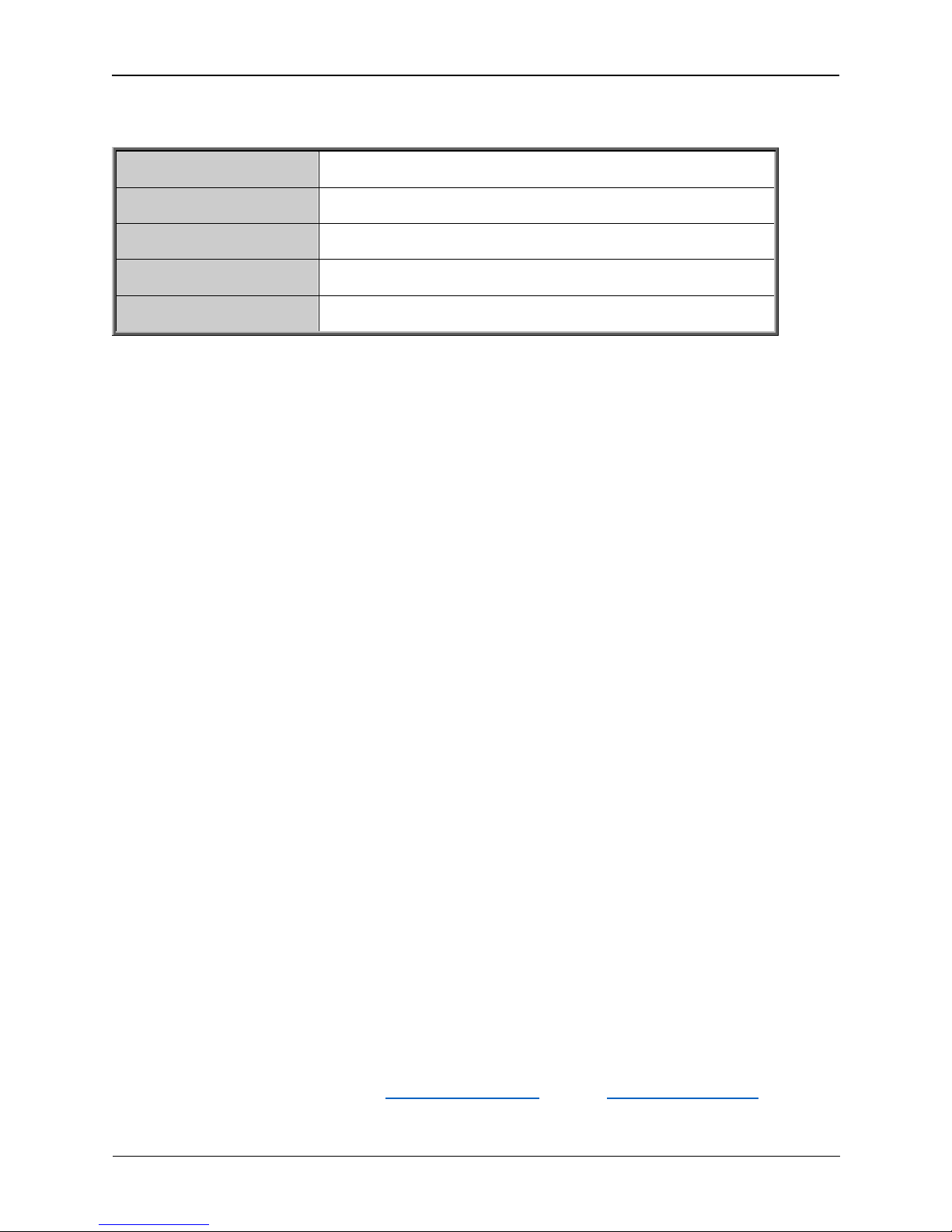
PT-301 User Manual
For More Information: Please contact TrackingTheWorld, 1633 Bayshore Highway, Suite 390, Burlingame, CA. 94010, USA
Phone: +1.650.692.8100 – Email: info@trackingtheworld.com – Website: www.trackingtheworld.com
Copyright © TrackingTheWorld. All rights reserved. Information in this publication supersedes that in all previously published material. Specification and price
change privileges reserved. All trade names referenced are the service marks, trademarks, or registered trademarks of their respective companies.
TTW-PT301-UM001 - 2 -
Document Title
PT-301 User manual
Version
1.00
Date
2016-6-21
Status
Release
Document Control ID
TTW-PT301-UM001
General Notes
TrackingTheWorld offers this information as a service to its customers, to support application and
engineering efforts that use the products designed by TrackingTheWorld. The information provided is
based upon requirements specifically provided to TrackingTheWorld by the customers. TrackingTheWorld
has not undertaken any independent search for additional relevant information, including any information
that may be in the customer’s possession. Furthermore, system validation of this product designed by
TrackingTheWorld within a larger electronic system remains the responsibility of the customer or the
customer’s system integrator. All specifications supplied herein are subject to change.
Copyright
This document contains proprietary technical information which is the property of TrackingTheWorld,
copying of this document and giving it to others and the using or communication of the contents thereof,
are forbidden without express authority. Offenders are liable to the payment of damages. All rights
reserved in the event of grant of a patent or the registration of a utility model or design. All specification
supplied herein are subject to change without notice at any time.
Copyright © TrackingTheWorld 2016

PT-301 User Manual
For More Information: Please contact TrackingTheWorld, 1633 Bayshore Highway, Suite 390, Burlingame, CA. 94010, USA
Phone: +1.650.692.8100 – Email: info@trackingtheworld.com – Website: www.trackingtheworld.com
Copyright © TrackingTheWorld. All rights reserved. Information in this publication supersedes that in all previously published material. Specification and price
change privileges reserved. All trade names referenced are the service marks, trademarks, or registered trademarks of their respective companies.
TTW-PT301-UM001 - 3 -
Contents
Contents ........................................................................................................................................................ 3
0. Revision history ......................................................................................................................................... 4
1. Introduction .............................................................................................................................................. 5
2. Product Overview ..................................................................................................................................... 6
2.1. Appearance ........................................................................................................................................ 6
2.2. Keypad and Mini USB Interface Description ...................................................................................... 7
2.3. Icon Description ................................................................................................................................. 8
3. Getting Started .......................................................................................................................................... 9
3.1. Parts List ............................................................................................................................................. 9
3.2. Battery Charging ................................................................................................................................ 9
3.3. Install the SIM Card .......................................................................................................................... 10
3.4. Turning PT-301 On or Off ................................................................................................................. 10
3.5. Make a Normal Call .......................................................................................................................... 10
3.6. Make an Emergency Call .................................................................................................................. 11
4. Function Menu ........................................................................................................................................ 12
4.1. Menu Tree ........................................................................................................................................ 12
4.2. Call History ....................................................................................................................................... 13
4.3. Check GPS ........................................................................................................................................ 13
4.4. Check GPS ........................................................................................................................................ 13
4.5. Sound ............................................................................................................................................... 13
4.6. Settings ............................................................................................................................................. 14
4.7. Alarm ................................................................................................................................................ 14
4.8. Alarm ................................................................................................................................................ 14
5. Troubleshooting and Safety Info ............................................................................................................. 15
5.1. Troubleshooting ............................................................................................................................... 15
5.2. Safety Info ........................................................................................................................................ 16
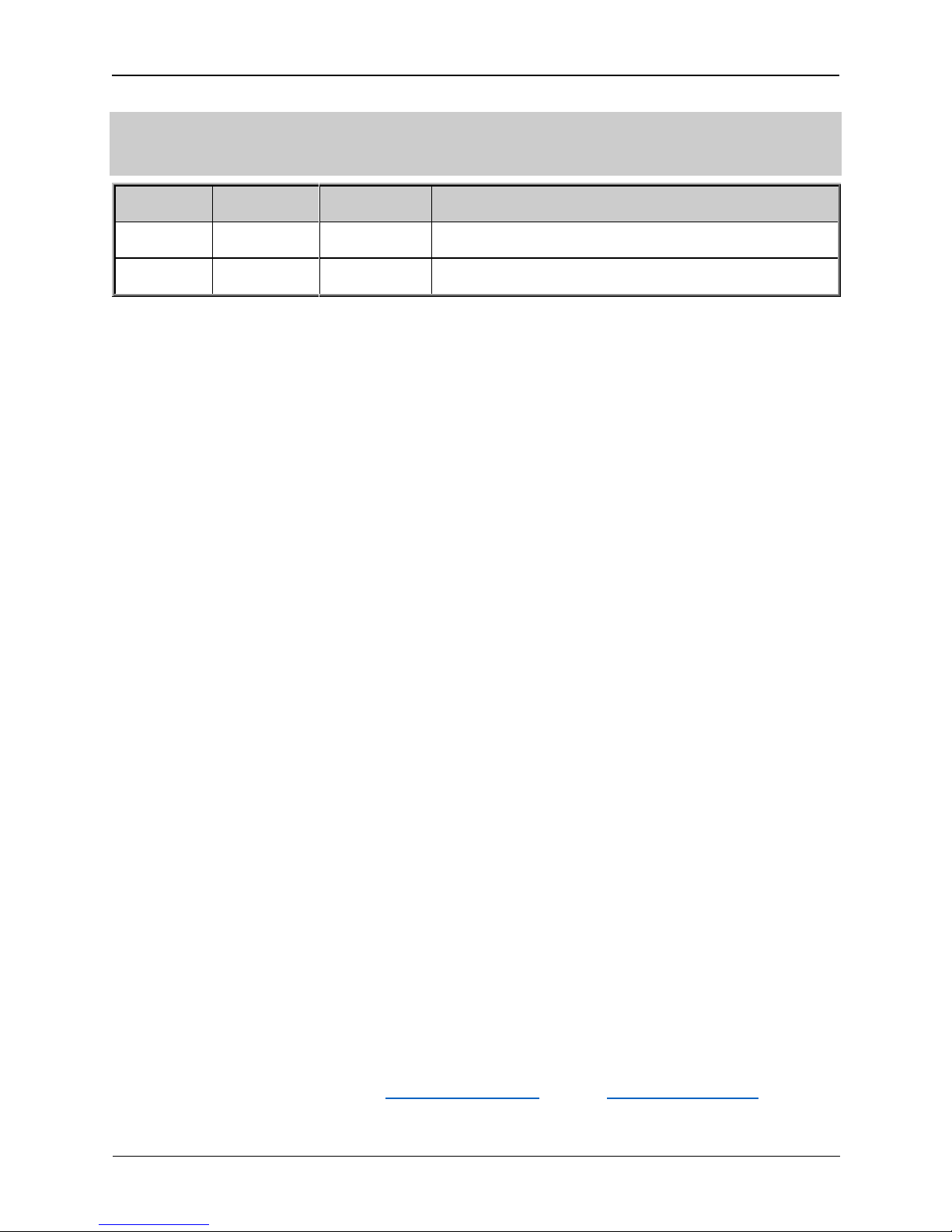
PT-301 User Manual
For More Information: Please contact TrackingTheWorld, 1633 Bayshore Highway, Suite 390, Burlingame, CA. 94010, USA
Phone: +1.650.692.8100 – Email: info@trackingtheworld.com – Website: www.trackingtheworld.com
Copyright © TrackingTheWorld. All rights reserved. Information in this publication supersedes that in all previously published material. Specification and price
change privileges reserved. All trade names referenced are the service marks, trademarks, or registered trademarks of their respective companies.
TTW-PT301-UM001 - 4 -
0. Revision history
Revision
Date
Author
Description of change
1.00
2016-06-21
Richard Deng
Initial
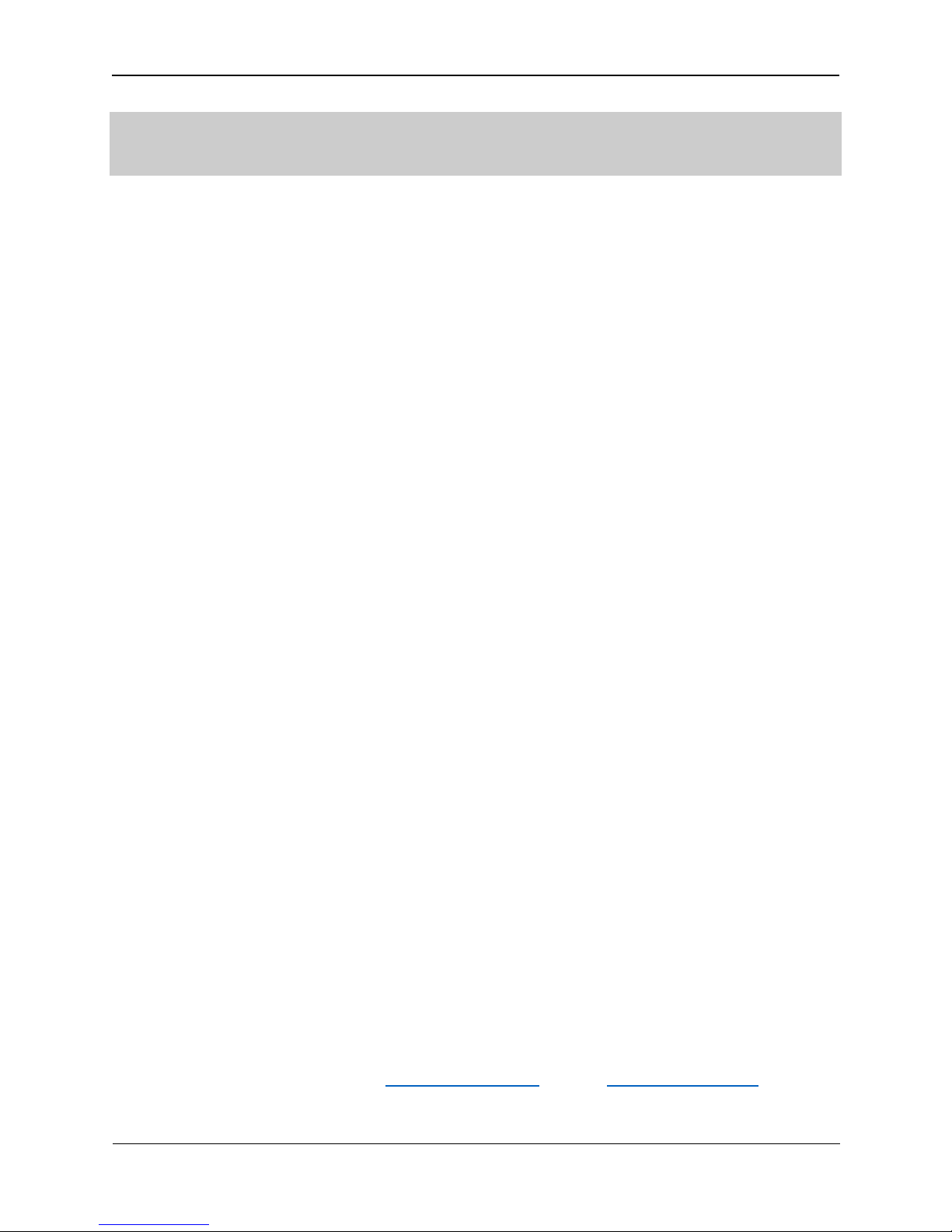
PT-301 User Manual
For More Information: Please contact TrackingTheWorld, 1633 Bayshore Highway, Suite 390, Burlingame, CA. 94010, USA
Phone: +1.650.692.8100 – Email: info@trackingtheworld.com – Website: www.trackingtheworld.com
Copyright © TrackingTheWorld. All rights reserved. Information in this publication supersedes that in all previously published material. Specification and price
change privileges reserved. All trade names referenced are the service marks, trademarks, or registered trademarks of their respective companies.
TTW-PT301-UM001 - 5 -
1. Introduction
PT-301 is a powerful A-GPS locator with mini size, light weight, superior receiving sensitivity and fast
TTFF which works on GSM frequencies 850/900/1800/1900 MHz. PT-301 is designed for many
applications such as human body or vehicle security, specific target to be tracked, emergency call, and
management for specific purpose and target. PT-301 has 4 preset numbers and an SOS number. Users
can set the 4 number keys and SOS key though software. By using PT-301, users can not only realize SOS
alarm, real-time location query and voice call functions but also get the device’s history track by visiting
website.
