TRACKIMO UNIVERSAL TRACKER User Manual

June 2015
TRACKIMO
UNIVERSAL TRACKER USER GUIDE

User Guide v7
Table of Contents
1. GETTING STARTED ..................................................................................................... 2
1.1. UNPACKING YOUR DEVICE .................................................................................................... 2
1.2. CHARGING YOUR DEVICE FOR THE FIRST TIME ....................................................................... 3
1.3. SIGN UP & LOG IN ............................................................................................................... 4
1.4. ACTIVATING YOUR DEVICE .................................................................................................... 5
1.5. RESETTING YOUR PASSWORD ............................................................................................ 10
1.6. YOUR DEVICE LIGHTS AND SOUNDS ................................................................................... 11
2. TRACKIMO DASHBOARD ......................................................................................... 13
2.1. DASHBOARD OVERVIEW ..................................................................................................... 13
2.2. DEVICE LOCATION INFORMATION ........................................................................................ 16
2.3. UPDATE DEVICE LOCATION ................................................................................................ 18
2.4. DEVICE LOCATION FREQUENCY .......................................................................................... 19
2.5. DEVICE HISTORY ............................................................................................................... 20
2.6. DEVICE ALARMS AND SETTINGS ......................................................................................... 22
2.7. MANAGE SUBSCRIPTIONS ................................................................................................... 25
2.8. GEO FENCES ..................................................................................................................... 27
1
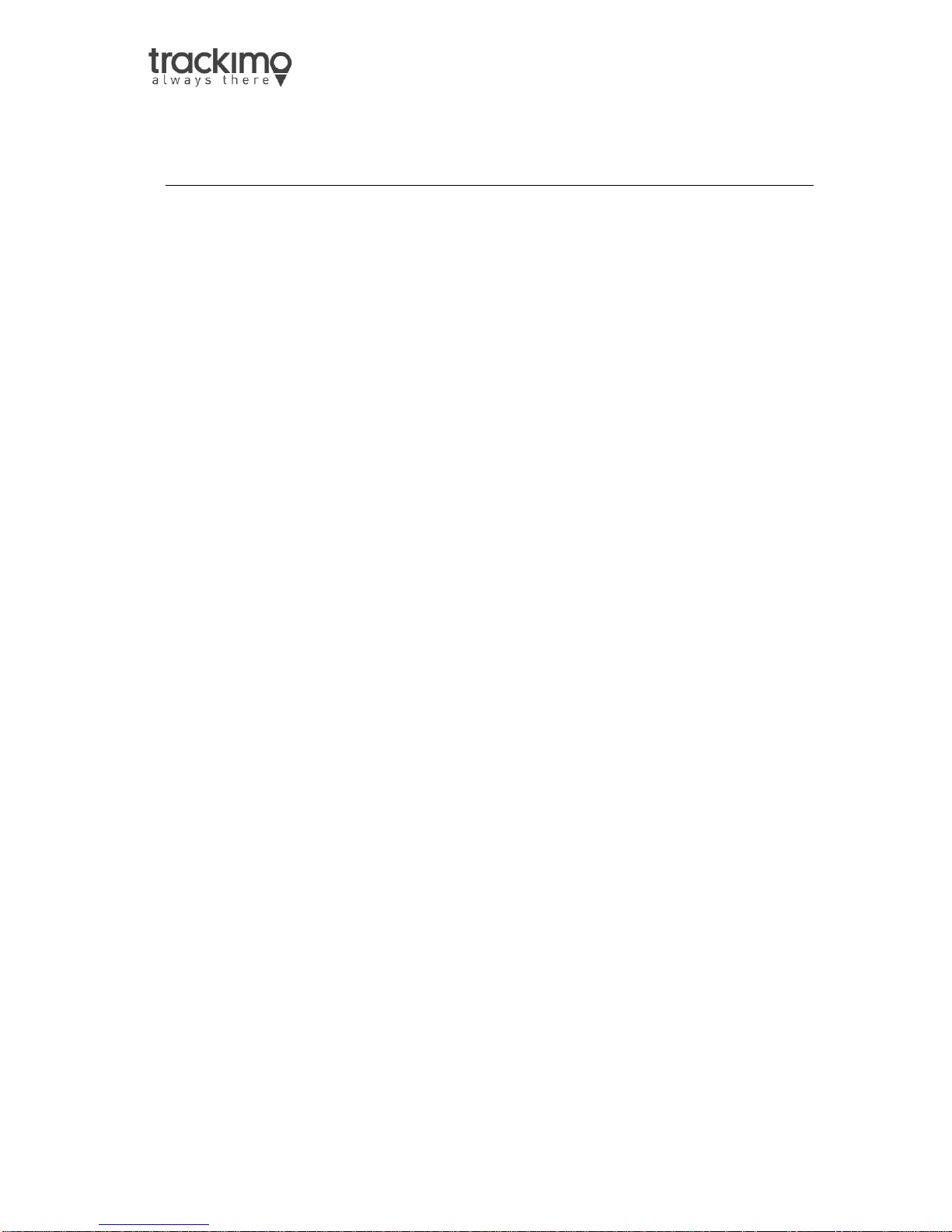
User Guide v7
1. Getting Started
1.1. Unpacking your device
Carefully unpack your Trackimo device, your packaging should include:
• Battery
• Locking belt clip
• Adhesive Velcro
• Adhesive Magnet
• Water Resistant Sleeve
• USB Cable
• Screw Driver
• Keychain and Lanyard
The Quick-Start Guide and a Safety & Warranty booklet are also included.
• Use only approved accessories.
• Accessories may vary by country or region.
2
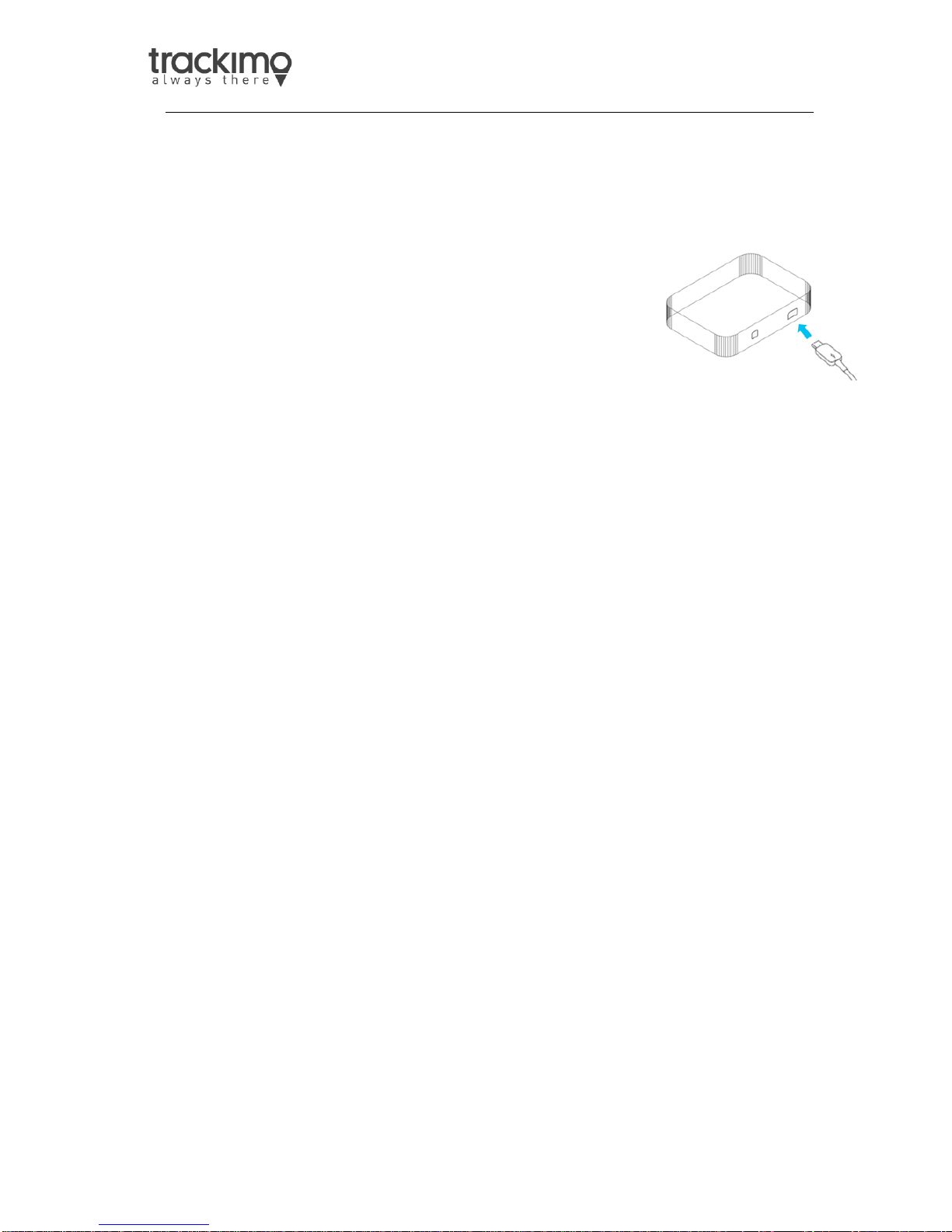
User Guide v7
1.2. Charging your device for the first time
Your battery will not be installed or charged when you first unpack your device.
Install the battery by taking off the back cover and insert the battery.
To take off the back cover, slightly push it in the middle
and slide it out.
To charge, connect one end of the data cable to the
charger port at the bottom of the device, and the other
end to a power USB adaptor.
Then connect the USB adapter to a power outlet. Charge the device for 12 hours.
3
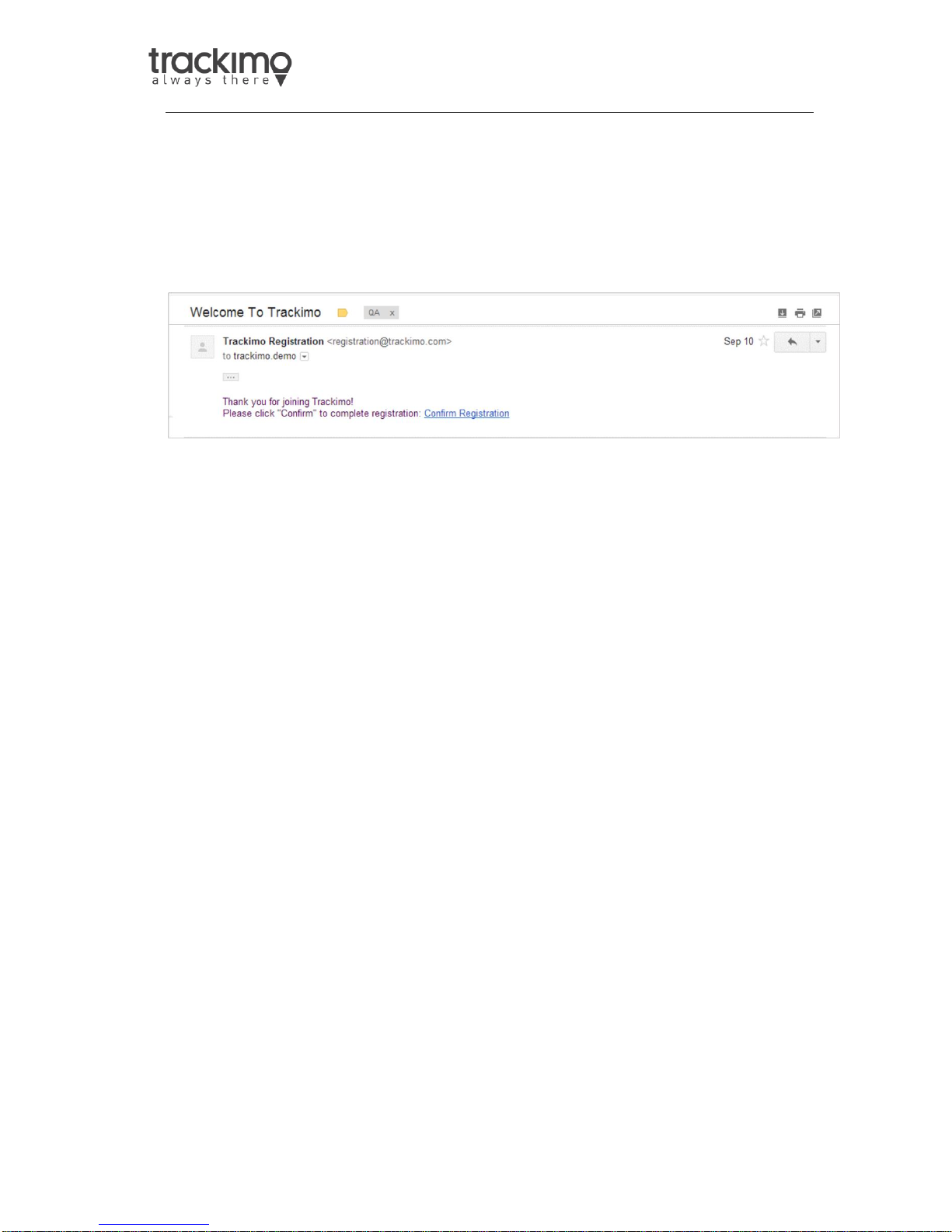
User Guide v7
1.3. Sign Up & Log In
Before activating your device, you must sign up to the Trackimo website via your
computer or laptop, and create a Trackimo account. You will be asked to enter
your email and choose a password. After registration is completed you will
receive a confirmation email where you will need to confirm the validity of your
email address.
From this point on you can login through the Trackimo and Activate your device.
IMPORTANT: Make sure you find this email and click the confirmation link. If you
don’t see it in your Inbox after 2-3 minutes from signing up, search your SPAM
filer, it may have been moved there.
4
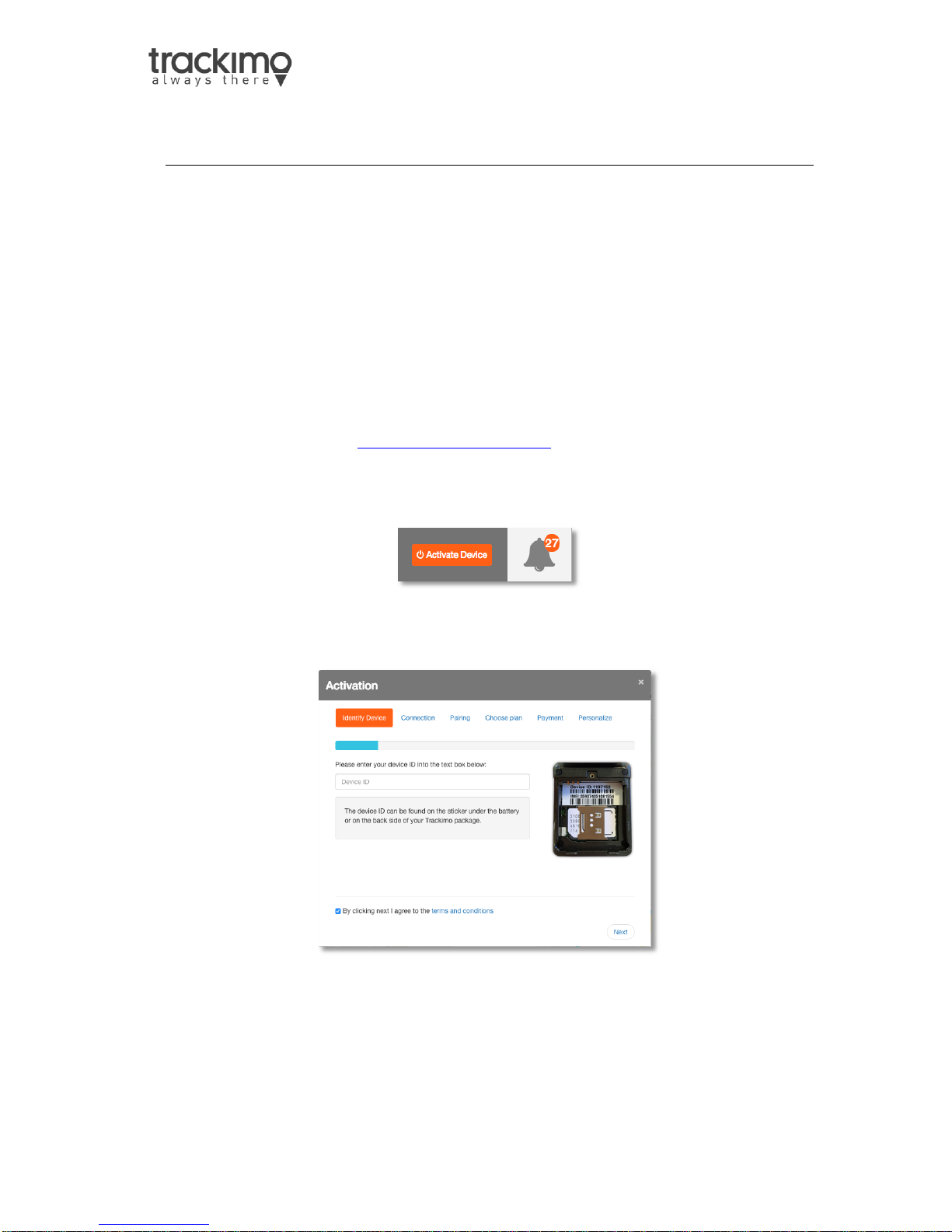
User Guide v7
1.4. Activating your device
First, charge your device until it is fully charged (once the device is fully charged
the red light will be steady – this typically takes at least 8 hours). After that, turn
the device on – press the small red button at the top for at least 5 seconds.
Prior to activating the device, it is recommended to confirm the device receives a
GPS signal – this will allow the first location finding faster once you activate. All
you need to do for that is keep the device turned on, and put it outside in clear
view of the sky for 15 minutes.
Then go to the website http://app.trackimo.com on your computer or laptop, log
in, and press the “Activate Device” button on the Trackimo website to begin the
activation process.
The activation wizard will appear and you should follow the instructions.
Enter the “Device ID” of your Trackimo – this is a 7-digit number, located
on the inside of your Trackimo under the battery, and printed on the
package.
5
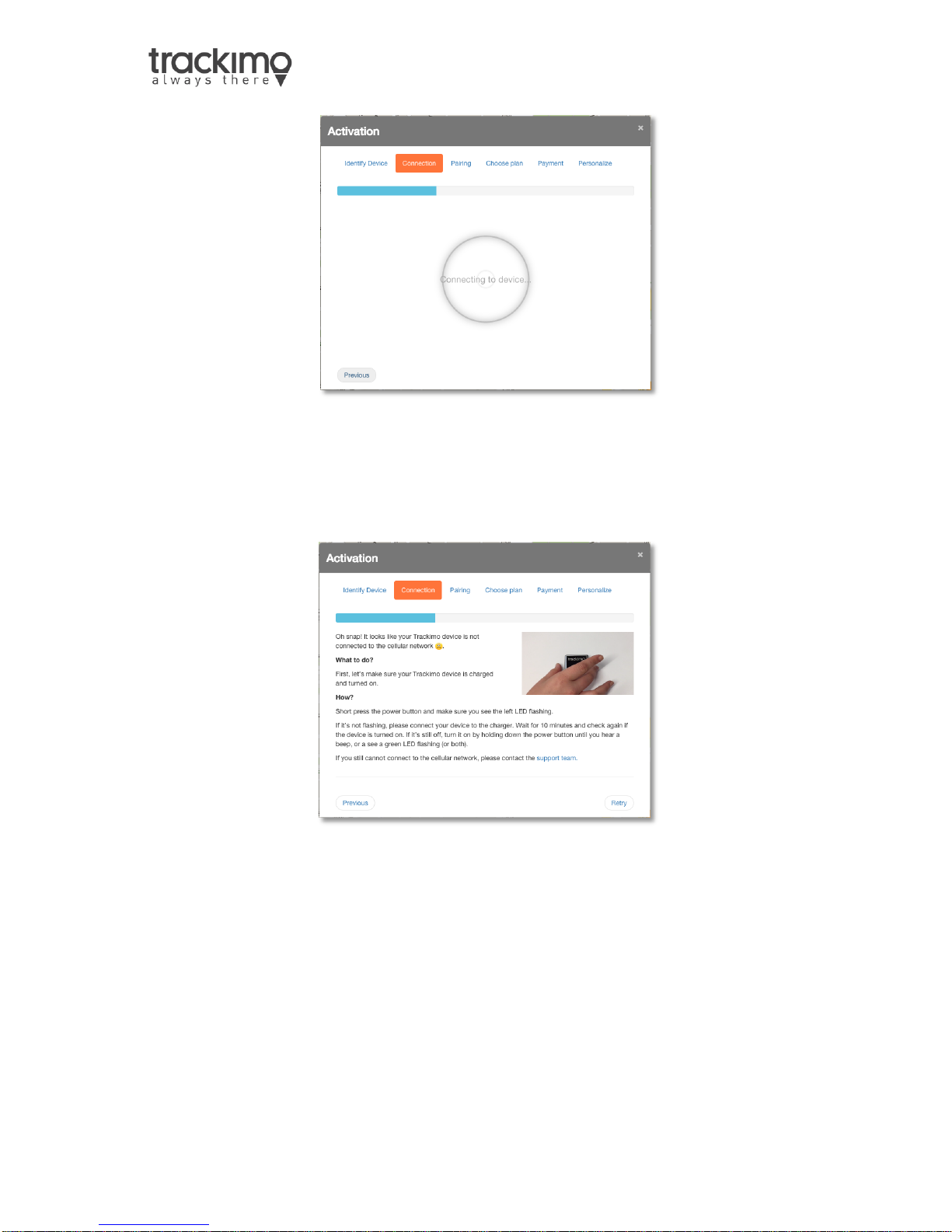
User Guide v7
After you enter the device ID, the system will check the connectivity of the your
Trackimo to GSM network. This may take a couple of minutes.
If your Trackimo is not connected to a GSM network, you will see this:
In case the device is not connected to GSM network, you will be asked to perform
the following steps and retry the connection step
6
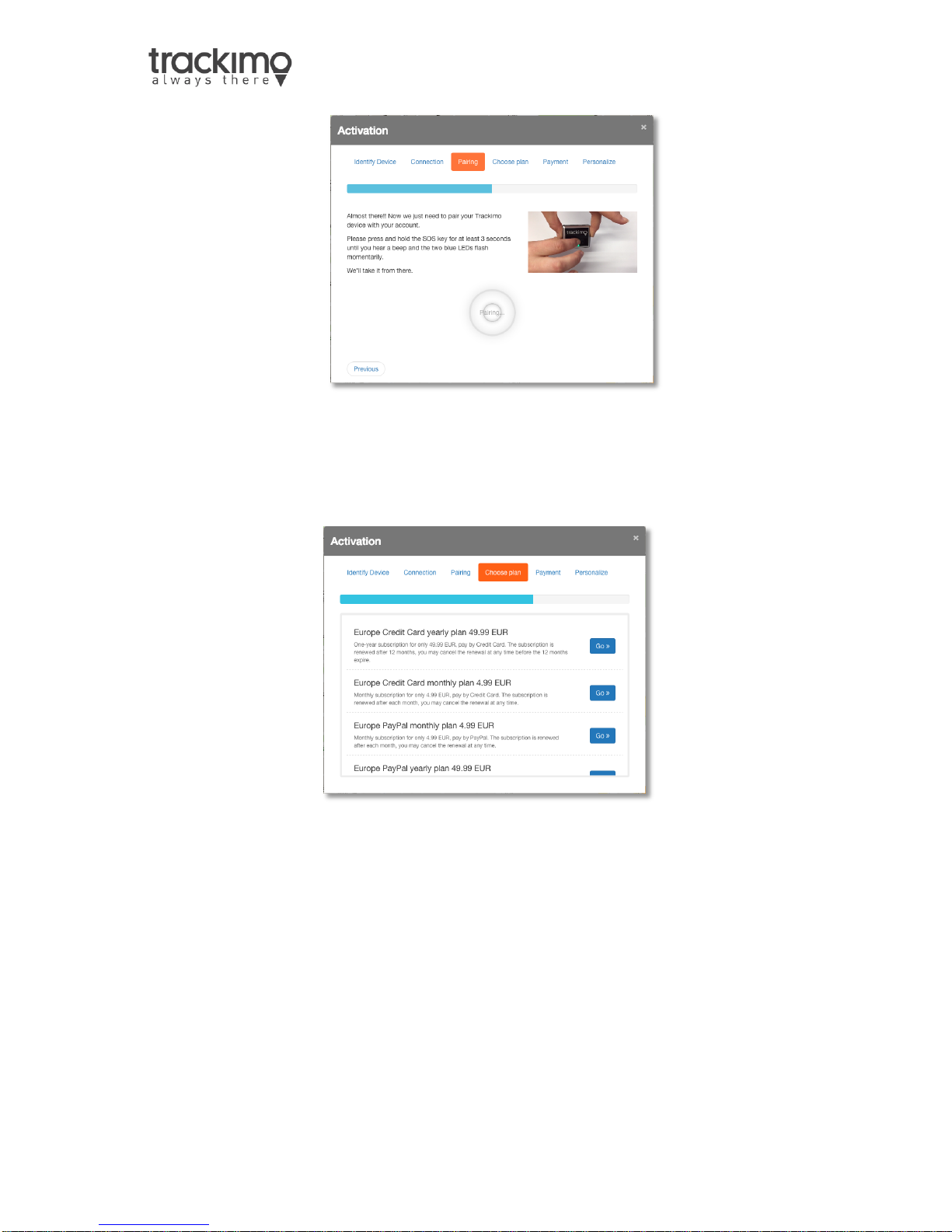
User Guide v7
The system needs to verify that your device is actually in your possession. This is
done by physically associating your device to your account. Follow the instructions
and click on the SOS button to associate the device to your account.
Then, you will have to choose your preferred billing plan and payment method (if you
bought a Trackimo device that requires a subscription payment, and not a prepaid
7
device)
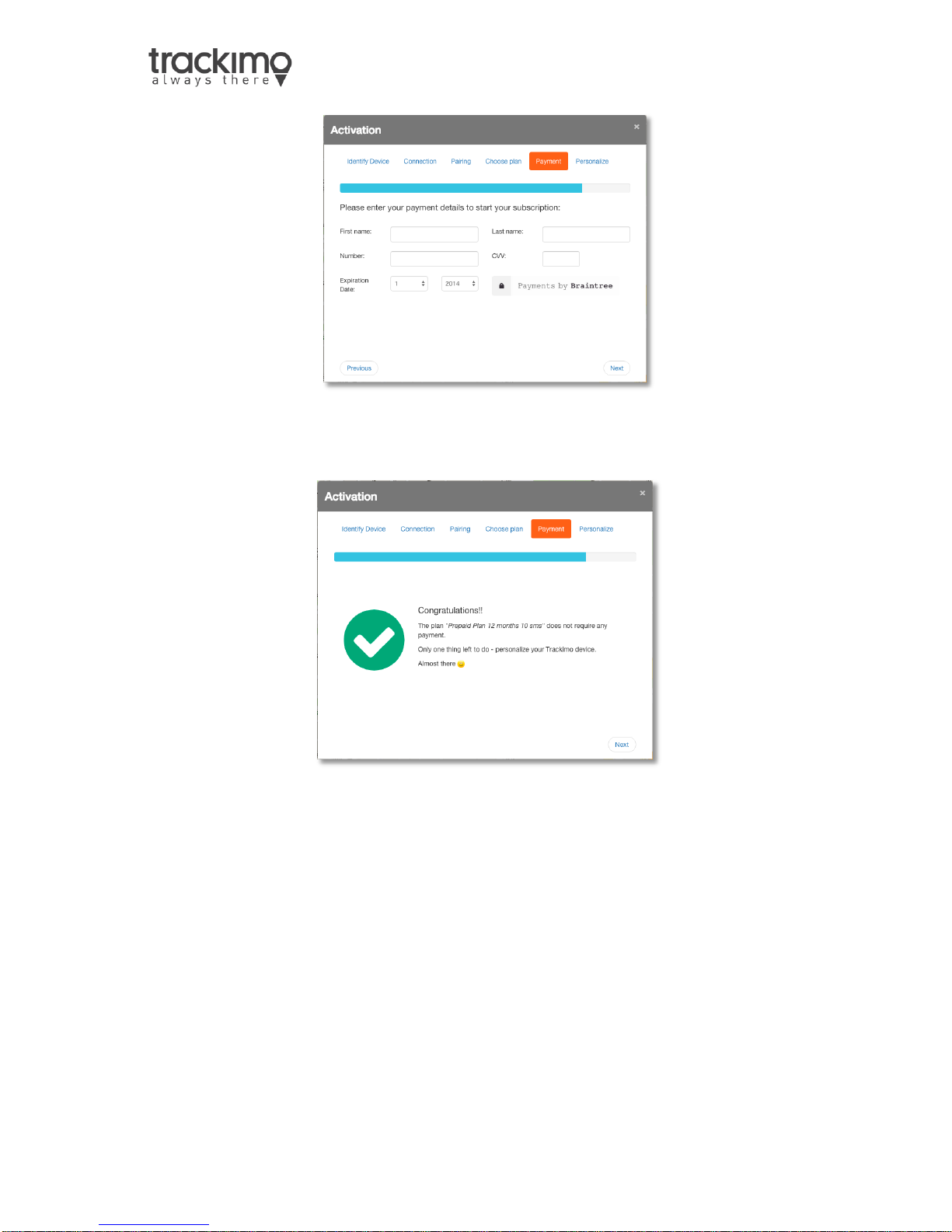
User Guide v7
If your device does not have a prepaid subscription, you then have to enter your
Credit Card or PayPal details
Congratulations, you device was successfully activated! The Only one thing left to
8
do is personalize your Trackimo device
