
Model № TRKM014
MTK
2503
MTK
2503
li-ion mAh
Tracking Features
GPS Specifications
User manual
Major benefits:
. Free one year service – Included
. Super small and compact
. Fits anywhere
. Worldwide coverage
. GEO Fencing
. Speed Monitoring
. Ability to manage multiple devices in 1
account
. USB charging option
. SOS button
. Attaches to multiple accessories –belt
strap, dog collar.
The world’s smallest
personal GPS
tracker
A super small tracking device
(geolocation) that allows you to track
anything from anywhere.
Constant real time tracking.
Worldwide coverage.
Specifications
GSM Platform
GPS Platform
Band Quad GSM 850
GSM Antenna LDS Antenna
Platform Bluetooth TI CC2541 BT4.0
Dimension 39 mm×39 mm×12 mm
Weight
Active Battery Life 24 to 72 hours depends
Standby time 56 + hours(Depends on
PCS1900
(L×W×H round)
J
on mode of operation
and cellular network
conditions
cellular Network)
Full Data or Alert Only Full Data
Maps
Real Time Updates
Geo Speed Alerts
Geo Fence Alerts
Travel History Available Up to 365 days
Interface PC , Mac, Android, iOS
Alerts Email, SMS, iOS Push
Number of location
samples
Customizable tracking
Global Tracking
SOS Alarm
Emergency Voice
Channel
Minimal update Interval 1 minute
.
.
.
.
Unlimited
.
.
.
.
Other Functions
Roaming Data Yes
Roaming voice Yes
USSD support Yes
Power Consumption acquisition 24mw
Track 17mw
GPS Antenna lds– passive antenna
Channels 66 acquisition
22 tracking
Accuracy
Acquisition Mode Cold Start < 24 seconds
Data Encryption Available
Battery Capacity 24 to 72 hours depends
Cached memory On board capacity for
Service Storage Unlimited tracking points
<5 meters open sky
Hot Start<2 seconds
on mode of operation
1000 tracking points
capacity
Bluetooth Specifications
BLUETOOTH CC2541 BLE V4.0
Best Suitable for:
. &KLOGUHQ
. 6PDOO3HWV
. .H\&KDLQVSXUVHV
Manufacture:HUIZHOU QIAOWEI INTELLIGENT OVERSEAS CO.,LTD
Lithium-ion Battery
Water5HVLVWDQFH IP65
Operating Temp -20 to +40 degrees C
Accelerometer
Wi-Fi
290
Motion Detector
Yes
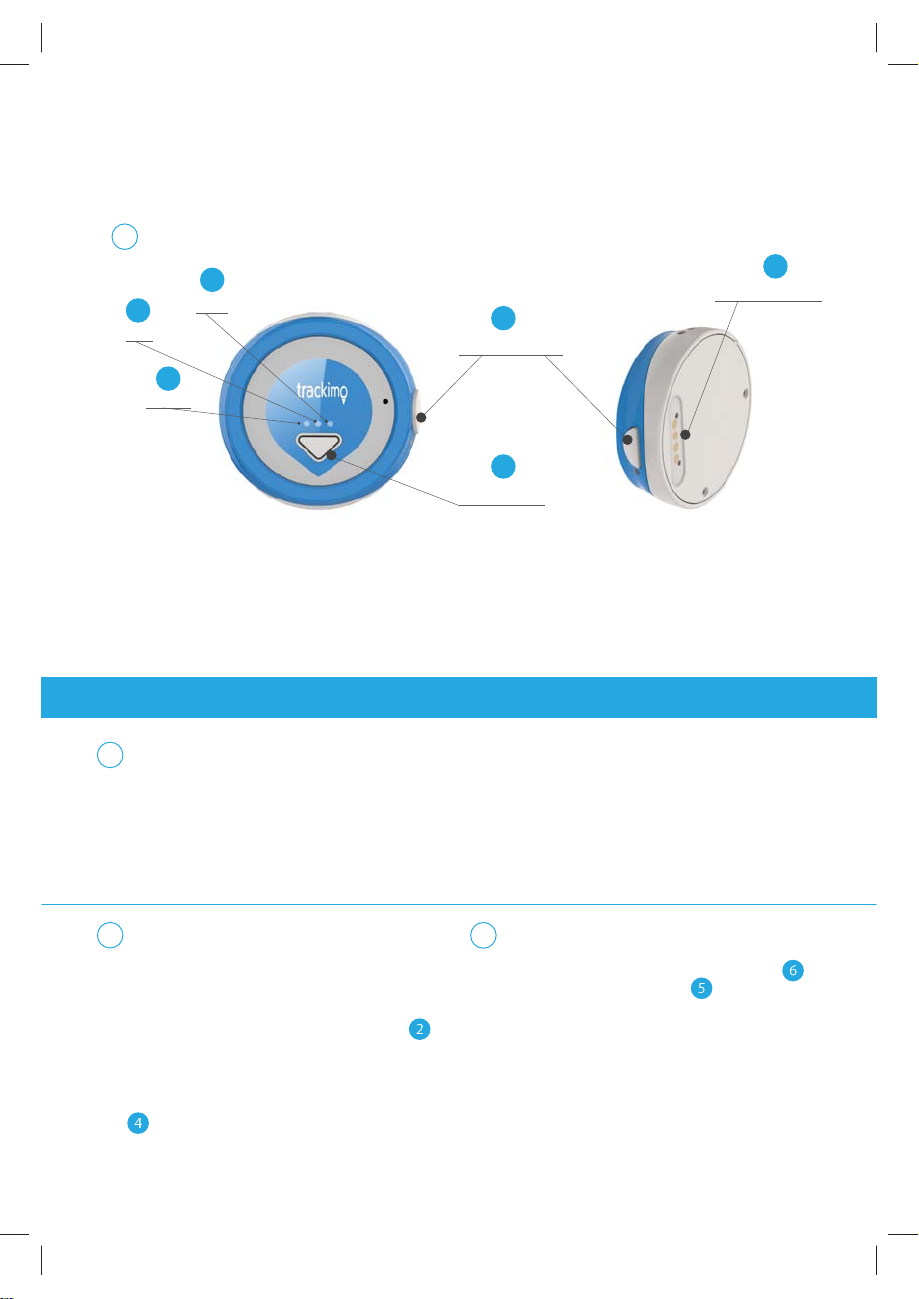
1 Your Trackimo Device Parts
3
4
Blue
Red
5
Green
ENGLISH
2 What’s in the box
2
Charging port
6
Power button
1
SOS button
This Quick Start Guide, Product Safety and Warranty
booklet are also included.
t If any item is damaged or missing, contact your point
of purchase for assistance.
t Use only approved accessories.
t Accessories may vary by country or region.
3 Install and Charge the Battery
Your battery is pre-installed but not charged when you first
unpack your device.
To charge, connect one end of the magnetic charging
cable to the charging port at the back of the device
and the other end to a USB power adaptor. Then connect
the USB adapter to a power outlet. You can also connect
the USB cable to a computer.
Charge the device for 12 hours. When charging, the red
light blinks. When full, the red light is steady on as long
as it is connected.
Note:This device is only used for tracking, No spoken function.
The Package Includes:
t Magnetic Charging Cable
t Belt Pouch
t Lanyard
4 Turn on your device for the first time
Turn your trackimo on by pressing the power button
for at least 3 seconds. The green light should flash for
a few seconds. Then place your trackimo outside in view of
the sky and wait at least 15 minutes.
This first-time wait is needed for the device to get initial
GPS positioning Now you are ready to activate your
trackimo. Open the Internet browser on your computer,
go to app.trackimo.com, sign up to create your account,
check your email to get the confirmation message, then
log in, click “Activate” and follow the instructions. Welcome
to Trackimo!
1

FCC Warning
This device complies with part 15 of the FCC Rules. Operation is subject to the condition that this device
does not cause harmful interference.
Any Changes or modifications not expressly approved by the party responsible for compliance could void
the user's authority to operate the equipment.
Note: This equipment has been tested and found to comply with the limits for a Class B digital device,
pursuant to part 15 of the FCC Rules. These limits are designed to provide reasonable protection against
harmful interference in a residential installation. This equipment generates uses and can radiate radio
frequency energy and, if not installed and used in accordance with the instructions, may cause harmful
interference to radio communications. However, there is no guarantee that interference will not occur in a
particular installation. If this equipment does cause harmful interference to radio or television reception,
which can be determined by turning the equipment off and on, the user is encouraged to try to correct the
interference by one or more of the following measures:
-Reorient or relocate the receiving antenna.
-Increase the separation between the equipment and receiver.
-Connect the equipment into an outlet on a circuit different from that to which the receiver is
connected.
-Consult the dealer or an experienced radio/TV technician for help.
Specific Absorption Rate (SAR) information:
This GPS Tracker meets the government's requirements for exposure to radio waves. The guidelines are
based on standards that were developed by independent scientific organizations through periodic and
thorough evaluation of scientific studies. The standards include a substantial safety margin designed to
assure the safety of all persons regardless of age or health.
FCC RF Exposure Information and Statement
The SAR limit of USA (FCC) is 1.6 W/kg averaged over one gram of tissue. Device types: GPS Tracker
(FCC ID: 2AAI6-TRKM014) has also been tested against this SAR limit. The highest SAR value reported
under this standard during product certification for use on the body is 1.125W/kg. This device was tested
for typical body-worn operations with the back of the handset kept 0mm from the body. To maintain
compliance with FCC RF exposure requirements, use accessories that maintain a 0mm separation
distance between the user's body and the back of the handset. The use of belt clips, holsters and similar
accessories should not contain metallic components in its assembly. The use of accessories that do not
satisfy these requirements may not comply with FCC RF exposure requirements, and should be avoided.
Body-worn Operation
This device was tested for typical body-worn operations. To comply with RF exposure requirements, a
minimum separation distance of 0mm must be maintained between the user’s body and the handset,
including the antenna. Third-party belt-clips, holsters, and similar accessories used by this device should
not contain any metallic components. Body-worn accessories that do not meet these requirements may
not comply with RF exposure requirements and should be avoided. Use only the supplied or an approved
antenna.
