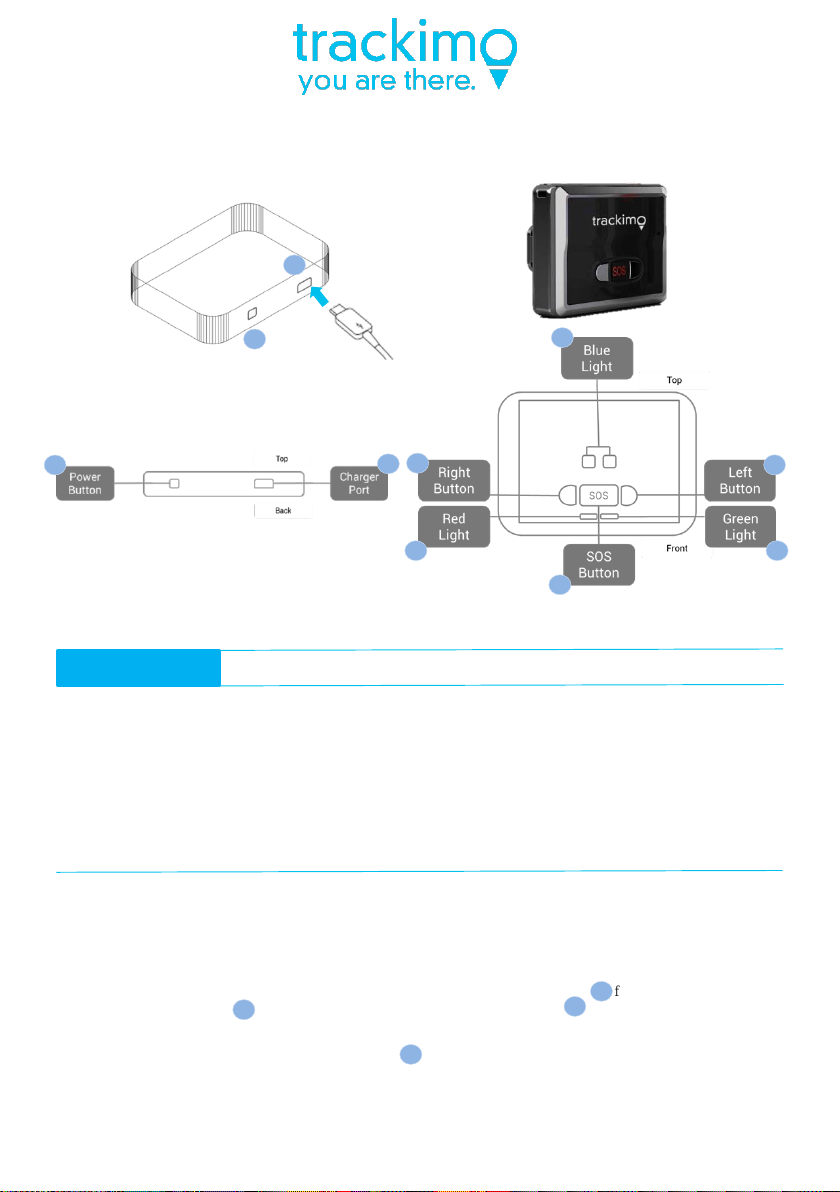
Your Trackimo Device Parts
Trackimo Web: http://app.trackimo.com
iPhone app: https://itunes.apple.com/il/app/trackimo/id796838006?mt=8
Android App: https://play.google.com/store/apps/details?id=com.codepan.trackimo
What's in the box
This Quick Start Guide, Product Safety and Warranty booklet are
also included.
• If any item is damaged or missing, contact your point of
purchase for assistance.
• Use only approved accessories.
• Accessories may vary by country or region.
Install and Charge the Battery Turn on your device for the first time
Your battery will not be installed or charged when you first
unpack your device.
Remove the back cover by gently pressing it and sliding it off,
and insert the battery. Slide the cover back on.
To charge, connect one end of the data cable to the charger
port at the bottom of the device and the other end to a
USB power adaptor. Then connect the USB adapter to a power
outlet. You can also connect the USB cable to a computer.
Charge the device for 12 hours. When charging, the red light
blinks. When full, the red light is steady on as long as it is
Connected.
Place your device outside in view of the sky and wait
at least 15 minutes.
This first-time wait is needed for the device for initial
GPS positioning.
Press the red button for at least 3 seconds.
The green light on the front of the device should
flash for 3 seconds.
Now you are ready to activate your device. Open the
Internet Browser on your computer, go to
trackimo.com and click "Activate" and follow the
instructions. Welcome to Trackimo!
The Package Includes:
• Battery
• Adhesive Velcro
• Adhesive Magnet
• Water Resistant Silicon
Sleeve
• A USB Charging Cable
217
5
ENGLISH
1
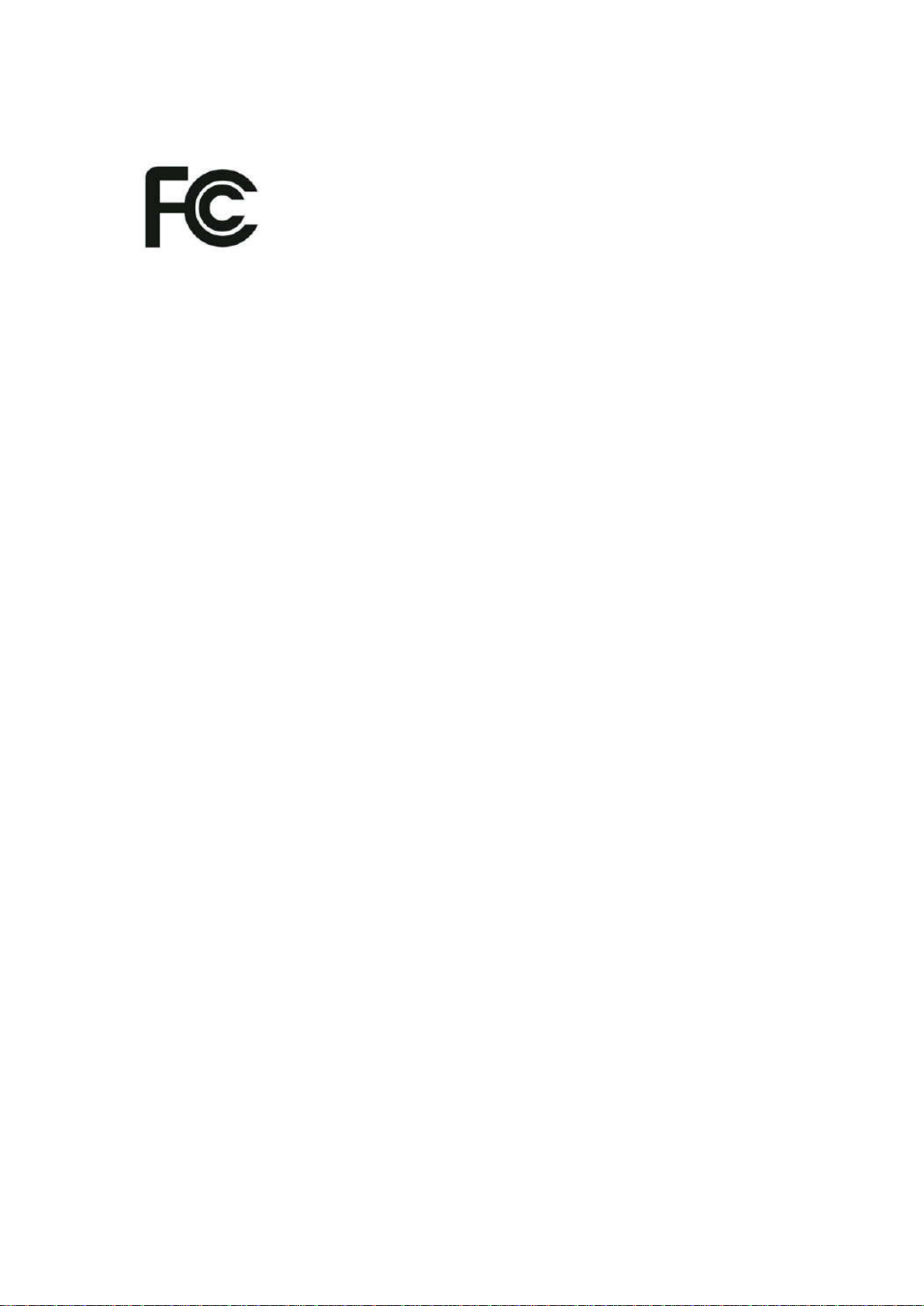
FCC Warning:
This equipment has been tested and found to comply with the limits for a Class B
digital device, pursuant to part 15 of the FCC Rules. These limits are designed to
provide reasonable protection against harmful interference in a residential installation.
This equipment generates, uses and can radiate radio frequency energy and, if not
installed and used in accordance with the instructions, may cause harmful interference
to radio communications. However, there is no guarantee that interference will not
occur in a particular installation. If this equipment does cause harmful interference to
radio or television reception, which can be determined by turning the equipment off
and on, the user is encouraged to try to correct the interference by one or more of the
following measures:
• Reorient or relocate the receiving antenna.
• Increase the separation between the equipment and receiver.
• Connect the equipment into an outlet on a circuit different from that to which the
receiver is connected.
• Consult the dealer or an experienced radio/TV technician for help.
Caution: Any changes or modifications to this device not explicitly approved by
manufacturer could void your authority to operate this equipment.
This device complies with part 15 of the FCC Rules. Operation is subject to the
following two conditions: (1) This device may not cause harmful interference, and (2)
this device must accept any interference received, including interference that may
cause undesired operation.

Specific Absorption Rate (SAR) information:
This GPS Tracker meets the government's requirements for exposure to radio waves. The
guidelines are based on standards that were developed by independent scientific organizations
through periodic and thorough evaluation of scientific studies. The standards include a substantial
safety margin designed to assure the safety of all persons regardless of age or health. FCC RF
Exposure Information and Statement the SAR limit of USA (FCC) is 1.6 W/kg averaged over one
gram of tissue. Device types: GPS Tracker (FCC ID:2AAI6-TRKM010A) has also been tested
against this SAR limit. This device was tested for typical body-worn operations with the back of
the GPS Tracker kept 0mm from the body. To maintain compliance with FCC RF exposure
requirements, use accessories that maintain a 0mm separation distance between the user's body
and the back of the GPS Tracker. The use of belt clips, holsters and similar accessories should not
contain metallic components in its assembly. The use of accessories that do not satisfy these
requirements may not comply with FCC RF exposure requirements, and should be avoided.
