Tracker Safe S Series, S8-B2, S12-B2, S19-B2, S10-B2 Owner's Use And Care Manual
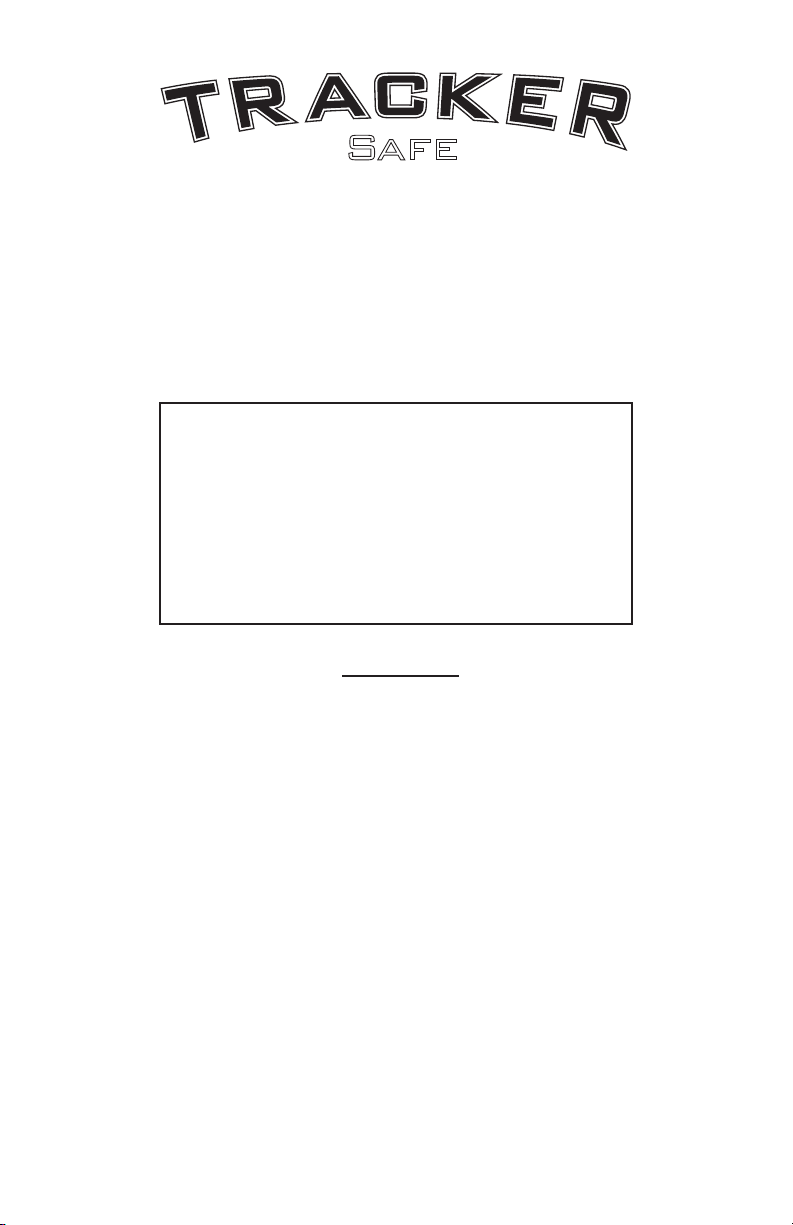
Safe
Owner Use
and
Care Manual
Models:
S8-B2
S10-B2
S12-B2
S19-B2
Tracker Safe LLC
6317 NE 63rd Street
Vancouver, WA 98661
(360) 213-0363
www.TrackerSafe.com
Document # Tracker Safe-Owner Use and Care Manual-S-Series-Rev4

Table of Contents
What’s Included with Your Safe............................................Page 2
Safe Identication...................................................................Page 3
Opening your Safe for the First Time..................................Page 4
System Reset/Fingerprint Deletion......................................Page 4
Operating the Lock with a Code..........................................Page 5
Locking the Safe.....................................................................Page 5
Fingerprint Registration........................................................Page 6
Opening the Safe with a Fingerprint...................................Page 7
Locking the Safe.....................................................................Page 7
Other Features........................................................................Page 7
Changing the Batteries..........................................................Page 8
Use, Care, & Maintenance.....................................................Page 8
Warranty.................................................................................Page 10
Warranty Registration Form................................................Page 11
What’s Included with Your Safe
(Qty 1) Hex Wrench Tool
(Qty 2) Keys
• Anchoring Bolts
2
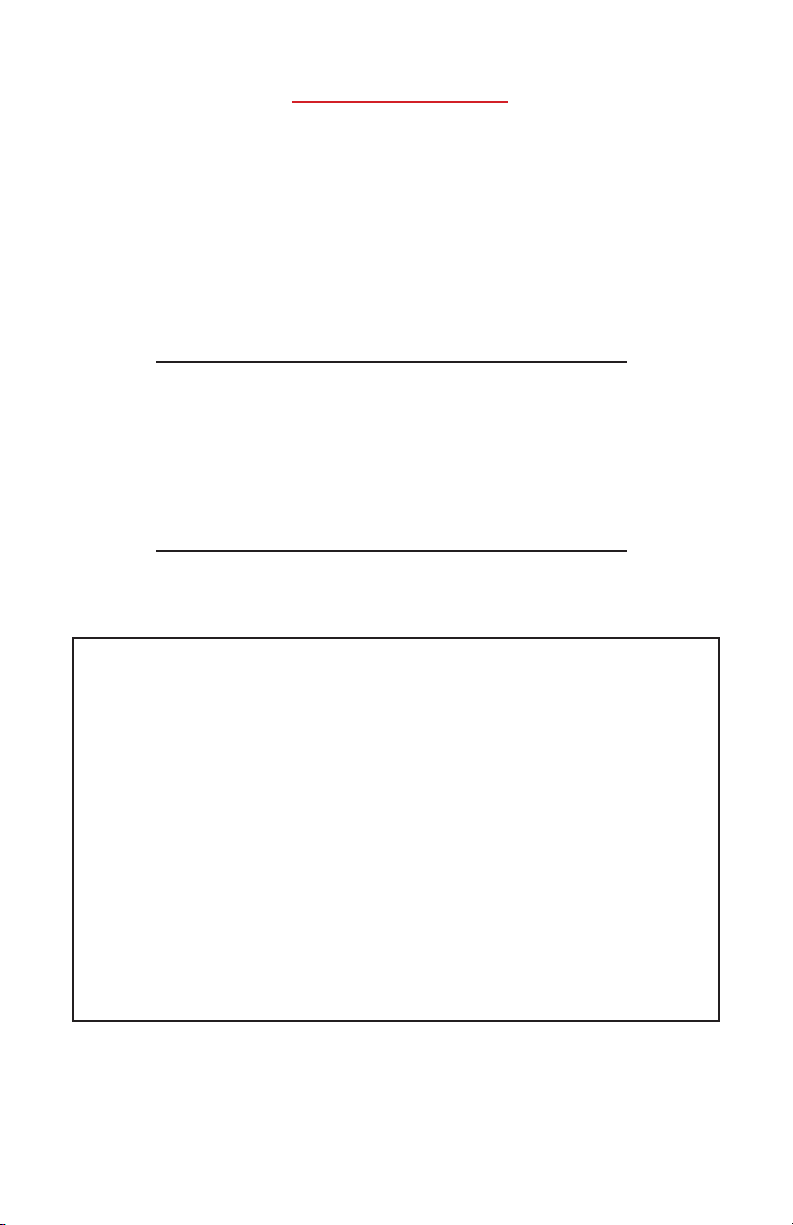
ATTENTION:
DO NOT STORE THIS MANUAL
IN YOUR SAFE
Serial Number:
Combination:
Original Receipt: (Attach Here)
Tracker Safe LLC
6317 NE 63rd Street
Vancouver, WA 98661
(360) 213-0363
www.TrackerSafe.com
3

Opening your safe for the rst time
1) Locate the supplied hex wrench and the key from the
packaging.
2) Use the hex wrench to unscrew the chrome lock cover plate.
3) Insert the key into the lock and turn the key clockwise (to the
right) and gently pull the door open.
4) e battery compartment is located on the back side of the door.
Gently li the tab on the battery cover and pull the cover away.
5) Insert four (4) AA alkaline batteries with a “use date” of at least
ve (5) years in the future. Be mindful of the battery orientation.
(Recommended battery brands: Duracell™, Energizer™, Eveready™)
System Reset/Fingerprint Deletion:
1) With the door open, locate the Red Button near the hinge side of
the door.
2) Press and hold the Red Button for 10 seconds. e screen will
ash “INIT” and will make one long beep.
3) All of the nger prints have been deleted from the system and
the code has been reset to the factory code of “1234”.
!!!!!! WARNING !!!!!!
If you do not register any ngerprints
then ANY ngerprint will open the safe.
MAKE SURE YOU REGISTER AT LEAST ONE (1)
FINGERPRINT.
See page 6 for how to register ngerprints.
4
