Page 1
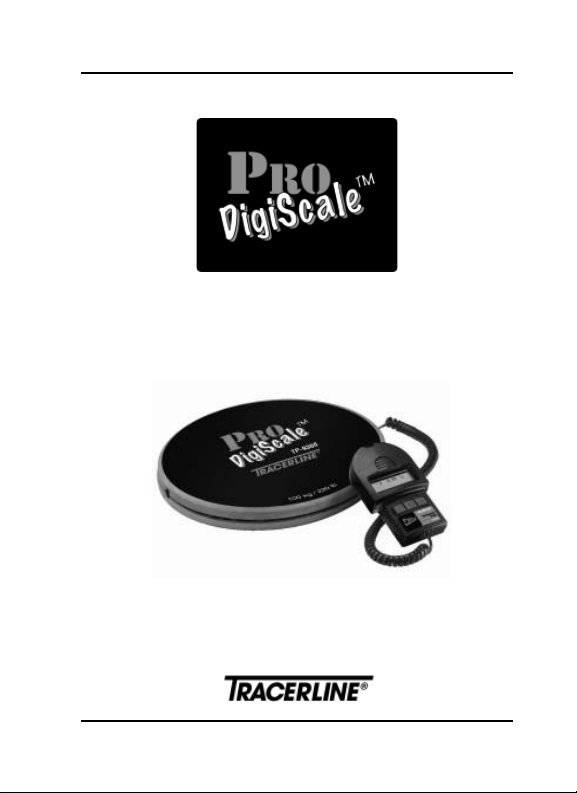
OPERATOR’S MANUAL
TP-9366
Refrigerant Scale
Page 2

Declaration of Conformity
This is to certify that this equipment, designed and supplied by
Tracer Products, a division of Spectronics Corporation,
956 Brush Hollow Road, Westbury, New York 11590, USA,
meets the essential safety requirements of the European Union
and is placed on the market accordingly. It has been constructed
in accordance with good engineering practice in safety matters
in force in the Community and does not endanger the safety of
persons, domestic animals or property when properly installed
and maintained and used in applications for which it was made.
Equipment Description PRO-DigiScale™
Refrigerant Scale
Applicable Directives 73/23/EEC as amended
by 93/68/EEC
89/336/EEC as amended
by 93/68 EEC
2002/95/EC (RoHS)
Applicable Standards EN 61010-1: 1993
EN 61326: 2000-11,
EMC Cl A, Immunity Criteria B
CE Implementation Date January 2005
Any question relative to this declaration or to the safety of
the product should be directed, in writing, to Tracer Products’
Customer Service Department at the address above.
3
Page 3

Introduction
The Tracerline® PRO-DigiScale™ Refrigerant Scale offers an
innovative design in refrigerant measurement and charging.
Use the PRO-DigiScale for manual recovery and/or charging
measurement. The weigh platform and control hand piece are
not restricted to an individual PRO-DigiScale. Each component is
interchangeable with other PRO-DigiScale products and can be
replaced at any time.
The PRO-DigiScale’s few controls allow for easy operation. See
the diagram for the location of items on the scale.
A Communication Cable: The communication cable connects
the weigh platform and the control hand piece. Insert an end of
the cable into each component. Ensure the cable is secure by
listening for a “click” when attaching the cable.
B Battery: The PRO-DigiScale operates on a 9 volt DC alkaline
battery. Install the battery by sliding open the access door in the
back of the control hand piece and snapping it onto the connector.
C On/Off Switch: Press the button once to either turn the
PRO-DigiScale on or off. When turned on, the unit will step
through an initialization test.
D Unit Selection: The PRO-DigiScale will display weight
measurements in pounds (XXX.XX lbs), pounds and ounces
(XXX lbs XX.XX oz) or kilograms (XXX.XX kg). Push this button to
toggle between selections.
4
Page 4

E Tare (Zero): This button allows you to manually zero the
PRO-DigiScale at any time during operation. NOTE: When fi rst
turned on, the unit will automatically zero.
F Display: Indicates how much weight has been placed on or
taken off the weigh platform. The display will show positive and
negative values. If the scale goes over its weight limit, the display
will say “Over Range.” When the battery becomes low the display
will say “Low Battery” (steady at fi rst but fl ashing when the scale
is about to shut off).
When the battery power is too low to get an accurate reading,
only “Change Battery” will show on the display. If the scale
cannot auto zero because maximum weight is exceeded during
initialization, the message “Remove Weight” will be displayed.
A
B
C
F
D
E
5
Page 5

Auto Shutoff: To extend battery life, the PRO-DigiScale will
shut off if the weight reading does not change for more than 30
minutes. When restarted after an auto shutoff, the PRO-DigiScale
will step through the initialization test and automatically zero.
There is a provision in the unit’s software to disable the auto
shutoff feature. Contact Tracer Products for instructions.
Specifi cations
Usage Indoor or outdoor
Maximum measured weight 220 lb (100 kg)
Operating temperature +32 °F to 122 °F
(0 °C to +50 °C)
Storage temperature +14 °F to 140 °F
(-10 °C to +60 °C)
Humidity 85% RH @ 113 °F
(45 °C), noncondensing
Altitude 6500 ft (2000 m)
Power supply One 9 volt alkaline battery
Battery life Approximately 60 hours
Pollution degree 2
Overvoltage category 2
Auto shutoff 30 minutes
Weight 8 lb (3.6 kg)
Warranty and Liability
Your PRO-DigiScale Refrigerant Scale is of the fi nest design
and craftsmanship. As such, Tracer Products warrants that when
delivered it will be free from defects in manufacture.
Tracer Products’ obligation under this warranty is limited to
repairing or replacing, at the option of Tracer Products, any
part(s) of the product which, if properly installed, used and
maintained, proves upon factory examination to have been
6
Page 6

defective in materials or workmanship within two years from the
date of delivery.
Tracer Products does not warrant items that deteriorate under
normal use, including batteries. In addition, Tracer Products does
not warrant any instrument that has been subjected to misuse,
negligence or accident, or has been repaired or altered by anyone
other than Tracer Products.
This warranty is in place of all other warranties of quality. There
are no other warranties either oral, written, express, implied or
statutory. IMPLIED WARRANTIES OF FITNESS FOR PURPOSE
AND MERCHANTABILITY ARE EXCLUDED. This warranty and
your remedies thereunder are solely as stated in this manual.
In no event shall Tracer Products be liable for special, indirect,
incidental or consequential damages, nor for any damages arising
out of delay in shipment or production.
Return Authorization Procedure
A defective PRO-DigiScale should be returned to your wholesaler
for warranty evaluation. If you have any questions, please contact
the Customer Service Department at Tracer Products.
NOTE: Do not return your defective unit directly to the factory
without fi rst contacting Tracer Products for a Return Authorization
Number.
7
Page 7

AM08044
074-414-P34
Printed in U.S.A.
