Page 1
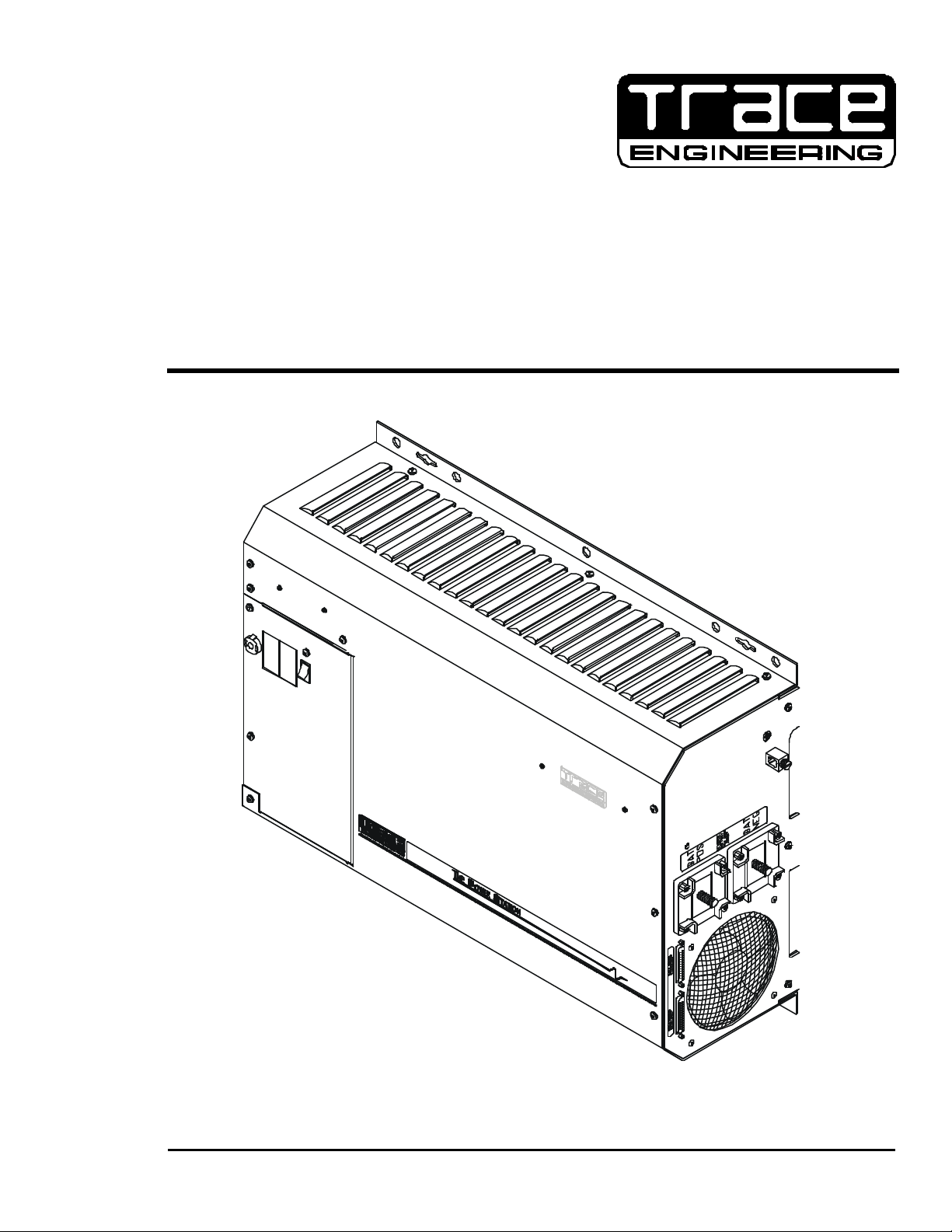
PS Series Inverter/Chargers
AE Configuration - Revision 5 Software
Owner’s Manual
Copyright Trace Engineering Company, Inc.
5916 - 195th Street N. E.
Arlington, WA 98223
Telephone: 360/435-8826
Fax: 360/435-2229
www.traceengineering.com
PS Series Inverter/Charger
Part No. 3597
Rev. D: November 23, 1999
Page 2
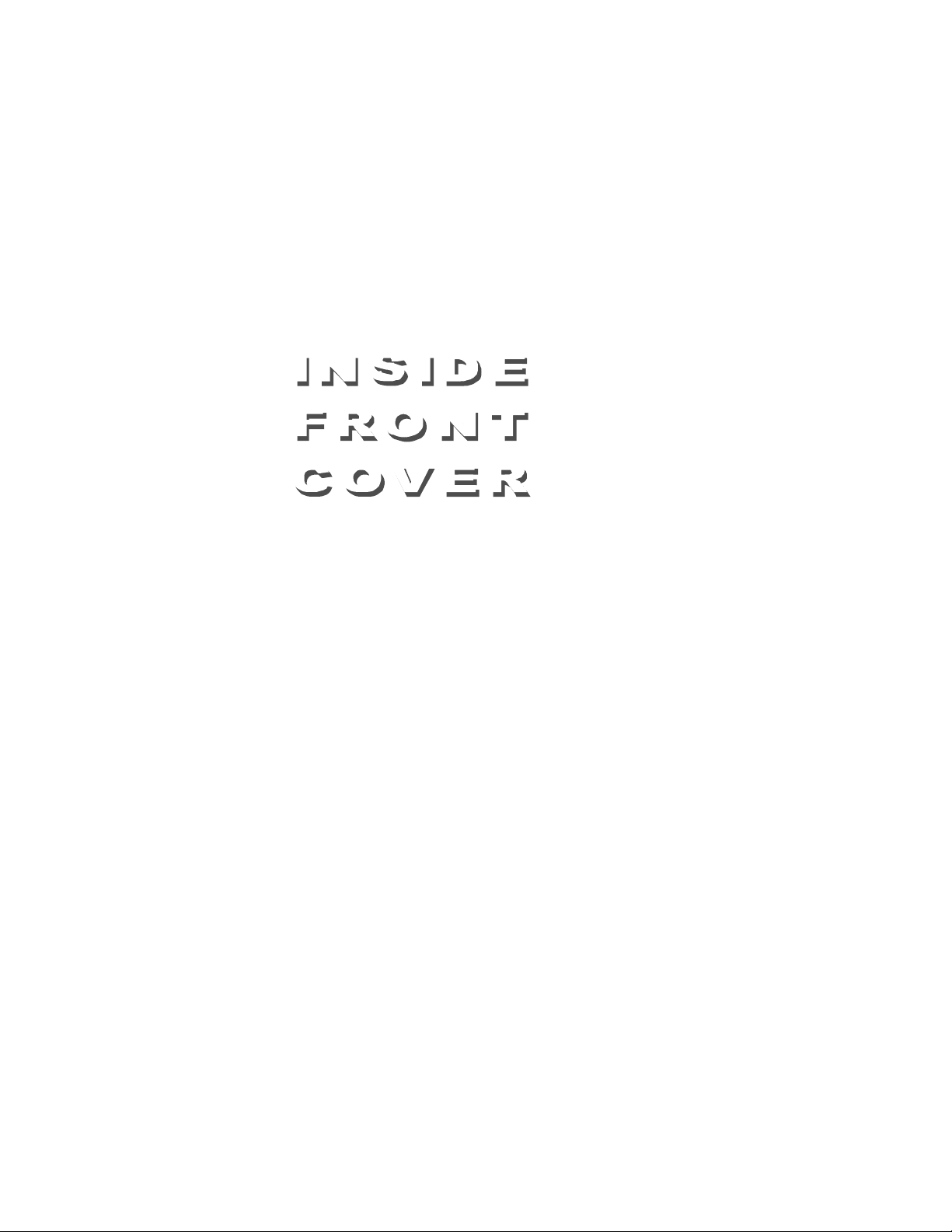
Page 3

TABLE OF CONTENTS
TABLE OF CONTENTS
IMPORTANT SAFETY INSTRUCTIONS......................................................................................................................................3
GENERAL PRECAUTIONS..........................................................................................................................................................3
SPECIAL NOTICES......................................................................................................................................................................3
PERSONAL PRECAUTIONS........................................................................................................................................................4
INTRODUCTION...............................................................................................................................................................................5
UNIT IDENTIFICATION...................................................................................................................................................................7
MODEL NUMBER.........................................................................................................................................................................8
CERTIFICATION..........................................................................................................................................................................8
CONTROLS, INDICATORS AND COMPONENTS.....................................................................................................................9
ON/OFF POWER SWITCH...........................................................................................................................................................9
INVERTER/CHARGER CIRCUIT BREAKER..............................................................................................................................10
CIRCUIT BREAKERS.................................................................................................................................................................10
‘MAXIMUM AC AMPS IN’ SWITCH ............................................................................................................................................10
LED STATUS INDICATORS.......................................................................................................................................................10
AC SIDE.....................................................................................................................................................................................13
DC SIDE.....................................................................................................................................................................................15
INSTALLATION.............................................................................................................................................................................17
LOCATION.................................................................................................................................................................................17
MOUNTING................................................................................................................................................................................18
VENTILATION............................................................................................................................................................................18
AC WIRING................................................................................................................................................................................18
DC WIRING................................................................................................................................................................................21
QUICK INSTALL.........................................................................................................................................................................26
FUNCTIONAL TEST.....................................................................................................................................................................27
MENU SYSTEM .............................................................................................................................................................................29
OVERVIEW................................................................................................................................................................................29
USER MENU MAP......................................................................................................................................................................30
SETUP MENU MAP....................................................................................................................................................................31
SWRC REMOTE CONTROL......................................................................................................................................................32
USER MENU ..............................................................................................................................................................................35
SETUP MENU............................................................................................................................................................................44
OPERATION...................................................................................................................................................................................55
THEORY OF OPERATION.........................................................................................................................................................55
POWER VS. EFFICIENCY .........................................................................................................................................................56
INVERTER CAPACITY VS TEMPERATURE .............................................................................................................................57
OPERATING MODES .................................................................................................................................................................58
INVERTER MODE......................................................................................................................................................................59
CHARGER MODE ......................................................................................................................................................................62
INVERTER/CHARGER MODE ...................................................................................................................................................68
GENERATOR SUPPORT MODE ...............................................................................................................................................70
AUTOMATIC GENERATOR CONTROL MODE .........................................................................................................................72
UTILITY BACK-UP MODE..........................................................................................................................................................80
UTILITY INTER-ACTIVE MODE.................................................................................................................................................82
ENERGY MANAGEMENT MODES............................................................................................................................................89
USING MULTIPLE INVERTERS .................................................................................................................................................92
TECHNICAL INFORMATION......................................................................................................................................................95
BATTERIES................................................................................................................................................................................95
APPLICATIONS........................................................................................................................................................................108
TROUBLESHOOTING GUIDE..................................................................................................................................................109
INVERTER/CHARGER TERMINOLOGY .................................................................................................................................114
SPECIFICATIONS AND FEATURES ........................................................................................................................................117
DIMENSIONS...........................................................................................................................................................................118
INSTALLATION DIAGRAMS ....................................................................................................................................................120
USER SETTINGS WORKSHEET.............................................................................................................................................122
APPENDIX....................................................................................................................................................................................127
OPTIONS..................................................................................................................................................................................127
OTHER PRODUCTS................................................................................................................................................................129
Copyright Trace Engineering Company, Inc.
5916 - 195th Street N.E.
Arlington, WA 98223
Telephone: 360/435-8826
Fax: 360/435-2229
www.traceengineering.com
PS Series Inverter/Charger
Part No. 3597
Rev. D: November 23, 1999
Page
1
Page 4

TABLE OF CONTENTS
REFERENCE TABLES & GRAPHS..........................................................................................................................................130
WARRANTY/REPAIR INFORMATION ....................................................................................................................................133
LIMITED WARRANTY..............................................................................................................................................................133
WARRANTY REGISTRATION..................................................................................................................................................133
LIFE SUPPORT POLICY..........................................................................................................................................................133
WARRANTY OR REPAIR SERVICE REQUIRED ....................................................................................................................134
INDEX ............................................................................................................................................................................................135
INDEX OF FIGURES
Figure 1, Identification Label.........................................................................................................................................................7
Figure 2, Certification Label..........................................................................................................................................................8
Figure 3, Inverter Controls and Indicators ....................................................................................................................................9
Figure 4, ‘Maximum AC Amps In’ Switch And LED Status Indicators.........................................................................................10
Figure 5, PS Series AC Side.......................................................................................................................................................13
Figure 6, AC Circuit Board..........................................................................................................................................................13
Figure 7, AC Terminal Block.......................................................................................................................................................14
Figure 8, AC Ground Terminal....................................................................................................................................................14
Figure 9, PS Series DC Side.......................................................................................................................................................15
Figure 10, Airflow Intake Location..............................................................................................................................................18
Figure 11, AC Wire Connections................................................................................................................................................19
Figure 12, Warning Label...........................................................................................................................................................21
Figure 13, Battery to Inverter Cable Connection.........................................................................................................................23
Figure 14, Multiple Point Ground System ...................................................................................................................................25
Figure 15, Single Point Ground System......................................................................................................................................25
Figure 16, SWRC (Remote Control) ...........................................................................................................................................32
Figure 17, Trace PS Series Inverter/Charger Simple Block Diagram..........................................................................................55
Figure 18, Trace PS Series Inverter/Charger Output Waveform.................................................................................................56
Figure 19, Inverter Capacity vs. Temperature............................................................................................................................57
Figure 20, Three-Stage Battery Charging...................................................................................................................................62
Figure 21, BTS (Battery Temperature Sensor)...........................................................................................................................63
Figure 22, Relay RY7 and RY8 Sequence.................................................................................................................................75
Figure 23, Two-Wire Start Wiring Diagram.................................................................................................................................76
Figure 24, Three Wire Start Wiring Diagram (HONDA Type).....................................................................................................77
Figure 25, Three Wire Start Wiring Diagram (ONAN Type)........................................................................................................77
Figure 26, Selling Power from a DC Charging Source; Hypothetical Time of Day Operational History......................................84
Figure 27, Selling Power Stored in the Batteries; Hypothetical Time of Day Operational History...............................................85
Figure 28, Utility Interactive Line-Tie System with Battery Backup (120VAC models)................................................................87
Figure 29, Overvoltage Protection for Battery............................................................................................................................88
Figure 30, Series Configuration: 6-Volt Battery Wiring.............................................................................................................104
Figure 31, Series Configuration: 12-Volt Battery Wiring...........................................................................................................104
Figure 32, Parallel Configuration: 12-Volt Battery Wiring.........................................................................................................105
Figure 33, Series-Parallel Configuration: 6-Volt Battery Wiring................................................................................................106
Figure 34, Series-Parallel Configuration: 12-Volt Battery Wiring..............................................................................................106
Figure 35, AC Waveforms ........................................................................................................................................................115
Figure 36, PS Series Dimensions.............................................................................................................................................118
Figure 37, PS Series Bottom Plate Mounting Dimensions........................................................................................................119
Figure 38, PS Series – Showing Knockout Sizes for AC Wiring...............................................................................................119
Figure 39, PS Series Installation Diagram – Stationary Backup System..................................................................................120
Figure 40, PS Series Installation Schematic.............................................................................................................................121
Figure 41, AWG Wire Size.......................................................................................................................................................131
INDEX OF TABLES
Table 1, Recommended Minimum AC Wire Sizes To Breaker/Fuse Size at 75° C.....................................................................19
Table 2, Minimum Recommended Battery Cable Size Vs. Cable Length...................................................................................21
Table 3, Battery Cable to Maximum Breaker/Fuse Size.............................................................................................................22
Table 4, AC Input Default Settings .............................................................................................................................................64
Table 5, Battery Charger Default Settings..................................................................................................................................65
Table 6, Charging Setpoints for Common Battery Types ...........................................................................................................66
Table 7, Typical Wattage of Common Appliances....................................................................................................................100
Table 8, Battery Charging: Charging Setpoints ........................................................................................................................101
Table 9, Battery State of Charge Voltage Table.......................................................................................................................102
Table 10, Battery Cable Inductance.........................................................................................................................................107
Table 11, Typical Power Consumption of Common Appliances...............................................................................................130
Table 12, AWG to Metric Wire Conversion Chart.....................................................................................................................130
Table 13, Battery Cable to Maximum Breaker/Fuse Size.........................................................................................................131
Table 14, AC Input Default Settings .........................................................................................................................................131
Table 15, Battery Charger Default Settings..............................................................................................................................132
Table 16, Minimum Recommended Battery Cable Size Vs. Cable Length...............................................................................132
Table 17, Recommended Minimum AC Wire Sizes (75° C)......................................................................................................132
Table 18, Safety Ground Wire Size Table................................................................................................................................132
Page
2
Copyright Trace Engineering Company, Inc.
5916 - 195th Street N.E.
Arlington, WA 98223
Telephone: 360/435-8826
Fax: 360/435-2229
www.traceengineering.com
PS Series Inverter/Charger
Part No. 3597
Rev. D: November 23, 1999
Page 5
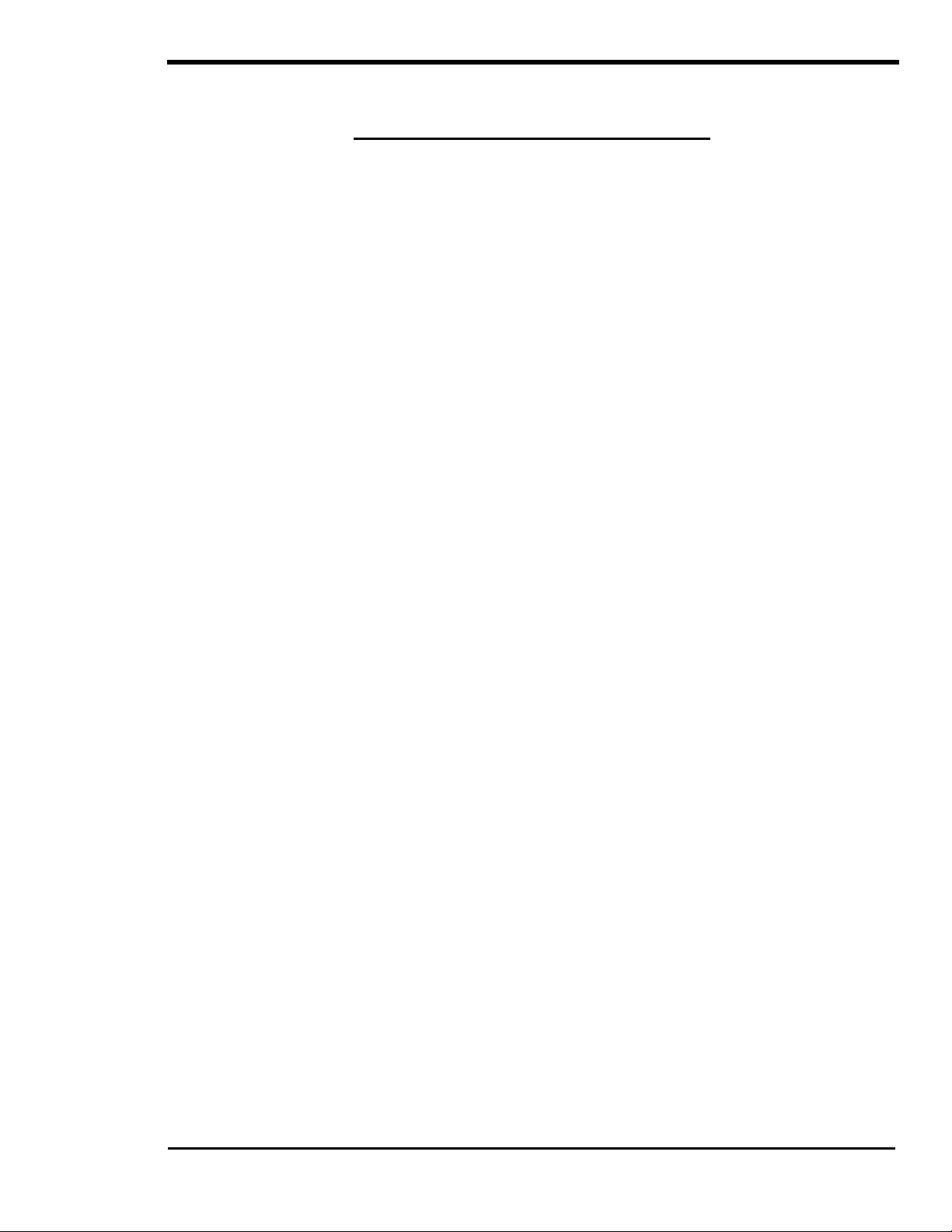
IMPORTANT SAFETY INSTRUCTIONS
IMPORTANT SAFETY INSTRUCTIONS
SAVE THESE INSTRUCTIONS!
This manual contains important safety and operating instructions as prescribed by UL Standards for the
Trace Engineering PS Series Inverter/Chargers for use in residential and commercial applications. This
manual specifically covers products with the revision 5.* (* refers to all revisions from 5.0 to 5.9) software.
GENERAL PRECAUTIONS
1. Before using the PS Series Inverter/Charger, read all instructions and cautionary markings on:
(a) the inverter/charger;
(b) the batteries and;
(c) all appropriate sections of this manual.
2. CAUTION - To reduce risk of injury, charge only deep-cycle lead acid, lead antimony, lead calcium,
gel cell, absorbed glass mat, or NiCad/NiFe type rechargeable batteries. Other types of batteries may
burst, causing personal injury and damage.
3. Do not expose inverter/charger to rain, snow or liquids of any type. The inverter is designed for indoor
mounting only. Protect the inverter from splashing if used in vehicle applications.
4. Use of an attachment not recommended or sold by Trace Engineering for the PS Series
Inverter/Charger may result in a risk of fire, electric shock, or injury to persons.
5. Do not disassemble the inverter/charger. Take it to a qualified service center when service or repair is
required. Incorrect re-assembly may result in a risk of electric shock or fire.
6. To reduce risk of electric shock, disconnect all wiring before attempting any maintenance or cleaning.
Turning off the inverter will not reduce this risk. Solar modules produce power when exposed to light.
Cover them with opaque material before servicing any connected equipment.
7. WARNING – RISK OF EXPLOSIVE GASSES
(a) WORKING IN VICINITY OF A LEAD ACID BATTERY IS DANGEROUS. BATTERIES
GENERATE EXPLOSIVE GASES DURING NORMAL BATTERY OPERATION. FOR THIS
REASON, IT IS OF UTMOST IMPORTANCE THAT EACH TIME BEFORE SERVICING
EQUIPMENT IN THE VICINITY OF THE BATTERY, YOU READ THIS MANUAL AND FOLLOW
THE INSTRUCTIONS EXACTLY.
(b) To reduce risk of battery explosion, follow these instructions and those published by the battery
manufacturer and manufacturer of any equipment you intend to use in the vicinity of the battery.
Review cautionary markings on these products and on engine.
SPECIAL NOTICES
1. Tools required to make AC and DC wiring connections: Wire strippers; 1/2" (13MM) open-end or
socket wrench; Phillips #2 screwdriver; flat blade 1/4" (6MM) screwdriver.
2. No terminals or lugs are required for hook-up of the AC wiring. AC wiring must be copper wire and
rated for 75 °C or higher. The maximum wire size for the AC terminals is #6 AWG (4.11 mm diameter).
Battery cables must be rated for 75°C or higher. Crimped and sealed copper ring terminal lugs with a
5/16 hole should be used to connect the battery cables to the DC terminals of the inverter/charger.
Soldered cable lugs are also acceptable.
3. Torque all AC wiring connections to 20 inch-pounds. Torque all DC cable connections to 10-15 footpounds. Be extra cautious to reduce the risk of dropping a metal tool onto batteries. It could shortcircuit the batteries or other electrical parts resulting in sparks that could cause an explosion.
4. This inverter/charger is intended to be used with a battery supply with a nominal voltage that matches
the last two digits of the model number, e.g. 12-Volt with a PS2512.
5. For instructions on mounting, see the MOUNTING section on page 18 of this manual.
Copyright Trace Engineering Company, Inc.
5916 - 195th Street N.E.
Arlington, WA 98223
Telephone: 360/435-8826
Fax: 360/435-2229
www.traceengineering.com
PS Series Inverter/Charger
Part No. 3597
Rev. D: November 23, 1999
Page
3
Page 6

IMPORTANT SAFETY INSTRUCTIONS
6. NOTE: Do not use the keyhole mounting slots for permanent installations. For battery installation and
maintenance read the battery manufacturer's installation and maintenance instructions prior to
operating.
7. No AC or DC disconnects are provided as an integral part of this inverter. Both AC and DC
disconnects must be provided as part of the system installation. Refer to the INSTALLATION section
beginning on page 17 for more information.
8. No overcurrent protection for the battery supply is provided as an integral part of this inverter.
Overcurrent protection of the battery cables must be provided as part of the system installation. Refer
to the INSTALLATION section beginning on page 17 and the DC DISCONNECT AND
OVERCURRENT PROTECTION section on page 21 for more information.
9. No over current protection for the AC output wiring is provided as an integral part of this inverter.
Overcurrent protection of the AC output wiring must be provided as part of the system installation.
Refer to the INSTALLATION section beginning on page 17 and the AC WIRING section on page 18
for more information.
10. The AC output neutral conductor and DC negative conductors are not connected (bonded) to the
inverter chassis. Both the input and output conductors are isolated from the enclosure and each
other. System grounding, if required by sections 690-40, and 690-42 of the National Electric Code,
ANSI/NFPA 70-1996, is the responsibility of the system installer. All installations must comply with
local and national electrical codes and standards.
11. GROUNDING INSTRUCTIONS - This inverter/battery charger should be connected to a grounded,
permanent wiring system. For most installations, the negative battery conductor should be bonded to
the grounding system at one (and only one point) in the system. All installations should comply with
national and local codes and ordinances. Refer to the SYSTEM GROUNDING section on page 24 for
more information.
PERSONAL PRECAUTIONS
1. Someone should be within range of your voice or close enough to come to your aid when you work
near batteries.
2. Have plenty of fresh water and soap nearby in case battery acid contacts skin, clothing, or eyes.
3. Wear complete eye protection and clothing protection. Avoid touching eyes while working near
batteries. Wash your hands when done.
4. If battery acid contacts skin or clothing, wash immediately with soap and water. If acid enters eye,
immediately flood eye with running cool water for at least 15 minutes and get medical attention
immediately.
(a) Baking soda neutralizes lead acid battery electrolyte.
(b) Vinegar neutralizes spilled NiCad and NiFe battery electrolyte.
(c) Keep a supply on hand in the area of the batteries.
5. NEVER smoke or allow a spark or flame in vicinity of a battery or generator.
6. Be extra cautious to reduce the risk of dropping a metal tool onto batteries. It could short-circuit the
batteries or other electrical parts that may result in a spark which could cause an explosion.
7. Remove personal metal items such as rings, bracelets, necklaces, and watches when working with a
battery. A battery can produce a short-circuit current high enough to weld a ring or the like to metal,
causing severe burns.
8. NEVER charge a frozen battery.
9. If necessary to remove the battery, make sure all accessories are off. Then, remove the grounded
terminal from the battery first.
10. If a remote or automatic generator start system is used, disable the automatic starting circuit and/or
disconnect the generator from its starting battery while performing maintenance to prevent accidental
starting.
Page
4
Copyright Trace Engineering Company, Inc.
5916 - 195th Street N.E.
Arlington, WA 98223
Telephone: 360/435-8826
Fax: 360/435-2229
www.traceengineering.com
PS Series Inverter/Charger
Part No. 3597
Rev. D: November 23, 1999
Page 7

INTRODUCTION
INTRODUCTION
Congratulations! You are the proud owner of the finest inverter on the market today - and one very
complex piece of equipment. The Trace Engineering PS Series Inverter/Charger has many features and
capabilities previously either non-existent, or found only in separate products.
With proper installation, the inverter will operate satisfactorily for many applications straight out of the box
using the factory default settings. To fully utilize the inverter's generator inter-active, or utility inter-active
capabilities, it is necessary to understand the way the inverter operates and then tailor its operation via
the SWRC and the user and setup menu systems. This manual will provide the necessary information.
However, it is recommended that you consult with your authorized dealer to ensure correct installation
and maximum utilization of the numerous features of this product. If you do not understand any aspect of
the installation, contact your authorized dealer/installer for assistance.
If you intend to operate the inverter in a utility inter-active mode in which power will be sold to the utility,
you must contact the local utility office and get their approval. The utility may require additional
information that may not be included in this manual. Please contact your Trace Engineering
dealer/installer for assistance.
This manual is specific to models designed for use in Alternative Energy or Back-Up Power systems in
permanent structures, such as homes and commercial buildings. As a minimum, you should read the
sections of the manual that relate to your type of installation. The MENU SYSTEM section, beginning on
page 29, explains how to make changes to the inverter’s user/setup menus. The OPERATION section,
beginning on page 55, explains how the inverter works in each of its different modes. Focus on the
Operating Modes that relate best to your type of installation and make the appropriate selections and
adjustments. Installation diagrams are provided for many of the various applications. This menu system
provides control of the inverter, allows features to be enabled, and allows setting of operating parameters.
This is a long manual and much of it is technical. Throughout the manual terms may be used that are
unfamiliar, see the INVERTER/CHARGER TERMINOLOGY glossary on page 114 for clarification. If you
are an insomniac, properly used, this manual is guaranteed to provide several good nights of sleep.
This manual is specific to REVISION 5* PS AE software . Using the optional SWRC Remote Control,
you can verify what revision software your inverter is using by selecting third menu item under the TRACE
ENGINEERING (3) menu heading.
Note: * refers to all revisions from 5.0 to 5.9
Before beginning -
• Unpack the inverter/charger and verify that you have the correct inverter.
• Record your model number and serial number below for future reference
• Verify that you have everything listed on the Packaging Checklist sheet included in your box. If any
items are missing, please call Customer Service at (360) 435-8826.
• Complete the warranty card and mail it to Trace Engineering within 10 days from the date of purchase
Keep your bill of sale as proof of purchase, should any difficulties arise concerning the registration of
the warranty card.
• Keep the original carton and packing materials It is the best way to keep the inverter safe if it needs to
be moved.
• Read this manual and enjoy your inverter/charger!
Model Number: _________________________________
Serial Number: __________________________________
Check out our web site at www.traceengineering.com for more information and answers to your FAQ’s
Copyright Trace Engineering Company, Inc.
5916 - 195th Street N.E.
Arlington, WA 98223
Telephone: 360/435-8826
Fax: 360/435-2229
www.traceengineering.com
PS Series Inverter/Charger
Part No. 3597
Rev. D: November 23, 1999
Page
5
Page 8
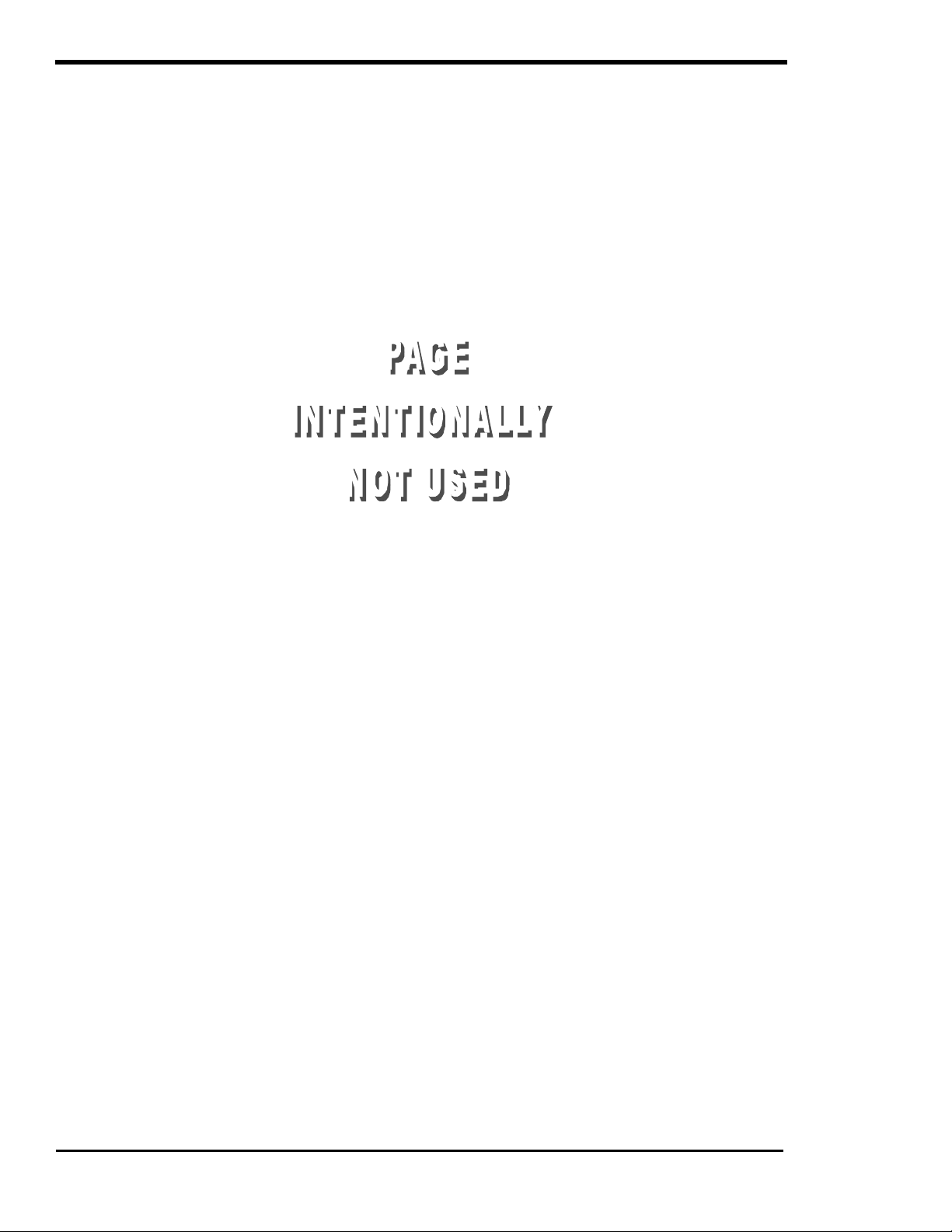
INTRODUCTION
Page
6
Copyright Trace Engineering Company, Inc.
5916 - 195th Street N.E.
Arlington, WA 98223
Telephone: 360/435-8826
Fax: 360/435-2229
www.traceengineering.com
PS Series Inverter/Charger
Part No. 3597
Rev. D: November 23, 1999
Page 9
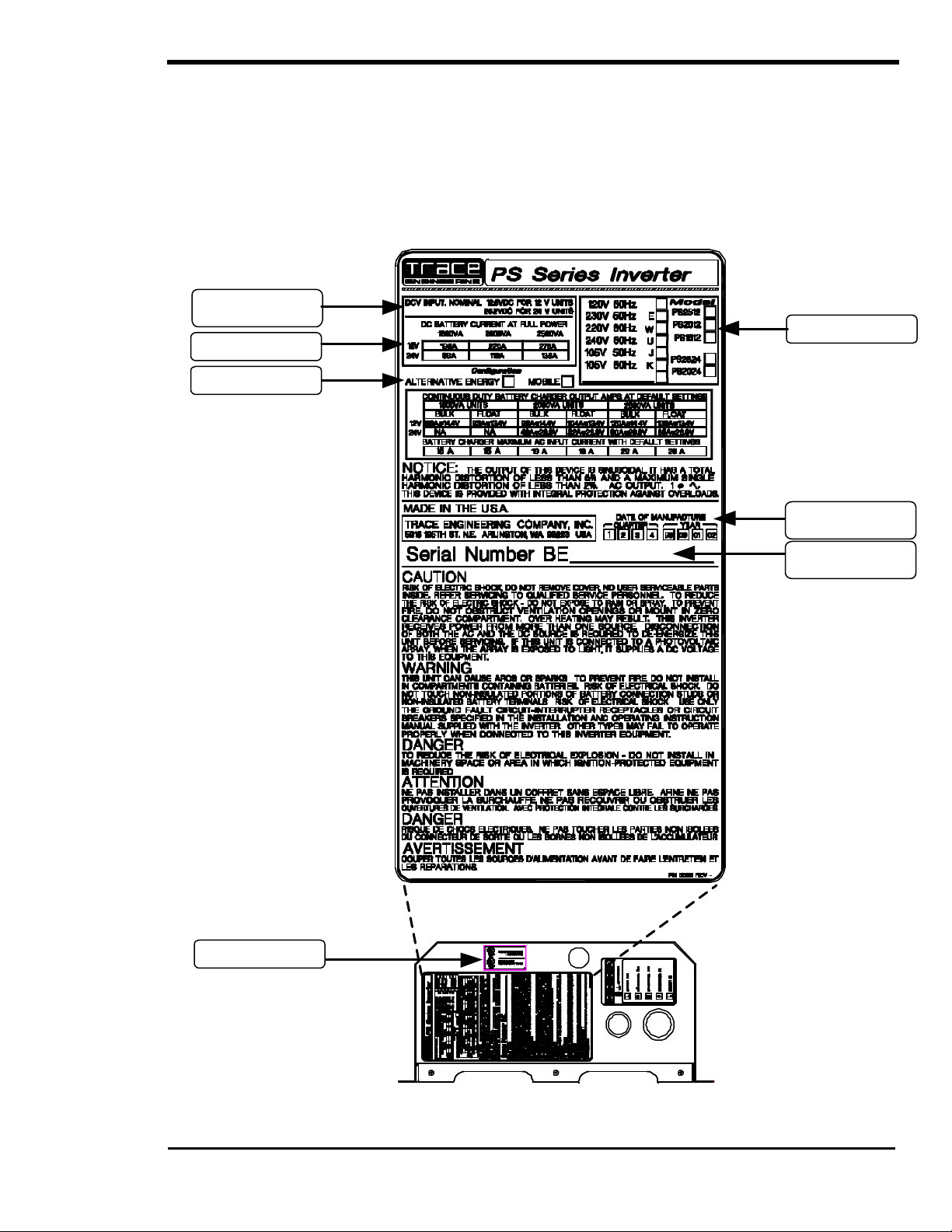
CONTROLS, INDICATORS AND COMPONENTS
DC Input Voltage
Model Number
DC Charging Amps
Configuration
Product Code
Quarter and Year of
Certification Label
UNIT IDENTIFICATION
This section describes the marking and location of the model and serial number for the PS Series
Inverter/Chargers. Use this section to determine the type and model of your inverter/charger. The unit
Identification Label on the left side panel of the inverter/charger will show the model number, serial
number, DC charging current (maximum and default setting), AC voltage and frequency, configuration,
and date of manufacture.
Note: Ensure you have entered your serial number and model number on page 5 for future reference.
Operating Range
Manufacture
and Serial Number
Figure 1, Identification Label
Copyright Trace Engineering Company, Inc.
5916 - 195th Street N.E.
Arlington, WA 98223
Telephone: 360/435-8826
Fax: 360/435-2229
www.traceengineering.com
PS Series Inverter/Charger
Rev. D: November 23, 1999
Part No. 3597
Page
7
Page 10

CONTROLS, INDICATORS AND COMPONENTS
MODEL NUMBER
The model Number of your inverter determines the different features your unit may have. Consider the
following unit with a PS2512 model number:
PS 25 12 *
Model Power Nominal
AC Voltage/Options
DC Voltage
Model: The first letter(s) indicate the model, in this case the PS Series.
Power: The first and second positions in the Model Number indicate the continuous AC power output in
hundreds of VA (Volt-Amps). Power levels available start at 1800 up to 2500 Volt-Amps with different DC
voltages. In the example above, 25 would stand for a 2500 VA (2.5 kVA) continuous-output inverter.
DC Voltage (Input and Output): The number (12) following the Power rating indicates the nominal
battery voltage this inverter/charger requires. The inverter/charger uses this battery voltage to convert to
an AC voltage output, and charge the batteries that are connected when powered by the same AC
voltage. The number (24) indicates a 24v inverter/charger
AC voltage/Options: The letter(s) following the DC Voltage rating indicate the particular configuration or
particular option (s) this inverter/charger is specifically designed to provide. See the SPECIFICATIONS
AND FEATURES section on page 117 for the different voltage and frequency models available.
Configuration:
AE: These models are designed for use in Alternative Energy or Back-Up Power systems in permanent
structures such as homes and commercial buildings. These units are used where the neutral is required
to be “polarized” (or connected) permanently to the safety ground at the AC panel.
MOBILE: These models are designed for use in mobile (RV/Marine) applications. They feature 120 VAC,
60 Hz output and employ automatic ground-to-neutral switching which “polarizes” the inverter’s AC output
when operating in Inverter mode and allows the external AC source to “polarize” the neutral when the
inverter is in Charge mode.
CERTIFICATION
Figure 2, Certification Label
The 120 VAC/60 Hertz models of the PS Series Inverter/Chargers (AE Configured) are Listed to UL
Standard 1741, Power Conditioning Units for use in Residential and Commercial Photovoltaic Power
Systems. This label is your guarantee that this inverter/charger has been tested by UL to nationally
recognized Safety Standards and found to be free from reasonably foreseeable risk of fire, electric shock
and related hazards. These units are also Listed to CAN/CSA-22.2 No. 107.1-M91, which means these
models have been evaluated to Canadian safety requirements, which may be somewhat different from
U.S. safety requirements.
This inverter/charger is intended to be installed in a residential or commercial application. This unit should
not be installed in an application for which it is not listed (i.e. Land Vehicles or Marine Craft). The inverter
may not be damaged; however, it would not comply with safety code requirements and may cause other
problems. .
Page
8
Copyright Trace Engineering Company, Inc.
5916 - 195th Street N.E.
Arlington, WA 98223
Telephone: 360/435-8826
Fax: 360/435-2229
www.traceengineering.com
PS Series Inverter/Charger
Rev. D: November 23, 1999
Part No. 3597
Page 11
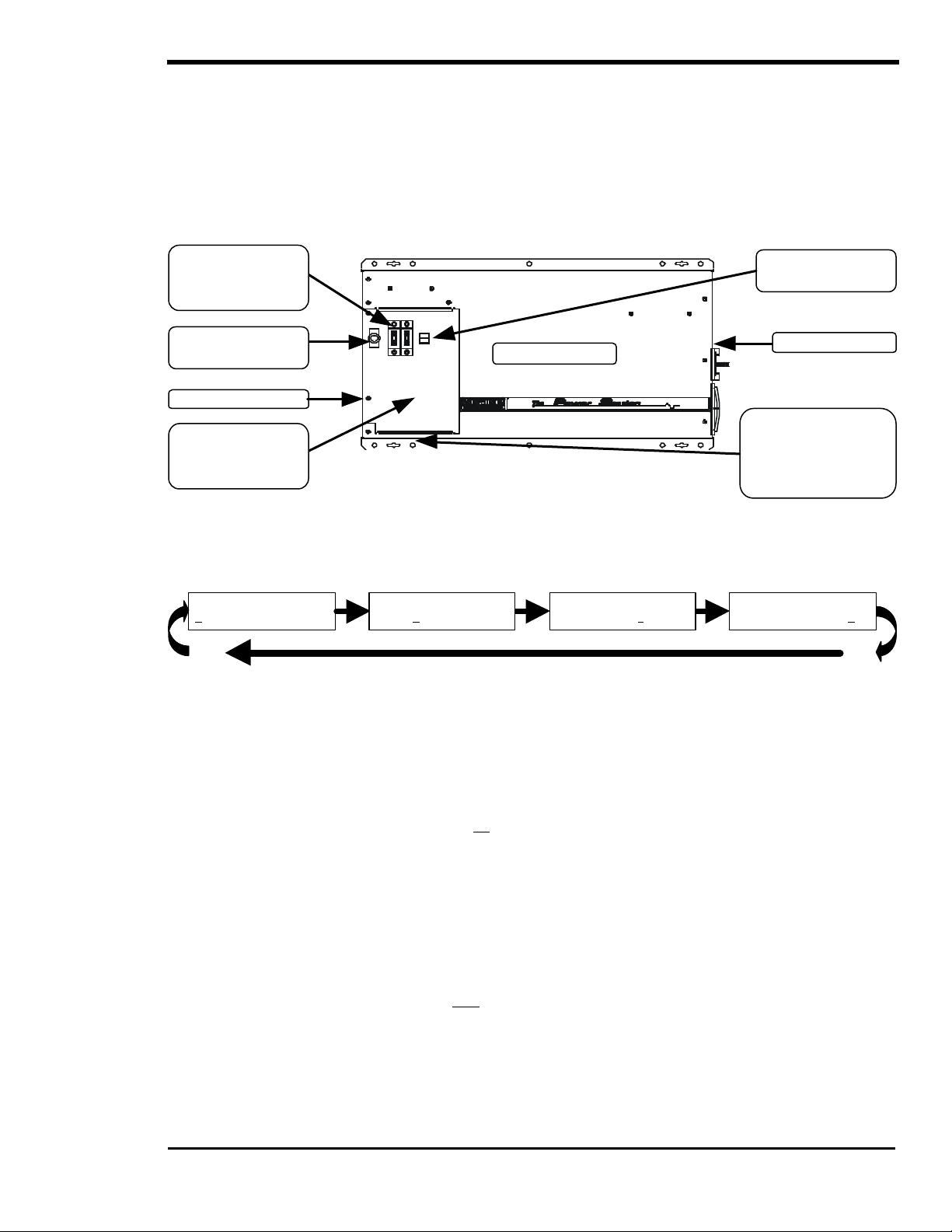
CONTROLS, INDICATORS AND COMPONENTS
‘Maximum AC
On/Off Power
AC SIDE
DC SIDE
AC Circuit Board
FRONT SIDE
Inverting/Charger
CONTROLS, INDICATORS AND COMPONENTS
Shown below are the controls and indicators on the PS Series Inverter/Charger. They enable you to
control and monitor the operating mode and system status of your inverter/charger. The controls on the
PS Series Inverter/Chargers are very straightforward. They feature a momentary On/Off Power switch, an
inverting/charger circuit breaker, four LED status indicators, a two-position switch for determining
maximum AC input current level and connecting ports for other optional accessories.
The figure below shows the location of the different controls and the Status Indicators .
Branch Circuit
Breakers
(Optional)
AC Circuit Breaker.
Switch
(Inside, under
Access Panel)
Switch and LED
Status Indicators
Figure 3, Inverter Controls and Indicators
ON/OFF POWER SWITCH
Amps In’
SET INVERTER
OFF SRCH ON CHG
This switch allows turning the inverter ON and OFF, enabling the SEARCH mode or selecting the charger
only mode CHG. The on/off button also resets the inverter in the event it shuts down completely due to a
fault condition. The inverter always starts in the OFF position when powered up. Each push changes the
mode you are in, continue pressing the ON/OFF power switch until you have your desired selection.
Monitor the INVERT (yellow) LED to determine what mode you have selected.
• OFF: Disables the inverter. This is the default position of the inverter upon power-up. When the
OFF position is selected, no power will be provided to the AC loads even if an AC source is
available. The red ERROR LED will be on, this indicates that there is no AC available on the output
and the INVERT (yellow) LED will be off.
• SRCH: Enables the automatic load search mode control system. This system will turn on the
inverter if a large enough load is connected. If not enough AC loads are detected, the INVERT
(yellow) LED will blink slowly (one blink/sec). No power will be provided to the AC loads, even if an
AC source is available. The sensitivity threshold is defaulted to 48 watts.
SET INVERTER
OFF SRCH ON CHG
SET INVERTER
OFF SRCH ON CHG
SET INVERTER
OFF SRCH ON CHG
• ON: Allows the inverter to provide AC voltage to the output and energize the AC loads either from the
battery or from any “synchronized” AC source available on the input. The INVERT (yellow) LED will be on.
• CHG: Allows the inverter to operate only as a battery charger. AC power will be available to the AC
loads only if an AC source is available and “synchronized”. This mode is used to prevent discharge of
the batteries by the AC loads when a utility outage occurs. The INVERT (yellow) LED will double blink
each second (double blink/sec) to indicate that you are in CHG mode. This mode is only available
when the SET GRID USAGE menu item is in the FLT mode under the INVERTER SETUP (9) menu
heading. When a different mode is selected, this position will be locked out and it will be necessary to
use the SET POINTS buttons on the optional SWRC remote to move the cursor. Selecting the CHG
mode disables the Automatic Generator Start features.
Copyright Trace Engineering Company, Inc.
5916 - 195th Street N.E.
Arlington, WA 98223
Telephone: 360/435-8826
Fax: 360/435-2229
www.traceengineering.com
PS Series Inverter/Charger
Rev. D: November 23, 1999
Part No. 3597
Page
9
Page 12
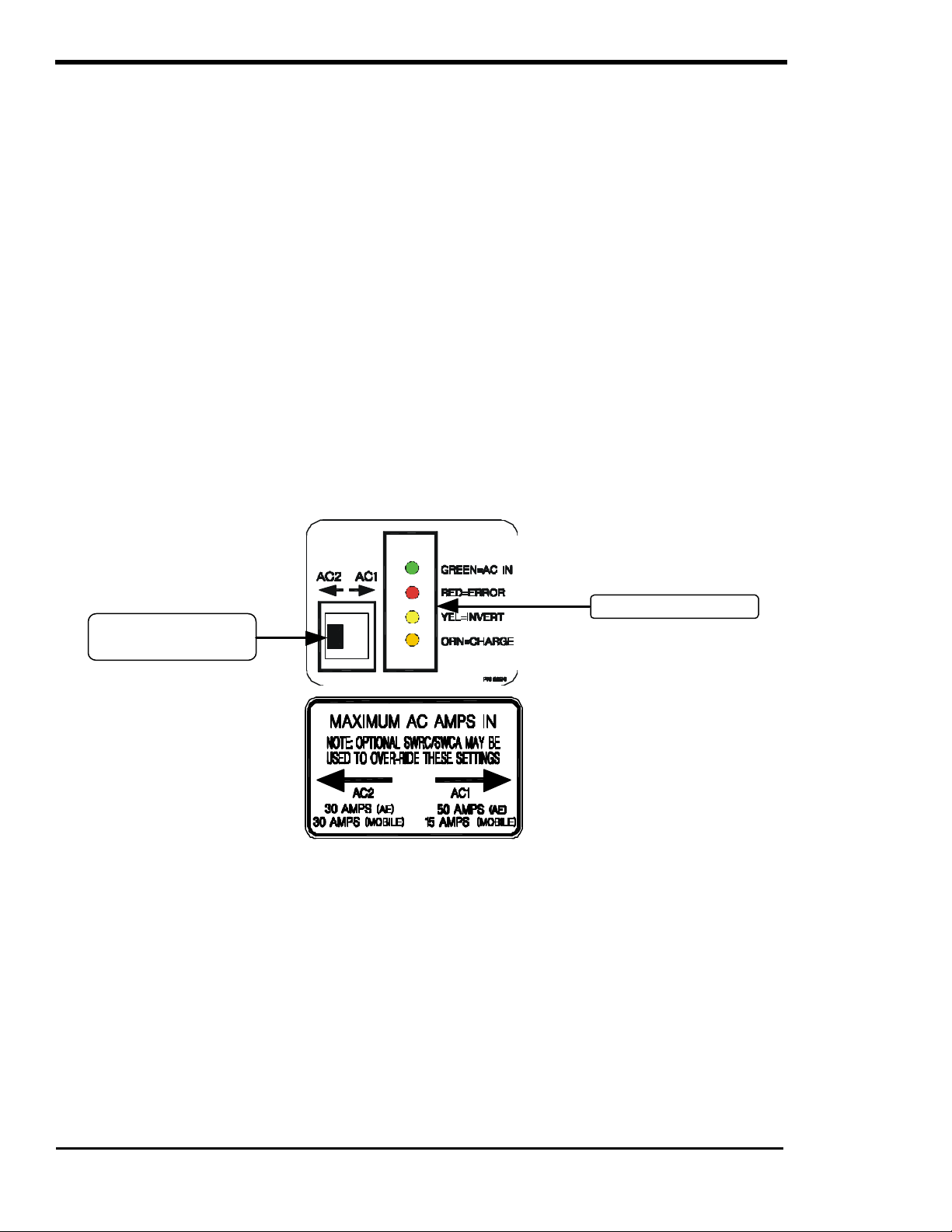
CONTROLS, INDICATORS AND COMPONENTS
‘Maximum AC Amps In’
LED Status Indicators
INVERTER/CHARGER CIRCUIT BREAKER
This circuit breaker protects the unit’s internal wiring while the unit is inverting or charging. It is not used
for the pass-through current, which is rated for 50 amps AC. This is not a branch circuit rated breaker,
output breakers are required. Press the breaker to reset.
CIRCUIT BREAKERS
An optional, field installable, Breaker Kit can be ordered which will allow direct hook-up up of up to two
circuits without the use of a separate sub-panel. The Breaker Kit is available with a single 15 or 20 amp
branch circuit rated breaker.
‘MAXIMUM AC AMPS IN’ SWITCH
This switch determines the AC current level at which the inverter begins to back-off the battery charger or
operates in parallel to reduce the load on a generator. This prevents the overloading of the AC source
and prevents nuisance tripping of the AC source circuit breakers. Typically, this is set to the size of the
AC source's (Utility Power or Generator) circuit breaker feeding the inverter or the maximum output
amperage ability of the AC source.
The switch can be switched to the AC1 side to limit the input current to 50 Amps or to the AC2 side to limit
the input current to 30 amps.
The maximum AC input amp size can be adjusted to different settings in the SET GRID (AC1) AMPS AC
and the SET GEN (AC2) AMPS AC menu items using the optional SWRC remote.
switch
Figure 4, ‘Maximum AC Amps In’ Switch And LED Status Indicators
LED STATUS INDICATORS
All PS Series Inverter/Chargers feature four LED status indicators - located on the unit’s front side panel that will enable you to monitor the operating mode and system status of your inverter/charger by lighting
one or more of the LED’s. The different colored LED’s will light based on the condition or operating mode
of the inverter/charger. Refer to the LED colors below to determine you unit’s status.
GREEN = AC IN
ON: An AC source has been applied to the AC input terminals of the inverter. When an AC source is
connected to the input terminals the green LED indicator will come on. After a delay period has passed
and once synchronized, the inverter will close an internal relay to connect the AC source to the AC loads
and the inverter will begin to charge the battery and the orange LED indicator will turn solid.
Page
Copyright Trace Engineering Company, Inc.
5916 - 195th Street N.E.
10
Arlington, WA 98223
Telephone: 360/435-8826
Fax: 360/435-2229
www.traceengineering.com
PS Series Inverter/Charger
Rev. D: November 23, 1999
Part No. 3597
Page 13

CONTROLS, INDICATORS AND COMPONENTS
RED = ERROR
ON: Indicates that there is no AC voltage available on the output. The red error LED is used in conjunction
with the yellow (invert) LED to determine the operating mode of the inverter. If the red LED is on and the
yellow (invert) LED is off, then the inverter is in standby (DC power connected but not turned on) and is
ready to turn on. With the red LED on and the yellow LED blinking twice a second with a one second pause,
then the inverter is in the CHG (charge only) mode and waiting for AC to be connected to the input. If the
red LED is on and the yellow (invert) LED is flashing rapidly (4 times/second), this indicates that an error
condition exists. Refer to the INVERT (yellow) LED for more information on error causes.
YELLOW = INVERT
OFF – INVERTER/CHARGER IS OFF: The inverter is off and not operational. This is the default position
of the inverter upon power-up. No AC output is available.
ON – INVERTER/CHARGER ON: The inverter is operational and AC output is available. Inverter is
providing AC power from the batteries or the input AC source is providing pass-thru power to the output.
ONE BLINK/SEC – SEARCH: The yellow LED will blink once each second to indicate the inverter is in
search mode and is looking for an AC load greater than the SEARCH WATTS setting (default = 16 watts).
DOUBLE BLINK/SEC – CHARGE ONLY MODE (CHG): The yellow LED will double blink then pause for
a second to indicate that the unit is in Charge Only mode.
RAPID BLINK (4/SEC) – ERROR MODE: The yellow LED will blink rapidly to indicate that an operating
error has occurred. This can be caused by over-load or over-current, over-temperature (transformer or
heatsink), high or low battery voltage, AC source wired to the output, or an external (stacked) error. When
the inverter senses one of these situations, it may protect itself by disconnecting from the loads. There
are also advisory and numerous generator-related errors that will not disconnect the AC loads. Refer to
each error cause below to help determine your particular error cause.
ERROR CAUSES (AC OUTPUT WILL BE DISCONNECTED):
If an over-current condition exists, the inverter will shutdown and must be reset with the power button. If
the error condition is based on over-temperature (transformer or heatsink), or high or low battery voltage
the error protection circuitry resets automatically.
Low Battery voltage : Your battery voltage is below the LOW BATTERY CUT OUT (LBCO) VDC setting
and the inverter has shut off to prevent over-discharge of the battery. Allow the battery to recharge or
connect to an AC source such as a back-up generator. The inverter will reset when the battery exceeds
the LBCO setting.
Low inverter voltage : Your inverter/charger monitors the minimum AC voltage level of the AC output.
This assures a continuous supply of quality Alternating Current to your electrical loads. The inverter AC
output voltage level is determined by the SET INPUT LOWER LIMIT VAC setting. If the AC voltage falls
below this setting continuously for 32 seconds the inverter disconnects from the loads and turns on the
error LED. The cause for this error could be high battery voltage or an excessively large load.
High Battery voltage : The inverter turns off due to a high battery voltage condition determined by the
HBCO (HIGH BATTERY CUT-OUT) setting. This can be caused by the solar array or other charging
source not being regulated. Check the controller for proper operation. Some controllers have a “equalize”
setting which over-rides the normal operation, allowing the battery voltage to be unregulated. Return the
controller to the “normal” setting and check for proper operation. If you are using NiCad type batteries,
you will need to increase the HBCO setting. The inverter will automatically reset once the battery voltage
has dropped 1.5 volts below the HBCO setting.
Over-temperature (Transformer or Heatsink) : The transformer or power transistors have exceeded
their safe operating temperature and the inverter has turned off. When operating as a battery charger, the
inverter will reduce its charging rate to prevent overheating. As an inverter, overheating can be caused by
attempting to operate too large of a load for too long, a failure of the inverter cooling fans, or that the air
flow into or out of the inverter is being blocked. The inverter will automatically reset once it has cooled.
While the inverter has shut down, AC power from any AC source may not continue to pass through the
inverter to power AC loads. Any power management provided by the inverter will not be able to occur
while the inverter is off.
Copyright Trace Engineering Company, Inc.
5916 - 195th Street N.E.
Arlington, WA 98223
Telephone: 360/435-8826
Fax: 360/435-2229
www.traceengineering.com
PS Series Inverter/Charger
Rev. D: November 23, 1999
Part No. 3597
Page
11
Page 14
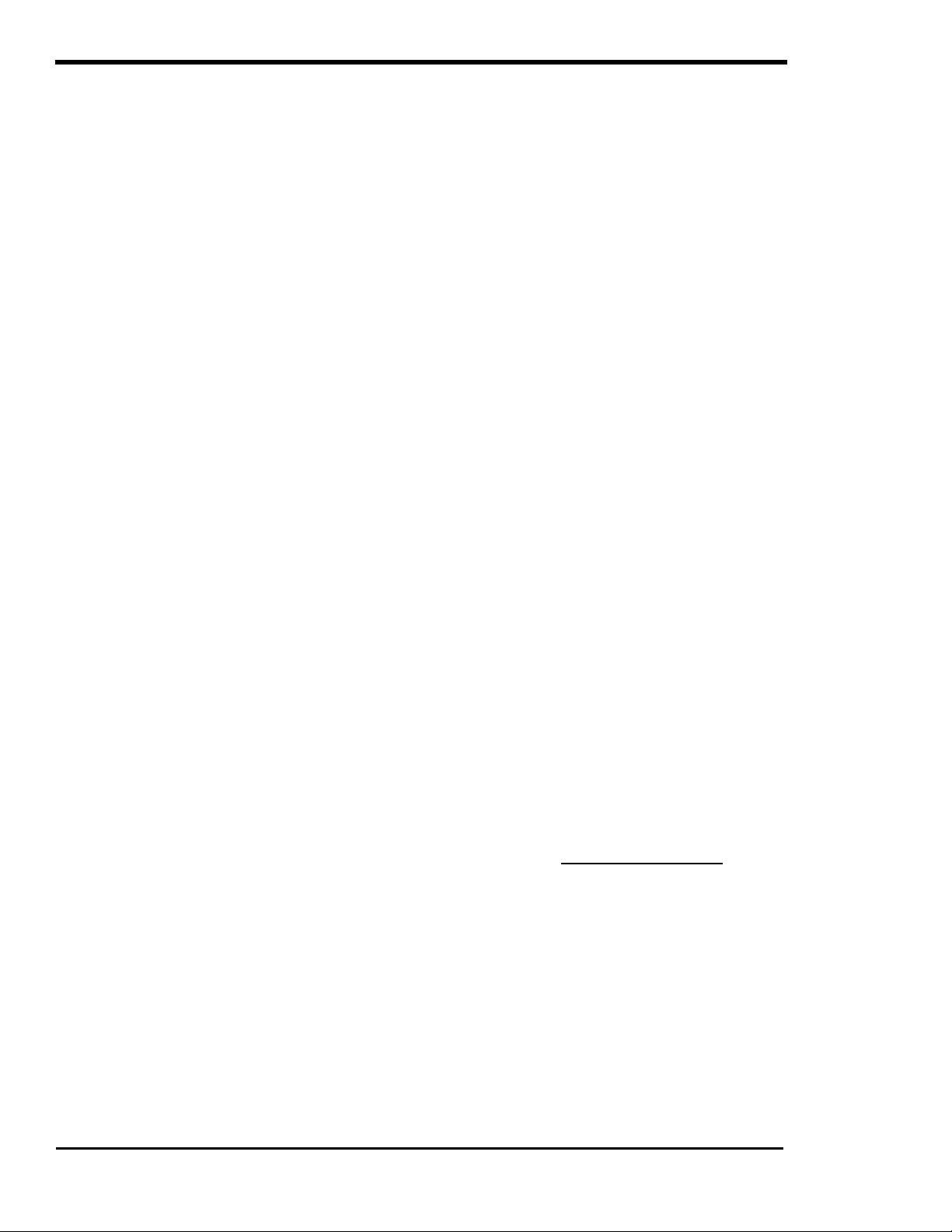
CONTROLS, INDICATORS AND COMPONENTS
Over-current: The load requirement has exceeded the maximum output AC amps. To clear this fault,
disconnect the loads and restart the inverter. To restart the inverter after an overcurrent fault condition,
press the On/Off Power Switch only one time. Reconnect the loads one at a time to find the load or
combination of loads that caused the problem. If the inverter will not restart with all the AC loads
disconnected, remove all AC wiring from the terminal block and try to restart again. If it restarts, the
problem is with the wiring. If it does not restart, refer to the other error causes to determine the error.
AC source wired to output: Reports that an AC voltage source was connected directly to the AC output.
This can be caused by improper wiring or incorrect installation of the inverter. This condition is much
worse than a short circuit and may cause damage to the inverter. Disconnect all wiring from the AC input
and output to find the cause. After the cause has been found and corrected, you can restart the inverter
by selecting OFF and then ON or SRCH with the On/Off Power Switch
External error (stacked): A problem has occurred with the series interface cable or one of the inverters
operated in series. Check the cable for damage and replace it to see if the problem is corrected. Also,
check the connecting input and output AC wiring.
ERROR CAUSES (WILL NOT CAUSE AC OUTPUT TO BE DISCONNECTED).
Low AC input voltage: Your inverter/charger monitors single cycle voltage problems from the AC
source. The low AC voltage level is determined by the SET INPUT LOWER LIMIT VAC setting. If the AC
voltage falls below this setting the INVERT (yellow) LED will flash rapidly and remain on for 3 minutes.
This error is an advisory error only and will not drop the AC input.
High AC input voltage: Your inverter/charger monitors single cycle voltage problems from the AC
source. The high AC voltage level is determined by the SET INPUT UPPER LIMIT VAC setting. If the AC
voltage rises above this setting the INVERT (yellow) LED will flash rapidly and remain on for 3 minutes.
This error is an advisory error only and will not drop the AC input.
Generator failed to start: Indicates that the automatic generator start system was not able to
successfully start the generator. The system completes five start cycles and requires that the generator
operate for a minimum of 5 minutes before the starting attempts counter is cleared. To manually clear this
error, press the green GEN MENU button on the SWRC to access the SET GENERATOR menu item,
then select OFF and then AUTO or ON.
Generator stopped due to V/F: Indicates that the automatic generator start system was not able to
successfully connect to the generator after it was running. If the generator runs for 10 minutes without
operating in the AC voltage and frequency tolerance windows, then the automatic start system stops the
generator and indicates an error condition. To manually clear this error, press the green GEN MENU button
on the SWRC to access the SET GENERATOR menu item, then select OFF and then AUTO or ON.
Gen Max Run Time: An ERROR LED will turn on if the generator run time has exceeded the SET
MAXIMUM RUN TIME setting. This setting is intended to indicate excessive generator operation because
the system has not been able to fully charge the battery. Operating heavy loads while charging, an
unstable generator or even low electrolyte levels in the battery can cause this. If the default value results
in repeated error conditions, then increasing the setting may be necessary for your application. This may
occur with systems that have very large batteries that require long charge periods or systems with small
generators that have limited battery-charging ability. This ERROR is an advisory indication only and will
not stop the generator. You can reset this ERROR LED by selecting OFF and then ON from the SET
GENERATOR menu item, accessed by pressing the green GEN MENU button on the SWRC.
Gen speed error: Indicates that the automatic generator start system has detected that the generator
frequency is not well adjusted. This error condition will cause the red ERROR LED to illuminate, but will
not cause the automatic generator start system to shut down. If the inverter can not synchronize to the
generator after a 10-minute period, then the GEN SPEED ERROR condition will be reached.
ORANGE = CHARGE
ON: This orange LED will be lighted when the unit is charging. The inverter is charging at a constant
current, causing battery voltage to rise near the BULK VOLTS DC setting (default = 14.4 VDC). Once at
this level, the current will taper off until the battery charger has maintained the batteries near the BULK
VOLTS DC setting for the time period of the ABSORPTION TIME setting, at which time it then regulates
the charging process at the FLOAT VOLTS DC setting.
Page
12
Copyright Trace Engineering Company, Inc.
5916 - 195th Street N.E.
Arlington, WA 98223
Telephone: 360/435-8826
Fax: 360/435-2229
www.traceengineering.com
PS Series Inverter/Charger
Rev. D: November 23, 1999
Part No. 3597
Page 15

CONTROLS, INDICATORS AND COMPONENTS
AC Ground
Accessory
AC terminal block
AC circuit board
ACCESS
AC TERMINAL
AC SIDE
knockout
AC knockouts
(located inside)
(located inside)
Terminal
(located inside)
Figure 5, PS Series AC Side
AC CIRCUIT BOARD
By removing the Access Panel, you will be able to gain access to the AC circuit board, which includes the
AC terminal block and four RJ11 jacks for connecting specific optional components.
PANEL
Figure 6, AC Circuit Board
RC8AUX GEN BTS
BLOCK
AUX - RJ11 connection jack for the optional plug-in Auxiliary Relay Module. The Auxiliary Relay Module
consists of two voltage-controlled relays and is used to simplify installations that have battery voltage
related tasks to perform. The relays are single pole double throw, five amp relays. Both the normally
closed and normally open contacts are available for each relay. The operation of each relay is individually
controlled and adjustable with a SWRC via the user menu. The auxiliary relays on the AUXILIARY
RELAY MODULE operate independently of the inverter or charger.
Copyright Trace Engineering Company, Inc.
5916 - 195th Street N.E.
Arlington, WA 98223
Telephone: 360/435-8826
Fax: 360/435-2229
www.traceengineering.com
PS Series Inverter/Charger
Rev. D: November 23, 1999
Part No. 3597
Page
13
Page 16
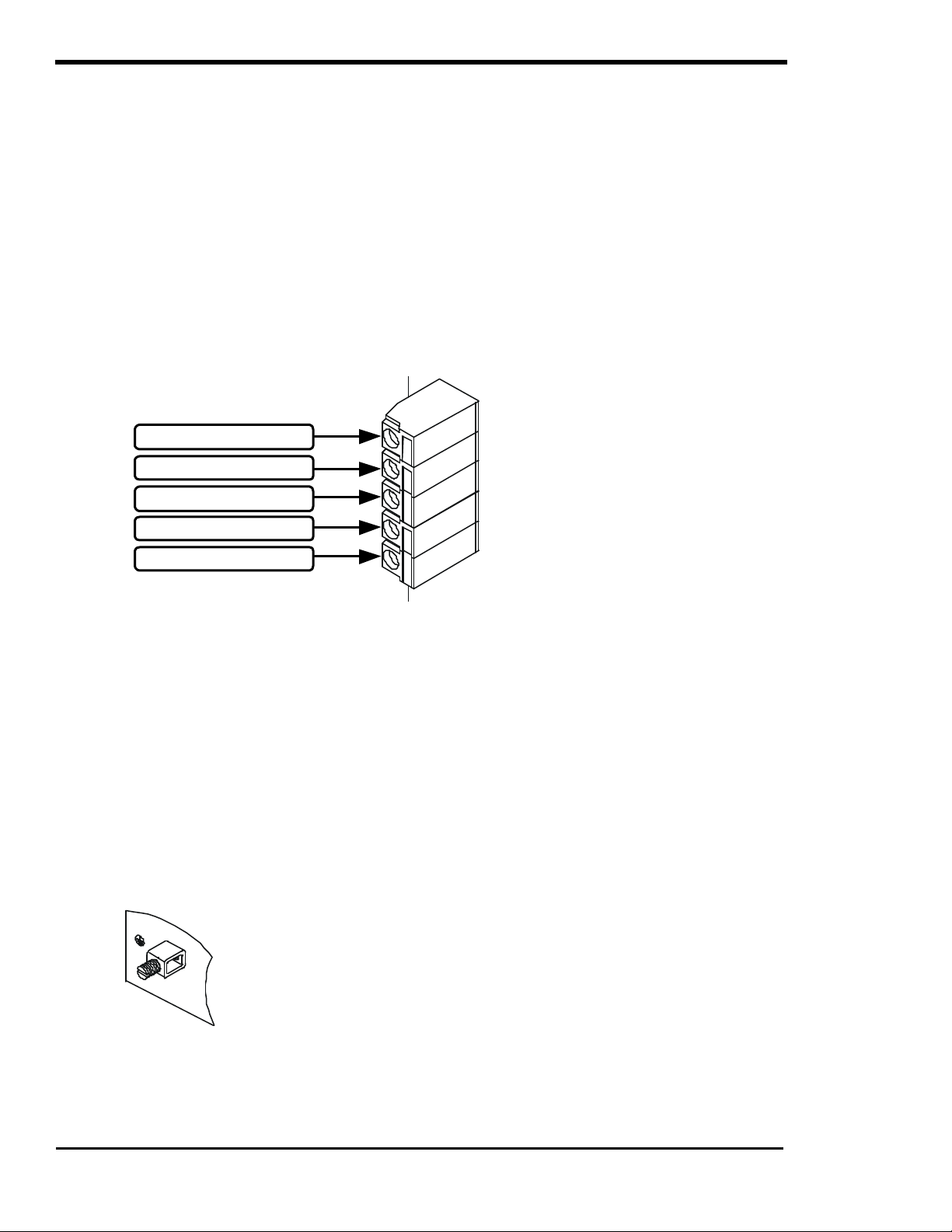
CONTROLS, INDICATORS AND COMPONENTS
cover - is used to connect the exposed chassis of the inverter to the
AC grounding system. This terminal accepts wires from #14 AWG to
GEN - RJ11 connection jack for the optional plug-in Generator Relay Module. The Generator Relay
Module consists of signal relays and allows connection and automatic control of “two-wire” type
generators. The relays are single pole double throw, five amp relays. Both the normally closed and
normally open contacts are available for each relay. The operation of each relay is controlled and
adjustable with a SWRC via the user menu.
RC8 - RJ11 connection jack for the optional plug-in RC8 remote. Allows remote On/Off control of the
inverter at a distance of up to 50 (RC8/50) or 100 (RC8/100) feet away, functionally identical to the On/Off
Power Switch on the inverter.
BTS - RJ11 connection jack for the plug-in external Battery Temperature Sensor (BTS). The BTS
automatically fine-tunes the charging process of the battery charger in relation to temperature. If the
temperature sensor is NOT installed and if the battery is subjected to large temperature variations, a
shorter battery life cycle may be expected.
AC TERMINAL BLOCK
AC HOT OUTPUT
AC NEUTRAL OUTPUT
AC NEUTRAL OUTPUT
AC NEUTRAL INPUT
AC HOT INPUT
Figure 7, AC Terminal Block
A five pole terminal block is provided for hardwiring the inverter’s AC output the AC input connections. It
is located on the left-hand side of the inverter, enclosed under the access panel. The terminal block will
accept wire up to #6 AWG.
Depending on your unit’s configuration (See the UNIT IDENTIFICATION section on page 7 to determine
your unit’s particular configuration) the AC input and output neutrals are configured differently.
This manual is specific to models designed for use in Alternative Energy or Back-Up Power systems in
permanent structures, such as homes and commercial buildings. All of the PS Series units marked with the
Alternative Energy configuration are designed with the three NEUTRAL terminals being common to each
other and can be used in any combination or order. It is often simpler to only connect one AC neutral wire to
the inverter and make the other neutral connections at a central point such as at an AC load center, etc. The
additional AC NEUTRAL OUTPUT is provided for use when installing the optional Branch Breaker Kit.
AC GROUND TERMINAL
The AC Safety Ground Terminal - assessable through the AC access
#2 AWG.
Figure 8, AC Ground Terminal
Page
Copyright Trace Engineering Company, Inc.
5916 - 195th Street N.E.
14
Arlington, WA 98223
Telephone: 360/435-8826
Fax: 360/435-2229
www.traceengineering.com
PS Series Inverter/Charger
Rev. D: November 23, 1999
Part No. 3597
Page 17
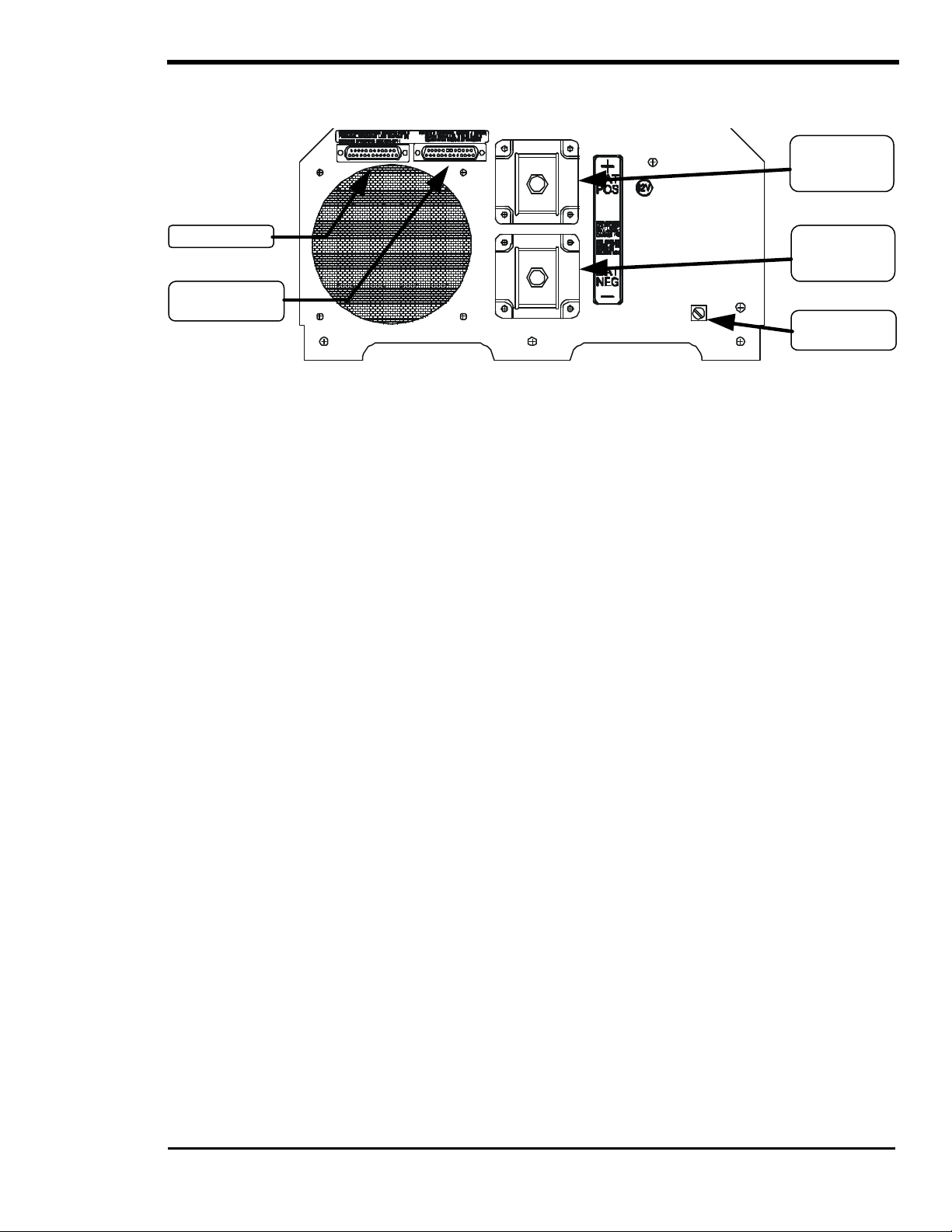
DC SIDE
Positive
Negative
DC Ground
Remote Port
CONTROLS, INDICATORS AND COMPONENTS
Battery Cable
Hook-Up
Stacking Port
SWRC or SWCA
Battery Cable
Hook-Up
Connection
Figure 9, PS Series DC Side
STACKING PORT
The stacking port allows two PS Series Inverter/Chargers (AE configuration models only) to be used in
the same system. The inverters can be used in a “SERIES” configuration to operate 240 VAC loads and
to connect to 120/240 VAC power systems. A series stacking interface cable (SWI) is required to connect
the series stacking ports of the inverters. This port is also used to connect two units in a “PARALLEL”
configuration. The parallel stacking interface cable (SWI/PAR) allows two inverters to be connected to
provide twice the continuous and surge capability at the same AC voltage. See the USING MULTIPLE
INVERTERS section on page 92 for more information.
REMOTE PORT
The PS Series can be controlled remotely from the unit by plugging in a SWRC remote control or SWCA
communications adapter. See the OPTIONS section starting on page 127 for a complete description of
the SWRC and SWCA.
BATTERY POSITIVE & NEGATIVE TERMINALS
These terminals are where you connect your battery cables. WARNING: Ensure your battery/cable
polarity is correct, this inverter is not reverse polarity protected. If the positive terminal of the battery
is connected to the negative terminal of the inverter and vice versa, the result will be instantaneous failure
of nearly every power transistors. Color-code the cables with colored tape or heat shrink tubing [the
standard is red for positive (+) and black for negative (-)] and double-check the polarity with a voltmeter
before making the battery connections.
DC EQUIPMENT/CHASSIS GROUND TERMINAL
This connection is used to connect the exposed chassis of the inverter to the DC grounding system. The
terminal accepts wires from #14 AWG to #2 AWG.
Copyright Trace Engineering Company, Inc.
5916 - 195th Street N.E.
Arlington, WA 98223
Telephone: 360/435-8826
Fax: 360/435-2229
www.traceengineering.com
PS Series Inverter/Charger
Rev. D: November 23, 1999
Part No. 3597
Page
15
Page 18
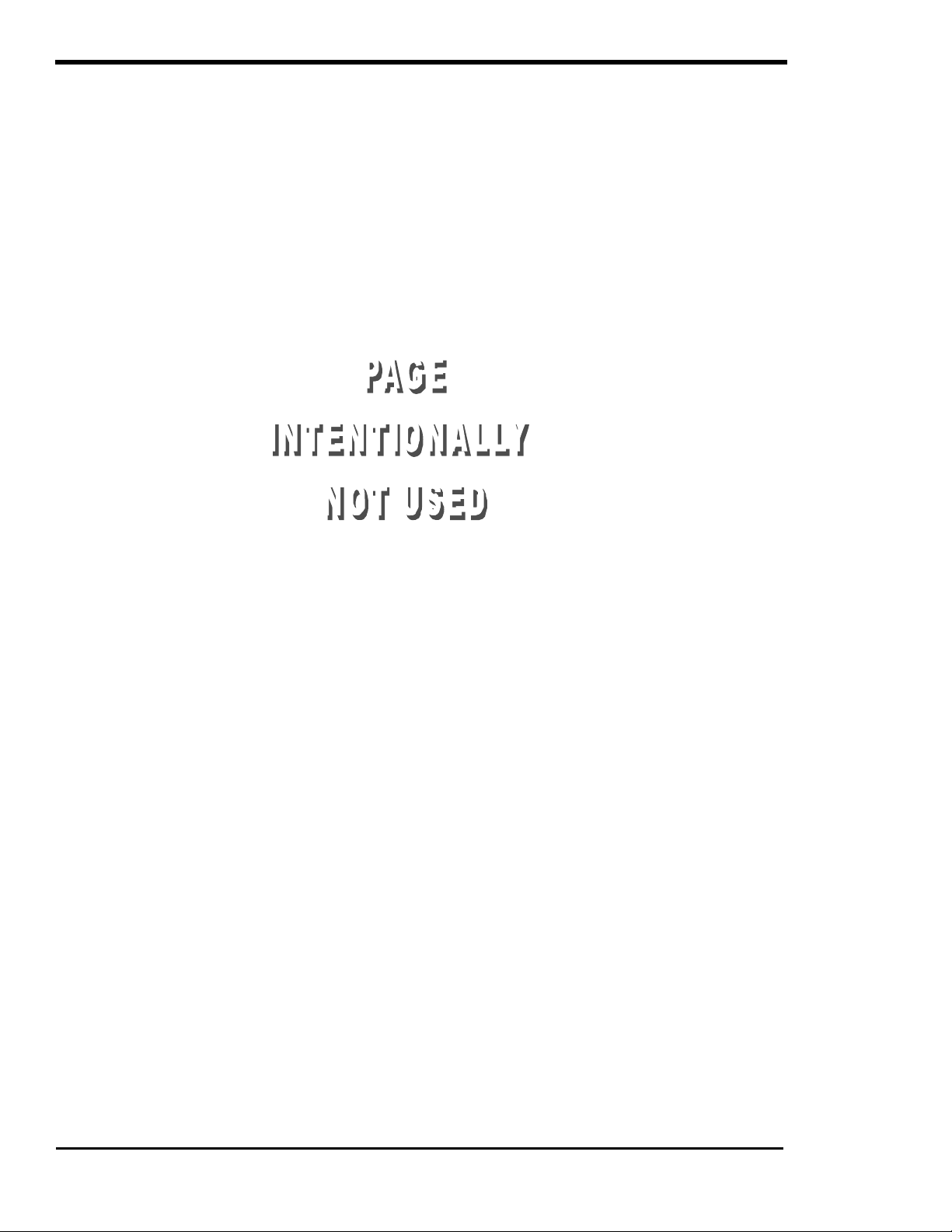
CONTROLS, INDICATORS AND COMPONENTS
Page
16
Copyright Trace Engineering Company, Inc.
5916 - 195th Street N.E.
Arlington, WA 98223
Telephone: 360/435-8826
Fax: 360/435-2229
www.traceengineering.com
PS Series Inverter/Charger
Rev. D: November 23, 1999
Part No. 3597
Page 19

INSTALLATION
INSTALLATION
This section is very important, since it tells you how to properly install your PS Series Inverter/Charger. It
becomes very frustrating when your inverter system does not perform properly, simply because care was
not taken during installation. Please read this entire section carefully. You will save time and avoid
common mistakes.
This section also describes the requirements and recommendations for installing the PS Series
Inverter/Charger. In the U.S., the National Electrical Code (NEC) defines the standards for both the AC
and DC wiring in residential and commercial applications. It will list the requirement for wire sizes,
overcurrent protection and installation methods and requirements. There are still many other variables not
covered by the NEC. Most are determined by the level of automatic operation, the amount of external AC
and DC power to be controlled and the loads to be operated.
The NEC standards and regulations are described here in general for your convenience, and are not
represented as comprehensive or complete. For comprehensive and complete official standards and
regulations, write the addresses listed below:
NFPA - National Fire Protection Association
National Electrical Code Handbook
1 Batterymarch Park,
PO Box 9101
Quincy, MA 02269-9101
617-770-3000.
Before beginning the installation of the PS Series Inverter/Charger, read all instructions. Disconnect all
sources of AC and DC power to prevent accidental shock. Disable and secure all AC and DC disconnect
devices and automatic generator starting devices.
All installations should meet local codes and standards and be performed by qualified personnel
such as a licensed electrician. Although the DC electrical system may be “low voltage”, significant
hazards may be present, particularly from short circuits of the battery system. Inverter systems by their
nature involve power from multiple sources (inverter, generator, utility, batteries, solar arrays etc.) that
add hazards and complexity that can be very challenging.
After you have finished installing your unit, continue with the FUNCTIONAL TEST section on page 27. This
functional test should be completed prior to configuring your unit’s Menu System for your specific operation.
LOCATION
Inverters are sophisticated electronic devices and should be treated accordingly. Treat the inverter as you
would any fine piece of electronic equipment. When selecting the location to install the inverter, don't think of
it in the same terms as the other interfacing equipment, e.g. batteries, diesel generators, motor generators,
washing machines etc. This is a highly complex microprocessor controlled device. There are nearly 500,000
silicon junctions in its output devices and integrated circuits. The crystal oscillator runs at 4 megahertz. The
drive circuitry timing is accurate to a thousandth of a second. Genetically speaking, it is a cousin to stereo
equipment, television sets or computers. The use of conformal-coated circuit boards, plated copper bus
bars, powder coated metal components, and stainless steel fasteners improves tolerance to hostile
environments. However, in a corrosive or condensing environment (one in which humidity and/or
temperature change cause water to form on components) all the ingredients for electrolysis are present water, electricity and metals. In a corrosive or condensing environment, the life expectancy of the
inverter is indeterminate and the warranty is voided if corrosion is the cause of failure.
Caution: It is in your best interests to install the inverter in a dry, protected location away from sources of
fluctuating or extreme temperatures and moisture. Exposure to saltwater is particularly destructive and
potentially hazardous.
Locate the inverter as close to the batteries as possible in order to keep the battery cable length short.
However, do not locate the inverter above the batteries or in the same compartment as vented batteries.
Batteries generate hydrogen sulfide gas , which is very corrosive to electronic equipment and everything
else. They also generate hydrogen and oxygen. If accumulated, an arc caused by the connecting of
battery cables or the switching of a relay could ignite this mixture. Mounting the inverter in a ventilated
enclosure with sealed batteries is acceptable.
Copyright Trace Engineering Company, Inc.
5916 - 195th Street N.E.
Arlington, WA 98223
Telephone: 360/435-8826
Fax: 360/435-2229
www.traceengineering.com
PS Series Inverter/Charger
Part No. 3597
Rev. D: November 23, 1999
Page
17
Page 20
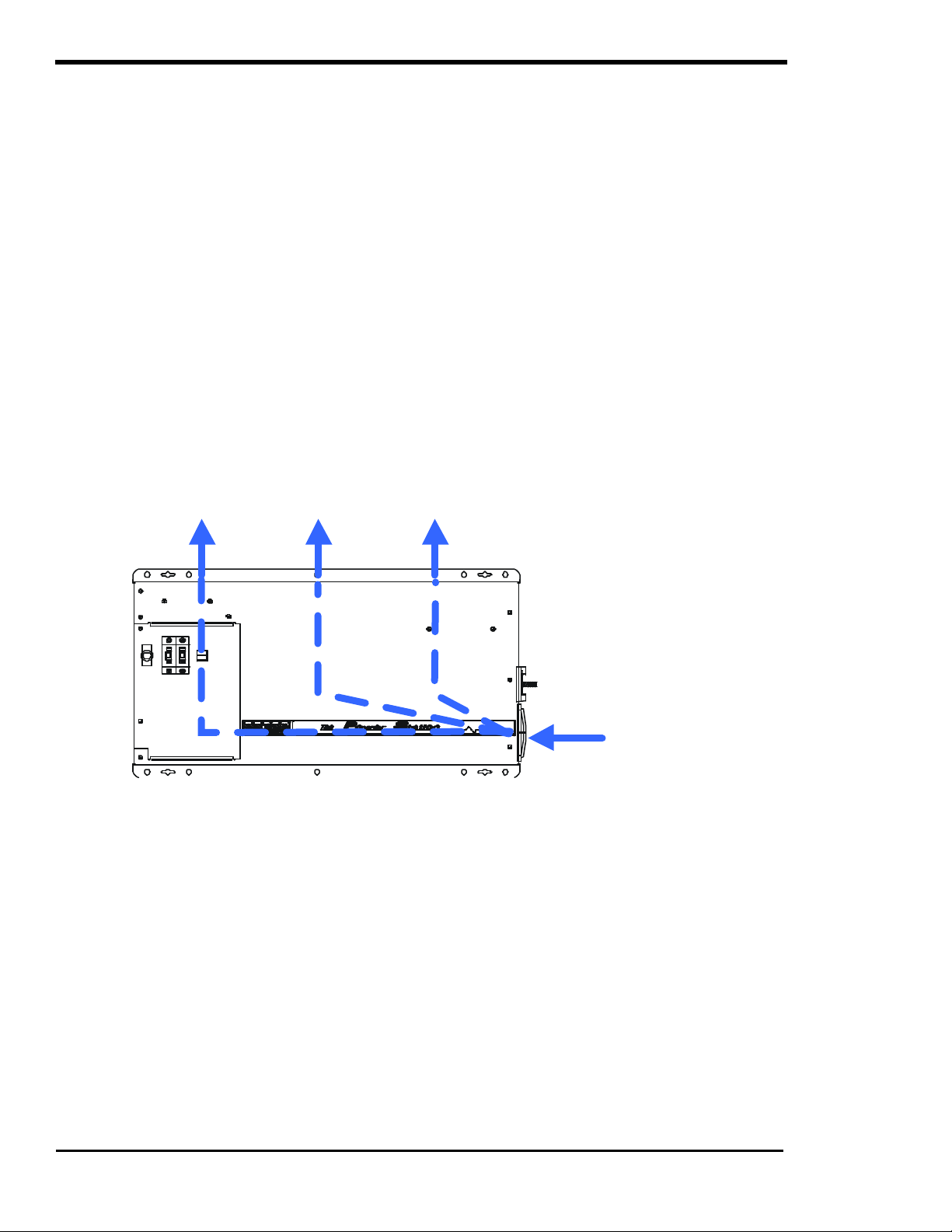
INSTALLATION
This inverter can create RFI (Radio Frequency Interference). Keep this in mind when determining the
placement of the inverter. You should locate the inverter as far away as possible from any electronic
devices that may be susceptible to RFI.
MOUNTING
UL Standard 1741 requires that the inverter be mounted on a vertical surface (on a wall) and that the
keyhole slots not be used as the only method of mounting. The purpose of the wall mounting requirement
is to orient the inverter so that its bottom cover, which has no holes, will not allow burning material to be
ejected in case of an internal fire. Use 1/4” minimum diameter bolts for mounting. The mounting must be
capable of supporting twice the weight of the inverter in order to comply with UL 1741.
VENTILATION
Installation of the inverter in a properly ventilated area/enclosure is necessary for efficient operation of the
unit. The inverter’s thermal shutdown point will be reached sooner than normal in a poorly ventilated
environment and will result in a lower peak power output, reduced surge capability, and potentially shorter
inverter life. Note: Do not operate the inverter in a closed-in area or restrict ventilation in any way.
Testing has shown that the volume of the area/enclosure is not as important as the overall ventilation. A
minimum airspace clearance of 1-½ inches around the top and 3 inches of clearance at the right side of
the inverter will provide adequate ventilation. Because the bottom of the PS Series chassis is not vented,
clearance between the enclosure and the bottom of the inverter is not critical. A fresh air intake port
should be provided directly to the right side and an exhaust port on the top side will allow cool outside air
to flow through the inverter and back out of the enclosure.
AIR FLOW
Figure 10, Airflow Intake Location
AC WIRING
This section describes AC wiring requirements and recommendations; including AC connections; wire
sizing; overcurrent devices; GFCI’s; external relays; hookup procedure; and neutral-to-ground switching.
Your local electrical code and the National Electrical Code (NEC) define the standards for AC installation
wiring, but there are still many installation variables to be considered. Consult the local code and the NEC
for the proper wire sizes, connectors and conduit. All installations should meet all local codes and
standards and be performed by qualified personnel such as a licensed electrician.
AC WIRE CONNECTIONS
IMPORTANT PRECAUTIONS - The AC OUTPUT of the inverter must at no time be connected
directly to utility power or a generator. This condition can be far worse than a short circuit. If the
inverter survives this condition, it will shut down until corrections are made.
A five position terminal block is provided to make the AC connections. The terminal block is located on
the left-hand side of the inverter, enclosed under an access panel (see page 9 for exact location). The
terminal block is used to hardwire all AC connections.
Page
18
Copyright Trace Engineering Company, Inc.
5916 - 195th Street N.E.
Arlington, WA 98223
Telephone: 360/435-8826
Fax: 360/435-2229
www.traceengineering.com
PS Series Inverter/Charger
Part No. 3597
Rev. D: November 23, 1999
Page 21
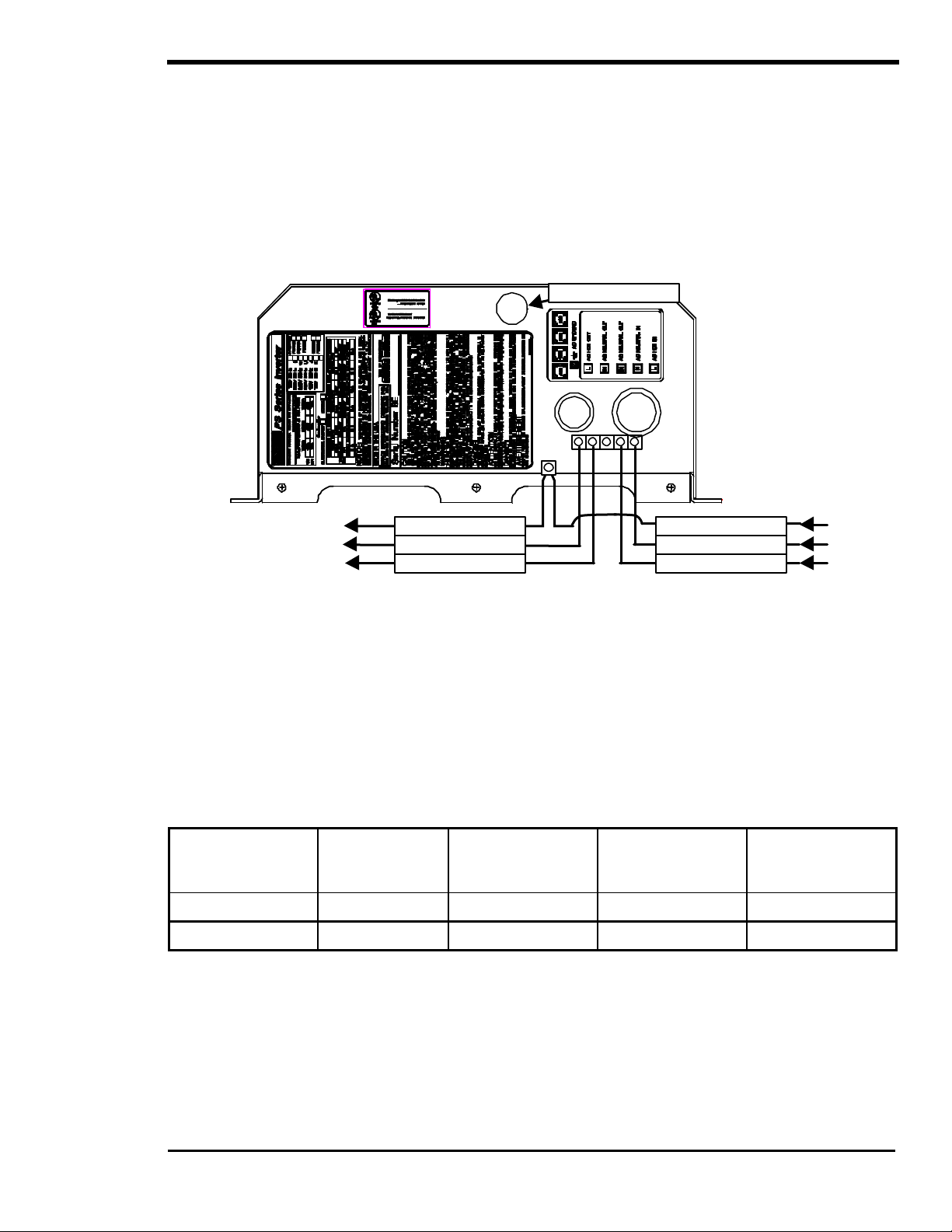
INSTALLATION
Before making any AC connections, make sure that the inverter is disconnected from the battery (or
battery bank). Feed the wires through conduit fittings located on the left side or left bottom side of the
inverter. (Note: Conduit fittings must be purchased separately and are required by code to comply with
residential and commercial installations).
The NEC requires that disconnect switches be provided in the AC input and output wiring circuits. AC
circuit breakers in an AC load center can be used to meet this requirement. The wiring both in and out of
the inverter must also be protected from short circuits and overloads by a fuse or circuit breaker. Consult
the NEC or your local code for more information and for other wire sizes. Table 1 on page 19 gives
suggestions for wire sizing.
ACCESSORY INPUT
AC GROUND OUT
AC HOT OUT
AC NEUTRAL OUT
AC GROUND IN
AC HOT IN
AC NEUTRAL IN
Figure 11, AC Wire Connections
The three neutral terminals are common to each other and can be used in any combination or order. It is
often easier to only connect one AC neutral wire to the inverter and make the other neutral connections at
a central point such as in the AC load center, etc. The extra output neutral is used if installing the optional
Branch Breaker Kit. Consult your local code for more information and acceptable wire sizes and
configurations.
Use Table 1, below, to determine the proper size wire you require for your installation. These
recommendations may not meet all local code or the NEC requirements, consult your applicable electrical
code for more information regarding acceptable fuse and cable sizes.
Table 1, Recommended Minimum AC Wire Sizes To Breaker/Fuse Size at 75° C
INVERTER MODEL
FULL
PASS-THRU
CAPABILITY
MAXIMUM
FUSE/BREAKER
REQUIRED
CABLE SIZE
REQUIRED
IN CONDUIT
CABLE SIZE
REQUIRED
IN “FREE AIR”*
PS2512/PS2524 50 amps 60 amps # 6 AWG (THHN) # 8 AWG (THHN)
PS2212E/PS2524E 30 amps 30 amps # 10 AWG (THHN) # 12 AWG (THHN)
* The term "free air" is defined by the NEC as cabling that is not enclosed in conduit or a raceway. Cables
enclosed in raceways or conduits have substantially lower continuous current carrying ability due to
heating factors.
Copyright Trace Engineering Company, Inc.
5916 - 195th Street N.E.
Arlington, WA 98223
Telephone: 360/435-8826
Fax: 360/435-2229
www.traceengineering.com
PS Series Inverter/Charger
Part No. 3597
Rev. D: November 23, 1999
Page
19
Page 22

INSTALLATION
AC INSTALLATION GUIDELINES
The following steps are a basic guideline for connection of the AC wiring into and out of the inverter.
1. Disconnect the inverter from the battery bank (if already connected), by either removing the DC side
fuse, or opening the DC disconnect. Then remove the AC wiring compartment cover from the front of
the inverter by removing the two screws on the cover.
2. If conduit will be utilized (consult code, it may be required in your installation), determine which
knockout(s) will be utilized and remove them from the inverter. The knockout sizes are shown in
Figure 38, PS Series – Showing Knockout Sizes for AC Wiring on page119. Using appropriate
conduit connectors, fasten the conduit to the inverter. Feed all AC wiring through the conduit and into
the inverter AC terminal block. Be sure to leave yourself several extra inches of wire to work with.
Remember that you need at least two sets of three conductor wiring, one for AC Hot, neutral, and
ground into the inverter, and another for AC hot, neutral and ground out of the inverter to the loads.
Torque all AC terminals to 10 to 15 inch-pounds .
3. Connect the hot (black) and neutral (white) wires from the AC source to the AC HOT IN and AC
NEUTRAL IN terminals in the AC terminal block. The safety ground (green) should be connected to
the terminal stud labeled “AC Ground” bolted to the chassis. Repeat the procedure for the AC wiring
going to the AC sub-panel which will power the loads, except connect these wires to terminals labeled
the AC HOT OUT and AC NEUTRAL OUT.
4. Inspect all wiring for proper installation and then replace and secure the access cover.
IMPORTANT PRECAUTION
The AC output of the inverter must at no time be connected directly to utility power or a generator.
This condition can be far worse than a short circuit. If the inverter survives this condition, it will shut down
until corrections are made. Connection to a utility or generator must be only done internally by the
inverters built-in relays. This allows the inverter to first synchronize to the other AC sources waveform,
preventing damage. Connect the utility or generator only to the provided AC HOT IN and AC NEUTRAL
IN terminals. When the inverter output is connected directly to an external source, the inverter will shut
down and indicate an error. With the SWRC connected, the ERROR CAUSES menu heading will show a
YES for the AC SOURCE WIRED TO OUTPUT menu item. Either determine the source of the AC or call
a qualified electrician to correct the situation.
EXTERNAL AC TRANSFER RELAYS
It is not acceptable to switch the AC input from one AC source to another while the inverter is
connected. While the inverter is connected, switching the AC input from one source to another can result
in a loss of synchronization that can cause a severe overcurrent condition that is far worse than short
circuiting the inverter. If a transfer relay is used, it must provide a center “OFF” (“break before make”)
position that causes a loss of input power to the inverter for a period of at least 100 milliseconds.
This will allow the inverter to disconnect from the original AC input and then re-synchronize to the new AC
source though the AC input terminal. During the transition period, the inverter will have to operate the
load while it re-synchronizes to the new AC source (about a thirty-second period at the minimum). Most
transfer relays will switch too fast for the inverter to detect - and will cause the inverter to lose
synchronization with the AC source. This is indicated by the inverter shutting down upon transfer and the
red ERROR LED indicator turning on.
Manually, hand operated transfer switches may be acceptable since the transfer time can be slow enough
for the inverter to detect. The switch must go through a center “OFF” position. They are often used to
switch from one generator to another.
120 VAC GROUND FAULT INTERRUPT OUTLETS (GFI’S)
The following 120 VAC GFI's have been tested and found to work satisfactorily with our inverters:
LEVITON 6599
PASS & SEYMOR 1591 4A957
ACE Hardware ACE 33238
Page
20
Copyright Trace Engineering Company, Inc.
5916 - 195th Street N.E.
Arlington, WA 98223
Telephone: 360/435-8826
Fax: 360/435-2229
www.traceengineering.com
PS Series Inverter/Charger
Rev. D: November 23, 1999
Part No. 3597
Page 23
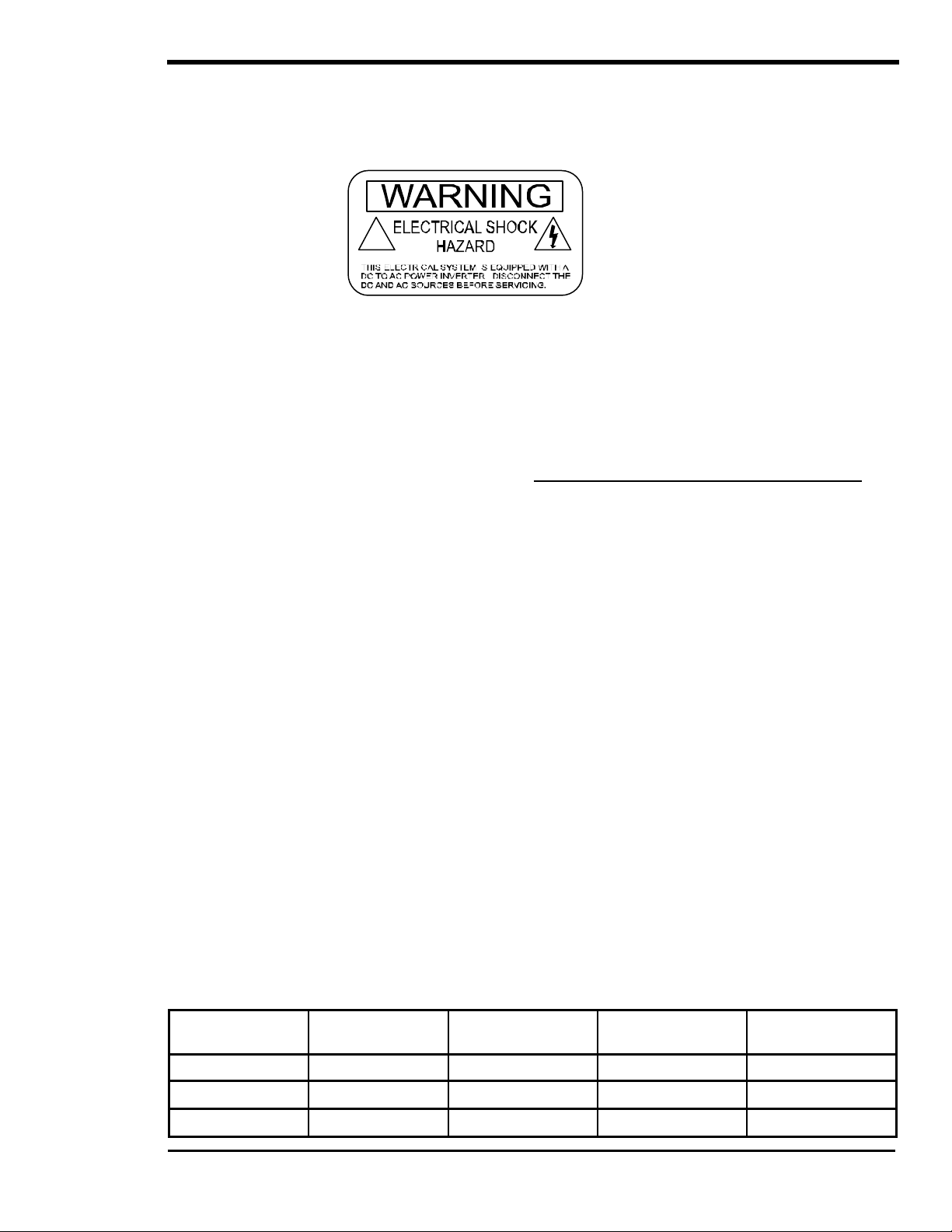
INSTALLATION
WARNING LABEL
A warning label is provided to inform all personnel that an inverter is installed in your electrical system.
This label should be installed at the electrical panel that is being powered by the inverter. Be cautious
until the inverter is disconnected from your electrical system.
!
Figure 12, Warning Label
DC WIRING
This section describes DC cabling requirements and recommendations including cable sizing, DC
conductor ampacity ratings, overcurrent devices, terminals and lugs, and inverter terminal connections.
WARNING! Battery cables that are very small will melt and burn the first time the inverter is
operated at high power levels. The inverter's maximum peak current requirements are high. If
battery cables are too small and/or connections are loose, efficiency and maximum output power
are degraded. Small cables or loose connections may cause dangerous overheating and a fire.
BATTERY CABLE SIZING
The larger the battery cables the better. Undersized cables result in additional stress on the inverter,
lower efficiency, reduced surge power and lower peak output voltage. Don't use cables that are too small
and degrade the efficiency that we have worked so hard to achieve and you have paid so much to own.
Also, don’t use cables that are too long - the shorter the better. The lower the DC system voltage, the
shorter the cables need to be. If long cables are required, either oversize them substantially, or switch to
a higher voltage system, such as 24 vdc or 48 vdc. On 12-vdc system, cables may need to be doubled up
(paralleled) to get maximum performance from the inverter.
NOTE: Do not separate the positive and negative cables - taping them together in parallel is best. This
reduces the inductance of the wire resulting in a better waveform and reduces the current in the inverter's
filter capacitors. Make the battery cables as short as possible.
Although large cables may seem expensive, spending an additional $100 or more to ensure the
performance of your inverter is a wise investment. Using cables that are too small is like putting cheap
tires on a high performance sports car - the results will be disappointing.
If the system is expected to operate at the inverter’s continuous power level rating for long periods of time
(over an hour), larger disconnects and cables may be required. Most systems do not operate at full
capacity for periods exceeding an hour and can operate satisfactorily with the following cable and
disconnects shown. If your system includes enormous batteries or has a very large DC source able to
continuously power the inverter (such as a hydroelectric plant, etc.) then increasing the disconnect and
cable sizes may be required to prevent nuisance tripping of a breaker or blowing of fuses.
The following table gives recommended minimum cable sizes for various cable lengths and inverter
voltages. These recommendations may not meet all local or NEC code requirements. Use only copper
cables.
Table 2, Minimum Recommended Battery Cable Size Vs. Cable Length
INVERTER MODEL
PS2512 267 amps #4/0 AWG / 67.4 mm2#4/0 AWG / 107 mm2Not Recommended
PS2524/PS2524E 134 amps #2/0 AWG / 67.4 mm2#2/0 AWG / 67.4 mm2#4/0 AWG / 107 mm
PS2212E 235 amps #2/0 AWG / 67.4 mm2#4/0 AWG / 107 mm2#4/0 AWG / 107 mm
Copyright Trace Engineering Company, Inc.
5916 - 195th Street N.E.
Arlington, WA 98223
TYPICAL DC
AMPS
1 TO 3 FEET
ONE WAY
Telephone: 360/435-8826
Fax: 360/435-2229
www.traceengineering.com
3 TO 5 FT
ONE WAY
5 TO 10 FT
ONE WAY
PS Series Inverter/Charger
Part No. 3597
Rev. D: November 23, 1999
Page
2
2
21
Page 24
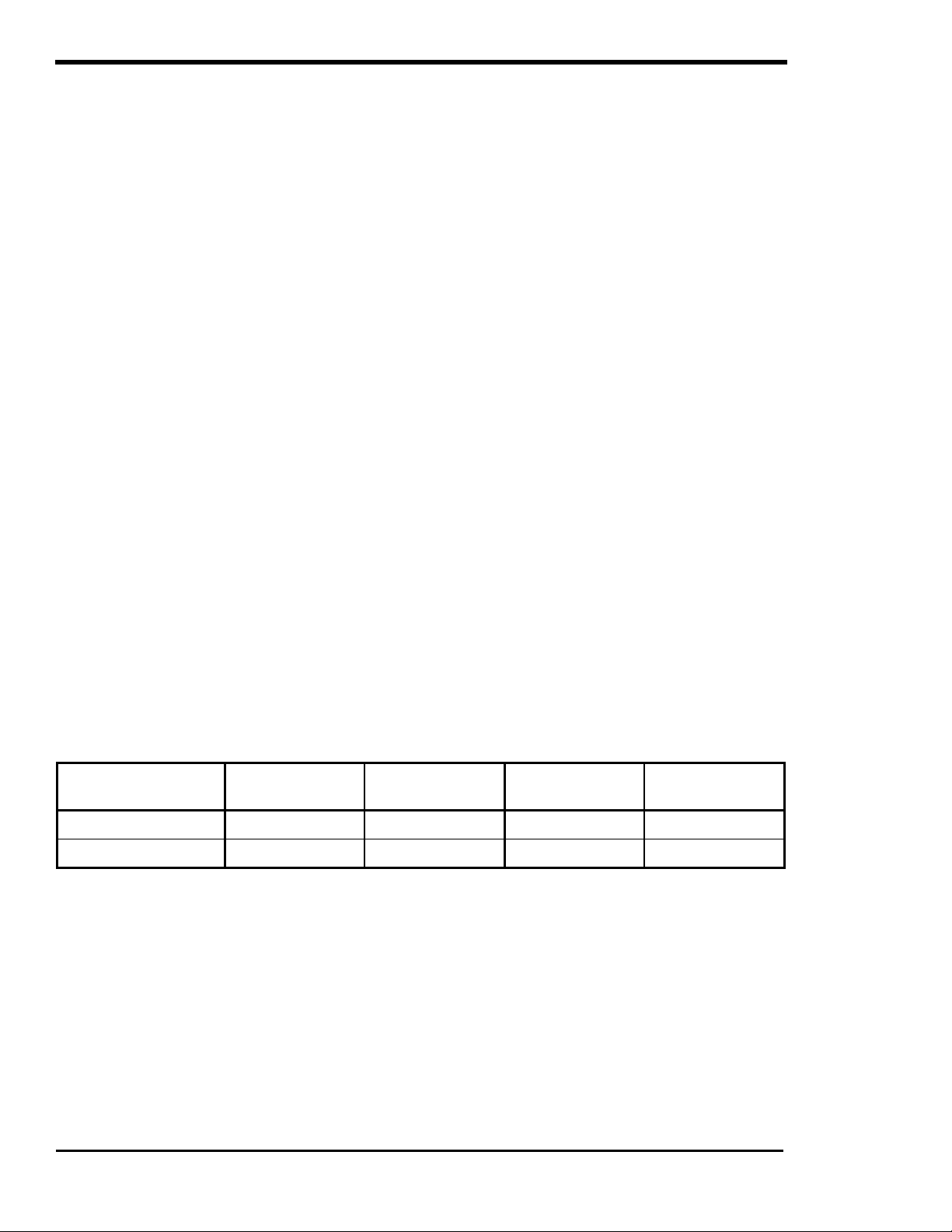
INSTALLATION
DC DISCONNECT AND OVERCURRENT PROTECTION
For safety and to comply with regulations, battery over-current protection is required. Fuses and
disconnects must be sized to protect the wiring in the system. The fuse or disconnect is required to open
before the wire reaches its maximum current carrying capability.
For residential and commercial electrical systems, the National Electrical Code requires both overcurrent
protection and a disconnect switch. These installation parts are not supplied as part of the inverter.
However, Trace Engineering offers a DC rated, UL listed, circuit breaker disconnect specifically designed
for use with Trace inverters for applications requiring NEC compliance. Two amperage ratings are
available - a DC250 (250 amps) and a DC175 (175 amps). These disconnects are available in a single or
double pole configuration to handle either one or two inverters. The DC disconnect enclosure will
accommodate up to four smaller breakers for use as DC load disconnects, PV array disconnects, etc. and
the top is designed to allow direct connection of up to two Trace Engineering charge controllers. The
Trace DC disconnect is not designed to accept doubled (paralleled) cables which may be required for
long cable runs. Also, the plastic red and black covers on the end of the inverter are not designed to
accommodate dual cables. If dual cables are used, the optional conduit box (PSCB)) should be used.
When sizing the DC disconnect, the expected continuous load on the inverter is used to determine the
DC current involved. You must account for the efficiency loss through the inverter, which increases the
DC current draw. Divide the maximum continuous current draw by the lowest efficiency to determine the
DC current, a 25% safety margin should be included to comply with the code requirements. When a
breaker has been selected as the overcurrent device, tighter sizing may be acceptable since the breaker
is more easily reset when compared to a high current, bolt-in type fuse.
Some installations may not require conduit or a means of disconnection, although overcurrent protection
(fuse) is still required. Trace Engineering offers a fuseblock (TFB) that provides the code required inverter
overcurrent protection for these applications.
TFB’s include a fast acting, current limiting class-T fuse to protect your battery, inverter and high
amperage cables from damage by short circuits and overloads. This fuse provides extremely fast
protection when a short circuit occurs. When properly selected, it also has a time delay that allows the
inverter to surge to full power without blowing the fuse. A slide off cover prevents accidental contact with
the fuse’s live terminals. For maximum protection, install the fuseblock within 18 inches (45 cm) of the
battery. The fuses are available in 110, 200, 300, and 400 amp sizes.
Use Table 3 below, to determine the proper size disconnect (breaker) or fuse for the battery cables you
are using. These recommendations may not meet all local code or the NEC requirements, consult your
applicable electrical code for more information regarding acceptable fuse and cable sizes.
Table 3, Battery Cable to Maximum Breaker/Fuse Size
CABLE SIZE
REQUIRED
RATING IN
CONDUIT
MAXIMUM
BREAKER SIZE
RATING IN
“FREE AIR”
MAXIMUM
FUSE SIZE
00 AWG 175 amps 175 amps 265 amps 300 amps*
0000 AWG 250 amps 250 amps** 360 amps 400 amps*
* The NEC allows rounding up to the next standard fuse size from the cable rating, i.e. 150-amp
cable size rounds up to a standard 175-amp size. The term "free air" is defined by the NEC as
cabling that is not enclosed in conduit or a raceway. Cables enclosed in raceways or conduits have
substantially lower continuous current carrying ability due to heating factors.
** Nuisance tripping is possible if operated at 2.5 kVA continuously with a 250-amp breaker
Contact your Trace dealer to order the inverter disconnects/fuses or see the OTHER PRODUCTS section
on page 129 for more information.
Page
22
Copyright Trace Engineering Company, Inc.
5916 - 195th Street N.E.
Arlington, WA 98223
Telephone: 360/435-8826
Fax: 360/435-2229
www.traceengineering.com
PS Series Inverter/Charger
Part No. 3597
Rev. D: November 23, 1999
Page 25
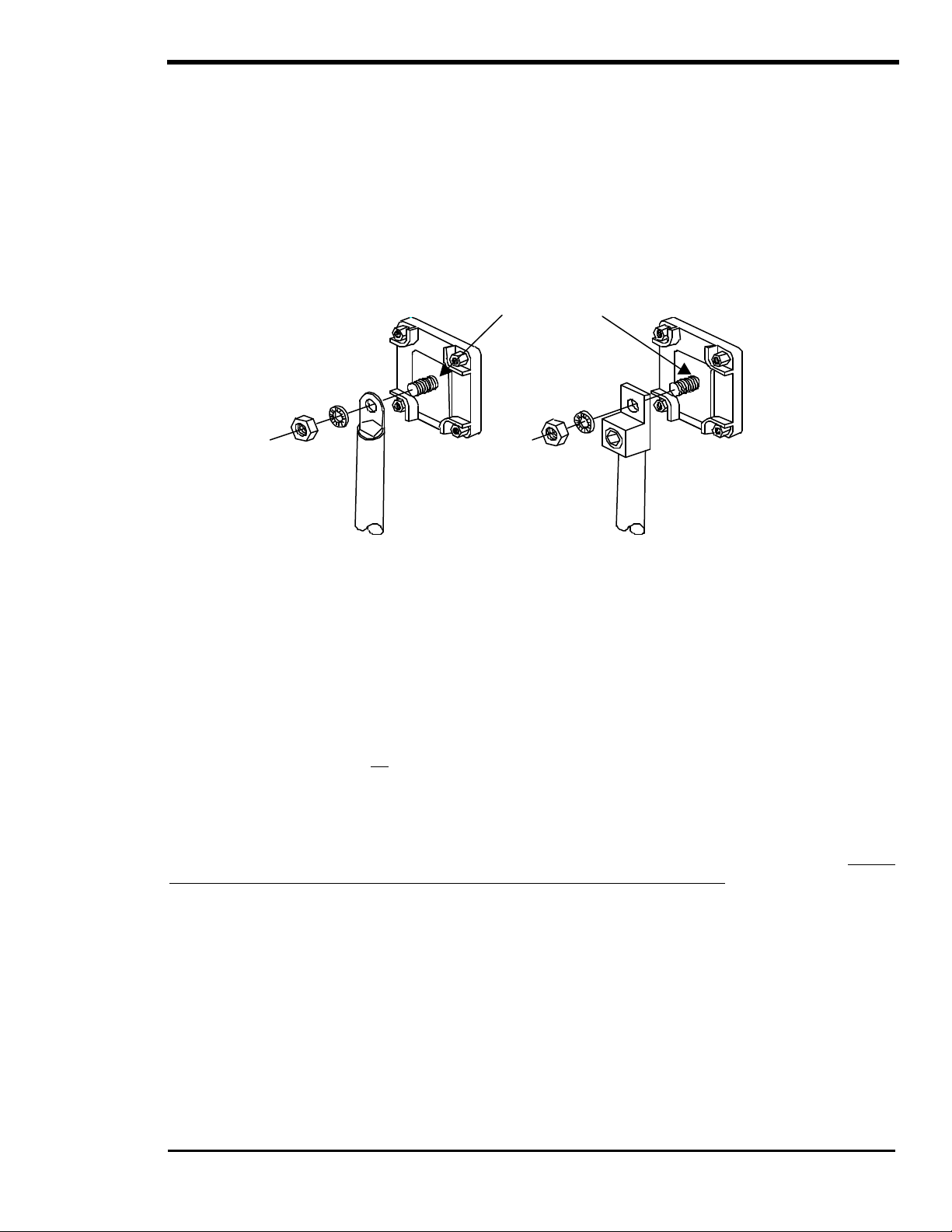
INSTALLATION
BATTERY CABLE CONNECTIONS
Cables must have crimped (or preferably, soldered and crimped) copper compression lugs unless
aluminum mechanical lugs are used. Soldered connections alone are not acceptable. We suggest using
high quality, UL-listed Trace Engineering battery cables. These cables are available in a specific
assortment of sizes from 1-½ to 10 feet, and in 2/0 or 4/0 AWG. They are color-coded and have pressure
crimped, sealed ring terminals. Contact your Trace Engineering dealer to order. Figure 13, illustrates the
proper method to connect the battery cables to the PS Series Inverter/Charger.
Do not place anything between
battery cable lug and terminal
surface. Assemble exactly as
shown.
2/0 Copper Compression Lug 2/0 Aluminum Mechanical Lug
Figure 13, Battery to Inverter Cable Connection
INSTALLATION GUIDELINES - BATTERY CABLES
Warning! This inverter is not reverse polarity protected. If the positive terminal of the battery is
connected to the negative terminal of the inverter and vice versa, the result will be instantaneous failure of
nearly every power transistor. This type of damage is obvious and requires an extensive rebuilding of the
inverter at your own cost. It is not covered by the warranty.
Ensure that the inverter is off before connecting or disconnecting the battery cables and that all
AC power is disconnected from the inverter’s inputs.
Determine the correct size battery cable to use for your installation from Table 2, Minimum
Recommended Battery Cable Size Vs. Cable Length on page 21 and the proper size disconnect/fuse
from Table 3, Battery Cable to Maximum Breaker/Fuse on page 22. Color-code the cables with colored
tape or heat shrink tubing [the standard colors are red for positive (+) and black for negative (-)]. Always
double-check the polarity with a voltmeter before making the battery connections
Install the over-current device (fuse or circuit breaker) between the inverter and battery - as close as
possible to the battery - in the ungrounded conductor [typically the positive (red) cable]. Connect a cable
from the battery negative terminal to the negative (black) terminal on the inverter.
Observe Battery Polarity! Place the battery cable ring terminals over the stud and directly against the
inverter’s battery terminals. Red is positive (+), Black is negative (-). Use a 1/2-inch wrench or socket to
tighten the 5/16 SAE nut to 10-15 foot/pounds. Do not place anything between the cable ring terminal and
the flat metal part of the terminal or overheating of the terminal may occur. DO NOT APPLY ANY TYPE
OF ANTI-OXIDANT PASTE until after the battery cable wiring is tightened to 10–15 foot-pounds!
Note: Connecting the battery cables to the inverter battery terminals may cause a brief spark or arc -
usually accompanied by a "snapping" sound. This is normal - don't let it scare you. It is simply the internal
capacitors of the inverter being charged.
Copyright Trace Engineering Company, Inc.
5916 - 195th Street N.E.
Arlington, WA 98223
Telephone: 360/435-8826
Fax: 360/435-2229
www.traceengineering.com
PS Series Inverter/Charger
Part No. 3597
Rev. D: November 23, 1999
Page
23
Page 26

INSTALLATION
SYSTEM GROUNDING
Even system designers and electricians often misunderstand system grounding. The subject is more
easily discussed if it is divided into three separate subjects. The grounding requirements vary by country
and application. Consult local codes and the NEC for specific requirements. Refer to Table 18, Safety
Ground Wire Size Table on page 132 for safety ground wire sizes.
EQUIPMENT OR CHASSIS GROUNDS
This is the simplest part of grounding. The idea is to connect the metallic chassis of the various
enclosures together to have them at the same voltage potential, which reduces the possibility for electric
shock. It also provides a path for fault currents to flow through to blow fuses or trip circuit breakers. The
size of the connecting conductors should be coordinated with the size of the overcurrent devices involved.
Under some circumstances, the conduit and enclosures themselves will provide the current paths.
GROUNDING ELECTRODES/GROUND RODS
The purpose of the grounding electrode (often called a ground rod) is to “bleed” off any electrical charge
that may accumulate in the electrical system and to provide a path for “induced electromagnetic energy”
or lightning to be dissipated. The size for the conductor to the grounding electrode or grounding system is
usually based on the size of the largest conductor in the system. Most systems use a 5/8” (16 mm)
copper plated rod 6 feet (2 meters) long driven into the earth as grounding electrode. It is also common to
use copper wire placed in the concrete foundation of the building as a grounding system. Either method
may be acceptable, but the local code will prevail. Connection to the ground electrode should be done
with special clamps located above ground where they can be periodically inspected.
It is often desirable to use multiple ground rods in larger system. The most common example is providing
a direct path from the solar array to earth near the location of the solar array. Most electrical codes want
to see the multiple ground rods connected by a separate wire with its own set of clamps. If this is done, it
is a good idea to make the connection with a bare wire located outside of the conduit (if used) in a trench,
the run of buried wire may be a better grounding electrode than the ground rods!
Well casings and water pipes can also be used as grounding electrodes. Under no circumstance should a
gas pipe or line be used. Consult local codes and the NEC for more information.
BONDING THE GROUNDING SYSTEM
This is the most confusing part of grounding. The idea is to connect one of the current carrying
conductors (usually the AC neutral and DC negative) to the grounding system. This connection is why we
call one of the wires “neutral” in the North American type electrical systems. You can touch this wire and
the grounding system and not be shocked. When the other ungrounded conductor (the hot or positive)
touches the grounding system, current will flow through it to the point of connection to the grounded
conductor and back to the source. This will cause the overcurrent protection to stop the flow of current,
protecting the system. This point of connection between the grounding system (ground rod, vehicle frame,
boat hull, etc.), the current carrying grounded conductor (AC neutral and DC negative), and the
equipment grounding conductor (green ground wire, equipment ground) is often called a “bond”. It is
usually located in the overcurrent protection device enclosure. Although it can be done at the inverter,
codes do not generally allow it since the inverter is considered a “serviceable” item that may be removed
from the system. In residential systems, it is located at the service entrance panel, after the power has
gone through the kilowatt-hour meter of the utility. In mobile applications (RV and marine), this “bond” is
provided by the different AC sources on board.
Bonding must be done at only one point in an electrical system. Our systems inherently have two
separate electric systems - a DC system and an AC system. This means that two bonding points will
occur in all inverter applications. The bonding point will also be connected to the equipment (chassis)
grounding conductors. It is common to have two separate conductors connect the ground electrode and
the two bonding points. Each conductor should use a separate clamp.
In some countries, the neutral is not bonded to the grounding system. This means you may not know
when a fault has occurred since the overcurrent device will not trip unless a “double” fault occurs. In some
marine electrical codes, this type of system is also used.
Page
24
Copyright Trace Engineering Company, Inc.
5916 - 195th Street N.E.
Arlington, WA 98223
Telephone: 360/435-8826
Fax: 360/435-2229
www.traceengineering.com
PS Series Inverter/Charger
Part No. 3597
Rev. D: November 23, 1999
Page 27
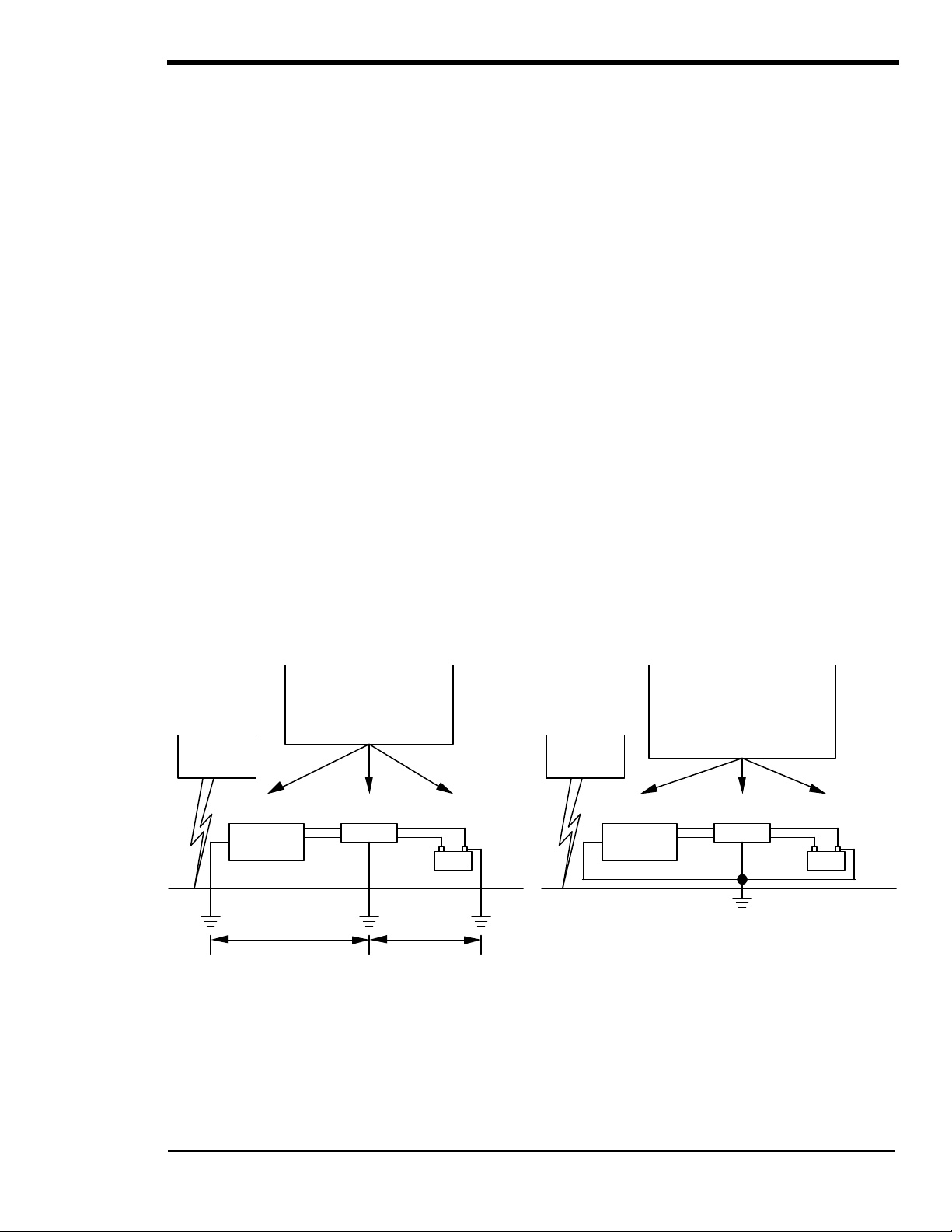
INSTALLATION
Generator
Ground
Zero Voltage Difference
across Component Grounds
BATTERY
Inverter
Ground
Battery
Ground
Voltage
Difference
Voltage
Difference
BATTERY
Generator
Inverter
Battery
GROUNDING VS. LIGHTNING
This information is intended to provide basic grounding techniques that will help prevent inverter damage
due to lightning. It is not intended to be a complete course on grounding or a guarantee against protection
during a lightning strike situation. The NEC is the ultimate authority as to legitimate grounding techniques
for your electrical system.
If an electrical system has components grounded at different points in the earth, large voltage
differences will exist between these points during a lightning strike (Figure 14, Multiple Point
Ground System). If this voltage appears between the AC and DC side of the inverter, it will fail. All
Trace inverters are designed to withstand a minimum of 1750 volts between AC and ground, and
500 volts between DC and ground.
ONE GROUND FOR ALL EQUIPMENT
The first step in inverter protection is to make sure that all equipment in the system is physically grounded
at the same location. This assures that there is no voltage potential between grounds in the system
(Figure 15, Single Point Ground System). No voltage means no current flow through the system.
Practically speaking, this would mean connecting the generator and battery grounds together, as well as
the case or “safety” grounds in the system, and then attaching all to the same earth grounding rod (See
the NEC for specific information on grounding requirements, and hardware).
In severe conditions, the generator frame should physically be isolated from the earth by a wood frame or
some other insulating means. This assures that the single point ground system is maintained.
KEEP EQUIPMENT CLOSE TOGETHER
All equipment involved in a system should physically be located as close as possible to one another. This
reduces the potential that is developed between the ground site and the individual components of the
system during a lightning strike. This single point grounding greatly reduces the potential for lightning
damage to electrical equipment.
If you are unable to achieve single-point grounding due to large distances between equipment or other
variables, other means of lightning protection must be considered. Consult a reputable lightning
protection company.
Equipment all grounded at
same point. No voltage
across system, and no
current flow through
equipment and wiring.
GENERATOR INVERTER
BANK
Lightning
Strike
GENERATOR INVERTER
Ground
Equipment acts as a
conductor due to
voltage between the
grounds. Bad!
Ground
Ground
Lightning
Strike
BANK
Figure 14, Multiple Point Ground System Figure 15, Single Point Ground System
Copyright Trace Engineering Company, Inc.
5916 - 195th Street N.E.
Arlington, WA 98223
Telephone: 360/435-8826
Fax: 360/435-2229
www.traceengineering.com
PS Series Inverter/Charger
Part No. 3597
Rev. D: November 23, 1999
Page
25
Page 28

INSTALLATION
QUICK INSTALL
This section is provided for installers, licensed electrical contractors, and knowledgeable laymen as a
quick reminder on the essential steps to quickly install the Trace PS Series Inverter/Charger. If you
haven’t had experience with the PS Series Inverters/Charger, you are urged to read the entire
INSTALLATION section before installing the inverter/charger.
MOUNTING
Mount the unit securely in a clean, dry, properly ventilated enclosure. Do not mount the unit in the same
enclosure as vented or maintenance-free type vented batteries. Bolt the unit securely. Allow adequate
clearance to allow access to the indicators or controls.
DC CABLING
1. Connect a cable from the positive terminal of the battery (or battery bank) to the battery positive (red)
terminal of the inverter. See Table 16 in the Appendix to determine the proper size cable and length
of run needed to use with your inverter model and for your specific application. The National Electric
Code (NEC) requires the use of a DC fuse or disconnects with this cable. See Table 13 in the
Appendix to determine the correct size fuse or breaker to use.
2. Connect an appropriate sized cable from the battery’s negative terminal to the negative (black)
terminal on the inverter. Torque all terminals to 10-15 foot-pounds. A 'snap' caused by charging the
internal capacitors may occur. This is normal.
3. Connect a cable from the DC Ground terminal on the inverter to the system ground.
AC IN CABLING
See Table 17, Recommended Minimum AC Wire Sizes (75° C in the Appendix to determine the
appropriate AC wire size.
1. Remove the knockout from the inverter chassis and install a strain relief or conduit in which to route
the AC cabling in and out.
2. Connect the black wire from the hot side of the AC power to the terminal labeled AC HOT IN on the
inverter.
3. Connect the white wire from the neutral side of the AC power source to the terminal labeled AC
NEUTRAL IN on the inverter.
4. Connect the green wire from the ground of the AC power source to the AC Ground Terminal of the
inverter/charger.
AC OUT CABLING
1. Connect the black wire between the terminal marked AC HOT OUT to the hot bus of your AC load
center or AC sub-panel.
2. Connect the white wire from the terminal marked AC NEUTRAL OUT to the neutral bus of your AC
load center or sub-panel.
3. Connect the AC Ground Terminal of the inverter to the safety ground bus of the AC load center or
sub-panel.
WRAP UP
1. Secure all wiring with wire ties or other non-conductive fasteners to prevent chafing or damage. Use
strain reliefs, grommets, or conduit to prevent damage to the wiring where it passes through any
apertures. Tighten all connections to the correct torque (AC Connections at 20 inch-pounds; DC
Connections at 10-15 foot-pounds).
2. Make a final check of all wiring, then reconnect to the AC power source.
Turn the inverter ON and check inverter operation (See the FUNCTIONAL TEST section on page 27).
Page
26
Copyright Trace Engineering Company, Inc.
5916 - 195th Street N.E.
Arlington, WA 98223
Telephone: 360/435-8826
Fax: 360/435-2229
www.traceengineering.com
PS Series Inverter/Charger
Part No. 3597
Rev. D: November 23, 1999
Page 29

FUNCTIONAL TEST
FUNCTIONAL TEST
Once the AC and DC wiring have been installed and connected, take a moment to go back over all
connections and make sure they are secure and have been installed properly. Ensure that there is no AC or
DC power provided to the inverter/charger and that all AC loads are disconnected from the output of the
inverter.
The below steps will complete a functional test of the inverter. If any area fails, figure out why before
proceeding. The TROUBLESHOOTING GUIDE section, starting on page 109, will hopefully help solve
problems you may encounter.
1. After ensuring the correct polarity, apply battery (DC) power to the inverter by turning on the
battery bank DC disconnect or connecting the proper fuse inline to the battery to complete the battery
circuit. The inverter will power up and the ERROR (red) LED will be on (indicates no AC output), but
the inverter will remain in the OFF mode. The ERROR (red) LED should be the only LED on at this
time – if not, troubleshoot before continuing.
2. Press the ON/OFF switch twice (SEARCH then ON) to turn the inverter on. Monitor your INVERTING
(yellow) LED to ensure what mode you are in :
• OFF – The Inverter/Charger is off. This is the default position of the inverter upon power-up. No
inverter or pass-thru power will be applied to the AC loads
• ONE BLINK/SEC – The Inverter/Charger is in Search mode and is looking for an AC load greater than
the SEARCH WATTS setting ( default = 16 watts).
• DOUBLE BLINK/SEC - The Inverter/Charger is in the Charge Only mode. The inverter will operate
only as a charger (MAXIMUM AC AMPS IN switch must be in the AC1 position to use the Charge
Only mode).
• RAPID BLINK (4/sec) - Indicates that an operating error has occurred. The inverter is protected from
conditions caused by over-load, over-current, over-temperature (transformer or heatsink), high-battery,
low-battery, low AC dropout or an external (stacked) error. If the inverter senses one of these situations,
it will protect itself by disconnecting from the AC loads. This error condition also occurs from numerous
generator-related errors, but will not disconnect the AC loads. Refer to the TROUBLESHOOTING
GUIDE starting on page 109 to help determine your particular error cause.
• ON – Indicates the Inverter/Charger is on. The inverter will produce a low audible “buzz” is able to
provide power to the AC loads.
If the inverter does not produce a low audible “buzz” or come on, check all connections. Check the
inverter’s DC voltage on the positive (+) and negative (–) terminals. If the DC voltage is low, the
battery bank needs to be charged externally. Charge the battery bank and restart the functional test.
3. With the inverter ON, check the AC voltage on the AC output terminal of the inverter and ensure you
get the correct AC voltage for your particular unit. After confirming the correct AC voltage, connect
your AC output breaker and place a load on the inverter (plug in a light or other load to an outlet the
inverter is powering), and make sure it works.
4. Check your battery charger. To charge your batteries, provide AC power - by plugging in a power
cord or turning on the AC input breaker - to the AC HOT IN and NEUTRAL IN terminals on the inverter.
The AC IN (Green) LED should come on, indicating that AC power is getting to the inverter. After a
minimum 20 seconds delay, the CHARGE (Orange) LED on the inverter should be on, indicating the
charger is working properly. If you have an SWRC, it should indicate which charge stage (bulk or float)
the inverter is currently in. Any AC loads powered by the inverter should also work at this point since the
AC input power (Utility or Generator) is passed through the inverter to power the loads.
5. Disconnect AC power. Take away the AC input power by turning the AC power breaker off or
unplugging the AC power cord. The inverter should transfer to inverter mode immediately. The
INVERT (Yellow) LED should come on to indicate this. The inverter will begin to produce an audible
“buzz” as it takes power from the batteries and uses it to power the loads. The loads should continue
to operate uninterrupted.
6. This completes the functional test, if all areas pass, the inverter is ready for use. If any of the inverter’s
internal setpoints are to be adjusted, consult the MENU SYSTEM section starting on page 29.
Copyright Trace Engineering Company, Inc.
5916 - 195th Street N.E.
Arlington, WA 98223
Telephone: 360/435-8826
Fax: 360/435-2229
www.traceengineering.com
PS Series Inverter/Charger
Part No. 3597
Rev. D: November 23, 1999
Page
27
Page 30
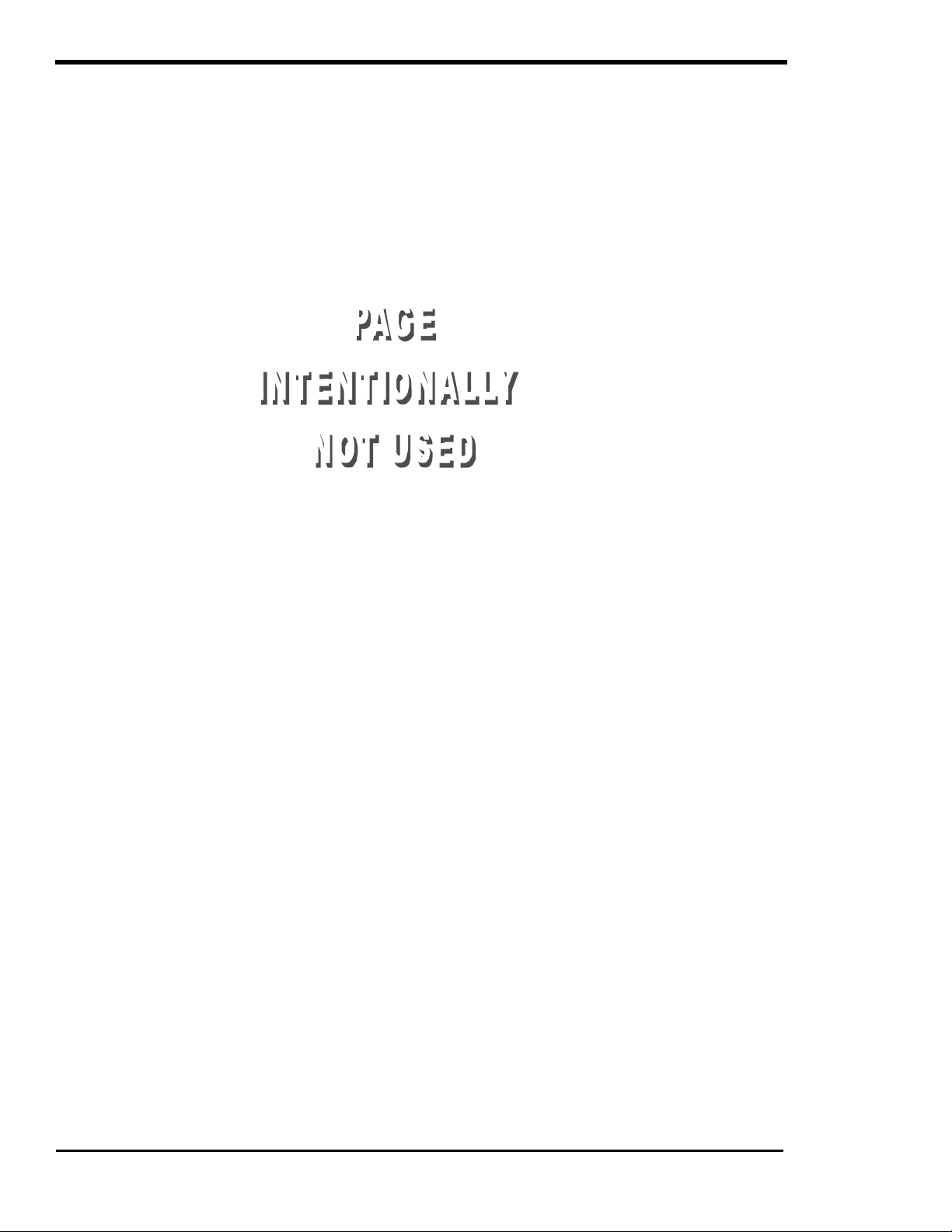
FUNCTIONAL TEST
Page
28
Copyright Trace Engineering Company, Inc.
5916 - 195th Street N.E.
Arlington, WA 98223
Telephone: 360/435-8826
Fax: 360/435-2229
www.traceengineering.com
PS Series Inverter/Charger
Part No. 3597
Rev. D: November 23, 1999
Page 31

MENU SYSTEM
MENU SYSTEM
OVERVIEW
The operation of the inverter is determined by the settings in the menu system. The menu system is
divided into a USER MENU and a SETUP MENU. Each of the menu systems is divided into MENU
HEADINGS and MENU ITEMS. The menu headings break the menu into groups of related menu items.
At the menu item level a setting can be adjusted, a mode can be selected or information can be
displayed. When a number is included with the graphic of the menu heading or menu item in this manual,
the value shown is the default value and is for a 12-volt domestic model (120VAC/60Hz) inverter. For 24-
volt systems, multiply the DC settings shown by 2.
• The USER MENU provides the controls and settings needed on a daily basis. It allows you to turn on
the inverter and generator, read the AC and DC meters, check on an error cause and even adjusts
the inverter’s time clock.
• The SETUP MENU provides all of the settings required to configure the inverter to operate in the
necessary modes for your installation. They are separated from the USER MENU to reduce
tampering and simplify the daily operation of the inverter.
The PS Series Inverter/Charger MENU SYSTEM can ONLY be accessed and adjusted by using a SWRC
Remote Control or SWCA Communications Adapter (see OPTIONS on page 127 for more information on
the SWCA). The SWRC enables you to configure the inverter/charger to your specific system and
preferences using the menu system available in your unit. The information in the Menu System section is
based on using the SWRC. However, when the SWRC is mentioned the SWCA may be used instead.
The MENU MAP shown on the next two pages give a visual indication of each display available when
using the SWRC. It is provided to help you navigate through the different Menu Headings and Menu
Items.
Copyright Trace Engineering Company, Inc.
5916 - 195th Street N.E.
Arlington, WA 98223
Telephone: 360/435-8826
Fax: 360/435-2229
www.traceengineering.com
PS Series Inverter/Charger
Part No. 3597
Rev. D: November 23, 1999
Page
29
Page 32

MENU SYSTEM
ResetOverCurrent
error
NO
(stacked)
NO
MENU ITEMS
USER MENU MAP
Menu Heading The values shown are the factory default values for
12 VDC - 120 VAC/60HZ models.
Menu Item
Information
Setpoint
See the USER and SETUP menu item descriptions
and default values for other models.
MENU HEADINGS
Inverter Mode
Set Inverter
OFF SRCH ON CHG
CHG avail. Only
in FLT mode.
Press setpoint
button to move
cursor. Move
cursor to
Inverter OFF to
Generator Mode
1
Set Generator
OFF AUTO ON EQ
Gen failed to
start NO
Gen stopped due
to V/F NO
Gen max run time
error NO
Gen speed error NOPh 360-435-8826
Load Amp Start
ready NO
Voltage Start
ready NO
Exercise Start
ready NO
Move cursor to
GEN OFF to reset
generator error. Read Bulk/EQ
If no start in 5
trys then error.
If Gen runs for
more than max
run time then
error.
Under/Over speed
Will cause a
Sync error in 10
minutes
Trace
2
Engineering 3
Press reset now
for defaults
Revision 5.0
PS AE
5916 195th St NE
Arlington, WA
98223 USA Battery actual
Fax 360-435-2229
Meters
Inverter/charger
amps AC 00
Input
amps AC 00
Load
amps AC 00
volts DC 12.6
Battery TempComp
volts DC 12.6
Inverter
volts AC 00
Grid (AC1)
volts AC 00
Generator (AC2)
volts AC 00
Read Frequency
Hertz 60
timer h:m 00:00
AC1 & AC2 volts
valid only when
inverter synced
to that input.
Batt volt actual
is used for
LBCO,HBCO,LBX,
LBCI,sell volts,
and gen starting High/Low ACinput
Batt volt temp
comp is used for
float, bulk, eq &
aux relays
Push buttons on
SWRC
Error Causes
4
Low Battery
voltage NO
Low inverter
voltage NO
Low AC input
voltage NO
High Battery
voltage NO
High AC input
voltage NO
Gen failed to
start NO
Gen stopped due
to V/F NO
Gen max run time
Gen speed error NOEnd Quiet
Over Current NOGen doesn’t run
Transformer
overtemp NO
Heatsink
overtemp NO
AC source wired
to output NO
External error
voltage error
Detects single
cycle problems
with AC source
during charge or
Sell or passthru
Reset in 3 min.
Time of Day
5
00:00:00 6
Set Clock hour
00:00:00
Set Clock minute
00:00:00
Set Clock second
Generator Timer
Start Quiet
time h:m 08:00
time h:m 08:00
during quiet
time unless batt
Volts is less.
than LBCO volts
for 30 seconds
or load > load
start amps.
To defeat timers
set start = end.
If exercise days
set to 1 then
gen will always
start @ endquiet
00
7
Page
30
Copyright Trace Engineering Company, Inc.
5916 - 195th Street N.E.
Arlington, WA 98223
Telephone: 360/435-8826
Fax: 360/435-2229
www.traceengineering.com
END USER MENU
8
PS Series Inverter/Charger
Part No. 3597
Rev. D: November 23, 1999
Page 33

MENU SYSTEM
MENU ITEMS
SETUP MENU MAP
The SETUP MENU provides all the controls and settings needed when installing or adjusting the
system. To access the SETUP MENU, press both the red ON/OFF MENU and green GEN MENU
buttons on the SWRC at the same time. To exit the SETUP MENU, press the red ON/OFF MENU button
or press the down MENU HEADING button until you reach the USER MENU (menu headings 1 – 8).
MENU HEADINGS
Inverter Setup
Set Grid Usage
FLT SELL SLT LBX
Set Low battery
cut out VDC 11.0
Set LBCO delay
minutes 15
Set Low battery
cut in VDC 13.0
Set High battery
cut out VDC 16.0
Set search
watts 48
Set search
spacing 59
Bulk Charge
Trigger Timer 15
Set Start Bulk
time 00:00
To disable timer
set to 00:00
If grid timer
active set bulk
time after start
charge time.
In SLT mode dont
disable this
timer. It is the
daily chg time.
Battery Charging10AC Inputs
9
Set Bulk
volts DC 14.4
Set Absorption
time h:m 02:00
Set Float
volts DC 13.4
Set Equalize
volts DC 14.4
Set Equalize
time h:m 02:00
Set Max Charge
amps AC 20
Set Temp Comp
LeadAcid NiCad
Read Bulk/EQ
timer h:m 00:00
Low Battery
Transfer (LBX) 16
Set Low Battery
transfer VDC 11.3
Set Low battery
cut in VDC 13.0
See menu 9 to
enable LBX mode.
Make sure LBX is
above LBCO volts.
Gen Auto Start
11
setup 12
Set Grid (AC1)
amps AC 50
Set Gen (AC2)
amps AC 30
Set Input lower
limit VAC 108
Set Input upper
limit VAC 132
Battery Selling17Grid Usage Timer18Information file
Set Battery Sell
volts DC 13.4
Set Max Sell
amps AC 20
See menu 9 to
enable SELL mode.
Set Load Start
amp AC 20
Set Load Start
delay min 05.0
Set Load Stop
delay min 05.0
Set 24 hr start
volts DC 12.3
Set 2 hr start
volts DC 11.8
Set 15 min start
volts DC 11.3
Read LBCO 30 sec
start VDC 11.0
Set Exercise
period days 30
Set Maximum run
time h:m 08:00
Set Max Run time
to 0 to defeat.
Set Exercise to
0 to defeat.
See menu 9 to
set LBCO
Set Start Charge
time 21:00
Set End Charge
time 21:00
After Start
Charge time:
SELL mode
charges battery.
FLT mode
charges battery
After End Charge
time:
SELL mode sells
battery to AC1.
FLT mode drops
AC1 and inverts
timer on when
start < > end;
Timer off when
start = end
Sell and float
modes use timer.
SLT and LBX mode
ignore timer.
Gen starting
details 13
Set RY7 Function
GlowStop Run
Set Gen warmup
seconds 20
Set Pre Crank
seconds 10
Set Max Cranking
seconds 10
Set Post Crank
seconds 30
battery 19
Batt temp comp
changes battery
voltage reading
away from actual
HBCO resets at:
6v/48, 3v/24 and
1.5v/12v under
HBCO.
LowBattTransfer
used in LBX, FLT
modes only. Goes
back to battery
at LowBattCutIn
(aka LBCI).
For LBX mode set
float & bulk volts
below LBCI so
charger won’t
cycle batteries
up and down and
set LBCO below
LBX
Auxiliary Relays
R9 R10 R11 14
Set Relay 9
volts DC 14.5
R9 Hysteresis
volts DC 01.0
Set Relay 10
volts DC 14.8
R10 Hysteresis
volts DC 01.0
Relay 11 opens
upon any error
condition
R9 & R10 close
batt > setpoint
open on batt <
setpoint – Hys
relays have 2
second delay on
close, 0.1 sec
delay on open
END SETUP MENU
20
Note: The values shown are the values for a 12 VDC – 120VAC/60HZ model. Multiply the DC settings by 2 for 24
VDC models. See the USER and SETUP menu item descriptions and default values for other models.
Copyright Trace Engineering Company, Inc.
5916 - 195th Street N.E.
Arlington, WA 98223
Telephone: 360/435-8826
Fax: 360/435-2229
www.traceengineering.com
PS Series Inverter/Charger
Part No. 3597
Rev. D: November 23, 1999
Page
31
Page 34

MENU SYSTEM
SWRC REMOTE CONTROL
The optional SWRC remote control has the ability to communicate and adjust settings in the PS Series
inverter. It connects into the port labeled REMOTE CONTROL (SWRC/SWCA) on the DC side of the
inverter using the included DB-25 remote connection cable and is operational whenever DC power is
applied to the inverter DC input terminals.
Figure 16, SWRC (Remote Control)
The SWRC displays its information on a Liquid Crystal Display (LCD) screen and eight LED indicators are
provided to show the operating condition of the inverter, battery charger, and AC inputs and selfprotection systems. The SWRC enables you to configure the inverter/charger to your specific system and
preferences, including battery capacity, battery type, maximum charger rate, Low Battery Cutoff and
many more operational conditions described in the OPERATION section found page 55. In addition, the
SWRC enables you to configure the optional GEN RELAY MODULE and AUX RELAY MODULE
described on page 128. The SWRC (or with the SWCA) is the only way, at present, to change the
setpoints of the inverter. Once the desired changes have been made, the SWRC may be unplugged and
these changes will be retained, unless the inverter is disconnected from DC (battery) power. When the
SWRC is connected to the inverter, the inverter’s LED status indicators still operate normally. The USER
and SETUP MENU MAPS on pages 30 and 31 will help you navigate through the many different menus.
CONTROLS AND INDICATORS
CONTRAST ADJUSTMENT
The CONTRAST adjustment enables you to adjust the contrast of the LCD display screen to
accommodate changing lighting conditions. Less contrast is usually preferable in brighter lighting
conditions.
RESET TO FACTORY DEFAULTS BUTTON
The “RESET TO FACTORY DEFAULTS” reset button is provided on the SWRC that returns all of
the inverter settings (except for the ‘TIME OF DAY’ settings) to the factory default values. The default
values will be re-entered only when this button is pushed from a specific menu item in the USER
MENU. You first must select the TRACE ENGINEERING (3) menu heading and then go to the first
menu item below, which will display “PRESS RESET NOW FOR DEFAULTS”. Once this reset
button is pressed from this menu item, you must reprogram all settings required by your installation
into the inverter.
Page
32
Copyright Trace Engineering Company, Inc.
5916 - 195th Street N.E.
Arlington, WA 98223
Telephone: 360/435-8826
Fax: 360/435-2229
www.traceengineering.com
PS Series Inverter/Charger
Part No. 3597
Rev. D: November 23, 1999
Page 35

MENU SYSTEM
Removing DC power from the inverter will also return the inverter to the factory default values
(including the ‘TIME OF DAY’ settings). You must then also reprogram the inverter with the
required settings for proper operation of your system. Recording your settings in the USER MENU
and SETUP MENU sections of this manual will make the reprogramming of the inverter much easier.
The reset button can also be used to re-synchronize the remote control display if the characters become
jumbled. After connecting the optional SWRC pressing the reset button at anywhere in the menu
system (except the “PRESS RESET NOW FOR DEFAULTS” menu item) will re-synchronize the
display, but the default values will not be reset.
LED STATUS INDICATORS
The SWRC remote features eight colored LED indicators that identify the various operating conditions
of the inverter. Unless otherwise indicated, the LED's will be "solid" in appearance, when illuminated.
LINE TIE (YELLOW)
Selecting SELL from the GRID USAGE menu item under the INVERTER SETUP (9) menu
heading will enable sell mode. This should only be done with utility connected systems and after
you have received the approval of the local utility. This mode allows excess power to be sent into
the utility grid.
INVERTING (YELLOW)
The inverter is operational and AC output is available. If this LED is blinking, then the inverter is in
the search mode and is looking for an AC load greater than the SEARCH WATTS setting.
AC1 IN GOOD (GREEN)
AC power has been applied and the ‘MAXIMUM AC AMP IN’ switch is in the AC1 position. This
input is intended for utility power. When an AC source is connected to the input terminals, it will
start to blink slowly (once a second) once the AC voltage has been detected. When the inverter
has accepted the AC source, the LED will be solid. If the LED starts to blink during operation,
then the input AC source has been dropped.
AC2 IN GOOD (GREEN)
AC power has been applied and the ‘MAXIMUM AC AMP IN’ switch is in the AC2 position. This
input is intended for generator power. When an AC source is connected to the input terminals, it
will start to blink slowly (once a second) once the AC voltage has been detected. When the
inverter has accepted the AC source, the LED will be solid.
This LED will also blink slowly (once a second) when the automatic generator start system is
engaged. When the generator has started, it will continue to blink slowly until the generator has
been connected. If the generator does not start, the AC 2 IN GOOD LED will stop blinking and
the red ERROR LED will turn on. The ERROR CAUSES (5) menu heading will indicate a
GENERATOR SYNC ERROR condition.
BULK (YELLOW)
This indicator will be on to indicate the inverter is in the Bulk or Absorption charge stage. This
indicator will go off and the FLOAT indicator will illuminate when the battery voltage has been
held near the SET BULK VOLTS DC setting for the time period determined by the SET
ABSORPTION TIME setting from the BATTERY CHARGING (10) menu heading.
If the EQ mode is selected from the SET GENERATOR menu item under the GENERATOR
MODE (2) menu heading, the BULK LED will slowly blink while the charger completes the
equalization process.
Copyright Trace Engineering Company, Inc.
5916 - 195th Street N.E.
Arlington, WA 98223
Telephone: 360/435-8826
Fax: 360/435-2229
www.traceengineering.com
PS Series Inverter/Charger
Part No. 3597
Rev. D: November 23, 1999
Page
33
Page 36

MENU SYSTEM
FLOAT (GREEN)
Battery This indicator will be on when the battery voltage has reached the Float Stage of the
charging process. It will now regulate the charging process to the SET FLOAT VOLTS DC setting
from the BATTERY CHARGING (10) menu heading. The SET FLOAT VOLTS DC setting
provides a maintenance charge to the battery until another Bulk Charge Cycle is initiated or the
AC source is disconnected. If a generator is manually controlled and powering the battery
charger, the FLOAT indicator will come on to indicate that the generator should be turned off,
since the battery is now fully charged.
This indicator is also used to indicate the regulation setpoint when the inverter is operating as an
Utility Inter-Active Inverter (SELL mode). The indicator will blink slowly to indicate the battery is
regulated to the SET BATTERY SELL VOLTS DC setting from the BATTERY SELLING (17)
menu heading, and the indicator will be “solid” to indicate the battery is regulated to the SET
FLOAT VOLTS DC setting from the BATTERY CHARGING (10) menu heading.
ERROR (RED)
Indicates that an operating error has occurred (refer to the ERROR CAUSES (5) menu heading
for a list of possible causes). To reset the inverter, press the red ON/OFF MENU button and then
select OFF and then ON with the SET POINTS buttons or by pressing the red button several
times.
This indicator will blink slowly to indicate that the AC source frequency is not well adjusted (3 to 7
hertz from nominal). You can use the LED blink to help adjust the AC source frequency. Once the
frequency is within 3 hertz of your nominal frequency, the LED will turn off.
OVERCURRENT (RED)
The load requirement has exceeded the inverter’s maximum output AC amps. A sustained
overcurrent condition will require a manual reset by pressing the red ON/OFF MENU button and
then selecting OFF and then ON with the SET POINTS buttons or by pressing the red button
several times. Momentary flashing of the red OVERCURRENT indicator means that the inverter has
reached it maximum output AC amps and has automatically reset itself. This may occur during
motor startups and is acceptable.
MENU BUTTONS
ON/OFF MENU BUTTON (RED)
Pressing the red ON/OFF MENU button at any time will take you directly to the SET INVERTER
menu item of the INVERTER MODE (1) menu heading. There are four options available from this
menu item. The first letter of the selected item will be underlined by the cursor. Pressing the SET
POINTS buttons will move the cursor either right or left.
GEN MENU BUTTON (GREEN)
Pressing the green GEN MENU button at any time will display the SET GENERATOR menu item
of the GENERATOR MODE (2) menu heading. There are four options available from this menu.
The first letter of the selected item will be underlined by the cursor. Pressing the SET POINTS
buttons will move the cursor either right or left.
MENU ACCESS/ADJUSTMENT BUTTONS (BLACK)
The MENU HEADING buttons are used to move either up or down through the selection of menu
headings. Once a menu heading is selected, the MENU ITEM buttons are used to move up or
down through the list of related menu items. The SET POINTS buttons change the value of a
parameter or select a mode, for the selected menu item.
Page
34
Copyright Trace Engineering Company, Inc.
5916 - 195th Street N.E.
Arlington, WA 98223
Telephone: 360/435-8826
Fax: 360/435-2229
www.traceengineering.com
PS Series Inverter/Charger
Part No. 3597
Rev. D: November 23, 1999
Page 37

MENU SYSTEM
Allows control of the generator
, enables automatic operation or triggers an
Provides information for accessing Trace Engineering. Also provides the
Allows monitoring of the DC battery voltage, AC voltages and AC current of
Provides an indication of the cause of an error condition. Check this menu
Used to set a run lockout period called “quiet time”. During quiet time, the
USER MENU
This section requires the use of the SWRC (or SWCA). The information in this section is based on
using the SWRC. In this section, whenever the SWRC is mentioned, the SWCA may be used instead.
The USER MENU provides all the controls and settings needed on a daily basis. It allows you to turn on
the inverter and generator, read the AC and DC meters, check on an error cause and even adjust the
inverter’s time clock.
The MENU HEADING buttons are used to move either up or down through the selection of menu
headings. Once a menu heading is selected, the MENU ITEM buttons are used to move up or down
through the list of related menu items. The SET POINTS buttons change the value of a parameter or
select a mode. Two additional buttons are dedicated for automatically selecting two commonly used
menu items. These are ON/OFF MENU and GEN MENU buttons.
MENU HEADINGS
Inverter Mode
Generator Mode
Trace
Engineering 3
Meters
Error Causes
Time of Day
Generator Timer
Allows control of the inverter and enables the search and charger only
modes.
1
equalization charge cycle. This menu heading is used only if a generator is
2
included and controlled by the inverter.
software revision number and allows resetting to the factory default values.
the inverter and other AC sources.
4
heading if the red ERROR LED indicator is illuminated on the SWRC.
5
Sets the internal 24-hour clock. This is used for time sensitive operating
modes and to determine the “quiet time” period for generator run lockout.
6
generator starts only if the battery voltage reaches the LBCO 30 SEC
7
START VDC setting.
END USER MENU
Copyright Trace Engineering Company, Inc.
5916 - 195th Street N.E.
Arlington, WA 98223
Used to display that you have reached the end of the USER MENU.
8
Telephone: 360/435-8826
Fax: 360/435-2229
www.traceengineering.com
PS Series Inverter/Charger
Part No. 3597
Rev. D: November 23, 1999
Page
35
Page 38

MENU SYSTEM
MENU HEADING - INVERTER MODE (1)
Set Inverter
OFF SRCH ON CHG
Allows turning the inverter ON and OFF, enabling the SEARCH mode or selecting the charger only mode
CHG. The inverter always starts in the OFF position when powered up. Pressing the red ON/OFF MENU
button on the SWRC can also access this display. Use the SET POINTS button to move the single space
cursor under the desired selection.
• OFF - Disables the inverter. When the OFF position is selected, no power will be provided to the AC
loads even if an AC source is available. This is the default position of the inverter upon power-up.
• SRCH - Enables the automatic load search mode control system. This system will turn on the
inverter if a large enough load is connected. If not enough AC loads are detected, the INVERTING
LED will blink slowly. The required AC load level is adjustable with the SEARCH WATTS setting in
the INVERTER SETUP (9) menu.
• ON - Allows the inverter to provide AC voltage to the output and energize the AC loads either
from the battery or from any “synchronized” AC source available on the input. This position
must be manually selected.
• CHG - Allows the inverter to operate only as a battery charger. AC power will be available to the
AC loads only if an AC source is available and “synchronized”. This mode is used to prevent
discharge of the batteries by the AC loads when a utility outage occurs. This mode is only operational
with the MAXIMUM AC AMPS IN switch is in the AC1 position and when the SET GRID USAGE
menu item under the INVERTER SETUP (9) menu heading is in the FLT mode. When a different
mode under the INVERTER SETUP (9) menu heading is selected, this position will be locked out.
Selecting the ‘CHG’ mode will disable the Automatic Generator Start features.
INFORMATION DISPLAY
The following information is displayed as additional Menu Items.
CHG avail. Only in FLT mode. Press setpoint button to move cursor.
Move cursor to Inverter OFF to Reset Over Current.
MENU HEADING - GENERATOR MODE (2)
Set Generator
OFF AUTO ON EQ
Allows the generator to be turned ON and OFF or enables AUTO-matic and EQualization operation. This
menu display always starts in the OFF position when the inverter is powered up. Pressing the green GEN
MENU button on the SWRC can access this display. Use the SET POINTS button to move the single space
cursor under the desired selection.
• OFF - Disables the ‘auto start’ system or turns off a generator that has been started by the
inverter. Also resets the automatic generator start system after an ERROR condition has occurred.
• AUTO - Enables the automatic generator start features. Allows the generator to be started
automatically based on battery voltage, load amps or exercise time. If the generator is started
automatically based on battery voltage, the generator will shut off automatically once the battery has
completed the BULK and ABSORPTION battery charging stages. If the generator is started automatically
based on load amps, as set in under the GEN AUTO START SETUP (12) menu heading, the generator
will turn off once the load current has decreased below the LOAD START AMPS continuously for the
LOAD STOP DELAY MIN period. The AUTO-matic generator control operation is disabled if the ‘CHG’
mode under INVERTER MODE (1) menu heading is selected. If the generator is started automatically
based on exercise time, the generator will turn off after running for 15 minutes continuously.
• ON - Starts the generator that is controlled by the inverter. If this position is selected, it will
manually turn on the generator that is connected to the GEN CONTROL relays. The OFF position
must be selected to manually turn the generator off.
Page
36
Copyright Trace Engineering Company, Inc.
5916 - 195th Street N.E.
Arlington, WA 98223
Telephone: 360/435-8826
Fax: 360/435-2229
www.traceengineering.com
PS Series Inverter/Charger
Part No. 3597
Rev. D: November 23, 1999
Page 39

MENU SYSTEM
EQ - Triggers the battery charger to complete the equalization process. If an AC source is
connected and the ‘MAXIMUM AC AMPS IN’ switch is in the AC1 position, the equalization process will
begin. If the ‘MAXIMUM AC AMPS IN’ switch is in the AC2 position, the generator will start the
equalization process the next time the generator is automatically started. Once the equalization process
has been completed, the cursor will return to the AUTO position. If you are battery charging - in FLOAT
charge - from the Utility or a manually controlled generator, you may initiate another BULK charge by
moving the cursor through EQ.
Gen failed to
start NO
If YES is displayed, it indicates that the automatic generator start system was not able to successfully
start the generator. The system completes five start cycles and requires that the generator operate for a
minimum of 5 minutes before the starting attempts counter is cleared. To manually clear this error, access
the SET GENERATOR menu item by pressing the green GEN MENU button on the SWRC, then select
OFF and then AUTO or ON using the set points buttons.
Gen stopped due
to V/F NO
If YES is displayed, it indicates that the automatic generator start system was not able to successfully
connect to the generator after it was running. If the generator runs for 10 minutes without operating in the
AC Voltage and Frequency tolerance windows, then the automatic start system stops the generator and
indicates an error condition. To manually clear this error, access the SET GENERATOR menu item by
pressing the green GEN MENU button on the SWRC, then select OFF and then AUTO or ON using the
set points buttons. The acceptable frequency range is 53 to 67 Hertz for 60-Hertz models. The acceptable
AC input voltage window is determined by the INPUT UPPER LIMIT VAC and INPUT LOWER LIMIT
VAC settings. See AC INPUT REQUIREMENTS on page 63 for more information.
Gen max run time
error NO
If YES is displayed, it indicates that the generator ran for a period of time that exceeded the SET MAX RUN
TIME menu item setting under the GEN AUTO START SETUP (12) menu heading. This error indication will
only light to let the user know that the generator ran longer than originally expected. This error LED is an
advisory indication only and will not allow the inverter to stop the generator. To disable the MAX RUN TIME,
set the time to zero. To manually clear this error, access the SET GENERATOR menu item by pressing
the green GEN MENU button on the SWRC, then select OFF and then AUTO or ON using the set points
buttons.
Gen speed error
NO
If YES is displayed, it indicates that the automatic generator start system has detected that the generator
frequency is with in acceptable tolerance, but is not well adjusted. This error condition is an advisory error
only. It will cause the red ERROR LED to blink, but will not cause the automatic generator start system to
shut down the generator.
The ERROR LED can be used to adjust the generator frequency. When the frequency is within 3 hertz of
the nominal value (57 to 63 for 60 Hz units, 47 to 53 for 50 Hz units), the LED will be off. Once outside
this window, the LED will blink slowly. A frequency meter is also provided in the METERS (4) menu
heading to allow a more precise adjustment of the generator. It is able to indicate the frequency of the
generator only after the inverter has been able to synchronize to the generator. The inverter/charger has
synchronized with the generator when the CHARGE (orange) LED - BULK or FLOAT LED on the SWRC
- has turned on. The acceptable frequency range is 53 to 67 Hertz for 60-Hertz models.
Copyright Trace Engineering Company, Inc.
5916 - 195th Street N.E.
Arlington, WA 98223
Telephone: 360/435-8826
Fax: 360/435-2229
www.traceengineering.com
PS Series Inverter/Charger
Part No. 3597
Rev. D: November 23, 1999
Page
37
Page 40

MENU SYSTEM
Load Amp Start
ready NO
If YES is displayed, it indicates that the automatic start system has started the generator or is about to
start the generator because the AC load current has reached the LOAD AMP START setting. The
automatic start is delayed by the time period set by the LOAD START DELAY MIN setting in the GEN
AUTO START SETUP (12). This allows checking of why the generator was automatically started.
Voltage Start
ready NO
If YES is displayed, it indicates that the automatic start system has started the generator or is about to
start the generator because the DC battery voltage reached one of the START VOLTS settings. The
automatic start is delayed by the time period of the START VOLTS setting involved in the GEN AUTO
START SETUP (12). This allows checking of why the generator was automatically started.
Exercise Start
ready NO
If YES is displayed, it indicates that the automatic start system has started the generator or is about to
start the generator because the EXERCISE PERIOD DAYS setting has been reached. This allows
checking of why the generator was automatically started.
INFORMATION DISPLAY
The following information is displayed as additional Menu Items.
Move cursor to GEN OFF to reset generator error. If no start in 5 trys then error.
If Gen runs for more than max run time then error. Under/Over speed will cause a Sync (Gen
stopped due to V/F) error in 10 minutes
MENU HEADING - TRACE ENGINEERING (3)
Press reset now
for defaults
Allows resetting of all menu item settings to the factory default values. This also occurs when the battery
is disconnected from the inverter. The RESET TO FACTORY DEFAULTS button on the SWRC will only
reset the default values if it is pressed while this menu item is displayed. All factory default settings will be
reset except for the TIME OF DAY (6) clock.
If the RESET TO FACTORY DEFAULTS button is pressed while in any other menu item or menu
heading, only the SWRC display is reset, no settings will be reset. This is useful for clearing any garbled
display information. This may be encountered when a remote display is initially connected or when a
remote is used in a high electrical noise environment such as a vehicle application.
Revision 5.0
PS AE
Displays the software revision. Used to ensure compatibility with other units when stacked, etc.
INFORMATION DISPLAY
The following information is displayed as additional Menu Items.
5916 195th St NE Arlington, WA 98223 USA
Ph 360-435-8826 Fax 360-435-2229
Page
38
Copyright Trace Engineering Company, Inc.
5916 - 195th Street N.E.
Arlington, WA 98223
Telephone: 360/435-8826
Fax: 360/435-2229
www.traceengineering.com
PS Series Inverter/Charger
Part No. 3597
Rev. D: November 23, 1999
Page 41

MENU SYSTEM
MENU HEADING - METERS (4)
The current meters provided measure only the real, in phase component of the current. This is the portion
of the power that actually uses power from the battery. This allows better estimation of the DC power
drawn by the load or the battery charger. This may cause the reading to vary from other AC meters.
Inverter/charger
amps AC 00
All models
Range: -64 to 64
Reads AC amperage. Positive amps indicate the inverter/charger is charging the batteries. Negative (-)
amps indicate the inverter is powering the AC loads and the batteries are being discharged.
Input
amps AC 00
All models
Range: -64 to 64
Reads total AC current into the AC HOT IN input. The reading is positive (+) if the inverter is drawing
power from the utility grid to charge the battery or power AC loads and negative (-) if the inverter is selling
power into the utility grid (only available if SELL mode is enabled).
Load
amps AC 00
All models
Range: 0 to 64
Reads the current that is going to the AC loads. This reading is always positive (+).
Battery actual
volts DC 12.6
12 VDC models
Range: 5.0 to 17.5
Battery actual
volts DC 25.2
24 VDC models
Range: 10.0 to 35.5
Reads the battery voltage. Similar to the voltage reading of a standard DC voltmeter. The actual battery
voltage value is used for the LOW BATTERY CUT OUT, HIGH BATTERY CUT OUT, LOW BATTERY
TRANSFER, LOW BATTERY CUT IN and BATTERY SELL VOLTS settings.
Battery TempComp
volts DC 12.6
12 VDC models
Range: 5.0 to 17.5
Battery TempComp
volts DC 25.2
24 VDC models
Range: 10.0 to 35.5
Note: The BTS must be installed for temperature compensation to be operational.
Reads the battery voltage after it has been adjusted based on the battery’s temperature. This value is
used by the battery charger for its regulation settings. The value will decrease from the actual battery
voltage if the battery is cold and will increase if the battery is hot, which may give the appearance that the
batteries are being overcharged during winter and undercharged in the summertime. This improves the
performance of the batteries in cold weather and reduces gassing in hot weather. If you are using a
NiCad or other alkaline type battery, be sure to adjust the SET TEMP COMP menu item under the
BATTERY CHARGING (10) menu heading of the SETUP MENU to NiCad.
Inverter
volts AC 120
Standard models
Range: 0 to 255
Inverter
volts AC 230
“E” models
Range: 0 to 510
Reads the RMS value of the inverter's AC output voltage. When synchronized to an AC source, the
inverter AC output voltage would match the AC inputs value.
Grid (AC1)
volts AC 120
Standard models
Range: 0 to 255
Grid (AC1)
volts AC 230
“E” models
Range: 0 to 510
Reads the RMS value of the AC voltage at the inverter's AC HOT IN and AC NEUTRAL IN terminals with
the ‘MAXIMUM AC AMPS IN’ switch in AC1 position. This is usually the switch position for the utility grid.
Value will drift around before inverter has synchronized.
Grid (AC2)
volts AC 120
Standard models
Range: 0 to 255
Grid (AC2)
volts AC 230
“E” models
Range: 0 to 510
Reads the RMS value of the AC voltage at the inverter's AC HOT IN and AC NEUTRAL IN terminals with
the ‘MAXIMUM AC AMPS IN’ switch in AC2 position. This is usually the switch position for a back-up,
fuel-powered generator. Value will drift around before inverter has synchronized.
Copyright Trace Engineering Company, Inc.
5916 - 195th Street N.E.
Arlington, WA 98223
Telephone: 360/435-8826
Fax: 360/435-2229
www.traceengineering.com
PS Series Inverter/Charger
Part No. 3597
Rev. D: November 23, 1999
Page
39
Page 42

MENU SYSTEM
Read Frequency
Hertz 60
60 Hz models
Range: 53 to 67
Read Frequency
Hertz 50
50 Hz models
Range: 43 to 57
Reads the frequency of the AC source that the inverter is synchronized to. This value may drift around
until the inverter has synchronized to the source. Once synchronized, the inverter follows the frequency of
the AC source it is connected to.
Read Bulk/EQ
timer h:m 00:00
All models
Range: 00:00 to 23:59
This display shows how long the charger has been in the absorption or equalization period. Once the
voltage has reached just below the BULK (or EQ) voltage, the timer starts and counts up to the SET
ABSORPTION TIME (or SET EQUALIZE TIME) at which time the float charge cycle will begin. This timer
is an accumulating or up/down type timer - it counts up while the voltage is near the BULK (EQ) setting
and counts back down if the voltage drops below the FLOAT VOLTS DC setting for a period of time.
INFORMATION DISPLAY
The following information is displayed as additional Menu Items.
AC1 & AC2 volts valid only when inverter synced to that input.
Batt volt actual is used for LBCO, HBCO, LBX, LBCI, sell volts and gen starting.
Batt volt temp comp is used for float, bulk, eq & aux relays.
MENU HEADING - ERROR CAUSES (5)
When an error has occurred, the red ERROR LED on the SWRC will be illuminated. If a generator error
has occurred, this ERROR LED will blink slowly. This menu is provided to assist with the investigation into
the error cause. If an error condition has occurred, the word NO will be changed to YES. To reset the
error, turn the inverter OFF and then ON.
Low Battery
voltage NO
Battery voltage is below the LOW BATTERY CUT OUT VDC setting. The inverter has shut off to prevent
over-discharge of the battery. Allow the battery to recharge or connect to an AC source such as a backup generator. The inverter will reset when the battery exceeds the LOW BATTERY CUT IN VDC setting.
Low Inverter
voltage NO
Your inverter/charger monitors the minimum AC voltage level of the AC output. This assures a continuous
supply of quality Alternating Current to your electrical loads. This AC voltage level is determined by the
SET INPUT LOWER LIMIT VAC setting. If the AC voltage falls below this setting continuously for 32
seconds the inverter disconnects from the loads and turns on the error LED. The cause for this error
could be high battery voltage or an excessively large load.
Low AC input
voltage NO
Your inverter/charger monitors single cycle voltage problems from the AC source. The low AC voltage
level is determined by the SET INPUT UPPER LIMIT VAC setting. If the AC voltage falls below this
setting the INVERT (yellow) LED on the inverter will flash rapidly and remain on for 3 minutes. This error
is an advisory error only and will not drop the AC input.
Page
40
Copyright Trace Engineering Company, Inc.
5916 - 195th Street N.E.
Arlington, WA 98223
Telephone: 360/435-8826
Fax: 360/435-2229
www.traceengineering.com
PS Series Inverter/Charger
Part No. 3597
Rev. D: November 23, 1999
Page 43

MENU SYSTEM
High Battery
voltage NO
The inverter turns off due to a high battery voltage condition determined by the HIGH BATTERY CUT
OUT VDC setting. This can be caused by the solar array or other charging source not being regulated.
Check the controller for proper operation. Some controllers have a “equalize” setting which over-rides the
normal operation, allowing the battery voltage to be unregulated. Return the controller to the “normal”
setting and check for proper operation. If you are using NiCad type batteries, you will need to increase the
HIGH BATTERY CUT OUT VDC setting. The inverter will automatically reset once the battery voltage
has dropped 1.5 volts below the HBCO setting.
High AC input
voltage NO
Your inverter/charger monitors single cycle voltage problems from the AC source. The high AC voltage
level is determined by the SET INPUT UPPER LIMIT VAC setting. If the AC voltage rises above this
setting the INVERT (yellow) LED on the inverter will flash rapidly and remain on for 3 minutes. This error
is an advisory error only and will not drop the AC input.
Gen failed to
start NO
If YES is displayed, it indicates that the automatic generator start system was not able to successfully
start the generator. The system completes five start cycles and requires that the generator operate for a
minimum of 5 minutes before the starting attempts counter is cleared. To manually clear this error, access
the SET GENERATOR menu item by pressing the green GEN MENU button on the SWRC, then select
OFF and then AUTO or ON using the set points buttons.
Gen stopped due
to V/F NO
If YES is displayed, it indicates that the automatic generator start system was not able to successfully
connect to the generator after it was running. If the generator runs for 10 minutes without operating in the
AC Voltage and Frequency tolerance windows, then the automatic start system stops the generator and
indicates an error condition. To manually clear this error, access the SET GENERATOR menu item by
pressing the green GEN MENU button on the SWRC, then select OFF and then AUTO or ON using the
set points buttons. The acceptable frequency range is 53 to 67 Hertz for 60-Hertz models. The acceptable
AC input voltage window is determined by the INPUT UPPER LIMIT VAC and INPUT LOWER LIMIT
VAC settings. See AC INPUT REQUIREMENTS on page 63 for more information.
Gen max run time
error NO
If YES is displayed, it indicates that the generator ran for a period of time that exceeded the SET MAX RUN
TIME menu item setting under the GEN AUTO START SETUP (12) menu heading. This error indication will
only light to let the user know that the generator ran longer than originally expected. This error LED is an
advisory indication only and will not allow the inverter to stop the generator. To disable the MAX RUN TIME,
set the time to zero. To manually clear this error, access the SET GENERATOR menu item by pressing the
green GEN MENU button on the SWRC, then select OFF and then AUTO or ON using the set points buttons.
Gen speed error
NO
If YES is displayed, it indicates that the automatic generator start system has detected that the generator
frequency is with in acceptable tolerance, but is not well adjusted. This error condition is an advisory error
only. It will cause the red ERROR LED to blink, but will not cause the automatic generator start system to
shut down the generator.
Copyright Trace Engineering Company, Inc.
5916 - 195th Street N.E.
Arlington, WA 98223
Telephone: 360/435-8826
Fax: 360/435-2229
www.traceengineering.com
PS Series Inverter/Charger
Part No. 3597
Rev. D: November 23, 1999
Page
41
Page 44

MENU SYSTEM
The ERROR LED can be used to adjust the generator frequency. When the frequency is within 3 hertz of
the nominal value (57 to 63 for 60 Hz units, 47 to 53 for 50 Hz units), the LED will be off. Once outside
this window, the LED will blink slowly. A frequency meter is also provided in the METERS (4) menu
heading to allow a more precise adjustment of the generator. It is able to indicate the frequency of the
generator only after the inverter has been able to synchronize to the generator. The inverter/charger has
synchronized with the generator when the CHARGE (orange) LED - BULK or FLOAT LED on the SWRC
- has turned on. The acceptable frequency range is 53 to 67 Hertz for 60-Hertz models.
Over Current
NO
Too large of a load was connected or the AC output wiring was short-circuited. This can occur in inverter or
charger mode. To clear this fault, disconnect the loads and restart the inverter. To restart, push the red
ON/OFF MENU button on the SWRC and then select OFF and then ON or SRCH. Reconnect the loads one
at a time to find the load or combination of loads that cause the problem. If the inverter will not restart with all
loads and inputs disconnected remove all AC wiring from the terminal block and try to restart again. If it
restarts - the problem is with the wiring - refer to the TROUBLESHOOTING GUIDE on page 109.
Transformer
overtemp NO
Heatsink
overtemp NO
The transformer or power transistors have exceeded their safe operating temperature and the inverter
has turned off. When operating as a battery charger, the inverter will reduce its charging rate to prevent
overheating. As an inverter, overheating can be caused by attempting to operate too large of a load for
too long, a failure of the inverter cooling fans, or that the air flow into or out of the inverter is being
blocked. The inverter will automatically reset once it has cooled. While the inverter has shut down, AC
power from any AC source will not pass through the inverter to power AC loads. Any power management
provided by the inverter will not be able to occur while the inverter is off.
AC source wired
to output NO
Reports that an AC voltage source was connected directly to the AC output. This can be caused by
improper wiring or incorrect installation of the inverter. Check the AC input and output wiring. This
condition is much worse than a short circuit and may cause damage to the inverter. Find the cause and
correct the problem before restarting the inverter. A defective AC input relay could cause this condition.
To test, disconnect all input wiring from AC HOT IN input and restart the inverter. If the AC IN GOOD LED
indicator on the SWRC glows, then the inverter’s internal relay is defective.
External error
(stacked) NO
A problem has occurred with the series interface transistors cable or one of the inverters operated in series.
Check the cable for damage and replace it to see if the problem is corrected. Also, check the connecting AC
wiring.
INFORMATION DISPLAY
The following information is displayed as additional Menu Items.
High/Low AC input voltage error detects single cycle problems with AC source during charge
or Sell or pass-thru. Reset in 3 min.
Page
42
Copyright Trace Engineering Company, Inc.
5916 - 195th Street N.E.
Arlington, WA 98223
Telephone: 360/435-8826
Fax: 360/435-2229
www.traceengineering.com
PS Series Inverter/Charger
Part No. 3597
Rev. D: November 23, 1999
Page 45

MENU SYSTEM
MENU HEADING - TIME OF DAY (6)
Provides the reference for any time functions enabled. Does not reset when the “PRESS FOR FACTORY
DEFAULTS” button is pressed. Will reset only if DC power is lost.
Set Clock hour
00:00:00
Indicates and allows setting of the hours for the internal clock. This setting is based on a 24-hour clock. It
adjusts in 10-minute increments.
Set Clock minute
00:00:00
Indicates and allows setting of the minutes for the internal clock. It adjusts in 1-minute increments.
Set Clock second
00
Indicates and allows setting of the seconds for the internal clock. It adjusts in 1-second increments.
MENU HEADING - GENERATOR TIMER (7)
These settings control the optional Generator Relay Module.
Start Quiet
time h:m 08:00
Generator will not be started during this period unless the actual battery voltage reaches the LOW
BATTERY CUT OUT VDC setting for a continuous period of 30 seconds. The quiet time period causes
the automatic generator start system to ignore the AC load and the 24 Hr, 2 Hr and 15 min battery voltage
start settings. The quiet time period is usually set for the sleeping hours.
End Quiet
time h:m 08:00
This setting finishes the quiet time period, allowing the generator to start as required by the settings of the
GEN AUTO START SETUP (12) menu heading in the SETUP MENU. To disable the quiet time, set the
start and end times equal.
If the generator exercise timer has reached the SET EXERCISE DAYS menu item setting, then the
generator will start at this time setting and will run for 15 minutes. If the SET EXERCISE DAYS menu item
is set for 01, then the generator will start every day at this time. To disable the generator exercise system,
set the number of days to zero.
INFORMATION DISPLAY
The following information is displayed as additional Menu Items.
Gen doesn’t run during quiet time unless batt volts is less than LBCO volts for 30 seconds.
or load > load start amps. To defeat timers set start = end.
If exercise days set to 1 then gen will always start @ end quiet
Copyright Trace Engineering Company, Inc.
5916 - 195th Street N.E.
Arlington, WA 98223
Telephone: 360/435-8826
Fax: 360/435-2229
www.traceengineering.com
PS Series Inverter/Charger
Part No. 3597
Rev. D: November 23, 1999
Page
43
Page 46

MENU SYSTEM
Use to program and adjust the operation of the inverter. Also allows
generator (AC2) inputs, as determined by the
‘MAXIMUM AC AMPS IN’
Use to adjust the starting sequence of the automatic generator start
Use to adjust the operation of the auxiliary signal relays for controlling
Use to set a time when the battery will be given a bulk charge cycle from
Use to control the
SELL
mode when it is used to discharge a battery into
Use to control when the inverter/charger mode uses the utility grid for the
SETUP MENU
This section requires the use of the SWRC (or SWCA). The information in this section is based on using
the SWRC. In this section, whenever the SWRC is mentioned, the SWCA may be used instead.
The SETUP MENU provides all the controls and settings needed when installing or adjusting the system.
To access the SETUP MENU, press both the red ON/OFF MENU and green GEN MENU buttons on the
SWRC at the same time. To exit the SETUP MENU, press the red ON/OFF MENU button or press the
down MENU HEADING button until you reach the USER MENU (menu headings 1 – 8).
MENU HEADINGS
Inverter Setup
Battery Charging
10
AC Inputs
11
Gen Auto Start
setup 12
Gen starting
details 13
Auxiliary Relays
R9 R10 R11 14
Bulk Charge
Trigger Timer 15
Low Battery
Transfer (LBX ) 16
adjustment of how the inverter/ charger mode uses the utility grid.
9
Use to adjust the operation of the battery charger.
Use to adjust the operating characteristics of the utility grid (AC1) and the
switch.
Use to setup the when the automatic generator start system and the
maximum run time allowed
system.
external power sources or system loads.
the utility grid input. Usually only used when SLT mode is enabled.
Use to set up the transfer voltage setting for the LBX mode.
Battery Selling
17
Grid Usage Timer
Information file
battery 19
END SETUP MENU
Page
Copyright Trace Engineering Company, Inc.
5916 - 195th Street N.E.
44
Arlington, WA 98223
18
20
the utility grid. Also allows setting of the maximum sell amps.
FLT and SELL modes.
Provides information about the operation of some settings and meters.
Used to display that you have reached the end of the SETUP MENU.
Telephone: 360/435-8826
Fax: 360/435-2229
www.traceengineering.com
PS Series Inverter/Charger
Part No. 3597
Rev. D: November 23, 1999
Page 47

MENU SYSTEM
MENU HEADING - INVERTER SETUP (9)
Set Grid Usage
FLT SELL SLT LBX
• FLT - Float will try to maintain the batteries at the float voltage level. This can be used when the
source of power is a utility grid or a generator. When AC power is available, the inverter will complete
a full three stage charge cycle and then hold the battery at the float level until the source of AC power
is no longer available. This is the default setting and is appropriate for use with stand-alone systems
with back-up generators or utility back-up systems. FLT mode does not sell excess power into the
utility grid. If a DC power source is available and the battery is full, its power will be used to directly
power the AC loads connected to the inverter output even though the utility grid is also connected to
the loads. If more power is available from the DC source than is required to power the AC loads, the
battery voltage will increase above the float level. An external charge control device is therefore
required to prevent over charging of the battery.
• SELL – SELL mode enables the inverter to “sell” the excess power to the grid (the ‘MAXIMUM
AC AMPS IN’ switch must be in the AC1 position). This mode must have the approval of the
local power utility prior to its use. In the US, utility companies are required by law to purchase any
excess power generated by their customers; however, they decide what can be connected and what
safety requirements must be met. Be advised: some utilities will be more receptive than others will.
The most advantageous configuration is called “NET” metering where only one meter is installed and
spins either direction. The purchase and sell prices are equal. “Dual” metering requires two meters
and is less desirable since the power you sell is worth only a fraction of the price for the power you
purchase. Power from any DC source, such as a solar array, and the battery can be sold. When
power from a DC source is available, it will be used to power any AC loads connected to the AC
output first. Any excess power available from the system will be sold “into” the utility grid through the
AC input terminals with the ‘MAXIMUM AC AMPS IN’ switch in the AC1 position.
• SLT - The silent mode does not maintain the battery at float voltage all the time (the
‘MAXIMUM AC AMPS IN’ switch must be in the AC1 position). The battery charger only operates
for part of each day. AC power from the utility grid is passed through the inverter to the loads 24
hours a day. Once a day, at the time prescribed by the BULK CHARGE TRIGGER TIMER, the
batteries are given a bulk and absorption charge cycle. The inverter will perform a bulk charge once
per day from the grid, charging the battery near the BULK VOLTS DC setting until the battery charger
has held the battery near the BULK VOLTS DC setting for the ABSORPTION TIME period setting.
The inverter will then go totally silent and will wait for the utility power to fail, or until the next day
when it performs another bulk charge. After each power outage, the inverter will perform another bulk
charge cycle once the AC source has returned. This is typically used only in utility back-up
applications.
• LBX - The low battery transfer mode allows a system to automatically switch between utility
connected and stand alone battery operation (the ‘MAXIMUM AC AMPS IN’ switch must be in
the AC1 position). In this mode, the inverter will power the loads from the battery and solar array (or
other energy source) until the battery voltage drops to the LOW BATTERY TRANSFER VDC setting.
It will then connect to the utility grid and the loads will be powered by the utility until the battery
voltage - charged by the alternative power source (solar, wind etc.) - reaches the LOW BATTERY
CUT IN VDC setting. The inverter will then disconnect the utility and power the loads from the battery
and any other source of DC power connected. This mode is often used instead of the SELL mode
because approval from the utility is not required - no power will be sent into the utility distribution
system when LBX is selected. To use the LBX mode, the AC source (Grid) must be connected to AC
input and the ‘MAXIMUM AC AMPS IN’ switch is must be the AC1 position. Transfer to the inverter
will not occur if the ‘MAXIMUM AC AMPS IN’ switch is in the AC2 position. Caution: If the system is
not properly sized, the LBX mode can result in frequent transfers from the battery to the utility and
result in poor performance of the system and excessive energy consumption from the utility. The daily
output of the alternative power source (solar, wind etc.) should be able to meet the daily power
requirements of the loads being operated under typical conditions. See the Low Battery Transfer
mode section for more information.
Copyright Trace Engineering Company, Inc.
5916 - 195th Street N.E.
Arlington, WA 98223
Telephone: 360/435-8826
Fax: 360/435-2229
www.traceengineering.com
PS Series Inverter/Charger
Part No. 3597
Rev. D: November 23, 1999
Page
45
Page 48

MENU SYSTEM
Set Low battery
cut out VDC 11.0
12 VDC models
Range: 08.0 to 25.5
Set Low battery
cut out VDC 22.0
24 VDC models
Range: 16.0 to 35.5
This setting controls when the inverter turns off due to a low battery voltage condition. The inverter will
turn off only after this level has been reached for the period of time set by the following item. When the
automatic generator start system is used, the generator will be started when the battery voltage has
dropped below this value for 30 seconds continuously. This will occur even during the quiet time period.
This setting is not temperature compensated.
Set LBCO delay
minutes 15
All models
Range: 00 to 255
This setting controls how long the inverter delays before turning off due to a low battery voltage condition.
The inverter will turn off only after the LOW BATTERY CUT OUT VDC level has been reached for this
period of time continuously. If you are using the automatic generator start system, don’t set this delay
period shorter than the amount of time it takes the generator to start and connect or the power will go off
and then back on when the generator auto starts due to a LBCO condition.
Set Low battery
cut in VDC 13.0
12 VDC models
Range: 00.0 to 25.5
Set Low battery
cut in VDC 26.0
24 VDC models
Range: 10.0 to 35.5
This setting controls when the inverter turns back on once it has shut off after the battery reached the
LOW BATTERY CUT OUT VDC setting. It is also used to control when the system resumes powering the
AC loads from the inverter when LBX mode is being used. In LBX mode, the best performance will often
be achieved if this setting is higher than the BULK and FLOAT VOLTS DC setting in order to reduce
cycling of the system. The DC charging sources (wind, solar, etc.) will then have to cause the battery
voltage to rise above the charger settings before the system resumes inverter mode operation.
Set High battery
cut out VDC 16.0
12 VDC models
Range: 00.0 to 16.5
Set High battery
cut out VDC 32.0
24 VDC models
Range: 10.0 to 33.0
This is the battery voltage at which the inverter turns off. The inverter will automatically restart once the battery
voltage has dropped 1.5 VDC below the HBCO setting. This setting is not temperature compensated.
Set search
watts 48
All models
Range: 00 to 240
The sensitivity threshold of the search mode circuit is adjustable. If set to zero, it is effectively disabled.
The sensitivity is only adjustable in increments of 16 watts.
Set search
spacing 59
All Models
Range: 10 to 255
The length of time between each search pulse is also adjustable. The setting is in cycles. Therefore, a
setting of 60 would generate search pulses that are 1 second apart. The range of settings is from 10 to
255 cycles, which equals a search pulse from 6 times a second to once every 4.25 seconds. This
adjustment can be used to speed up the response of the search circuit, which will reduce the delay when
starting a load. Reducing the spacing increases the power consumption of the inverter when it is in the
search mode, reducing the benefit of it. Typically, the default value is acceptable.
Note: A setting of 255 will disable the inverter Search Mode detection circuit
MENU HEADING - BATTERY CHARGING (10)
Note: See the battery section of this manual for recommended settings for different battery types.
Set Bulk
volts DC 14.4
12 VDC models
Range: 10.0 to 16.0
Set Bulk
volts DC 28.8
24 VDC models
Range: 20.0 to 32.0
Sets the voltage level that will be maintained during the first and second stage of the charging process.
This will be the maximum voltage at which the batteries will be charged. This setting will be compensated
for the battery temperature if the BTS temperature sensor is installed.
Page
46
Copyright Trace Engineering Company, Inc.
5916 - 195th Street N.E.
Arlington, WA 98223
Telephone: 360/435-8826
Fax: 360/435-2229
www.traceengineering.com
PS Series Inverter/Charger
Part No. 3597
Rev. D: November 23, 1999
Page 49

MENU SYSTEM
Set Absorption
time h:m 02:00
All models
Range: 00:00 to 23:50
Sets the time period that the batteries will be held near the SET BULK VOLTS DC level for the second
stage of the battery charging process, this ensures that the battery is well charged. If the automatic
generator start system is used, the generator will turn off when the batteries have been held near the SET
BULK VOLTS DC setting until the ABSORPTION TIME period has elapsed. This time is an accumulating
or up/down type timer - it counts up while the voltage is near the BULK setting and counts back down if
the voltage drops below the FLOAT setting. This makes the process more reliable and predictable. If the
system designer wants to minimize generator operation, a shorter time may be used. If the system
designer wants to ensure that the batteries are fully charged before stopping the charging process, then a
longer setting may be used. If the ABSORPTION TIME is set to zero (00:00) the unit will not provide any
absorption charge time and go straight to the float charge stage after reaching near the BULK voltage
setting.
Set Float
volts DC 13.4
12 VDC models
Range: 10.0 to 16.0
Set Float
volts DC 26.8
24 VDC models
Range: 20.0 to 32.0
Sets the voltage level that will be maintained at the final stage of the charging process. This is important
for systems which are connected to utility power since the battery charger will often be in this stage most
of the time. This setting will be compensated for the battery temperature if the BTS sensor is installed.
Set Equalize
volts DC 14.4
12 VDC models
Range: 10.0 to 16.0
Set Equalize
volts DC 28.8
24 VDC models
Range: 20.0 to 32.0
Sets the voltage level that the batteries will be held during the equalization process. This will be the
maximum voltage at which the batteries will be charged. This setting will be compensated for the battery
temperature if the BTS temperature sensor is installed.
Set Equalize
time h:m 02:00
All models
Range: 00:00 to 23:50
Sets the amount of time the battery voltage will be held near the SET EQ VOLTS DC level before the
equalization process is considered to be completed. If the automatic generator start system is used; it will
turn off the generator when this timer has reached its setting, and return the cursor from the EQ to the
AUTO position.
Set Max Charge
amps AC 20
Standard models
Range: 01 to 25
Set Max Charge
amps AC 10.0
“E” models
Range: 00.5 to 10.5
Sets the maximum amount of AC input current that the battery charger will use to charge the battery. This
can be used to limit the charger output as well. The charger will “back-off” if the combination of AC loads
and the charger reaches the AMPS AC setting of the AC INPUT connected (determined by the
‘MAXIMUM AC AMPS IN’ switch position) to prevent overloading the source or tripping breakers. This
process occurs automatically. Note: The default setting will vary between models with different
continuous power ratings.
Set Temp Comp
LeadAcid NiCad
Select: LeadAcid or NiCad
All models
Allows selection of the battery type for the battery temperature compensation system. This effectively
reduces the battery charging set points when the battery is hot and increases them when the battery is
cold. This will only occur if the battery temperature sensor (BTS) is installed. The setting should be
changed from the default setting only if NiCad or Alkaline “type” batteries are used.
Read Bulk/EQ
timer h:m 00:00
All models
Range: 00:00 to 23:59
This display shows how long the charger has been in the absorption or equalization period. Once the
voltage has reached just below the BULK (or EQ) voltage, the timer starts and counts up to the SET
ABSORPTION TIME (or SET EQUALIZE TIME) at which time the float charge cycle will begin. This timer
is an accumulating or up/down type timer - it counts up while the voltage is near the BULK (EQ) setting
and counts back down if the voltage drops below the FLOAT VOLTS DC setting for a period of time.
Copyright Trace Engineering Company, Inc.
5916 - 195th Street N.E.
Arlington, WA 98223
Telephone: 360/435-8826
Fax: 360/435-2229
www.traceengineering.com
PS Series Inverter/Charger
Part No. 3597
Rev. D: November 23, 1999
Page
47
Page 50

MENU SYSTEM
MENU HEADING - AC INPUTS (11)
Set Grid (AC1)
amps AC 50
Standard models
Range: 00 to 50
Set Grid (AC1)
amps AC 25.0
“E” models
Range: 00.0 to 25.0
This setting is used when the ‘MAXIMUM AC AMPS IN’ switch is in the AC1 position. It determines the
level in AC amps at which the inverter begins to back-off the battery charger or operates in parallel to
reduce the load on the utility grid. Typically, this is set to the size of the AC circuit breaker that feeds the
inverter’s AC INPUT.
Set Grid (AC2)
amps AC 30
Standard models
Range: 00 to 50
Set Grid (AC2)
amps AC 15.0
“E” models
Range: 00.0 to 25.0
This setting is used when the ‘MAXIMUM AC AMPS IN’ switch is in the AC2 position. It determines the
level in AC amps at which the inverter begins to back-off the battery charger or operates in parallel to
reduce the load on the generator. Typically this is set to the size of the generator's circuit breaker feeding
the inverter’s AC input or the maximum output amperage ability of the generator.
Set Input lower
limit VAC 108
Standard models
Range: 80 to 111
Set Input lower
limit VAC 206
“E” models
Range: 150 to 220
Sets the lowest voltage at which the inverter is allowed to be connected to the AC INPUT. When the AC
input voltage reaches this level, the inverter will stop battery charging and begin to invert in parallel with
the AC source to reduce the load. If the voltage drops below this level, the inverter will disconnect and will
power the loads from the battery. NOTE: Typically the INPUT LOWER LIMIT VAC setting will be based
upon the minimum AC voltage tolerable by the AC loads .
Set Input upper
limit VAC 132
Standard models
Range: 128 to 149
Set Input upper
limit VAC 254
“E” models
Range: 238 to 288
Sets the highest voltage at which the inverter is allowed to be connected to the AC INPUT. This is also
the maximum voltage at which the inverter will sell power into the line if SELL is enabled. When this
voltage is reached the inverter will disconnect and power the AC loads from the battery. If this voltage
drops below this setting, the inverter will reconnect the loads to the AC source.
MENU HEADING - GEN AUTO START SETUP (12)
Set Load Start
amps AC 20
Standard models
Range: 00 to 63
Set Load Start
amps AC 10.0
Sets the AC load current that will initiate automatic generator start when the current remains above this
setting continuously for the LOAD START DELAY MIN period. Note: The default setting will vary
between models with different continuous power ratings.
Set Load Start
delay min 05.0
All models
Range: 00.0 to 25.5
Sets the time delay period that will initiate automatic generator start when the current remains above the
LOAD START AMPS AC setting continuously for this time period.
Set Load Stop
delay min 05.0
All models
Range: 00.0 to 25.5
Sets the amount of time that the automatic generator will continue to run after the load current
(determined by the LOAD AMPS AC meter) decreases below the LOAD START AMPS AC setting.
Set 24 hr start
volts DC 12.3
12 VDC models
Range: 00.0 to 25.5
Set 24 hr start
volts DC 24.6
“E” models
Range: 00.0 to 31.5
24 VDC models
Range: 10.0 to 35.5
Sets a battery voltage that will initiate automatic generator start if the voltage remains below this setting
continuously for 24 hours. This setting is not temperature compensated. This 24-hour start is defeated if
the QUIET TIME under GENERATOR TIMER (7) is enabled.
Page
48
Copyright Trace Engineering Company, Inc.
5916 - 195th Street N.E.
Arlington, WA 98223
Telephone: 360/435-8826
Fax: 360/435-2229
www.traceengineering.com
PS Series Inverter/Charger
Part No. 3597
Rev. D: November 23, 1999
Page 51

MENU SYSTEM
Set 2 hr start
volts DC 11.8
12 VDC models
Range: 00.0 to 25.5
Set 2 hr start
volts DC 23.6
24 VDC models
Range: 10.0 to 35.5
Sets a battery voltage that will initiate automatic generator start if the voltage remains below this setting
continuously for 2 hours. This setting is not temperature compensated. This 2-hour start is defeated if the
QUIET TIME under GENERATOR TIMER (7) is enabled.
Set 15 min start
volts DC 11.3
12 VDC models
Range: 00.0 to 25.5
Set 15 min start
volts DC 22.6
24 VDC models
Range: 10.0 to 35.5
Sets a battery voltage that will initiate automatic generator start if the voltage remains below this setting
continuously for 15 minutes. This setting is not temperature compensated. This 15-minute start is
defeated if the QUIET TIME under GENERATOR TIMER (7) is enabled.
Read LBCO 30 sec
start VDC 11.0
12 VDC models
Range: 08.0 to 25.5
Read LBCO 30 sec
start VDC 22.0
24 VDC models
Range: 16.0 to 35.5
Displays the battery voltage setting that will initiate an automatic generator start if the voltage remains
below the setting continuously for 30 seconds. This setting is not temperature compensated. This display
is linked and is adjusted by the SET LOW BATTERY CUT OUT VDC menu item setting under the
INVERTER SETUP (9) menu heading. This 30-second start will attempt to start the auto start generator
even if the QUIET TIME under GENERATOR TIMER (7) is enabled
Set Exercise
period days 30
All models
Range: 00 to 255
Sets a maximum number of days allowed between operation of the generator. When an internal counter
reaches the number of days set, the generator will be started at the END QUIET TIME menu item setting.
The run time is fixed at 15 minutes. If the generator is manually or automatically operated for 5 minutes at
any time during this period, then this counter will reset and the period will start again. If this menu item is
set for 1 day, then the generator will start everyday at this time. If the period is set to zero, then the
exercise system will be disabled. If the ‘MAXIMUM AC AMPS IN’ switch is in the AC1 position, the
generator will not be connected to during the exercising operating period.
Set Maximum run
time h:m 08:00
All Models
Range: 00:00 to 23:50
This setting provides an indication that the generator operated excessively after it was automatically or
manually started. Once this time period is reached, the error LED will flash and a GEN MAX RUN TIME
ERROR condition will be indicated in the GENERATOR MODE (2) menu heading. This error is an
advisory only error and does not stop the generator and the inverter/charger will continue to operate
normally. While the error condition exists, the generator can be started manually or automatically. To
reset the error condition, press the green GEN MENU button to select OFF, then the AUTO or ON.
Setting the time to 00:00 defeats this function.
INFORMATION DISPLAY
The following information is displayed as additional Menu Items.
Set Max Run Time to 0 to defeat. Set exercise to 0 to defeat. See menu 9 to set LBCO
MENU HEADING - GEN STARTING DETAILS (13)
Relays RY7 and RY8 are the available relays labeled on the optional GEN RELAY MODULE.
Set RY7 Function
GlowStop Run
Allows Relay 7 (RY7) to provide two different generator start routines. The relay labeled RY7 is used to
provide either a STOP signal or a RUN signal. It can also be used to provide a GLOW signal on diesel
generators with glowplugs. Note that the left side choice, GLOWSTOP, is the default.
All models
Select: GlowStop or Run
Copyright Trace Engineering Company, Inc.
5916 - 195th Street N.E.
Arlington, WA 98223
Telephone: 360/435-8826
Fax: 360/435-2229
www.traceengineering.com
PS Series Inverter/Charger
Part No. 3597
Rev. D: November 23, 1999
Page
49
Page 52

MENU SYSTEM
When RUN is selected as the function of the RY7 relay, the RY7 COM and RY7 N.O. contacts remain
closed while the generator is running. The RY7 N.C. (normally closed) contact is open (not connected to the
common terminal) while the generator is running. When the generator is off, the RY7 N.C. terminal is
connected to the RY7 COM terminal. This configuration is useful for starting a two wire (auto crank) type
generator.
When GLOWSTOP is selected as the function of the RY7 relay, the RY7 COM and RY7 N.O. contacts
remain open while the generator is running. The contacts close only when it is time for the generator to be
stopped, then re-open. This is useful for generators that require a stop signal to shut down the generator.
The GLOWSTOP setting can also be used for diesel generator. This relay can be used to provide both
the GLOW and STOP signals. When this is done the generator will be given both GLOW and STOP
signals before cranking and when stopping.
Set Gen warmup
seconds 20
All Models
Range: 16 to 255
Sets the number of seconds the generator is allowed to warm up before the load is connected and the
battery charger started. If the generator is located in a cold location, a longer setting may be required.
Set Pre Crank
seconds 10
All Models
Range: 00 to 255
Sets the number of seconds the system delays closing of relay RY8 - the start signal relay - once relay RY7
is closed. See the AUTOMATIC GENERATOR START MODE for more information. This period may also
be the amount of time that the glow plugs will be on if they are connected to the automatic start system.
Set Max Cranking
seconds 10
All Models
Range: 01 to 15
Sets the maximum number of seconds the starter will be cranked during the starting sequence by closing
relay RY8. See the AUTOMATIC GENERATOR START MODE for more information.
Set Post Crank
seconds 30
All Models
Range: 00 to 255
Sets the number of seconds the system will delay after completing the start sequence. If the generator
has not started, this sequence will be repeated up to 5 times. See the AUTOMATIC GENERATOR
START MODE for more information. This period is provided to allow the starter motor to cool off. It can
also allow generators with built in warm-up delay contactors to provide AC output before the inverter
attempts a re-crank cycle.
MENU HEADING - AUXILIARY RELAYS R9 R10 R11 (14)
Two voltage-controlled relays (RY9 and RY10) and an AC output fault relay (R11) are provided on the
optional AUX RELAY MODULE. RY9 and RY10 can perform battery voltage related tasks to simplify
installations and RY11 engages when there is no AC voltage on the output. RY11 is also available on the
GEN RELAY MODULE
These relays are single pole double throw, five amp relays. The terminals used to connect the external
wiring and the COM (common) terminals of the relays are separated and both the N.O. (normally open) and
N.C. (normally closed) contacts of each relay is provided. The operation of the relays are individually
controlled and adjustable. The two auxiliary relays operate independently of inverter/charger status (being
on or off). The relay state (engaged or disengaged) is maintained until the SET AUX RELAY VOLTS DC
setting or the ‘SET AUX RELAY VOLTS DC minus the HYSTERESIS VOLTS DC’ setting is met, then the
relay will change its state. Both the normally open (N.O.) and normally closed (N.C.) contacts are available
for each of these auxiliary relays.
CAUTION: These relays are not intended to directly control a load or charging source - rather they can be
used to send a signal or operate the coil of another higher amperage device which does the actual
switching of the power. A fuse rated at 5 amps or less should be included to protect each of the
relays. Damage to these relays from overloading is not covered by warranty and requires the inverter to
be returned to a repair center. This also applies to the relays that are provided to start a generator.
Page
50
Copyright Trace Engineering Company, Inc.
5916 - 195th Street N.E.
Arlington, WA 98223
Telephone: 360/435-8826
Fax: 360/435-2229
www.traceengineering.com
PS Series Inverter/Charger
Part No. 3597
Rev. D: November 23, 1999
Page 53

MENU SYSTEM
Set Relay 9
volts DC 14.5
12 VDC Models
Range: 00.0 to 25.5
Set Relay 9
volts DC 29.0
24 VDC Models
Range: 10.0 to 35.5
Sets the voltage trip point for the auxiliary relay number 9. When the battery voltage exceeds this setting
the relay closes (engages) between the N.O. and COM terminals. Both the normally open (N.O.) and
normally closed (N.C.) contacts are available for each of these auxiliary relays. This setting is
compensated for the battery temperature when the BTS is used. There is no intentional time delay on the
reaction for this setting; this allows fast response to rapid voltage changes in the system.
R9 Hysteresis
volts DC 01.0
All Models
Range: 00.1 to 12.8
The Hysteresis Volts DC setting determines the voltage difference between when the relay opens
(disengages) and when it closes (engages). This is an “active high” type of control. The relay closes
(engages) between the N.O. and COM terminals when the battery voltage exceeds the AUX RELAY 9
VOLTS DC setting and opens (disengages) at this setting minus the R9 HYSTERESIS VOLTS DC
setting. It will remain open (disengaged) until it again reaches the AUX RELAY 9 VOLTS DC setting. (For
example, the default setting opens the relay when the voltage exceeds 14.5 VDC and closes when it
drops below 13.5 VDC for 12-volt systems). There is an intentional 2-second time delay to reduce cycling.
Set Relay 10
volts DC 14.8
12 VDC Models
Range: 00.0 to 25.5
Set Relay 10
volts DC 29.5
24 VDC Models
Range: 10.0 to 35.5
Sets the voltage trip point for the auxiliary relay number 10. This setting is compensated for the battery
temperature when using the BTS. There is no intentional time delay on the reaction for this setting. This
allows fast response to rapid voltage changes in the system.
R10 Hysteresis
volts DC 01.0
All Models
Range: 00.1 to 12.8
The hysteresis setting for relay number 10. There is an intentional 2-second time delay to reduce cycling.
INFORMATION DISPLAY
The following information is displayed as additional Menu Items.
Relay 11 opens on any error condition.
R9 &R10 close on batt > setpoint. Open on batt < setpoint – Hys.
MENU HEADING - BULK CHARGE TRIGGER TIMER (15)
Set Start Bulk
time 00:00
Starts the bulk charge process at the time shown. Setting to 00:00 defeats this function. This setting is
required when using the SLT mode so that the batteries are charged once each day. With the GRID
USAGE TIMER enabled, the START BULK TIME setting should be set near the beginning of the
charging time window for best operation. Since the battery will usually be fully charged when this timer
setting is reached, the battery charger will usually reach the ABSORPTION stage of the charging process
quickly and will then hold the battery near the BULK VOLTS DC setting for the ABSORPTION TIME
setting (default time period is 2 hours). This setting does not need to be adjusted if you are using FLT
mode with a generator. The ‘MAXIMUM AC AMPS IN’ switch must be in the AC1 position to use the
‘BULK CHARGE TRIGGER TIMER’ .
INFORMATION DISPLAY
All Models
Range: 00:00 to 23:50
The following information is displayed as additional Menu Items.
To disable timer set to 00:00. If grid timer active set bulk time after start charge time.
In SLT mode dont disable this timer. It is daily chg time.
Copyright Trace Engineering Company, Inc.
5916 - 195th Street N.E.
Arlington, WA 98223
Telephone: 360/435-8826
Fax: 360/435-2229
www.traceengineering.com
PS Series Inverter/Charger
Rev. D: November 23, 1999
Part No. 3597
Page
51
Page 54

MENU SYSTEM
MENU HEADING - LOW BATTERY TRANSFER (LBX) (16)
Set Low Battery
transfer VDC 11.3
12 VDC Models
Range: 00.0 to 25.5
Set Low Battery
transfer VDC 22.6
24 VDC Models
Range: 10.0 to 35.5
This is the voltage at which the inverter transfers the loads from the battery to the utility grid. It is used
only with the LBX and FLT modes. This setting is not temperature compensated. The transfer will occur
only if the battery voltage remains below this setting for 20 seconds. The system returns to powering the
AC loads from the battery once the battery voltage has reached the LOW BATTERY CUT IN setting. The
‘MAXIMUM AC AMPS IN’ switch must be in the AC1 position to use the ‘LOW BATTERY TRANSFER
(LBX)’ mode.
Set Low Battery
cut in VDC 13.0
12 VDC Models
Range: 00.0 to 25.5
Set Low Battery
cut in VDC 26.0
24 VDC Models
Range: 10.0 to 35.5
This setting controls when the inverter turns back on - once it has shut off - after the battery reached the
LOW BATTERY CUT OUT VDC setting. It is also used in the LBX mode - after the LOW BATTERY
TRANSFER VDC setting has been reached - to control when the system resumes powering the AC loads
from the inverter. The DC charging sources (wind, solar, etc.) must raise the battery voltage above this
setting before the system resumes inverter mode operation. There is no delay in transfer from the grid
back to the inverter after the battery voltage has reached this setting. The ‘MAXIMUM AC AMPS IN’
switch must be in the AC1 position to use the ‘LOW BATTERY TRANSFER (LBX)’ mode.
INFORMATION DISPLAY
The following information is displayed as additional Menu Items.
See menu 9 to enable LBX mode. Make sure LBX is above LBCO volts.
MENU HEADING - BATTERY SELLING (17)
Requires that the ‘MAXIMUM AC AMPS IN’ switch be in the AC1 position.
Note: See the battery section of this manual for recommended setting for different battery types.
Set Battery Sell
volts DC 13.4
12 VDC models
Range: 10.0 to 16.0
Set Battery Sell
volts DC 26.8
24 VDC models
Range: 20.0 to 32.0
Sets the level to which the batteries will be discharge when power is being sold from the batteries to the
grid. This is only used if the SELL mode is enabled and the GRID USAGE TIMER (18) is programmed.
This setting will not be adjusted for the battery temperature if the temperature sensor is installed.
Set Max Sell
amps AC 20
Standard models
Range: 01 to 25
Set Max Sell
amps AC 10.0
“E” models
Range: 00.5 to 10.5
Sets the maximum AC amps allowed to be delivered to the utility grid from a solar array and/or the
batteries during utility inter-active operation. This setting is only used if the SELL mode is enabled. If
batteries are being “sold” into the utility grid, this setting together with the SET BATTERY SELL VOLTS
DC setting determines the depth of discharge the batteries will experience. Note: The default setting
will vary between models with different continuous output power ratings.
INFORMATION DISPLAY
The following information is displayed as additional Menu Items.
See menu 9 to enable SELL mode.
Page
52
Copyright Trace Engineering Company, Inc.
5916 - 195th Street N.E.
Arlington, WA 98223
Telephone: 360/435-8826
Fax: 360/435-2229
www.traceengineering.com
PS Series Inverter/Charger
Part No. 3597
Rev. D: November 23, 1999
Page 55

MENU SYSTEM
MENU HEADING - GRID USAGE TIMER (18)
The Grid Usage Timer selects when power may be drawn from the utility grid for battery charging. It is
used only when either the FLT or SELL modes are selected in the SET GRID USAGE menu item under
the INVERTER SETUP (9) menu heading. Requires that the ‘MAXIMUM AC AMPS IN’ switch be in the
AC1 position.
Set Start Charge
time 21:00
Set End Charge
time 21:00
All Models
Range: 00:00 to 23:50
All Models
Range: 00:00 to 23:50
FLT mode: After the START CHARGE TIME, the inverter turns on the battery charger, connects the
utility grid and powers the AC loads from the utility grid and charges the battery to the FLOAT VOLTS DC
setting. At the END CHARGE TIME, the inverter disconnects from the utility grid and powers the loads
from the battery.
SELL mode:
• With the GRID USAGE TIMER enabled (the START CHARGE TIME beginning time is not equal to
the END CHARGE TIME), the inverter will charge the battery to the FLOAT VOLTS DC setting at the
START CHARGE TIME. After the END CHARGE TIME, the inverter turns off the battery charger and
begins to “sell” power into the utility grid from the battery (or any other DC sources available and
connected to the batteries) to the SELL VOLTS DC setting. The current will be limited to a maximum
level controlled by the MAX SELL AMPS AC menu item setting under the BATTERY SELLING (17)
menu heading.
• With the GRID USAGE TIMER disabled (the START CHARGE TIME beginning time is equal to the
END CHARGE TIME), the inverter will use the utility grid (or any other DC sources available and
connected to the batteries) to maintain the batteries to the FLOAT VOLTS DC setting.
In the SELL mode, battery voltage will be held near the SET BULK VOLTS DC setting for the adjustable
ABSORPTION TIME period setting after an AC failure or upon encountering a BULK CHARGE
TRIGGER TIMER event.
In either mode, the SET START BULK TIME menu item setting under the BULK CHARGE TRIGGER
TIMER (15) menu heading can be used to increase the battery charging regulation voltage to the BULK
VOLTS DC setting.
Note: By setting the beginning time equal to the ending time, the grid usage timer feature is defeated.
INFORMATION DISPLAY
The following information is displayed as additional Menu Items.
After Start Charge time: SELL mode charges battery. FLT mode charges battery.
After End Charge time: SELL mode sells battery to AC1, FLT mode drops AC1 and inverts
timer on when start <> end. Timer off when start = end;
Sell and float modes use timer. SLT and LBX mode ignore timer.
MENU HEADING - INFORMATION FILE BATTERY (19)
This Menu Heading provides additional information about the battery charging system. It has no user
adjustable settings.
INFORMATION DISPLAY
The following information is displayed as Menu Items.
Batt temp comp changes battery voltage reading away from actual HBCO.
Resets at: 6v/48, 3v/24 and 1.5v12 under HBCO.
LowBatt Transfer used in LBX, FLT modes only.
Goes back to battery at LowBattCutIn (aka LBCI).
For LBX mode set float & bulk volts below LBCI so charger won’t
cycle batteries up and down and set LBCO below LBX.
Copyright Trace Engineering Company, Inc.
5916 - 195th Street N.E.
Arlington, WA 98223
Telephone: 360/435-8826
Fax: 360/435-2229
www.traceengineering.com
PS Series Inverter/Charger
Part No. 3597
Rev. D: November 23, 1999
Page
53
Page 56

MENU SYSTEM
Page
54
Copyright Trace Engineering Company, Inc.
5916 - 195th Street N.E.
Arlington, WA 98223
Telephone: 360/435-8826
Fax: 360/435-2229
www.traceengineering.com
PS Series Inverter/Charger
Part No. 3597
Rev. D: November 23, 1999
Page 57

OPERATION
Micro-
OPERATION
The PS Series Inverter/Charger can be configured in many different ways: as a simple stand-alone unit,
working in conjunction with your generator to handle loads too large for the generator alone, allowing
automatic generator start based on battery voltage or loads amp size, or functioning as a utility interactive
inverter which will allow you to send excess power back to the utility grid.
These configurations along with numerous additional features, such as: adjustable charge settings and
automatic battery temperature sensing with the three-stage battery charger; AC/DC voltmeters and AC
ammeters to allow monitoring of inverter, generator, and utility grid; on-board 24-hour clock for
programming of generator quiet time and utility inter-active modes; and an adjustable sellback current
level when using the utility inter-active mode are all available and can be easily accessed using the
SWRC
Often, the inverter will be set-up to operate in several modes at the same or different times - such as
operating as an inverter/charger in utility back-up mode with automatic generator start mode and
generator support mode during extended utility outage periods. The extensive configurations available
are described in the Operating Modes chapter that starts on page 58 and will allow you to enhance and
customize your inverter's particular operation.
Before operating the PS Series Inverter/Charger, ensure that the unit is installed in accordance with the
instructions in the INSTALLATION section beginning on page 17.
THEORY OF OPERATION
The PS Series Inverter/Charger employs a new patented inverter design. This design uses a combination
of three transformers, each with its own low frequency switcher, coupled in series and driven by separate
interconnected micro-controllers. In essence, it is three inverters linked together by their transformers.
Bridges are “mixed” by
Controllers
Micro-Controllers
Controlling the H-Bridges.
Low
Frequency
Transformer
H-Bridge
Battery
Low
Frequency
Transformer
AC
Loads
H-Bridge
Low
Frequency
Transformer
H-Bridge
Figure 17, Trace PS Series Inverter/Charger Simple Block Diagram
By mixing the outputs from the different transformers, a sine wave is produced. Shown in Figure 18, is the
output waveform from a Trace Engineering Power Station (PS Series) inverter. Notice the “steps” form a
staircase that is shaped like a sine wave. The total harmonic distortion in this sinewave approach is
typically 3-5%. The multi-stepped output is formed by modulation of the voltage through mixing of the
transformers in a specific order. Anywhere from 34-52 “steps” per AC cycle may be present in the
waveform. The heavier the load or lower DC input voltage the more steps there are in the waveform.
This type of inverter solves many of the problems associated with high frequency or ferro-resonant sine
wave inverters. The low frequency method described has excellent surge ability, high efficiency (typically
85 to 90%), good voltage and frequency regulation, and low total harmonic distortion.
Copyright Trace Engineering Company, Inc.
5916 - 195th Street N.E.
Arlington, WA 98223
Telephone: 360/435-8826
Fax: 360/435-2229
www.traceengineering.com
PS Series Inverter/Charger
Rev. D: November 23, 1999
Part No. 3597
Page
55
Page 58

OPERATION
The inverter runs in two basic formats: as a stand-alone inverter (converting DC to AC), or as a parallel
inverter (with its output synchronized to another AC source). In inverter mode, only 60 Hz (50 Hz for
export units) waveforms are created. As the battery voltage rises, waveforms with progressively fewer
steps are generated. More steps are used when battery voltage decreases. Since the battery voltage
tends to drop with increased load, the waveform has increased number of steps with heavier AC loads.
Figure 18, Trace PS Series Inverter/Charger Output Waveform
The inverter is able to synchronize with other AC sources before connecting it to the AC load. The
frequency of the AC source is tracked and the inverter constantly adjusts its frequency to maintain a lock.
A normally open contactor is used to parallel the inverter’s output and the AC source.
The inverter’s power topology is bi-directional. If the waveform created by the inverter has a higher
voltage than the paralleled AC source, then power flows from the batteries to the load. If the waveform
generated has a lower voltage than the AC source, power flows from the source to the battery. The
various modes of operation use different algorithms for determining the size of the waveform to be
created by the inverter. In battery charger mode, for example, waveforms smaller than the AC source are
created to cause current to flow into the batteries. This process is fully regulated to provide a three-stage
charge cycle. If the level of AC current exceeds the user programmed generator or grid size, and then the
inverter will switch to a generator support mode and create waveforms that are larger than the AC source.
This causes power to flow from the batteries to the AC loads to prevent overloading of the AC source.
In utility inter-active mode, the inverter can operate as a battery charger or paralleled AC source to the
utility grid. If an external source such as solar panels attempts to raise the batteries above the float
voltage setting, the inverter will try to hold the battery voltage at the float voltage level by “selling” the
excess power into the utility grid. This is done by increasing the inverter’s output voltage level. This
moves the excess DC power from the solar array to the AC utility grid, preventing the battery from being
overcharged. If the utility grid connected to the inverter is de-energized, the inverter can not regulate the
battery voltage. Some external control device must be provided to prevent damage to the battery.
POWER VS. EFFICIENCY
There are two primary losses that combine to create the efficiency of the PS Series Inverter/Charger. The
first is the energy that is required to operate the inverter at full output voltage while delivering no current.
This is the no load or idle power. At low power levels, the idle power is the largest contributor to efficiency
losses. At high power, the largest source of loss is a result of the resistance in the transformer and power
transistors. The power lost here is proportional to the square of the output power. For Example, losses at
2000 watts will be four times higher than losses at 1000 watts.
The efficiency of a typical inverter is greater while operating resistive loads. Inductive loads such as
motors are run less efficiently due to the impact of power factor losses.
Page
56
Copyright Trace Engineering Company, Inc.
5916 - 195th Street N.E.
Arlington, WA 98223
Telephone: 360/435-8826
Fax: 360/435-2229
www.traceengineering.com
PS Series Inverter/Charger
Rev. D: November 23, 1999
Part No. 3597
Page 59

OPERATION
The efficiency of the PS Series is extremely good (>85%). The inverter reaches high efficiency at very low
AC load levels, which is important because the inverter often spends the majority of the time at the lower
power range. The high efficiency is maintained over a wide power range. Only when operating at high
power levels at or above the continuous power levels does the efficiency begin to drop off. Since this
usually only occurs for short periods of time, the impact may be negligible.
If your application involves the inverter powering heavy loads for significant periods of time, selecting a
model with a higher continuous power rating and a higher DC input voltage would improve the operation
of the system. Since the low power efficiency of all the PS Series is extremely good, oversizing the
inverter does not reduce system performance.
INVERTER CAPACITY VS TEMPERATURE
The current protection circuit in the PS Series Inverter/Charger is temperature compensated, therefore
the maximum sized load that the inverter can run changes with temperature. As the temperature of the
power devices (FET’s) increase, the allowable current is reduced. When the available current is reduced,
the capacity of the inverter to run loads is reduced.
The graph below shows the effect temperature has on the inverter’s capacity to run loads, notice that the
inverter reduces its capacity at temperature above 25 °C. The temperature derating graph assumes that
the inverter is at sea level and the airflow to the inverter is unrestricted.
Temperature Derating for PS Series Inverters
120
100
Percent
of
80
total
rated
60
power
capacity
40
20
0
25 32.5 40 47.5 55 62.5 70 77.5 85 92.5 100
Figure 19, Inverter Capacity vs. Temperature
Temperature °C
Copyright Trace Engineering Company, Inc.
5916 - 195th Street N.E.
Arlington, WA 98223
Telephone: 360/435-8826
Fax: 360/435-2229
www.traceengineering.com
PS Series Inverter/Charger
Rev. D: November 23, 1999
Part No. 3597
Page
57
Page 60

OPERATION
OPERATING MODES
The PS Series Inverter/Charger can be used in a wide variety and combination of operating modes:
NOTE: ALL ADJUSTMENTS AND SETTINGS REQUIRE THE SWRC OR SWCA.
INVERTER MODE - DC to AC inverter with sine wave output, high starting surge, power saving search
mode, low idle current, and very high efficiency DC to AC conversion.
CHARGER MODE - Low AC current distortion, three stage, temperature compensated, high amperage
battery charger.
INVERTER/CHARGER MODE - Automatic transfer from inverter to battery charging upon presence of
utility or generator AC power source.
GENERATOR SUPPORT MODE - Automatic “no glitch” switching from charger mode to inverter mode
allowing the inverter to assist the generator in starting and powering large loads. Adjustable generator
support current and voltage thresholds.
AUTOMATIC GENERATOR START MODE - Automatic generator starting based on the battery voltage
reaching an adjustable voltage setting or the AC loads exceeding an amperage setting. Both start
conditions include adjustable time delays. Once started, the inverter operates in battery charger mode
until battery is charged to the float stage or until the AC load is reduced. The generator is then shut off
and the loads are powered from the battery through the inverter. Automatic generator exercising of the
generator and adjustable quiet time period to reduce generator operation may be programmed in the
setup menu.
UTILITY BACK-UP MODE - Phase synchronized fast AC transfer switching for utility back-up power
supply applications. Includes adjustable AC transfer voltage and line conditioning ability.
UTILITY INTER-ACTIVE MODE - Excess power from charging sources or stored power from the battery
can be “sold” back into a utility grid. Also allows selling of the stored energy in the battery during a
specific time period.
ENERGY MANAGEMENT MODES - Determines how your utility power can be managed.
• Time of Day Metering Mode - Onboard clock to set inverter and charger operating time periods. This
mode can be used with “time of day” metering to shift energy consumption to off-peak periods.
• Peak Load Shaving Mode - Used to limit the draw of AC loads from a utility grid by powering it from
the batteries. The batteries are recharged when the AC loads are reduced. This can “level” the load
on a utility.
• Low Battery Transfer Mode - Automatic transfer of the AC loads from the batteries to the utility
when the system reaches an adjustable low battery voltage setting. Independent settings allow
control of when the AC loads return to battery once it is recharged.
ADDITIONAL FEATURES - Numerous additional features are provided to enhance and customize the
inverter's operation for the various operational modes:
• Three-stage battery charging with fully adjustable charge settings and battery temperature sensing.
• AC and DC voltmeters and AC ammeters to allow monitoring of inverter, generator, and utility grid.
• On-board 24-hour clock for programming of generator quiet time and utility inter-active modes.
• Adjustable sellback current level for utility inter-active mode.
Page
58
Copyright Trace Engineering Company, Inc.
5916 - 195th Street N.E.
Arlington, WA 98223
Telephone: 360/435-8826
Fax: 360/435-2229
www.traceengineering.com
PS Series Inverter/Charger
Rev. D: November 23, 1999
Part No. 3597
Page 61

OPERATION
BATTERY
INVERTER
AC LOADS
INVERTER MODE
DC AC
IN BRIEF
The inverter makes a stepped approximation to a sine wave. The number of steps typically varies from 34
to 52 per cycle. Lower battery voltage and/or higher output power level increases the number of steps.
Higher battery voltage decreases the number of steps. Distortion varies from 3% to 5%. The inverter is
able to control the AC output voltage, allowing the inverter to also sell power into a utility grid or assist
during the operation of heavy loads by operating in parallel with another AC power source such as a
engine powered generator.
SEARCH MODE CONTROL
An automatic search mode circuit is available to minimize the power draw of the inverter when no loads
are being operated. This reduces the power consumption from 16 watts with no load to less than 1 watt
(when using the default settings). To do this, the output is reduced to pulses of a single AC cycle with an
adjustable delay between pulses. These pulses are used to detect the presence of a load. When a load is
detected, the inverter's output goes to full 120 VAC output. The sensitivity of the detection circuit and the
spacing of the pulses are user adjustable using the SWRC.
This feature can save a considerable amount of power, particularly in smaller systems that do not have
loads operating all of the time. In larger systems, this feature may not result in as much savings. If
continuous operation of an AC load is required (such as when powering a microwave clock, VCR timer,
computer, or fax machine), then using the search mode is not recommended.
To enable the search mode:
FROM THE INVERTER
Select SRCH by pushing the ON/OFF button until the yellow LED first comes on. Wait for approximately 5
seconds and the yellow LED will begin to flash slowly to indicate that it is search mode. To disable the
search mode and enable ON mode, press the on the ON/OFF button again (only once).
The yellow INVERT LED on the unit indicates inverter status.
• With the unit OFF, the LED will be off.
• In the Search mode (SRCH), the yellow LED blinks slowly.
• In the Inverter mode (ON) with full output voltage, the yellow LED is on solid.
• In the Charger Only mode (CHG) the yellow LED will double blink and then pause for a second.
WITH THE SWRC
Select SRCH mode from the SET INVERTER menu item, accessible by pushing the red ON/OFF
MENU button on the SWRC. Pressing the ON/OFF MENU button on the SWRC can also access
the SRCH mode. It is also located as the first menu item under the INVERTER MODE (1) menu
heading. To disable the search mode, select ON from the SET INVERTER menu item. Pressing
the SET POINTS buttons will move the cursor either right or left
• With the unit OFF, the all LED’s will be off.
• In the Search mode (SRCH), the yellow LED blinks slowly.
• In the Inverter mode (ON) with full output voltage, the yellow LED is on solid.
• In the Charger Only mode (CHG), the yellow LED is off.
Copyright Trace Engineering Company, Inc.
5916 - 195th Street N.E.
Arlington, WA 98223
Telephone: 360/435-8826
Fax: 360/435-2229
www.traceengineering.com
PS Series Inverter/Charger
Rev. D: November 23, 1999
Part No. 3597
Page
59
Page 62

OPERATION
Successful operation of the system utilizing the search mode requires some initial tuning of the search mode
settings to match the loads connected in the system. If the loads change significantly, re-tuning of the
settings may be required. The benefit of the search mode circuit only is realized if the inverter is able to
enter the energy saving search mode for substantial periods of the day. Occasional checking of the yellow
INVERT LED (INVERTING LED on the SWRC) operation should be done to ensure that the search mode is
being used when all of the loads are turned off (it should blink slowly if it is searching for a load).
SETTING SEARCH MODE WATTS (REQUIRES THE SWRC)
The search mode is user adjustable to allow fine-tuning of its operation. The settings are located under
the INVERTER SETUP (9) menu heading in the SETUP MENU. The following example explains the
operation:
Example: With the SEARCH WATTS setting at 32, a 50-watt load will bring the inverter to full output
voltage. However, a 30-watt load will leave the inverter in its energy saving search mode. If the sensitivity
is increased by lowering the setting to 16, a 20-watt load will bring the inverter out of the search mode,
while a 5-watt load will not.
When in the search mode, the yellow INVERT LED (INVERTING LED on the SWRC) will blink slowly and
the inverter will make a ticking sound. At full output voltage, the yellow INVERT LED (INVERTING LED on
the SWRC) will stay on and the inverter will make a steady humming sound. When the inverter is used as
an uninterruptable power supply, the search mode should be defeated.
Exceptions: (Murphy's Law) Unfortunately, things don’t always work the way the manual says.
Example A: If the SEARCH WATTS is set at 32 and a 30-watt incandescent light is turned on, the
inverter will detect the light. The initial load of the bulb is much greater than 32 watts when its filament is
cold. When the light gets bright, the filament heats up and the light becomes a 30-watt load. Since this is
below the setting of 32, the inverter will not detect it and the light will turn off. This can cause cycling of
the inverter between on and off.
Example B: If the SEARCH WATTS setting is 32 and a 40-watt florescent light is turned on, the inverter
will not detect the light. The light presents a smaller load than 32 watts until the gas in the florescent tube
ionizes and begins to glow. This problem is more common with the non-electronic type fluorescent bulbs.
Example C: There are some appliances that draw power even though they are turned off. TVs with
instant on circuits, microwave ovens with digital displays and VCRs with clocks are examples. These
loads can present a dilemma. If the SEARCH WATTS is set higher than the combination of these loads,
then an additional load must be used to bring the inverter out of the search mode before the appliances
can be turned on. If the SEARCH WATTS is set lower than this combination of loads, then the inverter
and the loads will be left on. This will put an additional drain on the batteries (three such 15-watt loads
would amount to an additional 45 amp/hours per 24 hours in a 24 VDC system). One solution is to turn
these items off by using an extension cord with a rocker switch, a switched outlet, or a circuit breaker for
the circuit. Unfortunately, this solution does not allow a clock to retain its setting and may cause it to blink
constantly while operating.
SETTING SEARCH MODE SPACING
The SET SEARCH SPACING menu item is calibrated in cycles. To test for loads once each second,
adjust this setting to 59 (for 60 Hz models); to test for loads about twice a second, adjust the setting to 30.
NOTE: The lower the search spacing value – the less time it takes for the inverter to bring up a load. The
lower the setting), the greater the power consumption while in the search mode, thus reducing power.
The factory default value (59) is acceptable for most applications. The range is from 4 to 255.
Page
60
Copyright Trace Engineering Company, Inc.
5916 - 195th Street N.E.
Arlington, WA 98223
Telephone: 360/435-8826
Fax: 360/435-2229
www.traceengineering.com
PS Series Inverter/Charger
Rev. D: November 23, 1999
Part No. 3597
Page 63

OPERATION
LOW BATTERY PROTECTION
When the actual battery voltage reaches the LOW BATTERY CUT OUT menu item setting for the LBCO
DELAY period, the inverter shuts off to prevent the battery from being over-discharged. If the inverter is
setup to automatically start a backup generator (Gen Auto Start Menu), then it will start once the battery
reaches the LBCO setting for the selected time (30 seconds, etc).
Any of the following three conditions will return the inverter to normal operation:
1. Power is applied to the AC HOT IN input terminals, allowing the inverter to operate as a battery
charger.
2. The inverter is manually restarted by pushing the red ON/OFF button and selecting OFF and then
SRCH or ON.
3. Battery voltage rises above the SET LOW BATTERY CUT IN menu item setting.
While the inverter is shut off due to the battery reaching the LOW BATTERY CUT OUT settings, the red
ERROR LED will be illuminated. When the battery voltage increases to the LOW BATTERY CUT IN
setting, the inverter will automatically turn back on and the ERROR LED will turn off.
ADJUSTING THE LOW BATTERY PROTECTION (USING THE SWRC)
There are three setting which are used to prevent overdischarge of the battery. These settings are
located under the INVERTER SETUP (9) menu heading. See the SETUP MENU section for instructions
on accessing these settings.
The SET LOW BATTERY CUT OUT menu item determines the voltage level that the battery must reach
for it to be considered low. The inverter will continue to operate until the voltage has continuously
remained below this setting for the time period from the SET LBCO DELAY menu item. Once the inverter
has shut off, the battery voltage must rise above the value from the SET LOW BATTERY CUT IN menu
item.
The default LOW BATTERY CUT OUT setting may be lower than what is often recommended for many
applications by battery manufacturers. It is set to allow maximum performance from the inverter, not to
maximize the life of the battery. If the system is properly designed, the inverter should not reach the
LBCO setting very often. If the system is expected to utilize the LBCO control on a regular basis, then
increasing this setting is recommended.
Copyright Trace Engineering Company, Inc.
5916 - 195th Street N.E.
Arlington, WA 98223
Telephone: 360/435-8826
Fax: 360/435-2229
www.traceengineering.com
PS Series Inverter/Charger
Rev. D: November 23, 1999
Part No. 3597
Page
61
Page 64

OPERATION
If a generator was started automatically by the
Bulk Stage
Max Charge Amps
Charging
CHARGER MODE
AC SOURCE CHARGER BATTERY
AC DC
IN BRIEF
When AC power is available, the inverter can operate as a very powerful battery charger with low current
distortion. Power is drawn over the full AC cycle. This improves the performance with low AC input
voltage or with small generators.
The PS Series includes the ability to automatically “back-off” the battery charger to prevent overloading a
generator or tripping a circuit breaker when other AC loads are being operated through the inverter. This
improves system reliability and allows greater use of the power available. The charger will also be turned
off if the AC voltage drops to an adjustable lower limit VAC setting.
THREE STAGE CHARGING PROCESS
The charging cycle uses three stages. During the initial "Bulk Charge" stage, the inverter charges at
maximum rate allowed by the SET MAX CHARGE AMPS AC setting. This causes the battery voltage to
rise over time. After the battery voltage reaches near the SET BULK VOLTS DC setting, the charger
starts the second or “Absorption” stage. During this phase, the charge rate is gradually reduced while the
battery voltage is held near the bulk voltage setting. This ensures that the battery is fully charged. The
final "Float" stage is initiated when the battery has been held near the SET BULK VOLTS DC setting for
the adjustable ABSORPTION TIME period setting. At this point, the battery voltage is allowed to fall to
the FLOAT VOLTS DC voltage setting, where it is maintained until another charge cycle is initiated. This
reduces gassing of the battery and keeps it fully charged. A new three-stage charge cycle is initiated after
an AC source is reapplied to the AC HOT input terminals, or daily if the BULK CHARGER TRIGGER
TIMER (15) is enabled and if AC power is available continuously.
Started
DC Voltage
AC Current
Increased Voltage Constant Voltage Reduced Voltage
Setting
Constant Current Reduced Current Reduced Current
Time
Figure 20, Three-Stage Battery Charging
Absorption Stage Float Stage
Bulk Volts Setting
Absorption Time
inverter to charge the battery, it will be shut off when
bulk/absorption period. (GENERATOR must be in
Float Volts Setting
the charger reaches the float stage after the
AUTO mode)
Page
Copyright Trace Engineering Company, Inc.
5916 - 195th Street N.E.
62
Arlington, WA 98223
Telephone: 360/435-8826
Fax: 360/435-2229
www.traceengineering.com
PS Series Inverter/Charger
Rev. D: November 23, 1999
Part No. 3597
Page 65

BATTERY TEMPERATURE SENSOR (BTS)
automatically fine-tunes the charging process of the battery charger in
relation to temperature. When the temperature sensor is installed, the
FLOAT
setpoints based on temperature
.
The
BATTERY TEMP COMP
VOLTS DC
menu item under the
METERS (4)
menu heading shows this
If the temperature sensor is
NOT
installed and if the battery is subjected to
best if the sensor is placed between batteries and if the batteries are placed
in an insulated box to reduce the influence of the ambient temperature
The BTS provided may be extended beyond the standard 15 feet by an
However, locating your batteries more than 35 feet from the inverter
A plug-in external Battery Temperature Sensor (BTS), which is provided,
charge voltage is adjusted either higher or lower than the BULK and
adjusted charge voltage.
large temperature variations, a shorter battery life cycle may be expected.
Install the BTS on the side of the battery below the electrolyte level. It is
outside the battery enclosure. Ventilate the battery box at the highest point
to prevent hydrogen accumulation.
Figure 21, BTS (Battery
Temperature Sensor)
additional 20 feet using standard telephone cables with RJ-11 plugs.
exceeds the recommended distance.
CHARGER ONLY OPERATION
OPERATION
When the CHG mode is selected, the inverter will operate only as a charger. This is useful for unattended
operation where a power failure might allow the inverter to drain the batteries by powering an AC load
unnecessarily. To allow the Charger Only mode, FLT must be selected from the SET GRID USAGE
menu item under the INVERTER SETUP (9) menu heading (FLT is the factory default setting).
This feature is commonly used in marine applications where the inverter operates a refrigeration system
from the batteries. Normally, the engine’s alternators keep the batteries charged. When docked, a shore
cord is connected to the inverter to power the battery charger and run the refrigerator.
AC INPUT REQUIREMENTS
The AC source connected to the inverter’s AC INPUT terminal is used to power both the battery charger
and the AC loads while the inverter is in the battery charger mode. There are several settings, listed
below, that involve the AC INPUT. See Table 4, AC Input Default Settings on page 64, or the USER
SETTINGS WORKSHEET on page 122 for the factory default settings.
When an AC source is applied to the AC HOT INPUT:
From the inverter or RC8: The green AC IN LED indicator will come on once the AC voltage has
been detected at the AC INPUT terminals of the inverter. If the AC source is acceptable, the inverter
will synchronize to the AC source after a delay period has passed. Once synchronized, the inverter
will close an internal relay to connect the AC source to the AC loads, then the inverter will begin to
charge the battery and the orange CHARGE LED indicator will come on.
With the SWRC: The AC1 IN GOOD or AC2 IN GOOD LED indicator will blink slowly once the AC
voltage has been detected. If the AC source is acceptable, the inverter will synchronize to the AC
source after a delay period has passed. Once synchronized, the inverter will close an internal relay to
connect the AC source to the AC loads and the inverter will begin to charge the battery indicated by
the green AC IN GOOD LED indicator turning solid and the orange BULK or green FLOAT LED
indicator turning on.
INPUT AC VOLTAGE
The AC1 and AC2 positions on the ‘MAXIMUM AC AMPS IN’ switch settings share the same upper and
lower limits for restricting connection to an acceptable AC voltage operating window. The AC input voltage
window is typically set to the minimum / maximum range that the AC loads can tolerate - the inverter itself
can operate over an extremely wide voltage range. The upper and lower settings are adjustable with the
SWRC and are located under the AC INPUTS (11) menu heading in the SETUP MENU.
Copyright Trace Engineering Company, Inc.
5916 - 195th Street N.E.
Arlington, WA 98223
Telephone: 360/435-8826
Fax: 360/435-2229
www.traceengineering.com
PS Series Inverter/Charger
Rev. D: November 23, 1999
Part No. 3597
Page
63
Page 66

OPERATION
FREQUENCY
The AC1 position on the ‘MAXIMUM AC AMPS INPUT’ switch is intended for Utility Power to be connected
to the AC INPUT. The frequency tolerance is 53 to 67 Hz for 60 Hz models and 44 to 56 for 50 Hz models.
The typical transfer delay is approximately 30 seconds after the AC HOT INPUT terminal is energized.
When the SELL mode is enabled from the SET GRID USAGE menu item, the transfer delay period is
typically 90 seconds and the frequency tolerance is restricted to 59 to 61 Hz for 60 Hz models and 49 to 51
for 50 Hz models.
The AC2 position on the ‘MAXIMUM AC AMPS INPUT’ switch is intended for a fuel-powered generator to
be connected to the AC INPUT. There is a default 60-second delay before transfer occurs. This delay gives
the generator time to stabilize before being loaded. Frequency tolerance is 53 to 67 Hz for 60 Hz models
and 44 to 56 for 50 Hz models. The AC source must be stable for the inverter to synchronize and connect.
AC CURRENT LEVEL
The maximum current draw into the AC INPUT terminals can also be adjusted in the SET GRID (AC1)
AMPS AC and the SET GEN (AC2) AMPS AC menu items using the SWRC. These inputs are used to “back
off” the battery charger’s AC current draw while other AC loads are being powered through the inverter. This
prevents the overloading of the AC source and nuisance tripping of the AC source circuit breakers.
DELAY PERIOD
With the ‘MAXIMUM AC AMPS INPUT’ switch in the AC1 position, the delay period is fixed at
approximately 30 seconds after the AC source has been applied. If SELL mode is enabled from the SET
GRID USAGE menu item under the INVERTER SETUP (9) menu heading in the SETUP MENU and the
‘MAXIMUM AC AMPS INPUT’ switch is in the AC1 position, the delay reconnection back to the utility
power after an power outage will be for a period of at least 90 seconds. This is not adjustable. The delay
allows the utility distribution system to stabilize before the inverter sells power into it after a utility power
outage has occurred.
With the ‘MAXIMUM AC AMPS INPUT’ switch at the AC2 position, the delay period is adjustable (using
the SWRC) through the SET GEN WARMUP SECONDS menu item under the GEN STARTING
DETAILS (13). This allows the generator to reach a stable operating condition before being loaded. The
default generator warm-up period is 60 seconds. Once warmed up, the inverter synchronizes to the
generator. If the AC source is not stable, the inverter may not be able to synchronize and will not connect.
If the generator runs for 5 minutes without the inverter being able to connect, then the generator will be
shut off and the ERROR LED indicator will be illuminated. A GENERATOR SYNC, YES error condition
will be displayed in the ERROR CAUSES (5) menu heading on the SWRC.
Table 4, AC Input Default Settings
‘MAXIMUM AC AMPS IN’ SWITCH POSITION (120 VAC Models)
INPUT PROVISIONS AC1 AC2
Inverter Lower Limit (VAC) 108 108
Inverter Upper Limit (VAC) 132 132
AC Input Current (AC Amps) 50 30
Frequency (Hz) 53 - 67 (SELL mode = 59 – 61) 53 – 67
Delay Period (seconds) 20 (SELL mode = 90) 60
‘MAXIMUM AC AMPS IN’ SWITCH POSITION (230 VAC Models)
INPUT PROVISIONS AC1 AC2
Inverter Lower Limit (VAC) 206 206
Inverter Upper Limit (VAC) 254 254
AC Input Current (AC Amps) 25 15
Frequency (Hz) 43 – 57 (SELL mode = 49 – 51) 43 – 57
Delay Period (seconds) 20 (SELL mode = 90) 60
Page
64
Copyright Trace Engineering Company, Inc.
5916 - 195th Street N.E.
Arlington, WA 98223
Telephone: 360/435-8826
Fax: 360/435-2229
www.traceengineering.com
PS Series Inverter/Charger
Rev. D: November 23, 1999
Part No. 3597
Page 67

OPERATION
RECOMMENDED BATTERY CHARGER SETTINGS
The settings for the battery charger primarily depend upon the battery chemistry and construction. Other
factors such as usage, age and battery bank size needs to be considered. The battery charger settings
will be automatically adjusted if the temperature compensation sensor is installed. If it is not installed, the
settings should be adjusted manually to allow for the typical battery temperature. This may require
seasonal readjustment for optimum performance.
The default settings are typical values for liquid, lead acid battery applications. They will work
satisfactorily for many systems. WARNING: To prevent battery damage and achieve maximum
performance, adjust the battery charger settings to the manufacturer’s recommendations. NiCad
(or alkaline) battery users must also adjust the SET TEMP COMP menu item setting; lead acid battery
users should use the default value. The battery charger settings are located under the BATTERY
CHARGER (10) menu heading in the SETUP MENU. For access and adjustment to these settings use
the SWRC.
Table 5, Battery Charger Default Settings
12 VDC models 24 VDC models
Set Bulk Volts DC 14.4 28.8
Set Absorption Time H:M 02:00 02:00
Set Float Volts DC 13.4 26.8
Set Equalize Volts DC 14.4 28.8
Set Equalize Time H:M 02:00 02:00
Set Max Charge Amps AC 20* 20*
Set TempComp LEADACID LEADACID
* This default setting will vary between models with different continuous output power ratings. Refer to the
User Settings Worksheet starting on page 122 for your particular model.
The SET MAX CHARGE AMPS AC menu item will need to be reduced if you are using a small battery
bank. High charge rates can cause a small battery to overheat. This may cause damage and is not an
efficient way to recharge the battery. With the SWRC, adjust the charger for a maximum rate that is less
than 1/5 of the battery capacity for efficient recharging. For example, if the battery is rated at 500 amphours, set the maximum charge rate for 100 amps DC. Since the setting is adjusted in amps AC drawn
by the battery charger, divide the DC charge rate by 8 for 12 volt systems and 4 for 24 volt systems.
(these factors are for 120 VAC systems and include the power lost in the battery charger). If the example
battery bank of 500 amphours was a 24 volt system, the maximum AC amps setting should be around 25
amps AC (500 x 1/5 = 100 amps DC, 100 / 4 = 25 amps AC.)
Once the battery voltage has reached near the BULK VOLTS DC setting, the voltage will be held at this
level while the current into the battery tapers off. The time allowed for this tapering period is called the
ABSORPTION TIME period. This setting is very important for systems which use generators since it
determines how long a generator will run and when the generator shuts off. Using a generator to “trickle”
charge a battery is not efficient and should be avoided. Some users may want to decrease the
ABSORPTION TIME to keep generator-running time to a minimum. This may result in the batteries not
being fully charged. The higher the BULK VOLTS DC setting and the longer the ABSORPTION TIME
period, the more fully charged the battery would be when the charger is shut off. Often, the generator is
used too only to “BULK CHARGE” the battery and the solar array is allowed to trickle charge the battery
to a full condition.
Copyright Trace Engineering Company, Inc.
5916 - 195th Street N.E.
Arlington, WA 98223
Telephone: 360/435-8826
Fax: 360/435-2229
www.traceengineering.com
PS Series Inverter/Charger
Rev. D: November 23, 1999
Part No. 3597
Page
65
Page 68

OPERATION
The following chart provides a guideline in setting the battery charger settings for several different types
of batteries. The battery manufacturer is the best source of information and should be consulted if your
battery type is not shown. Since the settings also depend on the system design, other factors may apply.
Table 6, Charging Setpoints for Common Battery Types
TYPICAL BULK AND FLOAT SETPOINTS FOR COMMON BATTERY TYPES
Battery Type Bulk Volts Float Volts Equalizing Charge Process
Sealed Gel
Lead Acid battery
A.G.M.
Lead Acid battery
Maintenance-Free RV/Marine
Lead Calcium Battery
Deep-Cycle, Liquid Electrolyte
Lead Antimony Battery
NiCad or NiFe Alkaline Battery*
(using 10 cells in series)
14.1 VDC BULK 13.6 VDC FLOAT Not Recommended - Consult manufacturer
14.4 VDC BULK 13.4 VDC FLOAT Charge to 15.5 VDC or as per manufacturer
14.4 VDC BULK 13.4 VDC FLOAT Not Recommended - Consult manufacturer
14.6 VDC BULK 13.4 VDC FLOAT Charge to 15.5 VDC or as per manufacturer
16.0 VDC BULK 14.5 VDC FLOAT Consult manufacturer
Note: Values shown are for 12-volt systems. For 24-volt systems, multiply the settings shown by 2.
These settings are guidelines, refer to your battery manufacturer for specific settings.
EQUALIZING CHARGING BATTERIES
In many of the inverter/charger applications, batteries are subjected to less than ideal operating
conditions. This can result in significant differences in the state-of-charge level between the individual
battery cells. Furthermore, the low charge rates and extended periods at partial charge levels can result
in both stratified battery electrolyte and inactive areas of battery plate material. If the condition is allowed
to remain for extended periods of time, the battery can “sulfate” and become unusable.
To correct this condition, many manufacturers recommend a periodic “equalization” charge to mix up the
electrolyte, re-activate unused battery plate material, and bring up all of the individual cells to a full state
of charge. This requires that the battery be given a controlled “overcharge” by increasing the charge
voltage for a limited period of time. The voltage and time required are both dependent upon the amount of
correction required. The more frequently the batteries are equalized, the lower the equalize voltage and
shorter the time period.
Equalizing a battery is only recommended on unsealed or vented batteries. The process will cause the
electrolyte to gas and will release hydrogen and oxygen in the process. The chance of explosion due to
the accumulation of these gasses is therefore a realistic hazard. The batteries must be provided with
good ventilation with no ignition sources present. Some users have found that the battery cell caps are
subject to clogging during an equalization charge and therefore remove them during this process. Since
the batteries may rapidly bubble while being charged, it is advised that the battery be refilled only after the
equalization process is finished (if the battery electrolyte level is low, add enough to cover the plates
before charging).
The battery manufacturer or supplier should be consulted before equalizing to provide the recommended
process and settings. Every hour the temperature of each battery should be checked by momentarily
feeling the battery case with your hand. If the batteries become excessively warm (too hot to keep your
hand on) during the equalization process, terminate the charging immediately. Let the batteries cool
before checking the need for further equalization charging.
Page
66
Copyright Trace Engineering Company, Inc.
5916 - 195th Street N.E.
Arlington, WA 98223
Telephone: 360/435-8826
Fax: 360/435-2229
www.traceengineering.com
PS Series Inverter/Charger
Rev. D: November 23, 1999
Part No. 3597
Page 69

OPERATION
A manual or automatically controlled equalization charge process is available in the PS Series
Inverter/Charger. This equalization process can be powered by any AC source. Using the SWRC, the
SET EQUALIZE TIME H: M menu item under the BATTERY CHARGING (10) menu heading sets the
amount of time that the battery voltage must exceed the SET BULK VOLTS DC setting before the
equalization process is considered to be completed. This timer is an accumulating type timer that does
not reset if the voltage drops momentarily below the bulk voltage setting. During the equalization process,
the voltage will be limited to the level of the SET EQUALIZE VOLTS DC menu item under the BATTERY
CHARGING (10) menu heading.
During the equalization process, the BULK LED on the SWRC will flash slowly to indicate that the EQ
position has been selected from the SET GENERATOR menu item.
To start the equalization process (either manually or automatically), you must first select EQ from the SET
GENERATOR menu item, accessible by pressing the green GEN MENU button on the SWRC.
To manually equalize your batteries, supply AC power to the AC HOT INPUT and AC NEUTRAL INPUT
terminals with utility power or power from a manually started generator. The inverter will use this power to
start the battery charger and begin the equalization process. The FLOAT LED on the SWRC will come on
to indicate that the equalization process has finished (if the generator or utility power is still available).
Turning on the generator manually will require you to manually shut the generator off when it has
finished equalizing. You must return the cursor to the OFF position in the SET GENERATOR menu item
(accessible by pressing the green GEN MENU button on the SWRC) once the equalization period has
been completed.
If the automatic generator start system is connected (‘MAXIMUM AC AMPS IN’ switch must be set to
AC2 position), the inverter can be set to complete an equalization charge process during the next automatically started - generator run period. When the generator is automatically started, the equalization
process will begin, and once the equalization period has been completed, the generator will automatically
stop and display with the SWRC that the cursor has returned to the AUTO position in the SET
GENERATOR menu item.
Copyright Trace Engineering Company, Inc.
5916 - 195th Street N.E.
Arlington, WA 98223
Telephone: 360/435-8826
Fax: 360/435-2229
www.traceengineering.com
PS Series Inverter/Charger
Rev. D: November 23, 1999
Part No. 3597
Page
67
Page 70

OPERATION
DC
INVERTER/CHARGER MODE
UTILITY GRID
AC
INVERTER/
CHARGER
AC
GENERATOR
BATTERY
IN BRIEF
The PS Series is capable of automatically transferring AC loads from the inverter to a utility grid or
generator. The inverter/charger can transfer upon the availability of AC power (FLT mode - the default)
either at a specific time each day (using the GRID USAGE TIMER (18) menu heading), or upon a low
battery condition (LBX mode).
TRANSFERRING UPON AVAILABILITY OF AC POWER
AC
AC LOADS
When AC power is supplied to the AC HOT INPUT, the inverter will automatically transfer from inverter
mode to battery charger mode. Before transferring, the inverter will check to see if the AC input voltage
and frequency are within tolerance. If AC voltage is acceptable, the inverter synchronizes and connects to
the inverter’s AC output without interruption of power. Once transferred, the inverter/charger can recharge
the battery.
The FLT (float) mode is the default mode in the GRID USAGE menu item under the INVERTER SETUP
(9) menu heading and is the proper mode for use with a back-up generator that is being manually or
automatically started and for most utility connected applications.
The SLT (silent) mode (requires the SWRC to select) is used only if the source of AC power is the utility
grid and the ‘MAXIMUM AC AMP IN’ switch is in the AC1 position. In this mode, the only operational
difference is that the battery charger will only be engaged for a single period of time each day, set by the
BULK CHARGE TRIGGER TIMER (15) menu heading setting. This reduces the power consumption of
the inverter over the period of a day. It is also used in applications where the slight noise of the inverter
might be undesirable, such as at night. AC power continues to be passed through the inverter’s transfer
relay while the charger is not engaged. If the AC source fails, the inverter will turn on automatically and
power the connected AC loads. When utility power returns, the AC loads will be reconnected to the utility
and the battery charger will complete a bulk charge cycle if required. Once this has been completed the
battery charger will turn off, but the loads will remain connected to the utility.
TRANSFERRING BASED ON BATTERY VOLTAGE
If LBX (low battery transfer) is selected in the SET GRID USAGE menu item under the INVERTER
SETUP (9) menu heading, the decision to transfer to and from utility power will be based upon the battery
voltage. With LBX enabled (by the SWRC), the SET LOW BATTERY CUT IN VDC setting and the SET
LOW BATTERY TRANSFER VDC setting determine the DC transfer voltages. When the battery voltage
reaches the SET LOW BATTERY TRANSFER VDC setting for more then 20 seconds, the AC loads are
transferred from the inverter to the utility. At the LOW BATTERY CUT IN voltage, the AC loads are
transferred from utility to the inverter. The low battery transfer system includes a 20 second time delayed
so that large loads are less likely to cause a transfer to the utility grid during motor startup, etc.
While connected to the utility, the battery charger will not be engaged. This is to allow the alternate power
source (solar, wind or hydro) to recharge the battery instead of the utility power.
Page
68
Copyright Trace Engineering Company, Inc.
5916 - 195th Street N.E.
Arlington, WA 98223
Telephone: 360/435-8826
Fax: 360/435-2229
www.traceengineering.com
PS Series Inverter/Charger
Rev. D: November 23, 1999
Part No. 3597
Page 71

OPERATION
TRANSFER TIME
Normally there is no transfer time from the inverter to utility power or generator. The inverter operates in
parallel with the AC source at all times - even when battery charging. This allows the transfer from
inverter to the utility grid or generator to be interruption-free and virtually unnoticeable.
However, in SELL mode, when the utility grid fails, the inverter will reach the overcurrent protection
system setting (since it is will try to power everything that is connected to the grid). The inverter will
momentarily shut off while it opens the internal AC input relay. Once the relay has opened, the inverter
will begin to operate within a single cycle. This results in a 20-millisecond transfer period. Most AC loads,
including computers, will not be affected during the transfer.
Copyright Trace Engineering Company, Inc.
5916 - 195th Street N.E.
Arlington, WA 98223
Telephone: 360/435-8826
Fax: 360/435-2229
www.traceengineering.com
PS Series Inverter/Charger
Rev. D: November 23, 1999
Part No. 3597
Page
69
Page 72

OPERATION
AC
GENERATOR SUPPORT MODE
GENERATOR AC LOADS
INVERTER/
CHARGER
AC
DC
BATTERY
IN BRIEF
The factory default settings are intended to operate the inverter as an inverter/charger connected to a
generator. When the generator is off, the inverter will power the AC loads from the battery. Once the
generator is started, the AC loads will be transferred to the generator and the inverter will become a
battery charger and store the unused power in the batteries for later use. The inverter will automatically
limit the draw of the battery charger to prevent overloading the generator. When the generator is turned
off it will be disconnected and the inverter will instantly take over and power the AC loads from the
batteries. Generator support does not require that the automatic generator start system be used, but any
adjustments will require the SWRC.
To operate in this mode the system must be set-up as follows:
• Connect the generator AC output to the inverter's AC HOT IN terminals.
• Set the ‘MAXIMUM AC AMPS IN’ switch to the AC2 position
• Connect the AC loads to the inverter's AC OUTPUT terminals.
• Adjust the battery charger parameters to match the requirements of the batteries connected (if the
factory defaults listed in the technical section are not satisfactory).
• Adjust the SET GEN (AC2) AMPS AC menu item located in the AC INPUTS (11) menu heading, to
the continuous output ability of the generator. This allows the generator support feature to function
correctly, preventing the generator from being overloaded. The generator’s output should be derated
for altitude and if propane or natural gas is the power source. It is best to error on the low side for this
setting, or to experiment with higher settings after the system has been operational.
• Adjust the SET INPUT LOWER LIMIT VAC located in the AC INPUTS (11) menu heading, to the
lowest AC voltage that the AC loads can tolerate. If the generator is pulled down to this level while
powering a load, the inverter will back-off its battery charging or even operate in parallel to reduce the
load on the generator. Keep in mind that when the inverter supports the generator it uses energy from
the batteries to power the AC loads. Therefore, when generator support occurs, the batteries can be
discharging instead of recharging even though the generator is running.
• Adjust the SET INPUT UPPER LIMIT VAC located in the AC INPUT (11) menu heading, to the
highest voltage that the generator will be allowed to operate without being considered out of
tolerance. At this voltage the inverter will disconnect to protect the AC loads. When the voltage
returns to the operating window, the inverter will require a minimum of 20 seconds to re-synchronize
and connect the generator to the loads.
Page
70
Copyright Trace Engineering Company, Inc.
5916 - 195th Street N.E.
Arlington, WA 98223
Telephone: 360/435-8826
Fax: 360/435-2229
www.traceengineering.com
PS Series Inverter/Charger
Rev. D: November 23, 1999
Part No. 3597
Page 73

OPERATION
GENERATOR SUPPORT/OVERLOAD PROTECTION
This battery charger is very powerful and without limits could overload a generator. When the generator is
running, it has to power both the battery charger and any AC loads connected. If AC charge current
combined with any AC load current exceeds the SET GEN (AC2) AMPS AC setting (default = 30 amps),
the charge rate will be automatically reduced to keep from tripping the generator's output breaker or
causing an overload.
If the amount of amperage demanded by the AC loads is greater than the GEN (AC2) AMPS AC setting,
the inverter's power is able to be added to that of the generator's. The inverter attempts to hold the
current drawn from the generator at the setting of the GEN (AC2) AMPS AC. This allows the generator to
start larger loads than it could normally and reduces the load on the generator during motor start-ups.
Generator support is also available if AC voltage falls to the SET INPUT LOWER LIMIT VAC. In this
case, the inverter will assist the generator as long as there is power flowing from the generator to the
load. This is typically used when a large AC load is being operated and the generator’s AC output voltage
drops.
For example, if you have a 20 amp generator and the GEN SIZE AMPS AC setting is at 15 amps, the
inverter will start providing additional power from the batteries whenever the load reaches 15 amps or
higher (even though it may not be required). When setting the GEN SIZE AMPS AC value, allow for
headroom but do not set the value too low.
While the inverter is supporting the generator, the BULK or FLOAT LED Indicator will remain on even
though the inverter may not be battery charging. The INVERTER/CHARGER AMPS AC meter will
indicate the support process by displaying “negative ” current flowing from the inverter to the loads. The
INPUT AMPS AC will also drop during this process while the LOAD AMPS AC remains the same.
120 VAC VS. 120/240 VAC GENERATORS
In the US, generators are available with either 120/240 VAC “split phase” or 120 VAC only output. Some
generators can be rewired in the field, or have a switch, for changing from one output to the other. If a
system uses only one inverter, having the generator put out all of its power at 120 VAC is advantageous.
If two inverters are used, having the generator wired for 120/240 VAC output is better.
If you are using one inverter and can not rewire your generator for 120 VAC, or have a combination of
120 and 240 VAC loads which need to be operated, you may need to include a balancing transformer to
allow full use of the generator output at 120 VAC. This allows the battery charger to use power from both
“halves” of the generator, instead of only half of it. Trace Engineering offers a balancing transformer (Part
Number T-240) for this purpose. See the OTHER PRODUCTS section on page 129 or contact your
inverter supplier for more information.
If your generator can be wired for 120 VAC output and you are using only one inverter, 240 VAC loads
can be operated from the system by using a transformer in a step-up configuration. This is common for
deep well submersible well pumps. If the step-up is done on the pump side of the pressure switch or
manual switch for the pump (run 120 VAC through the switch then step it up to 240 VAC), the transformer
will not interfere with using the search mode or increase idle current draw by the inverter when the pump
is off.
When two PS Series Inverter/Chargers (AE configured) are operating in a “stacked” configuration
(120/240 VAC); each inverter operates as a separate inverter. One inverter can be battery charging with
the excess power from one half of the generator, while the other inverter is supporting the generator by
operating in parallel to support a heavy 120 VAC load on that half of the system. This allows greater
utilization of limited system capacity and is very useful when starting large 120 VAC loads such as water
pumps or compressors.
Two 120 VAC/60 HZ inverters can be used to provide 240 VAC. This provides both 120 and 240 VAC
since a center “neutral” is provided between the two inverters. If a 240 VAC only AC source is connected
to the AC input terminals of the inverter without this center neutral, unacceptable operation will result. To
allow connection of a 240 VAC only source, a small (500 VA) autotransformer must be connected across
the 240 VAC input and to the AC neutral terminals of the inverters. This will allow the inverter to operate
properly. No transformer is required on the AC output side - the 240 VAC can be taken directly from the
two AC hot output terminals (one from each inverter).
Copyright Trace Engineering Company, Inc.
5916 - 195th Street N.E.
Arlington, WA 98223
Telephone: 360/435-8826
Fax: 360/435-2229
www.traceengineering.com
PS Series Inverter/Charger
Rev. D: November 23, 1999
Part No. 3597
Page
71
Page 74

OPERATION
AC
AUTOMATIC GENERATOR CONTROL MODE
GENERATOR AC LOADS
CONTROL
AC
CONTROL
GEN RELAY
MODULE
INVERTER/
CHARGER
DC
BATTERY
IN BRIEF
Automatic start/stop control of a back-up generator can be used with any of the other operating modes
using the optional GEN RELAY MODULE. The SWRC is also required to set-up the different start/stop
control sequences through the menu items under the menu headings GEN AUTO START SETUP (12),
GEN STARTING DETAILS (13) and GENERATOR TIMER (7).
To operate in this mode the system must be set-up as follows:
• Connect the generator AC output out to the inverter's AC HOT IN terminals.
• Set the ‘MAXIMUM AC AMPS IN’ switch to the AC2 position. If the ‘MAXIMUM AC AMPS IN’ switch
is in the AC1 position, the generator will be started automatically but will not be able to synchronize
with the generator.
• Connect the AC loads to the inverter's AC OUTPUT terminals.
• Select AUTO from the SET GENERATOR menu item, accessed by pressing the green GEN MENU
button. The ‘AUTO’ mode is disabled if the ‘CHG’ mode under INVERTER MODE (1) menu heading
is selected.
• Adjust the battery charger parameters to match the requirements of the batteries connected (if the
factory defaults listed in the technical section are not satisfactory).
• Adjust the SET GEN (AC2) AMPS AC menu item located in the AC INPUTS (11) menu heading, to
the continuous output ability of the generator. This allows the generator support feature to function
correctly, preventing the generator from being overloaded. The generator’s output should be derated
for altitude and if propane or natural gas is powering it. It is best to error on the low side for this
setting, or to experiment with higher settings after the system has been operational.
• Adjust the SET INPUT LOWER LIMIT VAC located in the AC INPUTS (11) menu heading, to the
lowest AC voltage that the AC loads can tolerate. If the generator is pulled down to this level while
powering a load, the inverter will back-off its battery charging or even operate in parallel to reduce the
load on the generator. Keep in mind that when the inverter supports the generator it uses energy from
the batteries to power the AC loads. Therefore, when generator support occurs, the batteries can be
discharging instead of recharging even though the generator is running.
• Adjust the SET INPUT UPPER LIMIT VAC located in the AC INPUT (11) menu heading, to the
highest voltage that the generator will be allowed to operate without being considered out of
tolerance. At this voltage the inverter will disconnect to protect the AC loads. When the voltage
returns to the operating window, the inverter will require a minimum of 20 seconds to re-synchronize
and connect the generator to the loads.
Page
72
Copyright Trace Engineering Company, Inc.
5916 - 195th Street N.E.
Arlington, WA 98223
Telephone: 360/435-8826
Fax: 360/435-2229
www.traceengineering.com
PS Series Inverter/Charger
Rev. D: November 23, 1999
Part No. 3597
Page 75

OPERATION
GEN RELAY MODULE
The GEN RELAY MODULE connects directly to the PS Series Inverter/Charger to allow starting of many
types of generators. It provides two relays labeled RY7 and RY8 used to control the generator and two
LED indicators to provide status whether the relays have been energized. The COM (common) terminals
of the relays are separated and both the N.O. (normally open) and N.C. (normally closed) contacts of the
relays are provided.
The relay labeled RY7 is used to provide either a STOP signal or a RUN signal. It can also be used to provide
a GLOW signal on diesel generators with glowplugs. The relay labeled RY8 is used to provide a crank signal
for the starter of the generator engine. It is not used on two-wire type (auto cranking) generators.
WARNING: All circuits connecting the auto generator control system MUST be protected with
fuses rated at 5 amps or less. The warranty does not cover damage to these relays. All wiring
connected to the generator should be fused if any voltage is present at the point of connection. If in doubt,
add a fuse. These relays are not intended to directly control the starter motor or operate the ignition
system - rather they can be used to send a signal or operate the coil of another higher amperage device
which does the actual switching of the power. Fuses should be located as close as possible to the point of
connection to the larger conductors that are providing power from the battery. Include a fuse even if the
circuit is providing only a “dry contact” or “ground” connection - it will prevent damage if the connection is
miswired or if the cable connecting the inverter to the generator is damaged. It is much easier to change a
fuse than the entire inverter! For location on where to connect the GEN RELAY MODULE, see page 13.
It is much easier to make the connections to the generator if a remote control terminal or connector is
available on the generator. This sometimes requires that the generator optional remote control be
purchased. This also allows examination of how the generator remote control works - which is what the
inverter’s generator start system in the inverter must duplicate. Connection of the GEN RELAY MODULE
to the generator remote control also eliminates any modification that may violate the generator’s warranty.
You should also add a switch to allow disabling of the automatic generator start system at the generator
to allow local control of the generator, preventing starting while servicing, etc. Many generators include
this switch with the optional remote control.
GENERATOR STARTING SCENARIOS
The generator can be set to start based on the four following scenarios:
MANUALLY
(1) Manual Start – The generator can be manually started by selecting ON from SET GENERATOR
directory under the GENERATOR MODE menu. In manual mode, the generator MUST be
manually switched OFF by selecting OFF from the SET GENERATOR menu item.
AUTOMATICALLY
(2) AC Current: The generator starts whenever the current travelling through the inverter to the AC
loads remains above the LOAD START AMPS AC setting for the selected LOAD START
DELAY MIN period. The current can be monitored by the LOAD AMPS AC menu item under the
METERS menu. The generator will start, unless the timer is in the “quiet time” period, at which
time it will only start if the READ LBCO 30 SEC START VDC setting is reached. Whenever the
generator starts automatically, based on load amps, it will shut off once the load current drops
below the LOAD START AMPS value for the selected LOAD STOP DELAY MIN period.
(3) Battery Voltage: The generator starts whenever the battery voltage reaches one of the four
adjustable low battery voltage levels for the selected delay periods (24 hours, 2 hours, 15
minutes, or 30 seconds). The low battery voltage levels are set under the GEN AUTO START
SETUP. Actual battery voltage can be monitored from the BATTERY ACTUAL VOLTS DC menu
item under the METERS menu. The generator will start, unless the timer is in the “quiet time”
period, at which time it will only start if the SET LOW BATTERY CUTOUT VDC or READ LBCO
30 SEC START VDC setting is reached. Whenever the generator starts automatically, based on
low battery voltage it will shut off once the BULK and ABSORPTION stages of the battery
charging have completed, thus fully recharging the batteries.
Copyright Trace Engineering Company, Inc.
5916 - 195th Street N.E.
Arlington, WA 98223
Telephone: 360/435-8826
Fax: 360/435-2229
www.traceengineering.com
PS Series Inverter/Charger
Rev. D: November 23, 1999
Part No. 3597
Page
73
Page 76

OPERATION
(4) Time (Exercise Period Days) : The generator is automatically started at a pre-selected time
whenever it exceeds a set number of days without running. Once the start command is initiated,
the generator starts and runs for 15 minutes to ensure that it remains fully operational and that
the generator’s starting battery is maintained at an optimal state of charge. To set generator start
time, go to END QUIET TIME under the GENERATOR TIMER menu. To set the number of days
between exercise periods, go to SET EXERCISE PERIOD DAYS under the GEN AUTO START
SETUP menu. If the value is set to 10, the generator will start every tenth day of continuous nonoperation. To disable this feature, set the value to zero.
GENERATOR STARTING AND STOPPING CONFIGURATIONS
Two different generator start routines are available to allow use with a variety of generator types. The
sequence of closing and opening of the RY7 relay, on the GEN RELAY MODULE, changes depending
upon what position the underlining cursor is in from the SET RY7 FUNCTION menu item under the GEN
STARTING DETAILS (13) menu item. The choices are GLOWSTOP or RUN.
When RUN is selected as the function of the RY7 relay, the RY7 COM and RY7 N.O. contacts remain
closed while the generator is running. This is usually wired to the ignition system of the generator engine
and/or a fuel solenoid valve. The normally closed contacts of this relay are also available on the terminal
block, marked RY7 N.C. The normally closed contact is open (not connected to the common terminal)
while the generator is running. When the generator is off, the RY7 N.C. terminal is connected to the RY7
COM terminal. This configuration is useful for starting many HONDA brand generators as well as some
others. This should also be used to select when the RY7 COM and RY7 N.O. contacts are used to control
a two wire (auto crank) type generator.
When GLOWSTOP is selected as the function of the RY7 relay, the RY7 COM and RY7 N.O. contacts
remain open while the generator is running. The contacts close only when it is time for the generator to be
stopped. This is useful for generators that require a stop signal to shut down the generator. The
GLOWSTOP configuration is useful for starting ONAN brand generators. The GLOWSTOP setting can
also be used for diesel generators. The RY7 COM and RY7 N.O. contacts will be closed during the PRE
CRANK SECONDS period. This relay can be used to provide both the GLOW and STOP signals. When
this is done the generator will be given both GLOW and STOP signals before cranking and when
stopping. This is done on many diesel generators by their own starting systems. You should also check
that the control system also powers the glow plugs during the cranking signal - the generator
manufacturer or dealer can provide more information.
The terminals marked RY8 COM and RY8 N.O. provide contacts that remain closed only during generator
cranking period. This is usually wired to the starter solenoid (relay) of the generator engine. This relay
closes after an initial PRE CRANK delay period (the default MAX CRANKING SECONDS period is 10
seconds). Relay RY8 will open after a half-second delay, once the inverter senses an AC voltage above
80 VAC on the AC INPUT terminals (the ‘MAXIMUM AC AMPS IN’ switch must be in the AC2 position). If
the voltage remains for the POST CRANK period, relay RY8 will remain open. If the generator doesn’t
start it will close again after a POST CRANK delay period. The inverter will attempt to start the generator
up to 5 times (the number of times the inverter tries to start the generator is fixed at 5 attempts). If the
required voltage level is not reached, relay RY7 opens (in RUN mode) to “kill” the generator before a
restart is attempted. This reduces the chance that the starter motor will be engaged on a spinning
generator engine. This protection is inherent in the GLOWSTOP mode.
The generator will be stopped when the battery charger has kept the temperature compensated battery
voltage near the BULK VOLTS DC setting for the ABSORPTION TIME period. When it is time to stop the
generator, relay RY7 will open or close (depending on which RY7 FUNCTION is selected), stopping the
generator. This will occur after a 40 second cool down period. If the generator does not stop, the inverter
will continue to charge the battery at the FLOAT VOLTS DC.
The transfer from generator to inverter will be less noticeable if you manually turn off the generator from
the SWRC instead of from the generators off switch. This allows the inverter to first disconnect the
generator before it is turned off, reducing problems with voltage sags during the transition.
Page
74
Copyright Trace Engineering Company, Inc.
5916 - 195th Street N.E.
Arlington, WA 98223
Telephone: 360/435-8826
Fax: 360/435-2229
www.traceengineering.com
PS Series Inverter/Charger
Rev. D: November 23, 1999
Part No. 3597
Page 77

OPERATION
Next 'auto
The '
auto
generator
start
sequence' is initiated if the battery voltage remains below the '
Set start volts DC
' setting (unless
The auto generator
stop
'Set Bulk volts DC'
Stop delay min'
period.
Relays on GEN RELAY MODULE
First 'auto
RY7
RUN
(or)
GLOW-
ON
(engages to the N.O. position)
RY8
OFF (engages to the N.C. position)
Second
The generator will stop
GENERATOR CONTROL SEQUENCE
The relays close in a specific sequence to start the generator. Some of the timing periods are adjustable
through the GEN STARTING DETAILS (13) menu heading. The two generator control relays complete
the following start sequence:
'Start/End Quiet time h:m' is enabled) for the required period of time or the 'Read LBCO 30 sec start VDC' setting for 30 seconds;
or if the load amps reaches the 'Load Start amp AC' setting longer than the 'Set Load Start delay min' period. The manual
generator start sequence is initiated if generator is manually turned on via 'Set Generator' to ON.
STOP
generator
start
attempt'
OFF OFF ON
OFF ON OFF (engages to the N.C. position) ON ONOFF
START
SET PRE
CRANK
10 SECS.
SET MAX
CRANKING
SECONDS
10 SECS
DEFAULT
(RY8 goes
off with a
1 sec delay
when
AC HOT IN
>80 VAC)
ON
DELAY
PERIOD
8 SECS
FIXED
SECONDS
DEFAULT
sequence is initiated if: (1)
The battery voltage has been
held at the
setting for the 'Set Absorption
time h:m' period or (2) The
load amps drops below the
'Load Start amps AC' setting
for longer than the 'Set Load
SET Gen
WARM-UP
SECONDS
60 SECS
DEFAULT
(Starts once
voltage
exceeds
80 VAC)
LOCK ON
DELAY
PERIOD
12 SECS
FIXED
(Starts when
AC is within
108 to 132
53-67 Hz)
GOOD
VAC
and
GEN-RUN PERIOD
(Determined by the
voltage and time
settings under the
'BATTERY
CHARGING' heading
or by the current and
delay min settings
under the 'GEN
AUTO START
SETUP' heading)
immediately with an
inverter fault or if 'Set
Generator' is set to
OFF. Also, a "Kill Before
Cranking" signal is
enabled before the next
'auto generator start
attempt'
COOL
Generator is
DOWN
FIXED
off and
waiting for
next 'auto
generator
start
sequence
PERIOD
2 MINUTES
(Only used
with 'Set
Generator'
to AUTO)
generator
sequence
has been
START
DELAY
PERIOD
8 SECS
FIXED
Start
initiated
SECONDS
SET PRE
CRANK
10 SECS.
DEFAULT
‘auto
generator
start
attempt’
Time (Sec) 0 8 18 28 88 100 +100 +220 0 8 18
OFF = relay contact closed from N.C. to COM (relay disengaged)
ON = relay contact closed from N.O. to COM (relay engaged)
Figure 22, Relay RY7 and RY8 Sequence
Copyright Trace Engineering Company, Inc.
5916 - 195th Street N.E.
Arlington, WA 98223
Telephone: 360/435-8826
Fax: 360/435-2229
www.traceengineering.com
PS Series Inverter/Charger
Rev. D: November 23, 1999
Part No. 3597
Page
75
Page 78

OPERATION
5 AMP
COM
N.O.
GENERATOR AUTO START REQUIREMENTS AND TYPES
In order for the generator to be automatically started, it must include electric start and an automatic
choke. An automatic primer system may also be required on natural gas and propane powered
generators. The generator should also include remote start ability with accessible remote start terminals
or a connector. Protective systems for low oil pressure, over temperature, starter lockout and over crank
control are valuable features that will prevent generator damage and increase system reliability. “Two
wire” start generator are recommended highly because of the greater simplicity for automatic starting and
because they are intended for remote/automatic/unattended operation.
Generators used can be fueled by gasoline, propane or diesel fuel. Propane is often the best choice for
residential applications due to the ease of fuel storage and delivery, cost, safety, and ease of starting.
Since propane is required for the cooking stove, water heater and space heating as well, most residential
applications will already have a tank and propane service. Gasoline is also common, but can be difficult to
transport and store on site safely. Most small generators do not hold much fuel in their built-in tanks refitting the generator to use marine outboard motor type fuel tanks is often a good solution for limited fuel
capacity. This eliminates the need to pour fuel into the tank of a hot generator - which can be very
dangerous. Diesel is a much safer fuel to use and store. Diesel generators can operate with very little
maintenance and have very long lives. The only problems with diesel are the higher initial cost, difficulty
with starting in cold weather and possible need for the additional control of the glow plugs before starting.
Generators can be either air or water-cooled. Water-cooled units are usually more quiet but can require
more maintenance. Low speed (~1800 / 1500 rpm) generators are preferred by many system designers
as they often provide longer life due to less mechanical wear and tear.
TWO WIRE START GENERATORS
Generator starting requirements can be divided into two categories – two-wire start types and three-
wire start types. The two wire start type generator is simpler and the easiest to automate. To start, simply
connect the two “remote control” wires together and it starts. The generator provides its own cranking
control circuit for start-up. To stop, simply disconnect the two wires. The wires can be connected by a
switch or relay. To enable automatic start, connect the two wires from the generator to Relay RY7 COM
and RY7 N.O. of the inverter and connect the generator output to AC 2 input of the inverter. Two wire
start generators are specifically designed for unattended operation and usually include all of the safety
and protection devices from the factory. They are highly recommended due to the ease of hook-up and
troubleshooting that they allow.
GEN RELAY MODULE 2 WIRE TYPE GENERATOR
RY7
FUSE
REMOTE
START/STOP
TERMINALS
Figure 23, Two-Wire Start Wiring Diagram
When a two-wire start type generator is used, multiple loads can signal the generator to run. A good
example is a float switch in a water storage tank. When the water level drops, the float switch closes a set
of contacts, which signals the generator to run. When the tank is full, the float switch opens its contacts
and the generator stops. The float switch can be used in parallel with the automatic start system of the
inverter. Either “switch” can start the generator. This allows easy automation of the entire system.
For this type of generator, select RUN from the SET RY7 FUNCTION menu item under the GEN
STARTING DETAILS (13) menu heading. This is the default setting of this menu item.
THREE WIRE START GENERATORS
Three wire start generators do not include automatic engine cranking control system. Separate
control of the starter motor is required. This requires more interaction between the inverter’s auto-start
system and the generator. This also adds complexity to the installation since more wires must be
connected and more programming of the inverter is required. Troubleshooting can also be more difficult.
Page
76
Copyright Trace Engineering Company, Inc.
5916 - 195th Street N.E.
Arlington, WA 98223
Telephone: 360/435-8826
Fax: 360/435-2229
www.traceengineering.com
PS Series Inverter/Charger
Rev. D: November 23, 1999
Part No. 3597
Page 79

OPERATION
5 AMP FUSE
COM
N.O.
COM
N.O.
5 AMP FUSE
COM
N.O.
COM
N.O.
5 AMP FUSE
The automatic start system controls the starter much like a person does when starting a car engine. The
starter is turned on for short periods of time and then turned off. If the engine starts up while cranking, the
starter is turned off after a 1/2-second delay. If the engine does not start, the starter is turned on again
after a delay period. This is repeated until either the generator starts or the maximum number of start
attempts is reached.
The common term “three wire start” may be misleading - the actual number of wires used may be four or
more. It simply means that control of the starter motor is done separately from the generator. Most three
wire start generators are not designed for automatic, unattended operation. The generator supplier should
be consulted regarding additional safety components required for your installation. The automatic start
system only provides the starting and stopping signals based on what the batteries need. It will not shut
off the generator if a problem such as low oil pressure occurs.
Three wire start type generators can be divided into two basic types - “Honda” types and “Onan” types.
The Honda type uses an automotive type starting circuit as previously discussed. Operating a switch that
is first turned to “RUN” and then momentarily held to a “START” position starts it. Once the engine has
started, the switch is released and it returns to the “RUN” position. To shut down the generator, the switch
is placed in the “OFF” position. For this type of generator, relay RY7 duplicates the “RUN” position and
relay RY8 duplicates the “START” position, cranking the starter motor.
For this type of generator, select RUN from the SET RY7 FUNCTION menu item under the GEN
STARTING DETAILS (13) menu heading. This is the default setting of this menu item.
GEN CONTROL RELAYS
RY7
RY8
HONDA TYPE GENERATOR
RUN/STOP SWITCH
CONTACTS
START SWITCH
CONTACTS
Figure 24, Three Wire Start Wiring Diagram (HONDA Type)
Onan type generators use a different starting sequence. Most Onan type generators use a three-position
momentary type switch that controls their operation. To start the generator, the switch is held to the
“START” position. This energizes the ignition system and cranks the starter motor. Once the engine has
started the switch is released and it returns to a center off position. The starter motor then stops cranking
but the ignition system remains energized. To shut down the generator, the switch is held to the “STOP”
position until the engine dies. Once the handle is released, it returns to the center position. For this type
of generator, relay RY8 duplicates the “START” position and relay RY7 is used to duplicate the “STOP”
position (using the common and normally open contacts). Some generators use a similar system with two
push button switches - one to start and one to stop.
GEN CONTROL RELAYS
RY7
RY8
ONAN TYPE GENERATOR
STOP SWITCH
CONTACTS
START SWITCH
CONTACTS
Figure 25, Three Wire Start Wiring Diagram (ONAN Type)
Most diesel generators are controlled like the Onan type, except that they also require that glow plugs be
operated before the generator start is attempted. The PS Series automatic generator start system can
also provide glow plug control. The addition of a relay may be required to operate the glow plugs due to
the amperage required by the glowplugs and to separate the stop signal circuit.
For this type of generator, select GLOWSTOP from the SET RY7 FUNCTION menu item under the GEN
STARTING DETAILS (13) menu heading.
Copyright Trace Engineering Company, Inc.
5916 - 195th Street N.E.
Arlington, WA 98223
Telephone: 360/435-8826
Fax: 360/435-2229
www.traceengineering.com
PS Series Inverter/Charger
Rev. D: November 23, 1999
Part No. 3597
Page
77
Page 80

OPERATION
3-TO-2 WIRE CONVERTERS
Another option for three wire start type generators is to use a 3-to-2-wire converter. These vary from very
simple relay types to very advanced microprocessor types. Onan offers a simple 3-to-2-wire converter for
some of their generators that have worked well for many installations. Universal 3-to-2 wire converters,
can be used with virtually any generator and can control glow plugs as well for diesel generators. These
can also allow additional system components to signal the generator start system to start.
STOP COOL DOWN PERIOD
When the generator stop system is used to stop the generator automatically, the generator is
disconnected from the inverter first by opening the AC relay inside the inverter. This allows a very clean
transition from the generator to the inverter. The STOP signal is provided immediately if the generator is
manually shut off from the SWRC. If the generator is shut off automatically the generator will be allowed
to run for an additional 40 seconds before the STOP signal is provided. This allows the generator to cool
down before it is turned off. This is very important for turbocharged generators as it allows cooler oil to
reach the turbo. If the generator does not stop after the 40 second cool down period when the stop signal
is sent, then the inverter will reconnect to the AC source and remain connected as long as it is available.
If the generator is stopped manually from the SWRC, the generator is stopped immediately with no cool
down.
GENERATOR MAX RUN TIME
An adjustable setting is provided to indicate excessive operation of the generator. This setting is intended
to indicate excessive generator operation if the system has not been able to fully charge the battery.
Operating heavy loads while charging, an unstable generator or even low electrolyte levels in the battery
can cause this. If the default value results in repeated error conditions, then increasing the setting may be
necessary for your application. This may occur with systems that have very large batteries that require
long charge periods or systems with small generators that have limited battery-charging ability. When
using the automatic generator start system to complete a equalization cycle, the additional time required
for the EQ cycle should be considered in order to prevent reaching the SET MAXIMUM RUN TIME menu
item setting and causing a GEN MAX RUN TIME ERROR. The generator does not stop when a GEN
MAX RUN TIME ERROR has occurred.
EQUALIZATION CHARGING WITH THE AUTOMATIC GENERATOR START SYSTEM
A manual or automatically controlled equalization charge process is available in the PS Series inverter.
To start the equalization process, select EQ from the SET GENERATOR menu item, accessible by
pressing the green GEN MENU button on the SWRC. This equalization process can be powered by any
AC source. If the AC input is energized by utility power or a manually started generator, the inverter will
use it to power the battery charger and start the equalization process. Turning on the generator
manually will require you to manually shut the generator off when it has finished equalizing.
If the automatic generator start system is connected (“MAXIMUM AC AMP IN’ switch must be in the AC2
position), the inverter can be set to complete an equalization charge process during the next generator
run period. You must first select EQ from the SET GENERATOR menu item. The generator will start the
equalization process the next time the generator is automatically started and will automatically stop and
return the cursor to the AUTO position in the SET GENERATOR menu item once the equalization period
has been completed.
The SET EQUALIZE TIME menu item under the BATTERY CHARGING (10) menu heading sets the
amount of time that the battery voltage must exceed the BULK VOLTS DC setting before the equalization
process is considered to be completed. This timer is an accumulating type timer that does not reset if the
voltage drops momentarily below the bulk voltage setting. During the equalization process, the voltage
will be limited to the level of the SET EQUALIZATION VOLTS DC menu item.
During the equalization process, the BULK LED will flash slowly to indicate that the EQ position has been
selected from the SET GENERATOR menu item. When the process has finished, the FLOAT LED will be
on if the generator or utility power is still available.
Page
78
Copyright Trace Engineering Company, Inc.
5916 - 195th Street N.E.
Arlington, WA 98223
Telephone: 360/435-8826
Fax: 360/435-2229
www.traceengineering.com
PS Series Inverter/Charger
Rev. D: November 23, 1999
Part No. 3597
Page 81

OPERATION
GENERATOR EXERCISING
The automatic generator start mode also includes an automatic generator exercising system that sets a
maximum number of days allowed between operation of the generator. After the automatic generator
exercising start command is initiated, the generator will start and run for 15 minutes every EXERCISE
PERIOD DAYS since the last time the generator was operated. The number of days between exercise
periods is adjusted under the GEN AUTO START SETUP (12) menu heading. If the EXERCISE PERIOD
DAYS menu item is set to one, then the generator will start every day at the end of the “quiet time” period,
as long as the generator was not operated during this period. To disable the automatic generator
exercising system, set the EXERCISE PERIOD DAYS menu item to zero.
If the generator does not run for at least 5 minutes, the automatic start system will consider it a failed
attempt and it will restart the generator. After 5 attempts, it will indicate a GENERATOR START ERROR
in the ERROR CAUSES menu heading and the red ERROR light will turn on. To clear the error, select
OFF from the SET GENERATOR menu item, accessed by pressing the green GEN MENU button.
GENERATOR ERROR CAUSES
The automatic start system will attempt to start the generator 5 times by closing the starting relay RY8
until it reaches its MAX CRANKING SECONDS setting or the inverter senses an AC voltage above 80volts AC on its on the AC HOT INPUT terminal (MAXIMUM AC AMPS IN’ switch must be in the AC2
position). Once the inverter senses 80 volts AC on the AC HOT INPUT terminal it will open after a halfsecond delay and the attempts counter will be reset to zero after successfully running for 5 minutes. If the
generator dies within the 5-minute period of being started, the inverter will attempt to restart the
generator. The unsuccessful run will be considered a failed start attempt. After 5 start attempts, the
ERROR LED will be illuminated and the generator start system will shut down. If the generator dies after
successfully running for 5 minutes, the start attempt counter will be reset to zero and the inverter will only
restart the generator if the auto start voltage setting or load amps AC setting is reached for the required
time delay period.
To clear a generator start error, move the cursor from AUTO or ON to OFF in the SET GENERATOR
menu item. This clears all the generator error conditions and resets the start attempts counter. You can
access the SET GENERATOR menu item by pressing the green GEN MENU button.
The red ERROR LED indicator on the SWRC will blink slowly if one of the following generator errors occurs:
GEN SPEED ERROR: Indicates that the generator has synchronized but the frequency is not well
adjusted (63 - 67 on the high-end or 53 - 57 on the low end).
GEN FAILED TO START: Indicates that five 'Generator Start Attempts' have occurred without
successfully starting the generator, which could be caused by 1) Voltage has not reached 80 VAC during
the 'MAX CRANK PERIOD' or 2) Voltage does not maintain > 80 VAC for the majority of the time during
the 'Generator Sync Period'.
GEN STOPPED DUE TO V/F: Indicates that the generator was running but was not operating within the
voltage and frequency tolerances and not able to connect (out of sync), or the unit can not maintain
synchronization (AC voltage or frequency is out of tolerance).
GEN MAX RUN TIME ERROR: Indicates that the generator ran for a period of time that exceeded the
SET MAX RUN TIME, (this is an advisory error only and will not cause any other effect). This setting is
used to determine if the generator is running longer than a calculated run time (i.e. total loads, battery
state of charge…). To reduce the potential for causing future error indications, increase the SET
MAXIMUM RUN TIME menu item setting under the GEN AUTO START SETUP (12) menu heading in
the SETUP menu.
Copyright Trace Engineering Company, Inc.
5916 - 195th Street N.E.
Arlington, WA 98223
Telephone: 360/435-8826
Fax: 360/435-2229
www.traceengineering.com
PS Series Inverter/Charger
Rev. D: November 23, 1999
Part No. 3597
Page
79
Page 82

OPERATION
MAIN
ADDITIONAL
UTILITY BACK-UP MODE
GENERATORUTILITY GRID
AC
AC BREAKER
PANEL
AC
NON-CRITICAL
AC LOADS
AC AC
AC
INVERTER/
CHARGER
DC
BATTERY
AC BREAKER
SUB-PANEL
AC
CRITICAL
AC LOADS
IN BRIEF
PS Series Inverter/Chargers provide an excellent utility system backup under the majority of powering
applications. Whenever a shorted grid condition affects voltage or frequency, the inverter disconnects
itself from the grid and continues to support the AC load using battery power. Typical transfer time under
a shorted grid condition is instantaneous.
Depending upon the type and amount of load, the transfer may, at times, be noticeable. This is due to the
inverter’s output reaching the overcurrent trip level as it tries to maintain the load before the internal relay
transfers to battery power.
To operate the system in utility back-up mode, set-up the system as follows:
NOTE: All adjustments require the SWRC.
• Connect utility AC power to the inverter's AC HOT IN and AC NEUTRAL IN terminals.
• Connect AC loads to the inverter's AC HOT OUT and AC NEUTRAL OUT terminals.
• Set the ‘MAXIMUM AC AMPS IN’ switch to the AC1 position.
• Adjust the battery charger parameters if the factory default values are not satisfactory. For
applications with small battery banks, lower the battery-charging rate.
• Adjust the GRID (AC1) AMPS AC menu item to match the amperage of the circuit breaker supplying
AC to the inverter input. This setting is located in the AC INPUTS (11) menu heading - (See UTILITY
SUPPORT/OVERLOAD PROTECTION, on page 81).
Page
80
Copyright Trace Engineering Company, Inc.
5916 - 195th Street N.E.
Arlington, WA 98223
Telephone: 360/435-8826
Fax: 360/435-2229
www.traceengineering.com
PS Series Inverter/Charger
Rev. D: November 23, 1999
Part No. 3597
Page 83

OPERATION
UTILITY SUPPORT/OVERLOAD PROTECTION
This battery charger is very powerful and without limits could draw more current than is available from the
AC input source. When the utility grid is available, the grid has to power both the battery charger and any
AC loads connected. If AC charge current combined with any AC load current exceeds the GRID (AC1)
AMPS AC menu item setting, the charge rate will be automatically reduced to keep from tripping the utility
grid breaker.
In addition, the inverter will support the utility grid in the event that excessive loads threaten to trip the AC
breaker. If the amount of power demanded by the AC loads is greater than the GRID (AC1) AMPS AC
menu item setting, the inverter will contribute power to operate the AC loads. This will limit the AC current
drawn from the utility system.
This ability allows the utility line to be sized closer to the typical draw of the system, instead of being sized
to the maximum load. This may save considerable cost if a utility extension or upgrade is being installed.
The savings can even offset part or all of the inverter/battery system in some situations.
While the inverter is supporting the AC loads, the battery will be discharging. Typically, utility line support
is required for only short periods of time during heavy power usage that will not cause the battery to be
significantly drained.
USING SLT MODE (SILENT MODE)
In SLT mode the batteries are charged only once a day, at a time prescribed in the BULK CHARGE
TRIGGER TIMER (15) menu heading. Selecting SLT in the SET GRID USAGE menu item, located under
the INVERTER SETUP (9) menu heading enables it. During the rest of the day, the battery charger is
turned off and the utility grid powers the AC loads. If a utility outage occurs, the inverter turns on and runs
the loads. When power returns, the inverter will return to the SLT mode after it has completed the Bulk
and Absorption stages of the battery charging process. The advantage of SLT mode is silent operation
and slightly less power consumption under most conditions and quieter operation since the battery
charger is off most of the time. The disadvantage of SLT mode is the loss of the natural power
conditioning ability of the inverter and the ability to “back off” the AC input which prevents overloading or
circuit breaker tripping (except during the time that the inverter is charging). The transition from utility to
inverter when an outage occurs may also be more noticeable.
When using this mode, a START BULK TIME must be entered from the BULK CHARGE TRIGGER
TIMER (15) menu heading. If the timer is defeated by setting it to 00:00, no bulk charging will take place
on a daily basis except immediately after a grid failure has occurred and the power has been restored.
The default setting is 00:00 that defeats the BULK CHARGE TRIGGER TIMER.
BATTERY REQUIREMENTS
Utility back-up applications usually are designed to discharge the battery at a higher rate for a shorter
duration than alternative energy applications. Typically, batteries capacity ratings are for discharge
periods of 20 hours. This means that a 100-amp hour battery can deliver 5 amps for 20 hours. It cannot
deliver 100 amp hours for 1 hour. Battery manufactures can provide de-rating curves for their products. If
the battery is not large enough, unsatisfactory performance may result. For the best performance,
oversizing of the battery is strongly recommended.
Copyright Trace Engineering Company, Inc.
5916 - 195th Street N.E.
Arlington, WA 98223
Telephone: 360/435-8826
Fax: 360/435-2229
www.traceengineering.com
PS Series Inverter/Charger
Rev. D: November 23, 1999
Part No. 3597
Page
81
Page 84

OPERATION
UTILITY INTER-ACTIVE MODE
UTILITY GRID
kWh METER
AC
OUTDOOR AC
DISCONNECT
BACKED UP
AC LOADS
SUB-PANEL
AC
AC
AC
MAIN AC LOADS
NOT PROVIDED
WITH BACK-UP
INVERTER/
CHARGER
DC
BATTERY
DC
SOLAR ARRAY
DC
GROUND FAULT
PROTECTION
DC
OVERVOLTAGE
PROTECTION
IN BRIEF
In this mode, PS Series Inverter/Chargers can be used to move power from the DC system into the AC
utility grid. This is often called “selling” power since the utility pays for the power you produce. It is
relatively simple to set the inverter up to accomplish this. However, this type of installation is so new that
many utility companies have not formalized their regulations regarding acceptable installations.
Regulations will vary from one utility to another. The utility companies have a right and a need to be
careful about how power is fed into their system. Utility inter-active should be done with the
assistance of your dealer and must be done with the approval of the local utility company.
As a minimum, an outdoor mounted AC disconnect should be installed at the service entrance or next to
the utility meter. It should be clearly labeled “SOLAR ELECTRIC SYSTEM AC DISCONNECT ”. This will
allow utility and emergency personnel to easily and safely isolate the system from the utility grid if
required. This disconnect should be lockable (by the utility) and installed between the AC HOT 1 INPUT
of the inverter and the circuit breaker in the AC load center connected to the utility grid. This allows the
utility to shut off the system if a problem occurs.
Since a utility inter-active installation requires an understanding of your local utility code, limited diagrams
and details are included in this manual. Consult your utility or your local Trace dealer.
To operate the system in utility inter-active mode, set-up the system as follows:
NOTE: All adjustments require the SWRC.
• Connect utility AC power to the inverter's AC HOT IN and AC NEUTRAL IN terminals.
• Connect AC loads to the inverter's AC HOT OUT and AC NEUTRAL OUT terminals.
• Set the ‘MAXIMUM AC AMPS IN’ switch to the AC1 position.
• Use the GRID USAGE TIMER (18) and the BULK CHARGE TRIGGER TIMER (15) with the battery
charger parameters adjusted under the BATTERY CHARGING (10) menu heading to determine the
battery voltage level you require for your batteries.
• Select SELL from the SET GRID USAGE menu item in the INVERTER SETUP (9) menu heading.
• Adjust the GRID (AC1) AMPS AC menu item located in the AC INPUTS (11) menu heading (See
UTILITY SUPPORT/OVERLOAD PROTECTION, on page 81) to match the amperage of the circuit
breaker supplying AC to the inverter input.
• Adjust the AC input voltage parameters using the SET INPUT LOWER LIMIT VAC and the SET
INPUT UPPER LIMIT VAC menu items, both located in the AC INPUTS (11) menu heading to match
the AC voltage requirements of your connected utility.
Page
82
Copyright Trace Engineering Company, Inc.
5916 - 195th Street N.E.
Arlington, WA 98223
Telephone: 360/435-8826
Fax: 360/435-2229
www.traceengineering.com
PS Series Inverter/Charger
Rev. D: November 23, 1999
Part No. 3597
Page 85

OPERATION
THEORY OF OPERATION
When SELL mode is selected from the SET GRID USAGE menu item located under the INVERTER
SETUP (9) menu heading in the SETUP MENU, the inverter will move any excess power not required to
charge the batteries into the utility grid.
In SELL mode, the inverter can be thought of as a battery charger that is able to operate in either
direction - it can send excess power from the battery back into the utility grid instead of drawing power
from the utility to charge the battery. To regulate the battery charging process, the inverter takes DC
power from the solar array and converts it to AC power that it supplies to other AC loads through the
utility grid. The inverter is more accurately described as a utility inter-active battery charger. This means
that the inverter will control battery voltage whenever utility power is connected and available. If a utility
outage occurs, the inverter can not control the battery voltage. Some external control must be provided by
the system to prevent damaging the battery as the solar array tries to overcharge the battery.
In a solar array configuration, a charge controller is not needed when the inverter is operational and utility
is connected. If the inverter was turned off, or utility power was to fail, the batteries could quickly be overcharged. One of the inverter's voltage controlled relays could be used to protect the batteries in case of
utility failure. It would be programmed to open an additional external relay that controls the solar panels at
a battery voltage above the battery charger’s BULK VOLTS DC setting. Please see the OVERVOLTAGE
PROTECTION FOR THE BATTERY section on page 88 for more information.
UTILITY INTER-ACTIVE ISLANDING PROTECTION
In utility inter-active mode, the inverter is capable of detecting several types of failures.
• Grid shorted - Normally, when the utility power fails, the inverter momentarily tries to power the
entire neighborhood. This condition looks like a short circuit to the inverter and causes it to reach the
overcurrent protection setting and shuts off. It then opens its internal relay and disconnects from the
utility grid. This protective system operates instantly.
• Grid open - The inverter can tell when there is no current being delivered to the grid and it will
disconnect. This is used when a disconnect switch is opened or the power line which feeds the
installation is cut. This protective system operates instantly.
• Islanding - This occurs when the grid has failed and the "neighborhood" that the inverter is powering
requires a power level that the inverter can supply. This condition is called “islanding”. The islanding
detection circuit checks grid condition on each cycle. The inverter watches the utility grid and waits for
it to rise a couple of volts before it begins to invert again. This is done on each cycle when SELL
mode is activated. Typically, disconnect is achieved in a few cycles after the utility has failed. If a
large electric motor is connected, it may provide enough generator capacity that the inverter thinks
the grid is still connected. This can fool this protective system. Two additional protective systems are
provided to then handle this condition, over / under frequency and over / under voltage detection.
• Over/Under Frequency - Since the inverter is locked onto the frequency of the utility grid, the
frequency of the islanding system will drift out of regulation in a short amount of time during an
islanding condition. This protective system may require a couple of seconds to respond. The settings
are 58 and 62 Hertz for 60 Hertz models (48 and 52 Hertz for 50-Hertz models) and are not
adjustable.
• Over/Under Voltage - Since the inverter does not try to regulate the voltage of the utility grid while
selling power into it, the AC voltage will drift out of regulation in a short amount of time during an
islanding condition. This protective system may require a couple of seconds to respond. The default
settings are 108 VAC as the lower limit and 132 VAC as the upper limit. These settings are
adjustable.
Copyright Trace Engineering Company, Inc.
5916 - 195th Street N.E.
Arlington, WA 98223
Telephone: 360/435-8826
Fax: 360/435-2229
www.traceengineering.com
PS Series Inverter/Charger
Rev. D: November 23, 1999
Part No. 3597
Page
83
Page 86

OPERATION
Begin Day
00:00
20:00
End Day
23:59
DC Volts
Input
{
Set Start Bulk
time 20:00
Set Battery Sell
Float Volts
Battery Sell Volts
Bulk Volts
Bulk Charge Trigger Timer is
Set Bulk Volts
Charging from the DC
Absorption Time
Set Absorption
time h
Set Float
Charging from the DC
Sell to grid period
Set Max Sell
Max Sell Amps
POSITIVE (+) = Inverter is drawing power
from
grid.
Information
Display/Settings
Max Charge
Set Max Charge
Battery
SELLING POWER - FROM A DC CHARGING SOURCE
The simplest and default operation of the PS Series Inverter/Charger in the SELL mode is to “sell” the
excess power from the charging source to the utility when the batteries are full. In this mode, the battery
voltage is held to the regulation level determined by the SET BATTERY SELL VOLTS DC setting. Since
the SET BATTERY SELL VOLTS DC setting is defaulted to the same value as the SET FLOAT VOLTS
DC setting, the inverter will sell the power from the charging source (wind, hydro or solar, etc.), but will
hold the battery at a charged level.
The regulation process can also be accomplished and allow the three stage charging (float, bulk and
absorption) of the batteries to occur each day by enabling the BULK CHARGE TRIGGER TIMER (15).
The batteries will be maintained at the SET FLOAT VOLTS DC setting until the SET START BULK
TIME, which will charge the batteries near the SET BULK VOLTS DC setting until the end of the
ABSORPTION TIME.
This operating mode offers the individual system owner with several advantages. The batteries would not
be cycled thereby increasing their life and the batteries would be fully charged in case of a power failure,
resulting in greater system efficiency.
Time
DC Volts
13.0
source (wind, hydro or
solar) has started
NEGATIVE (-) = Inverter is selling power to grid.
AC amps
amps AC 00
AC amps to grid (-)
AC amps from grid (+)
{
DC Setting
Volts DC 13.4
LEGEND
Volts DC 13.4
AC Setting
amps AC 20
enabled (not the default setting)
DC Setting
when the current from
the DC source is greater
than needed to maintain
the Float/Sell Volts DC
setting.
source (wind, hydro or
solar) has stopped
Amps AC Setting
amps AC 20
DC Setting
DC 14.4
:m 02:00
charging from
grid has
started
on SWRC
Figure 26, Selling Power from a DC Charging Source; Hypothetical Time of Day Operational History
Page
Copyright Trace Engineering Company, Inc.
5916 - 195th Street N.E.
84
Arlington, WA 98223
Telephone: 360/435-8826
Fax: 360/435-2229
www.traceengineering.com
PS Series Inverter/Charger
Rev. D: November 23, 1999
Part No. 3597
Page 87

OPERATION
20:00
18:00
Begin Day
00:00
End Day
23:59
Set Start Bulk
time 20:00
End charge
time 08:00
Set Bulk Volts
Bulk Volts
Max Sell
Set Max Sell
Input
{
08:00
Set Absorption
time h:
Max Charge
Set Max Charge
Absorption Time
Set Float
Float Volts
Charging from the
10:00
Set Battery Sell
Battery Sell Volts
Display/Settings
Information
Set Float
Battery charging
Start charge
time 18:00
Bulk charging
POSITIVE (+) = Inverter is drawing power
from
grid.
Battery charging
SELLING POWER - STORED IN THE BATTERIES
Power stored in the batteries can also be sold into the utility grid. This can be used together with the solar
array or alone without a solar array. The inverter can be programmed to sell the energy in the batteries at
a specific time and then to recharge the batteries at another time. Both the discharge level and discharge
rate can be adjusted to control the battery selling process.
Selling the power stored in the batteries can be used to level the output of the combined solar array and
battery system. This is beneficial during conditions of cloudy weather when the solar array output will vary
with each cloud that passes over. To set-up this ability, adjust the SET BATTERY SELL VOLTS DC
menu item under the BATTERY SELLING (17) menu heading for the maximum discharge voltage level
acceptable. The SET MAX SELL AMPS AC menu item should be set for the expected maximum output
of the solar array. Next, access the GRID USAGE TIMER (18) menu heading to allow setting of the time
period that the battery will be allowed to recharge during by adjusting the SET START CHARGE TIME
and SET END CHARGE TIME menu items. Outside of this time period, the inverter will sell the power
stored in the battery to the utility grid until the voltage reaches the BATTERY SELL VOLTS DC setting.
This mode can use the battery to maximize the output of the system during a specific period of time. An
example of these setting follows:
Time
DC Setting
Volts DC 13.4
DC source (wind,
hydro or solar) has
started.
NEGATIVE (-) = Inverter is selling power to grid.
amps AC 00
AC amps to grid (-)
AC amps from grid (+)
{
from grid has
stopped
Volts DC 13.4
DC Volts
AC amps
DC Setting
Volts DC 12.4
Amps Setting
amps 20
from grid has
started
has started
DC Setting
DC 14.4
m 2:00
Amps Setting
amps AC 20
LEGEND
on SWRC
Figure 27, Selling Power Stored in the Batteries; Hypothetical Time of Day Operational History
Copyright Trace Engineering Company, Inc.
5916 - 195th Street N.E.
Arlington, WA 98223
Telephone: 360/435-8826
Fax: 360/435-2229
www.traceengineering.com
PS Series Inverter/Charger
Rev. D: November 23, 1999
Part No. 3597
Page
85
Page 88

OPERATION
A system that includes 2400 watts of solar array is able to produce approximately 18 amps of AC power
at 120 VAC. The output is most needed from 12:00 noon to 18:00 by the utility. If the GRID USAGE
TIMER is set to a START CHARGE TIME of 18:00 and a END CHARGE TIME of 12:00 noon, the
inverter will sell the battery from 12:00 noon to 18:00. The energy in the batteries will be used only if the
solar array is not able to provide enough power to reach the 18 amps AC (determined by the MAX SELL
AMPS AC setting under the BATTERY SELLING (17) menu heading. The battery will assist the solar
array to meet the 18 amps AC MAX SELL AMPS AC setting during the battery sell period. If the battery
reaches the SELL VOLTS DC setting during the sell period, the AC output current will slowly taper down
to the solar array’s output level and the battery will not be further discharged. At 18:00, the battery will
charge at the rate allowed by the SET MAX CHARGE AMPS AC (2 amps AC is the lowest setting
allowed). The battery will be recharged only to the FLOAT VOLTS DC setting unless the BULK CHARGE
TRIGGER TIMER (15) menu heading is used to trigger a bulk charge cycle.
This system offers the utility several advantages. The system can be relied on for a specific amount of
output at a set time. The AC output of the system from 12 noon to 4 PM will not vary with the level of
sunlight (after all, the AC loads on the grid do not suddenly drop when a cloud passes over). Only if it is
extremely cloudy will the system not produce its rated output for the full time period - which would not be
as important since the ambient temperature would not be as high.
This operating mode does not provide an individual system owner with many added values. The wear and
tear on the batteries would be avoided and greater efficiency achieved if the standard sell mode was
used.
SELL MODE
GRID USAGE TIMER
• With the GRID USAGE TIMER enabled (the START CHARGE TIME beginning time is not equal to
the END CHARGE TIME), the inverter will charge the battery to the FLOAT VOLTS DC setting at the
START CHARGE TIME. After the END CHARGE TIME, the inverter turns off the battery charger and
begins to “sell” power into the utility grid from the battery (or any other DC sources available and
connected to the batteries) to the SELL VOLTS DC setting. The current will be limited to a maximum
level controlled by the MAX SELL AMPS AC menu item setting under the BATTERY SELLING (17)
menu heading.
• With the GRID USAGE TIMER disabled (the START CHARGE TIME beginning time is equal to the
END CHARGE TIME), the inverter will use the utility grid (or any other DC sources available and
connected to the batteries) to maintain the batteries to the FLOAT VOLTS DC setting.
In the SELL mode, the battery voltage will be held near the BULK VOLTS DC setting for the adjustable
ABSORPTION TIME period setting after an AC failure or upon encountering a BULK CHARGE
TRIGGER TIMER event.
LED INDICATORS (ON THE SWRC)
• The LINE TIE LED will be on (solid) when the SELL mode is enabled.
• The FLOAT LED will be on (solid) when the SELL mode is enabled and the inverter is maintaining
the batteries to the FLOAT VOLTS DC setting.
• The FLOAT LED will blink when the SELL mode is enabled and the inverter is maintaining the
batteries to the SELL VOLTS DC setting.
• The BULK LED will be on (solid) when the SELL mode is enabled and the inverter is maintaining the
batteries near the BULK VOLTS DC setting.
Page
86
Copyright Trace Engineering Company, Inc.
5916 - 195th Street N.E.
Arlington, WA 98223
Telephone: 360/435-8826
Fax: 360/435-2229
www.traceengineering.com
PS Series Inverter/Charger
Rev. D: November 23, 1999
Part No. 3597
Page 89

OPERATION
NOTE: THE BUY AND SELL METERS
UTILITY INTERACTIVE
BATTERY
FUSED
(FOR HOUSE)
FUSED
DESIGNATES
OUTDOORS NEXT
NEXT TO THE
FUSED
UTILITY INTER-ACTIVE OPERATION WITH UTILITY BACK-UP
The PS Series Inverter/Charger is capable of operating both as a utility inter-active and a stand-alone
inverter. This allows the system to normally sell the excess power to the utility and, once an outage has
occurred, provide power to the AC loads from the battery.
The loads that will be provided with utility back up during outages must be isolated from the non-utility
backed-up loads. This usually requires the addition of an AC load center sub panel for the output of the
inverter.
UTILITY GRID
120/240 VAC
INTO ONE TWO-WAY METER
IF NET BILLING IS ALLOWED.
kWh METER
WITH DETENTS
(ONE-WAY)
120/240 VAC
“BUY” METER
AC LOADS
120/240 VAC
CAN BE COMBINED
kWh METER
WITH DETENTS
(ONE-WAY)
120/240 VAC
“SELL” METER
AC DISCONNECT
(LOCKABLE)
ENTRANCE
120/240 VAC
BREAKER
60A/120 VAC
BREAKERS
#6 AWG
REQUIRED
SERVICE
PANEL
60A/120 VAC
CIRCUIT
BREAKER
LINE-TIE SYSTEM WITH
BACKUP OF CRITICAL AC
(OPTIONAL)
kWh METER
WITH DETENTS
(ONE-WAY)
120 VAC
“PRODUCED”
METER
INVERTER
LOADS
BI-DIRECTIONAL
CURRENT PATH
TO THE UTILITY
SERVICE
ENTRANCE
DISCONNECT
60A/120 VAC
NEMA 3R
OUTDOOR TYPE
DISCONNECT
50A/120 VAC
AC SUBPANEL
FOR UTILITY
BACK-UP AC
LOADS
“PRODUCED”
METER
CONTROLLER
PV CHARGE
CONTROLLER
DISCONNECT
50A/120 VAC
NEXT TO THE
INVERTER
STORAGE
SYSTEM
AC OUTPUT
TERMINALS
TRACE PS SERIES
INVERTER/CHARGER
WIND
GENERATOR
SOLAR
ARRAY
AC LOADS
TO BE
BACKED UP
120 VAC ONLY
FUSED
DISCONNECT
FUSED
DISCONNECT
Figure 28, Utility Interactive Line-Tie System with Battery Backup (120VAC models)
Copyright Trace Engineering Company, Inc.
5916 - 195th Street N.E.
Arlington, WA 98223
Telephone: 360/435-8826
Fax: 360/435-2229
www.traceengineering.com
PS Series Inverter/Charger
Rev. D: November 23, 1999
AC INPUT
TERMINAL
120 VAC
DC BATTERY
TERMINALS
BATTERY
DISCONNECT
Part No. 3597
Page
87
Page 90

OPERATION
NORM
SOLAR ARRAY
120VAC
+P -N
PS – SERIES
AC OUTPUT - NEU
5 AMP
-
OVERVOLTAGE PROTECTION FOR THE BATTERY IN SELL MODE
Normally, the inverter will regulate the charging process of the battery by selling excess power into the
utility grid. The battery will receive a three-stage charge routine as previously described. If the utility grid
is not available (due to an outage or tripped AC input circuit breaker, etc.) or if the inverter shuts off, then
the inverter is not able to sell the excess power and the battery voltage will not be regulated, resulting in
possible overcharging of the battery.
Therefore, a separate control is required to provide overvoltage protection for the battery when an outage
has occurred. The PS Series Inverter/Charger with the optional AUX RELAY MODULE is designed to
control an externally connected power relay that would disconnect the solar array and stop the charging
process. The voltage and hysteresis (difference between opening and closing voltage) are both
adjustable. The external relay can be either a standard mechanical type or a mercury displacement type,
depending on the voltage and current required. The mercury displacement type relay is usually required
when the system voltage is 48 VDC or if the current of the solar array exceeds about 20 amps. Multiple
relays can be used if the solar array is divided into several source circuits (do not parallel relays for higher
current). Another option is to use a charge controller such as the Trace C40. For more on the AUX
RELAY MODULE, see page 128.
A typically wiring configuration for this overvoltage protection is as follows:
This circuit does draw a small amount of power all of the time to power the coil of the relay. Other circuits
are possible but may have other drawbacks. This circuit provides protection against overcharging the
batteries.
AC OUTPUT - HOT
FUSE
INVERTER
AUX
RELAY
MODULE
Figure 29, Overvoltage Protection for Battery
+ P
+P -N
COIL
OPEN
RELAY
N
BATTERY BANK
Page
88
Copyright Trace Engineering Company, Inc.
5916 - 195th Street N.E.
Arlington, WA 98223
Telephone: 360/435-8826
Fax: 360/435-2229
www.traceengineering.com
PS Series Inverter/Charger
Rev. D: November 23, 1999
Part No. 3597
Page 91

OPERATION
DC
ENERGY MANAGEMENT MODES
The purpose of these modes is to manage how utility power is used. There is three possible ways this
can be accomplished. TIME OF DAY METERING MODE is used to shift the time at which utility power is
used -charge the batteries at a favorable time and then use the power later, PEAK LOAD SHAVING
MODE is to limit the maximum draw the AC loads place on the utility and LOW BATTERY TRANSFER
MODE allows you to operate your loads from an alternative power source and use the utility as a back-up
source.
To operate the system in any of the Energy Management Modes, set up the system as follows:
Note: All adjustments re quire the SWRC.
• Connect utility AC power to the inverter’s AC HOT IN and AC NEUTRAL IN terminals.
• Connect AC loads to the inverter’s AC HOT OUT and AC NEUTRAL OUT terminals.
• Set the ‘MAXIMUM AC AMPS IN’ switch to the AC1 position.
• Adjust the GRID (AC1) AMPS AC menu item to match the amperage of the circuit breaker supplying
AC to the inverter input. This setting is located in the AC INPUTS (11) menu heading – (See UTILITY
SUPPORT/OVERLOAD PROTECTION on page 81).
TIME OF DAY METERING MODE
UTILITY GRID AC
INVERTER/
CHARGER
AC
AC LOADS
BATTERY
This mode is often desirable when time of day metering is available. An external source of power (wind,
hydro or wind) is not required, but can be used to reduce the discharging of the battery. Since the most
expensive power is often during the afternoon, the solar array may be a valuable addition. This mode is
an alternative to utility inter-active systems. This mode does not involve “selling” power into the utility grid
and therefore does not usually require the approval of the utility. The same system is also able to operate
as a utility back-up system to provide power when an outage occurs.
In order to disconnect from grid during a specific period of the day and operate only as an inverter, a
window of time is created in which battery charging is allowed. Outside of this window, the inverter will
power the load from the battery. If the battery gets low, the system will transfer back to the utility and
prevent the battery from discharging.
The following additional settings allow for this mode of operation:
• SET GRID USAGE MODE menu item is set to FLT. This is located under the INVERTER SETUP (9)
menu heading in the SETUP menu.
• SET START CHARGE TIME menu item under the GRID USAGE TIMER (18) menu heading is set to
the time the inverter connects to the utility. This is the beginning of the time the battery charger is
allowed to operate and the end of the inverter operating period.
Copyright Trace Engineering Company, Inc.
5916 - 195th Street N.E.
Arlington, WA 98223
Telephone: 360/435-8826
Fax: 360/435-2229
www.traceengineering.com
PS Series Inverter/Charger
Rev. D: November 23, 1999
Part No. 3597
Page
89
Page 92

OPERATION
• SET END CHARGE TIME menu item under the GRID USAGE TIMER (18) menu heading is set to
the time that the inverter disconnects from grid and begins to run the loads from the battery. At this
time, the battery charger will stop charging. If the battery voltage falls to the LOW BATTERY CUT
OUT VDC menu item setting during the inverter operating time period, the AC loads will be
reconnected to the utility grid. This prevents over-discharging the battery. The battery will be charged
when the next START CHARGE TIME is reached.
• Set the START BULK TIME menu item under the BULK CHARGE TRIGGER TIMER (15) menu
heading to a time after the START CHARGE TIME menu item setting. This allows delaying of the
bulk charge cycle to a later time. Before the bulk charge is started, the battery will be charged only to
the float voltage level. The START BULK TIME is usually set to occur during the lowest cost rate
period. Adjusting the SET FLOAT VOLTS DC menu item to just above the normal at rest voltage
(12.6 VDC) will reduce the amount of charging that occurs in the between time periods, yet will allow
limited charging to prevent sulfation of the battery while being partially discharged.
The system should be designed so that the battery is able to operate the loads for the entire peak rate
period without reaching the LOW BATTERY CUT OUT voltage. This may require that heavy loads be
operated only during the non-peak rate period.
This mode may be advantageous when a utility offers time-of-day metering that allows you to buy power
at a variable rate during different time periods. For example, the rate may only $0.04 per kilowatt from
midnight to 6 AM, but $0.16 during the peak period from noon to 6 PM. The in-between period might cost
$0.08 per kilowatt. The idea is to not use power during the peak period and to charge the batteries at
night. A solar array is not required, but since it produces the most power during the peak period, it will
reduce the amount of power required from the battery.
To program the inverter for this example, adjust the START CHARGE TIME menu item to 6 PM (18:00
hours) and the SET END CHARGE TIME menu item to NOON (12:00 hours). The SET START BULK
TIME menu item under the BULK CHARGE TRIGGER TIMER (18) menu heading would be set for after
midnight (00:30) to delay most of the recharging until the cheapest period. Adjusting the SET FLOAT
VOLTS DC menu item setting to the nominal full battery voltage level (12.6 VDC) will reduce the amount
of charging that occurs in the between time periods, yet will allow limited charging to prevent sulfation of
the battery while setting partially discharged.
If the battery is full and power is available from the solar array, it will be used to directly power the AC
loads connected to the inverter output although the utility grid is also connected to the loads. If the
amount of power exceeds the AC loads connected, the battery voltage will increase. An external solar
array controller is required to limit the battery voltage to a safe level and to prevent overcharging and
possible damage to the battery when only light AC loads are being powered.
Note: The round-trip net energy efficiency of charging and discharging a Deep Cycle battery rarely
exceeds 50%. In order for this technique to be cost effective, the off-peak rate for electricity should be at
least half of the on-peak rate. The cost of battery replacement should also be calculated and included
when evaluating this technique.
PEAK LOAD SHAVING MODE
IN BRIEF
Another way the inverter can be used as an energy management tool is to limit the maximum draw the
AC loads place on the utility grid. Many utilities impose a surcharge on their customers based on the peak
load used by a facility. The PS Series Inverter/Charger can be configured to provide all of the power
above a specified level, eliminating the surcharges. With the SWRC, simply adjust the SET GRID (AC1)
AMPS AC menu item to the maximum value allowed by the utility without the peak load surcharge. All AC
loads must be connected to the output of the inverter through the 50-amp AC transfer relay located
internally. Multiple inverters may be required for larger applications with individual groups of loads
connected to each inverter. This can be used in addition to time of day metering and still allows the
inverter to provide a utility back-up function in addition.
Page
90
Copyright Trace Engineering Company, Inc.
5916 - 195th Street N.E.
Arlington, WA 98223
Telephone: 360/435-8826
Fax: 360/435-2229
www.traceengineering.com
PS Series Inverter/Charger
Rev. D: November 23, 1999
Part No. 3597
Page 93

LOW BATTERY TRANSFER (LBX) MODE
OVERVOLTAGE
DC
OPERATION
UTILITY GRID
kWh METER
AC LOADS
SUB-PANEL
AC
AC
AC LOADS
MAIN PANEL
AC
INVERTER
CHARGER
HYDRO. SOLAR
or WIND
DC
BATTERY
DC
PROTECTION
This mode is used as an alternative to the TIME OF DAY METERING MODE or as a way of operating “off
the grid” with the utility as a back up. The system requires an external source of power (wind, hydro, or
wind) to operate as a stand-alone power system, independent of the utility grid. Since power is never sold
back to the utility, this configuration does not require utility approval.
In order to disconnect from grid during a specific period of the day and operate only as an inverter, a
window of time is created in which battery charging is allowed. Outside of this window, the inverter will
power the load from the battery. If the battery gets low, the system will transfer back to the utility and
prevent the battery from discharging.
The following additional settings allow for this mode of operation:
• SET GRID USAGE MODE menu item is set to LBX. This is located under the INVERTER SETUP (9)
menu heading in the SETUP menu.
The system should be designed so that the battery is able to operate the loads without reaching the LOW
BATTERY TRANSFER VDC setting. If the system is not able to keep up with the power requirements of
the AC loads, the battery will discharge. When the battery voltage reaches the LOW BATTERY
TRANSFER VDC menu item setting, the inverter connects the AC loads to the utility grid. When the DC
charging source (Solar, Hydro or Wind) is allowed to charge the batteries (no battery charging will occur
from the utility) and the battery voltage reaches the LOW BATTERY CUT IN VDC menu item setting, the
inverter disconnects from the utility grid and again operates the AC loads from the batteries.
Once the system has transferred back to the battery, the battery voltage will continue to increase if the
power from the alternative source exceeds the loads. This can result in the battery voltage reaching the
HIGH BATTERY CUT OUT VDC setting unless a charge control device limits the battery voltage. Note
that the LOW BATTERY CUT IN VDC setting must be set below the external charge controllers
regulation setting or the system would never transfer back to the battery.
The LOW BATTERY TRANSFER VDC setting must always be set higher than the LOW BATTERY CUT
OUT VDC setting. If utility back-up operation is expected, keep the LOW BATTERY TRANSFER VDC
setting high to prevent excessive discharging of the battery. It should not be set to a level that is higher
than the normal at rest battery voltage level or the system will transfer whenever no alternative power
source is available (such as each night with solar). If the utility power is not available, the inverter will
operate the AC loads until the battery voltage reaches the LOW BATTERY CUT OUT VDC setting. It will
then shut off and only reset if the battery voltage reaches the LOW BATTERY CUT IN VDC level or the
utility power becomes available again.
Copyright Trace Engineering Company, Inc.
5916 - 195th Street N.E.
Arlington, WA 98223
Telephone: 360/435-8826
Fax: 360/435-2229
www.traceengineering.com
PS Series Inverter/Charger
Rev. D: November 23, 1999
Part No. 3597
Page
91
Page 94

OPERATION
USING MULTIPLE INVERTERS
Multiple PS Series Inverter/Chargers can be used in the same system. There are some limitations to the
design of the system for successful and reliable operation. The inverters can be used in a “series”
configuration to operate 240 VAC loads and to connect to 120/240 VAC power systems.
Two inverters can also be connected together and operated in parallel to provide twice the power at the
same output AC voltage. The inverters can operate in parallel as battery chargers from the same AC
source connected to the same battery. The AC input terminals and DC terminals would then be all in
parallel. The inverters will synchronize individually to the AC source and then connect.
“SERIES” STACKED OPERATION
As mentioned, two inverters can be connected in a “series” stacked configuration to provide 120 and 240
VAC output.
When series stacked, you get twice the power of a single inverter available for operating 240 VAC loads,
but only one inverter’s power is available for operating a single large 120 VAC load. Separate 120 VAC
loads can be operated from either inverter. Do not connect the AC output terminals of the inverters in
parallel - this will not work. A special stacking interface cable (SWI) is required to connect the series
stacking ports of the inverter to ensure the output voltage waveforms of the two inverters are phase
synchronized and locked 180 degrees from each other. This allows connection to 120/240 VAC
generators and utility grids. The 120 VAC loads are split and connected to either inverter. Both of the
inverters operate completely independently - except for their frequency is locked. They do not operate as
a master-slave device as previous inverters have. One inverter can be in battery charger mode while the
other is inverting to power an AC load. This independent operation allows many new possible applications
and abilities that were previously not possible when inverters were paralleled stacked.
When inverters are series stacked, they do coordinate all operations that affect 240 VAC loads. This
requires that the inverters turn on together and switch to another AC source at the same time. If either
inverter shuts down, both inverters are turned off at the same time.
If no 240 VAC loads are required to be operated, then the need and benefits of stacking are reduced.
Stacking adds complexity and will cause both of the inverters to shut down if either inverter goes into an
error condition. With separate (un-stacked) inverters, only one will shut down if over-loaded, etc.
When two inverters are connected to a 120/240 VAC distribution system without using the stacking
interface cable, the AC neutral wiring must be capable of handling twice the inverter output. This is due to
the lack of synchronization between the inverters. If both inverters are operating in exact synchronization
(as opposed to operating 180 degrees out of synch.), then the AC neutral will carry the current of both
inverters, which was split among the two AC hot conductors. This often is not a problem since the AC
distribution system may be oversized to handle the higher output level of a generator. When an AC
source is connected to the inverters, the inverters will synchronize independently and transfer at different
times. This is not a problem if no 240 VAC loads are connected to the output of the system.
Caution: You must connect the two chassis of the inverters together and to the grounding system by
their grounding lugs or a hazardous voltage may be present on the chassis of the inverters. This is
caused by an internal filter circuit on the output of the inverter and is normal.
INPUT/OUTPUT BYPASS BREAKER SWITCH – 240 VAC LOADS
An inverter “bypass-breaker switch” diverts power around an inverter and is meant to be used only during
times of maintenance or to remove the inverter out of the installation. There is a possibility with a multiple
inverter installation stacked in “series” (120/240 VAC) with two bypass switches installed, that one inverter
bypass breaker switch could be in the Bypass Operation position (power diverted around the inverter’s)
and the other inverter bypass breaker switch could be in the Normal Operation position (power passing
thru the inverter). The resulting output of the two bypass switches may be less than 240 VAC, which
could cause problems with any 240 VAC loads that are not protected against an AC phase shift.
Page
92
Copyright Trace Engineering Company, Inc.
5916 - 195th Street N.E.
Arlington, WA 98223
Telephone: 360/435-8826
Fax: 360/435-2229
www.traceengineering.com
PS Series Inverter/Charger
Rev. D: November 23, 1999
Part No. 3597
Page 95

OPERATION
240 VAC/60 HZ ONLY ELECTRICAL SYSTEMS
Two 120 VAC / 60 HZ inverters “series” stacked can be used to provide 240 VAC. This provides both 120
and 240 VAC since a center “neutral” is provided between the two inverters. If a 240 VAC only AC source
is connected to the AC input terminals of the inverter without this center neutral, unacceptable operation
will result. To allow connection of a 240 VAC only source to 120 VAC inverter’s, a small (2000 VA) autotransformer must be connected across the 240 VAC source with the center of the transformer connected
to the AC neutral terminals of the inverters. This will allow the inverter to operate properly. No transformer
is required on the AC output side - the 240 VAC can be taken directly from the two AC hot output
terminals (one from each inverter).
“PARALLEL” STACKED OPERATION
The parallel stacking interface allows twice the continuous and surge capacity to be available on a single
output circuit from two inverters. The pass-through capacity is also doubled when connected to an AC
source such as a fuel-powered generator or a utility grid. The inverter’s operate in parallel and split the
loads between them. The inverters must be identical models and must have software revision REV 4.3 or
higher software. The inverters must be connected to the same battery bank with equivalent cabling (both
in length and in cable size). The inverter DC negative terminals of the inverters must be connected
together either at the inverters or at a location close to the inverters (within 18 inches / 0.5 meters).
The parallel stacking interface cable (SWI/PAR) simply plugs into the stacking port on the left end of each
inverter and allows the two inverters to operate as a single inverter. The interface method is based on the
series stacking system offered for the PS Series inverters since their introduction for the North American
market. The parallel stacking system operates the inverters in phase by having one of the inverters
operate as the MASTER and the other as a SLAVE. When an AC source is connected, the MASTER first
synchronizes to the AC source, then connects to it and battery charges. Since the SLAVE follows the
master and is set-up with a longer warm-up delay, the SLAVE inverter is already synchronized when it
transfers the loads and starts battery charging. This allows very smooth transitions from inverter mode to
charger mode.
The parallel stacking interface system allows doubling of the AC pass through capacity. This is useful
when large generators are used. Both inverters will battery charge as allowed by the settings in each of
the inverters.
The hook-up depends upon the other components included in the system and whether it was ordered as
only inverters, a power panel system, or a power module system. With the power module system, the
paralleling enclosure is eliminated and all of the wiring is completed for you. With the individual inverters
and the power panel system, the paralleling enclosure and parallel stacking interface cable must be
installed on site. The paralleling enclosure is connected to each of the inverter’s outputs and is also
connected to the AC loads being powered.
At this time, the paralleled inverters are intended to operate as a single unit. In case of an inverter fault or
error condition, both inverters turn off as one. When the error has been corrected, the inverter will
automatically or manually reset depending upon the type of error condition.
If an inverter failure occurs, the parallel stacking interface can be manually bypassed and the parallel
stacking interface cable can be removed to allow temporary operation on one unit.
GENERATOR START SETTINGS
When using two units in parallel, it is recommended that only the SLAVE inverter be used to control the
generator. This is required because the generator control system includes a cool down timer that causes
the controlling inverter to disconnect from the generator before it turns the generator off. If the MASTER
controls the generator, then the SLAVE may not stay in sync with the MASTER during the cool-down
period since it will remain in sync with the generator and not follow the MASTER. There currently is no
adjustment for the cool-down period, so restricting the generator control to the SLAVE is the only solution
available at this time.
The SLAVE also must be set with a longer warm-up period than the MASTER in order to prevent them
from trying to synchronize to the generator at the same time. When the MASTER synchronizes first, the
SLAVE will automatically be synchronized after its warm-up period passes. This also makes the transfer
from inverter to generator smoother and less noticeable.
Copyright Trace Engineering Company, Inc.
5916 - 195th Street N.E.
Arlington, WA 98223
Telephone: 360/435-8826
Fax: 360/435-2229
www.traceengineering.com
PS Series Inverter/Charger
Rev. D: November 23, 1999
Part No. 3597
Page
93
Page 96

OPERATION
BATTERY CHARGING WITH MULTIPLE INVERTERS
The inverters can operate in parallel as battery chargers from the same AC source connected to the
same battery. The AC input terminals and DC terminals would all be in parallel. The inverters will
synchronize individually to the AC source and then connect.
When multiple inverters are connected to the same battery and operated as in battery charger mode, the
settings of the inverters are best set to the same settings. Only when a system is being operated in
automatic generator start mode should staggered settings be used.
The most significant problem with multiple inverters charging the same battery is the voltage ripple
caused on the battery. This causes the chargers to not reach their full output - two battery chargers on the
same battery may not provide twice the charging rate to fill the battery in half the time. The higher the
charger rate and/or the smaller the battery, the more pronounced this problem would be. The only way to
reduce the problem is to individually cable each inverter and to connect them at opposite “corners” of the
battery bank. Keeping the cable size as short as possible also helps.
Since the inverters will all be charging the same battery, one inverter may taper off first and finish the bulk
stage before the other. When a single inverter has reached the float stage, it is best to turn off the
generator at this time. It may take a longer period of time for the remaining inverters to reach the float
stage. Running the generator to only power an inverter that is float charging is very inefficient and should
be avoided.
If multiple Battery Temperature Sensors are installed, ensure they are all connected to the same location
(battery). This will also help prevent one inverter from tapering off first.
AUTOMATIC GENERATOR START WITH MULTIPLE INVERTERS
When using multiple inverter/chargers with the automatic start system, only one inverter/charger controls
the generator. The two inverter/chargers should be programmed with the same BULK VOLTS DC and
FLOAT VOLTS DC settings, but with the ABSORPTION TIME on the non-generator start inverter/charger
to a longer setting. This will ensure that the charge current is shared between the two inverter/chargers
more equally during the absorption stage by preventing one of the inverter/chargers from switching to
float before the other. When the inverter/charger that controls the generator reaches float, it will shut
down the generator.
The same consideration should be made if you are trying to equalize the batteries. The two
inverter/chargers should be programmed with the same EQUALIZE VOLTS DC settings, but with the
EQUALIZE TIME on the non-generator start inverter/charger to a longer setting.
Page
94
Copyright Trace Engineering Company, Inc.
5916 - 195th Street N.E.
Arlington, WA 98223
Telephone: 360/435-8826
Fax: 360/435-2229
www.traceengineering.com
PS Series Inverter/Charger
Rev. D: November 23, 1999
Part No. 3597
Page 97

TECHNICAL INFORMATION
TECHNICAL INFORMATION
BATTERIES
This section of the manual is included to help you better understand the factors involved with battery
charging, care, and maintenance, by discussing the physical make-up and characteristics of chemical
storage batteries. This is not intended to be an exhaustive discussion of battery types, but simply a
guideline. The manufacturer of each specific battery is the best authority as to its use and care.
Batteries come in different sizes, types, amp hours, voltages and chemistries. There are nearly as many
descriptions of exactly how batteries should be charged, as there are people willing to offer explanations.
It is not possible here to discuss all aspects in detail. However, there are basic guidelines you can follow
that will help in battery selection and ensure that the batteries are better maintained than the majority.
See the INVERTER/CHARGER TERMINOLOGY glossary on page 114 for a brief description of terms
that appear in this section with which you may not be familiar.
SELECTION OF BATTERY TYPE
There are two principal types of batteries: starting and deep-cycle. There are several different types of
battery chemistries including liquid lead-acid, nickel-iron (NiFe), nickel-cadmium (NiCad), alkaline, and
gel-cell. Batteries are either sealed or non-sealed (vented).
STARTING BATTERY
These are designed for high cranking power, but not deep cycling. Don't use them. It does not hurt the
inverter - they simply will not last long in a deep cycle application. The way they are rated should give a
good indication of their intended use. - "Cold Cranking Amps", a measure of the amperage output that
can be sustained for 30 seconds. Starting batteries use lots of thin plates to maximize the surface area of
the battery. This allows very high starting current but lets the plates warp when the battery is cycled.
TELEPHONE COMPANY BATTERY
Second-hand telephone company batteries are often available at far below original cost. They are often
used to power the telephone system for short power outages. They are sometimes used successfully in
remote home systems. Typically, they are a lead calcium type battery, similar in construction to a starting
battery. Therefore, they should not be repeatedly discharged more than 20% of their amp/hr rating. Keep
this in mind when evaluating their amp/hr to cost ratio.
DEEP CYCLE BATTERY
This is the type of battery best suited for use with inverters. The physical dimension of the plates are
thicker and the active material that holds the charge is more dense to increase cycle life. The “deep cycle”
type of battery is designed to have the majority of their capacity used before being recharged. They are
available in many sizes and in either “non-sealed” or “sealed” types.
NON-SEALED LEAD ACID BATTERY
The most common type of deep cycle battery is the non-sealed, liquid electrolyte battery. Non-sealed
types have battery caps. The caps should be removed periodically to check the level of electrolyte.
When a cell is low, distilled water should be added. The electrolyte level should be checked monthly
and topped up if needed after recharging.
The most common “non-sealed” deep cycle battery is the type used with boats and motor homes.
They typically are called “Group 27” batteries and are similar in size to a large truck battery. They are
12-volt batteries rated at 80 to 100 amp-hours. Often the deep cycle claim is over-stated. They do
work better than a car battery, but are not recommended for anything but the smallest systems.
Another popular and inexpensive battery of this type is the "golf cart" battery. It is a 6-volt battery rated
at 220 amp-hours. They can be cycled repeated to 80% of their capacity without being damaged. This is
the minimum quality of battery that should be used with PS Series Inverter/Charger applications.
Many systems use the L16 type of battery. These are 6-volt batteries rated at 350 amp-hours and are
available from a number of manufacturers. They are 17 inches in height and weigh up to 130 pounds
each - which may be troublesome in some applications such as RV or marine installations.
Copyright Trace Engineering Company, Inc.
5916 - 195th Street N.E.
Arlington, WA 98223
Telephone: 360/435-8826
Fax: 360/435-2229
www.traceengineering.com
PS Series Inverter/Charger
Part No. 3597
Rev. D: November 23, 1999
Page
95
Page 98

TECHNICAL INFORMATION
Type 8D batteries are available with either cranking or deep cycle construction. The deep cycle
versions are 12-volt batteries rated at 200 amp hours or so. Since they are most commonly used to
start truck engines, you should make sure you purchase the deep cycle version.
SEALED LEAD ACID BATTERIES
CAUTION: IF USING GELLED BATTERIES, THE BATTERY CHARGER MUST BE SET TO THE
APPROPRIATE SETTINGS OR BATTERY DAMAGE WILL OCCUR.
Another type of deep cycle battery construction is the sealed "valve regulated" lead acid battery. They
are a rechargeable battery that recombines suppressed gases, thus eliminating the need to add
water. Since they are tightly sealed, these batteries will not leak and can be installed in certain
applications where 'liquid type' batteries could not be installed.
While there are many manufacturers of quality non-sealed batteries, there are only a few
manufacturers of suitable sealed batteries. Don’t confuse sealed batteries with “maintenance free”
batteries - the later is typically a standard liquid electrolyte type battery without caps for adding water
- when the electrolyte gets low you replace the battery.
The advantages of true “deep cycle” sealed batteries are no maintenance (does not require acid
checks or periodic watering), long life (800 cycles claimed) and low self-discharge. The disadvantage
is high initial cost and because water cannot be added, they are less tolerant of overcharging.
Two methods are used to seal batteries by a process of immobilizing the electrolyte, which in turn
eliminates free-flowing acid. Both these battery types can be used in inverter applications.
GEL CELL
Silica gel is added to the electrolyte, causing it to 'set' in gelatin form.
ABSORBED GLASS MAT (AGM)
Highly absorbent glass mat separators are used between each plate to retain the liquid electrolyte.
Even with all the advantages of sealed batteries, there is still a place for the standard flooded deep cycle
battery. Sealed batteries will cost 2 to 2.5 times as much as “liquid” or flooded batteries. In many
installations, where the batteries are set in an area where you don't have to worry about fumes or
leakage, a standard or industrial deep cycle is a better economic choice.
NICAD AND NICKEL IRON (NIFE) BATTERY
Trace inverters and battery chargers are optimized for use with lead acid batteries that have a nominal
voltage of 2.0 volts per cell. NiCad/NiFe batteries (also called alkaline batteries) have a nominal cell
voltage of 1.2 volts per cell. The nominal voltage of a NiCad/NiFe battery bank can be made the same as
a lead acid bank just by juggling the number of cells (10 cells for 12 volts, 20 cells for 24 volts and 40
cells for 48 volt systems) However, the NiCad/NiFe battery bank must be charged to a higher voltage to
fully recharge and will drop to a lower voltage during discharging compared to a similarly sized lead acid
type battery. This makes the job for the inverter/charger much more difficult.
The easiest way to use NiCad/NiFe batteries with a 24 volt inverter is to use nineteen NiCad/NiFe cells in
the battery bank instead of the usual twenty. This will reduce the battery bank charging voltage
requirements to about the same level as a lead-acid bank; so more standard charger settings can be
used. The problem with this approach is that the battery voltage will drop as low as 18 volts to fully
discharge the battery.
A second option on 12, 24 and 48-volt systems is to adjust the BULK VOLTS DC to its maximum setting.
This will provide a complete charge although it may require a longer charging period to completely
recharge the battery compared to using a higher charge voltage (or lesser number of cells) were used.
The ABSORPTION TIME setting may be set shorter than with lead acid batteries since NiCad/NiFe
batteries do not require an absorption stage. If the battery storage requirements are large, industrial
grade 2 volt batteries are often more suitable.
Note: In alternative energy applications (solar, wind, hydro) all DC charge controllers must be set to a
level below the inverter HIGH BATTERY CUT OUT setting or the inverter may shut off unexpectedly.
Page
96
Copyright Trace Engineering Company, Inc.
5916 - 195th Street N.E.
Arlington, WA 98223
Telephone: 360/435-8826
Fax: 360/435-2229
www.traceengineering.com
PS Series Inverter/Charger
Part No. 3597
Rev. D: November 23, 1999
Page 99

TECHNICAL INFORMATION
= DC amps
BATTERY BANK SIZING
Batteries are the inverter's fuel tank. The larger the batteries, the longer the inverter can operate before
recharging is necessary. An undersized battery bank results in reduced battery life and disappointing
system performance.
Batteries should not be discharged more than 50% of their capacity on a regular basis. Under extreme
conditions (such as a severe storm or a long utility outage), cycling to a discharge level of 80% is
acceptable. Totally discharging a battery may result in permanent damage and reduced life.
For stand-alone applications, it is common to size a battery to provide between 3 and 5 days worth of
storage before the battery requires recharging. The power contribution from other charging sources is not
included in this calculation to duplicate the conditions present during a cloudy or windless period. This is
often referred to as the “number of days of autonomy”. If the system is a hybrid system with daily
generator run periods, then the battery size may be smaller. During cloudy periods, the generator would
be expected to run longer.
Utility connected applications often have very small batteries. If the system does not provide utility backup function, the minimum battery capacity recommended is 320 amp-hours @ 12 vdc, 160 amp-hours @
24 vdc, and 80 amp-hours @ 48 vdc. If utility back up is required, larger batteries will be needed.
ESTIMATING BATTERY REQUIREMENTS
In order to determine the proper battery bank size, it is necessary to compute the number of amphours
that will be used between charging cycles. When the required amphours are known, size the batteries at
approximately twice this amount. Doubling the expected amphour usage ensures that the batteries will
not be overly discharged and extends battery life. To compute total amphours usage, the amphour
requirements of each appliance that is to be used are determined and then added together.
You can compute your battery requirements using the nameplate rating of your appliances. The critical
formula is WATTS = VOLTS X AMPS. Divide the wattage of your load by the battery voltage to determine
the amperage the load will draw from the batteries.
If the AC current is known, then the battery amperage will be:
(AC current) X (AC voltage)
(battery voltage)
Multiply the amperage by the number of hours the load will operate and you have, reasonably enough,
amp-hours.
Motors are normally marked with their running current rather than their starting current. Starting current
may be 3 to 6 times running current. Manufacturer literature may provide more accurate information
compared to the motor nameplate. If large motors will be started, increase the battery size to allow for the
high demand start-ups require.
Follow this procedure for each item you want to use with the inverter. Add the resulting amp hour
requirements for each load to arrive at a total requirement. The minimum properly sized battery bank will
be approximately double this amount. This will allow the battery to be cycled only 50% on a regular basis.
Copyright Trace Engineering Company, Inc.
5916 - 195th Street N.E.
Arlington, WA 98223
Telephone: 360/435-8826
Fax: 360/435-2229
www.traceengineering.com
PS Series Inverter/Charger
Part No. 3597
Rev. D: November 23, 1999
Page
97
Page 100

TECHNICAL INFORMATION
STEP 4:
Divide your
Weekly Watt-Hours Needed
by 7 to obtain the
Average Daily Watt-Hours
EXAMPLE
Complete the steps that follow to calculate your battery bank capacity. No two installations will require
exactly the same battery bank capacity. The example that follows will provide a guideline for determining
your needs. Read through the example and then complete the worksheet on the following page.
STEP 1-4: Determine your Average Daily Watt-Hours Needed.
STEP 1 STEP 2 STEP 3 STEP 4
AC APPLIANCE
Microwave 600 0.5 7 300
Lights (x4) 40 6 7 240
Hair Dryer 750 0.25 3 81
Television 100 4 7 400
Washer 375 1 2 107
Refrigerator* 480/3 = 160 24 7 3840
Vacuum cleaner 1200 1 1 171
STEP 1: Determine what appliances the inverter will power and enter the Appliance Running
Wattage of each appliance.
APPLIANCE RUNNING
WATTS
(X) HOURS USED
EACH DAY
(X) DAYS USED
EACH WEEK
(÷ 7 = ) AVERAGE DAILY
WATT-HOURS NEEDED
* Refrigerators and icemakers typically only run about 1/3 of the time, therefore the running
wattage is 1/3 of the total wattage of the appliance.
STEP 2: Determine the number of hours (or fractions of hours) you will use the appliance each day;
STEP 3: Multiply the number of days you will use the appliance during the week; this is your Weekly
Watt-Hours Needed;
Needed;
STEP 5: Total Average Daily Watt-Hours Needed to determine your Total Daily
Total Daily Watt-Hours Needed
Watt-Hours Needed.
5,139
STEP 6: Multiply your Total Daily Watt-Hours Needed (Step 5) by the number
Autonomy Battery Size
of anticipated days of autonomy (days between charging, usually 1 to
5) to determine your Autonomy Battery Size (example used 3 days).
STEP 7: Multiply your Autonomy Battery Estimate (Step 6) x 2 to allow for a
15,417
Rough Battery Size Watt-Hours
50% maximum battery discharge in normal operation and an
additional 50% for emergency situations to obtain your Rough Battery
30,834
Size in watt-hours.
STEP 8: Determine your Safe Battery Size in watt-hours. Multiply your Rough
Safe Battery Size (Watt-Hours)
Battery Estimate x 1.2. This allows for an efficiency of 80%. This
number is your Safe Battery Size in watt-hours
STEP 9: Convert your Safe Battery Size to amp-hours. Divide Safe Battery
37,001
Safe Battery Size (Amp-Hours)
Size by the DC system voltage (i.e., 12, 24 or 48 VDC; example used
24-volts). This number is your Safe Battery Size in amp-hours, which
1,542
is the battery bank capacity needed before recharging.
Page
Copyright Trace Engineering Company, Inc.
5916 - 195th Street N.E.
98
Arlington, WA 98223
Telephone: 360/435-8826
Fax: 360/435-2229
www.traceengineering.com
PS Series Inverter/Charger
Part No. 3597
Rev. D: November 23, 1999
