Page 1
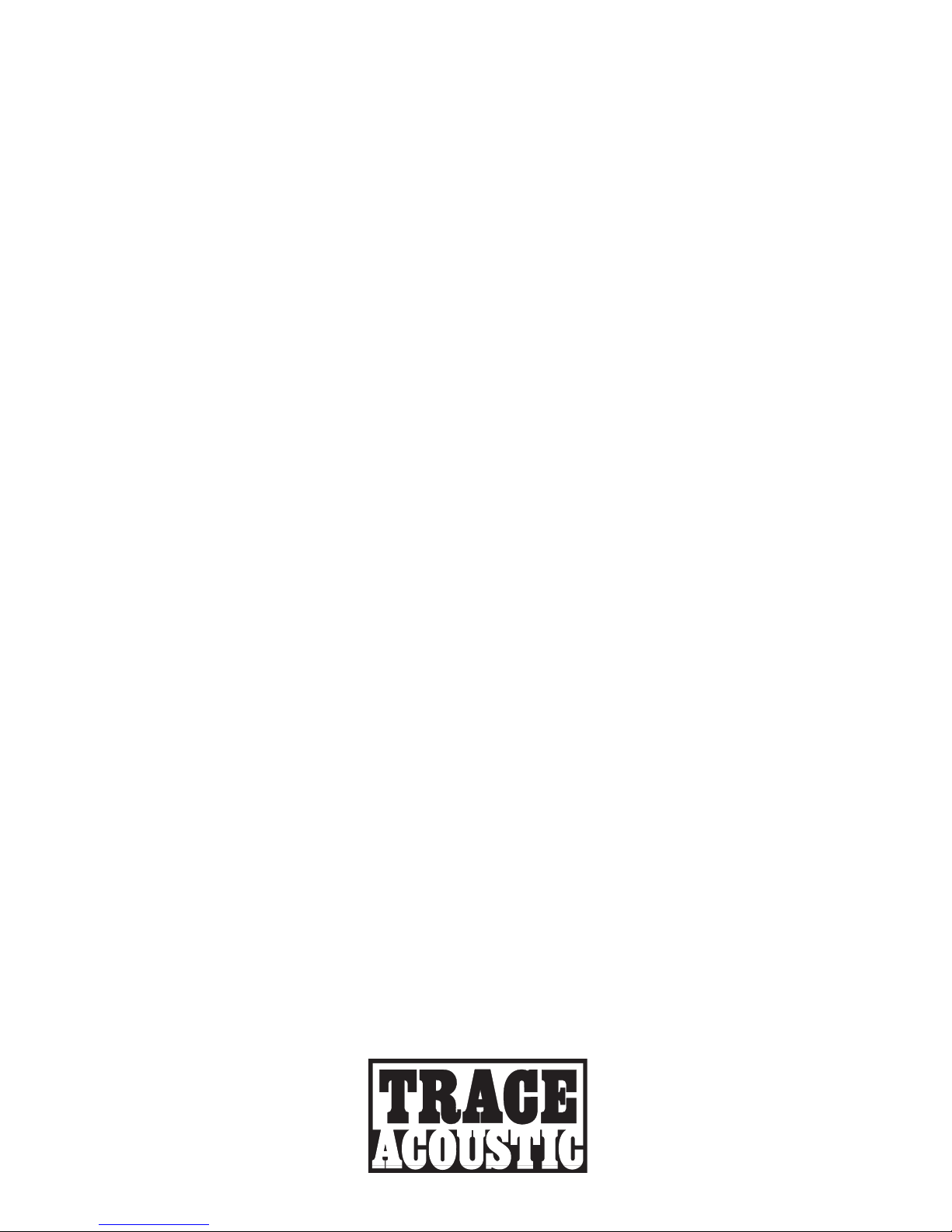
OPERATING
INSTRUCTIONS
TAB100
Page 2

INTRODUCTION
The TAB100 is a 100watt combo amplifier that has been specifically designed for the amplification
of the double bass and/or acoustic bass instruments.
All Trace Acoustic Amplifiers are supplied with a moulded mains cable for connecting
power to the mains inlet socket located on the rear panel of the unit.
The Power On/Off Switch is located on the rear panel and fully isolates the Live and
Neutral.
FRONT PANEL CONTROLS
Inputs
The TAB100 has two independent channels to allow a different EQ and gain setting to be achieved
from two separate pickups if required.
Channel 1
Two instrument inputs have been provided on the HIGH Z (high impedance) channel 1 to cope
with the wide variety of different types of acoustic pickup and the equally wide variation in signal
level from different pickup and instrument combinations.
Piezo/Lo Level
The first of these is the PIEZO/LO LEVEL input, which suits any kind of pickup that does not have
its own built in preamp (especially piezo pickups). It has a very high input impedance that gives
excellent results with many types of passive pickup.
This input may also be used with active acoustic guitars that have a low level output signal.
Active/Hi Level
The second input is the ACTIVE/HI LEVEL input; this should be used with instruments or pickups
that produce a high signal output that may overload the PIEZO/LO LEVEL input.
2
Page 3

Input Gain - Signal Level Indication
The GAIN control should be set in conjunction with the SIGNAL LEVEL INDICATING LED. Setting
this control correctly may also influence the decision on which input to use. When correctly set
the amplifier will perform with very little background noise. It is therefore important to set the
gain control correctly using the following procedure:-
1. Plug the instrument into the appropriate input chosen from the previous descriptions.
2. Set the graphic to flat.
3. Play the instrument in the way you wish to use it (e.g. plucked, slapped, bowed, etc.).
4. Increase the GAIN control until the LEVEL INDICATION LED lights up green for most of the
time while playing.
5. Advance the GAIN control further such that on heavy playing the LED changes from green
to red.
6. Decrease the GAIN control slightly to allow a margin of safety.
7. If the LED cannot be made to register red while using the ACTIVE/HI LEVEL input then
transfer your input to the PIEZO/LO LEVEL input and re-adjust the gain, as from 3.
IMPORTANT When correctly set, the green LED should light for most of the playing time.
NOTE As the LEVEL INDICATION LED is driven from after both the GRAPHIC and SHAPE circuits,
it may be necessary to re-adjust the GAIN control once these have been selected/altered.
Hi Trim/Lo Trim
The HI and LO TRIM controls have been provided to “trim” the sound from the user’s
instrument/pickup combinations to achieve a fundamentally flat response prior to any tailoring of
the sound with the graphic of shape facilities.
Channel 2
The channel 2 input operates in exactly the same way as the PIEZO/LO LEVEL input of channel 1.
Input Gain - Signal Level Indication
Set the GAIN control in the same way as channel 1.
3
Page 4

Hi Trim/Lo Trim Channel 2
The HI and LO TRIM controls have been provided to “trim” the sound from the user’s
instrument/pickup combination to achieve a fundamentally flat response prior to any tailoring of
the sound with the graphic or shape facilities.
The HI TRIM controls on CHANNEL 1 and CHANNEL 2 have been set at different frequencies to
allow the two channels to be used for different purposes, e.g. CHANNEL 1 as a “plucked” input
and CHANNEL 2 as a “bowed” input. This arrangement is also useful for treating the outputs of
two independent pickups separately. Some upright bass players prefer to mount a second piezo
pickup under the fingerboard of their instrument to amplify the percussive “slap” produced by
some playing techniques. Channel 2 allows the second pickup’s output to be independently
processed in this situation.
Graphic Equalisation
The five bands of graphic equalisation offered, have their centre frequencies chosen specifically to
suit the acoustic guitar signal and may be used to adjust the sound of the instrument to your
liking.
Avoid extreme settings on any slider as these are unlikely to give any useful results.
Notch Filter
All models in the Trace Acoustic series include a NOTCH FILTER that can be switched IN or OUT.
This is included as an anti-feedback device to allow amplification of an acoustic or double bass
without trouble from feedback caused by the resonance of the body of the instrument.
What is a NOTCH FILTER? Basically, what a NOTCH FILTER does is to remove a very narrow band
of frequencies from the response of the amplifier. If this band of frequencies is narrow enough it
will not be missed from the wide band of frequency response of the unit. This band, of “notch”, is
then made tuneable so that it can be adjusted to the resonant frequency of the body of the bass,
thus reducing the amplification at that particular frequency and eliminating the feedback.
Why is this necessary? Most pickups on an acoustic or double bass are usually mounted on or
near the bridge of the instrument, at the centre of the front of the soundboard. This picks up the
vibration of the strings but also picks up the vibration of the soundboard itself. The soundboard,
being a relatively large area, will also pick up the sound of the speaker. This will be amplified via
the pickup and amplifier and cause feedback to occur at the resonant frequency of the
soundboard.
Each instrument will have its own resonant frequency and it is this frequency that you must
adjust the NOTCH FILTER control to find. The most effective way of doing this is to deaden the
strings of the bass, turn the amplifier up loud until feedback occurs, switch in the NOTCH FILTER
and adjust it until the feedback disappears. This has then set the NOTCH FILTER to your particular
instrument.
4
Page 5

Further problems can occur at high volumes when the strings themselves start to feed back.
However the only way to reduce this is to move further away from the amplifier, as notching out
the frequency of each string would leave you with no sound at all.
The Shape Facility
On the TAB100 the SHAPE facility is turned on via the “push” switch located next to the graphic
master EQ section.
The shape facility is actually a pre determined fixed EQ that is switched in to add an instant
“BASS BOOST” and more “ATTACK” to the sound that is appropriate to both plucked or slapped
playing styles.
The shape facility also cuts some of the mid frequencies from the sound and so many be
inappropriate to some styles of playing as notes on the top string and in the upper registers may
lose a little of their sustain.
Remember, these amplifiers are designed specifically for use with acoustic instruments and,
consequently, any pre-conceived ideas arrived at through the use of other amplifiers do not
necessarily hold true with the Trace Acoustic range.
Mater Level
The MASTER LEVEL control sets the overall output of the amplifier and, providing the GAIN
controls have been correctly set, this should not have to be set very high. Having the MASTER
LEVEL control set high and the GAIN set low will only result in more unnecessary noise being
added to the amplifier and will tend to degrade the signal.
DI Sockets
The TAB100 has two DI sockets; these are balanced XLR outputs for “pre EQ” and “post EQ”
direct injection to a mixing desk.
As they are balanced outputs, they may be plugged directly into a mixer’s balanced low
impedance inputs using pin 2 and 3 of the XLR to avoid any earth loops being created.
REAR PANEL CONTROLS
o
I
5
Page 6

Effects Send and Return Sockets
The TAB100 has a mono effects send and return loop built into their system. If you intend using
any external effects with the amplifier then always make use of these sockets. The reason for this
is that the inputs to the units perfectly match the output from your bass, both in impedance and
signal level. If you now put an effect unit between your bass and the amplifier’s input, you will
find that the signal from your bass has become degraded.
If, however, you use your effects within the effects loop provided, (where the inputs and outputs
have been designed to match the effects unit best), then signal degradation will not occur,
resulting in a far better overall sound.
Any external effects will also be included in the post EQ DI signal.
The Link Facility
The TAB100 has a single LINK jack socket provided for linking two units together. To use this
facility, simply connect a jack to jack cable from one LINK socket to the other. Both units will then
be directly connected, with their MASTER LEVEL controls adjusting the individual level of each
unit. All other facilities and inputs will become common to both units (e.g. if you plug into their
unit, the sound will come from both; if you add reverb, this will come from both, etc.)
The Speaker
The TAB100 uses a single 15” speaker specially developed to accurately reproduce the sound of
an upright/acoustic bass. This speaker was chosen for its ability to handle a wide band of
frequencies essential for clear reproduction of an acoustic signal.
The speaker enclosure, though small, has been rear ported and specifically designed to ensure
optimum low frequency response with the minimum amount of air noise, although a degree of
this may be noticed at higher volumes.
Dynamic Correction
To assist the speaker further in the accurate reproduction of the acoustic bass signal, an
electronic system called DYNAMIC CORRECTION is used.
This is a unique system developed by Trace Elliot that monitors exactly the way in which the
speakers react to the signal being presented to them and compares this directly with the original
input signal. Any differences detected are “dynamically corrected”, ensuring that the speakers
reproduce the original signal with an exceptionally high degree of accuracy.
The result is a totally clean sound, right up to the maximum sound of the amplifier.
6
Page 7

Power Output Stage
The DYNAMIC CORRECTION is incorporated actually within the output stage of the amplifier,
sensing the motion of the speaker and feeding this back to the power section for instantaneous
correction if required.
Every part of the TAB100 has been designed specifically for the accurate reproduction of an
acoustic bass signal. This includes the case, the speaker, the dynamic correction, etc. in a
development program assisted by both acoustic bass manufacturers and players.
TECHNICAL SPECIFICATIONS
Piezo/Lo Level Input
Impedance 4 Meg / Sensitivity 150mv to 8v RMS
Active/Hi Level Input
Impedance 47K / Sensitivity 300mv to 15v RMS
Graphic Equalisation
5 band +/- 15dB at centre frequencies of 100Hz, 230Hz, 500Hz, 1KHz & 2KHz
Notch Filter
Variable from 100Hz to 1.5KHz with a “Q” of 5
Effects Send
Impedance 47K Ohms / Signal level nominally 500mv
Effects Return
Impedance 10K Ohms / Signal level nominally 500mv
D.I. Output (balanced)
Impedance 600 Ohms / Signal level nominally 500mv
Output Power
100 watts RMS
7
Page 8

SAFETY INSTRUCTIONS
Warning
For continued protection against the risk of fire, replace fuses only with fuses of the same type
and rating.
To reduce the risk of fire or electric shock, do not expose this equipment to rain or moisture.
In the event of a suspected malfunction, always refer this equipment to a qualified service
engineer.
This apparatus must be earthed. The wires in this mains are coloured in accordance with the
following code:-
Green& Yellow
- Earth
Blue
- Neutral
Brown
- Live
As the colours of the wires in the mains lead of this appliance may not correspond with the
coloured markings identifying the terminals in your plug, proceed as follows:The wire which is coloured Green & Yellow must be connected to the terminal in the plug which
is marked with the letter E or by the earth symbol or coloured green or Green and Yellow.
The wire which is coloured Blue must be connected to the terminal which is marked with the
letter N or coloured Black.
The wire which is coloured Brown must be connected to the terminal which is marked with the
letter L or coloured Red.
If A 13 amp (BS1363) plug is used a 13 amp fuse must be fitted, or if any other type of plug is
used a 15 amp fuse must be fitted either in the plug or adaptor or at the distribution board.
EMC Warning
It is inherent in the design of a loudspeaker and in the design of guitar pickups that they should
emit or be affected by electro magnetic fields. Trace Elliot loudspeaker enclosures should not be
used less than 2 metres away from equipment which is likely to be affected by electro magnetic
interference.
Likewise, guitars fitted with electro magnetic pickups should not be used less than 2 metres away
from any source of electro magnetic emissions such as loudspeakers.
Emissions from loudspeakers are dependent on the frequency characteristic of the drive unit.
Levels were measured direct from the drivers of 30 dBuV.
These levels are reduced to a safe level at a distance of 1.27 metres from the drivers.
CONSIGNES DE SECURITE
Attention
Pour une protection continue contre les incendies, ne remplacez les fusibles que par des fusibles
du mÍme type et du mÍme courant nominal.
Pour réduire le risque díincendie ou de décharge électrique, níexposez jamais cet équipement à la
pluie ou à líhumidité.
Si vous soupÁonnez une défaiilance, faites toujours appel à un ingénieur qualifié.
Cet appareil doit Ítre mis à la masse. Les fils de cette conduite díamenée de secteur sont colorés
selon le code suivant:
Vert & Jaune
- Masse
Bleu
- Neutre
Marron
- Tension
Etant donné que les couleurs des fils de la conduite díamenée de secteur de cet appareil risquent
parfois de ne pas correspondre aux couleurs identifiant les bornes de votre fiche, procédez
comme suit:
Le fil Vert & Jaune doit Ítre relié à la borne de la fiche marquée de la lettre E, du symbole de terre
ou colorée en Vert et Jaune.
Le fil Bleu doit Ítre relié à la borne marquée de la lettre N ou colorée en Noir.
Le fil Marron doit Ítre relié à la borne marquée de la lettre L ou colorée en Rouge.
Si vous utilisez une fiche 13 amp (BS1363) vous devez utiliser un fusible 13 amp. Si vous utilisez
un autre type de prise, installez un fusible 15 amp dans la prise, dans líadaptateur ou dans le
tableau de distribution.
Compatibilité électromagnétique - avertissement
La conception d’un haut-parleur et des pickups de guitare est telle qu’ils sont affectés par des
champs électromagnétiques ou en émettent les enceintes de haut-parleur Trace Elllot ne devraient
pas étre utilisées à moins de 2 mètres de l’équipement susceptible d’être affecté par les parasites
électromagnétiques.
Les émissions en provenance de haut-parleurs dépendent de la caractéristique fréquentielle de
l’émetteur piloté.
De même, les guitares équipées de pickups électromagnétiques ne devraient pas être utilisées à
moins de 2 mètres de toute source d’émissions électromagnétiques telles que des haut-parleurs.
Les niveaux ont été mesurés directement à partir des drivers de 30 dBuV.
Ces niveaux sont réduites à un niveau sûr à une distance de 1,27 mètre des drivers.
SICHERHEITS-ANWEISUNGEN
Warnung
Zum fortdauernden Schutz gegen Feuerrisiken die Sicherungen nur durch Sicherungen desselben
Typs und derselben Nennleistung austauschen.
Um das Risiko von Feuer oder Elektroschock zu reduzieren, dieses Gerät keinem Regen und
keiner Feuchtigkeit aussetzen.
Im Fall eines vermuteten Defekts muß dieses Gerät einem qualifizierten Service-Techniker
übergeben werden.
Dieses Gerät muß geerdet werden. Die Drähte im Stromkabel wurden dem folgende Code nach
koloriert:
Grün & Gelb
- Erde
Blau
- Neutral
Braun
- Stromführend
Da die Farben der Drähte dieses Geräts nicht notwendigerweise den Farbmarkierungen der Pole
in Ihrem Stecker entsprechen, sollten Sie wie folgt vorgehen:
Der grün/gelbe Draht muß an den Pol im Stecker angeschlossen werden, der mit dem
Buchstaben E oder dem Erde-Symbol oder der Farbe Grün oder Grün/Gelb markiert ist.
Der blaue Draht muß an den Pol angeschlossen werden, der mit dem Buchstaben N oder
schwarz markiert ist.
Der braune Draht muß an den Pol angeschlossen werden, der mit dem Buchstaben L oder rot
markiert ist.
Falls ein 13 amp (BS1363) Stecker benutzt wird, muß eine 13 amp Sicherung eingesetzt werden;
und falls ein Stecker anderer Art benutzt wird, muß eine 15 amp Sicherung entweder im Stecker
selbst oder an der Verteilertafel eingesetzt werden.
EMC Warnung
Es liegt im Design eines Lautsprechers und im Design von Gitarrenaufnehmern, daß sie
elektromagnetische Felder abgeben oder von solchen beeinflußt werden. Trace Elliot
Lautsprechergehäuse sollten daher nicht in unter 2 Metern Entfernung von Geräten benutzt
werden, die durch elektromagnetische Störungen beeinflußt werden könnten.
Auch sollten Gitarren, die mit elektromagnetischen Aufnehmern ausgestattet sind, nicht in unter
2 Metern Entfernung von Quellen elektromagnetischer Emissionen, wie z.B. Lautsprechern,
benutzt werden.
Die Lautsprecheremissionen sind von der Frequenzcharakteristik der Treiber-Einheit abhängig.
Die Werte wurden direkt von den Treibern von 30 dBuV gemessen.
Diese Werte reduzieren sich in einer Entfernung von 1,27 Metern von den Treibern auf ein
sicheres Maß.
INSTRUCCIONES DE SEGURIDAD
Advertencia
Para una protección continua contra el riesgo de incendio, reemplace siempre los fusibles con
otros del mismo tipo y valor.
Para reducir el riesgo de incendio o descarga eléctrica, no exponga este equipo a la lluvia o a la
humedad.
En caso de que sospeche que exista un desperfecto, refiera siempre este equipo a un ingeniero
de servicio calificado.
Este aparato debe tener conexión a tierra. Los cables de esta toma se colorean según el código
siguiente:-
Verde & Amarillo
- Tierra
Azul
- Neutro
Marrón
- Vivo
Como los colores de los cables de la toma principal de este aparato pueden no corresponder con
los colores marcados que identifican los terminales en su enchufe, proceda como se indica a
continuación:El cable verde y amarillo debe conectarse al terminal del enchufe marcado con la letra E, por el
símbolo de tierra, o pintado de verde o verde y amarillo.
El cable azul debe conectarse al terminal marcado con la letra N o pintado de negro.
El cable pintado de marrón debe conectarse al terminal marcado con la letra L o pintado de Rojo.
Si se usa un enchufe de 13 amperios (BS 1363), se deberá poner un fusible de 13 amperios, o un
fusible de 15 amperios si se usa cualquier otro tipo de enchufe, ya sea en el enchufe, en el
adaptador o en la placa de distribución.
Advertencia EMC (de compatibilidad electromagnética)
Es inherente en el diseño de un altavoz y en el de las pastillas de guitarra que emitan o se vean
afectados por campos electro magnéticos. Los recintos de los altavoces Trace Elliot no deberán
usarse a menos de 2 metros de distancia de cualquier equipo que pueda ser afectado por
interferencias electromagnéticas.
Asimismo, las guitarras que tienen pastillas electromagnéticas no deberán usarse a menos de 2
metros de distancia de ninguna fuente de emisiones electromagnéticas tales como los altavoces.
Las emisiones de los altavoces dependen de la característica de frecuencia del equipo de
accionamiento.
Los niveles se midieron directamente desde unidades de accionamiento de 30 dBuV.
Estos niveles se reducen a un nivel seguro a una distancia de 1,27 metros desde las unidades de
accionamiento.
8
Page 9

SIKKERHETSANVISNINGER
Advarsel!
For å hindre fare for brann må du alltid skifte en røket sikring ut med en av samme type og
størrelse.
For å redusere faren for brann eller støt må høyttaleren ikke utsettes for regn eller fuktighet.
Hvis du har den minste mistanke om feil må høyttaleren repareres av en kvalifisert tekniker.
Høyttaleren må jordes. Ledningene har følgende fargekode:
Grønn og gul - jord Blå - nøytral Brun - strømførende.
Hvis fargekoden ikke stemmer overens med støpselets fargekoder, går du frem slik:
Den grønne og gule ledningen må kobles til støpselets terminal merket E eller med
jord–symbolet, eller farget grønn og gul.Den blå ledningen må kobles til terminalen merket N eller
farget sort.Den brune ledningen må kobles til terminalen merket L eller farget rød.Høyttaleren må
kobles til en 16 ampere krets.
Advarsel – elektromagnetisk forenlighet
Alle høyttalere og pick–up'er til gitarer gir nødvendigvis fra seg eller påvirkes av
elektromagnetiske felter. Trace Elliot–høyttalerkabinetter må ikke brukes mindre enn 2 m fra utstyr
som trolig kan påvirkes av elektromagnetisk støy.
Gitarer med elektromagnetisk pick–up må likeledes ikke brukes mindre enn 2 m fra en
elektromagnetisk kilde, som f.eks. høyttalere.Utstrålingen fra en høyttaler avhenger av
frekvenskarakteristikken til driver–enheten.Nivåene ble målt direkte fra utganger på 30 dBuV.
Disse nivåene faller til et trygt nivå i en avstand av 1,27 m fra utgangene.
SÄKERHETSFÖRESKRIFTER
Varning
För oavbrutet skydd mot brandrisk, byta ut säkringar endast med samma typ av säkring och
styrka.
För att minska risken för brand eller elektriska stötar, utsätt inte utrustningen för regn eller fukt.
I händelse av en oförutsedd felaktig funktion så vänd er alltid en behörig serviceingenjör.
Denna apparat måste vara jordad. Ledningarna i stickproppen har färger enligt följande kod:
Grön och gul - Jordning Blå - Neutral Brun - Spänningsförande
Eftersom färgerna i apparatens sladd kanske inte överensstämmer med färgmarkeringarna som
identifierar terminalerna i stickproppen, gör enligt följande:
Den ledning som är grön och gul måste anslutas till den terminal i stickproppen som markeras
med bokstaven E eller genom jordsymbolen eller grön och gul färg.
Den ledning som är blå måste anslutas till den terminal som är markerad med bokstaven N eller
svart färg.
Den ledning som är brun måste anslutas till den terminal som är markerad med bokstaven L eller
röd färg.
Om en A 13 amp (BS1363) stickpropp används måste en 13 amp säkring användas eller om
någon annan sorts stickpropp används måste en 15 amp säkring användas i stickproppen eller i
en förgreningspropp eller i fördelningstavla.
Emissionsströmsvarning
Det är ingår i konstruktionen på högtalare och gitarrers pick-uper att de skall påverkas av
elektromagnetiska fält. Trace Elliots högtalarlådor skall inte användas närmare än 2 meter från
utrustning som kan påverkas av elektromagnetiska störningar.
Gitarrer som har elektromagnetiska pick-uper monterade skall heller inte användas mindre än två
meter bort från någon källa med elektromagnetisk emission, som t ex högtalare.
Emissionen från högtalare beror på drivenhetens frekensfunktion.
Nivåer uppmätta direkt från drivenheten var på 30 dBuV.
Dessa nivåer reduceras till en säker nivå på ett avstånd av 1,27 meter från drivenheterna.
TURVAOHJEET
Varoitus
Palovaaran välttämiseksi käytä aina samantyyppisiä ja -tehoisia sulakkeita.
Vähentääkseksi tulipalo- ja sähköiskuvaaraa pidä tämä laite poissa sateesta äläkä altista sitä
kosteudelle.
Jos epäilet laitteen toimivan virheellisesti, ota aina yhteys ammattitaitoiseen huoltohenkilöön.
Tämä laite täytyy maattaa. Tämän laitteen johdot on koodattu seuraavasti:
Vihreä & keltainen - maa Sininen - neutraali Ruskea - jännitteinen
Koska tämän laitteen verkkojohdon värit saattavat erota liittimen värimerkinnöistä, toimi
seuraavasti:
Vihreä & keltainen johto täytyy yhdistää pistokkeen liittimeen, joka on merkattu E:llä tai
maattosymbolilla tai joka on väriltään vihreä tai vihreä ja keltainen.
Sininen johto täytyy yhdistää liittimeen, joka on merkattu N-kirjaimella tai joka on väriltään musta.
Ruskea johto täytyy yhdistää liittimeen, joka on merkattu L-kirjaimella tai joka on punainen.
Käytettäessä 13 ampeerin (BS1363) pistoketta täytyy siihen laittaa 13 ampeerin sulake. Jonkin
muun tyyppistä pistoketta käytettäessä täytyy 15 ampeerin sulake laittaa joko pistokkeeseen,
adapteriin tai jakelutauluun.
Sähkömagneettista virtaa koskeva varoitus
Kaiuttimien ja kitaran mikrofonin suunnitteluun kuuluu lunnostaan se, että
niiden tulee säteillä sähkömagneettista kenttää tai tämän tulee vaikuttaa niihin. Trace
Elliot -kaiuttimia ei saisi käyttää 2 metriä lähempänä sellaisia laitteita joihin sähkömagneettinen
kenttä vaikuttaa häiritsevästi.
Myöskään kitaroita, joissa on sähkömagneettiset mikrofonit ei saisi käyttää 2 metriä lähempänä
mitään sähkömagneettista lähdettä, kuten kaiutinta.
Kaiuttimien päästöjen voimakkuudet ovat riippuvaisia teholähteen taajuudesta.
Voimakkuustasot mitattiin suoraan 30 dBuV:n lähteestä.
Nämä tasot laskevat turvalliselle tasolle oltaessa 1, 27 metrin etäisyydellä teholähteestä.
VEILIGHEIDSVOORSCHRIFTEN
Waarschuwing
Voor bestendige bescherming tegen het gevaar van brand dienen zekeringen alleen vervangen te
worden met zekeringen van hetzelfde type en van dezelfde waarde.
Om het risico van brand of elektrische schok te verminderen, wordt aanbevolen dat de uitrusting
niet wordt blootgesteld aan regen of vocht.
In het geval van een verdacht defect dient altijd de hulp ingeroepen te worden van een bevoegde
onderhoudsmonteur.
Deze apparatuur moet geaard worden. De draden in deze netspanning zijn gekleurd in
overeenstemming met de volgende code:
Groen & Geel - Aardverbinding Blauw - Neutraal Brown - Stroomvoerend
Daar de kleuren van de draden in de netspanning niet overeenkomen met de gekleurde
markeringen van de klemmen in uw stekker, dient u als volgt te werk te gaan:
De Groen & Geel gekleurde draad dient verbonden te worden met de klem in de stekker die
gemarkeerd is met de letter E of met het aardesymbool of groen of Groen en Geel gekleurd is.
De Blauwe draad dient verbonden te worden met de klem die gemarkeerd is met de letter N of
zwart gekleurd is.
De Bruine Draad dient verbonden te worden met de klem die met de letter L gemarkeerd of Rood
gekleurd is.
Wanneer 13 amp. (BS1363) stekker gebruikt wordt dient een 13 amp. zekering aangebracht te
worden, wanneer een ander type stekker wordt gebruikt dient een 15 amp. zekering aangebracht
te worden in de stekker of adapter of in de verdeelkast.
EMC (Electromagnetic compatibility) [bestendigheid tegen elektromagnetische storingen]
Waarschuwing
Het is inherent in het ontwerp van een luidspreker en in het ontwerp van guitaar tastelementen
dat zij elektromagnetische velden emitteren of er door beïnvloed worden. Trace Elliot luidspreker
omkastingen dienen niet gebruikt te worden op een afstand van minder dan 2 meter van de
uitrusting, daar deze beïnvloed zouden kunnen worden door elektromagnetische storing.
Evenzo dienen guitaren uitgerust met elektromagnetische tastelementen niet gebruikt te worden
op een afstand van minder dan 2 meter van een bron van elektromagnetische emissies, zoals
luidsprekers.
Emissies van luidsprekers zijn afhankelijk van de frequentie die kenmerkend is voor de
aandrijfinrichting.
Niveaus van 30 dBuV werden rechtstreeks van de aandrijvers gemeten. Deze niveaus zijn
verminderd tot een veilig niveau op een afstand van 1.27m van de aandrijvers.
9
Page 10

ÖRYGGISRÁ–DSTAFANIR.
Ao✗vörun.
Vio✗varandi vernd gegn eldhættu gerir nauo
✗
synlegt ao✗endurn´yja öryggi einvöro✗ungu meo
✗
nákvæmlega samskonar öryggjum.
Til ao✗draga úr eldhættu eo✗a pví ao✗fá rafstraum ber ao✗gæta pess ao✗rigning eo✗a komist ekki ao
✗
tækinu.
Ef grunur leikur á bilun ber jafnan ao
✗
leita til löggilts vio✗gero✗armanns.
Tækio✗vero✗ur ao✗vera jaro✗tengt. Leio✗slurnar í rafmagnio✗eru litao✗ar samkvæmt eftirfarandi kerfi:
Grænar og gular - jöro
✗
Blaár - núll Brúnar - straumur
Meo✗pví litirnir á leio✗slum tækisins kunna ao✗vera í ósamræmi vio✗litamerkingar á innstungu yo✗ar
ber ao✗fara pannig ao✗:
Leio✗sluna, sem er græn og gul, ber ao
✗
tengja í innstungu par sem merkt er E eo
✗
a jöro✗eo✗a er
græn og gul ao✗lit.
Leio✗sluna, sem er blá, ber ao✗tengja í klemmuna par sem merkt er N eo
✗
a sem er svört.
Leio✗sluna, sem er brún, ber ao✗tengja í klemmuna par sem merkt er L eo
✗
a sem er rauo✗.
Ef A 13 amp. (BS1363) innstunga er notuo
✗
ber ao✗hafa 13 amp. öryggi eo✗a ef önnur
innstungugero✗er notuo✗ber ao✗hafa 15 amp. öryggi annao✗hvort á innstungunni eo✗a millistykkinu
í töflunni.
EMC ao✗vörun.
pao✗er föst regla vio✗hönnun hátalara og gítargrípa ao✗peir gefi frá sér eo✗a vero✗i fyrir áhrifum af
rafsegulsvio✗m. Trace Elliot hátalarakerfi ætti ekki ao✗nota í innan vio✗2 metra fjarlægo✗frá tækjum,
sem kynnu ao✗vero✗a fyrir áhrifum rafsegultruflana.
Ekki ætti heldur ao✗nota gítara meo✗rafsegulgrípa í innan vio✗2 metra fjarlægo✗frá hverskyns
rafsegulútsendingum eins og hátölurum.
Útsendingar frá hátölurum fara eftir tío
✗
nieinkennum driftækisins.
Hávao✗amörkin voru mæld beinlínis frá drifum 30 BuV.
Hægt er ao✗lækka pau ao✗öruggum mörkum í 1.27 metra fjarlægo
✗
frá drifunum.
INSTRUÇÕES DE SEGURANÇA
Aviso
Para protecção contÌnua contra o risco de fogo, substitua os fusíveis só com fusíveis do mesmo
tipo e taxação.
Para reduzir o risco de fogo ou de choque elèctrico, não exponha este equipamaento a chuva ou
humidade.
No caso de suspeita de mau funcionamento, consulte sempre um mecânico de serviço
devidamente qualificado.
Este aparelho deve ser ligado à terra. Os fios neste sector são coloridos em conformidade com
o seguinte código:-
Verde e Amarelo - Terra Azul - Neutro Castanho - Vivo
No caso das cores dos fios no cabo deste aparelho não corresponderem com as marcações em
cor que identificam os terminais na ficha proceda como se segue:O fio Verde e Amarelo deve ser ligado ao terminal na ficha marcado com a letra E ou pelo
simbolo à terra ou com a cor verde ou Verde e Amarela.
O fio Azul deve ser ligado ao terminal marcado com a letra N ou com a cor Preta.
O fio castanho deve ser ligado ao terminal marcado com a letra L ou com a cor Vermelha.
Se for usada uma ficha de 13 amp (BS1363) deve ser montado um fusível de 13 amp, se for
usada qualquer outro tipo de ficha tem de ser montado um fusível de 15 amp ou na ficha, ou no
adaptador ou no quadro de distribuição.
Aviso CEM
É inerente ao design de alto-falantes e ao design de reprodutores de guitarras que devem emitir
ou ser afectados por campos electromagnéticos. As coberturas dos alto-falantas Trace Elliot não
devem ser usadas a menos de 2 metros do equipamento que pode ser afectado pela interferíncia
electromagnética.
Igualmente, as guitarras equipadas com reprodutores electromagnéticos não devem ser usadas
a menos de 2 metros da fonte de emissões electromagnéticas tais como alto-falantes.
As emissões dos alto-falantes dependem da característica de frequíncia da unidade accionadora.
Os níveis foram medidos directamente de accionadores de 30 dBuV.
Estes níveis são reduzidos para um nível seguro a uma distância de 1,27m dos accionadores.
ISTRUZIONI PER LA SICUREZZA
Avvertenza
Per assicurarsi di essere sempre protetti contro il rischio di incendi, sostituire i fusibili soltanto
con altri dello stesso tipo e potenza.
Non esporre l'attrezzatura alla pioggia o umidità per ridurre il rischio di incendi o shock elettrici.
Se si sospetta una malfunzione, consultare sempre un tecnico esperto in questo settore.
L'attrezzatura deve essere messa a terra. I fili sono stati colorati secondo il codice seguente:
Giallo e verde - Terra Blu - Neutro Marrone - Sotto tensione
Dato che i colori dei fili nel cavo elettrico del prodotto possono non corrispondere ai segni
colorati che identificano i terminali della spina, procedere come segue:–
Il filo di color giallo e verde deve essere collegato al terminale nella spina marcata con la lettera E
o con il simbolo terra, oppure di colore verde o verde e giallo.
Il filo di colore blu deve essere collegato al terminale che mostra la lettera N oppure di color
nero.
Il filo di color marrone deve essere collegato al terminale che mostra la lettera L oppure di color
rosso.
Con una una spina di 13 amp (BS1363), si deve usare un fusibile di 13 amp. Con qualsiasi altro
tipo di spina inserire un fusibile di 15 amp nella spina, nell'adattatore o nel quadro di
distribuzione.
Avvertenza EMC (per la compatibilità elettromagnetica)
Nel design di altoparlanti o di fonorivelatori di una chitarra, è inerente il fatto che raccoglieranno
o saranno influenzati da campi elettromagnetici. Le custodie per altoparlanti Trace Elliott non
dovrebbero essere poste lontano meno di 2 metri dall'attrezzatura che potrebbe risentire
dell'interferenza elettromagnetica.
Allo stesso modo, non usare le chitarre con fonorivelatori elettromagnetici ad una lontananza
inferiore a 2 metri da qualsiasi sorgente di emissioni elettromagnetiche come altoparlanti.
Le emissioni da altoparlanti dipendono dalla caratteristica di frequenza dell'unità di comando.
I livelli sono stati misurati direttamente da unità di comando di 30 dBuV; il livello sicuro è ad una
distanza di 1,27 metri dalle unità.
SIKKERHEDSINSTRUKTIONER
Advarsel
For vedvarende beskyttelse imod risikoen for brand, må sikringerne kun udskiftes med sikringer
af samme type og størrelse.
For at reducere risikoen for brand og elektrisk chok må dette udstyr ikke udsættes for regn eller
fugt.
Hvis man har mistanke om, at der er en fejl i udstyret, skal man altid henvende sig til en
faguddannet servicetekniker.
Dette apparat skal have jordforbindelse. Lederne i el–ledningen er farvet efter følgende kode:
Grøn og gul - Jord Blå - Nulleder Brun - Spændingsførende
Fordi ledernes farver i dette apparats el–ledning evt. ikke svarer til de farvede afmærkninger, der
identificerer klemmerne i stikket, skal man gå frem på følgende måde:
Den leder, som er farvet grøn/gul, skal forbindes med klemmen i stikket, der er afmærket med
bogstavet E eller med jordsymbolet eller som er grøn eller grøn/gul.
Den blå ledning skal forbindes med den klemme, der er afmærket med bogstavet N eller som er
sort.
Den brune ledning skal forbindes med den klemme, der er afmærket med bogstavet L eller som
er rød.
Hvis der anvendes et 13A (BS1363) stik, skal der monteres en 13A sikring. Hvis der anvendes en
anden type stik, skal der sættes en 15A sikring i stikket eller snydeproppen eller på
strømfordelingstavlen.
EMC advarsel
Højttalere og guitar–pickups er konstrueret således, at de udsender eller påvirkes af
elektromagnetiske felter. Trace Elliot højttalerkabinetter må ikke placeres mindre end 2 meter fra
udstyr, der sandsynligvis vil blive påvirket af elektromagnetiske forstyrrelser.
Ligeledes bør guitarer, som er udstyret med elektromagnetiske pickups, ikke anvendes mindre
end 2 meter væk fra en kilde til elektromagnetiske emissioner som f.eks. højttalere.
Emissioner fra højttalere afhænger af drivaggregatets frekvens. Niveauer måles direkte fra
drivaggregater på 30 dBuV.
Disse niveauer reduceres til et sikkert niveau i en afstand af 1,27 m fra drivaggregaterne.
10
Page 11

ΟΟ∆∆ΗΗΓΓΙΙΕΕΣΣ ΑΑΣΣΦΦΑΑΛΛΕΕΙΙΑΑΣΣ
ΠΠρροοεειιδδοοπποοιιηη
Για συνεχη προστασι´α απο´ τον κινδυνο ϕωτια´ς, αβτικαταστη´στε τις ασϕα´λειες µο´νο
µε αοϕα´λειες του ι´διου τυ´που και της ι´διας αναλογιας.
Για να µειωσετε τον κι´νδυνο της ϕωτια´ς η´ την ηλεκτροπληξι´α, µην εκτι´θετε τον
εξοπλισµο´ στη βροχη´ η´ οτην υγρασι´α.
Σε περι´πτωση που υποψια´ζεστε κα´πιοια δυσλειτουρλι´α, πα´ντοτε να παραπε´µπετε
αυτη´ τη συσκευη´ σε καταρτισµε´νο µηχανικο´ σε´ρβις.
Η συσκευη´ αυτη´ πρε´πει να διαθε´τει γει´ωση. Τα συ´ρµατα στην κεντρικη´ παροχη´
ρευ´µατος ειναι ε´γχρωµα συ´µϕωνα µε τον ακο´λουθο κωδικο´:
ΠΠρραα´σσιιννοο && ΚΚιιττρριιννοο −− ΓΓεειι´ωωααηη ΜΜππλλεε´−− ΟΟυυδδεε´ττεερροο ΚΚααϕϕεε´−− ΗΗλλεεκκττρροοϕϕοο´ρροο
Μια και τα χρω´µατα στο συ´ρµα της κεντρικη´ς παροχη´ς αυτη´ς της συσκευη´ς µπορει´
να µην αντιστοιχου´ν µε τα ε´γχρωµα σηµα´δια που ταυτιζουν τους ακροδε´κτες στην
πρι´ζα σας, προχωρη´στε ως εξη´ς:−
Το συ´ρµα που ε´χει χρω´µα Πρα´σινο & Κιτρινο πρε´πει να σονδε´εται µε τον ακροδε´κτη
στην πρι´ζα που ει´ναι σηµειωµε´νος µε το γρα´µµα Ε η´ µε το συ´µβολο γει´ωσης η´ µε το
πρα´σινο χρω´µα η´ µε το Πρα´σινο & Κι´τρινο.
Το αυ´ρµα που ε´χει χρω´µα Μπλε πρε´πει να συνδε´εται στον ακροδε´κτη που ει´ναι
σηµειωµε´νος µε το γρα´µµα Ν η´ το Μαυ´ρο χρω´µα.
Το συ´ρµα που ε´χει χρω´µα Καϕε´ πρε´πει να συνδε´εται µε τον ακροδε´κτη που ε´ιναι
σηµειωµε´νος µε το γρα´µµα L η´ το Κο´κκινο χπω´µα.
Εα´ν ξρησιµοποιει´ται πρι´ζα Α 13 αµπε´ρ (ΒS1363) θα πρε´πει να εϕαρµο´ζεται ασϕα´λεια
των 13 αµπε´ρ, η´ εα´ν χρησιµοποιει´ται οποιοδη´ποτε α´λλο ει´δος πρι´ζας θα πρε´πει να
εϕαρµο´ζεται ασϕα´λεια των 15 αµπε´ρ ει´τε στην πρι´ζα η´ στο µετασχηµατιστη´ η´ στον
πι´νακα διανοµη´ς.
ΠΠρροοεειιδδιιπποοιιηηοοηη ττηηςς ΕΕΜΜ
C
Ει´ναι αναγκαι´ο ο´πως στο σχε´διο του µεγαϕω´νου και στο σχε´διο πικα´π κιθα´ρας
πρε´πει να εκπε´µπουν η´ να επηρεα´ζονται απο´ τα ηλεκτροµαγνητικα´ πεδι´α. Τα
εσω´κλειστα µελαϕω´νου της TRACE ELLIOT να µην χρησιµοποιου´νται λιγο´τερο απ´ο 2
µε´τρα µακρια´ απο´ τη συσκευη´ που πιθανο´ν να επηρεα´ζονταιι απο´ ηλεκτροµαγνητικη´
παρε´µβαση.
Επι´οης, οι κιθα´ρες που εϕαρµο´ζονται µε ηλεκρροµαγνητικα´ πικα´πς δεϖ πρε´πει να
χρησιµοποιου´νται λιγο´τερο απο´ 2 µε´τρα απο´σταση απο´ πηγη´ ηλεκτροµαγνητικη´ς
εκποµπη´ς, ο´πως τα µεγα´ϕωνα.
Εκποµπε´ς απο´ µεγα´ϕωνα εξαρτω´νται απο´ το χαρακτηριστικο´ της συχνο´τητας της
συσκευη´ς µετα´δοσης κι´νηοης.
Οι βαθµοι´ καταµετρη´θηκαν απευθει´ας απο´ το επιπεδο οδηγου´ των 30 dBuV.
Αυτα τα´ επι´πεδα µειω´νονται για ασϕαλε´ς επι´πεδο σε ασϕαλη´ βαθµο´ απο´στασης 1,27
µε´τρα απο´ τους οδηγου´ς.
11
