TQL TQ LT1205, TQ LT1504 User Manual
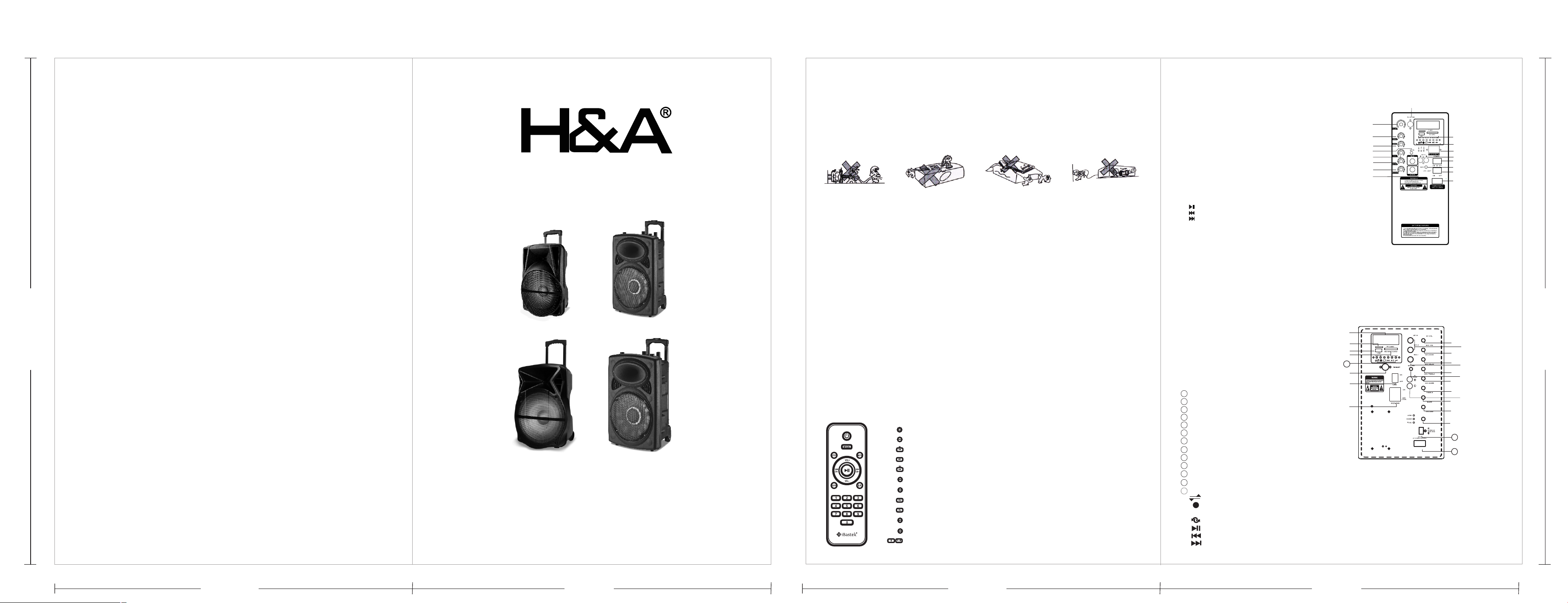
TQ-LT120 2 / TQ-LT120 5 / TQ-LT1 50 1
WIRELES S INSTRUC TION
Change the mode into “BLUC”, the wireless sign light twinkles, and
speaker have sound “di”. Set on mobile phone, connect to wireless
data, search equipment and match properly. The proper connect
wireless lights keep on, and music work on speaker normally.
CONNECT ING
1. This set applies to AC 100V-240V, 50/60Hz
2. AC power: battery can be charged when connected to AC power.
USER MANUAL
Red light on battery is charging, it will change to green once bat tery complete charge.
3. Internal battery will be charged even device switch off when plu gged in to AC power
4. Speaker battery can be charged using 12V external car battery
as well(connect cable not included) by "DC 12V input". Please
make sure "+" and "-" in right connection.
5. Adjust function keys to your personal audio preference.
210mm 210mm
TQ-LT1 202 TQ-LT12 05
BATTERY & CHARGING
1. The units takes approximately 8 hours to fully charge. It will
automatically begin charging once the power cord is connected.
2. If the battery power is low may caused sound distortion or stop
play, please charging the battery on time.
3. To maximize the battery's lifespan, please charging the battery
immediately. When the unit is not used for prolonged periods of
time,the battery will gradually lose its power. It is recommended
to fully charge the battery at least every 30days.
4. To saving battery, please power off once stop using.
TQ-LT1 501 TQ-LT15 04
PROFESSIONAL SPEAKER
PLEASE READ TH IS USER M ANUAL CAREFULLY BEFORE SYSTEM CONNECT
MADE IN CHINA
IMPORTANT SA FETY MEASURES
Before usi ng th is ma chi ne, p lease read all the safety and op era tin g ins tru cti ons,
meanwhil e, pl eas e obs erv e all the indications about sa fe op era tin g. Th ese s afe ty an d
operatin g ins tru cti ons s hould be kept in condition of co nsu lta tio n.
1. Protect ion o f ele ctr ic po wer supply line: Be aware that the el ect ric p owe r sup ply line is not
tramped, p res sed b y hea vy ob jects. Pay special attention to t he pl ug of p owe r sup ply line and outlet
on the machi ne. D O NOT lengthe n the e lec tri c sho ck, DO NOT pull or drag or the power suppl y lin e.
2. Ventilat ion : This set must b e put i n ven til ate d place. DO NOT put di sk on it or cloth to cover it. The
distance a way f rom t he wa ll sh ould not be less than 10 centime ter s. DO N OT put thi s set o n the b ed,
sofa, carp et or o the r obj ect s with similar surface in case of goo d ven til ati on.
3. Casing Di sma ntl ing : DO NO T dis man tle t he ca sing . If one touches the inner co mpo nen ts, h e wil l
probably g et se rio us el ect ric shock.
4. Unusual s mel l: Wh en yo u dis cover unusual smell and smok e, cu t pow er su ppl ies immediately and
pulls out th e plu s fro m the o utl et on the wall. Contact the sell shop o r nea res t rep air ing center.
Attentio n: This set applie s to AC 110V~240V / 5 0Hz ~60 Hz po wer s upply. Us e sta nda rd power supply.
Please be su re fo r te co rre ct po wer supply before use it.
PRODUCT F EATURES
●Wireless
●Plays Mp3 files stored in SDC card/USBC drive/external audio
device.
●FM radi o ●Gui tar i nput ●Micropho ne in put s
●Wirel ess m icr ophone includ ed ●Wi th re mote control
●Built -in r echargeable batt ery ●S uper dynamic sound s pea ker
REAR PANEL FUNCTIO N INSTRUC TION
RE MOTE C ONT ROL
Sta ndby
USB C/SDC /LINE ( Audio i nput)
Pre v/FM CH -
Pla y/pau se/FM t uner
Nex t/FM CH +
Rep eat
Sto p
Volu me up
Volu me down
Mut e
Equ alize r
Num ber
①VO LUME : MAST ER VO LUME AD JUST
②TR EBLE : TREB LE AD JUST
③BA SS: BASS A DJUST
④MI C PRI: M ICRO PHO NE PRI ORITY ON/OFF SW ITCH
⑤EC HO: EC HO ADJ UST
⑥MI C VOL: M ICRO PHO NE VOL UME ADJUS T
⑦GU ITAR VO L: GUI TAR VOL UME ADJUST
⑧MI C IN / GUI TAR IN: M ICRO PHO NE INP UT SOC KET
GUI TAR INPUT SOCKET
⑨TF / USBC /SDC C ARD I NPUT
⑩US BC PANE L FUNC TION :
MOD E: MODE S ELECT
REC : RECOR D: INSE RT THE USB M EMORY /SD CA RD AND PRE SS
THI S BUTTO N TO S TART RECO RDING . PRESS ING THE
BUT TON AGAI N STOPS R ECORD ING.
REP : MODE SE LECT
:PL AY/ PAU SE; FM S TATI ON AUTO SE ARCHI NG
:PR EVIOU S
:NE XT
⑪12 V EXTE RNAL I NPU T
⑫MP 3 IN
⑬EX TERN AL AUD IO JA CK
⑭FM ANTENN A
⑮PO WER SW ITCH
⑯AC P OWER I NPUT : UNI VERS AL 110~240V /50- 60H z
⑰LE D LIGH T ON/O FF SW ITCH
TQ-LT1 504
①VO LUME : MAS TER VO LUM E
②BA SS: BA SS CO NTRO L
③TR EBLE : TRE BLE CO NTR OL
④MI C BASS : MIC B ASS CO NTR OL
⑤MI C TREB LE: MIC TRE BLE C ONTR OL
⑥MI C DELAY
⑦MI C ECHO
⑧MI C VOLU ME CO NTRO L
⑨GU ITAR VO LUME C ONT ROL
⑩WI RE MIC ROP HONE J ACK
11 GUI TAR JACK
12 M ICRO PHO NE PRI ORI TY BUT TON
13 D ISPL AY SCRE EN
14 T F CARD I NPU T
15 U SB INP UT
16 S D CARD I NPU T
17 F M ANTE NNA
18 L ED LIG HT SWITCH
19 E XTER NAL A UDIO I NPU T
20 P OWER S WIT CH
21 1 2V EXT ERN AL POW ER IN PUT
22 A C POWE R INP UT: UN IVE RSAL 11 0~240V/ 50~ 60Hz
23 U SB PANE L FUNC TION:
: MOD E SELEC T / VO ICE PR OMPT
: REC ORDIN G; INSE RT USB/ SD CARD P RESS TH IS
BUT TON FOR R ECOR DING , PRES S AGA IN TO STOP AN D
PLAY R ECORD ING SOU ND
: REP EAT: PU T A SON G ON REPE AT
: PLAY /PAUS E; FM STATI ON AUTO SE ARCHI NG
: PRE VIOUS
: NEX T
(FM R ADIO/ LINE/ WIREL ESS MOD E SELEC TION)
⑬
⑭
⑮
⑯
⑰
⑱
⑳
⑭
①
⑤
③
⑨
⑧
⑦
⑥
④
⑨
⑩
⑪
⑬
⑮
⑫
⑰
⑯
⑩
⑪
⑫
⑲
②
③
④
⑤
⑥
⑦
⑧
23
②
①
21
22
148.5mm 148.5mm
148.5mm 148.5mm

FCC STATEMENT
1. This device complies with Part 15 of the FCC Rules. Operation is subject to the following two
conditions:
(1) This device may not cause harmful interference, and
(2) This device must accept any interference received, including interference that may cause
undesired operation.
2. Changes or modifications not expressly approved by the party responsible for compliance could
void the user’s authority to operate the equipment.
This equipment has been tested and found to comply with the limits for a Class B digital device,
pursuant to part 15 of the FCC Rules. These limits are designed to provide reasonable protection
against harmful interference in a residential installation. This equipment generates, uses and can
radiate radio frequency energy and, if not installed and used in accordance with the instructions,
may cause harmful interference to radio communications. However, there is no guarantee that
interference will not occur in a particular installation. If this equipment does cause harmful
interference to radio or television reception, which can be determined by turning the equipment off
and on, the user is encouraged to try to correct the interference by one or more of the following
measures:
—Reorient or relocate the receiving antenna.
—Increase the separation between the equipment and receiver.
—Connect the equipment into an outlet on a circuit different from that to which the receiver is
connected.
—Consult the dealer or an experienced radio/ TV technician for help.
