
User's G uide l MBox-Advanced UG 0101 l © 2019, TQ-Systems GmbH Page i
MBox-Advanced
User's Guide
MBox-Advanced UG 0101
2019-12-04

User's G uide l MBox-Advanced UG 0101 l © 2019, TQ-Systems GmbH Page i
TABLE OF CONTENTS
IMPORTANT INFORMATION ..................................................................................................................................................................... 1
1.
1.1 General ........................................................................................................................................................................................................... 1
1.2 Symbols and Typographic Conventions .............................................................................................................................................. 1
1.3 Before You Start ........................................................................................................................................................................................... 1
1.4 Duty of Care .................................................................................................................................................................................................. 1
1.5 Limited Warranty ......................................................................................................................................................................................... 1
1.6 Liability and Warranty Obligation .......................................................................................................................................................... 1
1.7 Safety Guidelines ......................................................................................................................................................................................... 2
1.8 Grounding Considerations ....................................................................................................................................................................... 2
1.9 Handling the MBox-Advanced ................................................................................................................................................................ 2
1.10 Coin Cell Battery .......................................................................................................................................................................................... 2
2. ABOUT THIS MANUAL ................................................................................................................................................................................ 3
2.1 Copyright and Licence Expenses............................................................................................................................................................ 3
2.2 Registered Trademarks .............................................................................................................................................................................. 3
2.3 Disclaimer ...................................................................................................................................................................................................... 3
2.4 Imprint ............................................................................................................................................................................................................ 3
2.5 Service, Support, and RMA ....................................................................................................................................................................... 3
3. INTRODUCTION ............................................................................................................................................................................................ 4
3.1 Overview ........................................................................................................................................................................................................ 4
3.2 Versions .......................................................................................................................................................................................................... 4
3.3 Order Codes .................................................................................................................................................................................................. 4
3.4 Accessories .................................................................................................................................................................................................... 4
4. MBOX-ADVANCED FUNCTION ................................................................................................................................................................ 5
4.1 Power Supply ................................................................................................................................................................................................ 5
4.1.1 Supply Voltage ............................................................................................................................................................................................. 5
4.1.2 Power Consumption .................................................................................................................................................................................. 5
4.2 Environmental Conditions........................................................................................................................................................................ 5
4.3 Connectors and Interfaces........................................................................................................................................................................ 6
4.3.1 External Connectors ................................................................................................................................................................................... 6
4.3.1.1 Power Supply Connector .......................................................................................................................................................................... 7
4.3.1.2 USB Host Interfaces..................................................................................................................................................................................... 7
4.3.1.3 Gigabit Ethernet .......................................................................................................................................................................................... 7
4.3.1.4 RS-232 Serial Interface ............................................................................................................................................................................... 7
4.3.1.5 DisplayPort .................................................................................................................................................................................................... 7
4.3.1.6 Power and Reset Button ............................................................................................................................................................................ 8
4.3.1.7 Power and General Purpose LED ............................................................................................................................................................ 8
4.3.2 Optional External Connectors and Interfaces..................................................................................................................................... 8
4.3.2.1 M.2 Socket with B-Key (for I/O devices) ................................................................................................................................................ 8
4.3.2.2 2.5” SATA Socket (Optional) ..................................................................................................................................................................... 8
4.3.2.3 SATA Connector........................................................................................................................................................................................... 8
5. MECHANICS................................................................................................................................................................................................... 9
5.1 Dimensions.................................................................................................................................................................................................... 9
5.2 MBox-Advanced mounting ................................................................................................................................................................... 10
5.3 Open and close housing ........................................................................................................................................................................ 11
5.4 Mounting a 2.5” SATA mass storage................................................................................................................................................... 12
6. REGULATORY INFORMATION ............................................................................................................................................................... 15
6.1 EC-Declaration of Conformity .............................................................................................................................................................. 15
6.2 FCC Declaration of Conformity ............................................................................................................................................................ 15
6.3 Industry Canada Statement .................................................................................................................................................................. 15
6.4 Additional information: .......................................................................................................................................................................... 15
7. WEEE® AND RECYCLING ......................................................................................................................................................................... 16
7.1 WEEE® .......................................................................................................................................................................................................... 16
7.2 Recycling ..................................................................................................................................................................................................... 16
8. APPENDIX ................................................................................................................................................................................................... 16
8.1 Driver Download ...................................................................................................................................................................................... 16
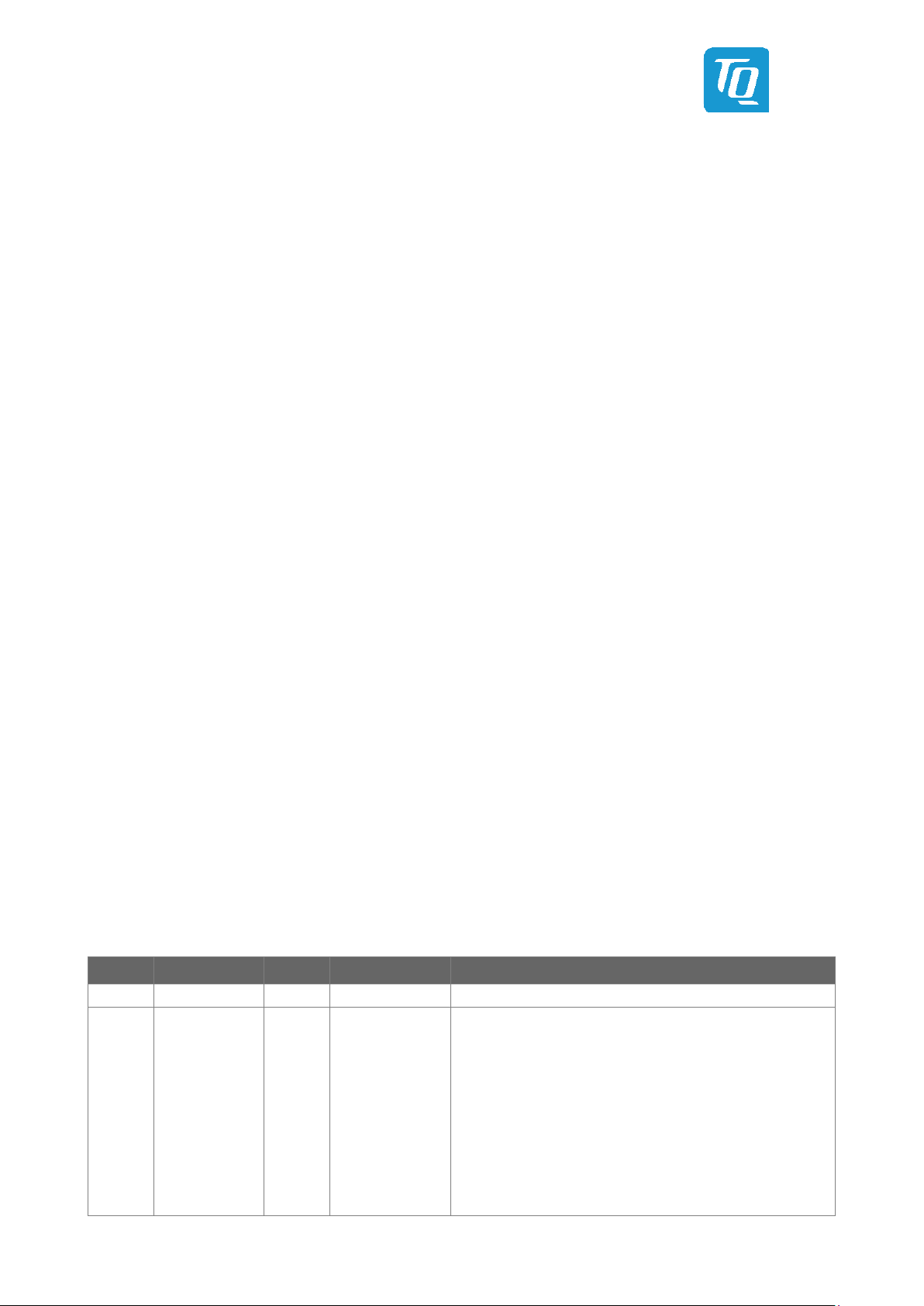
User's G uide l MBox-Advanced UG 0101 l © 2019, TQ-Systems GmbH Page ii
TABLE DIRECTORY
Terms and Conventions.............................................................................................................................................................. 1
Table 1:
Table 2: Pinout Power-In Connector ....................................................................................................................................................... 7
Table 3: Ethernet LEDs ................................................................................................................................................................................ 7
Table 4: Power and Reset Button Functionality .................................................................................................................................. 8
Table 5: Power LED ....................................................................................................................................................................................... 8
Table 6: General Purpose LED ................................................................................................................................................................... 8
ILLUSTRATION DIRECTORY
Illustration 1:
Illustration 2: MBox-Advanced, Rear View ...................................................................................................................................................... 6
Illustration 3: DC Power Supply Connector .................................................................................................................................................... 7
Illustration 4: RJ45 Connectors ........................................................................................................................................................................... 7
Illustration 5: MBox-Advanced Dimensions, Front ....................................................................................................................................... 9
Illustration 6: MBox-Advanced Dimensions, Depth ..................................................................................................................................... 9
Illustration 7: MBox-Advanced Position of mounting holes, Bottom View ........................................................................................ 10
Illustration 8: MBox-Advanced, Mounting 1 ................................................................................................................................................ 11
Illustration 9: MBox-Advanced, Mounting 2 ................................................................................................................................................ 11
Illustration 10: MBox-Advanced, Mounting 3 ................................................................................................................................................ 11
Illustration 11: SATA, Mounting 1 ...................................................................................................................................................................... 12
Illustration 12: SATA, Mounting 2 ...................................................................................................................................................................... 12
Illustration 13: SATA, Mounting 3 ...................................................................................................................................................................... 13
Illustration 14: SATA, Mounting 4 ...................................................................................................................................................................... 13
Illustration 15: SATA, Mounting 5 ...................................................................................................................................................................... 13
Illustration 16: SATA, Mounting 6 ...................................................................................................................................................................... 14
Illustration 17: SATA, Mounting 7 ...................................................................................................................................................................... 14
Illustration 18: SATA, Mounting 8 ...................................................................................................................................................................... 14
MBox-Advanced, Front View..................................................................................................................................................... 6
REVISION HISTORY
Rev. Date Name Pos. Modification
0100 2017-12-11 FP First edition
Hyperlinks updated
Functional overview changed
2.5” SATA added
Information added
Images replaced
“Back cover” comments deleted
Qty. of serial ports corrected
Table 4 corrected
“Optional” to GPIO LED added
Chapters added
Chapter reworked
Chapters added
0101 2019-12-04 SP
All
3.1
3.4
4.2
4.3.1
4.3.1.2, 4.3.1.5
4.3.1.4
4.3.1.6
4.3.1.7
4.3.2.2, 5.2, 5.3, 5.4
6.1
6.2, 6.3, 6.4
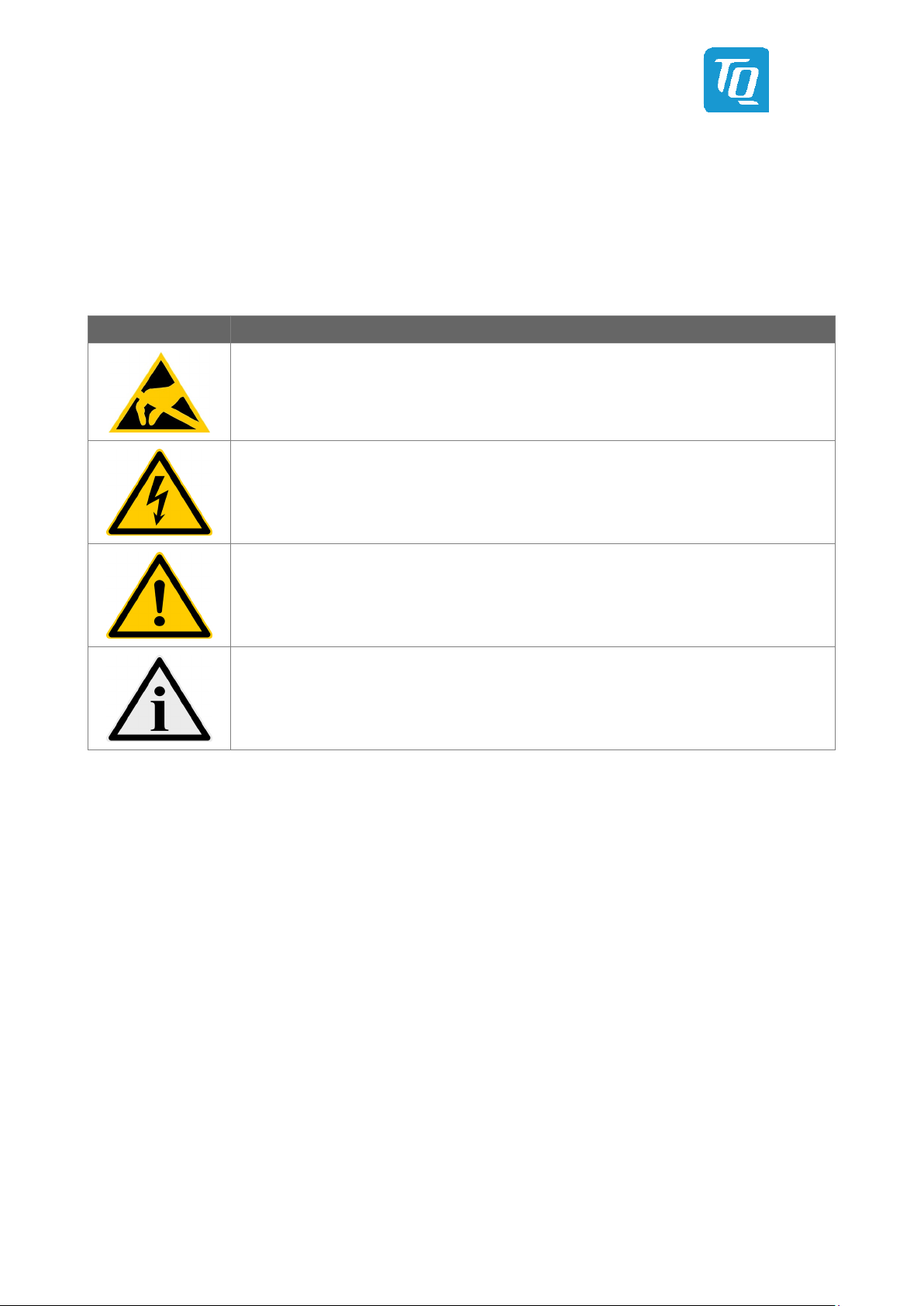
User's G uide l MBox-Advanced UG 0101 l © 2019, TQ-Systems GmbH Page 1
1. IMPORTANT INFORMATION
1.1 General
Be sure to follow the tips given in this User's Guide to make the best use of the MBox-Advanced.
Failure to do so might lead to discomfort, injury, or cause the MBox-Advanced to fail.
1.2 Symbols and Typographic Conventions
Table 1: Terms and Conventions
Symbol Meaning
This symbol represents the handling of electrostatic-sensitive modules and / or components. These
components are often damaged / destroyed by the transmission of a voltage higher than about 50 V.
A human body usually only experiences electrostatic discharges above approximately 3,000 V.
This symbol indicates the possible use of voltages higher than 24 V.
Please note the relevant statutory regulations in this regard.
Non-compliance with these regulations can lead to serious damage to your health and also cause
damage / destruction of the component.
This symbol indicates a possible source of danger. Acting against the procedure described can lead to
possible damage to your health and / or cause damage / destruction of the material used.
This symbol represents important details or aspects for working with TQ-products.
1.3 Before You Start
Read this User's Guide carefully to ensure that you completely understand it, before you start working with the MBox-Advanced.
This User's Guide provides information, which is essential for proper operation of the MBox-Advanced. General safety
instructions must be adhered to and only trained and authorized personnel is permitted to work with the MBox-Advanced.
1.4 Duty of Care
It must be ensured that the MBox-Advanced is only used in environments, which meet the specification of the MBox-Advanced.
This User's Guide has to be read and understood completely and the personnel working with the MBox-Advanced must be
trained regarding standards, regulations and instructions. It also has to be ensured, that the MBox-Advanced is mounted,
operated and maintained according to the instruction of this User's Guide. All applicable national and international regulations
and standards have to be obeyed.
1.5 Limited Warranty
Parts subject to natural wear and tear are excluded from the warranty, taking into account the legal regulations.
1.6 Liability and Warranty Obligation
TQ-Systems GmbH shall be exempted from the statutory accident liability obligation in case the user does not observe the
information provided in this User's Guide or the warnings on the device. In the event of damage caused by failure to observe the
information provided in this User's Guide or the warnings on the device, TQ-Systems GmbH shall not be required to honour the
warranty even during the warranty period and shall be exempted from the statutory accident liability obligation.
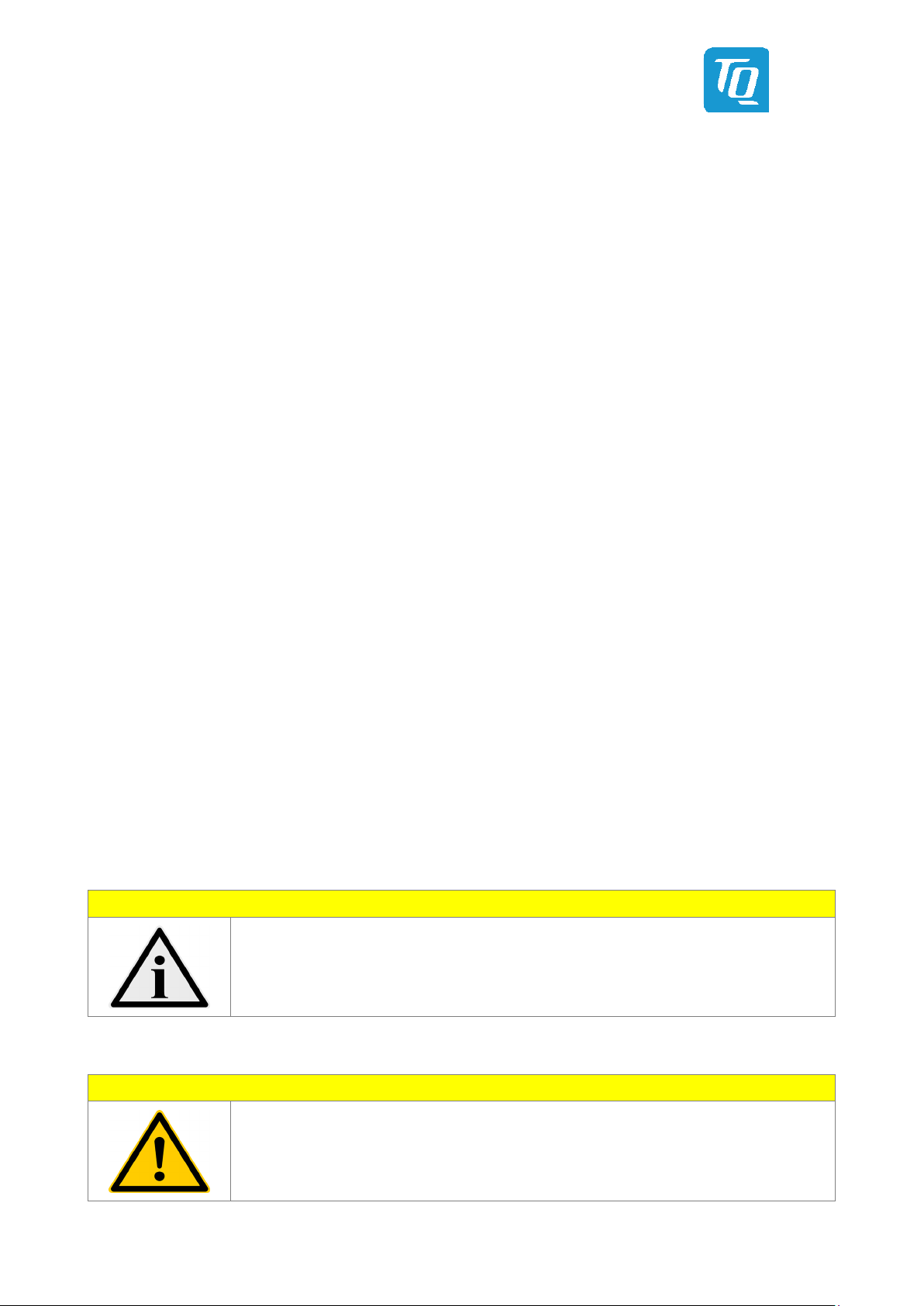
User's G uide l MBox-Advanced UG 0101 l © 2019, TQ-Systems GmbH Page 2
1.7 Safety Guidelines
Use the following safety guidelines to protect your MBox-Advanced from potential damage and ensure your personal safety.
Non-observance of the following safety guidelines can lead to injuries of the operator and/or damage of the MBox-Advanced.
In cases of non-observance of the safety guidelines TQ-Systems GmbH is exempt from accident liability, even if the MBoxAdvanced is still under warranty. The MBox-Advanced must be used as specified in this User's Guide, which describes the safety
guidelines for the MBox-Advanced as well as for the operator. The installation location of the MBox-Advanced has to meet the
requirements of the country's standards and regulations. If power cables are delivered with the MBox-Advanced only these may
be used. Ensure that there is a sufficient air circulation to cool the MBox-Advanced. Do not cover the MBox-Advanced or mount it
close to heat sources or in damp places.
To completely disconnect the MBox-Advanced from mains, the power cord has to be disconnected. Make sure the power cord is
always easy accessible. Only open the MBox-Advanced to insert or remove add-on cards, after all cables are disconnected from
the MBox-Advanced. This may only be done by qualified personnel. If add-on cards are installed in the MBox-Advanced, all
effective legal regulations and all technical data has to be adhered to. It has to be ensured, that the power consumption of addon cards does not exceed the limitations and the current consumption specified on the label of the MBox-Advanced.
Very important! A safe operation is not possible when the MBox-Advanced is visibly damaged or is not functioning at all. In this
case the MBox-Advanced must be switched off and it must be ensured that the MBox-Advanced cannot be put back into
operation. It is very important to ensure that the wires of power cords are sufficiently dimensioned, according to the maximum
electrical specifications of the MBox-Advanced. Standards and regulations like EN60950-1, VDE0100, EN60204, or UL508 have to
be adhered to. This information helps you to safely use the MBox-Advanced.
Follow and keep all information provided with the MBox-Advanced. The information in this User's Guide does not alter the terms
of your purchase agreement or the TQ-Systems GmbH Limited Warranty. Your safety is important to us. The MBox-Advanced is
developed to be safe and effective. Power cords, power adapters, and other features can create potential safety risks that may
result in physical injury or property damage, especially if misused. To reduce these risks, follow the instructions in this User's
Guide, and observe all warnings on the MBox-Advanced and in this User's Guide. By carefully following the information
contained in this User's Guide and provided with the MBox-Advanced, you can help protect yourself from hazards and create a
safer environment.
Do not attempt to service the MBox-Advanced yourself unless instructed to do so by TQ-Systems GmbH or this User's Guide.
1.8 Grounding Considerations
To avoid damaging the MBox-Advanced caused by ESD make sure the following measures are adhered to:
Ground your workplace with e.g. anti-static mats and ground yourself with a wrist strap. Only use conductive tools when working
on the MBox-Advanced. Always handle electrostatic sensitive components at their edges, preferably wear conductive gloves.
Remove the power cord from the MBox-Advanced before connecting or removing cables or before inserting or removing add-on
cards. Do not touch the contacts of connectors. Keep you work environment tidy and free of non-conductive materials.
1.9 Handling the MBox-Advanced
Note: Handling the MBox-Advanced
Improper or incorrect handling of the MBox-Advanced can substantially reduce its life span.
TQ-Systems GmbH cannot be held responsible for unauthorized modifications made by the user
and the consequences thereof, which may alter the conformity of the MBox-Advanced.
1.10 Coin Cell Battery
Attention: Coin cell battery
Danger of explosion if the coin cell battery is incorrectly replaced. Replace the coin cell battery only
with a coin cell battery of the same type and size. Check for correct polarity before inserting the coin
cell battery in its socket. Do not immerse into water, heat to more than +100 °C, repair or disassemble
the coin cell battery. Dispose the coin cell battery as required by local ordinances or regulations.

User's G uide l MBox-Advanced UG 0101 l © 2019, TQ-Systems GmbH Page 3
2. ABOUT THIS MANUAL
2.1 Copyright and Licence Expenses
Copyright protected © 2019 by TQ-Systems GmbH.
This User's Guide may not be copied, reproduced, translated, changed or distributed, completely or partially in electronic,
machine readable, or in any other form without the written consent of TQ-Systems GmbH.
The drivers and utilities for the components used as well as the BIOS are subject to copyrights of the respective manufacturers.
The licence conditions of the respective manufacturer are to be adhered to.
BIOS-licence expenses are paid by TQ-Systems GmbH and are included in the price.
Licence expenses for the operating system and applications are not taken into consideration and must be calculated / declared
separately.
2.2 Registered Trademarks
TQ-Systems GmbH aims to adhere to copyrights of all graphics and texts used in all publications, and strives to use original
or license-free graphics and texts.
All brand names and trademarks mentioned in this User's Guide, including those protected by a third party, unless specified
otherwise in writing, are subjected to the specifications of the current copyright laws and the proprietary laws of the present
registered proprietor without any limitation. One should conclude that brand and trademarks are rightly protected by a third
party.
2.3 Disclaimer
TQ-Systems GmbH does not guarantee that the information in this User's Guide is up-to-date, correct, complete or of good
quality. Nor does TQ-Systems GmbH assume guarantee for further usage of the information. Liability claims against TQ-Systems
GmbH, referring to material or non-material related damages caused, due to usage or non-usage of the information given in this
User's Guide, or due to usage of erroneous or incomplete information, are exempted, as long as there is no proven intentional or
negligent fault of TQ-Systems GmbH.
TQ-Systems GmbH explicitly reserves the rights to change or add to the contents of this User's Guide or parts of it without special
notification.
2.4 Imprint
TQ-Systems GmbH
Gut Delling, Mühlstraße 2
D-82229 Seefeld
Tel: +49 8153 9308–0
Fax: +49 8153 9308–4223
Email: info@tq-group.com
Web: www.tq-group.com/
2.5 Service, Support, and RMA
Please visit our website www.tq-group.com for latest product documentation, drivers, utilities and technical support.
You can register on our website www.tq-group.com to have access to restricted information and automatic update services.
For direct technical support you can contact our FAE team support@tq-group.com.
Our FAE team can also support you with additional information, which is not provided on our website.
For service/RMA, please contact our service team service@tq-group.com
or your TQ sales representative.

User's G uide l MBox-Advanced UG 0101 l © 2019, TQ-Systems GmbH Page 4
3. INTRODUCTION
The MBox-Advanced is a compact Embedded PC based on Intel® Atom™, Pentium® and Celeron® CPUs (code name “Apollo
Lake”) for embedded applications. The highly reliable hardware in combination with the rugged housing design enables the
usage in industrial and harsh environmental conditions.
The MBox-Advanced focuses to meet individual configurations depending on customers demand. Typical applications are
embedded servers, gateways, and all applications, which place high demands on quality, durability and long-term availability.
3.1 Overview
The following key functions are implemented in the MBox-Advanced:
External Interfaces (standard)
• 4 × Gigabit Ethernet
• 2 × USB 3.0
• 1 × RS-232
• Power button / Reset button
Internal Interfaces and connection possibilities
• M.2 B-Keyed socket or 2.5” SATA slot (for SSDs)
Power Supply
• Input voltage range: 9 V to 36 V DC
3.2 Versions
Several different configurations of the MBox-Advanced are available on request.
Please refer to www.tq-group.com/en/products/tq-embedded/x86-architecture/mbox-advanced/
3.3 Order Codes
for detailed information.
The MBox-Advanced order code contains the product name and an appendix, which specifies the configuration:
• MBOX-ADV-AA (E3950 SOC, 4GB RAM)
3.4 Accessories
• M.2 SSD 256 Gbyte, –40 °C to +85 °C
• 2.5” SATA SSD 256 Gbyte, –40 °C to +85 °C
• DIN rail mounting set
• Adapters for wall mounting, rack mounting etc. are available on request.

User's G uide l MBox-Advanced UG 0101 l © 2019, TQ-Systems GmbH Page 5
4. MBOX-ADVANCED FUNCTION
4.1 Power Supply
4.1.1 Supply Voltage
The MBox-Advanced has a wide-range voltage input of 9 V to 36 V DC.
4.1.2 Power Consumption
The power consumption of the system significantly depends on the configuration and the connected devices (COM Express™
module, mass storage devices, USB devices etc.). The maximum input current of the MBox-Advanced is limited to 5 A by a fuse.
All USB devices connected to the MBox-Advanced should not exceed 5 W in total.
Note: MBox-Advanced power requirement
The power supply for the MBox-Advanced must be configured with enough reserve.
When selecting the power supply, the maximum power consumption of all components
must be taken into account.
4.2 Environmental Conditions
The following temperature parameters were determined by qualification tests (standard configurations without add-on cards,
but with I-Temp mass storage):
• Storage temperature: –40 °C to +85 °C
• Operating temperature: –40 °C to +60 °C or 0 °C to +60 °C (depending on COM Express™ module)
• Relative humidity (operating / storage): 10 % to 90 % (not condensing)
When I/O extension modules or HDD/SSDs are selected, attention has to be paid to their storage and operating temperature
limits. The temperature inside the MBox-Advanced differs from the ambient temperature.
Note: MBox-Advanced environmental conditions
When powering the MBox-Advanced, make sure the chassis is not covered by any objects.
Otherwise the heat dissipation will be restricted by physical effects and the maximum operating
temperature will be reduced.

User's G uide l MBox-Advanced UG 0101 l © 2019, TQ-Systems GmbH Page 6
4 × Ethernet
RS-232
2 × USB 3.0
Power
button
Reset
button
Power In:
9 to 36V
Power
LED
USB 2.0
+
–
DisplayPort
4.3 Connectors and Interfaces
4.3.1 External Connectors
Illustration 1: MBox-Advanced, Front View
Illustration 2: MBox-Advanced, Rear View

User's G uide l MBox-Advanced UG 0101 l © 2019, TQ-Systems GmbH Page 7
Off: no activity
LED is lit: activity
+
–
4.3.1.1 Power Supply Connector
The MBox-Advanced has a wide-range voltage input of 9 V to 36 V DC.
• Connector type: Phoenix MC 1,5/ 2-GF-3,5-LR (1817615)
• Mating connector: e.g. Phoenix FMC 1,5/ 2-STF-3,5 (1966091)
Table 2: Pinout Power-In Connector
Pin Signal Remark
1 (+) 9 to 36 V Fused @ 5A
2 (–) GND –
Illustration 3: DC Power Supply Connector
Note: MBox-Advanced applying power
Do not connect or disconnect the power supply of the MBox-Advanced under voltage.
Switch off the voltage before unplugging.
4.3.1.2 USB Host Interfaces
The MBox-Advanced provides two USB 3.0 and one USB2.0 host interface.
USB cables connected at these interfaces should have a maximum length of 3 meter.
4.3.1.3 Gigabit Ethernet
The MBox-Advanced provides four Gigabit Ethernet ports.
Ethernet controllers with 10/100/1000 Mbps speed are implemented on both ports.
Table 3: Ethernet LEDs
LED Status
Left, green (Link)
Right, yellow (ACT)
4.3.1.4 RS-232 Serial Interface
The MBox-Advanced provides one serial port:
• D-Sub RS-232 port (4-wire)
• Legacy compatible (IO addresses and IRQs)
• Up to 115 kbaud
4.3.1.5 DisplayPort
Off: no link
LED is lit: link established
Illustration 4: RJ45 Connectors
The MBox-Advanced provides one DisplayPort interface, which supports DP++ signalling.
Thus monitors with DP, DVI, HDMI and VGA input can be connected using dedicated cables and adapters.

User's G uide l MBox-Advanced UG 0101 l © 2019, TQ-Systems GmbH Page 8
4.3.1.6 Power and Reset Button
At the rear side of the MBox-Advanced a Power and a Reset Button is available providing the following functionality.
Table 4: Power and Reset Button Functionality
Status Event System response
No power supply connected Supply with power System starts automatically (S0)
System is shut down or in sleep mode
(S3, S4, S5)
System is running (S0)
Push power button
<5 sec
System starts (S0)
System shuts down or turns to sleep mode (S3, S4, S5),
depending on Windows settings
Push power button >5 sec Forced shutdown (S5)
System is running (S0) Push reset button Reset is generated
4.3.1.7 Power and General Purpose LED
The MBox-Advanced provides a Power LED and a general purpose LED (optional), visible at the front.
Table 5: Power LED
LED colour Function
Green Active in Run State (S0)
Blue Active in Sleep (S3) or Off (S5) state
Table 6: General Purpose LED
LED colour Function
Blue GPO1 = Low
Red GPO2 = Low
Green GPO3 = Low
4.3.2 Optional External Connectors and Interfaces
4.3.2.1 M.2 Socket with B-Key (for I/O devices)
The MBox-Advanced provides an M.2 socket for an M.2 module with 22 mm width and 42 mm length.
A USB and a SATA interface are routed to this M.2 socket.
Single or double sided M.2 modules type 2242 with B or B+M-Key can be inserted.
4.3.2.2 2.5” SATA Socket (Optional)
The MBox-Advanced with 2.5” SATA option provides a SATA socket for a 2.5” mass storage.
Only mass storages with a maximum height of 7mm can be mounted.
The M.2 socket is not available when the SATA option is used.
4.3.2.3 SATA Connector
The MBox-Advanced provides a standard SATA connector, which is only accessible if the back cover of the housing is not
mounted. This interface is for service purposes.

User's G uide l MBox-Advanced UG 0101 l © 2019, TQ-Systems GmbH Page 9
5. MECHANICS
5.1 Dimensions
The following illustrations show the MBox-Advanced. All dimensions are in mm.
Illustration 5: MBox-Advanced Dimensions, Front
Illustration 6: MBox-Advanced Dimensions, Depth

User's G uide l MBox-Advanced UG 0101 l © 2019, TQ-Systems GmbH Page 10
5.2 MBox-Advanced mounting
There are several options to mount the MBox-Advanced:
• DIN rail with a clamp (Please see chapter Accessories (3.4) for more information.)
• Adapter plate (Please see chapter Accessories (3.4) for more information.)
• Directly with screws
The housing provides six M4 threads for various mounting options. All dimensions are in mm.
Illustration 7: MBox-Advanced Position of mounting holes, Bottom View
Please contact support@tq-group.com
for more details or ideas to meet your requirements.

User's G uide l MBox-Advanced UG 0101 l © 2019, TQ-Systems GmbH Page 11
1.
2.
5.3 Open and close housing
1. To open the MBox-Advanced, remove two screws at the sides.
Illustration 8: MBox-Advanced, Mounting 1
2. Pull off the rear panel.
Illustration 9: MBox-Advanced, Mounting 2
3. Turn the bottom plate 45° and then pulled it off.
Illustration 10: MBox-Advanced, Mounting 3
For reassembly of the MBox-Advanced, perform mounting step 3 to mounting step 1.

User's G uide l MBox-Advanced UG 0101 l © 2019, TQ-Systems GmbH Page 12
remove
open
5.4 Mounting a 2.5” SATA mass storage
Disassembly:
1. Open the housing as described in chapter 5.3.
2. Remove the left two screws and open the right two screws.
Illustration 11: SATA, Mounting 1
3. Push the mounting frame in the direction of the red arrow.
Illustration 12: SATA, Mounting 2
4. Lift the mounting frame including the mass storage straight off upwards.
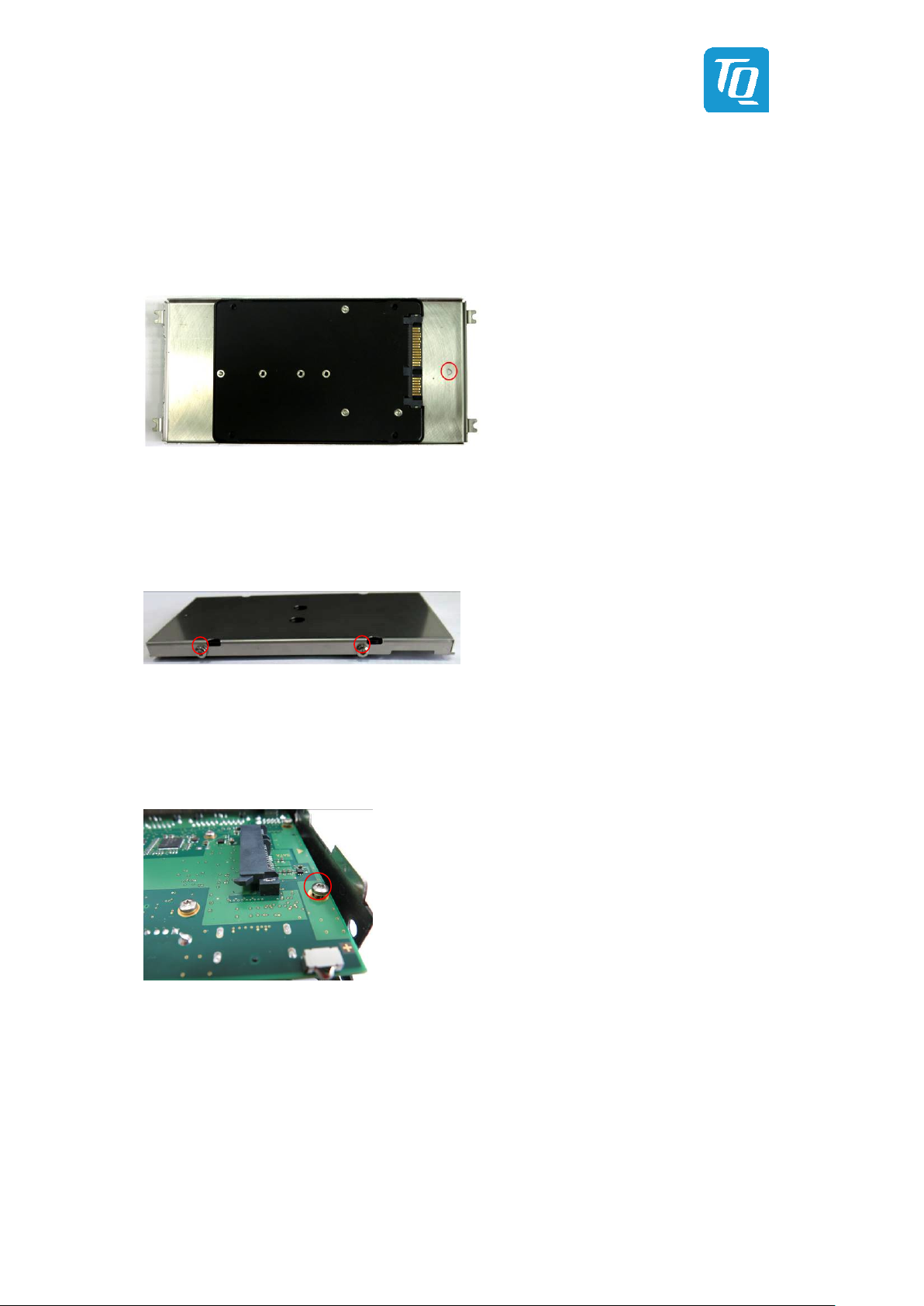
User's G uide l MBox-Advanced UG 0101 l © 2019, TQ-Systems GmbH Page 13
5.4 Mounting a 2.5” SATA mass storage (continued)
Assembly:
1. Insert a 2.5” mass storage in the mounting frame. The SATA connector points in the direction of the indicator arrow.
Illustration 13: SATA, Mounting 3
2. Fasten the mass storage to the mounting frame with four screws (M3×5).
Illustration 14: SATA, Mounting 4
3. Place two screws (M2.5×6) for the mainboard mounting at a distance of approx. 1mm.
Illustration 15: SATA, Mounting 5

User's G uide l MBox-Advanced UG 0101 l © 2019, TQ-Systems GmbH Page 14
5.4 Mounting a 2.5” SATA mass storage (continued)
4. Insert the mounting frame with the mass storage in the system and align it with the two screws.
Illustration 16: SATA, Mounting 6
5. Slide the mounting frame in the direction of the arrow until the mounting lugs slide under the screw heads.
Illustration 17: SATA, Mounting 7
6. Insert and fasten the two screws (M2.5×6).
Illustration 18: SATA, Mounting 8
7. Fasten the two screws from step 3.

User's G uide l MBox-Advanced UG 0101 l © 2019, TQ-Systems GmbH Page 15
6. REGULATORY INFORMATION
6.1 EC-Declaration of Conformity
We declare under our sole responsibility that the MBox-Advanced complies with the essential requirements which are laid down
in the referred harmonization measures below:
• Directive 2011 /65/EU of the European Parliament and of the council from 8 June 2011 on the restriction of the use of
certain hazardous substances in electrical and electronic equipment
• Directive 2014/30/EU of the European Parliament and of the council from 26 February 2014 on the harmonization of
the laws of the Member States relating to electromagnetic compatibility.
• Directive 2012/19/EU of the European Parliament and of the council of 4 July 2012 on waste electrical and electronic
equipment (WEEE)
and complies with the appropriate harmonised norms or specifications:
• EN 50581, Technical documentation for the assessment of electrical and electronic products with respect to the
restriction of hazardous substances
• EN 55032, Electromagnetic compatibility of multimedia equipment - Emission Requirements class B.
• EN 55024, Information technology equipment - Immunity characteristics - Limits and methods of measurement.
6.2 FCC Declaration of Conformity
This device complies with part 15 of the FCC Rules. Operation is subject to the following two conditions:
1. This device may not cause harmful interference, and
2. This device must accept any interference received, including interference that may cause undesired operation.
This equipment has been tested and found to comply with the limits for a Class B digital device, pursuant to part 15 of the FCC
Rules. These limits are designed to provide reasonable protection against harmful interference in a residential installation.
This equipment generates, uses and can radiate radio frequency energy and, if not installed and used in accordance with the
instructions, may cause harmful interference to radio communications. However, there is no guarantee that interference will not
occur in a particular installation. lf this equipment does cause harmful interference to radio or television reception, which can be
determined by turning the equipment off and on, the user is encouraged to try to correct the interference by one or more of the
following measures:
• Reorient or relocate the receiving antenna.
• Increase the separation between the equipment and receiver.
• Connect the equipment into an outlet on a circuit different from that to which the receiver is connected.
• Consult the dealer or an experienced radio/TV technician for help.
Changes or modifications to this product not authorized by the party responsible for the conformity, could void the EMC
compliance and negate your authority to operate the product.
6.3 Industry Canada Statement
This Class B device meets all requirements of the Canadian interference-causing equipment Regulations ICES-003.
Cet appareil numérique de la classe B respecte toutes les exigences du Règlement sur le matériel brouilleur du Canada.
6.4 Additional information:
This explanation is valid for all units which are produced according to manufacturing drawings - which are a part of the technical
documentation. Further information with respect to compliance with the above norms is to be found in the accompanying
documentation.
Signed for / on behalf of: TQ-Systems GmbH
Name, first name: i.V. Fromberger, Josef
Function: Head of Embedded Division
Seefeld, 2018-03-07
Place, Date Signature

User's G uide l MBox-Advanced UG 0101 l © 2019, TQ-Systems GmbH Page 16
7. WEEE® AND RECYCLING
7.1 WEEE®
TQ-Systems GmbH encourages owners to recycle their MBox-Advanced when it is not needed anymore.
®
The Waste Electrical and Electronic Equipment (WEEE
Norway. Appliances are labelled in accordance with European Directive 2002/96/EC concerning waste electrical and electronic
equipment (WEEE
®
). The Directive determines the framework for the return and recycling of used appliances as applicable
) mark applies only to countries within the European Union (EU) and
throughout the European Union.
7.2 Recycling
Users of the MBox-Advanced must not dispose the MBox-Advanced as unsorted municipal waste,
but use the collection framework available in their country for the return, recycle, or recovery of
®
WEEE
and minimize any potential effects on the environment and human health due to the
presence of hazardous substances.
8. APPENDIX
8.1 Driver Download
The MBox-Advanced is well supported by Standard Operating Systems, which already include most of the drivers required.
It is recommended to use the latest Intel
Please consult the following TQ product webpage for detailed information, where drivers can be downloaded.
www.tq-group.com/TQMxE39M
®
drivers to optimize performance and make use of the full MBox-Advanced feature set.

TQ-Systems GmbH
Mühlstraße 2
info@tq
l Gut Delling l 82229 Seefeld
-group.com l www.tq-group.com/
