Page 1
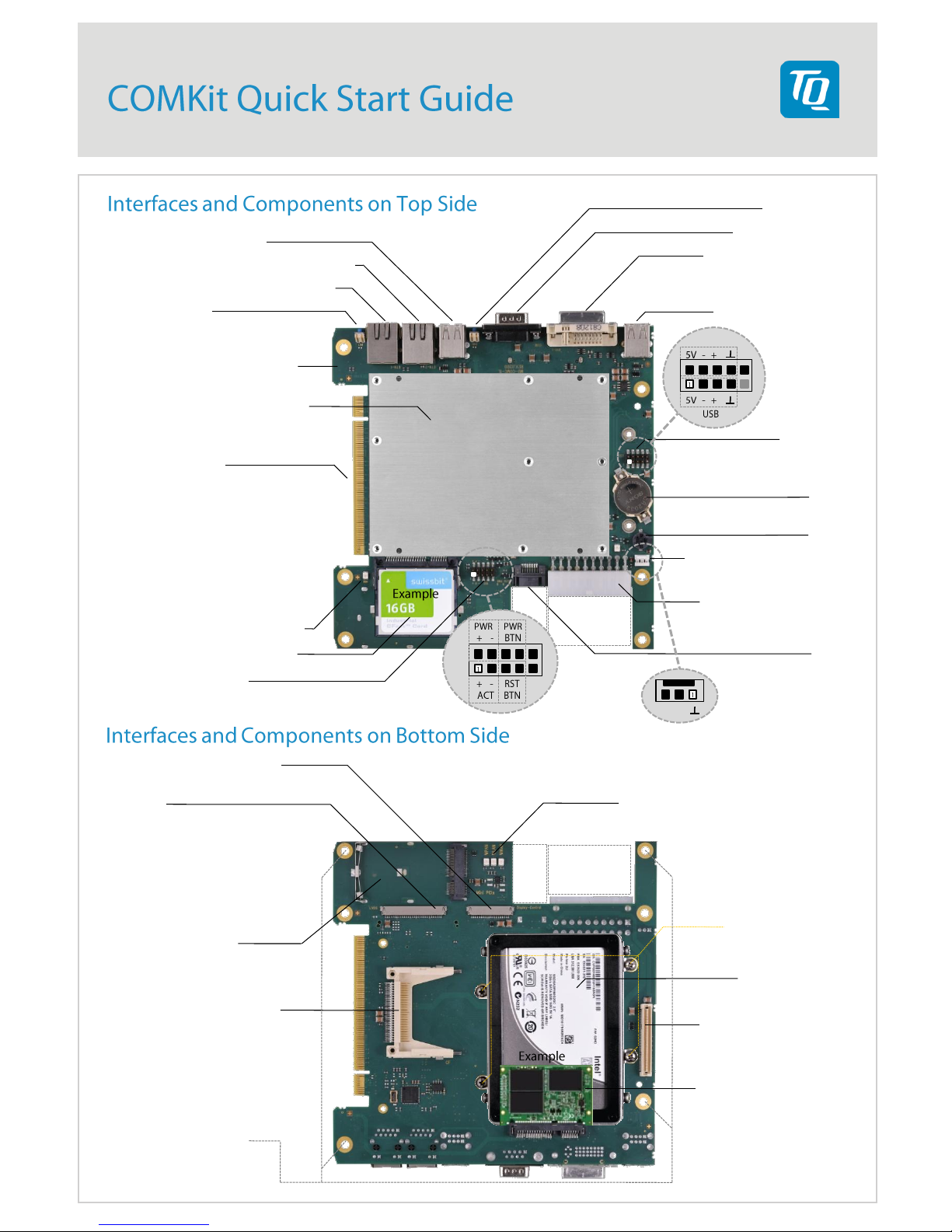
CompactFlash socket
LVDS
(Single/Dual Channel 18/24 bit)*
* for Kits with Intel Atom N270
only 18 bit (no 24 bit) supported
HMI / Display Control
(USB 2.0, COM, Backlight control & supply)
2,5“ HDD or SSD
(directly mounted without cable)
Mounting Positions
for 2,5“ HDD or SSD
Note:
For 2,5“ HDD / SSD mounting
use accessory COMSet-HDD
which is included in the kit
Status LEDs for Mini PCIe socket
I/O Extension Interface
(USB 2.0, 1x PCIe x1, LPC,
HDA, I2C, 3.3V & 5V & 12V)
Mounting Positions
for Mini ITX Chassis
(Hole Diameter: 4.2 mm)
Riser-Interface
(up to 2x PCIe x1 & 4x PCI)*
* for Kits with Intel Atom N270
and Intel Atom N2600/N2800/D2550
up to 1x PCIe x1 & 4x PCI
COM Express CPU Module
equipped with
DDR2 / DDR3 memory & cooling solution
CFast Flash Card socket
SATA*
* not supported on Kits
with Intel Atom N270
and Intel Atom
N2600/N2800/D2550
ATX Power connector
(20-pin, main power on 12V)
System connector
(2.54 mm pitch)
FAN (temperature controlled)
(1 = GND, 2 = +12V, 3 = Tacho In)
Power
Supply or
Connector
Note:
Use optional Riser-Adapter for
connecting standard PCI or
PCIe x1 add-on cards
2x USB 2.0 (Type A)
DVI-I (digital*&analog)
RS-232 (Sub-D9)
Power Button
2x USB 2.0
Support for standard cable and
USB Flash Disk (2.54 mm pitch)
Battery
CR2032, socket version, plus on top
Buzzer
Reset Button
2x USB 2.0 (Type A)
Gigabit Ethernet (from baseboard)
Gigabit Ethernet (from module)
USB*
O
N
Power
Supply or
Connector
* shared with
IO Extension
Interface
CFast Flash Card socket
Mass Memory Activity LED
TI 12V
* with AMD CPUs and Intel Atom
N2600/N2800/D2550 only analog
Slim SATA (MO-297A)
(alternatively to 2,5“ HDD/SSD)
Mini PCIe socket
(PCIe & USB, no mSATA support)
COM Express baseboard
Page 2
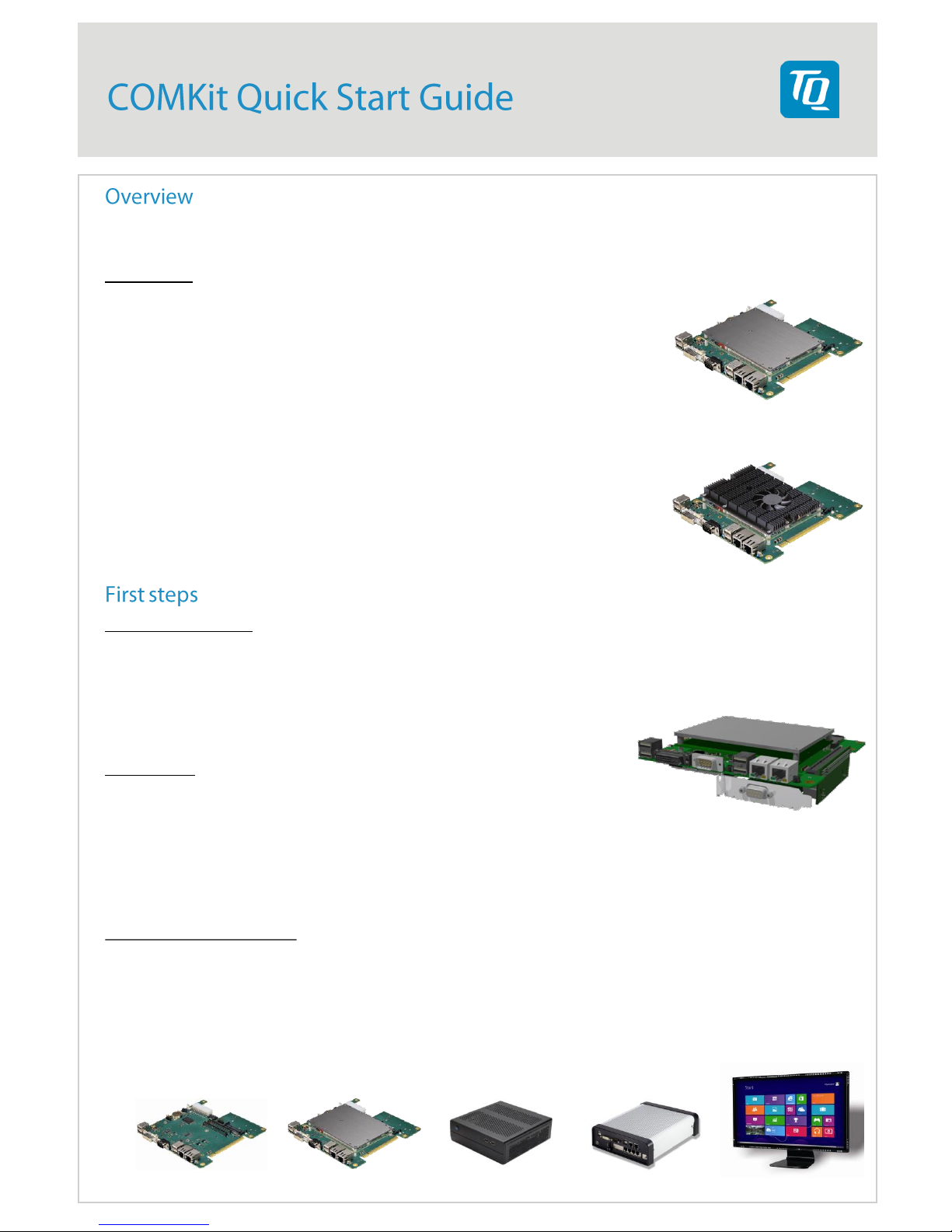
Modular Embedded PC platform based on Mini ITX formfactor.
This product was developed within the Intel® Embedded Building Blocks Initiative.
Standard kits:
COMKits with Heatspreader for direct thermal connection
with Intel CPUs:
From Intel Atom N270 up to Intel Core 3rd Generation (“Ivy Bridge”)
up to Low Power versions of Celeron / Core-i3 / Core-i7 with 17 W TDP
with AMD CPUs:
AMD Fusion APU (G-series) up to 1.6 GHz dual core T56N
COMKits with active cooling solution
with Intel CPUs:
Intel Core 2nd Generation (“Sandy Bridge”) & Intel Core 3rd Generation (“Ivy Bridge”)
Low Power versions of Celeron / Core-i3 / Core-i7 with 17 W / 25 W TDP
and also versions of Celeron / Core-i3 / Core-i5 / Core-i7 with up to 45 W TDP
supporting single, dual and quad core CPUs
with AMD CPUs:
AMD Fusion APU (G-series) up to 1.6 GHz dual core T56N
Mechanical integration:
For Mini ITX standard chassis: Use standard mounting positions with additional 22 mm standoffs. IO-shields are
available as optional accessory from TQ.
For Embedded chassis (only for COMKits with Heatspreader): Mount the system to the top cover of the chassis with
direct thermal connection between the COMKit thermal solution and the chassis.
For extending the functionality with a standard PCI or PCIe x1 card use the
RISER-COME-PCI or RISER-COME-PCIe (optional accessory).
Power supply:
Use any ATX power supply which can handle the power specification of the kit.
3.3 V (+/-5%) (< 0,5 A for the baseboard itself)
5 V (+/-5%) (< 0,5 A for the baseboard itself)
12 V (+/-5%) with 0,7 .. 7 A (main supply for the CPU module, power is depending on the CPU type)
5 V Standby (+/-5%) (typical < 0,5 W)
For optimized mechanical implementation you may use picoPSU miniature ATX power supplies.
Power on/off & BIOS Settings:
To switch on/off the system use the power button of the baseboard or any power button connected to the system
connector. For 'Auto Power on‘ use BIOS setting 'After Power Fail‘ = 'Power on‘ / 'Power Loss control‘ = ‚Always on‘
DVI-I: To enable the digital output on the DVI connector, use BIOS setting 'Digital Display Port B‘ = 'SDVO‘
If the COM interface on HMI / Display Control connector is not used, please disable COM2 in the BIOS settings.
For additional information, technical documents, drivers and accessories visit www.tq-group.com/COMSys
COMSys.COMKit-QuickStartGuide.010
The information contained in this document is subject to change without notice. HW: MB-COME-1L Rev. 2xx
Example
Example
RISER
add-on card
below baseboard
Overview COMSys product portfolio:
COMKit
Baseboard
MB-COME-1L
COMBox-STD COMBox-EMB
COMPanel
