Page 1

54/108M Wireless
Mini-PCI Adapter
User's Guide
Page 2

FCC STATEMENT
This equipment has been tested and found to comply with the limits for a class B digital
device, pursuant to part 15 of the FCC Rules. These limits are designed to provide
reasonable protection against harmful interference in a residential installation.
This equipment generates, uses and can radiate radio frequency energy and, if not installed
and used in accordance with the instructions, may cause harmful interference to radio
communications. However, there is no guarantee that interference will not occur in a
particular installation. If this equipment does cause harmful interference to radio or
television reception, which can be determined by turning the equipment off and on, the user
is encouraged to try to correct the interference by one or more of the following measures:
¾ Reorient or relocate the receiving antenna.
¾ Increase the separation between the equipment and receiver.
¾ Connect the equipment into an outlet on a circuit different from that to which the
receiver is connected.
¾ Consult the dealer or an experienced radio/TV technician for help.
This device complies with Part 15 of the FCC Rules. Operation is subject to the following
two conditions:
(1) This device may not cause harmful interference.
(2) This device must accept any interference received, including interference that may
cause undesired operation
.
Changes or modifications to this unit not expressly approved by the party responsible for
compliance could void the user's authority to operate the equipment.
Transmitter Module approval conditions:
1. Antennas must be installed to provide 20 cm separation distance from the transmitting
antenna to the body of user during normal operating condition. This device must not be
co-located or operating in conjunction with any other antenna or transmitter.
2. Only those antennas filed under FCC ID: TE7WN66XG can be used with this device.
3. When the Module installed in the final system where the antenna location is less than 20 cm
separation distance to the body of user, additional equipment authorization applied.
4. FCC ID label on the final system must be labeled with "Contains FCC ID: TE7WN66XG" or
"Contains transmitter module FCC ID:TE7WN66XG".
5. In the user manual, final system integrator must be ensure that there is no instruction
provided in the user manual to install or remove the transmitter module.
6. Transmitter module must be installed and used in strict accordance with the m anufacturer¡ ¦s
instructions as described in the user documentation that comes with the product. This device
complies with the following radio frequency and safety standards.
The following information are required to be included into user manual of the final host system:
USA-Federal Communications Commission (FCC)
This equipment has been tested and found to comply with the limits for a Class B digital device,
Page 3

pursuant to Part 15 of FCC Rules. These limits are designed to provide reasonable protection
against harmful interference in a residential installation. This equipment generates, uses, and
can radiate radio frequency energy. If not installed and used in accordance with the
instructions, it may cause harmful interference to radio communications. However, there is no
guarantee that interference will not occur in a particular installation.
If this equipment does cause harmful interference to radio or television reception, which can be
determined by tuning the equipment off and on, the user is encouraged to try and correct the
interference by one or more of the following measures:
-Reorient or relocate the receiving antenna
-Increase the distance between the equipment and the receiver.
-Connect the equipment to outlet on a circuit different from that to which the receiver is
connected.
-Consult the dealer or an experienced radio/TV technician for help.
Any changes or modifications not expressly approved by the party responsible for compliance
could void the user¡¦s authority to operate the equipment.
This device complies with Part 15 of the FCC Rules. Operation is subject to the following two
conditions: (1) this device may not cause harmful interference, and (2) this device must ac cept
any interference received, including interference that may cause undesired operation.
Any changes or modifications not expressly approved by the party responsible for compliance
could void the user's authority to operate the equipment.
Caution: Exposure to Radio Frequency Radiation.
To comply with FCC RF exposure compliance requirements, a separation distance of at least
20 cm must be maintained between the antenna of this device and all persons. This device
must not be co-located or operating in conjunction with any other antenna or transmitter.
Page 4

Chapter 1: Introduction......................................................................................................1
1.1 Overview of the product....................................................................................... 1
1.2 Features............................................................................................................... 1
Chapter 2: Installation Guide............................................................................................. 2
2.1 Software Installation............................................................................................. 2
2.1.1 Overview....................................................................................................2
2.1.2 Software Installation for Windows 2000.....................................................2
Chapter 3: Configuration................................................................................................... 8
3.1 Current Status...................................................................................................... 8
3.2 Profile Management...........................................................................................10
3.2.1 Add or Modify a Configuration Profile........................................................11
3.2.2 Remove a profile...................................................................................... 14
3.2.3 Switch another Profile.............................................................................. 14
3.2.4 Import a Profile ........................................................................................14
3.2.5 Export a Profile........................................................................................ 15
3.2.6 Scan Available Networks ......................................................................... 15
3.2.7 Auto Profile Selection Management.........................................................16
3.3 Diagnostics ........................................................................................................ 17
3.3.1 Check Driver Information.........................................................................18
3.3.2 Check Receive and Transmit Statistical Information................................ 18
Appendix A: S pecifications..............................................................................................20
Appendix B: Glossary...................................................................................................... 21
Page 5

54/108M Wireless Mini-PCI Adapter User Guide
Chapter 1: Introduction
1.1 Overview of the product
The Wireless Adapter gives you the flexibility to install your PC or Notebook PC in the
most convenient location available, without the cost of running network cables.
The adapter's auto-sensing capability allows high packet transfer rate of up to
54/108Mbps for maximum throughput, or dynamic range shifting to lower speeds due to
distance or operating limitations in an environment with a lot of electromagnetic
interference. It can also interoperate with all 11Mbps wireless (802.11b) products. Your
wireless communications are protected by up to 152-bit WEP and WPA encryption for high
security.
It adopts 2x to 3x eXtended Range
TM
WLAN transmission technology so that
transmission distance is 2-3 times of traditional 11g/b solutions, up to 855.36m tested in
China. Transmission range is extended to 4-9 times.
It adopts 108M Super GTM WLAN Transmission Technology, which offers the highest
throughput performance available on the market today, link rates of up to 108Mbps. In
dynamic 108M mode, the device can attach 802.11b, 802.11g and 108Mbps Super G
TM
devices at the same time in an integrated environment. (Only for 108M Wireless PCI/
CardBus Adapter)
1.2 Features
¾ Complies with IEEE802.11g, IEEE802.11b standards
¾ Adopts 108M Super G
transmission technologies (108M Super G
Adapter)
¾ Supports WPA data security, IEEE802.1x authentication, TKIP/AES encryption,
64/128/152-bit WEP encryption
¾ Supports 108/54/48/36/24/18/12/9/6/11/5.5/3/2/1Mbps wireless LAN data transfer
rates (108M only for 108M Wireless Mini-PCI Adapter)
¾ Provides 32-bit Mini-PCI interface
¾ Supports Ad-Hoc and Infrastructure modes
¾ Supports roaming between access points when configured in Infrastructure mode
¾ Eases to configure and provides monitoring information
¾ Supports Windows 98, Me, 2000, XP
TM
and 2x to 3x eXtended RangeTM wireless LAN
TM
only for 108M Wireless Mini-PCI
- 1 -
Page 6
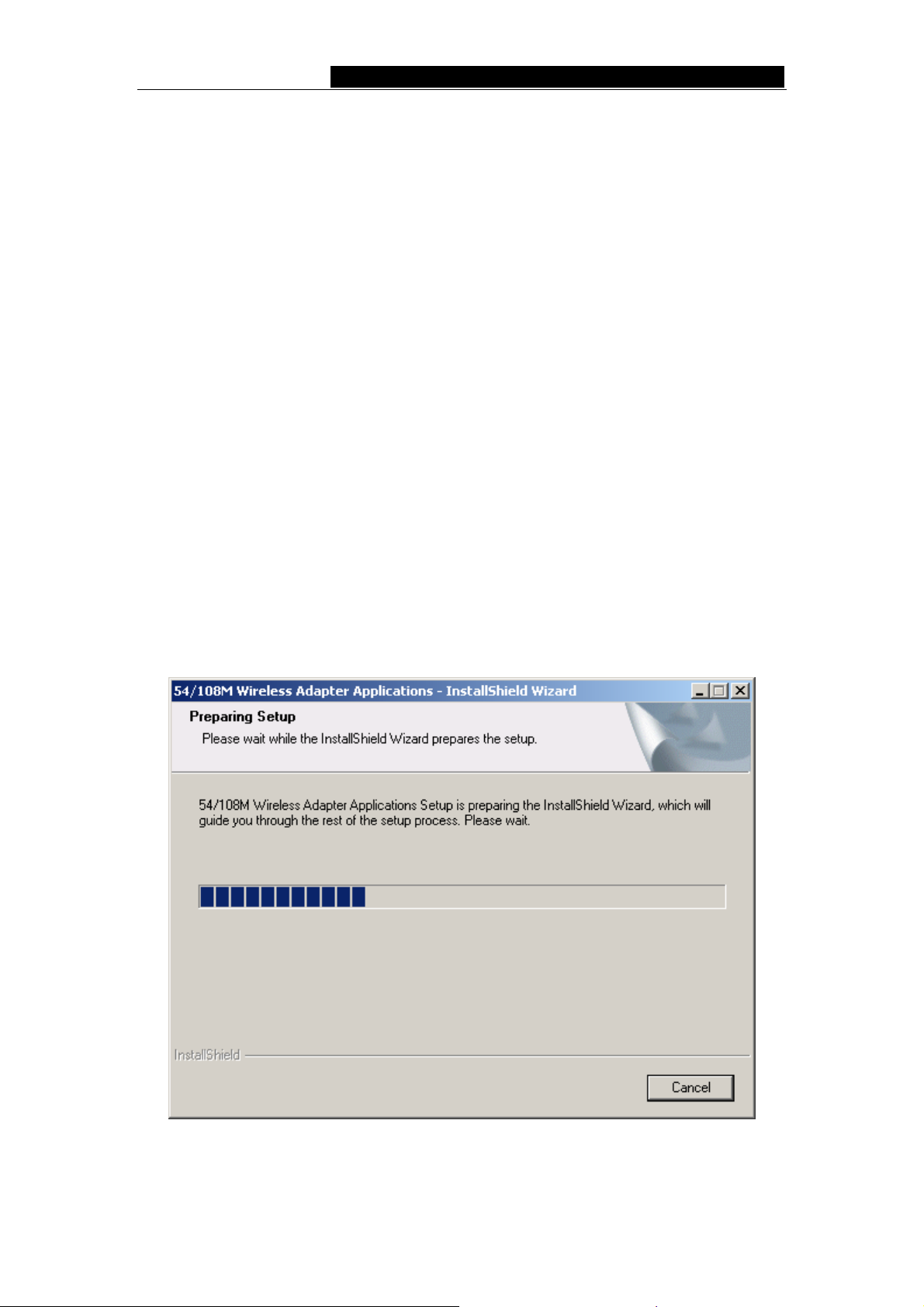
54/108M Wireless Mini-PCI Adapter User Guide
Chapter 2: Installation Guide
2.1 Software Installation
2.1.1 Overview
The Adapter’s Setup Wizard will guide you through the Installation procedure for Windows
2000, XP. The Setup Wizard will install the Wireless Client Utility (WCU) and drivers.
When you install the hardware before installing the software, the system will prompt
“Found New Hardware Wizard” window, click Cancel, and run the Setup Wizard program
on the CD-ROM.
The Setup steps for Windows 2000 and Windows XP are very similar. The following setup
steps are for Windows 2000.
2.1.2 Software Installation for Windows 2000
1. Insert the Resource CD into your CD-ROM drive, click Start and choose Run. In the
field that appears, enter F:\WCU\Setup.exe (if “F” is the letter of your CD-ROM drive),
figure 2-1 should then appear.
2. You can click Cancel to end the installation on the Preparing Setup screen, figure 2-1.
Otherwise, the Setup Wizard will display a screen similar to that shown in figure 2-2
after a moment.
Figure 2-1 Wireless Client Utility – Install Shield Wizard
3. To continue, click Next on the screen, figure 2-2. Click Cancel to end the Installation.
- 2 -
Page 7
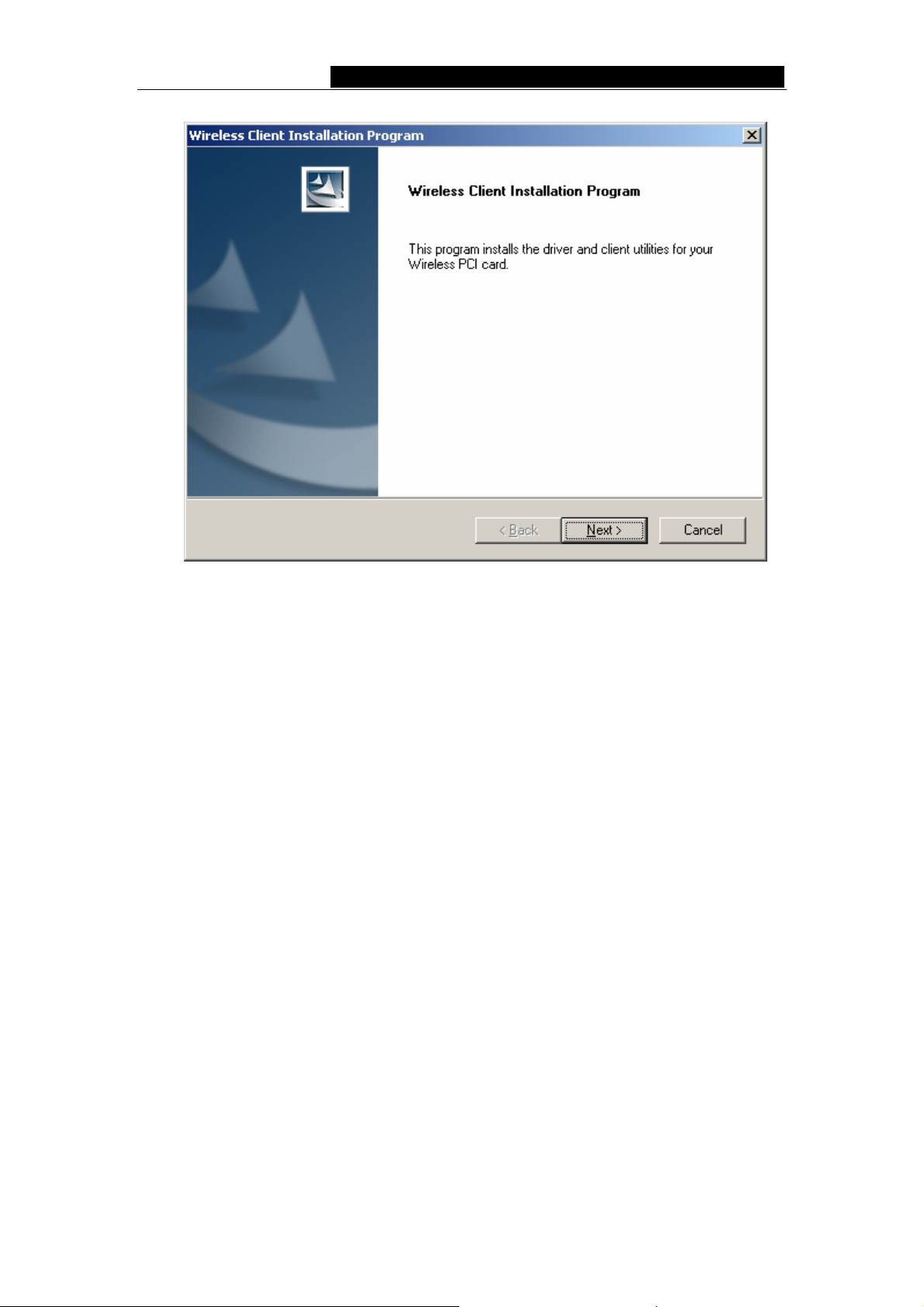
54/108M Wireless Mini-PCI Adapter User Guide
Figure 2-2 Wireless Client Utility Installation Program
4. The Setup Wizard will ask you to choose a Setup type in figure 2-3. It is
recommended that you select Install Client Utilities and Driver. Select Install
Driver Only to install driver only, select Make Driver Installation Diskette(s) to
make the diskette(s) as the installation driver. Select Install Client Utilities and
Driver and click Next to continue the Installation. Click Back to return to the previous
page, or click Cancel to end the Installation.
- 3 -
Page 8
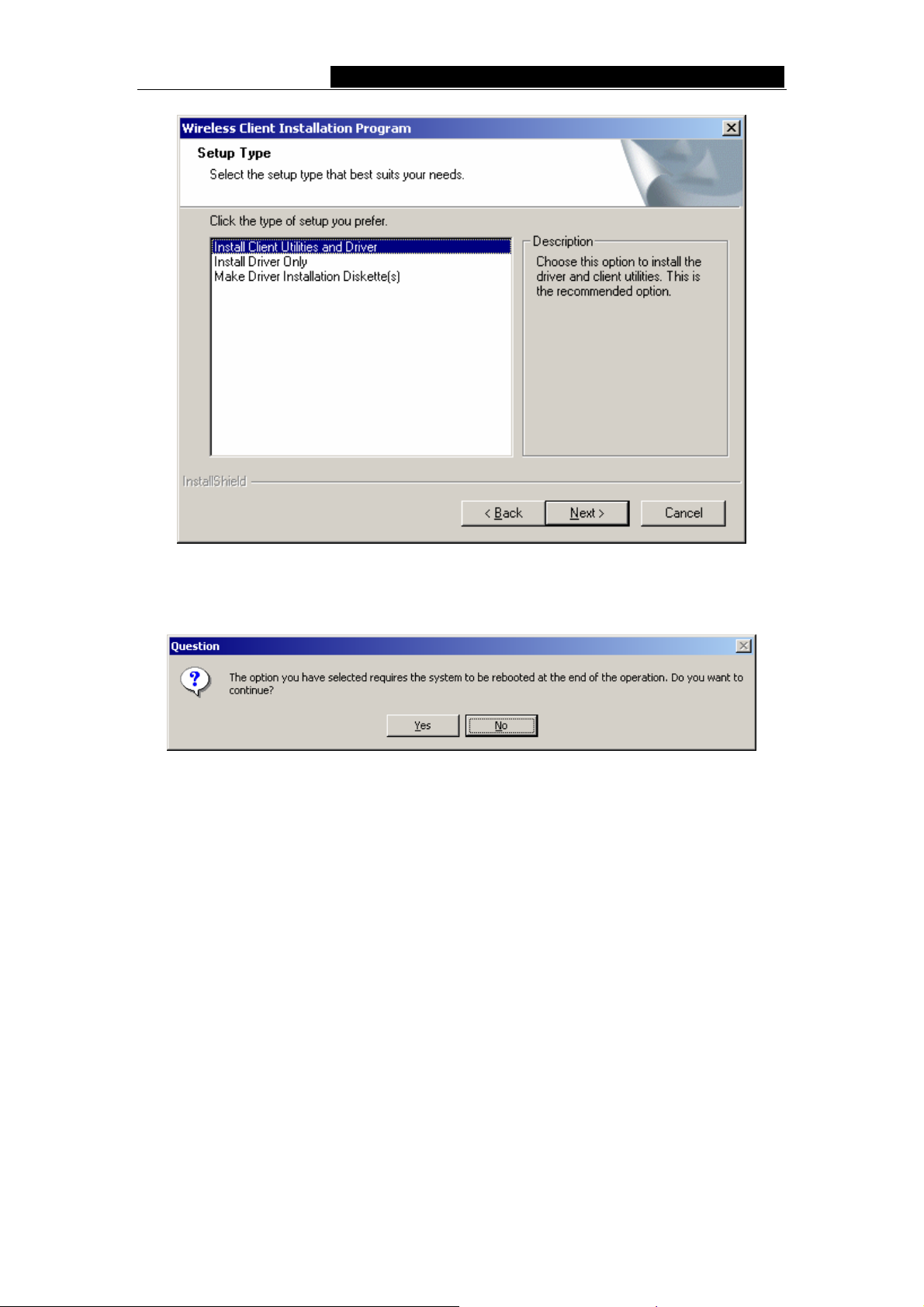
54/108M Wireless Mini-PCI Adapter User Guide
Figure 2-3 Select the setup type
5. Figure 2-4 should appear. Click Yes to continue the Installation, or click No to end the
Installation.
Figure 2-4 Question
6. Click Browse to change the destination location for the software in figure 2-5. Click
Next to continue the Installation. Click Back to return to the previous page, or click
Cancel to end the Installation.
- 4 -
Page 9

54/108M Wireless Mini-PCI Adapter User Guide
Figure 2-5 Choose Destination Location
7. The Setup Wizard will ask you to create a new folder name or select one from the
Existing Folders list shown in figure 2-6. It is recommended that you keep the
default value. Click Next to continue the Installation. Click Back to return to the
previous page, or click Cancel to end the Installation.
Figure 2-6 Select a Program Folder
8. The Setup Wizard will notify you of how to proceed with the installation, shown in
figure 2-7. Click OK to continue the Installation.
Figure 2-7 Information prompt
- 5 -
Page 10

54/108M Wireless Mini-PCI Adapter User Guide
9. While files are copying, you will see a warning box, shown in figure 2-8. Please select
YES to continue installation. Our drivers have been tested thoroughly, and are able to
work with the operating system.
Figure 2-8 Widows 2000 Warning Box
Note: In Windows XP, the warning box is similar to that shown figure 2-8a. Please
select Continue Anyway to continue installation.
Figure 2-8a Windows XP Warning Box
10. After the files have been successfully copied, the screen in figure 2-9 will appear.
Click Finish to reboot the system.
- 6 -
Page 11

54/108M Wireless Mini-PCI Adapter User Guide
Figure 2-9 Finish
- 7 -
Page 12

54/108M Wireless Mini-PCI Adapter User Guide
Chapter 3: Configuration
The Wireless Adapter can be configured by Wireless Client Utility (WCU). This chapter
describes how to configure your Wireless Adapter for wireless connectivity on your
Wireless Local Area Network (WLAN) and use the data security encryption features.
After Installing the Adapter, the Adapter’s tray icon
will appear in your system tray. It
appears at the bottom of the screen, and shows the signal strength using color and the
received signal strength indication (RSSI).
If the icon is gray, there is no connection.
If the icon is red, there is poor signal strength and the RSSI is less than 5dB.
If the icon is yellow, there is poor signal strength and the RSSI is between 5dB and
10dB.
If the icon is green, there is good signal strength and the RSSI is between 10dB
and 20dB.
If the icon is green, there is excellent signal strength and the RSSI is more than
20dB.
Double-click the icon and the WCU utility will run. You can also run the utility by clicking
the Start>Program>Wireless>Wireless Client Utility. The WCU utility provides a
complete and easy to use set of tools to:
¾ Display current status information
¾ Edit and add configuration profiles
¾ Display current diagnostics information
The section below introduces these above capabilities.
3.1 Current Status
The Current Status t ab cont ains general information about the program and its operations.
The Current Status tab does not require any configurations.
- 8 -
Page 13

54/108M Wireless Mini-PCI Adapter User Guide
Figure 3-1 Current Status
The following table describes the items found on the Current Status screen.
¾ Profile Name - The name of current selected configuration profile. Set up the
configuration name on the General tab of Profile Management.
¾ Link Status - Shows whether the station is associated to the wireless network.
¾ Wireless Mode - Displays the wireless mode. Configure the wireless mode on the
Advanced tab of Profile Management.
¾ Network Type - The type of network and the st ation currently connected. The options
include:
• Infrastructure (access point)
• Ad Hoc
Configure the network type on the Advanced tab of Profile Management.
¾ IP Address - Displays the computer’s IP address.
¾ Current Channel - Shows the currently connected channel.
¾ Data Encryption - Displays the encryption type the driver is using. Configure the
encryption type on the Security tab of Profile Management.
¾ Server Based Authentication - Shows whether server based authentication is used.
¾ Signal Strength - Shows the strength of the signal.
Note: In the WCU utility, access the General tab, Security tab and Advanced tab by
clicking New or Modify on the Profile Management tab.
Click Advanced to see advanced information about the program and its operations. For
more information, please refer to the help file of the utility.
- 9 -
Page 14

54/108M Wireless Mini-PCI Adapter User Guide
Figure 3-2 Advance Status
3.2 Profile Management
Click the Profile Management tab of the WCU Utility and the Profile Management screen
will appear, figure 3-3. The Profile Management screen provides tools to:
¾ Add a profile
¾ Edit a profile
¾ Remove a profile
¾ Switch to another Profile
¾ Import a Profile
¾ Export a Profile
¾ Scan Available Networks
¾ Order profiles
Figure 3-3 Profile Management tab
- 10 -
Page 15

54/108M Wireless Mini-PCI Adapter User Guide
3.2.1 Add or Modify a Configuration Profile
To add a new configuration profile, click New on the Profile Management tab. To modify a
configuration profile, select the configuration from the Profile list and click Modify.
The Profile Management dialog box will display a screen similar to that shown in Figure
3-4.
1. Edit the General tab
¾ Profile Name - Identifies the configuration profile. This name must be unique. Profile
names are not case-sensitive.
¾ Client Name - Identifies the client machine.
¾ Network Names (SSIDs) - The IEEE 802.11 wireless network name. This field has a
maximum limit of 32 characters.
Figure 3-4 General Tab of Profile Management
2. Edit the Security tab
Edit the fields in the Security tab of Profile Management to configure the profile. To define
the security mode, select the radio button of the desired security mode.
¾ WPA - Wi-Fi Protected Access
¾ WPA Passphrase - Wi-Fi Protected Access Passphrase
¾ 802.1x - Enables 802.1x security.
¾ Shared Key (Static WEP) - Enables the use of shared keys that are defined on both
the access point and the station. To define shared encryption keys, choose the
Shared Key radio button and click Configure to fill in the Define Shared Keys
window.
None: No security (not recommended).
Note: If the access point that the wireless adapter is associating to has WEP set to
Optional and the client has WEP enabled, make sure that Allow Association to Mixed
- 11 -
Page 16

54/108M Wireless Mini-PCI Adapter User Guide
Cells is checked on the Security Tab to allow association. To complete WEP encryption
configuration, you must select the 802.11 Authentication Mode as appropriate on the
Advanced tab of this Profile Management dialog.
Figure 3-5 Security tab of Profile Management
Figure 3-6 Define Shared Keys
3. Edit the Advanced tab
¾ Transmit Power Level - Selects the transmit power level for 802.11b/g in mW. Actual
transmit power may be limited by regulatory domain or hardware limitations.
¾ Power Save Mode -
• Maximum -
Selects maximum mode to let the access point buffer incoming
messages for the wireless adapter. The adapter will detect the access point if
any messages are waiting periodically.
• Normal - In Normal mode, the adapter will be switched to maximum mode
- 12 -
Page 17

54/108M Wireless Mini-PCI Adapter User Guide
automatically when no large packets are retrieved.
• Off - turns power saving off, thus powering up the wireless adapter continuously
for a short message response time.
¾ 802.11b Preamble - Specifies the preamble setting in 802.11b. The default setting is
Short & Long (access point mode), which allows both short and long headers in the
802.11b frames. The adapter can only use short radio headers if the access point
supports and uses them. Set to Long Only to override allowing short frames.
¾ Wireless Mode - Specifies 2.4 GHz 54 Mbp s, 2.4 GHz 11 Mbps, or Super G (Only for
108M Wireless Mini-PCI Adapter) operation in an access point network. The wireless
adapter must match the wireless mode of the access point with which it associates
¾ Wireless Mode when Starting an Ad Hoc Network - Specifies Super G (Only for
108M Wireless Mini-PCI Adapter) or 2.4 GHz 54/11Mbps to start an Ad Hoc network if
no matching network name is found after scanning all available modes. This mode
also allows the selection of the channel the wireless adapter uses. The channels
available depend on the regulatory domain. If the adapter finds no other ad hoc
adapters, the channel that the adapter starts the ad hoc network with will be selected
automatically. The wireless adapter must match the wireless mode and channel of
the clients it associates.
¾ 802.11 Authentication Mode - Select which mode the wireless adapter uses to
authenticate to an access point:
• Automatic causes the adapter to attempt authentication using shared, but switches it to open
authentication if shared fails.
• Open System enables an adapter to attempt authentication regardless of its WEP settings. It
will only associate with the access point if the WEP keys on both the adapter and the access
point match.
• Shared-key only allows the adapter to associate with access points that have the same WEP
key.
For infrastructure (access point) networks, click Preferred APs… to specify up to four
access points to the client adapter that attempts to be associated to the access points.
- 13 -
Page 18

54/108M Wireless Mini-PCI Adapter User Guide
Figure 3-7 Advanced tab of Profile Management
3.2.2 Remove a profile
0. Go to the Profile Management tab.
0. Select the profile name to remove in the Profiles List.
0. Click Remove.
3.2.3 Switch another Profile
0. Go to the Profile Management tab.
0. Click on the profile name in the Profiles List.
0. Click Activate.
3.2.4 Import a Profile
0. From the Profile Management tab, click Import…. The Import Profile will then appear.
0. Browse to the directory where the profile is located.
0. Highlight the profile name.
0. Click Open, the imported profile will then appear in the Profiles List.
- 14 -
Page 19

54/108M Wireless Mini-PCI Adapter User Guide
Figure 3-8 Import Profile Dialog
3.2.5 Export a Profile
0. From the Profile Management tab, highlight the profile to export.
0. Click Export…, the Export Profile window will then appear.
0. Browse the directory to export the profile to.
0. Click Save. The profile should then be exported to the specified location.
Figure 3-9 Export Profile Dialog
3.2.6 Scan Available Networks
0. Click Scan on the Profile Management, the Available Infrastructure and Ad Hoc
Networks window will appear.
0. Click Refresh to refresh the list at any time.
0. Highlight a network name and click Activate to connect an available network. If no
configuration profile exists for that network, the Profile Management window will open
the General tab. Fill in the Profile name and click OK to create the configuration
profile for that network.
- 15 -
Page 20

54/108M Wireless Mini-PCI Adapter User Guide
Figure 3-10 Scan Available Networks Dialog
3.2.7 Auto Profile Selection Management
The auto selection feature allows the wireless adapter to automatically select a profile
from the list of profiles and use it to connect to the network. To add a new profile into the
Auto Selected Profiles list, please follow these steps.
1. On the Profile Management tab, click Order Profiles….
2. The Auto Profiles Selection management window will appear, with a list of all created
profiles in the Available Profiles box.
3. Highlight the profiles to add to auto profile selection, and click Add. The profile will
appear in the Auto Selected Profiles box.
4. Highlight a profile in the Auto Selected Profiles box.
5. Click Move Up or Move Down as appropriate. Note: The first profile in the Auto
Selected Profiles box has highest priority, and the last profile has lowest priority.
6. Click OK.
7. Check the Auto Select Profiles checkbox on the Profile Management tab.
Note: When auto profile selection is enabled by checking Auto Select Profiles on the
Profile Management tab, the client adapter will scan for an available network. The profile
with the highest priority and the same SSID as one of the found networks will be used to
connect to the network. If the connection fails, the client adapter will try the next highest
priority profile that matches the SSID until an available network is found.
- 16 -
Page 21

54/108M Wireless Mini-PCI Adapter User Guide
Figure 3-11 Auto Profile Selection Management Dialog
3.3 Diagnostics
The Diagnostics tab of the Wireless Client Utility (WCU) provides buttons used to retrieve
receiving and transmitting statistics. The Diagnostics tab does not require any
configuration.
The Diagnostics tab lists the following receive and transmit diagnostics for frames
received or transmitted by the wireless network adapter:
¾ Multicast frames transmitted and received
¾ Broadcast frames transmitted and received
¾ Unicast frames transmitted and received
¾ Total bytes transmitted and received
Figure 3-12 Diagnostics tab
- 17 -
Page 22

54/108M Wireless Mini-PCI Adapter User Guide
3.3.1 Check Driver Information
The Adapter Information contains general information about the wireless network
adapter and the Network Driver Interface Specification (NDIS) driver. Access the adapter
information from the Diagnostics tab.
¾ Card Name - The name of the wireless network adapter.
¾ MAC Address - The MAC address of the wireless network adapter.
¾ Driver - The driver name and path of the wireless network adapter driver.
¾ Driver Version - The version of the wireless network adapter driver.
¾ Driver Date - The creation date of the wireless network adapter driver.
¾ Client Name - The name of the client computer.
Figure 3-13 Adapter Information
3.3.2 Check Receive and Transmit Statistical Information
The Advanced Statistics show receiving and transmitting statistical information for the
following receive and transmit diagnostics for frames received by or transmitted to the
wireless network adapter.
- 18 -
Page 23

54/108M Wireless Mini-PCI Adapter User Guide
Figure 3-14 Advanced Statistics
- 19 -
Page 24

54/108M Wireless Mini-PCI Adapter User Guide
Appendix A: Specifications
Normal
Interface Mini-PCI interface
Standards IEEE802.11b; IEEE802.11g
Operating System Windows 98; Windows Me; Windows 2000; Windows XP
Transmission
Distance
Radio Data Rate 108/54/48/36/24/18/12/9/6/11/5.5/3/2/1Mbps (Auto Rate Sensing)
Sensitivity 108M: -68dBm/10%PER (TYPICAL)
Modulation 1M DBPSK; 2M DQPSK; 5.5M, 11M CCK; 6M, 9M, 12M, 18M,
Media Access
Protocol
Transmit Power 20dBm (MAX)
Data Security WPA; 64/128/152-bit WEP; TKIP/AES
Frequency 2.4 ~ 2.4835GHz
Spread Spectrum Direct Sequence Spread Spectrum (DSSS)
Channel 11(USA) 13(EU)
Power
Consumption
Environmental and Physical
Operating Temp.
Storage Temp.
Humidity 10% - 95% RH, Non-condensing
Dimensions
(W×D×H)
Indoor up to 100m, outdoor up to 300m (Standard transmission
distance, It is limited to the environment).
Indoor up to 200m, Outdoor up to 830m (Adopt 2x to 3x eXtended
Range
environment)
(108M only for 108M Wireless Mini-PCI Adapter)
54M: -68dBm/8%PER (TYPICAL)
11M: -84dBm/8%PER
24M, 36M, 48M, 54M, 108M OFDM;
CSMA/CA with ACK
Typically 685mA in full Transmit (TX), 515mA in full Receive (RX)
TM
WLAN transmission technology, it is limited to the
0℃~40℃ (32℉~104℉)
-40℃ – 70℃ (-40℉~158℉)
60×48×4.5 mm
- 20 -
Page 25

54/108M Wireless Mini-PCI Adapter User Guide
Appendix B: Glossary
¾ 108M Super G
TM
WLAN Transmission Technology - 108M Super GTM WLAN
Transmission Technology employs multiple performance-enhancing techniques
including packet bursting, fast frames, data compression, and dynamic turbo mode
that combine to improve the throughput and range of wireless networking products.
Users can experience link rates of up to 108Mbps, twice the industry-standard
maximum data link rate of 54Mbps, while preserving full compatibility with traditional
802.11g or 802.11b networks. 108M Super G
TM
products offer the highest throughput
performance available on the market today. In dynamic 108M mode, the device can
attach 802.11b, 802.11g and 108Mbps Super G
TM
devices at the same time in an
integrated environment.
¾ 2x to 3x eXtended Range
with 2x to 3x eXtended Range
TM
WLAN Transmission Technology - The WLAN device
TM
WLAN transmission technology make its sensitivity up to
105 dB, which gives users the ability to have robust, longer-range wireless connections.
With this range-enhancing technology, a 2x to 3x eXtended Range
TM
based client and
access point can maintain a connection at as much as three times the transmission
distance of traditional 802.11b and 802.11g products, for a coverage area that is up to nine
times greater. A traditional 802.11b and 802.11g product transmission distance is about
300m, A 2x to 3x eXtended Range
TM
based client and access point can maintain a
connection transmission distance may be up to 830m.
¾ 802.11b - The 802.11b standard specifies a wireless product networking at 11 Mbps
using direct-sequence spread-spectrum (DSSS) technology and operating in the
unlicensed radio spectrum at 2.4GHz, and WEP encryption for security. 802.11b
networks are also referred to as Wi-Fi networks.
¾ 802.11g - specification for wireless networking at 54 Mbps using direct-sequence
spread-spectrum (DSSS) technology, using OFDM modulation and operating in the
unlicensed radio spectrum at 2.4GHz, and backward compatibility with IEEE 802.11b
devices, and WEP encryption for security.
¾ Ad-hoc Network - An ad-hoc network is a group of computers, each with a wireless
adapter, connected as an independent 802.11 wireless LAN. Ad-hoc wireless
computers operate on a peer-to-peer basis, communicating directly with each other
without the use of an access point. Ad-hoc mode is also referred to as an
Independent Basic Service Set (IBSS) or as peer-to-peer mode, and is useful at a
departmental scale or SOHO operation.
¾ DSSS (Direct-Sequence Spread Spectrum) - DSSS generates a redundant bit
pattern for all data transmitted. This bit pattern is called a chip (or chipping code).
Even if one or more bits in the chip are damaged during transmission, statistical
techniques embedded in the receiver can recover the original data without the need
for retransmission. To an unintended receiver, DSSS appears as low power
wideband noise and is rejected (ignored) by most narrowband receivers. However, to
- 21 -
Page 26

54/108M Wireless Mini-PCI Adapter User Guide
an intended receiver (i.e. another wireless LAN endpoint), the DSSS signal is
recognized as the only valid signal, and interference is inherently rejected (ignored).
¾ FHSS (Frequency Hopping Spread Spectrum) - FHSS continuously changes (hops) the
carrier frequency of a conventional carrier several times per second according to a
pseudo-random set of channels. Because a fixed frequency is not used, and only the
transmitter and receiver know the hop patterns, interception of FHSS is extremely difficult.
¾ Infrastructure Network - An infrastructure network is a group of computers or other
devices, each with a wireless adapter, connected as an 802.11 wireless LAN. In
infrastructure mode, the wireless devices communicate with each other and to a
wired network by first going through an access point. An infrastructure wireless
network connected to a wired network is referred to as a Basic Service Set (BSS). A
set of two or more BSS in a single network is referred to as an Extended Service Set
(ESS). Infrastructure mode is useful at a corporation scale, or when it is necessary to
connect the wired and wireless networks.
¾ Spread Spectrum - Spread Spectrum technology is a wideband radio frequency
technique developed by the military for use in reliable, secure, mission-critical
communications systems. It is designed to trade off bandwidth efficiency for reliability,
integrity, and security. In other words, more bandwidth is consumed than in the case
of narrowband transmission, but the trade off produces a signal that is, in effect,
louder and thus easier to detect, provided that the receiver knows the parameters of
the spread-spectrum signal being broadcast. If a receiver is not tuned to the right
frequency, a spread-spectrum signal looks like background noise. There are two
main alternatives, Direct Sequence Spread Spectrum (DSSS) and Frequency
Hopping Spread Spectrum (FHSS).
¾ SSID - A Service Set Identification is a thirty-two character (maximum) alphanumeric
key identifying a wireless local area network. For the wireless devices in a network to
communicate with each other, all devices must be configured with the same SSID.
This is typically the configuration parameter for a wireless PC card. It corresponds to
the ESSID in the wireless Access Point and to the wireless network name.
¾ WEP (Wired Equivalent Privacy) - A data privacy mechanism based on a 64-bit or
128-bit or 152-bit shared key algorithm, as described in the IEEE 802.11 standard.
¾ Wi-Fi - A trade name for the 802.11b wireless networking standard, given by the
Wireless Ethernet Compatibility Alliance (WECA, see http://www.wi-fi.net), an
industry standards group promoting interoperability among 802.11b devices.
¾ WLAN (Wireless Local Area Network) - A group of computers and
associated devices communicate with each other wirelessly, which
network serving users are limited in a local area.
¾ WPA (Wi-Fi Protected Access) - A wireless security protocol us e TKIP (Temporal Key
Integrity Protocol) encryption, which can be used in conjunction with a RADIUS server.
- 22 -
