Page 1

Rev: 1.0.0
1910010
TL-WDN3800
N600 Wireless Dual Band PCI Express Adapter
685
Page 2

COPYRIGHT & TRADEMARKS
Specifications are subject to change without notice.
TP-LINK TECHNOLOGIES CO., LTD. Other brands and product names are trademarks or
registered trademar ks o f their r espective holders.
No part of the specifications may be reproduced in any form or by any means or used to make
any derivative such as translation, transformation, or adaptation without permission from
TP-LINK TECHNOLOGIES CO., LTD. Copyright © 2012 TP-LINK TECHNOLOGIES CO., LTD.
All rights reserved.
http://www.tp-link.com
is a registered trademark of
Page 3

FCC STATEMENT
This equipment has been tested and found to comply with the limits for a Class B digital device,
pursuant to part 15 of the FCC Rules. These limits are designed to provide reasonable
protection against harmful interference in a residential installation. This equipment generates,
uses and can radiate radio frequency energy and, if not installed and used in accordance with
the instructions, may cause harmful interference to radio communications. However, there is no
guarantee that in
cause harmful interference to radio or television reception, which can be determined by turning
the equipment off and on, the user is encouraged to try to correct the interference by one or
more of the following measures:
Reorient or relocate the receiving antenna.
Increase the separation between the equipment and receiver.
Connect the equipment into an outlet on a circuit different from tha
receiver is connected.
Consult the dealer or an experienced radio/ TV technician for help.
This device complies with part 15 of the FCC Rules. Operation is subject to the following two
conditions:
1) This device may not cause harmful interference.
2) This device must accept any interference received, including interference that may cause
undesired operation.
Any changes or modifications not expressly approved by the party responsible for compliance
cou
ld void the user’s authority to operate the equipment.
Note: The manufacturer is not responsible for any radio or TV interference caused by
unauthorized modifications to this equipment. Such modifications could void the user’s authority
to operate the equipment.
terference will not occur in a particular installation. If this equipment does
t to which the
Note:Operations in the 5.15-5.25GHz band are restricted to indoor usage only.
FCC RF Radiation Exposure Statement
This equipment complies with FCC RF radiation exposure limits set forth for an uncontrolled
environment. This device and its antenna must not be co-located or operating in
with any other antenna or transmitter.
“To comply with FCC RF exposure compliance requirements, this grant is applicable to only
Mobile Configurations. The antennas used for this transmitter must be installed to provide a
separation distance of at least 20 cm from all persons and must not be co-located or operating
in conjunction with any other antenna or transmitter.”
conjunction
Page 4

CE Mark Warning
This is a class B product. In a domestic environment, this product may cause radio interference,
in which case the user may be required to take adequate measures.
Canadian Compliance Statement
This device has been designed to operate with the antennas listed below which have a
maximum gain of 2 dBi. Antennas not included in this list or having a gain greater than 2 dBi are
strictly prohibited for use with this device. The required antenna impedance is 50 ohms.
To reduce potential radio interference
chosen that the equivalent isotropically radiated power (e.i.r.p.) is not more than that permitted
for successful communication.
This device complies with Industry Canada license-exempt RSS standard(s). Operation is
subject to the following two conditions:
to other users, the antenna type and its gain should be so
Page 5

(1)This device may not cause interference, and
(2)This device must accept any interference, including interference that may cause undesired
operation of the device.
Cet appareil est conforme aux norms CNR exemptes de licence d’Industrie Canada. Le
fonctionnement est soumis aux deux conditions suivantes:
(1)cet appareil ne doit pas provoquer d’interférences et
(2)cet appareil doit accepter toute interférence, y compris celles susceptibles de provoquer un
fonctionnement non souhaité de l’appareil.
Industry Ca
nada Statement:
This device complies with RSS-210 of the Industry Canada Rules. Operation is subject to the
following two conditions:
(1)This device may not cause harmful interference, and
(2)This device must accept any interference received, including interference that may cause
undesired operation.
IMPORTANT NOTE:
Radiation Exposure Statement:
This equipment complies with Canada radiation exposure limits set forth for an uncontrolled
environment. This equipment sho
uld be installed and operated with minimum distance 20cm
between the radiator & your body.
Ce dispositif est conforme à la norme CNR-210 d’Industrie Canada applicable aux appareils
radio exempts de licence. Son fonctionnement est sujet aux deux conditions suivantes:
(1) Le dispositif ne doit pas produire de brouillage préjudiciable, et
(2) Ce dispositif doit accepter tout brouillage reçu,y compris un brouillage susceptible de
provoquer un fonctionnement indésirable.
NOTE IMPORTANTE:
claration d’exposition aux radiations:
Dé
Cet équipement est conforme aux limites d’exposition aux rayonnements IC établies pour un
environnement non contrôlé. Cet équipement doit être installé et utilisé avec un minimum de 20
cm de distance entre la source de rayonnement et votre corps.
Page 6

Industry Canada statement:
This device complies with RSS-210 of the Industry Canada Rules. Operation is subject to the following
two conditions: (1) This device may not cause harmful interference, and (2) this device must accept any
interference received, including interference that may cause undesired operation.
Ce dispositif est conforme à la norme CNR-210 d'Industrie Canada applicable aux appareils radio
exempts de licence. Son fonctionnement est sujet aux deux conditions suivantes: (1) le dispositif ne doit
pas produire de brouillage préjudiciable, et (2) ce dispositif doit accepter tout brouillage reçu, y compris
un brouillage susceptible de provoquer un fonctionnement indésirable.
Caution :
(i) the device for operation in the band 5150-5250 MHz is only for indoor use to reduce the potential for
harmful interference to co-channel mobile satellite systems;
(ii) the maximum antenna gain permitted for devices in the bands 5250-5350 MHz and 5470-5725 MHz
shall comply with the e.i.r.p. limit; and
(iii) the maximum antenna gain permitted for devices in the band 5725-5825 MHz shall comply with the
e.i.r.p. limits specified for point-to-point and non point-to-point operation as appropriate.
(iv) Users should also be advised that high-power radars are allocated as primary users (i.e. priority users)
of the bands 5250-5350 MHz and 5650-5850 MHz and that these radars could cause interference and/or
damage to LE-LAN devices.
Avertissement:
Le guide d’utilisation des dispositifs pour réseaux locaux doit inclure des instructions précises sur les
restrictions susmentionnées, notamment :
(i) les dispositifs fonctionnant dans la bande 5 150-5 250 MHz sont réservés uniquement pour une
utilisation à l’intérieur afin de réduire les risques de brouillage préjudiciable aux systèmes de satellites
mobiles utilisant les mêmes canaux;
(ii) le gain maximal d’antenne permis pour les dispositifs utilisant les bandes 5 250-5 350 MHz et
5 470-5 725 MHz doit se conformer à la limite de p.i.r.e.;
(iii) le gain maximal d’antenne permis (pour les dispositifs utilisant la bande 5 725-5 825 MHz) doit se
conformer à la limite de p.i.r.e. spécifiée pour l’exploitation point à point et non point à point, selon le cas.
(iv) De plus, les utilisateurs devraient aussi être avisés que les utilisateurs de radars de haute puissance
sont désignés utilisateurs principaux (c.-à-d., qu’ils ont la priorité) pour les bandes 5 250-5 350 MHz et
5 650-5 850 MHz et que ces radars pourraient causer du brouillage et/ou des dommages aux dispositifs
LAN-EL.
Page 7

於
區域內操作之無線設備的警告聲明
Korea Warning Statements:
당해 무선설비는 운용중 전파혼신 가능성이 있음.
NCC Notice:
經型式認證合格之低功率射頻電機,非經許可,公司、商號或使用者均不得擅自變更頻率、加大
功率或變更原設計之特性及功能。
低功率射頻電機之使用不得影響飛航安全及干擾合法通信;經發現有干擾現象時,應立即停用,
並改善至無干擾時方得繼續使用。前項合法通信,指依電信法規定作業之無線電通信。低功率射
頻電機須忍受合法通信或工業、科學及醫療用電波輻射性電機設備之干擾。
5.25GHz至5.35GHz
工作頻率 5.250~5.350GHz 該頻段限於室內使用。
Продукт сертифіковано згідно с правилами системи УкрСЕПРО на відповідність вимогам
нормативних документів та вимогам, що передбачені чинними законодавчими актами
України.
Safety Information
When product has power button, the power button is one of the way to shut off the product;
when there is no power button, the only way to completely shut off power is to disconnect the
product or the power adapter from the power source.
Don’t disassemble the product, or make repairs
and voiding the limited warranty. If you need service, please contact us.
Avoid water and wet locations.
This product can be used in the following countries:
AT BG BY CA CZ DE DK EE
ES FI FR GB GR HU IE IT
LT LV MT NL NO PL PT RO
yourself. You run the risk of electric shock
RU SE SK TR UA
Page 8

TP-LINK TECHNOLOGIES CO., LTD
DECLARATIO N OF CONFORMITY
For the following equipme nt:
Product Description: N600 Wireless Dual Band PCI Express Adapter
Model No.: TL-WDN3800
Trademark: TP-LINK
We declare under our own responsibility that the above products satisfy all the technical
regulations applicable t o the product within the scop e of Council Directives:
Directives 1999/5/EC, Directives 2006/95/E C, Directives 1999/519/EC, Directives 2011/65/ EU
The above product is in conformity with the following standards or other normative documents:
ETSI EN 300 328 V1.8.1: 2012
ETSI EN 301 489-1 V1.9.2:2011 & ETSI EN 301 489-17 V2.2.1:2012
EN60950-1:2006+A11:2009+A1:2010+A12:2011
EN62311:2008
EN 301 893 V1.6.1:2011
The product carries the CE Mark:
Person is responsible for marking this declaration:
Yang Hongliang
Product Manager of International Busi ness
Date of issue: 2012
TP-LINK TECHNOLOGIES CO., LTD.
Building 24 (floors 1, 3, 4, 5), and 28 (floors 1-4) Central Science and Technology Park,
Shennan Rd, Nanshan, Shenzhen, China
Page 9

CONTENTS
Package Contents .................................................................................................... 1
Chapter 1 P r oduct Overview ................................................................................. 2
1.1 Introduction ................................................................................................................ 2
1.2 Features ..................................................................................................................... 2
1.3 Hardware Overview ................................................................................................... 2
Chapter 2 Installation ............................................................................................. 3
2.1 Hardware Installation ................................................................................................. 3
2.2 Software Installation .................................................................................................. 4
Chapter 3 Connect to a Wireless Network ........................................................... 9
3.1 To connect using TWCU ........................................................................................... 9
3.2 To connect using WPS ............................................................................................ 13
3.2.1 PBC (Push Button Configuration) method ................................................. 13
3.2.2 PIN method ................................................................................................. 15
3.3 To connect using Window s built-in wireles s u tility .................................................. 17
3.3.1 In Windows 7 .............................................................................................. 17
3.3.2 In Windows Vista ........................................................................................ 19
3.3.3 In Windows XP ........................................................................................... 21
Chapter 4 Management ........................................................................................ 24
4.1 Profile ....................................................................................................................... 24
4.1.1 Add a profile ............................................................................................... 24
4.1.2 Modify a profile ........................................................................................... 29
4.1.3 Delete a profile ........................................................................................... 29
4.2 Advanced ................................................................................................................. 29
4.3 About ....................................................................................................................... 30
Chapter 5 AP Mode (For Windows 7 only) ......................................................... 31
Chapter 6 Uninstall Software ............................................................................... 33
6.1 Uninstall the utility softw ar e from your PC .............................................................. 33
6.2 Uninstall th e driver software from your PC.............................................................. 35
Appendix A: Specifications ................................................................................... 37
Appendix B: Glossary ............................................................................................ 38
Page 10

TL-WDN3800
N600 Wireless Dual Band PCI Express A dapter User Guide
1
Package Contents
Please verify that all the package contents below ar e available.
One TL-WDN3800 N600 Wireless Dual Band PCI Express Adapter
Quick Installation Guide
One Resource CD for TL-WDN3800, including:
• TP-LINK Wireless Configuration Utility (TWCU) and Drivers
• User G uide
• Other helpful information
Make sure that the above items are contained in the package. If any of the above items is
damaged or missing, plea s e cont act your distributor.
Note:
The ‘adapter’ mentioned in this User Guide stands for TL-WDN3800 N600 Wireless Dual Band
PCI Express Adapter without any explanation.
Page 11

TL-WDN3800
N600 Wireless Dual Band PCI Express A dapter User Guide
2
Chapter 1 Product Overview
1.1 Introduction
The adapter is a dual band 802.11n client device designed to deliver a high-speed wireless
performance for your desktop. W ith a faster wireless connection, you can get a better Internet
experience, such as down loading, gaming, and video streaming.
With the 802.11n technology, higher throughput improvements using 2T2R, the TL-WDN3800’s
auto-sensing capability allows high packet transfer rate of up to 300Mbps for maximum
throughput. It has good capabil ity on anti-jamming, and it can also interoperate with other wireless
(802.11a/b/g) products. The adapter supports WEP, WPA-PSK/WPA2-PSK and WPA/WPA2
encryption to prevent outside int rusi on and prote ct your person al inf or mation fr om bein g expo sed.
The adapter is easy to install and manage. The Quick Setup Wizard will guide you step-by-step
through the installation process and the TP-LINK Wireless Configuration Utility (TWCU) will
instruct you to quickly set up a wireless connection.
With unmatched wireless performance, reception, and security protection, the TL-WDN3800 is
the best choice for easily adding or upgrading wireless c onnectivity to your desktop.
1.2 Features
Support s dual-band, 2.4GHz or 5G Hz
Seamlessly compatible wit h 802. 11a/ b/ g/ n products
Exper ience smooth er video str eaming and online ga ming by choosing t he clearer 5GHz band
for wireless connections
Supports 64/128 WEP, WPA/WPA2, WPA-PSK/WPA2-PSK(TKIP/AES), supports IEEE
802.1X
Support s Windows XP 32/64bit, Vista 32/64bit, Windows 7 32/64bit
Support s ad-hoc and infrastructur e m ode
Bundl ed ut i lity provides quick & hassle-free installation
1.3 Hardware Ove rview
LED status:
Status Working Status
The driver has not been installed;
Off
The adapter's radio has been disabled.
Flashing Slow ly The driver has been installed but no dat a is being transmitted or r eceived.
Flashing Quickly Data is being transmitted or r eceived.
Page 12

TL-WDN3800
N600 Wireless Dual Band PCI Express A dapter User Guide
3
Chapter 2 Installation
Please install the PCI Express adapter into your computer before installing the driver and utility
software from the Resource CD.
2.1 Hardware Installation
1. Turn off your computer and unplug the power cord from the comp ut er.
2. Open the case and locate an available PCI Express slot. Remove the metal slot cover on the
back of the PC. Keep the screws. Turn to your computer manufacturer for instructions if
needed.
3. Insert the PC I Express adapter into the PCI Express slot. Make sure that all of its pins have
touched the slot's contacts. Once the adapter has been firmly inserted, screw its fastening
tab. Then, close your PC case.
4. Insert the power cable back into the computer an d t ur n on your computer.
Note:
When the hardware has been successfully installed on your computer, you may be prompted
'Found New Hardware Wizard' (as shown in Figure 2-1 and Figure 2-2); please click Cancel,
and then follow the Software Installation steps to i nstall driver and ut ilit y for your adapter.
Figure 2-1 Found New Ha r dw ar e Wizard in Windows XP
Page 13
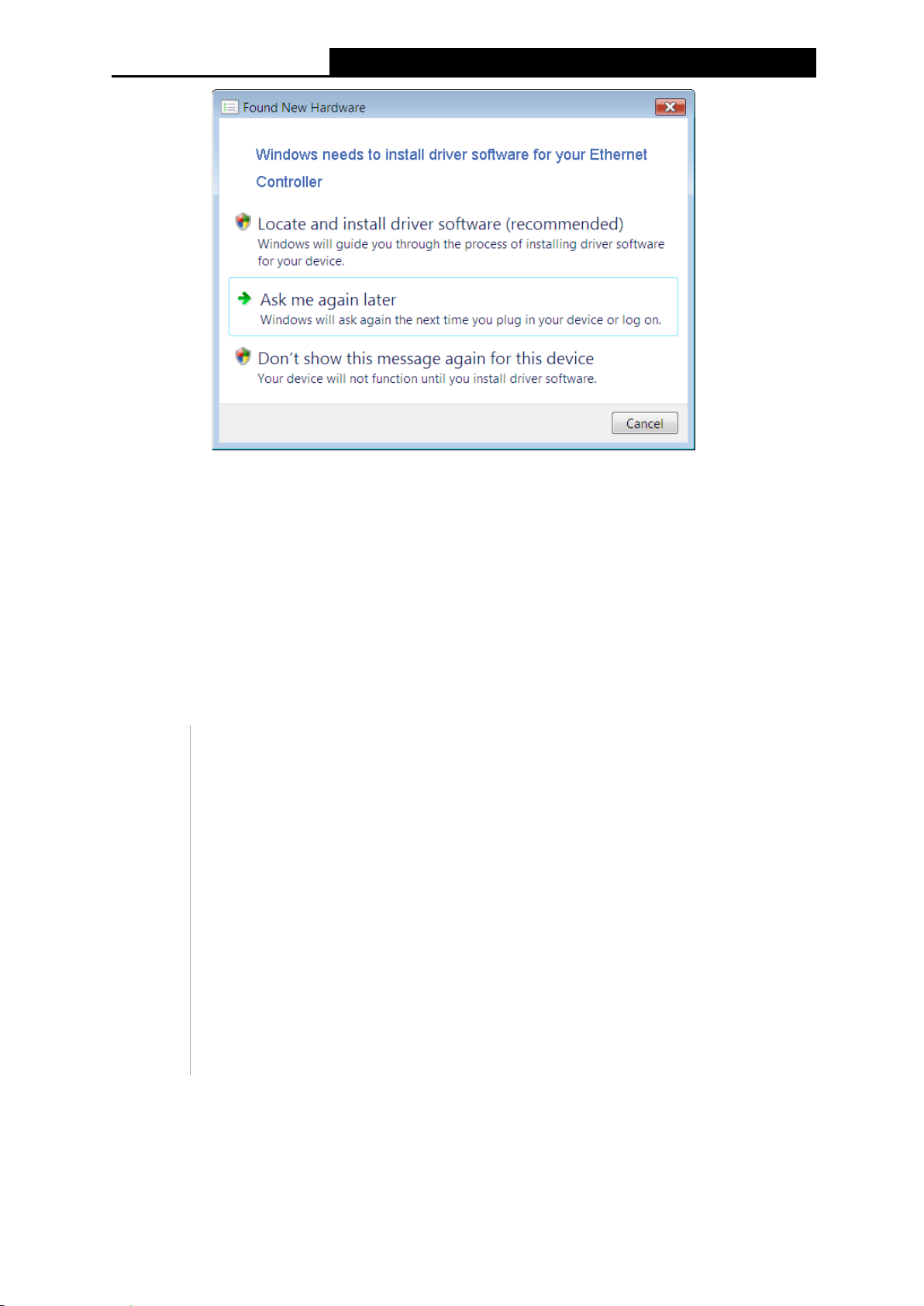
TL-WDN3800
N600 Wireless Dual Band PCI Express A dapter User Guide
4
Figure 2-2 Found New Ha r dw ar e Wizard in Windows Vista
2.2 Software Installation
The adapter’s Setup Wizard will guide you through the installation procedures for Windows 7,
Windows Vista, and Windows XP. The procedures in different systems are quite similar,
therefore here takes the pr oc edures in Windows 7 for example.
1. Insert the Resource CD into your CD-ROM drive and then select model TL-WDN3800 on
the window that pops u p (as sh own in the b elow Figure 2-3). There will be a menu including:
Install Driver&Utility and User Guide. Click Install Driver&Utility to begin.
Figure 2-3
Page 14

TL-WDN3800
N600 Wireless Dual Band PCI Express A dapter User Guide
5
2. The InstallShield Wizard window will appear. Click Next to continue.
Figure 2-4
3. Choose a setup type. It is recommended to select Install TP-LINK Wireless
Configuration Utility and Driver. Selecting Install Driver Only can only install driver.
Click Next to continue.
Figure 2-5
Page 15

TL-WDN3800
N600 Wireless Dual Band PCI Express A dapter User Guide
6
4. Click Change to specify the destinati on locatio n for the so ftw are or you can leave it default.
Click Next in the screen below to continue.
5. Click Install to continue the setup.
Figure 2-6
Figure 2-7
Page 16

TL-WDN3800
N600 Wireless Dual Band PCI Express A dapter User Guide
7
6. The utility and drivers will ins t al l. It may take 1~2 minutes.
Figure 2-8
7. After all the steps above, you will see t he screen be low. Click Finish to complete t he setup.
Figure 2-10
8. After installation, the utility configuration page will automatically pop up as shown in the
following figure and the icon
will appear in your system tray. To connect to a network,
please refer to Chapter 3 Connect to a Wireless Network
.
Page 17

TL-WDN3800
N600 Wireless Dual Band PCI Express A dapter User Guide
8
Figure 2-11
Page 18

TL-WDN3800
N600 Wireless Dual Band PCI Express A dapter User Guide
9
Chapter 3 Connect t o a Wireless Network
With both the hardware and software successfully installed into your computer, you can quickly
connect to a wireless network using one of the following methods.
Method One: To connect using TWCU (TP-LINK Wireless Configuration Utility)
TL-WDN3800 uses the TWCU as the management software. The utility provides you an easy
interface to connect to a net w or k and t o change any settings related to the wireless adapt er .
Method Two: To connect using WPS
By this method, you can connect to your network quickly on the condition that your Router or
access point supports WPS or QSS as is called by some other products.
Method Three: To connect usi ng Windows built-in wireless utility
Windows users may use the bu ilt-in wirel ess utility to connect t o a wireless ne twork. For sp ecifi c
operations, please go to Sect ion 3.3 To connect using Windows built-in wireless utilit y
.
3.1 To connect using TWCU
1. After installation, the ut ility config uration pa ge will automatically pop up on the screen. If the
utility page does not pop up, you can also launch the utility by double-clicking the
on your desktop.
icon
Figure 3-1
2. The Network page will display all wireless networks that are available in your area. To
connect to a network, simply highlight the wireless network name (SSID) and click
Connect. If you tick Connect automati cally, the adapt er will automat ically connect to your
target network next time.
Page 19

TL-WDN3800
N600 Wireless Dual Band PCI Express A dapter User Guide
10
Figure 3-2
3. You will be prompted different windows when you choose wireless network of different
security types.
1) Wireless network of WPA/WPA2-Personal
If you selected a wireless network of the security type WPA/WPA2-Personal, you wil l be
prompted to enter the password in the security key field, as shown in Figure 3-3. Or you
can push the WPS/QSS button on your Router (if it features the WPS/QSS function) to
quickly build a connection w ithout entering the securi t y key (password).
Figure 3-3
Note:
The security key (password) can be found on the configuration page of your Router or Access
Point.
2) Wireless network of WPA/WPA2-Enterprise
If you selected a wireless network of the security type WPA/WPA2-Enterprise, you will be
prompted to choose a type of authentication, either certificate or password. With
Page 20

TL-WDN3800
N600 Wireless Dual Band PCI Express A dapter User Guide
11
Certificate as your authentication, you need to select one specific certificate from the
drop-down list, as shown in Figure 3-4. With Password as your authentication, you should
enter the right user name and pass word in t he corre spon ding fi eld, as shown i n Figure 3-5.
Figure 3-4
Figure 3-5
3) Wireless network of None
If you selected a wireless network of None (that is, no security is set.), you can get directly
connected to this network without any further config ur at ion.
Page 21

TL-WDN3800
N600 Wireless Dual Band PCI Express A dapter User Guide
12
4. Please wait a few minutes for t he connection process.
Figure 3-6
5. You have now successfull y connected to your network. Click Close to enjoy the Internet.
Figure 3-7
6. To view more information about the network currently connected, click Status in the tools
section and the page will display information such as the net work type, channel, rate, et c.
Page 22
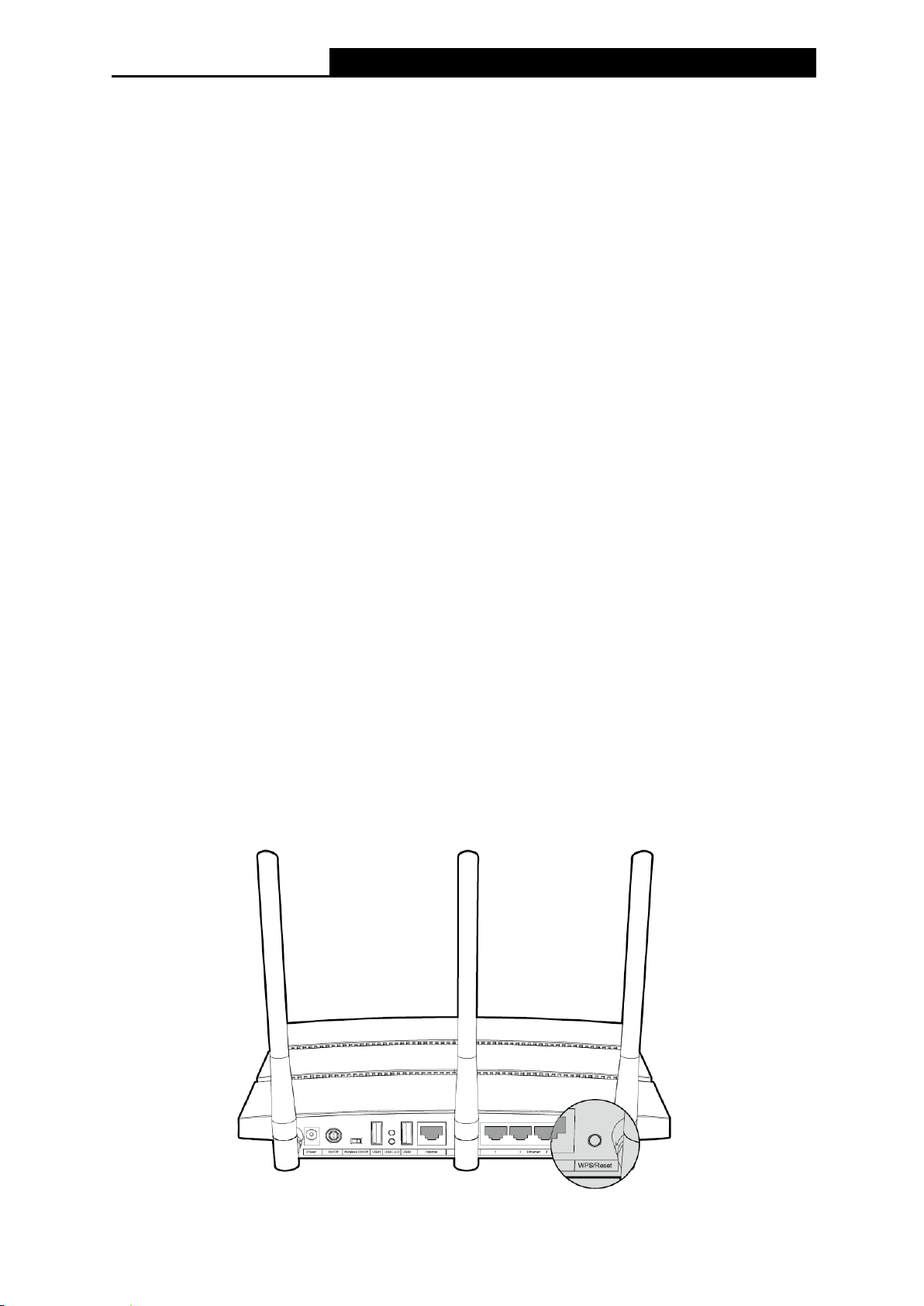
TL-WDN3800
N600 Wireless Dual Band PCI Express A dapter User Guide
13
Figure 3-8
3.2 To connect using WPS
WPS (Wi-Fi Protected Setup) function allows you to add a new wireless device to an existing
network quickly.
If your wireless Router supports WPS or QSS (Quick Security Setup), you can establish a
wireless connection between wireless card and Router using either Push Button Configuration
(PBC) method or PIN method. Three WPS connection methods ar e listed in the following parts,
while the third method is support ed in Windows XP and Windows Vista, but n ot in Windows 7.
3.2.1 PBC (Push Button Configuration) method
1. Press the WPS or QSS button on the Router. Here takes Router TL-WDR4300 for exam ple;
press the WPS/Reset button for 2~3 seconds.
Page 23

TL-WDN3800
N600 Wireless Dual Band PCI Express A dapter User Guide
14
2. Open TWCU and click WPS tab. Select Push the button on my acce ss poi nt or wirele ss
Router and then click Connect.
Figure 3-9
3. The adapter will be conne ct ing to the target network.
Figure 3-10
4. When the following window appears, you have succ essfully connected to the networ k.
Page 24

TL-WDN3800
N600 Wireless Dual Band PCI Express A dapter User Guide
15
Figure 3-11
3.2.2 PIN method
There are two ways to configure the WPS by PIN method:
1) Enter the PIN from your Router or AP device.
2) Enter a PIN into your Router or AP device.
(
Following are the detaile d configuration procedur es of ea ch way.
3.2.2.1. Enter the PIN from your Router or AP device
1. Open TWCU and c lick WPS tab. Select Enter the PIN of my access point or wireless
Router. In the empty field beside PIN, enter the PIN labeled on the bottom of the Router
(here takes 13492564 for example). If you have generated a new PI N code for your Router,
please enter the new one instead. Click Connect to continue.
This method is available in Windows XP and Windows Vista, not in Windows 7.)
Note:
Figure 3-12
Page 25

TL-WDN3800
N600 Wireless Dual Band PCI Express A dapter User Guide
16
2. The adapter will be conne ct ing to the target network.
Figure 3-13
3. When Figure 3-11 appears, you have successfu lly c onnected to the network.
3.2.2.2. Enter a PIN into your AP device
This method is only available in Windows XP and Windows Vista, not in Windows 7.
Note:
1. Open TWCU and click WPS tab. Select Enter the PIN of this device into my access
point or wireless Router. In the field beside PI N, y ou will se e t he PI N valu e of t he adapt e r
which is randomly generat ed. Click Connect to continue.
Figure 3-14
2. Open your Router’s W eb-based Utility and click WPS link on the left of the main menu.
Then click Add device and the following figure will appear. Enter the PIN value of the
adapter in the empty field besi de PIN and then click Connect.
Page 26

TL-WDN3800
N600 Wireless Dual Band PCI Express A dapter User Guide
17
Figure 3-15
3. When C onnect successfully appears on the screen (as shown in Figure 3-16), the WPS
configuration is completed. Or you can view the adapter’s utility page to see whether the
connection has been succ essful (as shown in Figure 3-17).
Figure 3-16
Figure 3-17
3.3 To connect using Windows buil t-in wireless utility
3.3.1 In Windows 7
Windows 7 users may use t he built-in wireless utility. Fol low the steps below.
Page 27

TL-WDN3800
N600 Wireless Dual Band PCI Express A dapter User Guide
18
1. Left-click the wireless icon in your system tray (lower-right corner). The utility will
display any available wireless networks in your area. Highlight the wireless network
(displayed using the SSID ) to be c onnect ed and then click Connect.
Figure 3-18
2. If the network you would like to connect is encrypted, enter the same security key or
passphrase that is on your Router. Or push the WPS/QSS button on the Router or access
point (You will be prompted to push the button on the window if WPS function is supported
as shown in the figure below). If the network to be connected is not secure, the connection
will be built without entering a key.
Figure 3-19
Page 28

TL-WDN3800
N600 Wireless Dual Band PCI Express A dapter User Guide
19
3. You have now successfull y connected to the network.
Figure 3-20
3.3.2 In Windows Vista
Windows Vista users may use the built-in wirel ess utility. Follow the steps bel ow.
1. Open the wireless utility by right-clicking on the wireless computer icon in your system tray
as shown in the figure below . Select Connect to a net wor k.
Figure 3-21
2. The utility will display any available wireless networks in your area. Highlight the wi reless
network you would like to conn ec t and t hen click Connect.
Page 29

TL-WDN3800
N600 Wireless Dual Band PCI Express A dapter User Guide
20
Figure 3-22
3. If the network you would li ke t o c onnect is security-enabled, enter the same security key or
passphrase that is on your Router. If the network to be connected is not secure, the
connection will be built wit hout ent er i ng a key.
Figure 3-23
Page 30

TL-WDN3800
N600 Wireless Dual Band PCI Express A dapter User Guide
21
4. You have now successfull y connected to the network.
Figure 3-24
3.3.3 In Windows XP
Windows XP users may use t he built-in wireless utilit y. Follow the steps below.
1. Right-click on the utility icon in your system tray (lower-right corner). Select Switch to
Windows wireless configuration tool.
Figure 3-25
Or double-click the utility icon to load the utility configuration page. Click Advanced in the
tools section and then select Use Windows wireless configuration tool in the figure
shown below. Click OK when Figure 3-27 appears to continue.
Page 31

TL-WDN3800
N600 Wireless Dual Band PCI Express A dapter User Guide
22
Figure 3-26
Figure 3-27
2. Right-click on the wireless computer icon in your system tray (lower-right corner). Select
View Available Wirel ess Networks.
Figure 3-28
3. The utility will display any available wireless networks in your area. Click on a network
(displayed using the SSID) and cl ic k the Connect button.
Page 32
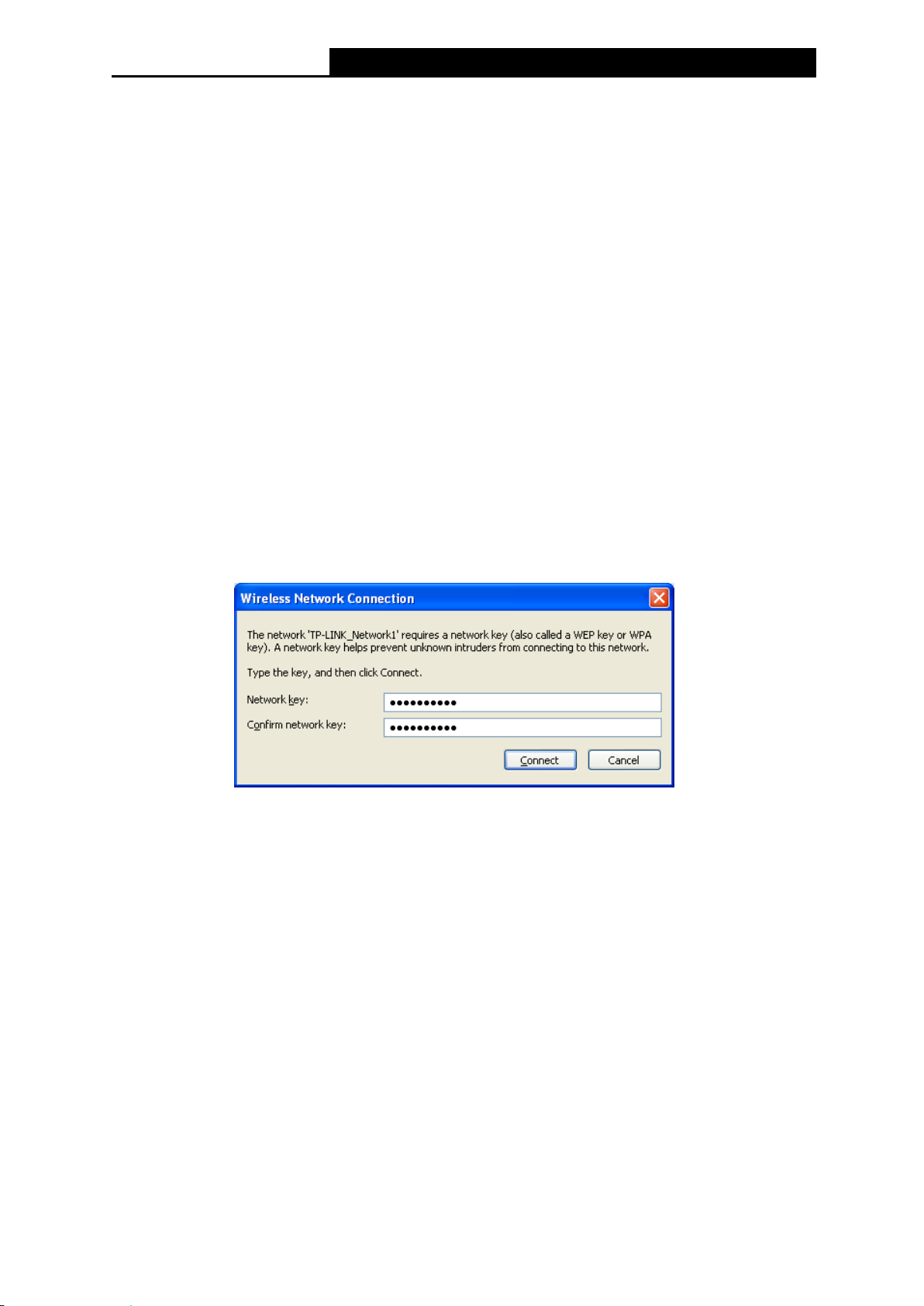
TL-WDN3800
N600 Wireless Dual Band PCI Express A dapter User Guide
23
Figure 3-29
4. If the network is security-enabled, you will be pro mpted to enter the key as sh own below. If
not, you will connect to the netw ork directly without enterin g a key.
Figure 3-30
Page 33
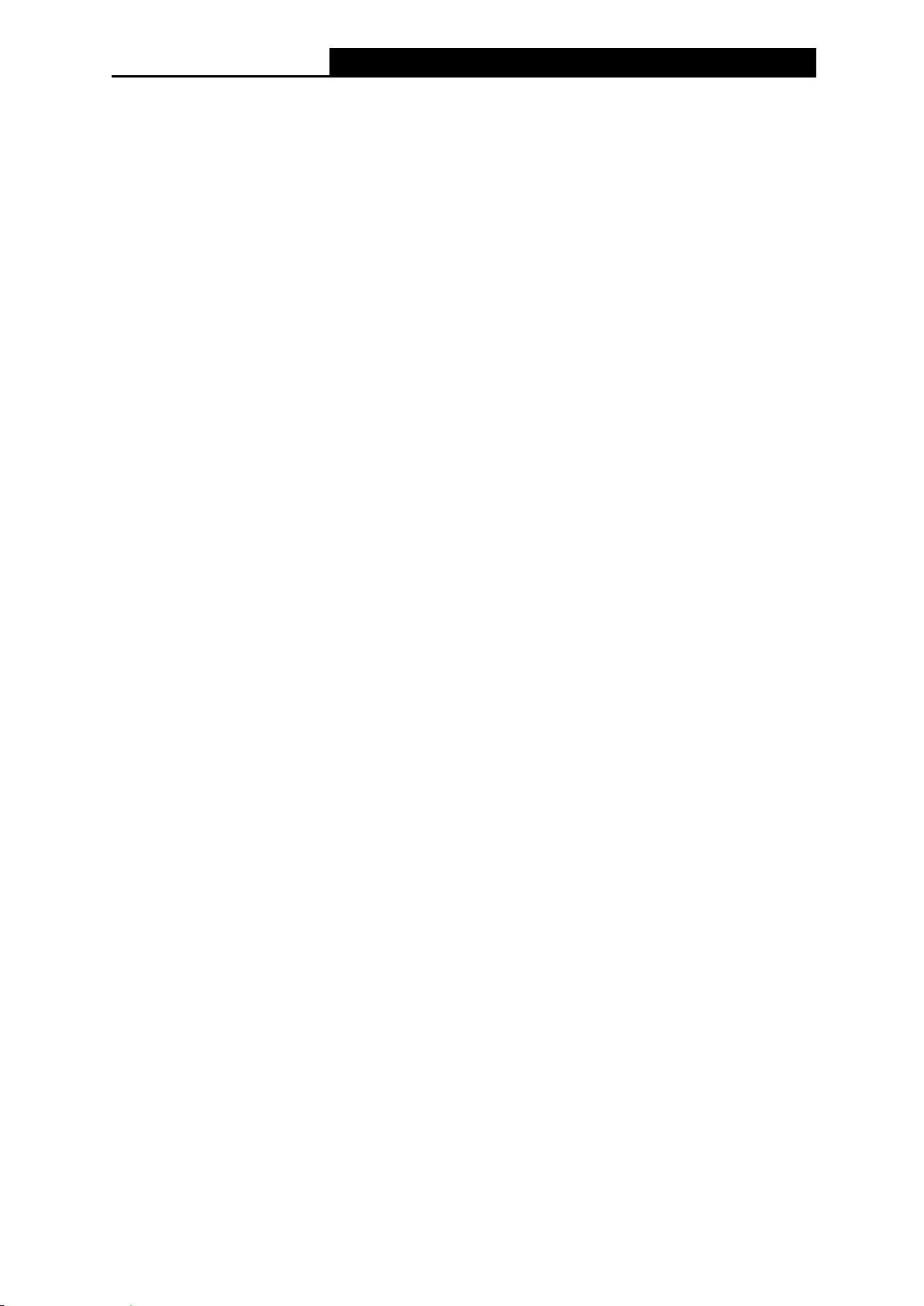
TL-WDN3800
N600 Wireless Dual Band PCI Express A dapter User Guide
24
Chapter 4 Management
This section will show you how to configure your TL-WDN3800 adapter using the TP-LINK
Wireless Configuration Utility (TWCU).
The TL-WDN3800 adapter uses the TP-LINK Wireless Configuration Utility as the management
software. The utility provides users with an easy interface to change any settings related to the
adapter. Double-clic k ing o n t he
icon on your desktop will start the utility.
4.1 Profile
Your wireless networks may vary in different places like home, office or coffee shop. With
Profile management, you can easily save and manage various networks to be connected,
saving you the trouble of having to repeat the same configurations. Click Profile in the tools
section, the following pag e w il l app ear .
Figure 4-1
4.1.1 Add a profile
To add a profile, click the Add button on the bottom of the screen. Then the configuration
window will appear.
4.1.1.1. Add a profile in Infrastructure mode
If you are connecting to a wireless router or access point, select Infrastructure as the Network
Type in the screen that appears and follow the instruct ions below to finish the sett ing.
Page 34

TL-WDN3800
N600 Wireless Dual Band PCI Express A dapter User Guide
25
Figure 4-2
Figure 4-3
The following items can b e fou nd on the screen.
Profile Name: Enter a name for your profile (e.g. Home, Office, Coffee Shop). The same
name is not allowed. Plea se also note that no space is allowed b etween words.
SSID: Select the target network from the drop-d own list.
Network Type: Select the network type. If you are connecting to a wireless Router or
access point, select Infrastructure. If you are c onne cting to anot her w ireless cl ient such a s
an adapter, select ad-hoc.
Security Type: Select the security type from the list. Four options are available:
WPA-PSK/WPA2-PSK, WPA/WPA2, WEP and None. The security type should be the
same as on your Router or access point, otherwise, you will not be able to build a
successful connection. WPA-PSK/WPA2-PSK uses a passphrase or key to authenticate
your wireless connection. The key must be the exact same key entered on your wir eless
Router or access point. None stands for no security. It’s recommended to enable
WPA-PSK/WPA2-PSK on your wireless Router or access point before con is configuring
your wireless adapter.
Page 35

TL-WDN3800
N600 Wireless Dual Band PCI Express A dapter User Guide
26
Note:
You will see Figure 4-2 if you selected the security type
you selected the security ty pe
Encryption Type: F rom the drop-down menu, select the encryption type that is the same
as on your Router or access point.
Security Key: Enter the passphrase exactly as it is on your wireless Router or access
point. Click the Show characters box t o see the passphras e, or unche ck this box t o hide it.
Authentication: Select a type of authentication, either certificate or password.
Certificate: If you select certificate as your Authentication, then y ou need to speci fy your
certificate from the drop-down list here.
Start this connection automatically: Check this box to automatically connect to this
network next time.
Save: Click Save to save your set t ings.
Having c ompleted the above settings, the Profile page should look like the following figure. To
connect to a desired network, just highlight the network you would like to connect to and click
the Connect button on the bottom of the window. Th en click OK in Figure 4-5 to activate the
WPA/WPA2
, Figure 4-3 will be displayed.
WPA-PSK/WPA2-PSK
; while, if
profile.
Figure 4-4
Figure 4-5
Page 36

TL-WDN3800
N600 Wireless Dual Band PCI Express A dapter User Guide
27
4.1.1.2. Add a profile in ad hoc mode
If you are connecting to another wireless client such as an adapter, select ad hoc as the
Network Type in the scree n that appears and follow the inst r uctions below to finish the set t ing.
Figure 4-6
The following items can b e fou nd on the screen.
Profile Name: Enter a name for your profile e.g. Home, Office, Coffee Shop. The same
name is not allowed. Plea se also note that no space is allowed b etween words.
SSID: Select the target network from the drop-d own list.
Network Type: Select the network type. If you are connecting to a wireless router or
access point, select Infrastructure. If you are c onne cting to anot her w ireless cl ient such a s
an adapter, select ad hoc.
Band: This item determines which operating frequency will be used. Two options are
available: 2.4Ghz and 5Ghz. It is recommended that your computers and devices running
video and voice applications use the 5Ghz band, while your guest access and computers
that are only browsing the web use the 2.4Ghz band.
2.4Ghz - You can use the 2.4GHz band to connect to many classic wireless devices
like gaming consoles, laptops, DVRs, ect.
5Ghz - This band is less crowded and is used for time-sensitive music, video
streaming or gaming. Usin g this band ca n avoid int erfere nce with 2.4G Hz netw orks or
noisy devices like cordless phones and microwave ovens.
Note:
The choice for
Band
is only available in Windows XP; while in Windows 7 and Windows
Vista, by default it only supports 2.4 G networ k in Ad-hoc mode.
Secu r it y T yp e : Select the security type from the list. Two options are available: WEP and
None. None stands for no security. It is recommended that you select WEP to secure you r
wireless network.
Encryption Type: If you select None as the Security Type, the Encryption Type will be
None accordingly. If you select WEP as the Security Type, the Encryption Type will be
Open.
Page 37

TL-WDN3800
N600 Wireless Dual Band PCI Express A dapter User Guide
28
Key Index: You can s elect ASCII or Hexadecimal format on the right. ASCII format stands
for any combination of keyboard characters in the specified length. Hexadecimal format
stands for any combinat io n of hexadecimal digits (0-9, a-f, A-F) in the specified length.
• For 64-bit encryption - You can enter 10 hexadecimal digits (any combination of 0-9,
a-f, A-F, zero key is not permitted) or 5 ASCII characters.
• For 128-bit encryption - You can enter 26 hexadecimal digits (any combination of 0-9,
a-f, A-F, zero key is not permitted) or 13 ASCII characters.
Security Key: Enter the passphrase. Click the Show characters box to see the
passphrase. Unchecking it will hide it.
Start this connection automatically: Check this box to automatically connect to this
network next time.
Save: Click Save to save your set t ings.
Having c ompleted the above settings, the Profile page should looks like the following figure. To
connect to a desired network, just highlight the network you would like to connect to and click
the Connect button on the bottom of the window. Th en click OK in Figure 4-8 to activate the
profile.
Figure 4-7
Figure 4-8
Page 38

TL-WDN3800
N600 Wireless Dual Band PCI Express A dapter User Guide
29
4.1.2 Modify a profile
You may edit an existing profile by clicking the Modify button from the Profile page. For
instance, you may like to change the profile name from Home to Home1 or you may want to
specify another SSID for profile Home. After all the changes, click Save to make the changes
take effect.
Figure 4-9
4.1.3 Delete a profile
To delete an existing profile, highlight the profile name and click Remove on the bottom of the
screen or press the Delete button on your keyboard. When the following figure appears, click
OK to continue.
Figure 4-10
4.2 Advanced
The following configurati ons can be made on the Advanced page:
1) To select wireless configuration tool.
Here you can decide which tool to use, either the TP-LINK Configuration Utility or the
Windows wireless configuration tool. (This option is available only in Windows XP.)
2) To switch to another wireless network adapter.
Page 39

TL-WDN3800
N600 Wireless Dual Band PCI Express A dapter User Guide
30
Here you can switch to another adapter installed in your computer. The adapters
successfully installed in y our co mputer will be list ed in the drop-down list if the adapters ar e
supported by this utility.
3) To switch to SoftAP mode. (This option is only avail abl e in Windows 7.)
Once enabled, the adapter will be able to work as an AP.
4) To change the power save mode. The default optio n is OFF.
Figure 4-11
4.3 About
The About screen gives you some information about the Driver and Utility versions of the
adapter. Right-click the
icon in your system tray and select About from the list.
Figure 4-12
Figure 4-13
Page 40

TL-WDN3800
N600 Wireless Dual Band PCI Express A dapter User Guide
31
Chapter 5 AP Mode (For Windows 7 only)
In Soft AP mode, the adapter will work as an AP. This function is available only in Windows 7.
Suppose that only one computer in your house can access the Internet for various reasons like
only one WLAN port is available on your wired broadband Router, however, other
wireless-capable devices also want to share the Internet. Then the adapter can be configured
as an AP under the Soft AP mode, saving you the trouble of having to get a separate access
point or a Router.
With this feature, a computer can use a single physical wireless adapter to connect as a client
to a hardware access point while at the same time acting as a software AP allowing other
wireless-ca pable devices to connect to it.
To switch to this mode, right-click on the utility icon in your system tray and select Switch to
SoftAP mode.
Figure 5-1
Or from the Advanced page of the utility, tick ON under the SoftAP mode as shown in the
following figure. Click OK when prompted to confirm the setting.
Figure 5-2
The Soft AP icon then will appear beside Advanced icon in the utility.
Page 41

TL-WDN3800
N600 Wireless Dual Band PCI Express A dapter User Guide
32
Figure 5-3
Figure 5-4
SoftAP mode: Select to enable or disab le the function.
Internet Connecting Share (ICS): Specify a connection thr ough which devices con nec t ed
to your AP can access the Int er net .
SSID: Enter the name for your soft AP (for example, Jone) so that others can know which
AP is yours when trying to conne c t t o it.
Secu ri ty T yp e: The security type here is set to be WPA2-PSK which is based on 802.11i
and uses AES (Advanced Encryption Standard) instead of TKIP. It was designed to
improve the security features of WEP. WPA2-PSK uses a passphrase or key to
authenticate your wireless connection. You needn ’t ma ke any configuration here.
Encryption Type: The encryption type here is set to be AES.
Security Key: Enter the Key in the field to make your AP security enabled. It is
recommended that you specify another key instead of the default key 12345678. On ly by
entering the correspond ing key c an other co mputers establis h a success ful connec tion w ith
your AP.
IP Address: Here displays the IP address of the SoftA P.
Having c om pleted the above settings, click Apply; then Figure 5-4 will pop up, where you click
OK to make Soft AP mode take ef fect.
Page 42

TL-WDN3800
N600 Wireless Dual Band PCI Express A dapter User Guide
33
Chapter 6 Uninstall Software
6.1 Uninstall the utili ty software from your PC
1. On the Windows taskbar, click the Start button, click All programsTP-LINK, and then
click Uninstall-TP-LINK Wireless Configuration Utility.
Figure 6-1 Uninstall Uti lity
2. The following screen will appear.
Figure 6-2
Page 43

TL-WDN3800
N600 Wireless Dual Band PCI Express A dapter User Guide
34
3. Click Yes to continue.
Figure 6-3
4. It may take a few minutes t o under go the whole un-installati on pr ocess.
Figure 6-4
5. Click Finish to complete the un-installation.
Figure 6-5
Page 44

TL-WDN3800
N600 Wireless Dual Band PCI Express A dapter User Guide
35
6.2 Uninstall the driver software from your PC
1. On the Windows taskbar, click the Start button, click All programsTP-LINK, and then
click Uninstall-TL-WDN3800 Driver.
Figure 6-6 Uninstall Driv e r
2. The following screen will appear.
Figure 6-7
Page 45

TL-WDN3800
N600 Wireless Dual Band PCI Express A dapter User Guide
36
3. Click Yes to continue.
Figure 6-8
4. It may take a few minutes to under go the whole un-installation process.
Figure 6-9
5. Click Finish to complete the un-installation.
Figure 6-10
Page 46

TL-WDN3800
N600 Wireless Dual Band PCI Express A dapter User Guide
Appendix A: Specifications
Normal
Interface PCI Express (x1)
Standards
IEEE802.11a; IEEE802.11b; IEEE802.11g; IEEE802.11n;
IEEE802.1x
Operating System Windows XP, Windows Vista, Windows 7
Throughput 300Mbps (Maximal)
11a: 6/9/12/18/24/36/48/54Mbps
11b: 1/2/5.5/11Mbps
Radio Data Rate
11g: 6/9/12/18/24/36/48/54Mbps
11n: 300Mbps (2.4GHz), 300Mbps (5GHz )
11a: OFDM
11b: CCK, QPSK, BPSK;
Modulation
11g: OFDM;
QPSK, BPSK, 16-QAM, 64-QAM
11n:
Media Access Protocol CSMA/CA with ACK
Data Security WEP, WPA / WPA2, WPA-PSK / WPA2-PSK
Frequency* 2.4 ~ 2.4835 GHz, 5.180 ~ 5.240 GHz,
5.260 ~ 5.320 GHz, 5.745 ~ 5. 825 GHz
Spread Spectrum Direct Sequence Sprea d Spectrum (DSSS)
Safety & Emissions FCC, CE, WIFI, IC, NCC, WHQL
Environment al and Phy si cal
Working Temperature
Storage Temperature
Working Humidity
Storage Humidity
* 1. Only 2.412GHz~2.462GHz is allowed to be used in USA, which means only channel 1~11 is
available for American users to choose.
* 2. Rules on the use of 5GHz band channels may vary according to different national laws.
0℃~40℃ (32℉~104℉)
-40℃~70℃(-40℉~158℉)
10% ~ 90% RH, Non-condensing
5% ~ 90% RH, Non-condensing
37
Page 47

TL-WDN3800
N600 Wireless Dual Band PCI Express A dapter User Guide
38
Appendix B: Glossary
802.11a - specification for wireless networking at 54 Mbps using OFDM modulation and
operating in radio band at 5GHz.
802.11b - The 802.11b standard specifies a wireless product networking at 11 Mbps using
direct-sequence spread-spectrum (DSSS) technology and operating in the unlicensed radio
spectrum at 2.4GHz, and WEP encry pt ion for sec ur ity. 802.11b networks are also referred to
as Wi-Fi networks.
802.11g - specification for wireless networking at 54 Mbps using direct-sequence
spread-spectrum (DSSS) technology, using OFDM modulation and operating in the
unlicensed radio spectru m at 2.4GHz , and backward comp atibility with IEEE 802.11b dev ices,
and WEP encryption for s ecur ity.
802.11n - 802.11n builds upon previous 802.11 standards by adding MIMO (multiple-input
multiple-output ). MIM O uses multiple t ransmitt er and receiver antennas to allo w for increased
data throughput via spat ial mu ltiplexing a nd incre ased rang e by exp loiting t he spatial d iversity ,
perhaps through coding schemes like Alamouti coding. The Enhanced Wireless Consortium
(EWC) was formed to help accelerate the IEEE 802.11n developme nt process and promote a
technology specification for interoperability of next-generation wireless local area networking
(WLAN) products.
Ad hoc Network - An ad hoc network is a group of co mputers, eac h with a Wireless Adapter,
connected as an indepen dent 802. 11 wireless LAN. Ad hoc wireless computers oper at e on a
peer-to-peer basis, communic ating dire ctly with each ot her without t he use of an access poi nt.
Ad hoc mode is also referred to as an Independent Basic Service Set (IBSS) or as
peer-to-peer mode, and is useful at a departmental scale or SOHO operation.
DSSS - (Direct-Sequence Spread Spectrum) - DSSS gener ates a r edunda nt bit pat ter n for a ll
data transmitted. This bit pattern is called a chip (or chipping code). Even if one or more bits
in the chip are damaged during transmission, st at istical techniques e m bedded in the receiver
can recover the original data without the need of retransmission. To an unintended receiver,
DSSS appears as low power wideband noise and is rejected (ignored) by most narrowband
receivers. However, to an intended receiver (i.e. another wireless LAN endpoint), the DSSS
signal is recognized as the only valid signal, and interferenc e is inherently rejected ( ig nor ed).
FHSS - (Frequency Hopping Spread Spectrum) - FHSS continuously changes (hops) the
carrier frequency of a conventional carrier several times per second according to a
pseudo-random set of channels. Because a fixed frequency is not used, and only the
transmitter and receiver know the hop patterns, interceptio n of FH SS is extremely difficult.
Infrastructure Network - An infrast ructur e networ k is a gr oup of co mput ers or other dev ices,
each with a Wireless Adapter, connected as an 802.11 wireless LAN. In infrastructure mode,
the wireless devices communicate with each other and to a wired network by first going
through an access point. An infrastructure wireless network connected to a wired network is
referred to as a Basic Service Set (BSS). A set of two or more BSS in a single network is
Page 48

TL-WDN3800
N600 Wireless Dual Band PCI Express A dapter User Guide
39
referred to as an Extended Service Set (ESS). Infrastructure mode is useful at a corporation
scale, or when it is necessar y to connect the wired and wirel ess networks.
Spread Spectru m - Spread Spectrum technology is a wideband radio frequency technique
developed by the military for use in rel iable, secur e, miss ion-critical communications systems.
It is designed to trade off bandwidth efficiency for reliability, integrity, and security. In other
words, more bandwidth is consumed than in the case of narrowband transmission, but the
trade off produces a signal that is, in effect, louder and t hus easier to det ect, prov ided that the
receiver knows the param eters of t he sprea d-spectr um signal be ing broad cast. If a receiver is
not tuned to the right frequency, a spread-spectrum signal looks like background noise.
There are two main alternatives, Direct Sequence Spread Spectrum (DSSS) and Frequency
Hopping Spread Spectrum (FHSS).
SSID - A Service Set Identification is a thirty-two character (maximum) alphanumeric key
identifying a wireless local area network. For the wireless devices in a network to
communicate with each other, all devices must be configured with the same SSID. This is
typically the configuration parameter for a wireless PC card. It corresponds to the ESSID in
the wireless Access Point and to the wireless network name. See also Wireless Network
Name and ESSID.
WEP - (Wired Equivalent Privacy) - A data privacy mecha nism based on a 64 -bit or 1 28-bit or
152-bit shared key algorithm, as described in the IEEE 802.11 standard. To gain access to a
WEP network, you must know the key. The key is a string of characters that you create.
When using WEP, you must determine the level of encryption. The type of encryption
determines the key length. 128-bit encryption requires a longer key than 64-bit encryption.
Keys are defined by entering in a string in HEX (hexadecimal - using characters 0-9, A-F) or
ASCII (American Standard Code for Information Interchange – alphanumeric characters)
format. ASCII format is provided so you can enter a string that is easier to remember. The
ASCII string is converted to HEX for use over the network. Four keys can be defined so that
you can change keys easily .
Wi-Fi - A trade name for the 802.11b wireless networking standard, given by the Wireless
Ethernet Compatibility Alliance (WECA, see http://www.wi-fi.net), an industry standards
group promoting interoperability among 802.11b devices.
WLAN - (Wireless Local Area Network) - A group of computers and associated devices
communicate with each other wirelessly, which network serving users are limited in a local
area.
WPA - (Wi-Fi Protected Access) - A wireless security protocol uses TKIP (Temporal Key
Integrity Protocol) encryption, which can be used in conjunction with a RADIU S ser ver.
